Page 1

Ingenico
User Guide
8550
Secure transaction and payment solutions
Page 2
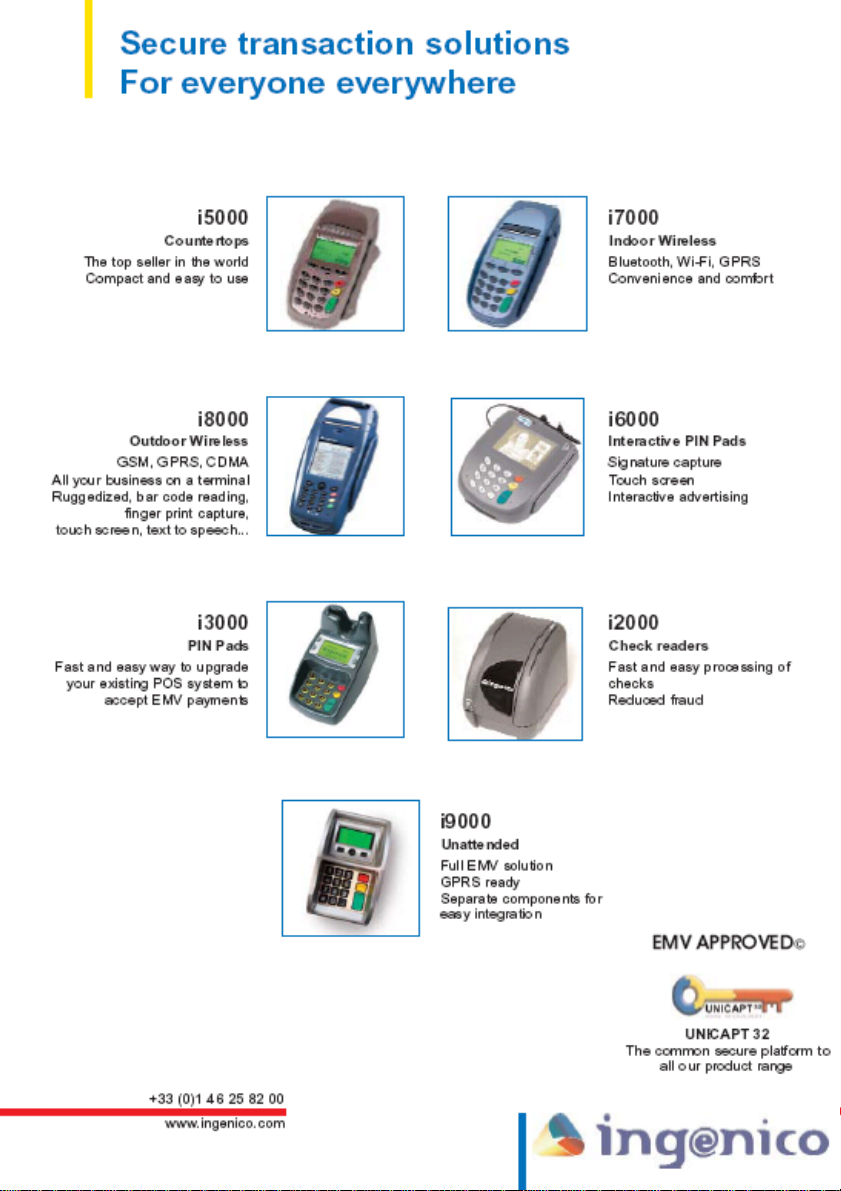
Page 3

Contents
1 Presentation ..................................................................................................3
1.1 Overview of Ingenico 8550 ...................................................................4
1.2 Touch screen details and functions .......................................................6
1.3 Keyboard details and functions..............................................................7
2 Use..................................................................................................................9
2.1 Card reading.........................................................................................9
2.2 Changing the paper roll .......................................................................10
3 Installation and start-up..............................................................................11
3.1 Battery installation ...............................................................................12
3.2 Charging the battery............................................................................13
3.3 Terminal connections...........................................................................14
3.3.1 Via the charger unit.........................................................................14
3.3.2 Via the optional docking station ......................................................15
3.4 Installing a SIM card and a Multimedia card (MMC)............................17
3.5 Telephone function..............................................................................18
3.6 Scanner function (optional)..................................................................18
3.7 Troubleshooting...................................................................................19
4 Recommendations......................................................................................21
4.1 Safety ..................................................................................................21
4.2 RF energy safety .................................................................................21
4.3 General safety .....................................................................................22
4.4 ESD precautions..................................................................................23
4.5 WEEE..................................................................................................23
5 Index.............................................................................................................24
1
Page 4
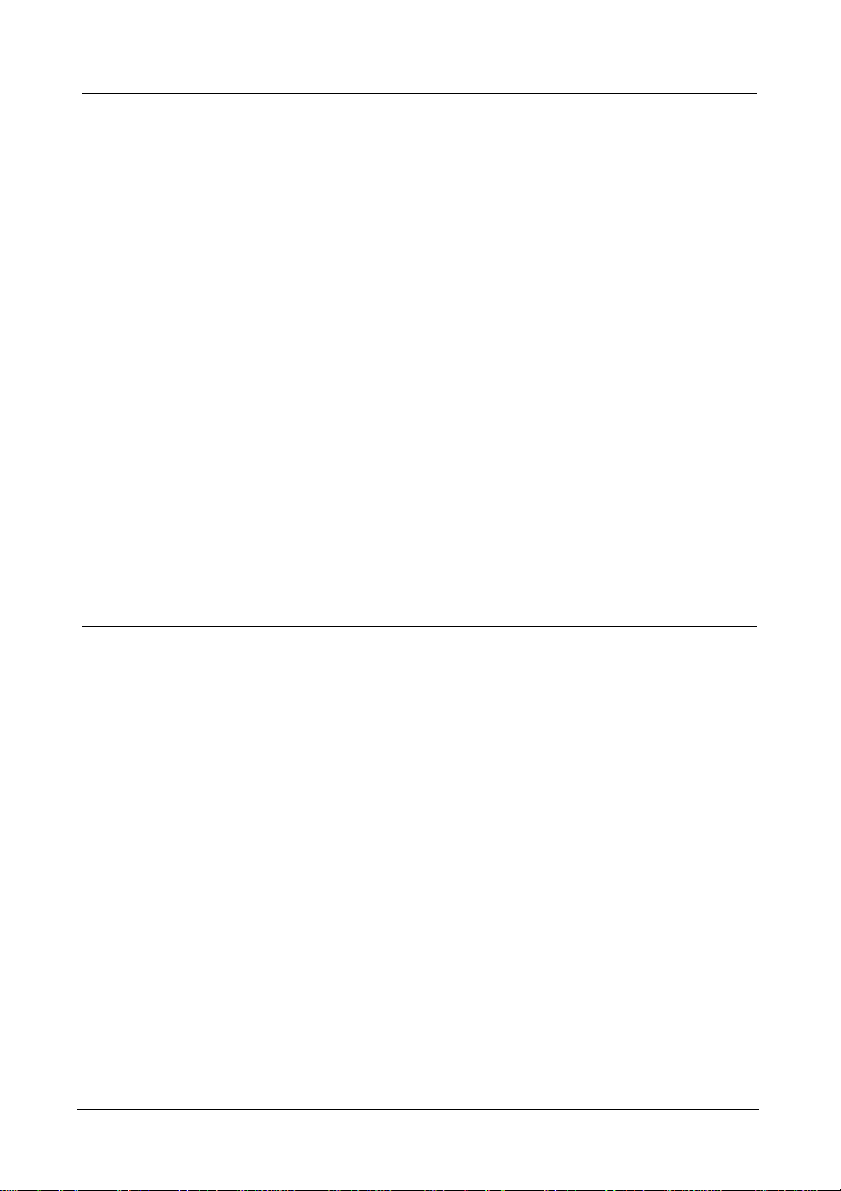
Ingenico 8550
Thank you for choosing an Ingenico product!
We hope that you will be fully satisfied with your new terminal.
Your model, the Ingenico 8550, is a mobile terminal: a rugged, compact and light
handheld device which is highly secure and EMV level 1 compliant.
Ingenico 8550 features a new ergonomic and versatile design with a user-friendly interface:
Easy loading printer;
Large color-touch graphic display;
Wide range of wireless communication solutions (GSM data-GPRS);
Voice telephony;
Text to speech;
Integrated imager.
Environmental protection is also a priority for Ingenico:
Lighter packaging;
Use of non-toxic products;
Recyclable plastic.
Please read this manual carefully. It will help you understand and make the most of your
terminal. It provides a description of the terminal and its various characteristics, explains
how to make quick and easy use of the device and takes you through standard installation
procedures (from unpacking your terminal to using it for the first time).
At the end of the document, you will also find an index to help you carry out specific tasks,
such as setting the time or changing the paper roll.
L This User Guide describes a terminal without additional applications. A separate
manual will be supplied for each application you install. Certain options presented in
this manual (connections, modem speed, etc.) may differ according to the model you
own.
0 This symbol indicates an important warning.
L This symbol indicates a piece of information.
) This symbol indicates a procedure to be followed.
2
Page 5

1 Presentation
Ingenico 8550 is a highly secure mobile payment terminal designed to accept payment using
magnetic stripe and smart cards, as well as wireless communication. It has several functions
(integrated scanner (optional), touch screen, integrated handstrap, neckstrap (optional), etc.),
provides great user comfort and adapts to all situations.
The terminal box contains:
The terminal
1 stylus;
The User Guide;
CE certificate of compliance.
Optional:
1 charge cable + 1 power supply unit;
1 docking station + 1 power supply unit + 1 telephone cable and plug;
1 vehicle cradle;
1 headset;
1 neckstrap;
1 additional stylus;
1 additional battery.
3
Page 6

Ingenico 8550
1.1 Overview of Ingenico 8550
Backlit touch screen display
Backlit keypad
Smart card reader
Charger unit connector
4
Easy loading printer
Stylus
Magnetic card reader
Page 7

View of the integrated hanstrap
View of color touch screen and stylus
5
Page 8

Ingenico 8550
1.2 Touch screen details and functions
The stylus is located on the printer cover.
) To remove it, simply pull on the small black cap.
) Use the stylus to write on the touch screen and perform a signature capture.
0 Only use the stylus provided by Ingenico. Usi ng another stylus could damage t he
touch screen.
6
Page 9

d
d
1.3 Keyboard details and functions
This section describes the key functions for a terminal with no specific application. Some
keys may have other functions depending on the applications installed on the terminal.
The 2 programmable function keys
(F1 & F2) will have different uses
depending on the application installe
on the terminal
The Navigation button allows you
to move around within the menus
(up, down, left and right).
Alphanumeric
keyboard
The green key turns on
the terminal and validates
selections made an
information entered.
L For more information about the key functions, please refer to the user guide for the
application installed on the terminal.
7
Page 10

Ingenico 8550
8
Page 11

2 Use
In this section, we assume that the terminal has been installed (battery fully charged) and
initialized (see the user guide for the application installed on the terminal).
2.1 Card reading
Magnetic stripe card
The card can be read either from bottom to top or from
top to bottom, with the stripe facing the terminal.
A smooth swipe will ensure the card is read correctly.
Smart card
Insert the card horizontally with the metal chip facing upwards and leave in position
throughout the transaction.
9
Page 12

Ingenico 8550
2.2 Changing the paper roll
Ingenico 8550 features an easy loading printer, for easy paper roll replacement.
0 Only use the thermal paper recommended by INGENICO.
0 Take care; the paper cutter is very sharp!
) Open the terminal cover by pushing
the two buttons towards the rear.
) Remove the remaining paper roll.
1
) Insert the new paper roll as indicated
on the photo.
3
2
) Press the terminal cover to close.
4
10
Page 13

3 Installation and start-up
Terminal location
Ingenico 8550 is a mobile terminal, supplied with an easily removable rechargeable lithiumion battery with sufficient capacity to operate throughout a typical working day.
Operating temperatures
+0°C to +40°C
Humidity
95% RH without condensation.
Storage temperature
-20°C to +50°C
11
Page 14

Ingenico 8550
3.1 Battery installation
0 Do not touch the terminal battery connectors!
) Remove the neckstrap
) Hold the battery with the connectors facing down
) Position the battery lugs in the spaces provided
) Press down on the battery to close; you should hear a "click".
12
Page 15

3.2 Charging the battery
0 Only use the battery supplied with your terminal!
Via a charger unit
The battery is charged by connecting the terminal to a powered charger unit: the average
charge time is 4 hours
.
Via an optional docking station
The docking station allows you to charge a second battery, either independently or together
with the terminal battery. The average charge time is 6 hours.
L For further information on the battery level displayed on the terminal screen, please
refer to the user guide for the application installed on the terminal.
Battery charging tips
Please respect these tips to optimize the duration of the lithium-ion battery. For the first 3
charges, leave the battery charge overnight and then use it until it is fully depleted before
recharging. A lithium-ion battery may be damaged by extensive overcharging (if
continuously on a charger for more than 24 hours).
13
Page 16

Ingenico 8550
3.3 Terminal connections
3.3.1 Via the ch arger unit
i8550
Power supply unit
Charger unit
0 The power supply socket must comply with applicable standards. Ask your
installer for advice.
Connecting to the power grid
0 The charger unit supplied is specially designed for t he terminal. Do not use any
other unit.
) Connect the terminal to the charger.
) Connect the power supply unit to the charger unit as shown above and then connect the
power supply unit to the power grid.
Disconnecting from the power grid
) Disconnect the power supply unit from the power grid.
) Disconnect the terminal from the charger unit.
14
Page 17

a
3.3.2 Via the op tional do cking station
All the connection ports are located at the rear of the docking station.
COM1
COM2
EXT LINE
USB
Power supply plug
SELV
RS-232 serial port
SELV
Telephone line
TNV-3
* SELV : Safety Extra Low Voltage
** TNV-3 : Telephone Network Voltage
0 The power supply socket and telephone socket must comply with applicable
standards. Ask your installer for advice.
0 Connection to the power grid must be carried out after the telephone and
peripherals have been connected.
Connecting to the Switched Telephone Network (STN)
Connect the telephone cable connector
(supplied with the terminal) to the
socket marked
other end to the telephone wall support.
and connect the
Telephone line
15
Page 18

Ingenico 8550
Connecting a telephone to the docking station
Connect the telephone cable to the
socket marked EXT LINE.
Telephone line extension
Connecting to a peripheral
Switch off the docking station and
connect the peripheral cable to the RS232
port marked COM1 or COM2 or to the
USB port.
USB
Serial port RS-232
Connecting to the power grid
0 The power supply unit is specially designed fo r the terminal. Do not use an y other
unit.
Connect one end of the power supply
unit to the socket marked and the
other end to the power grid.
Power supply
Power supply unit
Power supply unit output voltage: 12 V DC; current 1.5A.
16
Page 19

3.4 Installing a SIM card and a Multimedia card (MMC)
The SIM and MMC card connectors are located in the battery compartment on the underside
of the terminal.
Installing the SIM card
) Remove the battery.
) Unlock the connector by sliding the metal part
in the direction shown (OPEN).
SIM GSM
) Lift the card housing.
) Insert a SIM card into the housing, paying
attention to the direction indicated by the lug.
) Replace the housing.
SIM 2
open
) Lock the connector by sliding the metal part in
the direction shown (LOCK).
Removing the SIM card
) Follow the installation instructions to remove the SIM card.
Installing the MMC card
) Remove the battery.
) Lift the cover of the MMC card housing.
) Insert the MMC card into the housing, paying
attention to the position of the lug.
) Replace the cover of the MMC card housing.
) Replace the battery.
SIM 2
SIM 2 SIM 2
17
Page 20

Ingenico 8550
3.5 Telephone function
With the headset provided, Ingenico 8550 can be used as a hands free mobile phone. The
2.5mm headset jack is compatible with most available hands-free kits and comes with an
integrated switch, volume control and microphone.
The jack pin-out is as follows:
Earphone jack pin-out
1 2 3 4
1 Speaker
2 Microphone
3 Speaker GND
4 Microphone GND
0 As with all mobile phones, the i8550 is subject to i nterference which can affect
performance.
3.6 Scanner function (optional)
The Ingenico 8550 features a scanner that allows you to collect data and read and print bar
codes.
0 Do not direct the scanner beam towards your eyes.
L For more details, please refer to the user manual for the scanner.
.
18
Page 21

3.7 Troubleshooting
The terminal does not start
) Ensure the battery is charged (see chapter 3.2 “Charging the battery”)
) Ensure the terminal is correctly connected to the charger.
) Check the power supply connection.
The printer doesn’t work
) Ensure a paper roll is loaded in the terminal.
The printed receipt is blank
) Ensure the paper roll has been loaded correctly (see chapter 2.2 “Changing the paper
roll”)
19
Page 22

Ingenico 8550
20
Page 23

4 Recommendations
4.1 Safety
Your terminal meets the strictest safety requirements (VISA PED and CE). As this terminal
does not have a power switch, the connector acts as the main transformer. The power supply
plug must therefore be easily accessible.
Safety instructions for Lithium batteries
Keep out of the reach of children.
If any elements of the batteries are swallowed, the person
should consult a doctor or seek medical assistance immediately.
Do not try to reactivate the batteries using a heat source or any other means.
Do not throw the batteries into the fire.
Do not dismantle the batteries.
General precautions
There is a danger of explosion if the battery is incorrectly replaced.
Only replace the battery with the same elements or similar elements recommended
by the manufacturer.
Dispose of used batteries in compliance with manufacturer instructions.
Do not throw batteries into the bin; dispose of them in suitable recycling facilities.
4.2 RF energy safety
General precautions
Your terminal adheres to GSM norms for cellular technology and uses more recent radio
frequency (RF) technology than the current FM technology, which has been used in radio
communication for decades. The GSM norms have been adopted by many countries, making
it suitable for use internationally.
Your cellular terminal is actually a low power radio transmitter and receiver. It sends out
and receives radio frequency energy. When you use your terminal, the cellular system
handling your call controls both radio frequency and the power level of your cellular
terminal.
Exposure to RF energy
There is some public concern about the possible health effects of using cellular equipment,
but these are unfounded. Research on the health effects of RF energy has focused on older
technology, such as FM, but has also looked at digital technology (GSM) more recently and
has shown that this product adheres to current safety requirements.
21
Page 24

Ingenico 8550
4.3 General safety
Electronic devices
Most electronic equipment used, for example, in hospitals or vehicles is adequately
protected from RF energy. However, RF energy may cause some operational problems or
disturb poorly protected electronic systems.
Electronic equipment in vehicles
The terminal and vehicle unit both comply with automobile directive 95/54/CE.
Ask your sales representative for a connector suitable for use with a vehicle battery. Only
qualified personnel can install the specially designed unit for use in a vehicle.
Electronic medical equipment
Consult the manufacturer of all personal medical devices (pacemakers, hearing aids, etc.) to
determine if they are adequately shielded from external RF energy.
Turn your Terminal OFF in health care facilities where signs may instruct you to do so.
Hospitals or health care facilities may be using RF monitoring equipment.
Aircraft
0 Turn your Terminal OFF before boarding any aircraft. Use on the ground only w ith
the crew's permission. Never use it while in the air.
Children
Do not allow children to play with your GSM terminal. It is not a toy. Children could hurt
themselves, damage the terminal or make calls that would increase your telephone
payments.
Blasting areas
To avoid interfering with blasting operations, turn your unit OFF when in a "blasting area"
or in areas where you are requested to "turn off two-way radio devices". Construction crews
often use remote control RF devices to set explosives.
Areas at risk of explosion
Turn your terminal OFF when in any area that is at risk of explosion. Although rare, your
terminal could generate sparks, which could in turn cause an explosion or fire resulting in
injury or death.
Areas at risk of explosion are often, but not always marked. They include fuelling areas such
as petrol stations, tween decks on boats, fuel or chemical transfer or storage facilities and
areas where the air contains chemicals or particles, such as filings, dust, or metal powders.
Do not transport or store flammable gas, liquid, or explosives in the same compartment of
your vehicle as the terminal.
Before using your terminal in a vehicle powered by liquefied petroleum gas (such as
propane or butane) ensure that the vehicle complies with the relevant fire and safety
regulations of the country in which the vehicle is to be used.
22
Page 25

4.4 ESD precautions
The following user-accessible areas within the product are electrostatic
sensitive: SIM compartment; main battery contacts. These are indicated
by the symbol shown opposite and must only be accessed after taking
appropriate precautions. As a minimum precaution, the user should first
be electrostatically discharged by touching a suitable metal object.
4.5 WEEE
This symbol on the product or on its packaging means that this product should
not be treated as household waste.
To minimise environmental impacts and the disposal of waste, this product should be
handed over to a separate collection system in order to facilitate recycling and recovery.
For more detailed information, please contact your reseller.
23
Page 26

Ingenico 8550
5 Index
B
Battery installation.............................. 12
C
Card reading ......................................... 9
Charge level........................................ 13
Charging the battery ........................... 13
Connecting a telephone to the docking
station............................................. 16
Connecting to a peripheral.................. 16
Connecting to the power grid.............. 14
Connecting to the power grid.............. 16
I
Installing the MMC card..................... 17
Installing the SIM card....................... 17
P
Paper roll.............................................10
R
Removing the SIM card.......................17
S
Scanner function..................................18
T
Telephone function..............................18
Terminal connections..........................14
Troubleshooting ..................................19
24
Page 27

NON-CONTRACTUAL DOCUMENT
INGENICO has the exclusive rights to this document.
It is prohibited to distribute, copy or reproduce in any way part or all of this document without prior authorization from
INGENICO, the promoter. Any failure to respect this stipulation shall be considered as an offence and shall be
penalized under article L.335-2 and subsequent articles of the Code de la propriété intellectuelle (French intellectual
property code).
INGENICO reserves the right to modify the characteristics and functions of this device without notice.
INGENICO shall not be held responsible for any use of this device that does not respect this User Guide.
Page 28

Your contact
Ingenico
192 avenue Charles de Gaulle
92200 Neuilly sur Seine
France
Tel.: +33 (0)1 46 25 82 00 - Fax: +33 (0)1 47 72 56 95
www.ingenico.com
DIV1174A
