Page 1
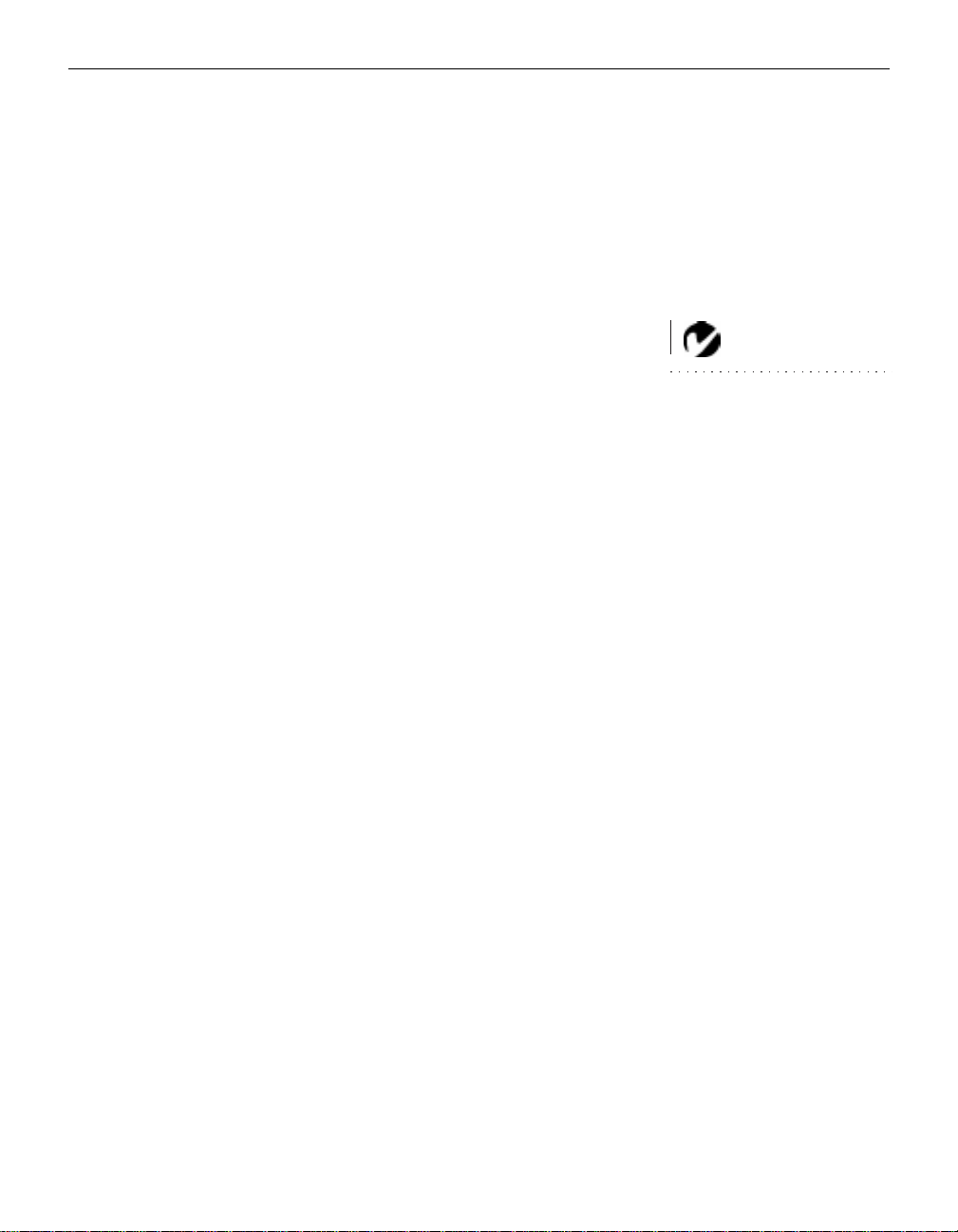
INTRODUCTION
The In Focus LP 740™ is a multimedia pr o jector that packs SXGA
graphics (1280x1024) with 16.7 million colors. It generates crisp,
clear images using a new and innovative reflective technology.
The LP 740 is ideal for high-performance business, engineering
and imaging applications that demand exceptional resolution
and color quality.
Image Resolution
The SXGA resolut ion of the 7 40’s projected image is 1 280x102 4. If
your computer’s screen resolution is higher than 1280x1024, reset
it to a lower resolution before you connect the 740
.
Compatibility
The projector is compatible with a wide variety of computers and
video devices, including:
•
IBM, SUN, SGI, and selected HP and DEC workstations, up to
1280x1024 resolution.
•
IBM-compatible computers, including laptops, up to 1280x1024
resolution.
NOTE: You can resize your
640x480, 800x600, or
1024x768 images to 1280x1024
by pressing the Resize button on
the keypad or remote.
•
Apple Macintosh and PowerBook computers up to 1280x1024
resolution.
•
Most standard VCRs, camcorders and laser disc players.
Unpacking the Projector
The projector comes with the items shown in Figure 1. Check to
make sure all are included.
diately if anything is missing
Contact yo ur In F o cus deal er imme-
.
If you are experienced in setting up presentation systems, use the
LP 740 Quick Start
card that was included in the shipping box. For
complete details on connecting and operating the projector, refer
to this User’s Guide. User’s Guides are also available for download from our website at www.infocus.com.
1
Page 2
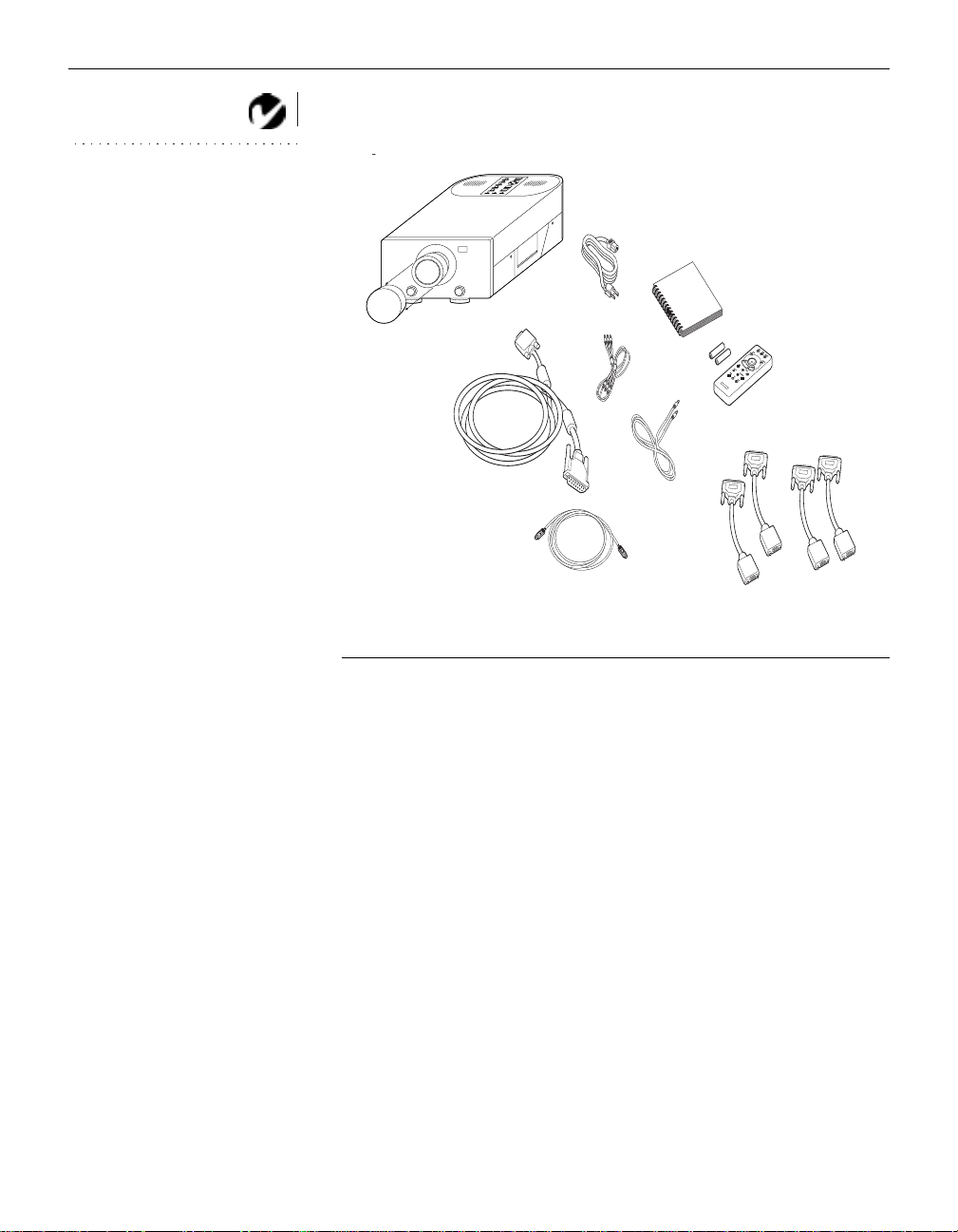
Introduction
5
NO TE: The contents of your
shipping box may vary depending
on the projector configuration
you’ve ordered.
1
1
2
3
10
9
8
F
IGURE 1
7
6
Shipping box contents
1. LP 740 projector with lens cap 6. SGI adapters
2. power cord 7. S-video cable
3. LP 740 User’s Guide 8. computer cable
4. remote control and batteries 9. video cable
5. SUN adapters 10. audio cable
4
5
2
Page 3

5
keypad
speakers
handle
lens cap
foot adjuster buttons
FIGURE 2
Side view of projector
RS-232
Audio In
L R
Video In
S C
IR receiver
vent fan
connector panel
Audio Out
L R
Audio In
L R
Data Out Data In
Computer
Remote
power
cord
connector
Computer
Video
F
IGURE 3
Back view of projector
3
Page 4

Introduction
Usage Guidel ines
•
Do not look directly into the projection lens when the projector
is turned on. The bright light may harm your eyes.
•
Do not block the grills on the projector. Restricting the air flow
can cause it to overheat and turn off. If this happens, you must
wait a minute before attempting to turn it back on.
•
Handle the projector as you would any product with glass
components. Be especially careful not to drop it.
•
Avoid leaving the projector in direct sunlight or extreme cold
for extended periods of time. If this happens, allow it to reach
room temperature before use.
•
This projector is not intended for use in a mainframe computer
room as defined in the Sta ndar d for the Protection of Electronic
Computer/Data Processing Equipment, ANSI/NFPA 75.
•
Transport the projector in a vendor -a pproved hard or soft case.
Part numbers for these cases are listed on page 34. Call your In
Focus dealer to order.
If You Need Assistance
The first place to look for help is in this manual. Be sure to check
the guidelines in “Troubleshooting” on page 29.
If this manual doesn’t answer your question, call your In Focus
dealer. You can also call In Focus Customer Service directly at
1-800-799-9911
. Call between 5 a.m. and 5 p.m. PST, Monday
through Friday. In Europe, call In Focus in The Netherlands at
(31) 23-5540310
e-mail at
. In Singapore, call
techsupport@infocus.com
Our World Wide Web address is
(65) 740-6435
http://www.infocus.com.
. Or, send us an
Warranty
This product is backed by a limited one-year warranty. The
details of the warranty are printed at the back of this manual.
Longer term warranties can be purchased from your In Focus
dealer. Refer to page 34 for part numbers.
4
