Page 1

Cascade Series
Model Fifteen Subwoofer
SERVICE MANUAL
Infinity Systems, Inc.
250 Crossways Park Dr.
Woodbury, New York 11797
Rev 1 3/06
Page 2

1
- CONTENTS -
BASIC SPECI FICATIONS ………………………………….………..1
EXPLODED VIEW/PACKAGING PARTS LIST…………………….…2
DETAILED SPECIF ICATIONS………………………………………….3
CONTROLS AND CONNECTIONS………………………………..…..6
OPERATION….…………………………………………………………..7
TEST SET UP AND PROCEDURE............................................……8
BLOCK DIAGRAM………………………………………….……..…..…9
ELECTRICAL PARTS LIST (120v) …………….………………….….10
PCB DRAWINGS……………….………………….……………………17
SEMICONDUCTOR PINOUTS………………….……..……….……..20
SCHEMATICS (120v)……………………………....………..………...21
Basic Specifications
Cascade Model Fifteen Po wered Subwoofer
Frequency Response 32Hz – 150Hz (–3dB)
29Hz – 150Hz (–6dB)
Maximum Amplifier Output 800 Watts RMS (20Hz – 150Hz with no more than 0.1% THD)
Crossover Frequency 50Hz – 150Hz, 24dB/octave, continuously variable
(Normal/LFE switch set to “Normal”)
Drivers Fo ur 6" x 6" (152mm x 152mm)
Dimensions (H x W x D) 13" x 37" x 8-1/2"
(330mm x 940mm x 216mm)
Weight 98 lb (44.5kg)
Infinity continually strives to update and improve existing products, as well as create new ones. The specifications
and construction details in this and related Infinity publications are therefore subject to change without notic e.
Page 3
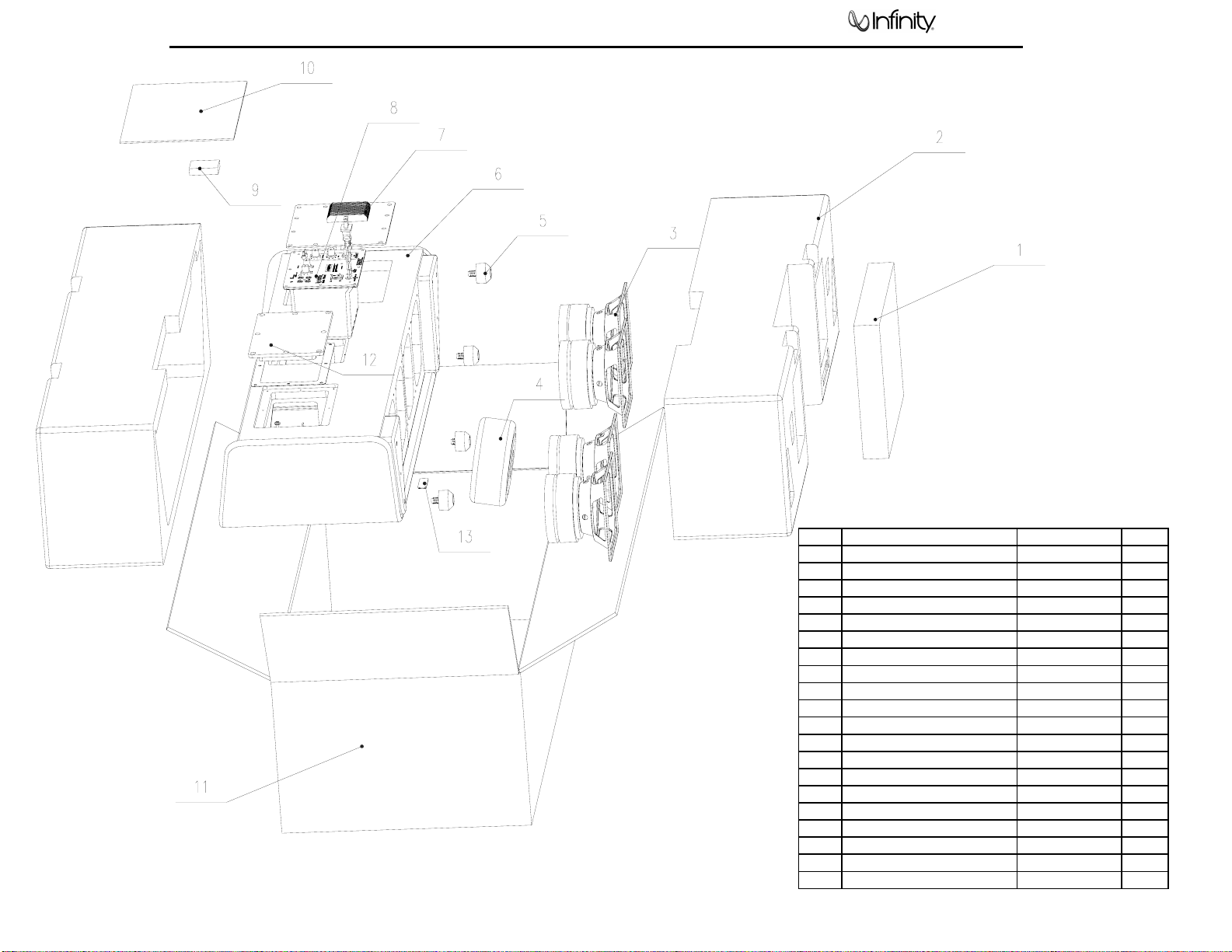
y
2
Model Fifteen Cascade
MODEL FIFTEEN EXPLODED/PACKING VIEW
Item Description Part Number Qt
1 RABOS kit QT0180003010 1 (kit)
2 Packing Foam 806000016530 1 (set)
3 6" x 6" Woofer 510165 11601 4
4 Transformer 120V BY0152001010 1
Transformer 230V BY0152001020 1
5 Rubber feet TT0035001012 4
6 Cabinet Cherry/Black/Silver Not For Sale 1
7 Amplifier 120V/230V Not For Sale 1
8 Control panel Not For Sale 1
9 Spike Foot Kit (Spike Feet) TT0012007010 4
Spike Foot Kit (Nuts) JG589932 4
Spike Foot Kit (Wrench) QT0068002010 1
10 Owner's manual 819001082002 1
Warranty card 819001082005 1
11 Outer Carton (Cherry) 805001016506 1
Outer Carton (Black) 805001016507 1
Outer Carton (Silver) 805001016508 1
12 Access Door Not For Sale 1
13 Infinity Logo MP0043001000 1
Page 4
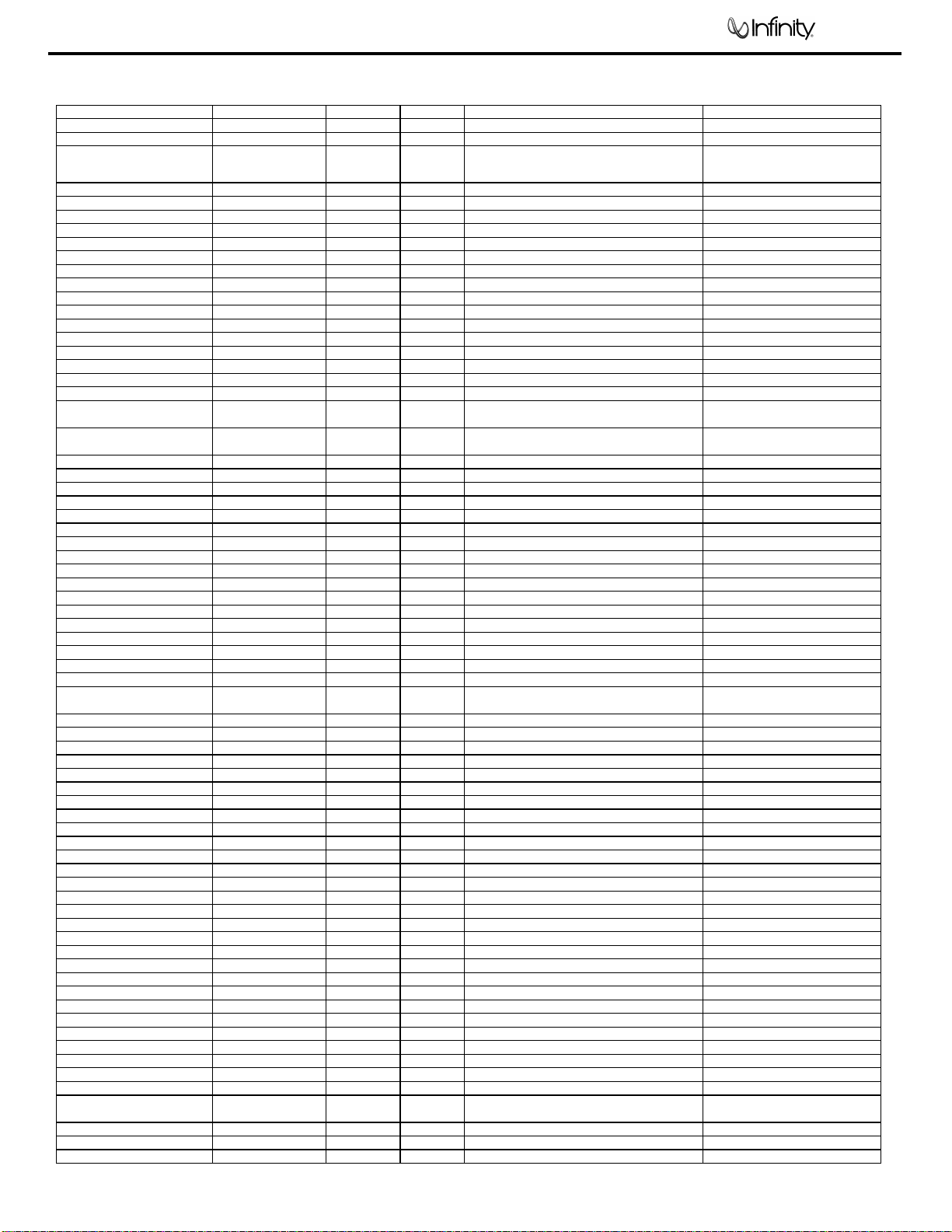
Model Fifteen Cascade
3
Cascade Model Fifteen Subwoofer 800W Powered Sub/ Plate Amp
LINE VOLTAGE Yes/No Hi/Lo Line Nom. Unit Notes
Parameter Specification Unit
Amp Section
Type (Class AB, D, other) D ---
Load Impedance (speaker) 4 Ohms
Rated Output Power 800 Watts
THD@ Rated Power 1%
THD @ 1 Watt 0.5 %
DC Offset mV-DC < 20
Damping factor 20 N/A > 15 measured at 50 Hz
Input Sensitivity
Signal to Noise
SNR-A-Weighted 100 dBA
SNR-unweighted 70 dBr
SNR rel. 1W-unweighted 60 dBr
Residual Noise Floor 3 mVrms
Residual Noise Floor 3
Input Impedance
Active Filters
Low Pass (fixed or variable) Variable --
Subsonic filter (HPF) fixed --
Friend Circuit FIXED --
US 120vac/60Hz Yes 108-132 120
QA Test
Limits Conditions Notes
Line Input 370 mV mVrms
mVrms(max)
Line Input 10 k ohms
Frequency 50 - 150 Hz. Hz
Slope 24 dB/Octave
Q Butterworth --
Frequency 33 Hz
Slope 12 dB/Octave
Q 2.5 --
Frequency 80 Hz Hz
Dip -4 dB
Q 1 --
Vrms
Nominal
Regulated 120 V line
22k filter, 50Hz
22k filter, 50Hz
@ Speaker Outputs
900 W @ 50Hz
relative to rated power
relative to rated power
relative to 1W Output
Volume @max, using RMS reading DMM/VOM
(or A/P)
Volume @max, w/ A/P Swept Bandpass
Measurement (Line freq.+ harmonics)
Nominal
notch filter
Normal Operation
Z-curve required
5% tolerance applies
800W +/- 5%
1 input driven
A-Weighting filter
22k filter
22k filter
Special filter RABOS --
Switches
Main Power ON/OFF YES --
Type rocker --
Rabos ON/OFF YES --
Type mini toggle --
Polarity Switch YES --
Type mini toggle --
Limiter (yes/no) YES compressor and limiter
THD at Max. Output Power less than 10 %
Output Volume Control
Volume Control Pot YES --
Taper (lin/log) log A taper --
@ minimum setting no output
Input/Output Configuration
Line In (L,C,R,AC3,Mono) Stereo --
LFE In YES --
Line Outputs (L,C,R) YES --
Hi Level Out YES --
Signal Sensing (ATO)
Auto-Turn-On (yes/no) YES --
ATO Input Test Frequency 100 Hz
ATO Input Threshold 2 mV typ. LPF "On", BOS "Off"
ATO Low Pass cutoff 400 Hz 450
ATO Turn-on time 1ms 10
Auto Mute / Turn-OFF Time 10 minutes 5 < t < 15
parameteric EQ, variable f, Q and notch depth.
Located on amp plate
Located on amp plate
"Off": 0°; "On": 180°
Located on amp plate
Maximum Output Power
mounted on amp panel
RCA phono jack, gold plated
Shared with "R" Line In jack
ATO-LPF for noise immunity
Amp connected and AC on, then input signal
applied ( 1 W output )
Time before muting, after signal is removed
TV-5
Max THD as a result of limiting.
LPF "On", BOS "Off"
Page 5
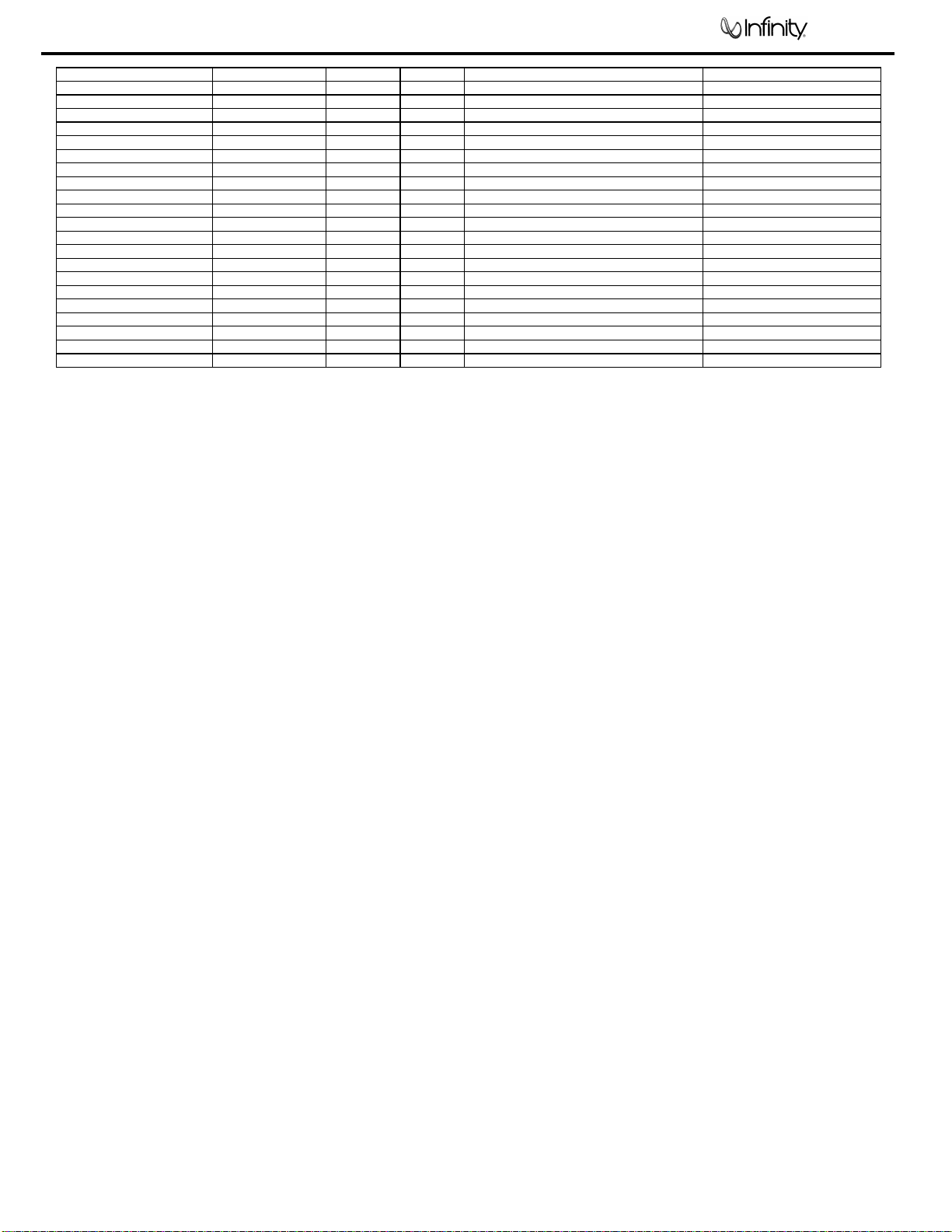
Model Fifteen Cascade
4
Power on Features
Power on Delay time greater than 2 sec.
Power on LED YES --
Normal On/Off green / red color
ATO -- color
AC Power Applied
Bi-color LED located on front of cabinet
ATO mode only
"Active": green; "Standby": red
Transients/Pops
ATO Transient 5 mV-peak
Turn-on Transient 30 mV-peak
Turn-off Transient 30 mV-peak
Efficiency
Stand-by Input Power 13 Watts
AC Power Cons.@1W 22 Watts
Power Cons.@rated power 1080 Watts
Efficiency 74 %
Protection
Short Circuit Protection YES --
Thermal Protection YES --
DC Offset Protection YES --
Line Fuse Rating ( 120 V ) 6.3 Amps
@ Speaker Output
@ Speaker Output
@ Speaker Output
typ. @ nom. line voltage
typ. @ nom. line voltage
typ. @ nom. line voltage
typ. @ nom. line voltage
Direct short at output
threshold ~ 65 deg. C at panel
DC present at Speaker Out leads
Type ADL or MDL
AC Line cycled from OFF to ON
AC Line cycled from ON to OFF
Measured is Watts, not VA
Relay for driver/fire protection
Page 6
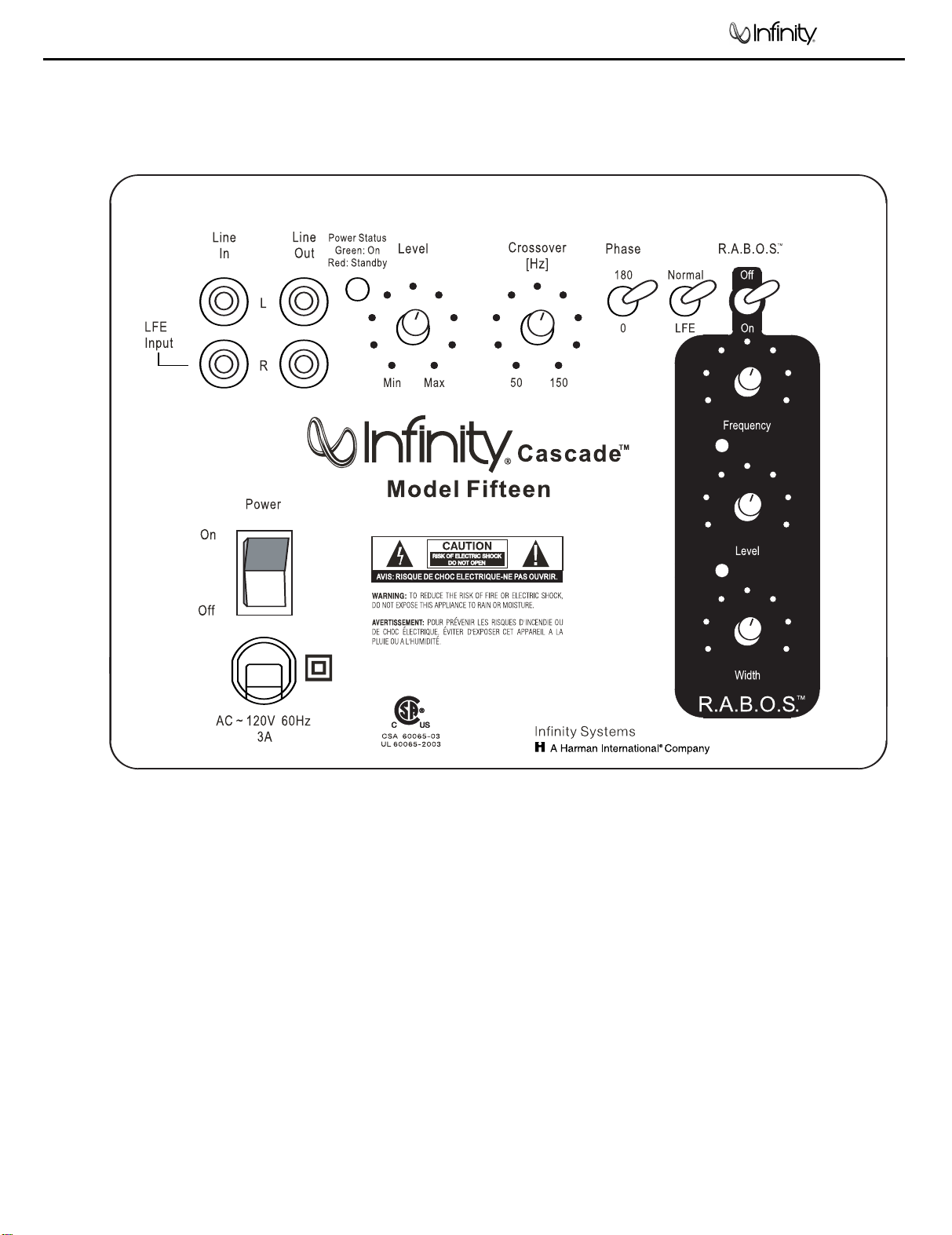
¡
•
™
¢∞
§
¶
ª
‚
⁄
B
£
Model Fifteen Cascade
5
CONTROLS AND CONNECTIONS
Rear Panel
¡
Line-Level Inputs
™
Line-Level Outputs
£
Power Indicator
¢
Subwoofer Level (Volume) Control
∞
Crossover Adjustment
§
Phase Switch
¶
Normal/LFE Selector
•
Power Switch
Bass Optimization Controls (see page 5)
ª
R.A.B.O.S.Selector
‚
Center-Frequency Adjustment
⁄
Bass Optimization System Level Adjustment
B
Bass Optimization System Bandwidth Adjustment
CASCADE MODEL FIFTEEN
Page 7
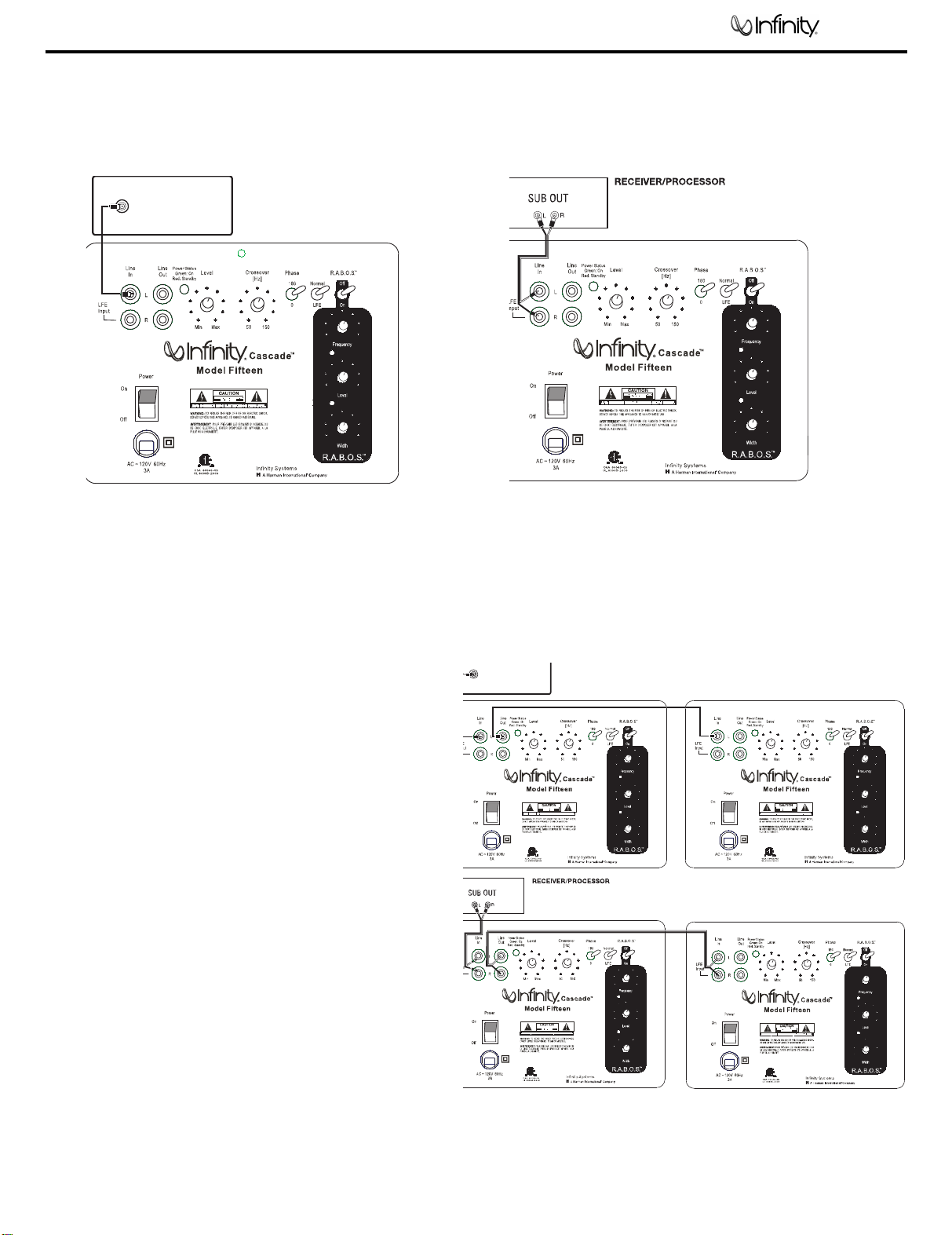
SUBWOOFER OR
LFE OUTPUT
SUBWOOFER OR
LFE OUTPUT
Model Fifteen Cascade
6
CONNECTIONS
If you have a Dolby®Digital or DTS®receiver/processor
with a low-frequency-effects (LFE) output:
• Set Normal/LFE Switch to LFE.
NOTE: In this case, you do not need to use a Y-connector. Simply
connect the LFE output on your receiver/processor to either the
left or right input on the subwoofer.
If your receiver/processor has subwoofer
outputs for the left and right channels:
• Set Normal/LFE Switch to Normal.
NOTE: Some receivers have a single subwoofer output (do not confuse
this with a single LFE output as described to the left). In that case, it is
recommended that you use a Y-connector (not included) to maximize
performance.
OR
The Cascade Model Fifteen also includes a set of line outputs.These
outputs allow you to “daisy-chain” one Model Fifteen to multiple Model
Fifteen subwoofers. Simply connect the first subwoofer as described
above and then run a subwoofer cable from the line output(s) to the
line input(s) on the next sub.
NOTE: This line output is before the R.A.B.O.S. circuit. Each subwoofer’s R.A.B.O.S.controls must be individually adjusted during the
R.A.B.O.S.setup.
CASCADE MODEL FIFTEEN
Page 8

Model Fifteen Cascade
7
OPERATION
Power On
Plug your subwoofer’s AC cord into a wall outlet.Do not use the
outlets on the back of the receiver.
¢
•
to the
on the
Initially set the Subwoofer Level (Volume) Control
“min”position.
Turn on your sub by pressing the Power Switch
rear panel.
Auto On/Standby
With the Power Switch •in the ON position, the Power
Indicator LED £will remain backlit in red or green to
indicate the On/Standby mode of the subwoofer.
RED = STANDBY (No signal detected,Amp Off)
GREEN = ON (Signal detected,Amp On)
The subwoofer will automatically enter the Standby mode after
approximately 10 minutes when no signal is detected from your
system.The subwoofer will then power ON instantly when a
signal is detected. During periods of normal use, the Power
•
Switch
for extended periods of nonoperation,e.g., when you are away
on vacation.
can be left on.You may turn off the Power Switch
Adjust Level
Turn on your entire audio system and start a CD or movie
soundtrack at a moderate level.Turn up the Subwoofer Level
¢
(Volume) Control
the subwoofer,check the AC-line cord and input cables. Are the
connectors on the cables making proper contact? Is the AC
plug connected to a “live”receptacle? Has the Power Switch
been pressed to the ON position? Once you have confirmed that
the subwoofer is active,proceed by playing a CD,record or
cassette. Use a selection that has ample bass information.
about halfway.If no sound emanates from
•
•
Crossover Adjustments
NOTE: This control will have no effect if the Normal/LFE Selector
¶ is set to “LFE.”If you have a Dolby Digital or DTS
Switch
processor/receiver, the Crossover Frequency is set by the
processor/receiver. Consult your owner’s manual to learn how
to view or change this setting.
∞
The Crossover Adjustment Control
frequency at which the subwoofer reproduces sounds.If your main
speakers can comfortably reproduce some low-frequency sounds,
set this control to a lower frequency setting,between 50Hz
and 100Hz.This will concentrate the subwoofer’s efforts on the
ultradeep bass sounds required by today’s films and music. If you
are using smaller bookshelf speakers that do not extend to the
lower bass frequencies,set the Crossover Adjustment Control to
a higher setting, between 120Hz and 150Hz.
determines the highest
Phase Control
The Phase Switch § determines whether the subwoofer
speaker’s pistonlike action moves in and out with the main
speakers (0˚) or opposite the main speakers (180˚). Proper
phase adjustment depends on several variables such as room
size,subwoofer placement and listener position.Adjust the Phase
Switch to maximize bass output at the listening position.
Set the overall volume control of the preamplifier or stereo to a
comfortable level. Adjust the Subwoofer Level (Volume) Control
until you obtain a pleasing blend of bass.Bass response should
not overpower the room but rather be adjusted so there is a
harmonious blend across the entire musical range. Many users
have a tendency to set the subwoofer volume too loud,
adhering to the belief that a subwoofer is there to produce lots
of bass.This is not entirely true.A subwoofer is there to enhance
bass, extending the response of the entire system so the bass
can be felt as well as heard.However, overall balance must
be maintained or the music will not sound natural.An
experienced listener will set the volume of the subwoofer so
its impact on bass response is always there but never obtrusive.
¢
CASCADE MODEL FIFTEEN
Page 9

Model Fifteen Cascade
8
Cascade Model Fifteen TEST PROCEDURE
The operation of the Cascade Model Fifteen subwoofer, and the proper settings for the Room Adaptive Bass Optimization
System, or R.A.B.O.S., is thoroughly covered in the Owner’s manual.
For service purposes, the R.A.B.O.S. system is canceled when all three front panel controls (F) (L) (W) are turned fully CW
(Clockwise), or if the R.A.B.O.S. On/Off switch is OFF. The only other control of concern is the Main Level Control on the
front panel, which operates like a traditional potentiometer.
Equipment needed:
• Function/signal generator/sweep generator
• Integrated Amplifier
• Multimeter
• RCA cables; Speaker cables
General Unit Function (UUT = Unit Under Test)
Switch/Controls:
MAIN LEVEL control full Counterclockwise (Min)
CROSSOVER (Hz) Full Clockwise (150)
R.A.B.O.S. On/ Off switch OFF
PHASE switch - either position
(3) R.A.B.O.S. controls – do not matter
1) From the signal generator, connect one line level (RCA) cable to the Line In jacks (L/R) on the UUT. Use a Ycable from a mono source if necessary to connect to both inputs.
2) Turn on generator; adjust to 100mV, 50 Hz.
3) Plug AC power cord in UUT, turn power switch ON.
4) LED should be ON (faceplate). Turn up LEVEL control to full Clockwise (Max).
5) LED should be Green; Bass response should be heard and felt from woofer at bottom of cabinet.
6) Turn LEVEL control full Counterclockwise (Min). Turn power switch OFF.
Sweep Function
1) Follow steps 1-5 above, using a sweep generator as a signal source – adjust the generator to 75mV, 50 Hz.
2) Sweep generator from 20Hz to 300Hz. Listen for any rattles, clicks, buzzes or any other noises. If any unusual
noises are heard, test woofer according to the instructions below.
Driver Function
1) Remove woofer from the enclosure.
2) Check DC resistance of woofer; it should be 3.7Ω ±10%,
3) Connect a pair of speaker cables to woofer terminals. Cables should be connected to an integrated amplifier
fed by a signal generator. Turn on generator and adjust so that speaker level output is 6.0V.
4) Sweep generator from 20Hz to 1kHz. Listen to driver for any rubbing, buzzing, or other unusual noises.
Page 10

Model Fifteen Cascade
9
Page 11

Model Fifteen Cascade
10
Cascade Model Fifteen Electrical Parts List
Part Number Description
MAIN BD
Resistors
020-120401-120ZS GS carbon film resistor 1K2 1W J TAP 1 R6
024-000097-120ZS GS SMD resitor PN:1206 0R 1/4W J 12 1 D31
024-100498-121ZS GS SMD resistor 1K 1/4W J 12 2 R119,121
024-100598-121ZS GS SMD resistor 10K 1/4W J 1 13 R1,4,7,16,122,123,126,128,138,165,168,170,125,
*024-100698-121ZS GS SMD resistor 100K 1/8W J 1 R120
024-130598-120ZS GS SMD resistor 13K 1/8W J 0 2 R118,169,
024-150598-100ZS GS SMD resistor 15K 1/8W F 0 2 R20,21
024-220298-121ZS GS SMD resistor 22R 1/4W J 1 2 R28,29
024-220498-120ZS GS SMD resistor 2K2 1/4W J 1 4 R17,31,110,139
024-220597-120ZS GS SMD resistor 22K 1/4W J 1 1 R127
024-232497-100ZR GR SMD resistor 2K32 1/4W F 2 R189,192,
024-332497-100ZS GS SMD resistor 3K32 1/4W F 1 R22
024-332598-100ZS GS SMD resistor 33K2 1/4W F 2 R60, 60B
024-470298-120ZS GS SMD resistor 47R 1/8W J 0 4 R24-27
024-470398-120ZS GS SMD resistor 470R 1/8W J 4 R145,155,177,186
024-470598-121ZS GS SMD resistor 47K 1/4W J 1 2 R3,171
024-560497-120ZS GS SMD resistor 5K6 1/4W J 1 1 R30,
024-560598-121ZS GS SMD resistor 56K 1/4W J 1 1 R15
024-590498-100 SMD resistor 5K9 1/8W F 0 1 R63
024-680498-121ZS GS SMD resistor 6K8 1/4W J 1 2 R23,19
021-100403-020ZS GS MOF resistor 1K/3W J TAPI 2 R173, 48
022-005105-020ZS GS resistor 0R05 ohm 5W 1 R2
Q'ty Reference Designator
Capacitors
034-100614-301ZR GR electrolytic cap. 105℃ 100uF/16V M 1 C117
034-100615-307ZR GR electrolytic cap. 100uF/16V M 1 C62
034-100625-300ZS GS electrolytic cap. 100uF/25V M 1 C8
034-220525-300ZR GR electrolytic cap. 22uF/25V M 2 C25,26
034-220625-300ZS GS electrolytic cap. 220uF/25V M 1 C100
031-100143-101ZS GS SMD cap. 0u01/50V 120 2 C27,28
031-100144-103ZS GS SMD cap. 0u001/50V K 1 C130
031-100344-100ZS GS SMD cap. 0u1/50V K 08 1 C116
031-100364-100ZS GS SMD cap. 0u1/100V K 1 5 C69,112,115,135,138,
031-100384-100RZS GS SMD cap. 0u1/250V K 1 3 C39B,5,6
031-220344-300ZS GS SMD cap. 220pF/50V K 1 C40
031-470144-101ZS GS SMD cap. 0u0047/50V K 1 C1G1
031-470344-100ZS GS SMD cap. 470pF/50V K 1 C123
032-100484-200ZS GS END mylar cap. 1uF/250V K P 3 C30,37,39
033-330494-271ZS GS NPE capacitor 3u3/63V K10 2 C114,137
033-680464-272ZS GS NPE capacitor 6u8/100V K10 2 C113,136
034-330795-204ZR GR electrolytic cap. 105℃ 3300uF/80V 4 C1,4,1A,4A
034-100715-204ZR GR electrolytic cap. 105℃ 1000uF/16V M 2 C109,132
034-330615-200ZR GR electrolytic cap. 105℃ 330uF/16V M 1 C32
Page 12

Model Fifteen Cascade
11
Part Number Description
MAIN BD
Semiconductors
051-290700-100ZR GR transistor PNP (ON) PN:MPS2907A 4 Q12,14,16,18
051-540101-000ZR GR transistor PNP(FAIR PN:2N5401 TO 1 Q3
054-000100-100ZS GS SMD DIODE: PN:ES1D 200V 5 D23,37,40,44,47
054-008409-000ZR GR SMD ZENZER DIODE PN:BZX84C3V0 1 D32
054-033904-100 SMD transistor PN:MMBT3904L 7 Q28,29,50,51,127,128,130,
054-033906-100ZR GR SMD transistor PN:MMBT3906L 2 Q30,38,
054-290701-100 SMD transistor (ON) PN:MMBT2907A 1 Q52
054-414803-100ZS GS SMD DIODE: PN:LL4148 MI 14 1,4,5,6,21,22,33,34,38,41,45,48,53,54
054-540100-100 SMD transistor (PNP) PN:MMBT5401 3 Q1,2,26
054-555100-100ZR GR SMD transistor (NPN PN:MMBT5551 1 Q25
051-002301-000ZR GR MOSFET N CHANNEL PN:FB23N20D 4 Q11,13,15,17
Miscellaneous
044-100100-000ZS GS SMD FERRITE BEAD PN:321611 60 2 FB1,2
043-110300-000ZR GR COIL PN:YT-13141 1 L8
*043-300101-000ZR GR INDUCTOR PN:YT-10033 2 L9,10
043-560200-000ZR GR INDUCTOR 56uH YT-1077 1 L12
072-040007-000ZS GS terminal house SWA101 PN:JS-1001-0 1 P9
072-040008-110ZS GS terminal house PN:JS-1001-0 1 P1
072-040063-000ZS GS terminal (PCB TYPE) PC205 t=0.5 4 TER5,6,SPKRA2,SPKRB2
072-040064-000ZR GR terminal (PCB TYPE) PC250 t=0.8 3 SPKRA1,SPKRB1,TER7,
073-111003-000ZR GR shorting strap 54.9x13.6x1m 1 J7
073-111004-000ZR GR shorting strap 29.5x12.4x0. 1 J9
074-300043-000 RELAY PN:TRL-48VDC 1 RLY1
008-061215-000ZR GR GASKET C4305 12x15 t=5mm 1
008-061902-022ZS GS GASKET psa 187.6x15 t=1 2 AMP.PLATEx2
008-062702-002ZS GS GASKET UL94HF-1 t=1mm 2
025-010300-000ZR GR thermister PN:NTSE103KZ 1 TH1
025-233100-000ZR GR thermister PN:PTMS2331R 1 TH2
082-021675-002ZR GR Wire set #16 UL1015 L=750mm+550mm Org 1 speak output used
082-021675-000ZR GR Wire set #16 UL1015 L=750mm+550mm Blk 1 speak output used
082-021675-001ZR GR Wire set #16 UL1015 L=750mm+550mm Red 1 speak output used
082-021675-003ZR GR Wire set #16 UL1015 L=750mm+550mm Purple speak output used
Q'ty Reference Designator
DRIVER BD
Resistors
024-000097-120ZS GS SMD resistor PN:1206 0R 1/4W J 12 4 R313,314,318,320
024-100297-120ZS GS SMD resistor 10R 1/4W J 1 4 R89,90,140,150
024-100497-100ZS GS SMD resistor PN:1206 1K 1/4W F 12 10 R81,85,96,97,131,137,142,147,162,179
024-100598-101ZS GS SMD resistor PN:1206 10K 1/4W F 1 12 R75,82,83,92,98,132,133,151,156,163,164,183
024-110598-100ZS GS SMD resistor 11K 1/8W F 0 2 R74,99
024-200597-100ZS GS SMD resistor PN:1206 20K 1/4W F 1 4 R95,141,148,181
024-220397-120ZS GS SMD resistor 220R 1/4W J 2 R136,167
024-220498-120ZS GS SMD resistor 2K2 1/4W J 1 1 R134
024-220598-121ZS GS SMD resistor 22K 1/4W J 1 1 R37
Page 13

Model Fifteen Cascade
12
Part Number Description
DRIVER BD
024-220798-121ZS GS SMD resistor 2M2 1/4W J 1 2 R87,93
024-274497-100ZS GS SMD resistor 2K74 1/4W F 3 R80,84,157
024-390498-121ZS GS SMD resistor 3K9 1/4W J 1 2 R130,161,
024-390598-100ZS GS SMD resistor 39K 1/4W F 1 2 R86,94
024-470397-120ZS GS SMD resistor 470R 1/4W J 1 R91
024-470498-121ZS GS SMD resistor 4K7 1/4W J 1 4 R34,36,152,153
024-470598-121ZS GS SMD resistor 47K 1/4W J 1 1 R35
024-470697-120ZS GS SMD resistor 470K 1/4W J 2 R32,33
024-560598-121ZS GS SMD resistor 56K 1/4W J 1 1 R38
024-680498-121ZS GS SMD resistor 6K8 1/4W J 1 2 R135,166
Capacitors
031-100244-101ZS GS SMD cap. 0u01/50V K 1 4 C108,118,131,140
031-100343-101 SMD cap. 100pF/50V J 2 C81,84
031-100344-102AZS GS SMD resistor 0u1/50V K 12 6 C75-78,82,85
031-180344-100ZS GS SMD cap. 0u18/50V K 0 2 C80,83
031-470244-101 SMD cap. 0u047/50V K 4 C93,94,101,124
031-560243-100ZS GS SMD cap. 56pF/50V J 0 4 C92,102,105,125
031-560343-101FZR GR SMD cap. 560pF/50V J 1 C79
Q'ty Reference Designator
Semiconductors
051-222200-100ZR GR transistor NPN (ON PN:MPS2222AR 2 Q20, 22
051-555100-000ZR GR transistor NPN PN:2N5551 TO 2 Q21,23
051-000600-100 transistor NPN MPSW06RLRA T 1 Q31
053-211100-000 IC:DIP,HALF-BRDG DRIVER PN:IR2111 8P 2 U7,8
054-000100-100ZS GS SMD DIODE: PN:ES1D 200V 2 D35,43
054-001002-100 SMD ZENER DIODE 10V PN:BZX84C10 2 D42,49
054-005501-100 SMD ZENER DIODE 3.6V PN:BZV55C3V6 1 D60
054-007200-100LZS
054-033906-100 SMD transistor PN:MMBT3906L 2 Q34,35
054-050601-100 SMD ZENER DIODE 5.6V PN:BZX84C5V6 2 Z7,8
054-414803-100ZS GS SMD DIODE: PN:LL4148 MI 5 D36,39,46,52,61
054-540100-100 SMD transistor (PNP) PN:MMBT5401 2 Q33,40
054-555100-100ZR GR SMD transistor (NPN PN:MMBT5551 1 Q32
Miscellaneous
072-040229-000 HEADER Right Angle PN:211-107-0 1 PIN2
072-040230-000 HEADER Right Angle PN:211-111-0 1 PIN1
061-700044-000ZR GR mica 13x18mm TO-2 2 Q13,17
061-700090-900ZR GR ceramic washer 16x21mm t=2m 2 11,15
063-010010-000ZR GR bracket for transistor P/N:TRK-2 5 Q11,13,15,17,TH1
063-272200-000ZR GR AMP.PLATE(MODEL 265.9x215.1 1
073-014103-500ZR GR Bracket (HB5000) 6.64"x3.5"x3 1
073-032153-600ZS GS Heatsink 120x85x20mm 1 AMP,PLATE
SMD IC, DUAL OP-AMP:(JRC) PN:M072M-TE1 2 U9,10
Page 14

Model Fifteen Cascade
13
Part Number Description
LIMIT BD
021-232497-100ZR GR metal film resistor 2K32 1/4W F 2 R189,192
021-392597-100ZR GR metal film resistor 39K2 1/4W F 2 R187,190
050-414802-100ZR GR diode :DIP PN:1N4148 TA 2 D90,91
051-390400-100ZR GR transistor NPN (ON PN:2N3904G T 1 Q37
051-390600-100ZR GR transistor PNP (ON PN:2N3906G T 1 Q36
082-042615-000 Wire set #26 UL1007
CONTROL BD
Resistors
020-000098-400ZS GS Carbon film resistor 0R 1/8W TAPI 4 C211,217,219,226
021-124698-100ZS GS MF resistor 124K 1/8W F 1 R214
021-340498-100ZS MF resistor 3K40 1/8W F 1 R204
024-100498-121ZS GS SMD resistor 1K 1/4W J 12 2 R238,264,
024-100598-100ZS GS SMD resistor 10K 1/4W J 1 11 R202,206,27,212,222,235,252-254,257,282,
024-100798-101ZS GS SMD resistor 1K5 1/4W J 1 1 R251
024-150598-100ZS GS SMD resistor 15K 1/8W F 0 1 R223,
024-200598-121ZS GS SMD resistor 20K 1/4W J 1 2 R256,286,
024-205597-100ZS GS SMD resistor 20K5 1/4W F 1 R229
024-220298-121ZS GS SMD resistor 22R 1/4W J 1 1 R249
024-226598-100ZS GS SMD resistor 22K6 1/4W F 4 R208,209,231,232
024-261697-100ZS GS SMD resistor 261K 1/4W F 1 R228
024-270498-121ZS GS SMD resistor 2K7 1/4W J 1 1 R237
024-274497-100ZS GS SMD resistor 2K74 1/4W F 1 R258
024-301597-100ZS GS SMD resistor 30K1 1/4W F 2 R260,224,
024-330397-120ZR GR SMD resistor 330R 1/4W J 2 R284,285
024-330498-121ZS GS SMD resistor 3K3 1/4W J 1 2 R240,287,
024-332598-100ZS GS SMD resistor 33K2 1/4W F 2 R220,225
024-470698-121ZS GS SMD resistor 470K 1/4W J 1 R259
024-470797-100ZS GS SMD resistor 4M7 1/4W F 1 2 R244,243
024-475598-101 SMD resistor 47K5 1/4W F 2 R280,283,
024-510398-121ZS GS SMD resistor 510R 1/4W J 1 R261
024-549597-100ZS GS SMD resistor 54K9 1/4W F 1 R230
024-620398-121ZS GS SMD resistor 620R 1/4W J 4 R221,226,289,290,
024-680498-121ZS GS SMD resistor 6K8 1/4W J 1 1 R247
024-680598-121ZS GS SMD resistor 68K 1/4W J 1 1 R250
024-750597-120ZS GS SMD resistor 75K 1/4W J 1 1 R299
024-820598-121ZS GS SMD resistor 82K 1/4W J 1 1 R263
024-820698-100ZS GS SMD resistor 820K 1/8W J 1 R288,
026-500495-003
026-500595-267ZS
VR 5k ohm LEVEL CONTROL PN:16K11-A5K 1 R216
GS VR 50KBx4 CROSSOVER PN:RD1631411 1 R233
L=145mm Red/Org/Yel/Blue
Q'ty Reference Designator
Capacitors
032-390143-300ZS GS Mylar capacitor 0u0039/50V J 1 C281,
034-100515-304ZS GS Electrolytic cap. 10uF/16V M 1 C220
034-100615-301ZS GS Electrolytic capacitor 100uF/16V M 1 C221
034-220516-301ZS GS electrolytic capacitor 22uF/16V M 3 C223,225,236
034-220525-300ZR ESK Capacitor 0u001/100V J 1 C202
Page 15

J
)
F
t
Model Fifteen Cascade
14
Part Number Description
CONTROL BD
035-100293-300ZR GR Mylar capacitor (ESK TY 0u01/63V J P 3 C212,224,280,
035-220353-302 ESK Capacitor ESK063P22
035-270293-300 PE Capacitor PN:ESK063S3 0u033/63V J 2 C209,218
035-680253-300 PE capacitor FE-M PN:ESK 0u068/63V J 2 C201,213
035-680353-300ZR GR ESK capacitor 0u68/63V J P 1 C214
031-100344-102AZS GS SMD capacitor 0u1/50V K 12 8 C227,229,230,232-235,16,
031-100344-104AZS GS SMD capacitor 100pF/50V K 1 C222
031-220243-103ZS GS SMD capacitor 0u022/50V J 1 C2G1
031-220344-106AZS GS SMD capacitor 220pF/50V K 4 C215,216,228,231
Semiconductors
054-003900-100 SMD ZENER DIODE PN:RLZ3.9B 3 1 D202,
054-007200-100LZS SMD IC, DUAL OP-AMP:(JRC
054-011400-100ZR GR SMD Transistor PN:DTC114TKA 1 Q202
054-414803-100ZS GS SMD DIODE: PN:LL4148 MINI-MELF 8 D201,204,207,209,212,216,218,219
050-505200-001ZS GS LED PN:LT-2402-2 1 LED1
051-011100-100 JFET N-Channel PN:J111 TO-9 1 Q200
0u22/63V J P:5m/m 2 C207,C208
PN:M072M-TE1 8 U200-206,301
Q'ty Reference Designator
Miscellaneous
008-060805-022ZS GS HS770(a) UL94HB
073-010021-000ZR GR screw fitting base
008-061201-012ZS GS GASKET psa 115x10 t=1.0 4 COVERx2,PLATEx2
008-061701-012ZS GS GASKET psa 173.3x10 t=1 4 COVERx2,PLATEx2
072-010315-000ZR GR RCA JACK 4P PN:0504000R1G 1 J201
072-040007-000ZS GS terminal house SWA101 PN:JS-1001-0 3 P3,4,8
074-030002-000ZR
POWER BD
Resistors
024-100598-101ZS GS SMD resistor PN:1206 10K 1/4W F 1 4 R409,416,417,405
024-120597-120ZS GS SMD resistor 12K 1/4W J 1 2 R413,415
024-220498-120ZS GS SMD resistor 2K2 1/4W J 1 1 R400
024-330598-121ZS GS SMD resistor 33K 1/4W J 1 3 R406,408,414
024-470398-121ZS GS SMD resistor 470R 1/4W J 2 R401,402
Capacitors
034-220516-301ZS GS Electrolytic capacitor 22uF/16V M 5 C14,15,411,415,416
035-100464-300 ESK Mylar capacitor 1u/100V K P: 2 C425,426
034-220625-300ZS GS Electrolytic capacitor 220uF/25V M 2 C414,413
034-330625-300ZS GS Electrolytic capacitor 330uF/25V M 1 C412
034-470415-300ZS GS electrolytic capacitor 4u7/50V M R 1 C407
034-470515-200ZR GR electrolytic capacitor 47uF/16V M 2 C408,237
031-100244-101ZS GS SMD capacitor 0u01/50V K 1 5 C404-406,12,13
031-100384-100RZS GS SMD capacitor 0u1/250V K 1 2 C428,429
032-100484-200ZS GS END mylar capacitor 1uF/250V K P 3 C410,418,427
034-330795-204ZR GR electrolytic cap 105℃ 3300uF/80V 8 C420-423,420A-423A
TOGGLE SW RABOS,PHASE,LFE
foam gasket w/ adhesive 1 wrapped around the wire se
vibration.
PN:L101-T2B4 3 SW200,201,202
2 T1,2,
Page 16

Model Fifteen Cascade
15
Part Number Description
POWER BD
031-100344-102AZS GS SMD capacitor 0u1/50V K 12 4 C417,401,402,403
Semiconductors
050-013000-100 DIODE TVZ:DIP PN:P6KE130A 1 D404
051-000600-100 Transistor NPN MPSW06RLRA T 1 Q406
051-005600-100ZR GR transistor PNP PN:MPSW56RLR 1 Q408
054-000100-100ZR GR GS SMD DIODE: PN:ES1D 200V 4 D406、407、408、409
054-001501-100 SMD ZENER DIODE 15V PN:BZX84C15 3 D400,402,403
054-390402-100ZR GR SMD Transistor PN:MMBT3904T 3 Q402,203,204
054-414803-100ZS GS SMD DIODE: PN:LL4148 MINI-MELF 3 D405, D413, D414
053-010200-000 IC:DIP PWM SWITCH PN:TOP102YAI 1 U400
051-003100-000ZS GS transistor NPN PN:TIP 31C T 1 Q404
052-150400-000ZR GR bridge rectifier PN:GBJ1504 1 BR400
Miscellaneous
Q'ty Reference Designator
044-100100-000ZS GS SMD FERRITE BEA PN:321611 60 3 FB403-405
044-100103-000 SMD FERRITE BEAD PN:321611 80 1 FB406
042-010115-000ZR GR transformer PN:YT-13167 1 T400
043-560200-000ZR GR INDUCTOR 56uH YT-1077 1 L400
072-040039-000ZR GR terminal (PCB TYPE) PC205 t=0.8 8 TER402,403,406,407,TER2,4,8,3
072-040064-000ZR GR terminal (PCB TYPE) PC250 t=0.8 3 TER401,404,TER1
072-040008-110ZS GS terminal base PN:JS-1001-0 1 P2
RABOS BD
Resistors
035-330293-300 GS SMD resistor PN:1206 0R 1/4W J 12 3 R302,303,297
024-100398-101ZS GS SMD resistor 100R 1/8W F 1 R339
024-100498-100ZS GS SMD resistor 1K 1/8W F 08 2 R363,384,
024-100598-100ZS GS SMD resistor 10K 1/8W F 0 9 R338,342,343,346,348,353,355,361,368,
024-100598-121ZS GS SMD resistor 1M 1/8W F 08 1 R356,
024-100898-100ZS GS SMD resistor 10M 1/8W F 0 1 R362
024-110698-100ZS GS SMD resistor 110K 1/8W F 1 R347
024-120598-100ZS GS SMD resistor 12K 1/8W F 0 2 R354,369
024-137698-100ZS GS SMD resistor 137K 1/8W F 1 R383
024-158398-100ZS GS SMD resistor 1K5 1/8W F 0 1 R341
024-237598-120ZS GS SMD resistor 23K7 1/8W F 2 R380,281
024-267498-100ZS GS SMD resistor 2K67 1/8W F 1 R336
024-340398-100ZS GS SMD resistor 340R 1/8W F 2 R357,371
024-357498-100ZS GS SMD resistor 3K57 1/8W F 1 R335
024-374498-100ZS GS SMD resistor 3K74 1/8W F 1 R385,
024-523498-100ZS GS SMD resistor 5K23 1/8W F 2 R381,382,
024-549398-100ZS GS SMD resistor 549R 1/8W F 1 R344
024-619498-100ZS GS SMD resistor 6K19 1/8W F 2 R359,374
024-680398-100ZS GS SMD resistor 680R 1/8W F 1 R360
024-787398-100ZS GS SMD resistor 787R 1/8W F 2 R350,364
024-931498-100ZS GS SMD resistor 9K31 1/8W F 1 R351
026-100595-001ZS VR 10KAx2 RABOS WID,LEV XV012311YGPJ 2 VR302,303
Page 17

Model Fifteen Cascade
16
Part Number Description
RABOS BD
026-100595-002ZS VR 10KCx2 RABOS FREQ XV012311YGPJ 1 VR301
Capacitors
034-220525-300ZR GR Electrolytic capacitor 22uF/25V M 2 C303,304,
035-100163-300 GR PE Capacitor 0u1/100V J P 3 C322,323,328
035-220353-302 Mylar capacitor (ESK TYPE) 0u027/63V J 1 C380
035-100363-300ZR GR PE Capacitor 0u1/100V J P 3 C322,323,328
035-680253-300 PE capacitor FE-M PN:ESK 0u068/63V J 1 381,
031-100344-102AZS GS SMD capacitor 0u1/50V K 12 2 C305,306
Semiconductors
054-007400-100ZR GR SMD IC:(OP) PN:TL074CDR 1 U300
EMI BD & MISC. MECH.
Q'ty Reference Designator
080-060351-009ZS GS copper wire φ0.6x63m/m 1 J1,
025-006000-000 Thermister P/N:CL-60 1 TH3
039-220384-100ZR GR X2 Safety cap 0u22 PN:HQX0.22K2 2 CXAC1,CXAC2
043-155300-000ZR GR COIL PN:YT-13192 1 L7
*043-324300-000ZR GR INDUCTOR 324uH YT-107 1 L13
073-050001-000ZS GS FUSE CLIP P/N:CFFH1206 2 F1,B1
061-001052-000ZS GS knob w/white indicator PN:49001-W 2 for R216,233
061-016001-000 Knob, w/white indicator φ16x14.8mm 3 for VR301-303
061-100016-000ZR GR partition post PN:BCMS-8 L= 5
063-181326-001ZR GR PLATE(MODEL 15/ 174.5x133.4 1
064-161302-000ZR COVER (MODEL 15) B 6.26"x5.21"x 1
086-021836-000ZR GR Power cord for 120V SPT-2 #18 12 ft+T187 1
086-021820-001 Power cord for 230V L=2.0M H05VV 1
091-000132-000 FUSE / 120V T6.3A/250V G 1 F1
091-000424-000 FUSE / 230V
074-020018-000 ROCKER SW (POWER) PN:RF1003-BB4-0 1 POWER SW
VBS UTE 3.15A 250VAC-P 1 F1
Page 18

Model Fifteen Cascade
17
Page 19

Model Fifteen Cascade
18
Page 20

Model Fifteen Cascade
19
NOTE: DESIGNAT OR S ARE WRONG
(SWAPPED) FOR L8 AND L11.
BOTH DRAWING AND ACTUAL PCB
ON MODEL FIFTEEN
Page 21

Model Fifteen Cascade
20
Page 22

SW202
21
RABOS ON
Cascade Model 15
X0
Additions and corrections
X1
Designator and value changes
X2
X3 Designator and value changes
05/03/2005
05/09/2005
06/06/2005
07/06/2005
Page 23

1
22
3
2
X0
Cascade Model 15
X1
Additions and corrections
X2
Designator and value changes
X3 Designator and value changes
05/03/2005
05/09/2005
06/06/2005
07/06/2005
Page 24

X0
23
Cascade Model 15
X1
Additions and corrections
X2
Designator and value changes
X3 Designator and value changes
X4 Value changes for PV release 08/01/2005
05/03/2005
05/09/2005
06/06/2005
07/06/2005
Page 25

X0
24
Cascade Model 15
X1
Additions and corrections
X2
Designator and value changes
X3 Designator and value changes
X6 Addition of hard-limiter daughter board and R63 value change 08/12/2005
05/03/2005
05/09/2005
06/06/2005
07/06/2005
hard-limiter daughter board
