
Modell típus:
WT100CSI
termékkód:
26899

Általános jegyzet
Technikai Dokumentáció irányelvei
----------------------------------------------------------------------------------------------------------------------------------
-------------------------------------------------------------
Itt néhány általlános információ találhatsz a technikai dokumentáció egyszerűbb használatához.
1. Azonos termékcsalád típusai azonos robbantott ábrát tartalmaznak, mely a teljes alkatrész választékot mutatja,
általánosságban, nem szükségszerű hogy az adott terméknek is alkatrésze az ábrán feltüntetett.
2. Némely alaktrész bemutatása nem lehetséges közvetlenül a robbantott ábrákon(használai útmutatók, speciális szererlő
csomagok, stb…) Ezen kódok megtalálhatók az alkatrészlistán azonos hivatkozási számmal azoknál ahol az alkatrészek be
vannak építve vagy 099,999 hivatkozással.A kezelési utasítás,ha már létezik, a 000 referencia számmal lesz ellátva.
3. Minden robbantott ábra jobb felső sarkában megtalálható a gyári szám , ami mutatja bizonyos modellek gyártásának kezdetét
, néhány modellnek létezhet több robbantott ábrája az adott kategóriában, ami a gyári számok alapján különbözik egymástól és
egy másik alkatrészlista tartozik hozzá.Ebben az esetben a gyári szám megadása szükséges a helyes alkatrész biztosításához.A
robbantott ábra megfelel a legújabb gyári számnak , de az ez előttiekhez szükséges a megfelelő kiegészítés
4. A robbantott ábrák további frissítéseket igényelnek akár már közvetlenül a megjelenés után.Új alkatrészek hozzáadása a
jelenlegi referenciaszámok folytatásával történik.A robbantott ábra felülvizsgálati száma a gyári szám utolsó négy digitjében
látszódik, a jobb felső sarokban.
5. A robbantott ábrához tartozó alkatrész lista mutatja a vonatkozó kódokat több modellre is , minden egyes alkatrészhez más
infpormáció is rendelkezésre áll
REF:
INDUSTRIAL KÓD:a termék különböző változatainak listája (jelezve a termék cimkéjén)ahol ez az alkatrész
használatos;MEGJEGYZÉS:az információ(k) kódszáma,ami jelöli a teljes szakmai beavatkozást, figyeli a változásokat vagy segít
megtalálni a helyes alkatrész kódot.
6. Néhány megjegyzés ugyanabban a részben általános ezért nem csatolódik közvetlenül az alkatrészhez.Azért ,hogy a legjobban
követhessük a termék változásait,a legjobb,ha követjük az összes megjegyzést és folyamatosan ellenőrizzük a dokumentáció
frissítését.
7. A technikai dokumentáció borítója megmutatja a model nevét és termékkódját
mod.WT100CSI page 2
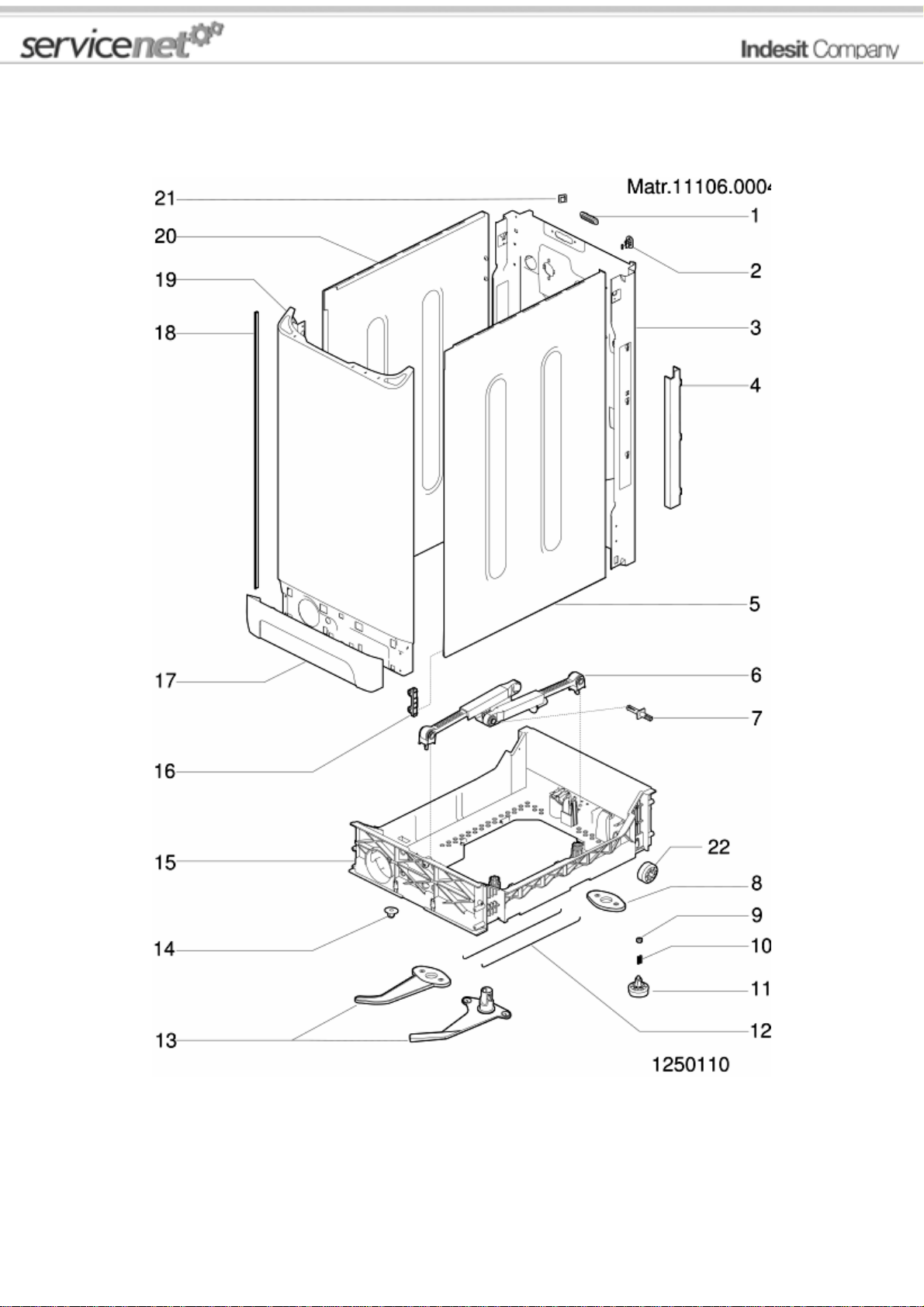
1250110 Robbantott ábrák
mod.WT100CSI page 3

1250110 alkatrész lista
refer Kód Az S/N To S/N Helyettesít Leírás jegyzet ipari kód
000 C00086332 user instructions booklet rus-cs-
001 C00083909 beüzemelés dugó hardware tl
002 C00064205 cord lead
003 C00083784 hátsó panel top ph2001 n1040278
003 C00091893 hátsó panel top ph2002 n1040288
003 C00094067 2 x C00097841 hátsó panel top ph2003 n1040309
1 x C00098566
003 C00098566 brezil back top n1040309
n1040336
003 C00112632 back panel tl evoii n1040336
004 C00083901 wire protection
005 C00083774 1 x C00084913 side panel right top ph2001
006 C00083787 1 x C00196002 top lengéscsillapító 120n top
007 C00055037 expander 'w405pwf' n1040414
007 C00118593 expander
009 C00083788 lábrögzítő anya
010 C00059869 láb rugó d =11 mm h = 21 mm
011 C00083789 top láb ph2001 m8 h= 29 mm
014 C00083786 anya ro-mob m6 d.28 1.5top
015 C00083785 1 x C00093539 mobil alátét top ph2001
016 C00083780 bútor oldal tömb top ph2001
017 C00083790 lábazat ph2001 tl
018 C00065071 oldallap profil 'atl-(90701)-ph'
019 C00085462 1 x C00117345 elülső panel top ph2001
020 C00083776 1 x C00084913 side panel left top ph2001
021 C00041575 adhesive hook
mod.WT100CSI page 4
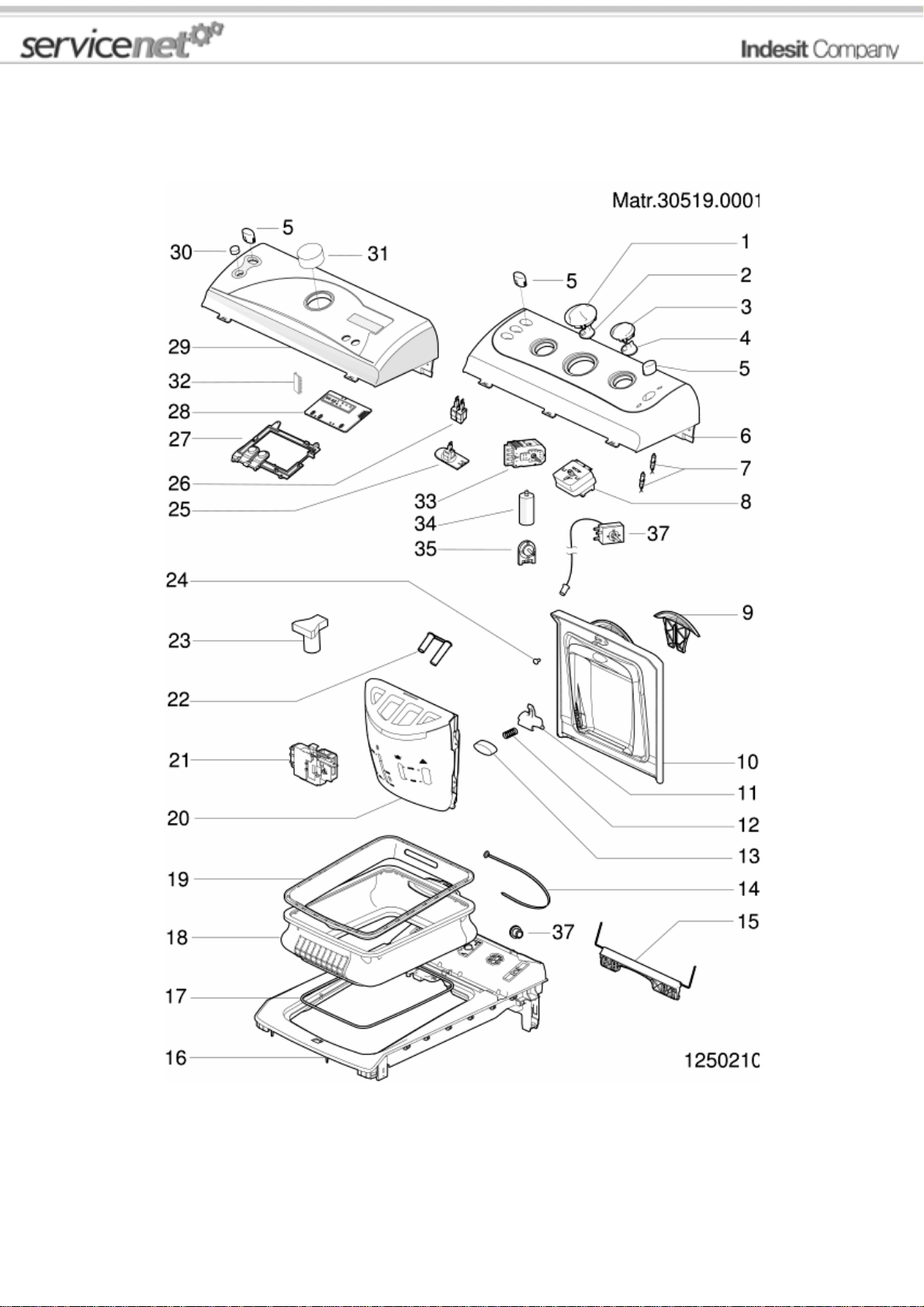
1250210 Robbantott ábrák
mod.WT100CSI page 5
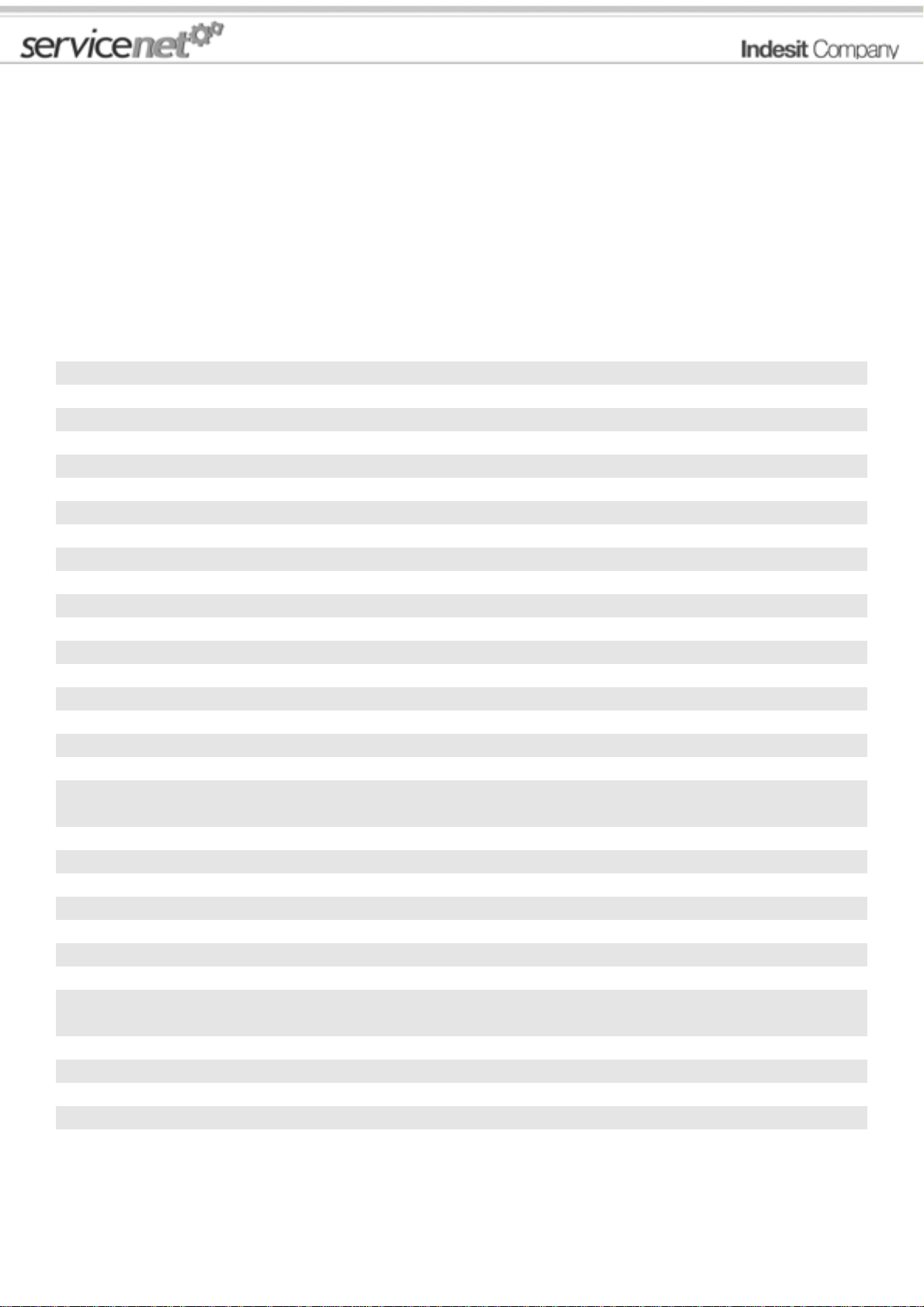
1250210 alkatrész lista
refer Kód Az S/N To S/N Helyettesít Leírás jegyzet ipari kód
001 C00083801 timer kezelőszerv tl ph2001
002 C00083800 timer kezelőszerv alátét tl ph2001
003 C00083802 részegységek kezelőszerv tl
004 C00083804 support knob tl ph2001
005 C00083803 kapcsoló gomb b27 tl ph2001
006 C00086331 vezérlő panel wt100csi indesit
007 C00075456 led égő piros f. csöves 230v n1040275
007 C00084763 piros led egység 12v rast 2.5
007 C00089024 led égő piros 230v ra2,5 antilum-
008 C00083916 elbi 1665 rast.2 8 pos.tl ph20
009 C00084985 fedél fogantyú indesit fehér tl
010 C00085608 fedél egység indesit bremb fehér N1040346
011 C00083918 adagoló kioldó kar
012 C00083922 adagoló beakasztó rugó tl ph2001
013 C00084983 1 x C00116868 adagoló kioldó gomb fehér27 ph
014 C00031331 rögzített bilincs cső 'philco'
015 C00087073 rugó tartó egység tl ariston 2001
016 C00085468 tl ph2001 alsó fedél N1040346
017 C00057933 hátsó feszültség gyűrű '80824'
018 C00085611 1 x C00111495 membrán tl ph2001 N1040346
n1040330
019 C00083924 1 x C00116866 membrán védelem fehér27 tl
020 C00084343 1 x C00116869 adagoló fehér27 tl ph2001
021 C00085610 mikrokésleltető 'bitron' tl ph2001 n1040332
021 C00111494 mikrokésleltető tl evoii n1040332
022 C00084359 szifon fedél tl ph2001
024 C00083893 screw4x12 tc-t15 tl ph2001
026 C00063971 kapcsoló (unipolar) on-off
026 C00075445 kapcsoló alaphelyzetben nyitott n1040229
n1040275
026 C00083904 1 x C00058465 push button switch bip. na tl n1040275
026 C00088394 kapcsoló alaphelyzetben nyitott
034 C00082331 zavarcsökkentő szűrő 'n842xp'
035 C00083905 1 x C00085195 potentiometer 8 pos. idc
mod.WT100CSI page 6
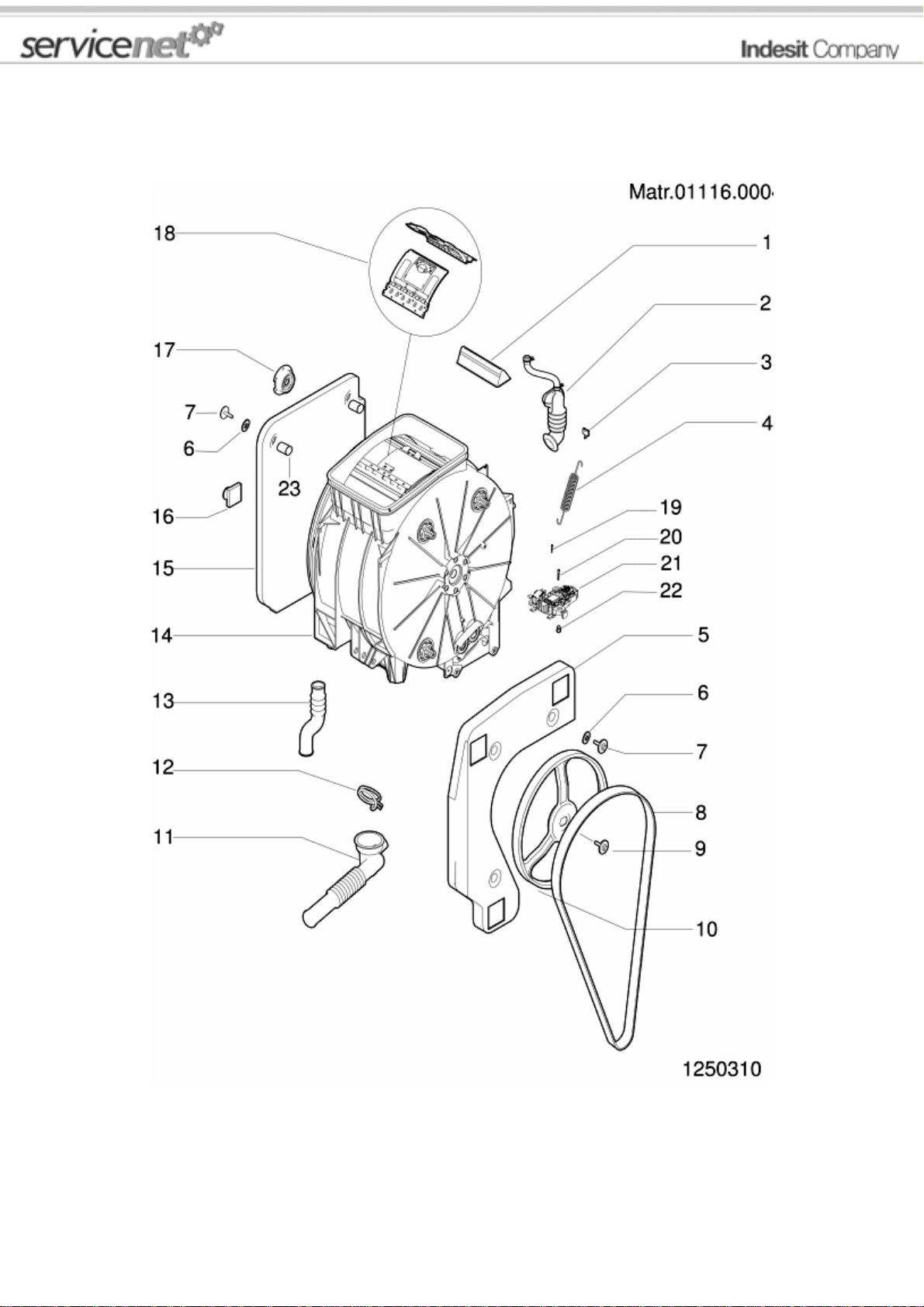
1250310 Robbantott ábrák
mod.WT100CSI page 7
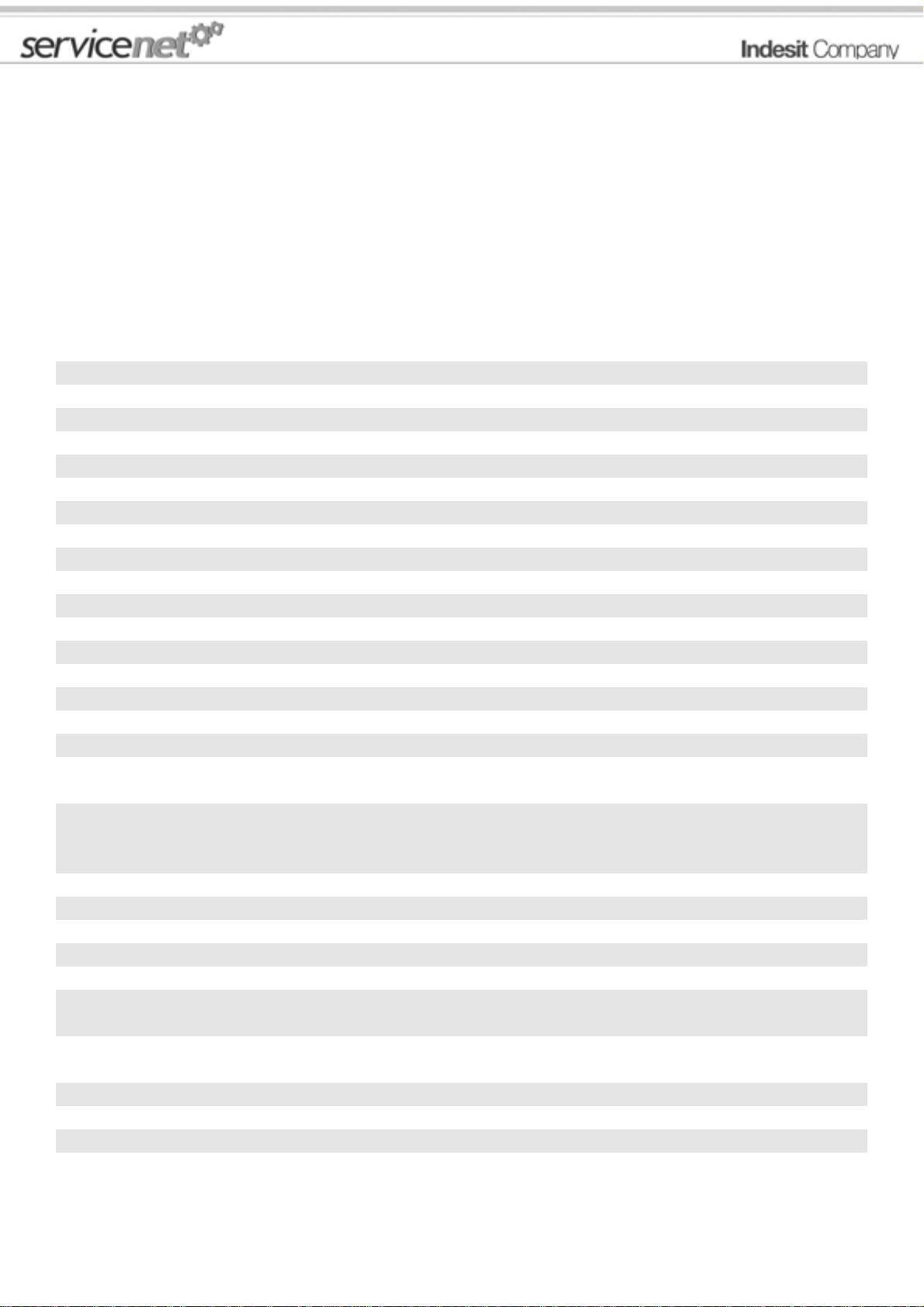
1250310 alkatrész lista
refer Kód Az S/N To S/N Helyettesít Leírás jegyzet ipari kód
001 C00051504 továbbító ' atl53txfr-ph'
001 C00051510 1 x C00083894 továbbító súllyal' atl53txfr-ph' n1040222
002 C00085471 légtelenítő cső egység tl ph2001 n1040336
002 C00112602 steam exhaust hose tl evoii n1040336
003 C00065320 rugó gyűrű 'tx90-phil'
004 C00083798 suspension spring - tank tl ph2001 n1040217
004 C00085463 tartály elülső rugó tl ph2001
005 C00083794 jobb ellensúly tl ph2001
006 C00041605 csészés alátét 'wdp2001x-phil'
007 C00083797 csavar sw. 8x27 tc-t30tl ph2001
008 C00083910 rugalmas ékszíj pvel 1213h8 tl
009 C00065076 1 x C00064786 vezetett tárcsa csavar
010 C00083912 vezetett tárcsa d280 p21,2 tl n1040404
010 C00142832 vezetett tárcsa d280 tl ph2001
011 C00083898 tartály-szűrő cső tl ph2001 n1040332
011 C00111502 hose tank to filter oko tl evoii n1040332
012 C00074054 kapocs szivattyú tartály cső 'ph'
013 C00055328 mosószer visszanyerő cső 'ph' n1040332
014 C00083805 1 x C00110148 műanyag tartály 'tl 600/1000' n1040324
1 x C00110152
014 C00110152 1 x C00111409 műanyag tartály 600/1000 tl2004 n1040324
1 x C00111505 n1040332
n1040340
014 C00111505 műanyag tartály 600/1000 tl evoii n1040332
015 C00083896 bal ellensúly tl ph2001
016 C00055303 hangszigetelő ütköző
017 C00055317 1 x C00087966 support
018 C00080691 csavarkészlet 883000 n1040245
018 C00083895 töltő nyílás 'top loading' n1040245
n1040344
018 C00112743 load orifice soft 'tl evoii' n1040245
n1040344
099 C00064550 dain hose holder
099 C00065871 furatfedő csomagolás 'lvb2000'
099 C00081629 desc_ric_c00081629
mod.WT100CSI page 8

1250310 alkatrész lista
refer Kód Az S/N To S/N Helyettesít Leírás jegyzet ipari kód
099 C00085574 csomagolás készlet tl ph2001 n1040278
099 C00091902 kit package tl ph2002
mod.WT100CSI page 9
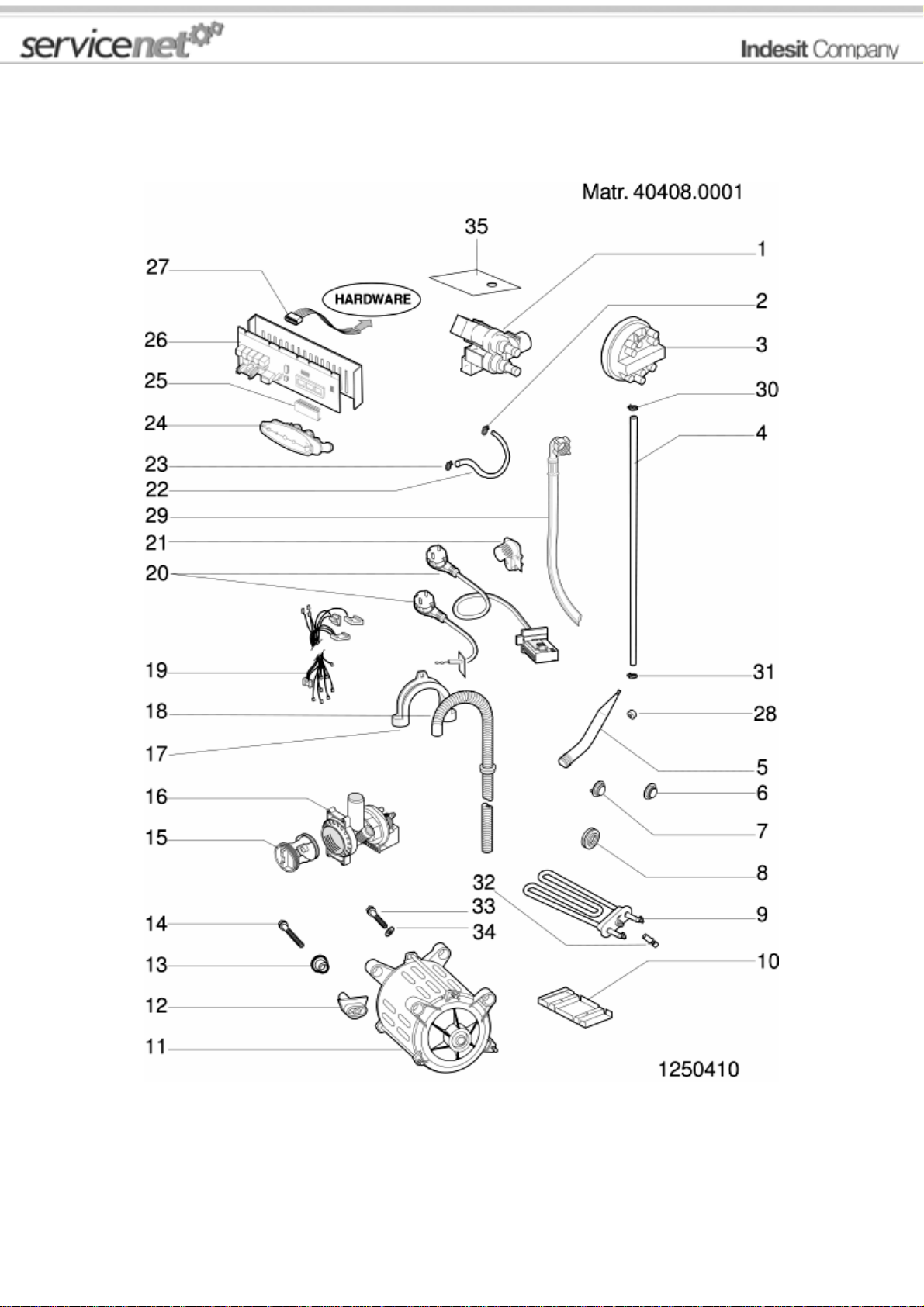
1250410 Robbantott ábrák
mod.WT100CSI page 10
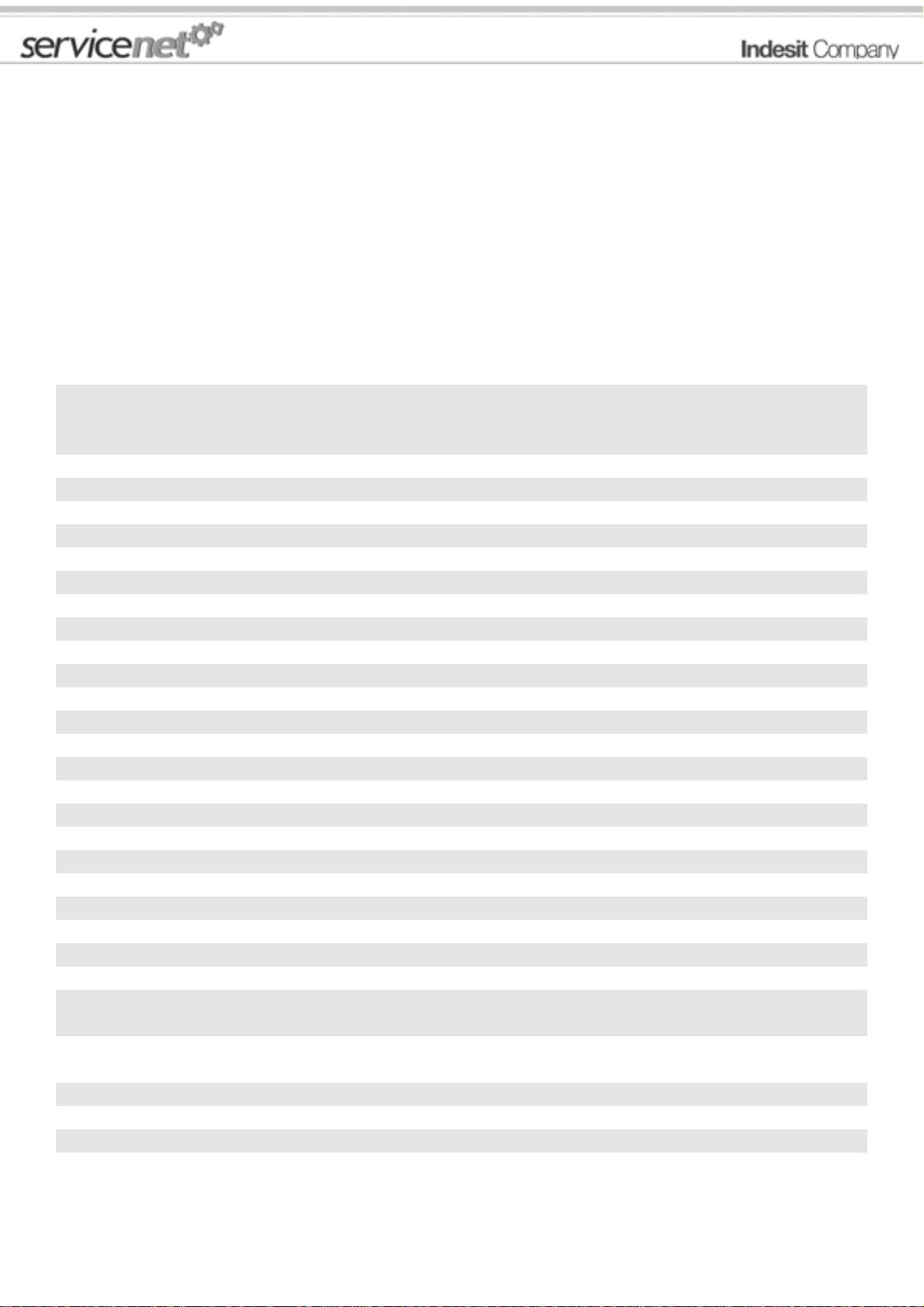
1250410 alkatrész lista
refer Kód Az S/N To S/N Helyettesít Leírás jegyzet ipari kód
001 C00083940 2 utas elektromos szelep 1e- n1040301
n1040309
001 C00096350 1 x C00116159 elektromos szelep 1e2u p.2.5 n1040301
n1040309
n1040321
002 C00061959 binding
003 C00083903 presszosztát 1+1 szint tl ph2001 n1040332
003 C00111493 presszosztát 1+1 szint tl evoii n1040332
004 C00083897 presszosztát cső tl ph2001
005 C00051555 levegő csapda 'atl53txfr-ph' n1040332
005 C00092173 levegő csapda csőhöz oko n1040332
006 C00065412 termosztát furat dugó 'tx60fr-phil'
007 C00083915 ntc elth tl ph2001 hőmérséklet
008 C00036072 termosztát tömítés 'phil.70'
009 C00083906 fűtés ellenállás. 1750w-230vtl n1040324
009 C00110148 fűtés ellenállás 1700w-230v tl n1040324
010 C00055322 deflector n1040324
011 C00098677 motor gyűjtő. ceset p30 tl
011 C00116645 ceset kollektor motor kefe 6170
012 C00083911 fixing nut
013 C00083914 motor rubber bush
014 C00084333 screw m8x35 tc-t30
015 C00045027 szivattyú szűrő készlet
016 C00083942 leeresztő szivattyú askoll 230 tl n1040332
016 C00111409 1 x C00141862 leeresztő szivattyú tl evoii n1040332
017 C00036145 1 x C00019902 plastic support for drain hose
018 C00051563 leeresztő cső 'atl53txfr-ph'
019 C00083900 1 x C00091648 wiring 3m+4t+1l n1040275
019 C00091648 vezetékek 3m+4t+1l ibrido tl ph n1040288
n1040301
019 C00096434 vezetékek 3m+4t+1l ibrido tl n1040301
n1040332
019 C00111538 wiring 3m+4t+2l tl n1040332
020 C00083907 tápvezeték 3x1,0 l=1500 tl ph200 n1040288
020 C00091633 tápvezeték.3x1 schuko
mod.WT100CSI page 11

1250410 alkatrész lista
refer Kód Az S/N To S/N Helyettesít Leírás jegyzet ipari kód
021 C00083944 légtelenítő cső rács tl ph2001 n1040336
022 C00083939 1 x C00093620 elosztó szelep cső tl ph2001 n1040309
022 C00087068 1 x C00093621 tubing valve distributing n1040309
022 C00097841 hose fill valve l=145 n1040309
023 C00054734 kapocs 'atl63txex-ph'
024 C00083941 elosztó egység tl
025 C00086326 eeprom wt100csi szoftver n1040061
n1040078
026 C00083908 1 x C00084838 module (less eeprom) tl ph2001 n1040061
n1040078
n1040321
027 C00066292 insulated tweezers
027 C00084566 1 x C00095669 soros kulcs lb2000-pc e top load.
027 C00084943 1 x C00099862 serial cable lb2000 - pc n1040211
n1040317
028 C00078221 tubetto spugn.40x5x30
029 C00051556 1 x C00003070 töltőcső 'atl53txfr-ph'
1 x C00005572
030 C00051541 kapocs 'atl53txfr-ph'
031 C00061958 kapocs d=32,7 'philco'
035 C00109798 1 x C00116161 elektromos szelep védelem tl n1040321
mod.WT100CSI page 12

jegyzet
N1040346: Elimination of leakage between upper top and cover on TL.
-----------------------------------------------------------------------------------------------------------------------------------------------------------------------------------------------
This modification is applied only after having checked for the absence of distortion or breakage of the components that jointly
ensure a watertight seal (cover, top, diaphragm, etc.).
The modification consists in raising the diaphragm to obtain greater interference between diaphragm and cover inner panel.
PROCEDURE:
Remove the nine screws located under the diaphragm, remove the plastic protection, and raise the diaphragm, positioning it inside
the loading port.
After drying the supporting surface apply a strip of approximately 1.2 mm of adhesive expanded rubber, replacement P/N 066834
which has been previously prepared by cutting it in half lengthwise.
n1040061: Trouble-shooting.
-----------------------------------------------------------------------------------------------------------------------------------------------------------------------------------------------
Intervention procedure on 2000 washing machines
1. Reading the error code
The fault on the appliance is signalled via:
1. the continuous rotation of the selector knob
2. the action, for the first 4', of the electrovalve and the drain pump
3. the door becomes unlocked
4. the led flashes:
the number of flashes indicates the fault code; the code should be read as follows:
· each fast flash (2/3 flashes of the led very close together) represents one code value
· the fault code is evaluated by counting the number of flashes occurring at 3/4" intervals from one another
· stop counting when the washing machine waits the equivalent of approximately 8/9" between flashes
· the procedure is repeated by the appliance cyclically
E.g.: F03
mod.WT100CSI page 13

(FIGURE NT 00)
2. Autotest
Should the washing machine not be signalling an error, you can check it using a serial key and using a particular autotest cycle,
which is to be activated as follows:
1. bring the washing machine to reset position (coloured ball) for at least 5" and wait until the led flashes on reset mode
2. insert the hardware key into the serial outlet
3. position the switch situated on the key in TEST position
4. wait for the door to lock and for the selector to start turning
5. position the switch situated on the key in PC position
the appliance will carry out the following cycle:
· selector moves on up to position 0 (12h if the appliance has a delay, programme 1 if it has no delay)
· loads the wash electrovalve for approx. 10"
· loads the pre-wash electrovalve for approx. 10"
· loads the wash electrovalve and pre-wash electrovalve at the same time until the pressure switch is on full
· heats up to 30° and moves the motor in both directions
· selector moves on for 9 notches
· drains and spins
· the selector knob stops on one of the reset positions
· STOP
The test cycle can be repeated as many times as you wish following the same procedures
The test cycle can be interrupted by positioning the selector knob on one of the reset positions.
3. Intervention in the event of a Fault
In the event of a fault, the procedure to go by is as follows:
F01: Triac Short circuit
Overhaul CNE
mod.WT100CSI page 14

Replace Card
F02: Blocked Motor, Short-circuited/Open Tachometry
Overhaul CNE
Overhaul Motor connector
Control CNE Continuity/Motor Connector
Control Motor Windings
Control Tachometry Windings
Replace Card
F03: Open/Short-Circuited NTC Found
Overhaul CNA
Control NTC Wiring
Control CNA/NTC Wiring Continuity
Replace NTC
Replace Card
F04: Overflow and Pressure Switch Empty found at the same time (Pressure Switch stuck on Empty)
Overhaul CN1
Overhaul Pressure Switch Contacts
Control CN1/Pressure Switch Continuity
Replace Pressure Switch
Replace Card
F05: Blocked Pump or Pressure Switch stuck on Empty Found
Overhaul CNF (pump connector)
Overhaul Pump Connector
Control Pump Filter
Control Pump Windings
Change Pump
Replace Card
F06: Selector Error (a part no. cannot be found)
Overhaul CND (selector connector)
Overhaul Selector Connector
Control Selector/CND Continuity
Control Selector Motor
Replace Selector
Replace Card
F07: Resistance Relay Stuck
Overhaul CN1
Overhaul CN1
Overhaul Resistance Connection
Replace Card
Overhaul Resistance Connection
Replace Card
F08: Resistance Missing or Pressure Switch stuck on Full Found
Overhaul CN1
Overhaul Resistance Connection
Overhaul Pressure Switch Connection
Replace Resistance
Replace Pressure Switch
Replace Card
F09: Machine Setup Error Found
mod.WT100CSI page 15

Control Microprocessor Version
Ask for EEPROM Spare Part indicating Microprocessor version
F10: Pressure Switch Empty and Full or neither Empty nor Full Pressure Switch Found
Overhaul CN1
Overhaul Pressure Switch Wiring
Control CN1/Pressure Switch Continuity
Replace Pressure Switch
Replace Card
F11: Pump Feedback Missing
Overhaul CN1
Overhaul CNF
Overhaul Pump Connector
Overhaul Pressure Switch Connector
Control Pump Windings
Replace Pump
Replace Card
F12 SPECIFIC FOR LVB2000 INDESIT EVOLUTION / DIALOGIC.
F12: Lack of Display card-Main Card Communication
1. Check the effectiveness of contacts on CNC Connector Card
2. Overhaul 8-way connector on Display card
3. Check continuity of CNC-CN 8 way connector
4. Replace Main Card
5. Replace Display Card
F13: NTC wiring harness disconnected from the dryer system
1. Check the efficiency of the terminals on the CNA connector board
2. Check NTC wiring harness
3. Check the wiring harness continuity of the CNA / NTC connectors
4. Replace NTC
5. Replace terminal board
F14: Dryer connector open or not connected
1. Check the efficiency of the terminals on the CNI connector board
2. Overhaul CN1
3. Overhaul connector connection
4. Replace the board.Merloni Elettrodomestici
F15: Dryer connector is always active
1. Check the efficiency of the terminals on the CNI connector board
2. Overhaul connector connection
3. Overhaul the pressure sensor connection
4. Replace the connector
5. Replace pressure sensor
6. Replace the board
F16: Non-functioning basket block
1. Go over connector card CNC
2. Go over connector basket block
3. Control Continuity of cabling CNC / basket block and basket block supply
4. Replace basket block
5. Replace card
N.B.From Fault F01 to fault F11
mod.WT100CSI page 16

These are shown by LEDs in stand by/on in LVB2000 machines Ariston/Indesit.
From fault F01 to fault F12
These are shown in a display located on the instrument panel of LVB2000 ma-chines
Evolution Indesit.
From fault F01 to fault F15
Are those that are indicated according to the version via LED stand by/on or
display positioned on the Wash Dry machine Ariston/Indesit panel.
4. Replacing the card
Should you have to replace the card:
· retrieve the EEPROM from the old card
· reassemble the EEPROM onto the new replacement card (without EEPROM)
In the event, and only in this case:
· an F02 has been detected
· the above-mentioned checks have been carried out and no problems have been detected on the wiring or to the motor
· the card fitted onto the washing machine is a 12 or 20 version (the version is indicated by a label on the module-containing box
with SW20 or SW12)
you should:
· fit on a new card (version 32 or above)
· fit on an updated EEPROM to request from the assistance service centre, stating the code (e.g. 80xxxxx0000 or 46xxxxx0000),
the serial number and the washing machine model.
n1040078: WARNING: Remove the eeprom
-----------------------------------------------------------------------------------------------------------------------------------------------------------------------------------------------
Remove the eeprom with pliers part no. 066292 from the faulty module and insert it on the new module / display module,
otherwise the machine will not function.
L'EPROM contains the software that characterizes the model, therefore each apparatus should have his own specific eprom(see
the list spare parts).
n1040211: Serial cable to connect the hardware key with the PC.
-----------------------------------------------------------------------------------------------------------------------------------------------------------------------------------------------
To connect the hardware key: LB2000 with the personal computer,you must use
a serial cable, pin to pin 9 pin F/F, to garantee the availability, it was
decided to manage it as a spare part.
The SAT code of the cable (length 2m) is 084943.
mod.WT100CSI page 17

n1040217: Introduction of new front springs for tank suspension
-----------------------------------------------------------------------------------------------------------------------------------------------------------------------------------------------
From the register number 110120001 new front springs for tank suspension code 085463 are introduced on washing-machines
with top loading, produced in the plant of Brembate, for needs of production.
The two back springs are the pre-modified ones (cod. 083798).
n1040222: Introduced new clothes dragger with Brembate top loader weight
-----------------------------------------------------------------------------------------------------------------------------------------------------------------------------------------------
From the 201100001 registration number on the Washing machines loaded from the top produced in the Brembate establishment
(Top Loader 2001), a new clothes dragger has been introduced with the weight code 083894.
The new particular can be mounted replacing the premodify (051510), but not vice versa. The premodify dragger will continue
being regularly managed from exchange warehouse as it is employed in other productions.
n1040245: Brembate washing machine basket doors re
-----------------------------------------------------------------------------------------------------------------------------------------------------------------------------------------------
For all washing machine models produced in the Brembate factory and relevant to this note, in replacing the loading mouth code
083895/112743 proceed as follows:
-remove the 18 rivets (9 on the right, 9 on the left) hooking the two doors to the loading mouth on the machine;
-take replacement part 083895/112743 and carry out the same operation described in the previous point;
-hook the two new doors and the new loading mouth on the basket of the machine using the nut and bolts kit code 080691
(formed of 18 screws + 18 washers + 18 nuts);
-use silicone (SAT code 081629) for hooking the loading mouth on the basket.
n1040275: Modification of lamp-switches on TOP washing machines
-----------------------------------------------------------------------------------------------------------------------------------------------------------------------------------------------
From serial no. 20916.0001 the wiring assembly has been modified on top-load washing machines produced in the Brembate
factory, due to introduction of the following parts:
1)SINGLE-POLE 063971 in place of TWO-POLE 083904;
2)NA IDC 088394 in place of NA 075445;
3)INDICATOR LAMP IDC 089024 in place of INDICATOR LAMP 075456.
Wiring assemblies:
Old 083900 - new 091648
Old 085543 - new 091649
Old 090926 - new 091650
The machines fitted with the wiring assemblies listed below only have a switch modification because they are not fitted with the
indicator lamp.
mod.WT100CSI page 18

Wiring assemblies:
Old 084880 - new 091651
Old 087118 - new 091652
Old 087915 - new 091653
Old 088303 - new 091654
The modification also involved the wiring diagram and the wiring layout; the new layouts are differentiated from the old ones by
means of the start of validity date: 16/09/02.
The new wiring assemblies can also be fitted on premodification machines, therefore the old ones will be managed until stocks
run out.
n1040278: New packing kit on Brembate TOP washing machines
-----------------------------------------------------------------------------------------------------------------------------------------------------------------------------------------------
From serial no. 21022.0001, a new packing kit Sat code 091902 (in place of Sat code 085574) and a new rear panel Sat code
091893 (in place of Sat code 083784) have been introduced on top-load washing machines produced in the Brembate factory.
This modification has introduced the packing hole cover Sat code 065871 and the drain tube support code 064550.
n1040288: Power supply cable + moulded filter on top-load Brembate WMs
-----------------------------------------------------------------------------------------------------------------------------------------------------------------------------------------------
From serial number 30224.0001, all top-load washing machines produced in the Brembate factory have been equipped with a
new power supply cable with moulded filter and new rear panels with a specific opening for fixing the new cable.
The new power supply cables are:
Sat code 091632 Power supply cable 3x1 schuko 1.5m+capacitance filter;
Sat code 091633 Power supply cable 3x1 schuko 1.5m+inductive filter;
Sat code 091641 Power supply cable l=2550mm ag +capacitance filter;
Sat code 091635 Power supply cable uk 3x1 l=1950mm+capacitance filter;
Sat code 091634 Power supply cable uk 3x1 l= 1950mm + inductive filter;
Sat code 091689 Power supply cable l=2550mm ag +inductive filter.
The new rear panels are:
Sat code 094067 - premodification Sat code 091893 (used for few months in place of code 083784, see N1040278);
Sat code 094068 - premodification Sat code 093623 (specific for the Hotpoint WMTL80UK model, commercial code 28749).
To use premodified wirings on modified products perform the connection to the terminal block of the new cable as shown in fig.
1 - 1D.
The wiring diagrams indicated in the Documentation remain the same.
mod.WT100CSI page 19

n1040301: Modification of solenoid valves and wiring on Brembate TOP LOAD washing machines
-----------------------------------------------------------------------------------------------------------------------------------------------------------------------------------------------
From serial number 30609.0001, the top-load washing machines affected by this note have been equipped with the solenoid valve
with coil rast 2.5 Sat code 096350 in place of 083940.
This modification does not affect model WMTL80UK commercial code 28749, which has been equipped with solenoid valves
Sat code 096350 (1E2U) and 096349 (1E1U) in place of 083940 (1E2U) and 093546 (1E1U).
The wiring harnesses have been modified therefore both the premodification and new ones will be managed; the wiring diagrams
are unchanged.
The Sat codes are given below:
Sat code new 096426 premodification 087487;
Sat code new 096427 premodification 087703;
Sat code new 096428 premodification 088098;
Sat code new 096429 premodification 088127;
Sat code new 096431 premodification 088292;
Sat code new 096432 premodification 090240;
Sat code new 096433 premodification 088027;
Sat code new 096434 premodification 091648;
Sat code new 096436 premodification 091651;
Sat code new 096437 premodification 091649;
Sat code new 096438 premodification 091652;
Sat code new 096440 premodification 091653;
Sat code new 096452 premodification 093540;
Sat code new 096441 premodification 090610;
Sat code new 096451 premodification 087928;
Sat code new 096444 premodification 091650;
Sat code new 096445 premodification 091654.
The models affected by this modification are:
mod.WT100CSI page 20

26376 WT60FR
26867 WT62EX
26377 WT62TFR
26450 WT6IT
26454 WT5IT
26451 WT4IT
26894 WT52CSI
26865 WT40EX
26866 WT50EX
28672 WT124FR
28075 WT120EX
26868 WT82EXP
26379 WT82TFR
26452 WAT6IT
26453 WAT8IT
27872 W4608TLCSI
26899 WT100CSI
26869 WT102EXP
27728 WT102TFR
28670 WT92FR
28671 WT112FR
28314 WAT10IT
27873 W4610TLCSI
28669 WT80FR
26897 WT80CSI
26970 WT67EU
27143 AT82IT
28491 AT125FR
29395 AT110FR
27122 AT85FR
29388 AT95FR
29182 AT109FR
27142 AT62IT
28749 WMTL80UK
29393 ATD102FR
27148 ATD120EX
27125 ATD120FR
29394 ATD122FR
27636 ATD104EX
27145 ATD104IT
27144 ATD84IT
26898 WT90CSI
27635 AT84EX
28074 AT104EX
27726 AT84EO
27684 AT84AG
The wiring diagrams are unchanged.
n1040309: Modification of rear panels on TOP LOADING washing machines.
-----------------------------------------------------------------------------------------------------------------------------------------------------------------------------------------------
mod.WT100CSI page 21

From serial no. 30912.0001, the system used for fixing the loading solenoid valve (spare part code 096350) to the rear panel has
been modified on Top Loading washing machines, rotating its position by 90°.
The solenoid valve (spare part code 096350) has been modified with the 45° rotation of a coil; the Replacements Warehouse will
continue to manage this part with the same code. When replacing on premodification machines, fit the coils as shown in figure
N1040309FIG3-1 and on modified machines, as shown in figure N1040309FIG3-2; to rotate the coil, lift it using a screwdriver
and then refit according to the inserts on the plastic.
Replacement codes of the parts affected by this modification (see figure N1040309FIG1):
FIG1 A - PREMODIFICATION STRUCTURE
solenoid valve tube/distributor assembly: premodification 083939;
solenoid valve tube/distributor assembly: premodification 087068;
rear panel: premodification 094067.
FIG1 B - NEW STRUCTURE
solenoid valve tube/distributor assembly: new 097841;
solenoid valve tube/distributor assembly: new 097841;
rear panel: new 098566.
Replacement codes of the parts affected by the modification to WMTL80UK (see figure N1040309FIG2):
FIG2 A - PREMODIFICATION STRUCTURE
solenoid valve tube/distributor assembly: premodification 093620;
solenoid valve tube/distributor assembly: premodification 093621;
rear panel: premodification 094068.
FIG2 B - NEW STRUCTURE
solenoid valve tube/distributor assembly: new 097832;
solenoid valve tube/distributor assembly: new 097832;
rear panel: new 098567.
Premodification panels will be managed by the Replacements Warehouse while stocks last; when replacing with new ones on
premodification appliances the new tubes must also also be used.
When using the new panels on appliances before serial no. 30609.0001, fitted with solenoid valve code 083940, rotate the coil
45° and follow the instructions given above for code 096350, paying attention during the wiring phase to keep the cables away
from the bowl support spring.
mod.WT100CSI page 22

n1040321: Plastic protecion for solenoid valve.
-----------------------------------------------------------------------------------------------------------------------------------------------------------------------------------------------
All top-load washing machines produced from September 2003 to February 2004 (from serial no. 30900.0000 to 40300.0000)
mod.WT100CSI page 23

have been equipped with a plastic protection Service code 109798 (shown in N1040321FIG1), to prevent water from damaging
the solenoid valve and electronic card.
n1040324: Modification of heater fixing system on top-load washing machines.
-----------------------------------------------------------------------------------------------------------------------------------------------------------------------------------------------
mod.WT100CSI page 24

From serial number 40506.0001, the fixing system of the heater to the tank has been modified on all top-load washing machines
affected by this note, with the introduction of a metal retainer (image N1040322FIG1 reference NEW) in place of deflector
Service code 055322.
The modification has involved both heater and tanks. Given below are the Service codes of the new and old items concerned:
-PLASTIC TANK FOR 600-1000 RPM MACHINES: new 110152, premodification 083805;
-PLASTIC TANK FOR 1200 RPM MACHINES: new 110153, premodification 092023;
-HEATER: new 110148, premodification 083906.
n1040332: 'Evizzazione' of top-load washing machines produced in Brembate
-----------------------------------------------------------------------------------------------------------------------------------------------------------------------------------------------
From serial no. 40628.0001, the following items have been modified on all top-load washing machines affected by this note:
PLASTIC TANK
800/1000 rpm machines: premodification 110152 - new 111505
1200 rpm machines: premodification 110153 - new 111573
PUMP BOWL TUBE
premodification 083898 - new 111502 (OKO PUMP BOWL TUBE)
AIR TRAP
premodification 051555 - new 092173
mod.WT100CSI page 25

MICRO DELAY DEVICE
premodification 085610 - new 111494
DRAIN PUMP
premodification 083942 - new 111409
PRESSURE SWITCH
premodification 087499 - new 111514
premodification 087704 - new 111516
premodification 083903 - new 111493
WIRING
ELIMINATION OF DETERGENT RECOVERY TUBE code 055328
The modification has involved the introduction of a new industrial code with final 30.
Given below is the list of affected models with related industrial codes and spare part codes of modified wirings:
WT60FR (91263760000 - 91263760030):
Wiring: premodification 096426 - new 111515
WT62TFR (91263770000 - 91263770030):
Wiring: premodification 096427 - new 111517
WT6IT (91264500000 - 91264500030):
Wiring: premodification 096428 - new 111523
WT4IT (91264510000 - 91264510030):
Wiring: premodification 096429 - new 111529
WAT6IT (91264520030 - 91264520000):
Wiring: premodification 096434 - new 111538
WAT8IT (91264530030 - 91264530000):
Wiring: premodification 096434 - new 111538
WT5IT (91264540030 - 91264540000):
Wiring: premodification 096428 - new 111523
WT40EX (91268650030 - 91268650000):
Wiring: premodification 096432 - new 111515
WT50EX (91268660130 - 91268660100):
Wiring: premodification 096433 - new 111529
WT62EX (91268670230 - 91268670200):
Wiring: premodification 096427 - new 111517
WT82EX (91268680130 - 91268680100):
Wiring: premodification 096434 - new 111538
WT102EX (91268690130 - 91268690100):
Wiring: premodification 096434 - new 111538
WT52CSI (91268940130 - 91268940100):
Wiring: premodification 096431 - new 111551
WT80CSI (91268970130 - 91268970100):
Wiring: premodification 096437 - new 111555
WT90CSI (91268980130 - 91268980100):
Wiring: premodification 096444 - new 111561
WT100CSI (91268990130 - 91268990100):
Wiring: premodification 096434 - new 111538
WT67EU (91269700030 - 91269700000):
Wiring: premodification 096437 - new 111555
AT62IT (91271420030 - 91271420000):
Wiring: premodification 096440 - new 111568
AT82IT (91271430030 - 91271430000):
Wiring: premodification 096438 - new 111569
mod.WT100CSI page 26

ATD84IT (91271440030 - 91271440000):
Wiring: premodification 096451 - new 111571
ATD104IT (91271450030 - 91271450000):
Wiring: premodification 096451 - new 111571
ATD120EX (91271480130 - 91271480100):
Wiring: premodification 096451 - new 111571
AT50EX (91272040130 - 91272040100):
Wiring: premodification 088264 - new 111505
AT84EX (91276350130 - 91276350100):
Wiring: premodification 096445 - new 111580
ATD104EX (91276360130 - 91276360100):
Wiring: premodification 096451 - new 111571
AT64EX (91276740030 - 91276740000):
Wiring: premodification 088264 - new 111579
AT84AG (91276840030 - 91276840000):
Wiring: premodification 096445 - new 111580
AT84EO (91277260030 - 91277260000):
Wiring: premodification 096445 - new 111580
WT102TFR (91277280030 - 91277280000):
Wiring: premodification 096434 - new 111538
AT64EO (91277540030 - 91277540000):
Wiring: premodification 088264 - new 111579
AT50AG (91277630030 - 91277630000):
Wiring: premodification 088264 - new 111579
W46.08TLCSI (91278720030 - 91278720000):
Wiring: premodification 096434 - new 111538
W46.10TLCSI (91278730030 - 91278730000):
Wiring: premodification 096434 - new 111538
AT104EX (91280740030 - 91280740000):
Wiring: premodification 096445 - new 111580
WT120EX (91280750030 - 91280750000):
Wiring: premodification 096434 - new 111538
WAT10IT (91283140030 - 91283140000):
Wiring: premodification 096434 - new 111538
AT125FR (91284910030 - 91284910000):
Wiring: premodification 096438 - new 111569
WT80FR (91286690030 - 91286690000):
Wiring: premodification 096436 - new 112221
WT92FR (91286700030 - 91286700000):
Wiring: premodification 096434 - new 111538
WT112FR (91286710030 - 91286710000):
Wiring: premodification 096434 - new 111538
WT124FR (91286720030 - 91286720000):
Wiring: premodification 096434 - new 111538
WMTL80UK (91287490030 - 91287490000):
Wiring: premodification 096542 - new 112231
AT109FR (91291820030 - 91291820000):
Wiring: premodification 096438 - new 111569
AT95FR (91293880030 - 91293880000):
Wiring: premodification 096438 - new 111569
ATD102FR (91293930030 - 91293930000):
Wiring: premodification 096441 - new 112235
ATD122FR (91293940030 - 91293940000):
Wiring: premodification 096451 - new 111571
AT110FR (91293950030 - 91293950000):
Wiring: premodification 096438 - new 111569
WT100FR (91305060030 - 91305060000):
mod.WT100CSI page 27

Wiring: premodification 096436 - new 112221
WT118FR (91305080030 - 91305080000):
Wiring: premodification 096434 - new 111538
AT8EIT (91306100030 - 91306100000):
Wiring: premodification 096438 - new 111569
WT119FR (91319910030 - 91319910000):
Wiring: premodification 096434 - new 111538
n1040336: Elimination of vent from rear panel of top-load washing machines.
-----------------------------------------------------------------------------------------------------------------------------------------------------------------------------------------------
From serial no. 40825.0001, the vent tube has been modified with the elimination of the vent from the rear panel of all top-load
washing machines affected by this note (see photo N1040336FIG1).
Given below are the codes of the modified items:
- Vent tube: premodification 085471 new 112602;
- Rear panel: premodification 098566 new 112632;
- Vent grid code 083944 has been eliminated.
n1040340: TUB ASSEMBLY 111505 - 111573 (EVO II) ON EVOI TOP LOADING APPLIANCES
mod.WT100CSI page 28

-----------------------------------------------------------------------------------------------------------------------------------------------------------------------------------------------
Given below are the instructions to install the new EVOII Top Loading tubs (codes 111505 and 111573) on EVOI Top Loading
washing machines produced before serial no. 40628.0001 (see note n1040332).
Please note that:
the EVOI Top Loading range tubs (spare part codes 110152-110153) are no longer managed as spare parts and have been
replaced as follows:
if you order code 110152 (EVOI T.L. 600-1000 RPM TUB) you will receive in its place:
- 111505: EVOII T.L. 600-1000 RPM TUB
- 111409: EVOII T.L. DRAIN PUMP
if you order code 110153 (EVOI T.L. 1200 RPM TUB) you will receive in its place:
- 111573: EVOII T.L. 1200 RPM TUB-BASKET ASSEMBLY
- 111409: EVOII T.L. DRAIN PUMP
Proceed as follows:
1) Replace the EVOI DRAIN PUMP with the new EVOII DRAIN PUMP - 111409;
2) Eliminate the DETERGENT RECOVERY TUBE (the new tub and new pump are not provided with the corresponding hole);
3) Do not remove the VENT TUBE that is on the appliance (the one on the new EVOII tub-basket assembly is no longer provided
with the vent on the rear panel).
Given below are the models affected:
26376 - WT60FR
26377 - WT62TFR
26450 - WT6IT
26451 - WT4IT
26452 - WAT6IT
26453 - WAT8IT
26454 - WT5IT
26865 - WT40EX
26866 - WT50EX
26867 - WT62EX
26868 - WT82EX
26869 - WT102EX
26894 - WT52CSI
26897 - WT80CSI
26898 - WT90CSI
26899 - WT100CSI
26970 - WT67EU
27142 - AT62IT
27143 - AT82IT
27144 - ATD84IT
27145 - ATD104IT
27148 - ATD120EX
27204 - AT50EX
27635 - AT84EX
27636 - ATD104EX
27674 - AT64EX
27684 - AT84AG
27726 - AT84EO
27728 - WT102TFR
27754 - AT64EO
mod.WT100CSI page 29

27763 - AT50AG
27872 - W46.08TLCSI
27873 - W46.10TLCSI
28074 - AT104EX
28075 - WT120EX
28314 - WAT10IT
28491 - AT125FR
28669 - WT80FR
28670 - WT92FR
28671 - WT112FR
28672 - WT124FR
28749 - WMTL80UK
29182 - AT109FR
29388 - AT95FR
29393 - ATD102FR
29394 - ATD122FR
29395 - AT110FR
30506 - WT100FR
30508 - WT118FR
30610 - AT8EIT
31991 - WT119FR
n1040344: Modification of loading port on Top Loading washing machines.
-----------------------------------------------------------------------------------------------------------------------------------------------------------------------------------------------
The loading port with replacement P/N 112743 has been installed on the models affected by the current bulletin from serial
number 41119.0001; the new port is not interchangeable with premodification P/N 083895.
The commercial code and the code of affected models are given below.
26376WT60FR
26377WT62TFR
26451WT4IT
26452WAT6IT
26453WAT8IT
26454WT5IT
26865WT40EX
26866WT50EX
26867WT62EX
26868WT82EX
26869WT102EX
26894WT52CSI
26897WT80CSI
26898WT90CSI
26899WT100CSI
26970WT67EU
27145ATD104IT
27636ATD104EX
27728WT102TFR
27763AT50AG
27872W46.08TLCSI
mod.WT100CSI page 30

28074AT104EX
28314WAT10IT
28670WT92FR
28749WMTL80UK
30506WT100FR
30610AT8EIT
33194AVTL62EU
33195AVTL82EU
33196AVTL83EU
33198AVTL104EU
33686AVTL60AG
33738AVTL60EO
33739AVTL84EO
33807AVTL62IT
33915WITL85FR
33916WITL88FR
33917WITL90FR
33918WITL100FR
33969AVTL108FR
34265WITP82EU
34266WITP102EU
34267WITL105EU
34269WITE87EU
34280WITL85EU
n1040404: A Top Loadingon 1000 fordulatig új tárcsa lett bevezetve (NINCS dobblokk).
-----------------------------------------------------------------------------------------------------------------------------------------------------------------------------------------------
Az 51202.0001 gyári számtól a tárcsa futása 21,2mm-ről 24,2mm-re lett növelve (lásd az N1040404FIG1 képet).
Új tárcsa
C00142832 - D280 24,2 mm-es menet
Módosítás előtti tárcsa
C00083912 - D280 21,2 mm-es menet
Az új tárcsát a jelen értesítés által érintett modellek módosítás előtti változatain is lehet alkalmazni.
n1040414: Új expander bevezetése a brembatei felültöltõs mosógépen.
-----------------------------------------------------------------------------------------------------------------------------------------------------------------------------------------------
Az 50213.0001 gyári számtól a C00118593 expander lett bevezetve a C00055037 helyett.
Az újat a jelen értesítés által érintett modellek módosítás elõtti változatain is lehet alkalmazni.
mod.WT100CSI page 31

mod.WT100CSI page 32

Elektromos ábrák és
csatlakozások
Cod. 160013877-0
mod.WT100CSI page 33

leírás
leírás: 160013877-0
AQS Aquastop electrovalve Mzbn/MTA zbn timer motor
B Buzzer N Neutral or Terminal Board
BC Blocco Cesto NC Spin cycle exclusion
BF Terminal board contact, motor fan and dryer P Pressure switch
BP Buzzer P1 1st level pressure cut-off switch
C Condensator P2 2nd level pressure cut-off switch
CA Condensator PA High speed potentiometer
DV Switching device PB Low speed potentiometer
EF/CL Electro-Valve Cold Water / Bleach PL Pure Wool
EF/L Electro-Valve Cold Water / Wash PM Motor Thermoprotector
EF/P Electro-Valve Cold Water / Prewash PR Timer programmer or Pressure switch
ER Exclude Heating Element PS Drain pump
ET Thermostat disactivation R Heating element
EV Electrovalve RE Relay
EVA Dryer electrovalve RR Heating element
EVC Hot water electrovalve RV Speed regulator
EVF Elettrovalvola acqua fredda Ras/RA Dryer heating element
EVL Wash electrovalve S LED
EVP Pre Wash electrovalve SL Line LED
FA Antijamming filter SO Door LED
FD Delicate drying cycle thermostat SR Heating LED
FE Strong drying cycle thermostat ST Temperature selector
FRT Thermofusible Heating Element SV Speed Selector for Spin
I Inverter T Timer contacts
I1..2..3.. Switches/switching devices TA Drying timer contacts
IA Switch On/Off TB Low Temperature Thermostat
IC Switch N.C. - 1/2 Load TC Spider wheel earth
ID Switch display TFL Flange earth
IE Water Saving Device TG Main earth
IF Switch - Spin Reduction TH Thermostat
IP Door switch TH1 1st temperature thermostat
IR Line switch TH2 2nd temperature thermostat
IS Water-stop TH3 3rd temperature thermostat
mod.WT100CSI page 34

L Line or Lamp THF Operating thermostat
LB Low Level THR Adjustable thermostat
LN Normal Level TM Motor earth
LS Pilot lamp TMB Main cabinet earth
M Earth-symbol TMP Motor thermal protector
MC Spin cycle motor TMS Thermostop
MI MOTOR WITH PULLEY TP Thermal protector
ML Wash cycle motor TPS Drain pump earth
MO Terminal Board TR Heating element earth
MP Door dip-switch TS Safety thermostat
MR Thermal Lock TT Timer earthing connection
MT Timer motor TTH Earthing Thermostat
MV Motor fan TV Tank earth
MV -Ras Dryer heating element ZBN Timer
mod.WT100CSI page 35

Elektromos ábrák és
csatlakozások
Cod. 160013878-0
mod.WT100CSI page 36

leírás
leírás: 160013878-0
AQS Aquastop electrovalve Mzbn/MTA zbn timer motor
B Buzzer N Neutral or Terminal Board
BC Blocco Cesto NC Spin cycle exclusion
BF Terminal board contact, motor fan and dryer P Pressure switch
BP Buzzer P1 1st level pressure cut-off switch
C Condensator P2 2nd level pressure cut-off switch
CA Condensator PA High speed potentiometer
DV Switching device PB Low speed potentiometer
EF/CL Electro-Valve Cold Water / Bleach PL Pure Wool
EF/L Electro-Valve Cold Water / Wash PM Motor Thermoprotector
EF/P Electro-Valve Cold Water / Prewash PR Timer programmer or Pressure switch
ER Exclude Heating Element PS Drain pump
ET Thermostat disactivation R Heating element
EV Electrovalve RE Relay
EVA Dryer electrovalve RR Heating element
EVC Hot water electrovalve RV Speed regulator
EVF Elettrovalvola acqua fredda Ras/RA Dryer heating element
EVL Wash electrovalve S LED
EVP Pre Wash electrovalve SL Line LED
FA Antijamming filter SO Door LED
FD Delicate drying cycle thermostat SR Heating LED
FE Strong drying cycle thermostat ST Temperature selector
FRT Thermofusible Heating Element SV Speed Selector for Spin
I Inverter T Timer contacts
I1..2..3.. Switches/switching devices TA Drying timer contacts
IA Switch On/Off TB Low Temperature Thermostat
IC Switch N.C. - 1/2 Load TC Spider wheel earth
ID Switch display TFL Flange earth
IE Water Saving Device TG Main earth
IF Switch - Spin Reduction TH Thermostat
IP Door switch TH1 1st temperature thermostat
IR Line switch TH2 2nd temperature thermostat
IS Water-stop TH3 3rd temperature thermostat
mod.WT100CSI page 37

L Line or Lamp THF Operating thermostat
LB Low Level THR Adjustable thermostat
LN Normal Level TM Motor earth
LS Pilot lamp TMB Main cabinet earth
M Earth-symbol TMP Motor thermal protector
MC Spin cycle motor TMS Thermostop
MI MOTOR WITH PULLEY TP Thermal protector
ML Wash cycle motor TPS Drain pump earth
MO Terminal Board TR Heating element earth
MP Door dip-switch TS Safety thermostat
MR Thermal Lock TT Timer earthing connection
MT Timer motor TTH Earthing Thermostat
MV Motor fan TV Tank earth
MV -Ras Dryer heating element ZBN Timer
mod.WT100CSI page 38

Elektromos ábrák és
csatlakozások
Cod. ce032600
mod.WT100CSI page 39

leírás
leírás: ce032600
AE Ignition transformer PE Plate electric (Normal and Rapid)
AT Ignition transformer PEL Wall socket
CF Oven commutator PIF Cooking programmer
CP Plate commutator(Normal end Rapid) POT Thermostated potentiometer
CT Plate commutator(Automatic) PT Termoprotector
DC DR Double Knob double crown burner control card PTC Thermostated sensor
EV Electro-Valve RCE Grill heating element ex- ternal
FC End of cooking programmer RCI Grill heating element internal
FRONT Daschboard RE Energy regulator
I/LF OVEN LIGHT SWITCH RF Oven lower heating element
I/LF-MG OVEN LIGHT SWITCH + ROTISSERIE RG Grill heating element
I/MG TURNSPIT SWITCH RG COM Grill heating element un- ion
IL Knobs' Lighting RV Heating element ventilated oven
ILG Lamp switch turnspit SA Boiler operating led
IT Thermostated switch SB Thermostated burner led
L Line (Feed) SF Warning light working
LF Oven light SO Probe temperature
LI Oven light SP Operating Indicator Light for the Plate
M Suction motor handle ST Warning light thermostat
MG Turnspit motor TH Thermostat fixed
MO Terminal board TH2 Thermostated burner cooling
MUFF Oven THR Adjustable thermostat
MV Fan motor TP Termoprotector
N Neutral (Feed) TRAV Support terminal board
PA Ignition push-button TRM Thermostated burner control card
mod.WT100CSI page 40

Elektromos ábrák és
csatlakozások
Cod. ce032610
mod.WT100CSI page 41

leírás
leírás: ce032610
AQS Aquastop electrovalve Mzbn/MTA zbn timer motor
B Buzzer N Neutral or Terminal Board
BC Blocco Cesto NC Spin cycle exclusion
BF Terminal board contact, motor fan and dryer P Pressure switch
BP Buzzer P1 1st level pressure cut-off switch
C Condensator P2 2nd level pressure cut-off switch
CA Condensator PA High speed potentiometer
DV Switching device PB Low speed potentiometer
EF/CL Electro-Valve Cold Water / Bleach PL Pure Wool
EF/L Electro-Valve Cold Water / Wash PM Motor Thermoprotector
EF/P Electro-Valve Cold Water / Prewash PR Timer programmer or Pressure switch
ER Exclude Heating Element PS Drain pump
ET Thermostat disactivation R Heating element
EV Electrovalve RE Relay
EVA Dryer electrovalve RR Heating element
EVC Hot water electrovalve RV Speed regulator
EVF Elettrovalvola acqua fredda Ras/RA Dryer heating element
EVL Wash electrovalve S LED
EVP Pre Wash electrovalve SL Line LED
FA Antijamming filter SO Door LED
FD Delicate drying cycle thermostat SR Heating LED
FE Strong drying cycle thermostat ST Temperature selector
FRT Thermofusible Heating Element SV Speed Selector for Spin
I Inverter T Timer contacts
I1..2..3.. Switches/switching devices TA Drying timer contacts
IA Switch On/Off TB Low Temperature Thermostat
IC Switch N.C. - 1/2 Load TC Spider wheel earth
ID Switch display TFL Flange earth
IE Water Saving Device TG Main earth
IF Switch - Spin Reduction TH Thermostat
IP Door switch TH1 1st temperature thermostat
IR Line switch TH2 2nd temperature thermostat
IS Water-stop TH3 3rd temperature thermostat
mod.WT100CSI page 42

L Line or Lamp THF Operating thermostat
LB Low Level THR Adjustable thermostat
LN Normal Level TM Motor earth
LS Pilot lamp TMB Main cabinet earth
M Earth-symbol TMP Motor thermal protector
MC Spin cycle motor TMS Thermostop
MI MOTOR WITH PULLEY TP Thermal protector
ML Wash cycle motor TPS Drain pump earth
MO Terminal Board TR Heating element earth
MP Door dip-switch TS Safety thermostat
MR Thermal Lock TT Timer earthing connection
MT Timer motor TTH Earthing Thermostat
MV Motor fan TV Tank earth
MV -Ras Dryer heating element ZBN Timer
mod.WT100CSI page 43

Elektromos ábrák és
csatlakozások
Cod. lg039700
mod.WT100CSI page 44

leírás
leírás: lg039700
AQS Aquastop electrovalve Mzbn/MTA zbn timer motor
B Buzzer N Neutral or Terminal Board
BC Blocco Cesto NC Spin cycle exclusion
BF Terminal board contact, motor fan and dryer P Pressure switch
BP Buzzer P1 1st level pressure cut-off switch
C Condensator P2 2nd level pressure cut-off switch
CA Condensator PA High speed potentiometer
DV Switching device PB Low speed potentiometer
EF/CL Electro-Valve Cold Water / Bleach PL Pure Wool
EF/L Electro-Valve Cold Water / Wash PM Motor Thermoprotector
EF/P Electro-Valve Cold Water / Prewash PR Timer programmer or Pressure switch
ER Exclude Heating Element PS Drain pump
ET Thermostat disactivation R Heating element
EV Electrovalve RE Relay
EVA Dryer electrovalve RR Heating element
EVC Hot water electrovalve RV Speed regulator
EVF Elettrovalvola acqua fredda Ras/RA Dryer heating element
EVL Wash electrovalve S LED
EVP Pre Wash electrovalve SL Line LED
FA Antijamming filter SO Door LED
FD Delicate drying cycle thermostat SR Heating LED
FE Strong drying cycle thermostat ST Temperature selector
FRT Thermofusible Heating Element SV Speed Selector for Spin
I Inverter T Timer contacts
I1..2..3.. Switches/switching devices TA Drying timer contacts
IA Switch On/Off TB Low Temperature Thermostat
IC Switch N.C. - 1/2 Load TC Spider wheel earth
ID Switch display TFL Flange earth
IE Water Saving Device TG Main earth
IF Switch - Spin Reduction TH Thermostat
IP Door switch TH1 1st temperature thermostat
IR Line switch TH2 2nd temperature thermostat
IS Water-stop TH3 3rd temperature thermostat
mod.WT100CSI page 45

L Line or Lamp THF Operating thermostat
LB Low Level THR Adjustable thermostat
LN Normal Level TM Motor earth
LS Pilot lamp TMB Main cabinet earth
M Earth-symbol TMP Motor thermal protector
MC Spin cycle motor TMS Thermostop
MI MOTOR WITH PULLEY TP Thermal protector
ML Wash cycle motor TPS Drain pump earth
MO Terminal Board TR Heating element earth
MP Door dip-switch TS Safety thermostat
MR Thermal Lock TT Timer earthing connection
MT Timer motor TTH Earthing Thermostat
MV Motor fan TV Tank earth
MV -Ras Dryer heating element ZBN Timer
mod.WT100CSI page 46

Elektromos ábrák és
csatlakozások
Cod. se089100
mod.WT100CSI page 47

leírás
leírás: se089100
AQS Aquastop electrovalve Mzbn/MTA zbn timer motor
B Buzzer N Neutral or Terminal Board
BC Blocco Cesto NC Spin cycle exclusion
BF Terminal board contact, motor fan and dryer P Pressure switch
BP Buzzer P1 1st level pressure cut-off switch
C Condensator P2 2nd level pressure cut-off switch
CA Condensator PA High speed potentiometer
DV Switching device PB Low speed potentiometer
EF/CL Electro-Valve Cold Water / Bleach PL Pure Wool
EF/L Electro-Valve Cold Water / Wash PM Motor Thermoprotector
EF/P Electro-Valve Cold Water / Prewash PR Timer programmer or Pressure switch
ER Exclude Heating Element PS Drain pump
ET Thermostat disactivation R Heating element
EV Electrovalve RE Relay
EVA Dryer electrovalve RR Heating element
EVC Hot water electrovalve RV Speed regulator
EVF Elettrovalvola acqua fredda Ras/RA Dryer heating element
EVL Wash electrovalve S LED
EVP Pre Wash electrovalve SL Line LED
FA Antijamming filter SO Door LED
FD Delicate drying cycle thermostat SR Heating LED
FE Strong drying cycle thermostat ST Temperature selector
FRT Thermofusible Heating Element SV Speed Selector for Spin
I Inverter T Timer contacts
I1..2..3.. Switches/switching devices TA Drying timer contacts
IA Switch On/Off TB Low Temperature Thermostat
IC Switch N.C. - 1/2 Load TC Spider wheel earth
ID Switch display TFL Flange earth
IE Water Saving Device TG Main earth
IF Switch - Spin Reduction TH Thermostat
IP Door switch TH1 1st temperature thermostat
IR Line switch TH2 2nd temperature thermostat
IS Water-stop TH3 3rd temperature thermostat
mod.WT100CSI page 48

L Line or Lamp THF Operating thermostat
LB Low Level THR Adjustable thermostat
LN Normal Level TM Motor earth
LS Pilot lamp TMB Main cabinet earth
M Earth-symbol TMP Motor thermal protector
MC Spin cycle motor TMS Thermostop
MI MOTOR WITH PULLEY TP Thermal protector
ML Wash cycle motor TPS Drain pump earth
MO Terminal Board TR Heating element earth
MP Door dip-switch TS Safety thermostat
MR Thermal Lock TT Timer earthing connection
MT Timer motor TTH Earthing Thermostat
MV Motor fan TV Tank earth
MV -Ras Dryer heating element ZBN Timer
mod.WT100CSI page 49
