Indesit MBZE45 Service Manual

G
B
Service Manual
MBZE 45 - 2005
Edition
18.06.2005
Language
English
All the parts included in this document are the property of Indesit Company S.p.A.
All rights reserved. This document and the information it contains are supplied without liability for possible errors or omissions; no part of this document can be reproduced, used or copied without written
permission or without being authorised by the terms of a contract clause.
SERVICE MANUAL
MBZE45 FLAGSHIP / EVER FRESH
FULL NO FROST FRIDGE-FREEZER
2005
SERVICE MANUAL
MBZE45 FLAGSHIP / EVER FRESH
FULL NO FROST FRIDGE-FREEZER
2005
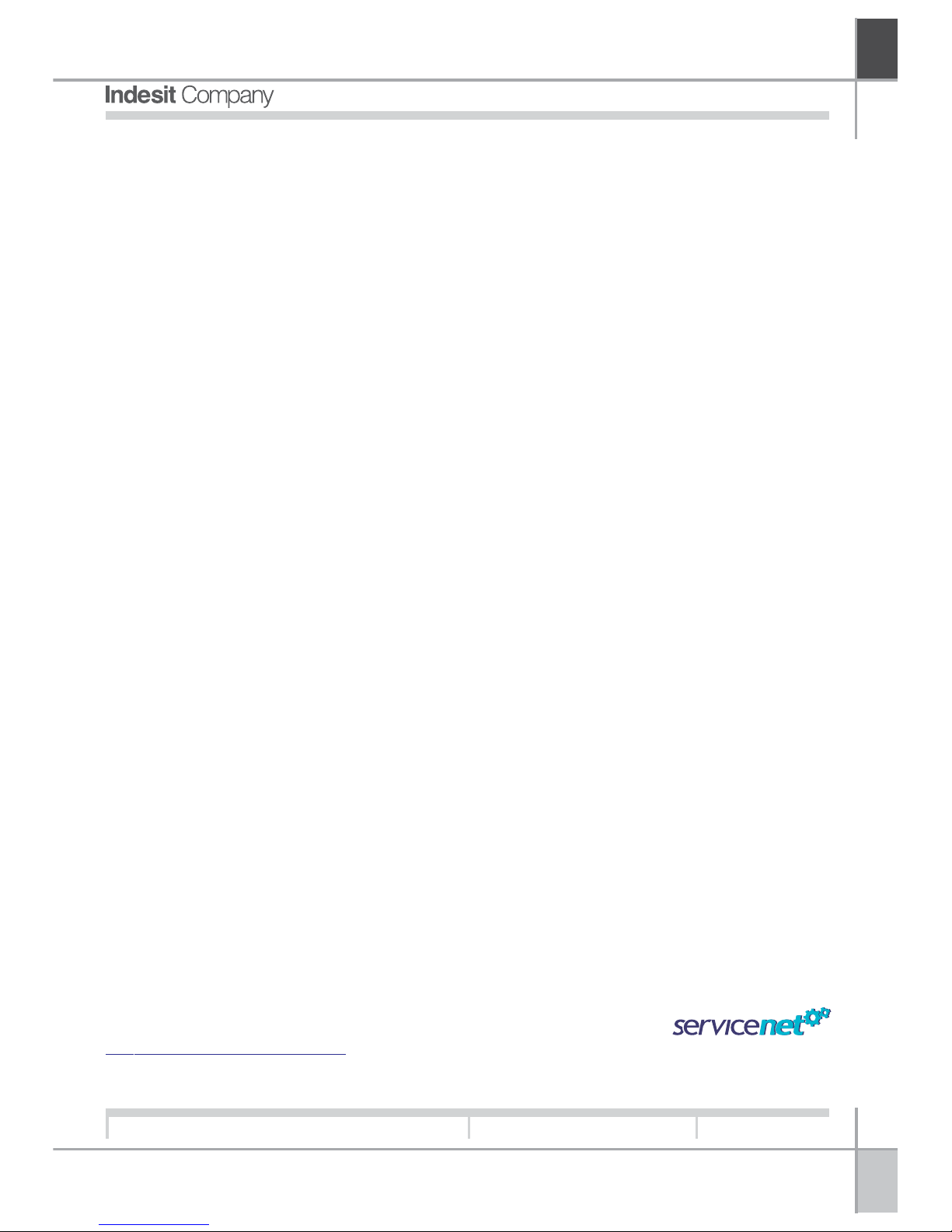
G
B
2
Service Manual
MBZE 45 - 2005
Edition
2005.06.114
Language
English
CONTENTS OF THE MANUAL: NOTE FOR THE ENGINEER
This manual is a supporting document for technical personnel. It contains a description of the various
product types, the general operating principle, and indications concerning assistance.
Technical personnel should anyway consult the specific model on
(servicenet.indesitcompany.com) to access data and updates of electrical diagrams, technical bul-
letins, and spare parts.

G
B
3
Service Manual
MBZE 45 - 2005
Edition
2005.06.114
Language
English
CONTENTS
1. OPERATING LOGIC 4-6
Product specifications 4
EVER FRESH function/Display/Alarms 5
Description of the Pneumatic Circuit 6
2. COMPONENTS 7-8
3. WIRING DIAGRAMS 9-11
4. ASSISTANCE 12-16
Disassembly 12
Removing the HOME BAR Door 12
Adjusting the HOME BAR Door 12
Removing the HOME BAR Seal 13
Removing the Fridge Door 13-16
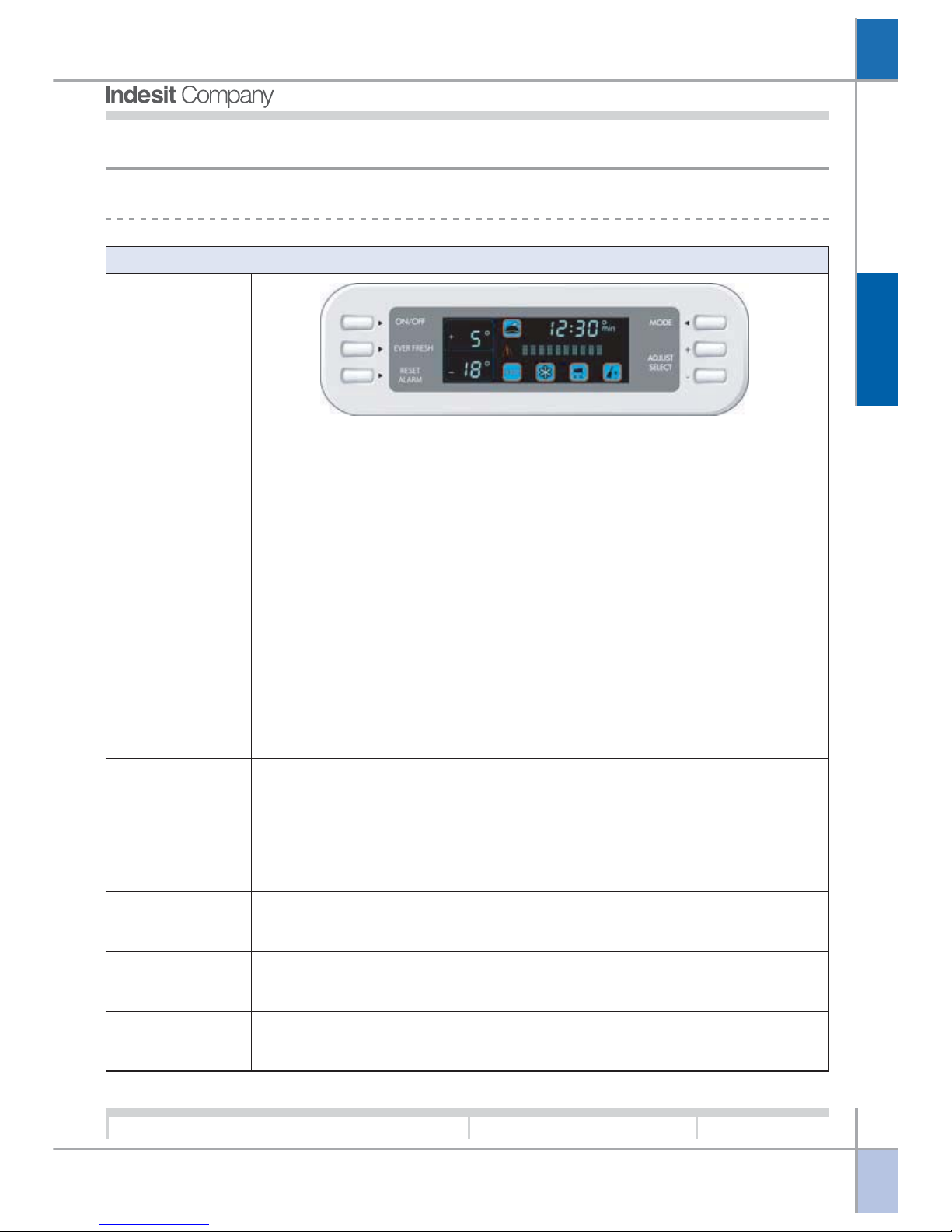
G
B
4
Service Manual
MBZE 45 - 2005
Edition
2005.06.114
O
PERATION
Language
English
1. OPERATING LOGIC:
1.1. PRODUCT SPECIFICATIONS:
NF EVER FRESH VFD
On FR door:
6 Buttons: (1) ON/OFF for switching appliance on and off; (2) EVER FRESH for
activation and deactivation of EVER FRESH function; (3) ALARM RESET to reset
alarms; (4) MODE, (5) ADJUST SELECT + and (6) ADJUST SELECT - to select the
required option on the display
1 VFD Display: for adjusting the freezer (FZ) and fridge (FR), setting the various
functions and user indications
1 Buzzer: on the electronic circuit board housed in the Loads control panel
User Interface
Input-Output
1 COMPRESSOR
2 FR LAMPS (in Multiflow shell)
4 DEFROST HEATING ELEMENTS in parallel (evaporator, drip tray, compartments
partition, elbow bend)
1 FZ FAN (in FZ compartment)
1 FR FAN (in FR compartment)
1 VACUUM PUMP
2 FUSES
Loads
1 FZ SOLENOID VALVE SENSOR (in contact with the FZ evaporator)
1 FZ AIR SENSOR (inside the FZ compartment)
1 FR AIR SENSOR (inside the FR compartment)
1 PCB SENSOR (on the electronic circuit board)
1 FR DOOR SWITCH (magnetic reed switch on circuit board behind control panel)
1 VACUUM SWITCH
Sensors
Between the two boards; passage on FR door hinge
Internal serial line
Outlet in the compressor compartment
External serial line
On the electronic circuit board
EEPROM memory

G
B
5
Service Manual
MBZE 45 - 2005
Edition
2005.06.114
O
PERATION
Language
English
1.2 EVER FRESH FUNCTION / DISPLAY / ALARMS:
Select the vacuum position on the container cover
and position the container in the central part of the
shelf inside the fridge compartment (vacuum station) in correspondence with the mobile containervacuum pump connection; pull the lever under the
shelf to its forward position
To activate the Ever Fresh function press the relevant button once, this will cause the icon to illuminate in
blue and the message EVER FRESH ON will scroll across the display; at this point the vacuum will be
applied automatically thanks to the intervention of a vacuum switch that detects vacuum conditions in the
container. To deactivate the vacuum function manually, press the button once (the blue icon will extinguish
and the display will scroll the message EVER FRESH OFF).
After approximately 80 seconds if vacuum conditions are not detected in the containers, the appliance will emit two initial beeps, the alarm icon will
illuminate steadily, and the message “VACUUM NOT
POSSIBLE, CHECK CONTAINER” will scroll across
the display. To reset this alarm and restore normal
operation, press the ALARM RESET button twice

G
B
6
Service Manual
MBZE 45 - 2005
Edition
2005.06.114
O
PERATION
Language
English
1.3 DESCRIPTION OF THE PNEUMATIC CIRCUIT:
The pump is connected to the vacuum station (under the glass shelf) by a 7 mm
diameter silicone rubber hose lodged in the cabinet by embedding in foam and
coupled to the shelf at the rear of the fridge wall
The vacuum pump compartment also contains:
1 The vacuum switch responsible for detecting
vacuum conditions inside the container and consequently disconnecting the vacuum pump.
2 A filter coupled to the aspirated air extraction
hose.
