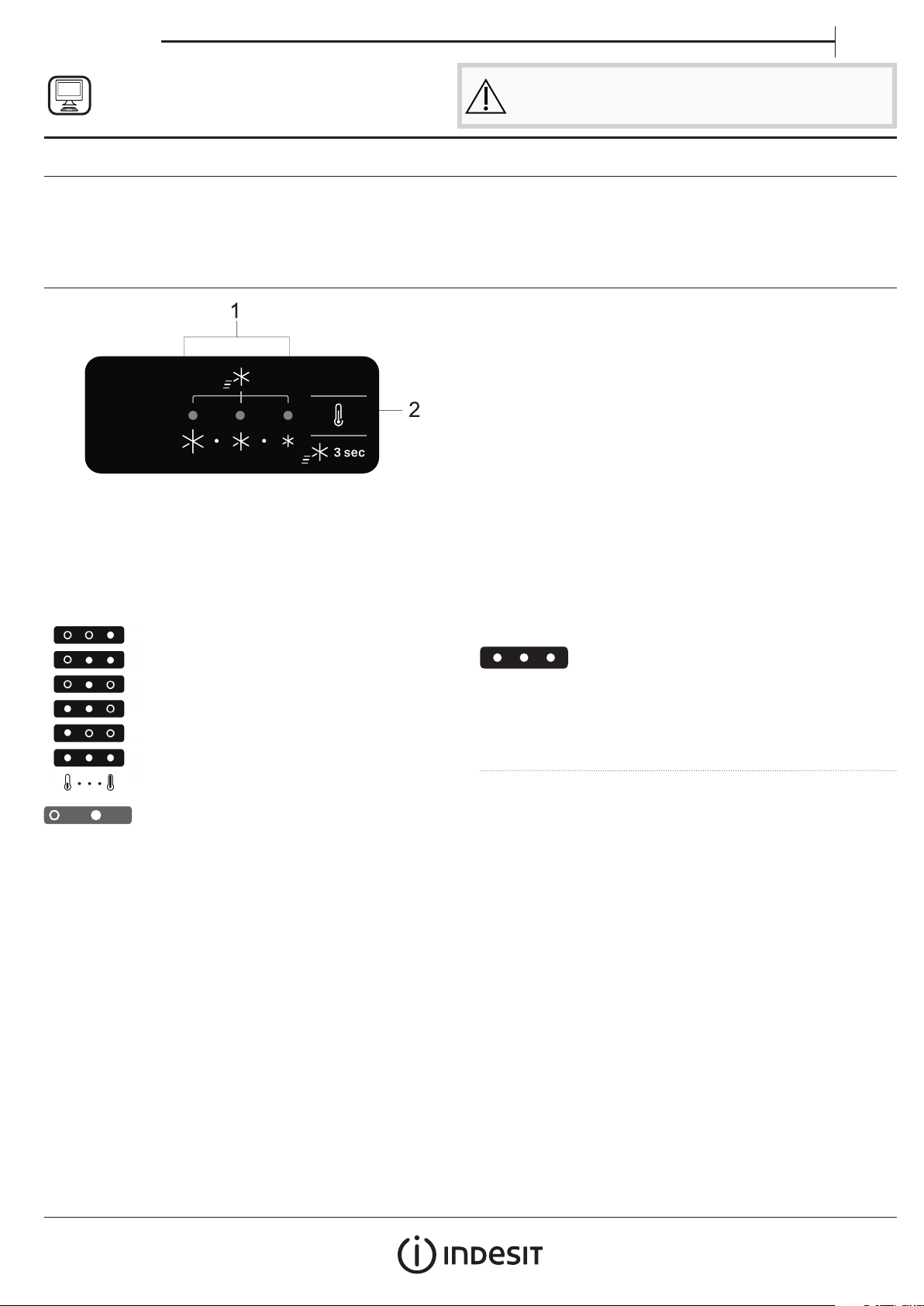
Quick guide
EN
THANK YOU FOR BUYING AN INDESIT PRODUCT
In order to receive a more complete assistance, please
register your product on www . indesit . com/ register
FIRST TIME USE
After installation, wait at least two hours before connecting the
appliance to the power supply. Once connected, it will start working
automatically. The ideal temperature settings are preset from the
factor y.
CONTROL PANEL
TEMPERATURE SETTING
Press the Temperature button on the control panel to adjust the
temperature from the warmest through the lower to the coldest
level. Pressing the Temperature button, the temperature setting will
change cyclically. At rst plug-in of appliance temperature setpoint is
present at medium position (factory setting). Following table shows
temperature setpoints:
High temp.
Med-high temp.
Medium temp.
Med-low temp.
Low temp.
Super cooling
Before using the appliance carefully read the Safety
Instruction.
After turning the appliance on, wait 4-6 hours for it to reach the correct
food storage temperature.
1. Indicator Leds (to display the current temperature set point or the
Super Cooling function)
2. Super Cooling Button / Temperature Button
SUPER COOLING
The use of the Super Cooling function is recommended to increase the
cooling capacity of the refrigerator compartment when placing a very
high quantity of food within it.
To activate the Super Cooling function, press and hold for 3 seconds
the Temperature button on the control panel till all the 3 LEDs will turn
on.
The function is automatically deactivated after 24 hours and return to
previous selected set point.
The function can be manually deactivated by pressing and holding for
3 seconds the Temperature button on the control panel.
Note: Super Cooling function should be also switched ON before placing
fresh food to be frozen in the freezer compartment, in order to maximize
the freezing capacity.
OFF ON
Recommended setting:
• Refrigerator compartment: +4°C or MED
• Freezer compartment: -18°C or -20°C
Note: Displayed set points correspond to the average temperature
throughout the whole refrigerator.
* Available only on certain models
LED LIGHT
This product contains a light source of energy eciency class B.
If the LED light system does not work, please contact the Service to
replace it.
Important: The refrigerator compartment light switches on when
the refrigerator door is opened. If the door is kept open for more than
8 minutes the light will be automatically switched o.
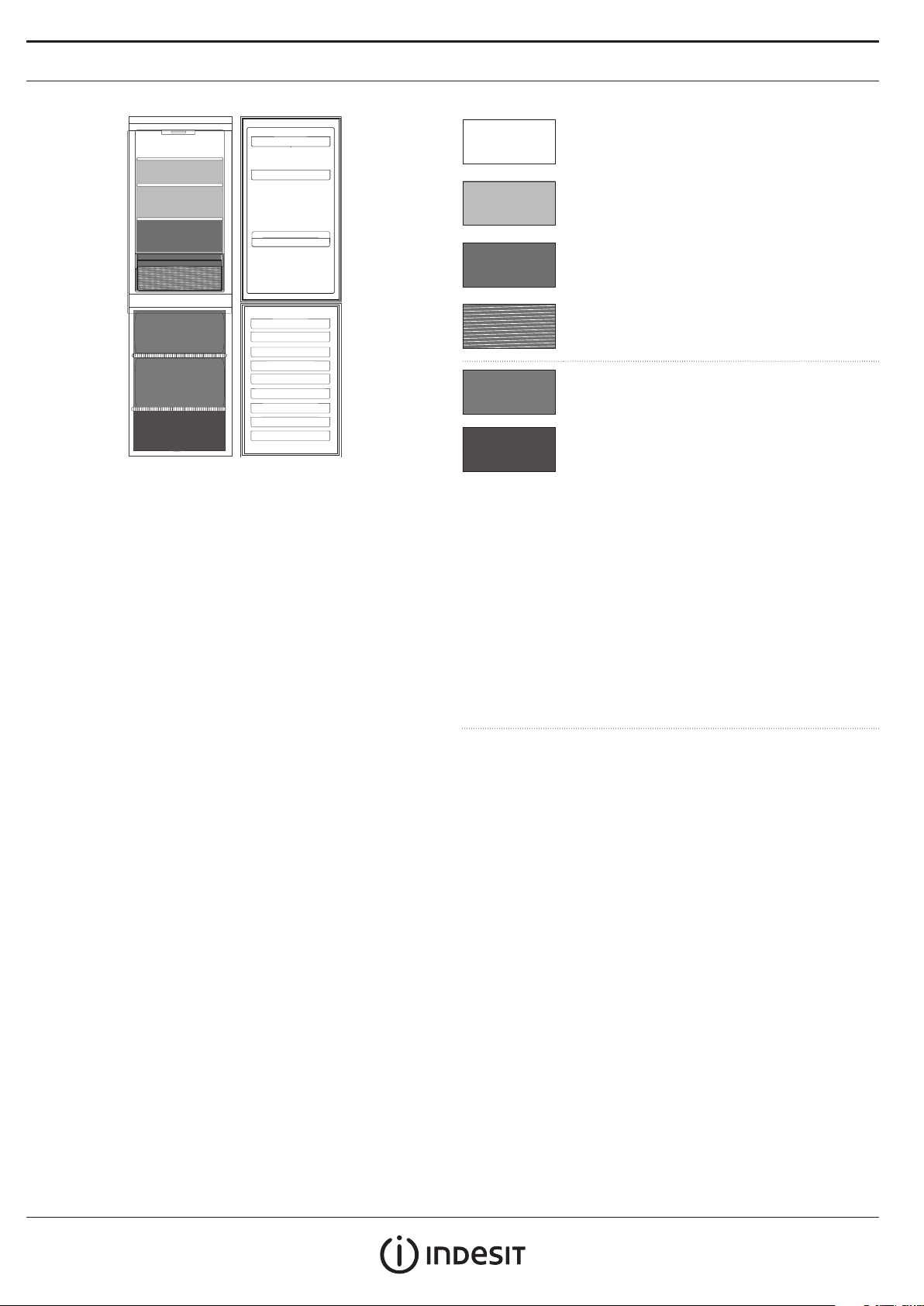
HOW TO STORE FRESH FOOD AND BEVERAGES
REFRIGERATION COMPARTMENT
Fan*
The Fan improves temperature distribution inside the refrigerator
compartment, allowing better preservation of stored food. By default,
the fan is switched o. To turn on the fan press the button of fan. Please
note that when the fan is switched on it will not continuously work.
The fan will start/stop working depending on the temperature and/or
humidity level inside the fridge.
Legend
TEMPERATE ZONE
Suggested for storage of tropical fruit, cans, drinks,
eggs, sauces, pickles, butter, jam
COOL ZONE
Suggested for the storage of cheese, milk, daily food,
delicatessen, yogurt
COOLEST AREA
Suggested for storage of cold cuts, desserts, meat
and sh
FRUIT & VEGETABLE DRAWER
FREEZER DRAWERS
(One drawer in models lower than 1,7m)
FREEZING ZONE DRAWER
(Max cool zone)
Suggested to freeze fresh / cooked food
It is therefore absolutely normal if the fan does not move even if the fan
is switched on.
Appliances equipped with a fan, can also be tted with an antibacterial
lter. To purchase this lter, visit our website or contact Customer
Service.
FREEZER COMPARTMENT
The freezer compartment allows for the storage of frozen food and the
freezing of fresh food. The quantity of fresh food that can be frozen
in a specic time period is indicated on the rating plate. Arrange the
fresh food in the freezing area inside the freezer compartment, leaving
enough space around it to allow air to circulate freely. Avoid allowing
fresh food to come into direct contact with frozen food. Load limits
are determined by baskets, aps, drawers, shelves etc.. Make sure that
these components can still close easily after loading. The freezing
zone's drawer/compartment is shown in the picture above. To optimize
freezing speed and get more storage space, the freezer compartment
can be used without the freezer drawers and the food can be placed
directly on the bottom of the compartment. To avoid food waste,
please refer to the recommended setting and storage found in the
online user manual.
Ice cubes
Fill 2/3 of the ice tray with water and place it back in the freezer
compartment. Do not use sharp or pointed objects to remove the ice.
Defrosting the freezer compartment
The freezer should be defrosted once or twice a year or when excessive
frost is present (3 mm thickness). The formation of frost is normal.
The amount and rate at which frost accumulates depends on room
conditions and how often the door is open. To defrost the unit, switch
o the product and take out all food. Leave the freezer door open to
allow the frost to melt.
To prevent the water from escaping during the defrost, it is advised
that you place an absorbent cloth on the bottom of the freezer
compartment and wring it out regularly.
Clean the inside of the freezer. Rinse and dry thoroughly. Switch the
appliance back on and store the food inside.
* Available only on certain models
