Indesit KIA 641 C, KIA 642 C, KIA 644 X, KIA 644 DD Z, KIA 641 X Service Manual
...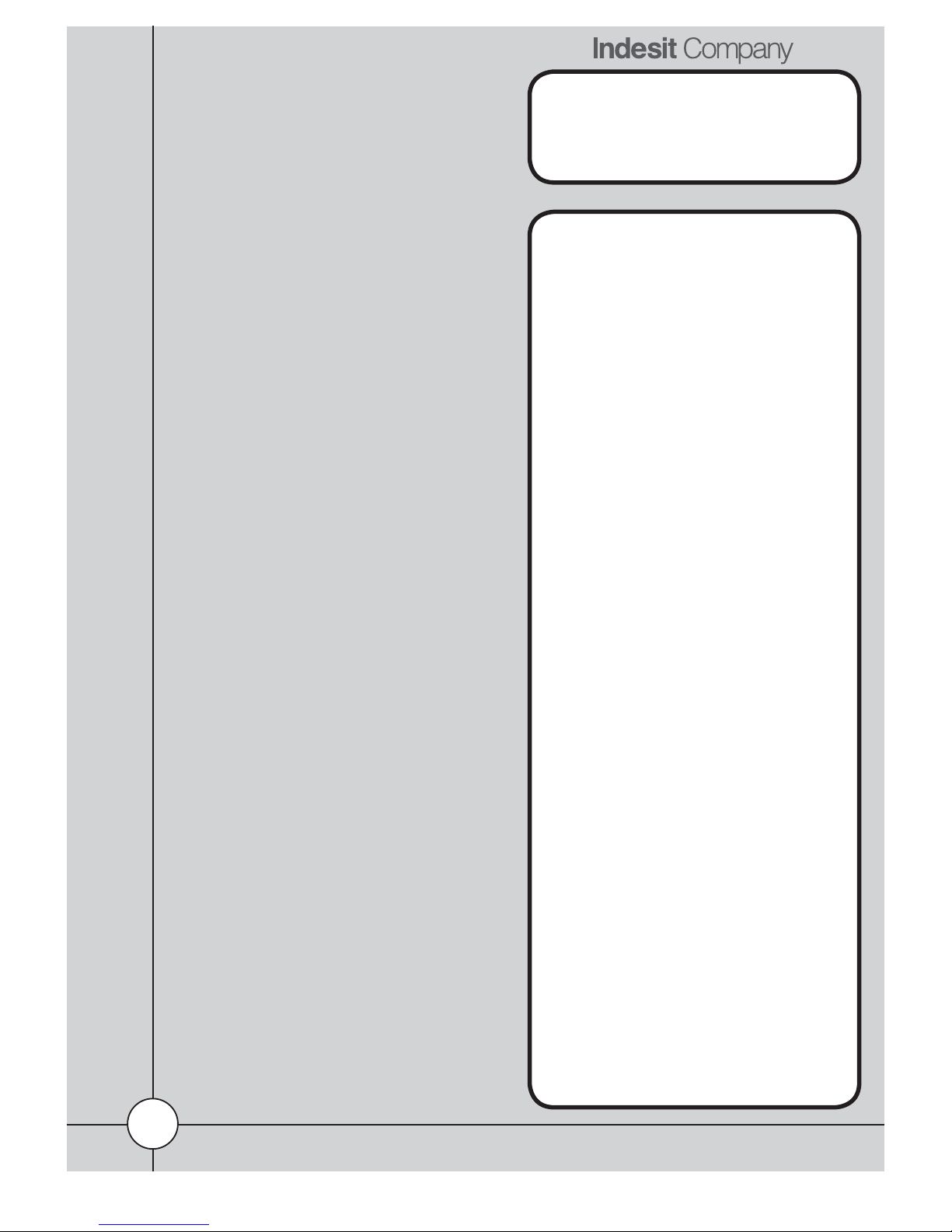
Language
English
Service Manual
Induction hob manual
Edition
2008.03.01
Service
Manual
GB
INDUCTION HOBS
Platform 2008
1 ISSUE MAR. 2008
Model. Comm.
Covered Code
KIA 641 C 52918
KIC 641 X 52923
KIC 642 C 52924
KIC 644 X 52925
KIC 644 DD Z 52951
TIP 642 DD B 53100
TIP 642 DD L 53101
TIP 644 DD L 53102
TIP 744 DD L 53103
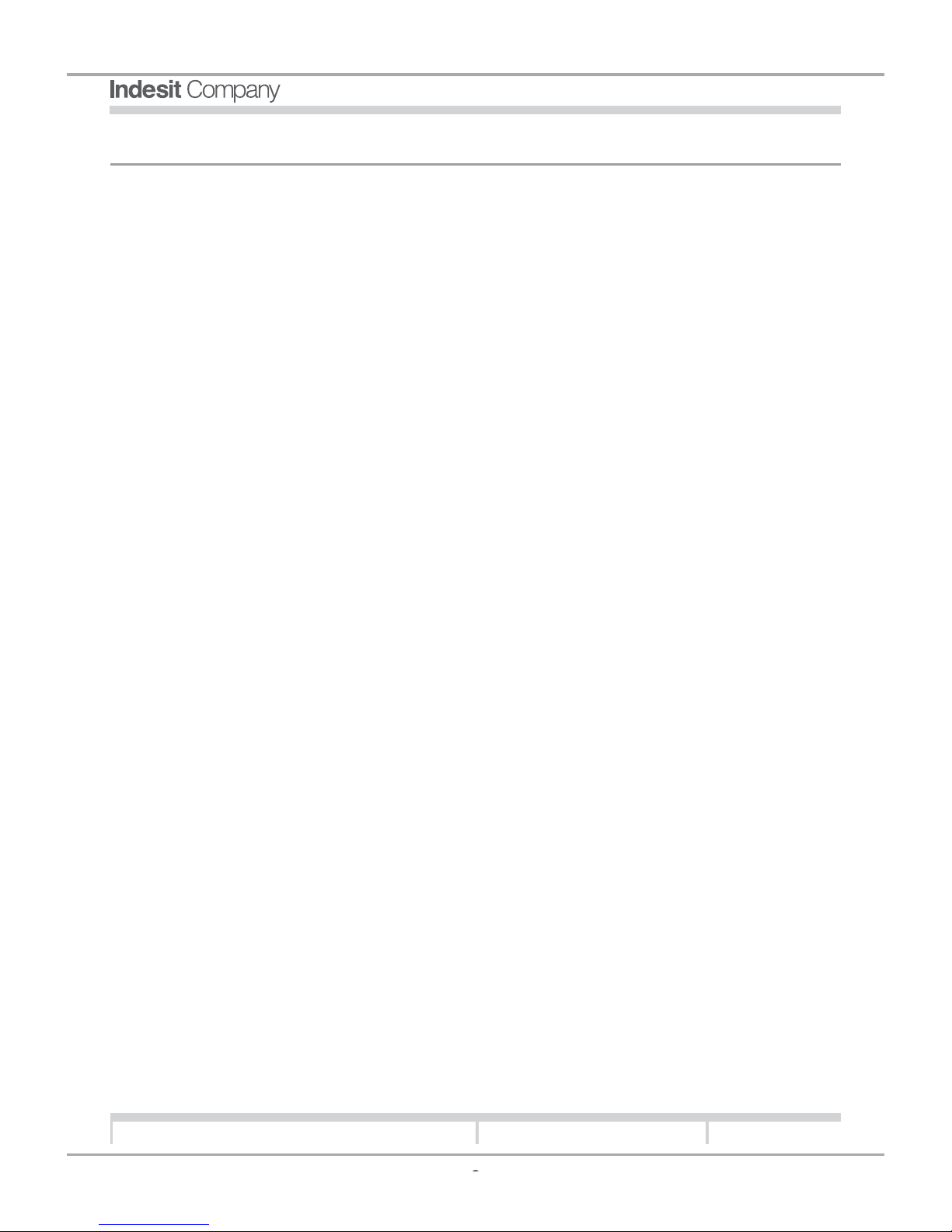
Language
English
Service Manual
Induction hob manual
Edition
2008.03.01
CONTENTS
Chapter 01: Specifi cations 3
Product label 3
Legend 3
Chapter 02: Control pane 4-9
Classic control panel 4
Confort control panel 5
Premium control panel 6
Installing and fi tting the appliance 7
Available functions 7
Operative features 8-9
Chapter 03: Components 9-11
Wiring Diagram 11
Chapter 04: Technical Assistance 12-15
Demo Mode 12
Autotest procedure 12
Fault table 13-15
Chapter 05: Disassembly 16
Chapter 06: Appendix 17-18
Inductor sensor table 17
Power board sensor table 18
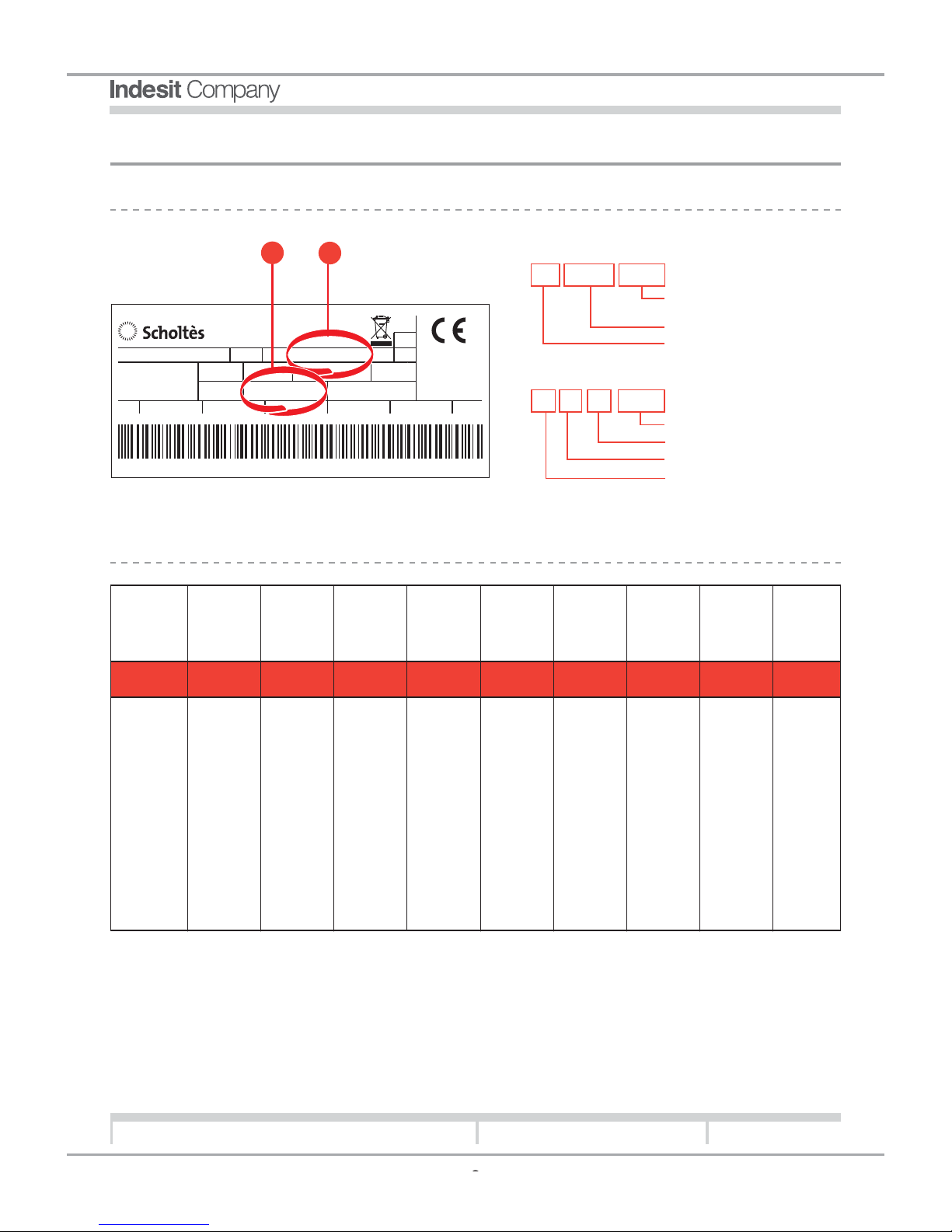
Language
English
Service Manual
Induction hob manual
Edition
2008.03.01
Mod.
.........................
Cod.
44389420100 L
7200W 230/400 V 3N- 50Hz
S/N 606151306
MADE IN EU 06
PIANO TIL 642 S/N 606151306 - 4438942100
1
2
K I O 6 3 2 D O X ( )
Brand
K: HotpointAriston
T: Scholtès
V: Indesit
N: Ariston (Export)
Typology
R: Radiant
I: Induction
E: Mixed
Controls
typology
A: Classic
without Timer
C: Classic
O: Comfort
L: Comfort Qua-
litative (with
bar graph)
P: Premium
N: Premium
Qualitative
(with bar
graph)
M: knobs
H: without
controls
Dimen-
sions
6: 60 cm
7: 70-75 cm
8: 80 cm
…
Tot num-
ber of
plates
3
4
5
6
Numbers
of boosters
(induction)/
numbers of
special zones
(radiant)/Mix-
te typology
INDUCTION:
0: no Boosters
1: 1 Booster
2: 2 Boosters
3: 3 Boosters
4: 4 Boosters
RADIANT:
0: no Special
zones
1: 1 special zone
(i.e. 1 double)
2: 2 special
zones (i.e. 1
triple, 1 double)
3: 3 special
zones
MIXTE:
5: halogen/radiant
(1 Halogen)
6: halogen/ra-
diant (2
Halogen)
7: induction/ra-
diant
8: gas radiant
9: gas/induction
Tipology
of special
zones
O: oval
D: double
T: triple
Tipology
of special
zones
O: oval
D: double
T: triple
Aesthetics
X: stainlesteel
frame
Z: Experience
Profi le
B: Bevelled
fi nishing
C: Cristal
F: Frontal Profi le
L: Lateral Profi le
………….
………….
…………….
Colours
“ “: stainlesteel
(if there is
frame or
profi les)
AN: antracithe
lateral
profi les
……
……
1 Industrial
code:
44 38942 0100
Aesthetic and functional
modifi cations
Commercial code
Factory code
2 Serial
Number:
6 06 15 1306
Correlative
Day
Month
Year
CHAPTER 1: SPECIFICATIONS
1.1: PRODUCT LABEL:
1.2: LEGEND:
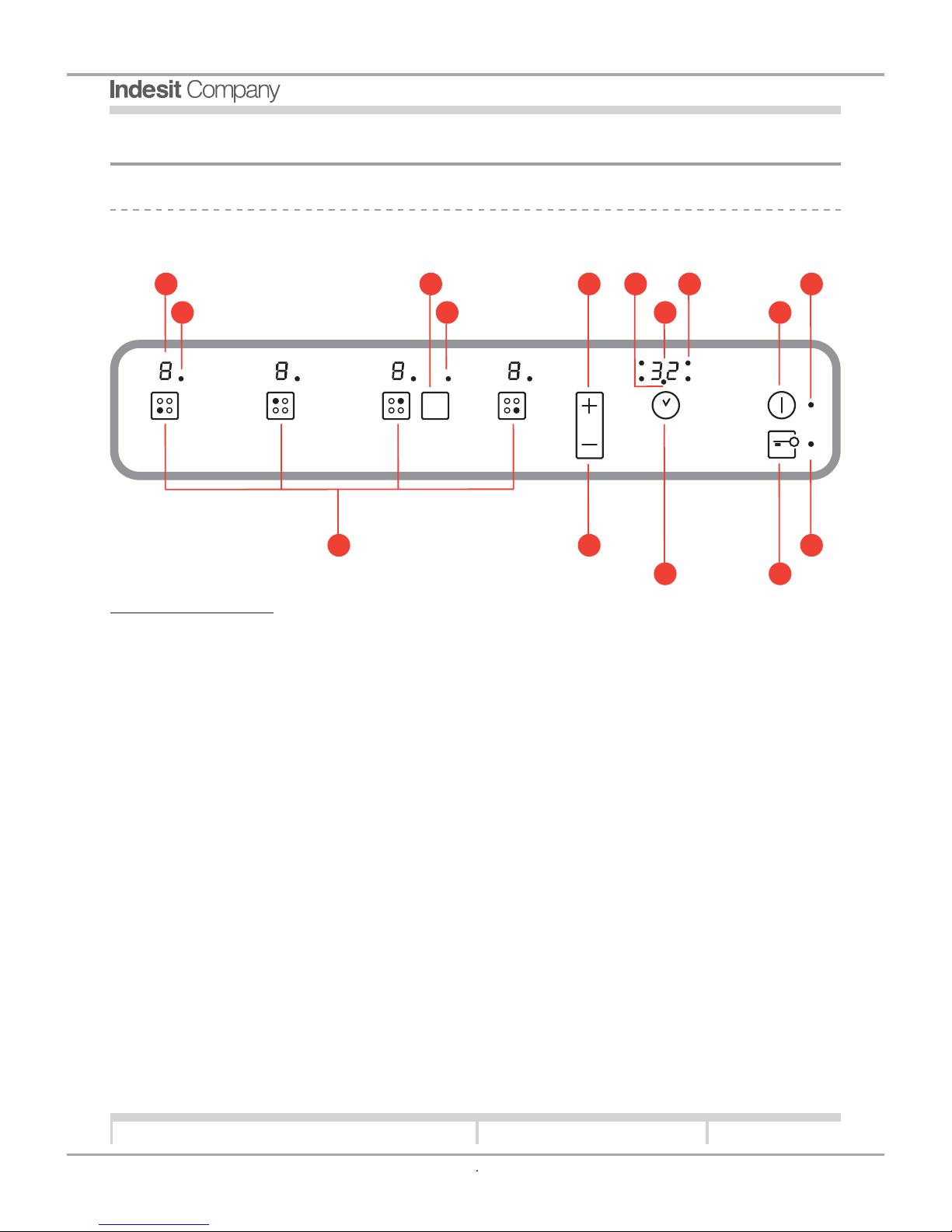
Language
English
Service Manual
Induction hob manual
Edition
2008.03.01
Booster
CHAPTER 2: CONTROL PANEL
Function buttons
1 POWER and RESIDUAL HEAT indicator displays
the level of heat reached
2 COOKING ZONE indicator light indicates that the
corresponding cooking zone has been selected
by the user, so it is possible to adjust it.
3 BOOSTER* button sets off the cooking zone
boosting.
4 BOOSTER* indicator light indicates that the boo-
ster is triggered.
5 POWER INCREASE button switches on the hot-
plate and adjusts the power of it.
6 MINUTE-MINDER* indicator light indicates that
minute-minder has been set off.
7 PROGRAMMING TIMER* display shows the
programming setting chosen by the user.
8 PROGRAMMED COOKING ZONE* indicator light
indicates the cooking zones when a programming
procedure starts up.
9 ON/OFF button turns on/off the appliance.
10 ON/OFF indicator light indicates if the appliance
is on/off.
11 CONTROL LOCK indicator light indicates that
controls has been locked.
12 CONTROL LOCK button prevents fortuitous mo-
difi cation in hob adjustment.
13 PROGRAMMING TIMER* button adjusts the
programming of the cooking duration.
14 POWER DECREASE button adjusts the power
and switches off the hotplate.
15 COOKING ZONE SELECTION buttons selects
the cooking zone desired.
* it is available only in some models
1
2
3
4
5 6
7
8
9
10
15 14
13 12
11
2.1: CLASSIC CONTROL PANEL:
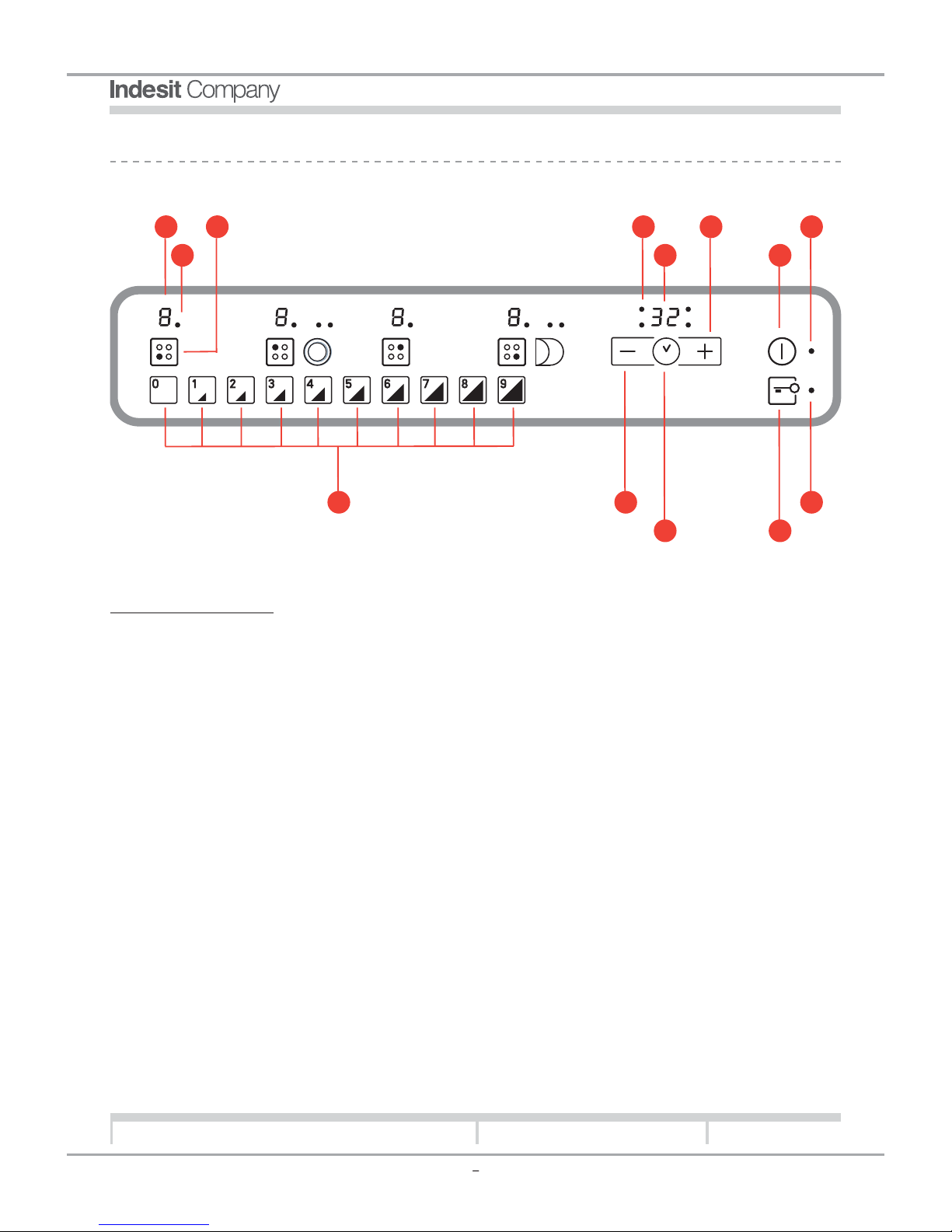
Language
English
Service Manual
Induction hob manual
Edition
2008.03.01
Function buttons
1 POWER and RESIDUAL HEAT indicator displays
the level of heat reached.
2 COOKING ZONE indicator light indicates that the
corresponding cooking zone has been selected
by the user, so it is possible to adjust it.
3 COOKING ZONE SELECTION buttons selects
the cooking zone desired
4 PROGRAMMED COOKING ZONE* indicator light
indicates the cooking zones when a programming
procedure starts up
5 PROGRAMMING TIMER* display shows the
programming setting chosen by the user.
6 POWER INCREASE button switches on the hot-
plate and adjusts the power of it.
7 ON/OFF button turns on/off the appliance.
8 ON/OFF indicator light indicates if the appliance
is on/off.
9 CONTROL LOCK indicator light indicates that
controls has been locked.
10 CONTROL LOCK button prevents fortuitous mo-
difi cation in hob adjustment.
11 PROGRAMMING TIMER* button adjusts the
programming of the cooking duration.
12 POWER DECREASE button adjusts the power
and switches off the hotplate.
13 COOKING ZONE POWER SELETION buttons
switch the hotplate on and adjust the power of it
* it is available only in some models
1
2
3
5
4
7
8
13
12
11 10
9
2.2: CONFORT CONTROL PANEL:
6
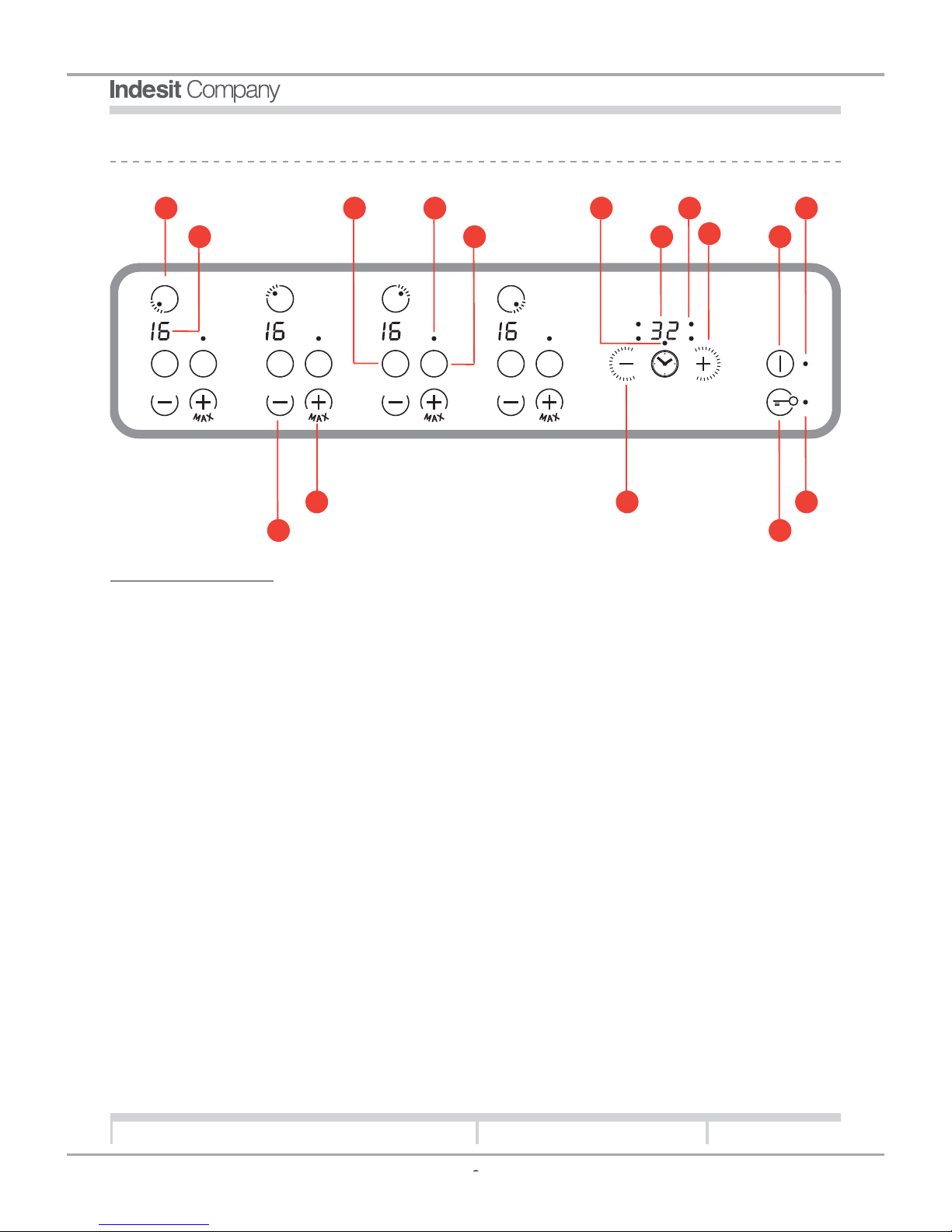
Language
English
Service Manual
Induction hob manual
Edition
2008.03.01
m
edi ummmedi umedi um
b
oo sterbboo ostosterer
m
edi ummmedi umedi um
b
oo sterbboo ostosterer
m
edi ummmedi umedi um
m
edi ummmedi umedi um
b
oo sterbboo ostosterer
b
oo sterbboo ostosterer
Function buttons
1 COOKING ZONE indicator light indicates that the
corresponding cooking zone has been selected
by the user, so it is possible to adjust it.
2 POWER and RESIDUAL HEAT indicator displays
the level of heat reached.
3 MEDIUM* button switches on the cooking zone
adjusting it to the medium level 8.
4 BOOSTER* indicator light indicates that the boo-
ster is triggered.
5 BOOSTER* button sets off the cooking zone
boosting.
6 MINUTE-MINDER* indicator light indicates that
minute-minder has been set off.
7 PROGRAMMING TIMER* display shows the
programming setting chosen by the user.
8 PROGRAMMED COOKING ZONE* indicator light
indicates the cooking zones when a programming
procedure starts up
9 TIME INCREASE* button increases the time
during minute-minder operation and any programming procedure.
10 ON/OFF button turns on/off the appliance.
11 ON/OFF indicator light indicates if the appliance
is on/off.
12 CONTROL LOCK indicator light indicates that
controls has been locked.
13 CONTROL LOCK button prevents fortuitous mo-
difi cation in hob adjustment.
14 TIME DECREASE* button decreases the time
during the minute-minder operation or any programming procedure.
15 POWER INCREASE button switches on the hot-
plate and adjusts the power of it.
16 POWER DECREASE button adjusts the power
and switches off the hotplate.
* it is available only in some models
1
2
3
5
4 6
7
8
10
11
14
13
12
2.3: PREMIUM CONTROL PANEL:
9
16
15
