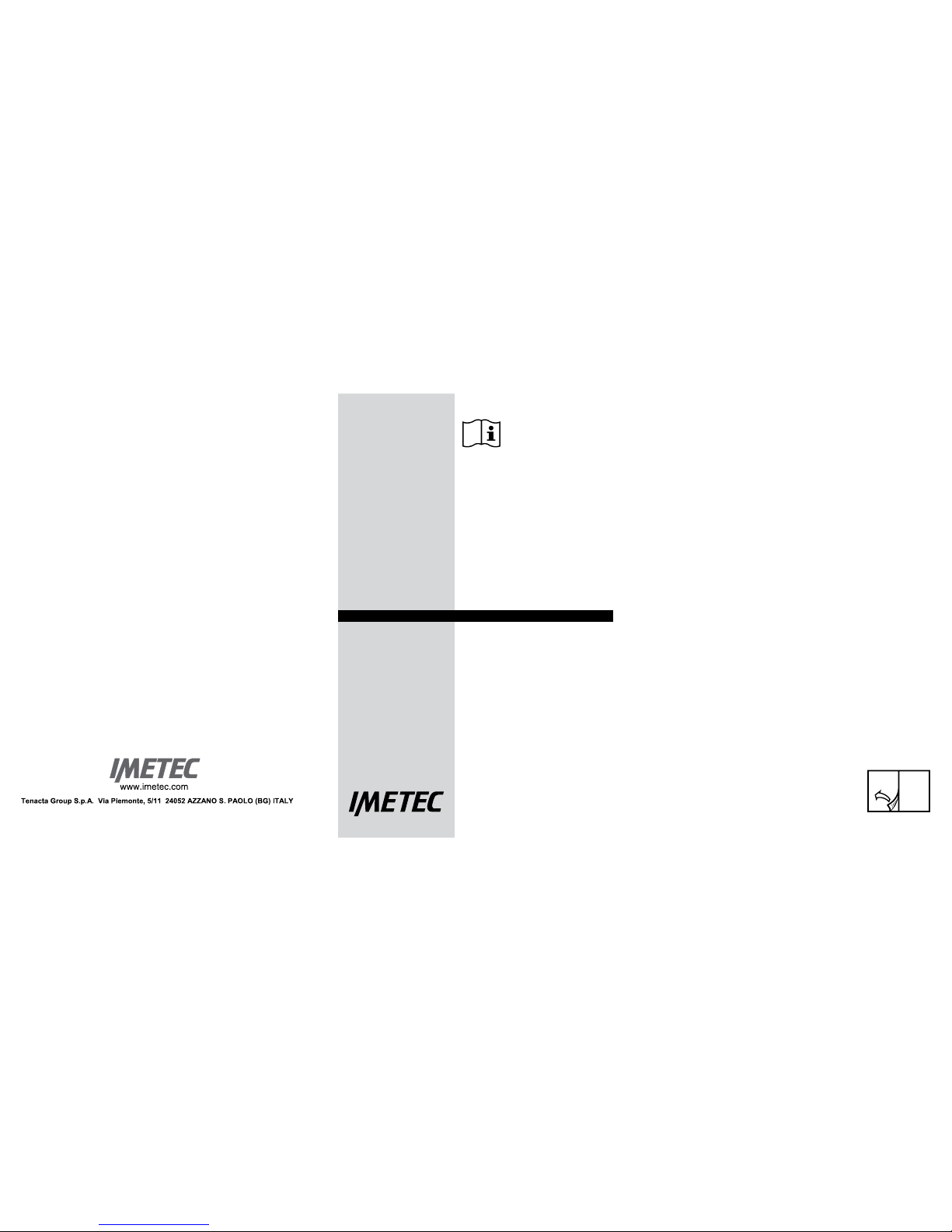
WEIGHT SCALES
Operating instructions
GB page 1
WEIGHT SCALES
Tel. +39.035.688.111 Fax +39.035.320.149
Type H2001

[Z]
[Fig. 1] Key
[Fig. 3]
[Fig. 2]
1
9
10
I II III
Type H2001
Max: 180 Kg Min: 5 Kg Div: 100 g
Batteries: 4x1.5V AAA
code indicating the user
number (from P1 to P5)
athlete mode
gender - men
gender - women
fat mass index
water mass index
muscle mass index
bone mass index
height unit of measurement: you
can choose between centimetres
(cm) and feet (ft)
weight unit of measurement: you
can choose between kilograms
(kg) and pounds (lb)
age
percentage symbol
2
3
4
6
7
8
8
7
5

WEIGHT SCALES
USER INSTRUCTIONS
Dear Customer,
IMETEC Thanks you for having purchased this product.
We are certain you will appreciate the quality and reliability of this appliance, designed and
manufactured with customer satisfaction in mind.
This instruction manual has been drawn up in accordance with European standard EN 62079.
ATTENTION!
Instructions and warnings for safe use
Please read the use and safety instructions before using the appliance and follow
these at all times. Keep this manual and illustrative guide with the appliance for future
consultation. Should you pass the appliance on to another user, make sure to also
include this documentation.
Should certain parts of this booklet be dicult to understand or should doubts arise,
contact the company before using the product, at the address indicated on the last
page.
INDEX
SAFETY WARNINGS page 1
DESCRIPTION OF THE APPLIANCE AND ACCESSORIES page 2
USEFUL ADVICE page 3
USE page 3
MAINTENANCE page 10
PROBLEMS AND SOLUTIONS page 10
DISPOSAL page 11
ASSISTANCE AND WARRANTY page 11
PRODUCT ILLUSTRATIONS, KEY page I - III
TABLES page IV
SAFETY WARNINGS
• After having removed the appliance from its packaging, verify its integrity based on
the drawing and check for any damage caused during transport. If in doubt, do not
use the appliance and contact the authorised assistance service.
• Do not let children play with the packaging! Keep the plastic bag out of the reach of
children - risk of suocation!
• This appliance must be used only for the purpose for which it was designed, that
is as a weight scales for home use. Any other use is considered not compliant and
therefore dangerous.
GB
1

GB
2
• The weight scales cannot be used for public or medical use or commercial
transactions.
• In case of fault or malfunctioning of the appliance, switch it o and do not tamper
with it. If the device needs to be repaired, contact an authorised technical assistance
centre.
• The appliance may be used by children below 10 years of age, by persons with
reduced physical, sensorial or mental abilities or persons lacking experience only if
they have received prior instructions concerning its safe use and if they are informed
as to the dangers related to use of the appliance. Children may not play with the
appliance. Appliance cleaning and maintenance cannot be completed by children
without adult supervision.
• If the scales are not unused for prolonged periods of time, remove the batteries from
the battery compartment.
• Keep the scales away from collisions, humidity, dust, chemicals, strong temperature
changes and heat sources (stoves, heaters).
ATTENTION!
The weight scales must be used by persons with pacemakers or other medical
devices.
DO NOT immerse the weight scales in water and prevent any liquid from entering
inside the scales.
DO NOT leave your child unattended on the scales!
Place the weight scales on at and stable surfaces only.
DO NOT step on the weight scales with wet feet or if the surface of the scales is
wet: risk of slipping!
DESCRIPTION OF APPLIANCE AND ACCESSORIES [Fig. Z]
Look at Figure [Z] in the illustration section to check the content of the packaging.
All gures are found in the inside pages of the cover.
1. LCD display
2. SET button
3. USERS button
4. LED to display trends (+, OK, -)
5. DOWN button
6. UP button
7. UNIT button to select the unit of measurement (kg/lb)
8. Battery compartment
9. Space-saving stand
10. Electrodes

USEFUL ADVICE
• Always weigh yourself in the same conditions, preferably after waking up, in order not to
consider weight uctuations that take place during the day related to food, digestion or
physical exercise of each individual. Changes in weight may be detected from one day to
another.
• To use the functions to measure your body features is necessary to step on the scales
with bare feet, taking care to position yourself correctly on the electrodes, which can be
identied by their internal circular structure.
• During the operation remain perfectly still in the scales.
• The display time depends on your ability to stabilise yourself on the scales and on the weight
itself: as a general the greater the weight the longer it takes to display it.
• There is the risk of displaying a misleading measurement in the event of:
• Persons with a temperature
• Children under the age of 10 (the device is not set to operate below this age)
• Pregnant women (though the device does not represent a danger)
• Persons undergoing dialysis, persons with limb oedemas, people suering from
dysmorphia.
• When looking at their physical development, women should consider that during their
period they may experience water retention, which in this case may aect body weight by
up to a kilogram.
USE
• Minimum capacity: 5 kg
• Maximum capacity: 180 kg
• Division: 100 g
• Age of the user: from 10 to 80 years old
• Height of the user: from 100 to 220 cm
• Option to save the personal data of 5 dierent users (maximum 10 proles for each user)
Do not place the scales on carpets or mats, but always on a rigid surface.
FIRST USE
BATTERY COMPARTMENT
• Open the battery compartment (8) located at the rear of the weight scales [Fig. 1].
• Insert the batteries and make sure the + / - poles are positioned correctly [Fig.2]. The LCD
display (1) displays the content shown in the gure below.
GB
3
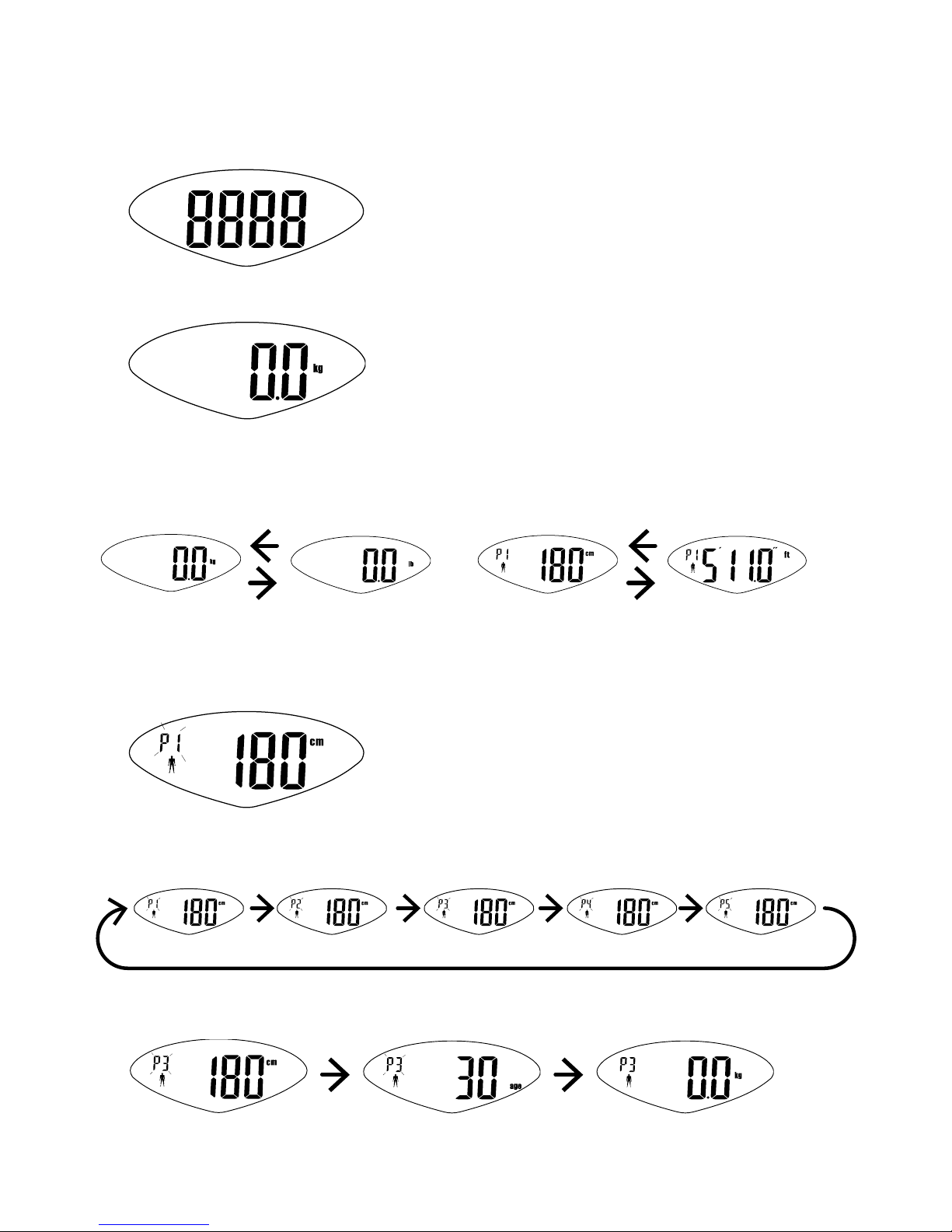
• If any, remove the batteries' isolating strips on the lid of the battery compartment (8)
or remove the protective sheets of the batteries and insert them by a placing the poles
correctly. If the scales does not display any funds from, remove the batteries and place
them back again. The LCD display (1) displays the content shown in the gure below.
• Close the battery compartment (8) and wait for the LCD display (1) to display the content below.
SELECTING THE UNIT OF MEASUREMENT
• Press the UNIT button (7) [Fig. 3] to select the unit of measurement (kg/lb and cm/ft). Each
time it is pressed, the LCD display changes the unit of measurement shown (1):
SELECTING THE USER
• Press the USERS button (3) to activate the user selection mode. "P1" will start to ash on
the display.
• Press the USERS button (3) to switch to the next users - “P2”, “P3”, “P4”, “P5” - until your
reference number is displayed.
• The height and age of the user will be displayed for 2 seconds and then the scales will be
set to 0.0Kg.
• If you wish to change user, repeat the procedure as illustrated above.
GB
4

ENTER PERSONAL INFORMATION BEFORE USE
(AFTER SELECTING THE UNIT OF MEASUREMENT)
• Press the USERS button (3) to turn on the scales and select the user.
• Press the SET button (2) to activate the "mode setting" function, the indication of the height
(expressed in centimetres) starts to ash.
• Press the UP (6) or DOWN (5) button to set your height.
• Press the SET button (2) to conrm the value entered; the symbol referring to the gender
will start to ash.
• Press the UP (6) or DOWN (5) button to select your gender or the "athlete" mode.
• Press the SET button (2) to conrm the value entered; the value referring to the age will
start to ash.
• Press the UP (6) or DOWN (5) button to set your age.
GB
5

• Press the SET button (2) to conrm; the scales set itself to 0.0Kg.
• If you wish to change the information, repeat the procedure as illustrated above.
NOTE
The weight scales switches o automatically 10 seconds after being switched on.
USE
BODY ANALIZER FUNCTION
• Place the scales on a rigid surface.
• Press the USERS button (3) to select the user and wait for the appliance to set to 0.0Kg.
• Step on the scales with bare feet and position yourself on the electrodes (10) as shown
in the gure below.
ATTENTION!
As well as positioning yourself on the electrodes (10) , it is important to make
sure that there is no contact between the legs and between your feet. If necessary,
place a sheet of paper between your legs.
• Stand still on the device, the weight is permanently displayed on the LCD (1) when this is
stable.
GB
6
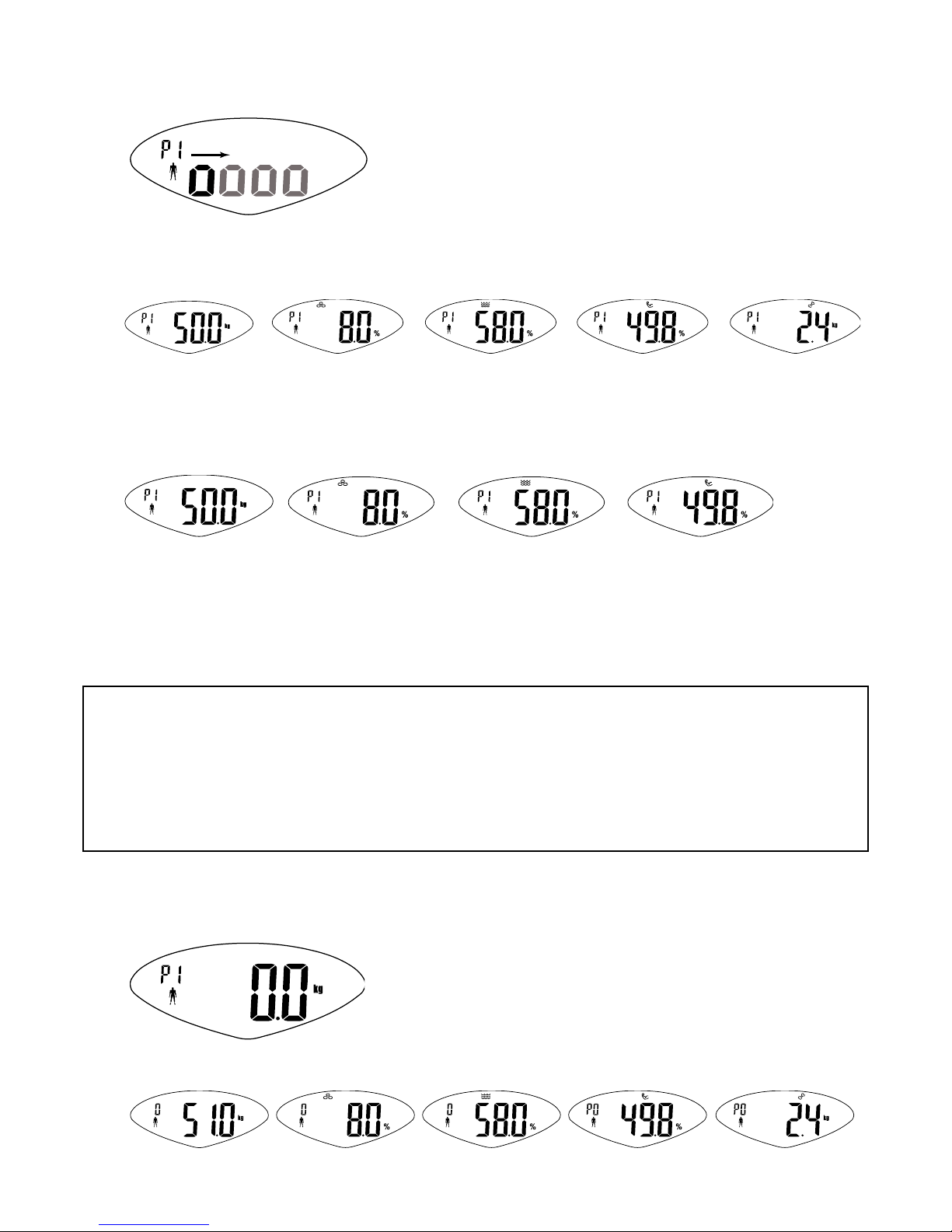
• The measurement will start automatically with the "o" signal that moves from left to right of
the LCD display (1).
• After the measurement has been taken, the results will be displayed in sequence for three
times, after which the scales will turn o automatically.
• The blue LEDs under the display light up to indicate the user's performance by comparing
current results with those taken during the last measurement.
If the dierence between the measurements is between 0 and 1% (no signicant change),
the display will show "OK".
The LEDs of the new scales by Imetec will be very useful for an immediate diagnosis of
your physical condition, informing us of the possible changes in weight, fat mass, muscle
mass and percentage of water in your body.
The trend display will therefore allow to control your body balance over time.
NOTE
To weigh yourself again, step o the scales and wait for the weight to disappear from the display
and and then step back on the scales.
The weight scales switches o automatically 10 seconds after being switched on.
We recommend removing the batteries if you do not intend to use the machine for a long period
of time.
Review the latest data saved
• Press the USERS button (3) to select the desired user.
• Press the UP (6) or DOWN (5) buttons to display the latest measurement saved.
OK OK OK OK
GB
7

GB
• Press the UP (6) or DOWN (5) buttons again to select the desired measurement among
the latest 10 values related to the selected user.
• The screen will display each result for about 2 seconds and the scales is then set to 0.0Kg
and is ready to be used again.
AUTOMATIC IDENTIFICATION OF THE USER
(AFTER SELECTING THE UNIT OF MEASUREMENT)
• Step on the scales with bare feet and position yourself on the electrodes (10) (metal part)
as shown in the gure below.
• Stand still on the device, the weight is permanently displayed on the LCD (1) when this is
stable.
• The measurement will start automatically with the "o" signal that moves from left to right of
the LCD display (1).
• The scales automatically analyses data saved in its memory and identies all the users
who have registered a maximum deviation of ± 1.5 kg compared to the indicated weight.
NOTE
If it only identies one user, go to the next step.
If two users have been identied (e.g. P1 and P2): press the DOWN button (5) to select the P1
user or press the UP button (6) to select the P2 user.
8

OK OK OK OK
If 3 users have been identied (e.g. P1, P2 and P4): press the DOWN button (5) to select the P1
or P2 user or press the UP button (6) to select the P2 or P4 user.
If 4 users have been identied (e.g. P1, P2, P3 and P4): press the DOWN button (5) to select
the P1 or P3 user or press the UP button (6) to select the P2 or P4 user.
If 5 users have been identied (e.g. P1, P2, P3, P4 and P5): press the DOWN button (5) to select the
P1 or P3 or P4 user or press the UP button (6) to select the P2 or P4 or P5 user.
• After selecting the user, the results will be displayed in sequence for three times.
• The blue LEDs under the display light up to indicate the user's performance by comparing
current results with those taken during the last measurement.
If the dierence between the measurements is between 0 and 1%, the display will show
"OK".
NOTE
To weigh yourself again, step o the scales and wait for the weight to disappear from the display
and and then step back on the scales.
GB
9
The two screen
pages will alternate
every 4 seconds.
The two screen
pages will alternate
every 4 seconds.

GB
10
MAINTENANCE
CLEANING
ATTENTION!
Do not use acid, abrasive, corrosive or chemical solvents.
Clean the glass surface using a soft damp cloth.
PROBLEMS AND SOLUTIONS
There are no parts that can be repaired by the user. Should one of the problems indicated
occur, adopt the proposed solution.
Problem Possible cause Solution
The display shows the
symbols below:
Flat battery (the scales
will switch o within a few
seconds).
Change the batteries.
The display shows the
symbols below:
Excessive weight on the
scales.
Remove the weight from the
scales.
The display shows the
symbol below.
(incorrect measurement of
body features):
The position of the feet
on the electrodes is not
correct.
The weight will be displayed
only for 10 seconds.
Step o and back on the
scales correctly (pay attention
to the position of the feet on
the electrodes).

GB
11
MI000709
1210 (MMYY)
Tel. +39.035.688.111 Fax +39.035.320.149
DISPOSAL
The packaging is made up of recyclable material. Dispose of it in compliance with the
environmental protection standards.
Pursuant to European Standard 2002/96/EC, the appliance must be disposed of at the
end of its life span in a compliant manner. This regards recycling useful substances in
the appliance, which reduces the environmental impact. For further information, contact
the local disposal body or the appliance dealer.
DISPOSING OF THE BATTERIES
This product contains 4 AAA batteries.
WARNING:
Do not dispose of the batteries in domestic waste: these must be disposed of separately.
Open the battery compartment (8), see [g. 1]. Remove the batteries from the device.
Dispose of the batteries at a specic collection centre.
Contact the authorized retailer and local authorities for information on disposal.
ASSISTANCE AND WARRANTY
To request repairs or purchase spare parts, please contact IMETEC’s authorised customer
assistance service on the Toll-Free Number below or via the website.
The appliance is covered by the manufacturer’s warranty. Details can be found on the enclosed
warranty sheet.
Failure to comply with the instructions for use and maintenance provided in this manual will
render the manufacturer’s warranty null and void.

GB
IV
Tables
Note:
The values below may serve as a reference (for further information please contact a doctor).
Fat Mass (4%~80%)
Water (10%~80%)
Muscle mass (13%~100%)
Bone mass (0-9kg)
Age Woman Man
Underweight Normal Overweight Obese Underweight Normal Overweight Obese
10~39 4~21 21~33 33~39 39~80 4~8 8~20 20~25 25~80
40~59 4~23 23~34 34~40 40~80 4~11 11~22 22~28 28~80
60~80 4~24 24~38 38~42 42~80 4~13 13~25 25~30 30~80
Woman Man
Weight <45Kg 45~60Kg >60Kg <60Kg 60~75Kg >75Kg
Bone mass 1.8Kg 2.2Kg 2.5Kg 2.5Kg 2.9Kg 3.2Kg
Age Woman Man
Low Normal High Low Normal High
10~15 <57 57~67 >67 <58 58~72 >72
16~30 <47 47~57 >57 <53 53~67 >67
31~60 <42 42~52 >52 <47 47~61 >61
61~80 <37 37~47 >47 <42 42~56 >56
Age Woman Man
10~15
>34 >40
16~30
31~60
61~80
