Image 831297563 Owner’s Manual
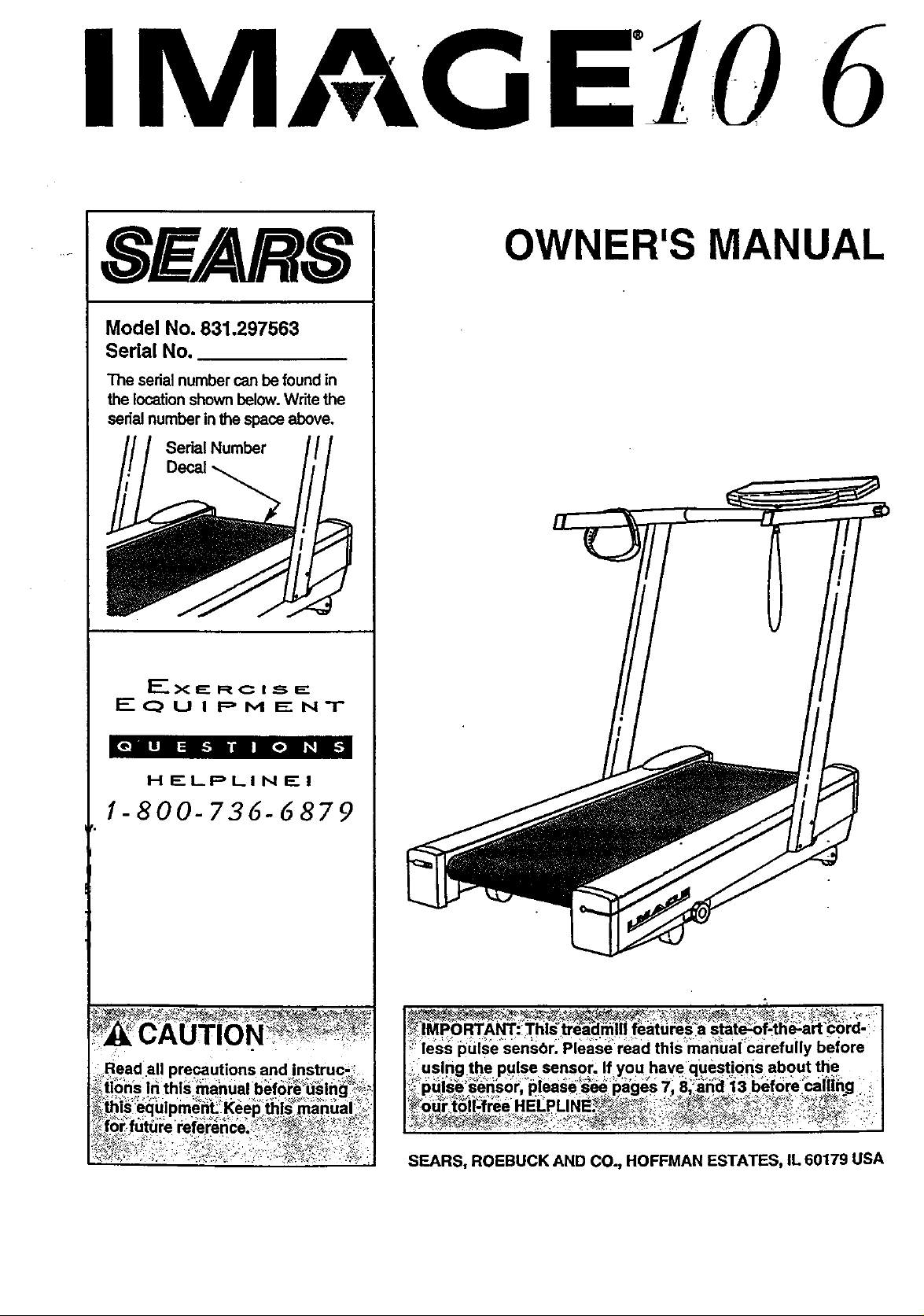
IMAG El0 6
OWNER'S MANUAL
8F_/AR8
Model No. 831.297563
Serial No.
The serial number can be found in
the location shownbelow. Write the
serialnumber in the space above.
Serial Number
E_xn=- Rc ISa_ •
EC_UI PM ENT
H I:'LPLI N El
1-800-736-6879
_ CA UI"ION_:g_!_!_!_!__._
:i Read all precautions and instruc_
ifl_hs irt thls'_ahual b_for_'_ln_ _?
_i_ _quipm_n_ Keep this manua!_:::'
I__",:_ ,_!_ __'_:,'_::_!: _:_o_ _:,._, "
I_!MPOR!"A_::Thls tre_dhi!l! features_a s_t_f, the-art Ford-
I _less pulse sensbr. Please read thls manual carefully before
I using the pulse sensor, If youhave questions about the
I__p_i_i_sor_;:piease:_'ee:_g_ 7, 8;_:/,_:13ioefore_iih.g _
I:_our;.t01Hree HELpLINE_:,; ..:_._:_:_.._:_,-:_::_;_.,.:_:_i_;_" ::
SEARS, ROEBUCK AND CO., HOFFMAN ESTATES, IL 60179 USA
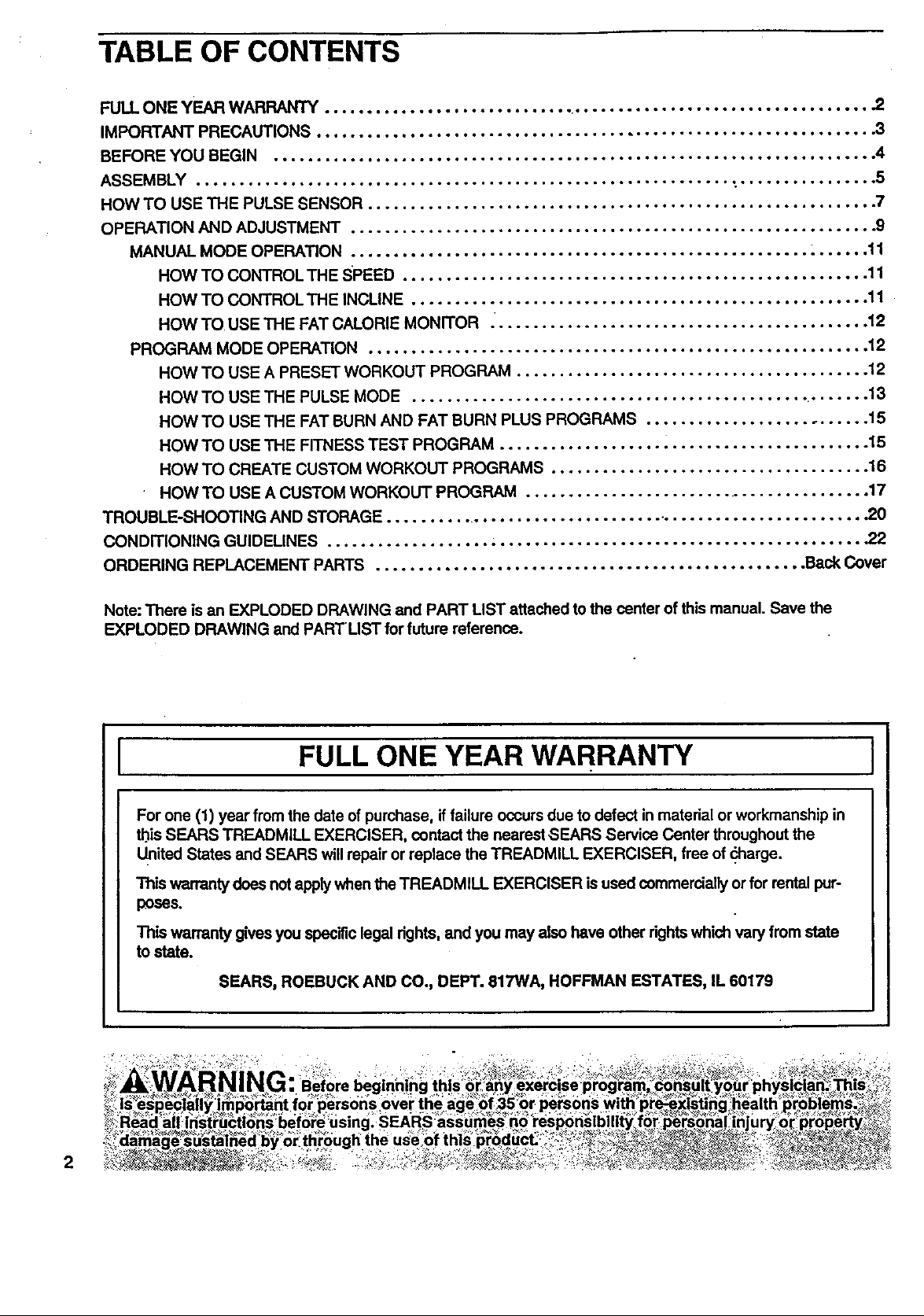
TABLE OF CONTENTS
FULL ONE YEAR WARRANTY ........................................ .
IMPORTANT PRECAUTIONS ...................................
°o • • ,, •
BEFORE YOU BEGIN ...............................................
O,tqtQOOQQQ,OQeOO64eQg_I_
°•.•O,•,Q,•,,O*,,O,•••°3
• .o Q.*,*, _,,,*, e _*• •°,t4
ASSEMBLY .............................................................. ; ........
HOW TO USE THE PULSE SENSOR ...................................................
OPERATION AND ADJUSTMENT .....................................................
MANUAL MODE OPERATION .....................................................
HOW TO CONTROL THE SPEED ..........................
HOW TO CONTROL THE INCLINE .........................
HOW TO USE THE FAT CALORIE MONITOR .................
PROGRAM MODE OPERATION ..............................
HOW TO USE A PRESET WORKOUT PROGRAM
HOW TO USE THE PULSE MODE ............
HOW TO USE THE FAT BURN AND FAT BURN PLUS PROGRAMS .........
i••°•°°•°o°o=oool,°o,
••°°o°••ooooo•=°l•.,•
.°°,,o•••.*•oo°°°oooo
••*•,•••••°co.l,•,••,
°°°°_oo••°°.o°o,.=°l.°
o•°°•°o°°°*oo•°°°°°,,o
o,.,,°., ,._,.,,.,o•12
o°°°°ooo°°,..=°•._1*13
• ........ .r ...... 15
HOW TO USE THE FITNESS TEST PROGRAM ................... . ...................
HOW TO CREATE CUSTOM WORKOUT PROGRAMS .................................
HOW TO USE A CUSTOM WORKOUT PROGRAM ..........
• •oo...o°ooo.°..° .... • .••.o
TROUBLE-SHOOTING AND STORAGE .................................. • ...................
CONDITIONING GUIDELINES ................... ; .......................................
•O••0,••9
: ...... 11
....... 11
....... 11
...... 12
....... 12
.... 15
.... 16
.... 17
.... 20
,oo_.2
ORDERING REPLACEMENT PARTS .................................................. Back Cover
Note: There is an EXPLODED DRAWING and PART LIST attached to the center of this manual. Save the
EXPLODED DRAW1NG and PARTUST for future reference.
I FULL ONE YEAR WARRANTY I
For one (1) year from the date of purchase, if failure occurs due to defect inmaterial or workmanship in
th.isSEARS TREADMILL EXERCISER, contact the nearest SEARS Service Center throughout the
United States and SEARS will repair or replace the TREADMILL EXERCISER, free of charge.
This _ty does not applywhen the TREADMILL EXERCISER is used commerciallyor for rental pur-
poses.
This warranty gives you specificlegal rights, and you may also have other rights which vary from state
to state,
SEARS, ROEBUCK AND CO., DEPT. 817WA, HOFFMAN ESTATES, IL 60179
2
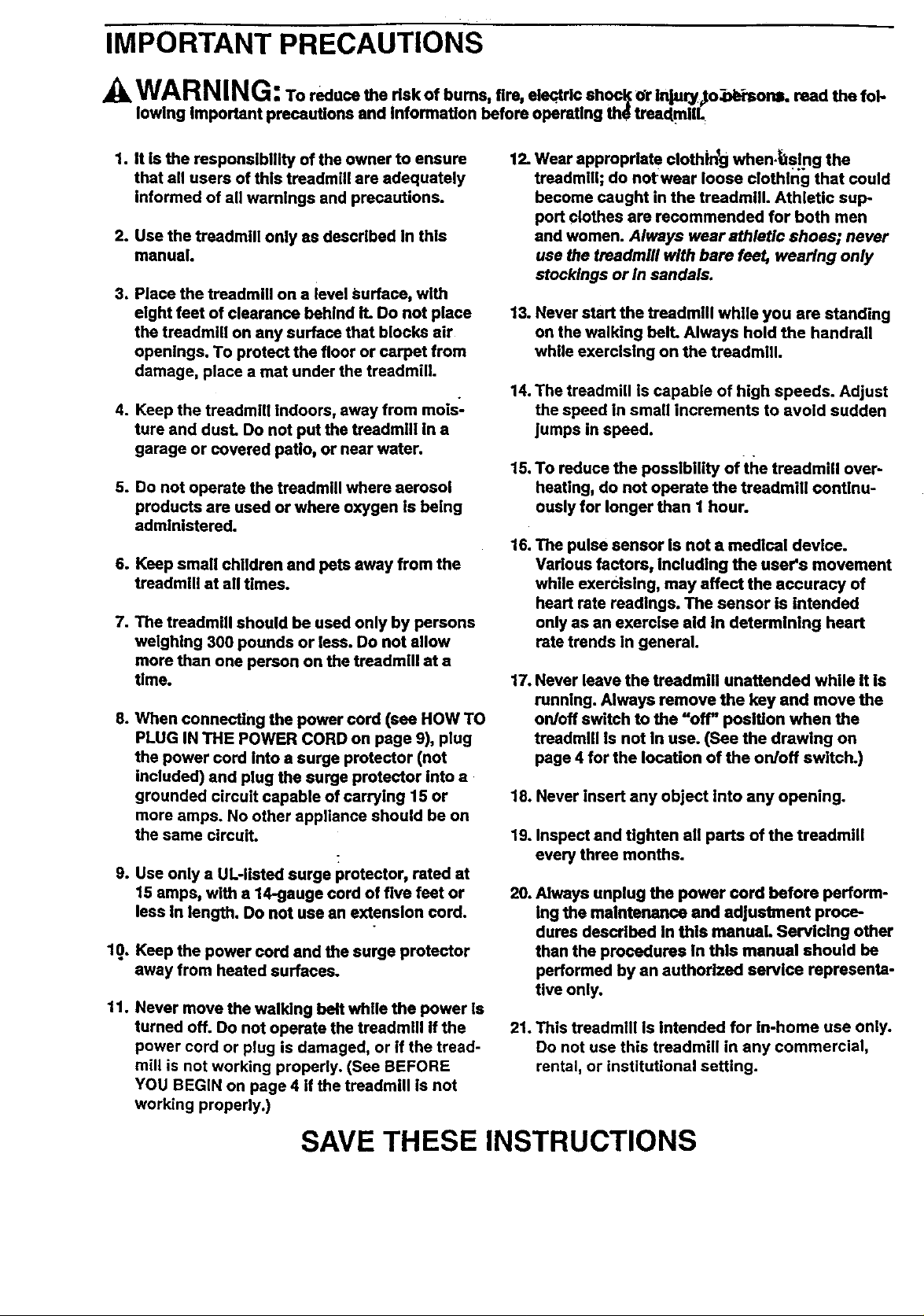
IMPORTANT PRECAUTIONS
WARNING: Toreduca=eriskofbun,e,tire,ei o ahoc"inl= the
lowing Important precautions end Information before operating th_ treadmlirYL_
1. It is the responsibility of the owner to ensure
that all users of this treadmill are adequately
informed of all warnings and precautions.
2. Use the treadmill only as described in this
manual.
3. Place the treadmill on a level surface, with
eight feet of clearance behind it. Do not place
the treadmill on any surface that blocks air
openings. To protect the floor or carpet from
damage, place a mat under the treadmill.
4. Keep the treadmill indoors, away from mois-
ture and dusL Do not put the treadmill in a
garage or covered patio, or near water.
5. Do not operate the treadmill where aerosol
products are used or where oxygen is being
administered.
6. Keep small children and pets away from the
treadmill at all times.
7. The treadmill should be used only by persons
weighing 300 pounds or less. Do not allow
more than one person on the treadmill at a
time.
8. When connecting the power cord (see HOW TO
PLUG IN THE POWER CORD on page 9), plug
the power cord into e surge protector (not
included) and plug the surge protector into a
grounded circuit capable of carrying 15 or
more amps. No other appliance should be on
the same circuit.
9. Use only a UL-listed surge protector, rated at
15 amps, with a 14-gauge cord of five feet or
less in length. Do not use an extension cord.
10. Keep the power cord end the surge protector
away from heated surfaces.
11. Never move the walking belt while the power is
turned off. Do not operate the treadmill if the
power cord or plug is damaged, or if the tread-
mill is not working properly. (See BEFORE
YOU BEGIN on page 4 if the treadmill is not
working properly.)
12. Wear appropriate clothin_g when-_s!ng the
treadmill; do notweer loose clothing that could
become caught in the treadmill. Athletic sup
port clothes are recommended for both men
and women. Always wear athletic shoes; never
use the treadmill with bare fee_ wearing only
stockings or in sandals.
13. Never start the treadmill while you are standing
on the walking belt. Always hold the handrail
while exercising on the treadmill.
14. The treadmill is capable of high speeds. Adjust
the speed in small increments to avoid sudden
jumps in speed.
15. To reduce the possibility of tile treadmill over-
heating, do not operate the treadmill continu-
ously for longer than I hour.
16. The pulse sensor is not a medical device.
Various factors, Including the user's movement
while exercising, may affect the accuracy of
heart rate readings. The sensor is intended
only as an exercise aid in detarmining heart
rate trends in general.
17. Never leave the treadmill unattended while It is
running. Always remove the key and move the
on/off switch to the "off" position when the
treadmill is not in use. (See the drawing on
page 4 for the location of the on/off switch.)
18. Never insert any object into any opening.
19. Inspect and tighten aii parts of the treadmill
every three months.
20. Always unplug the power cord before perform-
Ing the maintanance and adjustment proce-
dures described In this manual. Servicing other
than the procedures In this manual should be
performed by an authorized service representa-
tive only.
21. This treadmill is intended for In-home use only.
Do not use this treadmill in any commercial,
rental, or institutional setting.
SAVE THESE INSTRUCTIONS
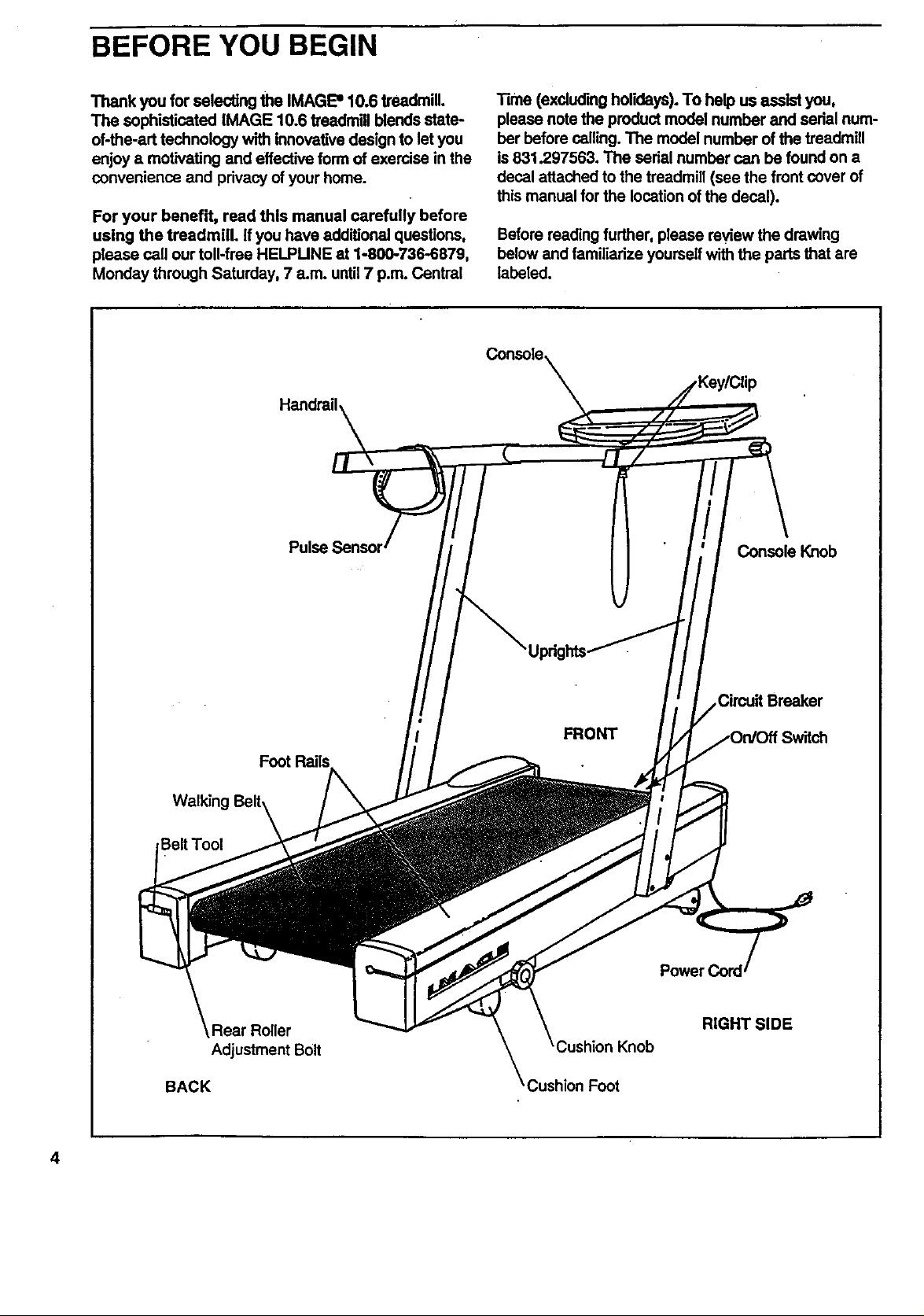
BEFORE YOU BEGIN
i
Thank you for selecting the IMAGE= 10.6 treadmill.
The sophisticated IMAGE 10.6 trsedmill blends state-
of-the-art technology with innovative design to let you
enjoy a motivating and effective form of exercise in the
convenience and privacy of your home.
For your benefit, read this manual carefully before
using the treadmill. If you have additional questions,
please call our toll-frae HELPUNE at 1-800-736-6879,
Monday through Saturday, 7 a.m. until 7 p.m. Central
Handrail
Puls4
Time (excluding holidays). To help us assist you,
please note the product model number and serial num-
ber before calling. The model number of the treadmill
is 831.297563. The serial number can be found on a
decal attached to the treadmill (see the front cover of
this manual for the location of the decal).
Before reading further, please review the drawing
below and familiarize yourself with the parts that are
labeled.
Console Knob
FRONT
Foot Rails
Belt Tool
Rear Roller
Adjustment Bolt
BACK ;ushion Foot
Circuit Breaker
RIGHT SIDE
4
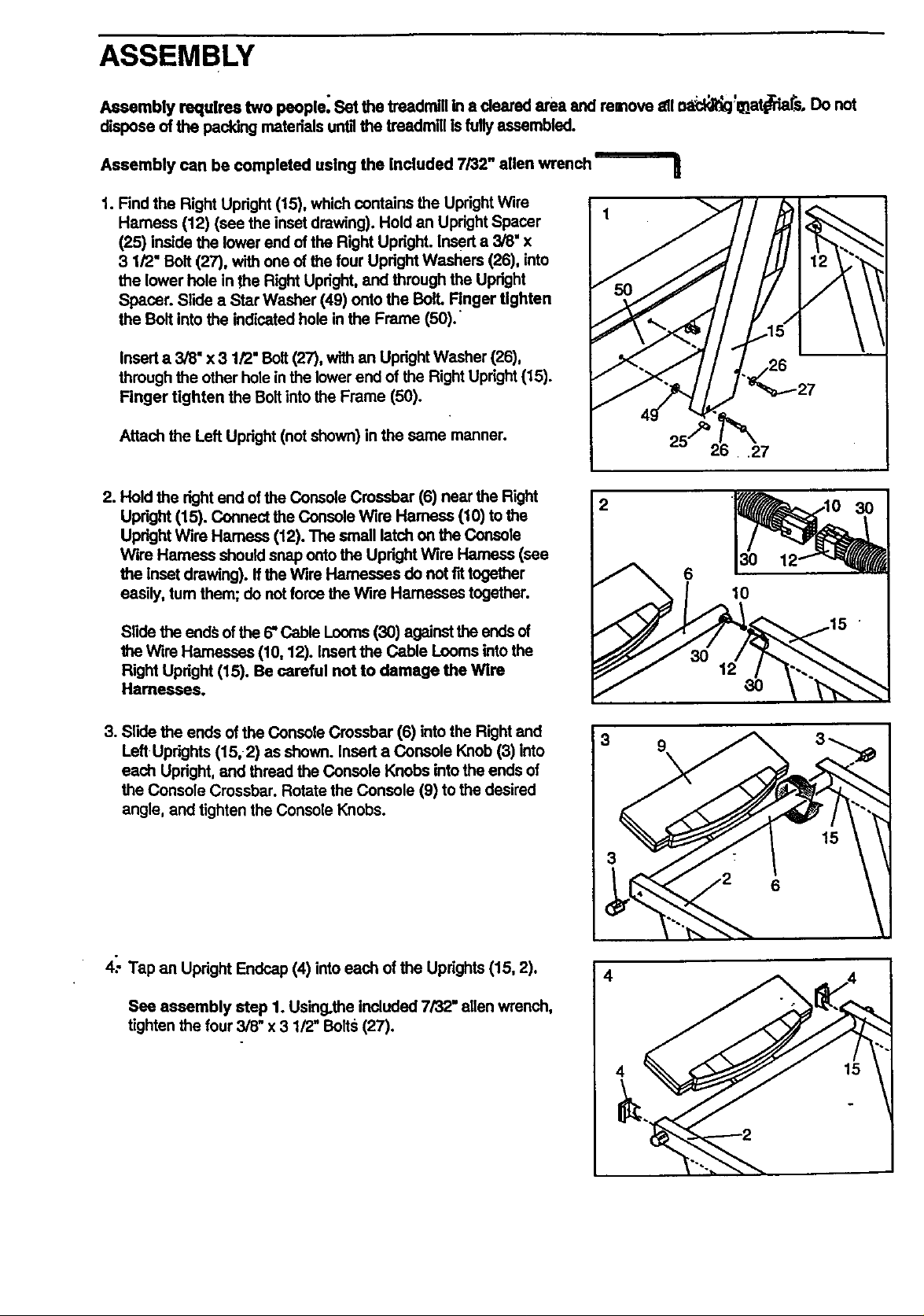
ASSEMBLY
Assembly requlrea two paople_ Set the treadmill in a cleared area and remove _II _l_att_da_. Do not
dispose of the packing materials untilthe treadmill is fully assembled.
Assembly can be completed using the Included 7/32" allen wrench
1. Find the Right Upright (15), which contains the Upright Wire
Harness (12) (see the inset drawing). Hold an Updght Spacer
(25) inside the lower end of the Right Upright. Insert a 3/8" x
3 1/2" Bolt (27), with one of the four Upright Washers (26), into
the lower hole in the RightUpdght, and through the Upright
Spacer. Slide a Star Washer (49) onto the Bolt. Finger tighten
the Bolt into the indicated hole in the Frame (50).
Inserta 3/8" x 3 1/2" Bolt(27), with an Upright Washer (26),
through the other hole inthe lower end of the Right Upright (15).
Finger tighten the Bolt into the Frame (50).
Attach the Left Upright (not shown) in the same manner.
2. Hold the right end of the Console Crossbar (6) near the Right
Upright (15). Connect the Console Wire Harness (10) tothe
Upright Wire Hamess (12). The small latch on the Console
Wire Harness should snaponto the Upright Wire Hamess (see
the inset drawing), ff the Wire Hamesses do not fit together
easily, tum them; do not force the Wire Hamesses together.
Slide the end_ of the 6" Cable Looms (30) againstthe ends of
the Wire Harnesses (10, 12). Insertthe Cable Looms into the
Right Upright (15). Be careful not to damage the Wire
Harnesses.
3. Slide the ends of the Console Crossbar (6) intothe Right and
Left Uprights (15, 2) as shown. Insert a Console Knob (3) into
each Upright, and thread the Console Knobs into the ends of
the Console Crossbar. Rotate the Console (9) tothe desired
angle, and tighten the Console Knobs.
26 27
2
10
12
_0
3
15
4_oTap an Upright Endcap (4) into each of the Uprights (15, 2).
See assembly step 1. Using.the included 7/32" allen wrench,
tighten the four 3/8" x3 1/2" Bolts (27).
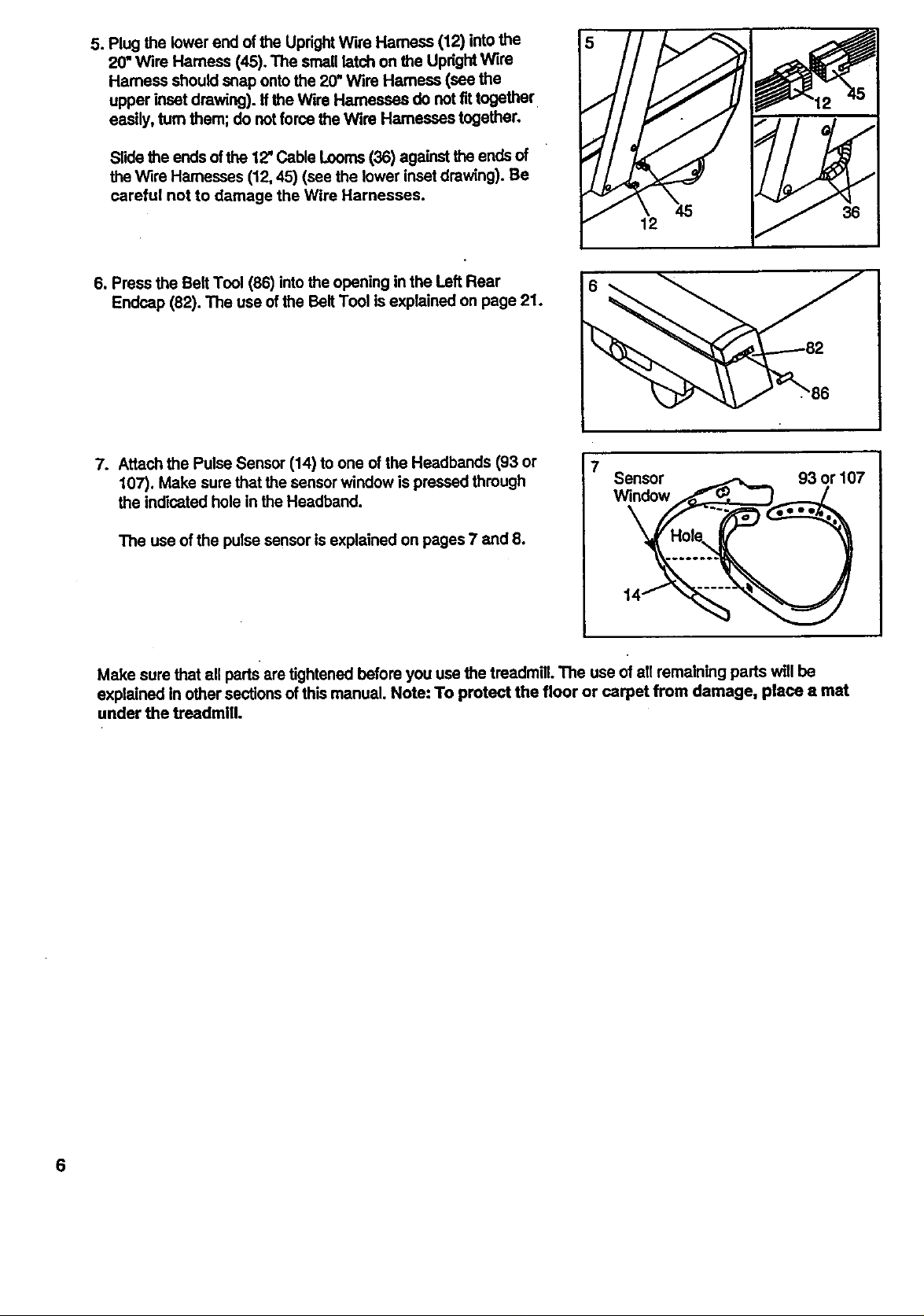
5.PlugthelowerendoftheUprightWireHarness(12)intothe
20" Wire Harness (45). The small latch on the Upright Wire
Harness should snap ontothe 20" Wire Harness (see the
upper inset drawing). If the Wire Hamesees do not fit together
easily, turn them; do notforce the Wire Harnesses together.
Slide the ends of the 12"Cable Looms (36) against the ends of
the Wire Hamesses (12, 45) (see the lower inset drawing). Be
careful not to damage the Wire Harnesses.
6. Press the Belt Tool (86) intothe opening in the Left Rear
Endcap (82). The use ofthe Belt Tool is explained on page 21.
12
7. Attach the Pulse Sensor (14) to one of the Headbands (93 or
107). Make sure that the sensor window is pressed through
the indicated hole in the Headband.
The use ofthe pulse sensor is explained on pages 7 and 8.
Make sure that all pads are tightened before you use the treadmill. The use of all remaining parts will be
explained in other sections of this manual. Note: To protect the floor or carpet from damage, place a mat
under the treadmifl.
7
Sensor 93 or 107
Window
6
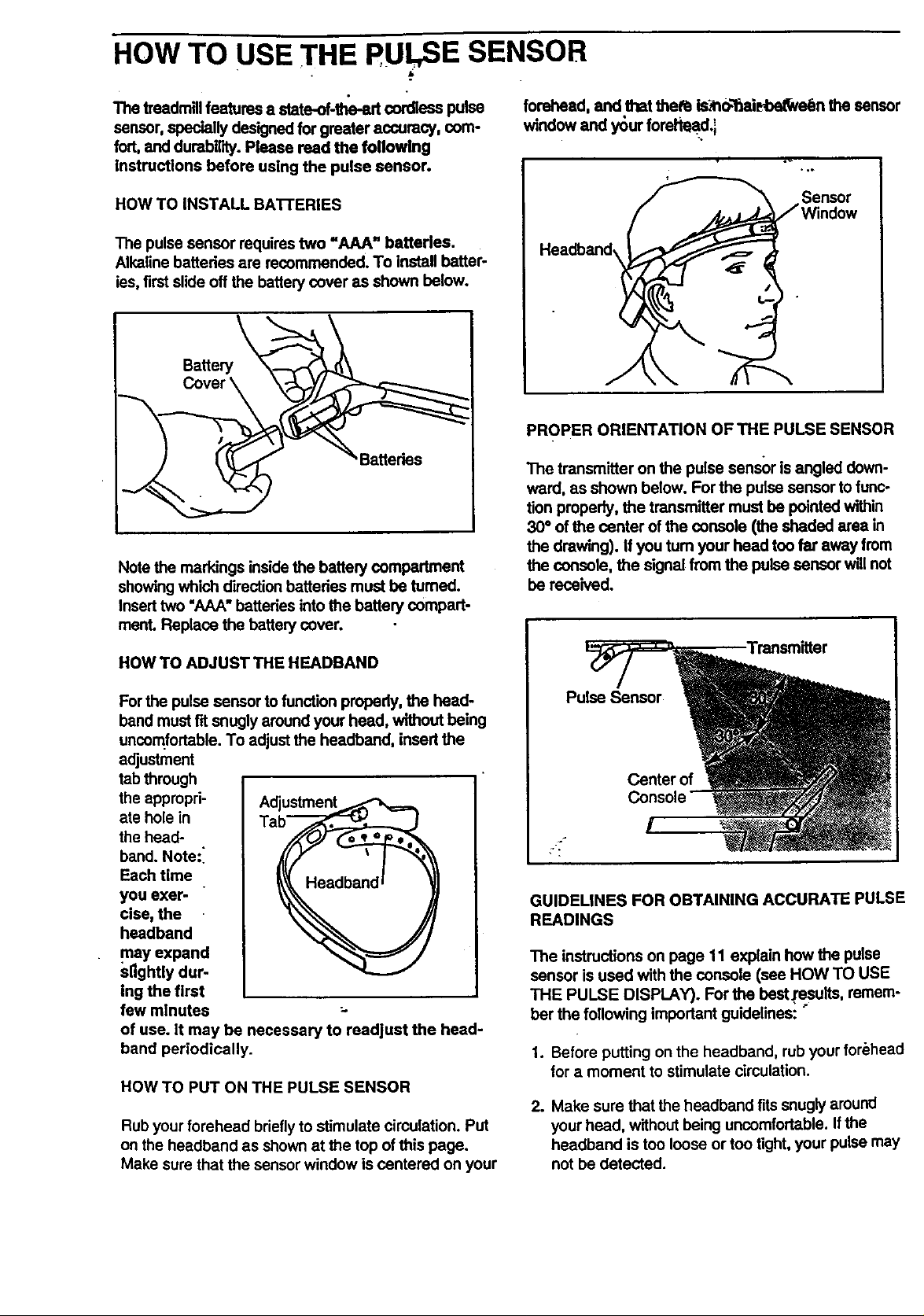
HOW TO USE THE PULSE SENSOR
The treadmill features a state-of-theft cordless pulse
sensor, specially designed for greater acoumcy, com-
fort,and durability. Please read the foflowing
Instructions before using the pulse sensor.
HOW TO INSTALL BAI-I'ERIES
The pulse sensor requires two "AAA" batteries.
Alkaline batteries are recommended. To Install batter-
ies, firstslide off the battery cover as shown below.
__ _' Batteries
Note the markings inside the battery comp=lment
showingwhich direction batteries must be tumed.
Inserttwo "AAA" batteries into the battery compart-
ment. Replace the battery cover.
forehead, and that the_ is_o,'l_iL,_be_e_n the sensor
wlndow and your forehead.;
Window
PROPER ORIENTATION OFTHE PULSE SENSOR
The transmitter on the pulse sensor is angled down-
ward, as shown below. For the pulse sensor to func-
tion properly, the transmitter must be pointed within
30° ofthe center of the console (the shaded area in
the drawing). If you tum your head too far away from
the console, the signal from the pulse sensor will not
be received.
HOW TO ADJUST THE HEADBAND
For the pulse sensor tofunction properly, the head-
band mustfit snugly around your head, without being
uncomfortable. To adjustthe headband, insert the
aajustment
tab through
the appropri-
ate hole in
the head-
band. Note:_
Each time
you exer-
cise, the
headband
may expand
sllghtly dur-
ing the first
few minutes
of use. It may be necessary to readjust the head-
band periodically.
HOW TO PUT ON THE PULSE SENSOR
Rub your forehead brieflyto stimulate circulation. Put
on the headband as shown at the top of this page.
Make sure that the sensor window is centered on your
Adjustment_,.._
Pulse Sensor
GUIDELINES FOR OBTAINING ACCURATE PULSE
READINGS
The instructions on page 11 explain how the pulse
sensor is used with the console (see HOW TO USE
THE PULSE DISPLAY). For the bast.results, remem-
ber the following important guidelines: °
1. Before putting on the headband, rub your forehead
for a moment to stimulate circulation.
2. Make sure that the headband fits snuglyaround
your head, without being uncomfortable. Ifthe
headband is too loose or too tight, your pulse may
not be detected.
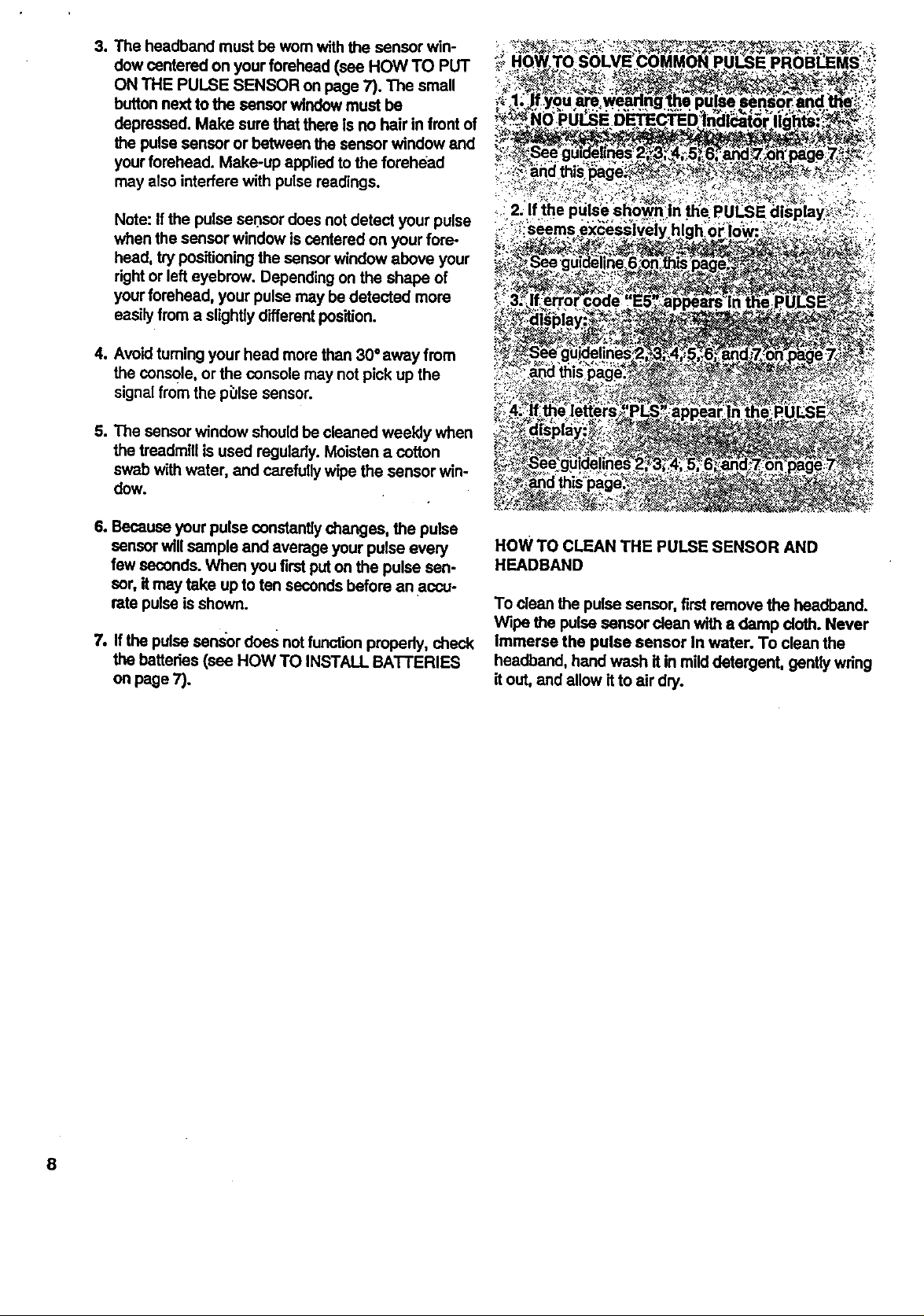
3,
The headband must be wom with the sensor win-
dow centered on your forehead (see HOW TO PUT
ON THE PULSE SENSOR on page 7). The small
button next to the sensor window must be
depressed, Make sure that there is no hair in front of
the pulse sensor or between the sensor window and
your forehead. Make-up appliedto the forehead
may also interfere with pulse readings.
Note: If the pulse se.nsordoes not detect your pulse
when the sensor window is centered on your fore-
head, try positioningthe sensor window above your
right or left eyebrow. Depending on the shape of
yourforehead, your pulse may be detected more
easily from a slightly different position.
4. Avoid turningyour head more than 30° away from
the console, or the console may not pick up the
signal from the pblse sensor.
=
The sensor window should be cleaned weekly when
the treadmill is used regularly. Moisten a cotton
swab with water, and carefully wipe the sensor win-
dow.
6. Because your pulse constantly changes, the pulse
sensor will sample and average your pulse every
few seconds. When you firstput on the pulse sen-
sor, it may take up to ten seconds before an accu-
rate pulse is shown.
7. If the pulse sensor does not function properly, check
the batteries (see HOW TO INSTALL BATTERIES
on page 7).
HOW TO CLEAN THE PULSE SENSOR AND
HEADBAND
To clean the pulse sensor, first remove the headband.
Wipe the pulse sensor dean with a damp cloth. Never
Immerse the pulse sensor in water. To clean the
headband, hand wash it in mild detergent, gently wring
it out, and allow it to air dry.
8
