Page 1

Operating instructions EN 4
Source language: German
Veiligheidsinstructies NL 12
Säkerhetsanvisningar SV 13
Sikkerhedshenvisninger DA 14
Sikkerhetsanvisninger NO 15
Turvallisuusohjeet FI 16
Bezpečnostní pokyny a informace
CS 17
Biztonsági óvintézkedések HU 18
Varnostni napotki SL 19
Bezpečnostné pokyny SK 20
Ohutusjuhised ET 21
Drošības norādījumi LV 22
Saugos nurodymai LT 23
Указания за безопасност BG 24
Instrucțiuni de siguranță RO 25
Υποδείξεις ασφαλείας EL 26
HB digital
20000017437
HB digital_092017
Page 2

2
Device setup/Display
Device setup
Fig. 1
B A
E
F
G
C
D
H
J
F
A Power socket
B Mains switch
C Rotating/pressing knob
D USB interface
E Key “Lock“
F Handle
G Bath insert
H Display
J IR interface
Page 3
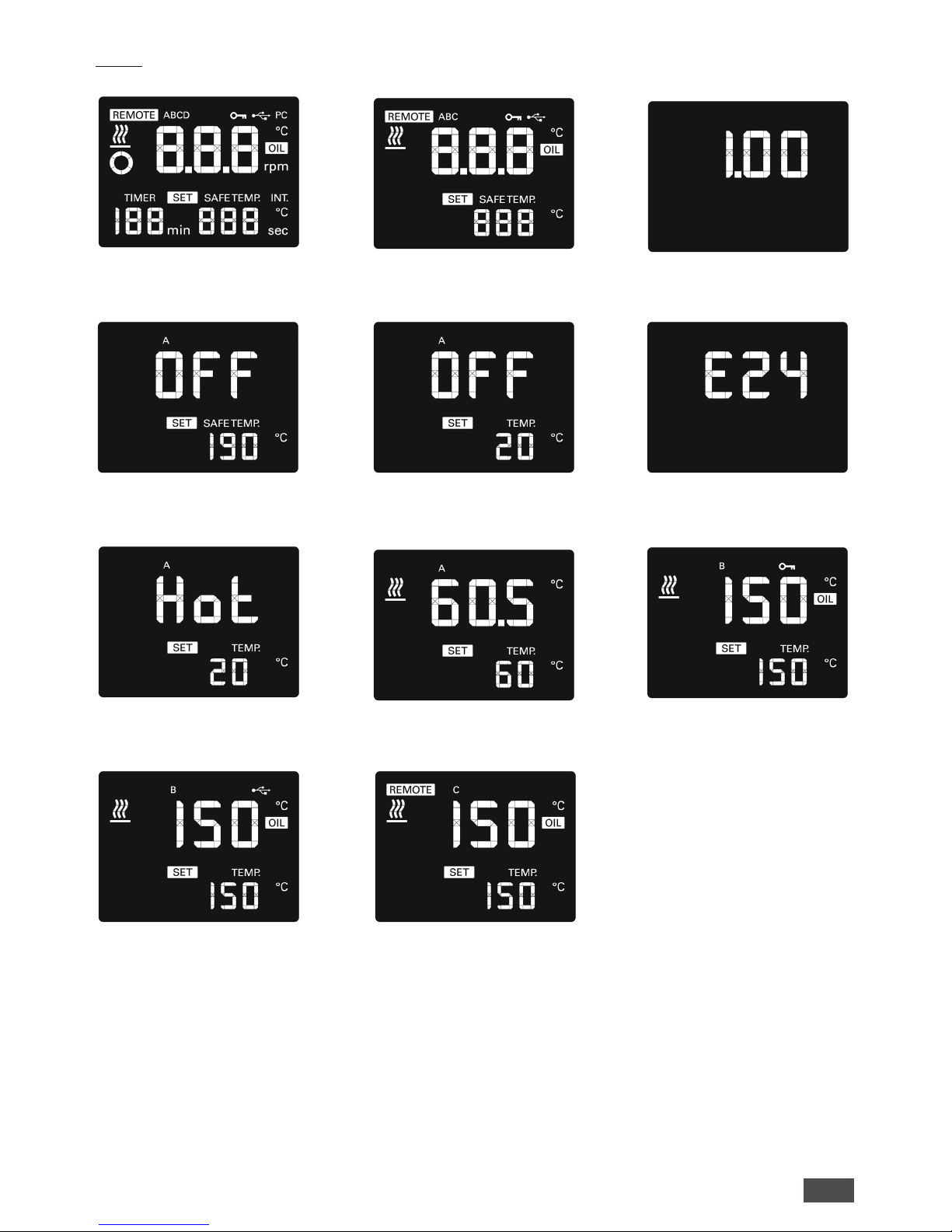
3
Display
Fig. 2 Fig. 3 Fig. 4
Fig. 7Fig. 6Fig. 5
Fig. 8 Fig. 9 Fig. 10
Fig. 12Fig. 11
Page 4
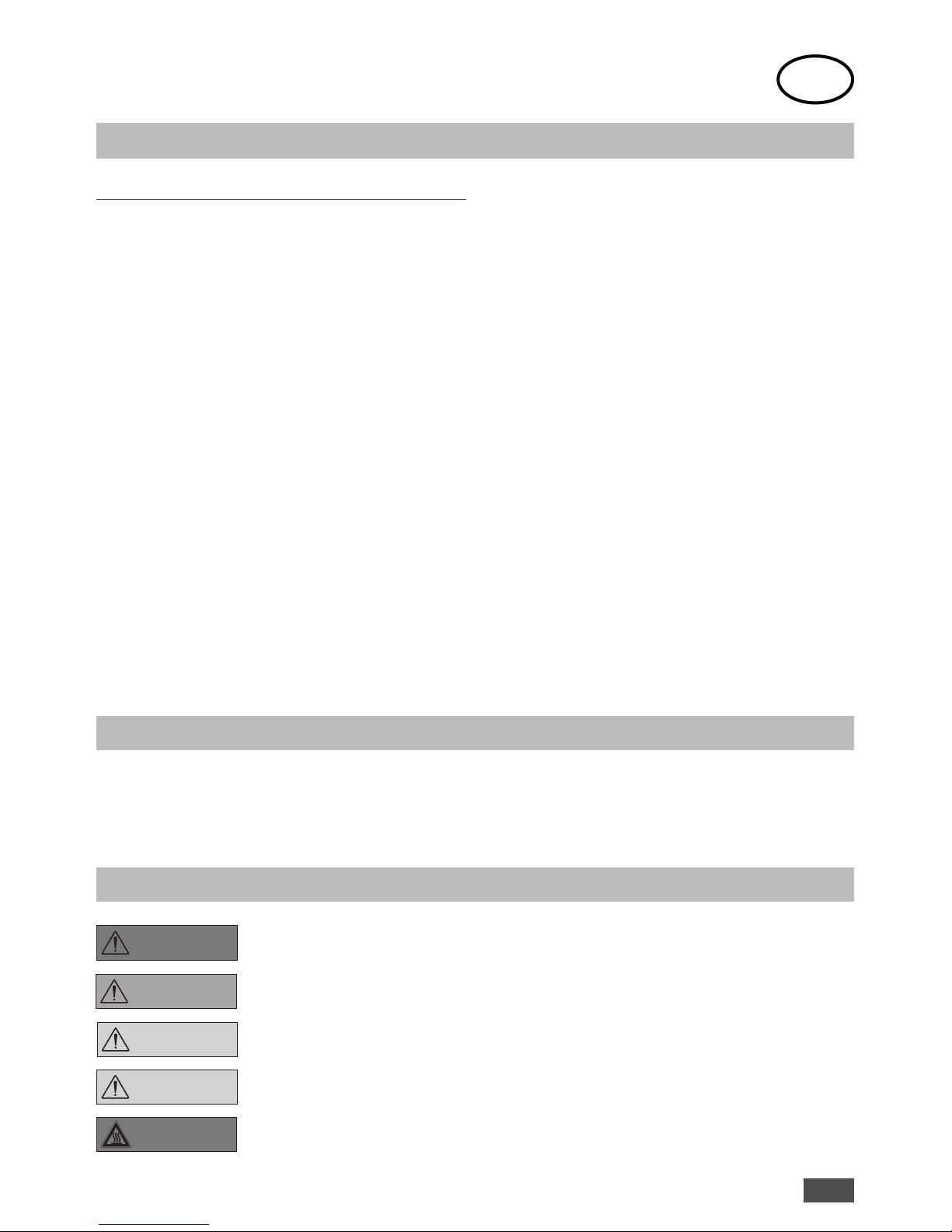
4
EN
Contents
Explication of warning symbols
Declaration of conformity
We declare under our sole responsibility that this product corresponds to the directives 2014/35/EU, 2014/30/EU and 2011/65/EU and
conforms with the following standards or normative documents: EN 61010-1, EN 61010-2-010, EN 61326-1, EN 60529 and EN ISO
12100.
Source language: German
Page
Device setup/Display 2
Declaration of conformity 4
Explication of warning symbols 4
Safety instructions 5
Correct use 6
Unpacking 6
Commissioning 6
Interfaces and outputs 8
Maintenance and cleaning 9
Error codes 10
Warranty 10
Technical Data 11
DANGER
DANGER
CAUTION
WARNING
NOTICE
Indicates an (extremely) hazardous situation, which, if not avoided, will result in death, serious injury.
Indicates a potentially hazardous situation, which, if not avoided, can result in death, serious injury.
Indicates a potentially hazardous situation, which, if not avoided, can result in injury.
Indicates practices which, if not avoided, can result in equipment damage.
DANGER - note on hazards arising from a hot surface.
Page 5
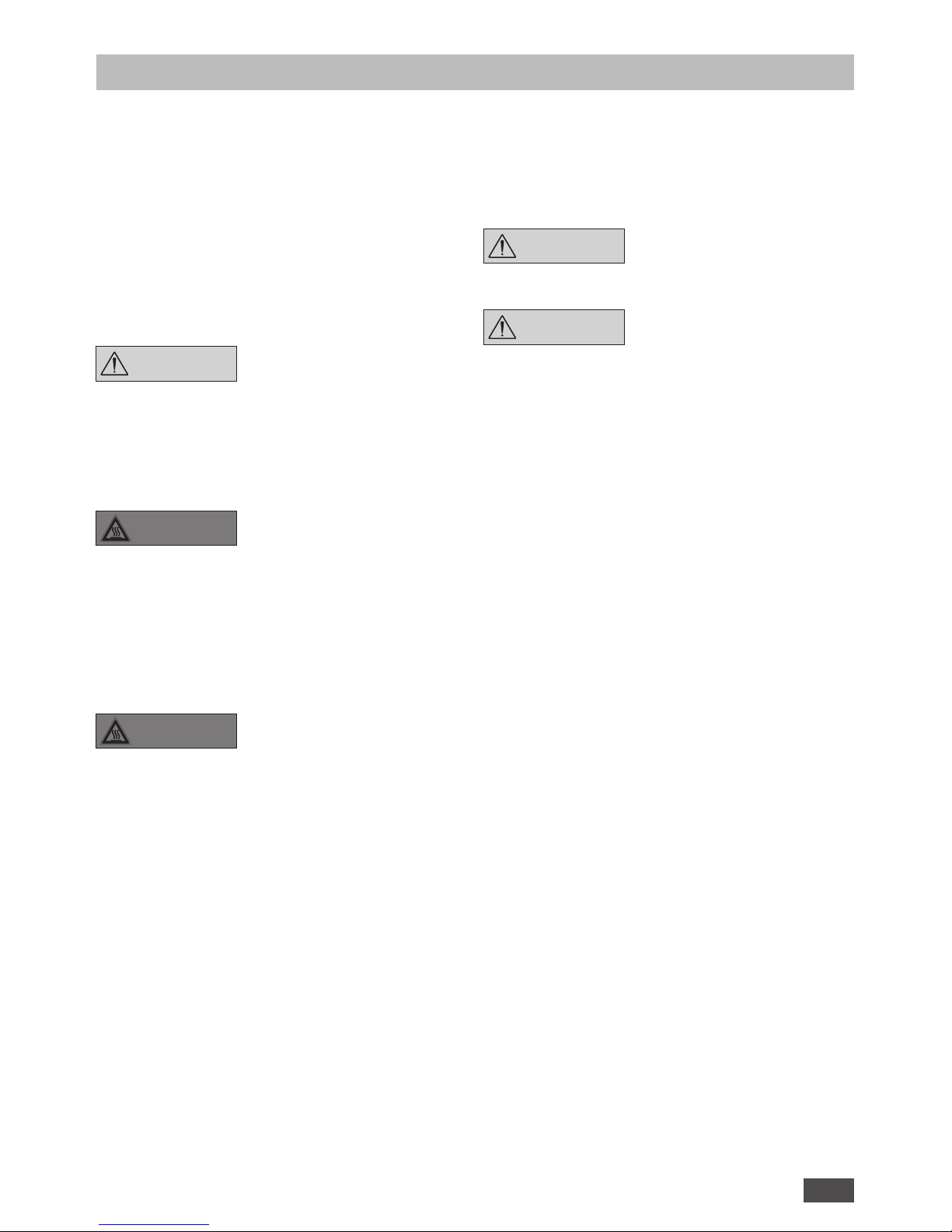
5
• Read the operating instructions completely before starting up
and follow the safety instructions.
• Keep the operating instructions in a place where they can be
accessed by everyone.
•
Ensure that only trained staff work with the device.
• Follow the safety instructions, guidelines, occupational health
and safety and accident prevention regulations.
• Wear your personal protective equipment in accordance with
the hazard category of the medium to be processed. Otherwise
there is a risk of splashing liquids.
• Set up the device in a spacious area on an even, stable, clean,
non-slip, dry and fireproof surface.
• Prior to each use, always check the device for damage. Do not
use damaged components.
CAUTION
Only process and heat up media
that has a flash point higher than
the adjusted safe temperature limit of the heating bath that has
been set.
The safe temperature limit of the
heating bath must always be set
to at least 25 °C lower than the
fire point of the media used.
DANGER
Risk of burns! During operation,
the heating bath housing can get
hot.
•
When emptying the device use only the handles to carry and hold
it.
• Prior to filling or emptying the heating bath, the device must be
switched off and disconnected from the power supply at the
plug.
• Only fill or empty the heating bath when it is cold.
• Empty the heating bath prior to transporting it.
• Never operate the heating bath without tempering medium.
DANGER
The preferred tempering medium
in the heating bath is water (up to
approx. 80 °C) or the low-viscosity
silicone oils (50 mPas) with a flash
point > 260 °C are also permitted.
There is a risk of burning when using tempering media with lower
flashpoints!
• Before use, calculate the optimum filling level of the tempering
medium! Pay special attention to the change in volume caused
by heating and the displacement that occurs when immersing
an object, for example, an evaporating flask.
• When using the heating bath in combination with a rotary
evaporator, the heating bath temperature must not be allowed
to rise to a value higher than the boiling point of the solvent
at normal pressure, since if the evaporating flask glass were to
break there would be a hazard due to liquid spraying out (for
instance breakage of the evaporating flask glass during distillation of water using a silicone oil bath).
CAUTION
When working with the IKA rotary
evaporator, be aware of a hazard
arising from breakage of the evaporating flask glass.
CAUTION
Be aware of a hazard due to lack
of grip on a wet evaporating flask,
in particular when operating the
IKA HB digital heating bath with
silicone oil!
• When using as a water bath, the use of demineralised water is
recommended.
• Always observe the minimum filling level of one litre when using
oil as the tempering medium.
• Ensure that the interfaces are not soiled.
• Beware of hazards due to flammable materials.
• Only process media that will not react dangerously to the extra
energy produced through processing. This also applies to any
extra energy produced in other ways, e.g. through light irradiation.
• Do not operate the device in explosive atmospheres, with hazardous substances or under water.
• The device will automatically restart in mode C following any
interruption to the power supply.
• The device can only be disconnected from the mains supply by
pulling out the mains plug or the connector plug.
• The socket for the mains cord must be easily accessible.
• The voltage stated on the type plate must correspond to the
mains voltage.
•
Socket must be earthed (protective ground contact).
• Protect the device and accessories from bumps and impacts.
• The device may only be opened by experts.
• Solvents can be hazardous to health. Therefore comply with the
relevant warnings and refer to the relevant safety data sheet
(Internet).
• If silicone oil is used as a tempering medium, in the event that
the evaporating flask fractures there is a risk that on mixing with
the aqueous solvents (contents of the evaporating flask) the hot
oil will foam up and spurt out in conjunction with a rapid increase in volume (formation of bubbles by the solvent).
Safety instructions
Page 6
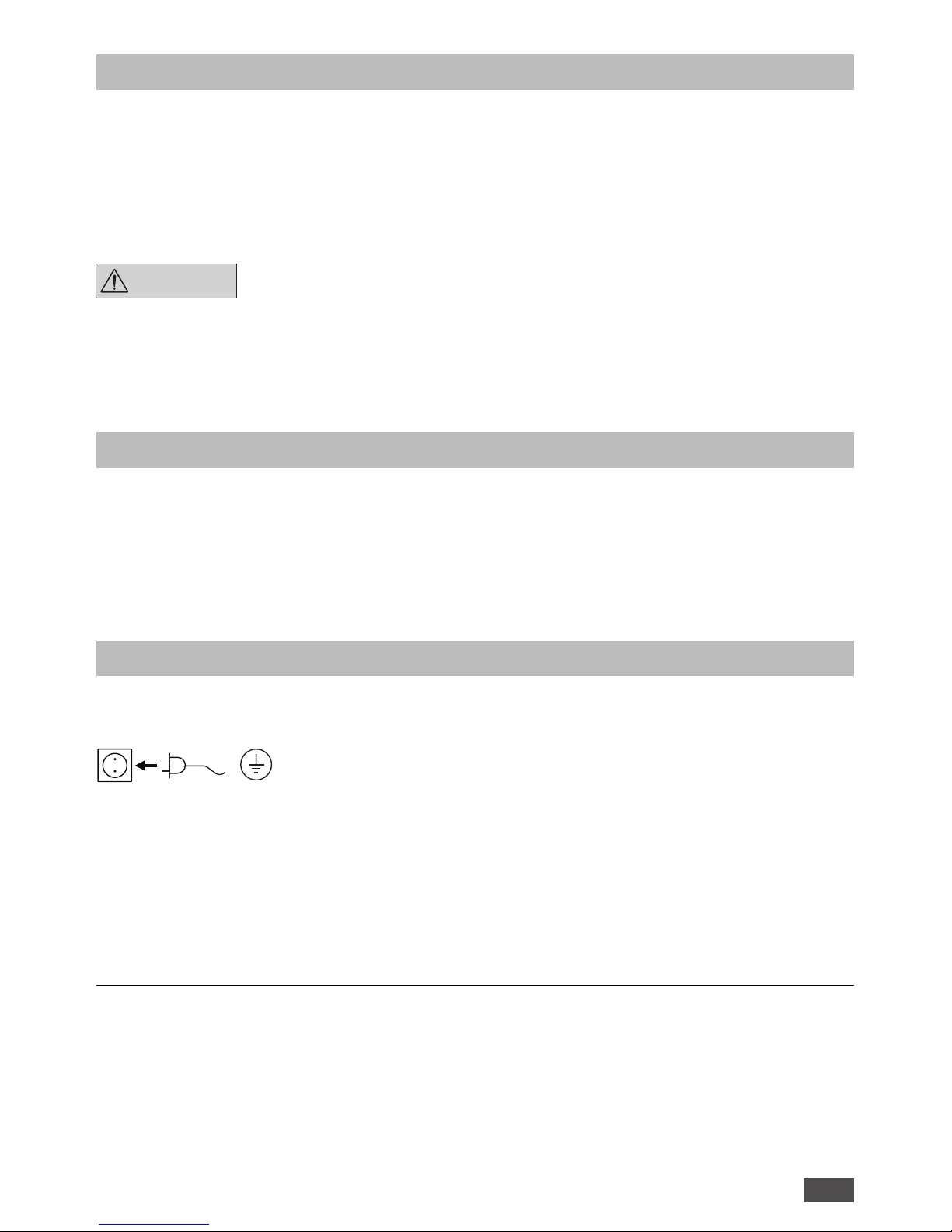
6
Unpacking
Commissioning
• Unpacking
- Unpack the device carefully,
- Any damage should be notified immediately to the shipping
agent (post, rail or logistics company).
• Scope of delivery
- Heating bath IKA HB digital
- Power supply cable
- USB cable
- Operating instructions
- Warranty card
Correct use
• Use
The IKA tempering baths HB digital is laboratory device and is
suitable for directly tempering substances filled into the bath container.
They are also suitable for indirect tempering of substances filled
in glass containers when the glass containers are immersed in the
actual tempering medium. A rotary glass container is particularly
advantageous, for example, when used in conjunction with an
IKA rotary evaporator.
CAUTION
The device is not intended to prepare food!
• Area of use (only indoors)
- Laboratories - Schools
- Pharmacies - Universities
This device is suitable for use in all areas except:
- Residential areas
- Areas that are connected directly to a low-voltage supply network that also supplies residential areas.
The safety of the user cannot be guaranteed:
- If the device is operated with accessories that are not supplied or
recommended by the manufacturer;
- If the device is operated improperly or contrary to the manufacturer’s specifications;
- If the device or the printed circuit board are modified by the third
parties.
Observe the ambient conditions (temperature, humidity, etc.) listed under “Technical Data”.
The unit is ready for service
when the mains plug has been
plugged in.
Prior to commissioning the device, determine the filling quantity
of the tempering medium due to the used evaporator piston size
(approx. 2.5 l tempering medium by using a standard 1 l evaporator piston).
• Switch on the device using the mains switch (B).
• At every start, the display will show all display segments (Fig. 2)
and the software version (Fig. 4).
Note: Only the display segments shown on Fig. 3 are available
in functions for the current device.
• The set operating mode (A/B/C) is indicated on the top of the
display (Fig. 5).
• The heating bath temperature is held constant by the control
circuit and is additionally monitored by the safety circuit.
In the event of an error occurred in the control circuit, the heat-
ing bath is switched off permanently by the safety circuit.
An error in the control or safety circuits is shown on the display.
The heating function can no longer be started.
• When switching off the heating function and the medium temperature is higher than 50 °C, the display will alternately show
OFF and HOT (Fig. 6, Fig. 8).
Activate the SET function by turning and pressing the rotating/
pressing knob (C).
• Switch on the device using the mains switch (B), when the opening screen (Fig. 5) appears and the setting for the safety temperature is activated for 5 seconds. “SAFE TEMP.“ flashes on the
display, see also “Setting the safety temperature“.
• The display then switches from “SAFE TEMP.“ to “TEMP.“ and the
SET function is activated. (Fig. 6)
• Set the desired heating bath temperature by turning the rotating/pressing knob (C).
• The SET function flashes every few seconds.
• Confirm the value by pressing the rotating/pressing knob (C).
• If not confirmed, the set value is not saved.
• The SET function stops flashing.
• Start the heating process by pressing the rotating/pressing knob
(C).
Setting the target temperature
Page 7
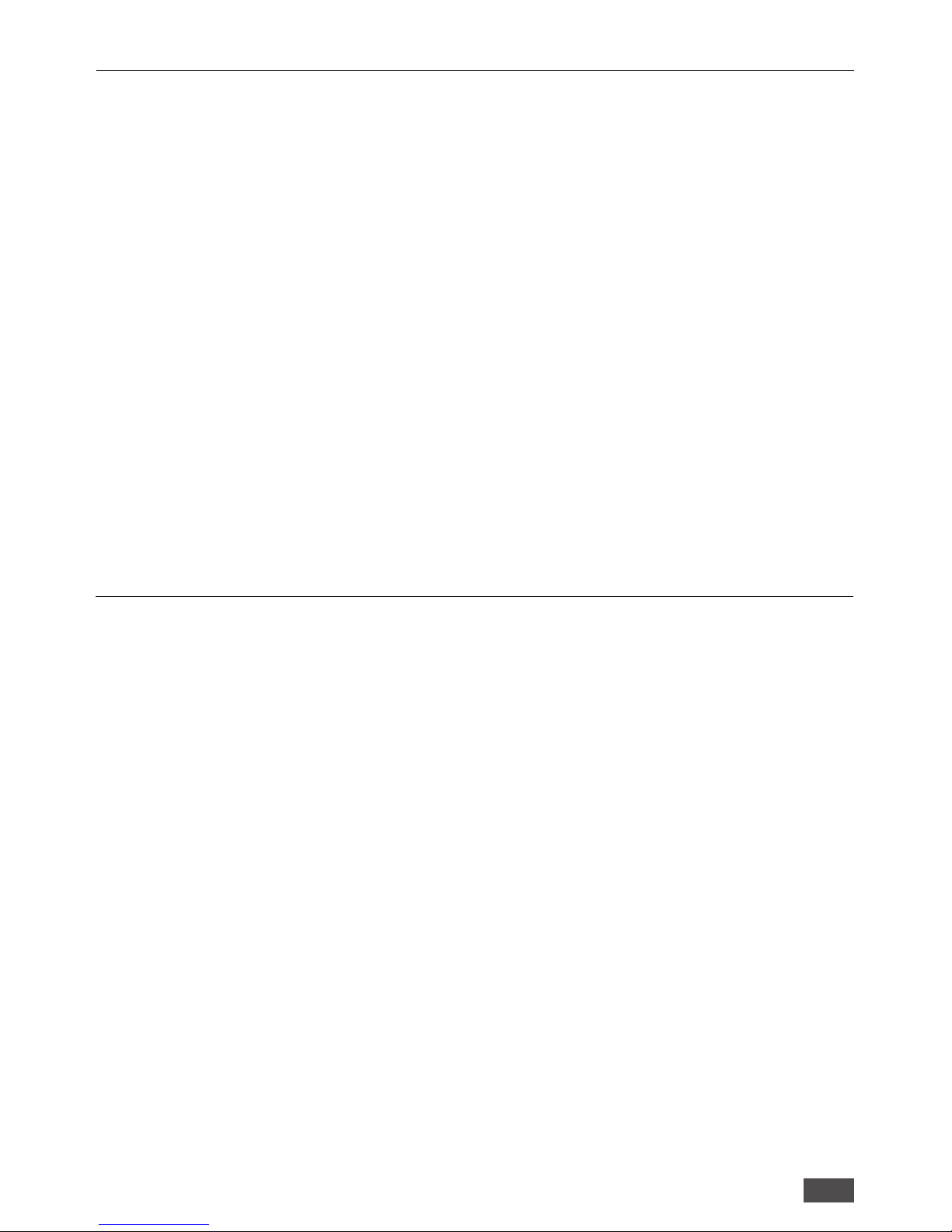
7
Safety circuit
The adjustable safety circuit prevents the temperature of the heating bath from getting too high as a result of:
- a controller error,
- the rotating/pressing knob having been accidentally turned.
Once the safety temperature has been reached, the device switches off permanently.
Furthermore, dry running of the heating bath is detected. The device switches off permanently.
The dry running function detects both accidental heating of the
heating bath without liquid and dry running caused by water
evaporation starting at a set temperature of 60 °C. The error message E 26 appears and the heating bath is switched off permanently. To remedy this error, see “Error codes”.
When the safety circuit is set, an upper temperature limit between
50 and 190 °C is defined.
• Silicone oils as tempering media
When increased safety is not necessary the temperature of the
safety circuit stays at 190 °C.
Temperature of the tempering medium rises to a maximum of
190 °C in the case of an error. Then the safety circuit switches
the heating bath permanently off.
• Demineralised water as the tempering medium
When increased safety is not necessary, the adjustment knob of
safety circuit stays all the way to the right. As long as there is any
demineralised water in the heating bath, the temperature of the
tempering medium rises to a maximum of 100 °C, in the case of
Operating mode A
• Switch on the device at the mains switch (B).
• The heating function is switched off.
• Safe Temp (safety temperature) will appear for 5 seconds. (Fig.
5)
• The target value is set to 20 °C.
• The controller tempering medium is set to water.
• The heating function must be restarted following a power failure.
• The following settings are possible/adjustable:
- the target value,
- the safety circuit,
- the controller tempering medium.
• Mode A always appears on the top of the screen.
Factory setting: Mode A
Operating mode B
• Switch on the device at the mains switch (B).
• The heating function is switched off.
• Safe Temp (safety temperature) will appear for 5 seconds.
• The target value is set to 20 °C or the most recent temperature
setting.
• The controller tempering medium is set to water or the most
recent medium setting.
• The heating function must be restarted following a power failure.
• The following settings are possible/adjustable:
- the target value setting,
an error. If the water is evaporated completely, the temperature
of the tempering medium rises to a maximum of 190 °C. Then
the safety circuit switches off the heating bath permanently.
• Temperature-sensitive or easily flammable media in the ro-
tary evaporator
When the pre-set bath temperature may not be exceeded under
any circumstances set the safety temperature as described below.
Adjusting the safety temperature
- Set the desired safety temperature by turning the rotating/pressing knob (C) within the 5 seconds of the “SAFE TEMP.“ appearing on the display after the device is switched on. (Fig. 5)
Checking the safety circuit
- The safety circuit has to be checked by the user once a year.
- Fill the heating bath with 1 liter of water as tempering medium.
- Set the safety temperature to 100 °C.
- Set the set temperature to 80 °C.
- Start the heating function by pressing the rotating/pressing
knob (C).
- When the set temperature is reached, turn the heating bath off
and on again at the mains switch (B).
- Set the safety temperature to 70 °C.
- The medium temperature is thus 10 K above the safety temperature, the safety circuit trips, the display shows E 24. (Fig. 7)
- the controller tempering medium.
• The safety circuit is set to the most recently set value and cannot
be adjusted.
• Mode B always appears on the top of the screen.
Operating mode C
• Switch on the device at the mains switch (B).
• The heating function is switched on or off depending on the last
selected setting.
• Safe Temp (safety temperature) will appear for 5 seconds.
• The last target value set in mode B applies.
• The setting controller tempering medium set before the device
was last switched off in mode B applies.
• The following settings cannot be adjusted:
- the target value,
- the safety circuit,
- the controller tempering medium.
• Mode C always appears on the top of the screen.
Switching the operating modes
• Switch the device off at the mains switch (B).
• Press and hold rotating/pressing knob (C) and switch the device
on at the mains switch (B). Release the rotating/pressing knob
(C) after 2 seconds. The new operating mode appears and flashes 3 times on the top of the screen.
• Sequence A, B, C, A etc.
Setting the operating modes
Setting the safety temperature
Page 8

8
The operating settings can be locked by pressing and holding the key
(E) for 2 seconds, preventing any inadvertent changes during operation. The lock symbol appears on the screen when this function is
activated. (Fig. 10)
Press and hold the key (E) again for 2 seconds to unlock the operating
settings. The lock symbol disappears when function is deactivated.
Interfaces and outputs
The device can be operated by computer via an USB interface
using the laboratory software labworldsoft®.
Note: Please comply with the system requirements together with
the operating instructions and help section included with the
software.
USB interface
The Universal Serial Bus (USB) is a serial bus for connecting the
device to the PC. Equipped with USB devices can be connected to
a PC during operation (hot plugging). Connected devices and their
properties are automatically recognized.
Use the USB interface in conjunction with labworldsoft
®
for op-
eration in “Remote” mode and also to update the firmware.
USB device drivers
First, download the latest driver for IKA devices with USB interface from:
http://www.ika.com/ika/lws/download/usb-driver.zip
Install the driver by running the setup file. Then connect the IKA
device through the USB data cable to the PC. The data communication is via a virtual COM port.
Command syntax and format
The following applies to the command set:
- Commands are generally sent from the computer (Master) to
the lab device (Slave).
- The lab device sends only at the computer’s request. Even fault
indications cannot be sent spontaneously from the lab device to
the computer (automation system).
- Commands are transmitted in capital letters.
- Commands and parameters including successive parameters are
separated by at least one space (Code: hex 0x20).
Data transfer via IR interface
IR
Key “Lock“
IR interface
Controlling the medium temperature
The medium temperature is limited by the set safety temperature,
controlled by means of a PID controller and measured by the PT 1000
temperature sensor, and the medium is heated up as quickly as possible without overshooting to the set temperature.
The PID controller adapts to the different tempering media and ensures optimum temperature control with minimum temperature drift
and fluctuation.
Optimum control is only achieved when the medium is mixed using a
rotating evaporator piston.
- Set the desired medium temperature between room temperature
and 180 °C by turning the rotating/pressing knob (C). The max.
medium temperature setting is the safety temperature minus 10
°C.
- Start the heating function by pressing the rotating/pressing knob
(C).
- An animated heating symbol appears on the display. (Fig. 9)
- The heating bath is heated up to the set temperature.
- The set and actual temperature referred to the medium are shown
on the display. (Fig. 9)
Select tempering medium
- If a target value > 90 °C is set, the PID controller is adapted specially
for oil.
- The “OIL“ symbol appears on the display. (Fig. 11)
- If the target value is reset to 20 °C the PID controller is adjusted
again specially to water.
- The “OIL“ symbol will disappear from the display. (Fig. 9)
The heating bath transfers data via IR interfaces. These interfaces are
located on the left display side of the heating bath or on the right
side of the drive unit. Do not place any objects between the two
operating units as otherwise the data transfer may be interrupted!
Remote Mode
Using the laboratory device software “labworldsoft
®
” and the rotary evaporator RV 10 digital/control the device can be operated in
“Remote” mode. In this mode, the device can no longer be handoperated. (Fig. 12)
Note: Please comply with the system requirements together with
the operating instructions and help section included with the
software.
Fig. 13
Page 9
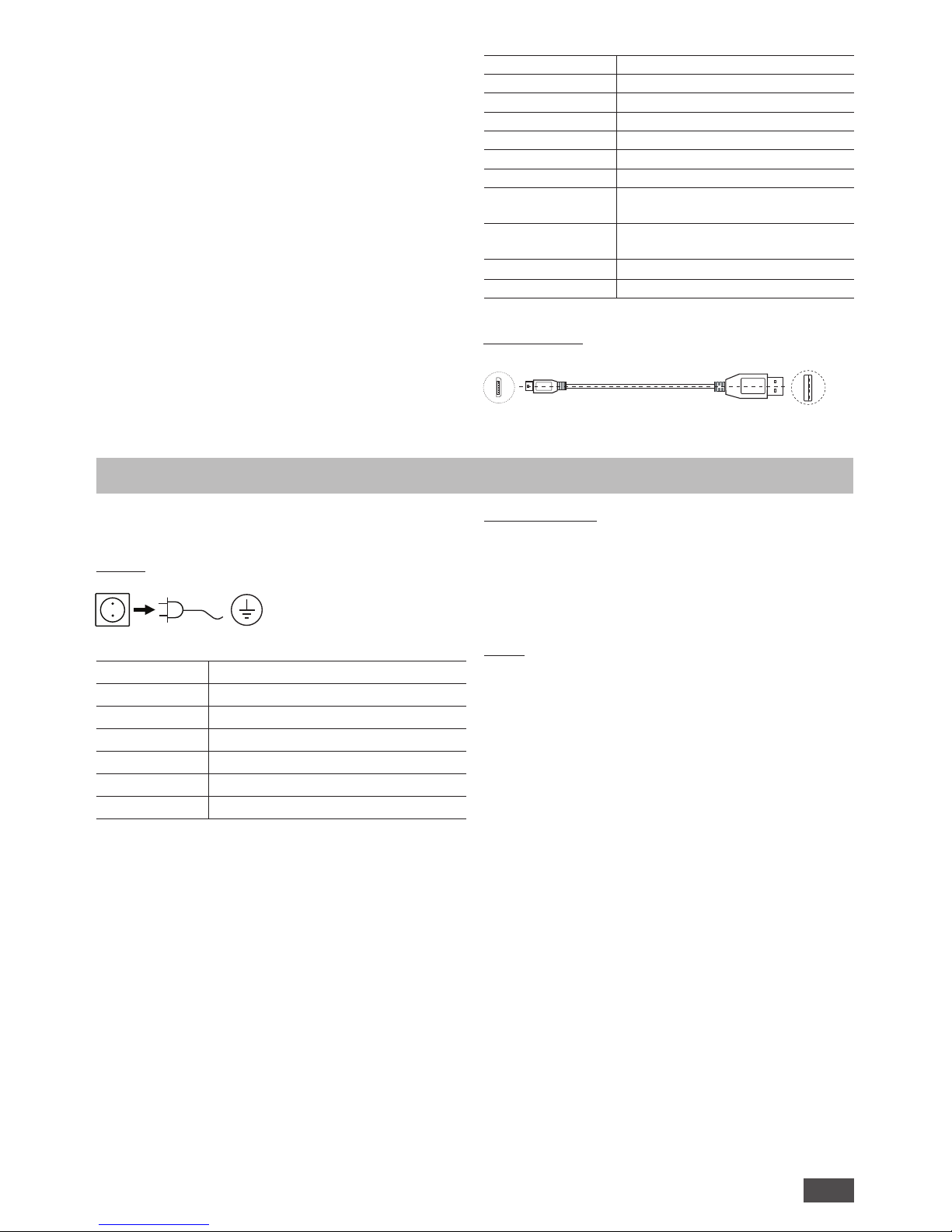
9
NAMUR Commands Function
IN_NAME Read the device name
IN_PV_2 Read medium temperature actual value
IN_SP_2 Read medium temperature set value
OUT_SP_2 V Set medium temperature set value
IN_SP_3 Read safety temperature set value
OUT_SP_3 V Set safety temperature value
IN_SP_74 Read medium type set value
(1 - water, 0 - oil)
OUT_SP_74 V Set medium type value
(1 - water, 0 - oil)
START_2 Start heating
STOP_2 Stop heating
Maintenance and cleaning
The device is maintenance-free. It is only subject to the natural
wear and tear of components and their statistical failure rate.
Cleaning
Remove the device from the
mains before cleaning.
Only use cleaning materials recommended by IKA:
Dirt Cleaning agent
Dyes Isopropyl alcohol
Building materials
Water containing detergent/isopropyl alcohol
Cosmetics
Water containing detergent/isopropyl alcohol
Food Water containing detergent
Fuels Water containing detergent
Other materials Please consult IKA
Wear protective gloves during cleaning the devices.
Electrical devices may not be placed in the cleansing agent for the
purpose of cleaning.
Do not allow moisture to get into the device when cleaning.
Before using another than the recommended method for cleaning or decontamination, you must ascertain with IKA that this
method does not destroy the device.
Ordering spare parts
When ordering spare parts, please give:
- Device type,
- Serial number, see rating plate,
- Position number and description of spare part, see
www.ika.com,
- Software version.
Repairs
Please only send devices in for repair that have been cleaned
and are free of materials which might present health hazards.
For this, use the “certificate of compliance” form which you
can obtain from IKA or can download a version for printing from
the IKA website at www.ika.com.
If your appliance requires repair, return it in its original packaging.
Storage packaging is not sucient when sending the device - also
use appropriate transport packaging.
USB cable A - B
This cable is used to connect the USB interface to a PC.
USB Micro B
USB A
- Each individual command (incl. parameters and data) and each
response are terminated with Blank CR LF (Code: hex 0x20 hex
0x0d hex 0x20 hex 0x0A) and have a maximum length of 80
characters.
- The decimal separator in a number is a dot (Code: hex 0x2E).
The above details correspond as far as possible to the
recommendations of the NAMUR working party (NAMUR
recommendations for the design of electrical plug connections
for analogue and digital signal transmission on individual items of
laboratory control equipment, rev. 1.1).
The NAMUR commands and the additional specific IKA commands
serve only as low level commands for communication between the
lab device and the PC. With a suitable terminal or communications
program these commands can be transmitted directly to the
lab device. The IKA software package, labworldsoft®, provides
a convenient tool for controlling lab device and collecting data
under MS Windows, and includes graphical entry features, for
motor speed ramps for example.
The following table summarises the (NAMUR) commands
understood by the IKA equipment.
Page 10

10
Error code Causes Effect Solutions
E 2 - In remote operation (PC), no communication
between RV 10 and HB digital
- IR connection to RV 10 disconnected
Heating off - Switch off the device
- Clean the IR interface or remove the objects from
around the IR interface
- Switch on the device
E 3 - Temperature inside the device is too high Heating off - Switch off the device
- Let the device cool down
- Switch on the device
E 9 - Fault in storing the safety circuit set tempera-
tures
- Memory chip (EPROM) defective
Heating off - Switch off the device
- Let the device cool down
- Switch on the device
E 21 - Safety relay does not open Heating off - Switch off the device and switch on again
E 23 - Adjustable safety circuit defective Heating off - Switch off the device
- Let the device cool down
- Switch on the device
E 24 - Set safety temperature exceeded Heating off - Switch off the device
- Let the device cool down
- Switch on the device
- Check the safety temperature setting
E 25 - The heater control circuit switch (TRIAC) is faul-
ty. The heater or the supply line is disconnected.
Heating off - Switch off the device and switch on again
E 26 - Dry running Heating off - Switch off the device
- Let the device cool down
- Fill up the tempering medium
- Switch on the device
E 27 - Error in calibration Heating off - Switch off the device and switch on again
E 28 - Breakage of the controller sensor Heating off - Switch off the device and switch on again
E 29 - Short-circuit in the safety sensor Heating off - Switch off the device and switch on again
E 30 - Short-circuit in the controller sensor Heating off - Switch off the device and switch on again
E 31 - Breakage of the safety sensor Heating off - Switch off the device and switch on again
E 32 - Temperature deviation is too big Heating off - Switch off the device and switch on again
If the actions described fails to resolve the fault or another error code is displayed then take one of the following steps:
- Contact the service department,
- Send the device for repair, including a short description of the fault.
Error codes
The fault is shown by an error code on the display as following if the error occurs.
Proceed as follows in such cases:
- Switch the device off with mains switch,
- Carry out corrective measures,
- Restart the device.
Warranty
In accordance with IKA warranty conditions, the warranty period
is 24 months. For claims under the warranty please contact your
local dealer. You may also send the machine directly to our factory,
enclosing the delivery invoice and giving reasons for the claim.
You will be liable for freight costs.
The warranty does not cover worn out parts, nor does it apply
to faults resulting from improper use, insufficient care or
maintenance not carried out in accordance with the instructions
in this operating manual.
Page 11

11
Technical data
Heating output W 1350
Heating temperature range °C Room temperature...180
Heat control LCD
Set temperature resolution K ±1
Filling volume max. l 4
Filling point min. mm 60
Material in contact with medium Stainless steel 1.4404
Fixed safety temperature °C 190
Adjustable safety temperature °C 50...190
Safety class DIN 12877 II
Outer height mm 190
Inner height mm 130
Dimensions (W x H x D) mm 330 x 190 x 325
Weight kg 3.9
Permissible ambient temperature °C 5...40
Permissible relative humidity % 80
Protection class according to DIN EN 60529 IP 21
RS 232 interface no
USB interface yes
Analog output no
Voltage V 200...240 ±10 %
100...120 ±10 %
Frequency Hz 50/60
Power input W 1350
Power input standby W 3
Subject to technical changes!
Page 12

12
• Lees de gebruikshandleiding voor de inbedrijfstelling helemaal
door en neem de veiligheidsaanwijzingen in acht.
• Bewaar de gebruikshandleiding op een plaats die voor iedereen
toegankelijk is.
• Zorg ervoor dat alleen geschoold personeel met het apparaat
werkt.
• Neem de veiligheidsaanwijzingen, richtlijnen, arbo- en ongevallenpreventievoorschriften in acht.
• Draag de persoonlijke beschermingen die nodig zijn volgens
de gevarenklasse van het medium dat verwerkt wordt. Verder
bestaat er gevaar door spatten van vloeistoffen.
• Plaats het apparaat vrij op een vlakke, stabiele, schone, slipvaste, droge en vuurvaste ondergrond.
• Inspecteer het apparaat en het toebehoren voor elk gebruik op
beschadigingen. Gebruik geen beschadigde onderdelen.
VOORZICHTIG
Met dit apparaat mogen alleen
media verwerkt resp, verwarmd
worden, waarvan het vlampunt
boven de ingestelde veiligheidstemperatuurbegrenzing van
het verwarmings bad ligt.
De ingestelde veiligheidstemperatuurbegrenzing moet altijd
minstens 25 °C onder het ontbrandingspunt van het gebruikte
medium liggen.
GEVAAR
Gevaar voor brandwonden! Tijdens de werking kan de behuizing van het verwarmings bad
warm worden.
• Het apparaat bij het legen uitsluitend die als handvat dienst doet
vastpakken en dragen.
• Voor het vullen of legen van het verwarmings bad moet het apparaat worden uitgeschakeld en worden afgekoppeld van het
elektriciteitsnet door de stekker uit het stopcontact te halen.
• Het verwarmings bad mag alleen gevuld of geleegd worden als
het afgekoeld is.
• Leeg het verwarmings bad alvorens het te verplaatsen.
• Gebruik het verwarmings bad nooit zonder warmtedrager.
GEVAAR
Gebruik als warmtedrager in het
verwarmingsbad bij voorkeur water (tot ca. 80 °C ) of laagviskeuze
siliconenolie (50 mPas) met een
vlampunt van > 260 °C.
Bij gebruik van warmtedragers
met een lager vlampunt, kan er
gevaar voor verbranding ontstaan!
• Bepaal voor de inbedrijfstelling de optimale hoeveelheid tempermedium! Let hierbij op de volumeverandering door verwarming, alsook de verdringing bij het onderdompelen van een
lichaam, bijvoorbeeld een verdampingskolf.
• Bij gebruik van het verwarmings bad in combinatie met een
roterende verdamper mag de temperatuur van het verwarmings bad niet hoger zijn dan de kookpunttemperatuur van het
oplosmiddel bij normale druk, omdat bij breuk van het glas van
de verdampingskolf gevaar ontstaat door naar buiten spattende
vloeistof (bv. breuk van de verdampingskolf bij waterdistillatie
met siliconeoliebad).
VOORZICHTIG
Let op gevaar door glasbreuk van
de verdampingskolf bij bedrijf met
de IKA rotatieverdamper.
VOORZICHTIG
Let op gevaar door gladheid van
de vochtige verdampingskolf, in
het bijzonder bij bedrijf van het
verwarmingsbad IKA HB digital
met silicoonolie!
• Bij gebruik als waterbad wordt geadviseerd om gedemineraliseerd water te gebruiken.
• Als olie als tempermedium wordt gebruikt, moet het peil hiervan altijd minstens het minimumniveau hebben.
• Ga na of de interface niet vuil is.
• Let op gevaar door brandbare materialen.
• Bewerk uitsluitend media waarbij de energie-inbreng door de
bewerking geen gevaar oplevert. Dit geldt ook voor andere
energie-inbrengen, bijv. door lichtinstraling.
• Gebruik het apparaat niet in explosiegevaarlijke atmosferen,
met gevaarlijke stoffen en onder water.
• Na een onderbreking van de stroomtoevoer start het apparaat
uit zichzelf weer op in de modus C.
• Het apparaat is alleen afgescheiden van het elektriciteitsnet als
de stekker uit het stopcontact is getrokken.
• Het stopcontact voor aansluiting op het elektriciteitsnet moet
gemakkelijk te bereiken en toegankelijk zijn.
• De spanning die vermeld staat op de typeplaat moet overeenstemmen met de netspanning.
• Het stopcontact moet geaard zijn (randaarde).
• Voorkom stoten en slagen tegen het apparaat of het toebehoren.
• Het apparaat mag uitsluitend door een vakman worden geopend.
• Oplosmiddelen kunnen een gevaar voor de gezondheid vormen. Neem de waarschuwingen in acht en neem kennis van
het betreffende veiligheidsinformatieblad (Internet).
• Bij gebruik van siliconenolie als tempermedium bestaat bij breuk
van de verdampingskolf het gevaar voor opbruisen en naar
buiten spuiten van hete olie door de vermenging van waterige
oplosmiddelen (inhoud verdampingskolf) en olie in verband met
een snelle volumeverandering (bellenvorming van het oplosmiddel).
Veiligheidsaanwijzingen
NL
Oorspronkelijke taal: Duits
Page 13

13
• Läs hela bruksanvisningen innan drifttagningen och beakta säkerhetsanvisningarna.
• Förvara bruksanvisningen så att den är tillgänglig för alla.
• Se till att endast utbildad personal arbetar med apparaten.
• Följ säkerhetsanvisningarna, riktlinjer för arbetarskydd och
förordningar för förebyggande av olycksfall.
• Personlig skyddsutrustning skall bäras motsvarande riskklassen
för det medium som skall bearbetas. Det finns annars risk för
vätskestänk.
• Ställ apparaten på en plan, stabil, rent, halkfri, torr och brandsäker yta.
• Kontrollera apparat och tillbehör med avseende på skador före
varje användning. Använd inte skadade delar.
FÖRSIKTIGHET
Apparaten får endast användas till
bearbetning, eller uppvärmning,
av medier med en flampunkt som
ligger över inställd säkerhetstemperaturbegränsning.
Den inställda säkerhetstemperaturgränsen måste alltid vara minst
25 °C lägre än antändningspunkten för mediet som används.
FARA
Risk för brännskador! Vid drift kan
värmebadshöljet värmas upp.
• Använd de greppen för att bära och hålla värmebadet vid tömning.
• Innan värmebadet fylls eller töms skall det stängas av och kopplas bort från elnätet genom att stickkontakten dras ur.
• Värmebadet skall alltid vara kallt när det fylls och töms.
• Vid transport skall värmebadet vara tömt.
• Använd aldrig värmebadet utan tempereringsmedium.
FARA
Som tempereringsmedium i värmebadet skall i första hand vatten användas (ipp till ca 80 °C) eller lågviskösa silikonoljor (50 mPas) med
en fl ampunkt på > 260 °C.
Användning av tempereringsmedier med lägre flampunkt kan medföra risk för brännskador!
• Bestäm tempereringsmediets optimala fyllmängd före driftsättningen! Observera härvidlag volymändringen genom uppvärmning, samt förträngningen vid nedsänkning av en kropp, till exempel en förångarkolv.
• Vid användning av värmebadet med en rotationsindunstare
får värmebadstemperaturen inte vara högre än lösningsmedlets kokpunktstemperatur vid normaltryck, då det råder en risk
för utsprutande vätska om glaset i förångarkolven går sönder
(t.ex. om förångarkolven spricker vid vattendestillation med silikonoljebad).
FÖRSIKTIGHET
Tänk på risken att förångningskolven brister vid användning av IKA
rotationsevaporator.
FÖRSIKTIGHET
Tänk på att den fuktiga förångningskolven kan göra att du tappar
greppet om den, speciellt vid användning av värmebadet IKA HB
digital med silikonolja!
• Vid användning som vattenbad rekommenderas avjoniserat vatten.
• När olja används som tempereringsmedium får den minsta påfyllningsmängden på 1 liter inte underskridas.
• Se till att porten inte är nedsmutsad.
• Observera riskerna med eldfarliga material.
• Bearbeta endast medier som tål den energitillförsel som bearbetningen innebär. Detta gäller också energitillförsel i annan
form, t.ex. ljusinstrålning.
• Använd inte apparaten i explosiv atmosfär, tillsammans med farliga ämnen och under vatten.
• Apparaten startar om automatiskt i läget C efter strömavbrott.
• Ifrånkoppling av apparaten från strömförsörjningsnätet ska endast ske genom att dra ut nät- eller apparatstickkontakten.
• Uttaget för nätkabeln ska vara lätt tillgängligt och åtkomligt.
• Spänningen som anges på typskylten måste överensstämma
med nätspänningen.
• Uttaget måste vara jordat (skyddsledare).
• Se till att apparaten eller tillbehören inte utsätts för stötar eller
slag.
• Apparaten får endast öppnas av kompetent fackpersonal.
• Lösningsmedel kan vara hälsofarliga. Följ varningsanvisningarna
för medlet och läs också säkerhetsdatabladet (på Internet).
• Om förångningskolven brister under användning av silikonolja
som tempereringsmedium finns det risk för att den heta oljan
skummar över och stänker ut, vilket orsakas av att oljan blandas
med vattenhaltiga lösningsmedel (förångningskolvens innehåll)
i kombination med snabb volymförändring (blåsbildning i lösningsmedlet).
Säkerhetsanvisningar
SV
Originalspråk: tyska
Page 14

14
• Læs hele driftsvejledningen før ibrugtagningen og overhold sikkerhedshenvisningerne.
• Driftsvejledningen skal opbevares tilgængeligt for alle.
• Sørg for, at kun skolet personale arbejder med apparatet.
• Overhold sikkerhedshenvisninger, direktiver og bestemmelser
om arbejdsbeskyttelse og forebyggelse af uheld.
• Brug personbeskyttelsesudstyr svarende til fareklassen af det
medie, der skal bearbejdes. Ellers kan da opstå fare pga stænk
af væsker.
• Apparatet skal opstilles frit på en jævn, stabil, ren, skridsikker,
tør og ildfast flade.
• Apparatet og tilbehøret skal kontrolleres for beskadigelser før
hver brug. Brug ikke beskadigede dele.
FORSIGTIGT
Med dette apparat må der kun
bearbejdes hhv. opvarmes medier
med et flammepunkt, der ligger
over varmebadets indstillede sikkerhedstemperaturbegrænsning.
Den indstillede sikkerhedstemperaturbegrænsning skal altid ligge
mindst 25 °C under brændpunktet
af det anvendte medium.
FARE
Forbrændingsfare! Varmebadhuset
kan opvarmes under driften.
• Ved tømning må apparatet kun bæres og holdes i de greb.
• Inden varmebadet fyldes eller tømmes, skal apparatet slukkes
og kobles fra strømforsyningsnettet ved at netstikket trækkes ud
af stikdåsen.
• Varmebadet må kun fyldes eller tømmes i varm tilstand.
• Varmebadet skal tømmes før transport.
• Varmebadet må aldrig drives uden tempereringsmedium.
FARE
Som tempereringsmedium i varmebadet bør der fortrinsvis bruges vand (op til ca. 80 °C ) eller siliconeolier med lav viskositet (50
mPas) med et fl ammepunkt på >
260 °C.
Ved anvendelse af tempereringsmedier med lavere fl ammepunkt kan
der være fare for forbrændinger!
• Find frem til tempereringsmediets optimale påfyldningsmængde
før ibrugtagningen! Vær i denne forbindelse opmærksom på
volumenændringen pga. opvarmning samt fortrængningen,
hvis et legeme, f.eks. en fordamperkolbe, sænkes ned.
• Ved brug af et varmebad i forbindelse med en rotationsfordamper må varmebadtemperaturen ikke ligge over opløsningsmidlets kogepunkttemperatur ved normalt tryk, da der ved
glasbrud på fordamperkolben er fare pga. væske, der sprøjter
ud (f.eks. fordamperkolbebrud ved vanddestillation med siliconeoliebad).
FORSIGTIGT
Vær opmærksom på fare p.g.a.
glasbrud på fordamperkolben ved
drift med IKA rotationsfordamperen.
FORSIGTIGT
Vær opmærksom på fare p.g.a.
manglende håndterlighed af den
fugtige fordamperkolbe, især ved
drift af opvarmningsbadet IKA HB
digital med siliconeolie!
• Ved anvendelse som vandbad anbefales det at bruge demineraliseret vand.
• Den mindste påfyldningsmængde på en liter må ikke underskrides, hvis olie bruges som tempereringsmedium.
• Vær opmærksom på, at interfacet ikke er tilsmudset.
• Vær opmærksom på farer pga antændelige materialer.
• Der må kun bearbejdes medier, hvor energitilførslen fra bearbejdningen er ubetænkelig. Dette gælder også for andre energitilførsler, f.eks. fra lysindstråling.
• Apparatet må ikke drives i atmosfærer med eksplosionsfare,
sammen med farestoffer og under vand.
• Efter en afbrydelse af strømforsyningen starter apparatet igen af
sig selv i tilstand C.
• Apparatet kan kun kobles fra strømforsyningsnettet ved at nethhv. apparatstikket trækkes ud.
• Stikdåsen for netledningen skal kunne nås let og være let
tilgængelig.
• Typeskiltets spændingsværdi skal stemme overens med netspændingen.
• Stikdåsen skal være jordet (jordledningskontakt).
• Undgå stød eller slag på apparatet eller tilbehør.
• Apparatet må kun åbnes af fagpersonale.
• Opløsningsmidler kan være sundhedsskadelige. Vær opmærksom på de relevante advarsler og se det tilsvarende sikkerhedsdatablad (internet) for oplysninger.
• Ved brug af siliconeolie som tempereringsmedium er der ved
brud af fordamperkolben fare for, at olie skummer over og
sprøjter ud p.g.a. blanding af vandholdige opløsningsmidler
(fordamperkolbens indhold) og olie i forbindelse med en hurtig
volumenændring (bobledannelse af opløsningsmidlet).
Sikkerhedshenvisninger
DA
Oprindelsessprog: tysk
Page 15

15
• Les bruksanvisningen nøye før du bruker enheten for å ivareta
sikkerheten.
• Hold bruksanvisningen tilgjengelig for tilgang til alle.
• Merk at kun opplært personale må bruke enheten.
• Følg sikkerhetsinstruksjonene, retningslinjene, forskrifter for
yrkesmessig sikkerhet og forebygging av ulykker.
• Bruk ditt personlige verneutstyr i samsvar med fareklassen til
mediumet som skal bearbeides. Ellers kan det være fare for
væskesprut.
• Plasser apparatet på en flat, stabil, ren, sklifri, tørr og brannsikker overflate.
• Før hver bruk av enheten og tilbehøret kontroller disse for skade.
Ikke bruk skadde deler.
FORSIKTIG
Med dette apparatet må kun medier med flammepunkt som ligger
over den innstilte sikkerhetstemperaturbegrensningen til varmebadet, bearbeides hhv. oppvarmes.
Den innstilte sikkerhetstemperaturen skal alltid være minst 25 °C
under flammepunktet til mediet
som brukes.
FARE
Fare for forbrenning! Varmebadhuset kan bli varmt under bruk.
• Ved tømming skal maskinen bare bæres og holdes i ehåndtakene.
• Før fylling eller tømming av varmebadet må apparatet slås av
og kobles fra strømforsyningen ved å trekke støpselet ut av stikkontakten.
• Kun fylle og tømme varmebadet når det er avkjølt.
• Tøm varmebadet før transport.
• Bruk aldri varmebadet uten tempereringsmediet.
FARE
Bruk fortrinnsvis vann (til ca. 80
°C) som tempereringsmedium i
varmebadet eller lavviskøse silikonoljer (50 mPas) med et tillatt
fl ammepunkt av > 260 °C.
Ved bruk av tempereringsmedier
med et lavere fl ammepunkt, kan
det føre til fare gjennom forbrenninger.
• Finn ut optimal påfyllingsmengde for tempreringsmediumet før
bruk! Vær oppmerksom på volumendringen som skjer pga. oppvarmingen samt fortrengningen når en gjenstand dyppes i, for
eksempel en fordamperkolbe.
• Hvis varmebadet brukes sammen med en rotasjonsfordamper,
må temperaturen på varmebadet ikke være over løsemiddelets
kokepunkttemperatur ved normaltrykk. Sprekker glasset i fordamperkolben, vil det være fare for at væske spruter ut (f.eks.
fordamperkolben sprekker ved vanndestillasjon med silikonoljebad).
FORSIKTIG
Vær oppmerksom på faren om
glasset i fordamperkolben sprekker når IKA-rotasjonsfordamperen
benyttes.
FORSIKTIG
Vær oppmerksom på faren ved
mangelfull gripeevne på en fuktig
fordamperkolbe, særlig når varmebadet IKA HB digital benyttes
med silikonolje!
• Ved bruk som vannbad anbefaler det seg å bruke avmineralisert
vann.
• Ikke fyll mindre enn minste påfyllingsmengde på 1 liter når du
bruker olje som temperaturutjevningsmedium.
• Pass på at grensesnittet ikke er tilsmusset.
• Ta hensyn til at det oppstår fare gjennom antennelige materialer.
• Kun behandle media hvor energitilførsel ved behandlingen er
ufarlig. Det gjelder også for andre energitilførsler, som lysbestråling.
• Ikke bruk enheten i områder med eksplosjonsfarlig luft, farlige
stoffer og under vann.
• Etter et strømforsyningsavbrudd kjører enheten i modus C av
seg selv igjen.
• Frakobling av enheten fra strømforsyningen må kun skje ved å
trekke ut nett- eller apparatkontakten.
• Stikkontakten for strømtilførselskabelen må være lett tilgjengelig.
• Spenningen angitt på typeskiltet må stemme overens med nettspenningen.
• Stikkontakten må jordes (beskyttende jordkontakt).
• Unngå støt og vibrasjoner på enheten eller tilbehøret.
• Enheten må kun åpnes av en autorisert elektriker.
• Løsemidler kan være helsefarlige. Merk advarsler i denne
forbindelse og informer deg ved det aktuelle sikkerhetsdatabladet (Internett).
• Ved bruk av silikonolje som tempereringsmedium utgjør blandingen av vannholdige løsemidler (innhold i fordamperkolben)
og olje sammen med rask volumendring (bobledannelser i løsemidlet) en fare for overskumming og utspruting av varm olje
om glasset i fordamperkolben skulle gå i stykker.
Sikkerhetsveiledning
NO
Kildespråk: tysk
Page 16

16
• Lue käyttöohjeet ennen laitteen käyttöönottoa ja noudata turvallisuusohjeita.
• Säilytä käyttöohjeet kaikkien käyttäjien saatavilla.
• Varmista, että laitetta käyttävät vain käyttöön koulutetut henkilöt.
• Noudata turvallisuusohjeita, määräyksiä sekä työturvallisuus- ja
tapaturmantorjuntaohjeita.
• Käytä käsiteltävän materiaalin riskiluokitusta vastaavia henkilö
kohtaisia suojavarusteita. Muuten vaaraa voivat aiheuttaa nesteiden roiskuminen.
• Aseta laite tasaiselle, tukevalle, puhtaalle, pitävälle, kuivalle ja
paloturvalliselle alustalle.
• Tarkasta aina ennen käyttöä, että laite ja lisävarusteet ovat ehjiä.
Älä käytä vahingoittuneita osia.
VARO
Tällä laitteella saa käsitellä/lämmittää
vain aineita, joiden leimahduspiste on
korkeampi kuin kuumennushauteen
asetettu lämpötilarajoitus.
Turvalämpötilan tulee aina olla
vähintään 25 °C käsiteltävän aineen syttymispistettä matalampi.
VAARA
Palovammojen vaara! Kuumennushauteen kotelo voi kuumentua
käytössä.
• Laitetta tyhjentäessäsi pidä kiinni ainoastaan kahvoista.
• Ennen kuumennushauteen täyttöä tai tyhjennystä laite pitää
kytkeä pois päältä ja irrottaa verkkojännitteestä irrottamalla pistotulppa pistorasiasta.
• Kuumennushauteen saa tyhjentää ja täyttää vain kylmänä.
• Tyhjennä kuumennushaude ennen kuljetusta.
• Älä käytä kuumennushaudetta ilman kuumennusnestettä.
VAARA
Käytä kuumennushauteessa pääasiassa vettä (alle 80 °C) tai pieniviskoosista silikoniöljyä (50
mPas), jonka leimahduspiste on >
260 °C.
Jos käytettävän kuumennusnesteen leimahduspiste on tätä alhaisempi, se voi aiheuttaa palovaaran!
• Selvitä temperointiaineen optimaalinen täyttömäärä ennen
käyttöönottoa! Huomioi tässä yhteydessä lämpenemisestä johtuva tilavuuden muuttuminen sekä nesteen syrjäytyminen, kun
siihen upotetaan esine, esimerkiksi tislauskolvi.
• Käytettäessä kuumennushaudetta yhdessä kiertohaihduttimen
kanssa kuumennushauteen lämpötila ei saa olla liuottimen kiehumispisteen lämpötilan yläpuolella normaalipaineessa, koska
tislauskolvin lasin murtuessa on olemassa ruiskuavasta nesteestä
aiheutuva vaara (esim. tislauskolvin murtuminen tislattaessa
vettä silikoniöljyhauteella).
VARO
Ota huomioon haihdutuspullon
rikkoutumisesta aiheutuva vaaratilanne, kun pulloa käytetään IKAkiertohaihduttimen kanssa.
VARO
Ota huomioon, että kitkan puuttuminen kosteasta haihdutuspullosta aiheuttaa vaaratilanteen,
varsinkin käytettäessä silikoniöljykuumahaudetta IKA HB
digital.
• Vesihauteessa on suositeltavaa käyttää tislattua että.
• Kun kuumennusnesteenä käytetään öljyä, minimitäyttömäärä
on yksi litra, eikä sitä saa alittaa.
• Varmista, että liittymiä on puhdas.
• Huomioi syttyvien materiaalien aiheuttamat vaarat.
• Käsittele laitteella vain aineita, jotka eivät reagoi vaarallisesti
käsittelyn aikana muodostuvaan energiaan. Tämä koskee myös
muita energialisäyksiä kuten valon säteilyä.
• Laitetta ei saa käyttää räjähdysalttiissa tiloissa, vaarallisten aineiden käsittelyyn eikä veden alla.
• Sähkökatkoksen jälkeen laite käynnistyy itsestään C-tilaan.
• Laite voidaan irrottaa sähköverkosta vain irrottamalla verkkojohto pistorasiasta tai laitteesta.
• Verkkojohdon pistorasian pitää olla helposti ulottuvilla.
• Tyyppikilven jännitemerkinnän on vastattava verkkojännitettä.
• Käytettävän pistorasian on oltava maadoitettu (suojamaadoitettu).
• Varo kohdistamasta iskuja laitteeseen tai tarvikkeisiin.
• Laitteen saa avata vain valtuutettu asentaja.
• Liuottimet saattavat olla terveydelle vaarallisia. Noudata varoituksia ja lue vastaavat turvallisuusohjeet Internetistä.
• Käytettäessä silikoniöljyä temperointiaineena on haihdutuspullon murtuessa olemassa kuuman öljyn ylikuohumisen ja ulosruiskuamisen vaara vesipitoisten liuottimien (haihdutuspullon
sisältö) ja öljyn sekoittuessa toisiinsa ja tilavuuden muuttuessa
samalla nopeasti (liuottimeen muodostuu kuplia).
Turvallisuusohjeet
FI
Alkukieli: saksa
Page 17

17
• Před uvedením zařízení do provozu si přečtěte celý návod k provozu a respektujte bezpečnostní pokyny.
• Návod k provozu uložte na místě dostupném všem.
• Respektujte, že se zařízením smí pracovat pouze vyškolený personál.
• Respektujte bezpečnostní upozornění, směrnice, předpisy na
ochranu zdraví při práci a prevenci nehod.
• Noste svoje osobní ochranné vybavení v souladu s třídou nebez
pečí zpracovávaného média. Jinak vyvstává ohrožení vlivem
vystřikování kapalin.
• Přístroj postavte volně na rovnou, stabilní, čistou, neklouzavou,
suchou a nehořlavou plochu.
• Před každým použitím zkontrolujte, zda zařízení a příslušenství
nejeví známky poškození. Nepoužívejte poškozené díly.
VÝSTRAHA
S tímto přístrojem se smějí zpracovávat, resp. ohřívat jen média,
jejichž bod vzplanutí je vyšší než
nastavené bezpečnostní omezení
teploty ohřívané lázně.
Nastavená úroveň bezpečnostního
omezení teploty musí ležet vždy
nejméně 25 °C pod bodem vzplanutí používaného média.
NEBEZPEČÍ
Nebezpečí popálení! Během provozu může dojít k zahřátí pláště
ohřívací lázně.
• Při přenášení a vyprazdňování držte přístroj výhradně za rukojeti.
• Před naplněním nebo vyprázdněním vyhřívané lázně zařízení
vypněte a odpojte od elektrické sítě vytažením síťové zástrčky ze
zásuvky.
• Vyhřívanou lázeň plňte a vyprazdňujte pouze za studena.
• Vyhřívanou lázeň před dopravou vyprázdněte.
• Vyhřívanou lázeň nikdy nepoužívejte bez tepelného média.
NEBEZPEČÍ
Jako tepelné médium ve vyhřívané
lázni používejte přednostně vodu
(do 80 °C) nebo silikonové oleje s
nízkou viskozitou (50 mPas) a s
bodem vzplanutí > 260 °C.
Při použití tepelného média s
nižším bodem vzplanutí může
vzniknout riziko vznícení a požáru.
• Před uvedením do provozu stanovte optimální úroveň naplnění
temperovacího média! Při tomto zohledněte změnu objemu
v důsledku zahřátí a rovněž výtlak kapaliny při ponoření těles,
například odpařovacího válce.
• Při použití ohřevné lázně v kombinaci s rotačním výparníkem
nesmí teplota ohřevné lázně ležet nad úrovní bodu varu
rozpouštědla při normálním tlaku, neboť při prasknutí
skleněného pláště odpařovacího válce vyvstává riziko ohrožení
v důsledku vystříknutí tekutiny (např. prasknutí odpařovacího
válce při destilaci vody s lázní tvořenou silikonovým olejem).
VÝSTRAHA
Při provozu s rotačním výparníkem
IKA dbejte opatrnosti v souvislosti
s nebezpečím v důsledku možného
prasknutí skleněné baňky výparníku.
VÝSTRAHA
Dbejte opatrnosti v souvislosti s
kluzkostí vlhké baňky výparníku,
zvlášťě při provozu ohřívací lázně
IKA HB digital se silikonovým olejem!
• Při použití zařízení jako vodní lázně se doporučuje používat
demineralizovanou vodu.
• Jestliže používáte olej jako temperovací médium, nikdy nepracujte s menším než minimálním množstvím náplně (jeden litr).
• Dbejte na to, aby rozhraní nebylo znečištěné.
• Vyvarujte se nebezpečí vyvolanému použitím hořlavých
materiálů.
• Zpracovávejte pouze média, u kterých je přívod energie zpracováním bez nebezpečí. To platí rovněž pro jiné vstupy energie
například světelným zářením.
• Zařízení neprovozujte v prostorách s atmosférou s nebezpečím
výbuchu, s nebezpečnými látkami ani pod vodou.
• Po ukončení přerušení přívodu elektrické energie se přístroj v
režimu C opět automaticky spustí.
• Odpojení zařízení od elektrické sítě se provádí pouze vytažením
síťové zástrčky, resp. zástrčky zařízení.
• Zásuvka pro připojení k elektrické síti musí být snadno dosažitelná
a přístupná.
• Údaj o napětí na typovém štítku musí odpovídat napětí v síti.
• Zásuvka musí být řádně uzemněna (ochranný vodič).
• Zamezte tvrdým nárazům nebo úderům na zařízení nebo
příslušenství.
• Zařízení smí otevírat pouze kvalifikovaný pracovník.
• Rozpouštědla mohou ohrožovat zdraví osob. Věnujte náležitou
pozornost výstražným upozorněním, která se tohoto tématu
týkají, a informujte se na příslušný bezpečnostní list (Internet).
• Při použití silikonového oleje jakožto temperovacího média vyvstává v případě praskutí baňky výparníku nebezpečí vypěnění
a vystříknutí horkého oleje v důsledku smísení rozpouštědel
zředěných vodou (obsah baňky výparníku) a oleje při rychlé
změně objemu (tvoření bublin rozpouštědla).
Bezpečnostní pokyny a informace
CS
Výchozí jazyk: němčina
Page 18

18
• Az üzembe helyezés előtt olvassa végig a kezelési útmutatót, és
ügyeljen a biztonsági tudnivalókra.
• A kezelési útmutatót mindenki számára könnyen elérhető helyen tárolja.
• Ügyeljen arra, hogy csak képzett munkatársak dolgozzanak a
készülékkel.
• Tartsa be a biztonsági tudnivalókat, irányelveket, munkavédelmi
és balesetvédelmi előírásokat.
• Viseljen a feldolgozandó anyag veszélyességi osztályának megfe
lelő személyes védőeszközöket. A veszélyforrások a következők
folyadékok kifröccsenése.
• A készüléket sík, stabil, tiszta, csúszásmentes, száraz és tűzálló
felületre állítsa.
• Minden használat előtt ellenőrizze a készülék és a kiegészítők
épségét. Sérült alkatrészeket ne használjon.
VIGYÁZAT
Ezzel a készülékkel csak olyan anyagokat szabad feldolgozni ill. melegíteni, amelyeknek a lobbanáspontja a melegítőfürdő beállított
biztonsági hőmérsékletkorlátozása
felett van.
A beállított biztonsági hőmérsékletkorlátozó értékének mindig legalább 25 °C-kal alacsonyabbnak kell
lennie, mint a felhasznált közeg
gyújtópontja.
VESZÉLY
Égési sérülések veszélye áll fenn!
Üzem közben a hőfürdő burkolata
forró lehet.
• Ürítéskor a készüléket csak a fogantyúkat hogy készítsen és
tartsa.
• A fűtőfürdő feltöltése vagy kiürítése előtt a készüléket ki kell
kapcsolni, és az áramhálózatról le kell választani a hálózati csatlakozódugó kihúzásával.
• A fűtőfürdőt csak hideg állapotban töltse fel, vagy ürítse ki.
• Szállítás előtt ürítse ki a fűtőfürdőt.
• A fűtőfürdőt soha ne működtesse temperáló közeg nélkül.
VESZÉLY
A fűtőfürdőben temperáló közegként elsősorban vizet használjon
(kb. 80 °C-ig), vagy alacsony viszkozitású szilikonolajakat (50
mPas), amelyek gyulladáspontja >
260 °C.
Alacsony gyulladáspontú temperáló közegek alkalmazásakor
égésveszély áll fenn!
• Az üzembe helyezés előtt határozza meg a temperálóközeg optimális mennyiségét! Ennek során vegye figyelembe a felhevülés
miatti térfogatváltozást, illetve egy test, például egy gőzfejlesztő
dugattyú bemártásakor fellépő kiszorítást.
• Ha a hőfürdőt egy rotációs gőzfejlesztővel együtt használja,
a hőfürdő hőmérséklete nem léphet az oldószer forrásponti
hőmérséklete fölé normál nyomáson, mert a gőzfejlesztő dugattyú törése esetén a kifröccsenő folyadék veszélyt jelenthet (pl.
dugattyútörés víz desztillálása során szilikonolaj-fürdőben).
VIGYÁZAT
Ügyeljen az IKA rotációs bepárlóval történő üzemeltetés során az
üveg forraló lombik töréséből
eredő kockázatokra!
VIGYÁZAT
Ügyeljen a nedves forraló lombik
hiányzó biztonságos megfogási
lehetőségéből eredő kockázatkora, különösen a IKA HB digital forró szilikon olajfürdővel történő
üzemeltetéskor!
• Vízfürdő alkalmazása során ajánlatos desztillált vizet használni.
• A töltési mennyiség soha ne legyen kevesebb a minimálisan
szükséges egy liternél, ha a temperáló folyadék olaj.
• Ügyeljen arra, hogy az port ne szennyeződjön be.
• Vegye figyelembe a gyúlékony anyagok miatti veszélyeket.
• Csak olyan anyagokkal dolgozzon, amelyeknél a feldolgozás
közbeni energiabevitel nem aggályos. Ez az energiabevitel más
formáira, pl. a fénysugárzásra is érvényes.
• Ne használja a készüléket robbanásveszélyes légkörben, veszélyes anyagokkal és víz alatt.
• Az áramellátás megszakítása után a készülék a C módban automatikusan újra elindul.
• A készülék áramtalanítása csak a hálózati csatlakozódugó, ill. a
készülék csatlakozódugója kihúzásával történhet.
• A tápvezeték csatlakozóaljzatának könnyen elérhető és
megközelíthető helyen kell lennie.
• A típustáblán szereplő feszültségnek meg kell egyeznie a hálózati feszültséggel.
• Az aljzatnak földeléssel (védőérintkezővel) kell rendelkeznie.
• Kerülje a készüléket és a kiegészítőit érő lökéseket és ütéseket.
• A készüléket csak szakember nyithatja fel.
• Az oldószer káros lehet az egészségre. Vegye figyelembe az erre
vonatkozó utasításokat, és tájékozódjon a megfelelő biztonsági
adatlap segítségével (az interneten keresztül).
• Ha szilikonolajat használ temperáló eszközként, a párologtató
lombik eltörése esetén fennáll a túlhabzás és a forró olaj kifröccsenésének veszélye a felhígított oldószer (párologtató lombik
tartalma) és az olaj keveredése, illetve a gyors térfogatváltozás
révén (az oldószer buborékképződése).
Biztonsági tudnivalók
HU
Forrásnyelv: német
Page 19

19
• Preden začnete napravo uporabljati, v celoti preberite navodila
za uporabo in upoštevajte varnostne napotke.
• Navodila za uporabo shranite na vsem dostopnem mestu.
• Pazite, da napravo uporablja le za to usposobljeno osebje.
• Upoštevajte varnostne napotke, smernice in predpise za varstvo
pri delu ter preprečevanje nesreč.
• Nosite osebno zaščitno opremo v skladu z razredom nevarnosti medija, ki ga obdelujete, sicer obstaja nevarnost brizganja
tekočin.
• Napravo postavite na ravno, stabilno, čisto, nedrsečo, suho in
ognjevarno podlago tako, da bo okrog nje dovolj prostora.
• Pred vsako uporabo preverite, ali sta naprava in oprema
poškodovani. Ne uporabljajte poškodovanih delov.
PREVIDNO
S to napravo je dovoljeno obdelovati oziroma ogrevati le tiste medije, katerih vnetišče je višje od
nastavljene varnostne temperaturne omejitve grelne kopeli.
Nastavljena varnostna temperaturna omejitev mora biti vedno
vsaj 25 °C pod goriščem uporabljene snovi.
NEVARNOST
Nevarnost opeklin! Med delovanjem se lahko segreje ohišje grelne
kopeli.
• Napravo pri praznjenju držite in nosite samo za oprijem.
• Pred polnjenjem ali praznjenjem grelne kopeli napravo izklopite
in vtič izvlecite iz električnega omrežja.
• Grelno kopel polnite ali praznite samo, kadar je hladna.
• Pred transportom spraznite grelno kopel.
• Grelna kopel ne sme obratovati brez temperirnega medija.
NEVARNOST
Kot temperirni medij v ogrevalni
kopeli uporabljajte predvsem vodo
(do približno 80 °C) ali nizkoviskozna silikonska olja (50 mPas)
z vnetiščem > 260 °C.
Pri uporabi temperirnih medijev z
nizkim vnetiščem obstaja nevarnost opeklin!
• Pred zagonom določite optimalno napolnjenost temperirnega
medija! Pri tem upoštevajte spremembe prostornine zaradi segrevanja in izpodrivanje pri potopitvi telesa, na primer izparilne
bučke.
• Pri uporabi grelne kopeli v povezavi z rotacijskim uparjalnikom
temperatura grelne kopeli ne sme presegati temperature vrelišča
topila pri normalnem tlaku, ker pri zlomu stekla izparilne bučke
obstaja nevarnost brizganja tekočin (npr. zlom izparilne bučke
pri destilaciji vode s silikonsko oljno kopeljo).
PREVIDNO
Upoštevajte nevarnost zaradi razbitja steklene izparilne bučke pri
obratovanju z rotavaporjem IKA.
PREVIDNO
Upoštevajte nevarnost zaradi pomanjkljive oprijemljivosti vlažne
izparilne bučke, zlasti pri obratovanju grelne kopeli IKA HB digital
s silikonskim oljem!
• Kadar se kopel uporablja kot vodna kopel, priporočamo, da
uporabite demineralizirano vodo.
• Če kot medij za temperiranje uporabljate olje, količina ne sme
pasti pod najmanjšo dovoljeno, ki znaša en liter.
• Pazite, da se vmesnik ne umaže.
• Bodite pozorni na nevarnost zaradi vnetljivih materialov.
• Obdelujte le snovi, pri katerih je energija, ki se dovaja pri obdelavi, neznatna. To velja tudi za druge dovode energije, npr.
zaradi svetlobnega obsevanja.
• Naprave ne uporabljajte v eksplozivnih atmosferah, z nevarnimi
snovmi in pod vodo.
• Po prekinitvi električnega napajanja se naprava samodejno
ponovno zažene v načinu C.
• Napravo izključite iz električnega omrežja le, če izvlečete omrežni
vtič oziroma vtič naprave.
• Vtičnica napajalnega kabla mora biti lahko dostopna in dosegljiva.
• Nazivna napetost na tipski ploščici se mora ujemati z omrežno
napetostjo.
• Vtičnica mora biti ozemljena (ozemljitveni kontakt).
• Preprečite sunke ali udarce ob napravo ali opremo.
• Napravo lahko odpre le strokovno osebje.
• Topila lahko ogrožajo zdravje. Upoštevajte ustrezne varnostne
napotke in informacije na varnostnem listu (splet).
• Pri uporabi silikonskega olja kot temperirnega medija obstaja
ob razbitju izparilne bučke nevarnost prekipevanja in brizganja
vročega olja zaradi mešanja vodnih raztopin (vsebina izparilne
bučke) in olja v povezavi s hitro spremembo volumna (tvorjenje
mehurčkov v topilu).
Varnostni napotki
SL
Izvorni jezik: nemščina
Page 20

20
• Prečítajte si celý návod na obsluhu už pred uvedením zariadenia
do prevádzky a rešpektujte bezpečnostné pokyny.
• Návod na obsluhu uložte tak, aby bol prístupný pre každého.
• Dbajte, aby so zariadením pracovali iba zaškolení pracovníci.
• Dodržiavajte bezpečnostné pokyny, smernice, predpisy na
ochranu zdravia pri práci a na predchádzanie úrazom.
• Používajte osobné bezpečnostné pomôcky zodpovedajúce
triede nebezpečenstva upravovaného média. Nedodržaním tejto požia davky vzniká ohrozenie v dôsledku možnosti odstrekujúcich kvapalín.
• Zariadenie uložte voľne na rovný, stabilný, čistý, nekĺzavý, suchý
a nehorľavý povrch.
• Pred každým použitím skontrolujte, či zariadenie ani príslušenstvo
nie je poškodené. Nepoužívajte žiadne poškodené diely.
UPOZORNENIE
Týmto zariadením možno
spracovávať resp. ohrievať iba médiá, ktorých bod vzplanutia je
vyšší ako nastavená bezpečnostná
obmedzovacia teplota ohrievacieho kúpeľa.
Nastavená bezpečná medzná teplota musí byť vždy najmenej 25 °C
pod bodom vzplanutia použitého
média.
NEBEZPEČENSTVO
Nebezpečenstvo popálenia! Počas
prevádzky vykurovania kúpeľ bývanie môžu ohrievať.
• Pri prenášaní a vyprázdňovaní držte zariadenie vždy za uchopovacie.
• Pred plnením alebo vyprázdňovaním ohrievacej vane sa zariadenie musí vypnúť a odpojiť od elektrickej napájacej siete vytiahnutím sieťovej vidlice zo sieťovej zásuvky.
• Ohrievací kúpeľ sa môže plniť a vyprázdňovať iba v studenom
stave.
• Ohrievací kúpeľ pred premiestňovaním vyprázdnite.
• Ohrievací kúpeľ nikdy neuvádzajte do činnosti bez temperovacieho média.
NEBEZPEČENSTVO
Ako temperovacie médium do
ohrievacieho kúpeľa je dovolené
používať najlepšie vodu (až do pribl. 80 °C) alebo silikónové oleje s
nízkou viskozitou (50 mPas) s bodom vzplanutia > 260 °C.
Pri použití temperovacích médií
s nižším bodom vzplanutia hrozí
riziko popálenia!
• Pred uvedením do prevádzky stanovte optimálne množstvo
temperovacieho média! Zohľadňujte pritom zmeny objemu pri
ohreve a takisto vytesňovanie pri ponorení určitého telesa, napríklad odparovacej banky.
• Pri použití ohrievacieho kúpeľa s rotačným destilačným prístrojom teplota ohrievacieho kúpeľa nesmie prekročiť teplotu
bodu varu rozpúšťadla pri normálnom tlaku, pretože pri prasknutí skla odparovacej banky hrozí riziko vystreknutia kvapaliny
(napr. prasknutie skla banky pri destilácií vody s kúpeľom so silikónovým olejom).
UPOZORNENIE
Pozor na nebezpečenstvo v dôsledku prasknutia skla odparovacej
banky pri prevádzke rotačnej
odparky
IKA.
UPOZORNENIE
Pozor na nebezpečenstvo v dôsledku nedostatočnej priľnavosti vlhkej
odparovacej banky, najmä pri
prevádzke ohrievacieho kúpeľa IKA
HB digital so silikónovým olejom!
• Pri použití na účely vodného kúpeľa sa odporúča používať demineralizovanú vodu.
• Ak sa ako temperovacie médium používa olej, obsah náplne
nesmie klesnúť pod jeden liter.
• Dbajte, aby sa neznečistilo rozhranie.
• Pri použití zápalných materiálov je potrebná zvýšená opatrnosť.
• Pracujte výhradne s médiami, u ktorých zvýšenie energie pri
úprave nespôsobuje žiadne nebezpečenstvo. Platí to aj pre ostatné príčiny zvýšenia energie, napr. dopadajúcimi slnečnými
lúčmi.
• Zariadenie neuvádzajte do chodu v prostredí s nebezpečenstvom
výbuchu, s nebezpečnými látkami ani pod vodou.
• Po výpadku dodávky elektrickej energie sa zariadenie v režime C
uvedie znova samočinne do prevádzky.
• Odpojenie zariadenia od napájacej siete sa dosiahne iba vytiahnutím sieťovej alebo prístrojovej vidlice.
• Elektrická zásuvka pre sieťový napájací kábel musí byť voľne
prístupná.
• Údaj o napätí na typovom štítku sa musí zhodovať s napätím v
elektrickej sieti.
• Sieťová zásuvka musí byť uzemnená (s ochranným kontaktom).
• Vyhýbajte sa udieraniu alebo nárazom do zariadenia alebo
príslušenstva.
• Zariadenie môže otvárať iba kvalifikovaný odborník.
• Rozpúšťadlá môžu byť nebezpečné pre zdravie. Rešpektujte
príslušné varovania a informujte sa na vhodnú Kartu
bezpečnostných údajov (Internet).
• ak sa ako temperovacie médium používa silikónový olej, pri
prasknutí banky výparníka hrozí riziko spenenia a vystreknutia horúceho oleja po zmiešaní vodnatých rozpúšťadiel (obsah
banky výparníka) a oleja, spojenom s rýchlou zmenou objemu
(tvorba bubliniek rozpúšťadla).
Bezpečnostné pokyny
SK
Zdrojový jazyk: nemčina
Page 21

21
• Enne seadme kasutuselevõttu lugege läbi kasutusjuhend ja järgige ohutusjuhiseid.
• Hoidke kasutusjuhendit kõigile ligipääsetavas kohas.
• Jälgige, et seadmega töötaks vaid väljaõpetatud personal.
• Järgige ohutusjuhiseid, direktiive, töökaitset ja õnnetuste ennetamise eeskirju.
• Kandke isiklikku kaitsevarustust vastavalt töödeldava vahendi
ohuklassile. Vastasel korral esineb oht, mis tuleneb vedelike pritsimisest.
• Asetage seade tasasele, stabiilsele, puhtale, libisemiskindlale,
kuivale ja tulekindlale pinnale.
• Kontrollige enne iga kasutuskorda seadet ja tarvikuid võimalike
kahjustuste suhtes. Ärge kasutage kahjustunud detaile.
ETTEVAATUST!
Käesoleva seadmega tohib töödelda ja kuumutada üksnes meediume, mille leekpunkt on kõrgem
kuumutusvanni ohutu temperatuuri piirangust.
Kindlaks määratud turvaline temperatuurilimiit peab alati olema vähemalt 25 °C võrra väiksem kui kasutatava aine süttimistemperatuur.
OHT
Põletusoht! Soojendusvanni korpus võib käitamisel kuumeneda.
• Tühjendamisel kandke ja hoidke seadet ainult haare.
• Enne kuumutusvanni täitmist või tühjendamist tuleb seade välja
lülitada ja lahutada vooluvõrgust, tõmmates selleks toitepistikust.
• Täitke või tühjendage kuumutusvanni üksnes külmalt.
• Tühjendage kuumutusvann enne transportimist.
• Ärge kasutage kuumutusvanni kunagi ilma kuumutatava meediumita.
OHT
Kasutage kuumutusvannis kuumutatava ainena alati vett (kuni ca 80
°C) või madala viskoossusega silikoonõli (50 mPas), mille leekpunkt on kuni 260 °C.
Madala leekpunktiga kuumutatavate meediumide kasutamisel tekib
põletuste oht!
• Enne käitamist tehke kindaks optimaalne karastuse täitemaht!
Seejuures jälgige soojenemisest ja eseme, näiteks aurusti kolbi
sissekastmisest tulenevat mahumuutust.
• Kuumavanni kasutamisel koos pöörlevaurustiga ei tohi vanni
temperatuur normaalrõhul lahusti keemistemperatuuri ületada,
kuna aurusti kolbi klaasi purunemisel tekib vigastusoht läbi vedeliku pritsmete (nt aurusti kolbi purunemine vee destilleerimisel
silikoon-õlivannis).
ETTEVAATUST!
IKA pöördaurusti kasutamisel
arvestage aurustikolvi klaasi purunemisest tuleneva ohuga.
ETTEVAATUST!
Arvestage, et niiske aurustikolb
on raskemini haaratav, eriti käitamisel kuumutusvannis IKA HB digital silikoonõliga!
• Veevannina kasutamisel on soovitatav kasutada demineraliseeritud vett.
• Tempereerimisvahendina õli kasutades ärge pange 1-liitrilisest
miinimumkogusest väiksemat täitekogust.
• Jälgige, et port ei oleks määrdunud.
• Ärge unustage ohtu, mida võivad põhjustada süttivad materjalid.
• Töödelge ainult selliseid aineid, mille korral on töötlemisel tekkiv
energia ohutu. See kehtib ka teiste sisendenergiate kohta, nt
valguskiirguse tõttu.
• Seadet ei tohi kasutada plahvatusohtlikes keskkondades, koos
ohtlike materjalidega ega vee all.
• Pärast voolukatkestust käivitub seade iseseisvalt režiimis C.
• Seadme saab vooluvõrgust lahutada ainult toite- või seadmepistiku väljatõmbamisega.
• Seadme vooluvõrku ühendamiseks kasutatav pistikupesa peab
olema kergesti ligipääsetav.
• Tüübisildil märgitud pinge peab vastama võrgupingele.
• Pistikupesa peab olema maandatud (kaitsejuhiga ühendatud
kontakt).
• Vältige mükse ja lööke seadme või tarvikute pihta.
• Seadet võivad avada vaid spetsialistid.
• Lahustid võivad olla tervisele kahjulikud. Pidage silmas sellega
seotud hoiatusmärkuseid ja viige ennast kurssi asjakohaste ohutuskaartidega (teave on internetis).
• Silikoonõli kasutamisel tempereerimisvahendina, on aurutikolvi
purunemisel õli ülevahutamise ja väljapritsimise oht, kuna segunevad vesised lahustid (aurutikolvi sisu) ja õli, ning kiirelt muutub mahtuvus (lahustis mullide tekkimine).
Ohutusjuhised
ET
Lähtekeel: saksa
Page 22

22
• Pirms nodošanas ekspluatācijā pilnībā izlasiet lietošanas instrukciju un ievērojiet drošības norādījumus.
• Glabājiet lietošanas instrukciju visiem pieejamā vietā.
• Uzraugiet, lai tikai apmācīts personāls strādā ar ierīci.
• Levērojiet drošības norādījumus, vadlīnijas, darba aizsardzību un
nelaimes gadījumu novēršanas noteikumus.
• Lietojiet personisko aizsargaprīkojumu atbilstoši apstrādājamā
materiāla bīstamības klasei. Pretējā gadījumā pastāv risks, jo var
izšļakstīties šķidrums.
• Novietojiet ierīci uz brīvas, stabilas, tīras, neslīdošas, sausas un
ugunsdrošas virsmas.
• Pirms katras lietošanas reizes pārbaudiet, vai ierīce un tās piederumi nav bojāti. Nelietojiet bojātas detaļas.
ESIET UZMANĪGI
Ar šo aparātu drīkst apstrādāt vai
karsēt tikai tādas vielas, kuru
uzliesmošanas temperatūra ir
augstāka par iestatīto termovannas drošības temperatūras robežu.
Iestatītajai termovannas drošības
temperatūras robežai vienmēr
jābūt vismaz 25 °C zemākai par
izmantotās vielas aizdegšanās
temperatūru.
RISKS
Apdegumu rašanās risks! Darbības
laikā var uzkarst korpuss.
• Lztukšojot ierīci, vienmēr satveriet un turiet to tikai aiz rokturi.
• Pirms termovannas piepildīšanas vai iztukšošanas aparāts ir
jāizslēdz un jāatvieno no sprieguma, izvelkot tīkla spraudni no
rozetes.
• Termovannu piepildiet vai iztukšojiet tikai aukstā stāvoklī.
• Pirms transportēšanas iztukšojiet termovannu.
• Nekad nelietojiet termovannu bez karsējamās vielas.
RISKS
Kā karsējamo vielu termovannā ir
ieteicams iz mantot ūdeni (līdz
apm. 80 °C) vai zemas viskozitātes
silikoneļļas (50 mPas) ar
uzliesmošanas temperatūru > 260 °C.
Izmantojot karsējamo vielu ar
zemāku uzliesmošanas temperatūru,
pastāv risks gūt apdegumus!
• Pirms nodošanas ekspluatācijā nosakiet atlaidināšanas vielas
optimālo temperatūru! Ņemiet vērā apjoma izmaiņas, kas rodas uzkaršanas gadījumā, tāpat arī, iegremdējot kādu objektu,
piemēram, iztvaicēšanas kolbu.
• Lietojot sildīšanas vanniņu kopā ar rotācijas tvaicētāju, sildīšanas
vanniņas temperatūra nedrīkst pārsniegt šķīdinātāja vārīšanās
temperatūru pie atmosfēras spiediena, pretējā gadījumā var
saplīst tvaicēšanas kolbas stikls, kas var rasties šļakstoties
šķidrumam (piem., tvaicēšanas kolbas saplīšana, destilējot ūdeni
ar silikona eļļas vanniņu).
ESIET UZMANĪGI
Ņemiet vērā iespējamo risku, ka
iztvaicēšanas kolbas stikls var
saplīst, kad IKA rotācijas
iztvaikotājs atrodas darbībā.
ESIET UZMANĪGI
Ņemiet vērā, ka mitro iztvaicēšanas
kolbu ir grūti noturēt rokās, it
īpaši tad, ja termovannā IKA HB
digital atrodas silikoneļļa!
• Ja tiek izmantots ūdens, ir ieteicams izvēlēties nemineralizētu
ūdeni.
• Vienmēr nodrošiniet minimālo iepildāmo daudzumu 1 litra
apjomā, ja konstantas temperatūras uzturēšanai tiek izmantota
eļļa.
• Uzmaniet, lai interfeiss vienmēr būtu tīrs.
• Ņemiet vērā bīstamību, ko rada degoši materiāli.
• Apstrādājiet tikai tādu elementu, kuram apstrādes laikā nav
strāvas padeves. Tas pats attiecas arī uz citiem enerģijas veidiem,
piemēram, gaismas apstarošana.
• Nelietojiet ierīci sprādzienbīstamā vidē, ar bīstamām vielām vai
zem ūdens.
• Pēc strāvas pārtraukuma ierīce darbosies C režīmā, pašai
atkārtoti ieslēdzoties.
• Lerīces atdalīšanu no strāvas avota var veikt, tikai atvienojot
kontaktdakšu vai ierīci.
• Vada kontaktligzdai ir jābūt viegli sasniedzamai un pieejamai.
• Uz informācijas plāksnītes norādītajam sprieguma rādījumam
jāsakrīt ar tīkla spriegumu.
• Kontaktdakšai jābūt iezemētai (zemējuma kontakts).
• Lzvairieties no triecieniem un vibrācijām ierīcei vai piederumiem.
• Lerīci drīkst atvērt tikai kvalificēts elektriķis.
• Šķīdinātāji var kaitēt veselībai. Ievērojiet brīdinošās norādes
saistībā ar šo tēmu un izlasiet attiecīgo drošības datu lapu
(internetā).
• Izmantojot silikoneļļu kā termostatisko vidi, pastāv risks, ka,
saplīstot iztvaicēšanas kolbai un ūdeņainajam šķīdinātājam
(iztvaicēšanas kolbas saturs) sajaucoties ar karsto eļļu, var sākties
intensīva putošana vai sprikstēt karstas eļļas šļakatas, ko papildina ātrs tilpuma pieaugums (šķīdinātājs veido burbuļus).
Drošības norādījumi
LV
Oriģinālvaloda: vācu
Page 23

23
• Prieš pradėdami naudoti prietaisą perskaitykite visą naudojimo
instrukciją ir laikykitės joje pateiktų saugos nurodymų.
• Laikykite naudojimo instrukciją visiems lengvai pasiekiamoje vietoje.
• Su prietaisu gali dirbti tik išmokytas personalas.
• Laikykitės saugos nurodymų, reikalavimų bei darbų saugos ir
nelaimingų atsitikimų prevencijos taisyklių.
• Atsižvelgdami į apdorojamos medžiagos pavojaus klasę, naudoki te asmens apsaugos priemones. To nedarant, pavojų gali
sukelti tyškantis skystis.
• Pastatykite prietaisą laisvai ant lygaus, stabilaus, švaraus, neslidaus, sauso ir ugniai atsparaus paviršiaus.
• Prieš naudodami kaskart patikrinkite prietaisą ir priedus, ar jie
nepažeisti. Nenaudokite pažeistų dalių.
ATSARGIAI
Su šiuo prietaisu galima perdirbti
ar kaitinti tik tokias medžiagas,
kurių įsiliepsnojimo temperatūros
vertė neviršija nustatytos saugios
kaitinimo vonelės temperatūros ribos.
Nustatyta ribinė saugi temperatūra
visada turi būti bent 25 °C žemesnė
už naudojamos terpės degimo
temperatūrą.
PAVOJUS
Nudegimo pavojus! Naudojant
gali įkaisti šildymo vonios korpusas.
• Jei reikia įtaisą ištuštinti, neškite laikydami jį tik rankenos.
• Prieš pildant ar tuštinant kaitinimo vonelę būtina įrenginį išjungti
ir, iš kištukinio lizdo ištraukus tinklo kištuką, atjungti nuo srovės
šaltinio.
• Kaitinimo vonelę pildykite ir tuštinkite tik tada, kai ji atvės.
• Prieš transportuodami kaitinimo vonelę ištuštinkite.
• Jokiu būdu neeksploatuokite kaitinimo vonelės be temperavimo
terpės.
PAVOJUS
Kaip temperavimo terpę kaitinimo
vonelėje geriausia naudoti vandenį
(iki maždaug 80 °C) arba mažo
klampumo silikonines alyvas (50
mPas), kurių pliūpsnio temperatūra
> 260 °C.
Naudojant žemesnės pliūpsnio
temperatūros temperavimo terpes
kyla pavojus nusideginti!
• Prieš paleisdami nustatykite optimalų šilumnešio pripildymo
kiekį! Tai darydami atkreipkite dėmesį į temperatūros sąlygotus
apimties pokyčius, taip pat į išstūmimo efektą dėl panardinto
kūno, kaip, pavyzdžiui, garintuvo kolba.
• Naudojant kaitinimo vonią su sukamuoju garintuvu, šildymo
vonios temperatūra negali viršyti tirpiklio virimo temperatūros
esant normaliam slėgiui, nes sudužus garintuvo kolbai atsiranda
susižalojimo pavojus dėl trykštančių skysčių (pvz. garinimo kolbos dūžis destiliuojant vandenį su silikoninės alyvos vonia).
ATSARGIAI
Atsižvelkite į pavojų, kurį kelia
garinimo kolbos stiklo įtrūkimas,
kai kolba naudojama su IKA rotaciniu garintuvu.
ATSARGIAI
Atsižvelkite į pavojų, kurį kelia
nepakankamas sukibimas su
drėgna garinimo kolba, ypač jei
naudojama kaitinimo vonia IKA
HB digital su silikonine alyva!
• Naudojant vandens vonelę patartina naudoti demineralizuotą
vandenį.
• Jei kaip grūdinimo terpę naudojate alyvą, pasirūpinkite, kad
užpildomas kiekis būtų ne mažesnis kaip 1 litras.
• Įsitikinkite, kad neužsiteršusi sąsaja.
• Atsižvelkite į pavojus, kuriuos kelia liepsniosios medžiagos.
• Apdorokite tik tokias medžiagas, kurias apdorojant saugiai
tiekiama energija. Tas pats taikoma kitai tiekiamai energijai, pvz.,
dėl spinduliuojamos šviesos.
• Neeksploatuokite prietaiso potencialiai sprogioje aplinkoje, su
pavojingomis medžiagomis ir po vandeniu.
• Nutraukus elektros srovės tiekimą prietaisas vėl savaime pradeda
veikti C režimu.
• Nuo elektros srovės tiekimo tinklo prietaisas atjungiamas tik
ištraukus tinklo arba prietaiso kištuką.
• Prijungimo prie tinklo laido kištukinis lizdas turi būti lengvai
pasiekiamas.
• Specifikacijų lentelėje nurodyta įtampa turi sutapti su maitinimo
tinklo įtampa.
• Kištukinis lizdas turi būti įžemintas (apsauginio laido kontaktas).
• Saugokite prietaisą ir priedus nuo smūgių ir jų nestumdykite.
• Prietaisą leidžiama atidaryti tik specialistui.
• Tirpikliai gali būti kenksmingi sveikatai. Atkreipkite dėmesį į susijusius įspėjimus ir susipažinkite su atitinkamos medžiagos saugos duomenų lapo (internete) informacija.
• Jei kaip šilumos nešiklis naudojama silikono alyva, sudužus
garintuvo kolbai kiltų putojimo ir purslų formavimosi pavojus,
nes karšta alyva susimaišytų su vandeniniais tirpikliais (garintuvo
kolbos turinys), be to, sparčiai pakistų skysčių tūris (burbulų formavimasis tirpiklyje).
Saugos nurodymai
LT
Originalo kalba: vokiečių
Page 24

24
• Преди въвеждането в експлоатация прочетете внимателно
ръководството за експлоатация и вземете предвид указанията за безопасност.
• Съхранявайте ръководството за експлоатация достъпно за
всички.
• Имайте предвид, че с устройството може да работи само
обучен персонал.
• Вземете предвид указанията за безопасност, регламентите,
промишлената безопасност и предписанията за избягване
на инциденти.
• Носете личните си предпазни средства в съответствие с
категорията на опасност на веществото, с което се работи.
В противен случай съществува риск от пръски от течности.
• Разположете устройството свободно върху равна, стабилна,
чиста, неплъзгаща се, суха и огнеустойчива повърхност.
• Преди всяка употреба проверявайте устройството и
принадлежностите за повреди. Не използвайте повредени
части.
ВНИМАНИЕ
С този уред могат да се обработват
респ. нагряват само флуиди,
чиято пламна температура е над
настроеното ограничение за
безопасна температура на
нагревателната баня.
Настроената температурна
граница на безопасност винаги
трябва да се намира най-малко
25 °C под точката на горене на
използвания агент.
ОПАСНОСТ
Опасност от изгаряне! При
експлоатация корпусът на
нагревателната баня може да се
загрее.
• Носете и дръжте уреда при изпразване само за дръжки.
• Преди напълване или изпразване на нагревателната
баня уредът трябва да се изключи и да се отдели от
електрозахранващата мрежа, като щепселът се извади от
контакта.
• Да се пълни и изпразва само когато нагревателната баня е
студена.
• Изпразвайте нагревателната баня преди транспортиране.
• Никога не работете с нагревателната баня без темпериран
флуид.
ОПАСНОСТ
Като темпериран флуид в
нагревателната баня използвайте
предимно вода (до около 80 °C)
или нисковискозни силиконови
масла (50 mPas) с пламна
температура > 260 °C, разрешени.
Употребата на темпериращи
флуиди с по-ниска пламна
температура може да предизвика
риск от изгаряния!
• Преди въвеждането в експлоатация определете
оптималното количество за пълнене от темперираната
течност! При това вземете под внимание промяната на
обема вследствие нагряване, както и изместването при
потапяне на тяло, например на изпарителна колба.
• При използване на нагревателната баня заедно с ротационен
изпарител температурата на нагревателната баня не трябва
да е по-висока от температурата на кипене на разтворителя
при нормално налягане, тъй като при счупване на
изпарителната колба съществува опасност от разплискване
на течността (напр. счупване на изпарителната колба при
дестилация на вода с баня със силиконово масло).
ВНИМАНИЕ
Имайте предвид опасността от
счупване на стъклото на
изпарителната колба при работа
с ротационния изпарител IKA.
ВНИМАНИЕ
Имайте предвид опасността от
неудобно хващане на влажните
изпарителни колби, особено
при работа с нагряващата баня
IKA HB digital със силиконово
масло!
• При използване като водна баня се препоръчва употребата
на деминерализирана вода.
• Обемът не трябва да пада под минимума от един литър,
когато използвате масло като темперираща среда.
• Внимавайте интерфейс да не е замърсен.
• Обърнете внимание на опасността от запалими материали.
• Обработвайте само агенти, при които внасянето на енергия
при обработката е безопасно. Това е валидно и за други
внасяния на енергия, например от светлинно лъчение.
• Не работете с устройството във взривоопасни атмосфери, с
опасни вещества и под вода.
• Когато подаването на ток бъде прекъснато, устройството
само започва да работи отново в режим C.
• Разделянето на устройството от електрическата мрежа се
извършва само чрез издърпване на мрежовия щепсел,
съотв. щепсела на устройството.
• Контактното гнездо за свързване към мрежата трябва да се
достига лесно и да е достъпно.
• Данните за напрежението на фабричната табелка трябва да
съответстват на мрежовото напрежение.
• Контактното гнездо трябва да бъде заземено (контакт със
защитен проводник).
• Избягвайте удари и вибрации на устройството или
принадлежностите.
• Устройството може да се отваря само от специалист.
• Разтворителите могат да бъдат опасни за здравето.
Спазвайте съответните предупредителни указания и се
информирайте от съответния информационен лист за
безопасност (Интернет).
• При използване на силиконово масло за темперираща среда
и счупване на колбата на изпарителя съществува опасност
от свръхразпенване и пръскане навън на горещо масло
поради смесване на водни разтворители (съдържанието
на колбата на изпарителя) с масло и бързо изменение на
обема (образуване на мехури от разтворителя).
Указания за безопасност
BG
Изходен език: немски
Page 25

25
• Citiți cu atenție instrucțiunile de utilizare înainte de punerea în
funcțiune și respectați indicațiile de siguranță.
• Păstrați Instrucțiunile de utilizare într-un loc accesibil pentru întreg personalul.
• Asigurați-vă că numai personalul instruit lucrează cu aparatul.
• Respectați indicațiile de siguranță, directivele și normele pentru
protecția muncii și prevenirea accidentelor.
• Purtaţi echipamentul personal de protecţie în conformitate cu
clasa de risc a mediului prelucrat. În plus, pot exista următoarele
pericole stropire cu lichide.
• Așezați aparatul pe o suprafață plană, stabilă, curată,
antiderapantă, uscată și rezistentă la foc.
• Înaintea fiecărei utilizări, verificați ca aparatul și accesoriile să nu
fie deteriorate. Nu folosiți piese deteriorate.
ATENȚIE
Cu acest aparat pot fi încălzite/prelucrate numai medii a căror
temperatură de infl amare este
peste temperatura limită de
siguranţă a băii de încălzire.
Limita de siguranță setată pentru temperatură trebuie să fie întotdeauna cu cel puțin 25° C sub
punctul de combustie al mediului
respectiv.
PERICOL
Pericol de arsuri! Carcasa băii de
încălzire se poate încălzi.
• Purtaţi şi ţineţi aparatul la golire, numai prin prindere de mânerele.
• Înainte de umplerea sau golirea băii de încălzire aparatul trebuie
oprit şi deconectat de la reţeaua de alimentare prin scoaterea
ştecherului din priză.
• Umpleţi sau goliţi baia de încălzire numai când aceasta este
rece.
• Goliţi baia de încălzire înainte de a transporta aparatul.
• Nu folosiţi niciodată baia de încălzire fără substanţă de temperare.
PERICOL
Ca substanţă de temperare în baia
de încălzire folosiţi în special apă
(până la cca. 80 °C) sau ulei siliconic cu vâscozitate scăzută (50
mPas) cu un punct de aprindere >
260 °C.
La utilizarea substanţelor de temperare cu punct de aprindere
scăzut, se poate ajunge la punerea
în pericol a personalului prin arsuri!
• Determinați înainte de punerea în funcțiune cantitatea maximă
de umplere cu mediu de temperare! Aveți în vedere modificarea
volumului prin încălzire, precum și a dezlocuirii la scufundarea
unui corp, ca de exemplu a unui cilindru vaporizator.
• La utilizarea băii de încălzire în combinație cu un evaporator rotativ, la presiune normală, temperatura băii de încălzire nu are
voie să fie peste punctul de fierbere a solventului, deoarece, în
caz de spargere a sticlei cilindrului vaporizatorului, există o periclitare datorită lichidului care se degajă (de ex. rupere a cilindrului vaporizatorului la distilarea apei cu baie de ulei siliconic).
ATENȚIE
Aveţi grijă la o periclitare datorită
spargerii sticlei pistonului vaporizatorului la exploatarea cu vaporizatorul rotativ IKA.
ATENȚIE
Aveţi grijă la o periclitare datorită
aderenţei insuficiente a pistonului
umed al vaporizatorului, în special
la exploatarea băii de încălzire IKA
HB digital cu ulei siliconic!
• La folosirea ca baie de apă, se recomandă să se folosească apă
demineralizată.
• Nu coborâţi sub cantitatea minimă de umplere de un litru, atunci când utilizaţi uleiul drept mediu de temperare.
• Aveţi grijă ca interfaţa să nu fie murdară.
• Aveţi în vedere o periclitare prin materiale inflamabile.
• Procesați numai substanțe în cazul cărora surplusul de energie
apărut în timpul procesării este inofensiv. Acest lucru este valabil
și în privința energiei produse sub alte forme, de exemplu prin
iradiere luminoasă.
• Nu utilizați aparatul în atmosferă explozivă, cu substanțe periculoase sau sub apă.
• După o întrerupere a alimentării electrice, aparatul pornește automat în modul C.
• Separarea aparatului de rețeaua de alimentare cu tensiune se
realizează numai prin tragere de ștecherul de rețea sau ștecherul
aparatului.
• Priza de alimentare a aparatului trebuie să fie ușor accesibilă.
• Tensiunea indicată pe plăcuța de identificare trebuie să
corespundă cu cea a rețelei de alimentare.
• Priza trebuie să fie legată la pământ (contact de protecție).
• Evitați șocurile și loviturile asupra aparatului sau accesoriilor.
• Aparatul poate fi deschis numai de personal calificat.
• Solvenţii pot fi periculoşi pentru sănătate. Respectaţi
instrucţiunile de siguranţă cu privire la aceştia şi informaţi-vă cu
privire la fişa corespunzătoare de date de securitate (Internet).
• La utilizarea uleiului siliconic ca agent de termostatare există
pericolul ca, la spargerea balonului evaporatorului să se reverse
spumă şi să sară ulei fierbinte datorită amestecului de solvenţi
pe bază de apă (din balonul evaporatorului) şi ulei, în contextul
unei modificări rapide a volumului (formarea bulelor în solvent).
Instrucțiuni de siguranță
RO
Limba originală: germană
Page 26

26
• Διαβάστε στο σύνολό τους τις οδηγίες χρήσεις, προτού θέσετε τη
συσκευή σε λειτουργία και λάβετε υπόψη τις υποδείξεις ασφάλειας.
• Φυλάξτε τις οδηγίες χρήσης σε μέρος στο οποίο έχουν
πρόσβαση όλοι.
• Διασφαλίστε ότι η λειτουργία της συσκευής διεξάγεται
αποκλειστικά από εκπαιδευμένο προσωπικό.
• Λαμβάνετε υπόψη τις υποδείξεις ασφαλείας, τις οδηγίες, καθώς
επίσης την πολιτική προστασίας των εργαζομένων και πρόληψης
ατυχημάτων.
• Φοράτε τον ατομικό προστατευτικό εξοπλισμό σας ανάλογα με
την κατηγορία κινδύνου του προς επεξεργασία μέσου. Κίνδυνος
μπορεί να προκληθεί επίσης από πιτσιλιές υγρών.
• Τοποθετήστε τη συσκευή σε επίπεδη, σταθερή, καθαρή,
αντιολισθητική, στεγνή και πυράντοχη επιφάνεια.
• Πριν από κάθε χρήση, ελέγχετε τη συσκευή και τα εξαρτήματα
για τυχόν ζημίες. Μη χρησιμοποιείτε ελαττωματικά εξαρτήματα.
ΕΓΡΗΓΟΡΣΗ
Με τη συσκευή αυτήν μπορεί να
γίνει επεξεργασία ή θέρμανση
μόνο εκείνων των μέσων, των
οποίων το σημείο ανάφλεξης είναι
ψηλότερο από το ρυθμισμένο όριο
θερμοκρασίας ασφαλείας του
θερμαινόμενου λουτρού.
Το καθορισμένο όριο θερμοκρασίας
ασφαλείας πρέπει πάντα να
είναι τουλάχιστον 25 °C κάτω
από το σημείο καύσης του
χρησιμοποιούμενου υλικού
.
ΚΙΝΔΥΝΟΣ
Κίνδυνος εγκαύματος! Κατά τη
διάρκεια της λειτουργίας, το
περίβλημα του λουτρού θέρμανσης
ενδέχεται να θερμανθεί.
• Μεταφέρετε και κρατάτε τη συσκευή κατά την εκκένωση μόνο
από τις λαβές.
• Πριν την πλήρωση ή την εκκένωση του θερμαινόμενου λουτρού
η συσκευή πρέπει να απενεργοποιείται και να αποσυνδέεται
από το δίκτυο τροφοδοσίας ρεύματος με τράβηγμα του
ρευματολήπτη από την πρίζα.
•
Γεμίζετε ή αδειάζετε το θερμαινόμενο λουτρό μόνο όταν είναι κρύο.
• Αδειάζετε το θερμαινόμενο λουτρό πριν το μεταφέρετε.
• Το θερμαινόμενο λουτρό δεν πρέπει να λειτουργεί ποτέ χωρίς
μέσο ρύθμισης θερμοκρασίας.
ΚΙΝΔΥΝΟΣ
Ως μέσο ρύθμισης θερμοκρασίας
στο
θερμαινόμενο λουτρό
χρησιμοποιήστε κατά προτίμηση
νερό (μέχρι 80 °C περίπου) ή
εγκεκριμένα λάδια σιλικόνης
χαμηλού ιξώδους (50 mPas) με σημείο
ανάφλεξης μεγαλύτερο των 260 °C.
Η χρήση μέσων ρύθμισης
θερμοκρασίας με χαμηλότερο
σημείο ανάφλεξης μπορεί να
προκαλέσει κίνδυνο εγκαύματος!
•
Πριν από την έναρξη λειτουργίας υπολογίστε τη βέλτιστη
ποσότητα πλήρωσης του μέσου ισοστάθμισης! Πρέπει να ληφθεί
υπόψη η αλλαγή όγκου λόγω θέρμανσης, καθώς και η εκτόπιση
κατά τη βύθιση ενός σώματος, π.χ. μιας φιάλης εξάτμισης.
• Εάν το λουτρό θέρμανσης χρησιμοποιείται σε συνδυασμό με
έναν περιστροφικό εξατμιστήρα, η θερμοκρασία του λουτρού
θέρμανσης δεν πρέπει να υπερβαίνει τη θερμοκρασία του
σημείου ζέσεως του διαλύτη σε κανονική πίεση, επειδή σε
περίπτωση θραύσης της φιάλης εξάτμισης ενυπάρχει κίνδυνος
εξαιτίας εκτιναζόμενων υγρών (π.χ. θραύση φιάλης κατά την
απόσταξη νερού με λουτρό λαδιού σιλικόνης).
ΕΓΡΗΓΟΡΣΗ
Λαμβάνετε υπόψη τον κίνδυνο
θραύσης της γυάλινης φιάλης
εξατμιστήρα κατά τη λειτουργία
με τον περιστροφικό εξατμιστήρα
IKA.
ΕΓΡΗΓΟΡΣΗ
Λαμβάνετε υπόψη τον κίνδυνο
της αυξημένης ολισθηρότητας της
υγρής φιάλης εξατμιστήρα, ιδίως
κατά τη λειτουργία του λουτρού
θέρμανσης IKA HB digital με λάδι
σιλικόνης!
• Κατά τη χρήση ως υδατόλουτρο συνιστάται η χρήση
απιονισμένου νερού.
• Μην υπολείπεστε της ελάχιστης ποσότητας πλήρωσης του
ενός λίτρου όταν χρησιμοποιείτε λάδι ως μέσο ρύθμισης της
θερμοκρασίας.
• Φροντίζετε ώστε η διεπαφή να μην είναι ακάθαρτη.
•
Λάβετε υπόψη σας ενδεχόμενους κινδύνους από εύφλεκτα υλικά
.
• Επιτρέπεται η επεξεργασία υλικών, η εκλυόμενη ενέργεια των
οποίων κατά τη διάρκεια της επεξεργασίας είναι ακίνδυνη.
Αυτό ισχύει και για άλλου τύπου εκλυόμενης ενέργειας, π.χ.,
ακτινοβολία φωτός.
• Μην θέτετε τη συσκευή σε λειτουργία σε περιβάλλον όπου
υπάρχει κίνδυνος έκρηξης, σε περιοχές με επικίνδυνες ουσίες
και κάτω από το νερό.
• Μετά από τυχόν διακοπή ηλεκτρικού ρεύματος, η συσκευή θα
μεταβεί ξανά αυτόματα σε λειτουργία C.
• Η αποσύνδεση της συσκευής από το δίκτυο παροχής ρεύματος
εξασφαλίζεται μόνο με αποσύνδεση του ρευματολήπτη
ηλεκτρικού καλωδίου ή του ρευματολήπτη της συσκευής.
• Ο ρευματολήπτης του καλωδίου σύνδεσης με την παροχή
ηλεκτρικού ρεύματος πρέπει να είναι εύκολα προσβάσιμος.
• Η ένδειξη τάσης στην πινακίδα τύπου πρέπει να ταυτίζεται με
την τάση δικτύου.
• Ο ρευματοδότης πρέπει να είναι γειωμένος (επαφή αγωγού
προστασίας).
• Αποφεύγετε τραντάγματα και κτυπήματα στη συσκευή ή στα
παρελκόμενα.
• Η συσκευή μπορεί να ανοίγεται μόνο από ειδικό τεχνικό.
• Οι διαλύτες μπορούν να είναι επιβλαβείς για την υγεία.
Λαμβάνετε υπόψη τις σχετικές υποδείξεις προειδοποίησης και
ενημερώνεστε σχετικά με το αντίστοιχο δελτίο δεδομένων
ασφαλείας (Διαδίκτυο).
• Σε περίπτωση θραύσης της φιάλης εξατμιστήρα κατά τη χρήση
λαδιού σιλικόνης ως μέσο ρύθμισης της θερμοκρασίας, υπάρχει
κίνδυνος αφρώδους υπερχείλισης και εκτίναξης προς τα έξω
λαδιού υψηλής θερμοκρασίας εξαιτίας της ανάμειξης υδατικών
διαλυτών (περιεχόμενο της φιάλης εξατμιστήρα) και του λαδιού
σε συνδυασμό με γρήγορη μεταβολή του όγκου (σχηματισμός
φυσαλίδων του διαλύτη).
Υποδείξεις ασφαλείας
EL
Γλώσσα πρωτοτύπου: γερμανική
Page 27

27
Page 28

IKA - Werke GmbH & Co.KG
Janke & Kunkel-Str. 10
D-79219 Staufen
Tel. +49 7633 831-0
Fax +49 7633 831-98
sales@ika.de
www.ika.com
20015811a
