iHome iP99 User Manual

Model iP99
The Home System
For Your iPhone®or iPod
®
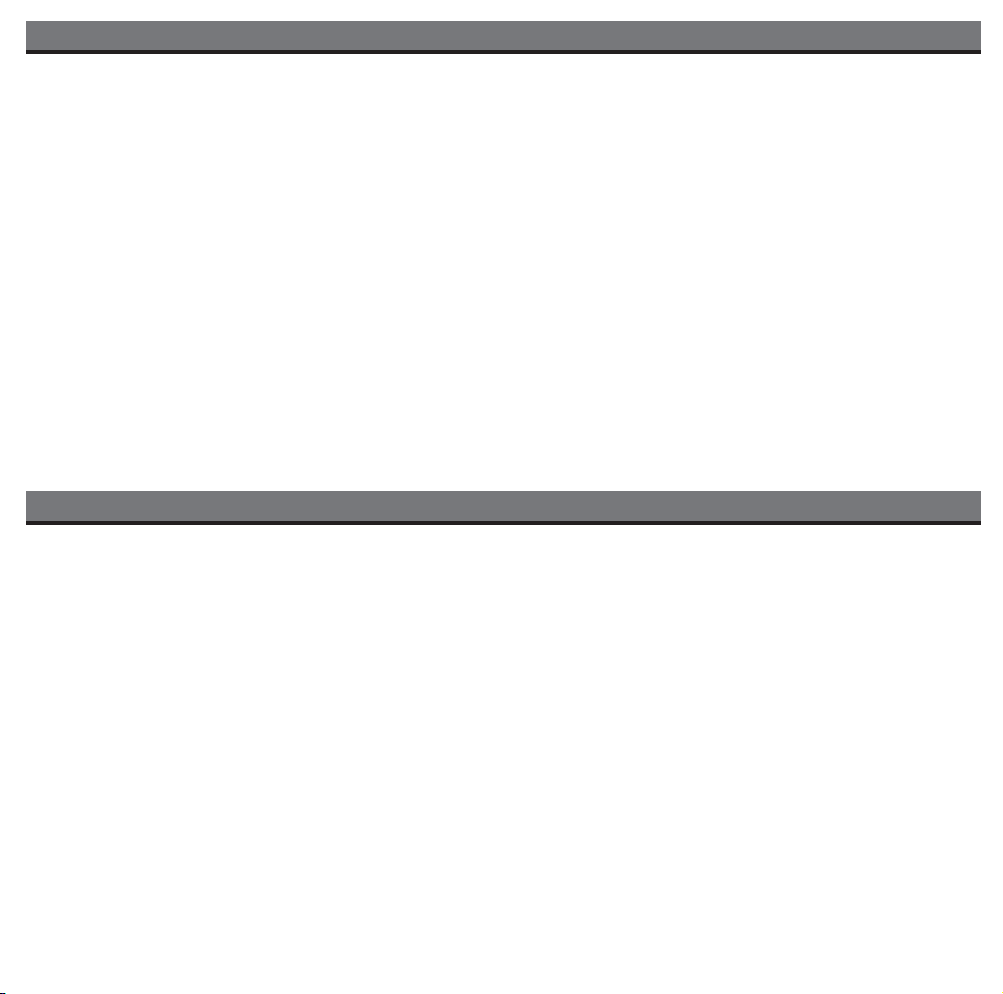
Table of Contents
Caution Information ........................................................................................................................................................ 1
Quick Start ....................................................................................................................................................................... 2
Controls and Indicators / iP99 display ......................................................................................................................... 3
Using the iP99 .............................................................................................................................................................. 4-5
Replacing iP99 Backup Batteries................................................................................................................................... 5
Using the Remote Control .............................................................................................................................................. 6
Install/Replace Remote Control Battery
Troubleshooting ........................................................................................................................................................... 7-8
Solucionando problemas .......................................................................................................................................... 9-10
A Consumer Guide to product Safety ......................................................................................................................... 13
Safety Instructions
Warranty Information .................................................................................................................................................... 14
Maintenance
Maintenance
• Place the unit on a level surface away from sources of direct sunlight or excessive heat.
• Protect your furniture when placing your unit on a natural wood and lacquered finish. A cloth or other protective material should
be placed between it and the furniture.
•
Clean your unit with a soft cloth moistened only with mild soap and water. Stronger cleaning agents, such as Benzine, thinner or
similar materials can damage the surface of the unit.
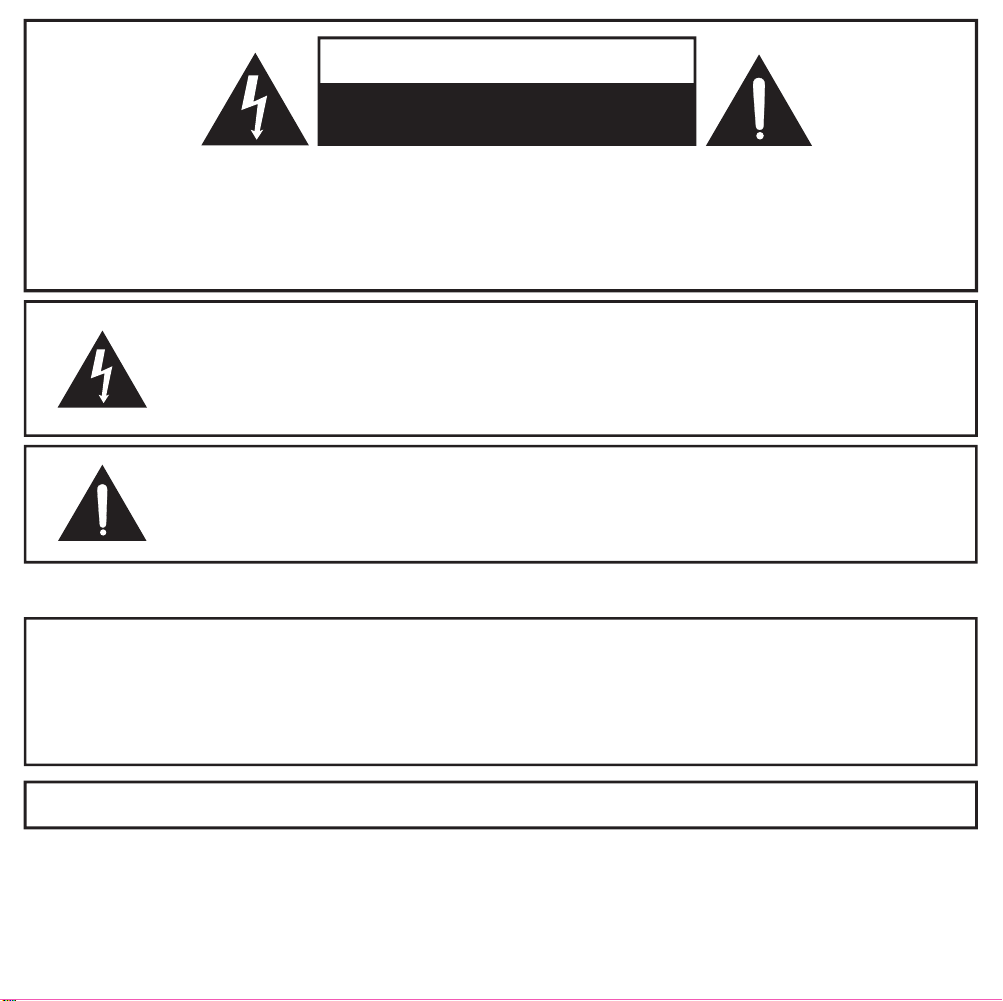
CAUTION
RISK OF ELECTRIC SHOCK
DO NOT OPEN
CAUTION: TO REDUCE THE RISK OF ELECTRIC SHOCK, DO NOT REMOVE COVER (OR BACK).
NO USER-SERVICEABLE PARTS INSIDE. REFER SERVICING TO QUALIFIED SERVICE PERSONNEL.
WARNING: TO REDUCE THE RISK OF FIRE OR ELECTRIC SHOCK, DO NOT EXPOSE THIS
APPLIANCE TO RAIN OR MOISTURE.
The lightning flash with arrowhead symbol, within an equilateral triangle, is
intended to alert the user of the presence of uninsulated “dangerous voltage”
within the product’s enclosure that may be of sufficient magnitude to constitute
a risk electric shock to persons.
The exclamation point within an equilateral triangle is intended to alert the
user of the presence of important operating and maintenance (servicing)
instructions in the literature accompanying the appliance.
The symbols above are located on the bottom of the unit.
WARNING: DANGER OF EXPLOSION IF BATTERY IS INCORRECTLY REPLACED.
REPLACE ONLY WITH THE SAME OR EQUIVALENT TYPE.
AVERTISSEMENT: DANGER D’EXPLOSION LORSQUE LA BATTERIE N’EST PAS
REMPLACÉE CORRECTEMENT.
REMPLACER UNIQUEMENT AVEC DES BATTERIES IDENTIQUES OU D’UN TYPE ÉQUIVALENT.
CAUTION: To prevent electric shock, match wide blade of plug to wide slot. Fully insert.
CAUTION: To reduce the risk of fire, do not place any heating or cooking product
beneath this unit
1
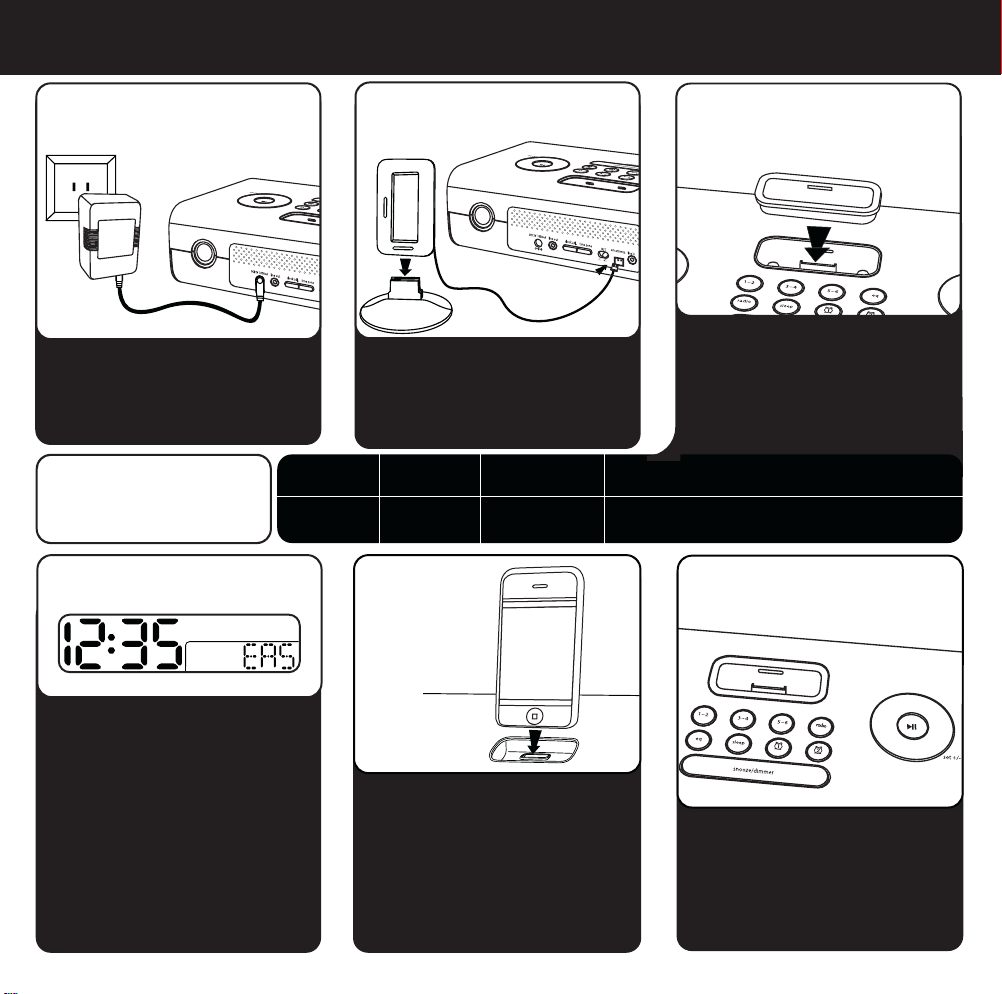
iP99 quick start
1:power
Attach AC adaptor cable to
jack on back of the iP99
and plug the other end
into a working wall socket.
NOTE: If you do not have an insert
for your iPhone/iPod, please visit an
Apple store, www.ihomeaudio.com,
or call iHome toll free at
800-288-2792 to purchase one.
4:time
Snap AM antenna into provided
stand, then plug antenna cable
into socket on back of iP99.
Move antenna 12” away.
Use this insert
For this iPod
5:iPod/
iPhone
2:antenna
iPhone
Insert 12
iPhone
3rd Gen nano
Insert 13
3rd Gen nano
iPod Touch
Insert 14
iPod Touch
3:inserts
Select the dock insert for your
iPhone or iPod® model from the
table below and place insert in
dock. Never dock an
iPhone/iPod without an insert in
place.
6:radio
• Move the DST switch on back
of unit to +1 or -1 (adds or
subtracts an hour)
• Press & hold the Time Zone
button on back until the
display flashes
• Turn the Set Wheel to select
your time zone
• Press the Time Zone
button again.
Insert an iPhone or iPod® into
the dock with proper insert
(iPhone/iPod must not be in a
skin or case). The iPhone/iPod
will charge while docked.
Press the Play/Pause Button on
the iP99 to play your
iPhone/iPod.
2
SPU
L
PU
Press the Radio button as
needed to select AM/FM
band. Turn the Set Wheel to
tune in a station. See page 5
for programming presets.
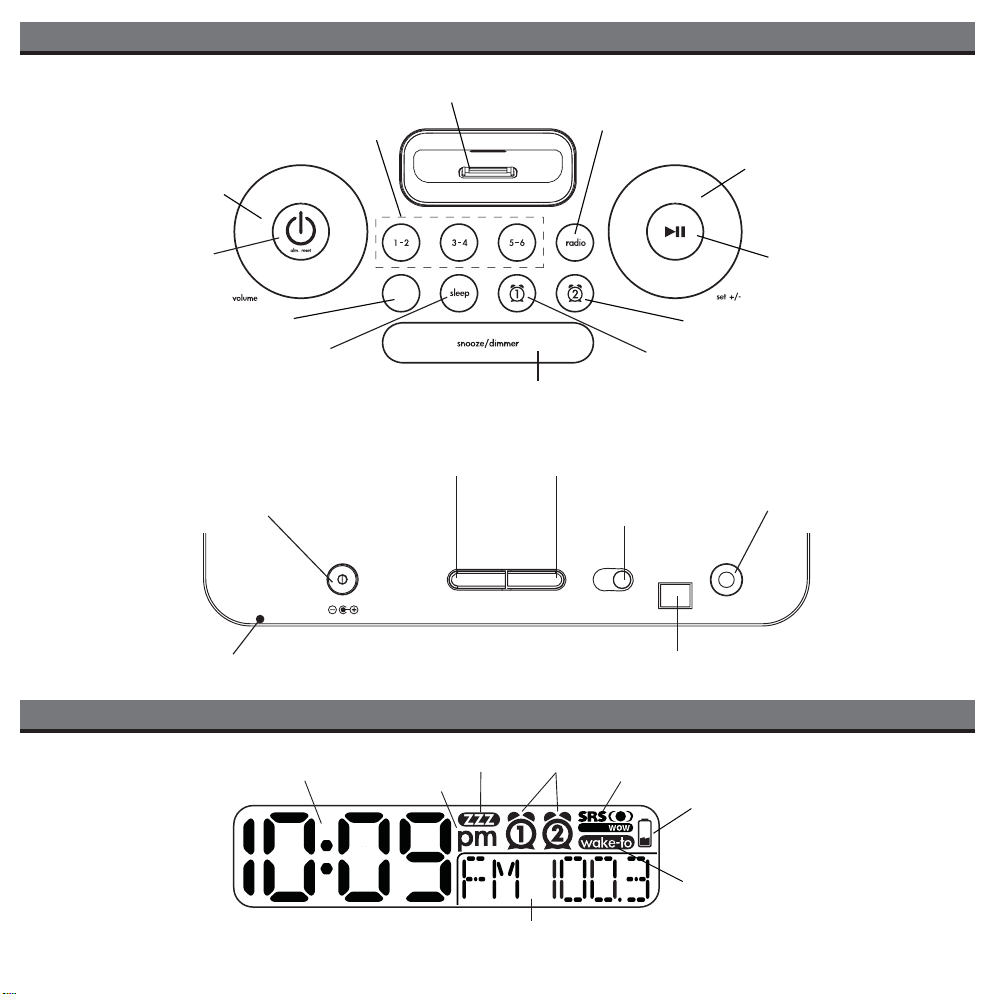
Controls and Indicators
Top Panel
Volume Wheel
Alarm Reset /
Power Button
Rear Panel
AC Adaptor Jack
FM Antenna
Preset Buttons
EQ Button
Sleep Button
Dock
Radio Button
SPULPU
LX
Alarm 1 Button
Snooze/Dimmer Button
Clock Adjust Button
+*=T( SPULPUJSVJRHKQ [PTLaVUL +:; HTHU[LUUH
Time Zone Button
DST switch
AM Loop Antenna socket
Set Wheel
Play/Pause Button
Alarm 2 Button
Line-in Jack
Time Display
iP99 display
Sleep Indicator
PM Indicator
Radio/Alarm Time/iPod/Date Display
Alarm 1, Alarm 2 Indicators
3
SRS WOW Indicator
Battery Low Indicator
Wake-to Indicator
