iHome IP39 User Manual

Model iP39
FM stereo system
with dual timers
for iPhone and iPod
s
e
c
.
mod
e
- m
i
qui
n
.
ck
time
r
+
1
mi
n
ut
e
+5
min
+
s
e
c
.
+
m
i
n
ut
e
.
Questions? Visit www.ihomeaudio.com

Table of Contents
Quick Start 1
Controls and Indicators / iP39 Display 2
Getting Started
Connect AC adaptor, Install Clock Backup Battery, Install iPod/iPhone insert
Setting Up the iP39
Setting the Time and Calendar using IPhone/iPod Time Sync
Setting Time and Calendar Manually
Timer Operation 4-5
Setting the Quick Timer, Setting Timer 2
Using the Alarm 5
Setting the Alarm, Review, Arming and Disarming Alarm
Resetting the Alarm to Come on the Next Day, Sure Alarm
Charging your iPod/iPhone and USB Device 6
Listening to iPod/iphone 6
Listening to FM Radio
Setting up the Antenna, Tuning and Playing the Radio
Setting FM Radio Frequency/Range touse iP39 in Other Countries
Using the Aux Line-In Jack with other Audio Devices 7
A Consumer Guide to Product Safety 8
Troubleshooting
3
4
7
9
Maintenance
• Place the unit on a level surface away from sources of direct sunlight or excessive heat.
• Protect your furniture when placing your unit on a natural wood and lacquered finish. A cloth or other protective material should be
placed between it and the furniture.
• Clean your unit with a soft cloth moistened only with mild soap and water. Stronger cleaning agents, such as Benzine, thinner or similar
materials can damage the surface of the unit.
This product bears the selective sorting symbol for waste electrical and electronic equipment
FCC Information
(WEEE).
This means that this product must be handled pursuant to European Directive 2002/96/EC in order
to be recycled or dismantled to minimize its impact on the environment.
For further information, please contact your local or regional authorities.
Electronic products not included in the selective sorting process are potentially dangerous for the
environment and human health due to the presence of hazardous substances.
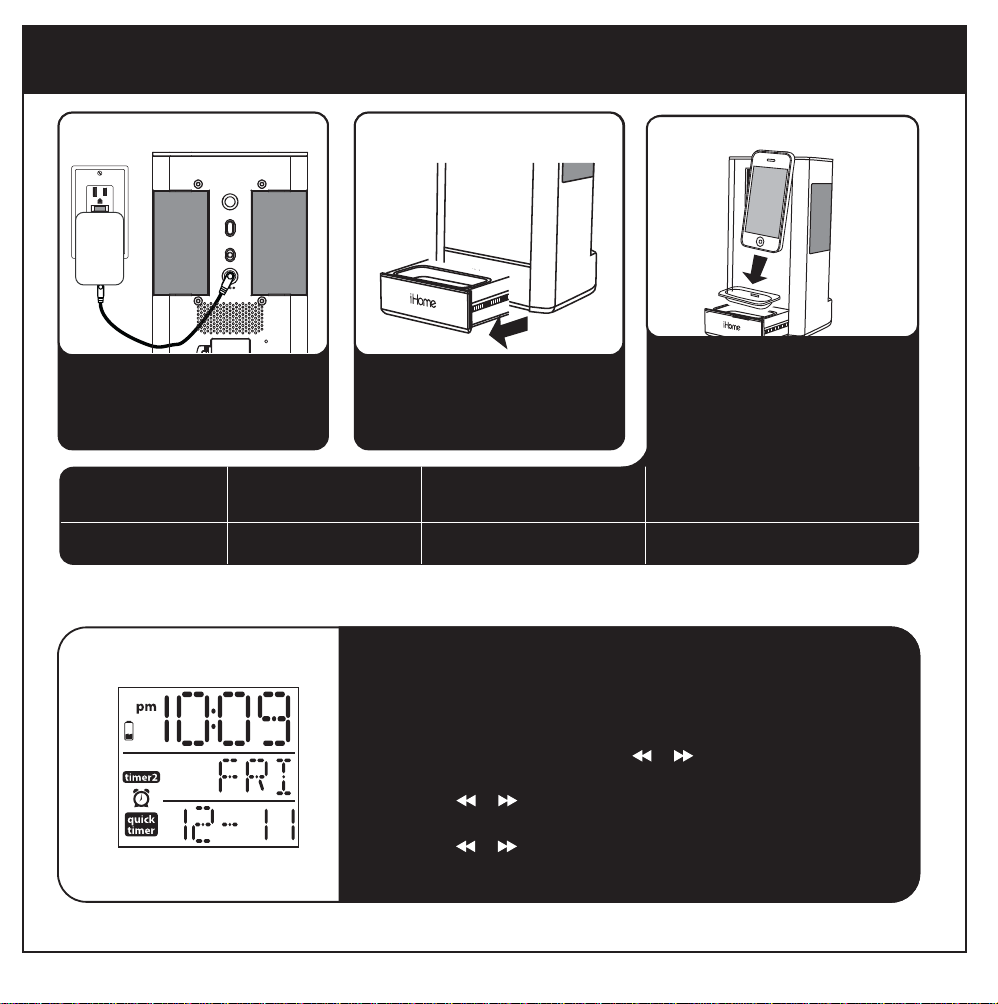
iP39 Quick start
1: Connect to AC power
RESET
RESET
TEST
TEST
aux. in
time
time
sync
set
-1
dst
+1
2: Access slide-out dock
3: Dock iPhone/iPod
Select the proper insert for your
Attach AC adaptor cable to the DC
jack on back of the iP39 and plug the
other end into a working wall socket
to play and charge iPhone/iPod and
to provide power to the USB port.
Press on the dock door on the front
of the unit to release the universal
dock. Push dock back into unit when
not in use.
iPhone or iPod from the table below
and place in dock. Gently place
iPhone/iPod into dock (iPhone/iPod
must not be in a “skin” or case).
iPhone/iPod will charge while
docked. Press the Play Button on
the iP39 to play your iPhone/iPod.
Use this insert
For this iPhone/iPod
iPhone 3G
Insert 15
iPhone 3G/3GS
iPod touch 2G
insert 16
iPod Touch 2G
iPod nano 5G
insert 18
iPod nano 5G
NOTE: If you do not have an insert for your iPhone/iPod, please visit www.ihomeaudio.com or call iHome toll free
at 800-288-2792 to purchase one.
4: Time
• To use time sync, dock your iPhone/iPod and press the Time
Sync/Time Set Button. The unit will sync to the time on your iPhone/iPod.
• To set time manually, move the DST switch on rear of unit to +1 or -1
(adds or subtracts an hour for daylight saving time or standard time).
• Press & hold the Time Sync/ Time Set button on the back of unit until
the time display flashes. Press the / buttons to set the current time.
• Press the Time Sync/ Time Set button. The year display flashes.
Press the / buttons to set the current year.
• Press the Time Sync/ Time Set button. The date flashes.
Press the / buttons to set the current date and day.
• Press the Time Sync/ Time Set button to confirm settings.
1
1
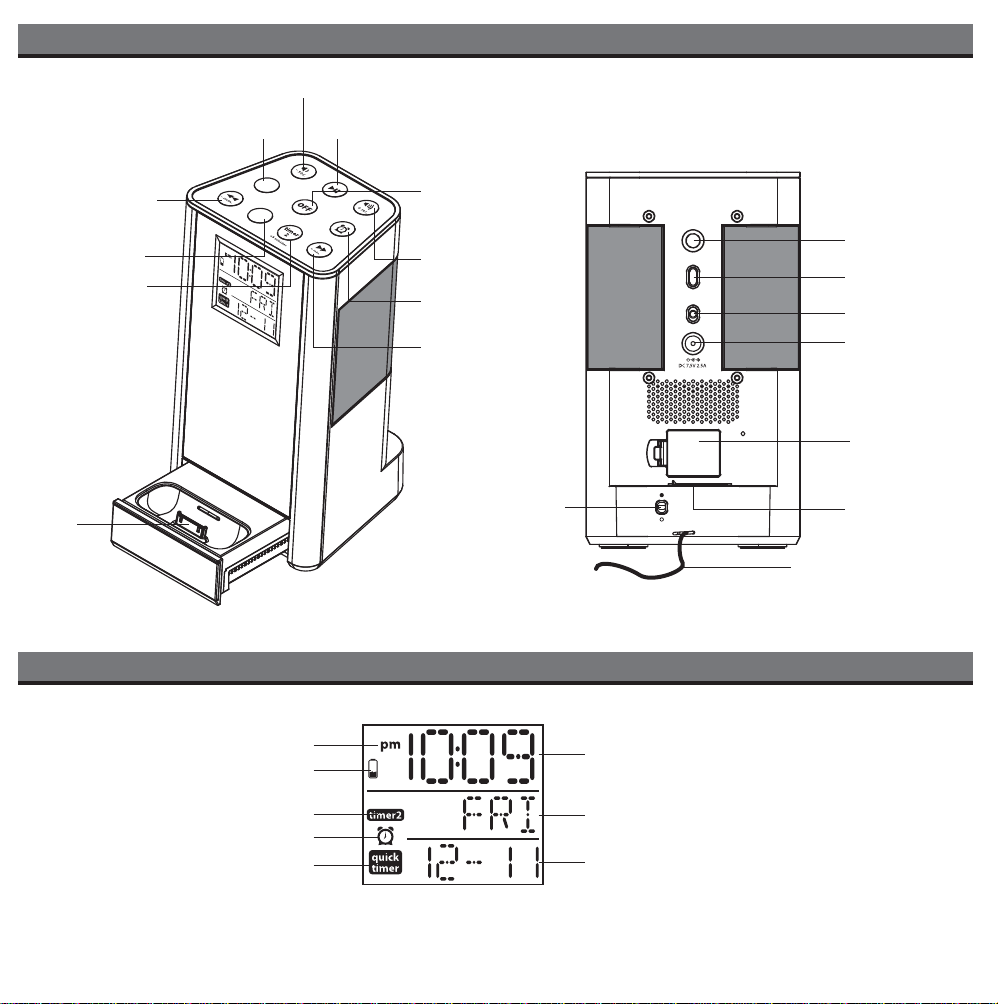
Reduce Volume Button
Controls and Indicators
Reverse Button
Quick Timer/
+1 minute Button
Timer 2 Button
Dock
Radio/Aux Button
timer
+1
m
i
n
u
te
Play/Pause Button
Back panel
mo
d
e
quic
k
Timer Off
Power Off/
Alarm Reset Button
aux. in
Aux-in Jack
Raise Volume Button
Alarm Button
Forward Button
time
time
sync
set
-1
dst
+1
Time Sync/
Time Set Button
DST Switch
DC Jack
Backup Battery
compartment
USB
USB Mode Switch
charging
USB Jack
FM Antenna
iP39 Display
PM Indicator
Battery Low Indicator
Timer2 Indicator
Alarm Indicator
Quick Timer Indicator
Time Display
Day/Timer 2/Sound/Radio mode Display
Calendar/ Quick Timer/Alarm/Radio Station Frequency
ON/OFF Display
2
