Ihome ICVA66 User Manual
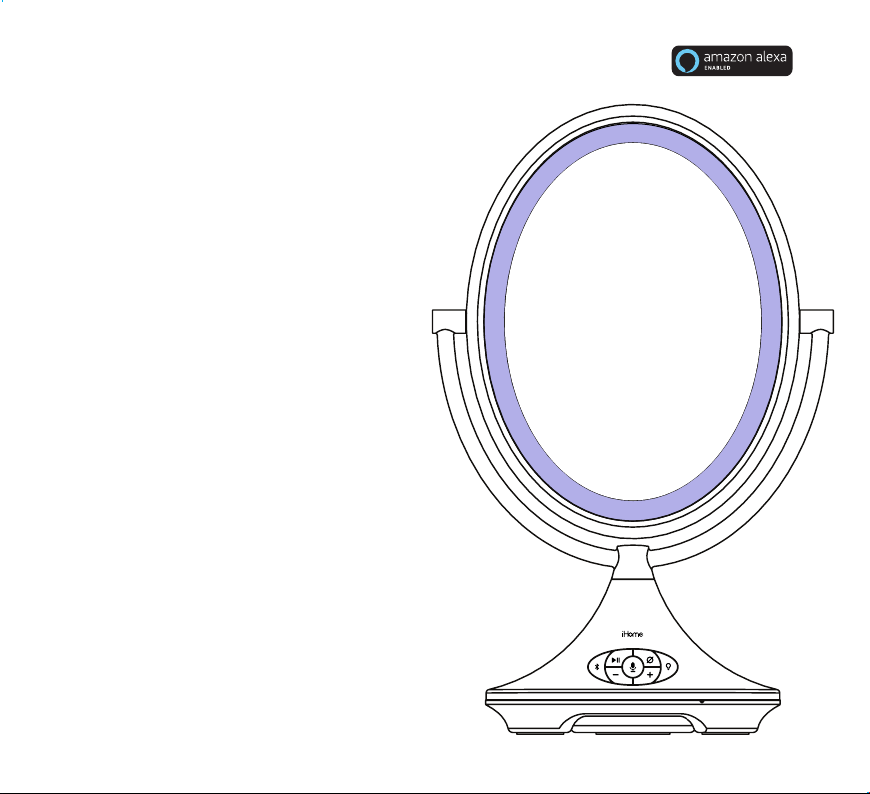
iHome Beauty
MAGNIFY
VOICE
iCVA66
Quick Start Guide

What’s In the Box
• iCVA66 Makeup Mirror
• 10x Magnification Removable Detail Mirror
• AC Adapter
• Instruction Pack
• Cleaning Cloth
What You’ll Need
• Wi-Fi network transmitting at 2.4GHz
• Apple device running iOS 10 or later or
Android device running Lollipop 5.0 or later
connected to your preferred Wi-Fi network
• Install the iHome AVS app and Amazon
Alexa app (iOS or Android) for setup
and to enable Alexa voice control and
Wi-Fi streaming music services
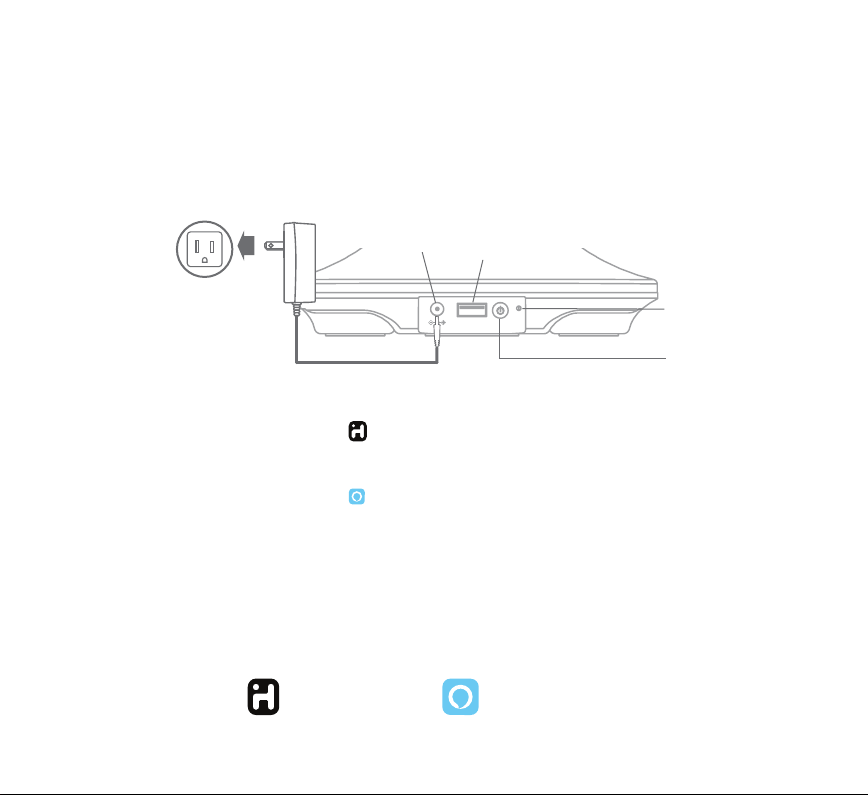
USB
Setup Overview
Connecting Mirror to Power
• Connect included AC adapter to DC jack on back of mirror
!
and the other end to a working wall outlet.
DC Jack
outlet
USB Charging
Port
Power Status
LED
Power On/O
Button
Download and Open Apps
• Download the iHome AVS app from the App Store or
Google Play onto your smart phone
• Download the Amazon Alexa app from the App Store or
Google Play onto your smart phone
• Follow iHome AVS in-app instructions for account setup and
to establish your mirror’s Wi-Fi connection.
• Connect your Amazon Alexa account to enjoy the Alexa
voice capability of your Magnify Voice mirror.
Use the iHome AVS app to:
· CONNECT TO WI-FI
· SETUP ALEXA
· CUSTOMIZE CONTROLS
· AND MORE!
Use the Amazon Alexa app to:
· MANAGE AMAZON ACCOUNT
· LINK STREAMING SERVICES
· ACTIVATE ALEXA SKILLS
· AND MORE!

Using the Amazon Alexa App
with the Magnify Voice
• Open the Amazon Alexa app on your device to activate,
access, and manage Amazon Voice Services
• Link Wi-Fi streaming music services (such as Pandora,
TuneIn, iHeartRadio, Spotify, and Amazon Music)
• Enable your favorite Alexa Voice Skills
• Setup compatible Smart Home devices
Using Spotify Connect
with the Magnify Voice
• Connect your Magnify Voice to your Wi-Fi network
• Open up the Spotify app on your phone, tablet or laptop
using the same Wi-Fi network
• Play a song and select Devices Available
• Select your Magnify Voice and start listening
The Spotify Software is subject to third party licenses found here:
www.spotify.com/connect/third-party-licenses
