Page 1

This device complies with Part 15 of the FCC Rules.
Operation is subject to the following two conditions: (1) this device may not cause harmful interference, and (2) this device must accept any
interference received, including interference that may cause undesired operation.
THE MANUFACTURER IS NOT RESPONSIBLE FOR ANY RADIO OR TV INTERFERENCE CAUSED BY UNAUTHORIZED MODIFICATIONS
OR CHANGE TO THIS EQUIPMENT. SUCH MODIFICATIONS OR CHANGE COULD VOID THE USER’S AUTHORITY TO OPERATE THE
EQUIPMENT.
This equipment has been tested and found to comply with the limits for a Class B digital device, pursuant to part 15 of the FCC Rules. These
limits are designed to provide reasonable protection against harmful interference in a residential installation. This equipment generates, uses
and can radiate radio frequency energy and, if not installed and used in accordance with the instructions, may cause harmful interference to
radio communications. However, there is no guarantee that interference will not occur in a particular installation. If this equipment does cause
harmful interference to radio or television reception, which can be determined by turning the equipment o and on, the user is encouraged
to try to correct the interference by one or more of the following measures:
- Reorient or relocate the receiving antenna.
- Increase the separation between the equipment and receiver.
- Connect the equipment into an outlet on a circuit dierent from that to which the receiver is connected.
- Consult the dealer or an experienced radio/TV technician for help.
This equipment complies with FCC radiation exposure limits set forth for an uncontrolled environment. End user must follow the specific
operating instructions for satisfying RF exposure compliance. This transmitter must not be co-located or operating in conjunction with any
other antenna or transmitter.
©2019 ZAGG Inc All Rights Reserved | NASDAQ: ZAGG | MADE IN CHINA
The Bluetooth® word mark and logos are registered trademarks owned by Bluetooth SIG, Inc.
and any use of such marks by ZAGG Inc is under license.
USB-C is a trademark of USB Implementers Forum.
Other trademarks are property of ZAGG IP Holding Co., Inc.
AIRTIME™ SPORT
Quick Start Guide314-00475-B | 10/16/19
Page 2
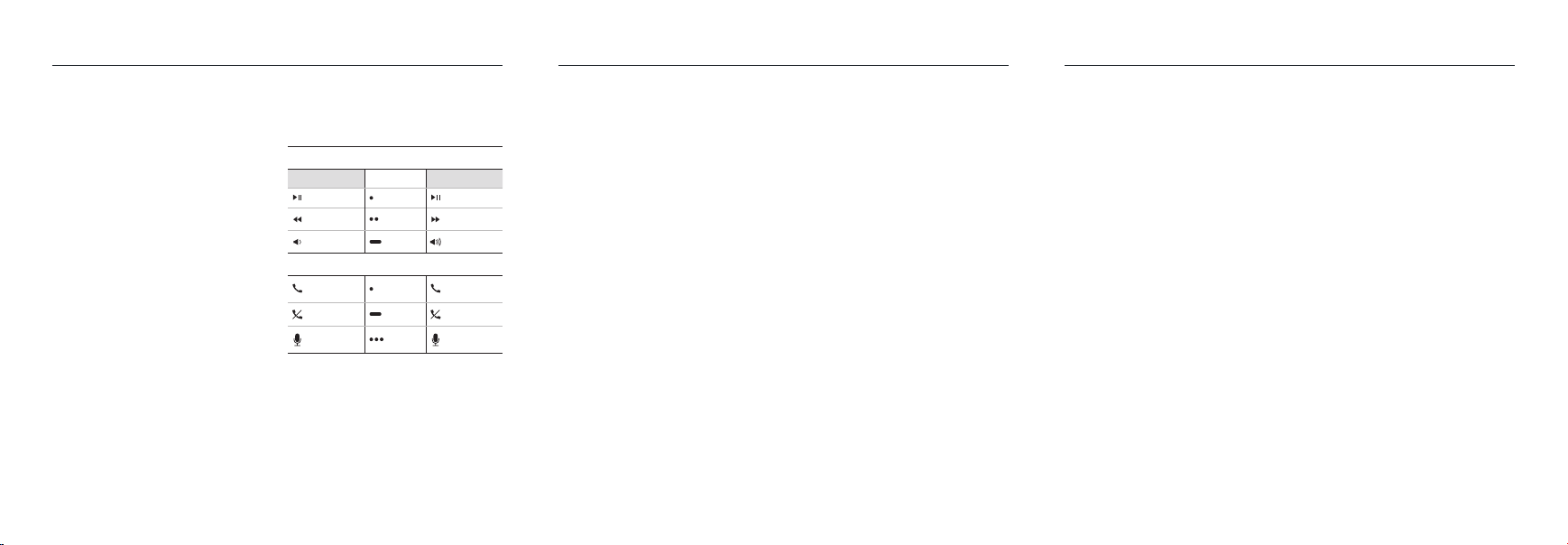
Airtime™ Sport Instructions
Introduction
Welcom e to truly wire less audio w ith 25 hours to tal
of bat tery life a nd quick charg ing case.
Pairi ng the Wirel ess Earbud s with
Your Device
1. Simply o pen the cas e and remove th e earbuds.
A pairin g signal will b e sent to your Bl uetooth®
device . The earbud s will flash whi te, indicat ing
pairing mode.
2. On your de vice, go to Blu etooth® unde r
Sett ings and sel ect IFROG Z Airtime S port.
3. Comp lete any addi tional step s your device
may requ ire. The light s on the earb uds will flash
white an d then turn o , indicatin g that pairi ng
was successful.
Turning Earbuds On/Off
To turn the e arbuds on, si mply remove t he buds
from th e case.
If you wou ld like to use onl y one bud, simp ly remove
the rig ht earbud fro m the case. T he right earb ud
is the pr imary bud an d can be used w ithout th e
other. Ple ase note, the l eft earbu d will not work
alone un less the ri ght earbud is a lso removed f rom
the case.
To turn the e arbuds o, sim ply return t hem to the
case. You c an also tap th en hold the IF ROGZ icon on
the ear bud for 10 second s to turn it o ; it will flash
red, ind icating th e power is o.
The ear buds will go in to hibernat ion mode if no t
used fo r 20 minutes.
Using the Earbuds
AIRTI ME SPORT True Wi reless ear buds have buil t-in
touch na vigationa l controls. J ust tap on th e end of
the ear bud (on the IFRO GZ logo) to navig ate.
Music Controls
Left Bu d Actions Right Bud
Play / Pause Quick Tap Play / Pause
Previous Trac k
Decrease Volume
2x Ta ps
Tap & Hold
Nex t Trac k
Increase Volume
Call Controls
Answer Ca ll /
End Call
Cancel Call
Siri / Voice
Command
Charging the Wireless Earbuds
The cas e carries e nough power t o charge the
earbu ds up to 4 times.
1. Place t he earbuds in t he charging c ase. You’ll
feel th em magnetic ally click i nto place.
2. A red light on t he earbuds w ill indicat e
chargi ng. When the re d light turn s o, they are
fully charged.
Quick Tap
Tap & Hold
3x Tap s
Answer Ca ll /
End Call
Cancel Call
Siri / Voice
Command
Charging the Case
Your case c omes charge d and ready to go. You c an
re-c harge the ca se wireless ly using a wire less
chargi ng pad, or charg e the case ma nually using
the inc luded USB- C cable.
Wireless Charging
1. Simply d rop the charg ing case on a co mpatible
wirele ss charging p ad.
2. The Batter y Indica tor light will fl ash accordin g
to its c urrent bat tery leve l. This indic ates
your ca se is charging . When all 4 ligh ts are
illumin ated, your c ase is fully ch arged.
Manual Charging
1. Conne ct the incl uded USB- C charging ca ble to
the por t on the side o f your case.
2. Conne ct the USB- A end of the cab le to your
prefer red 5V USB out let.
3. The Batte ry Indic ator light wi ll flash accord ing to
its cu rrent bat tery level . This indic ates your cas e
is charg ing. When all l ights are fu lly illumina ted,
your ca se is fully cha rged. They w ill stay ful ly
illumin ated until t he case is dis connecte d from
the power source.
4. Disconnect the charging cable.
Quick Charge Feature
Get one m ore hour of play time by nes ting the
earbu ds in the chargi ng case for te n minutes.
Checking the Battery Level
Your case c arries eno ugh power to ch arge your
wirele ss earbuds 4 t imes for a tot al of 25 hours.
To check how m uch power you r case stil l has, place
the ear buds in the ca se. The LED on th e front of the
case wi ll illuminat e, indicati ng how much bat tery
remain s in the case:
· If i t lights up com pletely, 75% or
more remains
· If i t lights up ¾ of t he way, betwee n
50-74% remains
· If i t lights up ½ of t he way, betwee n
25-49% remains
· If i t lights up ¼ of t he way, less than
24% remains.
Factory Reset
If you hav e functio nality is sues, a fac tory rese t
can hel p. Here’s how to pe rform on e.
1. Place b oth buds in the c ase.
2. Reset t he right bud.
a. Remove t he right bud f rom
the case.
b. Tap and h old for 10 second s
until li ght flashes re d and
turn s o.
c. Tap and hold for fiv e seconds
until li ght turns on an d flashes
red and wh ite.
d. Quickly tap t he bud six tim es,
the ligh t will turn o.
e. Return t he bud to the ca se.
3. Rese t the left bu d.
a. Remove l eft bud fr om the case.
b. Quickly tap t he bud six tim es,
the ligh t will turn o.
c. Retu rn the bud to th e case.
4. Conne ct left a nd right.
a. Remove b oth buds fro m the
case an d allow them to c onnect
to each ot her for abou t five
seconds.
5. Connec t as normal .
a. The buds are no w reset to
fact ory set tings. Remo ve
them fr om the case an d pair
as normal.
