Page 1

™
TRULY WIRELESS EARBUDS
Manual
Page 2
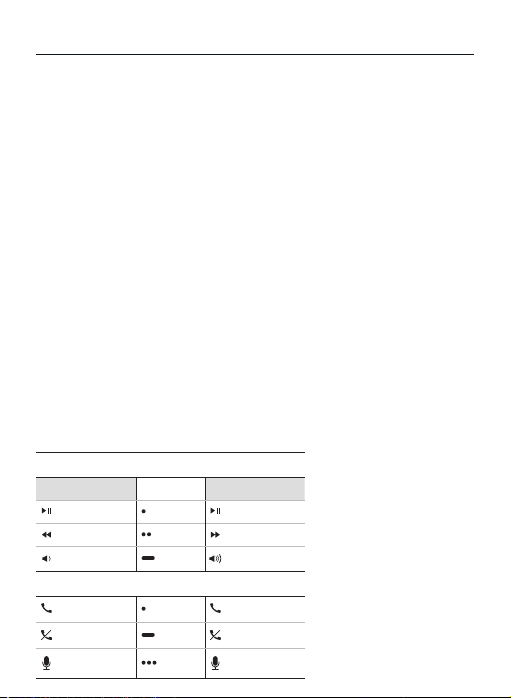
AIRTIME PRO Earbuds Instructions
Introduction
Welcom e to Truly Wirele ss Audio. Now, yo u never need to p lug your earb uds in again. A IRTIME
PRO Truly Wi reless ear buds free you t o enjoy music w ithout any thing hold ing you back .
Pairi ng the Wirel ess Earbud s with
Your Device
1. Simply o pen the cas e and remove th e buds. A pairi ng signal wil l be sent to your B luetooth®
device . The earbud s will flash whi te and red, indi cating pai ring mode.
2. Ensure yo ur device’s B luetooth® co nnectio n is on and selec t “IFROGZ A irtime Pr o.”
3. Compl ete any addit ional parin g steps bas ed on your devi ce. The earbu ds’ lights w ill flash
white an d then turn o , indicatin g that pairi ng was succes sful. Con grats, you r wireless
earbu ds are now ready t o use!
Turning Earbuds On/Off
To turn the e arbuds on, si mply remove t he buds from th e case.
If you wou ld like to use onl y one bud, simp ly remove the r ight earbu d from the cas e. The right
earbu d is the primar y bud and can b e used with out the othe r. Please note, th e left ear bud will not
work alo ne unless th e right earb ud is also remo ved from the c ase.
To turn ear buds o, simpl y return the m to the case. You c an also press a nd hold the IF ROGZ icon
on the ear bud for ten se conds to tur n it o; it will fla sh red indic ating power i s o.
The ear buds will go in to hibernat ion mode if no t used for 20 minu tes.
Using the Earbuds
AIRTI ME PRO has buil t-in touch nav igationa l controls. S imply tap on t he end of the ear bud (on the
IFROGZ l ogo) to naviga te.
Music Controls
Left Bu d Actions Right Bud
Play / Pause Quick Tap Play / Pause
Previous Track
Decrease Volume
Call Controls
Answer Ca ll / End Call Quick Tap Answer Call / End Cal l
Cancel Call
Siri / Voice Command
2x Ta ps
Tap & Hold
Tap & Hold
3x Tap s
Nex t Tra ck
Increase Volume
Cancel Call
Siri / Voice Command
Page 3

AIRTIME PRO Earbuds Instructions
Charging the Wireless Earbuds
The cas e carries e nough power t o charge the ea rbuds up to 3 tim es.* To charge th em:
1. Place t hem in the char ge case.
2. A red light on t he earbuds w ill indicat e charging. W hen the red lig ht disappea rs, they are
fully charged.
3. Recha rge the case , if needed.
*
Based on 50 % volume and 5 hou rs of playt ime.
Charging the Case
Your case c omes charge d and ready to go, b ut here’s how to r echarge it w hen you need to:
1. Conne ct the incl uded USB- C charging ca ble to the por t on the back o f your case.
2. Connec t the USB- A end of the incl uded cable t o your prefer red 5V USB out let.
3. The Batte ry Indica tor will flash a ccording to i ts current b attery l evel. This in dicates yo ur case
is charging.
4. Wait for t he Batter y Indicat or lights to t urn o, indica ting your ca se is fully ch arged.
5. Discon nect the ch arging cabl e and enjoy you r new, porta ble power.
Checking the Battery Level
Your case c arries eno ugh power to ch arge your wir eless earb uds up to 5 times , for a total of up
to 20 hour s. To check how muc h power it st ill carrie s:
1. Place t he buds in the c ase. The LED on t he front of th e case will ill uminate indi cating how
much ba ttery re mains:
a. If it li ghts up compl etely, 75% or more re mains.
b. If it lights u p ¾ of the way, bet ween 50-74% remains .
c. If it l ights up ½ of the w ay, between 2 5-49% rema ins.
d. If it lights u p ¼ of the way, less t han 24% remains.
2. Recharge your case whenever you wish.
Factory Reset
A fact ory reset c an help wit h some troubl eshootin g issues. He re’s how to per form one:
1. Place b oth buds in the c ase.
2. Reset t he right bud.
a. Remove t he right bud f rom the case .
b. Tap an d hold for 10 secon ds until ligh t flashes red an d turns o.
c. Tap and hold for five s econds unt il light turn s on and flashes r ed and white.
d. Quickly tap t he bud six tim es, the light w ill turn o.
Page 4

AIRTIME Earbuds Instructions
e. Return t he bud to the ca se.
3. Rese t the left bu d.
a. Remove l eft bud fro m the case.
b. Quickly tap t he bud six tim es, the light w ill turn o.
c. Retu rn the bud to th e case.
4. Conne ct left an d right.
a. Remove b oth buds fro m the case and a llow them to co nnect to eac h other for
about fi ve seconds .
5. Connec t as normal.
a. The buds are now r eset to fac tory set tings. Re move them fro m the case and
pair as no rmal.
Page 5

This device complies with Part 15 of the FCC Rules.
Operation is subject to the following two conditions: (1) this device may not cause harmful interference, and (2) this device
must accept any interference received, including interference that may cause undesired operation.
THE MANUFACTURER IS NOT RESPONSIBLE FOR ANY RADIO OR TV INTERFERENCE CAUSED BY UNAUTHORIZED
MODIFICATIONS OR CHANGE TO THIS EQUIPMENT. SUCH MODIFICATIONS OR CHANGE COULD VOID THE USER’S
AUTHORITY TO OPERATE THE EQUIPMENT.
This equipment has been tested and found to comply with the limits for a Class B digital device, pursuant to part 15 of
the FCC Rules. These limits are designed to provide reasonable protection against harmful interference in a residential
installation. This equipment generates, uses and can radiate radio frequency energy and, if not installed and used in
accordance with the instructions, may cause harmful interference to radio communications. However, there is no guarantee
that interference will not occur in a particular installation. If this equipment does cause harmful interference to radio or
television reception, which can be determined by turning the equipment o and on, the user is encouraged to try to correct
the interference by one or more of the following measures:
- Reorient or relocate the receiving antenna.
- Increase the separation between the equipment and receiver.
- Connect the equipment into an outlet on a circuit dierent from that to which the receiver is connected.
- Consult the dealer or an experienced radio/TV technician for help.
This equipment complies with FCC radiation exposure limits set forth for an uncontrolled environment. End user must
follow the specific operating instructions for satisfying RF exposure compliance. This transmitter must not be co-located or
operating in conjunction with any other antenna or transmitter.
Driver s / Pilotes / Con ductore s: 8mm | Resistance / Résistance / Resistencia: 32 Ohms Sensitiv ity / Sensi bilité /
Sensibilidad: 96dB ± 3dB Frequency / Fréquency / Frecuencia: 20Hz - 20KHz Wor king Time / Heu res de trava il
continuous / Tiempo de trabajo: 15h Charging T ime / Temps de cha rge / Tiempo d e trabajo: 1.5 -2h
©2019 ZAGG Inc All Rights Reserved / Tous Droits Réservés / Todos los derechos reservados | NASDAQ: ZAGG | MADE IN CHINA / Fabriqué
en Chine / Hecho en China
The Bluetooth® word mark and logos are registered trademarks owned by Bluetooth SIG, Inc. and any use of such marks by ZAGG Inc is
under license. Other trademarks and trade names are those of their respective owners. Trademarks are property of ZAGG IP Holding Co., Inc.
La marque et le logo Bluetooth® sont des marques déposée de Bluetooth SIG, Inc. et toute utilisation de ces marques par ZAGG Inc est sous
licence. Les marques commerciales sont la propriété de ZAGG IP Holding Co., Inc.
Page 6

Instructions pour les écouteurs AIRTIME PRO
Introduction
Bienve nue chez Truly Wi reless Audi o. Maintenan t, vous n’aurez p lus jamais bes oin de branc her
vos écou teurs. Les é couteurs A IRTIME PR O Truly W ireless vou s permet tent de profit er de la
musique sans aucune retenue.
Synchroniser les écouteurs sans fil avec Votre appareil
1. Ouvre z simpleme nt le boîtie r et retirez le s boutons. U n signal de syn chronisa tion sera
envoyé à vo tre apparei l Bluetooth®. Le s écouteur s clignoten t en blanc et roug e, indiquan t le
mode de synchronisation.
2. Assure z-vous que la co nnexion Blu etooth® de vot re appareil e st activ ée et sélec tionnez
“IFRO GZ Airtim e Pro. ”
3. Eec tuez tout es les étape s de synchro nisation s upplément aires en fonc tion de vot re
appare il. Les voyant s des écout eurs clign otent en blanc p uis s’éteignen t, ce qui indiq ue
que la sy nchronisa tion a réuss i. Félicita tions, vos é couteurs s ans fil sont main tenant prêt s à
être ut ilisés !
Allumer/éteindre les écouteurs
Pour allu mer les écout eurs, il su t de retirer le s boutons de l ’étui.
Si vous so uhaitez n’ut iliser qu’un s eul bouton, i l vous sut de re tirer l’écou teur droit de l’ét ui.
L’écouteur dro it est le bou ton princip al et peut êt re utilisé sa ns l’autre. Veui llez noter que
l’écoute ur gauche ne fo nctionn era pas seul à m oins que l’écou teur droit ne s oit égalem ent retiré
du boîtier.
Pour dés activer l es écouteur s, il sut de l es remett re dans le boî tier. Vous pouve z également
appuye r sur l’icône I FROGZ sur l’éco uteur et la mai ntenir enfon cée pendan t dix seconde s pour
l’éteind re; elle cligno te en rouge pou r indiquer qu e l’appareil es t éteint.
Les éco uteurs pas sent en mode v eille s’ils ne s ont pas utili sés pendan t 20 minutes.
Utilisation des écouteurs
AIRTI ME PRO est dot é de commande s de navigati on tacti les intégré es. Il sut d’ap puyer sur
l’extr émité de l’écou teur (sur le log o IFROGZ) po ur naviguer.
Contrôles de la musique
Bouton à gauche Actions Bouton à droite
Lectur e / Pause Appui rapide Lectur e / Pause
Piste précédente
Diminuer le volume
2x Appuis
Appui &
Maintien
Piste suivante
Augmenter le volume
Page 7

Instructions pour les écouteurs AIRTIME PRO
Contrôle des appels
Répondre à l ’appel/
Terminer un app el
Annuler l’appel
Commande vocale
Chargement des écouteurs sans fil
Le boît ier dispos e de susamm ent de puiss ance pour cha rger les oreil lettes ju squ’à 3 fois. *Po ur
les rec harger :
Appui rapide
Appui &
Maintien
3x Appuis
1. Place z-les dans le b oîtier de re charge.
2. Une lumi ère rouge sur le s oreillet tes indiqu era le charge ment. Lors que le feu roug e
disparaît, ils sont complètement chargés.
3. Recha rgez le boît ier, si nécess aire.
*
Basé sur un vo lume de 50% et 5 he ures de lec ture
Recharger le boîtier
Votre boî tier est ch argé et prêt à l’e mploi, mais vo ici comment l e recharger l orsque vou s en
avez besoin :
1. Conne ctez le câb le de chargem ent USB-C f ourni au por t situé à l’arr ière de votre b oîtier.
2. Connec tez l’ext rémité USB- A du câble fou rni à la prise U SB 5V de votre ch oix.
3. L’indica teur de pile à l’ex térieur du b oîtier cl ignote en fonc tion de son n iveau act uel. Cela
indiqu e que votre boî tier est en c ours de charg e.
4. Atten dez que les voya nts de la bat terie s’étei gnent, indi quant que votr e boîtier e st
complètement chargé.
5. Débran chez le câbl e de chargeme nt et profitez d e votre nouve lle aliment ation por table.
Vérific ation du niv eau de la batt erie
Votre boî tier conti ent susam ment de charg e pour que vous p uissiez ut iliser vos éco uteurs sa ns
fil jusqu ’à 5 fois, soit 20 h eures au tota l. Pour vérifie r combien de pu issance il co ntient enco re :
1. Place z les écouteu rs dans le boî tier. La LED su r le devant du bo îtier s’allum era en fonc tion de
la charg e restante d e la batter ie :
a. S’il s’allum e complètem ent, il rest e 75% ou plus.
b. b. S’il s’allume aux ¾ , il reste ent re 50-74%.
c. c. S’il s ’allume à la moit ié ½, il reste en tre 25-49% .
d. d. S’il s’allume au ¼, i l reste moins d e 24%.
Répondre à l ’appel/
Terminer un app el
Annuler l’appel
Commande vocale
Page 8

Instructions pour les écouteurs AIRTIME PRO
2. Rechar gez votre boî tier lors que vous le sou haitez.
Réinitialisation usine
Une réin itialisat ion d’usine p eut aider à rés oudre cer tains probl èmes. Voici co mment l’eec tuer :
1. Place z les deux bou tons dans le bo îtier.
2. Réinit ialisez le bo uton de droi te.
a. Retir ez le bouton de d roite du boî tier.
b. Appuy ez et mainten ez enfoncé pe ndant 10 second es jusqu’à ce qu e le
voyant c lignote en rou ge et s’éteigne.
c. Appuye z et maintene z enfoncé pen dant cinq sec ondes jusq u’à ce que le
voyant s ’allume et clign ote en rouge et b lanc.
d. Appuy ez rapideme nt sur le bout on six fois, la l umière s’éteind ra.
e. Re mettez le b outon dans l ’étui.
3. Réinitialisez le bouton gauche.
a. Retir ez le bouton de g auche du boî tier.
b. Appuy ez rapideme nt sur le bout on six fois, la l umière s’éteind ra.
c. Reme ttre le bou ton dans l’étui .
4. Conne ctez celui d e gauche à celu i de droite.
a. Retir ez les deux boî tiers de l’ét ui et laisse z-les se conn ecter l’un à l ’autre
pendan t environ cin q secondes .
5. Conne ctez-vous comme d’habitude.
a. Les bou tons sont ma intenant réi nitialisé s aux réglage s d’usine. Ret irez-les du
boîtier et synchronisez-les comme d’habitude.
Page 9

Instrucciones para auriculares de AIRTIME PRO
Introducción
Bienve nido a Truly Wirel ess Audio. A hora, nunc a necesita rás enchuf ar tus auric ulares de nue vo.
Los auri culares AI RTIME PRO Truly W ireless ea rbuds te dan li bertad p ara disfr utar de la mús ica
sin que na da te detenga .
Emparejar los auriculares inalámbricos con tu dispositivo
1. Simple mente abre el e stuche y sa ca los auric ulares. Se en viará una se ñal de emparej amiento
a tu disp ositivo Blu etooth®. Los aur iculares p arpadear án en blanco y roj o, indicand o que
están en modo de emparejamiento.
2. A segúrate d e que la conexi ón Bluetoot h® de tu disposi tivo esté a ctivada y s eleccion a
“IFROGZ Airtime Pro”.
3. Sigue cualquier paso de emparejamiento adicional que tu dispositivo requiera. Las
luces de l os auricula res parpad earán en blan co y luego se ap agarán para i ndicar que e l
emparejamiento se realizó correctamente. ¡Felicidades, tus auriculares inalámbricos ya
están listos para usar!
Encender / apagar los auriculares
Para encender los auriculares, simplemente sácalos del estuche.
Si desea s usar uno de lo s auricular es de forma ind ividual, sim plemente s aca el auric ular derech o
del es tuche. El aur icular derec ho es el princ ipal y se pued e usar sin el otr o. Ten en cuenta qu e el
auric ular izquierd o no funcion ará solo a men os que tambié n saques el aur icular dere cho
del es tuche.
Para apagar los auriculares, simplemente devuélvelos al estuche. También puedes mantener
presio nado el icono d e IFROGZ en el au ricular dur ante 10 segund os para apaga rlo; parpad eará
en rojo in dicando que s e ha apagado.
Los auri culares ent rarán en mo do de hiberna ción si no se ut ilizan dura nte 20 minutos .
Usar los auriculares
AIRTI ME PRO tiene c ontroles t áctiles d e navegación i ntegrados . Simpleme nte toca el ex tremo
del auricular
(en el logo tipo de IFROG Z) para reco rrerlos.
Controles de música
Auricular izquierdo Acciones Auricular derecho
Reproduc ir / pausa Toque rápido Reproducir / pausa
Pista anterior
Bajar volumen
2x Grifos
Toca r y
mantener
Siguiente pista
Subir volumen
Page 10

Instrucciones para auriculares de AIRTIME PRO
Controles de llamada
Responder llamada /
finalizar llamada
Cancelar llamada
Comando de voz
Cargar los auriculares inalámbricos
Toque rápido
Toca r y
mantener
Tres toques
El estuche tiene suficiente energía para cargar los auriculares hasta cuatro veces.* Para cargarlos:
1. Colóc alos en el es tuche de car ga.
2. Una luz ro ja en los auric ulares indic ará que se es tán cargan do. Cuando la l uz roja se apaga ,
están completamente cargados.
3. Reca rga el estuc he, si es neces ario.
*
Con el 50% de vo lumen y cuatr o horas de tie mpo de reprod ucción.
Cargar el estuche
Tu estuch e viene carg ado y listo pa ra usar, pero aqu í te indicamo s cómo recar garlo cuand o lo
necesites:
1. Conec ta el cabl e de carga USB -C que viene i ncluido al pu erto en la pa rte post erior de
tu estuche.
2. Conec ta el extr emo USB-A de l cable que vi ene incluid o a una toma USB de 5V d e
tu elección.
3. El indi cador de bat ería fuera d el estuch e parpadear á de acuerdo c on su nivel ac tual de
bater ía. Esto ind ica que tu es tuche se es tá cargand o.
4. Espe ra a que las luce s indicado ras de baterí a se apaguen, l o que es una seña l de que tu
estuche está completamente cargado.
5. Descon ecta el ca ble de carga y d isfrut a de tu nueva ene rgía port átil.
Siri o com ando de voz = pre sión doble (No ta: esto sol o funciona c uando la músic a no se está
reprod uciendo y no ha y conexión ce rcana.)
Cambi ar ecualiza dor (EQ) = presio nar durante u no o dos segund os, una voz indi cará el nuev o
ajust e. (Nota: est o solo funcio na cuando se e stá reprod uciendo mús ica).
Verificar el nivel de batería
Tu estuch e tiene sufic iente energ ía para que pue das disfr utar de tus au riculares i nalámbric os
hast a cinco veces , por un total de h asta 20 hor as. Para veri ficar cuánt a energía ti ene todavía:
Responder llamada /
Finalizar llamada
Cancelar llamada
Comando de voz
Page 11

Instrucciones para auriculares de AIRTIME PRO
1. Coloc a los auricu lares en el es tuche. El ind icador LED en l a parte fro ntal de la caj a se
ilumin ará de acuerd o a la cantida d de batería re stante:
a. Si se ilum ina complet amente, que da un 75% o más
b. Si se ilu mina hasta l os tres cuar tos, queda e ntre 50 y 74%.
c. Si se ilu mina hasta l a mitad, qued a entre 25 y 49%.
d. Si se ilu mina hasta u n cuarto, qu eda 24% o menos.
2. Recar ga tu estuch e cuando lo de sees.
Restablecimiento de fábrica
Un rest ablecimi ento de la config uración or iginal de fáb rica pued e ayudar a reso lver alguno s
proble mas de funci onamiento. A c ontinuaci ón, se explic a cómo realiz arlo:
1. Coloc a ambos auri culares en el e stuche.
2. Rest ablece el aur icular dere cho.
a. Saca el a uricular de recho del es tuche.
b. Mant én presiona do el auricul ar durante 10 se gundos hast a que la luz
parpa dee en rojo y se ap ague.
c. Mant én presionad o el auricul ar durante ci nco segundo s hasta que la l uz se
encien da y parpade e en rojo y blanc o.
d. Pres iona rápida mente el auri cular seis ve ces, la luz se ap agará.
e. D evuelve el au ricular al es tuche
3. Restablece el auricular izquierdo.
a. Saca el a uricular izq uierdo del es tuche.
b. Pres iona rápida mente el auri cular seis ve ces, la luz se ap agará.
c. Devu elve el auric ular al est uche.
4. Conec ta los auri culares izqu ierdo y derec ho.
a. Saca am bos auricul ares del est uche y permi te que se cone cten entre e llos
durante unos cinco segundos.
5. Con éctalos como de costumbre
a. Los aur iculares ah ora tienen la c onfigurac ión original d e fábrica . Sácalos de l
estuche y realiza el proceso de emparejamiento como de costumbre.
