
FC6A SERIES
User’s Manual
B-1722(8)

SAFETY PRECAUTIONS
Warning
Read the "FC6A Series MICROSmart User’s Manual" to ensure correct operation before starting installation, wiring, operation, maintenance, and
inspection of the FC6A Series MICROSmart.
All FC6A Series MICROSmart modules are manufactured under IDEC’s rigorous quality control system, but users must add a backup or failsafe
provision to the control system when using the FC6A Series MICROSmart in applications where heavy damage or personal injury may be
caused, in case the FC6A Series MICROSmart should fail.
In this manual, safety precautions are categorized in order of importance:
Warning notices are used to emphasize that improper operation may cause severe personal injury or death.
The FC6A Series MICROSmart is not designed for use in applications requiring a high degree of reliability and safety. The FC6A Series
MICROSmart should not be used for such applications.
When using the FC6A Series MICROSmart in applications (not described above) that require a high degree of reliability in terms of functionality
and precision, appropriate measures such as failsafe mechanisms and redundant mechanisms must be taken for the system containing the
FC6A Series MICROSmart. The following are specific examples.
Emergency stop and interlocking circuits must be configured outside the FC6A Series MICROSmart.
If relays or transistors in the FC6A Series MICROSmart output circuits should fail, outputs may remain at on or off state. For output signals
which may cause serious accidents, configure monitor circuits outside the FC6A Series MICROSmart.
The FC6A Series MICROSmart self-diagnostic function may detect internal circuit or program errors, stop programs, and turn outputs off.
Configure circuits so that the system containing the FC6A Series MICROSmart is not jeopardized when outputs turn off.
Turn off power to the FC6A Series MICROSmart before installation, removal, wiring, maintenance, and inspection of the FC6A Series
MICROSmart. Failure to turn power off may cause damage, electrical shocks or fire hazard. If such a circuit is configured inside the FC6A Series
MICROSmart, Failure of the FC6A Series MICROSmart may cause disorder of the control system, damage, or accidents.
Special expertise is required to install, wire, program, and operate the FC6A Series MICROSmart. People without such expertise must not use
the FC6A Series MICROSmart.
Install the FC6A Series MICROSmart according to the instructions described in the "FC6A Series MICROSmart User’s Manual". Improper
installation will result in falling, failure, or malfunction of the FC6A Series MICROSmart.
Suitable for use in Class I,Division 2, Groups A,B,C and D Hazardous Locations, or Non-hazardous locations only.
Warning - Explosion Hazard - Do not disconnect equipment while the circuit is live or unless the area is known to be free of ignitable
concentrations.
Avertissement: Risque d'explosion. Ne pas débrancher tant que le circuit est sous tension, à moins qu'il ne s'agisse d'un emplacement non
dangereux
Warning - Explosion Hazard - Substitution of any components may impair suitability for Class I, Division 2.
Avertissement: Risque d'explosion. La substitution de composants peut rendre ce matériel inacceptable pour les emplacements de classe I,
division 2
This equipment is an open -type device meant to be installed in an enclosure suitable for the environment that is only accessible with the use of
a tool or key.
Warning - Explosion Hazard - The USB port is not for use in Hazardous Locations.
Avertissement: Risque d'explosion. Le port USB ne doit pas être utilisé dans des endroits angereux.
Preface-1 FC6A S
ERIES
MICROS
MART USER’S MANUAL
FC9Y-B1722

Caution notices are used where inattention might cause personal injury or damage to equipment.
Caution
The FC6A Series MICROSmart is designed for installation in a cabinet. Do not install the FC6A Series MICROSmart outside a cabinet.
Install the FC6A Series MICROSmart in environments described in the "FC6A Series MICROSmart User’s Manual". If the FC6A Series
MICROSmart is used in places where the FC6A Series MICROSmart is subjected to high-temperature, high-humidity, condensation, corrosive
gases, excessive vibrations, or excessive shocks, then electrical shocks, fire hazard, or malfunction will result.
The environment for using the FC6A Series MICROSmart is "Pollution degree 2." Use the FC6A Series MICROSmart in environments of pollution
degree 2 (according to IEC 60664-1).
Prevent the FC6A Series MICROSmart from falling while moving or transporting the FC6A Series MICROSmart, otherwise damage or malfunction
of the FC6A Series MICROSmart will result.
Wiring must use lead sizes that are appropriate for the applied voltage and current. Terminal screws must be tightened with the prescribed
tightening torque.
Prevent metal fragments and pieces of wire from dropping inside the FC6A Series MICROSmart housing. Put a cover on the FC6A Series
MICROSmart modules during installation and wiring. Ingress of such fragments and chips may cause fire hazard, damage, or malfunction.
Use a power supply of the rated value. Use of a wrong power supply may cause fire hazard.
Use an IEC 60127-approved fuse on the power line outside the FC6A Series MICROSmart. This is required when equipment containing the FC6A
Series MICROSmart is destined for Europe.
Use an IEC 60127-approved fuse on the output circuit. This is required when equipment containing the FC6A Series MICROSmart is destined for
Europe.
Use an EU-approved circuit breaker. This is required when equipment containing the FC6A Series MICROSmart is destined for Europe.
Make sure of safety before starting and stopping the FC6A Series MICROSmart or when operating the FC6A Series MICROSmart to force outputs
on or off. Incorrect operation of the FC6A Series MICROSmart may cause machine damage or accidents.
Do not connect the ground wire directly to the FC6A Series MICROSmart. Connect a protective ground to the cabinet containing the FC6A Series
MICROSmart using an M4 or larger screw. This is required when equipment containing the FC6A Series MICROSmart is destined for Europe.
Do not disassemble, repair, or modify the FC6A Series MICROSmart modules.
The FC6A Series MICROSmart contains electronic parts and batteries. When disposing of the FC6A Series
MICROSmart, do so in accordance with national and local regulations.
FC6A S
ERIES
MICROS
MART USER’S MANUAL
FC9Y-B1722 Preface-2

ABOUT THIS MANUAL
Thank you for purchasing the FC6A Series MICROSmart manufactured by IDEC Corporation.
This document describes the FC6A Series MICROSmart system configuration, specifications, and installation methods, and it
provides descriptions of the various functions.
Read this manual to ensure the correct understanding of the entire functions of the FC6A Series MICROSmart.
IDEC Corporation makes the latest product manual PDFs available on our website at no additional cost.
Please download the latest product manual PDFs from our website.
Product manual PDF download page (www.idec.com/FC6Amanuals)
This manual describes functions, specifications, installation, and operation basics of the FC6A Series MICROSmart. Also included is
information on the powerful communications tools of the FC6A Series MICROSmart, as well as troubleshooting procedures.
Chapter 1: General Information
General information about the FC6A Series MICROSmart functions and system configuration examples.
Chapter 2: Product Specifications
Specifications of the FC6A Series MICROSmart.
Chapter 3: Installation and Wiring
Methods and precautions for installing and wiring the FC6A Series MICROSmart.
Chapter 4: Operation Basics
General information about setting up the basic FC6A Series MICROSmart system for programming, starting and stopping the FC6A
Series MICROSmart operation, and simple operating procedures. Everything from creating a user program using WindLDR on a
computer to monitoring the FC6A Series MICROSmart operation.
Chapter 5: Functions and Settings
Functions of the FC6A Series MICROSmart and convenient functions that you should know about in using the WindLDR (Windows
compatible) PLC programming software.
Chapter 6: Devices
Descriptions of the allocations of devices such as inputs, outputs, internal relays, registers, timers, and counters that are used in
the basic and advanced instructions, as well as details about the allocations of special internal relays and special data registers.
Chapter 7: HMI Function
Functions that can be used with the HMI module connected to the CPU module and their operating procedures.
Chapter 8: Instructions Reference
List of basic and advanced instructions to program the FC6A Series MICROSmart and descriptions of their functions.
Chapter 9: Analog I/O Modules
Overview of each analog module and their specifications. Module parameters and configuration methods are also described.
Chapter 10: I/O Cartridges
Overview of the cartridges and their specifications. Cartridge parameters and configuration methods are also described.
Chapter 11: SD Memory Card
Functions that can be used with SD memory card connected to the CPU module and their specifications.
Chapter 12: Module Configuration Editor
Description of the module configuration editor that can be used to configure parameters for the modules and cartridges.
Chapter 13: Troubleshooting
Procedures to determine the cause of trouble and actions to be taken when any trouble occurs while operating the FC6A Series
MICROSmart.
Appendix
Additional information about type numbers, system software upgrade, and USB driver installation.
Index
Alphabetical listing of key words.
Publication history
December 2015 First Edition
February 2016 Second Edition
April 2016 Third Edition
March 2017 Fourth Edition
August 2017 Fifth Edition
December 2017 Sixth Edition
March 2018 Seventh Edition
November 2018 Eighth Edition
Trademarks
FC6A Series MICROSmart is a trademark of IDEC Corporation.
Preface-3 FC6A S
ERIES
MICROS
MART USER’S MANUAL
FC9Y-B1722

Regarding laws and compatible standards
This product adheres to the laws and compatible standards of all countries involved, as shown below.
European laws and standards
This product complies with the following EU directives.
Low Voltage Directive
RoHS Directive
RE Directive (FC6A-PC4 only)
To comply with these directives, this product has been designed and evaluated on the basis of the following international and
European standard.
IEC/EN 61131-2: 2007
EN50581:2012
EN301 489-1 V2.1.1& EN301 489-17 V2.1.1 (FC6A-PC4 only)
For details on the compatible standards and EU Directives, contact the distributor from which you purchased this product or visit our web site.
North America laws and standards
This product complies with the following standards.
UL508
UL61010-1
UL61010-2-201
CSA C22.2 No.142
CSA C22.2 No.61010-1
CSA C22.2 No.61010-2-201
ANSI/ISA 12.12.01
CAN/CSA C22.2 No.213
*1 Certain FC6A Series MICROSmart models are not compatible. For details about applicable standards, please contact IDEC Corporation.
Chinese laws and standards
The FC6A-PC4 complies with the following certification.
SRRC
Marine standards
This product has been certified by the following classification societies.
(Applications have been submitted for certain models.)
ABS (American Bureau of Shipping)
DNV GL (Det Norske Veritas·Germanischer Lloyd)
LR (Lloyd's Register)
NK (Nippon Kaiji Kyokai)
* This product has not been certified for use on the bridge or deck.
For details on applicable standards and EU directives, please contact the dealer where purchased or check the IDEC website.
*1
*1
*1
*1
*1
*1
IMPORTANT INFORMATION
Under no circumstances shall IDEC Corporation be held liable or responsible for indirect or consequential damages resulting from
the use of or the application of IDEC PLC components, individually or in combination with other equipment.
All persons using these components must be willing to accept responsibility for choosing the correct component to suit their
application and for choosing an application appropriate for the component, individually or in combination with other equipment.
All diagrams and examples in this manual are for illustrative purposes only. In no way does including these diagrams and
examples in this manual constitute a guarantee as to their suitability for any specific application. To test and approve all
programs, prior to installation, is the responsibility of the end user.
FC6A S
ERIES
MICROS
MART USER’S MANUAL
FC9Y-B1722 Preface-4

ABOUT THE WARRANTY OF THE PRODUCTS
1. Warranty Period
The Products are warranted for 3 years from the date of purchase, or from the date of delivery completion.
* Consumable/maintenance parts such as batteries and relays if the operation exceeds 100,000 times are excluded from
the 3-year warranty.
2. Extent of Warranty
IDEC CORPORATION is responsible for failures or defects of the Products during the above warranty period, either a
replacement part will be provided or the defective parts of the Products will be repaired free of charge. If such failure or
defects should occur, please offer them to the distributor, dealer or IDEC CORPORATION with the materials in which the date
of purchase is specified.
* The expenses for installation and construction at the time of repair will not be borne.
3. Start
May 1, 2017. The Products which were produced after June 1, 2014 and purchased in last three years will also be warranted.
4. Indemnification
IDEC CORPORATION will not be liable under this Warranty and be indemnified and held harmless from any and all demands,
suits, expenses, claims, damages and liabilities in the following event that:
1) The Products are used or operated beyond the conditions or environment range as described in catalog, specifications
or instruction; or
2) The failure or defects of the Products arise from the cause other than the Products; or
3) The Products are improved, modified or altered by the party other than IDEC; or
4) The failure or defects and damages of the Products arise from the usage of the Product in the way that is not
intended; or
5) The failure or defects and damages of the Products arise from the cause beyond IDEC’s control including, but not
limited to, fire, earthquake, flood, lightning, other natural disasters, and acts of God; or
6) The failure or defects and damages of the Products arise from the relocation, transportation or drop after you
purchase the Products; or
7) The failure or defects and damages of the Products arise from improper installation; or
8) Maintenance and inspection are not carried out in accordance with instruction.
IDEC CORPORATION DISCLAIMS ALL IMPLIED WARRANTIES OF MERCHANTABILITY AND/OR FITNESS FOR A PARTICULAR
USE OR PURPOSE, AS WELL AS LIABILITY FOR INCIDENTAL, SPECIAL, INDIRECT, CONSEQUENTIAL OR OTHER DAMAGES
RELATING TO THE PRODUCTS
5. Extent of Service
The price of the Products will not include the fee for any service such as sending technicians and engineers, IDEC
CORPORATION will charge you the fee for the following:
1) Instruction for installment and visiting for test operation, including, but not limited to creating application software
and operation tests; and
2) Maintenance and inspection, arrangement and repair; and
3) Technical assistance and technical education; and
4) Product test and inspection based on you request.
Preface-5 FC6A S
ERIES
MICROS
MART USER’S MANUAL
FC9Y-B1722

RELATED MANUALS
The following manuals related to the FC6A Series MICROSmart are available. Refer to them in conjunction with this manual.
Type No. Manual Name Description
Describes product specifications, installation and wiring instructions, instructions for
basic programming operations and special functions, device and instruction lists, and
troubleshooting procedures for the FC6A Series MICROSmart.
Describes basic operations for programming with ladders on the FC6A Series
MICROSmart, monitoring methods, device and instruction lists, and details of each
instruction.
Describes specifications related to FC6A Series MICROSmart communication,
descriptions of functions, configuration methods, and usage examples.
Describes PID module specifications and functions.
Describes usage instructions for WindLDR, programming software for the FC6A
Series MICROSmart.
FC9Y-B1722
FC9Y-B1726
FC9Y-B1730
FC9Y-B1734
WindLDR Help
FC6A Series MICROSmart
User’s Manual (this manual)
FC6A Series MICROSmart
Ladder Programming Manual
FC6A Series MICROSmart
Communication Manual
FC6A Series MICROSmart
PID Module User's Manual
FC6A S
ERIES
MICROS
MART USER’S MANUAL
FC9Y-B1722 Preface-6

NAMES AND ABBREVIATIONS USED IN THIS MANUAL
Model Names
Name Used in This Manual Type Number, Part Code, or Official Name
FC6A Series MICROSmart FC6A Series MICROSmart
FC6A-C16R1AE, FC6A-C16R1CE, FC6A-C16K1CE, FC6A-C16P1CE,
All-in-One CPU module
CAN J1939 All-in-One CPU module
Plus CPU module
16-I/O type FC6A-C16R1AE, FC6A-C16R1CE, FC6A-C16K1CE, FC6A-C16P1CE
24-I/O type FC6A-C24R1AE, FC6A-C24R1CE, FC6A-C24K1CE, FC6A-C24P1CE
40-I/O type
Plus 16-I/O type FC6A-D16R1CEE, FC6A-D16P1CEE, FC6A-D16K1CEE
CPU module
Expansion
module
Expansion interface module Expander, remote master, remote slave
Cartridge
WindLDR WindLDR application software
USB cable
Plus 32-I/O type FC6A-D32P3CEE, FC6A-D32K3CEE
AC power type FC6A-C16R1AE, FC6A-C24R1AE, FC6A-C40R1AE, FC6A-C40R1AEJ
24V DC power type
DC power type
12V DC power type
Relay output type
Transistor sink output
Transistor output type
I/O module
Communication module Serial communication module
I/O cartridge
Communication cartridge
type
Transistor protection
source output type
Digital I/O module Digital input module, digital output module, digital mixed I/O module
Analog I/O module Analog input module, analog output module, analog mixed I/O module
Digital I/O cartridge Digital input cartridge, digital output cartridge
Analog I/O cartridge Analog input cartridge, analog output cartridge
FC6A-C24R1AE, FC6A-C24R1CE, FC6A-C24K1CE, FC6A-C24P1CE,
FC6A-C40R1AE, FC6A-C40R1CE, FC6A-C40K1CE, FC6A-C40P1CE,
FC6A-C40R1DE, FC6A-C40K1DE, FC6A-C40P1DE
FC6A-C40R1AEJ, FC6A-C40R1CEJ, FC6A-C40K1CEJ, FC6A-C40P1CEJ,
FC6A-C40R1DEJ, FC6A-C40K1DEJ, FC6A-C40P1DEJ
FC6A-D16R1CEE, FC6A-D16P1CEE, FC6A-D16K1CEE, FC6A-D32P3CEE,
FC6A-D32K3CEE
FC6A-C40R1AE, FC6A-C40R1CE, FC6A-C40K1CE, FC6A-C40P1CE,
FC6A-C40R1DE, FC6A-C40R1DE, FC6A-C40K1DE, FC6A-C40P1DE,
FC6A-C40R1AEJ, FC6A-C40R1CEJ, FC6A-C40K1CEJ, FC6A-C40P1CEJ,
FC6A-C40R1DEJ, FC6A-C40K1DEJ, FC6A-C40P1DEJ
FC6A-C16R1CE, FC6A-C24R1CE, FC6A-C40R1CE, FC6A-C16K1CE,
FC6A-C24K1CE, FC6A-C40K1CE, FC6A-C16P1CE, FC6A-C24P1CE,
FC6A-C40P1CE, FC6A-C40R1CEJ, FC6A-C40K1CEJ, FC6A-C40P1CEJ,
FC6A-D16R1CEE, FC6A-D16P1CEE, FC6A-D16K1CEE, FC6A-D32P3CEE,
FC6A-D32K3CEE
FC6A-C40R1DE, FC6A-C40K1DE, FC6A-C40P1DE, FC6A-C40R1DEJ,
FC6A-C40K1DEJ, FC6A-C40P1DEJ
FC6A-C16R1AE, FC6A-C16R1CE, FC6A-C24R1AE, FC6A-C24R1CE,
FC6A-C40R1AE, FC6A-C40R1CE, FC6A-C40R1DE, FC6A-C40R1AEJ,
FC6A-C40R1CEJ, FC6A-C40R1DEJ, FC6A-D16R1CEE
FC6A-C16K1CE, FC6A-C24K1CE, FC6A-C40K1CE, FC6A-C40K1DE,
FC6A-C40K1CEJ, FC6A-C40K1DEJ, FC6A-D16K1CEE, FC6A-D32K3CEE
FC6A-C16P1CE, FC6A-C24P1CE, FC6A-C40P1CE, FC6A-C40P1DE,
FC6A-C40P1CEJ, FC6A-C40P1DEJ, FC6A-D16P1CEE, FC6A-D32P3CEE
PID module
RS232C communication cartridge, RS485 communication cartridge,
Bluetooth communication cartridge
USB maintenance cable (HG9Z-XCM42),
USB Mini-B extension cable (HG9Z-XCE21)
Name Used in this Manual WindLDR Operating Procedure
Function area settings Configuration tab > Function Area Settings group
Monitors Select Online > Monitor > Start Monitor.
PLC status Select Online > PLC > Status.
Communication settings Select Online > Communication > Set Up.
On the Configuration tab, in Function Area Settings, click Communication Ports, and in the
Modbus master request table
Application button
Preface-7 FC6A S
displayed Function Area Settings dialog box, for Communication Mode under Communication
Ports, select Modbus RTU Master or Modbus TCP Client
The button displayed on the left side of the menu bar. Click to display the menu with New, Save, and
Save As, recent projects, WindLDR Options, and Exit WindLDR.
ERIES
MICROS
MART USER’S MANUAL
FC9Y-B1722

T
ABLE OF
C
HAPTER
C
HAPTER
1: General Information
2: Product Specifications
C
ONTENTS
Safety Precautions............................................................................................................................. Preface-1
About This Manual............................................................................................................................. Preface-3
About the Warranty of the Products .................................................................................................... Preface-5
Related Manuals................................................................................................................................ Preface-6
Names and Abbreviations Used in this Manual ..................................................................................... Preface-7
About the FC6A Series MICROSmart ............................................................................................................. 1-1
Features ..................................................................................................................................................... 1-8
Special Functions......................................................................................................................................... 1-9
Communication Functions .......................................................................................................................... 1-12
Maintenance Communication...................................................................................................................... 1-14
User Communication.................................................................................................................................. 1-15
Modbus Communication ............................................................................................................................. 1-15
Data Link Communication .......................................................................................................................... 1-16
Ethernet Communication............................................................................................................................ 1-17
Operator Interface Connectivity .................................................................................................................. 1-18
Using J1939 Communication ...................................................................................................................... 1-18
Normal Operating Conditions........................................................................................................................ 2-1
CPU Module ................................................................................................................................................2-2
Digital I/O Modules.................................................................................................................................... 2-55
Analog I/O Modules ................................................................................................................................... 2-81
PID Module ............................................................................................................................................... 2-95
Communication Modules .......................................................................................................................... 2-105
Expansion Interface Modules .................................................................................................................... 2-110
HMI Module ............................................................................................................................................ 2-127
Cartridge Base Module ............................................................................................................................. 2-129
Cartridges............................................................................................................................................... 2-131
Dimensions ............................................................................................................................................. 2-144
C
HAPTER
C
HAPTER
3: Installation and Wiring
Installation Location .................................................................................................................................... 3-1
Assembly Methods....................................................................................................................................... 3-4
Mounting on DIN Rail ................................................................................................................................ 3-10
Input/Output Wiring .................................................................................................................................. 3-17
Power Supply and Power Supply Wiring ...................................................................................................... 3-19
Using the Ports ......................................................................................................................................... 3-23
Using an SD Memory Card ......................................................................................................................... 3-29
Replacing the Backup Battery ..................................................................................................................... 3-32
Connection Restrictions When Expanding the PLC ........................................................................................ 3-34
Terminal Connection.................................................................................................................................. 3-42
Wiring the CAN J1939 Bus ......................................................................................................................... 3-47
4: Operation Basics
Start WindLDR ............................................................................................................................................4-1
PLC Selection .............................................................................................................................................. 4-2
Create Program........................................................................................................................................... 4-3
Save Project................................................................................................................................................4-8
Simulate Operation ...................................................................................................................................... 4-9
Download Program .................................................................................................................................... 4-10
Monitor Operation ..................................................................................................................................... 4-12
Exit WindLDR ............................................................................................................................................ 4-12
Checking the WindLDR Version Number ...................................................................................................... 4-13
Ladder Program Operation ......................................................................................................................... 4-14
Start/Stop Operation.................................................................................................................................. 4-15
FC6A S
ERIES
MICROS
MART USER’S MANUAL
FC9Y-B1722 Preface-8

T
ABLE OF CONTENTS
C
HAPTER
5: Functions and Settings
Function List............................................................................................................................................... 5-1
Function Area Settings ................................................................................................................................ 5-3
Stop Input and Reset Input ......................................................................................................................... 5-5
Run/Stop Selection at Keep Data Error ......................................................................................................... 5-9
Run/Stop Selection at Power Up..................................................................................................................5-10
Function Switch Configuration.....................................................................................................................5-11
Memory Backup .........................................................................................................................................5-13
High-Speed Counter ...................................................................................................................................5-15
Catch Input ...............................................................................................................................................5-35
Interrupt Input ..........................................................................................................................................5-37
Frequency Measurement ............................................................................................................................5-40
Input Filter ................................................................................................................................................5-42
Analog Voltage Input .................................................................................................................................5-44
Analog Potentiometer.................................................................................................................................5-46
Timer Interrupt..........................................................................................................................................5-48
Forced I/O function....................................................................................................................................5-50
External Memory Devices............................................................................................................................5-54
Log Data File Size ......................................................................................................................................5-55
32-bit Data Storage Setting ........................................................................................................................5-56
User Program Protection.............................................................................................................................5-58
Watchdog Timer Setting .............................................................................................................................5-60
Constant Scan Time ...................................................................................................................................5-61
Daylight Savings Time ................................................................................................................................5-62
Clock Function ...........................................................................................................................................5-63
Battery Monitor..........................................................................................................................................5-66
USB Boot...................................................................................................................................................5-67
User Program Capacity ...............................................................................................................................5-69
Online Edit ................................................................................................................................................5-70
C
HAPTER
C
HAPTER
C
HAPTER
6: Devices
Device Addresses........................................................................................................................................ 6-1
Special Internal Relay.................................................................................................................................. 6-4
Special Data Register .................................................................................................................................6-16
7: HMI Function
HMI Function Overview ............................................................................................................................... 7-1
LCD Settings............................................................................................................................................... 7-3
About the Menu Screen ............................................................................................................................... 7-5
Basic Operations ......................................................................................................................................... 7-6
Switching run/stop ...................................................................................................................................... 7-9
Editing Programs .......................................................................................................................................7-10
FC6A Series MICROSmart Environment Settings ...........................................................................................7-12
Monitoring the FC6A Series MICROSmart .....................................................................................................7-32
Checking/Clearing Error Information............................................................................................................7-38
Displaying Arbitrary Messages .....................................................................................................................7-40
SD Memory Card Maintenance ....................................................................................................................7-41
Reading and Writing Recipe Files ................................................................................................................7-43
Uploading/Downloading the User Program ...................................................................................................7-45
System Menu Hierarchy Diagram ................................................................................................................7-47
Communication Functions ...........................................................................................................................7-48
8: Instructions Reference
Basic Instruction List ................................................................................................................................... 8-1
Advanced Instruction List ............................................................................................................................ 8-3
Structure of an Advanced Instruction ........................................................................................................... 8-6
Input Condition for Advanced Instructions .................................................................................................... 8-6
Source and Destination Devices ................................................................................................................... 8-6
Using Timer or Counter as Source Device ..................................................................................................... 8-6
Using Timer or Counter as Destination Device ............................................................................................... 8-6
Preface-9 FC6A S
ERIES
MICROS
MART USER’S MANUAL
FC9Y-B1722

C
HAPTER
C
HAPTER
C
HAPTER
C
HAPTER
Data Types for Advanced Instructions ........................................................................................................... 8-7
Discontinuity of Device Areas ..................................................................................................................... 8-11
NOP (No Operation) .................................................................................................................................. 8-11
Device Addressing for Instruction Execution ................................................................................................ 8-12
9: Analog I/O Modules
Analog I/O Module Overview ........................................................................................................................ 9-1
Analog I/O Module Parameter Settings.......................................................................................................... 9-3
Device Allocation ....................................................................................................................................... 9-13
10: I/O Cartridges
Digital I/O Cartridges ................................................................................................................................. 10-1
Analog I/O Cartridge ................................................................................................................................. 10-7
11: SD Memory Card
SD Memory Card Overview......................................................................................................................... 11-1
Save Log Data........................................................................................................................................... 11-6
Recipe Function......................................................................................................................................... 11-7
Downloads and Uploads using the SD Memory Card................................................................................... 11-20
SD Memory Card Maintenance with Data File Manager ............................................................................... 11-38
12: Module Configuration Editor
Module Configuration Editor Overview......................................................................................................... 12-1
Basic Module Configuration Editor Operations .............................................................................................. 12-3
T
ABLE OF CONTENTS
C
HAPTER
A
PPENDIX
I
NDEX
13: Troubleshooting
Reading Error Data .................................................................................................................................... 13-1
Special Data Registers for Error Information ................................................................................................ 13-3
General Error Codes .................................................................................................................................. 13-3
FC6A Series MICROSmart Operating Status, Output, and ERR LED during Errors ............................................ 13-4
Error Causes and Actions ........................................................................................................................... 13-4
User Program Execution Error .................................................................................................................... 13-6
Troubleshooting Diagrams ......................................................................................................................... 13-8
Type List.....................................................................................................................................................A-1
System Software .........................................................................................................................................A-7
USB Driver Installation Procedure ............................................................................................................... A-10
Fonts........................................................................................................................................................ A-12
Cables ......................................................................................................................................................A-14
HMI Screen Transition Diagram .................................................................................................................. A-16
FC6A S
ERIES
MICROS
MART USER’S MANUAL
FC9Y-B1722 Preface-10

T
ABLE OF CONTENTS
Preface-11 FC6A S
ERIES
MICROS
MART USER’S MANUAL
FC9Y-B1722

1: G
FC6A - C 40 R 1 A E J
CAN J1939 function
J: CAN J1939 function
None: No CAN J1939 function
Ethernet port
E: Ethernet port ("EE" for two Ethernet ports)
None: No Ethernet port
Power supply
A: AC power type
C: 24V DC power type
D: 12V DC power type
Terminal specification
1: Removable terminal block
3: MIL connector
Output type
R: Relay output
K: Transistor sink output
P: Transistor protection source output
I/O points
16: 16 I/O points
24: 24 I/O points
32: 32 I/O points
40: 40 I/O points
Module type
C: All-in-One CPU module
D: Plus CPU module
ENERAL INFORMATION
Introduction
This chapter describes FC6A Series MICROSmart functions and system configuration examples.
About the FC6A Series MICROSmart
The FC6A Series MICROSmart is a small, All-in-One CPU module or Plus CPU module programmable controller with excellent
expandability and a variety of communication functions. The CPU modules are equipped with 16-, 24-, 32-, or 40-I/Os and support
either 100 to 240V AC, 24V DC, or 12V DC power supplies.
Expansion modules, cartridges, HMI modules, and other modules can be connected to the CPU module. Inputs, outputs, and
communication ports can be expanded according to application.
The FC6A Series MICROSmart can also be linked to various types of external devices with communication functions that include
maintenance communication, user communication, and Modbus communication. The FC6A Series MICROSmart is also equipped
with functions for high-speed counters, pulses, flow calculation, and data logging functions.
Programs used on the FC6A Series MICROSmart are created with WindLDR, easy-to-use, Windows-compatible ladder
programming software. This ladder programming software also supports the FC4A Series and the FC5A Series, so you can use your
existing ladder program resources.
Type Numbers
The notation for FC6A Series MICROSmart part numbers is as follows.
For details on the product specifications, see "Product Specifications" on page 2-1.
CPU module
FC6A S
ERIES
MICROS
MART USER’S MANUAL
FC9Y-B1722 1-1

1: G
FC6A -
M08 BR1
Output type
R: Relay output (Mixed I/O module only)
K: Transistor sink output
P: Transistor protection source output
None: No output
Input type
A1: 120V AC
B: 24V DC
None: No input
Terminal specification
1: Removable terminal block
3: MIL connector
I/O points
08: 8 I/O points
16: 16 I/O points
24: 24 I/O points
32: 32 I/O points
Module type
N: Digital input module
R: Digital output module (Relay output)
T: Digital output module (Transistor output)
M: Digital mixed I/O module
ENERAL INFORMATION
HMI module
FC6A -
Cartridge base module
FC6A -
Digital I/O modules
PH 1
HPH1
Interface specification
1: Communication connector
Module type
PH: HMI module
Module type
HPH1: Cartridge base module
1-2 FC6A S
ERIES
MICROS
MART USER’S MANUAL
FC9Y-B1722

Analog I/O module
FC6A -
J4CN1
Input type
None: Voltage/current input
N: Voltage/current/resistance thermometer input
U: Thermistor/thermocouple input
H: Thermocouple input
Maximum resolution
A: 12 bits
C: 16 bits
Terminal specification
1: Removableterminal block
Isolation
Y: Isolated between channels
None: No isolation
I/O points
2: 2 I/O points
4: 4 I/O points
8: 8 I/O points
03: 3 I/O points
06: 6 I/O points
Module type
J: Analog input module
K: Analog output module
L: Mixed analog I/O module
FC6A -
F2MR1
Output type
None: Voltage/current output
R: Relay output
Input type
M: Multi input
Terminal specification
1: Removable terminal block
Control loop points
2: 2 points
Module type
F: PID module
FC6A -
SIF 5 2
Communication specification
5: RS-232C or RS-485 selectable
Number of ports
2: 2 ports
Module type
SIF: Serial communication module
1: G
ENERAL INFORMATION
PID module
Communication module
Expansion interface module
FC6A -
EXM 2
Module configuration
1M: Remote master
1S: Remote slave
2: Expander
Module type
EXM: Expansion interface module
FC6A S
ERIES
MICROS
MART USER’S MANUAL
FC9Y-B1722 1-3

1: G
FC6A -
PN4
I/O points
4: 4 I/O points
Module type
PN: Digital input cartridge
PT: Transistor source output cartridge
PK: Transistor sink output cartridge
FC6A -
PC1
Communication/terminal specifications
1: RS232C communication/terminal block
3: RS485 communication/terminal block
4: Bluetooth communication
Module type
PC : Communication cartridge
ENERAL INFORMATION
Digital I/O cartridge
Analog I/O cartridge
FC6A -
Communication cartridge
PK2A V
Output type
V: Voltage output
W: Current output
None: No outputs
Input type
None: Voltage/current input
P: Resistance thermometer/thermocouple input
Maximum resolution
A: 12 bits
C: 16 bits
I/O points
2: 2 I/O points
Module type
PJ: Analog input cartridge
PK : Analog output cartridge
1-4 FC6A S
ERIES
MICROS
MART USER’S MANUAL
FC9Y-B1722

Connector
FC6A -
PM 08PN02TA
Wiring connection configuration
T: Screw fastened type
(no silk printing: for FC6A)
S: Spring clamp type
(no silk printing: for FC6A)
TS: Screw fastened type
(with source output silk printing: for FC4A/FC5A)
TK: Screw fastened type
(with sink output silk printing: for FC4A/FC5A)
C: MIL connector
Terminal specification
A: 5.08 mm pitch, screw connection
B: 5.08 mm pitch, front screw connection
C: 3.81 mm pitch, front connection
D: 5.08 mm pitch, screw connection
(dedicated for use with the CPU module
power supply terminal)
E: Front screw connection with screw flange
(dedicated for use with CAN communication)
None: MIL connector
Quantity per pack
02: 2 items
Number of pins
03: 3 pins
05: 5 pins
08: 8 pins
09: 9 pins
10: 10 pins
11: 11 pins
12: 12 pins
13: 13 pins
17: 17 pins
Sale configuration
PN: 1 pack
Product classification
PM: Connector
FC9Z -
H0 A2050
Input type
A: Shielded straight cable
B: Non-shielded straight cable
Number of pins
20: 20 pins
Cable length
050: 0.5 m
100: 1 m
200: 2 m
300: 3 m
Cable classification
H: Flat cable
1: G
ENERAL INFORMATION
Cable
FC6A S
ERIES
MICROS
MART USER’S MANUAL
FC9Y-B1722 1-5

1: G
FC6A -
BH N021P
Sale configuration
PN : 1 pack
Quantity per pack
02: 2 items
Type 2
1: Standard product
Product classification
BH: Battery holder
ENERAL INFORMATION
Battery holder
1-6 FC6A S
ERIES
MICROS
MART USER’S MANUAL
FC9Y-B1722

CPU Module Type Numbers and Functions List
USB Maintenance Cable
HG9Z-XCM42
Panel Mount USB Extension Cable
HG9Z-XCE21
External Device/O/I Communication Cable
FC6A-KC1C
O/I Communication Cable
FC6A-KC2C
Type numbers and functions
1: G
ENERAL INFORMATION
Type Number Power Supply
FC6A-C16R1AE
FC6A-C24R1AE 24 (508)
FC6A-C40R1AE 40 (528) 2 (3)
FC6A-C16R1CE
FC6A-C16K1CE
FC6A-C16P1CE
FC6A-C24R1CE
FC6A-C24P1CE
FC6A-C40R1CE
FC6A-C40K1CE
FC6A-C40P1CE
FC6A-C40R1DE
FC6A-C40P1DE
FC6A-C40R1AEJ 100 to 240V AC
FC6A-C40R1CEJ
FC6A-C40P1CEJ
FC6A-C40R1DEJ
FC6A-C40P1DEJ
FC6A-D16R1CEE
FC6A-D16P1CEE
FC6A-D16K1CEE
FC6A-D32P3CEE
FC6A-D32K3CEE
*1 The value in parentheses ( ) is the number of inputs and outputs when using the expansion interface module and the maximum number of
expansion modules are connected.
100 to 240V AC
24V DC
12V DCFC6A-C40K1DE
24V DCFC6A-C40K1CEJ
12V DCFC6A-C40K1DEJ
24V DC
Inputs and
Outputs
16 (404)
16 (404)
24 (508)FC6A-C24K1CE
40 (528) 2 (3)
16 (2,044)
32 (2,060)
USB
*1
Ethernet
Port
Port 1
Yes Ye s —
Yes Yes Yes 0 (3) — — Yes Yes (1 each)
Ethernet
Port 2
Number of
Cartridge
Slots
1 (2)
1 (2)
CAN
Serial
Port
Port 1
—Yes
Yes — —
SD
Memory
Card Slot
Yes
Analog
Input/
Volume
Yes (1 e ach )
Options
FC6A S
ERIES
MICROS
MART USER’S MANUAL
FC9Y-B1722 1-7

1: G
ENERAL INFORMATION
Features
This section describes the features of the FC6A Series MICROSmart.
High-speed Instruction Processing
The FC6A Series MICROSmart is capable of high-speed arithmetic processing of basic instructions (LOD) in 0.042 μs and advanced
instructions (MOV) in 0.120 μs. This improves real time performance during program execution.
Abundant Program Capacity
The FC6A Series MICROSmart has large program capacity.
CPU Module
All-in-One CPU module
CAN J1939 All-in-One CPU module
Plus CPU module 800,000 bytes maximum (100,000 steps equivalent)
Note: "Step" is the unit to calculate the program size. One step is 8 bytes, which is the instruction size of contacts or coils.
384,000 bytes maximum
(48,000 steps equivalent)
640,000 bytes maximum
(80,000 steps equivalent)
Standard When Online Edit Is Used
Online Edit
User programs can be overwritten (run-time programming) and tests can be written while the ladder program is being executed.
Various Communication Functions
The FC6A Series MICROSmart supports the following communications:
Maintenance communication
User communication
Modbus communication
Datalink communication
J1939 communication (CAN J1939 All-in-One CPU module only)
Bluetooth communication
Program Capacity
72,000 bytes maximum
(9,000 steps equivalent)
The following functions using Ethernet are also supported so that a variety of requirements can be achieved, such as remote
monitoring or maintenance.
SNTP
FTP server/client
PING
Send e-mail
Web server
The FC6A Series MICROSmart can be connected to a variety of devices such as computer, operator interface, and printer.
SD Memory Card
The FC6A Series MICROSmart is equipped with an SD memory card slot. The log data of device values, configuration data, user
programs, and system software can be saved to a commercially available SD memory card (32 GB maximum).
Powerful HMI Functions
Device values can be checked and modified on the HMI module's LCD. The LCD can also display the current time, bar charts,
messages, and text. The HMI module is equipped with fonts in the following nine languages and can display messages and text in
those languages. The HMI module can be operated using the operation buttons. Operations such as switching what is shown on
the LCD can be performed using the operation buttons.
Setting Name Character Set Supported Languages
European ISO 8859-1 (Latin-1) English, German, Italian, Spanish, Dutch (Note), French (Note)
Japanese Shift-JIS Japanese (level 1)
Chinese GB2312 Chinese (simplified)
Cyrillic ANSI 1251 Russian
Note: Some of the characters cannot be input.
1-8 FC6A S
ERIES
MICROS
MART USER’S MANUAL
FC9Y-B1722

1: G
ENERAL INFORMATION
Special Functions
This section describes the functions of the FC6A Series MICROSmart.
I/O Related Functions
Catch Input
The catch input function is used to receive shot pulses (minimum pulse width: 5 μs) that is shorter than the user program scan
time. A maximum of 6 catch inputs can be used.
Note: The scan time is the time duration for executing one cycle of the user program that is cyclically executed.
Input Filter
The input filter is the function to reduce the influence from the bounce or noise on input contacts by adjusting the filter width
according to the input signal width. The input filter of 0 ms (no filter) or 3 to 15 ms (1 ms increments) can be configured for
individual input.
Interrupt Input
The interrupt input can be used to call an interrupt program to respond to an external input that requires a response faster than
the ladder program scan time. A maximum of six interrupt inputs can be used.
Stop and Reset Inputs
The stop input is a function to stop ladder program execution. The reset input is a function to stop ladder program operation and
clear device values. Any input terminal on the FC6A Series MICROSmart can be designated as a stop or reset input to control the
FC6A Series MICROSmart operation.
Built-in Analog Input Function
This function acquires 0 to 10V DC analog input as a digital value in a special data register. There is one built-in analog input.
Analog Potentiometer Function
This function acquires volume input as a 0 to 1,000 digital value in a special data register according to the position of the volume.
There is one analog potentiometer.
Forced I/O
The inputs and outputs of the FC6A Series MICROSmart can be forced on or off. This function can be used to check the I/O wiring
or the user program operation.
FC6A S
ERIES
MICROS
MART USER’S MANUAL
FC9Y-B1722 1-9

1: G
Pulse Motor
High-speed Pulse Input
Two-phase Pulses
Rotary
Encoder
FC6A Series MICROSmart
Steady pulse frequency
Initial pulse frequency
ENERAL INFORMATION
High-speed I/O Functions
High-speed Counter
This function counts high-speed pulse inputs that cannot be measured in normal user program processing.
Use this function for applications such as positioning control with a rotary encoder or motor control. The FC6A Series MICROSmart
can use single-phase high-speed counters and two-phase high-speed counters. A maximum of six single-phase high-speed
counters and a maximum of two two-phase high-speed counters (three maximum for Plus CPU module only) can be used
simultaneously.
CPU Module
All-in-One CPU module/
CAN J1939 All-in-One CPU module
Plus CPU module
16-I/O type
40-I/O type
Plus 16-I/O type
Plus 32-I/O type
Single-phase High-
speed Counter
6 maximum
Two-phase High-speed
Counter
2 maximum24-I/O type
3 maximum
Example: Controlling a motor by counting two-phase pulse input with a high-speed counter
Positioning Control
The FC6A Series MICROSmart can perform positioning control with pulse outputs. The FC6A Series MICROSmart features the PULS
instructions that can generate pulse outputs with configured frequency at the fixed pulse width ratio, JOG instructions, pulse-width
modulation (PWM) instructions that can generate pulse outputs with configured pulse width ratio at a fixed frequency, RAMP
instructions for trapezoidal control, ZRN instructions for zero return operation, and ARAMP instructions that can generate pulse
outputs according to a table in which the changes of the frequency are configured.
The FC6A Series MICROSmart also manages coordinates internally and can increment or decrement coordinates according to the
number of pulses that were output and the direction.
After confirming the origin using the ZRN instruction, the target position can also be specified by absolute position.
Example: Pulse output by the RAMP instruction
Frequency Measurement
This function measures the frequency of pulses input to an input terminal. The frequencies of a maximum of six inputs can be
measured.
1-10 FC6A S
ERIES
MICROS
MART USER’S MANUAL
FC9Y-B1722

1: G
ENERAL INFORMATION
Convenient Functions
Calendar/Clock
The FC6A Series MICROSmart features a real-time clock on-board. Using the calendar and clock function, the FC6A Series
MICROSmart can operate according to the current date and time. These functions can be used to control a time schedule for
lighting or air conditioning equipments.
The FC6A Series MICROSmart also supports daylight savings time and the date and time of the switch can be freely set to allow for
use in any region.
User Program Read/Write Protection
The user program in the FC6A Series MICROSmart can be protected against reading and/or writing by including a password in the
user program. This function is effective for security of user programs.
“Keep” or “Clear” Designation of FC6A Series MICROSmart Data
This function specifies whether or not to keep FC6A Series MICROSmart device values when there is a power interruption.
Devices that can be specified as kept are internal relays, shift registers, counter current values, and data registers.
RUN/STOP Selection at Startup when “Keep” Data is Lost
When the backup battery is dead, all data to be kept are lost. The user can select whether the FC6A Series MICROSmart starts to
run or not to prevent undesirable operation at the startup.
Log Data
Device values of the FC6A Series MICROSmart can be saved as CSV files on the SD memory card. The DLOG instruction saves
device values to the SD memory card. The TRACE instruction accumulates device values at each scan and saves them to the SD
memory card at the desired timing.
Constant Scan Time
The variations in scan time that occur when the user program is running can be made constant.
Timer Interrupt
The timer interrupt can be used to call an interrupt program at a predetermined interval of time without being affected by the scan
time.
Script Function
This function allows programming complicated processing with conditional branching, logical operations, arithmetic operations,
and functions as text. Devices can also be read and written. Execute scripts using the SCRPT instruction.
Recipe Function
This function allows the values of device settings to be written to a CSV file to create a recipe file. The values of device settings can
be read from a recipe file and reflected in the FC6A Series MICROSmart devices.
Applicable devices are word devices such as timers, counters, and data registers.
SNTP Function
The current time can be acquired from an SNTP server.
USB Boot Function
This function starts the FC6A Series MICROSmart with power supplied from the USB cable.
This allows the user program and system software to be updated.
During USB boot, USB communication and the SD memory card can be used.
PID Control Function
PID control performs temperature control and other types of control using a PID (proportional-integral-derivative) calculation
algorithm. The FC6A Series MICROSmart can perform PID control by automatically calculating the optimal PID value using the auto
tuning function.
Function Switch
The FC6A Series MICROSmart is equipped with a function switch which can be used to run or stop the user program. The button
can be used for any desired purpose by using the on/off status of the function switch stored in the special internal relay.
FC6A S
ERIES
MICROS
MART USER’S MANUAL
FC9Y-B1722 1-11

1: G
ENERAL INFORMATION
Communication Functions
The FC6A Series MICROSmart can perform RS232C and RS485 communication using serial port 1. The communication ports can
be expanded by using communication cartridges to allow for multiple instances of RS-232C, RS-485, and Bluetooth
communication. The Ethernet port is standard equipment to enable communication using Ethernet. The CAN J1939 All-in-One CPU
module is equipped with a CAN port to enable J1939 communication.
Communication Functions
Maintenance communication enables you to check the operating status and I/O status of the FC6A Series
Maintenance Communication
User Communication
Modbus Communication
Data Link Communication
J1939 Communication
BACnet Communication
(BACnet/IP)
For details on communication functions, see the "FC6A Series MICROSmart Communication Manual".
MICROSmart, to display and change device values, and download and upload user programs using a
computer or operator interface.
Data can be sent and received by creating commands for external devices (computers, printers, barcode
readers, and other devices).
Data can be sent and received between communication device that conforms to the Modbus protocol and
the FC6A Series MICROSmart.
Data can be sent and received between a master station and slave stations by connecting a maximum of
31 MICROSmarts (slave station) to a MICROSmart (master station).
The CAN J1939 All-in-One CPU module can send and receive data with communication device that
conforms to the SAE-J1939 standard.
The Plus CPU module supports BACnet communication using the Internet protocol (IP).
Communication Ports
USB Port
Ethernet Port 1 and 2
HMI-Ethernet Port
Serial Port 1
RS232C Communication
Cartridge, RS485
Communication Cartridge
(option)
Bluetooth Communication
Cartridge (option)
CAN port The CAN J1939 All-in-One CPU module is capable of J1939 communication using this port.
Communication Module
(option)
Maintenance communication can be performed by connecting the FC6A Series MICROSmart to a
computer using this port.
The FC6A Series MICROSmart can communicate with Ethernet communication-compatible external
devices such as computers and operator interfaces using this port. Maintenance communication, user
communication, and Modbus TCP communication are possible. The Plus CPU module can communicate
with BACnet communication-compatible external devices using Ethernet port 1.
This port connects the HMI module to the CPU module and allows the HMI module to be used. The FC6A
Series MICROSmart can communicate with Ethernet communication-compatible external devices such as
computers and operator interfaces using this port. Maintenance communication is possible.
The FC6A Series MICROSmart can communicate with RS232C/RS485 communication-compatible external
devices such as computers, operator interfaces, and printers using this port. Maintenance communication,
user communication, Modbus RTU communication, and data link communication are possible.
The FC6A Series MICROSmart is capable of maintenance communication, user communication, Modbus
RTU communication, and data link communication using this port.
The FC6A Series MICROSmart is capable of maintenance communication and user communication using
this port.
The FC6A Series MICROSmart is capable of maintenance communication, user communication, Modbus
RTU communication, and data link communication using this port.
1-12 FC6A S
ERIES
MICROS
MART USER’S MANUAL
FC9Y-B1722

1: G
ENERAL INFORMATION
Allocations of the Communication Port Numbers
All-in-One CPU module, CAN J1939 All-in-One CPU module, and Plus CPU module support serial communication with the target
device. Serial communication is possible with built-in interface or expanded interface of each CPU module. Interfaces supporting
the serial communication are as follows:
All-in-One CPU module : Serial port 1, cartridge slots 1 and 2, communication module ports
CAN J1939 All-in-One CPU module : Cartridge slots 1 and 2, communication module ports
Plus CPU module : Cartridge slots 1 to 3, communication module ports
In order to use each interface as communication port, the communication parameters must be configured according to the
communication parameters of the target device. Configure the communication parameters in Communiction Ports tab in the
Function Area Settings dialog box. The allocation between each interface and communication port is described below.
For details on each setting, refer to chapter 3 "Communication Port Settings" in the "FC6A Series MICROSmart Communication
Manual".
■ Ports and Cartridge Slots 1 to 3 on the CPU Module and HMI Module
— : Not equipped with the CPU module.
No : Cannot be used as the serial communication ports.
Port Cartridge Slot
CPU Module
16-I/O type
All-in-One CPU module
CAN J1939 All-in-One
CPU module
Plus CPU module
*1 When the HMI module is connected to the CPU module and HMI-Ethernet port is added.
*2 When a communication cartridge is installed on the cartridge slot.
*3 When the cartridge base module is connected to the CPU module and a communication cartridge is installed on the cartridge slot.
*4 When the HMI module is connected to the CPU module and a communication cartridge is installed on the cartridge slot.
*5 The combination of "Data Bits: 7" and "Parity: None" is not possible.
Notes:
For the locations of each port and cartridge slot, see "Part Names and Functions" on page 2-2.
For serial port 1 wiring, see "Other Inputs and Ports" on page 2-35. For communication cartridge wiring, see "Terminal Arrangement and
Wiring Examples" on page 2-142.
24-I/O type
40-I/O type
40-I/O type
Plus 16-I/O type
Plus 32-I/O type
Serial
Port 1
Port 1
—
USB
Ethernet
Port
No No
Port 1
Ethernet
Port 2
—
No —
HMI-
Ehternet
Port
*1
No
CAN
Port
—
No
123
—
Port 2
*2*5
Port 1
*3*5
Port 3
*2*5
Port 2
*3*5
—
Port 3
*4*5
■ Ports on Communication Modules
CPU Module
16-I/O type
All-in-One CPU module
CAN J1939 All-in-One
CPU module
Plus CPU module
*1 Four or more communication modules cannot be connected to the All-in-One CPU module and CAN J1939 All-in-One CPU module.
24-I/O type
40-I/O type
40-I/O type
Plus 16-I/O type
Plus 32-I/O type
FC6A S
ERIES
1st 2nd 3rd 4th ··· 15th
Port 4, 5 Port 6, 7 Port 8, 9
MICROS
MART USER’S MANUAL
Communication Module
*1 *1 *1
Port 10, 11 ··· Port 32, 33
FC9Y-B1722 1-13

1: G
FC6A Series MICROSmart
Windows Computer
USB Port
(USB 2.0 Mini-B Connector)
HG9Z-XCM42 USB Maintenance Cable
Type A Plug Mini-B Plug
USB Port
Windows Computer
FC6A Series MICROSmart FC6A Series MICROSmart FC6A Series MICROSmart
Ethernet Hub
Ethernet Port 1 Ethernet Port 1Ethernet Port 1
ENERAL INFORMATION
Maintenance Communication
The maintenance communication of the FC6A Series MICROSmart enables you to check the operating status and I/O status of the
FC6A Series MICROSmart, monitor and change device values, and download and upload user programs with the PLC programming
software WindLDR installed on a computer. For details on maintenance communication, see the "FC6A Series MICROSmart
Communication Manual".
Supported ports
*1
USB Port Serial Port 1
Yes Yes Yes Ye s No
*1 Depending on the port that will be used, there are differences in maintenance communication functionalities that can be used. For details on the
restrictions, see the "FC6A Series MICROSmart Communication Manual".
*2 Only maintenance communication can be used with the HMI-Ethernet port.
Ethernet Port 1, 2 and
HMI-Ethernet Port
Communication Cartridge
*2
and Communication Module
CAN Port
■ 1:1 Maintenance Communication System
This example shows a 1:1 maintenance communication system in which a FC6A Series MICROSmart and a computer are
connected with USB. The USB maintenance cable (HG9Z-XCM42) is used.
■ 1:N Maintenance Communication System
This example shows a 1:N maintenance communication system in which three FC6A Series MICROSmart and a computer are
connected over Ethernet. The Ethernet cables are connected to the Ethernet port 1 of three FC6A Series MICROSmart, and those
FC6A Series MICROSmart are connected to the computer via an Ethernet hub.
1-14 FC6A S
ERIES
MICROS
MART USER’S MANUAL
FC9Y-B1722

1: G
Serial Port 1
(Port 1)
Barcode Reader
FC6A Series MICROSmart
INVERTER
RUN
RVS
ALM
COM
Temperature Controller
Inverter
Serial Port 1
(Port 1)
FC6A Series MICROSmart
ENERAL INFORMATION
User Communication
The user communication of the FC6A Series MICROSmart enables you to control external devices such as computers, printers, and
barcode readers. For details on user communication, see the "FC6A Series MICROSmart Communication Manual".
Supported ports
USB Port Serial Port 1 Ethernet Port 1 and 2
Communication Cartridge
and Communication Module
CAN Port
No Yes Yes Yes No
■ User Communication Using Serial Port 1
This example shows a system in which a FC6A Series MICROSmart receives the data read by a barcode reader. A barcode reader is
connected to port 1 of the FC6A Series MICROSmart.
Modbus Communication
The FC6A Series MICROSmart is compliant with Modbus RTU protocol and can be used as either a Modbus communication master
or slave. With Modbus communication, the FC6A Series MICROSmart can monitor and modify the data of inverters and
temperature controllers.
Ethernet ports 1 and 2 also support the Modbus TCP communication protocol.
For details on Modbus communication, see the "FC6A Series MICROSmart Communication Manual".
Supported ports
*1 Only the RS-232C communication cartridge and RS-485 communication cartridge are supported.
■ Modbus RTU Communication Using Serial Port 1
This example shows a system in which a FC6A Series MICROSmart is communicating with a temperature controller and an inverter
that support Modbus RTU. The A temperature controller is connected to port 1 of the FC6A Series MICROSmart.
USB Port Serial Port 1 Ethernet Port 1 and 2
Communication Cartridge
and Communication Module
*1
No Yes Yes Yes No
FC6A S
ERIES
MICROS
MART USER’S MANUAL
FC9Y-B1722 1-15
CAN Port

1: G
FC6A Series MICROSmart
(Slave Station 1)
FC6A Series MICROSmart
(Slave Station 31)
Serial Port 1
(Port 1)
FC6A Series MICROSmart
(Master Station)
ENERAL INFORMATION
Data Link Communication
The FC6A Series MICROSmart supports data link communication, and it can share data between CPU modules using serial port 1
and cartridge slots. The FC6A Series MICROSmart can also share data with FC5A Series and FC4A Series CPU modules. Configure
the settings in WindLDR to enable distributed control of a maximum of 31 CPU modules.
For details about the data link communication, see the "FC6A Series MICROSmart Communication Manual".
Supported ports
USB Port Serial Port 1 Ethernet Port 1 and 2
No Yes No Yes No
*1 Only the RS-232C communication cartridge and RS-485 communication cartridge are supported.
Communication Cartridge*1
and Communication Module
CAN Port
■ Data Link Communication Using Serial Port 1
This example shows communication between multiple CPU modules with the FC6A Series MICROSmart as the master station. A
slave station CPU module is connected to Serial Port 1 of the FC6A Series MICROSmart.
1-16 FC6A S
ERIES
MICROS
MART USER’S MANUAL
FC9Y-B1722

1: G
Ethernet Port 1
Operator Interface
Windows Computer
FC6A Series MICROSmart
Ethernet Hub Ethernet Hub
Ethernet
Barcode Reader
ENERAL INFORMATION
Ethernet Communication
The FC6A Series MICROSmart can be connected to the Ethernet network using Ethernet port 1 and communicate with network
devices over Ethernet.
The All-in-One CPU module and CAN J1939 All-in-One CPU module have eight TCP/IP connections and the Plus CPU module has 16
TCP/IP connections that can be used for Ethernet communication. Different communication protocols can be simultaneously used
on these connections. Each connection can be configured for maintenance communication server, user communication server/
client, or Modbus TCP server/client communication.
Supported ports
USB Port Serial Port 1 Ethernet Port 1 and 2
No No Yes No No
Communication
Cartridge
CAN Port
■ Ethernet Communication Example
This example shows Ethernet communication between the FC6A Series MICROSmart equipped with Ethernet port 1, an operator
interface, and a computer. Among the three connections the FC6A Series MICROSmart has, Connection
1 is configured as
maintenance communication server for the computer to communicate with the FC6A Series MICROSmart. Connection 2 is
configured as Modbus TCP server for the operator interface to communicate with the FC6A Series MICROSmart. Connection 3
communicates with the barcode reader with the user communication. Connection 4 to connection 8 are not used.
Notes:
When accessing the FC6A Series MICROSmart over the Internet, adequate security measures for the network to prevent unauthorized access
are required. Be sure to consult your network administrator or Internet service provider. IDEC bears no responsibility for damages or
problems caused due to security in Ethernet communication.
Restrict the access to FC6A Series MICROSmart with IP addresses and ports by using appropriate measures such as the firewall.
FC6A S
ERIES
MICROS
MART USER’S MANUAL
FC9Y-B1722 1-17

1: G
O/I Communication Cable: FC6A-KC2C
(D-sub 9-pin connector style, cable length: 5 m)
Operator Interface
FC6A Series MICROSmart
Serial Communication Port
(RS232C)
Serial Port 1
(Port 1)
Engine
FC6A Series MICROSmart
(CAN J1939 All-in-One CPU Module)
CAN Port
CAN
ENERAL INFORMATION
Operator Interface Connectivity
The FC6A Series MICROSmart can perform maintenance communication with IDEC operator interfaces using Ethernet port 1, serial
port 1, and communication cartridge. FC6A Series MICROSmart device values can be monitored and modified by the connected
operator interface. An Ethernet cable or an O/I communication cable
operator interface.
For details on the communication settings, see the "WindO/I-NV2 User's Manual", the "WindO/I-NV3 User's Manual", and the
"WindO/I-NV4 User's Manual".
Supported ports
*1
is used to connect the FC6A Series MICROSmart and the
USB Port Serial Port 1 Ethernet Port 1 and 2
No Yes Yes Yes No
*1 Only the RS-232C communication cartridge and RS-485 communication cartridge are supported.
Communication Cartridge*1
and Communication Module
CAN Port
■ 1:1 Maintenance Communication Example with an IDEC Operator Interface Using Serial Port 1
This example shows maintenance communication between the FC6A Series MICROSmart and an operator interface, as well as
monitoring and changing FC6A Series MICROSmart device values using the operator interface. An IDEC operator interface is
connected to serial port 1 of the FC6A Series MICROSmart.
*1 For details on O/I communication cables, see "Cables" on page A-14.
Using J1939 Communication
The CAN J1939 All-in-One CPU module can be connected to a J1939 communication network using the CAN port and it can communicate
with other J1939 communication-compatible devices. Messages that conform to the SAE J1939 standard can be sent and received.
For details on J1939 communication, see the "FC6A Series MICROSmart Communication Manual".
Supported ports
USB Port Serial Port 1 Ethernet Port 1 and 2
No No No No Yes
Communication
Cartridge
CAN Port
■ CAN Port Usage Example
This example shows the FC6A Series MICROSmart communicating with a J1939-compatible engine. The CAN port of the CAN
J1939 All-in-One CPU module is connected to the engine.
1-18 FC6A S
ERIES
MICROS
MART USER’S MANUAL
FC9Y-B1722

2: P
This chapter describes the part names and specifications of the modules that make up the FC6A Series MICROSmart.
Various types of modules are available for the FC6A Series MICROSmart. These include the CPU modules (All-in-One CPU module,
CAN J1939 All-in-One CPU module, and Plus CPU module), digital I/O modules (digital input modules, digital output modules, and
digital mixed I/O modules), analog I/O modules (analog input modules, analog output modules, and analog mixed I/O modules),
PID modules, communication modules, expansion interface modules (expander and remote master/slave), HMI modules, cartridge
base modules, and cartridges (digital I/O cartridges, analog I/O cartridges, and communication cartridges).
RODUCT
S
PECIFICATIONS
Normal Operating Conditions
The normal operating conditions common to the modules are as follows.
Ambient Operating Temperature -10 to+55°C *1 (no freezing)
Ambient Storage Temperature -25 to+70°C (no freezing)
Relative Humidity 10 to 95%, no condensation
Storage Humidity 10 to 95%, no condensation
Pollution Degree 2 (IEC60664-1)
Degree of Protection IP20 (IEC60529)
Atmosphere No corrosive gas
Altitude or Air Pressure
Installation Location Inside cabinet
Device Class Open equipment
Overvoltage Category II
Vibration Resistance
Shock Resistance 147 m/s2 (15 G), 11 ms, XYZ, 3 axes, 6 directions, 3 times each (IEC 61131-2)
EMC Immunity IEC/EN61131-2, Zone B compatibility
*1 The HMI module (FC6A-PH1) is 0 to 55°C.
DIN Rail Mounted
Panel Mounted
1,013 to 795 hPa (0 to 2,000 m) during operation
1,013 to 701 hPa (0 to 3,000 m) during transport
5 to 8.4 Hz half amplitude 3.5 mm, 8.4 to 150 Hz, acceleration 9.8 m/s2 (1 G), each
direction XYZ, 2 hours (IEC/EN 61131-2)
FC6A S
ERIES
MICROS
MART USER’S MANUAL
FC9Y-B1722 2-1

2: P
(23) Communication Connector
(24) Function Switch
(25) Analog Input
(2) Cartridge Slot 1
(22) SD Memory Card Slot
(21) USB Port
(20) Power Supply Terminals
(17) Ethernet Port 1
(19) ACT LED
(18) LINK LED
(16) Serial Port1
(15) Output Terminals
(4) Input Terminals
(1) Sensor Power Terminals
(Not used with DC power
supply types.)
(6) Expansion Connector
(5) Battery Holder
(26) Analog Potentiometer
(3) Cartridge Slot 2
Top
Right SideLeft Side
(7) Input LEDs [IN]
(8) Output LEDs [OUT]
(9) Power LED [PWR]
(10) Run LED [RUN]
(11) Error LED [ERR]
(12) SD Memory Card Status LED [SD]
(13) Battery Status LED [BAT]
(14) Status LED [STAT]
(29) Dummy Cartridges
(34) USB Port Cover
(33) Power Supply Terminals Cover
(31) Serial Port 1 Cover
(32) Ethernet Port 1 Cover
Right SideLeft Side
(35) Communication
Connector Protection Sticker
(30) Expansion Connector
Protection Sticker
(27) SD Memory Card Cover (28) Analog Port Cover
RODUCT SPECIFICATIONS
CPU Module
All-in-One CPU module/CAN J1939 All-in-One CPU module
The All-in-One CPU module is equipped with analog input and serial ports (RS-232C/RS-485). CAN J1939 All-in-One CPU module is
equipped with a CAN port.
Part Names and Functions
■ All-in-One CPU module
Example: FC6A-C40R1AE
The content in brackets is the LED indicator name on the FC6A Series MICROSmart.
LED Indicators
16-I/O Type 24-I/O Type 40-I/O Type
01234567
(7)
IN
10
0123456
OUT
(8)
(9)
(14)
(13)(12)(11)(10)
01234567
(7)
01234567
(8)
IN
10 11 1213 14 15
10 11
OUT
(9)
(14)
(13)(12)(11)(10)
01234567
10 11 1213 14 15 16 17
01234567
(7)
20 21 2223 24 25 26 27
10 11 1213 14 15 16 17
OUT
(8)
(9)
IN
(14)
(13)(12)(11)(10)
PWR
RUN
ERRSDBAT
STAT
2-2 FC6A S
ERIES
PWR
RUN
ERRSDBAT
MICROS
STAT
MART USER’S MANUAL
FC9Y-B1722
PWR
RUN
ERRSDBAT
STAT

2: P
RODUCT SPECIFICATIONS
(1) Sensor power terminals (AC power type only)
These terminals supply DC power (24V DC, 250 mA) for a sensor (can also be used as a power supply for inputs).
The DC power type does not use these terminals.
(2) Cartridge Slot 1
This slot is used to connect a digital I/O cartridge, analog I/O cartridge, or communication cartridge.
(3) Cartridge Slot 2 (40-I/O type only)
This slot is used to connect a digital I/O cartridge, analog I/O cartridge, or communication cartridge.
The 16-I/O and 24-I/O types do not have this slot.
(4) Input Terminals
These terminals connect input devices such as push buttons and limit switches. DC inputs are both sinks and sources.
(5) Battery Holder
This holder is for installing the backup battery.
(6) Expansion Connector
This connector is used to connect expansion modules.
(7) Input LEDs [IN]
These LEDs turn on when an input is on. The LED with the corresponding number turns on.
(8) Output LEDs [OUT]
These LEDs turn on when an output is on. The LED with the corresponding number turns on.
(9) Power LED [PWR]
This LED turns on when the power is supplied to the CPU module.
(10) Run LED [RUN]
This LED turns on while the CPU module is running the user program.
This LED flashes when using certain functions while the user program is running.
LED Status
ON • While the CPU module is running the user program
Slow flashing (1 s cycle)
Quick flashing (100 ms cycle)
• While the CPU module is in USB boot
• When executing the forced I/O function while the user program is running
• When updating the user program or system software while the CPU module is in USB boot
• When executing the forced I/O function while the user program is stopped
(11) Error LED [ERR]
This LED turns on when an error occurs in the CPU module.
(12) SD Memory Card Status LED [SD]
This LED turns on or flashes when the SD memory card is being read or written.
LED Status
• When the SD memory card is not inserted
OFF
ON • The standby state where the SD memory card can be written or read
Slow flashing (1 s cycle)
Quick flashing (100 ms cycle) • Reading or writing the SD memory card
• When an unsupported or unformatted SD memory card was inserted
• Unmount SD memory card (M8072) is on, so the SD memory card has been unmounted
• When the FC6A Series MICROSmart power is off
• When the FC6A Series MICROSmart is recognizing the SD memory card
• Unmount SD memory card (M8072) is turned on and the FC6A Series MICROSmart is unmounting
the SD memory card (slow flashing, then off)
(13) Battery Status LED [BAT]
This LED turns on or flashes when the backup battery level is low.
LED Condition Battery Status
Off Battery voltage 2,300 < (D8056) Normal Sufficient battery level.
Flashing (1 s cycle) 2,300 ≥ battery voltage 2,000 < (D8056) Warning Low battery level.
On 2,000 ≥ battery voltage (D8056) Dead battery The battery is almost dead. Or no battery.
FC6A S
ERIES
MICROS
MART USER’S MANUAL
FC9Y-B1722 2-3

2: P
RODUCT SPECIFICATIONS
(14) Status LED [STAT]
This LED can be turned on or off in the user program.
(15) Output Terminals
These terminals connect output devices such as electromagnetic switches and solenoid valves. The CPU module is available
in the relay output type (240V AC: 2 A, 30V DC: 2 A), the transistor sink output type (0.5 A), and the transistor protection
source output type (0.5 A).
(16) Serial Port 1
This port allows serial communication with connected devices that are equipped with a serial interface (RS-232C or RS-485).
(17) Ethernet Port 1
This port allows Ethernet communication with connected devices that are equipped with an Ethernet interface.
(18) LINK LED
This LED is on when a network-compatible device is connected to Ethernet Port 1.
(19) ACT LED
This LED flashes when sending or receiving data while the LINK LED is on.
(20) Power Supply Terminals
These terminals are used to supply power to the CPU module.
The AC power type uses an AC power supply (100 to 240 V).
The DC power type is available as the 24V DC power type and the 12V DC power type.
(21) USB Port
A mini-B type USB 2.0 connector. A USB cable can be attached to the FC6A Series MICROSmart and connected to a PC to
download and upload user programs using WindLDR.
(22) SD Memory Card Slot
This slot is for inserting the SD memory card. The SD memory card allows for data logs using the DLOG/TRACE instructions,
reading and writing device data, downloads from the SD memory card (user program, system software, web page), and
uploads to the SD memory card.
(23) Communication Connector
This connector is used to connect the HMI module.
(24) Function Switch
This switch turns M8073 on or off (default setting: 0 (off)).
You can run or stop the CPU module with this switch by enabling Run/Stop PLC by Function Switch in WindLDR (default
setting: enabled).
For details on the function switch, see "Function Switch Configuration" on page 5-11.
(25) Analog Input
The connector for the analog input.
(26) Analog Potentiometer
A volume for setting a timer or other device. This allows an analog value used in the user program to be set without the use
of an external device.
(27) SD Memory Card Cover
An openable cover that protects the SD memory card and function switch. Open the SD memory card cover when inserting
or ejecting the SD memory card and when using the function switch.
(28) Analog Port Cover
A removable cover that protects the analog input and analog potentiometer. When using these, remove the analog port cover.
(29) Dummy Cartridges
Removable dummy cartridges that protect the cartridge slots. Remove the dummy cartridge when connecting a digital I/O
cartridge, analog I/O cartridge, or communication cartridge.
(30) Expansion Connector Protection Sticker
This sticker protects the expansion connector. Remove the expansion connector protection sticker when connecting an
expansion module.
2-4 FC6A S
ERIES
MICROS
MART USER’S MANUAL
FC9Y-B1722

2: P
RODUCT SPECIFICATIONS
(31) Serial Port 1 Cover
A removable cover that protects Serial Port 1. When using the serial port, remove the Serial Port 1 cover.
(32) Ethernet Port 1 Cover
A removable cover that protects Ethernet Port 1. When using the Ethernet port, remove the Ethernet Port 1 cover.
(33) Power Supply Terminals Cover
An openable cover that protects the power supply terminals. Open the power supply terminals cover when removing and
attaching the power supply terminals.
(34) USB Port Cover
An openable cover that protects the USB port. When using the USB port, open the USB port cover.
(35) Communication Connector Protection Sticker
This sticker protects the communication connector. Remove the communication connector protection sticker when
connecting the HMI module.
■ CAN J1939 All-in-One CPU module
Example: FC6A-C40R1AEJ
(1) Sensor Power Terminals
(Not used with DC power
(24) Function Switch
(23) Communication Connector
(22) SD Memory Card Slot
(21) USB Port
(20) Power Supply Terminals
(25) SD Memory Card Cover
(31) Communication
Connector Protection Sticker
supply types.)
(19) ACT LED
(2) Cartridge Slot 1
(3) Cartridge Slot 2
(16) CAN Port
(17) Ethernet Port 1
(18) LINK LED
(4) Input Terminals
(15) Output Terminals
(26) Dummy Cartridges
(5) Battery Holder
Top
(6) Expansion Connector
Right SideLeft Side
(7) Input LEDs [IN]
(8) Output LEDs [OUT]
(9) Power LED [PWR]
(10) Run LED [RUN]
(11) Error LED [ERR]
(12) SD Memory Card Status LED [SD]
(13) Battery Status LED [BAT]
(14) Status LED [STAT]
(27) Expansion Connector
Protection Sticker
(30) USB Port Cover
(29) Power Supply Terminals Cover
(28) Ethernet Port 1 Cover
The content in brackets is the LED indicator name on the FC6A Series MICROSmart.
FC6A S
ERIES
MICROS
MART USER’S MANUAL
FC9Y-B1722 2-5
Right SideLeft Side

2: P
RODUCT SPECIFICATIONS
LED Indicators
01234567
10 11 1213 14 15 16 17
(7)
20 21 2223 24 25 26 27
IN
01234567
10 11 1213 14 15 16 17
OUT
(8)
(9)
PWR
RUN
(13)(12)(11)(10)
ERRSDBAT
(14)
STAT
(1) Sensor power terminals (AC power type only)
These terminals supply DC power (24V DC, 250 mA) for a sensor (can also be used as a power supply for inputs).
The DC power type does not use these terminals.
(2) Cartridge Slot 1
This slot is used to connect a digital I/O cartridge, analog I/O cartridge, or communication cartridge.
(3) Cartridge Slot 2
This slot is used to connect a digital I/O cartridge, analog I/O cartridge, or communication cartridge.
(4) Input Terminals
These terminals connect input devices such as push buttons and limit switches. DC inputs are both sinks and sources.
(5) Battery Holder
This holder is for installing the backup battery.
(6) Expansion Connector
This connector is used to connect expansion modules.
(7) Input LEDs [IN]
These LEDs turn on when an input is on. The LED with the corresponding number turns on.
(8) Output LEDs [OUT]
These LEDs turn on when an output is on. The LED with the corresponding number turns on.
(9) Power LED [PWR]
This LED turns on when the power is supplied to the CPU module.
(10) Run LED [RUN]
This LED turns on while the CPU module is running the user program.
This LED flashes when using certain functions while the user program is running.
LED Status
ON • While the CPU module is running the user program
Slow flashing (1 s cycle)
Quick flashing (100 ms cycle)
• While the CPU module is in USB boot
• When executing the forced I/O function while the user program is running
• When updating the user program or system software while the CPU module is in USB boot
• When executing the forced I/O function while the user program is stopped
(11) Error LED [ERR]
This LED turns on when an error occurs in the CPU module.
(12) SD Memory Card Status LED [SD]
This LED turns on or flashes when the SD memory card is being read or written.
LED Status
• When the SD memory card is not inserted
OFF
ON • The standby state where the SD memory card can be written or read
Slow flashing (1 s cycle)
Quick flashing (100 ms cycle) • Reading or writing the SD memory card
• When an unsupported or unformatted SD memory card was inserted
• Unmount SD memory card (M8072) is on, so the SD memory card has been unmounted
• When the FC6A Series MICROSmart power is off
• When the FC6A Series MICROSmart is recognizing the SD memory card
• Unmount SD memory card (M8072) is turned on and the FC6A Series MICROSmart is unmounting
the SD memory card (slow flashing, then off)
2-6 FC6A S
ERIES
MICROS
MART USER’S MANUAL
FC9Y-B1722

2: P
RODUCT SPECIFICATIONS
(13) Battery Status LED [BAT]
This LED turns on or flashes when the remaining voltage in the backup battery is low.
LED Condition Battery Status
Off Battery voltage (D8449) > 2,300 Normal Sufficient battery level.
Flashing (1 s cycle) 2,300 ≥ battery voltage (D8449) > 2,000 Warning Low battery level.
On 2,000 ≥ battery voltage (D8449) Dead battery The battery is almost dead. Or no battery.
(14) Status LED [STAT]
This LED can be turned on or off in the user program.
(15) Output Terminals
These terminals connect output devices such as electromagnetic switches and solenoid valves. The CPU module is available
in the relay output type (240V AC: 2 A, 30V DC: 2 A), the transistor sink output type (0.5 A), and the transistor protection
source output type (0.5 A).
(16) CAN Port
This port allows J1939 communication.
(17) Ethernet Port 1
This port allows Ethernet communication with connected devices that are equipped with an Ethernet interface.
(18) LINK LED
This LED is on when a network-compatible device is connected to Ethernet Port 1.
(19) ACT LED
This LED flashes when sending or receiving data while the LINK LED is on.
(20) Power Supply Terminals
These terminals are used to supply power to the CPU module.
The AC power type uses an AC power supply (100 to 240 V).
The DC power type is available as the 24V DC power type and the 12V DC power type.
(21) USB Port
A mini-B type USB 2.0 connector. A USB cable can be attached to the FC6A Series MICROSmart and connected to a PC to
download and upload user programs using WindLDR.
(22) SD Memory Card Slot
This slot is for inserting the SD memory card. This slot is for inserting the SD memory card. The SD memory card allows for
data logs using the DLOG/TRACE instructions, reading and writing device data, downloads from the SD memory card (user
program, system software, web page), and uploads to the SD memory card.
(23) Communication connector
This connector is used to connect the HMI module.
(24) Function Switch
This switch turns M8073 on or off (default setting: 0 (off)).
You can run or stop the CPU module with this switch by enabling Run/Stop PLC by Function Switch in WindLDR (default
setting: enabled).
For details on the function switch, see "Function Switch Configuration" on page 5-11.
(25) SD Memory Card Cover
An openable cover that protects the SD memory card and function switch. Open the SD memory card cover when inserting
or ejecting the SD memory card and when using the function switch.
(26) Dummy Cartridges
Removable dummy cartridges that protect the cartridge slots. Remove the dummy cartridge when connecting a digital I/O
cartridge, analog I/O cartridge, or communication cartridge.
(27) Expansion Connector Protection Sticker
This sticker protects the expansion connector. Remove the expansion connector protection sticker when connecting an
expansion module.
FC6A S
ERIES
MICROS
MART USER’S MANUAL
FC9Y-B1722 2-7

2: P
RODUCT SPECIFICATIONS
(28) Ethernet Port 1 Cover
A removable cover that protects Ethernet Port 1. When using the Ethernet port, remove the Ethernet Port 1 cover.
(29) Power Supply Terminals Cover
An openable cover that protects the power supply terminals. Remove the dummy cartridge when connecting a digital I/O
cartridge, analog I/O cartridge, or communication cartridge.
(30) USB Port Cover
An openable cover that protects the USB port. When using the USB port, open the USB port cover.
(31) Communication Connector Protection Sticker
This sticker protects the communication connector. Remove the communication connector protection sticker when
connecting the HMI module.
Power Supply Specifications
■ AC Power Type
Type No. FC6A-C16R1AE, FC6A-C24R1AE, FC6A-C40R1AE, FC6A-C40R1AEJ
Rated Operating Voltage 100 to 240V AC
Voltage Fluctuation Range 85 to 264V AC
Rated Power Frequency 50/60 Hz (47 to 63 Hz)
Maximum Power Consumption Standalone When Maximum Load is Connected
FC6A-C16R1AE 33 VA 54 VA
FC6A-C24R1AE 35 VA 61 VA
FC6A-C40R1AE 41 VA 74 VA
FC6A-C40R1AEJ 37 VA 74 VA
Allowable Momentary Power
Interruption
Withstand Voltage
Insulation Resistance
Inrush Current 40 A maximum
Isolation Between power terminal and internal circuit: Transformer isolated
Ground D-type ground (Class 3 ground)
Grounding Wire See "Recommended Ferrule List" on page 3-43
Power Supply Wire See "Recommended Ferrule List" on page 3-43
Effect of Improper Power Supply
Connection
FC6A-C16R1AE 370 g
Weight
FC6A-C24R1AE 420 g
FC6A-C40R1AE 560 g
FC6A-C40R1AEJ 560 g
10 ms or longer (when rated power supply voltage)
Between power and PE terminals: 1,500V AC, 1 minute
Between input and PE terminals: 1,500V AC, 1 minute
Between relay output and PE terminals: 2,300V AC, 1 minute
Between power and input terminals: 1,500V AC, 1 minute
Between power and relay output terminals: 2,300V AC, 1 minute
Between input and relay output terminals: 2,300V AC, 1 minute
Between power and PE terminals: 100 MΩ or higher (500V DC insulation resistance tester)
Between input and PE terminals: 100 MΩ or higher (500V DC insulation resistance tester)
Between relay output and PE terminals: 100 MΩ or higher (500V DC insulation resistance tester)
Between power and input terminals: 100 MΩ or higher (500V DC insulation resistance tester)
Between power and relay output terminals: 100 MΩ or higher (500V DC insulation resistance tester)
Between input and relay output terminals: 100 MΩ or higher (500V DC insulation resistance tester)
Reverse polarity: Normal operation
Improper voltage or frequency: Permanent damage may be caused
Improper lead connection: Permanent damage may be caused
2-8 FC6A S
ERIES
MICROS
MART USER’S MANUAL
FC9Y-B1722
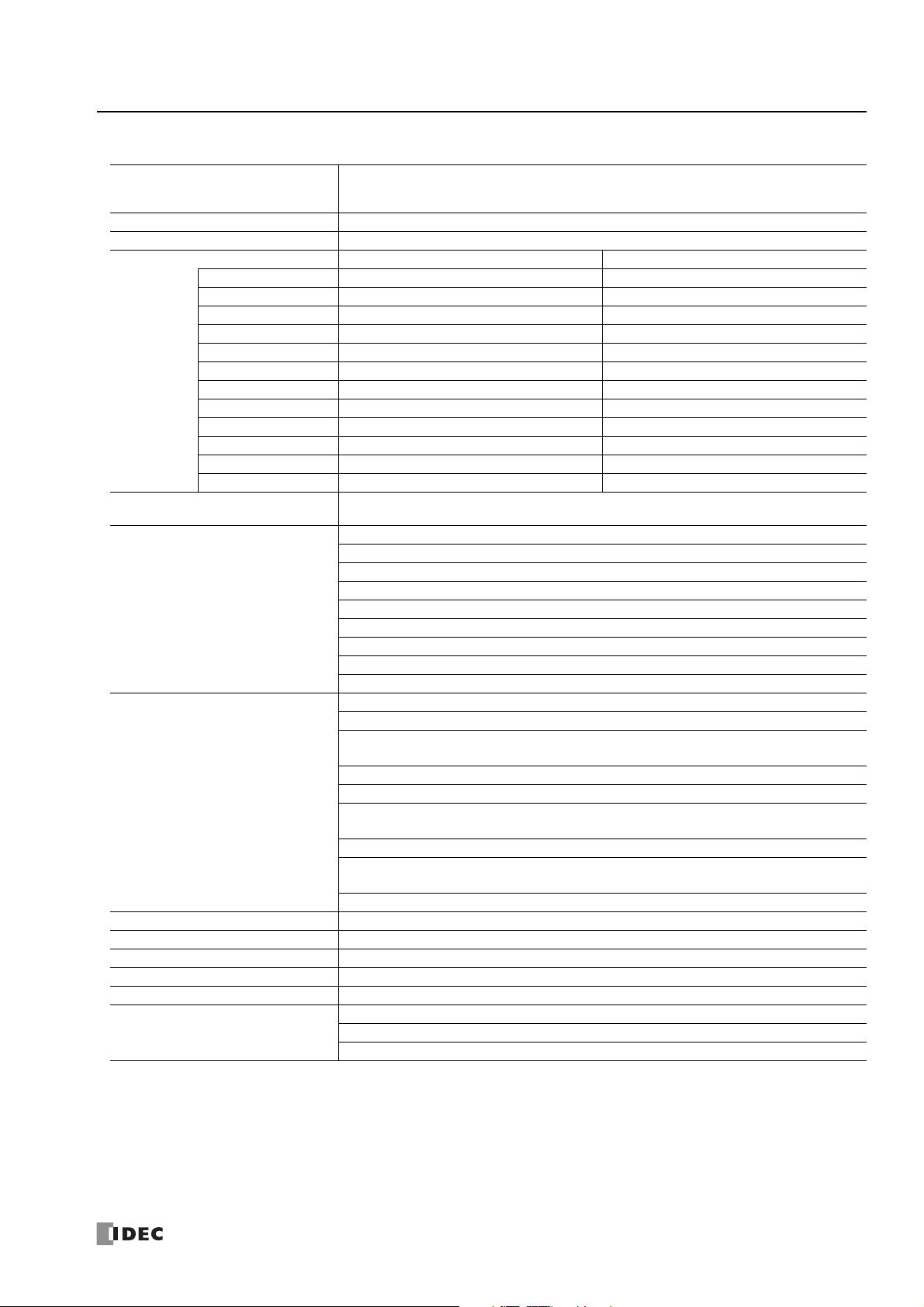
■ 24V DC Power Type
2: P
RODUCT SPECIFICATIONS
Type No.
Rated Power Voltage 24V DC
Voltage Fluctuation Range 20.4 to 28.8V DC (including ripple)
Maximum Power Consumption Standalone When Maximum Load is Connected
FC6A-C16R1CE 3.36 W (24V DC) 13.44 W (24V DC)
FC6A-C16K1CE 4.56 W (24V DC) 13.44 W (24V DC)
FC6A-C16P1CE 4.56 W (24V DC) 13.44 W (24V DC)
FC6A-C24R1CE 3.72 W (24V DC) 16.32 W (24V DC)
FC6A-C24K1CE 4.8 W (24V DC) 16.32 W (24V DC)
FC6A-C24P1CE 4.8 W (24V DC) 16.32 W (24V DC)
FC6A-C40R1CE 4.68 W (24V DC) 21.84 W (24V DC)
FC6A-C40K1CE 4.92 W (24V DC) 21.84 W (24V DC)
FC6A-C40P1CE 4.92 W (24V DC) 21.84 W (24V DC)
FC6A-C40R1CEJ 4.92 W (24V DC) 21.84 W (24V DC)
FC6A-C40K1CEJ 4.2 W (24V DC) 21.84 W (24V DC)
FC6A-C40P1CEJ 4.2 W (24V DC) 21.84 W (24V DC)
Allowable Momentary Power
Interruption
Withstand Voltage
Insulation Resistance
Inrush Current 35 A maximum
Isolation Between power terminal and internal circuit: Transformer isolated
Ground D-type ground (Class 3 ground)
Grounding Wire See "Recommended Ferrule List" on page 3-43
Power Supply Wire See "Recommended Ferrule List" on page 3-43
Effect of Improper Power Supply
Connection
FC6A-C16R1CE, FC6A-C16K1CE, FC6A-C16P1CE, FC6A-C24R1CE, FC6A-C24K1CE,
FC6A-C24P1CE, FC6A-C40R1CE, FC6A-C40K1CE, FC6A-C40P1CE, FC6A-C40R1CEJ,
FC6A-C40K1CEJ, FC6A-C40P1CEJ
10 ms or longer (when rated power supply voltage)
Between power and FE terminals: 500V AC, 1 minute
Between input and FE terminals: 500V AC, 1 minute
Between transistor output and FE terminals: 500V AC, 1 minute
Between relay output and FE terminals: 2,300V AC, 1 minute
Between power and input terminals: 500V AC, 1 minute
Between power and transistor output terminals: 500V AC, 1 minute
Between power and relay output terminals: 2,300V AC, 1 minute
Between input and transistor output terminals: 500V AC, 1 minute
Between input and relay output terminals: 2,300V AC, 1 minute
Between power and FE terminals: 100 MΩ or higher (500V DC insulation resistance tester)
Between input and FE terminals: 100 MΩ or higher (500V DC insulation resistance tester)
Between transistor output and FE terminals: 100 MΩ or higher (500V DC insulation resistance
tester)
Between relay output and FE terminals: 100 MΩ or higher (500V DC insulation resistance tester)
Between power and input terminals: 100 MΩ or higher (500V DC insulation resistance tester)
Between power and transistor output terminals: 100 MΩ or higher (500V DC insulation resistance
tester)
Between power and relay output terminals: 100 MΩ or higher (500V DC insulation resistance tester)
Between input and transistor output terminals: 100 MΩ or higher (500V DC insulation resistance
tester)
Between input and relay output terminals: 100 MΩ or higher (500V DC insulation resistance tester)
Reverse polarity: Normal operation
Improper voltage or frequency: Permanent damage may be caused
Improper lead connection: Permanent damage may be caused
FC6A S
ERIES
MICROS
MART USER’S MANUAL
FC9Y-B1722 2-9

2: P
RODUCT SPECIFICATIONS
FC6A-C16R1CE 350 g
FC6A-C16K1CE 340 g
FC6A-C16P1CE 340 g
FC6A-C24R1CE 400 g
FC6A-C24K1CE 380 g
Weight
FC6A-C24P1CE 380 g
FC6A-C40R1CE 530 g
FC6A-C40K1CE 480 g
FC6A-C40P1CE 480 g
FC6A-C40R1CEJ 530 g
FC6A-C40K1CEJ 480 g
FC6A-C40P1CEJ 480 g
2-10 FC6A S
ERIES
MICROS
MART USER’S MANUAL
FC9Y-B1722

■ 12V DC Power Type
2: P
RODUCT SPECIFICATIONS
Type No.
Rated Power Voltage 12V DC
Voltage Fluctuation Range 10.2 to 18V DC (including ripple)
Maximum Power Consumption Standalone When Maximum Load is Connected
FC6A-C40R1DE 4.14 W (12V DC) 23.28 W (12V DC)
FC6A-C40K1DE 3.12 W (12V DC) 23.28 W (12V DC)
FC6A-C40P1DE 3.12 W (12V DC) 23.28 W (12V DC)
FC6A-C40R1DEJ 4.08 W (12V DC) 23.28 W (12V DC)
FC6A-C40K1DEJ 3.84 W (12V DC) 23.28 W (12V DC)
FC6A-C40P1DEJ 3.84 W (12V DC) 23.28 W (12V DC)
Allowable Momentary Power
Interruption
Withstand Voltage
Insulation Resistance
Inrush Current 35 A maximum
Isolation Between power terminal and internal circuit: Transformer isolated
Ground D-type ground (Class 3 ground)
Grounding Wire See "Recommended Ferrule List" on page 3-43
Power Supply Wire See "Recommended Ferrule List" on page 3-43
Effect of Improper Power Supply
Connection
FC6A-C40R1DE 560 g
FC6A-C40K1DE 530 g
Weight
FC6A-C40P1DE 530 g
FC6A-C40R1DEJ 560 g
FC6A-C40K1DEJ 530 g
FC6A-C40P1DEJ 530 g
FC6A-C40R1DE, FC6A-C40K1DE, FC6A-C40P1DE, FC6A-C40R1DEJ, FC6A-C40K1DEJ,
FC6A-C40P1DEJ
10 ms or longer (when rated power supply voltage)
Between power and FE terminals: 500V AC, 1 minute
Between input and FE terminals: 500V AC, 1 minute
Between transistor output and FE terminals: 500V AC, 1 minute
Between relay output and FE terminals: 2,300V AC, 1 minute
Between power and input terminals: 500V AC, 1 minute
Between power and transistor output terminals: 500V AC, 1 minute
Between power and relay output terminals: 2,300V AC, 1 minute
Between input and transistor output terminals: 500V AC, 1 minute
Between input and relay output terminals: 2,300V AC, 1 minute
Between power and FE terminals: 100 MΩ or higher (500V DC insulation resistance tester)
Between input and FE terminals: 100 MΩ or higher (500V DC insulation resistance tester)
Between transistor output and FE terminals: 100 MΩ or higher (500V DC insulation resistance
tester)
Between relay output and FE terminals: 100 MΩ or higher (500V DC insulation resistance tester)
Between power and input terminals: 100 MΩ or higher (500V DC insulation resistance tester)
Between power and transistor output terminals: 100 MΩ or higher (500V DC insulation resistance
tester)
Between power and relay output terminals: 100 MΩ or higher (500V DC insulation resistance tester)
Between input and transistor output terminals: 100 MΩ or higher (500V DC insulation resistance
tester)
Between input and relay output terminals: 100 MΩ or higher (500V DC insulation resistance tester)
Reverse polarity: Normal operation
Improper voltage or frequency: Permanent damage may be caused
Improper lead connection: Permanent damage may be caused
FC6A S
ERIES
MICROS
MART USER’S MANUAL
FC9Y-B1722 2-11

2: P
RODUCT SPECIFICATIONS
Function Specifications
■ CPU Module Performance
FC6A-C40R1AE
FC6A-C16R1AE
Type No.
Program
Capacity
I/O Expansion
I/O Points
User Program Download 1,000 times
Control System
Instructions
Processing Speed
Internal Relay 12,400
Shift Register 256
Data Register 54,000
Counter (adding, reversible) 512
Timer (1 ms, 10 ms, 100 ms, 1 s) 1,024
*1 1 step is equivalent to 8 bytes.
*2 As given below, certain digital I/O cartridges cannot be used in cartridge slot 3 depending on the configuration of expansion modules.
*3 A maximum of two or three cartridges can be used by connecting the HMI module.
*4 There are limitations on the maximum number of outputs that can be simultaneously turned on.
*5 The maximum number of expansion modules that can be connected can be increased by using the expansion interface module. For details, see
*1
Limitations on Using Digital I/O Cartridges
Configuration of Expansion Modules Digital I/O Cartridges That Cannot Be Used in Cartridge Slot 3
FC6A-N32B3×15 FC6A-PN4
FC6A-T32K3 and FC6A-T32P3×15 FC6A-PTK4, FC6A-PTS4
For details, see "Connection Restrictions When Expanding the PLC" on page 3-34.
"Expansion Interface Modules" on page 2-110.
Program Data
Comment Data 256,000 bytes 256,000 bytes
Basic Expansion 4777
Expansion Interface 8888
Cartridges
Basic
Basic Expansion
Expansion Interface *5256 256 256 256
Cartridges*2
Basic Instructions 42 types
Advanced Instructions 124 types
Basic Instruction 0.042 ms/1,000 steps
END Processing 1 ms
*2 *3
Input 9142424
Output 7101616
*4
*3
FC6A-C16R1CE
FC6A-C16K1CE
FC6A-C16P1CE
72,000 bytes
(9,000 steps)
* Writable during run-time
384,000 bytes
(48,000 steps)
* Not writable during run-time
2233
128 224 224 224
881212
Stored program system
FC6A-C24R1AE
FC6A-C24R1CE
FC6A-C24K1CE
FC6A-C24P1CE
FC6A-C40R1CE
FC6A-C40K1CE
FC6A-C40P1CE
FC6A-C40R1DE
FC6A-C40K1DE
FC6A-C40P1DE
FC6A-C40R1AEJ
FC6A-C40R1CEJ
FC6A-C40K1CEJ
FC6A-C40P1CEJ
FC6A-C40R1DEJ
FC6A-C40K1DEJ
FC6A-C40P1DEJ
640,000 bytes
(80,000 steps)
* Not writable during
run-time
Backup Function
Backup Data RAM (internal relays, shift registers, counters, data registers), clock
Backup Battery Lithium ion primary cell (replaceable, BR2032)
Backup Duration Guaranteed 1 year, replacement recommended every 4 years at 25°C
Replaceability Yes (within 1 minute after power off)
Clock Function
Accuracy ±30 seconds/month at 25°C
2-12 FC6A S
ERIES
MICROS
MART USER’S MANUAL
FC9Y-B1722

2: P
Self-diagnostic Functions
Keep data
User program (ROM) CRC check
Timer/counter preset value change check
User program syntax check
User program execution check
Watchdog timer check
User program download check
Input Filter
0 ms (no filter), 3 to 15 ms selectable (in 1 ms increments)
Catch Input/Interrupt Input
High-speed 4 Points (I0, I1, I6, I7)
Medium-speed 2 Points (I3, I4)
Minimum turn on pulse width: 5 μs
Minimum turn off pulse width: 5 μs
Minimum turn on pulse width: 35 μs
Minimum turn off pulse width: 35 μs
High-speed Counter
Maximum Counter
Frequency and Points
Count Range
Operation Mode Rotary encoder mode, adding counter mode, frequency measurement mode
Single-phase, two-phase common: 100 kHz (single-phase 4 points max, two-phase 2 points max)
Single-phase dedicated: 5 kHz (2 points)
Single-phase, two-phase common: 0 to 4,294,967,295 (32 bits)
Single-phase dedicated: 0 to 4,294,967,295 (32 bits)
Power failure
Clock error
Data link connection check
Expansion bus initialization check
System check
SD memory card transfer check
SD memory card access check
RODUCT SPECIFICATIONS
Pulse Output (Transistor Output Type Only)
Part No.
Points 4
Maximum output
pulse frequency
Reversible control
PWM output
FC6A-C16K1CE
FC6A-C16P1CE
Q0,Q1: 100kHz
Q2,Q3: 5kHz
Single-pulse output mode: 2axis (Q0-Q3)
Dual-pulse output mode: 1axis (Q0-Q1)
Duty cycle: 0.1 to 100.0 (increments of 0.1%)
Output pulse frequency: 15 to 5,000 (increments of 1Hz)
: 4 points(Q0-Q3)
*Q0,Q1:Adjust min. 5μs as ON time, and min. 15μs as OFF time.
*Q2,Q3:Adjust min. 100μs as ON/OFF time .
FC6A-C24K1CE
FC6A-C24P1CE
Function Switch
Points 1 (2 position slide switch)
Function
Program run/stop
The function can be set in the function area settings (default setting: enabled).
Run/Stop Methods
Power on/off
WindLDR RUN/STOP command
Function switch operation
Special internal relay (M8000) operation
Operation of stop input and reset input
FC6A-C40K1CE
FC6A-C40P1CE
FC6A-C40K1DE
FC6A-C40P1DE
FC6A-C40K1CEJ
FC6A-C40P1CEJ
FC6A-C40K1DEJ
FC6A-C40P1DEJ
Q0,Q2,Q4,Q6: 100kHz
Single-pulse output mode: 4axis (Q0-Q7)
Dual-pulse output mode: 4axis (Q0-Q7)
Duty cycle: 0.1 to 100.0 (increments of 0.1%)
Output pulse frequency: 15 to 5,000
(increments of 1Hz)
: 4 points(Q0,Q2,Q4,Q6)
*Adjust min. 5μs as ON time, and min. 15μs
as OFF time.
FC6A S
ERIES
MICROS
MART USER’S MANUAL
FC9Y-B1722 2-13

2: P
RODUCT SPECIFICATIONS
Sensor External Output Power (AC Power Type Only)
Type No. FC6A-C16R1AE, FC6A-C24R1AE, FC6A-C40R1AE, FC6A-C40R1AEJ
Output Voltage/Current 24 V (+10%, -15%)/250 mA (however, capacitive load is 2,500 μF or lower)
Overload Detection
Isolation between Internal Circuit Isolated
Not possible (an overcurrent protection circuit is built in, but there is a risk of damage from a
long term short circuit.)
USB Port
Points 1
Communication Type USB2.0 Full speed, CDC class
Communication Functions Capable of maintenance communication with a PC
Connector USB mini-B
Isolation between Internal Circuit Not isolated
Available Function when FC6A is Powered
by USB
Downloading/uploading user programs, downloading system software, data file manager
Ethernet Port 1
1
Points
Communication Type IEEE 802.3 compliant
Communication Speed 10BASE-T, 100BASE-TX
Number of Connections 8
Communication Functions Maintenance communication, user communication, Modbus TCP server/client
Connector RJ45 (Auto MDI/MDI-X compatible)
Cable CAT 5 or higher, STP
Maximum Cable Length 100 m
Isolation between Internal Circuit Pulse transformer isolated
(When the HMI module is connected, this can be expanded by 1 point with the Ethernet port
that has the web server function.)
SD Memory Card Slot
Points 1
Supported SD Card SD memory cards (max 2 GB), SDHC memory cards (max 32 GB)
File System FAT16, FAT32
Function Downloading/uploading user programs
Insertion/Removal Durability 2,000 times
Cartridge Slots
FC6A-C40R1AE
FC6A-C16R1AE
Type No.
Cartridge Connections Slots 1122
FC6A-C16R1CE
FC6A-C16K1CE
FC6A-C16P1CE
FC6A-C24R1AE
FC6A-C24R1CE
FC6A-C24K1CE
FC6A-C24P1CE
FC6A-C40R1CE
FC6A-C40K1CE
FC6A-C40P1CE
FC6A-C40R1DE
FC6A-C40K1DE
FC6A-C40P1DE
FC6A-C40R1AEJ
FC6A-C40R1CEJ
FC6A-C40K1CEJ
FC6A-C40P1CEJ
FC6A-C40R1DEJ
FC6A-C40K1DEJ
FC6A-C40P1DEJ
When the HMI module is connected, the analog I/O cartridge or the digital I/O cartridge can be expanded.
Communication Connector
HMI Module Connection Slots 1
2-14 FC6A S
ERIES
MICROS
MART USER’S MANUAL
FC9Y-B1722

■ All-in-One CPU Module Only
Analog Potentiometer
Points 1
Data Resolution 0 to 1,000
Analog Input
Points 1
Input Range 0 to 10 V
Data Resolution 0 to 1,000
Input Impedance Approx. 100 kΩ
Error ±1% of full scale (±5% of full scale when noise is applied)
Input Delay Time 12 ms (including the software filter)
Maximum Allowed Steady Load 13 V
Isolation Not isolated
Cable Unshielded cable 1 m (included with the product)
Serial Port 1
Points
Communication Type EIA RS-232C or RS-485 software selectable
Maximum Communication Speed 115,200 bps
Communication Functions
Connector RJ45
Cable
Maximum Cable Length
Isolation between Internal Circuit Not isolated
1 (ports can be added that are capable of using RS-232C or RS-485 communication by using
cartridges.)
Maintenance communication, user communication, Modbus communication, data link
communication
RS232C: Shielded multicore
RS485: Shielded twisted-pair
RS-232C: 5 m
RS-485 : 200 m
2: P
RODUCT SPECIFICATIONS
■ CAN J1939 All-in-One CPU Module Only
CAN Port
Points 1
Communication Type CAN bus communication
Communication Speed 250 kbps
Communication Functions J1939 communication
Connector FC6A-PMTE05PN02
Cable
Maximum Cable Length
Terminating Resistance 120 Ω (0.5 W or higher)
Isolation between Internal Circuit
FC6A S
SAE-J1939-11 : Shielded twisted-pair
SAE-J1939-15 : Unshielded twisted-pair
SAE-J1939-11 : 40 m, stub 1 m maximum
SAE-J1939-15 : 40 m, stub 3 m maximum
Power supply: Transformer isolated
Signal: Galvanic isolation, photocoupler isolated
ERIES
MICROS
MART USER’S MANUAL
FC9Y-B1722 2-15

2: P
RODUCT SPECIFICATIONS
DC Input Specifications
■ AC Power Type, 24V DC Power Type
FC6A-C40R1AE
FC6A-C16R1AE
Type No.
Rated Input Voltage 24V DC shared sink/source
Input Voltage Range 0.0 to 28.8V DC
Rated Input Current
Terminal Arrangement See "AC Power Type" on page 2-28, "24V DC Power Type" on page 2-31
Input Impedance
Turn ON
Input Delay
Time
Input Points
Isolation
Input Type Type 1 (IEC61131-2)
External Load for I/O Interconnection Not needed
Signal Determination Method Static
Effect of Improper Input Connection
Cable Length 3 m
I/O Terminal
Connector
Time
Turn OFF
Time
Type See "AC Power Type" on page 2-28, "24V DC Power Type" on page 2-31
Insertion/Removal Durability 100 times minimum
I0, I1, I6, I7 5 mA/point (at 24V DC)
I2 to I5, I10 to I27 7 mA/point (at 24V DC)
I0, I1, I6, I7 4.9 kΩ
I2 to I5, I10 to I27 3.4 kΩ
I0, I1, I6, I7 5 μs + software filter setting
I2 to I5 35 μs + software filter setting
I10 to I27 35 μs + software filter setting
I0, I1, I6, I7 5 μs + software filter setting
I2 to I5 35 μs + software filter setting
I10 to I27 100 μs + software filter setting
Between Input
Terminals
Internal Circuit Photocoupler isolated
FC6A-C16R1CE
FC6A-C16K1CE
FC6A-C16P1CE
9 points in 1 common
line
Not isolated
Even if wiring for sink or source connection is incorrect, no damages are
caused.
However, if high voltage is applied that exceeds the input voltage range, there
is a risk of permanent damage.
FC6A-C24R1AE
FC6A-C24R1CE
FC6A-C24K1CE
FC6A-C24P1CE
14 points in 1 common
line
FC6A-C40R1CE
FC6A-C40K1CE
FC6A-C40P1CE
FC6A-C40R1AEJ
FC6A-C40R1CEJ
FC6A-C40K1CEJ
FC6A-C40P1CEJ
24 points in 1 common
line
2-16 FC6A S
ERIES
MICROS
MART USER’S MANUAL
FC9Y-B1722

Operating Ranges
Transition
Area
ON Area
I0, I1, I6, I7
OFF Area
2.6 mA
6 mA
Input Current (mA)
5 V
15 V
24 V
Input Voltage (V DC)
28.8 V
0.6 mA 5 mA
I0, I1, I6, I7
Input
COM
Internal Circuit
4.7 kΩ
I2 to I5, I10 to I27
3.3 KΩ
Input
COM
Internal Circuit
The operating range of Type 1 (IEC 61131-2) DC input modules is as follows.
2: P
RODUCT SPECIFICATIONS
Input Internal Circuit
Input Voltage (V DC)
28.8 V
24 V
15 V
5 V
I2 to I5, I10 to I27
OFF Area
1.3 mA 7 mA
ON Area
Transition
Area
4.2 mA
Input Current (mA)
8.4 mA
FC6A S
ERIES
MICROS
MART USER’S MANUAL
FC9Y-B1722 2-17

2: P
RODUCT SPECIFICATIONS
■ 12V DC Power Type
Type No.
Rated Input Voltage 12V DC shared sink/source
Input Voltage Range 0.0 to 18.0V DC
Rated Input Current
Terminal Arrangement See "12V DC Power Type" on page 2-34
Input Impedance
Turn ON
Input Delay
Time
Input Points 24 points in 1 common line
Isolation
Input Type Type 1 (IEC61131-2)
External Load for I/O Interconnection Not needed
Signal Determination Method Static
Effect of Improper Input Connection
Cable Length 3 m
I/O Terminal
Connector
Time
Turn OFF
Time
Type See "12V DC Power Type" on page 2-34
Insertion/Removal Durability 100 times minimum
I0, I1, I6, I7 5 mA/point (at 12V DC)
I2 to I5, I10 to I27 6 mA/point (at 12V DC)
I0, I1, I6, I7 2.0 kΩ
I2 to I5, I10 to I27 2.0 kΩ
I0, I1, I6, I7 5 μs + software filter setting
I2 to I5 35 μs + software filter setting
I10 to I27 35 μs + software filter setting
I0, I1, I6, I7 5 μs + software filter setting
I2 to I5 35 μs + software filter setting
I10 to I27 100 μs + software filter setting
Between Input
Terminals
Internal circuit Photocoupler isolated
FC6A-C40R1DE, FC6A-C40K1DE, FC6A-C40P1DE,
FC6A-C40R1DEJ, FC6A-C40K1DEJ, FC6A-C40P1DEJ
Not isolated
Even if wiring for sink or source connection is incorrect, no damages are
caused.
However, if high voltage is applied that exceeds the input voltage range, there
is a risk of permanent damage.
2-18 FC6A S
ERIES
MICROS
MART USER’S MANUAL
FC9Y-B1722

Operating Ranges
Transition
Area
ON Area
I0, I1, I6, I7
OFF Area
1.5 mA
8 mA
Input Current (mA)
2.4 V
5.6 V
12 V
Input Voltage (V DC)
18 V
0.2 mA 5 mA
2.0 kΩ
I0, I1, I6, I7
Input
COM
Internal Circuit
2.0 kΩ
I2 to I5, I10 to I27
Input
COM
Internal Circuit
The operating range of Type 1 (IEC 61131-2) DC input modules is as follows.
2: P
RODUCT SPECIFICATIONS
Input Internal Circuit
Input Voltage (V DC)
18 V
12 V
5.6 V
2.4 V
I2 to I5, I10 to I27
OFF Area
0.6 mA 6 mA
ON Area
Transition
Area
2.3 mA
Input Current (mA)
8.5 mA
FC6A S
ERIES
MICROS
MART USER’S MANUAL
FC9Y-B1722 2-19

2: P
OFF Bounce: 6 ms maximum
OFF Delay:
10 ms maximum
ON Bounce: 6 ms maximum
ON Delay:
6 ms maximum
Input to Relay
Output Relay Status
ON
OFF
ON
OFF
RODUCT SPECIFICATIONS
Relay Output Specifications
■ AC Power Type, 24V DC Power Type, 12V DC Power Type
FC6A-C40R1AE
Type No.
No. of Outputs 71016
COM0 444
Output Points per Common Line
Terminal Arrangement
Output Type 1a contact
Maximum Load Current
Minimum Switching Load 1.0 mA/5.0V DC (reference value)
Initial Contact Resistance 30 mΩ or lower
Electrical Life 100,000 operations minimum (rated load 1,800 operations/hour)
Mechanical Life 20,000,000 operations minimum (no load 18,000 operations/hour)
Rated Load
Withstand
Voltage
I/O Terminal
Connector
*1 Values for resistive/inductive load.
*1
*1
Between Output Terminal and FE 2,300V AC 1 minute
Between Output Terminal and
Internal Circuit
Between Output Terminals (COMs)
Type
Insertion/Removal Durability 100 times minimum
COM1 344
COM2 ― 24
COM3 ――4
1 2 A maximum
1 Common 7 A maximum
FC6A-C16R1AE
FC6A-C16R1CE
See "AC Power Type" on page 2-28, "24V DC Power Type" on page 2-31, "12V
DC Power Type" on page 2-34
240V AC 2 A, 30V DC 2 A
2,300V AC 1 minute
2,300V AC 1 minute
See "AC Power Type" on page 2-28, "24V DC Power Type" on page 2-31, "12V
DC Power Type" on page 2-34
FC6A-C24R1AE
FC6A-C24R1CE
FC6A-C40R1CE
FC6A-C40R1DE
FC6A-C40R1AEJ
FC6A-C40R1CEJ
FC6A-C40R1DEJ
Output Delay
2-20 FC6A S
ERIES
MICROS
MART USER’S MANUAL
FC9Y-B1722

2: P
V(+)
Output
COM(
-
)
Internal Circuit
T
2
T
1
RODUCT SPECIFICATIONS
Transistor Sink Output Specifications
■ 24V DC power type
Type No. FC6A-C16K1CE FC6A-C24K1CE FC6A-C40K1CE FC6A-C40K1CEJ
No. of Outputs 71016
Output Points
per Common
Line
Rated Load Voltage 24V DC
Operating Load Voltage Range 20.4 to 28.8V DC
Terminal Arrangement See "24V DC Power Type" on page 2-31
Maximum Load
Current
Voltage Drop (ON Voltage) 1 V or less, voltage between COM and output terminal when ON
Maximum Inrush Current 1 A
Leakage Current 0.1 mA maximum
Clamping Voltage 39 V±1 V
Maximum Lamp Load 12 W
Inductive Load L/R = 10 ms (28.8V DC, 1 Hz)
External Current Draw 100 mA maximum, 24V DC (+V terminal supply power)
Isolation
I/O Terminal
Connector
Output Delay
COM0 7108
COM1 ――8
1 0.5 A maximum
1 Common 3.5 A maximum 5 A maximum 4 A maximum
Between Output
Terminal and
Photocoupler isolated
Internal Circuit
Between Output
Terminals
Not isolated
Type See "24V DC Power Type" on page 2-31
Insertion/
Removal
100 times minimum
Durability
Q0 to Q1: 5 μs or less
Turn ON Time
Q2 to Q3: 30 μs or less
Q4 to Q7, Q10 to Q17: 300 μs or less
Q0 to Q1: 5 μs or less
Turn OFF Time
Q2 to Q3: 30 μs or less
Q4 to Q7, Q10 to Q17: 300 μs or less
Q0 to Q7: 5 μs or less
Q10 to Q17: 300 μs or
less
Q0 to Q7: 5 μs or less
Q10 to Q17: 300 μs or
less
Output Internal Circuit
FC6A S
ERIES
MICROS
MART USER’S MANUAL
FC9Y-B1722 2-21

2: P
V(+)
Output
COM(
-
)
Internal Circuit
T
2
T
1
RODUCT SPECIFICATIONS
■ 12V DC Power Type
Type No. FC6A-C40K1DE FC6A-C40K1DEJ
No. of Outputs 16
Output Points
per Common
Line
Rated Load Voltage 12V DC
Operating Load Voltage Range 10.2 to 18.0V DC 10.2 to 16.0V DC
Terminal Arrangement See "12V DC Power Type" on page 2-34
Maximum Load
Current
Voltage Drop (ON Voltage) 1 V or less, voltage between COM and output terminal when ON
Maximum Inrush Current 1 A
Leakage Current 0.1 mA maximum
Clamping Voltage 39 V±1 V 27 V±1 V
Maximum Lamp Load 12 W
Inductive Load L/R = 10 ms (18.0V DC, 1 Hz) L/R = 10 ms (16.0V DC, 1 Hz)
External Current Draw 100 mA maximum, 12V DC (+V terminal supply power)
Isolation
I/O Terminal
Connector
Output Delay
COM0 8
COM1 8
1 0.5 A maximum
1 Common 4 A maximum
Between Output
Terminal and
Photocoupler isolated
Internal Circuit
Between Output
Terminals
Not isolated
Type See "12V DC Power Type" on page 2-34
Insertion/
Removal
100 times minimum
Durability
Q0 to Q1: 5 μs or less
Turn ON Time
Q2 to Q3: 30 μs or less
Q4 to Q7, Q10 to Q17: 300 μs or less
Q0 to Q1: 5 μs or less
Turn OFF Time
Q2 to Q3: 30 μs or less
Q4 to Q7, Q10 to Q17: 300 μs or less
Q0 to Q7: 5 μs or less
Q10 to Q17: 300 μs or less
Q0 to Q7: 5 μs or less
Q10 to Q17: 300 μs or less
Output Internal Circuit
2-22 FC6A S
ERIES
MICROS
MART USER’S MANUAL
FC9Y-B1722

2: P
V (-)
Output
COM (+)
Internal Circuit
RODUCT SPECIFICATIONS
Transistor Protection Source Output Specifications
■ 24V DC power type
Type No. FC6A-C16P1CE FC6A-C24P1CE FC6A-C40P1CE FC6A-C40P1CEJ
No. of Outputs 71016
Output Points
per Common
Line
Rated Load Voltage 24V DC
Operating Load Voltage Range 20.4 to 28.8V DC
Terminal Arrangement See "24V DC Power Type" on page 2-31
Maximum Load
Current
Voltage Drop (ON Voltage) 1 V or less, voltage between COM and output terminal when ON
Maximum Inrush Current 1 A
Leakage Current 0.1 mA maximum
Clamping Voltage 39 V±1 V
Maximum Lamp Load 12 W
Inductive Load L/R = 10 ms (28.8V DC, 1 Hz)
External Current Draw 100 mA maximum, 24V DC (-V terminal supply power)
Output Protection Functions
Output Current Limit Value 1.0 to 2.0 A
Isolation
I/O Terminal
Connector
Output Delay
COM0 7108
COM1 ――8
1 0.5 A maximum
1 Common 3.5 A maximum 5 A maximum 4 A maximum
Overcurrent protection function (not a thermal shutdown function).
Overcurrent detected with 4 outputs as 1 group. (Group 1: Q0 to Q3, Group 2: Q4 to Q7, Group 3:
Q10 to Q13, Group 4: Q14 to Q17)
When overcurrent is detected, the 4 outputs in the corresponding group are turned off for a fixed
period (1 s). When overcurrent is detected, a special internal relay turns on (M8172 to M8175) and
the error LED [ERR] turns on.
Between Output
Terminal and
Internal Circuit
Between Output
Terminals
Type See "24V DC Power Type" on page 2-31
Insertion/
Removal
Durability
Turn ON Time
Turn OFF Time
Photocoupler isolated
Not isolated
100 times minimum
Q0 to Q1: 5 μs or less
Q2 to Q3: 30 μs or less
Q4 to Q7, Q10 to Q17: 300 μs or less
Q0 to Q1: 5 μs or less
Q2 to Q3: 30 μs or less
Q4 to Q7, Q10 to Q17: 300 μs or less
Q0 to Q7: 5 μs or less
Q10 to Q17: 300 μs or
less
Q0 to Q7: 5 μs or less
Q10 to Q17: 300 μs or
less
Output Internal Circuit (The overcurrent detection circuit has been omitted.)
FC6A S
ERIES
MICROS
MART USER’S MANUAL
FC9Y-B1722 2-23

2: P
V (-)
Output
COM (+)
Internal Circuit
RODUCT SPECIFICATIONS
■ 12V DC Power Type
Type No. FC6A-C40P1DE FC6A-C40P1DEJ
No. of Outputs 16
Output Points
per Common
Line
Rated Load Voltage 12V DC
Operating Load Voltage Range 10.2 to 18.0V DC 10.2 to 16.0V DC
Terminal Arrangement See "12V DC Power Type" on page 2-34
Maximum Load
Current
Voltage Drop (ON Voltage) 1 V or less, voltage between COM and output terminal when ON
Maximum Inrush Current 1 A
Leakage Current 0.1 mA maximum
Clamping Voltage 39 V±1 V 27 V±1 V
Maximum Lamp Load 12 W
Inductive Load L/R = 10 ms (28.8V DC, 1 Hz) L/R = 10 ms (16.0V DC 1 Hz)
External Current Draw 100 mA maximum, 12V DC (-V terminal supply power)
Output Protection Functions
Output Current Limit Value 1.0 to 2.0 A
Isolation
I/O Terminal
Connector
Output Delay
COM0 8
COM1 8
1 0.5 A maximum
1 Common 4 A maximum
Overcurrent protection function (not a thermal shutdown function).
Overcurrent detected with 4 outputs as 1 group.
When overcurrent is detected, the 4 corresponding outputs are turned off for a fixed period (1 s).
When overcurrent is detected, a special internal relay turns on (M8172) and the error LED [ERR]
turns on.
Between
Output
Terminal and
Internal Circuit
Between
Output
Terminals
Type See "12V DC Power Type" on page 2-34
Insertion/
Removal
Durability
Turn ON Time
Turn OFF Time
Photocoupler isolated
Not isolated
100 times minimum
Q0 to Q1: 5 μs or less
Q2 to Q3: 30 μs or less
Q4 to Q7, Q10 to Q17: 300 μs or less
Q0 to Q1: 5 μs or less
Q2 to Q3: 30 μs or less
Q4 to Q7, Q10 to Q17: 300 μs or less
Q0 to Q7: 5 μs or less
Q10 to Q17: 300 μs or less
Q0 to Q7: 5 μs or less
Q10 to Q17: 300 μs or less
Output Internal Circuit (The overcurrent detection circuit has been omitted.)
2-24 FC6A S
ERIES
MICROS
MART USER’S MANUAL
FC9Y-B1722

2: P
Output I/O
I/O Simultaneous
ON Ratio (%)
100%80%70%
24.0 V
Input Voltage (V DC)
28.8 V
Ambient
Temperature
45°C
Ambient
Temperature
55°C
Input I/O
I/O Simultaneous
ON Ratio (%)
100%80%70%
24.0 V
Input Voltage (V DC)
28.8 V
Ambient
Temperature
45°C
Ambient
Temperature
55°C
0%
0 V
0%
0 V
Output I/O
I/O Simultaneous
ON Ratio (%)
100%80%70%
12.0 V
Input Voltage (V DC)
18.0 V
(16.0 V )
Ambient
Temperature
45°C
Ambient
Temperature
55°C
Input I/O
I/O Simultaneous
ON Ratio (%)
100%80%70%
12.0 V
Input Voltage (V DC)
18.0 V
Ambient
Temperature
45°C
Ambient
Temperature
55°C
0%
0 V
0%
0 V
**
RODUCT SPECIFICATIONS
Ambient Temperature, Input Voltage, I/O Simultaneous ON Ratio
When the FC6A Series MICROSmart is used in an ambient temperature of 45°C or higher, reduce the input voltage and I/O
utilization (simultaneous ON ratio: a%) according to the following diagrams. However, the following diagrams show the
temperature conditions when the FC6A Series MICROSmart is normally installed.
Note: Normally installed means the state in the diagram in "Normal Installation State" on page 3-1.
The usage conditions will also change according to the installation state. For details, see "Installation Location" on page 3-1.
■ Relay output type
There are no usage restrictions for input and output I/O.
■ Transistor sink output type
There are no usage restrictions for input and output I/O when no cartridges are installed.
When a cartridge is installed, reduce the input voltage and I/O simultaneous ON ratio (a%) as shown in the following diagrams.
24V DC Power Type
12V DC Power Type
* The values in parentheses are for the CAN J1939 All-in-One CPU module.
FC6A S
ERIES
MICROS
MART USER’S MANUAL
FC9Y-B1722 2-25

2: P
Output I/O
100%80%60%
12.0 V
Input Voltage (V DC)
18.0 V
(16.0 V )
Ambient
Temperature
45°C
Ambient
Temperature
55°C
Input I/O
100%80%60%
12.0 V
Input Voltage (V DC)
18.0 V
Ambient
Temperature
45°C
Ambient
Temperature
55°C
I/O Simultaneous
ON Ratio (%)
0%
0 V
0%
0 V
I/O Simultaneous
ON Ratio (%)
**
RODUCT SPECIFICATIONS
■ Transistor protection source output type
When no cartridges are installed, reduce the input voltage and I/O simultaneous ON ratio (a%) as shown in the following diagrams.
24V DC Power Type
Input Voltage (V DC)
28.8 V
24.0 V
0 V
0%
12V DC Power Type
Input I/O
Ambient
Temperature
45°C
Ambient
Temperature
55°C
I/O Simultaneous
ON Ratio (%)
100%80%60%
Input Voltage (V DC)
28.8 V
24.0 V
0 V
0%
Output I/O
Ambient
Temperature
45°C
Ambient
Temperature
55°C
I/O Simultaneous
ON Ratio (%)
100%80%60%
2-26 FC6A S
* The values in parentheses are for the CAN J1939 All-in-One CPU module.
ERIES
MICROS
MART USER’S MANUAL
FC9Y-B1722

2: P
100%50%40%
24.0V
28.8V
100%50%40%
24.0V
28.8V
0%
0V
0%
0V
Output I/O
I/O Simultaneous
ON Ratio (%)
Input Voltage (V DC)
Ambient
Temperature
45°C
Ambient
Temperature
55°C
Input I/O
I/O Simultaneous
ON Ratio (%)
Input Voltage (V DC)
Ambient
Temperature
45°C
Ambient
Temperature
55°C
Input I/O
100%50%40%
12.0 V
Input Voltage (V DC)
18.0 V
Ambient
Temperature
45°C
Ambient
Temperature
55°C
Output I/O
100%50%40%
12.0 V
Input Voltage (V DC)
18.0 V
(16.0 V )
Ambient
Temperature
45°C
Ambient
Temperature
55°C
I/O Simultaneous
ON Ratio (%)
0%
0 V
0%
0 V
I/O Simultaneous
ON Ratio (%)
**
RODUCT SPECIFICATIONS
When a cartridge is installed, reduce the input voltage and I/O simultaneous ON ratio (a%) as shown in the following diagrams.
24V DC Power Type
12V DC Power Type
* The values in parentheses are for the CAN J1939 All-in-One CPU module.
FC6A S
ERIES
MICROS
MART USER’S MANUAL
FC9Y-B1722 2-27

2: P
: Fuse
: Load
L
(2)
(3)
(1)
AC Power Input
L N PE
Relay Output
Q0
Q1 Q2 Q3
COM1COM0
Q4 Q5 Q6
LLLL
-
+
RODUCT SPECIFICATIONS
Terminal Arrangement and Wiring Examples
■ AC Power Type
16-I/O Type: FC6A-C16R1AE
(2) Sensor power terminals, input terminals
DC Sink Input Wiring
+
2-wire
Sensor
-
+24V
0V COM I0 I1 I2 I3 I4 I5 I6 I7 I10
Power Output
24V DC Input
DC Source Input Wiring
-
2-wire
Sensor
+
+24V
0V
Power Output
I0 I1 I2 I3 I4 I5
COM
24V DC Input
I6
(1) Power supply terminals
I7 I10
2-28 FC6A S
(3) Output terminals
Relay Output
ERIES
MICROS
MART USER’S MANUAL
FC9Y-B1722

24-I/O Type: FC6A-C24R1AE
(2)
(3)
(1)
: Fuse
: Load
L
+24V
0V COM I0 I1 I2 I3 I4 I5 I6 I7 I10 I11 I12 I13 I14 I15
Power Output
24V DC Input 24V DC Input
-
+
2-wire
Sensor
+24V
0V COM
I0 I1 I2 I3 I4 I5
I6
I7 I10 I11 I12 I13 I14 I15
Power Output
24V DC Input 24V DC Input
+
-
2-wire
Sensor
Q10
Q11
COM2
Relay Output
Q0
Q1 Q2 Q3
COM1COM0
Q4 Q5 Q6 Q7
LLLL
-
+
(2) Sensor power terminals, input terminals
DC Sink Input Wiring
(1) Power supply terminals
AC Power Input
L N PE
2: P
RODUCT SPECIFICATIONS
DC Source Input Wiring
(3) Output terminals
Relay Output
FC6A S
ERIES
MICROS
MART USER’S MANUAL
FC9Y-B1722 2-29

2: P
(2)
(3)
(1)
+24V
0V COM
I0 I1 I2 I3 I4 I5
I6
I7 I10 I11 I12 I13 I14 I15 I16
I17
I20 I21 I22 I23 I24 I25 I26 I27
Power Output
24V DC Input 24V DC Input 24V DC Input
+
-
2-wire
Sensor
RODUCT SPECIFICATIONS
40-I/O Type: FC6A-C40R1AE, FC6A-C40R1AEJ
(2) Sensor power terminals, input terminals
DC Sink Input Wiring
+
2-wire
Sensor
-
+24V
0V COM I0 I1 I2 I3 I4 I5
Power Output
24V DC Input 24V DC Input 24V DC Input
I6
DC Source Input Wiring
: Fuse
: Load
L
I7 I10 I11 I12 I13 I14 I15 I16
(1) Power supply terminals
AC Power Input
L N PE
I20 I21 I22 I23 I24 I25 I26 I27
I17
(3) Output terminals
Relay Output
Q1 Q2 Q3
Q0
+
-
Relay Output
COM1COM0
Q4 Q5 Q6 Q7
Q11 Q12 Q13
Q10
Relay Output
COM3COM2
+
-
Q14 Q15 Q16 Q17
LLLLLLLL
2-30 FC6A S
ERIES
MICROS
MART USER’S MANUAL
FC9Y-B1722

■ 24V DC Power Type
: Fuse
: Load
L
(2)
(3)
(1)
+24V
-
FE
24V DC Power Input
-
+
External Power
24V DC
NC. NC. COM I0 I1 I2 I3 I4 I5 I6 I7 I10
–
24V DC Input
-
+
-
+
External Power
24V DC
2-wire
Sensor
NC.
NC.
COM
I0 I1 I2 I3 I4 I5
I6
I7 I10
–
24V DC Input
+
-
+
-
External Power
24V DC
2-wire
Sensor
Relay Output
Q0
Q1 Q2 Q3
COM1COM0
Q4 Q5 Q6
LLLL
-
+
Transistor Sink Output (24 V)
Q1
Q2 Q3 Q4 Q5Q0 Q6
COM0(-)
V0(+)
L L L L LLL
+
-
Transistor Protection Source Output (24 V)
Q1
Q2 Q3 Q4 Q5Q0 Q6
COM0(+)
V0(-)
L L L L LLL
-
+
16-I/O type: FC6A-C16R1CE, FC6A-C16K1CE, FC6A-C16P1CE
(1) Power supply terminals
(2) Input terminals
DC Sink Input Wiring
2: P
RODUCT SPECIFICATIONS
DC Source Input Wiring
(3) Output terminals
Relay Output: FC6A-C16R1CE
Transistor Sink Output: FC6A-C16K1CE
Transistor Protection Source Output: FC6A-C16P1CE
FC6A S
ERIES
MICROS
MART USER’S MANUAL
FC9Y-B1722 2-31

2: P
(2)
(3)
(1)
: Fuse
: Load
L
+24V
-
FE
24V DC Power Input
-
+
External Power
24V DC
Q10
Q11
COM2
Relay Output
Q0
Q1 Q2 Q3
COM1COM0
Q4 Q5 Q6 Q7
LLLL
-
+
Transistor Sink Output (24 V)
Q1
Q2 Q3 Q4 Q5Q0 Q6 Q7
COM0(-)COM0(-)
V0(+)
Q11
Q10
L L L L L L L LLL
+
-
Transistor Protection Source Output (24 V)
Q1
Q2 Q3 Q4 Q5Q0 Q6 Q7
COM0(+)COM0(+)
V0(-)
Q11
Q10
L L L L L L L LLL
-
+
RODUCT SPECIFICATIONS
24-I/O type: FC6A-C24R1CE, FC6A-C24K1CE, FC6A-C24P1CE
(1) Power supply terminals
(2) Input terminals
DC Sink Input Wiring
External Power
24V DC
NC. NC.
–
+
-
COM I0 I1 I2 I3 I4 I5 I6 I7 I10 I11 I12 I13 I14 I15
24V DC Input 24V DC Input
+
2-wire
Sensor
-
DC Source Input Wiring
External Power
24V DC
NC.
NC.
–
-
+
I0 I1 I2 I3 I4 I5
COM
24V DC Input 24V DC Input
-
2-wire
Sensor
+
I7 I10 I11 I12 I13 I14 I15
I6
(3) Output terminals
Relay Output: FC6A-C24R1CE
Transistor Sink Output: FC6A-C24K1CE
Transistor Protection Source Output: FC6A-C24P1CE
2-32 FC6A S
ERIES
MICROS
MART USER’S MANUAL
FC9Y-B1722

2: P
(2)
(3)
(1)
: Fuse
: Load
L
NC. NC. COM I0 I1 I2 I3 I4 I5 I6 I7
I10 I11 I12 I13 I14 I15 I16 I17 I20 I21 I22 I23 I24 I25 I26 I27
–
24V DC Input 24V DC Input 24V DC Input
-
+
-
+
External Power
24V DC
2-wire
Sensor
NC.
NC.
COM
I0 I1 I2 I3 I4 I5
I6
I7 I10 I11 I12 I13 I14 I15 I16 I17 I20 I21 I22 I23 I24 I25 I26 I27
–
24V DC Input 24V DC Input 24V DC Input
+
-
+
-
External Power
24V DC
2-wire
Sensor
Relay Output
Q10
Q11 Q12 Q13
COM3COM2
Q14 Q15 Q16 Q17
Relay Output
Q0
Q1 Q2 Q3
COM1COM0
Q4 Q5 Q6 Q7
LLLLLLLL
-
+
-
+
Transistor Sink Output (24 V)
Q1
Q2 Q3 Q4 Q5Q0 Q6 Q7
COM0(-)
V0(+)
Transistor Sink Output (24 V)
Q11
Q12 Q13 Q14 Q15Q10 Q16 Q17
COM1(-)
V1(+)
L L L L L LLL
+
-
L L L L L LLL
+
-
Transistor Protection Source Output (24 V)
Q1
Q2 Q3 Q4 Q5Q0 Q6 Q7
COM0(+)
V0(-)
Transistor Protection Source Output (24 V)
Q11
Q12 Q13 Q14 Q15Q10 Q16 Q17
COM1(+)
V1(-)
L L L L L LLL
-
+
L L L L L LLL
-
+
RODUCT SPECIFICATIONS
40-I/O type: FC6A-C40R1CE, FC6A-C40K1CE, FC6A-C40P1CE, FC6A-C40R1CEJ, FC6A-C40K1CEJ, FC6A-C40P1CEJ
(1) Power supply terminals
24V DC Power Input
+24V-FE
-
+
External Power
24V DC
(2) Input terminals
DC Sink Input Wiring
DC Source Input Wiring
(3) Output terminals
Relay Output: FC6A-C40R1CE, FC6A-C40R1CEJ
Transistor Sink Output: FC6A-C40K1CE, FC6A-C40K1CEJ
Transistor Protection Source Output: FC6A-C40P1CE, FC6A-C40P1CEJ
FC6A S
ERIES
MICROS
MART USER’S MANUAL
FC9Y-B1722 2-33

2: P
(2)
(3)
(1)
12V DC Power Input
+12V
-
FE
-
+
External Power
12V DC
NC.
NC.
COM
I0 I1 I2 I3 I4 I5
I6
I7 I10 I11 I12 I13 I14 I15 I16 I17 I20 I21 I22 I23 I24 I25 I26 I27
–
12V DC Input 12V DC Input 12V DC Input
+
-
+
-
External Power
12V DC
2-wire
Sensor
Relay Output
Q10
Q11 Q12 Q13
COM3COM2
Q14 Q15 Q16 Q17
Relay Output
Q0
Q1 Q2 Q3
COM1COM0
Q4 Q5 Q6 Q7
LLLLLLLL
-
+
-
+
Transistor Sink Output (12 V)
Q1
Q2 Q3 Q4 Q5Q0 Q6 Q7
COM0(-)
V0(+)
Transistor Sink Output (12 V)
Q11
Q12 Q13 Q14 Q15Q10 Q16 Q17
COM1(-)
V1(+)
L L L L L LLL
+
-
L L L L L LLL
+
-
Transistor Protection Source Output (12 V)
Q1
Q2 Q3 Q4 Q5Q0 Q6 Q7
COM0(+)
V0(-)
Transistor Protection Source Output (12 V)
Q11
Q12 Q13 Q14 Q15Q10 Q16 Q17
COM1(+)
V1(-)
L L L L L LLL
-
+
L L L L L LLL
-
+
RODUCT SPECIFICATIONS
■ 12V DC Power Type
40-I/O type:
FC6A-C40R1DE, FC6A-C40K1DE, FC6A-C40P1DE, FC6A-C40R1DEJ, FC6A-C40K1DEJ, FC6A-C40P1DEJ
(2) Input terminals
DC Sink Input Wiring
External Power
12V DC
+
-
+
2-wire
Sensor
-
NC. NC. COM I0 I1 I2 I3 I4 I5 I6 I7
–
12V DC Input 12V DC Input 12V DC Input
DC Source Input Wiring
(1) Power supply terminals
: Fuse
: Load
L
I10 I11 I12 I13 I14 I15 I16 I17 I20 I21 I22 I23 I24 I25 I26 I27
(3) Output terminals
Relay Output: FC6A-C40R1DE, FC6A-C40R1DEJ
Transistor Sink Output: FC6A-C40K1DE, FC6A-C40K1DEJ
Transistor Protection Source Output: FC6A-C40P1DE, FC6A-C40P1DEJ
2-34 FC6A S
ERIES
MICROS
MART USER’S MANUAL
FC9Y-B1722

Other Inputs and Ports
(1)
(2)
(3)
12
14325876
87654321
■ All-in-One CPU module
(1) Analog input
No. Signal Wire Cable Color
1AN(+) Red
2AN(-) Black
2: P
RODUCT SPECIFICATIONS
(2) Serial Port 1
No.
1RD ―
2SD ―
3ER ―
4 ― A
5 ― B
6DR ―
7 ――
8SG SG
*1
Shell
*1 Shell is connected to PE or FE on the power supply terminals.
Note: The recommended cable to connect to this port is the FC6A-KC1C or the FC6A-KC2C. For details, see "Cables" on page A-14.
Signal Wire
(RS-232C)
Shield Shield
Signal Wire
(RS-485)
(3) Ethernet Port 1
No. Signal Wire
1TPO+
2TPO3TPI+
4 ―
5 ―
6TPI7 ―
8 ―
*1
Shell
*1 Shell is connected to PE or FE on the power supply terminals.
Shield
FC6A S
ERIES
MICROS
MART USER’S MANUAL
FC9Y-B1722 2-35

2: P
(1)
(2)
1
2
3
4
5
RODUCT SPECIFICATIONS
■ CAN J1939 All-in-One CPU module
(1) CAN port
No. Signal Wire Description
1 SG CAN external power supply (-)
2 CAN_L CAN_L bus line (dominant low)
3 CAN_SHLD CAN cable shield
4 CAN_H CAN_H bus line (dominant high)
5(V+)
*1 Internally connected to the SG via a resistor and capacitor connected in a series. (R = 1 Ω, 0.68 μF)
*1
CAN external power supply (+).
(This port is not used with the FC6A Series MICROSmart.)
(2) Ethernet Port 1
87654321
No. Signal Wire
1TPO+
2TPO3TPI+
4 ―
5 ―
6TPI7 ―
8 ―
*1
Shell
*1 Shell is connected to PE or FE on the power supply terminals.
Shield
2-36 FC6A S
ERIES
MICROS
MART USER’S MANUAL
FC9Y-B1722

Plus CPU module
(25) Communication
Connector
(15) Function Switch
(23) Analog Input
(2) SD Memory Card Slot
(14) USB Port
(16) Power Supply Terminals
(19) Ethernet Port 2
(17) ACT LED
(18) LINK LED
(22) Ethernet Port 1
(20) ACT LED
(21) LINK LED
(12) Output Terminals
(13) Input Terminals
(11) Expansion Connector
(1) Battery Holder
(24) Analog Potentiometer
Top
Right Side
Left Side
(3) Power LED [PWR]
(4) Run LED [RUN]
(5) Error LED [ERR]
(6) SD Memory Card Status LED [SD]
(7) Battery Status LED [BAT]
(8) Status LED [STAT]
(9) Input LEDs [IN]
(10) Output LEDs [OUT]
(30) Power Supply
Terminals Cover
(29) USB Port Cover
(32) Ethernet Port 1
Cover
(31) Ethernet Port 2
Cover
Right SideLeft Side
(33) Communication
Connector Protection
Sticker
(28) Expansion Connector
Protection Sticker
(27) SD Memory Card Cover(26) Analog Port Cover
Example:
FC6A-D16*1CEE
0
1
2
3
4
5
6
7
10
11
12
13
14
15
16
17
IN
0
1
2
3
4
5
6
7
10
11
12
13
14
15
16
17
OUT
PWR
RUN
ERR
SD
BAT
STAT
Plus 32-I/O Type
0
1
2
3
4
5
6
7
IN
0
1
2
3
4
5
6
7
OUT
PWR
RUN
ERR
SD
BAT
STAT
Plus 16-I/O Type
(10)(9)
(3)
(4)
(5)
(6)
(7)
(8)
(10)(9)
(3)
(4)
(5)
(6)
(7)
(8)
Part Names and Functions
2: P
RODUCT SPECIFICATIONS
The content in brackets is the LED indicator name on the FC6A Series MICROSmart.
LED Indicators
FC6A S
ERIES
MICROS
MART USER’S MANUAL
FC9Y-B1722 2-37

2: P
RODUCT SPECIFICATIONS
(1) Battery Holder
This holder is for installing the backup battery.
(2) SD Memory Card Slot
This slot is used to insert the SD memory card.
(3) Power LED [PWR]
This LED turns on when the power is supplied to the CPU module.
(4) Run LED [RUN]
This LED turns on while the CPU module is running the user program.
This LED flashes when using certain functions while the user program is running.
LED Status
ON • While the CPU module is running the user program
Slow flashing (1 s cycle)
Quick flashing (100 ms cycle)
• While the CPU module is in USB boot
• When executing the forced I/O function while the user program is running
• When updating the user program or system software while the CPU module is in USB boot
• When executing the forced I/O function while the user program is stopped
(5) Error LED [ERR]
This LED turns on when an error occurs in the CPU module.
(6) SD Memory Card Status LED [SD]
This LED turns on or flashes when the SD memory card is being read or written.
LED Status
• When the SD memory card is not inserted
OFF
ON • The standby state where the SD memory card can be written or read
Slow flashing (1 s cycle)
Quick flashing (100 ms cycle) • Reading or writing the SD memory card
• When an unsupported or unformatted SD memory card was inserted
• Unmount SD memory card (M8072) is on, so the SD memory card has been unmounted
• When the FC6A Series MICROSmart power is off
• When the FC6A Series MICROSmart is recognizing the SD memory card
• Unmount SD memory card (M8072) is turned on and the FC6A Series MICROSmart is
unmounting the SD memory card
(7) Battery Status LED [BAT]
This LED turns on or flashes when the backup battery level is low.
LED Condition Battery Status
OFF 2,300 < battery voltage (D8056) Normal Sufficient battery level.
Flashing (1 s cycle) 2,000 < battery voltage (D8056) ≤ 2,300 Warning Low battery level.
ON Battery voltage (D8056) ≤ 2,000 Dead battery The battery is almost dead. Or no battery.
(8) Status LED [STAT]
This LED can be turned on or off in the user program.
(9) Input LEDs [IN]
These LEDs turn on when the corresponding input is on.
(10) Output LEDs [OUT]
These LEDs turn on when the corresponding output is on.
(11) Expansion Connector
This connector is used to connect an expansion module.
(12) Output Terminals
These terminals connect output devices such as electromagnetic switches and solenoid valves. The CPU module is available
in the relay output type (240V AC: 2 A, 30V DC: 2 A), the transistor sink output type (0.5 A), and the transistor protection
source output type (0.5 A).
2-38 FC6A S
ERIES
MICROS
MART USER’S MANUAL
FC9Y-B1722

2: P
RODUCT SPECIFICATIONS
(13) Input Terminals
These terminals connect input devices such as push buttons and limit switches. DC inputs are both sinks and sources.
(14) USB Port
A mini-B type USB 2.0 connector. A USB cable can be attached to the FC6A Series MICROSmart and connected to a PC to
download and upload user programs using WindLDR.
(15) Function Switch
This switch turns M8073 on or off (default setting: 0 (off)).
You can run or stop the CPU module with this switch by enabling Run/Stop PLC by Function Switch in WindLDR (default
setting: enabled).
For details about the function switch, see "Function Switch Configuration" on page 5-11.
(16) Power Supply Terminals
These terminals are used to supply 24V DC power to the CPU module.
(17) ACT LED
This LED flashes when sending or receiving data while the LINK LED (18) is on.
(18) LINK LED
This LED is on when a network-compatible device is connected to Ethernet port 2.
(19) Ethernet Port 2
This port allows Ethernet communication with connected devices that are equipped with an Ethernet interface.
(20) ACT LED
This LED flashes when sending or receiving data while the LINK LED (21) is on.
(21) LINK LED
This LED is on when a network-compatible device is connected to Ethernet port 1.
(22) Ethernet Port 1
This port allows Ethernet communication with connected devices that are equipped with an Ethernet interface.
(23) Analog Input
The connector for the analog input.
(24) Analog Potentiometer
A potentiometer for setting a timer or other device. This allows an analog value used in the user program to be set without
the use of an external device.
(25) Communication Connector
This connector is used to connect the HMI module and cartridge base module.
(26) Analog Port Cover
A removable cover that protects the analog input and analog potentiometer. When using these, remove the analog port
cover.
(27) SD Memory Card Cover
An openable cover that protects the SD memory card and function switch. Open the SD memory card cover when inserting
or ejecting the SD memory card or when using the function switch.
(28) Expansion Connector Protection Sticker
This sticker protects the expansion connector. Remove the expansion connector protection sticker when connecting an
expansion module.
(29) USB Port Cover
An openable cover that protects the USB port. When using the USB port, open the USB port cover.
(30) Power Supply Terminals Cover
An openable cover that protects the power supply terminals. Open the power supply terminals cover when removing and
attaching the power supply terminals.
FC6A S
ERIES
MICROS
MART USER’S MANUAL
FC9Y-B1722 2-39

2: P
RODUCT SPECIFICATIONS
(31) Ethernet Port 2 Cover
A removable cover that protects Ethernet Port 2. When using the Ethernet port, remove the Ethernet Port 2 cover.
(32) Ethernet Port 1 Cover
A removable cover that protects Ethernet Port 1. When using the Ethernet port, remove the Ethernet Port 1 cover.
(33) Communication Connector Protection Sticker
This sticker protects the communication connector. Remove the communication connector protection sticker when
connecting the HMI module or cartridge base module.
2-40 FC6A S
ERIES
MICROS
MART USER’S MANUAL
FC9Y-B1722

2: P
RODUCT SPECIFICATIONS
Power Supply Specifications
■ 24V DC Power Type
Type No. FC6A-D16R1CEE, FC6A-D16P1CEE, FC6A-D16K1CEE, FC6A-D32P3CEE, FC6A-D32K3CEE
Rated Power Voltage 24V DC
Voltage Fluctuation Range 20.4 to 28.8V DC (including ripple)
Maximum Power Consumption Standalone When Maximum Load is Connected
FC6A-D16R1CEE 2.88 W (24V DC) 18.24 W (24V DC)
FC6A-D16P1CEE 2.88 W (24V DC) 18.24 W (24V DC)
FC6A-D16K1CEE 2.88 W (24V DC) 18.24 W (24V DC)
FC6A-D32P3CEE 3.36 W (24V DC) 18.72 W (24V DC)
FC6A-D32K3CEE 3.36 W (24V DC) 18.72 W (24V DC)
Allowable Momentary Power
Interruption
Withstand Voltage
Insulation Resistance
Inrush Current 35 A maximum
Isolation Between power terminal and internal circuit: Transformer isolated
Ground D-type ground (Class 3 ground)
Grounding Wire See "Recommended Ferrule List" on page 3-43.
Power Supply Wire
Effect of Improper Power
Supply Connection
FC6A-D16R1CEE 290 g
FC6A-D16P1CEE 275 g
Weight
FC6A-D16K1CEE 275 g
FC6A-D32P3CEE 255 g
FC6A-D32K3CEE 255 g
10 ms or longer (when rated power supply voltage)
Between power and FE terminals: 500V AC, 1 minute
Between input and FE terminals: 500V AC, 1 minute
Between transistor output and FE terminals: 500V AC, 1 minute
Between relay output and FE terminals: 2,300V AC, 1 minute
Between power and input terminals: 500V AC, 1 minute
Between power and transistor output terminals: 500V AC, 1 minute
Between power and relay output terminals: 2,300V AC, 1 minute
Between input and transistor output terminals: 500V AC, 1 minute
Between input and relay output terminals: 2,300V AC, 1 minute
Between power and FE terminals: 100 MΩ or higher (500V DC insulation resistance tester)
Between input and FE terminals: 100 MΩ or higher (500V DC insulation resistance tester)
Between transistor output and FE terminals: 100 MΩ or higher (500V DC insulation resistance tester)
Between relay output and FE terminals: 100 MΩ or higher (500V DC insulation resistance tester)
Between power and input terminals: 100 MΩ or higher (500V DC insulation resistance tester)
Between power and transistor output terminals: 100 MΩ or higher (500V DC insulation resistance
tester)
Between power and relay output terminals: 100 MΩ or higher (500V DC insulation resistance tester)
Between input and transistor output terminals: 100 MΩ or higher (500V DC insulation resistance
tester)
Between input and relay output terminals: 100 MΩ or higher (500V DC insulation resistance tester)
See "Recommended Ferrule List" on page 3-43.
Reverse polarity: Normal operation
Improper voltage or frequency: Permanent damage may be caused
Improper lead connection: Permanent damage may be caused
FC6A S
ERIES
MICROS
MART USER’S MANUAL
FC9Y-B1722 2-41

2: P
RODUCT SPECIFICATIONS
Function Specifications
■ CPU Module Performance
Type No.
FC6A-D16P1CEE
FC6A-D16K1CEE
FC6A-D16R1CEE
Program
Capacity
*1
Program Data
Comment Data 384,000 bytes
800,000 bytes
(100,000 steps)
Basic Expansion 7
I/O Expansion
I/O Points
Expansion Interface 8
Cartridges
Basic
Basic Expansion
*3
Input 816
Output 816
*2
3
224
Expansion Interface*4256
Cartridges
Expanded I/O with Expansion Interface
Remote Master/Slave Modules
*3
12
I/O in the system can be expanded up to a maximum of 63 modules using expansion
interface modules (remote master/slave) (I/O points: maximum 2,016 points). For details,
see "Expansion Interface Modules (Remote Master/Slave)" on page 2-113.
User Program Download 1,000 times
Control System Stored program system
Instructions
Processing
Speed
Basic Instructions 42 type
Advanced Instructions 124 type
Basic Instruction 0.021 ms/1,000 steps
END Processing 1 ms
Internal Relay 15,400
Shift Register 256
Data Register 60,000
Counter (adding, reversible) 512
Timer (1 ms, 10 ms, 100 ms, 1 s) 2,000
*1 1 step is equivalent to 8 bytes.
*2 There are limitations on the maximum number of outputs that can be simultaneously turned on.
For details, see "Connection Restrictions When Expanding the PLC" on page 3-34.
*3 A maximum of three cartridges can be used by connecting the cartridge base module and HMI module.
*4 The maximum number of expansion modules that can be connected can be increased by using the expansion interface module. For details, see
"Expansion Interface Modules" on page 2-110.
FC6A-D32P3CEE
FC6A-D32K3CEE
Backup Function
Backup Data RAM (internal relays, shift registers, counters, data registers*1), clock
Backup Battery Lithium ion primary cell (replaceable, BR2032)
Backup Duration Guaranteed 1 year, replacement recommended every 4 years at 25°C
Replaceability Yes (within 1 minute after power off)
*1 D70000 to D269999 cannot be designated as "Keep." Data register values are kept when you switch the PLC from Stop to Run, but those values
are cleared at power up.
Clock Function
Accuracy ±30 seconds/month at 25°C
2-42 FC6A S
ERIES
MICROS
MART USER’S MANUAL
FC9Y-B1722

Self-diagnostic Functions
Keep data
User program (ROM) CRC check
Timer/counter preset value change check
User program syntax check
User program execution check
Watchdog timer check
User program download check
Input Filter
0 ms (no filter), 3 to 15 ms (selectable in increments of 1 ms)
Power failure
Clock error
Data link connection check
Expansion bus initialization check
System check
SD memory card transfer check
SD memory card access check
2: P
RODUCT SPECIFICATIONS
Type No.
I0 to I7 0 ms (no filter), 3 to 15 ms (selectable in increments of 1 ms)
I10 to I13 —
I14 to I17 —3 ms fixed
FC6A-D16R1CEE
FC6A-D16P1CEE
FC6A-D16K1CEE
0 ms (no filter),
3 to 15 ms selectable (in 1 ms increments)
FC6A-D32P3CEE
FC6A-D32K3CEE
Catch Input/Interrupt Input
Type No.
High-speed 6 Points (I0, I1, I3, I4, I6,
I7)
Medium-speed 3 Points (I11, I12, I13) —
Minimum turn on pulse width: 5 μs
Minimum turn off pulse width: 5 μs
FC6A-D16R1CEE
FC6A-D16P1CEE
FC6A-D16K1CEE
Minimum turn on pulse width: 35 μs
Minimum turn off pulse width: 35 μs
FC6A-D32P3CEE
FC6A-D32K3CEE
—
High-speed Counter
Maximum Counter Frequency and Points Single-phase, two-phase common: 100 kHz (single-phase 6 points max, two-phase 3 points max)
Count Range Single-phase, two-phase common: 0 to 4,294,967,295 (32 bits)
Operation Mode Rotary encoder mode, adding counter mode, frequency measurement mode
Pulse Output (Transistor Output Type Only)
Points
High-speed Output
(100 kHz)
4
Function Switch
Points 1 (2 position slide switch)
Function
Program run/stop
The function can be set in the function area settings (default setting: enabled).
Analog Potentiometer
Points 1
Data Resolution 0 to 1,000
Analog Input
Points 1
Input Range 0 to 10 V
Data Resolution 0 to 4,095
Input Impedance Approx. 100 kΩ
Error ±1% of full scale (±5% of full scale when noise is applied)
Input Delay Time 12 ms (including the software filter)
Maximum Allowed Steady Load 13 V
FC6A S
ERIES
MICROS
MART USER’S MANUAL
FC9Y-B1722 2-43

2: P
RODUCT SPECIFICATIONS
Isolation Not isolated
Cable Unshielded cable 1 m (included with the product)
Run/Stop Methods
Power on/off
WindLDR RUN/STOP command
Function switch operation
Special internal relay (M8000) operation
Operation of stop input and reset input
USB Port
Points 1
Communication Type USB2.0 Full speed, CDC class
Communication Functions Capable of maintenance communication with a PC
Connector USB mini-B
Isolation between Internal Circuit Not isolated
Available Function when FC6A is
Powered by USB
Downloading/uploading user programs, downloading system software, data file manager
Ethernet Port
2
Points
Communication Type IEEE 802.3 compliant
Communication Speed 10BASE-T, 100BASE-TX
Port 1
Communication
Functions
Port 2
Connector RJ45 (Auto MDI/MDI-X compatible)
Cable CAT 5 or higher, STP
Maximum Cable Length 100 m
Isolation between Internal Circuit Pulse transformer isolated
(When the HMI module is connected, this can be expanded by 1 point with the Ethernet
port that has the web server function.)
Maintenance communication server,
User communication server/client (TCP/UDP),
Modbus TCP server/client,
PING, SNTP, e-mail, web server, FTP server/client, BACnet/IP
Maintenance communication server,
User communication server/client (TCP/UDP),
Modbus TCP server/client,
PING
SD Memory Card Slot
Points 1
Supported SD Card SD memory cards (max 2 GB), SDHC memory cards (max 32 GB)
File System FAT16, FAT32
Function
Insertion/Removal Durability 2,000 times
Downloading/uploading user programs, saving log data,
recipes, downloading system software, saving web pages
Communication Connector
Cartridge Base Module
Connection
HMI Module Connection
No. of
Modules
No. of
Modules
2-44 FC6A S
1
(Two cartridges can be connected to the cartridge base module when it is connected to the
Plus CPU module.)
1
(One cartridge can be connected to the HMI module when it is connected to the Plus CPU
module.)
ERIES
MICROS
MART USER’S MANUAL
FC9Y-B1722

2: P
Transition
Area
ON Area
I0, I1, I3, I4, I6, I7
OFF Area
2.6 mA
6 mA
Input Current
(mA)
5 V
15 V
24 V
Input Voltage (V DC)
28.8 V
0.6 mA 5 mA
Transition
Area
ON Area
I2, I5, I10 to I17
OFF Area
4.2 mA
8.4 mA
Input Current
(mA)
5 V
15 V
24 V
Input Voltage (V DC)
28.8 V
1.3 mA 7 mA
RODUCT SPECIFICATIONS
DC Input Specifications
■ 24V DC Power Type
Type No.
Rated Input Voltage 24V DC shared sink/source
Input Voltage Range 20.4 to 28.8V DC
Rated Input Current
Terminal Arrangement See "24V DC Power Type" on page 2-51.
Input Impedance
Turn ON
Time
Input Delay Time
Turn OFF
Time
Quantity of Inputs 8 points in 1 common line 16 points in 1 common line
Isolation
Input Type Type1 (IEC61131-2)
External Load for I/O Interconnection Not needed
Signal Determination Method Static
Effect of Improper Input Connection
Cable Length 3 m
I/O Terminal
Connector
Type See "24V DC Power Type" on page 2-51.
Insertion/Removal Durability 100 times minimum
I0, I1, I3, I4, I6, I7 5 mA/point (at 24V DC)
I2, I5, I10 to I17 7 mA/point (at 24V DC)
I0, I1, I3, I4, I6, I7 4.9 kΩ
I2, I5, I10 to I17 3.4 kΩ
I0, I1, I3, I4, I6, I7 5 μs + software filter setting
I2, I5 35 μs + software filter setting
I10 to I13 — 35 μs + software filter setting
I14 to I17 —4.1 ms
I0, I1, I3, I4, I6, I7 5 μs + software filter setting
I2, I5 35 μs + software filter setting
I10 to I13 — 35 μs + software filter setting
I14 to I17 —4.1 ms
Between Input
Terminals
Internal circuit Photocoupler isolated
Not isolated
Even if wiring for sink or source connection is incorrect, no damages are caused.
However, if high voltage is applied that exceeds the input voltage range, there
is a risk of permanent damage.
FC6A-D16R1CEE
FC6A-D16P1CEE
FC6A-D16K1CEE
FC6A-D32P3CEE
FC6A-D32K3CEE
Operating Ranges
The operating range of Type 1 (IEC 61131-2) DC input is as follows.
FC6A S
ERIES
MICROS
MART USER’S MANUAL
FC9Y-B1722 2-45

2: P
RODUCT SPECIFICATIONS
Input Internal Circuit
I0, I1, I3, I4, I6, I7
Input
COM
I2, I5, I10 to I17
Input
COM
4.7 kΩ
Internal Circuit
3.3 KΩ
Internal Circuit
2-46 FC6A S
ERIES
MICROS
MART USER’S MANUAL
FC9Y-B1722

2: P
OFF Bounce: 6 ms maximum
OFF Delay:
10 ms maximum
ON Bounce: 6 ms maximum
ON Delay:
6 ms maximum
Input to Relay
Output Relay Status
ON
OFF
ON
OFF
RODUCT SPECIFICATIONS
Relay Output Specifications
■ 24V DC Power Type
Type No. FC6A-D16R1CEE
No. of Outputs 8
Output Points per
Common Line
Terminal Arrangement See "24V DC Power Type" on page 2-51.
Output Type 1a contact
Maximum Load Current
Minimum Switching Load 1.0 mA/5.0V DC (reference value)
Initial Contact Resistance 30 mΩ or lower
Electrical Life 100,000 operations minimum (rated load 1,800 operations/hour)
Mechanical Life 20,000,000 operations minimum (no load 18,000 operations/hour)
Rated Load
Withstand Voltage
I/O Terminal Connector
*1 Values for resistive/inductive load.
*1
COM1 4
COM2 4
1 2 A maximum
*1
1 Common 7 A maximum
240V AC 2 A, 30V DC 2 A
Between Output
Terminal and FE
Between Output
Terminal and
Internal Circuit
Between Output
Terminals (COMs)
Type See "24V DC Power Type" on page 2-51.
Insertion/Removal
Durability
2,300V AC, 1 minute
2,300V AC, 1 minute
2,300V AC, 1 minute
100 times minimum
Output Delay
FC6A S
ERIES
MICROS
MART USER’S MANUAL
FC9Y-B1722 2-47

2: P
V(+)
Output
COM(
-
)
Internal Circuit
T
2
T
1
RODUCT SPECIFICATIONS
Transistor Sink Output Specifications
■ 24V DC Power Type
Type No. FC6A-D16K1CEE FC6A-D32K3CEE
Output Points 816
Output Points per Common Line 816
Rated Load Voltage 24V DC
Operating Load Voltage Range 20.4 to 28.8V DC
Terminal Arrangement See "24V DC Power Type" on page 2-51.
Maximum Load Current
Voltage Drop (ON Voltage) 1 V or less, voltage between COM and output terminal when ON
Maximum Inrush Current 1 A 0.2 A
Leakage Current 0.1 mA maximum
Clamping Voltage 39 V±1 V
Maximum Lamp Load 12 W 2.4 W
Inductive Load L/R = 10 ms (28.8V DC, 1 Hz)
External Current Draw 100 mA maximum, 24V DC (+V terminal supply power)
Isolation
I/O Terminal Connector
Output Delay
1 0.5 A maximum 0.1 A maximum
1 Common 4 A maximum 1.6 A maximum
Between Output
Terminal and
Photocoupler isolated
Internal Circuit
Between Output
Terminals
Not isolated
Type See "24V DC Power Type" on page 2-51.
Insertion/Removal
Durability
Turn ON Time Q0 to Q7: 5 μs or less
Turn OFF Time Q0 to Q7: 5 μs or less
100 times minimum
Q0 to Q7: 5 μs or less
Q10 to Q17: 300 μs or less
Q0 to Q7: 5 μs or less
Q10 to Q17: 300 μs or less
Output Internal Circuit
2-48 FC6A S
ERIES
MICROS
MART USER’S MANUAL
FC9Y-B1722

2: P
V (-)
Output
COM (+)
Internal Circuit
RODUCT SPECIFICATIONS
Transistor Protection Source Output Specifications
■ 24V DC Power Type
Type No. FC6A-D16P1CEE FC6A-D32P3CEE
Output Points 816
Output Points per Common Line 816
Rated Load Voltage 24V DC
Operating Load Voltage Range 20.4 to 28.8V DC
Terminal Arrangement See "24V DC Power Type" on page 2-51.
Maximum Load Current
Voltage Drop (ON Voltage) 1 V or less, voltage between COM and output terminal when ON
Maximum Inrush Current 1 A 0.2 A
Leakage Current 0.1 mA maximum
Clamping Voltage 39 V±1 V
Maximum Lamp Load 12 W 2.4 W
Inductive Load L/R = 10 ms (28.8V DC, 1 Hz)
External Current Draw 100 mA maximum, 24V DC (-V terminal supply power)
Output Protection Functions
Output Current Limit Value 1.0 to 2.0 A 0.2 to 0.3 A
Isolation
I/O Terminal Connector
Output Delay
1 0.5 A maximum 0.1 A maximum
1 Common 4 A maximum 1.6 A maximum
Overcurrent protection function (not a thermal shutdown function).
Overcurrent detected with 4 outputs as 1 group. (Group 1: Q0 to Q3, Group 2: Q4 to
Q7, Group 3: Q10 to Q13, Group 4: Q14 to Q17)
When overcurrent is detected, the 4 outputs in the corresponding group are turned
off for a fixed period (1 s). When overcurrent is detected, a special internal relay
turns on (M8172 to M8175) and the error LED [ERR] turns on.
Between Output
Terminal and
Internal Circuit
Between Output
Terminals
Type See "24V DC Power Type" on page 2-51.
Insertion/Removal
Durability
Turn ON Time Q0 to Q7: 5 μs or less
Turn OFF Time Q0 to Q7: 5 μs or less
Photocoupler isolated
Not isolated
100 times minimum
Q0 to Q7: 5 μs or less
Q10 to Q17: 300 μs or less
Q0 to Q7: 5 μs or less
Q10 to Q17: 300 μs or less
Output Internal Circuit
(The overcurrent detection circuit has been omitted.)
FC6A S
ERIES
MICROS
MART USER’S MANUAL
FC9Y-B1722 2-49

2: P
Input I/O
100%60%40%
24.0 V
Input Voltage
(V DC)
28.8 V
Ambient
Temperature 30°C
0%
0 V
I/O Simultaneous
ON Ratio (%)
Output I/O
100%80%60%
24.0 V
Input Voltage
(V DC)
28.8 V
Ambient
Temperature 30°C
Ambient
Temperature 55°C
I/O Simultaneous
ON Ratio (%)
0%
0 V
Ambient
Temperature 55°C
RODUCT SPECIFICATIONS
Ambient Temperature, Input Voltage, I/O Simultaneous ON Ratio
When the FC6A Series MICROSmart is used in an ambient temperature of 45°C or higher, reduce the input voltage and I/O
utilization (simultaneous ON ratio: a%) according to the following diagrams. However, the following diagrams show the
temperature conditions when the FC6A Series MICROSmart is normally installed.
Note: Normally installed means the state in the diagram in "Normal Installation State" on page 3-1.
The usage conditions will also change according to the installation state. For details, see "Installation Location" on page 3-1.
■ Relay Output Type
(FC6A-D16R1CEE)
There are no usage restrictions for input and output I/O.
■ Transistor Output Type
(FC6A-D16P1CEE, FC6A-D16K1CEE, FC6A-D32P3CEE, FC6A-D32K3CEE)
Reduce the input voltage and I/O simultaneous ON ratio (a%) as shown in the following diagrams.
2-50 FC6A S
ERIES
MICROS
MART USER’S MANUAL
FC9Y-B1722

Terminal Arrangement and Wiring Examples
: Fuse
: Load
L
(3)(2)(1)
I0
I1
I2
I3
I4
I5
I6
I7
COM
COM
24V DC
Input
+
-
+
-
2-wire
Sensor
External Power
24V DC
Q0
Q1
Q2
Q3
COM0
NC
Q4
Q5
Q6
Q7
COM1
Relay
Output
-
+
L
L
L
L
-
+
L
L
L
L
Q0
Q1
Q2
Q3
Q4
Q5
Q6
Q7
COM (+)
COM (+)
-
V
Transistor
Protection
Source
Output
(24 V)
L
L
L
L
-
+
L
L
L
L
■ 24V DC Power Type
Plus 16-I/O type: FC6A-D16R1CEE, FC6A-D16K1CEE, FC6A-D16P1CEE
(1) Power supply terminals
24V DC Power Input
+24V-FE
-
+
External Power
24V DC
(2) Input terminals
Applicable connector: FC6A-PMTCN10PN02
DC Sink Input Wiring DC Source Input Wiring
2: P
RODUCT SPECIFICATIONS
(3) Output terminals
Relay Output:
FC6A-D16R1CEE
Applicable connector:
FC6A-PMTCR11PN02
Transistor Sink Output:
FC6A-D16K1CEE
Applicable connector:
FC6A-PMTCK11PN02
Q0
Q1
Q2
Q3
Transistor
Sink
Output
(24 V)
Q4
Q5
Q6
Q7
COM(-)
COM(-)
+V
L
L
L
L
L
L
L
L
-
+
2-wire
+
-
Sensor
+
-
External Power
24V DC
I0
I1
I2
I3
I4
24V DC
Input
I5
I6
I7
COM
COM
Transistor Protection Source Output:
FC6A-D16P1CEE
Applicable connector:
FC6A-PMTCP11PN02
FC6A S
ERIES
MICROS
MART USER’S MANUAL
FC9Y-B1722 2-51

2: P
: Fuse
: Load
L
+24V
-
FE
24V DC Power Input
-
+
External Power
24V DC
18
20 I0
I1
I2
I3
I4
I5
I6
I7
COM
16
14
12
10
8
6
4
2
NC
17
19 I10
I11
I12
I13
I14
I15
I16
I17
COM
15
13
11
9
7
5
3
1
NC
Terminal No.
I/O
Terminal No.
I/O
+
-
-
+
-
+
PNP PNP
-
+
2-wire
Sensor
24V DC 24V DC
2-wire
Sensor
RODUCT SPECIFICATIONS
Plus 32-I/O type: FC6A-D32P3CEE, FC6A-D32K3CEE
(1) Power supply terminals
(3)(2)(1)
(2) Input terminals
Applicable connector: FC4A-PMC20P
The two COM lines are each connected in the module.
For wiring precautions, see "Input/Output Wiring" on page 3-17. For the connector cable, see "Cables" on page A-14.
DC Sink Input Wiring
DC Source Input Wiring
+
Terminal No.
20 I0
-
2-wire
Sensor
18
16
14
NPN
24V DC 24V DC
-
+
2-52 FC6A S
12
10
I/O
I1
I2
I3
I4
I5
8
6
4
2
I6
I7
COM
NC
Terminal No.
19 I10
17
15
13
11
9
7
5
3
1
ERIES
MICROS
I/O
I11
I12
I13
I14
I15
I16
I17
COM
NC
MART USER’S MANUAL
2-wire
+
Sensor
NPN
-
-
+
FC9Y-B1722

(3) Output terminals
18
20 Q0
Q1
Q2
Q3
COM(-)
Q4
Q5
Q6
16
14
4
+V
2
12
10
8
6
Q7
17
19 Q10
Q11
Q12
Q13
COM(-)
Q14
Q15
Q16
15
13
3
+V
1
11
9
7
5
Q17
Terminal No.
I/O
Terminal No.
I/O
L
L
L
L
L
L
L
L
-
+
L
L
L
L
L
L
L
L
-
+
18
20 Q0
Q1
Q2
Q3
COM(+)
Q4
Q5
Q6
16
14
4
-V
2
12
10
8
6
Q7
17
19 Q10
Q11
Q12
Q13
COM(+)
Q14
Q15
Q16
15
13
3
-V
1
11
9
7
5
Q17
Terminal No.
I/O
Terminal No.
I/O
L
L
L
L
L
L
L
L
-
+
L
L
L
L
L
L
L
L
-
+
Applicable connector: FC4A-PMC20P
The two COM(+) and COM(-) lines are interconnected in the module respectively.
The two +V and -V lines are interconnected in the module respectively.
For wiring precautions, see "Input/Output Wiring" on page 3-17.
For the connector cable, see "Cables" on page A-14.
Transistor sink output type: FC6A-D32K3CEE
Insert a fuse that corresponds to the load.
2: P
RODUCT SPECIFICATIONS
Transistor Protection Source Output Type: FC6A-D32P3CEE
Insert a fuse that corresponds to the load.
FC6A S
ERIES
MICROS
MART USER’S MANUAL
FC9Y-B1722 2-53

2: P
(1)
(2)
(3)
No. Signal Wire Cable Color
1AN(+) Red
2AN(-) Black
7
5
3
1
8
6
4
2
7
5
3
1
8
6
4
2
RODUCT SPECIFICATIONS
Other Inputs and Ports
(1) Analog input
2
1
(2) Ethernet Port 1
No. Signal Wire
1TPO+
2TPO-
3TPI+
4 ―
5 ―
6TPI-
7 ―
8 ―
*1
Shell
*1 Shell is connected to FE on the power supply terminals.
Shield
(3) Ethernet Port 2
*1 Shell is connected to FE on the power supply terminals.
2-54 FC6A S
No. Signal Wire
1TPO+
2TPO-
3TPI+
4 ―
5 ―
6TPI-
7 ―
8 ―
*1
Shell
Shield
ERIES
MICROS
MART USER’S MANUAL
FC9Y-B1722

2: P
(2) Input LEDs (2) Input LEDs
(5) Expansion Connector
(5) Expansion Connector
(3) Terminal Name Label
(4) Cable Terminal
(1) Type Label
(4) Cable Terminal
(4) Cable Terminals
(3) Terminal Name Labels
RODUCT SPECIFICATIONS
Digital I/O Modules
Digital I/O modules are available as three types of modules: digital input modules equipped with input terminals, digital output
modules equipped with output terminals, and digital mixed I/O modules equipped with both input and output terminals.
Digital Input Module
Parts Description
Example: FC6A-N08B1 Example: FC6A-N32B3
(1) Type Label
(2) Input LEDs
(3) Terminal Name Label
(4) Cable Terminal
(5) Expansion Connector
Model List
■ DC Input Modules
■ AC Input Modules
Indicates the digital input module type number and specifications.
These LEDs turn on when an input is on.
Indicates terminal numbers.
Three types of terminals are separately available: the terminal block type (3.81 mm pitch), the terminal block type (5.08 mm
pitch), and the connector type.
Connects the expansion modules and the CPU module.
Cable Terminal Type DC Input 8 Points DC Input 16 Points DC Input 32 Points
Terminal block type (5.08 mm pitch) FC6A-N08B1 ――
Terminal block type (3.81 mm pitch) ― FC6A-N16B1 ―
Connector type ― FC6A-N16B3 FC6A-N32B3
Cable Terminal Type AC Input 8 Points
Terminal block type (5.08 mm pitch) FC6A-N08A11
FC6A S
ERIES
MICROS
MART USER’S MANUAL
FC9Y-B1722 2-55

2: P
Transition
Area
ON Area
OFF Area
4.2 mA
8.4 mA
Input Current
(mA)
5 V
15 V
24 V
Input Voltage (V DC)
28.8 V
1.2 mA 7.0 mA
RODUCT SPECIFICATIONS
Function Specifications
■ DC Input Module Specifications
Type No. FC6A-N08B1 FC6A-N16B1 FC6A-N16B3 FC6A-N32B3
Rated Input Voltage 24V DC shared sink/source
Operating Load Voltage Range 0.0 to 28.8V DC
Rated Input Current 7 mA/point (at 24V DC) 5 mA/point (at 24V DC)
Input Points
Terminal Arrangement See 2-60 See 2-61 See 2-62 See 2-63
Input Impedance 3.4 kΩ 4.4 kΩ
Input Delay
Time (24V DC)
Isolation
External Load for I/O
Interconnection
Signal Determination Method Static
Effect of Improper Input
Connection
Cable Length 3 m
Connector
Internal
Current Draw
Weight Approx. 110 g Approx. 105 g Approx. 75 g Approx. 110 g
Turn ON Time 4.1 ms
Turn OFF Time 4.1 ms
Between
Channels
Internal Circuit Photocoupler isolated
Insertion/
Removal
Durability
All Points ON
All Points OFF
8 (8 points in 1
common line)
Not isolated
Not needed
Even if wiring for sink or source connection is incorrect, no damages are caused.
If any input exceeding the rated value is applied, permanent damage may be caused.
100 times minimum
30 mA (5V DC)
0 mA (24V DC)
17 mA (5V DC)
0 mA (24V DC)
16 (16 points in 1 common line)
40 mA (5V DC)
0 mA (24V DC)
32 (16 points in 1
common line)
65 mA (5V DC)
0 mA (24V DC)
Operating Ranges
The operating range of Type 1 (IEC 61131-2) DC input modules is as follows.
FC6A-N08B1, FC6A-N16B1 FC6A-N16B3, FC6A-N32B3
Input Voltage (V DC)
28.8 V
24 V
15 V
5 V
OFF Area
0.9 mA 5.3 mA
ON Area
Transition
Area
3.2 mA
6.4 mA
Input Current
(mA)
2-56 FC6A S
ERIES
MICROS
MART USER’S MANUAL
FC9Y-B1722

2: P
3.3 KΩ
COM
Input
Internal Circuit
4.3 KΩ
COM
Input
Internal Circuit
RODUCT SPECIFICATIONS
Input Internal Circuit
FC6A-N08B1, FC6A-N16B1
FC6A-N16B3, FC6A-N32B3
Ambient Temperature, Input Voltage, I/O Simultaneous ON Ratio
When the FC6A Series MICROSmart is used in an ambient temperature of 30°C or higher, reduce the input voltage and I/O
utilization (simultaneous ON ratio: a%) according to the following diagrams. However, the following diagrams show the
temperature conditions when the FC6A Series MICROSmart is normally installed.
Note: Normally installed means the state in the diagram in "Normal Installation State" on page 3-1.
The usage conditions will also change according to the installation state. For details, see "Installation Location" on page 3-1.
FC6A-N08B1 FC6A-N16B1 FC6A-N16B3, FC6A-N32B3
Input Voltage (V DC)
28.8 V
26.4 V
24.0 V
Ambient
Temperature
55°C
Input Voltage (V DC)
28.8 V
26.4 V
24.0 V
Ambient
Temperature
45°C
Ambient
Temperature
55°C
Input Voltage (V DC)
28.8 V
26.4 V
24.0 V
Ambient
Temperature
30°C
Ambient
Temperature
55°C
0 V
I/O Simultaneous
ON Ratio (%)
100%0%
0 V
I/O Simultaneous
ON Ratio (%)
100%70%0%
0 V
I/O Simultaneous ON Ratio (a%)
FC6A-N08B1 I0 to I7 There are no usage restrictions for input and output I/O.
FC6A-N16B1
FC6A-N16B3
FC6A-N32B3
I0 to I7
I10 to I17
I0 to I7
I10 to I17
I0 to I7
CN1
I10 to I17
I20 to I27
CN2
I30 to I37
Set the usage ratio of the inputs (ON status) to a% or lower according to the conditions in the
above graph.
Set the usage ratio of the inputs (ON status) to a% or lower according to the conditions in the
above graph.
Set the usage ratio of the inputs (ON status) to a% or lower according to the conditions in the
above graph.
Set the usage ratio of the inputs (ON status) to a% or lower according to the conditions in the
above graph.
*1
*1
*1 For the usage ratio of connector CN1 and CN2 inputs, set each to a% or lower.
FC6A S
ERIES
MICROS
MART USER’S MANUAL
FC9Y-B1722 2-57
I/O Simultaneous
ON Ratio (%)
100%90%70%50%0%

2: P
Transition Area
ON Area
OFF Area
5 mA 9.5 mA
Input Current
(mA)
20 V
31 V
0 V
79 V
74 V
100 V
(13 mA, 100 V)
(17 mA, 132 V)
Input Voltage (V AC)
132 V
4 mA0 mA 13 mA 17 mA
RODUCT SPECIFICATIONS
■ AC Input Module Specifications
Type No. FC6A-N08A11
Rated Input Voltage 100 to 120V AC
Operating Load Voltage Range 0 to 132V AC
Rated Power Frequency 50/60 Hz
Rated Input Current 15 mA/1 point (at 120V AC, 50/60 Hz)
Input Points 8 points in 2 common lines
Terminal Arrangement See 2-64
Input Type
Input Impedance 0.8 kΩ (at 60 Hz)
Input Delay
Time
Isolation
External Load for I/O Interconnection Not needed
Signal Determination Method Static
Effect of Improper Input Connection
Connector
Internal
Current Draw
Weight Approx. 110 g
Turn ON Time 25 ms
Turn OFF Time 30 ms
In the Same Common
Channel
In Different Common
Channels
Between Input and
Internal Circuit
Insertion/Removal
Durability
All Points ON
All Points OFF
AC input
Type 1, 2 (IEC 61131-2)
Not isolated
Isolated
Photocoupler isolated
If high voltage is applied that exceeds the input voltage range, there is a risk of permanent
damage.
100 times minimum
40 mA (5V DC)
0 mA (24V DC)
17 mA (5V DC)
0 mA (24V DC)
Operating Ranges
The operating range of Type 1 and 2 (IEC 61131-2) AC input modules is as follows.
FC6-N08A11
2-58 FC6A S
ERIES
MICROS
MART USER’S MANUAL
FC9Y-B1722

2: P
Input
COM
470 kΩ
220 Ω
2.21 kΩ
150 nF
Internal Circuit
100%0%
102 V
0 V
120 V
132 V
I/O Usage Limits
Input Voltage (V DC)
Ambient
Temperature
55°C
RODUCT SPECIFICATIONS
Input Internal Circuit
FC6-N08A11
Ambient Temperature, Input Voltage, I/O Simultaneous ON Ratio
At conditions where the ambient temperature is 55°C and the input voltage is 132 V, the inputs can be 100% used. However, the
following diagrams show the temperature conditions when the FC6A Series MICROSmart is normally installed.
Note: Normally installed means the state in the diagram in "Normal Installation State" on page 3-1.
The usage conditions will also change according to the installation state. For details, see "Installation Location" on page 3-1.
FC6-N08A11
FC6A S
ERIES
MICROS
MART USER’S MANUAL
FC9Y-B1722 2-59

2: P
1
0 I0
I1
I2
I3
I4
I5
I6
I7
COM
2
3
4
5
6
7
COM
COM
COM
COM
COM
Terminal No.
I/O
+
-
-
+
PNP
24V DC
2-wire
Sensor
1
0 I0
I1
I2
I3
I4
I5
I6
I7
COM
2
3
4
5
6
7
COM
COM
COM
COM
COM
Terminal No.
I/O
-
+
+
-
24V DC
2-wire
Sensor
NPN
RODUCT SPECIFICATIONS
Terminal Arrangement and Wiring Examples
■ FC6A-N08B1
Terminal block type Applicable connector: FC6A-PMTB11PN02 (screw fastened type),
FC6A-PMSB11PN02 (spring clamp type)
DC.IN
0
1
2
3
4
5
6
7
The 3 COM lines are connected in the module.
For wiring precautions, see "Input/Output Wiring" on page 3-17.
DC Sink Input Wiring Example
DC Source Input Wiring Example
COM COM COM 7 6 5 4 3 2 1 0
FC6A-N08B1
2-60 FC6A S
ERIES
MICROS
MART USER’S MANUAL
FC9Y-B1722

2: P
0
1
2
3
4
5
6
7
10
11
12
13
14
15
16
17
DC.IN
FC6A-N16B1
COM COM 17 16 15 14 13 12 11 10 COM COM 7 6 5 4 3 2 1 0
1
0 I0
I1
I2
I3
I4
I5
I6
I7
COM
2
3
4
5
6
7
COM
COM
COM
11
10 I10
I11
I12
I13
I14
I15
I16
I17
COM
12
13
14
15
16
17
COM
COM
COM
Terminal No.
I/O
+
-
-
+
PNP
+
-
PNP
24V DC
2-wire
Sensor
2-wire
Sensor
1
0 I0
I1
I2
I3
I4
I5
I6
I7
COM
2
3
4
5
6
7
COM
COM
COM
11
10 I10
I11
I12
I13
I14
I15
I16
I17
COM
12
13
14
15
16
17
COM
COM
COM
Terminal No.
I/O
NPN
NPN
-
+
-
+
+
-
24V DC
2-wire
Sensor
2-wire
Sensor
■ FC6A-N16B1
Terminal block type Applicable connector: FC6A-PMTC10PN02 (screw fastened type),
FC6A-PMSC10PN02 (spring clamp type)
The 4 COM lines are connected in the module.
For wiring precautions, see "Input/Output Wiring" on page 3-17.
DC Sink Input Wiring Example
RODUCT SPECIFICATIONS
DC Source Input Wiring Example
FC6A S
ERIES
MICROS
MART USER’S MANUAL
FC9Y-B1722 2-61

2: P
DC.IN
0
1
2
3
4
5
6
7
10
11
12
13
14
15
16
17
FC6A-N16B3
20
19
2
1
18
20 I0
I1
I2
I3
I4
I5
I6
I7
COM
16
14
12
10
8
6
4
2
NC
17
19 I10
I11
I12
I13
I14
I15
I16
I17
COM
15
13
11
9
7
5
3
1
NC
Terminal No.
I/O
Terminal No.
I/O
+
-
-
+
-
+
PNP PNP
-
+
2-wire
Sensor
24V DC 24V DC
2-wire
Sensor
RODUCT SPECIFICATIONS
■ FC6A-N16B3
Terminal block type Applicable connector: FC4A-PMC20P
The two COM lines are each connected in the module.
For wiring precautions, see "Input/Output Wiring" on page 3-17. For the connector cable, see
"Cables" on page A-14.
DC Sink Input Wiring Example
DC Source Input Wiring Example
+
Terminal No.
20 I0
-
2-wire
Sensor
18
16
14
-
+
NPN
24V DC 24V DC
12
10
I/O
Terminal No.
19 I10
I1
I2
I3
I4
17
15
13
11
I5
8
6
4
2
I6
I7
COM
NC
I/O
+
I11
I12
I13
I14
9
7
5
3
1
I15
I16
I17
COM
NC
2-wire
Sensor
NPN
-
-
+
2-62 FC6A S
ERIES
MICROS
MART USER’S MANUAL
FC9Y-B1722

■ FC6A-N32B3
0
1
2
3
4
5
6
7
10
11
12
13
14
15
16
17
DC.IN
20
21
22
23
24
25
26
27
30
31
32
33
34
35
36
37
FC6A-N32B3
CN1 CN2
20
19
2
1
18
20 I0
I1
I2
I3
I4
I5
I6
I7
COM0
16
14
12
10
8
6
4
2
NC
17
19 I10
I11
I12
I13
I14
I15
I16
I17
COM0
15
13
11
9
7
5
3
1
NC
Terminal No.
I/O
Terminal No.
I/O
+
-
-
+
-
+
PNP PNP
-
+
2-wire
Sensor
24V DC 24V DC
2-wire
Sensor
18
20 I0
I1
I2
I3
I4
I5
I6
I7
COM0
Terminal No.
I/O
16
14
12
10
8
6
4
2
NC
17
19 I10
I11
I12
I13
I14
I15
I16
I17
COM0
Terminal No.
I/O
15
13
11
9
7
5
3
1
NC
-
+
2-wire
Sensor
+
-
+
-
24V DC 24V DC
NPN
NPN
+
-
2-wire
Sensor
Connector type Applicable connector: FC4A-PMC20P
The two COM0 and COM1 lines are each connected in the module.
Each of the terminals for COM0 and COM1 are independent.
For wiring precautions, see "Input/Output Wiring" on page 3-17. For the connector cable, see
"Cables" on page A-14.
2: P
RODUCT SPECIFICATIONS
DC Sink Input Wiring Example
CN1 CN2
DC Source Input Wiring Example
CN1 CN2
FC6A S
ERIES
MICROS
2-wire
+
+
-
-
+
MART USER’S MANUAL
-
Sensor
PNP PNP
24V DC 24V DC
2-wire
-
+
Sensor
NPN NPN
24V DC 24V DC
Terminal No.
20 I20
18
16
14
12
10
Terminal No.
20 I20
18
16
14
12
10
I/O
Terminal No.
19 I30
I21
I22
I23
I24
17
15
13
11
I25
8
6
4
2
I26
I27
COM1
NC
I/O
Terminal No.
19 I30
I21
I22
I23
I24
17
15
13
11
I25
8
6
4
2
I26
I27
COM1
NC
I/O
-
2-wire
Sensor
+
I31
I32
I33
I34
9
7
5
3
1
I35
I36
I37
COM1
NC
I/O
+
2-wire
Sensor
+
-
-
I31
I32
I33
I34
9
7
5
3
1
I35
I36
I37
COM1
NC
-
+
FC9Y-B1722 2-63

2: P
Caution
RODUCT SPECIFICATIONS
■ FC6A-N08A11
Terminal block type Applicable connector: FC6A-PMTB11PN02 (screw fastened type),
FC6A-PMSB11PN02 (spring clamp type)
Each of the terminals for COM0 and COM1 are independent.
Ry.OUT
0
1
2
3
4
5
6
7
For wiring precautions, see "Input/Output Wiring" on page 3-17.
AC input wiring example
Terminal No.
I/O
0 I0
1
2
3
COM0
NC
4
5
6
7
COM1
I1
I2
I3
COM0
NC
I4
I5
I6
I7
COM1
COM1 7 6 5 4 NC COM0 3 2 1 0
FC6A-R081
Do not connect an external load.
2-64 FC6A S
ERIES
MICROS
MART USER’S MANUAL
FC9Y-B1722

2: P
(2) Output LEDs (2) Output LEDs
(5) Expansion Connector
(5) Expansion Connector
(3) Terminal Name Label
(4) Cable Terminal
(1) Type Label
(4) Cable Terminal
(4) Cable Terminals
(3) Terminal Name Labels
RODUCT SPECIFICATIONS
Digital Output Module
Parts Description
Example: FC6A-R081 Example: FC6A-T32K3
(1) Type Label
(2) Output LEDs
(3) Terminal Name Label
(4) Cable Terminal
(5) Expansion Connector
Model List
■ Relay Output Modules
■ Transistor Sink Output Modules
■ Transistor Source Output Modules
Indicates the digital output module type number and specifications.
These LEDs turn on when an output is on.
Indicates terminal numbers.
Three types of terminals are separately available: the terminal block type (3.81 mm pitch), the terminal block type (5.08 mm
pitch), and the connector type.
Connects the expansion modules and the CPU module.
Cable Terminal Type Relay Output 8 Points Relay Output 16 Points
Terminal block type (5.08 mm pitch) FC6A-R081 ―
Terminal block type (3.81 mm pitch) ― FC6A-R161
Cable Terminal Type Tr Sink Output 8 Points Tr Sink Output 16 Points Tr Sink Output 32 Points
Terminal block type (5.08 mm pitch) FC6A-T08K1 ――
Terminal block type (3.81 mm pitch) ― FC6A-T16K1 ―
Connector type ― FC6A-T16K3 FC6A-T32K3
Cable Terminal Type
Terminal block type (5.08 mm pitch) FC6A-T08P1 ――
Terminal block type (3.81 mm pitch) ― FC6A-T16P1 ―
Connector type ― FC6A-T16P3 FC6A-T32P3
Tr Source Output 8 Points Tr Source Output 16 Points Tr Source Output 32 Points
FC6A S
ERIES
MICROS
MART USER’S MANUAL
FC9Y-B1722 2-65

2: P
OFF Bounce: 6 ms maximum
OFF Delay:
10 ms maximum
ON Bounce: 6 ms maximum
ON Delay:
6 ms maximum
Input to Relay
Output Relay Status
ON
OFF
ON
OFF
RODUCT SPECIFICATIONS
Function Specifications
■ Relay Output Module Specifications
Type No. FC6A-R081 FC6A-R161
No. of Outputs 8 (4 points in 1 common line) 16 (8 points in 1 common line)
Output Type 1a contact
Terminal Arrangement See 2-69 See 2-69
Load Current
Minimum Switching Load 1.0 mA/5.0V DC (reference value)
Initial Contact Resistance 30 mΩ or lower
Electrical Life 100,000 operations minimum (rated load 1,800 operations/hour)
Mechanical Life 20,000,000 operations minimum (no load 18,000 operations/hour)
Rated Load
Withstand
Voltage
Connector
Module
Internal
Current Draw
Weight Approx. 130 g Approx. 140 g
1 2 A maximum
1 Common 7 A maximum 8 A maximum
240V AC 2 A (resistive load, cosφ=0.4 inductive load)
30V DC 2 A (resistive load, L/R=7 ms inductive load)
Between Output
Terminal and FE
Between Output
Terminal and Internal
Circuit
Between Output
Terminals (COMs)
Insertion/Removal
Durability
All Points ON
All Points OFF
2,300V AC 1 minute
2,300V AC 1 minute
2,300V AC 1 minute
100 times minimum 100 times minimum
35 mA (5V DC)
50 mA (24V DC)
17 mA (5V DC)
0 mA (24V DC)
50 mA (5V DC)
100 mA (24V DC)
17 mA (5V DC)
0 mA (24V DC)
Note: When expanding the CPU module with relay output modules, there are limitations on the number of relays that can be simultaneously on. For
details, see "Connection Restrictions When Expanding the PLC" on page 3-34.
If the maximum number of relays is exceeded, it may not be possible to turn on output relays.
Output Delay
2-66 FC6A S
ERIES
MICROS
MART USER’S MANUAL
FC9Y-B1722

2: P
V (+)
Output
COM (
-
)
Internal Circuit
RODUCT SPECIFICATIONS
■ Transistor Sink Output Module Specifications
Type No. FC6A-T08K1 FC6A-T16K1 FC6A-T16K3 FC6A-T32K3
Output Signal Transistor sink output
Rated Load Voltage 24V DC
Operating Load Voltage Range 20.4 to 28.8V DC
8
No. of Outputs
Rated Load 0.5 A 1 point 0.1 A 1 point
Terminal Arrangement See 2-70 See 2-71 See 2-72 See 2-73
Voltage Drop (ON Voltage) 0.4 V or less, voltage between COM and output terminal when ON
Allowed Inrush Current 1 A maximum
Leakage Current 0.1 mA maximum
Clamping Voltage 50 V
Lamp Load 12 W maximum 2.4 W maximum
Inductive Load L/R = 10 ms (28.8V DC, 1 Hz)
External Current Draw 100 mA maximum, 24V DC (+V terminal supply power)
Between Output
Terminal and Internal
Isolation
Connector
Internal
Current Draw
Output Delay
Weight Approx. 110 g Approx. 105 g Approx. 70 g Approx. 115 g
Circuit
Between Output
Terminals
Insertion/Removal
Durability
All Points ON
All Points OFF
Turn ON Time 450 μs or lower
Turn OFF Time 450 μs or lower
(8 points in 1
common line)
Photocoupler isolated
Not isolated
100 times minimum
25 mA (5V DC)
15 mA (24V DC)
17 mA (5V DC)
0 mA (24V DC)
16
(16 points in 1 common line)
30 mA (5V DC)
25 mA (24V DC)
32
(16 points in 1
common line)
45 mA (5V DC)
50 mA (24V DC)
Output Internal Circuit
FC6A S
ERIES
MICROS
MART USER’S MANUAL
FC9Y-B1722 2-67

2: P
V (-)
Output
COM (+)
Internal Circuit
Logic
Output Protection Element
RODUCT SPECIFICATIONS
■ Transistor Protection Source Output Module Specifications
Type No. FC6A-T08P1 FC6A-T16P1 FC6A-T16P3 FC6A-T32P3
Output Signal Transistor protection source output
Rated Load Voltage 24V DC
Operating Load Voltage Range 20.4 to 28.8V DC
8
No. of Outputs
Rated Load 0.5 A 1 point 0.1 A 1 point
Terminal Arrangement See 2-70 See 2-71 See 2-72 See 2-74
Output Current Limit Range 1.01 to 2.6 A 0.7 to 1.7 A
Voltage Drop (ON Voltage) 0.4 V or less, voltage between COM and output terminal when ON
Allowed Inrush Current 1 A maximum
Leakage Current 0.1 mA maximum
Clamping Voltage 41 to 52 V
Lamp Load 12 W maximum 9.6 W maximum
Inductive Load L/R = 10 ms (28.8V DC, 1 Hz)
Protection Operation
External Current Draw 100 mA maximum, 24V DC (-V terminal supply power)
Between Output
Terminal and Internal
Isolation
Connector
Module
Internal
Current Draw
Output Delay
Weight Approx. 110 g Approx. 105 g Approx. 75 g Approx. 115 g
Circuit
Between Output
Terminals
Insertion/Removal
Durability
All points ON
All points OFF
Turn ON Time 450 μs or lower
Turn OFF Time 450 μs or lower
(8 points in 1
common line)
Temporarily protected by element heat generation, automatic recovery.
(There is no function that detects the protection error.)
Photocoupler isolated
Not isolated
100 times minimum
25 mA (5V DC)
15 mA (24V DC)
17 mA (5V DC)
0 mA (24V DC)
16
(16 points in 1 common line)
30 mA (5V DC)
25 mA (24V DC)
32
(16 points in 1
common line)
45 mA (5V DC)
50 mA (24V DC)
Output Internal Circuit
2-68 FC6A S
ERIES
MICROS
MART USER’S MANUAL
FC9Y-B1722

2: P
Ry.OUT
0
4
5
6
7
1
2
3
COM1 7 6 5 4 NC COM0 3 2 1 0
FC6A-R081
1
0 Q0
Q1
Q2
Q3
COM0
NC
Q4
Q5
Q6
2
3
COM0
NC
4
5
6
7
Q7
COM1
COM1
Terminal No.
I/O
-
+
-
+
L
L
L
L
-
+
-
+
L
L
L
L
0
1
2
3
4
5
6
7
10
11
12
13
14
15
16
17
Ry.OUT
FC6A-R161
COM1 COM1
17 16 15 14 13 12 11 10
COM0 COM0
76543210
Terminal Arrangement and Wiring Examples
■ FC6A-R081
Terminal block type Applicable connector: FC6A-PMTB11PN02 (screw fastened type),
FC6A-PMSB11PN02 (spring clamp type)
Each of the terminals for COM0 and COM1 are independent.
For wiring precautions, see "Input/Output Wiring" on page 3-17.
RODUCT SPECIFICATIONS
: Fuse : Load
L
■ FC6A-R161
Terminal block type Applicable connector: FC6A-PMTC10PN02 (screw fastened type),
FC6A-PMSC10PN02 (spring clamp type)
The two COM0 and COM1 lines are each connected in the module.
Each of the terminals for COM0 and COM1 are independent.
For wiring precautions, see "Input/Output Wiring" on page 3-17.
: Fuse : Load
L
L
L
L
L
L
L
L
L
L
L
L
L
L
L
L
FC6A S
ERIES
MICROS
L
Terminal No.
I/O
0 Q0
1
2
3
4
5
6
7
COM0
COM0
COM0
COM0
10 Q10
11
12
13
14
15
16
17
COM1
COM1
Q11
Q12
Q13
Q14
Q15
Q16
Q17
COM1
COM1
MART USER’S MANUAL
Q1
Q2
Q3
Q4
Q5
Q6
Q7
FC9Y-B1722 2-69

2: P
1
0 Q0
Q1
Q2
Q3
COM(-)
Q4
Q5
Q6
2
3
COM(-)
+V
+V
4
5
6
7
Q7
Terminal No.
I/O
COM(-)
COM(-)
L
L
L
L
L
L
L
L
-
+
1
0 Q0
Q1
Q2
Q3
Q4
Q5
Q6
2
3
4
5
6
7
Q7
COM(+)COM(+)
-V
-V
Terminal No.
I/O
COM(+)
COM(+)
L
L
L
L
L
L
L
L
-
+
RODUCT SPECIFICATIONS
■ FC6A-T08K1, FC6A-T08P1
Terminal block types Applicable connector: FC6A-PMTB11PN02 (screw fastened type),
FC6A-PMSB11PN02 (spring clamp type)
For wiring precautions, see "Input/Output Wiring" on page 3-17.
FC6A-T08K1
Tr.OUT
0
1
2
3
4
5
6
7
76543210
COM(-) COM(-)
+V
FC6A-T08K1
: Fuse : Load
L
Insert a fuse that corresponds to the load.
FC6A-T08P1
Tr.OUT
0
1
2
3
4
5
6
7
76543210
COM(+) COM(+)
-V
FC6A-T08P1
2-70 FC6A S
Insert a fuse that corresponds to the load.
ERIES
MICROS
MART USER’S MANUAL
FC9Y-B1722
