Page 1

Integrated Mount Tester
ITM-9000
Page 2

Thank you for purchasing the ITM-9000. Please read this manual before
using the ITM-9000, & use it properly.
Before using the ITM-9000, please first read the safety information
carefully.
The manual should be kept in a safe place for future reference.
Keep the S/N label for post-sale service within the warranty period.
Products without S/N labels will be charged for repair services.
If you have any questions or problems while using the ITM-9000, or if
damages occur to the product, then please contact our technical
department.
Page 3

Table of Contents
1. Safety Information ...................................................................................................... 1
2. ITM-9000 Introductions............................................................................................... 3
2.1 General Introduction ................................................................................................. 3
2.2 Product Highlights .................................................................................................... 3
2.3 Product Functions .................................................................................................... 4
2.3.1 ONVIF Test ............................................................................................................ 4
2.3.2 Analog Video Test & RS485 PTZ Control .............................................................. 4
2.3.3 Analog Video Generator ........................................................................................ 4
2.3.4 POE Power Supply, POE Power Accept, 12V 2A Power Output ........................... 5
2.3.5 Audio Test .............................................................................................................. 5
2.3.6 Network Cable TDR Test* ...................................................................................... 5
2.4 Accessories ................................................................ ................................ .............. 5
2.5 Device Portions & Parts ............................................................................................ 6
3. Operation Instructions .............................................................................................. 11
3.1 Installing Battery & Recharging .............................................................................. 11
3.2 Lanyard Wearing .................................................................................................... 12
3.3 Basic Starting Instruction ........................................................................................ 13
3.3.1 Turning the Device On & Off ................................................................................ 13
3.3.2 Selecting Function Mode ..................................................................................... 13
3.3.3 Using the Head Side Torch Light ......................................................................... 13
3.4 ONVIF Test ............................................................................................................. 14
3.4.1 ONVIF Test Step 1: Ethernet & IP Test ................................................................ 14
3.4.2 ONVIF Test Step 2: Discovering Cameras ........................................................... 22
3.4.2.1 Discovering Cameras ....................................................................................... 22
3.4.2.2 Manually Adding a Camera .............................................................................. 23
3.4.2.3 Viewing Camera Video Snapshot & Video ........................................................ 24
Information ................................................................................................................... 24
3.4.2.4 Entering ONVIF Video Test ............................................................................... 25
3.4.3 ONVIF Video Test ................................................................................................ 25
3.4.3.1 Displaying Camera Real-Time Video ................................................................ 25
Page 4

3.4.3.2 ONVIF PTZ Control .......................................................................................... 26
3.4.3.3 Camera Settings ............................................................................................... 26
3.4.3.4 ONVIF Video Digital Zoom ............................................................................... 28
3.5 Analog Video Test & RS485 PTZ Control ............................................................... 28
3.5.1 Connecting to Analog Camera ............................................................................. 29
3.5.2 Analog Video Test ................................................................................................ 29
3.5.3 Full Screen & Portion Display of Analog Video Image ......................................... 30
3.5.4 RS485 PTZ Control ............................................................................................. 31
3.6 Analog Video Generator ......................................................................................... 32
3.6.1 Analog Video Generator Screen .......................................................................... 33
3.6.2 Connection of Analog Video Generator ............................................................... 34
3.7 RJ45 Cable TDR Test* ............................................................................................ 34
3.7.1 Cable TDR Test Screen & Operation ................................................................... 35
3.8 Network Analysis (Network Tools) .......................................................................... 37
3.8.1 Ethernet Sniff Operation ...................................................................................... 38
3.8.2 List Sub-Net Function Operation ......................................................................... 39
3.8.3 Ping Operation .................................................................................................... 39
3.9 Record Playback* ................................................................................................... 41
3.10 Device Setup ........................................................................................................ 41
3.10.1 Setting Up Automatic Power Off Time ............................................................... 42
3.10.2 Setting Up Key Pad Tone .................................................................................. 42
3.10.3 Setting Screen Language .................................................................................. 42
3.10.4 Changing Screen Backlight Brightness ............................................................. 42
3.10.5 Adjusting System Time & Date .......................................................................... 43
3.10.6 System Upgrade ................................................................................................ 43
3.10.7 USB Storage Mode ............................................................................................ 45
3.10.8 Getting Tester Serial Number ............................................................................ 46
3.11 Audio Test ............................................................................................................. 46
3.12Powering POE Powered Devices .......................................................................... 47
3.13 Powering a 12V Camera ...................................................................................... 47
4. Specifications ........................................................................................................... 49
Page 5

Page 6

1
1. Safety Information
When using the instrument, be sure to comply with local electrical rules.
Avoid hospitals, gas stations, & other places where electrical use is not
allowed.
When using the instrument, please use the original accessories to
avoid damage caused by the use of unauthorized accessories.
Supplied accessories are only for usage by the intended equipment.
Please do not use them for other purposes to avoiding malfunctions or
unpredictable accidents.
Do not expose the product to rain or moisture. This can cause
performance degradation or damage.
Do not allow the instrument to be exposed to or come in direct contact
with dust or liquid.
During the transportation & usage of the device, avoid violent collision
& shock. Otherwise, the product may not work properly due to damage
of the components.
While charging the device, please do not leave it unattended. If the
battery becomes too hot, users should cut off power immediately.
Charging time should be no more than 8 hours.
Do not use in high humidity areas. If the equipment gets wet, the
battery, power cable, & all other cables should be disconnected
immediately.
Do not use in environments containing flammable gases.
Page 7

ITM-9000 User manual
2
Do not attempt to disassemble the instrument. There are no
user-serviceable parts inside. If users feel that disassembly is
necessary, they should contact our technical department.
Do not use in environments with strong electromagnetic interference.
Do not touch the instrument with wet hands or wet objects.
Do not use detergent for cleaning. Use a dry cloth to wipe off dirt. If the
dirt is difficult to remove, then use a soft cloth moistened with water or
a neutral detergent & fully wring it out before use.
Page 8

ITM-9000 User manual
3
2. ITM-9000 Introductions
2.1 General Introduction
This device is designed for video surveillance installation & maintenance. It
can be applied to analog SD video, analog HD video, HD IP CCTV systems,
RS485 PTZ control testing, IP camera testing, Ethernet testing, TDR cable
testing, video screen shots, video recording, playback, & other functions, &
combined with analog camera testing. This device is powerful, easy to carry,
very suitable for video security engineering installation & the maintenance
of front-end camera equipment. It greatly improves engineering &
installation efficiency, reducing the cost of maintenance.
2.2 Product Highlights
Support for traditional analog SD video systems, analog HD video
systems, & IP HD systems in one device.
Step-by-step testing guide allows you to locate faults quickly.
Highly compatible with ONVIF protocols.
Ergonomic, portable design & single-handed operation.
On-screen operation tips.
POE power supply, PD power accept, & 12V/2A power output.
Dual 1000M network ports, supports packet loss detection, data flow
monitor, etc.
4.0 inch IPS Display with 800*480 resolution & 16.7M Colors.
Flip keyboard input.
Replaceable lithium-ion polymer battery, battery life of 10 hours.
Rubber protection layer.
Dual LED torch light.
*Available on certain models.
Page 9

ITM-9000 User manual
4
2.3 Product Functions
2.3.1 ONVIF Test
This function is a step-by-step guide for network camera testing.
Step 1. Testing Ethernet connection, IP settings, DHCP request, & DHCP
service
Step 2. Discovering camera, & showing a snapshot from selected camera
Step 3. Display camera video & controlling PTZ
The user can continue to adjust camera settings, take snapshots of videos
or record video.
2.3.2 Analog Video Test & RS485 PTZ Control
This function allows the display of video input from a BNC connector. It can
automatically detect analog video formats, including SD & HD* (AVS)
signals.
The PTZ controller supports over 30 PTZ protocols.
2.3.3 Analog Video Generator
This function generates analog video signals. It can be used to test analog
transmission routes, recorders, etc. The input video signal is also showed
on the screen, allowing users to compare the input video to the output video.
The generated video can be PAL/NTSC format & support the EBU color bar,
PM5544.
Page 10

ITM-9000 User manual
5
2.3.4 POE Power Supply, POE Power Accept, 12V 2A Power
Output
The device can supply temporary POE/12V power to cameras when testing.
The device can also accept power from a POE switch.
2.3.5 Audio Test
This function allows users to test front end microphones or other audio
sources.
2.3.6 Network Cable TDR Test*
Both network port supports TDR cable test. Test method is Time Domain
Reflection analysis. It can measure cable length with just one end
connecting to the device.
2.4 Accessories
8. BNC Cable x1
1. Tester device x1
2. Lanyard x1
3. Battery x1
4. Battery Cover x1
5. Tool Bag x1
6. POE Power Injector x1
7. Network Cable x1
9. RS485 Cable x1
10. 12V Power Output Cable x1
11. Audio Cable x1
12. USB Cable x1
13. Screen Protector Film x1
Page 11
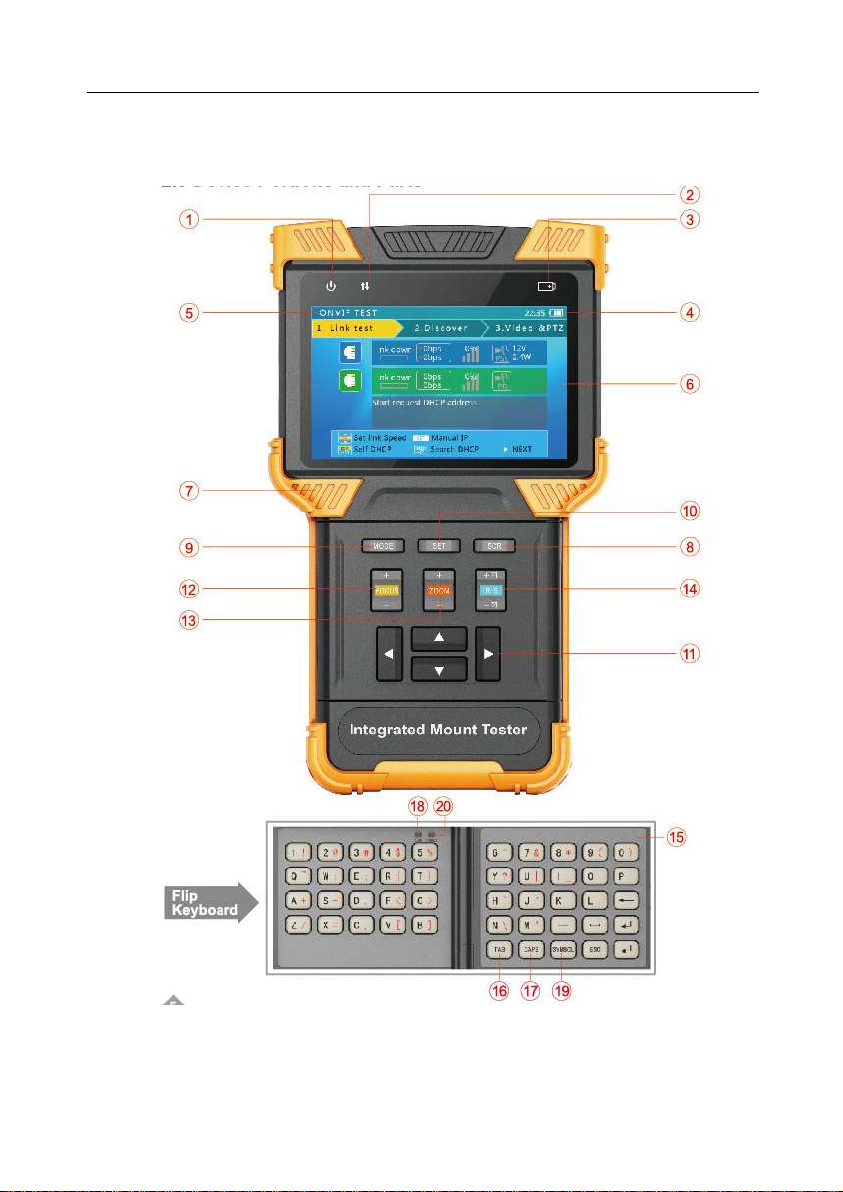
ITM-9000 User manual
6
2.5 Device Portions & Parts
Page 12
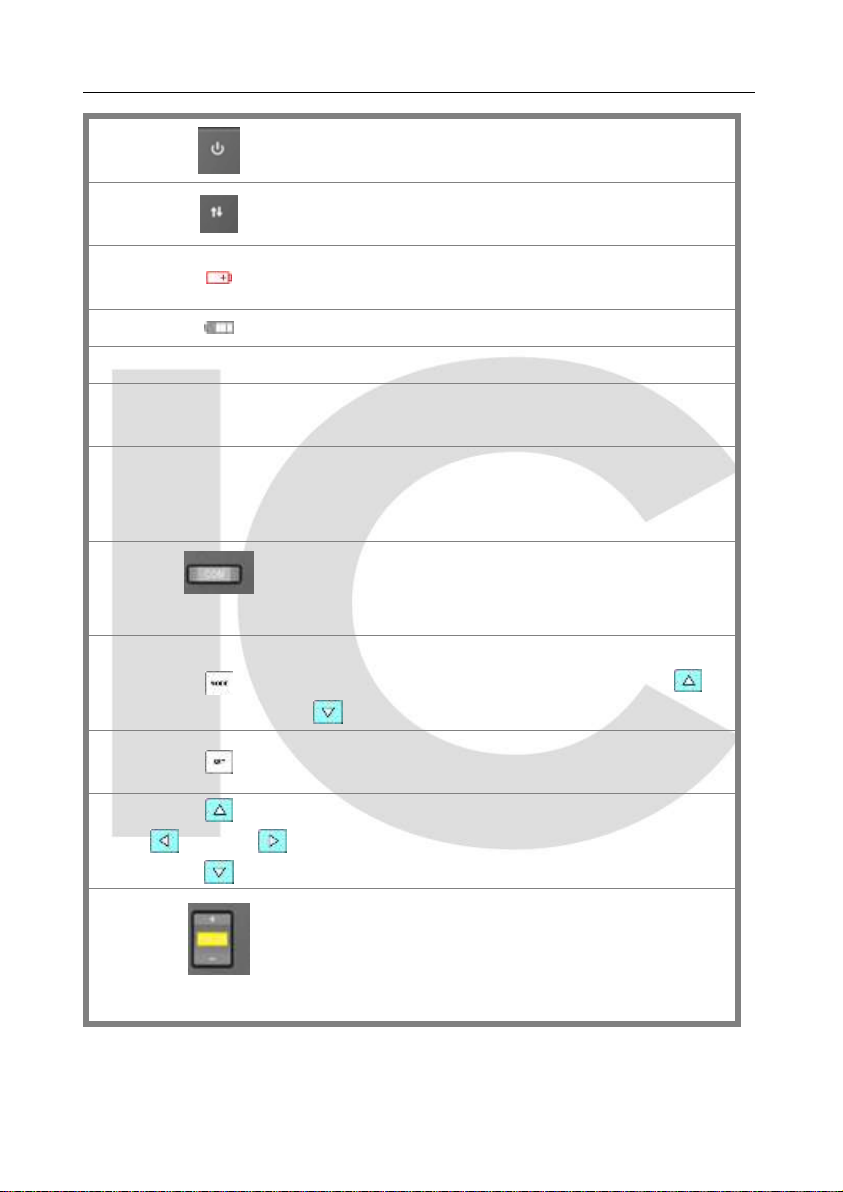
ITM-9000 User manual
7
1
Power Indicator: Lights up when power on
2
Data Transmission Indicator: Red light flashes
when data is being transferred
3
Charge Indicator: Red when charging, off
when fully charged
4
Battery Level Icon: Indicates battery level
5
Title Bar
Displays current function mode & system time
6
Display Area
Displays various user interface menus or
videos
7
Rubber
Protection
Layer
Provides improved handling & extra protection
when dropping the device (non-replaceable)
8
SCR/COM
Switches on/off full screen video display
9
Function Select Key: Click to bring up function
select menu. Click multiple times or use
arrow keys to select desired function
10
Setting Button: Brings up settings menu for
various functions
11
Arrow Keys: Navigating menus, altering
settings, pan/tilt cameras.
12
FOCUS +/-
Controls PTZ focus & other functions
according to on screen tips
Page 13
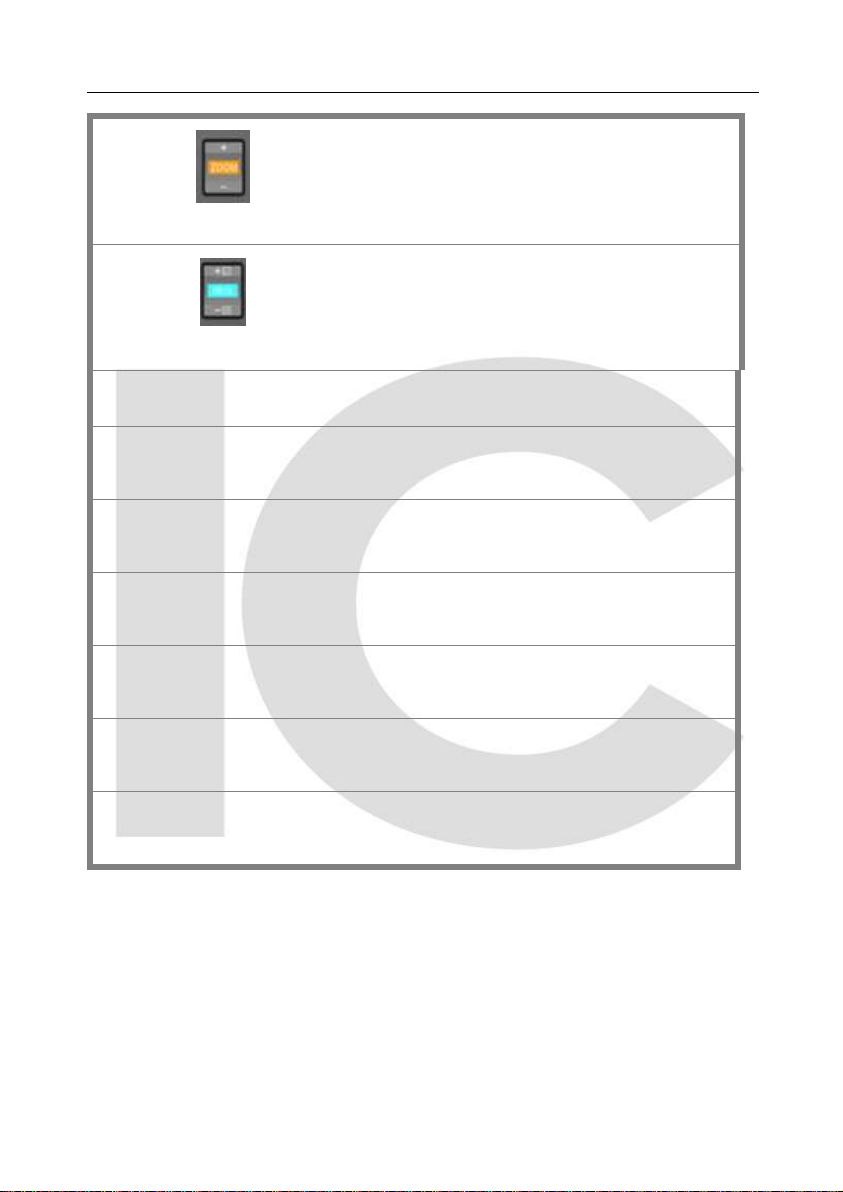
ITM-9000 User manual
8
13
ZOOM +/-
Controls PTZ zoom & other function according
to on screen tips
14
Iris+/-
Controls PTZ Iris & other function according to
on screen tips. When altering settings, use √ to
confirm changes & X to cancel.
Flip Keyboard
1
5
Internal Flip
Keyboard
Open the internal flip keyboard to input
characters numbers or symbols.
1
6
TAB Key
Switches between input areas
1
7
CAPS
Switch character capitalization lock
1
8
CAPS Indicator
Lights up green when caps lock is on
1
9
SYMBOL Key
Switches between letters & symbols
2
0
SYMBOL
Indicator
Lights up red when in symbol mode
Page 14
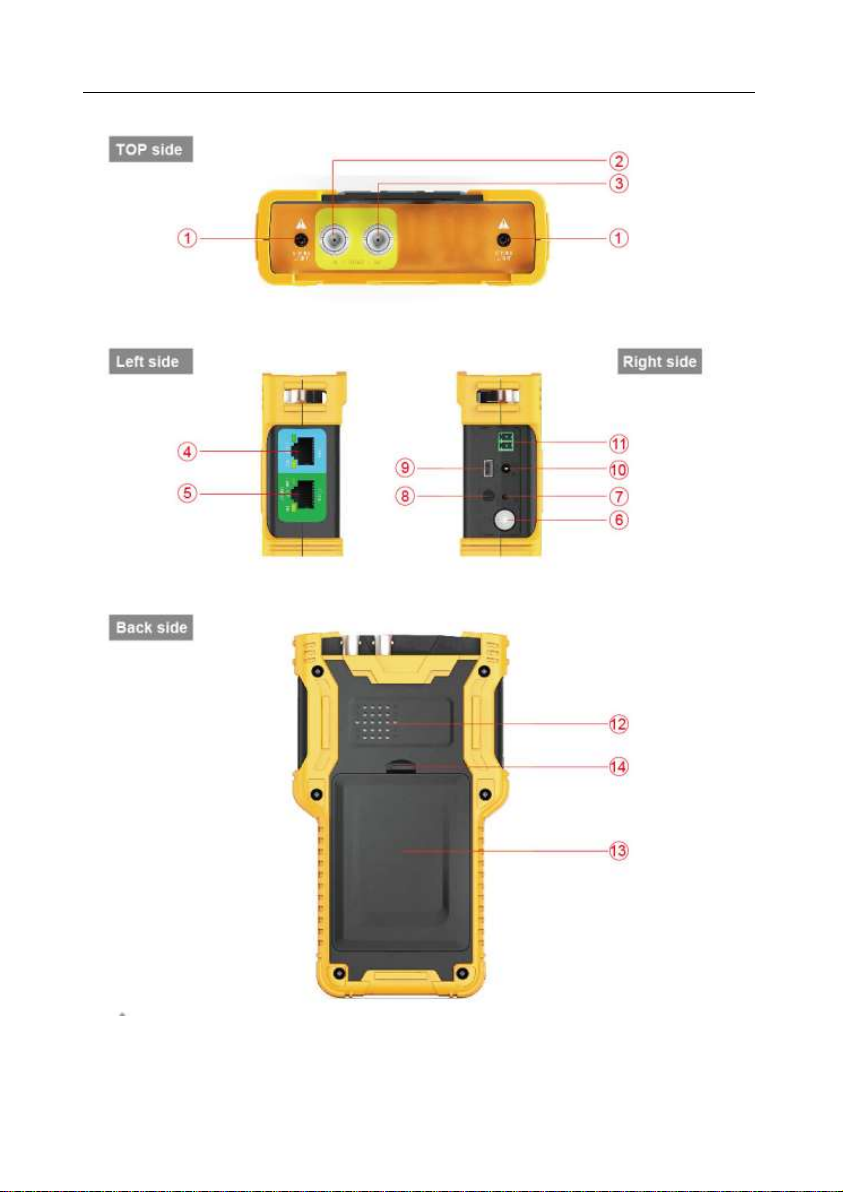
ITM-9000 User manual
9
Page 15
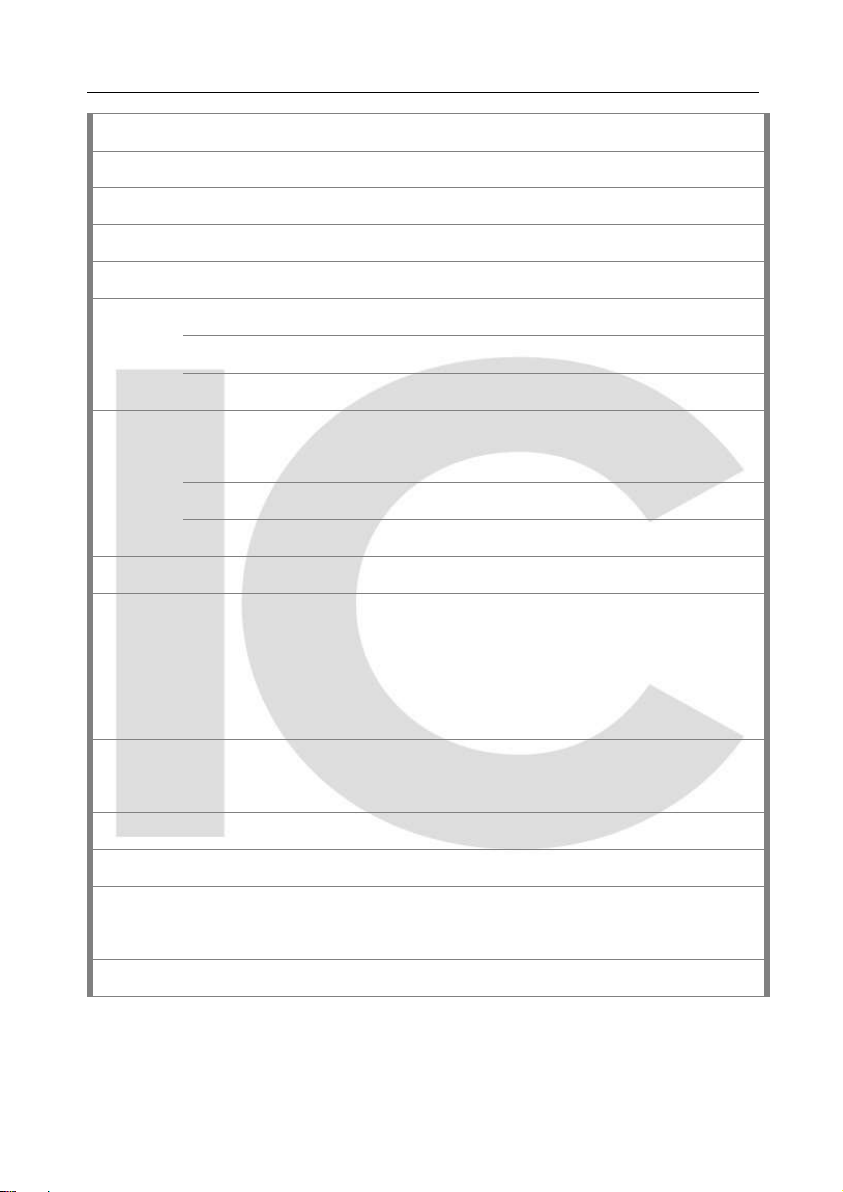
ITM-9000 User manual
10
Top Side
①
LED Torch Light
②
Analog Video Input BNC Connector
③
Analog Video Output BNC Connector
Left Side
④
Network Port 1 (Blue) with POE Power Supply
POE Power Supply Indicator (Orange)
Network Port 1 Link & Data Indicator (Green)
⑤
Network Port 2 (Green), with POE Power Accept; Also Device
Charging Connector
POE Power Accept Indicator (Orange)
Network Port 2 Link & Data Indicator (Green)
Right Side
⑥
Power Switch: Press & hold for 2 seconds to turn on/off the
tester device.
When the device is on or off, double clicking on this button will
turn on/off the LED Torch Light.
⑦
Reset Button: Use a small tool, like a pen, to press the button
inside the small hole to reboot the device when necessary.
⑧
Audio Input: 3.5mm audio connector
⑨
Mini USB Connector: Used to connect the device to a computer
⑩
12V/2A Output Connector: Diameter 4mm, internal pin diameter
1.65mm
○11
RS485 Output: Used to control PTZ
Page 16
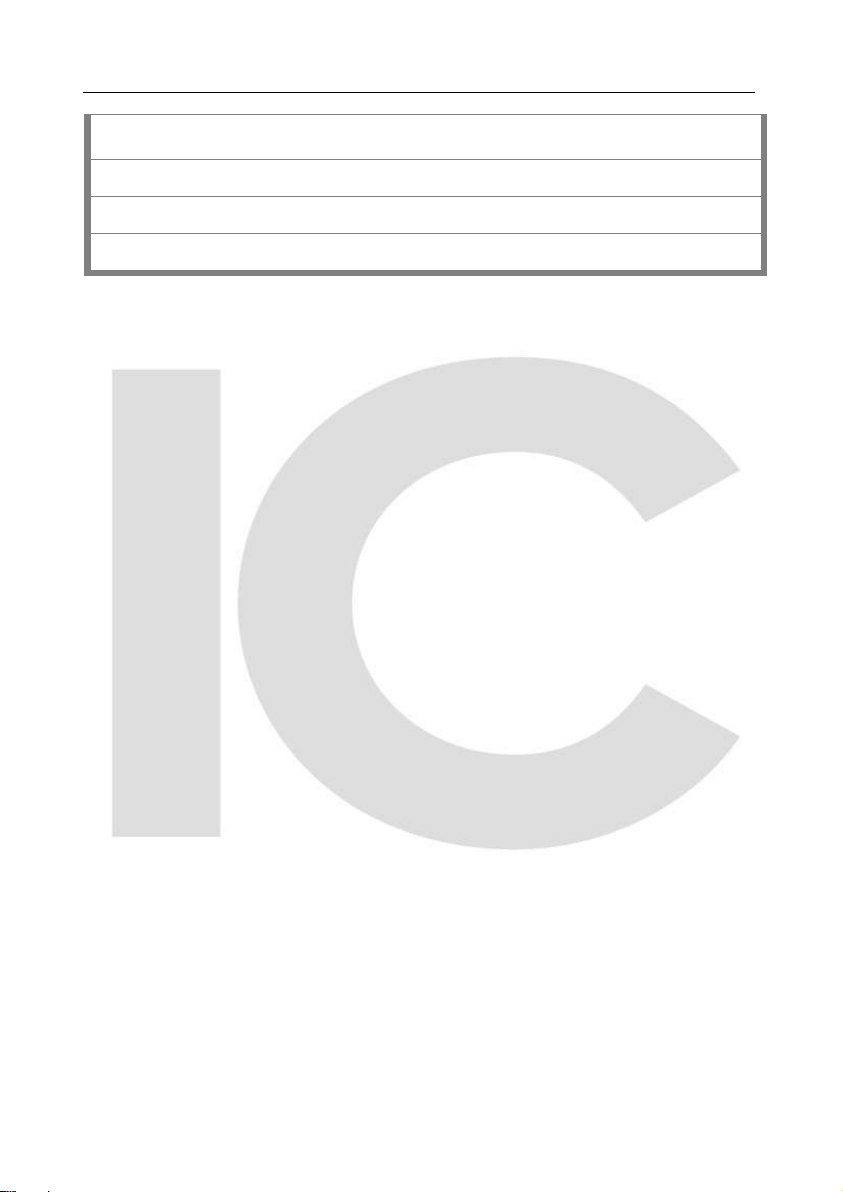
ITM-9000 User manual
11
Back Side
○
12
Internal Speaker
○
13
Battery Cover
○
14
Battery Cover Buckle
3. Operation Instructions
3.1 Installing Battery & Recharging
The tester device uses a rechargeable lithium-ion polymer battery. To
ensure safety when transporting, ensure the battery is disconnected from
the tester deice. The device may leave the factory with one of the following
two battery placements:
1. The battery is placed inside tester & insulated from the circuit with
a thin, plastic sheet. In this case, the user should open the battery
cover, take out the battery, remove the plastic sheet, then put the
battery back in, & put the battery cover back on.
2. The battery is placed outside the tester. In this case, the user
should open the battery cover, put in battery, & put the battery
cover back on.
When the battery is properly placed in the device for the first time, the tester
will automatically turn on.
If battery level is too low, the charge indicator will flash 3 times, & the device
won’t turn on.
When recharging internal battery, please use the provided POE injector &
RJ45 cable. Connect the POE injector data/power-out connector to network
Page 17
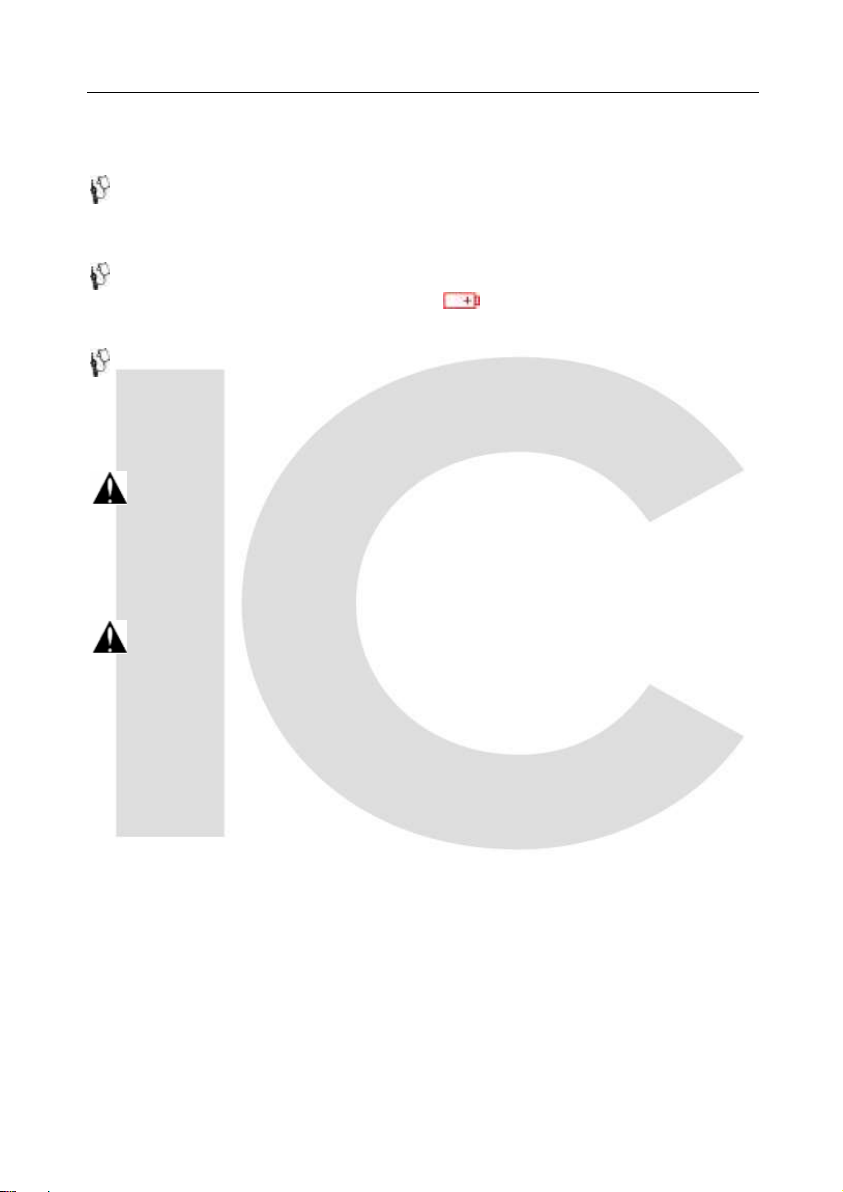
ITM-9000 User manual
12
port 2 (green) using the RJ45 cable, then plug in city power. Network port 2
(orange) lights up when the internal battery is recharging.
The tester uses a lithium-ion polymer battery, which does not have a
memory effect. Users can recharge the battery whenever they want.
When recharging, the red battery icon ( ) lights up. When the battery is
fully charged, the light turns off.
The battery can also be charged using a POE switch or other POE power
sources that meet the 802.3af/802.3at standard.
Due to calculation deviation or other reason, the battery level can be as
low as 90% when the charge light turns off. Users can ensure their battery
is fully charged by extending the charge time for up to 60 minutes.
Do not use a non-standard POE power supply to charge the battery.
This can destroy the tester.
3.2 Lanyard Wearing
Users can choose to install the lanyard. The lanyard can help handling
the device, prevent dropping the device, avoid damage to the device, &
prevent loss.
To install lanyard, put one end of the lanyard through the hole at the head of
the device, turn back & go through the tri-glide button. Tighten the lanyard &
confirm that it is locked.
Page 18

ITM-9000 User manual
13
3.3 Basic Starting Instruction
3.3.1 Turning the Device On & Off
To turn on the device, press & hold for more than 2 seconds. The
power icon will light up green when the device is turned on.
To turn off the device, press & hold more than 2 seconds. When
the device is turned off, the green light will turn off after the device is fully
shut down. Users can also setup the idle auto power off function.
3.3.2 Selecting Function Mode
When the device is on, press the key to switch to the function select
menu. Press multiple times or use the arrow keys to select
a function.
Wait 2 seconds or press the arrow key to enter the selected
function.
3.3.3 Using the Head Side Torch Light
On either on or off status, click twice quickly to turn on & off LED
torch light.
The LED torch light will turn off when the device is turned off. To continue to
use the LED torch light when the device is off, users can simply turn it on.
The LED torch will turn off every time the device turned on. This is to avoid
consuming all of the battery if LED is turned on accidentally.
Page 19

ITM-9000 User manual
14
The head side LED is high brightness LED light. When the LED torch is
on, never look straight in to it. Looking directly into the LED torch can
cause temporary blindness or other severe conditions.
3.4 ONVIF Test
The ONVIF test function is designed to act as a 3 step trouble shooting
guide. It combines Ethernet tests, IP settings, camera discovery, camera
authorization, video display, PTZ control, camera settings, & more.
Press the mode key to enter function select & select the ONVIF TEST
function. Wait 2 seconds or press the right arrow key (->). This will enter
ONVIF Test Step 1.
3.4.1 ONVIF Test Step 1: Ethernet & IP Test
A. User Interface
On this interface, blue bar is for network port 1 status information; green bar
is for network port 2. The gray bar is IP test information.
Page 20

ITM-9000 User manual
15
The bottom light blue bar is the operate tips.
Within the network port status bar:
1. Link Speed of Corresponding Port
When it is gray & the text reads “link down”, means no network connection.
When this icon is white, & the text is digits & characters, 10M/100M/1000M
is the link speed, “FD” means full duplex mode, “HD” means half duplex
mode.
The link speed can also be observed via the icon itself.
2. Ethernet Data Flow Monitor
This icon shows the current Ethernet traffic flow.
← is the outgoing data flow in b/s, kb/s, & mb/s.
→ is the incoming data flow in b/s, kb/s, & mb/s.
Page 21

ITM-9000 User manual
16
RATE
No Link
100%
>=99%
>=95%
<95%
Color
gray
green
yellow
orange
red
3. Packet Loss Monitor
This icon is the packet transfer loss status. The displayed data shows the
success rate. Normally this number is 100%.
The color of this icon color differs according to the success rate, as shown
in the table below:
4. POE Power Supply Status
This icon is for network port 1, indicating the POE power output status.
The first line of text is output mode:
12V: The device is outputting 12V & detecting PD at the same time.
PD. CLAS: This shows the classification of the remote POE device.
PSE 48V: The remote POE device is being powered.
The second line of text shows the output power in watts. When outputting
Page 22

ITM-9000 User manual
17
power, the actual power consumption is decided by the remote device. The
tester has a max power limit. When the remote device requires more power
than max power, the output will terminate automatically.
5. POE Power Accept Status
This icon applies to network port 2, indicating the POE power acceptance
status. The text displays the powering voltage.
6. IP Test Information (gray bar)
The gray bar is the IP test information.
The IP setting has 3 modes: Static IP, DHCP request, & DHCP server.
B. Operation
1. Connect to network or IP cameras. Several conditions:
① Connect to a Network Switch & 12V Power IP Cameras.
Use a standard RJ45 cable to connect the switch or camera with network
port 1 or 2. The network status will show on the corresponding network port
bar & icons. The tester supports MDI/MDIX connection.
The camera can be powered using its own 12V power adapter or using the
tester’s 12V/2A power output. When using the tester’s 12V/2A output,
please use the 12V output cable to connect the 12V output port & the
camera’s 12V power port.
The tester supports a maximum output of 12V/2A. When the camera
Page 23

ITM-9000 User manual
18
consumes more than 2A, the power output will terminate.
Note: If there is a POE powered device connecting to network port 1, then
the 12V output is disabled. The POE power output has higher priority.
② Connect to POE Switch & Charge the Internal Battery at the Same
Time.
Use a RJ45 cable to connect the POE switch & tester network port 2
(green). The orange light on network port will turn on, indicating acceptance
of the POE power. If the internal battery level is below 95%, the charge light
will turn on.
Multiple ONVIF cameras can connect to a switch. Cameras can use their
own power or POE power.
Page 24

ITM-9000 User manual
19
③ Connect with a POE Powered Camera.
Use a RJ45 cable to connect a POE powered camera & tester to
network port 1 (blue). The tester will first detect the POE device & then
supply power.
When powering POE device, 12V output of the tester is disabled.
When a POE powered device requires more power than max power, the
POE power output will terminate.
The tester PSE meets the 802.3af/802.3at standard. The maximum
power is 25.5W.
2. Setting IP Mode.
The tester supports 3 IP modes: static IP, DHCP request, & DHCP server.
These 3 modes can be switched by pressing a key:
① DHCP Request Mode
This mode is suitable when connecting to a working network.
When entering the ONVIF test, the IP mode is set to DHCP request by
default.
Users can switch to this mode by pressing Iris- (blue).
In this mode, the tester will try to find a DHCP service in the network &
get an IP.
Upon success, the server assigned IP will show in the gray bar.
② DHCP Server Mode
Page 25

ITM-9000 User manual
20
This mode is suitable when connecting with a single IP camera that
uses DHCP.
Pressing the FOCUS- (yellow) key will switch to DHCP server mode.
In this mode, the tester will set the local IP to static, start the DHCP
server, & wait for a remote DHCP request. Be ready to assign an IP.
Note: If connecting to a working network that already has a DHCP
server, this will cause conflict because of multiple DHCP servers,
causing some devices to get incompatible IPs & network interference.
③ Static IP Mode
This mode is suitable when connecting a camera or network that uses a
static IP.
Press the SET key to switch to static IP mode. The IP setting screen will
pop up.
Page 26

ITM-9000 User manual
21
Please use the flip keyboard to input the IP & use the A/S key to adjust the
mask. To access internet, gateway access is also needed.
When inputting, character ‘d’ & symbol ‘.’ need no switching.
To select a commonly used IP, press ‘Z’ (the zoom
key
When done input or select, press the Iris+ key (blue) to apply.
The commonly used IPs can be edited. Select an item then press the
FOCUS+ key to edit.
3. Next Step
When the network connect information is confirmed to be normal & the
tester has acquired an IP, press the arrow key ( ) to go to the next step.
Page 27

ITM-9000 User manual
22
3.4.2 ONVIF Test Step 2: Discovering Cameras
In this step, the tester will try to discover ONVIF cameras in the network. It
will show a camera video snapshot for quick identification. Camera video
information is showed as well.
3.4.2.1 Discovering Cameras
When entering this step, the tester software will broadcast ONVIF discover
data, trying to discover ONVIF cameras. It will then add them to the list on
the left.
The text above the list shows the number of discovered cameras.
When there are too many items on the list, then the triangle up/down
prompt will show on the left. This indicates that there are more items which
are not shown.
Use the up/down arrow keys to select a camera in the list. The tester will
Page 28

ITM-9000 User manual
23
automatically initialize the link with the corresponding camera, then show
the camera video snapshot on the right side of screen.
In this interface, pressing FOCUS- will clear the camera list & restart the
discovery process.
Some cameras may not respond the ONVIF discover request, or cannot
reply due to different IP sub-net settings. In such a case, the user should
first return to step 1 & set the local IP to be within the same sub-net as the
camera (remember your local IP cannot be in conflict with other devices on
network. They should then enter step 2 to try discovering the cameras
again. If the camera(s) still cannot be discovered, then users can use the
manually add function.
3.4.2.2 Manually Adding a Camera
Press the ZOOM- key to manually add an IP camera.
To manually add a camera, the must know the camera’s exact IP & ONVIF
service path.
Page 29

ITM-9000 User manual
24
In the input bar, if finished input IP address, user can press TAB key to add
default path at the end (e.g., entering http://10.1.1.100/ & pressing the TAB
key will automatically add “device_service” like this:
http://10.1.1.100/onvif/device_service) After finished with input, press the
Iris+ key to confirm.
3.4.2.3 Viewing Camera Video Snapshot & Video
Information
Use the up/down arrow keys to select a camera in the left side list. After 1 to
3 seconds, a video snapshot from the corresponding camera will show on
the right for quick user identification.
Video information is also displayed above the snapshot, Showing resolution,
framerate, & compression method.
Some cameras need ONVIF authorization. If the video information says
“need password,” press the Iris- key to jump to the authorization screen.
Page 30

ITM-9000 User manual
25
Type in the user name & password then press the Iris+ (√) key to submit.
3.4.2.4 Entering ONVIF Video Test
Select a camera to test then press the → arrow key to enter the ONVIF
video test.
Some cameras need RTSP authorization, & the tester will jump to the
authorization screen. The RTSP authorize screen operation is same as the
ONVIF authorization screen.
3.4.3 ONVIF Video Test
In this step, the tester displays camera video, controls PTZ, & camera setup
settings.
3.4.3.1 Displaying Camera Real-Time Video
When entering step 3, the tester displays camera video automatically.
Page 31

ITM-9000 User manual
26
Video image will re-size to reserved area of the screen.
To switch to full screen video display & control PTZ, press the SCR key.
To setup camera settings, press the SET key.
3.4.3.2 ONVIF PTZ Control
Pressing the SCR key will switch to full screen video display mode, & all
display information will be hidden. The video image will cover most of the
screen area. Due to width to high ratio differences, part of the screen could
be black with nothing to display.
In full screen mode, use the FOCUS+/- & arrow keys to control PTZ.
3.4.3.3 Camera Settings
Press the SET key to enter the camera settings screen.
Page 32

ITM-9000 User manual
27
Class
Contents
Camera_info
Camera model, serial, brand, & other information
This information cannot be altered.
Network
Camera network settings, like host name & DNS
System
Reset camera, factory default, service ports, ONVIF
discover enable
mainStream
Camera main stream setting
subStream
Camera sub-stream setting. If the camera has more
than one sub-stream, the name of sub-stream may
change.
Eth0
Camera network port settings, including IP, gateway,
etc. For a multi-port camera, there may be more than
one port setting, & the name of port may also differ.
The left side of the display shows the settings class, & the right shows the
settings details:
The settings classes & details are as follows:
Page 33

ITM-9000 User manual
28
0.8X
To select class on the left, use the ZOOM+/- keys.
To select right side items, use the ↑↓ arrow keys.
For setting of selection, use the ←→ keys to adjust.
For setting of input data, use flip keyboard to input.
When finished setting, press the √ (Iris+) key to confirm. The tester will send
new settings to the camera. If the camera accepts the new settings, the
setup successful prompt will show. Otherwise, failure information will show.
Some cameras must be rebooted to apply new settings; this is decided by
the camera.
3.4.3.4 ONVIF Video Digital Zoom
On video display screen, pressing the 1 key will digitally zoom in, while
pressing the Q key will zoom out.
When the image is partly shown, a chart will be displayed on the lower right
corner, showing the display ratio.
When the image is partly shown, pressing the E, S, D, & F keys will move
the viewing window to inspect different portions of the image.
3.5 Analog Video Test & RS485 PTZ Control
This function is used to display an analog video image, showing the video
format & signal level. It is also used to send commands though the RS485
cable to control the PTZ.
Page 34

ITM-9000 User manual
29
3.5.1 Connecting to Analog Camera
Analog cameras are connected using the BNC connector. Use a BNC cable
to connect the camera to the tester via the video input connector on the top
side of the tester.
The camera can be self-powered using its own power adapter or use the
tester’s 12V/2A power output.
Note:
The tester’s maximum output power is 12V/2A. When the current
exceeds the limit, power output will automatically stop. Be cautious
when using cameras with high power IR lights.
When network port 1 is connected to a POE powered device, 12V
output is disabled.
3.5.2 Analog Video Test
Press the MODE key to select analog video test. Wait 2 seconds, or press
the → arrow key to enter the analog video test.
Page 35

ITM-9000 User manual
30
A. Video Display Area
Due to varying image width to height ratios, the displayed image may not be
full screen. Some parts of the screen may be black.
B. Signal Information
This area displays the video format, resolution, framerate, & signal level.
The signal format can be PAL/NTSC/HD-AVS*.
3.5.3 Full Screen & Portion Display of Analog Video Image
After entered the analog video test function, press the SCR/COM key to
enter or exit full screen mode. In full screen mode, the user interface is
hidden.
To digitally zoom, press the “1” or the “Q” key to zoom in or out.
In digital zoom mode, a zoom chart will be displayed on the lower right
corner, showing the display ratio:
Page 36

ITM-9000 User manual
31
Protocol
Select RS485 PTZ protocol
The tester supports many PTZ protocols.
In digital zoom mode, pressing E, S, D, & F will move the viewing window
around the image to inspect different portions of the image.
3.5.4 RS485 PTZ Control
On the analog video screen, pressing the SET key will bring up the RS485
PTZ setting menu:
Use the up & down arrow keys to select an item, & the left & right arrow
keys to adjust it.
The settings are as follows:
Page 37

ITM-9000 User manual
32
Baud Rate
RS485 communication baud rate
Address
Address of PTZ to control.
Due to different camera vendor settings, the address may
be offset by +/-1. Address range is dependent on the
protocol.
Speed
Expected PTZ speed, 1%-100%
Set Preset
Adjust this value, & then press the √ (Iris+) key to save the
camera’s current position to its internal storage. This
function is provided by the camera. Refer to the camera
manual.
Go Preset
Adjust this value, & then press the √ (Iris+) key. The camera
will go to the corresponding pre-saved position at maximum
speed. This function is provided by the camera, please refer
to the camera manual.
After setting, press the SET key to exit. Settings are applied immediately.
When setting parameters, press the X (Iris-) key to restore previous values
if you do not want to save the setting.
Use the RS485 cable to connect the PTZ RS485 wire then use FOCUS,
ZOOM, Iris & arrow keys to control the PTZ.
3.6 Analog Video Generator
Page 38

ITM-9000 User manual
33
Press the key to select analog video generator. Press the → key or
wait 2 seconds to enter the analog video generator function.
3.6.1 Analog Video Generator Screen
A. Test Pattern Select: Supports pm5544 & EBU color bar
B. Test Video Format: supports PAL & NTSC
C. Output Video Image: The same as output video image
D. Input Video Format, Resolution, & Framerate: Format supports
PAL/NTSC/HD-AVS*
E. Input Video Level: Displayed in dB. 0dB is the standard value
(1vpp@75Ω)
F. Input video Image: To be compared with the output image
*Available on certain models
Page 39

ITM-9000 User manual
34
3.6.2 Connection of Analog Video Generator
A. Transmit generated video to remote monitor or DVR, & judge the
transmission quality by inspecting the image.
B. Generated video is transmitted through an optical video transmitter,
received by an optical video receiver, & then returned to the tester though
the video input connector. Transmission quality can be judged by
comparing the image between the output pattern & video input image.
3.7 RJ45 Cable TDR Test*
This function is used to test an RJ45 cable using a TDR (Time Domain
Reflection) analysis method. Connection status & cable length can be
measured.
Connected, open, & short statuses can be detected, & cable length is
displayed. The accuracy is within 1 meter. To measure a cable, only one
end of the cable needs to connect to tester, & the other end should be left
open.
Page 40

ITM-9000 User manual
35
3.7.1 Cable TDR Test Screen & Operation
Press the key to select the cable TDR test function. Press the → key or
wait 2 seconds to enter the TDR test function:
A: Network Port 1 Icon: A tape measure icon flashes on the screen when a
cable is being tested.
B: Network Port 1 Test Results Display. This area displays the test results
of the last measurement. 12 36 45 78 stands for the 4 twisted wires inside
the RJ45cable. The statuses can be “normal,” “open,” or “short.”
Normal means the other end of cable is connected with a network device, &
is well terminated. The number is the cable length between tester & remote
network device.
Open means the other end of the cable is unconnected. The number is the
cable length.
Short means the other end of wire pair is a short circuit.
Page 41

ITM-9000 User manual
36
When a cable is in poor condition or of other unknown reasons, the test
may fail & “Test failed” will be displayed.
C: Network Port 2 Icon. Similar to A
D: Network Port 2 Test Result. Similar to B
When entering this function, the device will take a measurement
automatically.
To measure again, press ZOOM +/- to start a network port 1 or network port
2 test. To activate contiguous measurement, press the SET key. When the
SET key prompt changes to “Stop contiguous measure,” the current status
is contiguous measure.
Note:
Test result can be affected by temperature, moisture, cable diameter,
& cable dielectric. Test results are only for reference, not for formal
measurement.
Contiguous measure is to help easily test multiple cables, & it will not
increase test accuracy.
When a cable is perfectly terminated due to really weak reflection from
the cable end & there may be stronger reflection from other cable
junction, then the measurement result may be shorter than actual
cable length. It is recommended to disconnect the other end of the
cable & measure from that end. The TDR function is only for some
device models.
Page 42

ITM-9000 User manual
37
3.8 Network Analysis (Network Tools)
Network analysis is a combination of several network tools, including
Ethernet sniff, sub-net list, & ping test.
Press the key to select network analysis. Press the → key or wait 2
seconds to enter network analysis. Elements on network analysis screen:
A. IP Address & Mask Display: To change this setting, press the SET key,
jump to the IP setting screen, & then change the setting. DHCP & static IP
are supported.
B.Gateway & DNS Display: To change the setting, operation is the same as
the IP settings.
C. Ping Destination: When the bar is yellow, use the flip keyboard to edit.
IPs & domain names are both supported.
D. Tool Run-Time Information display Area.
E. Function Key Prompt. When prompt is highlighted, the corresponding
Page 43

ITM-9000 User manual
38
function is available. When the prompt dims, this means another function is
running, & the correspond functions is not available.
3.8.1 Ethernet Sniff Operation
To use the Ethernet sniff function, network parameters or destinations don’t
matter. Press FOCUS+ to start.
Once Ethernet sniff is started, the tester will keep listing to the network,
waiting for broadcast data, detecting MAC & IP addresses. Unlisted MAC &
IP addressed will be added to the list.
The format of the list is XX-XX-XX-XX-XX-XX I.I.I.I; where XX is a MAC
address in HEX, & I is an IP address displayed in decimal.
Most network devices broadcast data packets periodically, identifying their
existence. The sniff function will detected this data & discover unknown
network devices.
When connecting to an unknown setting & unknown IP unknown, first try
using DHCP server to distribute IP to the device. If the device is not
requesting an IP address, then use this sniff function to detect the device.
Detecting a device using the sniff function may take 3 to 60 seconds,
according to the device broadcasting frequency, & the tester will not detect
a device if it remains silent.
The sniff function is detecting broadcasting data packets, so devices of any
sub-net & any kind could be found.
Note: The sniff function does not detect uni-cast (point-to-point) packets.
To exit Ethernet sniff, press the FOCUS+ key.
Page 44

ITM-9000 User manual
39
3.8.2 List Sub-Net Function Operation
To use the list sub-net function, IP & mask should be setup, & the subnet
mask should be 24bits wide (that is the sub-net size of 256 devices).
When entering the network analysis function, a section of the screen will
display the current IP & mask settings. If the settings are not as wanted,
press the SET key & change the settings in the IP setting screen.
After the IP & mask are set, press the FOCUS- key to start the sub-net list.
The sub-net list function will scan the whole sub-net. Devices being
scanned must reply, so the discover rate is 100% if the device is operating
normally. This sub-net list function will also measure the network latency, &
display it in mS.
The sub-net list display format is: XX-XX-XX-XX-XX-XX I.I.I.I N ms. Where
XX is the MAC address displayed in HEX, I is the IP address displayed in
decimal, & N is the network latency.
Compared to the network sniff function, this function cannot detect devices
with different sub-net settings, but the same sub-net detection rate is 100%.
The sub-net list will take 1-10 seconds to finish.
To exit the sub-net list function, press the FOCUS- key.
3.8.3 Ping Operation
To use the ping function, IP address, masks & destination are needed. If the
destination is a domain, then DNS & gateway are also needed.
To setup IP, mask, DNS, & gateway, press the SET key, & setup on the IP
setting screen.
Page 45

ITM-9000 User manual
40
Ping 10.1.1.1 . Average:3ms
1ms
10
7%
**
3ms
123
91%
******************
10ms
2
1% * 30ms
0
0% 0.1s
0
0% 0.3s
0
0% 1s
0
0% 3s 0 0%
Lost
0
0%
To edit a destination, use the flip keyboard when the destination section is
yellow.
When you are done setting IP, mask, & destination, press the ZOOM+ key
to start the ping operation.
The ping test displays result in chart form as follows:
The 1st row is the latency grade; the 2nd row is corresponding reply time; the
3rd row is the respond time ratio; & the 4th row is the latency chart.
To exit the ping function, press the ZOOM+ key.
Page 46

ITM-9000 User manual
41
3.9 Record Playback*
The tester can take snapshots of or record input video & save them to
internal storage. This function allows users to review saved snapshots &
play recorded videos.
* This function is not finished in the current software version. Please
upgrade the device to a newer software version, & download the new
version manual, or follow the screen prompt to operate.
3.10 Device Setup
This function allows users to setup some system parameters. USB storage
& software upgrade functions are included in this function.
Press the key to select device setup, & press the → key or wait 2
seconds to enter device setup mode:
Use the ↑↓ arrow keys to select an item to change or function to call.
After settings are changed, press √ (Iris+) to save & apply.
Page 47

ITM-9000 User manual
42
3.10.1 Setting Up Automatic Power Off Time
Select the auto power off item, & adjust its settings using the ←→ keys.
Automatic power off can be set between 5 minutes (minimum) & 60 minutes
(maximum).
When the selected time is at 5 minutes, press the ← key to turn off auto
power off. “Disabled” will be displayed. Press the Iris+ (blue) key to apply
the setting.
When the tester is left untouched for longer than the auto power off time,
the tester will automatically turn off.
3.10.2 Setting Up Key Pad Tone
Select keypad tone item, & adjust the setting using the ←→ keys.
The options are “enable” or “disable.” When enabled, the speaker sounds a
short tone of 2-3KHZ.
To apply the setting, press the Iris+ (blue) key.
The keypad tone setting does not affect the audio test function.
3.10.3 Setting Screen Language
The tester supports multiple languages.
Select the language item then select the language desired using the ←→
keys.
Press the Iris+ (blue) key to apply your selection.
3.10.4 Changing Screen Backlight Brightness
The screen backlight has 10 selectable levels. For outdoor use, a higher
brightness will have better contrast, while a lower brightness will consume
less battery power.
Page 48

ITM-9000 User manual
43
Select the desired backlight brightness level using the ←→ keys. The
brightness adjustment will take effect immediately.
3.10.5 Adjusting System Time & Date
When system time adjustment is needed, select “system time” to adjust.
Use the FOCUS+/- keys to adjust the hour, the ZOOM+/- keys to adjust the
minutes, & the ←→ keys to adjust seconds.
To adjust system date, select the “system date” item. Use the FOCUS+/keys to adjust year, the ZOOM+/- keys to adjust the month, & the ←→ keys
to adjust the day.
The date display format is year/month/day.
After adjusting the time & date, press the Iris+ (blue) key to apply the
changes.
3.10.6 System Upgrade
The tester software can be upgrade online.
In the device set screen, select “system upgrade,” the current software
version will be displayed (e.g., V0027). Press the → key to enter the system
upgrade screen as shown below:
Page 49

ITM-9000 User manual
44
Connect to an internet router using the RJ45 cable, & press the SET key to
setup network settings as shown below:
If the network is using DHCP, the tester will automatically detect the IP
settings. Otherwise, the IP settings should be entered by the user. Please
consult your network manager.
Page 50

ITM-9000 User manual
45
After IP setup is complete, press SET key to return. The device will connect
to the software upgrade server & try to find a new software version
automatically.
When a new version is found, the new version number & current version
number will be displayed. Press the FOCUS+ key to enter the download
screen. The download process is fully automatic, & an integrity check is
automatically executed upon download completion. After this process, the
tester will return to the upgrade screen automatically.
An upgrade download may take seconds to dozens of minutes, depending
on the network speed. Please use a broadb& connection to upgrade. This
will save you valuable time.
Upon download success, a “start upgrade” prompt will be displayed on the
screen. Press the ZOOM+ key to start the upgrade. The system will reboot
automatically then enter upgrade screen. Press the SET key to start. Follow
on-screen prompts to continue the process.
Confirm the battery level is at least 30%. It is a good choice to connect
the charger when upgrading to avoid power loss during the upgrade
process.
Do not open battery cover, remove the battery, or press the reset key
while upgrading. This may cause system failure, & the device may not be
able to boot up again.
3.10.7 USB Storage Mode
Due to data sharing problems, the USB storage function is off by default. To
enter USB storage mode, enter the device set screen then select the USB
Storage function. The screen will look like this:
Page 51

ITM-9000 User manual
46
Use a USB mini-B cable to connect the tester to a computer. Further
operation is the same as a common USB disk.
When using USB Storage, do not press the MODE key or the power key.
This will cause the USB storage device to be un-plugged from host
computer, & you may lose data.
To disconnect the USB connection from a computer, eject or un-mount the
disk from the host system before disconnecting the cable.
3.10.8 Getting Tester Serial Number
Enter the device set screen. The device serial number is shown on the last
line.
3.11 Audio Test
The tester is equipped with an audio test function. It can be used to test
microphones or other audio devices.
Use 3.5MM audio cable in accessories to connect audio device. Black
clamp is earth connection, red clamp is signal connection. Please connect
Page 52

ITM-9000 User manual
47
earth first, avoid large noise during connection.
If connect successful & the tester is power on, audio is play out from
internal speaker.
3.12Powering POE Powered Devices
The tester supports POE power supply. Use a normal RJ45 cable to
connect the tester network port 1 (blue) & the POE powered device. The
tester will supply power to the remote device.
Note: The connected POE powered device must meet 802.3af / 802.3at
standards. Otherwise, the tester will not supply power. Connecting a
non-POE device to network port 1 is safe.
When using POE power supply, enter ONVIF test step 1 to see the POE’s
actual power.
Maximum POE power is 25.5W. Output will terminate if power exceeds
the limit.
Do not connect non-standard POE power supplies to network port 1 (blue).
This may damage the tester.
When using POE output, the battery’s operation time may be greatly
reduced due to external device’s power consumption.
3.13 Powering a 12V Camera
The tester is equipped with 12V/2A output. The maximum output current is
2 amperes. The actual current is decided by the remote device.
Use the 12V output cable to connect the 12V output port & the 12V camera.
The tester will supply power to the camera.
Note: If network port 1 is connecting with a standard POE powered device,
Page 53

ITM-9000 User manual
48
the tester will supply power to the POE device because POE has a higher
priority. 12V output is disabled.
Note:
1. Do not connect any kind of power supply to the tester’s 12V/2A output
port when connected to a POE powered device. This may cause
damage to the tester and/or the power supply.
2. The 12V power output maximum current is 2A. If the current exceeds the
limit, 12V output is terminated.
3. When using 12V output, the battery power time will be greatly reduced
due to remote power consumption.
Page 54

49
4. Specifications
Model
ITM-9000
Physical Port
Network Port
2*10/100/1000M RJ45 port, support switch mode
Function Port
2*BNC port (Video IN & Video OUT), 1*RS485,
1*Audio In, 1*USB, 1*Reset
IPC Test
Protocol
ONVIF 2.4.1, RTSP, RTP
Ethernet Test
10/100/1000M Ethernet link test, loop detect,
Ethernet traffic flow monitor, link quality test
IP Configuration
static IP/ DHCP client/ DHCP server
IPC Test
Discover camera, real time video, camera
configuration, PTZ control, audio test, full screen
preview & 8x digital zoom, snapshot, record
video(recording original data stream)
HDAVS & Analog Test
SD signal
Format
NTSC, PAL
HD video signal
HDAVS*
Resolution
D1, 720P, 1080P
Signal Level
1Vpp
Camera Test
Real time video, PTZ control, audio test, full screen
preview & 8x digital zoom, snapshot, record
video(H.264)
HDAVS OSD
Camera configuration
PTZ Control
Protocol
More than 30 protocols including ICR, Pelco-D/P,
Samsung, Panasonic, Lilin, Yaan etc.
Baud Rate
150, 300, 600, 1200, 2400, 4800, 9600, 19200bps
Page 55

ITM-9000 User manual
50
Detection
TDR detection*
0~150m net cable detection, resolution 1m
POE test
PD test / PSE test
Network
Analyze
Sniff, list subnet, ping
Analog Video
Generator
Generate PAL/ NTSC video signal of various test
pattern
Record
Playback
Support local playback
System Specification
Screen
4.0 inch TFT 800*RGB*480(WVGA) resolution,
16.7M color, backlight brightness adjustable
Operation
Method
Power key, 12 control keys, 45 key QWERTY flip
keyboard
Auto Power Off
Disable/ 5~60 minutes
Keyboard Tone
Enable/ Disable
Upgrade
Support online upgrade
Power
Power Input
POE source or POE injector
POE Injector
Input AC100~230V 50~60Hz, output 48V/15w
Battery
Dedicate battery, user replaceable, 7.4V lithium-ion
polymer battery, capacity 22.2Wh
Power Output
POE (802.3af, 802.3at) / DC12V 2A
Time
Charging time 3~4 hours, working time 10 hours
Other
Internal Storage
8GB flash
LED Light
2*35lm LED light
Working Temp
-10℃~+55℃
Page 56

ITM-9000 User manual
51
Working
Humidity
30%~90%
Dimensions
190x113x37mm
Weight
1.4kg
*Available on certain models.
