Page 1

IHD7210 VDP User’s Manual
V.1.00
Page 2

Table of Contents
Caution 3
Chapter 1 General Introduction .................................................................................. 3
1.1 Product Appearance ............................................................................................ 3
1.2 Buttons ................................................................................................................ 4
1.3 Indicator ............................................................................................................... 4
Chapter 2 Basic Function Introduction ....................................................................... 5
2.1 Main Menu ........................................................................................................... 5
2.2 Video Bidirectional Talk Function ......................................................................... 5
2.2.1 Bidirectional Talk Function with Management Center ....................................... 5
2.2.2 Video Bidirectional Talk with Door Station......................................................... 5
2.2.3 Bidirectional Talk with VDP ............................................................................... 5
2.2.4 Monitoring Function .......................................................................................... 5
2.2.5 Call Record Function ........................................................................................ 6
2.2.6 Contacts ........................................................................................................... 6
2.3 Alarm Function .................................................................................................... 6
2.3.1 Protection Zone Status Function ....................................................................... 6
2.3.2 Alarm Recording Function ................................ ................................................ 6
2.3.3 Mode Setup ...................................................................................................... 7
2.4 Info Search Function ............................................................................................ 7
2.5 System Setup Function ........................................................................................ 7
2.5.1 User Setup ........................................................................................................ 7
2.5.2 Project Setup .................................................................................................... 8
2.5.3 Product Introduction .......................................................................................... 8
2.6 Unlock Function ................................................................................................... 8
2.7 Arm/Disarm Function ........................................................................................... 8
2.8 Screen Calibration Function ................................................................................. 8
Chapter 3 Technical Specifications ............................................................................ 9
Chapter 4 Device Interface Instruction ....................................................................... 9
Chapter 5 Device Installation Guide ......................................................................... 11
Chapter 6 FAQ ................................................................................................ ........ 11
Page 3

Caution
All installation and operation here should conform to your local electrical safety codes.
We assume no liability or responsibility for all fires or electrical shock caused by improper
handling or installation.
We are not liable for any problems caused by unauthorized modifications or attempted
repair.
The device should be installed in a cool, dry place away from direct sunlight, inflammable,
explosive substances, etc.
Chapter 1 General Introduction
1.1 Product Appearance
The product shown is based on this manual. See figure 1-5.
Figure 1- 1 IHD7210
Page 4
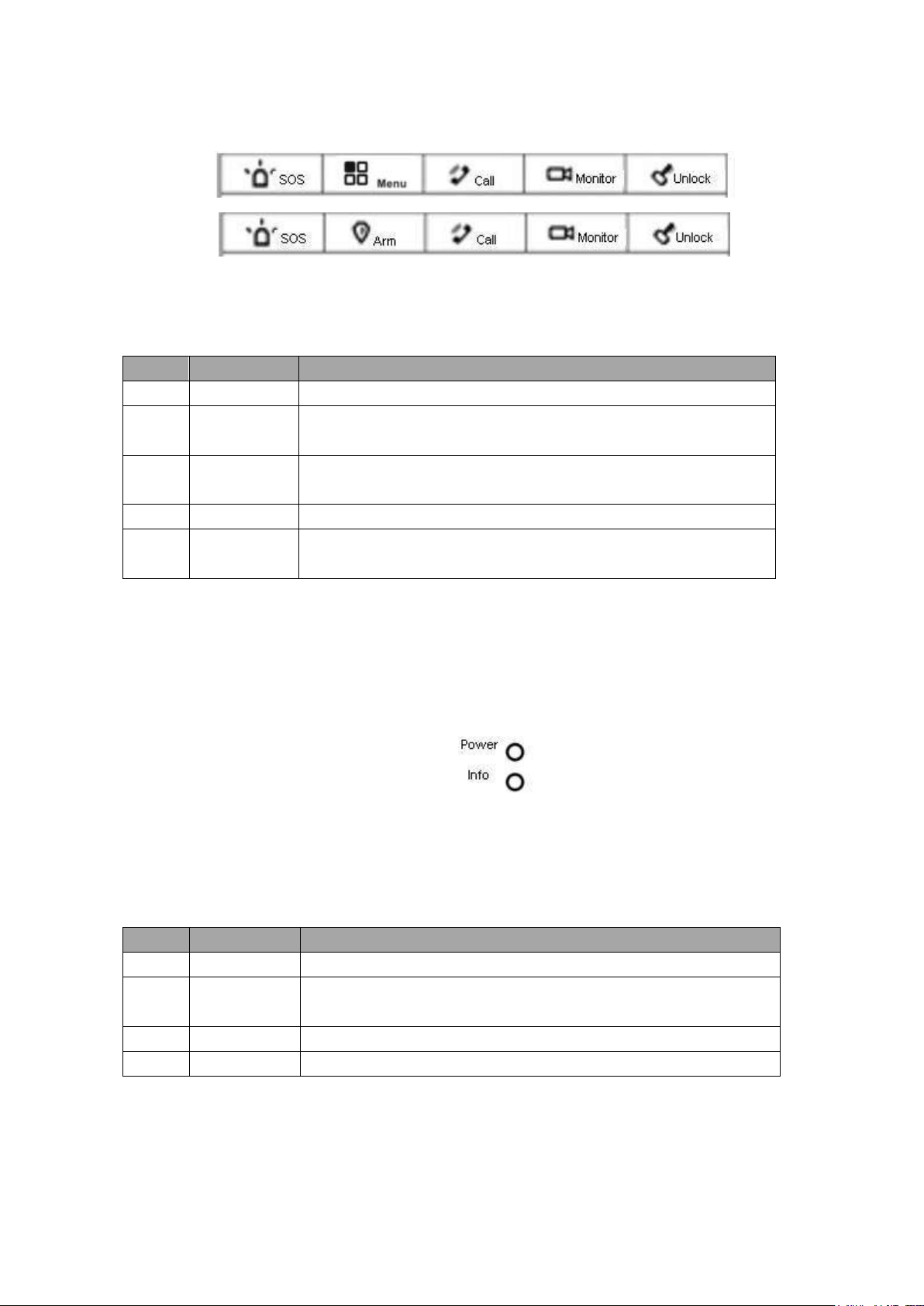
1.2 Buttons
No.
Name
Description
1
SOS
Emergency calling management center
2
Arm or
Menu
Press the button to enter arm/disarm interface or return to main
menu.
3
Call
Press the button when being called, you can answer the call;
press the button during a call, you can hang it up.
4
Monitor
Monitor door station video streams.
5
Unlock
Press this button during incoming calls, outbound calls, and
monitoring. You can unlock corresponding door station.
No.
Name
Description
6
Power
Power works as usual, light on;
7
Info
When there is unread call events, alarm info or announcements,
light turns on; otherwise light is off;
Figure 1- 2
The buttons are illustrated in Figure 1- 2. Their descriptions are shown in Chart 1- 1.
Button locations may vary, but the function of the buttons with same label is identical.
Chart 1- 1
1.3 Indicator
The indicators are illustrated in Figure 1-7.
Figure 1- 7 IHD7210
Some 7” digital VDP only have power and info indicators, and their shapes vary among
different models. Please see Chart 1- 2.
Chart 1- 2
Page 5

Chapter 2 Basic Function Introduction
2.1 Main Menu
This product main menu consists of four menus, as video bidirectional talk, alarm, info
search, system setup: in main menu, upper-left corner is network connection, main door
station connection, DND setup and other status info, middle portion is current time(month, day,
week and time), lower-right corner is arm/disarm button which allows selection between arm
and disarm.
2.2 Video Talk Bidirectional Talk Function
2.2.1 Bidirectional Talk Function with Management Center
Under all interfaces, press SOS button or “call management center” icon, VDP will switch
to “calling management center” status, and a message will say “You are calling management
center” with corresponding beep. When call is answered, bidirectional talk begins. You may
end call by pressing SOS button again and VDP will return to standby interface.
When management center calls VDP, VDP will ring. You may press call button or “answer”
icon to answer call. You may end call by pressing call button again, and VDP will return to
standby interface.
2.2.2 Video Bidirectional Talk with Door Station
When door station calls VDP, VDP will ring and display video from door station. You may
press call button or “answer” icon to answer call and achieve bidirectional talk with the door
station. While VDP is displaying video from door station, you may end call and video by
pressing call button or “end” icon and VDP will return to standby interface.
2.2.3 Bidirectional Talk with VDP
Click to enter “video bidirectional talk” “call resident”, input the resident’s room number
(i.e. Room 101, Unit 1, Building 1, and input 1-1-101. For VDP in current unit, only room NO. is
required), click “call” icon (handset icon). The device will be in status of calling corresponding
VDP, and the page displays “You are calling XX-X-XXXX” with beeps. When the residents
answer, bidirectional talk is enabled. You may end call and video by pressing call button or
“end” icon. VDP will return to standby interface.
2.2.4 Monitoring Function
Under standby interface, press monitor button or under “video bidirectional talk” status
press “monitor”, and VDP will displays video from door station. Under monitoring interface, you
Page 6

may switch to next video from door station since the device support 8-ch videos at the same
time with 1 large window and 7 small windows.
You may turn it off by pressing monitor button again and VDP will return to standby
interface.
2.2.5 Call Record Function
Under “video bidirectional talk” status click “call record”, you will see missed calls,
received calls, and dialed calls, which include information of caller and time. You may go to
different pages of records. You also may call, save, delete or delete all callers.
2.2.6 Contacts
Under “video bidirectional talk” status click “call resident”, you may enter contacts by
clicking contacts icon (on the right of call box). The interface includes information of saved
VDP info which allows direct operation to call, add, edit, delete and delete all. You may add by
clicking blank or add button to add resident info. You may edit resident info by selecting saved
info and click edit button.
2.3 Alarm Function
This product can be connected to up to 8 channels alarm with 1st channel as SOS button,
2nd channel as gas alarm, 3rd channel as smoke alarm while the remaining 5 channels can be
flexibly set.
Under sub-menu there is information of protection zone status, alarm records and mode
setup.
2.3.1 Protection Zone Status Function
This device mainly displays information of protection zone type, current status, and delay
time for the 8 protection zones. Users may enter setup interface of protection zone by clicking
setup button (password required), and can set contents such as protection zone type, NO/NC,
alarm type, enter delay, exit delay. For 1st to 3rd channels therein, users can only set NO/NC
type; for the remaining 5 channels, users can set all, while protection zone types consist of IR,
gas, smoke, SOS, door sensor, theft alarm, tripwire. Enter and exit time can be set to 0s, 10s,
30s, 60s, 90s and 120s. Delay is available only with delay alarm setup.
Users can make bypass and delete each protection zone, or make the selected protection
zone invalid once or for longer period.
2.3.2 Alarm Recording Function
Alarm recording mainly records information of the time alarm happens, protection zone
NO., alarm processed or not. The alarm info will be updated to management platform
synchronously.
Page 7

When alarm happens in any protection zone, there will be a 15s beep locally with alarm
interface pops up.
2.3.3 Mode Setup
Alarm of this product consists of away mode, in mode, sleep mode, and user mode. You
may set each mode to on/off separately for each protection zone. Default setup are as follows:
Away mode: 1-8 channels all on;
In mode: 1-3 channels on, others off;
Sleep mode: 1-5 channels on, others off;
User mode: all off.
2.4 Info Search Function
After VDP receives messages (announcement) sent from platform, light turns on. Under
“info search” click “announcement”, you may view announcements ranked by title and time. If
you select one announcement and click search, you may view details of the selected
announcement.
2.5 System Setup Function
System setup function includes user setup, project setup, and product introduction.
2.5.1 User Setup
User setup includes password setup, display setup, bidirectional talk setup, DND setup,
restore default settings, a touch screen sound button plus touch screen clean button setup.
1. Password setup: includes passwords for user, arm, disarm with default 123456 and
anti-attack password with default 654321.
2. Display setup: includes brightness (1-9), screensaver waiting time (from 30s to 1800s
with every 30s as an interval).
3. Ring setup: ring selection for incoming call (.pcm format), alarm ring selection (.pcm
format), volume (0-10).
4. Bidirectional talk setup:
Door station ring duration (15s, 30s, 45s,60s,90s,120s, adjustable);
VDP ring duration (15s, 30s, 45s,60s,90s,120s, adjustable);
Door station call duration (15s, 30s, 45s, 60s, 90s, 120s, adjustable);
VDP call duration (5min, 10 min, 15 min, 30 min, 45 min, 60 min, adjustable);
Monitoring duration (15s, 30s, 60s, 90s, 120s, 180s, 300s, adjustable);
5. DND setup: select from 0 hour (0H), 1 hour (1H), 2 hours (2H), 4 hours (4H), 8 hours
(8H) and 24 hours (24H) to block out local ring.
6. Restore default settings: restore all user settings to default.
7. Touch screen sound button: may select to have sound or not when you touch screen.
8. Touch screen clean button: after you turn on this option, the screen will be off in 45s
which allow you to clean it up with a piece of dry cloth. 45s later, the screen will resume to
Page 8

normal status. You may exit anytime during the 45s by pressing unlock button.
2.5.2 Project Setup
This setup includes device info, network terminal, restore default settings.
1. Device info: includes room number, IP address, subnet mask, default gateway, MAC
address, and version info.
2. Network terminal: includes door station name, device type, door station ID
(manufacture use only), door station IP address, network port number, working status. You
may edit each item by clicking it (a numeric keyboard pops up). After you complete setup, click
the OK button on numeric keyboard.
3. Restore default settings: restore all project settings to default.
2.5.3 Product Introduction
This section mainly introduces product function and problems you may encounter during
usage.
2.6 Unlock Function
Under incoming call from door station, call with door station and VDP monitoring door
station, press unlock button to remotely unlock door.
2.7 Arm/Disarm Function
Under arm/disarm status, click arm button at the lower right corner of main menu, and
then select 1 from the 4 modes available (away, in, sleep and user mode). The password box
pops up, and you need to input password for arming. System will enter arming status after
delay ends. If you select instant arming, system will enter arming right after sound stops.
Under arm status, click disarm button at the lower right corner of main menu and
password box pops up. You need to input password for disarming. If you input correct
password, the system will disarm; if you input incorrect password, you will see a message
saying “incorrect password, please try again”.
2.8 Screen Calibration Function
This product screen was calibrated before shipped out. If you cannot activate icons on
screen when you touch it, please press unlock + arm/menu, and the product will enter screen
calibration interface. Following the cursor, click on the 5 cursors in sequence to complete
screen calibration. Once you have done, system will say screen calibration succeeds.
Page 9

Chapter 3 Technical Specifications
Model
IHD7210
System
Main Processor
Built-in microcontroller
Operating System
Built-in LINUX system
Video
Video
Compression
Standard
H.264
Video Resolution
800x480
Audio
Input
All-direction microphone
Output
Embedded loudspeaker
Bidirectional Talk
Support bidirectional talk
Display
Screen Dimension
7 inch TFT full real color
Operating Mode
Input
Mechanical button (SOS, arm/menu, call, monitor, unlock),
touch screen technology
Alarm
Alarm Input
Support 8 channels alarm input
Network
Ethernet
10M/100Mbps auto adapt
Networking
Protocol
TCP/IP
Specifications
Power
DC 10~15V or IHS1030 (switch)
Power
Consumption
Standby ≤1.5W ; Working ≤7W
Working
Environment
-10℃~+60℃
10~90%RH
Dimensions
261mm*92mm*25mm (L*W*H)
Weight
1.0 kg
Technical specifications are as follows; please see Chart 3- 1.
Chapter 4 Device Interface Instruction
Chart 3- 1
The device interface is shown as follows, please see Figure 4- 1.
Page 10

No.
Name
Description
1
Alarm Interface
8-ch alarm, please see tag for details
2
Communication Port
May directly connect to network cable or via corridor
exchanger
3
Handset Interface
Only models with earphone have this interface.
4
Power Interface
Connect to 2-pin with 3.81 mm interface, 12V power
Figure 4- 1
Please see Chart 4- 1.
Chart 4- 1
Page 11

Chapter 5 Device Installation Guide
Figure 5- 1
(1) Try to avoid exposing the VDP to harsh environments, such as condensation, high
temperature, grease, dust, corrosion, direct sunlight, etc.
(2) If there is abnormality after you plug in, you should unplug it immediately and unplug the
device from power supply. You may plug in the device to power supply after troubleshooting.
(3) Device installation and test must be done by professional staff. If there is any malfunction or
failure, please do not try to dismount or fix it by yourself, and please contact after-sales support
department for assistance.
Please refer to Figure 5- 1 as a guide.
Chapter 6 FAQ
Q:The screen on VDP is black, and the indicator remains off, what should I do?
A: Check the connection for power. Assure power source is correct.
Q: I cannot call or monitor via the VDP, what should I do?
A: Check the connection of network cable, and confirm if the corresponding door
station is working as properly.
Q: When there is a incoming call from door station, the ringer is not working. Why?
A: Confirm that DND (Do Not Disturb) is not enabled.
Q: I have other problems, what should I do?
A: Please contact our technical staff for further assistance.
Page 12

Note:
This manual is for reference only. Slight difference may be found in user
interface.
All the designs and software here are subject to change without prior written
notice.
All trademarks and registered trademarks are the properties of their respective
owners.
If there is any uncertainty or controversy, please refer to the final explanation
of us.
Please visit our website or contact your local service engineer for more
information.
