Page 1

I-7531 CAN Repeater Quick Start User Guide (ver. 1.4, 2008/07/11) -----1
Quick Start User Guide
1. Introduction
This user guide describes how to implement the I-7531 module into
users’ applications in a quick and easy way. Therefore, it only provides the
basic concepts. If users want to know more detail information about the I7531, please refer to the user manual of I-7531 in the product CD or visit
our website as follow:
http://www.icpdas.com/products/Remote_IO/can_bus/i-7531.htm
The purpose of this document is focused on helping users to quickly
familiarize themselves with the I-7531 module. For example, users can
apply the I-7531 module as follow figure:
The I-7531 CAN Repeater
Backbone of CAN bus
CAN branch
I-7531
I-7531
Extended
CAN bus
Extended
CAN bus
Electronic isolation
I-7531
Backbone use
Extended use
I-7531 I-7531
Electronic isolation
CAN branch CAN branch
Original
CAN bus
Page 2
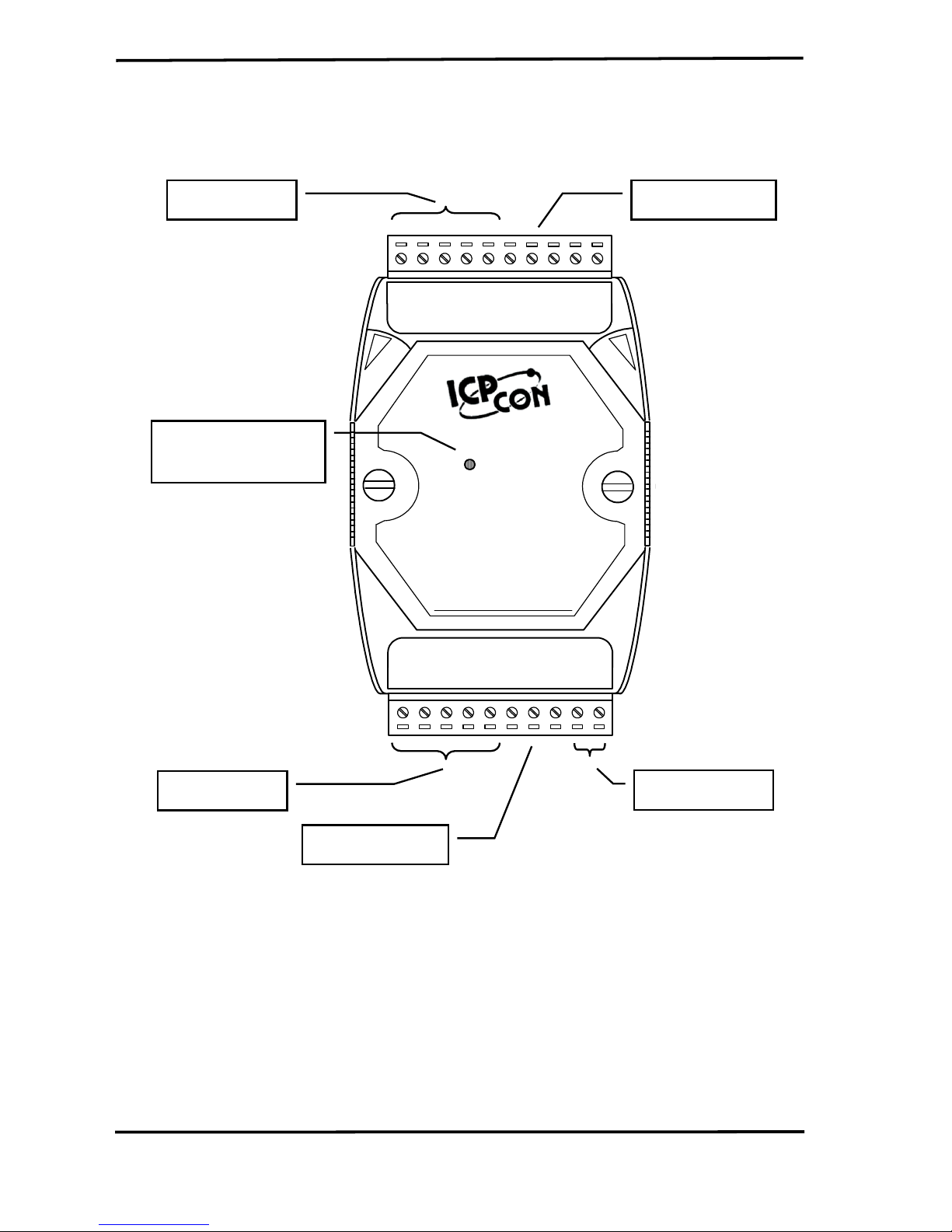
I-7531 CAN Repeater Quick Start User Guide (ver. 1.4, 2008/07/11) -----2
2. Hardware Structure
When the I-7531 is turned on, the status LED will be display with red
light. Moreover, when a message passes through I-7531, the status LED
will be twinkle once with yellow light while the red light is still on.
Note1: Twinkling rate correlates with baud rate of CAN bus. Users may
see no twinkling when the twinkling period is too short because of
the higher baud rate of CAN bus. Besides, the yellow LED could
look like always on when bus loading is heavy.
Power Input
CAN Port 1
CAN Port 2
Status LED of Power
& Communication
i-7531
CAN bus Repeater
‧Support CAN 2.0A/2.0B
‧Photo-isolation: 2500 Vrms
‧Expand the number of CAN buses
‧Mountable on DIN Rail
3000V Isolation
GND
11
(CAN)
20
CAN_L
CAN_H
FG
GND
10
(CAN)
1
CAN_L
CAN_H
FG
(R)VS+
(B)GND
Frame Ground
Frame Ground
Page 3

I-7531 CAN Repeater Quick Start User Guide (ver. 1.4, 2008/07/11) -----3
3. Terminator Resistor Setting
According to the ISO 11898 specifications, the CAN bus network must
be terminated by one terminal resistor on each end of CAN bus for proper
operation.
The JP2 of I-7531 is used for adjusting terminal resistor (120Ω) on
CAN Port 1, and the JP3 of I-7531 is used for adjusting terminal resistor
on CAN Port 2.
Before setting terminal resistor (120Ω) of I-7531, user needs to open
the cover of I-7531 first. Those locations of JP2 and JP3 are shown as
following figure:
The following connection statuses present the condition if the terminal
resistor is enabled (default) or disabled.
4. Configuration Installation
Step1: Modify JP2 and JP3 of I-7531 according to user’s application.
Step2: Connect two different CAN buses using I-7531 as follow figure:
JP2 JP3
CON1
CON2
Disable
(Deactivate)
Enable
(Activate)
Page 4

I-7531 CAN Repeater Quick Start User Guide (ver. 1.4, 2008/07/11) -----4
Note2: Roughly speaking, wiring of CAN_GND and FG can improve the
capability of anti-interference of CAN bus system in harsh
environment, but this is not necessary.
Note3: When users want to calculate the total bus line length, I-7531
need also be considered.
According recommended specific line delay 5ns/m, one I-7531
(~200ns delay) should be considered as one 40m bus line.
For more information, please refer to the user manual of I-7531.
CAN DEVICE
CAN_H
CAN_L
Power GND
+10VDC ~ +30VDC
CAN Port 2
CAN Port 1
CAN_H
CAN_L
CAN_GND
CAN_GND Earth Ground
1
5
6
9
Power
Earth Ground
