Page 1
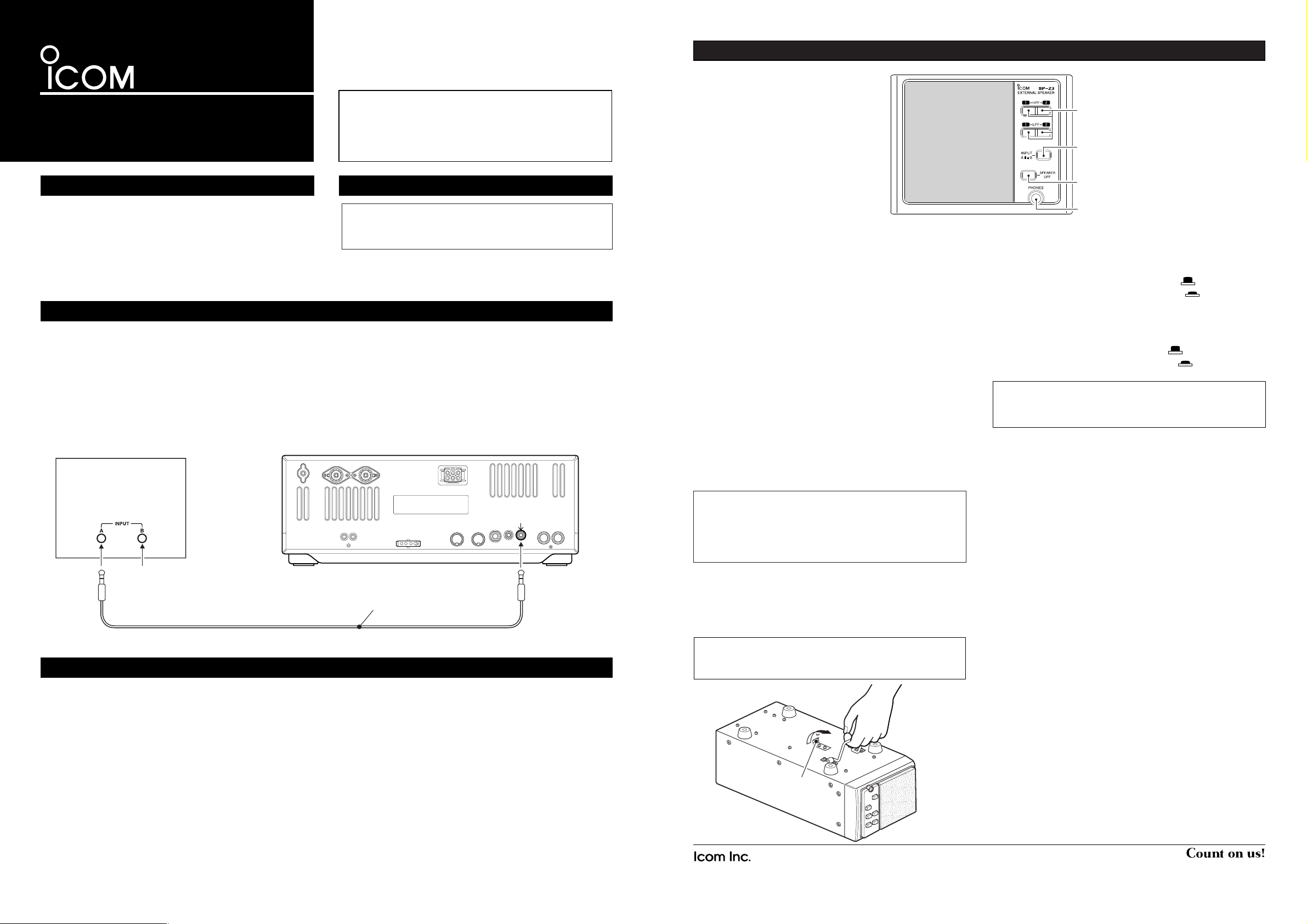
Thank you for purchasing the SP-23 EXTERNAL SPEAKER
.
To fully enjoy the benefits of the SP-23, please read
these instructions thoroughly before using the SP-23
with transceiver or receiver.
EXTERNAL SPEAKER
INSTRUCTIONS
SP-23
The SP-23 EXTERNAL SPEAKER is designed for use with
a wide variety of communication equipment, especially
base station systems. The SP-23 is equipped with four
separate audio network filters for maximum control of
the audio characteristics of received signals.
FOREWORD
CONNECTIONS
CONNECTION EXAMPLE
SP-23 (Rear panel) Transceiver or receiver
Ext. speaker jack
Supplied connection cable
from other transceiver or receiver
FILTER SELECTOR
SWITCHES
INPUT JACK
SELECTOR SWITCH
SPEAKER ON/OFF
SWITCH
HEADPHONES JACK
w
e
q
r
1-1-32 Kamiminami, Hirano-ku, Osaka 547-0003, Japan
A-6314H-1G Printed in Japan
© 2003 Icom Inc.
q FILTER SELECTOR SWITCHES [HPF-1/2, LPF-1/2]
Push to select the internal audio filters that consist of
high-pass and low-pass filters with two different cutoff frequency characteristics for each filter. They are
useful in producing a customized, personal audio
sound.
• [HPF 1] SWITCH
Cuts off audio output frequencies of approx. 500 Hz
or less when the switch is pushed IN.
• [HPF 2] SWITCH
Cuts off audio output frequencies of approx. 250 Hz
or less when the switch is pushed IN.
• [LPF 1] SWITCH
Cuts off audio output frequencies of approx. 3 kHz
or more when the switch is pushed IN.
• [LPF 2] SWITCH
Cuts off audio output frequencies of approx. 1 kHz
or more when the switch is pushed IN.
w INPUT JACK SELECTOR SWITCH [INPUTA/B]
Push to select [INPUT A] or [INPUT B] on the rear
panel.
• [INPUT A] is selected: Released ( ).
• [INPUT B] is selected: Pushed IN ( ).
e SPEAKER ON/OFF SWITCH [SPEAKER OFF]
Push to turn the speaker audio output ON or OFF.
• The speaker is ON: Released ( ).
• The speaker is OFF: Pushed IN ( ).
r HEADPHONES JACK [PHONES]
Connect a pair of headphones (impedance: 4–16 Ω)
to this jack if required. The built-in speaker does not
function while the [PHONES] jack is being used.
NOTE: If no sound is emitted from both the speaker
and headphones, make sure the [SPEAKER
OFF] switch is in the OUT position.
• This instruction sheet ………………………………… 1
• Speaker cable ………………………………………… 1
• Sticker (Frequency characteristics) ………………… 1
NOTE: [HPF 1] is selected automatically while [HPF 1]
and [HPF 2] are pushed IN at the same time.
[LPF 1] is also selected automatically while
[LPF 1] and [LPF 2] are pushed IN at the same
time.
PANEL DESCRIPTION
SPECIFICATIONS
• Rated Input Power : 2 W
• Maximum Input Power : 4 W
• Impedance : 8 Ω
• Dimentions (W
× H × D) :
145 mm × 111 mm × 282.5 mm
(Projections not incl.) 5
23
⁄
32 in × 4
3
⁄
8 in × 11
1
⁄
8 in
• Weight : Approx. 1.65 kg (3.6 lbs.)
All stated specifications are subject to change without notice or obligation.
ACCESSORIES
Connect the supplied speaker cable between the [INPUT A] or [INPUT B] jack on the SP-23 rear panel and the transceiver or receiver,s external speaker jack.
Another jack is available to connect other transceiver or receiver. In this case, it is necessary to purchase another
speaker cable.
(Cable specification: 3.5 (d) mm, monophonic audio cable)
‘‘
FRONT PANEL
To raise the stand:
With the speaker upside down, pull the stand upwards,
as illustrated below.
‘‘
STAND
stopper
RCAUTION
BE CAREFUL not to cut your fingers on the edge of the
stopper when pulling up the stand.
