Page 1
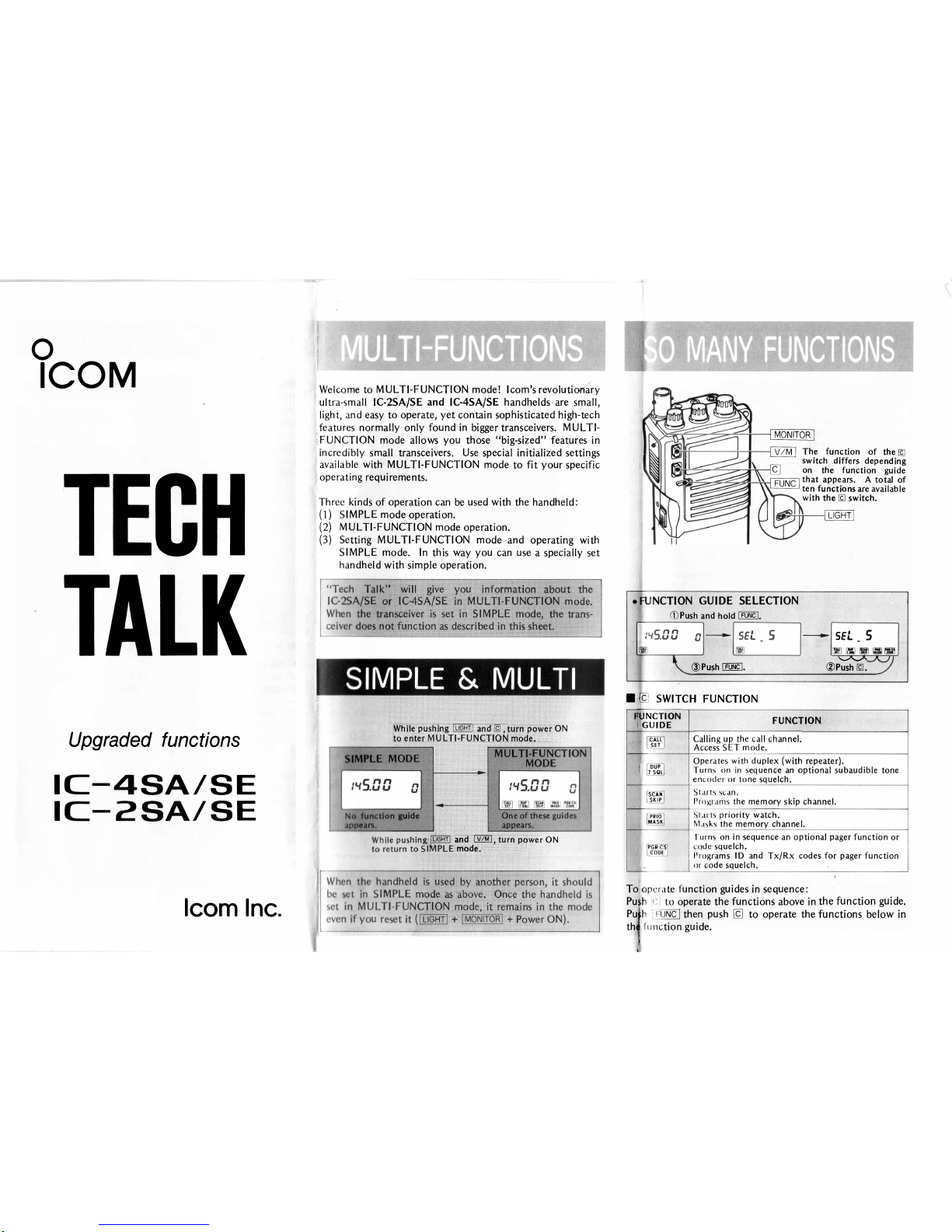
o
tc
OM
Welcome
to
M
ULTI-FUNCTION mode!
lcom's
revolutioriary
ultra-small lC-2SA/SE and lC-4SA/SE
handhelds
are
small,
ligh
t, an d easy
to
oper ate,
yet
contain
sophisticated
high-tech
features
normally
only
found
in bigger transceivers.
M
U LTI-
If
UNCTION
mode
altows
you
those
"big-sized"
features
in
incredibly small transceivers.
Use
special initialized settings
available with
MULTI-FUNCTION
mode
to
fit
your
specific
ope
rating
requ i reme nts.
Threc
kinds
of
operation
can
be
used
with
the
handheld:
(1)
SIMPLE mode
operation.
(2)
M U LTI-FUNCTION mode
operation.
(3)
Setting M
ULTI-F UNCTION
mode
and
operating
with
SIMPLE mode.
ln
this
way
you
can
use
a specially set
han
dheld
with
simple
operation.
I
MON|TOR
I
w7Ml
tq
TTUNC
The function
of
the
E
switch
differs
depending
on
the
function
guide
that
appears.
A
total
of
ten functions
are available
with the
E switch.
ElGHil
LK
Upgraded
functions
IC-4SA/SE
ICT?SA^/
SE
iffift'.ill..ell.Hifi..$.ffi..tH.Hi.i!ffi*'.14fidifffi,i'...
f
U:i::rulnt€'f':::.;M:.:Ul:Hffi
liltllm':,U..N.ru#'liffi
..N
r D SWITCH
FUNCTION
w------
lfllllqcnoru
iilcU
IDE
{:
i
D,uP
t
t,
ir
sorJ
lscrr ]
lsxrP
r
[pcp
r:
sl
I
coor
FUNCTION
Calling
up
the call
channel.
Access SET
mode.
Operates
witlr duplex
(with
repeater).
Turns
on
in
sequence
an
optional
subaudible tone
enc<lcler
or
tone squelch.
St
arls scan.
l)r'ogr.rnrs
the
memory
skip
channel.
5l,rr ts
priority
watch.
M.rsks
the
memory channel.
I
urns
on
in sequence
an optional
pager
function or
codc
squelch.
I'rograms
lD and
Tx/Rx
codes
for
pager
function
or
code
squelch.
i
the
function
guide.
functions below in
!uF,n,
p-owei
ON
,.,m.bdb;'"'
IcAtt I
Istr
I
I
pnro
;
IMASX
j
an,:d,,,,,W;,tu in
:power
ON
6'['616,i,,':
.'..,,,,:
;
i
',i'
Tor
opc
r
,r tc
I u
nction
gu
ides
in
se
quence
:
Pu$h
(r
to
operate
the
functions
above
in
Pu$h
rtrNEJ
then
push
E
to
operate
the
thf;
f
urrction guide.
T
n
UNCTION
GUIDE
SELECTION
Opush
and hol6
ITU[el.
\'/
\-/
\
@Push
mft-Cl.
@Push
E.
sFl_5
,Cr.al fml tEn rffi-l mTl
i$rr
irror,r
L.tlllu
l!^]llJ
tcilr
lcom
Inc.
Page 2
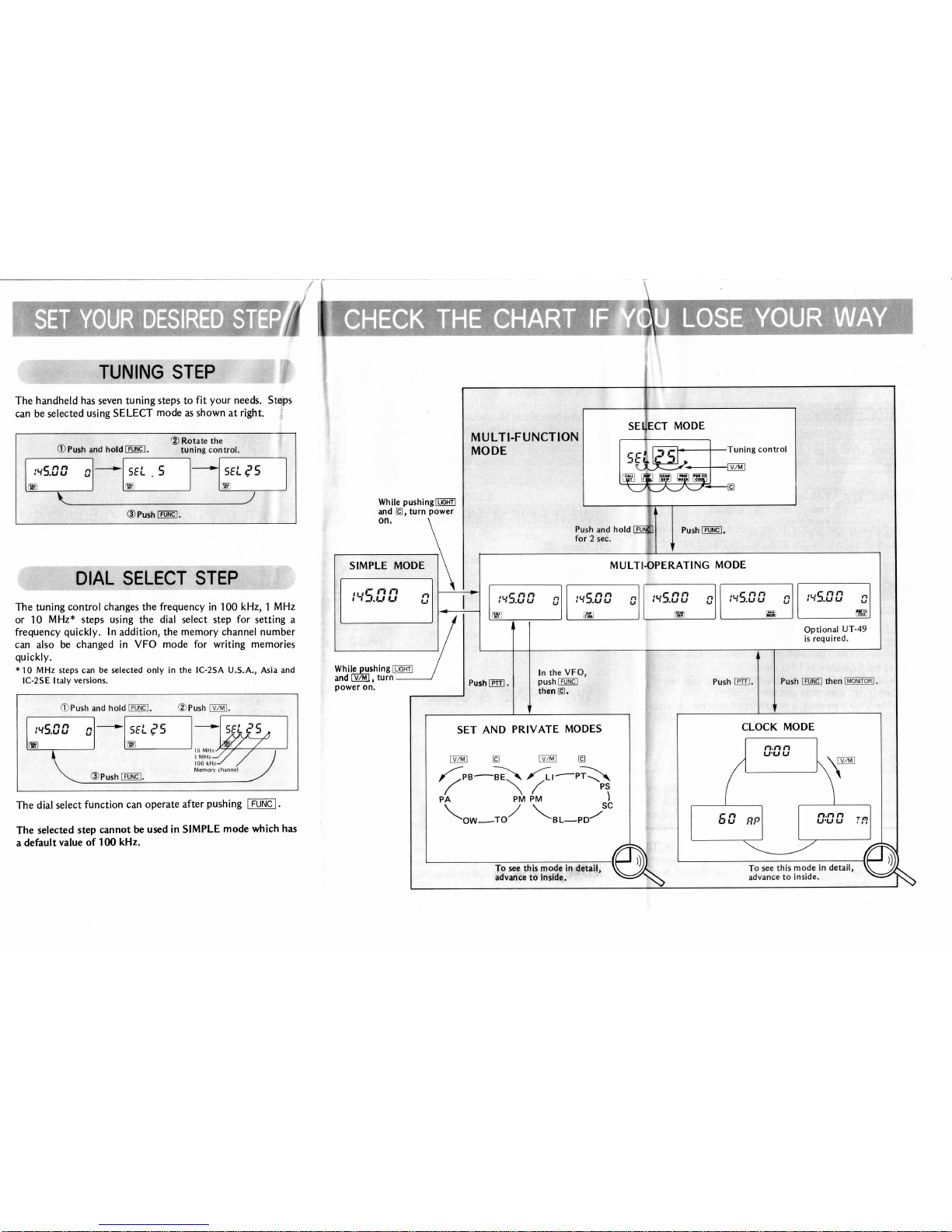
The
handheld
has
seven
tuning steps
to
fit
your
needs. SteDs
can be
selected
using SELECT
mode
as shown at
ri$ht.
i',
The tuning
control changes
the
frequency
in 100
kHz,
1
MHz
or
10
MHz* steps using
the
dial
select
step
for
setting
a
frequency
quickly.
In
addition, the
memory
channet
number
can
also
be
changed
in
VFO mode
for
writing memories
quickly.
*
10
MHz
steps
can
be
selected
only
in
the IC-2SA
U.S.A.,
Asia
and
lC-zS E I
taly
ve
rsions.
The
dial
select
function
can operate
after
pushing
IFUNCl.
The
selected
step
cannot
be
used in
SIMPLE
mode which
has
a default
value of
100
kHz.
,15.n
E
E
@
While
pushinglLffil
and
E,
turn
power
0n.
While
pushing
tticrn
and
l-v78,
turn
power
on.
To see
this
mode in,d,etai,l,
advafice
tO
in'sidb.,
'i
:'
'
Page 3
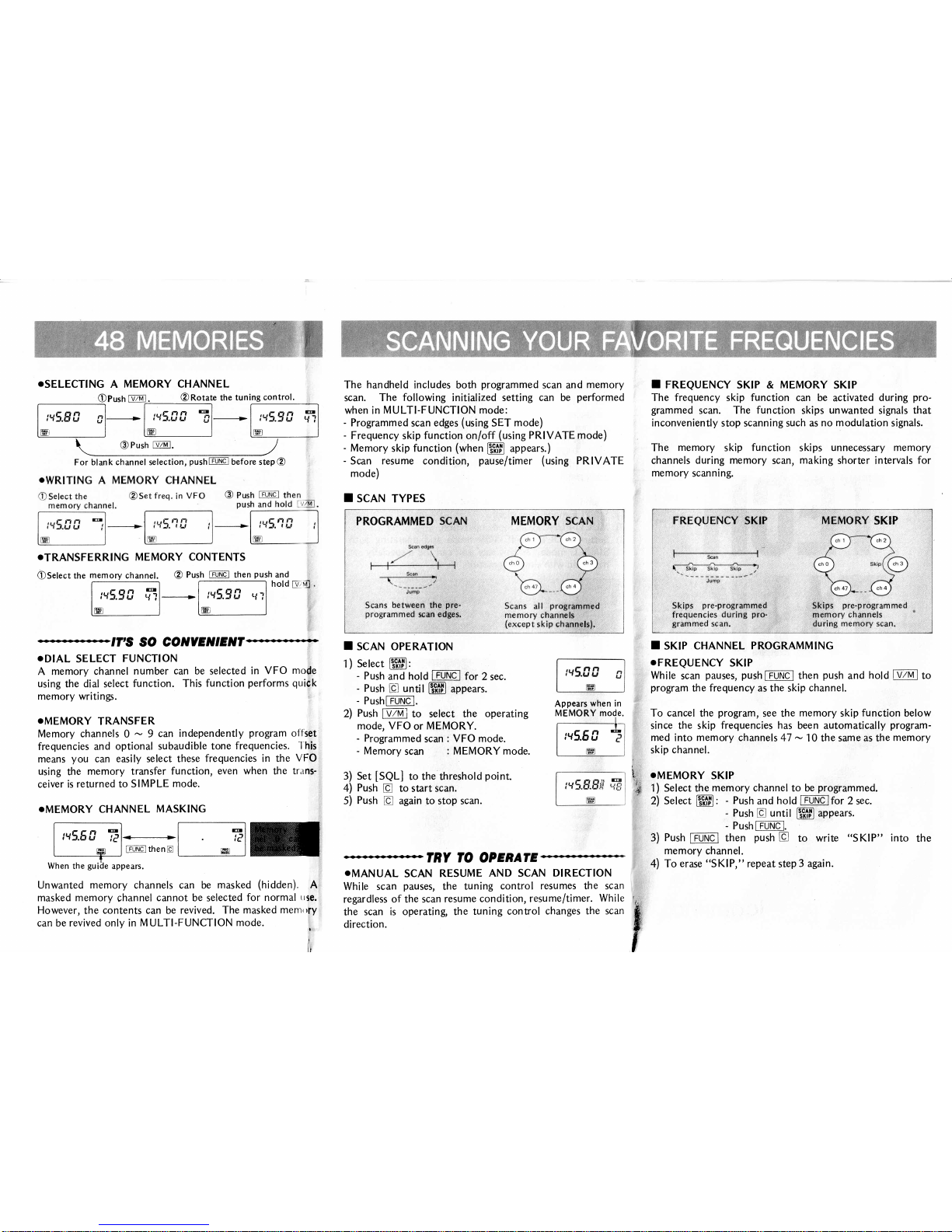
OSELECTING
A
MEMORY CHANNEL
OPush
lTlMl.
@
Rotate
the
tuning
control.
nnode
)
PRIVATE
and
i
hold
p'@
I
SCAN
TYPES
PROGRAMMED
MEMORY
I
SCAN OPERATION
1)
Select
m:
-
Push
and hold
tmld
for
2sec.
-
Push
n-l
until
ffifl
appears.
-
push
[FUNcl.
2)
Push
I
vzttltl
to select
the
operating
mode, VFO
or
MEI\4ORY.
-
Programmed
scan
:
VFO mode.
-
Memory
scan
:
MEMORY mode.
3) Set
ISQL]
to the threshold
point.
4)
Push
E
to
start
scan.
5)
Push
E
again
to stop scan.
<,--.>
fnv fo
oP
OMANUAL
SCAN
RESUME
AND SCAN
DIRECTION
While scan
pauses,
the
tuning
control resumes the scan
regardless
of
the
scan
resume
condition, resume/timer.
While
the
scan
is
operating,
the
tuning
control
changes
the scan
direction.
t:
L
.,:
a
.:.
1i''
'
'i'::
,';
.#i
3)
Push
[FUrrrE
then
push
E
memory
channel.
4) To
erase
"SKIP,''
repeat step
to write
"s
KlP"
into
3
again.
fifl
I
m€m€m
\
@
pusfr
V7Mj.
I
/
For
blank
channet selection,
pushEE
before step
@
OTRANSFERRING
MEMORY
CONTENTS
Csefect
the
memory
channet
. @
Push
ttruxcl then
push
m€m
*it'iS;,
conYEttEtT-
A memory
channel
number
can be
selected
in
VFO
mode
using
the dial select
function. This
function
performs quick
memory
writings.
OMEMORY
TRANSFER
Memory channels
0
,',
9
can independently
program
offset:
frequencies
and
optional subaudible
tone
frequencies.
I
his,
means
you
can easily select these
frequencies
in
the
VFO
using
the
memory transfer
function,
even when
the
trans-
ceiver is
returned to
SIMPLE
mode.
OMEMORY
CHANNEL
MASKING
ffi*;';ffiffi
lll
When
the
guide
appears.
Unwanted
memory
channels can be
masked
(triOOen).
A
masked
memory
channel
cannot
be
selected
for normal
use.
However,
the
contents
can
be revived. The
masked
rilemo[]
can be revived only
in
MULTI-FUNCTION
mode.
r
I
1
lr
The
handheld
includes both
programmed
scan
and
memory
scan. The
following
initialized
setting
can be
performed
when in
MULTI-FUNCTION
mode:
-
Programmed
scan edges
{using
SET
mode)
-
Frequency
skip
function
on/off
(using
PRIVATE
-
Memory
skip function
(when
ffi
appears.)
-
Scan
resume
condition,
pause/timer (using
mode)
Appears
when in
MEMORY
mode.
I
TREQUENCY SKIP &
MEMORY
SK|P
The
frequency
skip
function can be
activated
during
pro-
grammed
scan.
The function
skips
unwanted
signals
that
inconveniently
stop scanning such
as
no
modulation
signals.
The
memory
skip
function
skips
unnecessary
memory
channels
during memory
scan,
making
shorter
intervals
for
memory
scanning.
SKIP
r
SKIP
CHANNEL
PROGRAMMING
OFREQUENCY
SKIP
While
scan
pauses, push
ITUN-el
then
push
and
hold
IVTltltl
1s
program
the
frequency
as
the skip
channel.
To cancel
the
program,
see the
memory
skip
function below
since the
skip
frequencies
has
been autorn atically
program-
med
into
memory
channels 47
,^-,
10
the
same
as
the
memory
skip
chan nel.
EMEMORY
SKIP
1)
Select the
memory
channel
to
be
programmed.
2) Select
ffi:
-
Push
and
hold
tFtiMCl
for
2 sec.
-
Push
[-d
until
ffi
appears.
-
Push
ITuNCl.
tY5.6
il
."r.
the
Page 4

When
the
ffi
guide
appears
on
the
function
one-touch-access
callchannel
can
be used
as
your
used
frequency.
display,
most-of
e
n-
1)
2)
3)
Select
ffi:
-
Push
and
hold
t-FUN-el
for 2
sec.
-
Push
[C
until
m
appears.
_
push
ITUNC
l.
Push
E
to
call
up
the call channel.
Push
[d
again to return
to the
previous
mode.
L
1
)
Select
[X-lRl
'
-
push
and
hold
f
FUNC
for
2 sec.
-
Push
lC
until
ffi
appears.
-
push
[FuN-c-].
2) Select
the
memory
channel
to be
watched.
G
I
rv5\E
Tl
lml
E
|
,*
5.il.Eii
,;,E
I
It'**'
:
I
r.rl.E.ilii
,;,8
|
lrml
m
I
PR|O
I
lmst I
|-'
E
rq
to start the
priority
watch.
again
to
stop the
watch.
1)
Select
{Sfl
,
_
push
and
holdtTUNel f or 2
sec.
-
Push
E
until
ffi
appears.
-
Push
IFUNC
l.
2)
Push
I
v/fn
to select
MEMORY mode.
3)
Push
ld
to start
memory
scan.
4) Select
ffiI9J
'
_
push
and
hold
tTUNc-l
f
or 2sec.
-
Push
E
until
ffig
appears.
_
push
ITuNel.
5)
Push
E
to
start
the
priority
watch
during
memory
scan.
6)
Push
El
again
to stop the
watch.
iD.>--
fnY To
o
ORESUME
THE
PAUSE
To resume
the watch
operation
wh
ile
pausing
the
watching
frequency:
-
Push
E
while receiving
the
watching frequency.
-
Wait
15 sec. or
until
the
signal
disappears.
The
watch
automatically
resumes
15 sec. after
the
signal is received,
or
2 sec.
after
the
signal disappears.
r-rr-r
I
t+5.8
tJ
r:
l--------------. 1
u\.E
E
I
I
le
li#ilffi,n#
1)
Set the
frequency
in
VFO
mode.
2) Select
ffi
then
push
E
to call
up
the call channel.
3)
Push
mq
then
push
and
hold I v7T\4
l.
o
The VFO frequency
is
programmed
into the call
chan,#rel.
::,:ff::,T'#J.ffi
mode.
When
you
often
use
the
call channel, we recommend
that
you
use
SIMPLE mode
since
its
call
channel
is replly
"one-touch-access. t'
*
,,iJ
1)
Select
m:
_
-
Push
and
holdl
FUNC
I f or
2 sec.
-
Push
E
until
ffi
appears.
-
pushltUrcl.
2)
Push
E
ts
cafl
up the
call channel.
3)
Select
ffi
-
push
and
hold
I
FUNC
I
f
or
2
sec.
-
Push
E
until
ffi
appears.
-
PushI FUNcl.
4)
Push
El
to
start the
priority
watch.
5)
Push
E
again
to
stop
the
watch.
3) Push
4)
Push
:
I
rv\'l
tJ
.,
1
tEi
I
@
lwl
@
lmt
E
I
rv5.7X
El
|Pmo I
lml
Page 5

ncy
(offset
frequency
)
for
repeater
Offset frequency
can
be
changed
control.
the
programmed
frequency
range.
n the
tuning
control, can be used
witch
is
pushed.
For
silent opera-
optional UT-50
or UT-51 unit
is
y
is required
for
repeater
or tone
display
with the
tuning control.
DA
il.
r'
1::
r;::i
:'
L
the
change initial
settings of
your
handheld
fit
your
VFO
MODt
PROGRAMMED
SCAN
EDGES
tu
rned
on
ly
whe
tone freq
a tone on
PushlEtfTl
then
E.
When the
guide
apBears.
Pusli
[F-r-T].
SET
MODE
uflir.
EIIE:
-'-'I"..I.I
E, l- fWil
il l- lYr'il^"'l
ffi
-
-',o,1.'l
.--w
ls
:#
T[ft
display
backlight
is
selectable, automatically turning off
with
the
5
#..
timer,
or
continuously lighting
up with manual off.
o,$i
:5sec.timer
.
ff
:
Continuously lights
up
Tffinsmit inhibiting
can be used to
prevent
accidental
transmissions.
e,#
:
Transmit
is
acceptedo
r,#t-
:
Transmit
is
inhibited.
Tfiie
frequency
skip
function can be
turned off during
programmed
scnn
even
when
you
program
the
skip
frequencies.
r,i,qn
:
Frequency
skip
activates.
a$FF
:
Frequency
skip
deactivates.
,::]
.
Two
pause
conditions are available for
scanning
to
fit
your
require-
m,Cnts.
While
receiving a signal, scan
pauses
for
approx. 10 sec.
or
unrtil
the
signal
disappears.
r.,,+10
:
10 sec.
timer.
a::,P'-02:
Pause
until signal
disappears.
T_$}}e
power
saver
function
altern ately
switches
"circuit
off"
and
"$andby"
to conserve
the
battery
power.
The ratio
of
the
duty
cffile
can
be
selected in 1:4, 1:16 and
off
("off"
only functions
in
tffi
shndby
condition, not
in
the circuit
off
condition).
$t
Using
the
,tu.ning
e6,ntrol.
PR
[__;;"prl
t_'J
CONDITION
cTto
,an
@
l{;
m
I
H
tr]
F
SCAN
RESUME
m
nFF
BEEP TONE ON/OFF
SUBAUDIBLE
TONE
FREQU
E NCY
PTT
LOC
K
F
FREQUENCY
SKrP
FUNCTTON
oN/oFF
F-
XP
POWER
SAVER DUTY C
PRIVATE
Option
Page 6

SET
mode
To
,'|,):
i,p)
change SET
mode
and
PRIVATE
mode:
Access
SET
or
PRIVATE mode.
Push
[VlM
I
or
E
until
"PM"
appears
on
the
right of the
d
is
play.
Rotate
the
tuning
control
to select
"on"
or
"oFF.
"
I
r
*
R
I
i
RECEIVE INDICATOR
(BUSY
LtcHT)
is selected.
P RIVATE
mode
is
selected.
?;j,,
i?,?Hl'fifJ,'.
Each
memory
channel
programs
the
duplex condition
Once
you
program
the repeater
frequency
and duplex into a
memory
channel,
the
ffi
guide
is
not
necessary
to
select
a
repeater operation.
Memory
channels
0
^.,
9
can
independently
program
an offset
frequency
and
an
optional
subaudible
tone
frequency. And
these
frequencies of
memory channels
10
-
47
are the same
as
the
VFO contents.
We
therefore,
recommend
program-
ming
the
special repeater into
memory
channels 0
-
9, and
standard
repeater
(offset
and
tone
frequencies
are the same
as
others)
into
10
*
47.
FF
Tho\receive
indlcator
can
be turned
off
to conserve
battery
power.
o
ontr
:
Indicator
lights
up.
.
oFt' : Indicator
does not light
up.
,,$..
E
UT-50
TONE
SQUELCH
UNIT
is necessary
for
3)
1)
Set the offset frequency.
2) Set
the subaudible
tone
it.
(An
optional
UT-50
SET
mode.)
(See
SET
frequency
or
UT-51
mode)
if the repeater
requires
unit
is
necessary. See
Th6,:tone
wiffi
the
squelch
function
allows
you
to
receive
only signals
same
subaudible tone
as
programmed
in
your
tq[.E
E
n
-DUP
t15.8
E
,
il
mor
tl
3eri
1)
Select
ffi'
-
Push
|ruNF
for 2 sec.
-
Push
E
until
m
appears.
-
Push
I
FUNc
l.
2)
Push
E
to select
duplex.
3)
Set
the receive frequency
(repeater
output
frequency).
4)
Turn
on the subaudible
tone
encoder
or
transmit a
1750 Hz tone
call, when
the
repeater
requires it. See
right
for
details.
5)
Push
and
hold
IFT-rf
to
transmit
and
speak
into
the
micro-
phone.
6) Release
lFfr-l
to
return
to
receive.
7)
When
the
contacting station
is located
close to
yog,
thg
repeater should
not be
used.
Push
reNJTOE
to
chesk
the.
direct
signal
from the contacting
station.
#;
rti
t*:',:
tt
T.
i;
*.
it,:l
traffi$cetver.
.'
1)
Set the tone
frequency to
use.
See
SET
MODE above for
details.
2)
ft'ec'
ffi:
lillffilllffil::3,
*'
3)
PushfF*um
then
push
E
until
"T
SQL" appears
as above.
,,:i|
,,
il
.:
l'.
--.---fffffffffffffff--...............----
trrs
so coflvEltfE|U7-
OPROGRAM
INTO
MEMORY CHANNELS
Each
memory
ch
annel
programs
"tone
squelch
on/off"
Once
you
program
the
"tone
squelch
oh,"
the
ffi
guide
is
not
necessary
to
select
a tone
squelch
operation.
Memory
channels
0
,\,
9
can
independently
program
a tone
frequency.
We
therefore
recommend
programming
the
"tone
squelch on" into
memory
channels 0 - 9.
Use
memory
channels
10
-
47
for
duplex
operation.
'$lt"'
if,ti,
il
An$ibptional
opffiation.
ig;ii,l
.$UBAUDIBLE
TONE
ENCODER
An optional
UT-50
or
UT-51
is
necessary.
1)
Select
['"T6r]'
-
Push[rUrrrclfor
2 sec.
-
Push
E
until
ffi
appears.
push
ITUNCI.
2\
Push
fFu[dl
then
push
E
to turn on tone.
1750H2
TONE
CALL
(|C-2SE
only)
Quickly
push
Fnl
twice
and briefly
{for
second
push).
hold
FTfl
down
Page 7

l
The
transceiver
has
a
built-in,
advanced
2*lhour
system
cl
with
timer
funstions,
a
power
on timer
and
auto
power
tirner.
The
power
on
timer
turns
on the
transceiver
at
pre*et
time.
The auto
power
off
timer
turns
off the
tra
ceiver
when
you
forget
to turn
off
power.
Push
lEr\idl
then
push
lmm-B-l
to
enter
CLOCK
Then
push
|V/M-l
to
s-elect
the
desired
display.
*
The
transceiver
can
be used
as a clock
when
you
do
not
operate
the
transceiver. This
clock
time
is
used
for
the
power
on
timer,
TIME
ERROR: l
min./week
'C
push
I-tuTA
then
nvloNim--l
.
'
(
@Push
E.
@
Rotate
the
tuning
control. OPush
fFmL
.H
;E-T
ii:iir,l:':ii.i
iiiii:ii7::::
f@Push
tTlT-l
to
select
this
display.
.,liil.r
,1.):.ti::;.::::.t.
r::::
:it:lr
:.1
Using
the
power
on
timer,
the
transceiver is in
the
"circuit
off" condition
until
preset
time is set. The trans-
ceiver
can be
automatically
tu
rned
on to
fit
y
ou
r
QSY
schedule.
The
power
on
timer activates
also
in SIMPLE
mode
when
the
transceiver
enters fie
"circuit
off" condition
via
the
auto
power
off
function.
C
p
ustr
m,ffil rhenf@ryiT6Fi.
@wnirc
pushing
froNcl,
push
E.
@Rotate
the
tuning
control.
@
l@l
@
Rotate
ePush
IF@I.
A
dot
appears
when the
transceiver
is
in the
"circuit
off" condition.
lf
you
forget
to
turn
off
the
transceiver,
don't worry,
the
transce ive
r
will au tomatically
turn
itself
off.
A,
power
off
interval
time
can
be
selected
in
24,
40 or
60
min.
And
th
is
function
can
be
turned off
for con-
tinuous standby.
O
Push
lffil
thenflilNtroR-|.
@Push
l-vtr]
to
select
this
display.
60
min
40
min
20 m in
off
@Rotate
the
tuning
control.
@Pusn
tm
to
exit
CLOCK
mo'de.
Page 8

''l
*
1,ffi
,,,::l
An
optional
UT-49 DTMF DECODER UNIT
is
necessarffir
pager
and
code sguelch
functions.
!i,
o
MAKING A SELECTIVE
CALL
These
functions
can
be
operated
only in
MULTI-FUNCTIffiN
mode.
l$'
':t#
PAGER
FUNCTION:
.,'ffi
The
pager
function
informs
your
lD
code, decided
in
#ut
group,
to the
contacting
station's
display
with
beep
to,ffies.
This
function
is
very
convenient
when
you
are away fromffihe
transceiver.
Use
the
pager
function
for calling
and
the
ffide
squelch for
commun
ication.
CODE
SQUELCH:
The
code
squelch function
allows
you
silent standby
you
will receive only a call
from the
station that
knows
lD code.
serTN6.
I.*
ADVANCE
1)
lnstall
UT-49
into
each
transceiver in
your group.
2)
Decide
the
lD code
of
each
transceiver and
the
group
in
your
group.
3)
Decide
whether to
return
to
normal
operation
or
squelch operation after
contact.
o
Channels
Cl H C5
can be
programmed
with another
station's
lD
code or
group
code. Decide
in
your
group
which
channel
is
used
for
the
group
code.
o
Channel
CP
is
used
for
the
memorizing
space that autom atically
memorizes
an lD code
when
receiving a
call.
o"PGR"
:
Pagerfunction
"C
SQL" : Code
squelch
3)
Select
the
code channel
:
-
Push
ITUMc-l rhen
push
U.
-
Rotate
the
tuning
control
to select
the
channel.
-
Push
Iprrl.
.
Select
the specified
station's
I D code
for
person
alized
comryunication or the
group
code
for
group
communica-
tion.
4\
Push
l-PrT-l
to transmit
the
selected
DTMF
code.
5)
Pager function
only:
Wait for an
answer
back from the
standby
station, then
proceed
to STANDBY
steps 3 - 5.
6)
Code
squelch
only: Operate
the transceiver the
same as
in
the
normal
way
(push
ml
for
transmit
and release
to
receive).
However,
on ly
the
signal including
the
correct
code can
be received.
7)
Push
E
once
or
twice to
turn off
the
function.
.WAITING
FOR A SELECTIVE
CALL
1)
Select
['fjTTl.
2\
Push
E
to turn
on
the
pager
function.
3)
When
receiving a
call
from
the
calling station,
the
display
shows as
follows:
o
When
receiving the
tD
code,
channel
CP
appears.
o
When
receiving the
grou
p
code,
group
code
channel
appears.
1) Select[ffi]'
-
2\
Push E until
appears
on
the
fu n ction.
Push
and
hold
f
FUNel
for 2
sec.
PushE
until
ffiappears.
push
I
FUNC
l.
{'PG R "
or
"C
SQL
"
display
to
activate the
Code squelch
'tll
tii,
'{i
$
t.l!.,!,
sffice
'lifi
Y1PU
r
rjii
:$
:,9,1;
,i,!,+
1) Select
[FSjTEl'
-
Push
and
hold
Fm-q f
or 2 sec.
-
Push
E
until[TeT
appears.
-
Push
I
FUNc
l.
2') Push
lRim
then
push
E.
a
3)
Rotate
the
tuning
control to
select
the code
channel
to
be
programmed.
o
Code channel
CP
cannot
be
pro-
gram
med.
4)
While
pushing
[ml,
push
E.
o
1st
digit blinks.
5)
Rotate
the
tuning
control
to
set
the
blinking
digit.
6)
Push
E
then repeat
steps
5
set
other
digits.
7)
Push
frur.tcl
to store the
digits.
and 6 to
sel
ected
"receive
anothe
r
p
rev
ious
,!,,4
ffi
{t
i
c$oe
,.,#
t#,
q#ot
i.#r,,
i$r
8)
e)
10)
Push
trV-lTn
to
set
the
channel
inhibit"
or
"receive
accept."
Repeat
steps
3
'\,
8 for
channel
programming.
Push
ml
to return
to the
mode.
4)
s)
Push
tFrr-l
to transmit
the
answer
back
and to
return the
display to the
previous
one.
Push
g
as soon
as
transmit
is
finished
to
turn
off
the
pager
function
and select the
code
squelch.
o
lf
receiving
the
next
call before
push
ing
E,
proceed
again
from
step
3.
PAGER,,€,O-,D'E
P ROGRAMMING
CHANNEL
RECEIVE
{I...
I
NH I BIT/Acc EPT
$t
You
r
lD
code
c0
"
Accept"
only.
Anothe r
station's
I D codes
C1 C5
"lnhibit"
should
be
pro-
[i
grammed
in
each
channel.
[',i{
Group code
One of Cl
-
C5
"
Accept"
must be
pro-
F
gram
med.
[',
I'i5.8
E
E
ffir-6n
t
cooe
I
Both
pager
and
code
squelch
edging
the specified
station.
use DTMF
codes
for
ackn
