Page 1
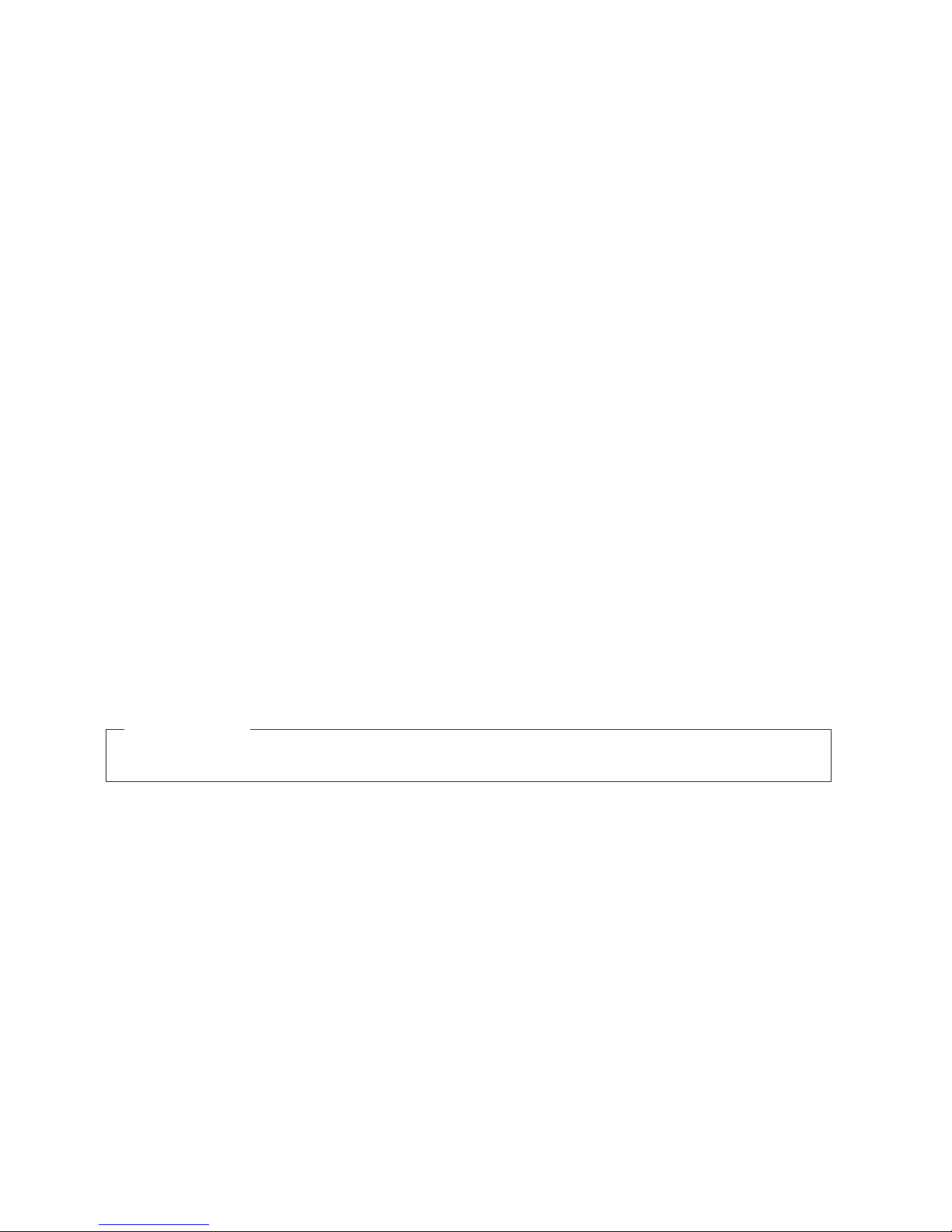
IBM TotalStorage SAN Switch
2109 Model M12 an d Model M14 User’s
Gui de
Read Before Using
This product contains software that is licensed under written license agreements. Your use of such software is subject to
the license agreements under which they are provided.
GC26-7636-00
Page 2
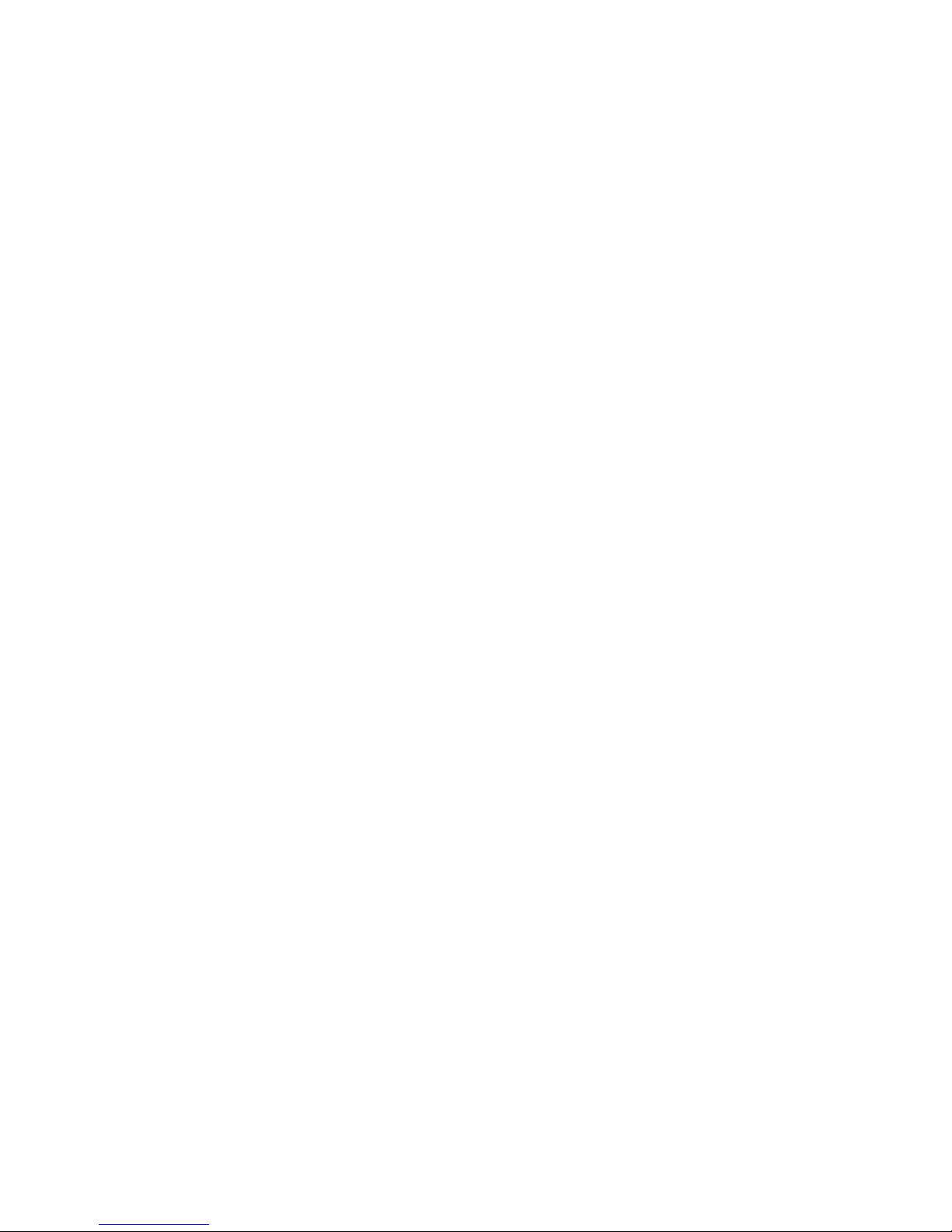
Page 3

IBM TotalStorage SAN Switch
2109 Model M12 an d Model M14 User’s
Gui de
GC26-7636-00
Page 4
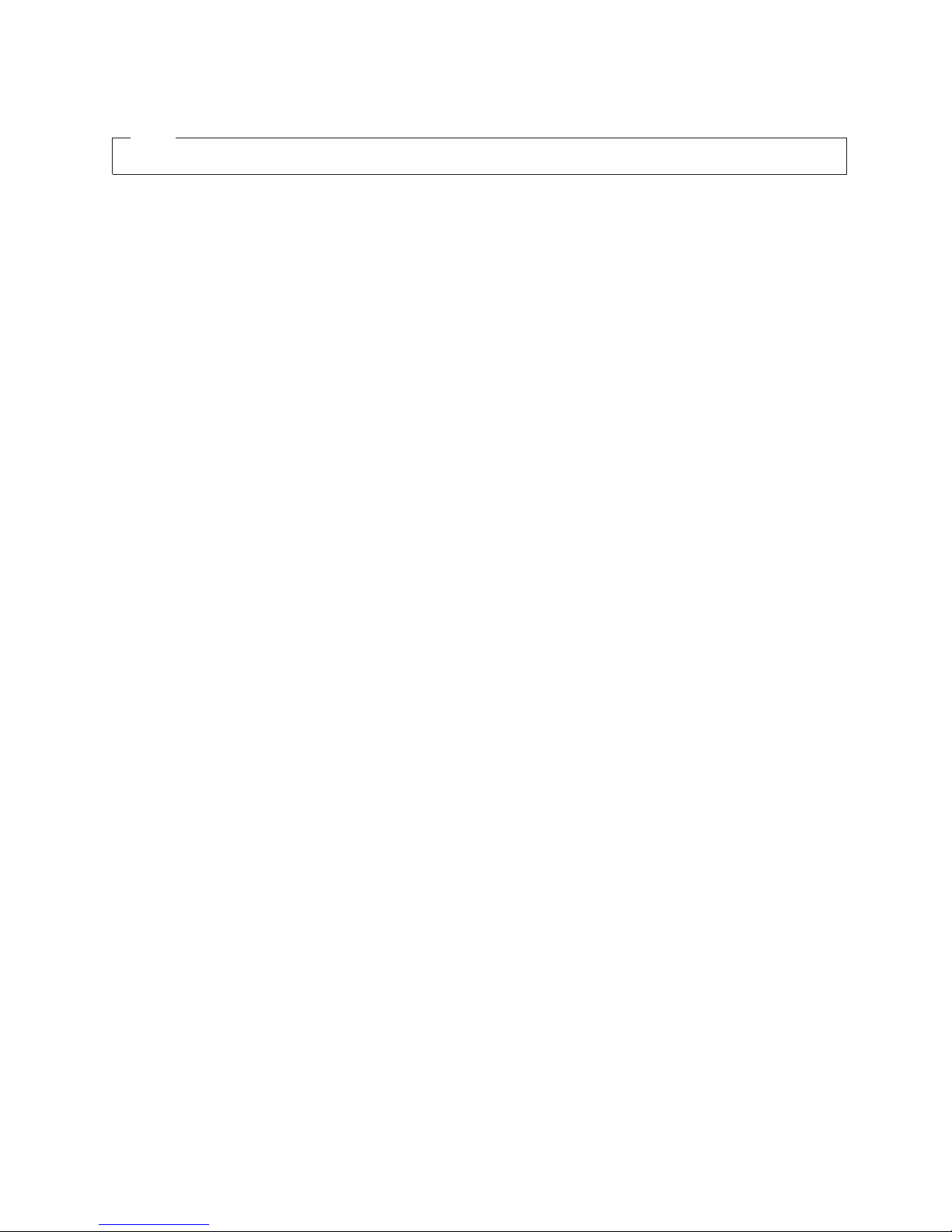
to
©
US
Note:
Before using this information and the product it supports, read the information in “Notices” on page 39.
First Edition (May 2004)
This publication replaces the IBM TotalStorage SAN Switch 2109 Model M12 user’s Guide (GC26–7468).
The following paragraph does not apply to any country (or region) where such provisions are inconsistent with local
law.
INTERNATIONAL BUSINESS MACHINES CORPORATION PROVIDES THIS PUBLICATION “AS IS” WITHOUT
WARRANTY OF ANY KIND, EITHER EXPRESS OR IMPLIED, INCLUDING, BUT NOT LIMITED TO, THE IMPLIED
WARRANTIES OF MERCHANTABILITY OR FITNESS FOR A PARTICULAR PURPOSE. Some states (or regions) do
not allow disclaimer of express or implied warranties in certain transactions; therefore, this statement may not apply
you.
Order publications through your IBM representative or the IBM branch office serving your locality.
Copyright International Business Machines Corporation 2004. All rights reserved.
Government Users Restricted Rights – Use, duplication or disclosure restricted by GSA ADP Schedule Contract
with IBM Corp.
Page 5

AC
DC
©
Contents
Figures . . . . . . . . . . . . . . . . . . . . . . . . . . . vii
Tables . . . . . . . . . . . . . . . . . . . . . . . . . . . .ix
Safety and environmental notices . . . . . . . . . . . . . . . . .xi
Safety notices and labels . . . . . . . . . . . . . . . . . . . . .xi
Danger notices . . . . . . . . . . . . . . . . . . . . . . . .xi
Labels . . . . . . . . . . . . . . . . . . . . . . . . . . . xiii
Caution notices . . . . . . . . . . . . . . . . . . . . . . . . xiii
Attention notices . . . . . . . . . . . . . . . . . . . . . . . xiv
Safety inspections, installations, and service . . . . . . . . . . . . . . xiv
Laser safety . . . . . . . . . . . . . . . . . . . . . . . . . . xiv
Usage restrictions . . . . . . . . . . . . . . . . . . . . . . . xiv
Environmental notices and statements . . . . . . . . . . . . . . . .xv
Battery notice . . . . . . . . . . . . . . . . . . . . . . . .xv
Fire suppression systems . . . . . . . . . . . . . . . . . . . .xv
Product recycling . . . . . . . . . . . . . . . . . . . . . . .xv
Product disposal . . . . . . . . . . . . . . . . . . . . . . .xv
About this document . . . . . . . . . . . . . . . . . . . . . xvii
Who should read this document . . . . . . . . . . . . . . . . . . xvii
Model M12 and M14 library . . . . . . . . . . . . . . . . . . . . xvii
Related documents . . . . . . . . . . . . . . . . . . . . . . . xvii
Web sites . . . . . . . . . . . . . . . . . . . . . . . . . . xviii
Getting software updates . . . . . . . . . . . . . . . . . . . . . xviii
Getting help . . . . . . . . . . . . . . . . . . . . . . . . . . xix
How to send your comments . . . . . . . . . . . . . . . . . . . . xix
Chapter 1. Introduction . . . . . . . . . . . . . . . . . . . . . .1
Product overview . . . . . . . . . . . . . . . . . . . . . . . .1
Throughput . . . . . . . . . . . . . . . . . . . . . . . . . .2
Link distance . . . . . . . . . . . . . . . . . . . . . . . . .2
SFP fiber optic transceivers . . . . . . . . . . . . . . . . . . . .2
Chapter 2. System design overview . . . . . . . . . . . . . . . . .3
High Availability . . . . . . . . . . . . . . . . . . . . . . . . .5
Reliability . . . . . . . . . . . . . . . . . . . . . . . . . . .6
Serviceability . . . . . . . . . . . . . . . . . . . . . . . . . .6
Hot-swappable FRUs . . . . . . . . . . . . . . . . . . . . . .7
Ports . . . . . . . . . . . . . . . . . . . . . . . . . . . . .7
Optical ports . . . . . . . . . . . . . . . . . . . . . . . . .7
Ethernet port . . . . . . . . . . . . . . . . . . . . . . . . .8
Serial port . . . . . . . . . . . . . . . . . . . . . . . . . .8
Numbering . . . . . . . . . . . . . . . . . . . . . . . . . . .8
Rack mounting . . . . . . . . . . . . . . . . . . . . . . . . .8
Cooling system . . . . . . . . . . . . . . . . . . . . . . . . .8
Cable management . . . . . . . . . . . . . . . . . . . . . . . .9
Worldwide name LED card . . . . . . . . . . . . . . . . . . . . .9
Chapter 3. Power distribution system . . . . . . . . . . . . . . . .11
Power distribution strategy . . . . . . . . . . . . . . . . . . . . .11
input . . . . . . . . . . . . . . . . . . . . . . . . . .11
outputs . . . . . . . . . . . . . . . . . . . . . . . . .11
Copyright IBM Corp. 2004
iii
Page 6

CP
CP
iv
2N power architecture . . . . . . . . . . . . . . . . . . . . .12
Chapter 4. CP blades and 16-port blades . . . . . . . . . . . . . .13
blade assembly . . . . . . . . . . . . . . . . . . . . . . .14
CPU subsystem . . . . . . . . . . . . . . . . . . . . . . .15
Configuration . . . . . . . . . . . . . . . . . . . . . . . .16
Management . . . . . . . . . . . . . . . . . . . . . . . . .16
Switch blade assembly . . . . . . . . . . . . . . . . . . . . . .16
Switch blade assembly design . . . . . . . . . . . . . . . . . .17
Chapter 5. Fault monitoring and diagnostics . . . . . . . . . . . . .19
Diagnostic tests . . . . . . . . . . . . . . . . . . . . . . . .19
System status indicators . . . . . . . . . . . . . . . . . . . . .19
Cable-side LEDs . . . . . . . . . . . . . . . . . . . . . . .19
Noncable side LEDs . . . . . . . . . . . . . . . . . . . . . .20
Chapter 6. Software features . . . . . . . . . . . . . . . . . . .21
Fabric OS . . . . . . . . . . . . . . . . . . . . . . . . . . .21
Fabric OS features . . . . . . . . . . . . . . . . . . . . . . .22
Interoperability . . . . . . . . . . . . . . . . . . . . . . . . .23
Security . . . . . . . . . . . . . . . . . . . . . . . . . . .23
Network manageability . . . . . . . . . . . . . . . . . . . . . .23
Chapter 7. Field replaceable units (FRUs) . . . . . . . . . . . . . .25
Appendix A. Product specifications . . . . . . . . . . . . . . . .27
Model M12 and M14 components . . . . . . . . . . . . . . . . . .27
Physical dimensions . . . . . . . . . . . . . . . . . . . . . .27
2109 Model M12 and component weights . . . . . . . . . . . . . .27
2109 Model C36 with M12 or M14 specifications . . . . . . . . . . . .28
16–port card specifications . . . . . . . . . . . . . . . . . . .28
card specifications . . . . . . . . . . . . . . . . . . . . .29
Facility specifications . . . . . . . . . . . . . . . . . . . . . . .31
Power specifications . . . . . . . . . . . . . . . . . . . . . . .31
Environmental requirements . . . . . . . . . . . . . . . . . . . .32
General specifications . . . . . . . . . . . . . . . . . . . . . .33
Regulatory specifications . . . . . . . . . . . . . . . . . . . . .34
Appendix B. Safety certifications and regulatory compliance . . . . . .37
Safety . . . . . . . . . . . . . . . . . . . . . . . . . . . .37
EMI/EMC . . . . . . . . . . . . . . . . . . . . . . . . . . .37
Immunity . . . . . . . . . . . . . . . . . . . . . . . . . .37
Notices . . . . . . . . . . . . . . . . . . . . . . . . . . .39
Trademarks . . . . . . . . . . . . . . . . . . . . . . . . . .40
Electronic emission notices . . . . . . . . . . . . . . . . . . . .40
Federal Communications Commission (FCC) Class A Statement . . . . .40
Industry Canada Class A Emission Compliance Statement . . . . . . . .40
Avis de conformité à la réglementation d’Industrie Canada . . . . . . . .40
European Union (EU) Electromagnetic Compatibility Directive . . . . . . .40
Germany Electromagnetic Compatibility Directive . . . . . . . . . . .41
Chinese Class A Electronic Emission Statement . . . . . . . . . . . .41
Taiwan Class A Electronic Emission Statement . . . . . . . . . . . .42
Japan VCCI Class A ITE Electronic Emission Statement . . . . . . . . .42
Glossary . . . . . . . . . . . . . . . . . . . . . . . . . . .43
IBM TotalStorage SAN Switch: 2109 Model M12 and Model M14 User’s Guide
Page 7

Index . . . . . . . . . . . . . . . . . . . . . . . . . . . .57
Contents
v
Page 8

vi
IBM TotalStorage SAN Switch: 2109 Model M12 and Model M14 User’s Guide
Page 9
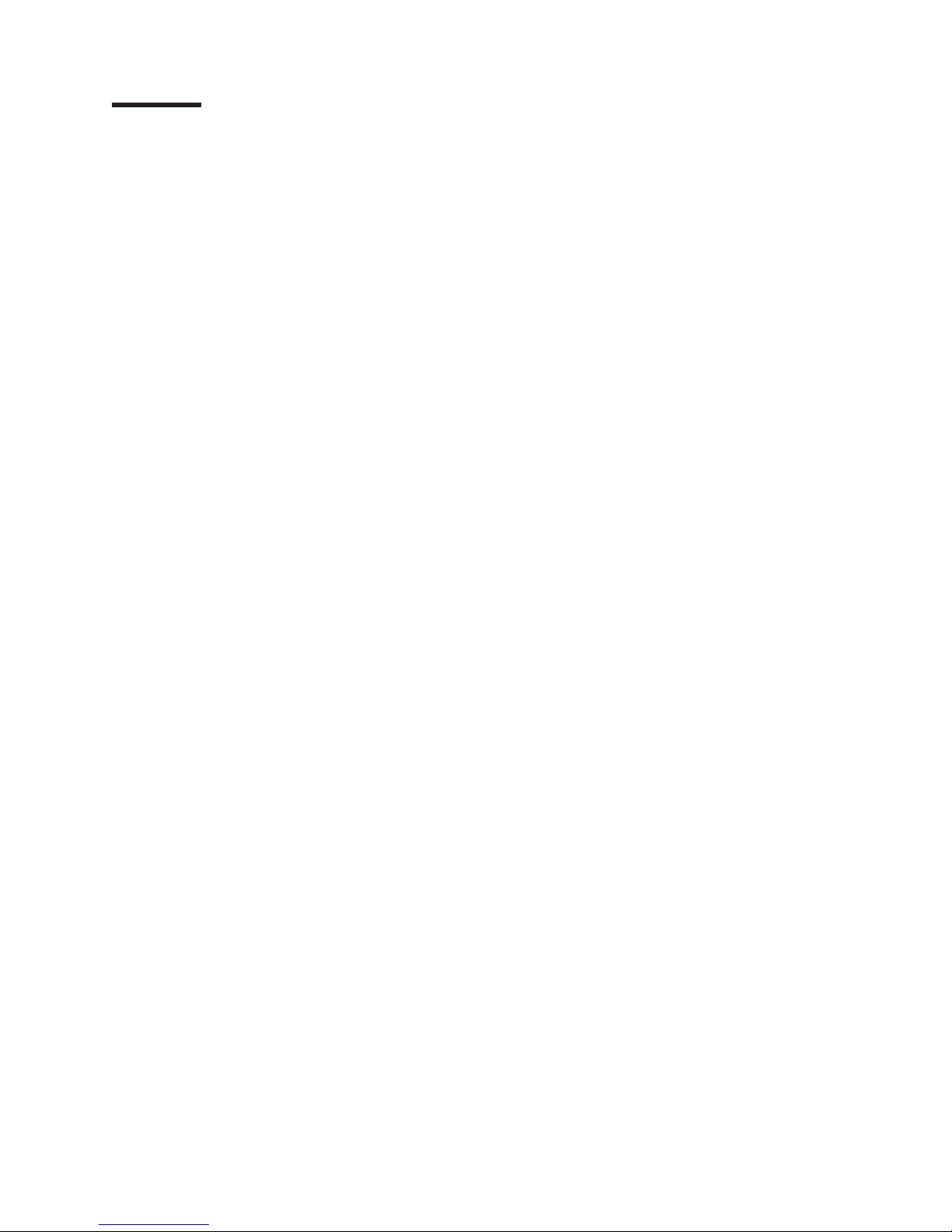
1.
2.
3.
4.
5.
©
Figures
Port side of the 2109 Model M12 . . . . . . . . . . . . . . . . . . . . . . . . .3
Port side of the 2109 Model M14 . . . . . . . . . . . . . . . . . . . . . . . . .4
Blower (non-port) side of the M12 and M14 . . . . . . . . . . . . . . . . . . . . .5
M12 16–port card, port side . . . . . . . . . . . . . . . . . . . . . . . . . . .13
M14 16–port card, port side . . . . . . . . . . . . . . . . . . . . . . . . . . .14
Copyright IBM Corp. 2004
vii
Page 10

viii
IBM TotalStorage SAN Switch: 2109 Model M12 and Model M14 User’s Guide
Page 11

1.
2.
3.
4.
5.
6.
7.
8.
9.
©
Tables
Brocade and IBM product and model number matrix . . . . . . . . . . . . . . . . . xviii
Power distribution system specifications . . . . . . . . . . . . . . . . . . . . . .11
Power supply configurations . . . . . . . . . . . . . . . . . . . . . . . . . . .12
Cable side LEDs . . . . . . . . . . . . . . . . . . . . . . . . . . . . . . .19
Noncable side LEDs . . . . . . . . . . . . . . . . . . . . . . . . . . . . .20
Physical dimensions of the Model M12 and Model M14 . . . . . . . . . . . . . . . .27
Component weights . . . . . . . . . . . . . . . . . . . . . . . . . . . . . .27
2109 Model C36 with Model M12 or M14 specifications . . . . . . . . . . . . . . . .28
Memory specifications . . . . . . . . . . . . . . . . . . . . . . . . . . . . .29
10. Battery specifications . . . . . . . . . . . . . . . . . . . . . . . . . . . . .29
11. Terminal serial port pinouts . . . . . . . . . . . . . . . . . . . . . . . . . . .30
12. Modem serial port pinouts . . . . . . . . . . . . . . . . . . . . . . . . . . .30
13. Power specifications . . . . . . . . . . . . . . . . . . . . . . . . . . . . .31
14. Power specifications . . . . . . . . . . . . . . . . . . . . . . . . . . . . .32
15. Environmental requirements . . . . . . . . . . . . . . . . . . . . . . . . . . .32
16. General specifications . . . . . . . . . . . . . . . . . . . . . . . . . . . . .33
17. Regulatory specifications . . . . . . . . . . . . . . . . . . . . . . . . . . . .34
Copyright IBM Corp. 2004
ix
Page 12

x
IBM TotalStorage SAN Switch: 2109 Model M12 and Model M14 User’s Guide
Page 13
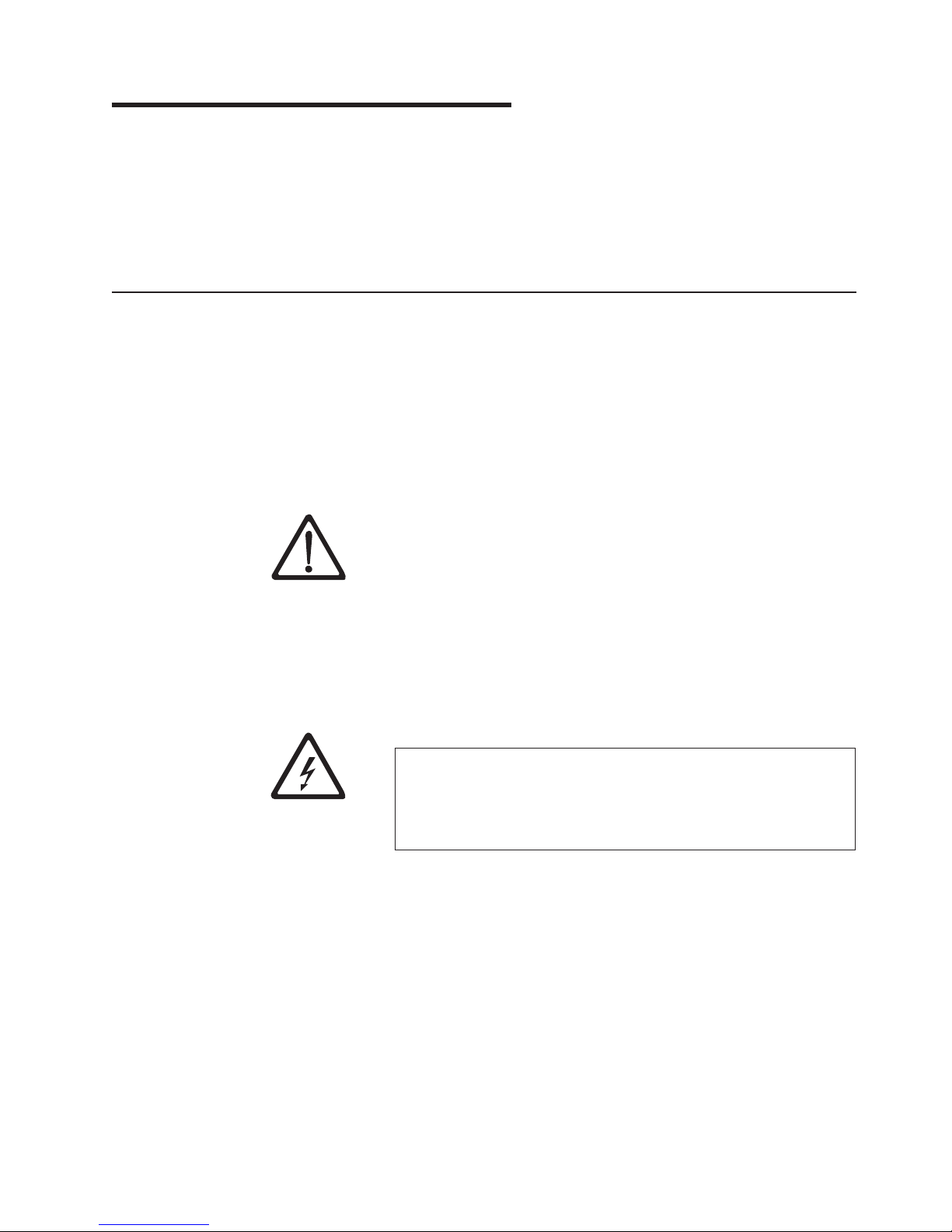
v
v
v
v
A
to
©
Safety and environmental notices
This section contains information about:
“Safety notices and labels”
“Safety inspections, installations, and service” on page xiv
“Laser safety” on page xiv
“Environmental notices and statements” on page xv
Safety notices and labels
When using this product, observe the danger, caution, and attention notices
contained in this guide. The notices are accompanied by symbols that represent the
severity of the safety condition. The danger and caution notices are listed in
numerical order based on their IDs, which are displayed in parentheses, for
example (D004), at the end of each notice. Use this ID to locate the translation of
these danger and caution notices in the IBM
(G229–9054) publication, which is on the CD-ROM that accompanies this product.
See the following examples of danger and caution notices for the location of the ID
number.
®
eServer
™
Safety Notices
Danger notices
Attention: Inspections, installations, and service procedures are for
trained service personnel only. While the typical operator does not have
access to the product to perform inspections, installations, or service, the
following comprehensive danger notice provides instructions on how to
avoid shock hazards when working with such equipment.
danger notice calls attention to a situation that is potentially lethal or extremely
hazardous to people. A lightning bolt symbol accompanies a danger notice to
represent a dangerous electrical condition. A sample danger notice follows:
DANGER
An
electrical outlet that is not correctly wired could place
hazardous voltage on metal parts of the system or the devices
that attach to the system. It is the responsibility of the customer
ensure that the outlet is correctly wired and grounded to
prevent an electrical shock. (D004)
Copyright IBM Corp. 2004
xi
Page 14
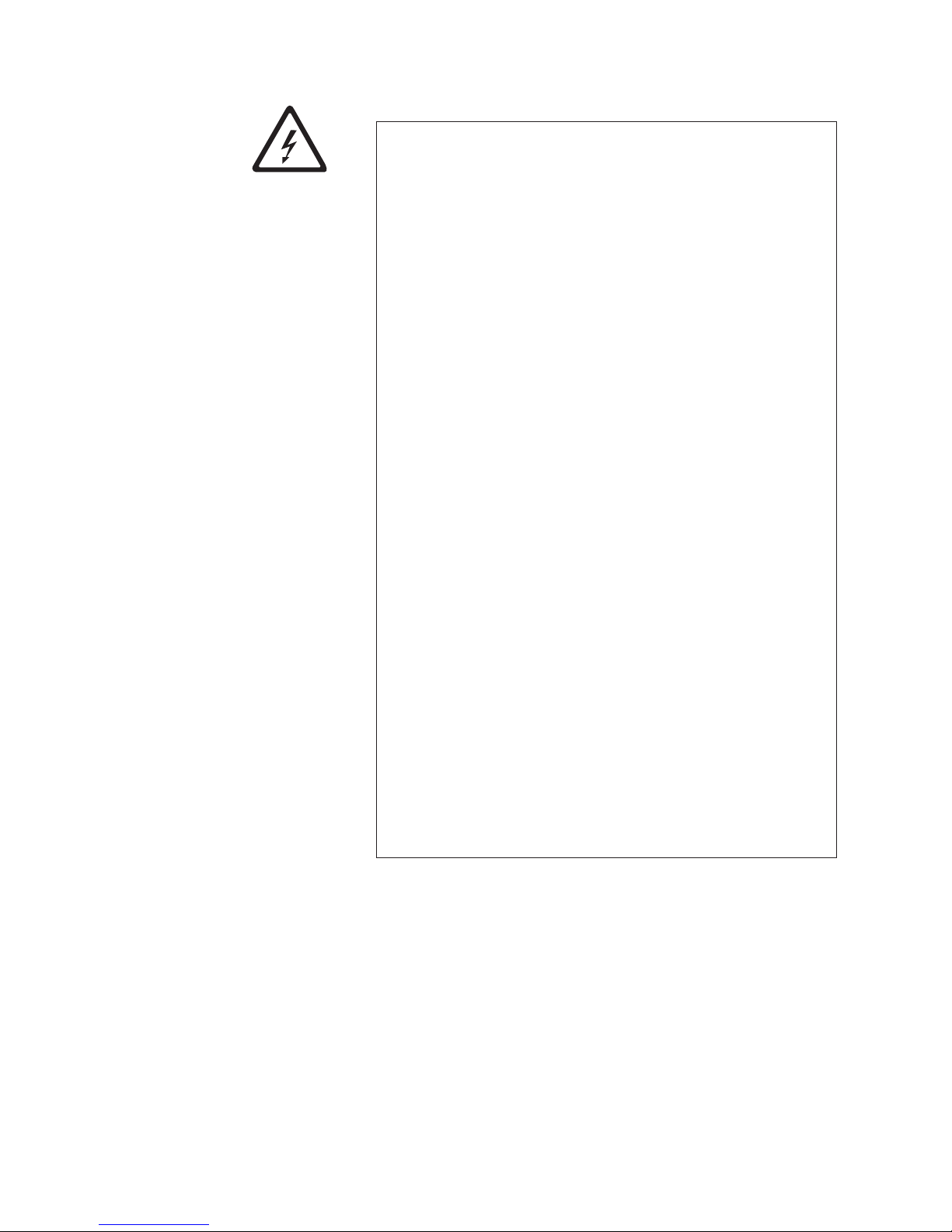
To
v Do
v
v
v
v
v
v
1.
2.
3.
4.
1.
2.
3.
4.
5.
DANGER
Electrical
voltage and current from power, telephone, and
communication cables are hazardous.
avoid a shock hazard:
not connect or disconnect any cables or perform
installation, maintenance, or reconfiguration of this product
during an electrical storm.
Connect all power cords to a properly wired and grounded
electrical outlet. Ensure outlet supplies proper voltage and
phase rotation according to the system rating plate.
Connect any equipment that will be attached to this product to
properly wired outlets.
When possible, use one hand only to connect or disconnect
signal cables.
Never turn on any equipment when there is evidence of fire,
water, or structural damage.
Disconnect the attached power cords, telecommunications
systems, networks, and modems before you open the device
covers, unless instructed otherwise in the installation and
configuration procedures.
Connect and disconnect cables as described below when
installing, moving, or opening covers on this product or
attached devices.
Disconnect:
To
Turn everything OFF (unless instructed otherwise).
Remove power cords from the outlet.
Remove signal cables from connectors.
Remove all cables from devices.
Connect:
To
Turn everything OFF (unless instructed otherwise).
Attach all cables to devices.
Attach signal cables to connectors.
Attach power cords to outlet.
Turn device ON.
(D005)
xii
IBM TotalStorage SAN Switch: 2109 Model M12 and Model M14 User’s Guide
Page 15
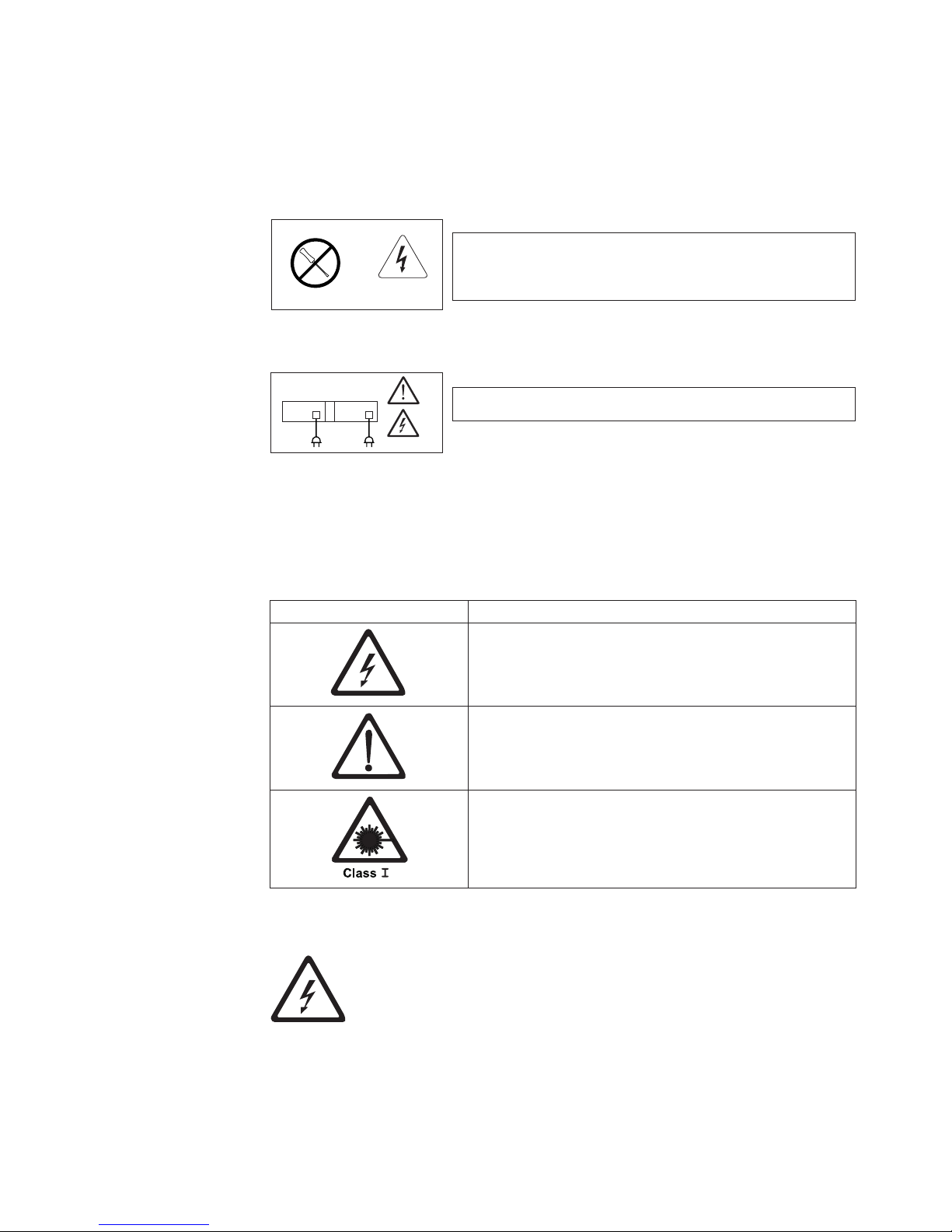
As an
A
If
It
A
A
A
Labels
added precaution, safety labels are often installed directly on products or
product components to warn of potential hazards.
The actual product safety labels may differ from these sample safety labels:
DANGER
PSU1 PSU2
>240 V~
SJ000323
V~
> 240
Hazardous
inside any component that has this label attached.
(L001)
Do not service, there are no serviceable parts.
DANGER
Multiple
PN 18P4036
To remove all power to the device, disconnect all power cords.
SJ000325
voltage, current, or energy levels are present
power cords (L003)
Caution notices
caution notice calls attention to a situation that is potentially hazardous to people
because of some existing condition. A caution notice can be accompanied by
different symbols, as in the examples below:
the symbol is...
means....
hazardous electrical condition with less severity than
electrical danger.
generally hazardous condition not represented by other
safety symbols.
hazardous condition due to the use of a laser in the
product. Laser symbols are always accompanied by the
classification of the laser as defined by the U. S.
Department of Health and Human Services (for example,
Class I, Class II, and so forth).
Sample caution notices:
CAUTION:
This product is equipped with a 3–wire (two conductors and
ground) power cable and plug. Use this power cable with a properly
grounded electrical outlet to avoid electrical shock. (C018)
Safety and environmental notices
xiii
Page 16
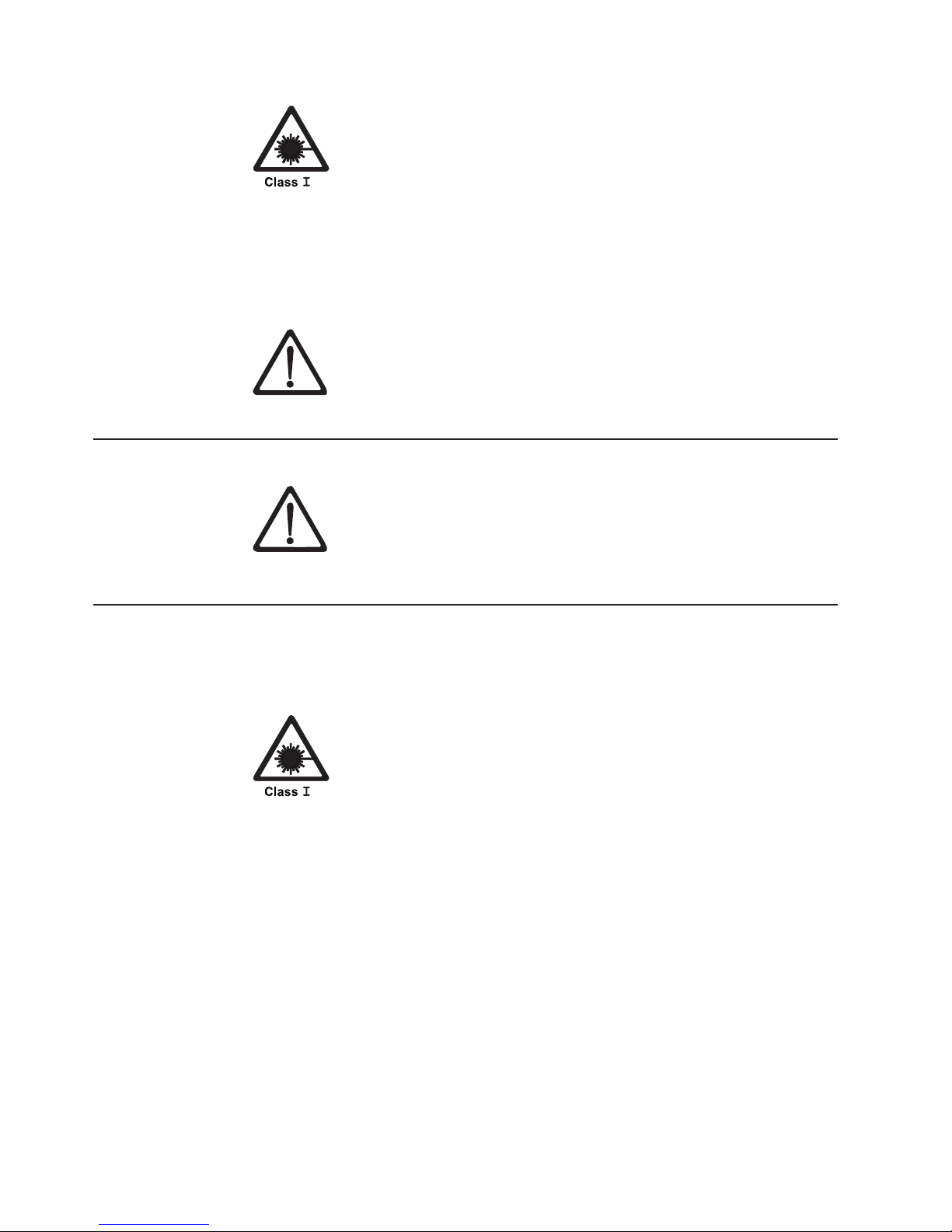
An
Attention notices
system, or to data. An exclamation point symbol may accompany an attention
notice, but is not required. A sample attention notice follows:
CAUTION:
This product contains a Class 1M laser. Do not view directly with
optical instruments. (C028)
attention notice indicates the possibility of damage to a program, device, or
Attention: Diagnostic tests can temporarily lock the transmit and
receive speed of the links during diagnostic testing.
Safety inspections, installations, and service
Attention: A typical operator does not have access to the product to
perform inspections, installations, or service. Detailed safety instructions
for installation, inspection, and service are located in the specific
installation and service guides. The procedures contained in those
publications are for trained service personnel only.
Laser safety
This equipment contains Class 1 laser products, and complies with FDA radiation
Performance Standards, 21 CFR Subchapter J and the international laser safety
standard IEC 825-2.
CAUTION:
This product contains a Class 1M laser. Do not view directly with
optical instruments. (C028)
Attention: In the United States, use only SFP or GBIC optical transceivers that
comply with the FDA radiation performance standards, 21 CFR Subchapter J.
Internationally, use only SFP or GBIC optical transceivers that comply with IEC
standard 825–1. Optical products that do not comply with these standards may
product light that is hazardous to the eyes.
Usage restrictions
The optical ports of the modules must be terminated with an optical connector or
with a dust plug.
xiv
IBM TotalStorage SAN Switch: 2109 Model M12 and Model M14 User’s Guide
Page 17
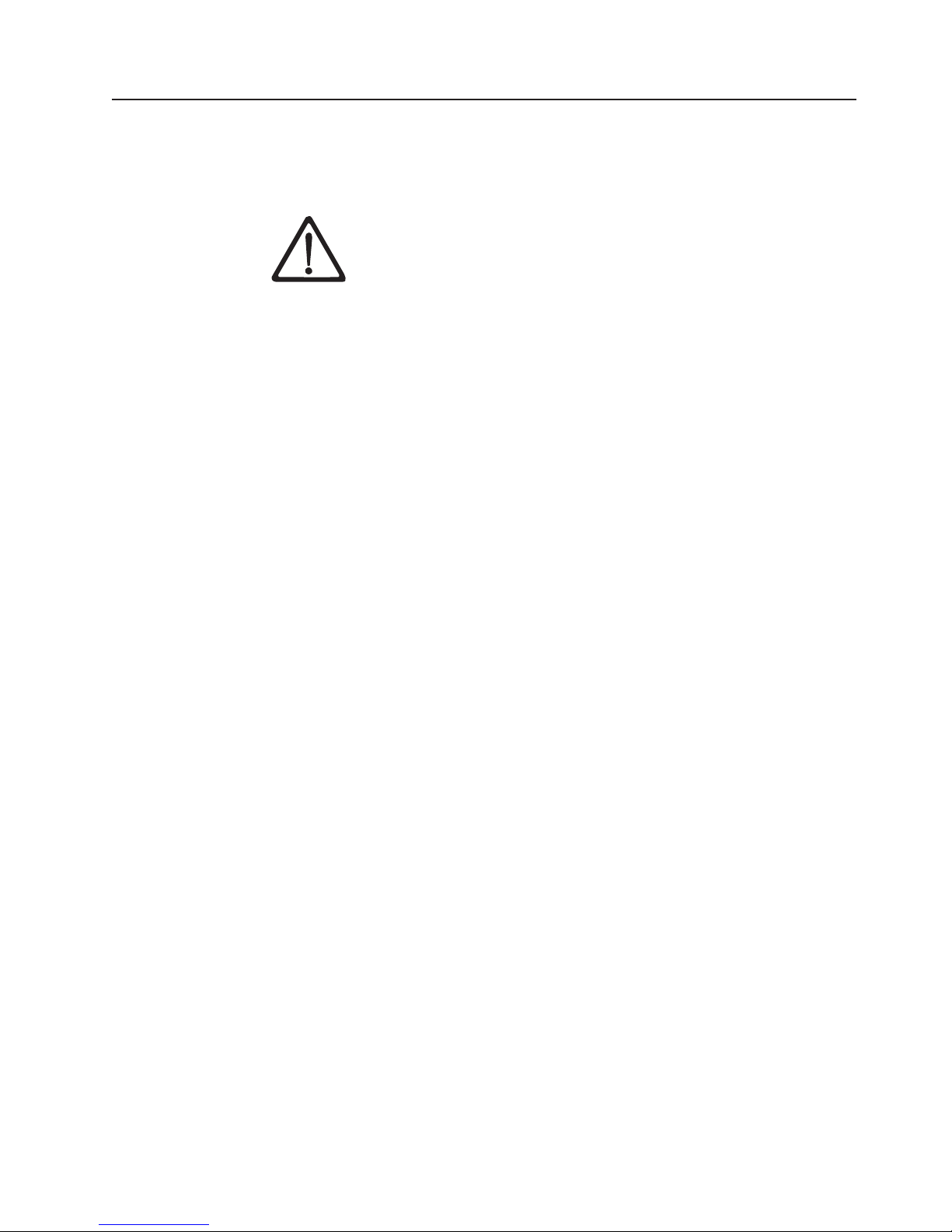
Do
v
v
v
A
Environmental notices and statements
This section describes the environmental notices and statements.
Battery notice
CAUTION:
Only trained service personnel may replace this battery. The battery
contains lithium. To avoid possible explosion, do not burn or charge
the battery.
Not:
Throw or immerse into water
Heat to more than 100°C (212°F)
Repair or disassemble
Exchange
battery as instructed by local regulations. In the United States, IBM
has a process for the collection of this battery. For information, call
1-800-426-4333. Have the IBM part number for the battery unit
available when you call. (C003)
only with the IBM-approved part. Recycle or discard the
Fire suppression systems
fire suppression system is the responsibility of the customer. The customer’s own
insurance underwriter, local fire marshal, or a local building inspector, or both,
should be consulted in selecting a fire suppression system that provides the correct
level of coverage and protection. IBM designs and manufactures equipment to
internal and external standards that require certain environments for reliable
operation. Because IBM does not test any equipment for compatibility with fire
suppression systems, IBM does not make compatibility claims of any kind nor does
IBM provide recommendations on fire suppression systems.
Product recycling
This unit contains recyclable materials. These materials should be recycled where
processing sites are available and according to local regulations. In some areas,
IBM provides a product take-back program that ensures proper handling of the
product. Contact your IBM representative for more information.
Product disposal
This unit might contain batteries. Remove and discard these batteries, or recycle
them, according to local regulations.
Safety and environmental notices
xv
Page 18

xvi
IBM TotalStorage SAN Switch: 2109 Model M12 and Model M14 User’s Guide
Page 19
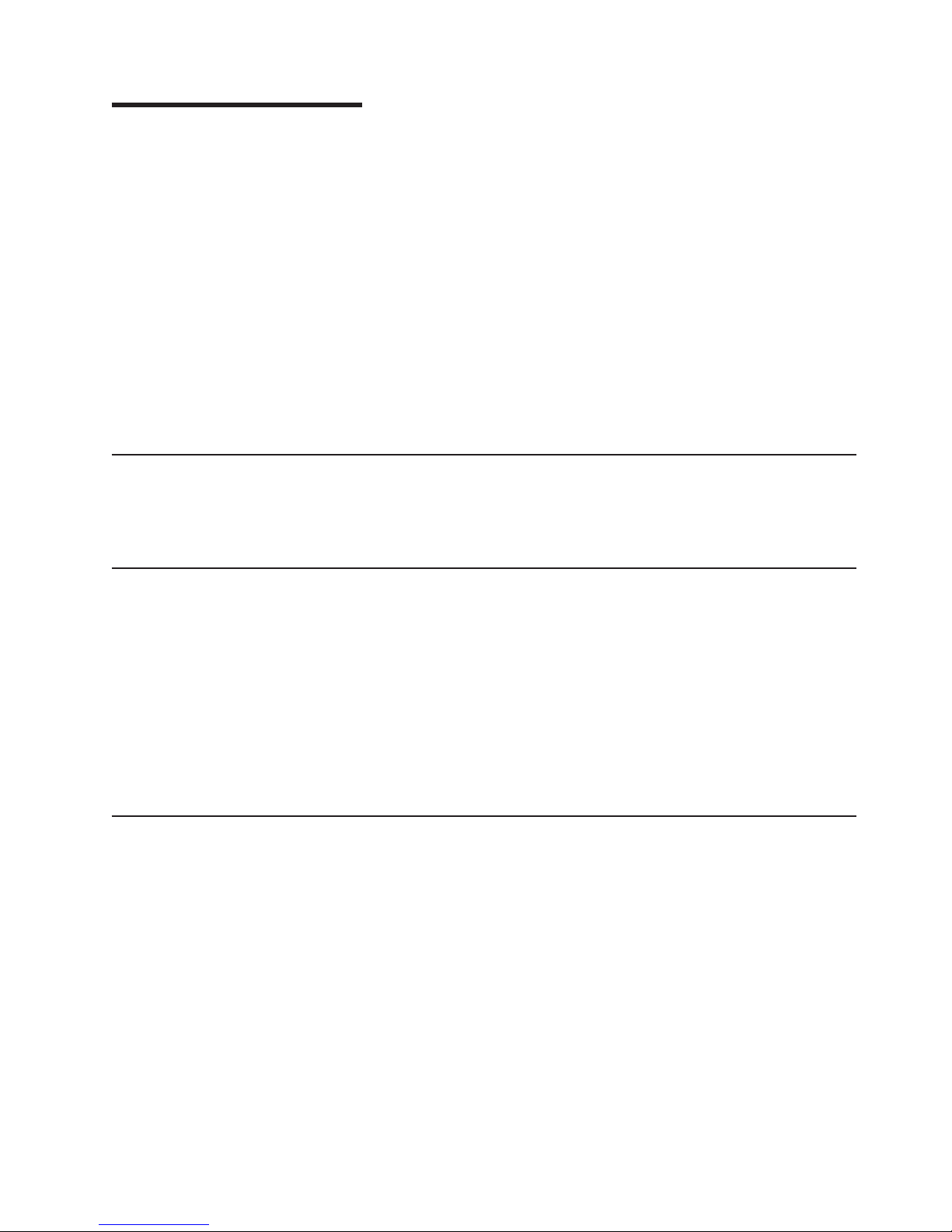
as
v
v
v
v
v
v
v
v
v
v
v
v
v
v
v
v
v
v
v
v
v
v
v
©
About this document
This document describes how to use the IBM TotalStorage
Model M12 and Model M14. Throughout this document, the products are referred to
the Model M12 and Model M14, or simply the M12 and M14. The term switch
also applies to the two products.
The sections that follow provide information about:
“Who should read this document”
“Model M12 and M14 library”
“Related documents”
“Web sites” on page xviii
“Getting software updates” on page xviii
“Getting help” on page xix
“How to send your comments” on page xix
Who should read this document
This document is intended for naetwork and system administrators whose
responsibilities include administering and managing a storage area network (SAN)
that includes the M12 or M14.
Model M12 and M14 library
®™
SAN Switch 2109
The following documents contain information related to this product:
IBM TotalStorage SAN Switch 2109 Model M14 Installation and Service Guide,
GC26-7631
IBM TotalStorage SAN Switch 2109 Model M12 Installation and Service Guide,
GC26-7633
IBM TotalStorage SAN Switch 2109 Model M12 and Model M14 User’s Guide,
GC26-7636 (this document)
IBM eServer Safety Notices G229–9054
IBM TotalStorage SAN Switch Statement of Limited Warranty, GC26-7638
Related documents
You can find information related to the software that supports the M12 and M14 in
the following documents:
Brocade Advanced Performance Monitoring User’s Guide
Brocade Advanced Web Tools User’s Guide
Brocade Advanced Zoning User’s Guide
Brocade Diagnostic and System Error Message Reference
Brocade Design, Deployment, and Management Guide
Brocade Fabric Manager User’s Guide
Brocade Fabric OS Procedures Guide
Brocade Fabric OS Reference
Brocade Fabric Watch User’s Guide
Brocade ISL Trunking User’s Guide
Brocade MIB Reference
Copyright IBM Corp. 2004
xvii
Page 20
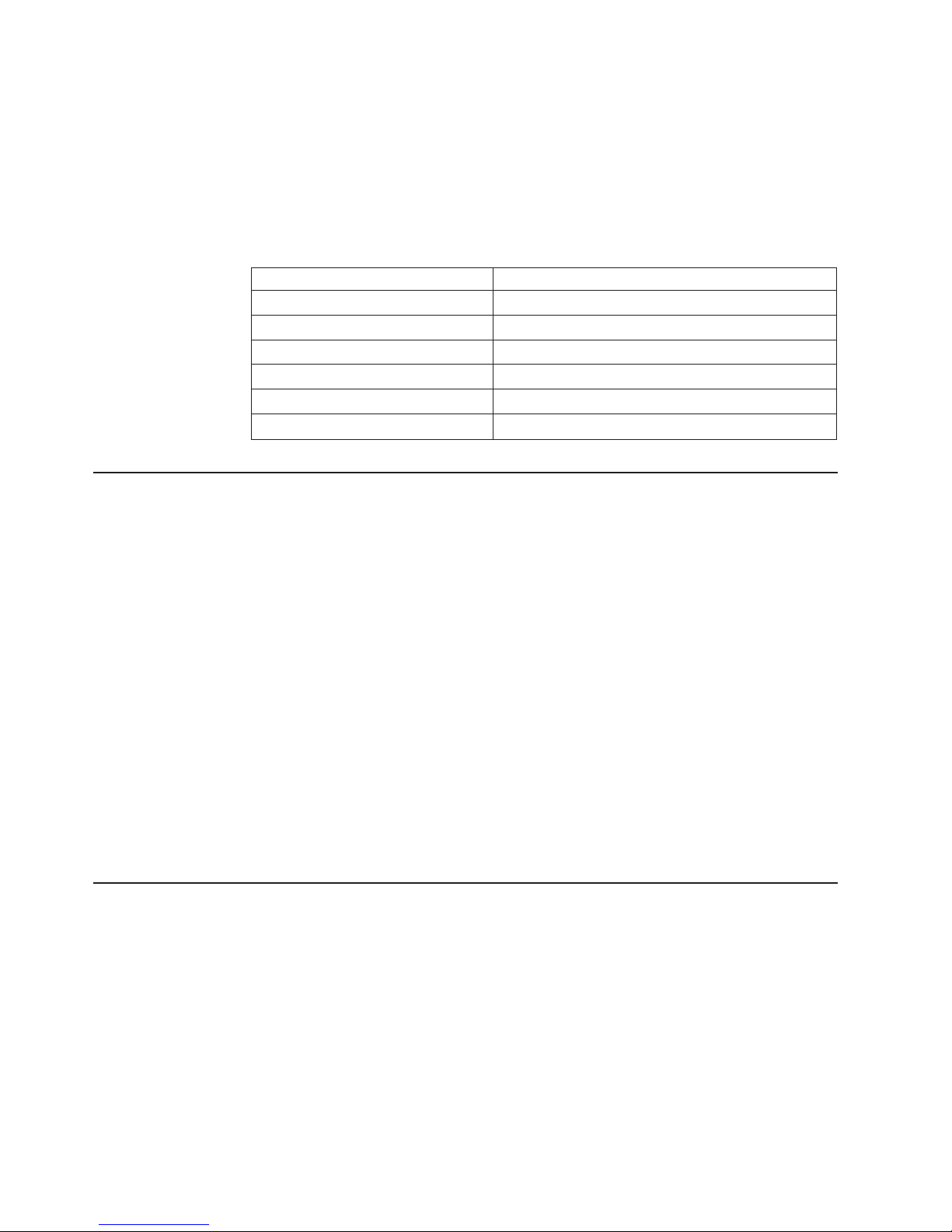
v
To
v
Brocade SAN Migration Guide
Brocade Secure Fabric OS User’s Guide
When you use any of the Brocade documents, you will notice that the model
numbers reflect the original Brocade switches. Table 1 provides a product matrix for
you to use to correlate the Brocade model numbers to the IBM product and model
numbers.
Table 1. Brocade and IBM product and model number matrix
Brocade model number
Silkworm 3250
Silkworm 3800
Silkworm 3850
Silkworm 3900
Silkworm 12000
Silkworm 24000
IBM product and model number
2005 Model H08
2109 Model F16
2005 Model H16
2109 Model F32
2109 Model M12
2109 Model M14
Web sites
You can find additional information related to the software for this and other
switches at the following Web site:
http://www.ibm.com/servers/storage/support/san
get specific details about models and firmware that the switch supports, see the
following Web site:
http://www.storage.ibm.com/ibmsan/
For detailed information about the Fibre Channel standards, see the Fibre Channel
Industry Association (FCIA) Web site at:
www.fibrechannel.org/
For a directory of worldwide contact information, including technical support, see the
following Web site:
www.ibm.com/contact/
Getting software updates
Contact your software vendor for software updates and maintenance releases.
For utility programs to facilitate loading firmware, sample Fabric Watch
configurations, and management information base (MIB) files for switch
management by simple network management protocol (SNMP), see the following
Web site: http://www.storage.ibm.com/ibmsan/index.html
xviii
IBM TotalStorage SAN Switch: 2109 Model M12 and Model M14 User’s Guide
Page 21

Be
v
v
v
v
v A
v
v
v
v
v
of
Getting help
Contact your switch supplier for technical support. This includes hardware support,
all product repairs, and ordering of spare components.
prepared to provide the following information to support personnel:
The switch serial number
The switch worldwide name (licenseidshow command)
The configuration (topologyshow command)
Any output from the supportShow Telnet command
detailed description of the problem
Any troubleshooting steps that you have already performed
How to send your comments
Your feedback is important in helping us provide the most accurate and high-quality
information. If you have comments or suggestions for improving this document, you
can send us comments electronically by using the following addresses:
Internet: starpubs@us.ibm.com
IBMLink
IBMLink from Canada: STARPUBS at TORIBM
IBM Mail Exchange: USIB3VVD at IBMMAIL
™
from U.S.A.: STARPUBS at SJEVM5
You can also mail your comments by using the Reader Comment Form in the back
this manual or direct your mail to:
International Business Machines Corporation
Information Development
Department GZW
9000 South Rita Road
Tucson, Arizona 85744–0001 U.S.A.
When you send information to IBM, you grant IBM a nonexclusive right to use or
distribute the information in any way it believes appropriate without incurring any
obligation to you.
About this document
xix
Page 22

xx
IBM TotalStorage SAN Switch: 2109 Model M12 and Model M14 User’s Guide
Page 23
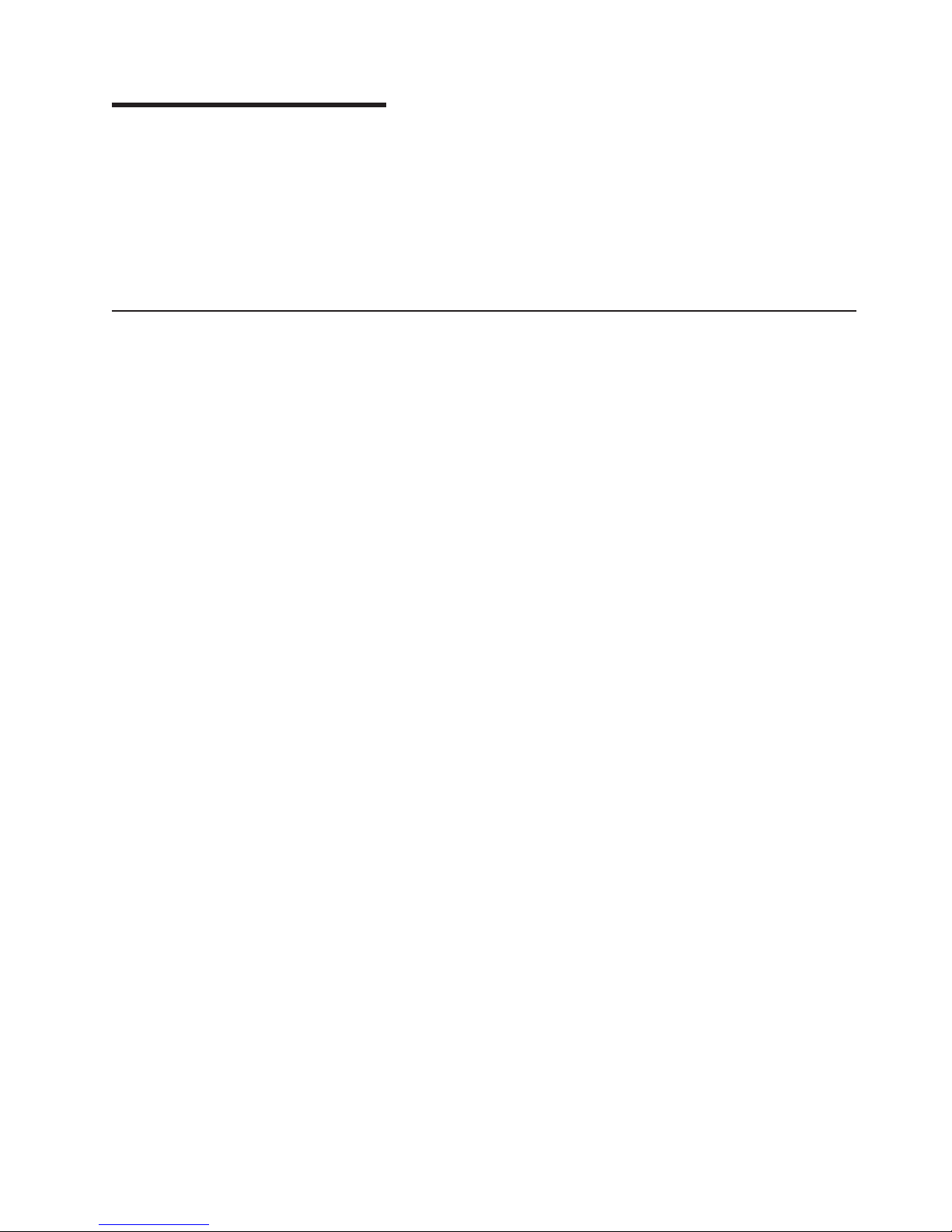
be
v
v
v
8
v
v
of
v
v
v
v
v
©
Chapter 1. Introduction
This chapter provides an overview of the IBM TotalStorage SAN Switch 2109 Model
M12 and the Model M14. For the remainder of this document, these switches will
referred to as the Model M12 and Model M14, or simply the M12 and M14.
These two switches will also be referred to as switches, when appropriate.
Information that is common for both the M12 and M14 switches will be presented
together, and information that applies to only one of the switches will be identified
specifically.
Product overview
The 2109 Model M12 and M14 switches are advanced fibre-channel switches that
are used to intelligently interconnect storage devices, hosts, and servers in a
storage area network (SAN). They are revolutionary fibre-channel switch products,
providing up to 128–ports that deliver unprecedented performance, scalability,
flexibility, functionality, reliability, and availability. See Figure 1 on page 3 and
Figure 2 on page 4.
The M12 and M14 both deliver a very high-density port, rack-ready solution to
drive cost-effective SAN.
The dual switch capability allows either one or two 64–port switches per chassis.
The switches can be interconnected to create a high port count solution, or they
can be used in a dual fabric, high availability topology.
The switches support 1 Gbps and 2 Gbps auto-sensing fibre-channel ports.
Trunking technology groups up to four ports together to create high performance
Gbps ISL trunks between switches.
Universal ports self-configure as E_ports, F_ports, or FL_ports.
Small form-factor pluggable (SFP) optical transceivers support any combination
short wavelength (SWL) and long wavelength (LWL) optical media on a single
switch module.
The switches offer a high availability platform for mission-critical SAN-designed
applications.
Dual redundant CPs provide high availability and enable nondisruptive software
upgrades.
Both switches offer forward and backward compatibility with all IBM SAN
switches.
The Fabric operating system (OS) delivers distributed intelligence throughout the
network and enables a wide range of value-added applications including
Extended Fabrics, Fabric Access, Fabric Watch, Remote Switch, Web Tools, and
Advanced Zoning.
High availability redundant design, extensive diagnostics, and system monitoring
capabilities integrated with Fabric OS management tools deliver unprecedented
reliability, availability, and serviceability.
The switches are nonblocking core fabric switches. They never prevent a server
from being able to connect to storage, even under congestion. The backplane
bandwidth between ports on the switches is sufficient to allow traffic to flow at full
bandwidth.
Copyright IBM Corp. 2004
1
Page 24

1
2
Throughput
Link distance
The M12 and M14 provide continuous and sustained bandwidth to all ports in a
single or dual 32-port or 64-port switch scenario at their rated line speed.
Throughput is 2.125 Gbps inbound and outbound per port. All ports can be
simultaneously loaded for up to 100% utilization at full bandwidth. The M14
backplane provides support for a 128-port switch, 10 bps fibre channel, IP
connectivity, application processing and Infiniband.
Each port on the switch is auto-sensing and supports 1 Gbps or 2 Gbps speeds.
You can manually set the ports to support either 1 Gbps or 2 Gbps links. The ports
perform speed-matching, which allows 1 Gbps and 2 Gbps links to mix on any route
within the fabric. When there is 1 Gbps in and 2 Gbps out, the ASIC delays
transmitting the outbound frame until half the frame is received at 1 Gbps. With 2
Gbps in and 1 Gbps out, the ASIC delays releasing the buffer to ensure that the 1
Gbps transmit port has adequate time to empty it.
The M12 and M14 operate at up to 10 km (6.21 mi) at both 1 Gbps and 2 Gbps
speed settings and supports LWL SFPs and single-mode fiber.
Using the Extended Fabrics optional software feature, the switch operates at
distances greater than 10 km (6.21 mi) using various methods. The switch
leverages the current dense wavelength division multiplexing (DWDM) certification
and is certified to interoperate with equipment from Optical Networks, Cisco
Systems, Inc., Nortel Networks, and other leading vendors.
The switch operates at near full link speed at distances up to 100 km (62.13 mi) for
Gbps or 50 km (31.06 mi) for 2 Gbps speeds using the Extended Fabrics feature.
For information about Extended Fabrics, see Brocade Design, Deployment, and
Management Guide.
SFP fiber optic transceivers
Each 16–port card (blade assembly) supports up to 16 SFP fiber optic transceivers
that convert electrical signals to optical signals (and optical signals to electrical
signals) and are capable of transmitting at both 1 Gbps and 2 Gbps speeds.
Each SFP fiber optic transceiver supports 850 nm SWL, on multimode fiber optic
cable, or 1310 nm LWL, on single mode fiber optic cable. These miniature optical
transceivers meet the high port density that is available in the M12 and M14
switches, deliver twice the port density of standard removable GBIC transceivers,
and are encased in metal or shielded plastic to ensure low emissions and high
thermal management. SFP devices are hot-swappable and connections are through
industry-standard LC connectors.
IBM TotalStorage SAN Switch: 2109 Model M12 and Model M14 User’s Guide
Page 25
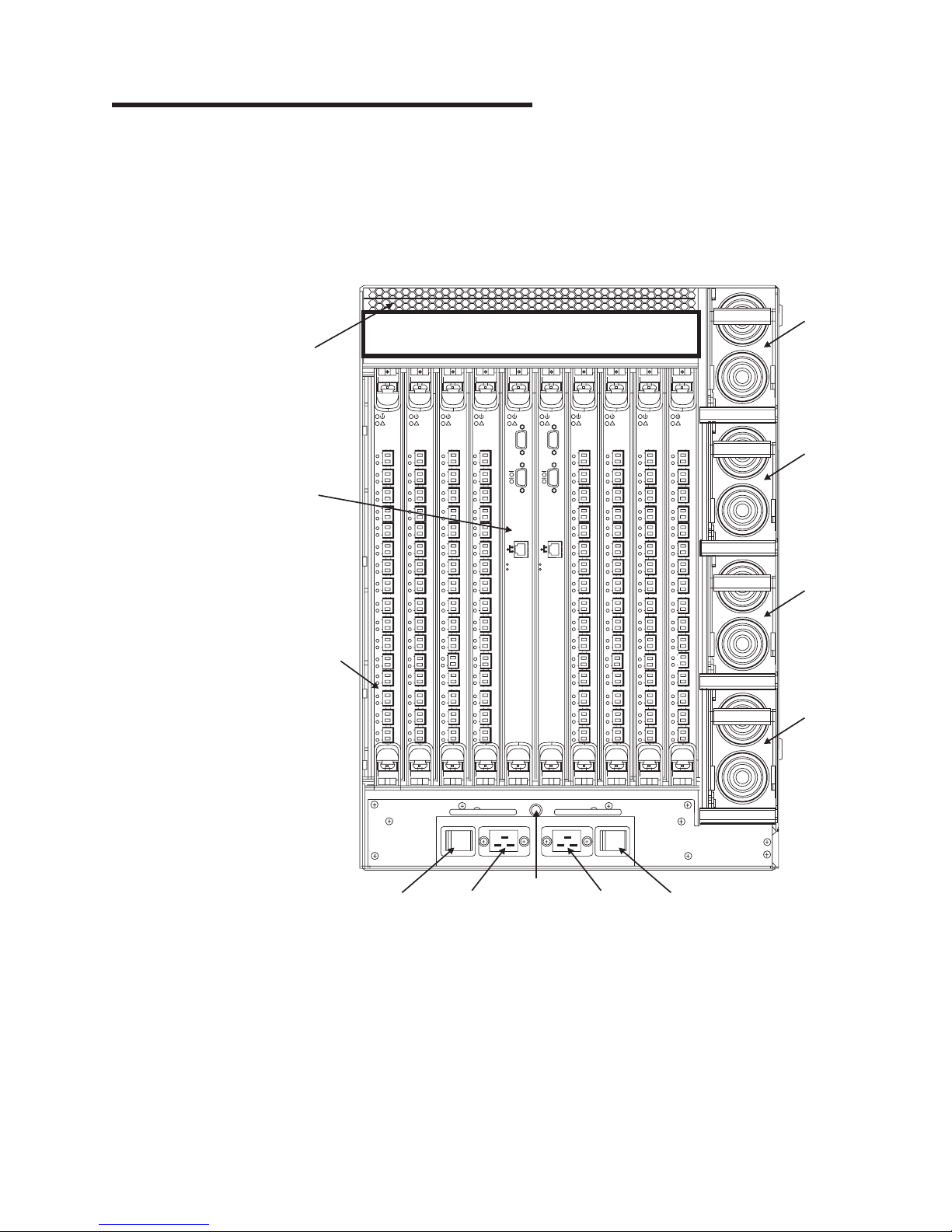
©
Chapter 2. System design overview
The M12 and M14 switches are designed with a number of features that ensure
that these switches are highly available, reliable, and serviceable. These products
have a number of modular design features, allowing for ease and speed of
maintenance, as well as future expansion. Some of the basic features are shown in
Figure 1 and Figure 2 on page 4, and are described in sections below.
Exhaust Vent
CP Card
16-Port Card
Slot
1234 5678 910
! ! ! ! ! ! ! ! ! !
RS-232
Link
10/100 Mb/s
RS-232
Link
10/100 Mb/s
Power
Supply 4
Power
Supply 3
Power
Supply 2
Power
Supply 1
Figure 1. Port side of the 2109 Model M12
Copyright IBM Corp. 2004
AC Power
Switch
AC Power
Connector
Strap
Connector
AC Power
Connector
AC Power
Switch
(Provide Power to Power Supply 1 and 3) (Provide Power to Power Supply 2 and 4)
Grounding
SJ000634
3
Page 26
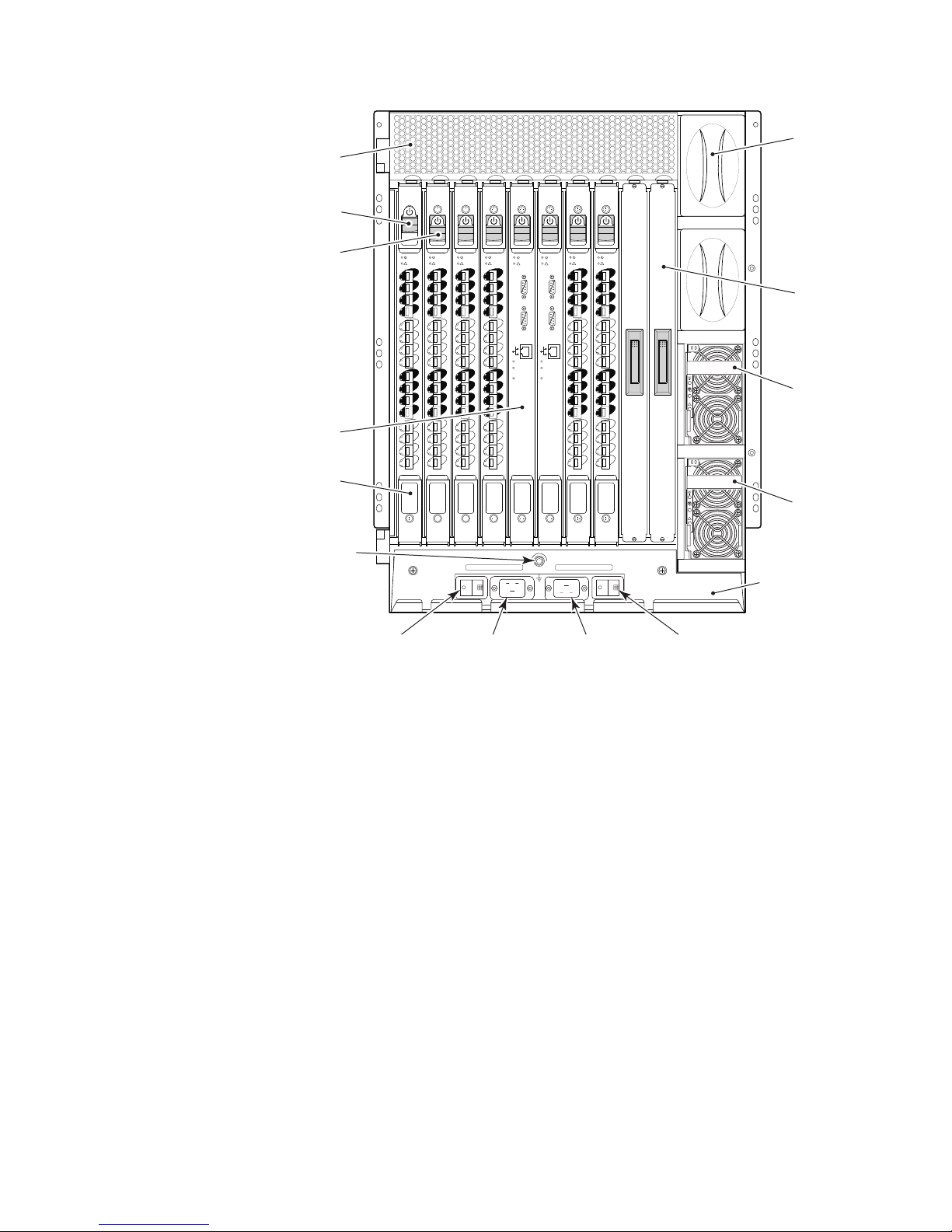
4
Power
Exhaust
Vent
1 2 3 4 5 6 7 8 9 10
Supply
Filler
Panel
ON/OFF Switch
(in "ON" position)
ON/OFF Switch
(in "OFF" position)
CP Card
16-Port
Card
Grounding
Strap
Connector
scal e:
3/ 16" = 1"
AC Power
Switch
!
15
15
d
d
14
14
c
c
13
13
b
b
12
12
a
a
11
11
d
d
10
10
c
c
9
9
b
b
8
8
a
a
7
7
d
d
6
6
c
c
5
5
b
b
4
4
a
a
3
3
d
d
2
2
c
c
1
1
b
b
0
0
a
a
15
15
d
14
14
c
13
13
b
12
12
a
11
11
d
10
10
c
9
9
b
8
8
a
7
7
d
6
6
c
5
5
b
4
4
a
3
3
d
2
2
c
1
1
b
0
0
a
POWER SUPPLY 1 & 3 POWERSUPPLY 2 & 4
200-240 VAC 12A 50-60 Hz
!
d
RS- 2 3 2
c
b
IOIOI
a
d
c
b
Link
a
10/100M b/s
Active CP
d
c
b
a
d
c
b
a
!
RS- 2 3 2
IOIOI
Link
10/100M b/s
Active CP
200-240 VAC 12A 50-60 Hz
!
!
!
AC Power
Connector
!
!
15
15
d
14
14
c
13
13
b
12
12
a
11
11
d
10
10
c
9
b
8
8
a
7
d
6
c
5
b
4
a
3
d
2
c
1
b
0
a
AC Power
Connector
d
c
b
a
d
c
9
b
a
7
d
6
c
5
b
4
a
3
d
2
c
1
b
0
a
AC Power
(for Power Supply 1 & 3) (for Power Supply 2 & 4)
POWER SUPPLY 4
POWER SUPPLY 3
!
!
POWER SUPPLY 2
!
!
POWER SUPPLY 1
Switch
Card
Slot
Filler
Panel
Power
Supply
#2
Power
Supply
#1
Cable
Management
Tray
m1400001
Figure 2. Port side of the 2109 Model M14
The chassis sizes for the M12 and M14 are identical. There are differences in the
number of power supplies provided in a standard configuration, and in the CP and
16–port cards that populate the different model chassis. The blower side of both
models is identical, consisting of three blower assemblies and a WWN bezel which
displays summary status LEDs, as shown in Figure 3 on page 5.
IBM TotalStorage SAN Switch: 2109 Model M12 and Model M14 User’s Guide
Page 27

a
a
a
a
a
a
a
a
a
a
a
a
a
a
a
a
a
a
a
a
a
a
a
a
a
a
a
a
a
a
a
a
a
a
a
a
a
a
a
a
a
a
a
a
a
a
a
a
a
a
a
a
a
a
a
a
a
a
a
a
a
a
a
a
a
a
a
a
a
aaaaaaa
aaaaaaa
aaaaaaa
aaaaaaa
aaaaaaa
aaaaaaa
aaaaaaa
aaaaaaa
aaaaaaa
aaaaaaa
aaaaaaa
aaaaaaa
aaaaaaa
aaaaaaa
aaaaaaa
aaaaaaa
aaaaaaa
aaaaaaa
aaaaaaa
aaaaaaa
aaaaaaa
aaaaaaa
aaaaaaa
aaaaaaa
aaaaaaa
aaaaaaa
aaaaaaa
aaaaaaa
aaaaaaa
aaaaaaa
aaaaaaa
aaaaaaa
aaaaaaa
aaaaaaa
aaaaaaa
aaaaaaa
aaaaaaa
aaaaaaa
aaaaaaa
aaaaaaa
aaaaaaa
aaaaaaa
aaaaaaa
aaaaaaa
aaaaaaa
aaaaaaa
aaaaaaa
aaaaaaa
a
a
a
a
a
a
a
a
a
a
a
a
a
a
a
a
a
a
a
a
a
a
a
a
a
a
a
a
a
a
a
a
a
a
a
a
a
a
a
a
a
a
a
a
a
a
a
a
a
a
a
a
a
a
a
a
a
a
a
a
a
a
a
a
a
a
a
a
a
aaaaaaa
aaaaaaa
aaaaaaa
aaaaaaa
aaaaaaa
aaaaaaa
aaaaaaa
aaaaaaa
aaaaaaa
aaaaaaa
aaaaaaa
aaaaaaa
aaaaaaa
aaaaaaa
aaaaaaa
aaaaaaa
aaaaaaa
aaaaaaa
aaaaaaa
aaaaaaa
aaaaaaa
aaaaaaa
aaaaaaa
aaaaaaa
aaaaaaa
aaaaaaa
aaaaaaa
aaaaaaa
aaaaaaa
aaaaaaa
aaaaaaa
aaaaaaa
aaaaaaa
aaaaaaa
aaaaaaa
aaaaaaa
aaaaaaa
aaaaaaa
aaaaaaa
aaaaaaa
aaaaaaa
aaaaaaa
aaaaaaa
aaaaaaa
aaaaaaa
aaaaaaa
aaaaaaa
aaaaaaa
a
a
a
a
a
a
a
a
a
a
a
a
a
a
a
a
a
a
a
a
a
a
a
a
a
a
a
a
a
a
a
a
a
a
a
a
a
a
a
a
a
a
a
a
a
a
a
a
a
a
a
a
a
a
a
a
a
a
a
a
a
a
a
a
a
a
a
a
a
aaaaaaa
aaaaaaa
aaaaaaa
aaaaaaa
aaaaaaa
aaaaaaa
aaaaaaa
aaaaaaa
aaaaaaa
aaaaaaa
aaaaaaa
aaaaaaa
aaaaaaa
aaaaaaa
aaaaaaa
aaaaaaa
aaaaaaa
aaaaaaa
aaaaaaa
aaaaaaa
aaaaaaa
aaaaaaa
aaaaaaa
aaaaaaa
aaaaaaa
aaaaaaa
aaaaaaa
aaaaaaa
aaaaaaa
aaaaaaa
aaaaaaa
aaaaaaa
aaaaaaa
aaaaaaa
aaaaaaa
aaaaaaa
aaaaaaa
aaaaaaa
aaaaaaa
aaaaaaa
aaaaaaa
aaaaaaa
aaaaaaa
aaaaaaa
aaaaaaa
aaaaaaa
aaaaaaa
aaaaaaa
aaaaaaaaaaaaaaaaaaaaaaaaaaaaaaaaaaaaaaaaaaaaaaaaaaaaaaaaaaaaaaaaaaaa
aaaaaaaaaaaaaaaaaaaaaaaaaaaaaaaaaaaaaaaaaaaaaaaaaaaaaaaaaaaaaaaaaaaa
aaaaaaaaaaaaaaaaaaaaaaaaaaaaaaaaaaaaaaaaaaaaaaaaaaaaaaaaaaaaaaaaaaaa
aaaaaaaaaaaaaaaaaaaaaaaaaaaaaaaaaaaaaaaaaaaaaaaaaaaaaaaaaaaaaaaaaaaa
a
a
a
a
a
a
a
a
a
a
a
a
a
a
a
a
a
a
a
a
a
a
a
a
a
a
a
a
a
a
a
a
a
a
a
a
a
a
a
a
a
a
a
a
a
a
a
a
a
a
a
a
a
a
a
a
a
a
a
a
a
a
a
a
a
a
a
a
a
a
a
a
a
a
a
a
a
a
a
a
a
a
a
a
a
a
a
a
a
a
a
a
a
a
a
a
a
a
a
a
a
a
a
a
a
a
a
a
a
a
a
a
a
a
a
a
a
a
a
a
a
a
a
a
a
a
a
a
a
a
a
a
a
a
a
a
a
a
a
a
a
a
a
a
a
a
a
a
a
a
a
aaaaaaa
aaaaaaa
aaaaaaa
aaaaaaa
aaaaaaa
aaaaaaa
aaaaaaa
aaaaaaa
aaaaaaa
aaaaaaa
aaaaaaa
aaaaaaa
aaaaaaa
aaaaaaa
aaaaaaa
aaaaaaa
aaaaaaa
aaaaaaa
aaaaaaa
aaaaaaa
aaaaaaa
aaaaaaa
aaaaaaa
aaaaaaa
aaaaaaa
aaaaaaa
aaaaaaa
aaaaaaa
aaaaaaa
aaaaaaa
aaaaaaa
aaaaaaa
aaaaaaa
aaaaaaa
aaaaaaa
aaaaaaa
aaaaaaa
aaaaaaa
aaaaaaa
aaaaaaa
aaaaaaa
aaaaaaa
aaaaaaa
aaaaaaa
aaaaaaa
aaaaaaa
aaaaaaa
aaaaaaa
aaaaaaa
aaaaaaa
aaaaaaa
aaaaaaa
aaaaaaa
aaaaaaa
aaaaaaa
aaaaaaa
aaaaaaa
aaaaaaa
aaaaaaa
aaaaaaa
aaaaaaa
aaaaaaa
aaaaaaa
aaaaaaa
aaaaaaa
aaaaaaa
aaaaaaa
aaaaaaa
aaaaaaa
aaaaaaa
aaaaaaa
aaaaaaa
aaaaaaa
aaaaaaa
aaaaaaa
aaaaaaa
aaaaaaa
aaaaaaa
aaaaaaa
aaaaaaa
aaaaaaa
aaaaaaa
aaaaaaa
aaaaaaa
aaaaaaa
aaaaaaa
aaaaaaa
aaaaaaa
aaaaaaa
aaaaaaa
aaaaaaa
aaaaaaa
aaaaaaa
aaaaaaa
aaaaaaa
aaaaaaa
aaaaaaa
aaaaaaa
aaaaaaa
aaaaaaa
aaaaaaa
aaaaaaa
aaaaaaa
aaaaaaa
aaaaaaa
v
v
v
v
v
v
v
v
aaaaaaaaaaaaaaaa
aaaaaaaaaaaaaaaa
aaaaaaaaaaaaaaaa
aaaaaaaaaaaaaaaa
aaaaaaaaaaaaaaaa
aaaaaaaaaaaaaaaa
aaaaaaaaaaaaaaaa
aaaaaaaaaaaaaaaa
aaaaaaaaaaaaaaaa
aaaaaaaaaaaaaaaa
aaaaaaaaaaaaaaaa
aaaaaaaaaaaaaaaa
aaaaaaaaaaaaaaaa
aaaaaaaaaaaaaaaa
aaaaaaaaaaaaaaaa
aaaaaaaaaaaaaaaa
aaaaaaaaaaaaaaaa
aaaaaaaaaaaaaaaa
aaaaaaaaaaaaaaaa
aaaaaaaaaaaaaaaa
aaaaaaaaaaaaaaaa
aaaaaaaaaaaaaaaa
aaaaaaaaaaaaaaaa
aaaaaaaaaaaaaaaa
aaaaaaaaaaaaaaaa
aaaaaaaaaaaaaaaa
aaaaaaaaaaaaaaaa
aaaaaaaaaaaaaaaa
aaaaaaaaaaaaaaaa
aaaaaaaaaaaaaaaa
aaaaaaaaaaaaaaaa
aaaaaaaaaaaaaaaa
aaaaaaaaaaaaaaaa
aaaaaaaaaaaaaaaa
aaaaaaaaaaaaaaaa
aaaaaaaaaaaaaaaa
aaaaaaaaaaaaaaaa
aaaaaaaaaaaaaaaa
aaaaaaaaaaaaaaaa
aaaaaaaaaaaaaaaa
aaaaaaaaaaaaaaaa
aaaaaaaaaaaaaaaa
aaaaaaaaaaaaaaaa
aaaaaaaaaaaaaaaa
aaaaaaaaaaaaaaaa
aaaaaaaaaaaaaaaa
aaaaaaaaaaaaaaaa
aaaaaaaaaaaaaaaa
aaaaaaaaaaaaaaaa
aaaaaaaaaaaaaaaa
aaaaaaaaaaaaaaaa
aaaaaaaaaaaaaaaa
aaaaaaaaaaaaaaaa
aaaaaaaaaaaaaaaa
aaaaaaaaaaaaaaaa
aaaaaaaaaaaaaaaa
aaaaaaaaaaaaaaaa
aaaaaaaaaaaaaaaa
aaaaaaaaaaaaaaaa
aaaaaaaaaaaaaaaa
aaaaaaaaaaaaaaaa
aaaaaaaaaaaaaaaa
aaaaaaaaaaaaaaaa
aaaaaaaaaaaaaaaa
aaaaaaaaaaaaaaaa
aaaaaaaaaaaaaaaa
aaaaaaaaaaaaaaaa
aaaaaaaaaaaaaaaa
aaaaaaaaaaaaaaaa
aaaaaaaaaaaaaaaa
aaaaaaaaaaaaaaaa
aaaaaaaaaaaaaaaa
aaaaaaaaaaaaaaaa
aaaaaaaaaaaaaaaa
aaaaaaaaaaaaaaaa
aaaaaaaaaaaaaaaa
aaaaaaaaaaaaaaaa
aaaaaaaaaaaaaaaa
aaaaaaaaaaaaaaaa
aaaaaaaaaaaaaaaa
aaaaaaaaaaaaaaaa
aaaaaaaaaaaaaaaa
aaaaaaaaaaaaaaaa
aaaaaaaaaaaaaaaa
aaaaaaaaaaaaaaaa
aaaaaaaaaaaaaaaa
aaaaaaaaaaaaaaaa
aaaaaaaaaaaaaaaa
aaaaaaaaaaaaaaaa
aaaaaaaaaaaaaaaa
aaaaaaaaaaaaaaaa
aaaaaaaaaaaaaaaa
aaaaaaaaaaaaaaaa
aaaaaaaaaaaaaaaa
aaaaaaaaaaaaaaaa
aaaaaaaaaaaaaaaa
aaaaaaaaaaaaaaaa
aaaaaaaaaaaaaaaa
aaaaaaaaaaaaaaaa
aaaaaaaaaaaaaaaa
aaaaaaaaaaaaaaaa
aaaaaaaaaaaaaaaa
aaaaaaaaaaaaaaaa
aaaaaaaaaaaaaaaa
aaaaaaaaaaaaaaaa
aaaaaaaaaaaaaaaa
aaaaaaaaaaaaaaaa
aaaaaaaaaaaaaaaa
aaaaaaaaaaaaaaaa
aaaaaaaaaaaaaaaa
aaaaaaaaaaaaaaaa
aaaaaaaaaaaaaaaa
aaaaaaaaaaaaaaaa
aaaaaaaaaaaaaaaa
aaaaaaaaaaaaaaaa
aaaaaaaaaaaaaaaa
aaaaaaaaaaaaaaaa
aaaaaaaaaaaaaaaa
aaaaaaaaaaaaaaaa
High Availability
aaaaaaaaaaaaaaaa
aaaaaaaaaaaaaaaa
aaaaaaaaaaaaaaaa
aaaaaaaaaaaaaaaa
aaaaaaaaaaaaaaaa
aaaaaaaaaaaaaaaa
aaaaaaaaaaaaaaaa
aaaaaaaaaaaaaaaa
aaaaaaaaaaaaaaaa
aaaaaaaaaaaaaaaa
aaaaaaaaaaaaaaaa
aaaaaaaaaaaaaaaa
aaaaaaaaaaaaaaaa
aaaaaaaaaaaaaaaa
aaaaaaaaaaaaaaaa
aaaaaaaaaaaaaaaa
aaaaaaaaaaaaaaaa
aaaaaaaaaaaaaaaa
aaaaaaaaaaaaaaaa
aaaaaaaaaaaaaaaa
aaaaaaaaaaaaaaaa
aaaaaaaaaaaaaaaa
aaaaaaaaaaaaaaaa
aaaaaaaaaaaaaaaa
aaaaaaaaaaaaaaaa
aaaaaaaaaaaaaaaa
aaaaaaaaaaaaaaaa
aaaaaaaaaaaaaaaa
aaaaaaaaaaaaaaaa
aaaaaaaaaaaaaaaa
aaaaaaaaaaaaaaaa
aaaaaaaaaaaaaaaa
Figure 3. Blower (non-port) side of the M12 and M14
These benefits of these features are described in more detail in the following
sections.
The switch high availability features include:
aaaaaaaaaaaaaaaaa
aaaaaaaaaaaaaaaaa
aaaaaaaaaaaaaaaaa
aaaaaaaaaaaaaaaaa
aaaaaaaaaaaaaaaaa
aaaaaaaaaaaaaaaaa
aaaaaaaaaaaaaaaaa
aaaaaaaaaaaaaaaaa
aaaaaaaaaaaaaaaaa
aaaaaaaaaaaaaaaaa
aaaaaaaaaaaaaaaaa
aaaaaaaaaaaaaaaaa
aaaaaaaaaaaaaaaaa
aaaaaaaaaaaaaaaaa
aaaaaaaaaaaaaaaaa
aaaaaaaaaaaaaaaaa
aaaaaaaaaaaaaaaaa
aaaaaaaaaaaaaaaaa
aaaaaaaaaaaaaaaaa
aaaaaaaaaaaaaaaaa
aaaaaaaaaaaaaaaaa
aaaaaaaaaaaaaaaaa
aaaaaaaaaaaaaaaaa
aaaaaaaaaaaaaaaaa
aaaaaaaaaaaaaaaaa
aaaaaaaaaaaaaaaaa
aaaaaaaaaaaaaaaaa
aaaaaaaaaaaaaaaaa
aaaaaaaaaaaaaaaaa
aaaaaaaaaaaaaaaaa
aaaaaaaaaaaaaaaaa
aaaaaaaaaaaaaaaaa
aaaaaaaaaaaaaaaaa
aaaaaaaaaaaaaaaaa
aaaaaaaaaaaaaaaaa
aaaaaaaaaaaaaaaaa
aaaaaaaaaaaaaaaaa
aaaaaaaaaaaaaaaaa
aaaaaaaaaaaaaaaaa
aaaaaaaaaaaaaaaaa
aaaaaaaaaaaaaaaaa
aaaaaaaaaaaaaaaaa
aaaaaaaaaaaaaaaaa
aaaaaaaaaaaaaaaaa
aaaaaaaaaaaaaaaaa
aaaaaaaaaaaaaaaaa
aaaaaaaaaaaaaaaaa
aaaaaaaaaaaaaaaaa
aaaaaaaaaaaaaaaaa
aaaaaaaaaaaaaaaaa
aaaaaaaaaaaaaaaaa
aaaaaaaaaaaaaaaaa
aaaaaaaaaaaaaaaaa
aaaaaaaaaaaaaaaaa
aaaaaaaaaaaaaaaaa
aaaaaaaaaaaaaaaaa
aaaaaaaaaaaaaaaaa
aaaaaaaaaaaaaaaaa
aaaaaaaaaaaaaaaaa
aaaaaaaaaaaaaaaaa
aaaaaaaaaaaaaaaaa
aaaaaaaaaaaaaaaaa
aaaaaaaaaaaaaaaaa
aaaaaaaaaaaaaaaaa
aaaaaaaaaaaaaaaaa
aaaaaaaaaaaaaaaaa
aaaaaaaaaaaaaaaaa
aaaaaaaaaaaaaaaaa
aaaaaaaaaaaaaaaaa
Blower Assembly 1
Redundant, hot-swappable control processors (CPs) with automatic failover
Dual redundant ac input
Hot-swappable, redundant power supplies in the power subsystem
Hot-swappable blowers in the redundant cooling system
Hot-swappable 16–port switch modules
Non-disruptive ″hot″ firmware/software code loads and activation
Easy configuration, save, and restore
Enhanced data integrity on all data paths
Port Card and
CP Card LEDs
1
Blower Assembly 2
WWN Bezel Power Supply LEDs
2
345
aaaaaaaaaaaaaaaaa
aaaaaaaaaaaaaaaaa
aaaaaaaaaaaaaaaaa
aaaaaaaaaaaaaaaaa
aaaaaaaaaaaaaaaaa
aaaaaaaaaaaaaaaaa
aaaaaaaaaaaaaaaaa
aaaaaaaaaaaaaaaaa
aaaaaaaaaaaaaaaaa
aaaaaaaaaaaaaaaaa
aaaaaaaaaaaaaaaaa
aaaaaaaaaaaaaaaaa
aaaaaaaaaaaaaaaaa
aaaaaaaaaaaaaaaaa
aaaaaaaaaaaaaaaaa
aaaaaaaaaaaaaaaaa
aaaaaaaaaaaaaaaaa
aaaaaaaaaaaaaaaaa
aaaaaaaaaaaaaaaaa
aaaaaaaaaaaaaaaaa
aaaaaaaaaaaaaaaaa
aaaaaaaaaaaaaaaaa
aaaaaaaaaaaaaaaaa
aaaaaaaaaaaaaaaaa
aaaaaaaaaaaaaaaaa
aaaaaaaaaaaaaaaaa
aaaaaaaaaaaaaaaaa
aaaaaaaaaaaaaaaaa
aaaaaaaaaaaaaaaaa
aaaaaaaaaaaaaaaaa
aaaaaaaaaaaaaaaaa
aaaaaaaaaaaaaaaaa
aaaaaaaaaaaaaaaaa
aaaaaaaaaaaaaaaaa
aaaaaaaaaaaaaaaaa
aaaaaaaaaaaaaaaaa
aaaaaaaaaaaaaaaaa
aaaaaaaaaaaaaaaaa
aaaaaaaaaaaaaaaaa
aaaaaaaaaaaaaaaaa
aaaaaaaaaaaaaaaaa
aaaaaaaaaaaaaaaaa
aaaaaaaaaaaaaaaaa
aaaaaaaaaaaaaaaaa
aaaaaaaaaaaaaaaaa
aaaaaaaaaaaaaaaaa
aaaaaaaaaaaaaaaaa
aaaaaaaaaaaaaaaaa
aaaaaaaaaaaaaaaaa
aaaaaaaaaaaaaaaaa
aaaaaaaaaaaaaaaaa
aaaaaaaaaaaaaaaaa
aaaaaaaaaaaaaaaaa
aaaaaaaaaaaaaaaaa
aaaaaaaaaaaaaaaaa
aaaaaaaaaaaaaaaaa
aaaaaaaaaaaaaaaaa
aaaaaaaaaaaaaaaaa
aaaaaaaaaaaaaaaaa
aaaaaaaaaaaaaaaaa
aaaaaaaaaaaaaaaaa
aaaaaaaaaaaaaaaaa
aaaaaaaaaaaaaaaaa
aaaaaaaaaaaaaaaaa
aaaaaaaaaaaaaaaaa
aaaaaaaaaaaaaaaaa
aaaaaaaaaaaaaaaaa
aaaaaaaaaaaaaaaaa
aaaaaaaaaaaaaaaaa
6
789
10
pwr4
pwr3
pwr2
pwr1
aaaaaaaaaaaaaaaaa
aaaaaaaaaaaaaaaaa
aaaaaaaaaaaaaaaaa
aaaaaaaaaaaaaaaaa
aaaaaaaaaaaaaaaaa
aaaaaaaaaaaaaaaaa
aaaaaaaaaaaaaaaaa
aaaaaaaaaaaaaaaaa
aaaaaaaaaaaaaaaaa
aaaaaaaaaaaaaaaaa
aaaaaaaaaaaaaaaaa
aaaaaaaaaaaaaaaaa
aaaaaaaaaaaaaaaaa
aaaaaaaaaaaaaaaaa
aaaaaaaaaaaaaaaaa
aaaaaaaaaaaaaaaaa
aaaaaaaaaaaaaaaaa
aaaaaaaaaaaaaaaaa
aaaaaaaaaaaaaaaaa
aaaaaaaaaaaaaaaaa
aaaaaaaaaaaaaaaaa
aaaaaaaaaaaaaaaaa
aaaaaaaaaaaaaaaaa
aaaaaaaaaaaaaaaaa
aaaaaaaaaaaaaaaaa
aaaaaaaaaaaaaaaaa
aaaaaaaaaaaaaaaaa
aaaaaaaaaaaaaaaaa
aaaaaaaaaaaaaaaaa
aaaaaaaaaaaaaaaaa
aaaaaaaaaaaaaaaaa
aaaaaaaaaaaaaaaaa
aaaaaaaaaaaaaaaaa
aaaaaaaaaaaaaaaaa
aaaaaaaaaaaaaaaaa
aaaaaaaaaaaaaaaaa
aaaaaaaaaaaaaaaaa
aaaaaaaaaaaaaaaaa
aaaaaaaaaaaaaaaaa
aaaaaaaaaaaaaaaaa
aaaaaaaaaaaaaaaaa
aaaaaaaaaaaaaaaaa
aaaaaaaaaaaaaaaaa
aaaaaaaaaaaaaaaaa
aaaaaaaaaaaaaaaaa
aaaaaaaaaaaaaaaaa
aaaaaaaaaaaaaaaaa
aaaaaaaaaaaaaaaaa
aaaaaaaaaaaaaaaaa
aaaaaaaaaaaaaaaaa
aaaaaaaaaaaaaaaaa
aaaaaaaaaaaaaaaaa
aaaaaaaaaaaaaaaaa
aaaaaaaaaaaaaaaaa
aaaaaaaaaaaaaaaaa
aaaaaaaaaaaaaaaaa
aaaaaaaaaaaaaaaaa
aaaaaaaaaaaaaaaaa
aaaaaaaaaaaaaaaaa
aaaaaaaaaaaaaaaaa
aaaaaaaaaaaaaaaaa
aaaaaaaaaaaaaaaaa
aaaaaaaaaaaaaaaaa
aaaaaaaaaaaaaaaaa
aaaaaaaaaaaaaaaaa
aaaaaaaaaaaaaaaaa
aaaaaaaaaaaaaaaaa
aaaaaaaaaaaaaaaaa
aaaaaaaaaaaaaaaaa
Blower Assembly 3
Chapter 2. System design overview
Blower
Power
LED
Blower
Fault
LED
Blower
Handle
SJ000635
5
Page 28

v
v
v
v
v
v
v
be
In
v
v An
v
v
v
v
v
v
v
v
v
v
v
v
6
v
Fabric Shortest Path First (FSPF) rerouting around failed links
Integration with SNMP managers
The high-availability software architecture of these switches provides a common
framework for all applications that reside on the system, allowing global and local
states to be maintained enough to manage any component failure. High-availability
elements consist of the High Availability Manager, the heartbeat, the fault/health
framework, the replicated database, initialization, and software upgrade.
The High Availability manager:
Controls access to the standby CP
Facilitates software upgrades
Prevents extraneous switch-over activity
Closes and flushes streams as needed
Provides flow control and message buffering
Supports a centralized active and standby state allowing the switch of activity to
controlled from a single point.
Reliability
Serviceability
addition to being available, the system must be reliable. This means that some, if
not all, of its state must be maintained. In a reliable system, you are not aware of
the internal state of a switch, and you experience continued system service with
zero degradation.
The M12 and M14 switches provide the following features to ensure reliability:
Power-on self test (POST).
error detection and correction mechanism to protect all data in the switch.
Error detection and fault isolation, such as cyclic redundancy checking (CRC),
parity checking, checksum, and illegal address checking.
Dual CPs that enable hot, nondisruptive fast firmware upgrades. Each CP
contains two serial ports and one Ethernet port. Offline CP diagnostics and
remote diagnostics make troubleshooting easy. The standby CP continuously
runs diagnostics to ensure that it is operational should a failover be necessary.
Inter-IC (I²C) monitoring and control.
The M12 and M14 provide the following features to enhance and ensure
serviceability:
Modular design with hot-swappable components
Redundant flash memory that stores two firmware images per CP
Extensive diagnostics and status reporting, along with a serial port to support an
external, country-specific modem for remote diagnostics and status monitoring
Nonvolatile random-access memory (NVRAM) that contains the OEM serial
number, IBM serial number, revision information, and part number information
Background health check daemon
Memory scrubber, self test, and bus ping to determine if a bus is not functioning
Watchdog timers
Status LEDs
Predictive diagnostics analysis through Fabric Watch
IBM TotalStorage SAN Switch: 2109 Model M12 and Model M14 User’s Guide
Page 29

in
v
v CP
v
v
v
v A
v A
to
v
v
v
v
SNMP integration with higher layer managers
For basic information about diagnostics, see Chapter 5, “Fault monitoring and
diagnostics,” on page 19. Refer to Brocade Diagnostic and System Error Message
Reference for more detailed information. For information about Fabric Watch, see
Brocade Fabric Watch User’s Guide.
Hot-swappable FRUs
Many of the modular hot-swappable field replaceable units (FRUs) can be replaced
less than ten minutes by a qualified service representative. The hot-swappable
FRUs for both the M12 and M14 include the following:
16–port switch blade assembly
blade assembly
SFP optical transceivers
Blower assembly
Power supply
cable management tray and cable guides (pillars).
worldwide name (WWN) light-emitting diode (LED) card on the non-port side
that maintains chassis-specific information, such as WWNs, Internet Protocol (IP)
addresses and summary status information of each blade assembly and power
supply.
Ports
Optical ports
eight hot-swappable 16-port switch blade assemblies can be installed to
Up
deliver up to two separate 64-port fibre-channel switches in a single chassis (or a
128–port fibre-channel switch, M14 only). Two CP blade assemblies are installed in
each chassis to provide automatic failover protection. A single active CP can control
both logical switches in the chassis, allowing the replacement of the other CP
without disruption.
Cables, blade assemblies, and power supplies are serviced from the cable side of
the switch, and blowers are serviced from the noncable side.
Each switch blade assembly houses 16 auto-sensing 1–Gbps or 2–Gbps
fibre-channel ports and uses SFP optical transceivers.
The M12 and M14 switches support the following port types:
Optical ports
Ethernet port
Serial port
Fibre-channel interfaces of the M12 and M14 are equipped with an optical port
interface that uses an SWL, 780 to 850 nm, or an LWL, 1270 to 1350 nm, laser
transmitter. The laser complies with FDA21 CFR (J) Class 1 laser safety
requirements. It uses non-Open Fibre Control (OFC) optical SFPs in the M12 or
M14 series circuit. Safe Class 1 operation is guaranteed by limiting the optical
power that is emitted by the port, which eliminates the need for physical shutters.
The optical SFP uses the LC-duplex connector scheme.
Chapter 2. System design overview
7
Page 30

v
v
v
v
v
v
v
v
v
v
v
v
v
v
8
Ethernet port
Serial port
Numbering
The M12 and M14 provide a fully IEEE compliant 10BASE-T or 100BASE-T
Ethernet port for switch management. The port has two LEDs that indicates:
Speed (10 Mbps or 100 Mbps)
Status of the connection
Additionally, each CP has its own Ethernet port. You can choose to connect the
Ethernet ports to each other through an Ethernet switch or to connect them to
separate networks for greater availability. Each CP has its own unique IP address
and is accessible independent of the other CP.
Each CP comes with two serial ports. The top serial port on the installed CP is an
RS–232 port that is used for remote dial-in. The bottom port is used for accessing
the console.
Rack mounting
Cooling system
The M12 and M14 switches use a numbering scheme that progresses from left to
right and bottom to top in numerical order. The reference location is from the cable
side of the chassis.
Blade assemblies are numbered from 1—10, from left to right.
Ports are numbered from 0—15, from bottom to top.
Power supplies are numbered from 1—4, from bottom to top.
Blowers are numbered from 1—3, from left to right.
The mechanical design of the M12 and M14 allows rack mounting with either the
cable side or the noncable side facing the front of the equipment rack. The chassis
fits into a standard 19-inch EIA rack. Each chassis measures:
43.74 cm (17.22 in.) wide
70.87 cm (27.9 in.) deep (without the door)
61.24 cm (24.11 in.) high (less than 14U)
The M12 and M14 use a redundant system of three hot-swappable blowers. Cool
air intake is from the noncable side of the chassis, is pressurized, and is forced
through the system. Heated air exits at the top of the cable side of the chassis. The
unit is cooled by three blowers that are used in conjunction with a pressurized
plenum. Each blower assembly includes a blower control assembly, which provides
the following features:
Blower status LEDs
Blower speed sensing
Blower speed control
Serial electronically erasable programmable read only memory (EEPROM) that
contains the part number, revision level, and error logs for the blade assembly
Inlet air temperature monitoring
IBM TotalStorage SAN Switch: 2109 Model M12 and Model M14 User’s Guide
Page 31

As an
in
v
–
–
–
–
A
The M12 and M14 switches operate indefinitely if a single blower fails. When a
blower assembly is removed, a mechanical flap seals the air chamber to maintain
positive cooling air pressure in the chassis while the failed blower assembly is being
replaced.
Cable management
The cable management tray and cable pillars provide easy access to the switch
cables and allow you to organize and maintain the cables easily. Up to 128 pairs of
fibre optic cables can be maintained on a single chassis. The cable management
system is designed to allow any switch module to be replaced without disrupting
service on any adjacent blade assemblies.
Worldwide name LED card
The worldwide name (WWN) LED card is the neutral location to accommodate the
worldwide unique serial ID for each logical switch on the M12 and M14. It is an
integral part of the chassis. The serial EEPROM device contains multiple serial
numbers for identifying the chassis, back plane, and the WWN card itself.
alternative system status indicator, this card consolidates the status of all
modular components in the system on the cable side and presents the status to you
the form of LEDs on the noncable side. The arrangement of the LEDs on this
card resembles the look of status LEDs on the other side of the switch.
The LEDs provide the summary of cable-side system status on the switch as
follows:
Two LEDs per blade assembly on the cable side of the cabinet.
Green indicates that the power is OK.
Amber indicates that the blade needs attention.
Two LEDs per power supply. Both LEDs are in the same location.
v
Green indicates that the power is OK.
Amber indicates that the power supply needs attention.
worldwide name (WWN) light-emitting diode (LED) card on the non-port side that
maintains chassis-specific information, such as WWNs, Internet Protocol (IP)
addresses and summary status information of each blade assembly and power
supply.
Chapter 2. System design overview
9
Page 32

10
IBM TotalStorage SAN Switch: 2109 Model M12 and Model M14 User’s Guide
Page 33

A
ac
40
or
©
Chapter 3. Power distribution system
The power subsystem for the M12 and M14 switches is a redundant +48 V dc
power distribution system with a provision for up to four 1000–watt, 48 V dc bulk
power supplies. Bulk power supplies produce the intermediate distribution voltage in
the distributed power system. See Table 2 for the power distribution system
specifications.
Table 2. Power distribution system specifications
Specification
Input voltage
Supported power range
Input frequency range
Power supplies (each)
Value
fully loaded switch requires a maximum of 2200 Volt-Amps.
This results in a mains current of 9 amps at 240 V ac line
voltage or 10 amps at 208 V ac line voltage.
The rated ac input range is 180–264 V ac.
Nominal: 200–240 V ac, single phase
47–63 Hz
Output voltages: 48 V at 20 amps; 12 V at 4 amps
Inrush current
Ride through
Under voltage protection
Power distribution strategy
All power for the blades comes from a single 48 V intermediate power bus. Great
care is taken at each load to assure the integrity of the power bus.
The power supplies also provide a separate 12 V AUX voltage. This is used
throughout the system to power the I²C logic and to monitor and control different
system states.
AC input
Each ac input has an on-off circuit breaker switch. The power supply modules
include input power filtering and power indicator LEDs. The power supply output
remains within specific regulation for a minimum of 20 msec after the ac mains
have been disconnected.
Maximum output power: 1000 watts
amps maximum, peak
The power supply outputs remain within specified regulation
for a minimum of 20 msec after the ac mains are
disconnected.
The power supply self-protects from any input voltage, static
dynamic, from zero volts to its operating ranges. It
recovers to normal operation when it returns to its operating
range.
Two detachable line cords provide ac input power to the chassis.
DC outputs
The M12 and M14 switches can use up to four power supplies, all of which are
hot-swappable (see Figure 1 on page 3 and Figure 2 on page 4 for the location of
the power supplies, power supply filler panels, and the ac input switches and
inputs). Two power supplies receive input power from one of the ac inputs. The
remaining two power supplies receive power from the other ac input. Only two
Copyright IBM Corp. 2004
11
Page 34

ac
To
2N
CP
1 1 4 2 3 No 2 1 4 or 8 2 3
3 2 4 2 3
4 2 8 2 3
4 2 8 2 3
12
power supplies are required to run a completely loaded chassis. Therefore, if one
input fails, and all power supply modules are populated, the chassis continues to
run uninterrupted. If a power supply module fails, the remaining power supply
modules continue to provide uninterrupted power to the chassis. The power
supplies are plugged directly into their power bays to an internal blind connector.
Each blade assembly has separate dc-dc converter bricks for each voltage that is
required. This allows local regulation at the blade assembly, and provides for future
flexibility to match voltage needs with blade assembly type.
maximize system availability when the switch blade assembly is plugged, it is
initially powered off by the hardware. This ensures that adding a blade assembly
does not bring the whole switch down if inadequate power is available. The system
confirms sufficient power for the new module and then applies power. If sufficient
power is not available (for example, if only one of the possible four power supplies
are installed), the system does not allow more than four switch blade assemblies
plus two CP blades to be powered up.
power architecture
The 2N power architecture is designed to protect against the loss of ac power. The
M12 and M14 switches offers four power supply modules to assure maximum
availability. Under normal operating conditions, only two power supplies are needed
for full system operation. However, to ensure redundancy, two additional power
supplies are available and are added in pairs, one per ac source.
Table 3 shows various supported power supply configurations and their respective
levels of redundancy.
Table 3. Power supply configurations
Number of
power
supplies
Note: A single power cord results in the lack of ac source redundancy.
Number of
power cords
Number of
switch
blades
Number of
blades
Number of
blowers
Redundancy
Partial
Yes
Yes
Yes
IBM TotalStorage SAN Switch: 2109 Model M12 and Model M14 User’s Guide
Page 35

to
©
Chapter 4. CP blades and 16-port blades
The M12 and M14 switch chassis contain two control processor (CP) blades and up
eight 16–port blades. The features of these two types of blades are described in
“CP blade assembly” on page 14 and “Switch blade assembly” on page 16.
With up to eight hot-swappable 16–port switch blade assemblies, the M12 and M14
deliver up to two separate 64–port fibre-channel switches in a single chassis (or a
128–port fibre-channel switch, M14 only). Each 64–port switch uses four 16–port
blade assemblies. The blade assemblies for the M12 and M14 are the same form
factor, but have observable differences in the ejectors, the ON/OFF switches, and
the spacing of the ports. See Figure 4 and Figure 5 on page 14 to compare the
different 16–port cards. The differences between the M12 and M14 CP blades are
also most easily seen in the ejectors and the ON/OFF switches.
Power LED Direction to Push
Yellow Ejector Button
Status LED
Port Speed LED (16x)
Port Status LED (16x)
Ejector (2x)
!
Port (16x)
Direction to Push
Yellow Ejector Button
SJ000637
Figure 4. M12 16–port card, port side
Copyright IBM Corp. 2004
13
Page 36

to
v
v
14
Port Card
ON/OFF Switch
(in "OFF" position)
Power LED
Status LED
Port Speed LED
(16x)
Port Status LED
(16x)
scale: 5/16" = 1"
ON/OFF Switch
in "ON" position
!
15
d
14
c
13
b
12
a
11
d
10
c
9
b
8
a
7
d
6
c
5
b
4
a
3
d
2
c
1
b
0
a
!
Fibre Channel
Port (16x)
Figure 5. M14 16–port card, port side
CP blade assembly
Each chassis has two CP blade assemblies installed, one in slot 5, and the other in
slot 6. One CP blade is the active CP, while the other is the standby CP. A single
active CP can control both logical switches in the chassis. The M12 or M14 can
continue to operate while one CP blade is replaced if the other CP blade continues
operate and no failover occurs (you can prevent failover by entering the
hadisable command). The active CP card is determined by the most recent failover.
The configuration on the active CP card is automatically mirrored to the standby CP
card. The new CP card automatically assumes the IP address and host name
assigned to the slot. If the new CP card does not have the same firmware as the
active CP card, it must be upgraded or downgraded to the same firmware version.
The CP blade assembly controls the following switch functions or features:
System initialization
Switch drivers
Ejector
(2x)
m1400009
IBM TotalStorage SAN Switch: 2109 Model M12 and Model M14 User’s Guide
Page 37

v
v
v
v
v
v
v
v
v
v
v
v
v
v
v
v
v
v
v
v
v
v
v
v
v
v
v
v
v
v
High availability drivers
Name server
System management
Fabric OS
Fabric Manager
Extended Fabrics
Fabric Watch
Remote Switch
Web Tools
Zoning
The CP blade assembly is compliant with the PCI Local Bus Specification 2.1. It
provides all control and management functions in an M12 or M14 platform.
For more information about these features, see the following documents:
Brocade Fabric Watch User’s Guide
Brocade Fabric Manager User’s Guide
Brocade Advanced Web Tools User’s Guide
Brocade Fabric OS Procedures Guide
Brocade Fabric OS Reference
Brocade Advanced Zoning User’s Guide
CPU subsystem
The PowerPC
®
405GP 200-MHz microprocessor (PPC405) resides on the CP blade
assembly. It contains a high-performance reduced instruction set computer (RISC)
core, synchronous dynamic random access memory (SDRAM) controller, PCI bus
interface, direct memory access (DMA) engine, serial ports, I²C interface, read-only
memory, and general purpose I/O. In addition, the CP blade assembly features the
following:
SDRAM controller that is built into the PPC405 with error correction support at
100 MHz.
SDRAM that supports 128 Mb configuration.
Socket PLCC32 boot flash that supports 512 Kb.
On-board compact flash that supports 256 Mb of software storage.
Two 32–bit, 33 MHz PCI-PCI bridges nontransparent.
Hot-plugged interface circuitry to support reliability, availability, serviceability and
failover. If one device stops functioning, the other device automatically takes its
place.
One 10 Mbps or 100 Mbps management connection (RJ–45 connector type).
Two universal asynchronous receiver-transmitter (UART) serial ports: one modem
port for remote diagnostic testing and one terminal port for Telnet and command
line interface (CLI) communication.
One amber LED to indicate the status for CP errors.
One green LED to indicate the proper operation for the CP power.
One green LED to indicate the system Ethernet 10 Mbps or 100 Mbps speed.
One amber LED to indicate the system Ethernet link status.
One digital thermometer for temperature sensing.
One real-time clock (RTC) with battery.
Chapter 4. CP blades and 16-port blades
15
Page 38

v
v
v
v
v
to 12
Up to
is
16
Configuration
Management
v
Two I²C I/O expander devices.
The CP blade assemblies can be configured to support a single 2–blade assembly
topology, dual 2–blade assembly topology, a 4–blade assembly topology, a dual
4–blade assembly topology, or an 8–blade assembly switch topology. Other
topologies can be supported on an as needed basis. Each CP interfaces to switch
blade assemblies using a standard Peripheral Component Interconnect (PCI) bus.
This bus runs at 33 MHz and can be 32 or 64 bits wide (bus 1 and 2). The CP
blade assembly supports the following switch configurations:
Single 32–port switch with dual CPs
Dual 32–port switches with dual CPs
Single 64–port switch with dual CPs
Dual 64–port switches with dual CPs
Single 128–port switch with dual CP (M14 only)
The CPs manage as many as eight switch blade assemblies within a single switch
and monitor up to four power supplies, three blowers, three inlets (in the blower), up
outlet temperature monitors (one per blade assembly), and other blade
assembly-specific environmental features, such as voltages. The CP can individually
reset each blade assembly, detect the status of each blade assembly (installed/not
installed), manage the interrupt and service demand from each blade assembly,
control the ability of a blade assembly to drive or not drive the PCI bus, and
determine the error status of each blade assembly.
Switch blade assembly
eight 16–port switch blade assembly can be installed in the chassis of the
M12 or M14. Each switch blade assembly provides 16 external fibre-channel ports
that run at 1 Gbps and 2 Gbps. A full switch consists of up to four switch blade
assemblies and provides up to 64 ports in multiples of 16 ports.
The switch blade assembly is responsible for fibre-channel switch circuitry and
houses the switch application-specific integrated circuit (ASIC), backplane
serial-deserializer (SERDES), external SERDES, and status LEDs for external
SERDES such as port speed and port state, as well as the SFP fiber optic media.
The SERDES performs two key functions. It receives the serial data stream of the
system and converts it to a parallel stream. It also transmits parallel data streams to
serial data streams.
Each switch blade assembly is hot-swappable and can be installed while the switch
running. Long pins, short pins, or both are used on the backplane to assure
proper ground-voltage-signal sequencing. Field effect transistor (FET) switches,
such as QuickSwitches, are used to isolate the PCI interfaces.
When a switch blade assembly is inserted, the power regulation circuitry inhibits the
on-board dc converter (DCC) and maintains the switch blade assembly as turned
off. The CP, under software control, enables the DCC and thus turns on the switch
blade assembly. When the switch blade assembly is ready it interrupts the CP for
initialization.
IBM TotalStorage SAN Switch: 2109 Model M12 and Model M14 User’s Guide
Page 39

a CP to
v
v
v
v
v
v
v
v
v
v
be
Each switch blade assembly has an on-board serial EEPROM that is only
accessible through the I²C bus interface. This serial EEPROM can be accessed by
determine information, including:
OEM serial number
IBM serial number
Manufacturing date
Manufacturing location
Part number
Revision
Error logs
Switch blade assembly design
The following are the dimensions of the switch blade assembly:
42.06 cm (16.56 in.) high
29.74 cm (11.71 in.) wide
3.58 cm (1.41 in.) deep
Each switch blade assembly is connected to the backplane through high
performance connectors.
The switch blade assembly provides 16 external fibre-channel ports. Each of the 16
ports per blade assembly are auto-sensing, speed matching at 1 Gbps and 2 Gbps,
support trunking, and are universal (E_port, F_port, and FL_port). Port speed can
managed through the management interface.
Chapter 4. CP blades and 16-port blades
17
Page 40

18
IBM TotalStorage SAN Switch: 2109 Model M12 and Model M14 User’s Guide
Page 41

v
v
v
v
v
CP
v
– On
–
–
–
–
v
–
–
–
–
©
Chapter 5. Fault monitoring and diagnostics
Fault monitoring, diagnostic tests, and system status indicators simplify switch
management and ensure the availability of the M12 and M14 switches.
Diagnostic tests
Diagnostic testing occurs in three areas: power-on self test (POST), switch level
testing, and manufacturing tests.
The POST tests are blade oriented and ensure that the switch is ready for use.
Testing is performed on physical ports.
Switch level tests are done at the user port level. The tests rely on the standard
Fabric OS support to provide routing and port setup.
Manufacturing support includes long duration testing.
System status indicators
LEDs on the noncable side of the switch summarize the system status of each
switch blade assembly, each CP blade assembly, and each power supply module.
The blowers, which are accessible on the noncable side, also have LEDs that
indicate their status.
Cable-side LEDs
Table 4 describes the appearance of the LEDs on the cable side of the system:
Table 4. Cable side LEDs
LED location
System status panel
blade assembly
Each port on a switch card
Indication
Green indicates that the blade assembly
has power.
Amber indicates that the blade assembly
needs attention.
Contains two additional LEDs for its Ethernet
ports
Green indicates link speed.
indicates 100 Mbps operation.
Off indicates 10 Mbps operation.
Amber indicates link status.
v
Solid on indicates a link is not good.
Flashing indicates a link is OK.
Off indicates that no link is detected.
Contains two LEDs.
To p LED:
Green indicates 2.125 Gbps.
Off indicates 1.0625 Gbps.
Bottom LED:
v
Green indicates the port is operational.
Amber indicates the port is off or
disabled.
Copyright IBM Corp. 2004
19
Page 42

v
–
–
It
v
It
v
v
v
v
20
Table 4. Cable side LEDs (continued)
Each power supply
Contains three LEDs.
Green
Solid indicates that ac is applied and
power outputs are OK.
Flashing indicates that only the
auxiliary output is valid.
Amber center light is a predictive failure
v
light.
indicates that a power supply might fail
due to a poorly performing fan. A
replacement should be scheduled soon.
Amber lower light is a fault light.
indicates that a power supply has failed
and a replacement is necessary.
Noncable side LEDs
Table 5 describes the appearance of the LEDs on the noncable side of the system:
Table 5. Noncable side LEDs
LED location
Blower
Blower system status panel
Additional status reporting functions are provided by the Fabric Watch feature. For
information about Fabric Watch, see Brocade Fabric Watch User’s Guide.
Indication
Green indicates that the blade assembly
has power.
Amber indicates that the blade assembly
needs attention.
Green indicates that the blower assembly
has power.
Amber indicates that the blower assembly
needs attention.
IBM TotalStorage SAN Switch: 2109 Model M12 and Model M14 User’s Guide
Page 43

v
v
v
v
v
v
v
v
v
v
v
v
v
v
v
v
v
©
Chapter 6. Software features
Fabric OS Version 4.2 supports the Model M12 and M14 switches. Fabric OS
includes all the basic switch and fabric support software as well as optionally
licensed software that is enabled using license keys. It is comprised of two major
software components: firmware that initializes and manages the switch hardware,
and diagnostics.
Optionally licensed products include:
Extended Fabrics
Provides up to 100 km (62.14 mi.) of switched fabric connectivity at full
bandwidth over long distances.
Fabric Watch
Monitors mission-critical fabric parameters.
Remote Switch
Enables switches to interconnect over Wide Area Network (WAN) using
third-party gateway solutions that support FC over IP, FC over ATM, and FC over
SONET.
Fabric Manager
Administers, configures, and maintains fabric switches and SANs with host-based
software.
Web Tools
Administers, configures, and maintains fabric switches and SANs.
Advanced Zoning
Segments a fabric into virtual private SANs.
Fabric OS
See the following documents for more information about Fabric Watch, Fabric
Manager, and Web Tools:
Brocade Fabric Watch User’s Guide
Brocade Fabric Manager User’s Guide
Brocade Advanced Web Tools User’s Guide
Brocade Design, Deployment and Management Guide
Brocade Advanced Zoning User’s Guide
Fabric OS is a robust operating system for high-performance, scalable SANs.
Fabric OS allows you to:
Rapidly build highly resilient, fault-tolerant multiswitch SAN fabrics.
Ensure high-speed access to business-critical data.
Allow hosts to dynamically share storage resources.
Rapidly scale the SAN by simply plugging in new devices with no configuration
required. Software upgrades are nondisruptive.
Integrate private loops, private hosts, load balancing and sophisticated SAN
management.
Easily manage the switches, hosts and devices that comprise the SAN.
The Fabric OS for the M12 and M14 allows any fibre-channel-compliant device to
attach to the switches as long as it conforms to the device login, name service, and
Copyright IBM Corp. 2004
21
Page 44

v
v
v
v
–
–
–
–
–
–
–
v An
v
v
v
v
22
related fibre-channel feature standards. Each operating environment requires that a
fibre-channel host bus adapter (HBA) be available with a standards-compliant driver
for proper interface to the fabric.
Fabric OS consists of a set of embedded applications running on top of an
embedded real-time Linux operating system kernel. These applications include the
following:
Name server
Alias server
Simple Network Management Protocol (SNMP) agent
Several tasks to manage the following:
Address assignment
Routing
Link initialization
Fabric initialization
Link shutdown
Switch shutdown
User interface
Fabric OS features
The Fabric OS supports the following features and functions:
same pair of switches to be grouped and to act as a single, high-speed “pipe” or
trunk with a capacity of up to 8 Gbps. In-order delivery of frames is guaranteed
and ISLs can be added to or removed from the trunking group seamlessly
without causing rerouting. For more information, see Brocade ISL Trunking User’s
Guide.
Advanced Zoning augments the Zoning capabilities brought forward from the
3534 1RU switch with the ability for hardware to enforce zoning by WWN. This
new feature maintains the superior security of hardware-enforced zoning
configurations, even if one or more hosts get moved to attach through different
switch ports. The same frame filtering technology that enables hardware-enforced
WWN zoning can be used in subsequent releases to enable hardware
enforcement of zoning by protocol or down to the LUN level. For more
information, see Brocade Advance Zoning User’s Guide.
The optional Performance Monitoring software feature improves on the ability of
the basic Fabric OS to monitor performance on switch ports. Fabric OS by itself
can report gross traffic loads, port utilization, and error counts on each port.
Performance Monitoring applies frame filtering technology to measure these
quantities for separate data streams (or routes) that make up the traffic on each
port, breaking the statistics out by source ID (SID), destination ID (DID), or
SID/DID pair. Thus you can find out not only what is happening on each port, but
also the source of the activity. For more information, see Brocade Advanced
Performance Monitoring User’s Guide.
Each blade assembly includes port status and port speed indicators,
auto-negotiation between 1 Gbps and 2 Gbps per port with the ability to override
auto-negotiation. One or two functional switches can occupy a single M12 or M14
chassis.
The blowers and power supply modules can be hot-added without service
interruption.
optional software feature, ISL Trunking, allows up to four ISLs between the
IBM TotalStorage SAN Switch: 2109 Model M12 and Model M14 User’s Guide
Page 45

v
v
is
v
v
v
a
to a
IP
Interoperability
v
The blowers and power supply modules can be hot-removed without service
interruption.
Detailed environmental monitoring including blade assembly temperature, blower
status, power supply status, and dc-dc converter status is supported.
Reporting of FRU and backplane information including serial number and revision
supported.
Indicators including power supply module status, Ethernet port status, and unit
power or status indicators on both the cable and noncable sides of the switch is
supported.
Performance reporting including new ASIC features is supported.
Power control of individual blade assemblies is supported to ensure that power
supplies are not overtaxed.
Fabric OS Version 4.2 interoperates with 3534 Model 1RU (minimum version 2.6).
McData ED-5000 (from operating system version 4.0) interoperability is also
provided.
Security
Secure Telnet access is available using Secure Shell (SSH), a network security
protocol for secure remote login and other secure network services over an
insecure network.
Web Tools management is available through a secure browser using Secure
Sockets Layer (SSL). The SSL security protocol provides data encryption, server
authentication, message integrity, and optional client authentication for a TCP/IP
connection. Because SSL is built into all major browsers and Web servers, installing
digital certificate turns on the SSL capabilities. For more information about Web
Tools, see Brocade Advanced Web Tools User’s Guide.
Network manageability
The entire switch is managed as a single element and appears as a single element
Network Management System (NMS). Each 64–port switch responds to its own
address and appears as a separate entity to the Telnet protocol and the SNMP.
The management interfaces include blade assemblies as an intermediate
component between switches and ports. In addition, all management interfaces
such as, Telnet, Web Tools, the Fabric Access Layer API, and Management Server,
support a “port N within blade M” naming scheme.
When SNMP devices send SNMP messages to a management console running
SAN management software, the information is stored in a Management Information
Base (MIB). The Fabric OS Version of the M12 and M14 supports the latest Fibre
Alliance fibre-channel management (FCMGMT) MIBs, which allow common
information necessary for management software to provide information to a SAN
administrator.
Chapter 6. Software features
23
Page 46

24
IBM TotalStorage SAN Switch: 2109 Model M12 and Model M14 User’s Guide
Page 47

v
v
v
v
v
v CP
v
v
v
v
v
v
v
v ac
v
v
v
v
v
v
v
©
Chapter 7. Field replaceable units (FRUs)
Many of the FRUs in the M12 and M14 are hot-swappable, to provide high
availability, and to simplify service. Fault isolation to the FRU level provides failure
containment, particularly in highly redundant systems such as the M12 and M14
switches. Each FRU within the switch can be identified remotely with the FRU part
number, serial number, and revision level.
The CP dynamically isolates any FRU that is nonfunctional for ease of repair and
replacement as well as to prevent a nonfunctional blade assembly from affecting
system availability. Each switch blade assembly has 128K bits of nonvolatile
memory and takes inventory of the system and determines the contents of the
system electronically. For example, you can perform the following tasks:
Determine how long components have been running when they fail
View error logs
View operating hours
View log histories to determine MTBF
For more information about how to perform these tasks, see the Brocade Fabric OS
Reference.
The FRUs for the M12 and M14 include:
16–port fibre-channel switch module (blade)
blade
Card (blade) slot filler panel
Power supply (180–264 V ac, 1000 W)
Power supply filler panel
Blower assembly, including blower, control board, and housing
WWN card and bezel
Cable management tray
Cable management guides (package of 16)
input cable: North America, UK, continental Europe, Australia and New
Zealand, and international IEC 60309
Serial cable
SFP SWL transceiver
SFP LWL transceiver
Chassis door
Chassis, including backplane, blower and power supply backplane, ac harness,
and blower harness (does not include blower assemblies or power supplies)
Rack mount kit, including rear brackets and bottom support rack rails
Optional mid-mount rack kit
For more information about the FRUs, see IBM TotalStorage SAN Switch 2109
Model M14 Installation and Service Guide and IBM TotalStorage SAN Switch 2109
Model M12 Installation and Service Guide.
Copyright IBM Corp. 2004
25
Page 48

26
IBM TotalStorage SAN Switch: 2109 Model M12 and Model M14 User’s Guide
Page 49

v A
v
v
–
–
–
– A
v
v A
v
©
Appendix A. Product specifications
This appendix contains the Model M12 and Model M14 specifications. All
specifications, unless otherwise noted are for both the M12 and the M14.
Model M12 and M14 components
The M12 and M14 contain the following components:
14U chassis, designed to be mounted in a 48.26 cm (19 in.) rack. Two 2109
Model M12 or M14 switches can be mounted in a 2109 Model C36 cabinet.
16–port cards in configurations up to eight cards per chassis, with 16 optical
ports per card, compatible with SFPs.
Two CP cards, each with:
One modem serial port with a DB–9 connector (full RS–232)
One terminal serial port with a DB-9 connector (RS–232 signal subset)
One IEEE compliant RJ–45 connector for use with a 10 Mbps or 100 Mbps
Ethernet connection
real-time clock (RTC) with a 10–year battery and 56 bytes of NVRAM
Two (M14) or four (M12) power supplies with built-in fans. The power supplies
v
plug into internal blind-mate connectors when installed in the chassis.
Two ac power inlet connectors with ac power switches (power panel).
WWN card and bezel.
Three blower assemblies for forced-air cooling of the 16–port cards and the CP
cards.
Air enters inlet vents on the blower assembly side of the chassis and exits through
vents on the port side of the chassis. The blower speed is governed by inlet air
temperature. The blowers go into high speed when the inlet air temperature
exceeds 33°C (91°F).
Physical dimensions
The dimensions of the M12 and M14 are listed in Table 6.
Table 6. Physical dimensions of the Model M12 and Model M14
Dimension
Height
Depth
Depth with door
Width
2109 Model M12 and component weights
The weight of a fully-loaded M12 and M14, as well as the weights of individual
components, are listed in Table 7.
Table 7. Component weights
Component
Fully loaded chassis
M12 component weight
Approximately 114 kg (250.0
lbs)
Value
14U (24.11 in.)
70.9 cm (27.9 in.)
72.9 cm (28.7 in.)
43.7 cm (17.2 in.)
M14 component weight
Approximately 96 kg (212.0
lbs)
Copyright IBM Corp. 2004
27
Page 50

4 kg
4 kg
CP
v
v
v
v
36
28
Table 7. Component weights (continued)
Component
Empty chassis
Door
Blower assembly
Power supply
WWN bezel
card
16–port card
Card filler panel
Cable management tray
M12 component weight
47.1 kg (104.0 lbs)
3.4 kg (7.6 lbs)
(8.8 lbs)
3.2 kg (7.0 lbs)
0.27 kg (0.6 lbs)
2.5 kg (5.6 lbs)
3.9 kg (8.6 lbs)
1.6 kg (3.2 lbs)
0.27 kg (0.6 lbs)
2109 Model C36 with M12 or M14 specifications
M14 component weight
47.1 kg (104.0 lbs)
3.4 kg (7.6 lbs)
(8.8 lbs)
3.2 kg (7.0 lbs)
0.27 kg (0.6 lbs)
3.3 kg (7.2 lbs)
3.0 kg (6.7 lbs)
1.5 kg (3.3 lbs)
0.27 kg (0.6 lbs)
The specifications for the 2109 Model C36 with Model M12 or M14 are listed in
Table 8.
Table 8. 2109 Model C36 with Model M12 or M14 specifications
Dimension
Height
Depth
Width
EIA units
Weight
16–port card specifications
The ports in the 2109 Model C36 with Model M12 or M14 support full-duplex
link-speeds at 2.125 Gbps or 1.0625 Gbps, inbound and outbound, automatically
negotiating to the highest common speed of all the devices that are connected to
the port. Each port has a serializer/deserialize (SERDES) that accepts 10–bit wide
parallel data and serializes it into a high-speed serial stream. The parallel data is
expected to be 8B/10B encoded data or equivalent.
Value
1785 mm (70.3 in.)
With rear door installed: 1042 mm (41 in.)
With rear and front door installed: 1098 mm (43.3 in.)
With side panels installed: 650 mm (25.6 in.)
Without side panel installed: 623 mm (24.5 in.)
EIA units
Cabinet with two 2109 Model M12 switches: 816 kg (1795 lb)
Cabinet
with two 2109 Model M14 switches: 780 kg (1720 lb)
The ports are compatible with optical SWL (780–850 nm), and optical LWL
(1270–1350 nm), SFPs, and SFP-compatible cables. The strength of the signal is
determined by the type of SFP being used.
The ports are universal and self-configuring, and are capable of becoming F_ports,
FL_ports, or E_ports.
The ports meet all required safety standards. For more information about these
standards, see Table 17 on page 34.
IBM TotalStorage SAN Switch: 2109 Model M12 and Model M14 User’s Guide
Page 51

v
v
Do
v
v
v
CP card specifications
This section describes the specifications for the CP card.
Memory specifications
The centralized memory maximizes switch throughput by guaranteeing full transmit
and receive bandwidth to all fibre-channel ports at all times.
Each CP card contains the type and specification of memory listed in Table 9.
Table 9. Memory specifications
Memory type
Main memory
Flash memory
Boot flash memory
Amount
128 MB of SDRAM (32 bits wide)
User flash: 16 MB of 16–bit wide memory,
stored in two 8 MB banks
Compact flash: 256 MB, partitioned in two
128 MB sections
512 KB of 8–bit wide memory for system
startup
Battery specifications
The CP card has a lithium carbon-monoflouride coin cell battery.
Table 10 lists the battery specifications.
Table 10. Battery specifications
Type
Rayovac BR1225
CAUTION:
Only trained service personnel may replace this battery. The battery
contains lithium. To avoid possible explosion, do not burn or charge
the battery.
Not
Throw or immerse into water
Heat to more than 100°C (212°F)
Repair or disassemble.
Exchange
only with the IBM-approved part. Recycle or discard the
battery as instructed by local regulations. In the United States, IBM
has a process for the collection of this battery. For information, call
1-800-426-4333. Have the IBM part number for the battery unit
available when you call. (C002)
Specification
3.0 volt, 50 mAh
Terminal serial port specifications
Each CP card provides a terminal serial port with a DB–9 connector with an
RS–232 signal subset.
Note:
For dust and END protection, a cover is provided for the serial port and
should be kept on the port whenever the serial port is not being used.
Appendix A. Product specifications
29
Page 52

1 2
3
4 5
6 7 8 9
CP
1
2
3
4
5
6
7
8
9 RI
30
You can use the terminal serial port to connect to a computer workstation or
terminal without connecting to the fabric. Configure the terminal device to 9600
baud, 8 data bits, no parity, 1 stop bit, and with no flow control.
The terminal serial port requires a straight through serial cable with a female pin
D-SUB connector. Use the pinouts listed in Table 11.
Table 11. Terminal serial port pinouts
Pin
Signal
Description
Exudate
Rewaxed
AND
Transmit data
Receive data
Logic ground
Modem serial port specifications
Each CP card has a modem serial port with a fully RS–232 compliant DB–9
connector.
Note:
Use the modem serial port to attach a modem to each CP card. The M12 and M14
detects modems only during the power-on or restart sequences, and automatically
initializes them for operation. If modems are connected to an operating switch, a
power on and off cycle, restart, or fast restart is required in order to detect the
modems.
For dust and ESD protection, a cover is provided for the serial port and
should be kept on the port whenever the serial port is not being used.
You should connect a “Y.” cable on the telephone line to each modem. The active
card answers on the first ring. The standby CP card answers on the seventh
ring if the active CP card fails to answer.
The modem serial port pinouts are listed in Table 12.
Table 12. Modem serial port pinouts
Pin
IBM TotalStorage SAN Switch: 2109 Model M12 and Model M14 User’s Guide
Signal
DCD
Rewaxed
Exudate
DTR
AND
DSR
RTS
CTS
Description
Receive data
Transmit data
Data term ready
Logic ground
Data set ready
Request to send
Clear to send
Ring indicator
Page 53

To
v
–
–
An
v An
v
v
v
1 KW
Facility specifications
ensure correct operation of the 2109 Model C36 with Model M12 or M14, ensure
that the facility meets the following specifications:
Power requirements for a physical inlet:
Input power requirements: 200—240 V ac, 12A, 50—60 Hz
Recommended power connector.
adequate supply circuit, line fusing, and wire size, according to the electrical
v
rating on the switch nameplate.
air flow of at least 350 cubic feet per minute per switch, available in the
immediate vicinity of the 2109 Model C36.
The power specifications listed in “Power specifications.”
The environmental specifications listed in “Environmental requirements” on page
32.
Interference less than the standard levels listed in Table 16 on page 33, under
Immunity.
Power specifications
DANGER
Multiple power cords. (L003)
The 2109 Model C36 with Model M12 or M14 supports F_port, FL_port, and E_port
connections and distributed name server (DNS). It is electro-magnetic compatibility
(EMC) compliant.
The power supplies are universal and capable of functioning worldwide without
using voltage jumpers or switches. They meet IEC 61000–4–5 surge voltage
requirements and are autoranging in terms of accommodating input voltages and
line frequencies. Each power supply has its own built-in fan for cooling, pushing the
air towards the port side of the chassis.
The power specifications listed in Table 13 are calculated for fully-loaded systems
with four power supplies. The power specifications listed in Table 14 on page 32 are
calculated for fully-loaded systems with two power supplies. A fully-loaded system
has eight 16–port cards, two CP cards, and three blower assemblies.
Table 13 lists the power specifications for the 2109 Model C36 with Model M12.
Table 13. Power specifications
Specification
Total power available from each power
supply
Input voltage
Input line frequency
Harmonic distortion
Value
200—240 V ac
50—60 Hz
Active power factor correction per
IEC1000–3–2
Appendix A. Product specifications
31
Page 54

v 64
v
40
A
of
32
Table 13. Power specifications (continued)
Specification
Heat output (BTU rating)
Value
ports: 1080 watts, 3690 BTU per hour
128 ports : 1960 watts, 6700 BTU per
hour
Maximum inrush current per power cord
Input line protection
Power supply dimensions
amps Peak
Thermal circuit breaker
6.96 cm (2.74 in.) wide, 12.34 cm (4.86 in.)
high, 34.29 cm (13.50 in.) long
Table 14 lists the power specifications for the 2109 Model C36 with Model M14
Table 14. Power specifications
Specification
Input voltage
Supported power range
Input frequency range
Power supplies (each)
Maximum ac inrush current per power cord 40 amps, peak
Ride through
Under voltage protection
Value
fully loaded switch requires a maximum of
750 Volt-Amps This results in a main current
3.2 amps at 240 V ac line voltage or 3.6
amps at 208 V ac line voltage. The rated ac
input range is 180 to 264 V ac.
200–240 V ac, single phase
47–63 Hz
Output voltages: 48 V at 20 amps; 12 V at 4
amps
Maximum output power: 1000 watts
The supply outputs remain within specified
regulation for a minimum of 20 msec after
the ac mains are disconnected.
The M14 power supply self-protects from any
input voltage, static or dynamic, from zero
volts to its operating ranges. It recovers to
normal operation upon returning to its
operating range.
Environmental requirements
Table 15 lists the environmental operating ranges for the 2109 Model C36 with
Model M12 or M14. The requirements for non-operating conditions are also
provided for acceptable storage and transportation environments.
Table 15. Environmental requirements
Condition
Temperature
(See Note)
Humidity
Altitude
IBM TotalStorage SAN Switch: 2109 Model M12 and Model M14 User’s Guide
Acceptable range during
operation
10°—40°C (50°—104°F)
20%—80% RH noncondensing, at
40°C
0—3 km (0—10 000 ft) above sea
level
Acceptable range during
nonoperation
10°—52°C (50°—126°F)
0%—90% RH noncondensing, at
40°C
0—12 km (0—39 370 ft) above sea
level
Page 55

v 64
v
v
v
v
v
v
v
v
v
v
v
v
v
v
Table 15. Environmental requirements (continued)
Condition
Shock
Vibration
Heat dissipation
Note: Temperature measured at the air inlets on the blower assembly side of the chassis.
General specifications
Table 16 lists the general specifications for the 2109 Model C36 with Model M12 or
M14.
Acceptable range during
operation
4G, 11 MS duration, half-sine
wave
5G, 0—3 kHz at 1.0 octave per
minute
ports: 3690 BTU per hour
128 ports: 6700 BTU per hour
Acceptable range during
nonoperation
0G, 11 MS duration, sq wave
10G, 0—5 kHz at 1.0 octave per
minute
Not applicable
Table 16. General specifications
Specification
Configurable port types
EMC compatibility
System architecture
System processor
ANSI fibre-channel protocol
Modes of operation
Description
The M12 and M14 support F_port, FL_port,
and E_port connections.
EmissionsAn operating 2109 Model C36 with
Model M12 or M14 conforms to the EMI
radiation levels specified by the following
regulations:
FCC Rules and Regulations, Part 15B,
Class A level
CISPR22 Class A
EN55022 Class A
VCCI Class A ITE
AS/NZS 3548 Class A
CNS 13438 Class A
ICES–003 Class A
Immunity
IEC 61000–4–2 Severity Level 3 for
Electrostatic Discharge
IEC 61000–4–3 Severity Level 3 for
Radiated Fields
IEC 61000–4–4 Severity Level 3 for Fast
Transients
IEC 61000–4–5 Severity Level 3 for Surge
Voltage
IEC 61000–4–6 Conducted Emissions
IEC 61000–4–11 Voltage Variations
Nonblocking shared-memory switch
IBM Power PC 405GP, 200 MHz CPU
FC-PH (Fibre Channel Physical and
Signaling Interface standard)
Fibre Channel Class 2 and Class 3, and
Class F
Appendix A. Product specifications
33
Page 56

v Up to
v Up to 10 km
A
A
34
Table 16. General specifications (continued)
Specification
Fabric initialization
Internet protocol (IP) over fibre-channel
Description
Complies with FC-SW 5.0
Complies with FC-IP 2.3 of the FCA profile
(FC-IP)
Aggregate switch input/output (I/O)
bandwidth
Per port: 4 Gbps, running at 2 Gbps, full
duplex
Per 16-port card: 64 Gbps, all 16 ports at 2
Gbps, full duplex
Port-to-port latency
Less than 2 microseconds with no contention
(destination port is free)
Data transmission range
500 m (1625 ft) for short wavelength
optical link
(32,820 ft) for long
wavelength optical link
Acoustics
When measured in EIA 4 of a 36 EIA
TotalStorage rack, with front cover, and rear
cover with acoustic baffle, declared sound
power is LwAd = 7.5 B, average bystander
sound pressure is LpA = 59 dBA.
Routing capacity
minimum aggregate routing capacity of
four million frames per second (for Class 2,
Class 3, and Class F frames in a 64–port
switch)
Regulatory specifications
Thel M12 and M14 are certified for the regulatory specifications listed in Table 17.
Table 17. Regulatory specifications
Country or
region
Canada
United States UL 60950 Third Ed., Info. Tech. Equip.
Japan
International
Norway
Safety specification
CSA 22.2 No. 60950 Third Ed.
IEC 60950+A1+A2+A3+A4+A11
IEC 60950+A1+A2+A3+A4+A11
IEC 60950+A1+A2+A3+A4+A11
(NEMKO CB Report)
EMC specification
ICES-003, Class A
FCC Part 15, Subpart B,
(CFR title 47) Class A
VCCI V-3/2000.04, Class
CISPR22 Class A
IBM TotalStorage SAN Switch: 2109 Model M12 and Model M14 User’s Guide
Page 57

EN
EN
EN
EN
EN
EN
EN
EN
EN
EN
A
v
v
v CE
Table 17. Regulatory specifications (continued)
Country or
Safety specification
EMC specification
region
European Union
73/23/EEC based on compliance to
89/336/EEC
(Austria,
Belgium,
Denmark,
Finland, France,
Germany,
Greece, Ireland,
Italy,
Luxembourg,
Netherlands,
Portugal, Spain,
Sweden, United
Kingdom)
Australia and
New Zealand
60950:92 +A1:93+A2:93+A3:95+
A4:96+A11:97 (CB report inclusive of county
deviations); TUV-GS (Germany)
55022:1998 Class A
60825–1:1994/A11, -2
61000–4–2 Severity
Level 3 for Electro Static
Discharge
61000–4–3 Severity
Level 3 for Radiated
Fields
61000–4–4 Severity
Level 3 for Electrical Fast
Transients
61000–4–5 Severity
Level 3 for Surge Voltage
61000–4–6 Conducted
Emissions
61000–4–8 Magnetic
Fields
61000–4–11 Line
Interruption
AS/NZS 3548:1995 Class
(radio interference)
The 2109 Model C36 is certified for the following regulatory specifications:
IEC 60950/EN 60950 Third Ed.
CSA 60950–00/ANSI-UL 60950 Third Ed.
(7/23/EEC based on EN 60950 Third Ed.; 89/336/EEC)
Appendix A. Product specifications
35
Page 58

36
IBM TotalStorage SAN Switch: 2109 Model M12 and Model M14 User’s Guide
Page 59

v
v
v
v
v
v
v CE
v
v
v
v
v
v
v
v
v
v
– EN
– EN
– EN
v EN
v EN
©
Appendix B. Safety certifications and regulatory compliance
The switch complies with all the safety and regulatory standards listed in this
chapter.
Safety
The switch is certified to:
UL1950/CSA950 binational
IEC950/EN 60950 (Nemko & TUV; CE)
Additionally, the following Product Safety/Country or Region Testing/Certifications
has been completed.
Federal Communications Commission (FCC) statement (United States)
Voluntary Control Council for Interference (VCCI) mark (Japan)
BSMI (Taiwan)
C-tick mark (Australia)
Mark (Europe)
Canada class number
GOST approval (Russia)
NOM mark (Mexico)
EMI/EMC
Immunity
Radiated Electro-Magnetic Interference (EMI) emissions for the power supply
operating in a single or redundant power configuration comply with EMI levels
specified by the following regulations:
Electromagnetic Compatibility (EMC) Directive 89/336/EEC and the
Complementary Directives 92/31/EEC and 93/68/EEC
Low Voltage Directive (LVD 73/23/EEC and the Complementary Directive
93/68/EEC
FCC Docket No. 20780, Part 15J, Class B level
CISPR22 Class A
EN55022 Class B
VCCI Class A ITE
Additionally, the power supply has received a CE Mark for susceptibility and
complies with the following Electromagnetic Compatibility (EMC) regulations:
EN50082–2/EN55024:1998 (European Immunity Requirements)
61000–3–2 (Harmonics)
61000–3–3 (Voltage Fluctuations)
55024 (Immunity)
The switch provides immunity 50% greater than the levels specified by EN 55024
and complies with the following specifications:
61000–4–2, Severity Level 3 for ESD
61000–4–3, Severity Level 3 for RF Fields
Copyright IBM Corp. 2004
37
Page 60

EN
v EN
v EN
38
v
61000–4–4, Severity Level 3 for EFT/Burst
61000–4–5, Severity Level 3 for Surge Voltage
61000–4–11, Power, Sag, Dip, and Variations
IBM TotalStorage SAN Switch: 2109 Model M12 and Model M14 User’s Guide
Page 61

be
OR
OF
©
Notices
This information was developed for products and services offered in the U. S. A.
IBM may not offer the products, services, or features discussed in this document in
other countries. Consult your local IBM representative for information on the
products and services currently available in your area. Any reference to an IBM
product, program, or service is not intended to state or imply that only that IBM
product, program, or service may be used. Any functionally equivalent product,
program, or service that does not infringe on any IBM intellectual property right may
used instead. However, it is the user’s responsibility to evaluate and verify the
operation of any non-IBM product, program, or service.
IBM may have patents or pending patent applications covering subject matter
described in this document. The furnishing of this document does not give you any
license to these patents. You can send license inquiries, in writing to:
IBM Director of Licensing
IBM Corporation
North Castle Drive
Armonk, N.Y. 10504-1785
U.S.A.
The following paragraph does not apply to the United Kingdom or any other
country where such provisions are inconsistent with local law:
INTERNATIONAL BUSINESS MACHINES CORPORATION PROVIDES THIS
PUBLICATION “AS IS” WITHOUT WARRANTY OF ANY KIND, EITHER EXPRESS
IMPLIED, INCLUDING, BUT NOT LIMITED TO, THE IMPLIED WARRANTIES
NON-INFRINGEMENT, MERCHANTABILITY OR FITNESS FOR A
PARTICULAR PURPOSE. Some states do not allow disclaimer of express or
implied warranties in certain transactions, therefore, this statement may not apply to
you.
This information could include technical inaccuracies or typographical errors.
Changes are periodically made to the information herein; these changes will be
incorporated in new editions of the publication. IBM may make improvements and/or
changes in the product(s) and/or the program(s) described in this publication at any
time without notice.
Information concerning non-IBM products was obtained from the suppliers of those
products, their published announcements or other publicly available sources. IBM
has not tested those products and cannot confirm the accuracy of performance,
compatibility or any other claims related to non-IBM products. Questions on the
capabilities of non-IBM products should be addressed to the suppliers of those
products.
IBM may use or distribute any of the information you supply in any way it believes
appropriate without incurring any obligation to you.
Copyright IBM Corp. 2004
39
Page 62

in
is a
40
Trademarks
The following terms are trademarks of the International Business Machines
Corporation in the United States, other countries, or both:
IBM
Netfinity
TotalStorage
Microsoft®, Windows®, and Windows NT
®
are trademarks of Microsoft Corporation
the United States, other countries, or both.
®
UNIX
registered trademark of The Open Group in the United States and other
countries.
Other company, product, or service names may be trademarks or service marks of
others.
Electronic emission notices
The following statements apply to this product. The statements for other products
intended for use with this product will appear in their accompanying manuals.
Federal Communications Commission (FCC) Class A Statement
Note: This equipment has been tested and found to comply with the limits for a
Class A digital device, pursuant to Part 15 of the FCC Rules. These limits are
designed to provide reasonable protection against harmful interference when the
equipment is operated in a commercial environment. This equipment generates,
uses, and can radiate radio frequency energy and, if not installed and used in
accordance with the instruction manual, may cause harmful interference to radio
communications. Operation of this equipment in a residential area is likely to cause
harmful interference, in which case the user will be required to correct the
interference at his own expense.
IBM is not responsible for any radio or television interference caused by
unauthorized changes or modifications to this equipment. Unauthorized changes or
modifications could void the user’s authority to operate the equipment.
This device complies with Part 15 of the FCC Rules. Operation is subject to the
following two conditions: (1) this device may not cause harmful interference, and (2)
this device must accept any interference received, including interference that may
cause undesired operation.
Industry Canada Class A Emission Compliance Statement
This Class A digital apparatus complies with Canadian ICES-003.
Avis de conformité à la réglementation d’Industrie Canada
Cet appareil numérique de la classe A est conform à la norme NMB-003 du
Canada.
European Union (EU) Electromagnetic Compatibility Directive
This product is in conformity with the protection requirements of EU Council
Directive 89/336/EEC on the approximation of the laws of the Member States
relating to electromagnetic compatibility. IBM cannot accept responsibility for any
IBM TotalStorage SAN Switch: 2109 Model M12 and Model M14 User’s Guide
Page 63

EN
EN
failure to satisfy the protection requirements resulting from a non-recommended
modification of the product, including the fitting of non-IBM option cards.
This product has been tested and found to comply with the limits for Class A
Information Technology Equipment according to European Standard EN 55022. The
limits for Class A equipment were derived for commercial and industrial
environments to provide reasonable protection against interference with licensed
communication equipment.
Attention: This is a Class A product. In a domestic environment this product may
cause radio interference in which case the user may be required to take adequate
measures.
Germany Electromagnetic Compatibility Directive
Zulassungsbescheinigung laut dem Deutschen Gesetz über die
elektromagnetische Verträglichkeit von Geräten (EMVG) vom 18. September
1998 (bzw. der EMC EG Richtlinie 89/336)
Dieses Gerät ist berechtigt, in Übereinstimmung mit dem Deutschen EMVG das
EG-Konformitätszeichen - CE - zu führen.
Verantwortlich für die Konformitätserklärung nach Paragraph 5 des EMVG ist die:
IBM Deutschland Informationssysteme GmbH 70548 Stuttgart.
Informationen in Hinsicht EMVG Paragraph 4 Abs. (1) 4:
Das Gerät erfüllt die Schutzanforderungen nach EN 55024 und
55022 Klasse A.
55022 Klasse A Geräte müssen mit folgendem Warnhinweis versehen werden:
″Warnung: dies ist eine Einrichtung der Klasse A. Diese Einrichtung kann im
Wohnbereich Funkstörungen verursachen; in diesem Fall kann vom Betreiber
verlangt werden, angemessene Maßnahmen durchzuführen und dafür
aufzukommen.″
Anmerkung: Um die Einhaltung des EMVG sicherzustellen, sind die Geräte wie in
den IBM Handbüchern angegeben zu installieren und zu betreiben.
Chinese Class A Electronic Emission Statement
Notices
41
Page 64

42
Taiwan Class A Electronic Emission Statement
Japan VCCI Class A ITE Electronic Emission Statement
IBM TotalStorage SAN Switch: 2109 Model M12 and Model M14 User’s Guide
Page 65

It
v
of
v
A
of a
An
of
©
Glossary
This glossary provides definitions for Fibre
Channel and switch terminology used for IBM
TotalStorage SAN switches and related products.
also provides additional definitions of technical
terms and abbreviations. If you do not find the
term you are looking for, see the IBM Glossary of
Computing Terms located at
http://www.ibm.com/ibm/terminology/
This glossary includes terms and definitions from:
Information Technology Vocabulary by
Subcommittee 1, Joint Technical Committee 1,
the International Organization for
Standardization and the International
Electrotechnical Commission (ISO/IEC
JTC1/SC1). Definitions are identified by the
symbol (I) after the definition; definitions taken
from draft international standards, committee
drafts, and working papers by ISO/IEC
JTC1/SC1 are identified by the symbol (T) after
the definition, indicating that final agreement
has not yet been reached among the
participating National Bodies of SC1.
IBM Glossary of Computing Terms. New York:
McGraw-Hill, 1994.
following cross-reference conventions are
The
used in this glossary:
See Refers you to (a) a term that is the
expanded form of an abbreviation or
acronym, or (b) a synonym or more
preferred term.
See also
Refers you to a related term.
WWN. Can also refer to a list of the read/write access
particular community string. See also device
connection controls.
account level switches. Switches that have four login
accounts into the operating system (in descending
order): root, factory, admin, and user. See also admin
account.
ACL. See access control list.
address identifier. A 24–bit or 8–bit value used to
identify the source or destination of a frame.
admin account. A login account intended for use by
the customer to control switch operation. See also
account level switches.
alias. An alternate name for an element or group of
elements in the fabric. Aliases can be used to simplify
the entry of port numbers and worldwide names
(WWNs) when creating zones.
alias address identifier. An address identifier
recognized by a port in addition to its standard identifier.
alias address identifier can be shared by multiple
ports.
alias AL_PA. An arbitrated loop physical address
(AL_PA) value recognized by a loop port (L_port) in
addition to the AL_PA assigned to the port. See also
arbitrated loop physical address.
alias server. A fabric software facility that supports
multicast group management.
AL_PA. See arbitrated loop physical address.
American National Standards Institute (ANSI). The
governing body for Fibre Channel standards in the
U.S.A.
Numerics
8b/10b encoding. An encoding scheme that converts
each 8–bit byte into 10 bits. Used to balance ones and
zeros in high-speed transports
16–port card. The Fibre Channel port card provided
with SAN switch directors. Contains 16 ports and the
corresponding light-emitting diodes (LEDs). See also
port card.
access control list (ACL). Enables an organization to
bind a specific worldwide name (WWN) to a specific
switch port or set of ports, preventing a port in another
physical location from assuming the identity of a real
Copyright IBM Corp. 2004
ANSI. See American National Standards Institute.
API. See application programming interface.
application programming interface (API). A defined
protocol that allows applications to interface with a set
services.
application-specific integrated circuit (ASCI). In
computer chip design, an integrated circuit created by
first mounting an array of unconnected logic gates on a
substrate and later connecting these gates in a
particular configuration for a specific application. This
design approach allows chips for a variety of
applications to be made from the same generic gate
array, thereby reducing production costs
ARB. See arbitrate primitive signal.
43
Page 66

to
a
a
on
B
as
on a
to
by
of
44
arbitrate primitive signal (ARB). A primitive signal
that is transmitted as the fill word by a loop port (L_port)
indicate that the L_port is arbitrating to access to the
loop. Applies only to the arbitrated loop topology.
arbitrated loop. A shared 100 MBps Fibre Channel
transport structured as a loop and supporting up to 126
devices and one fabric attachment. A port must
successfully arbitrate before a circuit can be
established.
arbitrated loop physical address (AL_PA). An 8–bit
value used to uniquely identify an individual port within
loop. A loop can have one or multiple AL_PAs.
arbitration wait timeout value (AW_TOV). The
minimum time an arbitrating loop port (L_port) waits for
response before beginning loop initialization.
area number. A number that is assigned to each
potential port location in the switch. Used to distinguish
ports that have the same port number but are on
different port cards.
ASIC. See application-specific integrated circuit.
asynchronous transfer mode (ATM). A broadband
technology for transmitting data over local area
networks (LANs) or wide area networks (WANs), based
relaying cells of fixed size. Provides any-to-any
connectivity, and nodes can transmit simultaneously.
ATM. See asynchronous transfer mode.
BB_credit. See buffer-to-buffer credit.
beacon. When all the port light-emitting diodes (LEDs)
switch are set to flash from one side of the switch
the other, to enable identification of an individual
switch in a large fabric. A switch can be set to beacon
Telnet command or through Web Tools.
beginning running disparity. The disparity at the
transmitter or receiver when the special character
associated with an ordered set is encoded or decoded.
See also disparity.
BER. See bit error rate.
BIOS. See basic input/output system.
BISR. Built-in self-repair.
bit error rate (BER). The rate at which bits are
expected to be received in error. Expressed as the ratio
error bits to total bits transmitted. See also error.
blade. One component in a system that is designed to
accept some number of components (blades). Blades
could be individual servers that plug into a
multiprocessing system or individual port cards that add
connectivity to a switch. A blade is typically a hot
swappable hardware device. See 16-port card.
blind-mate connector. A two-way connector used in
some switches to provide a connection between the
system board and the power supply.
auto-negotiate speed. Process that allows two
devices at either end of a link segment to negotiate
common features, speed (for example, 1 Gbps or 2
Gbps) and functions.
autoranging. A power supply that accommodates
different input voltages and line frequencies.
autosense. Process during which a network device
automatically senses the speed of another device.
AW_TOV. See arbitration wait timeout value.
backup FCS switch. The switch or switches assigned
backup in case the primary fabric configuration
server (FCS) switch fails. See also fabric configuration
server switch and primary FCS switch.
bandwidth. (1) The total transmission capacity of a
cable, link, or system. Usually measured in bits per
second (bps). (2) The range of transmission frequencies
available to a network. See also throughput.
basic input/output system (BIOS). Code that controls
basic hardware operations, such as interactions with
diskette drives, hard disk drives, and the keyboard.
block. As applies to fibre channel, upper-level
application data that is transferred in a single sequence.
bloom. Application-specific integrated circuit (ASIC)
technology that the 2109 Model M12 is based on.
boot flash. Flash memory that stores the boot code
and boot parameters. The processor runs its first
instructions from boot flash. Data is cached in random
access memory (RAM).
boot monitor. Code used to initialize the control
processor (CP) environment after powering on.
Identifies the amount of memory available and how to
access it, and retrieves information about system buses.
British thermal unit (BTU). A measurement of heat
produced in one hour.
broadcast. The transmission of data from a single
source to all devices in the fabric, regardless of zoning.
See also multicast and unicast.
BTU. See British thermal unit.
buffer-to-buffer credit. The number of frames that
can be transmitted to a directly-connected recipient or
within an arbitrated loop. Determined by the number of
receive buffers available. See also buffer-to-buffer flow
control.
IBM TotalStorage SAN Switch: 2109 Model M12 and Model M14 User’s Guide
Page 67

C
as
of
is
CP
D
buffer-to-buffer flow control. Management of the
frame transmission rate in either a point-to-point
topology or in an arbitrated loop. See also
buffer-to-buffer credit.
CAM. Content addressable memory.
cascade. Two or more interconnected Fibre Channel
switches that can build large fabrics. Switches can be
cascaded up to 239 switches, with a recommended
maximum of seven inter-switch links (no path longer
than eight switches). See also fabric and inter-switch
link.
central processing unit (CPU). A part of a computer
that includes the circuits that control the interpretation
and execution of instructions. A CPU in the circuitry and
storage that executes instructions. Traditionally, the
complete processing unit was often regarded as the
CPU, whereas today the CPU is often a microchip. In
either case, the centrality of a processor or processing
unit depends on the configuration of the system or
network in which it is used.
chassis. The metal frame in which the switch and
switch components are mounted.
circuit. An established communication path between
two ports. Consists of two virtual circuits capable of
transmitting in opposite directions. See also link.
class 1. Service that provides a dedicated connection
between two ports (also called connection-oriented
service), with notification of delivery or nondelivery.
class 2. Connectionless service between ports with
notification of delivery or nondelivery.
class 3. Connectionless service between ports without
notification of delivery. Other than notification, the
transmission and routing of class 3 frames is the same
class 2 frames.
class F. Connectionless service for inter-switch control
traffic. Provides notification of delivery or nondelivery
between two expansion ports (E_ports).
class of service. A specified set of delivery
characteristics and attributes for frame delivery.
CLI. See command line interface.
Telnet or simple network management protocol (SNMP),
and does not involve a graphical user interface.
community (SNMP). A relationship between a simple
network management protocol (SNMP) agent and a set
SNMP managers that defines authentication, access
control, and proxy characteristics.
compact flash. Flash memory that stores the run-time
operating system and is used like hard disk storage. Not
visible within the memory space of the processor. Data
stored in file system format. Also called user flash.
control processor (CP). The central processing unit
that provides all control and management functions in a
switch.
control processor card (CP card). The central
processing unit of the director/switch, which contains
two control processor (CP) card slots to provide
redundancy. Provides Ethernet, serial, and modem ports
with the corresponding light-emitting diodes (LEDs).
core switch. A switch whose main task is to
interconnect other switches. Also referred to as a
backbone switch. See also edge switch.
CP. See control processor.
card. See control processor card.
CPLD. Complex programmable logic device.
CPU. See central processing unit.
CRC. See cyclic redundancy check.
credit. When applied to a switch, the maximum
number of receive buffers provided by a fabric port
(F_port) or fabric loop port (FL_port) to its attached
node port (N_port) or node loop port (NL_port),
respectively, such that the N_port or NL_port can
transmit frames without over-running the F_port or
FL_port.
CSA. Canadian Standards Association.
cut-through. A switching technique that allows the
route for a frame to be selected as soon as the
destination address is received. See also route.
cyclic redundancy check (CRC). A check for
transmission errors included in every data frame.
CMI. Control message interface.
comma. A unique pattern (either 1100000 or 00 11111)
used in 8b/10b encoding to specify character alignment
within a data stream. See also K28.5.
command line interface (CLI). Interface that depends
entirely on the use of commands, such as through
data communications equipment (DCE) port. A port
that is capable of interfacing between a data terminal
equipment (DTE) port and a transmission circuit. DCE
devices with an RS–232 (or EIA–232) port interface
transmit on pin 3, and receive on pin 2. See also data
terminal equipment (DTE) port.
Glossary
45
Page 68

of
E
by
46
data rate. The rate at which data is transmitted or
received from a device. Interactive applications tend to
require a high data rate, while batch applications can
usually tolerate lower data rates.
data terminal equipment (DTE) port. A port that is
capable of interfacing to a transmission circuit through a
connection to a data communications equipment (DCE)
port. DTE devices with an RS–232 (or EIA–232) port
interface transmit on pin 3, and receive on pin 2 in a
9–pin connector (reversed in 25–pin connectors). See
also data communications equipment (DCE) port.
DB-9 connector. A 9–pin version of the RS–232C port
interface.
DCC. A dc converter.
DCE port. See data communications equipment (DCE)
port.
DDR. Double data rate. See data rate.
defined zone configuration. The complete set of all
zone objects that are defined in the fabric. The defined
configuration can include multiple zone configurations.
See also enabled zone configuration and zone
configuration.
device. Hosts and storage that connect to a switch.
Example devices are servers, redundant array of
independent disks (RAID) arrays, and tape subsystems.
device connection controls. Enables organizations to
bind an individual device port to a set of one or more
switch ports. Device ports are specified by a worldwide
name (WWN) and typically represent host bus adapters
(HBAs) (servers). See also access control lists.
DID. The 3-byte destination ID of the destination
device, in the 0xDomainAreaALPA format.
direct memory access (DMA). The transfer of data
between memory and an input/output device without
processor intervention.
disparity. The relationship of ones and zeros in an
encoded character. Neutral disparity means an equal
number of each, positive disparity means a majority of
ones, and negative disparity means a majority of zeros.
DLS. See dynamic load sharing.
DMA. See direct memory access.
DNS. Distributed name server.
domain_ID. Unique identifier for the switch in a fabric.
Usually automatically assigned by the switch, but can
also be assigned manually. Can be any value between
1—239.
DRAM. See dynamic random access memory.
DTE port. See data terminal equipment (DTE) port.
dual fabric. Two identical fabrics that allow
redundancy in the event that one fabric fails. Use a dual
fabric for mission critical applications.
dual-fabric SAN. A storage area network (SAN) that is
composed of two independent fabrics. Synonymous with
multi-fabric SAN. The two-fabric architecture makes
dual-fabric SANs redundant.
DWDM. Dense wavelength digital multiplexing.
dynamic load sharing (DLS). Dynamic distribution of
traffic over available paths. Allows for recomputing of
routes when a fabric port or fabric loop port (Fx_port) or
expansion port (E_port) changes status.
dynamic random access memory (DRAM). A
storage in which the cells require repetitive application
control signals to retain stored data.
edge fabric. A single fabric that uses two or more
switches as a core to interconnect multiple edge
switches. Synonymous with dual-core fabric. See also
resilient core.
edge switch. A switch whose main task is to connect
nodes into the fabric. See also core switch.
E_D_TOV. See error detect timeout value.
EE_credit. See end-to-end credit.
effective zone configuration. The particular zone
configuration that is currently in effect. Only one
configuration can be in effect at once. The effective
configuration is built each time a zone configuration is
enabled.
EIA. Electronic Industries Alliance.
EIA rack. A storage rack that meets the standards set
the Electronics Industries Alliance (EIA).
electromagnetic compatibility (EMC). The design
and test of products to meet legal and corporate
specifications dealing with the emissions and
susceptibility to frequencies in the radio spectrum.
Electromagnetic compatibility is the ability of various
electronic equipment to operate properly in the intended
electromagnetic environment.
electromagnetic interference (EMI). Waves of
electromagnetic radiation, including but not limited to
radio frequencies, generated by the flow of electric
current.
electrostatic discharge (ESD). The flow of current
that results when objects having a static charge come
into close enough proximity to discharge.
IBM TotalStorage SAN Switch: 2109 Model M12 and Model M14 User’s Guide
Page 69

F
ELP. Extended link parameters.
ELWL. See extra long wavelength.
EMC. See electromagnetic compatibility.
EMI. See electromagnetic interference.
enabled zone configuration. The currently enabled
configuration of zones. Only one configuration can be
enabled at a time. See also defined zone configuration
and zone configuration.
end port. A port on an edge switch that connects a
device to the fabric.
end-to-end credit (EE_credit). The number of receive
buffers allocated by a recipient port to an originating
port. Used by class 1 and class 2 services to manage
the exchange of frames across the fabric between
source and destination. See also end-to-end flow control
and buffer-to-buffer credit.
end-to-end flow control. Governs flow of class 1 and
class 2 frames between node ports (N_ports). See also
end-to-end credit.
E_port. See expansion port.
error. As applies to fibre channel, a missing or
corrupted frame, timeout, loss of synchronization, or
loss of signal (link errors). See also loop failure.
error detect timeout value (E_D_TOV). The time that
the switch waits for an expected response before
declaring an error condition. Adjustable in 1
microsecond increments from 2—10 seconds.
ESD. See electrostatic discharge.
exchange. The highest level Fibre Channel
mechanism used for communication between node
ports (N_ports). Composed of one or more related
sequences, and can work in either one or both
directions.
expansion port (E_port). A port is designated an
expansion port (E_port) when it is used as an
inter-switch expansion port to connect to the E_port of
another switch, to build a larger switch fabric.
Extended Fabrics. A feature that runs on Fabric
operating system (OS) and allows creation of a Fibre
Channel fabric interconnected over distances of up to
100 km (62.14 mi).
extra long wavelength (ELWL). Laser light with a
periodic length greater than 1300 nm (for example,
1420 or 1550). ELWL lasers are used to transmit Fibre
Channel data over distances greater than 10 km. Also
known as XLWL.
fabric. A network that uses high-speed fibre
connections to connect switches, hosts, and devices. A
fabric is an active, intelligent, nonshared interconnect
scheme for nodes.
Fabric Access. Allows the application to control the
fabric directly for functions such as discovery, access
(zoning) management, performance, and switch control.
Consists of a host-based library that interfaces the
application to switches in the fabric over an out-of-band
TCP/IP connection or in-band using an IP-capable host
bus adapter (HBA).
Fabric Assist. A feature that enables private and
public hosts to access public targets anywhere on the
fabric, provided they are in the same Fabric Assist zone.
fabric configuration server (FCS) switch. One or
more designated switches that store and manage the
configuration and security parameters for all switches in
the fabric. FCS switches are designated by worldwide
name (WWN), and the list of designated switches is
communicated fabric-wide. See also backup FCS
switch, primary FCS switch.
fabric login (FLOGI). The process by which a device
gains access to the fabric.
fabric loop port (FL_port). A fabric port that is loop
capable. Used to connect node loop ports (NL_ports) to
the switch in a loop configuration.
Fabric Manager. A feature that allows the storage
area network (SAN) manager to monitor key fabric and
switch elements, making it easy to quickly identify and
escalate potential problems. It monitors each element
for out-of-boundary values or counters and provides
notification when defined boundaries are exceeded. The
SAN manager can configure which elements, such as
error, status, and performance counters, are monitored
within a switch.
fabric mode. One of the modes for a loop port
(L_port). An L_port is in fabric mode when it is
connected to a port that is not loop capable and is using
fabric protocol. See also loop port and loop mode.
fabric name. The unique identifier assigned to a fabric
and communicated during login and port discovery.
Fabric OS. An operating system made up of two
software components: the firmware that initializes and
manages the switch hardware, and diagnostics.
fabric port (F_port). A port that is able to transmit
under fabric protocol and interface over links. Can be
used to connect a node port (N_port) to a switch. See
also fabric loop port and Fx_port.
Glossary
47
Page 70

of
by
48
Fabric Watch. A feature that runs on Fabric operating
system (OS) and allows monitoring and configuration of
fabric and switch elements.
failover. The act that causes control to pass from one
redundant unit to another.
FAN. Fabric address notification.
FC. See fibre channel.
FCA. See Fibre Channel arbitrated loop.
FC-AL. See Fibre Channel arbitrated loop.
FC-AL-3. The Fibre Channel Arbitrated Loop standard
defined by ANSI. Defined on top of the FC-PH
standards.
FCC. Federal Communications Commission.
FC-FLA. The Fibre Channel Fabric Loop Attach
standard defined by ANSI.
FCMGMT. Fibre Alliance Fibre Channel Management.
FCP. See Fibre Channel protocol.
FC-PDLA. The Fibre Channel Private Loop Direct
Attach standard defined by ANSI. Applies to the
operation of peripheral devices on a private loop.
FC-PH-1,2,3. The Fibre Channel Physical and
Signaling Interface standards defined by ANSI.
FC-PI. The Fibre Channel Physical Interface standard
defined by ANSI.
Fibre Channel service (FS). A service that is defined
Fibre Channel standards and exists at a well-known
address. For example, the Simple Name Server is a
Fibre Channel service. See also Fibre Channel service
protocol.
Fibre Channel service protocol (FSP). The common
protocol for all fabric services, transparent to the fabric
type or topology. See also Fibre Channel service.
Fibre Channel shortest path first (FSPF). A routing
protocol used by Fibre Channel switches.
Fibre Channel transport. A protocol service that
supports communication between Fibre Channel service
providers. See also Fibre Channel service protocol.
field replaceable unit (FRU). An assembly that is
replaced in its entirety by a service representative when
any one of its components fails. In some cases, a field
replaceable unit can contain other field replaceable
units.
File Transfer protocol (FTP). In Transmission Control
protocol/Internet protocol (TCP/IP), an application
protocol used for transferring files to and from host
computers.
fill word. An IDLE or ARB ordered set that is
transmitted during breaks between data frames to keep
the Fibre Channel link active.
firmware. The basic operating system provided with
the hardware.
FLA. Fabric loop attach.
FCS switch. See fabric configuration server switch.
FC-SW-2. The second generation of the Fibre Channel
Switch Fabric standard defined by ANSI. Specifies tools
and algorithms for the interconnection and initialization
Fibre Channel switches in order to create a
multiswitch Fibre Channel fabric.
fibre channel (FC). A technology for transmitting data
between computer devices at a data rate of up to 4
Gbps. It is especially suited for attaching computer
servers to shared storage devices and for
interconnecting storage controllers and drives.
Fibre Channel arbitrated loop (FC-AL). A standard
defined on top of the FC-PH standard. It defines the
arbitration on a loop where several FC nodes share a
common medium.
Fibre Channel protocol (FCP). The protocol for
transmitting commands, data, and status using Fibre
Channel FC-FS exchanges and information units. Fibre
channel is a high-speed serial architecture that allows
either optical or electrical connections at data rates from
265 Mbps up to 4-Gbps.
flash partition. Two redundant usable areas, called
partitions into which firmware can be downloaded in the
director/switch.
FLOGI. See fabric login.
FL_port. See fabric loop port.
F_port. See fabric port.
frame. The Fibre Channel structure used to transmit
data between ports. Consists of a start-of-frame
delimiter, header, any optional headers, the data
payload, a cyclic redundancy check (CRC), and an
end-of-frame delimiter. There are two types of frames:
link control frames (transmission acknowledgements,
and so on) and data frames.
frame delimiter. A part of an ordered set that marks
frame boundaries and describes frame contents. See
also ordered set.
FRU. See field replaceable unit.
FS. See Fibre Channel service.
FSP. See Fibre Channel service protocol.
IBM TotalStorage SAN Switch: 2109 Model M12 and Model M14 User’s Guide
Page 71

G
as
H
a
to
of 99
a
I IC
a
to
by
FSPF. See Fibre Channel shortest path first.
FTP. See File Transfer protocol.
full duplex. A mode of communication that allows the
same port to simultaneously transmit and receive
frames. See also half duplex.
Fx_port. A fabric port that can operate as either a
fabric port (F_port) or fabric loop port (FL_port). See
also fabric port and fabric loop port.
gateway. Hardware that connects incompatible
networks by providing the necessary translation for both
hardware and software.
GBIC. See gigabit interface converter.
Gbps. Gigabits per second.
GBps. Gigabytes per second.
generic port (G_port). A generic port that can operate
either an expansion port (E_port) or a fabric port
(F_port). A port is defined as a G_port when it is not yet
connected or has not yet assumed a specific function in
the fabric.
gigabit interface converter (GBIC). A removable
serial transceiver module designed to provide gigabaud
capability for fibre channel (FC) and other products that
use the same physical layer.
gigabit switch. A 16-port, Fibre Channel gigabit
switch.
spare using network heartbeats to indicate to the other
machines that everything is operating correctly. This
heartbeat is typically carried over a dedicated network
for clustering traffic. In cases of a problem (for example,
software crash on the operational server or a
hardware component failure), a heartbeat link indicates
the other server that something has failed or is
otherwise inoperative. If that heartbeat is lost, the spare
server takes over the function provided by the
application service. Depending on the clustering
software, either the entire server or only specific
services on the server can be failed over or failed back.
high availability. An attribute of the switch that
identifies it as being capable of operating well in excess
percent of the time. High Availability is typically
identified by the number of nines in that percentage. For
example, a switch that is rated at five nines would be
capable of operating 99.999 percent of the time without
failure.
high port count fabric. A fabric containing 100 or
more ports.
host bus adapter (HBA). The interface card between
server or workstation bus and the Fibre Channel
network.
hot pluggable. A field replaceable unit (FRU)
capability that indicates it can be extracted or installed
while customer data is otherwise flowing in the chassis.
hub. A Fibre Channel wiring concentrator that
collapses a loop topology into a physical star topology.
Nodes are automatically added to the loop when active
and removed when inactive.
G_port. See generic port.
half duplex. A mode of communication that allows a
port to either transmit or receive frames at any time, but
not simultaneously (with the exception of link control
frames, which can be transmitted at any time). See also
full duplex.
hard address. The arbitrated loop physical address
(AL_PA) that a node loop port (NL_port) attempts to
acquire during loop initialization.
hardware translative mode. Method for achieving
address translation. The two hardware translative
modes that are available to a QuickLoop-enabled switch
are standard translative mode and QuickLoop mode.
See also standard translative mode and QuickLoop
mode.
HBA. See host bus adapter.
heartbeat. Through clustering software, the application
server continually communicates with the clustered
bus. A serial, 2-wire bus used to monitor field
replaceable unit (FRU) temperatures and control the
system including blade power control.
ID. Identification.
IDB. Interface descriptor block.
IDLE. Continuous transmission of an ordered set over
Fibre Channel link when no data is being transmitted,
keep the link active and maintain bit, byte, and word
synchronization.
IEC. International Electrotechnical Commission.
IETF. Internet Engineering Task Force.
information unit (IU). A set of information as defined
either upper-level process protocol definition or
upper-lever protocol mapping.
initiator. A server or workstation on a Fibre Channel
network that initiates communications with storage
devices. See also target.
Glossary
49
Page 72

as an
is
as
J
K
be
L
or
50
in-order delivery (IOD). A parameter that, when set,
guarantees that frames are either delivered in order or
dropped.
integrated fabric. The fabric created by six switches
cabled together and configured to handle traffic as a
seamless group.
Internet protocol (IP). In the Internet suite of
protocols, a connectionless protocol that routes data
through a network or interconnected networks and acts
intermediary between the higher protocol layers
and the physical network.
inter-switch link (ISL). A Fibre Channel link that
connects two switches (a link from the expansion port
(E_port) of one switch to the E_port of another).
IOD. See in-order delivery.
IP. See internet protocol.
IPA. Initial process associator.
ISL. See inter-switch link.
ISL Trunking. A feature that enables distribution of
traffic over the combined bandwidth of up to four
inter-switch links (ISLs) (between adjacent switches),
while preserving in-order delivery. A set of trunked ISLs
called a trunking group; each port employed in a
trunking group is called a trunking port. See also master
port.
isolated E_port. An expansion port (E_port) that is
online but not operational between switches due to
overlapping domain ID or nonidentical parameters such
error delay timeout values (E_D_TOVs). See also
expansion port.
IU. See information unit.
LAN. See local area network.
latency. The period of time required to transmit a
frame, from the time it is sent until it arrives.
LED. See light-emitting diode.
light-emitting diode (LED). A semiconductor chip that
gives off visible or infrared light when activated. It is
used to indicate the status of elements on a switch.
link. As applies to fibre channel, a physical connection
between two ports, consisting of both transmit and
receive fibers. See also circuit.
link services. A protocol for link-related services.
LIP. See loop initialization primitive.
LM_TOV. See loop master timeout value.
local area network (LAN). A computer network
located on a user’s premises within a limited
geographical area. (T)
logical unit number (LUN). An identifier used on a
small computer systems interface (SCSI) bus to
distinguish among up to eight devices (logical units) with
the same SCSI ID.
long wavelength (LWL). A type of fiber optic cabling
that is based on 1300 mm lasers and supports link
speeds of 1.0625 Gbps. Can also refer to the type of
GBIC or SFP. See also short wavelength.
loop. A configuration of devices that are connected to
the fabric by way of a fabric loop port (FL_port)
interface card.
loop circuit. A temporary bidirectional communication
path established between loop ports (L_ports).
JBOD. Just a bunch of disks.
K28.5. A special 10-bit character used to indicate the
beginning of a transmission word that performs fibre
channel control and signaling functions. The first seven
bits of the character are the comma pattern. See also
comma.
kernel flash. Flash memory that stores the bootable
kernel code and is visible within the memory space of
the processor. Data is stored as raw bits.
key pair. In public key cryptography, a pair of keys
consisting of a public and private key of an entity. The
public key can be publicized, but the private key must
kept secret.
IBM TotalStorage SAN Switch: 2109 Model M12 and Model M14 User’s Guide
loop failure. Loss of signal within a loop for any
period of time, or loss of synchronization for longer than
the timeout value.
loop_ID. A hexadecimal value representing one of the
127 possible arbitrated loop physical address (AL_PA)
values in an arbitrated loop.
loop initialization. The logical procedure used by a
loop port (L_port) to discover its environment. Can be
used to assign arbitrated loop physical address (AL_PA)
addresses, detect loop failure, or reset a node.
loop initialization primitive (LIP). The signal used to
begin initialization in a loop. Indicates either loop failure
resetting of a node.
looplet. A set of devices connected in a loop to a port
that is a member of another loop.
Page 73

An
M
as
an
is
N
by
loop master timeout value (LM_TOV). The minimum
time that the loop master waits for a loop initialization
sequence to return.
loop mode. One of the modes for a loop port (L_port).
L_port is in loop mode when it is in an arbitrated
loop and is using loop protocol. An L_port in loop mode
can also be in participating mode or nonparticipating
mode. See also loop port, fabric mode, participating
mode, and nonparticipating mode.
loop port (L_port). A node port (NL_port) or fabric
port (FL_port) that has arbitrated loop capabilities. An
L_port can be either in fabric mode or loop mode. See
also fabric mode , loop mode, nonparticipating mode,
and participating mode.
loop port state machine (LPSM). The logical entity
that performs arbitrated loop protocols and defines the
behavior of loop ports (L_ports) when they require
access to an arbitrated loop.
L_port. See loop port.
LPSM. See loop port state machine.
LSR. Link state record.
LSU. Link state update.
LUN. See logical unit number.
LWL. See long wavelength.
cable to a data communications equipment (DCE)
device. A Hayes-compatible modem or Hayes-emulation
required. The device name is ttyS1. See also data
communications equipment port and terminal serial port.
multicast. The transmission of data from a single
source to multiple specified node ports (N_ports), as
opposed to all the ports on the network. See also
broadcast and unicast.
multimode. A fiber optic cabling specification that
allows up to 500 m (1640.5 ft) between devices.
name server. Frequently used to indicate Simple
Name Server. See also simple name server.
NEMA. National Electrical Manufacturers Association.
NL_port. See node loop port.
NMS. Network Management System.
node. A Fibre Channel device that contains a node
port (N_port) or node loop port (NL_port).
node loop port (NL_port). A node port that is loop
capable. Used to connect an equipment port to the
fabric in a loop configuration through a fabric loop port
(FL_port).
node name. The unique identifier for a node,
communicated during login and port discovery.
MAC. Media access controller.
MAC address. See Media Access Controller address.
management information base (MIB). A simple
network management protocol (SNMP) structure to help
with device management, providing configuration and
device information.
master port. As relates to trunking, the port that
determines the routing paths for all traffic flowing
through the trunking group. One of the ports in the first
inter-switch link (ISL) in the trunking group is designated
the master port for that group. See also ISL
Trunking.
Media Access Controller address. The hardware
address of a device connected to a shared network
medium.
MIB. See management information base.
modem serial port. The upper serial port on the
control processor card (CP card). Can be used to
connect the CP card to a modem with a standard 9–pin
modem cable. Consists of a DB–9 connector wired as
RS–232 device, and can be connected by serial
node port (N_port). A node port that is not loop
capable. Used to connect an equipment port to the
fabric.
nonparticipating mode. A mode in which a loop port
(L_port) in a loop is inactive and cannot arbitrate or
send frames, but can retransmit any received
transmissions. This mode is entered if there are more
than 127 devices in a loop and an arbitrated loop
physical address (AL_PA) cannot be acquired. See also
participating mode.
nonvolatile random access memory (NVRAM).
Random access memory (storage) that retains its
contents after the electrical power to the machine is
shut off. A specific part of NVRAM is set aside for use
the system ROS for the boot device list.
N_port. See node port.
NVRAM. See nonvolatile random access memory.
Nx_port. A node port that can operate as either a
node port (N_port) or node loop port (NL_port). See
also node port and node loop port.
Glossary
51
Page 74

P
is
of a
or
is
a
52
O
operating system (OS). A collection of system
programs that control the overall operation of a
computer system.
ordered set. A transmission word that uses 8b/10b
mapping and begins with the K28.5 character. Ordered
sets occur outside of frames, and include frame
delimiters, primitive signals, and primitive sequences.
Ordered sets are used to differentiate Fibre Channel
control information from data frames and to manage the
transport of frames. See also frame delimiter, primitive
signal, and primitive sequence.
OS. See operating system.
packet. A set of information transmitted across a
network. See also frame.
participating mode. A mode in which a loop port
(L_port) in a loop has a valid arbitrated loop physical
address (AL_PA) and can arbitrate, send frames, and
retransmit received transmissions. See also
nonparticipating mode.
path selection. The selection of a transmission path
through the fabric. Switches use the Fibre Channel
shortest path first (FSPF) protocol.
PCI. Peripheral control interconnect.
PDU. Power distribution unit.
Performance Monitoring. A feature that provides
error and performance information to the administrator
and user for use in storage management.
phantom address. An arbitrated loop physical
address (AL_PA) value that is assigned to a device that
not physically in the loop. Also known as phantom
AL_PA.
phantom device. A device that is not physically in an
arbitrated loop, but is logically included through the use
phantom address.
PLDA. See private loop direct attach.
PLOGI. See port login.
PMC. PCI mezzanine card.
P/N. Part number.
point-to-point. A Fibre Channel topology that employs
direct links between each pair of communicating
entities. See also topology.
port cage. The metal casing extending out of the
optical port on the switch, and in which the gigabit
interface converter (GBIC) or small form-factor
pluggable (SFP) can be inserted.
port card. A Fibre Channel card that contains optical
copper port interfaces, and acts like a switch module.
See also 16-port card.
port login (PLOGI). The port-to-port login process by
which initiators establish sessions with targets. See also
fabric login.
port module. A collection of ports in a switch.
port_name. The unique identifier assigned to a Fibre
Channel port. Communicated during login and port
discovery.
POST. See power-on self-test.
power-on self-test (POST). A series of diagnostics
that are automatically run by a device when the power
turned on.
primary FCS switch. Primary fabric configuration
server switch. The switch that actively manages the
configuration and security parameters for all switches in
the fabric. See also backup FCS switch and FCS
switch.
primitive sequence. A part of an ordered set that
indicates or initiates port states. See also ordered set.
primitive signal. A part of an ordered set that
indicates events. See also ordered set.
principal switch. The switch that assumes the
responsibility to assign domain IDs. The role of principal
switch is negotiated after a “build fabric” event.
private device. A device that supports arbitrated loop
protocol and can interpret 8-bit addresses, but cannot
log into the fabric.
private loop. An arbitrated loop that does not include
participating fabric loop port (FL_port).
private loop direct attach (PLDA). A subset of fibre
channel standards for the operation of peripheral
devices.
private NL_port. A node loop port (NL_port) that
communicates only with other private NL_ports in the
same loop and does not log into the fabric.
protocol. A defined method and a set of standards for
communication.
public device. A device that supports arbitrated loop
protocol, can interpret 8-bit addresses, and can log into
the fabric.
public loop. An arbitrated loop that includes a
participating fabric loop port (FL_port), and can contain
both public and private node loop ports (NL_ports).
IBM TotalStorage SAN Switch: 2109 Model M12 and Model M14 User’s Guide
Page 75

Q
of
R
to
to be
to be
up to 10 km
to
public NL_port. A node loop port (NL_port) that logs
into the fabric, can function within either a public or
private loop, and can communicate with either private or
public NL_ports.
quad. A group of four adjacent ports that share a
common pool of frame buffers.
QuickLoop. (1) A feature that makes it possible to
allow private devices within loops to communicate with
public and private devices across the fabric through the
creation of a larger loop. (2) The arbitrated loop created
using this software. A QuickLoop can contain a number
devices or looplets; all devices in the same
QuickLoop share a single arbitrated loop physical
address (AL_PA) space.
QuickLoop mode. A hardware translative mode that
allows private devices to communicate with other private
devices across the fabric. See also hardware translative
mode and standard translative mode.
over asynchronous transfer mode (ATM) or fibre
channel over Internet protocol (IP).
remote procedure call (RPC). A facility that a client
uses to request the execution of a procedure call from a
server.
Remote Switch. A feature that runs on Fabric
operating system (OS) and enables two fabric switches
connected over an asynchronous transfer mode
(ATM) connection. This requires a compatible Fibre
Channel to ATM gateway, and can have a distance of
(6.214 mi) between each switch and the
respective ATM gateway.
request rate. The rate at which requests arrive at a
servicing entity. See also service rate.
resilient core. A single fabric that uses two or more
switches as a core to interconnect multiple edge
switches. Synonymous with dual-core fabric.
resource allocation timeout value (R_A_TOV). Used
time out operations that depend on the maximum
possible time that a frame can be delayed in a fabric
and still be delivered. This value is adjustable in one
microsecond increments from 10—120 seconds.
RAID. See redundant array of independent disks.
RAM. See random access memory.
RAN. Remote Asynchronous Notification.
random access memory (RAM). A temporary storage
location in which the central processing unit (CPU)
stores and executes its processes.
R_A_TOV. See resource allocation timeout value.
read only memory (ROM). Memory in which stored
data cannot be changed by the user except under
special conditions.
receiver ready (R_RDY). A primitive signal indicating
that the port is ready to receive a frame.
reduced instruction set computer (RISC). A
computer that uses a small, simplified set of frequently
used instructions for rapid processing.
redundant array of independent disks (RAID). A
collection of disk drives that appear as a single volume
the server and are fault tolerant through mirroring or
parity checking.
registered state change notification (RSCN). A
switch function that allows notification of fabric changes
sent from the switch to specified nodes.
remote fabric. A fabric that spans across wide area
networks (WANs) by using protocol translation (a
process also known as tunneling) such as fibre channel
resource recover timeout value (RR_TOV). The
minimum time a target device in a loop waits after a
loop initialization primitive (LIP) before logging out a
small computer systems interface (SCSI) initiator. See
also error detect timeout value and resource allocation
timeout value.
RISC. See reduced instruction set computer.
RLS probing. Read link status of the arbitrated loop
physical addresses (AL_PAs).
ro. Read only.
ROM. See read only memory.
route. As applies to a fabric, the communication path
between two switches. Can also apply to the specific
path taken by an individual frame, from source to
destination. See also Fibre Channel shortest path first.
routing. The assignment of frames to specific switch
ports, according to frame destination.
RPC. See remote procedure call.
R_RDY. See receiver ready.
RR_TOV. See resource recovery timeout value.
RS-232 port. A port that conforms to a set of Electrical
Industries Association (EIA) standards. Used to connect
data terminal equipment (DTE) and data
communications equipment (DCE) devices for
Glossary
53
Page 76

S
to
is
in
be
in
54
communication between components, terminals, and
modems. See also DB–9 connector, DCE port, and DTE
port.
RSCN. See registered state change notification.
RSH. Remote shell.
RTC. Real time clock.
rw. Read-write.
SAN. See storage area network.
SAN island. A group of storage devices and servers
connected to switches in a fabric.
SC. Standard connector.
SCSI. See small computer systems interface.
SCSI Enclosure Services (SES). A subset of the
small computer systems interface (SCSI) protocol used
monitor temperature, power, and fan status for
enclosure devices.
SDRAM. See synchronous dynamic random access
memory.
Secure Fabric OS. An optionally-licensed software
product that runs on top of the Fabric OS and provides
customizable security restrictions through local and
remote management channels on a switch.
SIMMS. Single in-line modules.
simple name server (SNS). A switch service that
stores names, addresses, and attributes for up to 15
minutes, and provides them as required to other devices
the fabric. SNS is defined by Fibre Channel
standards and exists at a well-known address. Can also
referred to as directory service. See also Fibre
Channel service.
simple network management protocol (SNMP). In
the Internet suite of protocols, a network management
protocol that is used to monitor routers and attached
networks. SNMP is an application layer protocol.
Information on devices managed is defined and stored
the application’s Management Information Base
(MIB).
single mode. The fiber optic cabling standard that
corresponds to distances of up to 10 km (6.214 mi)
between devices.
small computer systems interface (SCSI). A parallel
bus architecture and a protocol for transmitting large
data blocks up to a distance of 15—25 m (49—82 ft).
small form-factor pluggable (SFP). An optical
transceiver used to convert signals between optical fiber
cables and switches.
SMI. Special memory interface.
SNIA. Storage Network Industry Association.
SNMP. See simple network management protocol.
secure sockets layer (SSL). A security protocol that
provides communication privacy. SSL enables
client/server applications to communicate in a way that
designed to prevent eavesdropping, tampering, and
message forgery.
sequence. A group of related frames transmitted in the
same direction between two node ports (N_ports).
SERDES. Serializer/deserializer.
service rate. The rate at which an entity can service
requests. See also request rate.
SES. See SCSI Enclosure Services.
SFP. See small form-factor pluggable.
short wavelength (SWL). A type of fiber optic cabling
that is based on 850 mm lasers and supports 1.0625
Gbps link speeds. Can also refer to the type of gigabit
interface converter (GBIC) or small form-factor
pluggable (SFP). See also long wavelength.
SID. The 3–byte source ID of the originator device, in
the 0xDomainAreaALPA format.
SID-DID. Source identifier-destination identifier.
SNMPv1. The original standard for SNMP, now labeled
v1.
SNS. See simple name server.
SOF. Start-of-frame.
SSL. See secure sockets layer.
standard translative mode. A hardware translative
mode that allows public devices to communicate with
private devices across the fabric. See also hardware
translative mode and QuickLoop mode.
storage area network (SAN). A network of systems
and storage devices that communicate using Fibre
Channel protocols. See also fabric.
subordinate switch. All switches in the fabric other
than the principal switch. See also principal switch.
switch. Hardware that routes frames according to
Fibre Channel protocol and is controlled by software.
switch name. The arbitrary name assigned to a
switch.
IBM TotalStorage SAN Switch: 2109 Model M12 and Model M14 User’s Guide
Page 77

T
a
of
U U.
to a
on
V
W
switch port. A port on a switch. Switch ports can be
expansion ports (E_ports), fabric ports (F_ports), or
fabric loop ports (FL_ports).
SWL. See short wavelength.
synchronous dynamic random access memory
(SDRAM). The main memory for the switch. Used for
volatile storage during switch operation.
Tachyon. A type of host bus adapter.
target. A storage device on a Fibre Channel network.
See also initiator.
TCP. See transmission control protocol.
tenancy. The time from when a port wins arbitration in
loop until the same port returns to the monitoring
state. Also referred to as loop tenancy.
terminal serial port. The lower serial port on the
control processor card (CP card) of the director switch.
This port sends switch information messages and can
receive commands. Can be used to connect the CP
card to a computer terminal. Has an RS–232 connector
wired as a data terminal equipment (DTE) device, and
can be connected by serial cable to a data
communications equipment (DCE) device. The
connector pins 2 and 3 are swapped so that a
straight-through cable can be used to connect to a
terminal. The device name is ttyS0. Can also be
referred to as the console port. See also DCE port, DTE
port, and modem serial port.
throughput. The rate of data flow achieved within a
cable, link, or system. Usually measured in bits per
second (bps). See also bandwidth.
topology. As applies to fibre channel, the configuration
the Fibre Channel network and the resulting
communication paths allowed.
translative mode. A mode in which private devices
can communicate with public devices across the fabric.
tunneling. A technique for enabling two networks to
treat a transport network as though it were a single
communication link or local area network (LAN).
Tx. Transmitted.
Unit of measure for rack-mounted equipment.
UART. Universal Asynchronous Receiver Transmitter.
UDP. See user datagram protocol.
ULP. See upper-level protocol.
ULP_TOV. See upper-level timeout value.
unicast. The transmission of data from a single source
single destination. See also broadcast and
multicast.
universal port (U_port). A switch port that can
operate as a generic port (G_port), expansion port
(E_port), fabric port (F_port), or fabric loop port
(FL_port). A port is defined as a U_port when it is not
connected or has not yet assumed a specific function in
the fabric.
U_port. See universal port.
upper-level protocol (ULP). The protocol that runs on
top of Fibre Channel. Typical upper-level protocols are
small computer system interface (SCSI), Internet
protocol (IP), HIPPI, and IPI.
upper-level timeout value (ULP_TOV). The minimum
time that a small computer system interface (SCSI)
upper-level protocol (ULP) process waits for SCSI
status before initiating ULP recovery.
user datagram protocol (UDP). A protocol that runs
top of Internet protocol (IP) and provides port
multiplexing for upper-level protocols.
user flash. See compact flash.
transmission character. A 10–bit character encoded
according to the rules of the 8b/10b algorithm.
Transmission control protocol (TCP). A
communications protocol used in the Internet and in any
network that follows the Internet Engineering Task Force
(IETF) standards for Internet protocol.
transmission word. A group of four transmission
characters.
trap (SNMP). The message sent by a simple network
management protocol (SNMP) agent to inform the
SNMP management station of a critical error. See also
simple network management protocol.
VC. See virtual circuit.
VCCI. Voluntary Control Council for Interference
virtual circuit (VC). A one-way path between node
ports (N_ports) that allows fractional bandwidth.
WAN. See wide area network.
WDM. Wave
®
division multiplexing.
Glossary
55
Page 78

as
on
X
Z
or
56
well-known address. As pertaining to fibre channel, a
logical address defined by the Fibre Channel standards
assigned to a specific function, and stored on the
switch.
wide area network (WAN). A network that provides
communication services to a geographic area larger
than that served by a local area network or a
metropolitan network, and that can use or provide public
communications facilities. (T)
workstation. A computer used to access and manage
the fabric. Can also be referred to as a management
station or host.
worldwide name (WWN). Uniquely identifies a switch
local and global networks.
World Wide Web (WWW). A network of servers that
contain programs and files. Many of the files contain
hypertext links to other documents available through the
network.
WWN. See worldwide name.
WWW. See World Wide Web.
Zoning. A feature that runs on Fabric operating
system (OS) and allows partitioning of the fabric into
logical groupings of devices. Devices in a zone can only
access and be accessed by devices in the same zone.
See also zone.
XLWL. See extra long wavelength.
zone. A set of devices and hosts attached to the same
fabric and configured as being in the same zone.
Devices and hosts within the same zone have access
permission to others in the zone, but are not visible to
any outside the zone. See also zoning.
zone alias. An alias for a set of port numbers or
worldwide names (WWNs). Zone aliases can be used to
simplify the entry of port numbers and WWNs. For
example, “host” could be used as an alias for a WWN of
110:00:00:60:69:00:00:8a.
zone configuration. A set of zones designated as
belonging to the same zone configuration. When a zone
configuration is in effect, all valid zones in that
configuration are also in effect.
zone member. A port, node, worldwide name (WWN),
alias, which is part of a zone.
zone scheme. The level of zoning granularity
selected. For example, zoning can be done by switch or
port, worldwide name (WWN), arbitrated loop physical
address (AL_PA), or a mixture. See also zone
configuration.
zone set. See zone configuration.
IBM TotalStorage SAN Switch: 2109 Model M12 and Model M14 User’s Guide
Page 79

2N
to
ac
9
xv
27
CP
14
CP
xi
dc
3
xi
21
OS 22
©
Index
Numerics
16-port card specifications 28
power architecture 12
A
about this document
how
send your comments xix
About this document xvii
input 11
address, IBM xix
attention notice
definition
xiv
example xiv
B
battery notice caution xv
battery specifications 29
Brocade
documents
xvii
IBM product and model number matrix xviii
C
cable
management
side, LEDs 19
caution notices
battery
definition xiii
examples xiii
certification, safety 37
Class 1 laser product xiv
comments, how to send xix
compliance, regulatory 37
components
switch
weight 27
conducting
safety
inspections xiv
configuration, CP blade assembly 16
cooling system 8
blade assembly
description
management 16
blade assembly, configuration 16
CPU subsystem 15
design
overview
switch blade assembly 17
diagnostic tests 19
dimensions of the switch 27
director of licensing, address 39
disposal, product xv
E
edition notice ii
electronic emission notices 40
EMC (electro-magnetic compatibility) 37
EMI (electro-magnetic interference) 37
environmental
notices
notices and statements xv
requirements 32
Ethernet ports 8
F
Fabric OS
description
features 22
facility specifications 31
fault monitoring and diagnostics 19
FDA 21 CFR 1040.10 and 1040.11 xiv
features
Fabric
software 21
Fibre Channel Association web site xviii
field replaceable units 25
fire suppression systems xv
form, reader comment xix
FRUs (field replaceable units) 25
G
general specifications of the switch 33
getting
software
updates xviii
getting help xix
H
help, getting xix
how to send your comments xix
D
danger notices
definition
example xi
outputs 11
Copyright IBM Corp. 2004
I
IBM
address
notices 39
trademarks 40
IBM product and model number matrix xviii
IEC 825-1 xiv
xix
57
Page 80

19
9 CP
7
1
7
11
xv
37
37
2
21
27
31
58
immunity 37
indicators, system status 19
inspections, conducting xiv
intellectual property 39
interoperability, description 23
introduction 1
L
laser safety xiv
LEDs
cable-side
card 9
noncable side 20
license, for patents 39
link distance, high-speed fibre-channel switch 2
M
management
cable
blade assembly 16
materials, recyclable xv
memory specifications 29
Model M14
library
xvii
modem serial port specifications 30
N
network manageability 23
noncable side LEDs 20
notice, edition ii
notices
caution,
battery xv
IBM 39
safety and environmental xi
numbering 8
O
optical port
description
optical port terminators xiv
overview
product
system design 3
P
patents 39
port
description
Ethernet 8
optical 7
serial 8
switch 27
power distribution system
specifications
strategy 11
power specifications of the switch 31
product
disposal
overview 1
recycling xv
specifications 28
R
rack mounting 8
reader comment form processing xix
recycling products xv
regulatory
compliance
specifications 34
related documents xvii
requirements, environmental 32
restrictions, usage xiv
S
safety
certifications
environmental notices xi
inspection, how to conduct xiv
laser xiv
notices xi
product disposal xv
security, description 23
serial ports 8
serviceability 6
SFP
description
small form factor pluggable optical fiber optic
transceivers 2
software
features
getting updates xviii
specifications
16-port
battery 29
facility 31
general 33
memory 29
modem serial port 30
power 31
product 28
regulatory 34
terminal serial port 29
strategies, power distribution 11
subsystem, CPU 15
switch
components
dimensions 27
overview 1
ports 27
specifications
card 28
facility
general 33
memory 29
modem serial port 30
IBM TotalStorage SAN Switch: 2109 Model M12 and Model M14 User’s Guide
Page 81

31
16
8
switch (continued)
specifications
(continued)
power
regulatory 34
terminal serial port 29
weight 27
switch blade assembly
description
design 17
system
cooling
design, overview 3
fabric operating 21
fire suppression xv
power distribution 11
status indicators 19
T
take-back program, product xv
terminal serial port specifications 29
terminators for optical ports xiv
tests, diagnostic 19
throughput, high-speed fibre-channel switch 2
trademarks 40
transceivers, SFP 2
U
updates, getting software xviii
usage restrictions xiv
W
Web sites xviii
weight of the switch and components 27
Who should read this document xvii
Index
59
Page 82

60
IBM TotalStorage SAN Switch: 2109 Model M12 and Model M14 User’s Guide
Page 83

h
h No
Readers’ Comments — We’d Like to Hear from You
IBM TotalStorage SAN Switch
2109 Model M12 and Model M14 User’s Guide
Publication No. GC26-7636-00
Overall, how satisfied are you with the information in this book?
Very Satisfied Satisfied Neutral Dissatisfied Very Dissatisfied
Overall satisfaction hhhhh
How satisfied are you that the information in this book is:
Very Satisfied Satisfied Neutral Dissatisfied Very Dissatisfied
Accurate hhhhh
Complete hhhhh
Easy to find hhhhh
Easy to understand hhhhh
Well organized hhhhh
Applicable to your tasks hhhhh
Please tell us how we can improve this book:
Thank you for your responses. May we contact you?
When you send comments to IBM, you grant IBM a nonexclusive right to use or distribute your comments in any
way it believes appropriate without incurring any obligation to you.
Name
Company or Organization
Phone No.
Yes
Address
Page 84

or
___________________________________________________________________________________________________
Readers’ Comments — We’d Like to Hear from You
GC26-7636-00
Fold
_________________________________________________________________________________________
and Tape
Please do not staple
Fold and Tape
NO
POSTAGE
NECESSARY
MAILED IN THE
IF
UNITED
STATES
Cut or Fold
Line
Along
BUSINESS REPLY MAIL
FIRST-CLASS MAIL PERMIT NO. 40 ARMONK, NEW YORK
POSTAGE WILL BE PAID BY ADDRESSEE
International Business Machines Corporation
Information Development
Department GZW
9000 South Rita Road
Tucson, AZ 85744-0001
_________________________________________________________________________________________
Fold
and Tape
Please do not staple
Fold and Tape
GC26-7636-00
Cut
Along
Fold
Line
Page 85

Page 86

Part Number: 22R0919
Printed in USA
GC26-7636-00
22R0919
P/N:
(1P)
Page 87

Guide
User’s
M14
Model
and
M12
Model
2109
Switch
information:
Spine
SAN
TotalStorage
IBM
