
IBM Token-Ring PCI Family Adapter
User’s Guide
Includes information about:
IBM 16/4 Token-Ring PCI Adapter 2
IBM 16/4 Token-Ring PCI Adapter 2 with Wake on LAN
IBM High-Speed 100/16/4 Token-Ring PCI Adapter
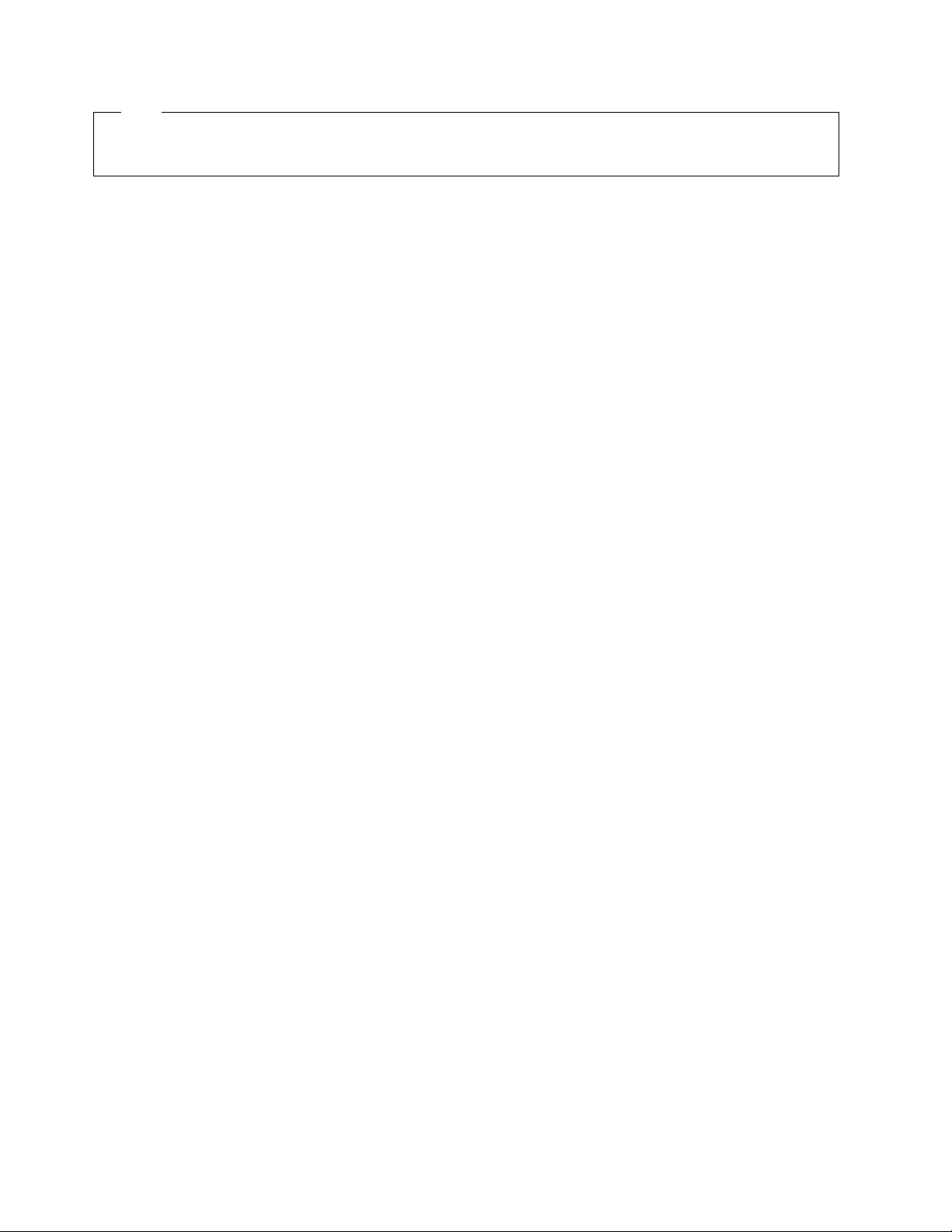
Note
Before using this information and the product it supports, be sure to read “Safety Information” on page vii and Appendix H,
“Notices” on page H-1.
First Edition (September 1998)
The following paragraph does not apply to the United Kingdom or any country where such provisions are inconsistent with local
law: INTERNATIONAL BUSINESS MACHINES CORPORATION PROVIDES THIS PUBLICATION “AS IS” WITHOUT WARRANTY OF ANY KIND,
EITHER EXPRESS OR IMPLIED, INCLUDING, BUT NOT LIMITED TO, THE IMPLIED WARRANTIES OF MERCHANTABILITY OR FITNESS FOR A
PARTICULAR PURPOSE. Some states do not allow disclaimer of express or implied warranties in certain transactions, therefore, this statement may
not apply to you.
This publication could include technical inaccuracies or typographical errors. Changes are periodically made to the information herein; these changes
will be incorporated in new editions of the publication. IBM may make improvements and/or changes in the product(s) and/or program(s) described in
this publication at any time.
It is possible that this publication may contain reference to, or information about, IBM products (machines and programs), programming, or services that
are not announced in your country. Such references or information must not be construed to mean that IBM intends to announce such IBM products,
programming, or services in your country.
Requests for technical information about IBM products should be made to your IBM Authorized Dealer or your IBM Marketing Representative.
A form for readers’ comments appears at the back of this publication. If the form has been removed, address your comments to:
Department CGF
Design & Information Development
IBM Corporation
PO Box 12195
RESEARCH TRIANGLE PARK NC 27709-9990
USA
When you send information to IBM, you grant IBM a nonexclusive right to use or distribute the information in any way it believes appropriate without
incurring any obligation to you.
Copyright International Business Machines Corporation 1998. All rights reserved.
US Government Users Restricted Rights – Use duplication or disclosure restricted by GSA ADP Schedule Contract with IBM Corp.

Contents
About This Manual ................................... v
Who Should Read This Manual ............................ v
How This Manual Is Organized ............................. v
Related Information . . . . . . . . . . . . . . . . . . . . . . . . . . . . . . . . . . . vi
Safety Information . . . . . . . . . . . . . . . . . . . . . . . . . . . . . . . . . . vii
Telecommunications Safety Requirements in the United Kingdom ....... x
Statement of Compliance with the United Kingdom Telecommunications Act
1984 . . . . . . . . . . . . . . . . . . . . . . . . . . . . . . . . . . . . . . . . . . xi
Chapter 1. The IBM Token-Ring PCI Family Adapters ............ 1-1
Adapter Installation Checklist ............................. 1-2
Environment Limitations on Number of Adapters .................. 1-2
Package Contents . . . . . . . . . . . . . . . . . . . . . . . . . . . . . . . . . . . 1-2
Automatic Configuration and Power Interface (ACPI) ............... 1-2
Chapter 2. Installing the Adapter Hardware .................. 2-1
Installing Wake on LAN Cables for the IBM High-Speed 100/16/4
Token-Ring PCI Adapter ............................. 2-2
Installing Your Adapter without the Wake on LAN Feature .......... 2-4
Adapter Cable . . . . . . . . . . . . . . . . . . . . . . . . . . . . . . . . . . . . . . 2-4
Chapter 3. Software Installation . . . . . . . . . . . . . . . . . . . . . . . . . . 3-1
Novell NetWare 3.12 Server ............................. 3-3
Novell NetWare 4.11 Server ............................. 3-7
Novell Client DOS/Windows 3.1x .......................... 3-11
OS/2 NDIS 2 Device Driver Using MPTS ..................... 3-12
OS/2 NDIS 2 Device Driver Using Other Installation Programs ........ 3-14
OS/2 Novell NetWare Requester .......................... 3-15
DOS NDIS 2 ..................................... 3-17
DOS Novell NetWare Requester (16-bit) ..................... 3-18
Windows NT Version 3.51 .............................. 3-20
Windows NT Version 4.0 .............................. 3-22
Windows 95 . . . . . . . . . . . . . . . . . . . . . . . . . . . . . . . . . . . . . . 3-24
If Windows 95 Retail is Already Installed ................... 3-24
If Windows 95 OSR2 Is Already Installed ................... 3-25
First-Time Installation of Windows 95 with the IBM Token-Ring PCI Family
Adapter . . . . . . . . . . . . . . . . . . . . . . . . . . . . . . . . . . . . . . 3-26
Windows 98 . . . . . . . . . . . . . . . . . . . . . . . . . . . . . . . . . . . . . . 3-29
Installing the Updated Driver ........................... 3-29
If Windows 98 Is Already Installed ....................... 3-30
Remote Unattended Installation of Windows 95, Windows 98 and Windows
NT . . . . . . . . . . . . . . . . . . . . . . . . . . . . . . . . . . . . . . . . . . . 3-32
Novell IntranetWare Client for Windows NT ................... 3-33
Novell Client for Windows 95 ............................ 3-34
Chapter 4. Problem Solving . . . . . . . . . . . . . . . . . . . . . . . . . . . . 4-1
Start of Troubleshooting Process ........................... 4-1
Solving an Adapter Communication Problem .................... 4-1
Tech Tips and Frequently Asked Questions .................... 4-2
Copyright IBM Corp. 1998 iii

Other Performance Enhancements ......................... 4-2
PCISETUP . . . . . . . . . . . . . . . . . . . . . . . . . . . . . . . . . . . . . . . 4-2
Solving Problems with Driver Installation ...................... 4-3
Understanding the Adapter LEDs and Labels ................... 4-3
Understanding the Adapter Labels ........................ 4-5
Adapter Diagnostics . . . . . . . . . . . . . . . . . . . . . . . . . . . . . . . . . . 4-5
Questions, Problems? . . . . . . . . . . . . . . . . . . . . . . . . . . . . . . . . . 4-7
Appendix A. CD-ROM Content and Software Packages .......... A-1
Software Packages . . . . . . . . . . . . . . . . . . . . . . . . . . . . . . . . A-1
Diskette Images . . . . . . . . . . . . . . . . . . . . . . . . . . . . . . . . . . A-2
Product Documentation . . . . . . . . . . . . . . . . . . . . . . . . . . . . . . . A-2
Appendix B. About Alert on LAN ........................ B-1
Features . . . . . . . . . . . . . . . . . . . . . . . . . . . . . . . . . . . . . . B-1
Appendix C. NDIS 2 Device Driver Parameters ............... C-1
Appendix D. NDIS 2 Device Driver Messages ................ D-1
Appendix E. Novell NetWare Server and LAN Client Driver Parameters E-1
Appendix F. Novell NetWare Server and LAN Client Driver Messages .. F-1
Appendix G. Novell NetWare DOS ODI Driver Parameters ......... G-1
Appendix H. Notices . . . . . . . . . . . . . . . . . . . . . . . . . . . . . . . . H-1
Notice to Users of Online Versions of This Book ................. H-1
Electronic Emission Notices ............................. H-2
Other Electronic Emission Notices for STP Media ................ H-2
European Norm (EN) Statement ........................ H-3
Hinweis zur Elektromagnetischen Vertraeglichkeit (EMVG) ......... H-3
Japanese Voluntary Control Council for Interference (VCCI) Statement .. H-3
Other Electronic Emission Notices for UTP Media ................ H-3
European Norm (EN) Statement ........................ H-4
Japanese Voluntary Control Council for Interference (VCCI) Statement .. H-5
Power Cord Notices for UTP Media ...................... H-5
IBM License Agreement for Productivity Aids ................... H-6
NetWare Network Computing Products from IBM ................ H-7
PROTECTION AND SECURITY .......................... H-8
Statement of Limited Warranty ........................... H-9
Trademarks . . . . . . . . . . . . . . . . . . . . . . . . . . . . . . . . . . . . . . H-11
Glossary of Terms and Abbreviations ..................... X-1
Index . . . . . . . . . . . . . . . . . . . . . . . . . . . . . . . . . . . . . . . . . . X-7
iv IBM Token-Ring PCI Family Adapter
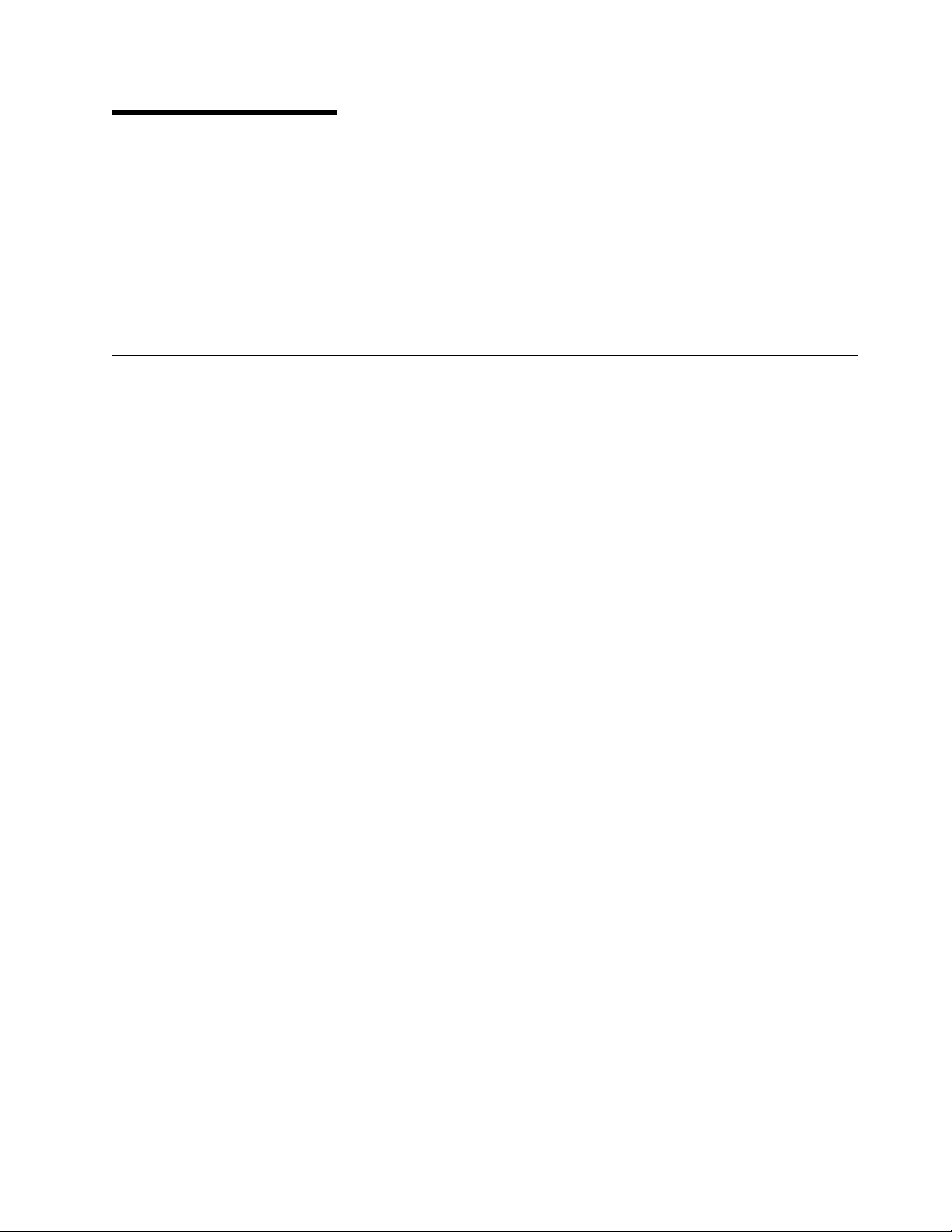
About This Manual
This manual contains the information you need to install and use your adapter.
Unless specified, all references in this book to the IBM Token-Ring PCI Family
Adapter apply to the IBM 16/4 Token-Ring PCI Adapter 2, IBM 16/4 Token-Ring
PCI Adapter 2 with Wake on LAN, and the IBM High-Speed 100/16/4 Token-Ring
PCI Adapter.
Also on this CD-ROM are the installation aids, device drivers, and documentation
for the adapters.
Who Should Read This Manual
This manual is intended for use by network administrators and other end users of
the IBM Token-Ring PCI Family Adapters.
How This Manual Is Organized
Chapter 1, “The IBM Token-Ring PCI Family Adapters” on page 1-1 describes
the adapters covered in this manual, gives a checklist for installation, and
describes some of the features of the adapters.
Chapter 2, “Installing the Adapter Hardware” on page 2-1 describes the
procedure for installing the adapter into your computer.
Chapter 3, “Software Installation” on page 3-1 describes the procedure for
software installation for a number of network operating environments.
Chapter 4, “Problem Solving” on page 4-1 describes troubleshooting
procedures and fixes that might be needed for your environment.
Appendix A, “CD-ROM Content and Software Packages” on page A-1
describes the files that are on the IBM Token-Ring PCI Family Adapter
CD-ROM.
Appendix B, “About Alert on LAN” on page B-1 describes the Alert on LAN
function.
Appendix C, “NDIS 2 Device Driver Parameters” on page C-1 lists the NDIS 2
parameters, describes their usage, and lists their values.
Appendix D, “NDIS 2 Device Driver Messages” on page D-1 lists the NDIS 2
system messages, explains the meaning, and lists user actions.
Appendix E, “Novell NetWare Server and LAN Client Driver Parameters” on
page E-1 lists the Novell and LAN Client parameters, describes their usage,
and lists their values.
Appendix F, “Novell NetWare Server and LAN Client Driver Messages” on
page F-1 lists the Novell and LAN Client messages, explains the meaning, and
lists user actions.
Appendix G, “Novell NetWare DOS ODI Driver Parameters” on page G-1 lists
the Novell parameters, describes their usage, and lists their values.
Appendix H, “Notices” on page H-1 lists the legal notices required for the IBM
Token-Ring PCI Family Adapters.
Copyright IBM Corp. 1998 v

Related Information
Refer to these publications for additional information:
¹
IBM Token-Ring Adapter Features
Family Adapter CD-ROM
¹
ISO/IEC 8802-5:1998 Base Standard 4/16 HDX and related amendments
¹
IBM Token-Ring Network Problem Determination Guide,
¹
IBM LAN Technical Reference IEEE 802.2 and NETBIOS API,
¹
IBM Transmission Control Protocol/Internet Protocol Version 2.1 for DOS:
Programmer’s Reference,
¹
LAN Adapter and Protocol Support Configuration Guide,
¹
MPTS/2 Configuration Guide,
¹
IBM LAN Server Command and Utilities,
¹
Guide to LAN Server Books,
¹
DOS LAN Services and User’s Guide,
, available on the IBM Token-Ring PCI
SX27-3710
SC30-3587
SC31-7046
S96F-8489
S10H-9693
S10H-9686
S10H-9688
S10H-9684
¹
Microsoft LAN Manager Installation and Configuration Guide
¹
Microsoft Windows NT System Guide
¹
Novell Workstation for DOS and MS Windows
¹ Novell NetWare installation and system administration manuals appropriate to
the version of Novell NetWare you have installed
¹ IBM Networking home page on the World Wide Web:
www.networking.ibm.com
vi IBM Token-Ring PCI Family Adapter
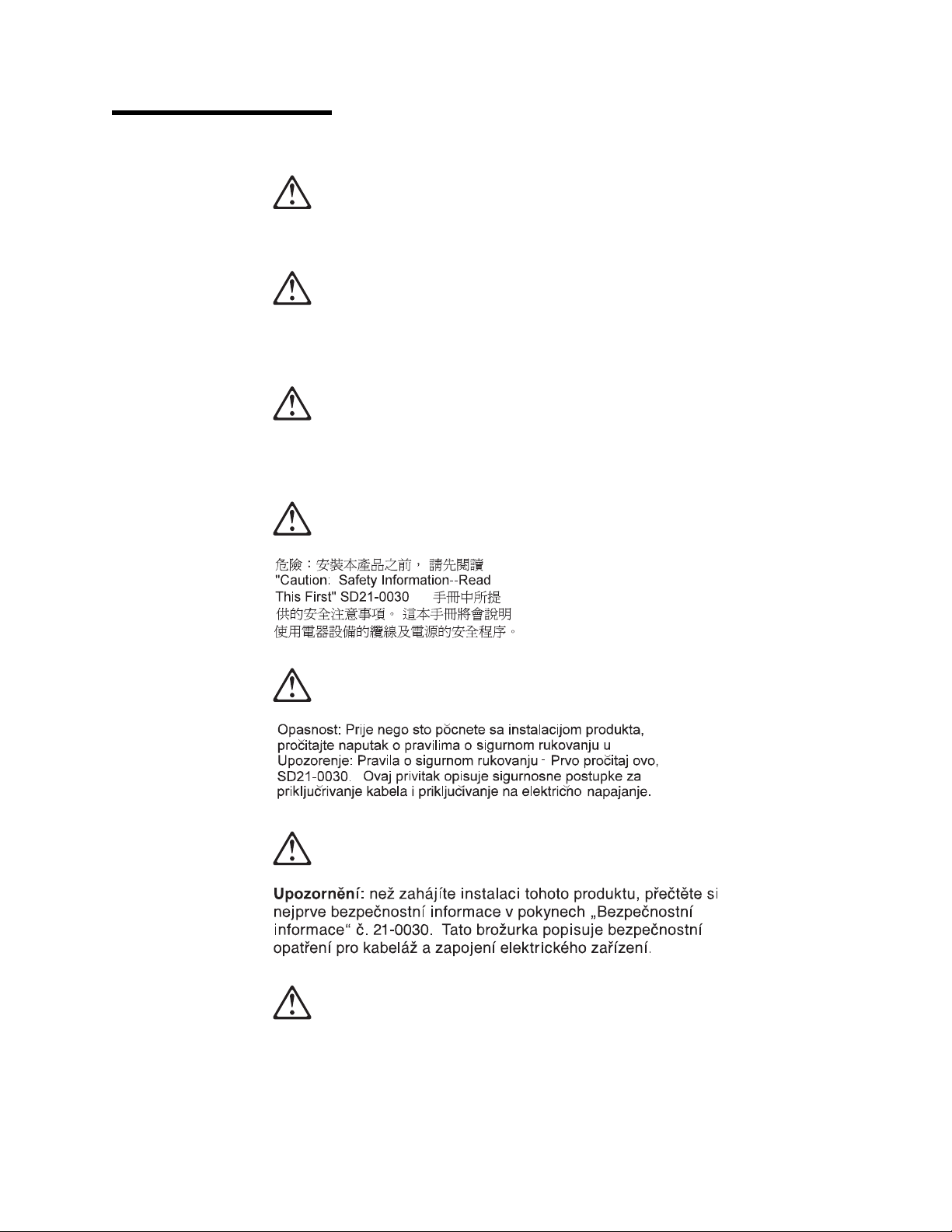
Safety Information
Danger: Before you begin to install this product, read the safety information
in
Caution: Safety Information—Read This First
describes safe procedures for cabling and plugging in electrical equipment.
Gevaar: Voordat u begint met de installatie van dit produkt, moet u eerst de
veiligheidsinstructies lezen in de brochure
eerst,
SD21-0030. Hierin wordt beschreven hoe u electrische apparatuur op een
veilige manier moet bekabelen en aansluiten.
Perigo: Antes de começar a instalar este produto, leia as informações de
segurança contidas em
Primeiro,
instalação de cabos e conexões em equipamentos elétricos.
, SD21-0030. This booklet
PAS OP! Veiligheidsinstructies—Lees dit
Cuidado: Informações Sobre Segurança—Leia Isto
SD21-0030. Esse folheto descreve procedimentos de segurança para a
Fare! Før du installerer dette produkt, skal du læse sikkerhedsforskrifterne i
NB: Sikkerhedsforskrifter—Læs dette først
den fremgangsmåde, du skal bruge ved tilslutning af kabler og udstyr.
Copyright IBM Corp. 1998 vii
SD21-0030. Vejledningen beskriver
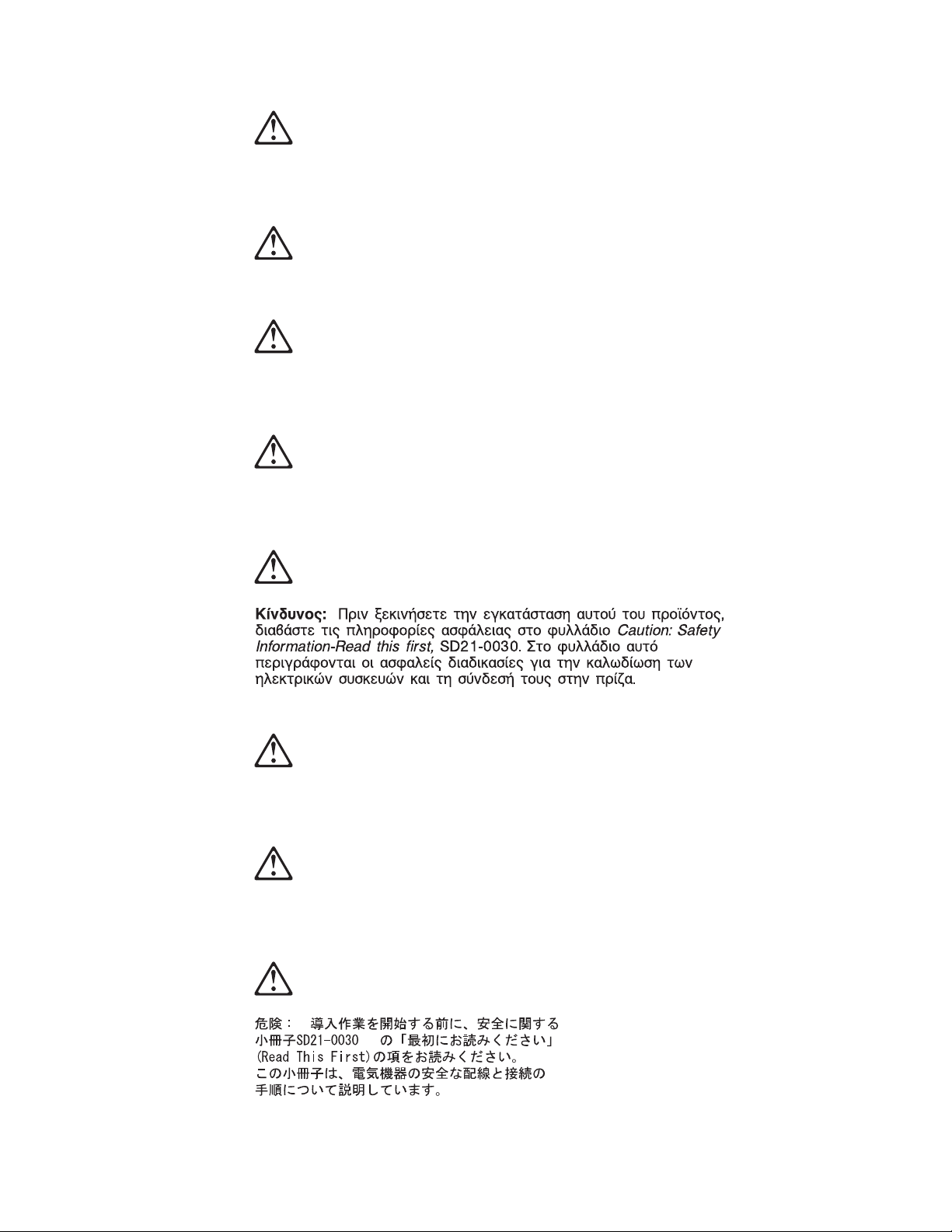
Gevaar Voordat u begint met het installeren van dit produkt, dient u eerst
de veiligheidsrichtlijnen te lezen die zijn vermeld in de publikatie
Information - Read This First
voor het aansluiten van elektrische appratuur.
VAARA: Ennen kuin aloitat tämän tuotteen asennuksen, lue julkaisussa
Varoitus: Turvaohjeet—Lue tämä ensin
kirjasessa on ohjeet siitä, miten sähkölaitteet kaapeloidaan ja kytketään turvallisesti.
, SD21-0030. In dit boekje vindt u veilige procedures
, SD21-0030, olevat turvaohjeet. Tässä
Caution: Safety
Danger : Avant d'installer le présent produit, consultez le livret
Informations pour la sécurité — Lisez-moi d'abord
procédures à respecter pour effectuer les opérations de câblage et brancher les
équipements électriques en toute sécurité.
Vorsicht: Bevor mit der Installation des Produktes begonnen wird, die
Sicherheitshinweise in
Form SD21-0030. Diese Veröffentlichung beschreibt die Sicherheitsvorkehrungen
für das Verkabeln und Anschließen elektrischer Geräte.
Vigyázat: Mielôtt megkezdi a berendezés üzembe helyezését, olvassa el a
Achtung: Sicherheitsinformationen—Bitte zuerst lesen,
Caution: Safety Information— Read This First,
biztonsági információkat. Ez a könyv leírja, milyen biztonsági intézkedéseket kell
megtenni az elektromos berendezés huzalozásakor illetve csatlakoztatásakor.
, SD21-0030, qui décrit les
SD21-0030 könyvecskében leírt
Attention :
IBM
Pericolo: prima di iniziare l'installazione di questo prodotto, leggere le
informazioni relative alla sicurezza riportate nell'opuscolo
di sicurezza — Prime informazioni da leggere
il cablaggio ed il collegamento di apparecchiature elettriche.
in cui sono descritte le procedure per
Attenzione: Informazioni
viii IBM Token-Ring PCI Family Adapter
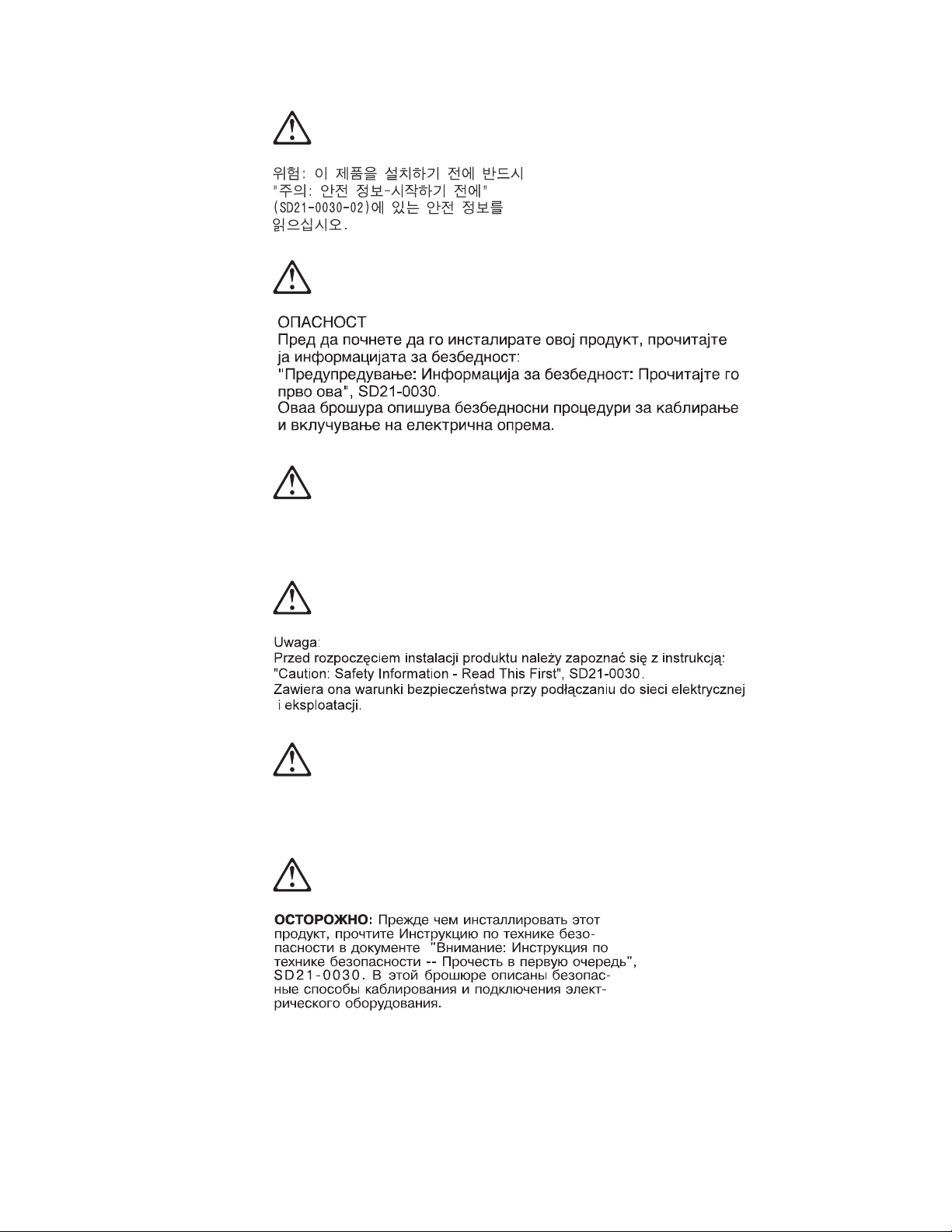
Fare: Før du begynner å installere dette produktet, må du lese
sikkerhetsinformasjonen i
SD21-0030 som beskriver sikkerhetsrutinene for kabling og tilkobling av elektrisk
utstyr.
Advarsel: Sikkerhetsinformasjon — Les dette først
,
Perigo: Antes de iniciar a instalação deste produto, leia as informações de
segurança
Cuidado: Informações de Segurança — Leia Primeiro
, SD21-0030.
Este documento descreve como efectuar, de um modo seguro, as ligações
eléctricas dos equipamentos.
Safety Information ix

Peligro: Antes de empezar a instalar este producto, lea la información de
seguridad en
Este documento describe los procedimientos de seguridad para cablear y enchufar
equipos eléctricos.
Atención: Información de Seguridad — Lea Esto Primero,
SD21-0030.
Varning — livsfara: Innan du börjar installera den här produkten bör du
läsa säkerhetsinformationen i dokumentet
detta först,
utrustning.
SD21-0030. Där beskrivs hur du på ett säkert sätt ansluter elektrisk
Varning: Säkerhetsföreskrifter— Läs
Telecommunications Safety Requirements in the United Kingdom
This IBM product is made to high safety standards. It complies inherently with
telecommunications safety standard BS 6301. It is not designed to provide
protection from excessive voltages appearing externally at its interfaces. Therefore,
when this product is connected to a public telecommunications network via any
other equipment, and you connect to this product items not supplied by IBM United
Kingdom Ltd., you must comply with mandatory telecommunications safety
requirements.
x IBM Token-Ring PCI Family Adapter

Statement of Compliance with the United Kingdom
Telecommunications Act 1984
This apparatus is approved under approval number NS/G/1234/J/100003 for
indirect connections to the public telecommunications systems in the United
Kingdom.
Safety Information xi

xii IBM Token-Ring PCI Family Adapter

Chapter 1. The IBM Token-Ring PCI Family Adapters
This chapter describes the adapters, the contents of the adapter kits, and the other
materials you will need to install the adapters.
It is important that you are familiar with the computer in which the adapter will be
installed and the computer’s operating system and network software.
The IBM Token-Ring PCI Family Adapters are 32-bit, bus-master, Token-Ring
adapters for the PCI bus architecture. Their unique, high-quality filter design
supports connection to a Token-Ring network that is wired with shielded
twisted-pair (STP) or unshielded twisted-pair (UTP) cabling. The adapters can be
used in PCI-compatible slots that operate at speeds up to 33 MHz.
Features of the IBM Token-Ring PCI Family Adapters include:
¹ adapter management capability using SNMP and Desktop Management
Interface (DMI) is available by using the LAN Adapter Management Agent. For
an end-to-end management solution, the agent can be used in conjunction with
the Nways Workgroup Manager Version 1.1 or higher and Nways Manager for
AIX Version 1.2 or higher.
¹ Automatic ring-speed detection.
¹ Support for a wide variety of network operating systems and network
applications.
¹ Support for full-duplex (FDX), Token-Ring LAN operation.
¹ Support for microcode update.
¹ Automatic configuration of I/O, memory, ROM space, and interrupt level by PCI
BIOS on power-up.
¹ Can be plugged into either a half-size or full-size, 5-V or 3.3-V signaling, 32-bit
or 64-bit PCI-bus slot.
¹ IBM 16/4 Token-Ring PCI Adapter 2 use less than 1 watt; IBM 16/4 Token-Ring
PCI Adapter 2 with Wake on LAN uses 1.5 watts; IBM High-Speed 100/16/4
Token-Ring PCI Adapter uses less than 2 watts.
See
IBM Token-Ring Adapter Features
features:
¹ DHCP
¹ Remote Program Load (RPL)
¹ IBM LAN Client
¹ LAN Adapter Management Agent
¹ Route Switching
¹ Class of Service
¹ Redundant NIC
¹ Performance Tuning
for information regarding the following
Copyright IBM Corp. 1998 1-1
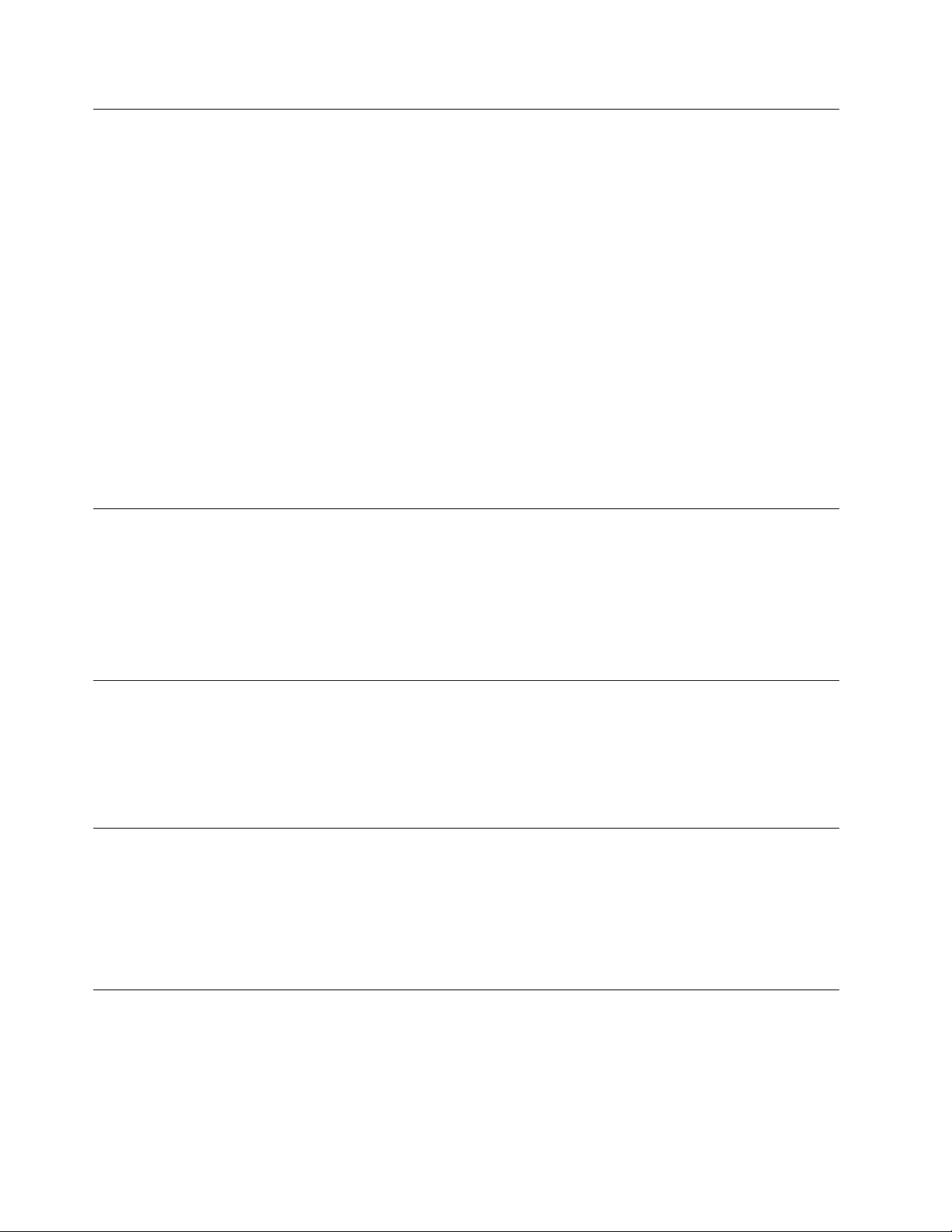
Adapter Installation Checklist
To install your adapter, complete the following steps in order. You might want to
mark this page for easy retrieval or make a copy for reference.
1. Preparation
You will need:
The manual provided with your computer
The manual provided with your network operating system or network
application
Your operating system and network application software
Check the shipping package contents list “Package Contents.”
2. Install the hardware before installing the software. See Chapter 2, “Installing
the Adapter Hardware.”
3. Install the adapter software. See Chapter 3, “Software Installation.”
4. Installation is now complete.
Environment Limitations on Number of Adapters
Device Driver Maximum Number of adapters
Novell ODI OS/2 Client 2
Novell ODI DOS Client 1
NDIS 2.0 DOS 1
LAN Client 1
SCO Unix 4
Package Contents
Following is a table which lists features on the IBM Token-Ring PCI Family
Adapters.
Adapter ACPI/PCI PM
Feature
IBM 16/4 Token-Ring PCI Adapter 2 X 0
IBM 16/4 Token-Ring PCI Adapter 2
with Wake on LAN
IBM High-Speed 100/16/4
Token-Ring PCI Adapter
XXX 2
X X 2+wrap plug
Terms mentioned in the table are described in the following sections.
Legacy Wake
on LAN
Feature
Alert on LAN
Feature
# WOL Cables
Automatic Configuration and Power Interface (ACPI)
If your computer supports ACPI, then it has built-in energy-saving capabilities.
When ACPI is enabled (usually through the computer BIOS settings), the operating
system is allowed to control the power management features of your computer. Not
all operating systems support ACPI BIOS mode. Refer to your operating system
documentation to determine if ACPI is supported. Refer to your computer system
documentation to determine if ACPI BIOS is offered and the method by which it can
1-2 IBM Token-Ring PCI Family Adapter

be enabled. The IBM Token-Ring PCI Family Adapters implement the PCI Bus
Power Management Interface Specification (Version 1.0) which works together with
ACPI. Under control of the operating system, the adapter (and the entire system)
can be placed in various power-saving modes and be dynamically configured to
look for network protocol-specific events. Upon detection of these events, the
adapter can signal a wake-up condition which will bring the system to a
fully-powered (operational) state.
Some systems might need to be configured through BIOS settings
(configuration/setup utilities) to allow PCI devices to wake a system. Refer to your
computer system documentation for automatic power-on feature settings (or PCI
wake-up features).
Legacy Wake on LAN: adapters which support this feature have the ability to turn
on a system that is powered off. The adapter has an additional cable that connects
to the computer system which provides auxiliary power to the adapter. The adapter
always has a source of power, even when the system is powered off (system
power cord is connected to a live power outlet). When the system is powered off,
the adapter automatically inserts into the network and looks for a special frame.
This frame is commonly referred to as a magic packet. Upon detection of the
magic packet, the adapter signals the system to turn on the power supply, thus
turning on the computer system. The magic packet is a frame sent by another
computer system usually running an application that provides remote system
management.
Alert on LAN: This feature enables computers to send immediate alerts to network
administrators when there are hardware or operating system failures, or evidence of
tampering. The unique value add of Alert on LAN technology is its ability to
generate these alerts, even if the system is powered off or the operating system is
not yet loaded or both. The Alert on LAN cable also provides the Legacy Wake on
LAN interface.
Intel’s LANDesk Client Manager Version 3.3 and IBM’s Asset Care management
software provide a total solution. For more information, see Appendix B, “About
Alert on LAN” on page B-1.
Chapter 1. The IBM Token-Ring PCI Family Adapters 1-3

1-4 IBM Token-Ring PCI Family Adapter
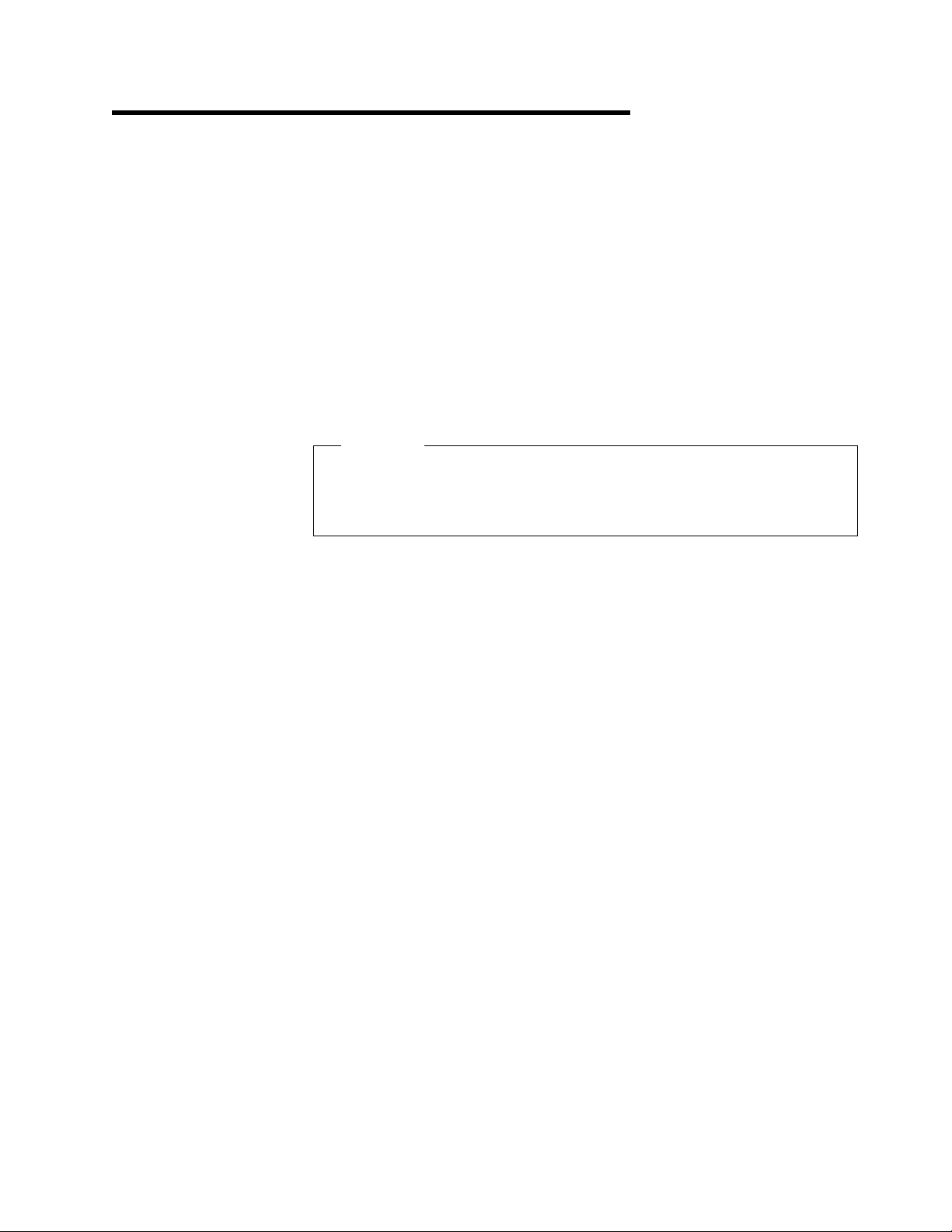
Chapter 2. Installing the Adapter Hardware
The IBM Token-Ring PCI Family Adapter comes configured from the factory with
RPL/DHCP and expansion ROM enabled.
If you want to change these settings, create the Diagnostics and LANAIDC diskette
from the DIAGDISK.EXE image file. Boot your machine with this diskette and select
the LANAIDC option from the startup menu. Enter /h at the LANAIDC command
line prompt for a list of parameters.
1 Switch OFF the PC and all attached devices.
Note: In the U.K., by law, telephone line cables must be disconnected from
the PC before the power cord.
2 Remove the power cord from the outlet.
Attention
Ensure that your PC is unplugged from the electrical outlet. Power is
always supplied to the power connector that attaches to the Wake on LAN
adapters, even when the system power switch is OFF.
3 Remove all cables from your PC. Label each cable for easier reconnection at
the end of this procedure.
4 Follow the instructions provided in your PC manual for removing the cover or
otherwise accessing the adapter slots and inserting the adapter.
5 Install the adapter according to the instructions for adapter installation in the
manual that came with your PC.
Note: If you will be using the Wake on LAN feature, then depending on the
orientation of the adapter to your computer, you might need to connect the
Wake on LAN cable to your adapter before inserting the adapter into the slot
in your computer.
6 If you are installing an adapter that does not support Wake on LAN, or if you
do not want to install the Wake on LAN feature, go to “Installing Your Adapter
without the Wake on LAN Feature” on page 2-4.
If you are installing the IBM 16/4 Token-Ring PCI Adapter 2 with Wake on
LAN, go to “Installing Wake on LAN Cables for IBM 16/4 Token-Ring PCI
Adapter 2 with Wake on LAN” on page 2-3.
If you are installing the IBM High-Speed 100/16/4 Token-Ring PCI Adapter
continue with “Installing Wake on LAN Cables for the IBM High-Speed
100/16/4 Token-Ring PCI Adapter” on page 2-2.
Copyright IBM Corp. 1998 2-1
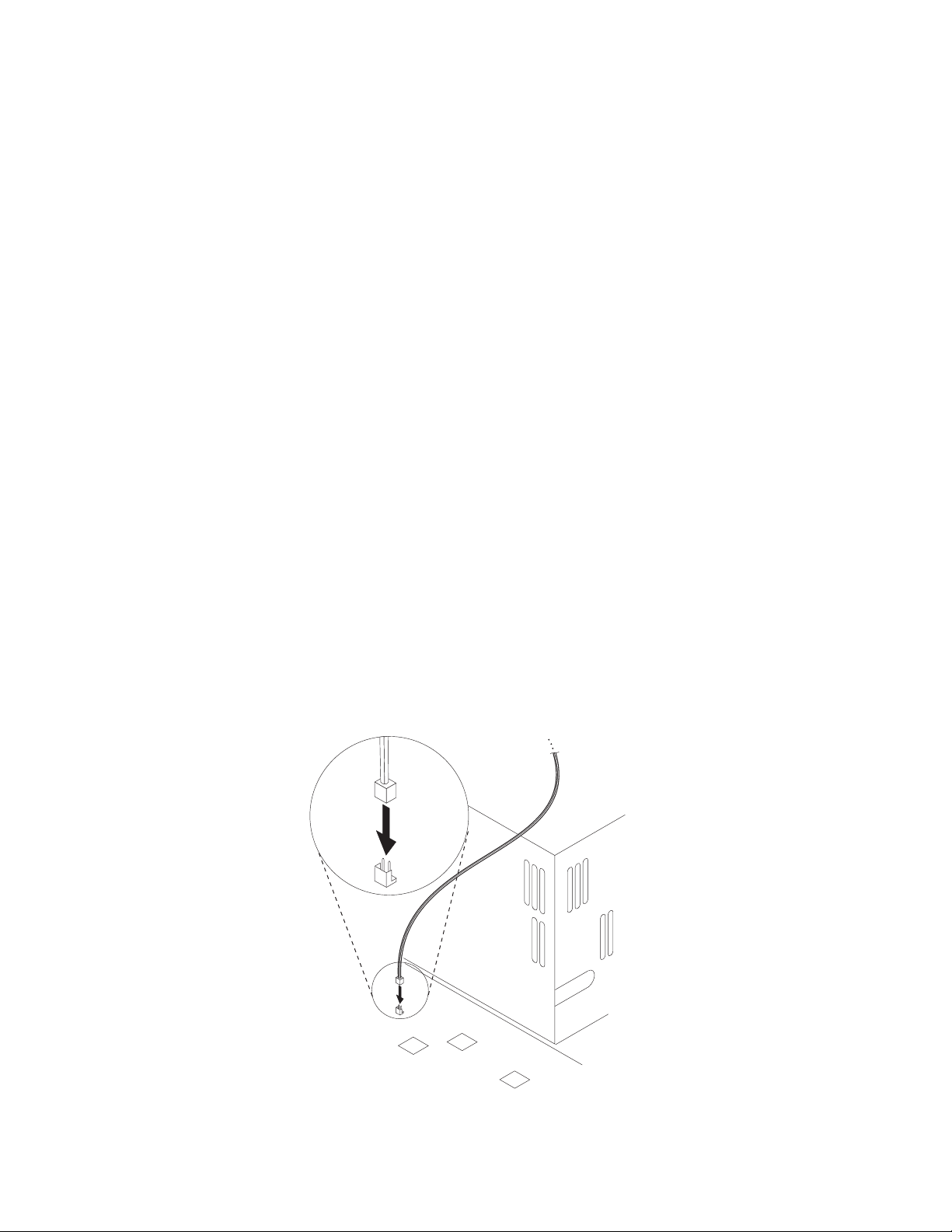
Installing Wake on LAN Cables for the IBM High-Speed 100/16/4
Token-Ring PCI Adapter
For instructions on using the IBM 16/4 Token-Ring PCI Adapter 2 with Wake on
LAN see “Installing Wake on LAN Cables for IBM 16/4 Token-Ring PCI Adapter 2
with Wake on LAN” on page 2-3.
1 Two Wake on LAN cables are included with your new adapter. Determine
which to connect to your adapter in the following manner.
¹ If your PC has a power supply cable marked P9 or P12, then you must
use cable part number 42H2397. This cable has two connectors; one for
the adapter and one for the system board.
¹ If the cable from the power supply is not present, then you must use part
number 76H7254. This cable has three connectors; two for the adapter
and one for the system board.
2 Connect the cables to your adapter as follows:
¹ Connect the planar connector to the system board as shown in
Figure 2-1. If you are using the two-connector cable, part number
42H2397, this connector has two pins. If you are using the
three-connector cable, part number 76H7254, this connector has three
pins.
¹ Connect the signal connector to your adapter at P5 as shown at number
2 in Figure 2-2 on page 2-3.
¹ If you are using the three-connector cable, part number 76H7254,
connect the power connector to the adapter at P4 as shown at number 3
in Figure 2-2 on page 2-3.
Otherwise, connect the power supply cable marked P9 or P12 to the
adapter at P4. See number 3 in Figure 2-2 on page 2-3.
Figure 2-1. Wake on LAN Signal Connector on the System Board
2-2 IBM Token-Ring PCI Family Adapter
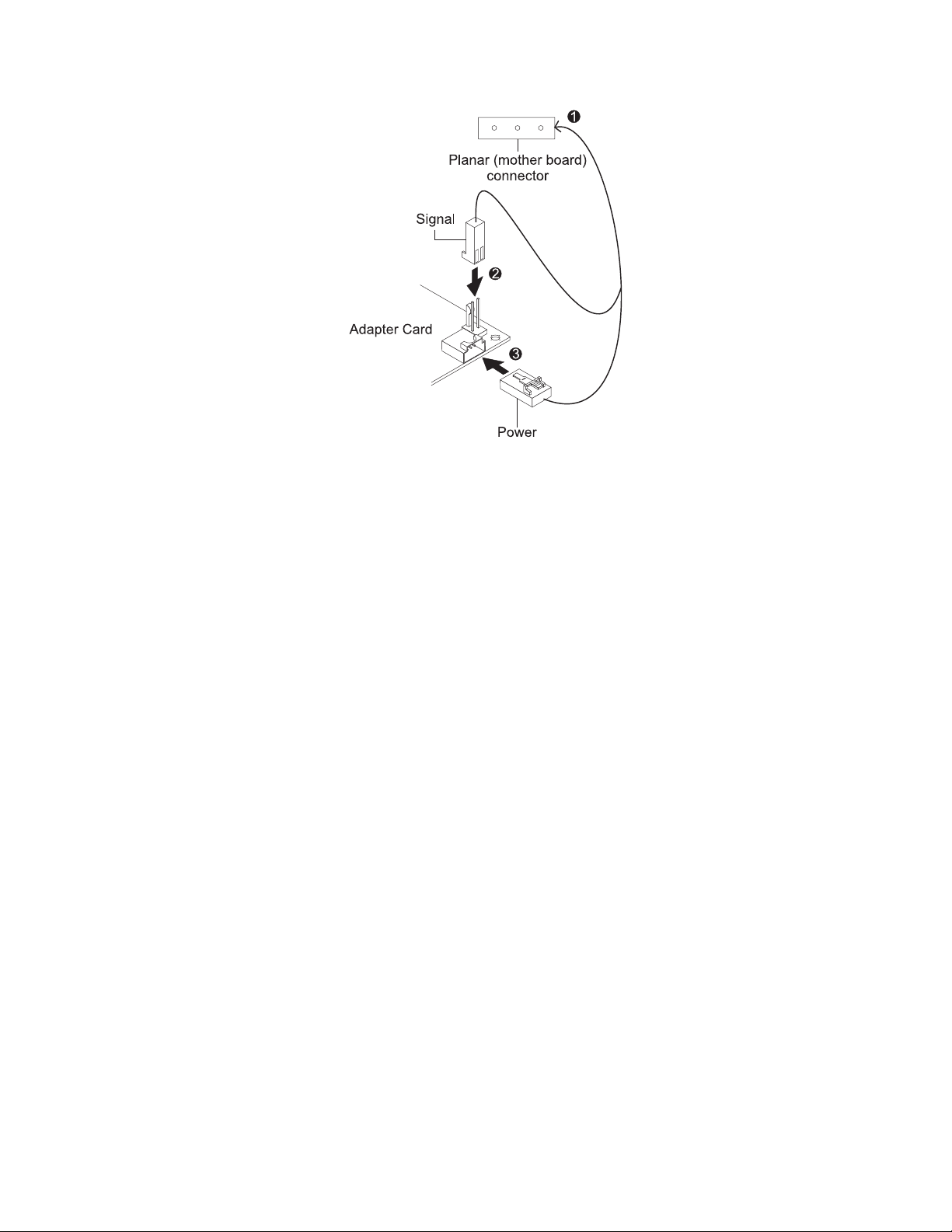
Figure 2-2. Connecting Cables to the adapter
3 Ensure that the adapter is secure in the PCI slot with retaining screw or other
bracket lockdown mechanism.
4 Re-install all removed covers.
5 Connect the Token-Ring cable to the adapter and to the network. See
“Adapter Cable” on page 2-4.
6 Re-connect all cables to your computer and then connect the power cord.
Follow all safety instructions.
Note: In the U.K., by law, the power cord must be connected before the
telephone line cable.
7 Installation is now complete. Go to Chapter 3, “Software Installation” on
page 3-1.
Installing Wake on LAN Cables for IBM 16/4 Token-Ring PCI
Adapter 2 with Wake on LAN
1 Connect the 7-pin end of the cable (P/N 30L6390) to your adapter at the
opposite end from the adapter bracket.
2 Connect the other ends of the cable to the system board. These connectors
go to the following system board connections:
¹ Black, yellow, and red cable to the motherboard connector labeled LAN
Wake.
¹ Blue, white, and green cable to the motherboard connector labeled Alert.
3 Ensure that the adapter is secure in the PCI slot with retaining screw or other
bracket lockdown mechanism.
4 Re-install all removed covers.
Chapter 2. Installing the Adapter Hardware 2-3
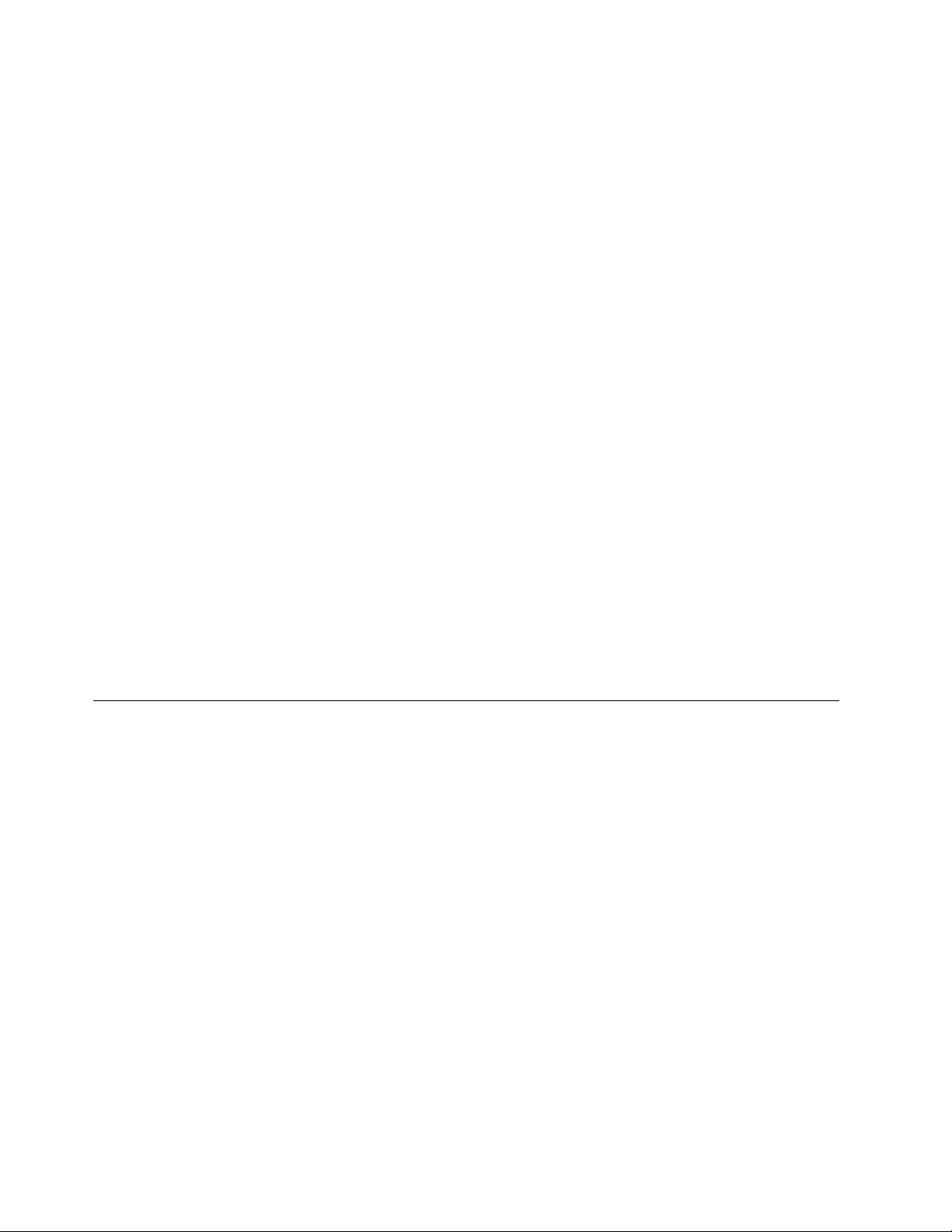
5 Connect the Token-Ring cable to the adapter and to the network. See
“Adapter Cable” on page 2-4.
6 Re-connect all cables to your computer and then connect the power cord.
Follow all safety instructions.
Note: In the U.K., by law, the power cord must be connected before the
telephone line cable.
7 Installation is now complete. Go to Chapter 3, “Software Installation” on
page 3-1.
Installing Your Adapter without the Wake on LAN Feature
1 Ensure that the adapter is secure in the PCI slot with retaining screw or other
bracket lockdown mechanism.
2 Re-install all removed covers.
3 Connect the Token-Ring cable to the adapter and to the network. See
“Adapter Cable.”
Adapter Cable
4 Re-connect all cables to your computer and then connect the power cord.
Follow all safety instructions.
Note: In the U.K., by law, the power cord must be connected before the
telephone line cable.
5 Installation is now complete. Go to Chapter 3, “Software Installation” on
page 3-1.
To connect your adapter to a Token-Ring network, you will need one of the cables
illustrated in Figure 2-3 on page 2-5. Cables are not included in the package. The
network end of the cable must be compatible with the network faceplate or other
device to which the adapter will be connected.
Note: No more than one data cable may be connected to the adapter at a time.
2-4 IBM Token-Ring PCI Family Adapter
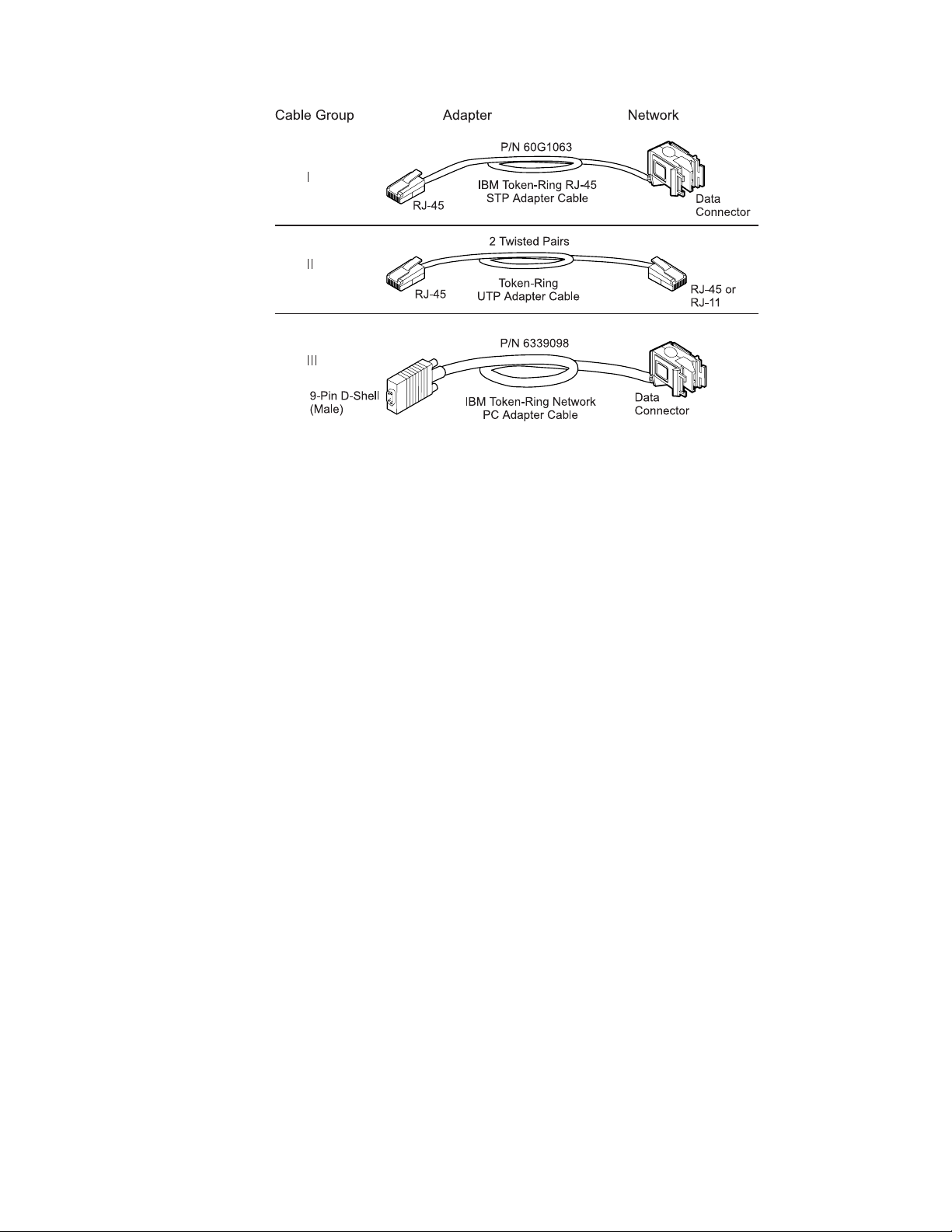
Figure 2-3. STP and UTP Cables
IBM 16/4 Token-Ring PCI Adapter 2 and IBM 16/4 Token-Ring PCI Adapter 2 with
Wake on LAN can use any of these cables.
IBM High-Speed 100/16/4 Token-Ring PCI Adapter must use cable II (category 5 or
better) or III. You cannot use cable I or the combination of P/N 60G1066 with cable
III.
Chapter 2. Installing the Adapter Hardware 2-5

2-6 IBM Token-Ring PCI Family Adapter
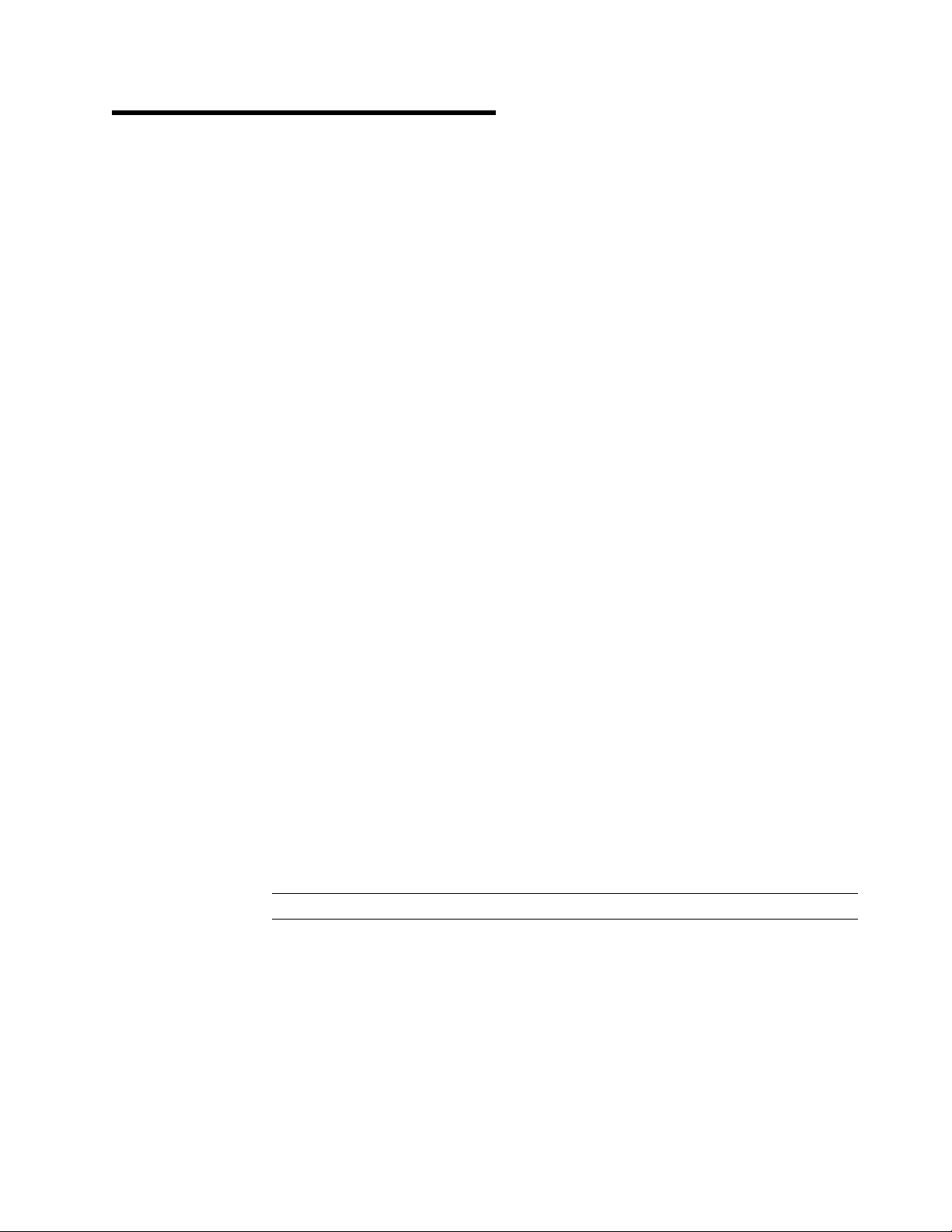
Chapter 3. Software Installation
1 Get the latest level of LAN driver updates for your operating system to ensure
that your code is at the latest level.
2 Be sure that your IBM Token-Ring PCI Family Adapter has already been
installed in your computer. If it has not, follow the instructions in Chapter 2,
“Installing the Adapter Hardware” on page 2-1.
3 Get the driver for your environment. There are three places to find the driver.
We recommend the first one listed here. All three methods will place the
driver in a directory according to the structure in Table 3-1.
¹ Method A: Get the driver from a software package on the IBM
Networking Hardware Division home page on the Web. This will ensure
that you get the latest driver. Go to x:\web\essmain.htm (where x is your
CD-ROM drive). Select your adapter from the section IBM Networking Web
site - current information. Select Downloads and choose the
appropriate software package for your environment. Execute the package
to expand the files. The driver will be in the directory listed in Table 3-1.
Note: You can also access the Web site directly at
www.networking.ibm.com/support
¹ Method B: Use the driver shipped on this CD-ROM directly with your
network operating system’s installation software. Note the directory
containing the driver (see Table 3-1).
¹ Method C: Get the driver from a software package shipped on this
CD-ROM. Point your Web browser to x:\web\essmain.htm (where x is
your CD-ROM drive). Select your adapter from the section CD-ROM -
release date information. Select Downloads and choose the
appropriate software package for your environment. Execute the package
to expand the files. The driver will be in the directory listed in Table 3-1.
4 Install the driver. Use Table 3-2 on page 3-2 to find the location of the
installation instructions for your environment. It is recommended that you
install the latest service pack for your operating environment before installing
the adapter software.
Table 3-1. Driver File Directory Structure
Operating System Directory
Windows 9x \ (root)
Windows NT \ (root)
Novell NetWare Server and Client \NOVELL\NETWARE
Novell NetWare DOS Requester (16-bit) \NOVELL\DOS
OS/2 \ (root)
DOS \DOS
Copyright IBM Corp. 1998 3-1
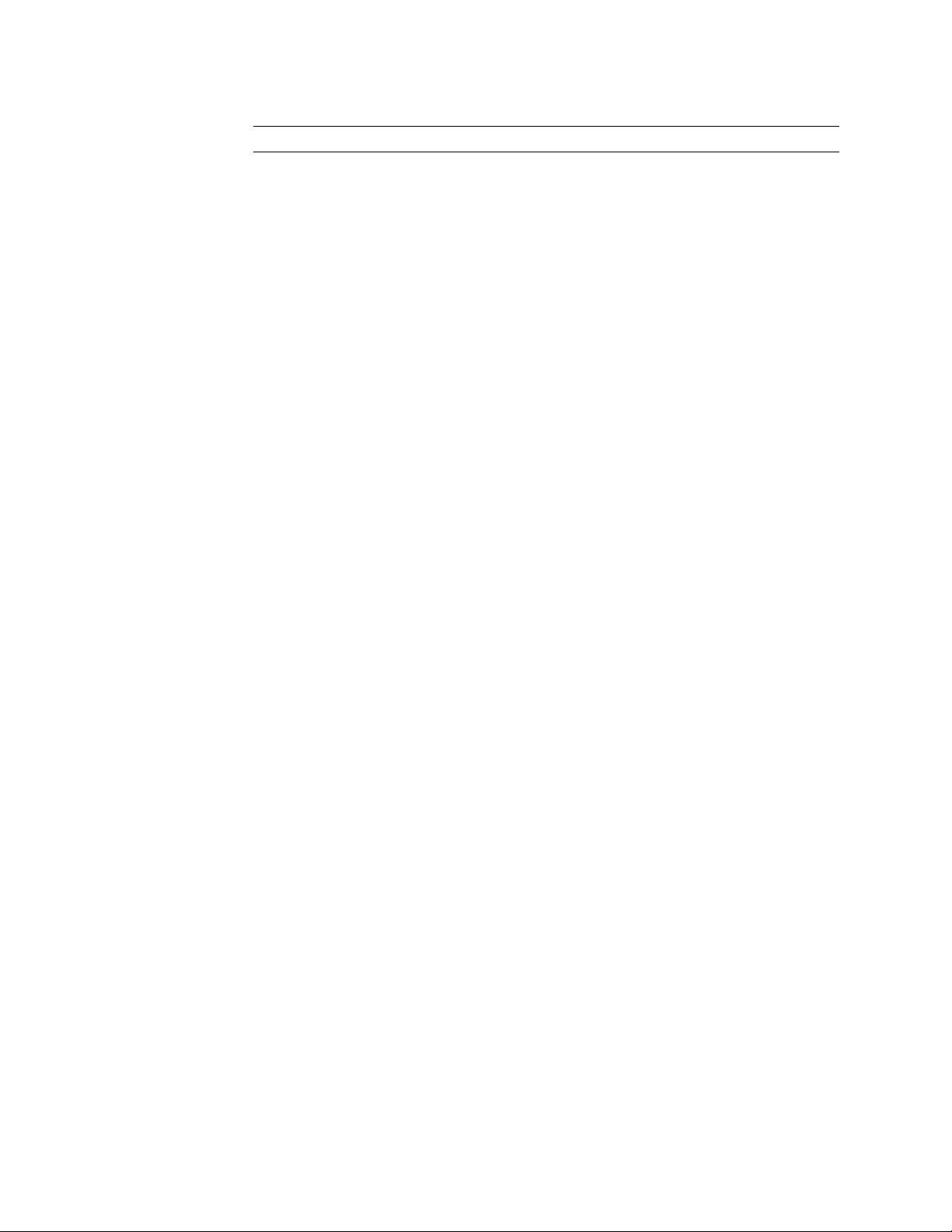
Table 3-2. Installation Instructions
Environment Page
DOS with Windows Version 3.1x
IBM LAN Client See
Adapter Features
NetWare Requester 3-18
DOS LAN Services 3-17
IBM TCP/IP for DOS (Version 2.1) 3-17
DOS (without Windows)
IBM LAN Client See
Adapter Features
NetWare Requester 3-18
DOS LAN Services 3-17
IBM TCP/IP for DOS (Version 2.1) 3-17
NetWare Requester 3-18
NDIS2 3-17
IBM LAN Client See
Adapter Features
OS/2
OS/2 (MPTS) 3-12
NetWare Requester 3-15
OS/2 Warp Connect or Server 3-14
NetWare Server
NetWare Server Version 3.12 3-3
NetWare Server Version 4.11 3-7
Novell Client 3-11
Windows 32-bit
NT 3.51 3-20
NT 4.0 3-22
Windows 95 3-24
Windows 98 3-29
Remote Unattended Installation (Windows NT, Windows
95, Windows 98)
Novell IntranetWare Client for Windows NT 3-33
Novell Client for Windows 95 3-34
3-32
IBM Token-Ring
publication
IBM Token-Ring
publication
IBM Token-Ring
publication
3-2 IBM Token-Ring PCI Family Adapter

Novell NetWare 3.12 Server
Before you start this installation, get the latest level of LAN driver updates for
NetWare 3.12 from Novell’s support Web site at support.novell.com. You will install
them during the following procedure.
If the Novell NetWare server is not installed on your machine, use the following
instructions. If it is installed, go to the instructions in “Server Driver Installation in
Existing NetWare 3.12 Server” on page 3-5.
Server Driver Installation in New NetWare 3.12 Server
Changes from the usual NetWare installation are necessary because this driver is
written to a new specification level that requires new NetWare loadable modules
(NLMs). The installation program is not aware of this, though, and these NLMs
must be loaded during installation of the server device driver and after the server
installation.
1 Create a diskette containing the extracted files from the NETWAREP.EXE
package file on the IBM Token-Ring PCI Family Adapter CD-ROM.
2 Refer to Novell’s
Follow the procedure for the installation of Novell NetWare 3.12 until the
section titled “Load LAN Drivers” is next.
Installation and Upgrade
manual for installation instructions.
3 Insert the diskette that you created in step 1 into drive A. Enter the following
commands at the server prompt:
LOAD A:\NOVELL\NETWARE\NBI31X.NLM
LOAD A:\NOVELL\NETWARE\MSM31X.NLM
LOAD A:\NOVELL\NETWARE\TOKENTSM.NLM
Note: A message referring to
before installation of Novell patches. It is for information only, and can be
ignored.
protected-mode BIOS access
might appear
4 Load the server device driver. Enter the following command at the server
prompt:
LOAD X:\NOVELL\NETWARE\IBMTRPO.LAN DATARATE=M16
It is recommended for servers that the DataRate be set to M16 or M4, and
clients be set to Auto. If your network is operating at 100 Mbps, this
parameter is ignored. The default is Auto.
Note: See Appendix E, “Novell NetWare Server and LAN Client Driver
Parameters” for a complete list of parameters that can be specified in the
LOAD IBMTRPO command in the AUTOEXEC.NCF file.
5 Follow the instructions in the Novell manual, beginning with “Bind the Protocol
to the LAN Driver” and continue until you are in the File Server
STARTUP.NCF File panel.
6 In addition to the instructions in the Novell manual, add the following line to
STARTUP.NCF:
Set Minimum Packet Receive Buffers = 48
Chapter 3. Software Installation 3-3

Note: Increase the minimum packet receive buffers by 48 for each additional
adapter that is installed.
7 Perform the instructions in “Create an AUTOEXEC.NCF file” in the Novell
manual. Add the following lines to the AUTOEXEC.NCF file immediately after
the IPX INTERNAL NET statement (replace C:\SERVER.312\ with the location of
the NetWare server program):
LOAD C:\SERVER.312\NBI31X.NLM
LOAD C:\SERVER.312\MSM31X.NLM
LOAD C:\SERVER.312\TOKENTSM.NLM
LOAD C:\SERVER.312\IBMTRPO.LAN NAME=IBMLS1 DATARATE=M16
BIND IPX TO IBMLS1 NET=<unique net number>
Make sure that the line containing IBMTRPO.LAN has the complete path
name.
Notes:
a. See Appendix E, “Novell NetWare Server and LAN Client Driver
Parameters” for a complete list of parameters that you can specify on the
LOAD IBMTRPO command in the AUTOEXEC.NCF file.
b. If you experience any problems after loading the Novell NLM files, contact
Novell to ensure that you have the current version of these files.
Press Esc and answer Yes to save the new file to disk. Press Esc again to
return to the server console.
8 Shut down your server by entering down and then entering exit from the
server prompt.
9 Make sure that the diskette you created in step 1 is inserted in drive A. Enter
the following commands at the server prompt. You might be prompted to
perform a file overwrite; it is OK to overwrite these files.
COPY A:\NOVELL\NETWARE\NBI31X.NLM C:\SERVER.312
COPY A:\NOVELL\NETWARE\MSM31X.NLM C:\SERVER.312
COPY A:\NOVELL\NETWARE\TOKENTSM.NLM C:\SERVER.312
COPY A:\NOVELL\NETWARE\IBMTRPO.LAN C:\SERVER.312
COPY A:\NOVELL\NETWARE\IBMTRPO.LDI C:\SERVER.312
10 Go to the Novell server directory and enter server at the DOS prompt to
restart the server.
11 Install the patches obtained earlier now. Make sure to select the v3.31 ODI
LAN Updates for Hardware if given the opportunity.
12 Installation is now complete.
Check for the following conditions to determine whether the adapter is
working correctly and whether installation has been completed successfully:
¹ The device driver files are loading successfully. There are no error
messages.
¹ The adapter LEDs indicate normal operation: green ON, amber OFF.
See “Understanding the Adapter LEDs and Labels” on page 4-3.
If you experience problems, go to Chapter 4, “Problem Solving.”
3-4 IBM Token-Ring PCI Family Adapter

For information concerning NetWare server error messages, see Appendix F,
“Novell NetWare Server and LAN Client Driver Messages.”
Server Driver Installation in Existing NetWare 3.12 Server
If Novell NetWare is already installed in your computer, perform the following steps
to install the adapter server device driver.
1 Create a diskete containing the extracted files from the NETWAREP.EXE file
on the IBM Token-Ring PCI Family Adapter CD-ROM.
2 Install the patches obtained earlier now. Make sure to select the v3.31 ODI
LAN Updates for Hardware if given the opportunity. Return to the server
console when the installation is complete.
3 Make sure that the diskette you created in step 1 is inserted in drive A. Enter
the following commands at the server prompt. You might be prompted to
perform a file overwrite; it is OK to overwrite these files.
COPY A:\NOVELL\NETWARE\NBI31X.NLM C:\SERVER.312
COPY A:\NOVELL\NETWARE\MSM31X.NLM C:\SERVER.312
COPY A:\NOVELL\NETWARE\TOKENTSM.NLM C:\SERVER.312
COPY A:\NOVELL\NETWARE\IBMTRPO.LAN C:\SERVER.312
COPY A:\NOVELL\NETWARE\IBMTRPO.LDI C:\SERVER.312
Note: If you experience any problems after loading the Novell NLM files,
check the Novell Web site to ensure that you have the current version of
these files.
4 In the directory where Novell is installed on your hard disk, enter server at
the DOS prompt to start the server.
5 At the server console prompt, enter load install.
6 From the Installation Options menu, select System Options and press Enter.
7 Select Edit STARTUP.NCF File and press Enter. Add the following line to
the STARTUP.NCF file:
Set Minimum Packet Receive Buffers = 48
Note: Increase the minimum packet receive buffers by 48 for each additional
adapter that is installed.
8 Press Esc and then answer Yes to save changes to the STARTUP.NCF file.
9 Select Edit AUTOEXEC.NCF File and press Enter. Edit this file and, after
the IPX internal net statement, include the following statements. (Replace
C:\SERVER.312\ with the location of the NetWare server program.)
It is recommended for servers that the DataRate be set to M16 or M4, and
clients be set to Auto. If your system is 100 MB, this parameter is ignored.
The default is Auto.
LOAD C:\SERVER.312\NBI31X
LOAD C:\SERVER.312\MSM31X
LOAD C:\SERVER.312\TOKENTSM
LOAD C:\SERVER.312\IBMTRPO NAME=IBMLS1 DATARATE=M16
BIND IPX TO IBMLS1 NET=<unique net number>
Chapter 3. Software Installation 3-5

See Appendix E, “Novell NetWare Server and LAN Client Driver Parameters”
for a complete list of parameters that can be specified on the LOAD IBMTRPO
command in the AUTOEXEC.NCF file.
Press Esc and then answer Yes to save the new file to disk. Press Esc
again to return to the server console.
10 Shut down your server by entering down and then entering exit from the
server prompt.
11 Enter server to restart the server.
12 Installation is now complete. Shut down and restart your computer for all
changes to take effect.
Check for the following conditions to determine whether the adapter is
working correctly and whether installation has been completed successfully:
¹ The device driver files are loading successfully. There are no error
messages.
¹ The adapter LEDs indicate normal operation: green ON, amber OFF.
See “Understanding the Adapter LEDs and Labels” on page 4-3.
If you experience problems, go to Chapter 4, “Problem Solving.”
For information concerning NetWare server error messages, see Appendix F,
“Novell NetWare Server and LAN Client Driver Messages.”
3-6 IBM Token-Ring PCI Family Adapter
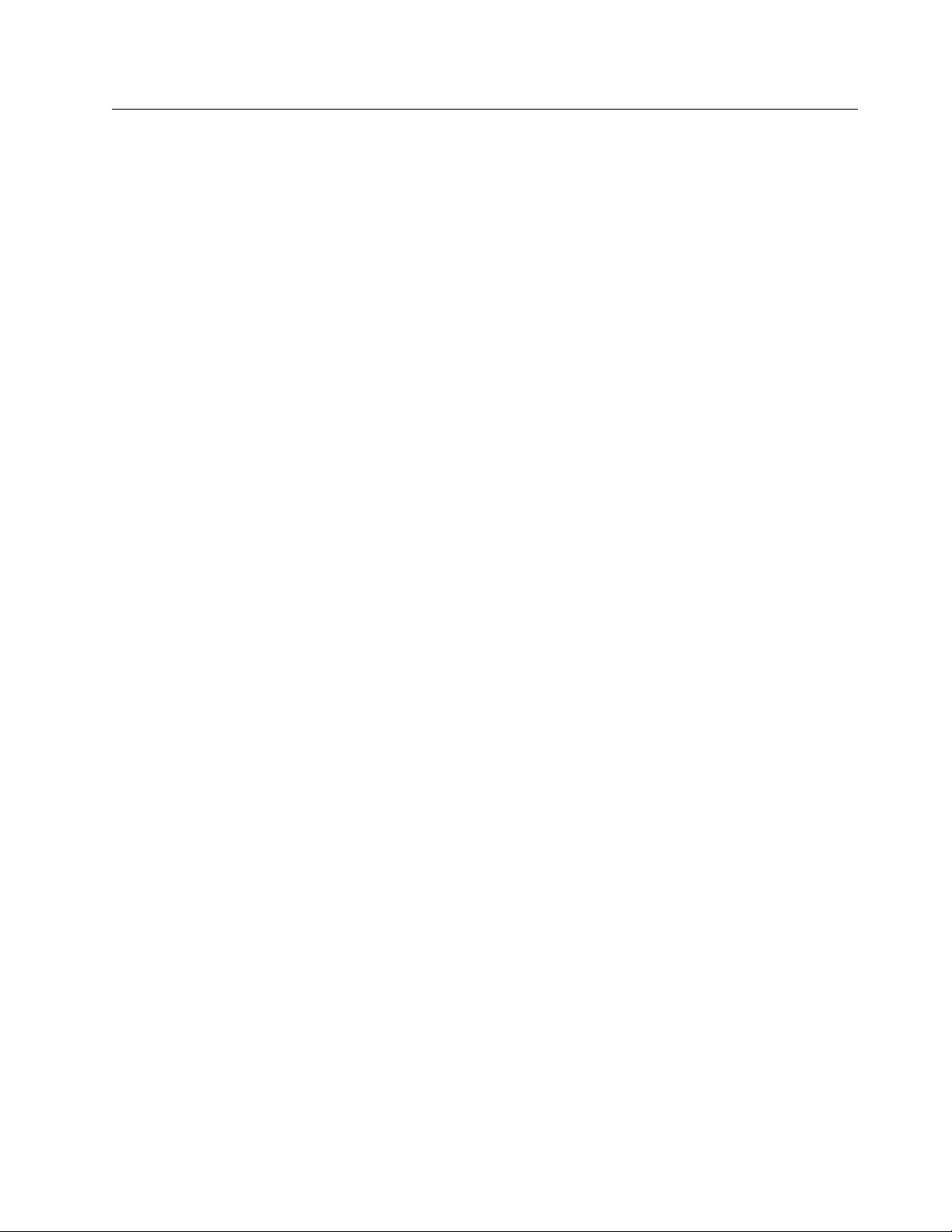
Novell NetWare 4.11 Server
Before you start this installation, get the latest level of patches from Novell and
install them. The current level is IntraNetWare Support Pack Version 5.0 from the
Novell support Web site at http://support.novell.com.
If Novell NetWare is not installed on your machine, use the following instructions. If
it is installed, follow the instructions in “Server Driver Installation in Existing
NetWare 4.11 Server” on page 3-8.
Server Driver Installation in New NetWare 4.11 Server
Changes from the usual NetWare installation are necessary because this driver is
written to a new specification level that requires new NetWare loadable modules
(NLMs). The installation program is not aware of this, though, and these NLMs
must be loaded during installation of the server device driver and after the server
installation.
Note: A message referring to protected-mode BIOS access might appear before
installation of Novell patches. It is for information only, and can be ignored.
1 Create a diskette containing the extracted files from the NETWAREP.EXE
package file on the IBM Token-Ring PCI Family Adapter CD-ROM.
2 When you see INSTALL Found the following : PCI LAN Controller
xxxx.xxxx.xxxx press Enter. Then press the Insert (INS) key to install the
unlisted driver.
3 Press ALT-ESC to toggle to the server console, and enter the following
LOAD statements (make sure that the diskette that you created in step 1 is
inserted in drive A):
LOAD A:\NOVELL\NETWARE\MSM.NLM
LOAD A:\NOVELL\NETWARE\TOKENTSM.NLM
4 Press ALT-ESC to toggle back to the INSTALL panel.
5 Press F3 on the next panel to specify A:\NOVELL\NETWARE as the directory
path.
Press Enter then follow the instructions on the panel to complete the
installation of the driver. If you need to make any custom configuration
changes to the driver, do so at this time.
6 Follow the instructions in the Novell manual
In addition to the instructions in the manual, add the following lines to the
AUTOEXEC.NCF file immediately after the IPX INTERNAL NET statement (if
necessary, replace C:\NWSERVER with the location of the SERVER.EXE
executable):
Create an AUTOEXEC.NCF file
.
LOAD C:\NWSERVER\NBI.NLM
LOAD C:\NWSERVER\MSM.NLM
LOAD C:\NWSERVER\TOKENTSM.NLM
LOAD C:\NWSERVER\IBMTRPO.LAN NAME=IBMLS1 DATARATE=M16
Note: There will be existing LOAD and BIND IPX statements in the
AUTOEXEC.NCF. Delete the LOAD statement (we have replaced it with
stated LOAD C:\NWSERVER\IBMTRPO.LAN statement). Also, make any
Chapter 3. Software Installation 3-7

needed modifications to the existing BIND IPX statement (refer to the
the Protocol to the LAN Driver
information).
See Appendix E, “Novell NetWare Server and LAN Client Driver Parameters”
on page E-1 for a complete list of parameters that can be specified on the
LOAD IBMTRPO command in the AUTOEXEC.NCF file.
section of the Novell manual for additional
Bind
7 Press ESC and answer YES to save the new file to disk. Press ESC again to
return to the server console.
8 Type the following commands from the server prompt to shut down the server
and exit to DOS: down, then exit.
9 Perform the following COPY commands, making sure that the diskette that
you created in step 1 is inserted in drive A. Note that it will prompt you at
each of the following files to ask if you want to perform a file overwrite; it is
OK to overwrite these files.
COPY A:\NOVELL\NETWARE\NBI.NLM C:\NWSERVER
COPY A:\NOVELL\NETWARE\MSM.NLM C:\NWSERVER
COPY A:\NOVELL\NETWARE\TOKENTSM.NLM C:\NWSERVER
COPY A:\NOVELL\NETWARE\IBMTRPO.LAN C:\NWSERVER
COPY A:\NOVELL\NETWARE\IBMTRPO.LDI C:\NWSERVER
10 Go to the Novell server directory and enter server at the DOS prompt to
restart the server.
11 Install the latest available Novell patches for NetWare 4.11 now. Make sure to
select the Version 3.31 ODI LAN Updates for Hardware if given the
opportunity.
12 Issue the following commands from the server prompt to bring the server
down, then reboot it: down, then restart server.
13 Installation is now complete. Check for the following conditions to determine
whether the adapter is working correctly and whether installation has been
completed successfully:
¹ The device driver files are loading successfully. There are no error
messages.
¹ The adapter LEDs indicate normal operation. green ON, amber OFF. See
“Understanding the Adapter LEDs and Labels” on page 4-3.
If you experience problems, go to Chapter 4, “Problem Solving.”
For information concerning NetWare server error messages, see Appendix F,
“Novell NetWare Server and LAN Client Driver Messages.”
Server Driver Installation in Existing NetWare 4.11 Server
If Novell NetWare is already installed in your computer, perform the following steps
to install the adapter server device driver.
Note: If you are altering the configuration of a previously loaded adapter, unload
that adapter before proceeding with these instructions.
3-8 IBM Token-Ring PCI Family Adapter
