Page 1

IBM TotalStorage DS8000
Messages Reference
GC26-7659-04
Page 2

Page 3

IBM TotalStorage DS8000
Messages Reference
GC26-7659-04
Page 4
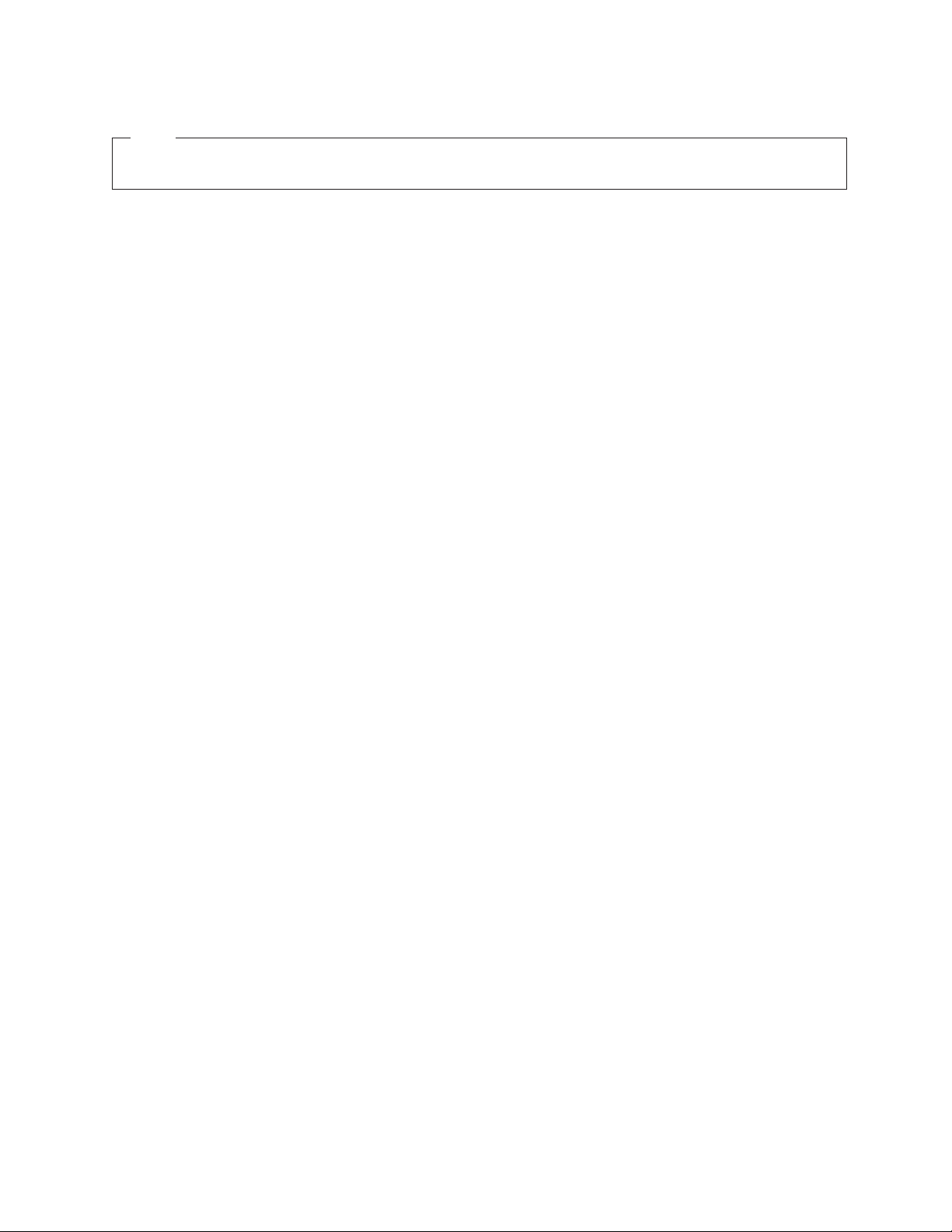
Note:
Before using this information and the product it supports, read the information in the Safety and environmental notices and
Notices sections.
This edition replaces GC26-7659-03 and all previous editions of GC26-7659.
© Copyright International Business Machines Corporation 2004, 2005. All rights reserved.
US Government Users Restricted Rights – Use, duplication or disclosure restricted by GSA ADP Schedule Contract
with IBM Corp.
Page 5

About messages
Message types and organization.
Three types of messages are issued to you from the user interfaces and supporting
software:
v Informational messages are identified by the letter “I” at the end of the
message identifier. They provide information about activities as they take place.
For instance, an informational message might report that a volume was
successfully created. No user action is necessary.
v Warning messages are identified by the letter “W” at the end of the message
identifier. They warn that activities might have consequences that you do not
anticipate. Warning messages normally provide the opportunity to continue an
activity or to cancel it.
v Error messages are identified by the letter “E” at the end of the message
identifier. They indicate that an error has occurred. Refer to the explanations and
recommended actions in this document to resolve the problem.
The messages in this document are grouped by the reporting interface or software:
v Framework message identifiers are prefixed by the letters “CMMC” and “CMUF”.
The framework is the basic software that supports your user interface.
v Command-line interface message identifiers are prefixed by the letters “CMUC”.
v DS Storage manager message identifiers are prefixed by the letters “CMUG”,
“CMUL”, “CMUR”and “CMUS”.
v Storage management console server message identifiers are prefixed by the
letters “CMUN”.
OpenVMS systems display framework and command-line interface message
Note:
identifiers prefixed by the letters “IBMDSCLI_”.
© Copyright IBM Corp. 2004, 2005 iii
Page 6

iv IBM TotalStorage DS8000: Messages Reference
Page 7
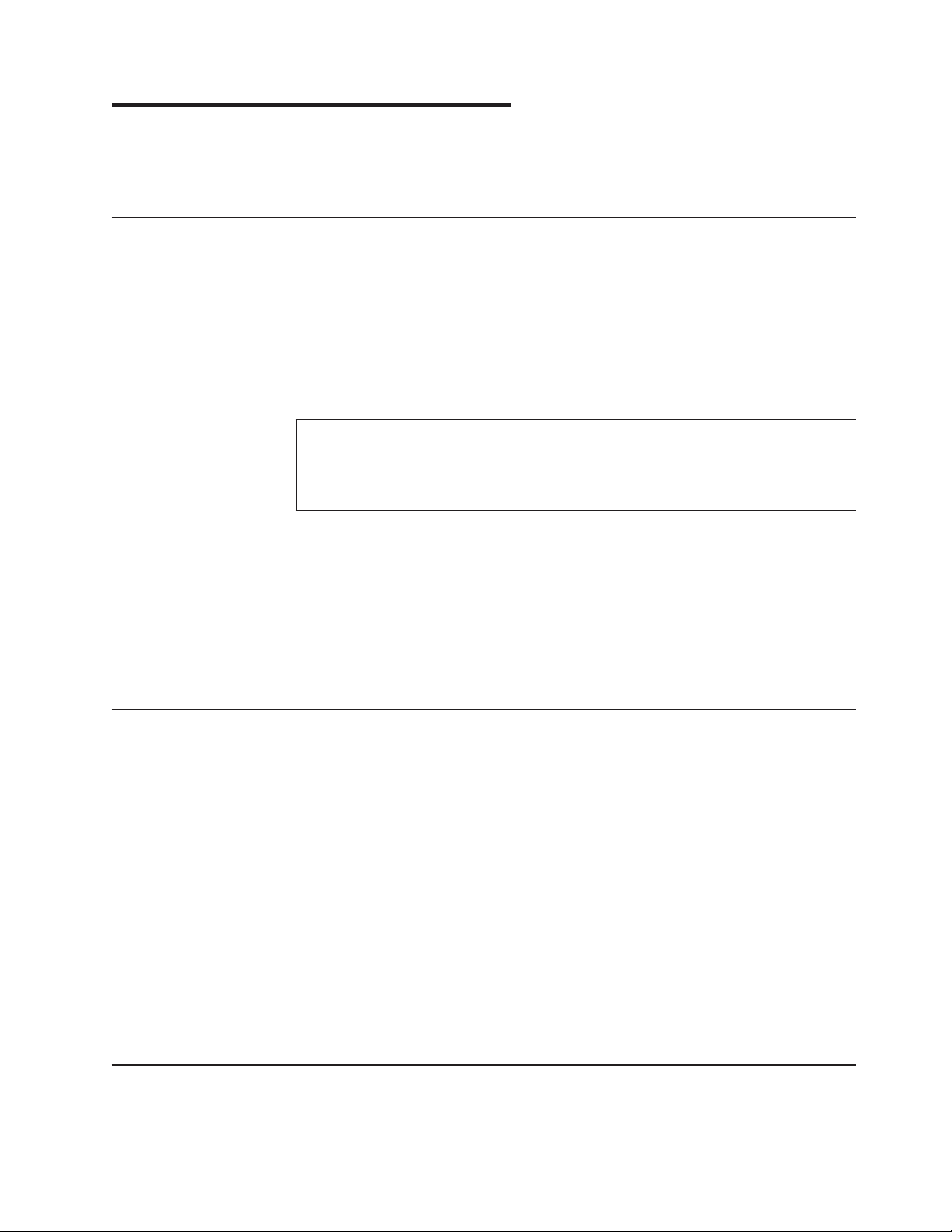
Safety and environmental notices
This section contains information about safety notices that are used in this guide
and environmental notices for this product.
Safety notices
Use this process to find information about safety notices.
To find the translated text for a danger or caution notice:
1. Look for the identification number at the end of each danger notice or each
caution notice. In the following examples, the numbers 1000 and 1001 are the
identification numbers.
DANGER
A danger notice indicates the presence of a hazard that has the
potential of causing death or serious personal injury.
1000
CAUTION:
A caution notice indicates the presence of a hazard that has the potential
of causing moderate or minor personal injury.
1001
2. Find the number that matches in the IBM TotalStorage Solutions Safety Notices
for IBM Versatile Storage Server and IBM TotalStorage Enterprise Storage
Server, GC26-7229.
Environmental notices
This section identifies the environmental guidelines that pertain to this product.
Product recycling
This unit contains recyclable materials.
Recycle these materials at your local recycling sites. Recycle the materials
according to local regulations. In some areas, IBM provides a product take-back
program that ensures proper handling of the product. Contact your IBM
representative for more information.
Disposing of products
This topic contains information about how to dispose of products.
This unit might contain batteries. Remove and discard these batteries, or recycle
them, according to local regulations.
Conventions used in this guide
The following typefaces are used to show emphasis:
© Copyright IBM Corp. 2004, 2005 v
Page 8
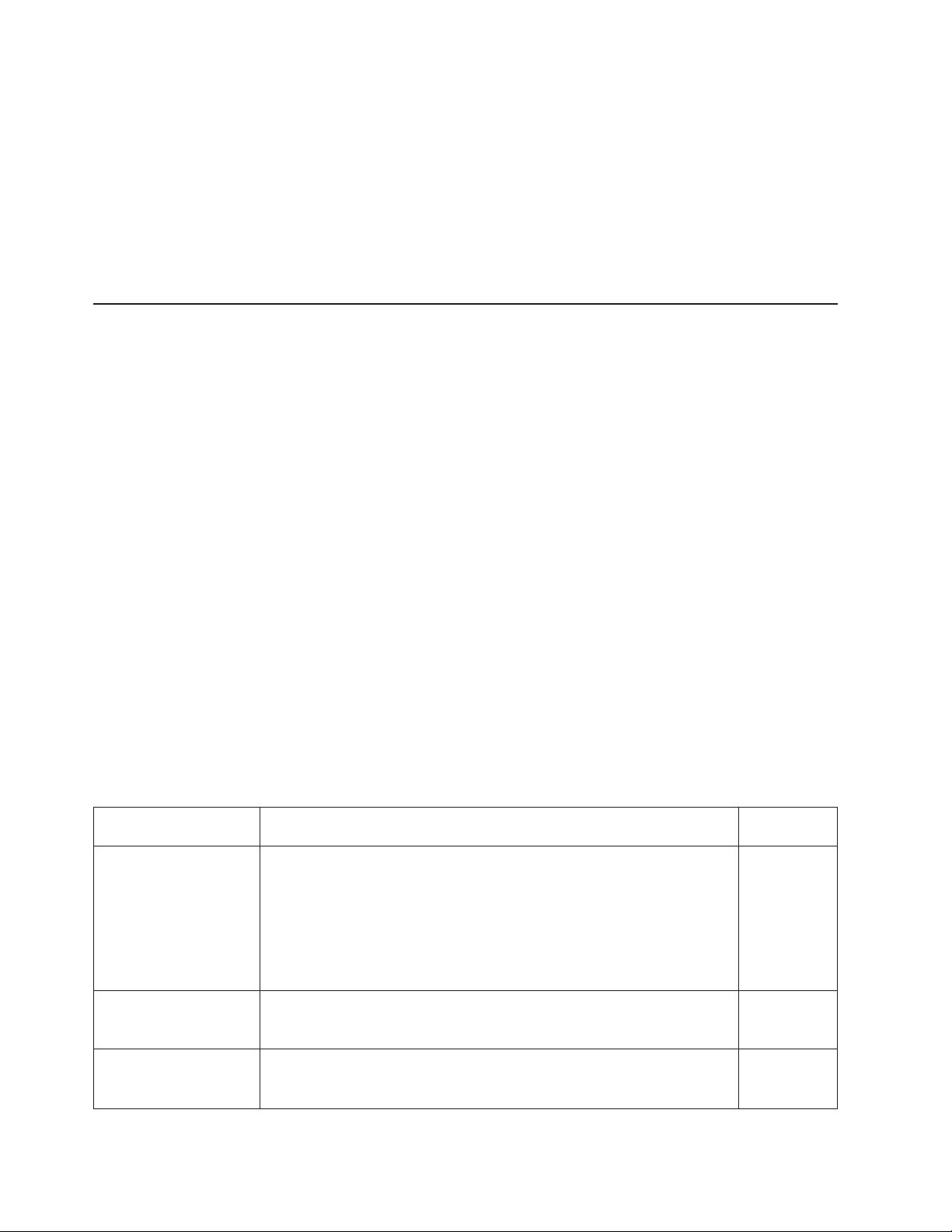
boldface
italics Text in italics is used to emphasize a word. In command syntax, it is used
monospace
Related information
The tables in this section list and describe the following publications:
v The publications that make up the IBM
v Other IBM publications that relate to the DS8000 series
v Non-IBM publications that relate to the DS8000 series
“Ordering IBM publications” on page xii for information about how to order
See
publications in the IBM TotalStorage DS8000 series publication library. See “How to
send your comments” on page xiii for information about how to send comments
about the publications.
Text in boldface represents menu items and lowercase or mixed-case
command names.
for variables for which you supply actual values.
Text in monospace identifies the data or commands that you type, samples of
command output, or examples of program code or messages from the
system.
®
TotalStorage
™
DS8000 series library
DS8000 series library
These customer publications make up the DS8000 series library.
Unless otherwise noted, these publications are available in Adobe portable
document format (PDF) on a compact disc (CD) that comes with the storage unit. If
you need additional copies of this CD, the order number is SK2T-8803. These
publications are also available as PDF files by clicking on the Documentation link
on the following Web site:
http://www-1.ibm.com/servers/storage/support/disk/ds8100/index.html
See “Ordering IBM publications” on page xii for information about ordering these
and other IBM publications.
Title Description
®
IBM
TotalStorage
Command-Line Interface
User’s Guide
IBM TotalStorage
DS8000: Host Systems
Attachment Guide
IBM TotalStorage
DS8000: Introduction
and Planning Guide
®
DS:
This guide describes the commands that you can use from the
command-line interface (CLI) for managing your DS8000 configuration and
Copy Services relationships. The CLI application provides a set of
commands that you can use to write customized scripts for a host system.
The scripts initiate predefined tasks in a Copy Services server application.
You can use the CLI commands to indirectly control Remote Mirror and
Copy and FlashCopy
group.
This guide provides guidelines for attaching the DS8000 to your host
system and for migrating to fibre-channel attachment from a small
computer system interface.
This guide introduces the DS8000 product and lists the features you can
order. It also provides guidelines for planning the installation and
configuration of the storage unit.
®
configuration tasks within a Copy Services server
Order
Number
SC26-7625
(See Note.)
SC26-7628
(See Note.)
GC35-0495
vi IBM TotalStorage DS8000: Messages Reference
Page 9
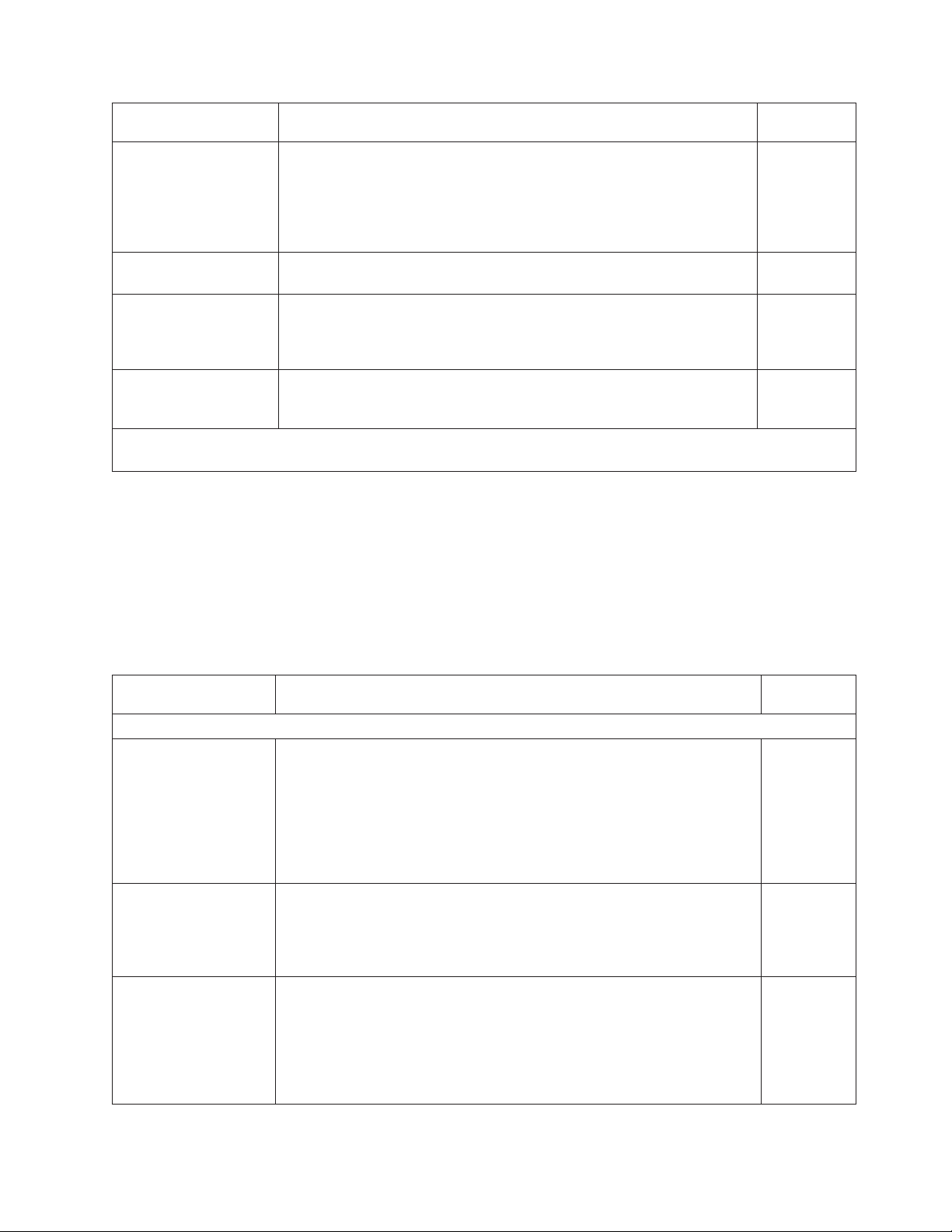
Title Description
IBM TotalStorage
Multipath Subsystem
Device Driver User’s
Guide
This publication describes how to use the IBM Subsystem Device Driver
(SDD) on open-systems hosts to enhance performance and availability on
the DS8000. SDD creates redundant paths for shared logical unit
numbers. SDD permits applications to run without interruption when path
Order
Number
SC30-4096
errors occur. It balances the workload across paths, and it transparently
integrates with applications.
IBM TotalStorage
DS8000: User’s Guide
IBM TotalStorage DS
Application Programming
Interface Reference
This guide provides instructions for setting up and operating the DS8000
and for analyzing problems.
This publication provides reference information for the IBM TotalStorage
DS application programming interface (API) and provides instructions for
installing the Common Information Model Agent, which implements the
SC26-7623
(See Note.)
GC35-0493
API.
IBM TotalStorage
DS8000 Messages
This publication provides explanations of error, information, and warning
messages that are issued from the DS8000 user interfaces.
GC26-7659
Reference
Note: No hardcopy book is produced for this publication. However, a PDF file is available from the following Web
site: http://www-1.ibm.com/servers/storage/support/disk/ds8100/index.html
Other IBM publications
Other IBM publications contain additional information that is related to the DS
product library.
The following list is divided into categories to help you find publications that are
related to specific topics. Some of the publications are listed under more than one
category. See “Ordering IBM publications” on page xii for information about ordering
these and other IBM publications.
Title Description
z/OS DFSMS Advanced
Copy Services
IBM Enterprise Storage
Server
Implementing Copy
Services 0n S/390
This publication helps you understand and use IBM Advanced Copy
Services functions. It describes three dynamic copy functions and several
point-in-time copy functions. These functions provide backup and recovery
of data if a disaster occurs to your data center. The dynamic copy functions
are peer-to-peer remote copy, extended remote copy, and coupled
extended remote copy. Collectively, these functions are known as remote
copy. FlashCopy, SnapShot, and concurrent copy are the point-in-time copy
functions.
This publication, from the IBM International Technical Support Organization,
introduces the Enterprise Storage Server and provides an understanding of
its benefits. It also describes in detail the architecture, hardware, and
functions, including the advanced copy functions, of the Enterprise Storage
Server.
This publication, from the IBM International Technical Support Organization,
tells you how to install, customize, and configure Copy Services on an
Enterprise Storage Server that is attached to an S/390 or zSeries host
system. Copy Services functions include peer-to-peer remote copy,
extended remote copy, FlashCopy®, and concurrent copy. This publication
describes the functions, prerequisites, and corequisites and describes how
to implement each function into your environment.
Order
Number
Data-copy services
SC35-0428
SG24-5465
SG24-5680
Safety and environmental notices vii
Page 10
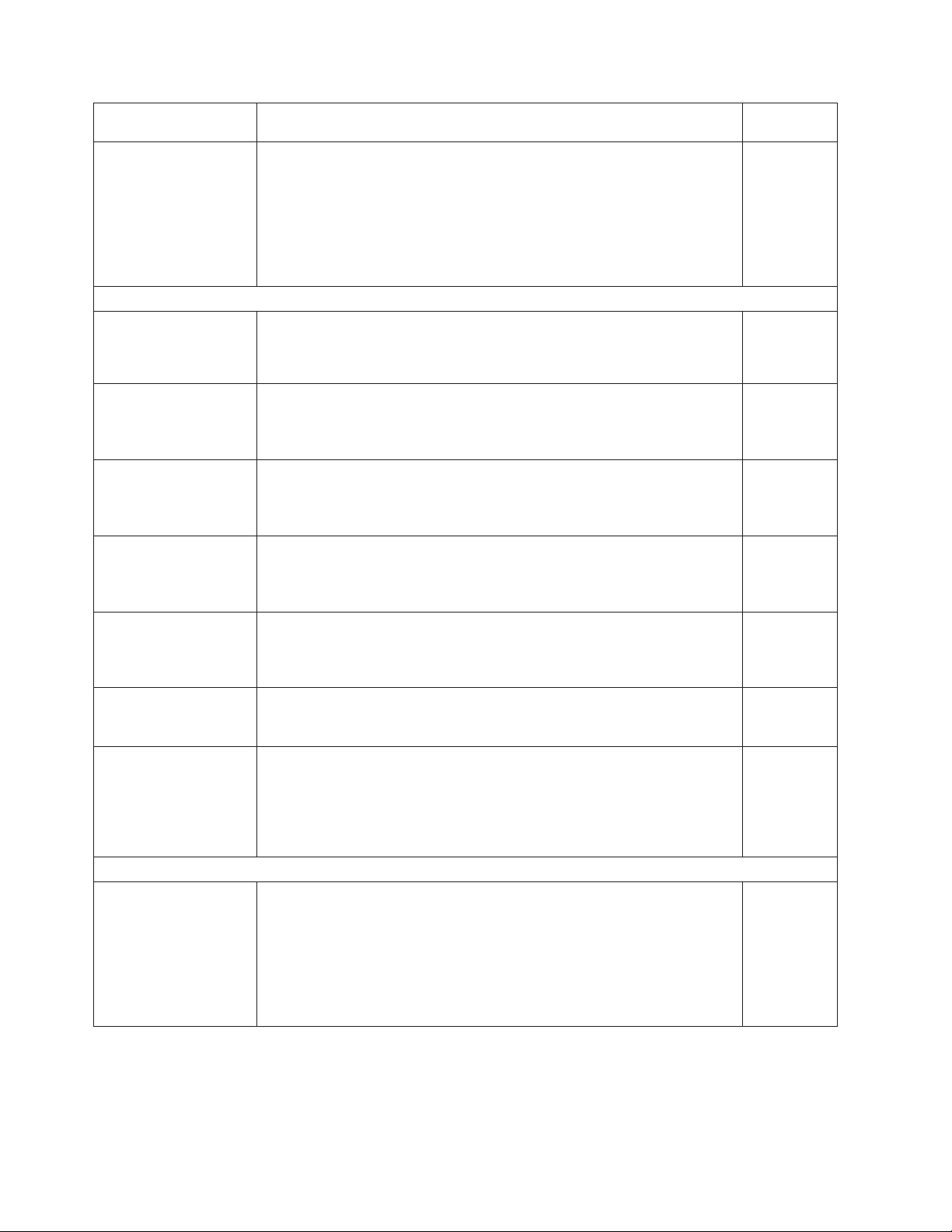
Title Description
IBM TotalStorage ESS
Implementing Copy
Services in an Open
Environment
This publication, from the IBM International Technical Support Organization,
tells you how to install, customize, and configure Copy Services on UNIX,
Windows NT®, Windows 2000, Sun Solaris, HP-UX, Tru64, OpenVMS, and
iSeries host systems. The Copy Services functions that are described
include peer-to-peer remote copy and FlashCopy. This publication describes
the functions and shows you how to implement them into your environment.
It also shows you how to implement these functions in a high-availability
cluster multiprocessing environment.
Fibre Channel
Connection (FICON) I/O
This publication provides information about the fibre-channel I/O interface.
This book is also available as a PDF file from the following Web site:
Interface: Physical Layer
http://www.ibm.com/servers/resourcelink/
Fibre Transport Services
(FTS): Physical and
This publication provides information about fibre-optic and ESCON-trunking
systems.
Configuration Planning
Guide
IBM SAN Fibre Channel
Switch: 2109 Model S08
This guide describes how to install and maintain the IBM SAN Fibre
Channel Switch 2109 Model S08.
Installation and Service
Guide
IBM SAN Fibre Channel
Switch: 2109 Model S08
User’s Guide
This guide describes the IBM SAN Fibre Channel Switch and the IBM
TotalStorage ESS Specialist. It provides information about the commands
and how to manage the switch with Telnet and the Simple Network
Management Protocol.
IBM SAN Fibre Channel
Switch: 2109 Model S16
Installation and Service
This publication describes how to install and maintain the IBM SAN Fibre
Channel Switch 2109 Model S16. It is intended for trained service
representatives and service providers.
Guide
IBM SAN Fibre Channel
Switch: 2109 Model S16
User’s Guide
Implementing Fibre
Channel Attachment on
the ESS
This guide introduces the IBM SAN Fibre Channel Switch 2109 Model S16
and tells you how to manage and monitor the switch using zoning and how
to manage the switch remotely.
This publication, from the IBM International Technical Support Organization,
helps you install, tailor, and configure fibre-channel attachment of
open-systems hosts to the Enterprise Storage Server. It provides you with a
broad understanding of the procedures that are involved and describes the
prerequisites and requirements. It also shows you how to implement
fibre-channel attachment.
ESS Solutions for Open
Systems Storage:
Compaq AlphaServer,
HP, and Sun
This publication, from the IBM International Technical Support Organization,
helps you install, tailor, and configure the Enterprise Storage Server when
you attach Compaq AlphaServer (running Tru64 UNIX), HP, and Sun hosts.
This book does not cover Compaq AlphaServer that is running the
OpenVMS operating system. This book also focuses on the settings that
are required to give optimal performance and on the settings for device
driver levels. This book is for the experienced UNIX professional who has a
broad understanding of storage concepts.
Order
Number
SG24-5757
Fibre channel
SA24-7172
GA22-7234
SC26-7350
SC26-7349
SC26-7352
SC26-7351
SG24-6113
Open-systems hosts
SG24-6119
viii IBM TotalStorage DS8000: Messages Reference
Page 11
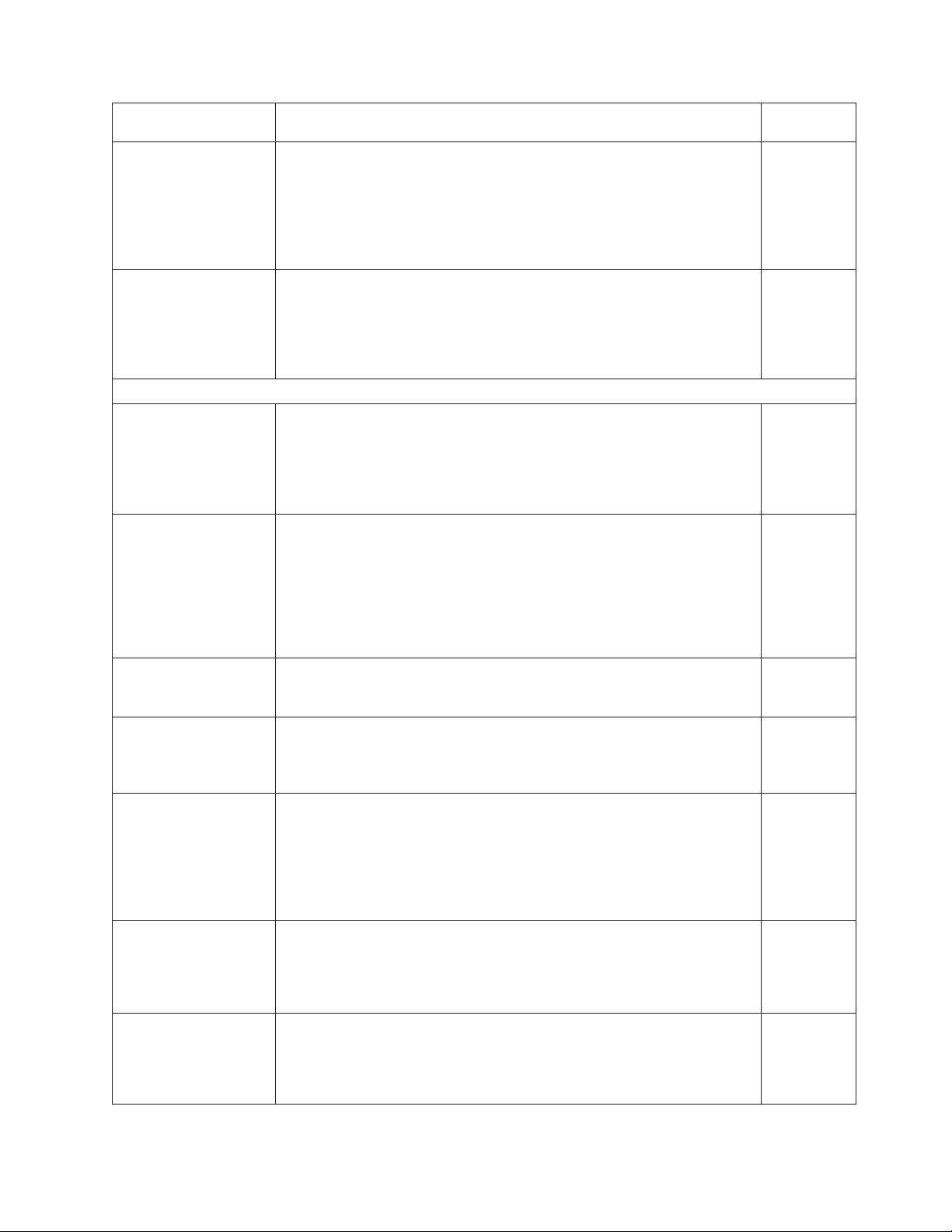
Title Description
IBM TotalStorage ESS
Implementing Copy
Services in an Open
Environment
This publication, from the IBM International Technical Support Organization,
tells you how to install, customize, and configure Copy Services on UNIX or
Windows 2000 host systems. The Copy Services functions that are
described include peer-to-peer remote copy and FlashCopy. This
publication describes the functions and shows you how to implement them
into your environment. It also shows you how to implement these functions
in a high-availability cluster multiprocessing environment.
Implementing Fibre
Channel Attachment on
the ESS
This publication, from the IBM International Technical Support Organization,
helps you install, tailor, and configure fibre-channel attachment of
open-systems hosts to the Enterprise Storage Server. It gives you a broad
understanding of the procedures that are involved and describes the
prerequisites and requirements. It also shows you how to implement
fibre-channel attachment.
Device Support
Facilities: User’s Guide
and Reference
This publication describes the IBM Device Support Facilities (ICKDSF)
product that are used with IBM direct access storage device (DASD)
subsystems. ICKDSF is a program that you can use to perform functions
that are needed for the installation, the use, and the maintenance of IBM
DASD. You can also use it to perform service functions, error detection, and
media maintenance.
z/OS Advanced Copy
Services
This publication helps you understand and use IBM Advanced Copy
Services functions. It describes three dynamic copy functions and several
point-in-time copy functions. These functions provide backup and recovery
of data if a disaster occurs to your data center. The dynamic copy functions
are peer-to-peer remote copy, extended remote copy, and coupled
extended remote copy. Collectively, these functions are known as remote
copy. FlashCopy, SnapShot, and concurrent copy are the point-in-time copy
functions.
DFSMS/MVS V1:
Remote Copy Guide
This publication provides guidelines for using remote copy functions with
S/390 and zSeries hosts.
and Reference
Fibre Transport Services
(FTS): Physical and
This publication provides information about fibre-optic and ESCON-trunking
systems.
Configuration Planning
Guide
Implementing ESS Copy
Services on S/390
This publication, from the IBM International Technical Support Organization,
tells you how to install, customize, and configure Copy Services on an
Enterprise Storage Server that is attached to an S/390 or zSeries host
system. Copy Services functions include peer-to-peer remote copy,
extended remote copy, FlashCopy, and concurrent copy. This publication
describes the functions, prerequisites, and corequisites and describes how
to implement each function into your environment.
ES/9000, ES/3090:
IOCP User Guide
Volume A04
This publication describes the Input/Output Configuration Program that
supports the Enterprise Systems Connection (ESCON) architecture. It
describes how to define, install, and configure the channels or channel
paths, control units, and I/O devices on the ES/9000 processors and the
IBM ES/3090 Processor Complex.
IOCP User’s Guide, IBM
e(logo)server zSeries
800 and 900
This publication describes the Input/Output Configuration Program that
supports the zSeries 800 and 900 servers. This publication is available in
PDF format by accessing ResourceLink at the following Web site:
Order
Number
SG24-5757
SG24-6113
S/390 and zSeries hosts
GC35-0033
SC35-0428
SC35-0169
GA22-7234
SG24-5680
GC38-0097
SB10-7029
www.ibm.com/servers/resourcelink/
Safety and environmental notices ix
Page 12

Title Description
IOCP User’s Guide, IBM
e(logo)server zSeries
This publication describes the Input/Output Configuration Program that
supports the zSeries server. This publication is available in PDF format by
accessing ResourceLink at the following Web site:
www.ibm.com/servers/resourcelink/
S/390: Input/Output
Configuration Program
This publication describes the Input/Output Configuration Program that
supports ESCON architecture and the ESCON multiple image facility.
User’s Guide and
ESCON
Channel-to-Channel
Reference
IBM z/OS Hardware
Configuration Definition
User’s Guide
This guide provides conceptual and procedural information to help you use
the z/OS Hardware Configuration Definition (HCD) application. It also
explains:
v How to migrate existing IOCP/MVSCP definitions
v How to use HCD to dynamically activate a new configuration
v How to resolve problems in conjunction with MVS/ESA HCD
OS/390: Hardware
Configuration Definition
User’s Guide
This guide provides detailed information about the input/output definition file
and about how to configure parallel access volumes. This guide discusses
how to use Hardware Configuration Definition for both OS/390
V1R1.
OS/390 V2R10.0: MVS
This publication lists OS/390 MVS
System Messages
Volume 1 (ABA - ASA)
Using IBM 3390 Direct
Access Storage in a VM
Environment
This publication provides device-specific information for the various models
of the 3390 and describes methods you can use to manage storage
efficiently using the VM operating system. It provides guidance on
managing system performance, availability, and space through effective use
of the direct access storage subsystem.
Using IBM 3390 Direct
Access Storage in a
VSE Environment
This publication helps you use the 3390 in a VSE environment. It includes
planning information for adding new 3390 units and instructions for
installing devices, migrating data, and performing ongoing storage
management activities.
Using IBM 3390 Direct
Access Storage in an
MVS Environment
This publication helps you use the 3390 in an MVS environment. It includes
device-specific information for the various models of the 3390 and
illustrates techniques for more efficient storage management. It also offers
guidance on managing system performance, availability, and space
utilization through effective use of the direct access storage subsystem.
z/Architecture Principles
of Operation
This publication provides a detailed definition of the z/Architecture™. It is
written as a reference for use primarily by assembler language
programmers and describes each function at the level of detail needed to
prepare an assembler language program that relies on a particular function.
However, anyone concerned with the functional details of z/Architecture will
find this publication useful.
®
and z/OS
™
system messages ABA to ASA. GC28-1784
SAN
Order
Number
SB10-7037
GC38-0401
SC33-7988
SC28-1848
GG26-4575
GC26-4576
GC26-4574
SA22-7832
x IBM TotalStorage DS8000: Messages Reference
Page 13
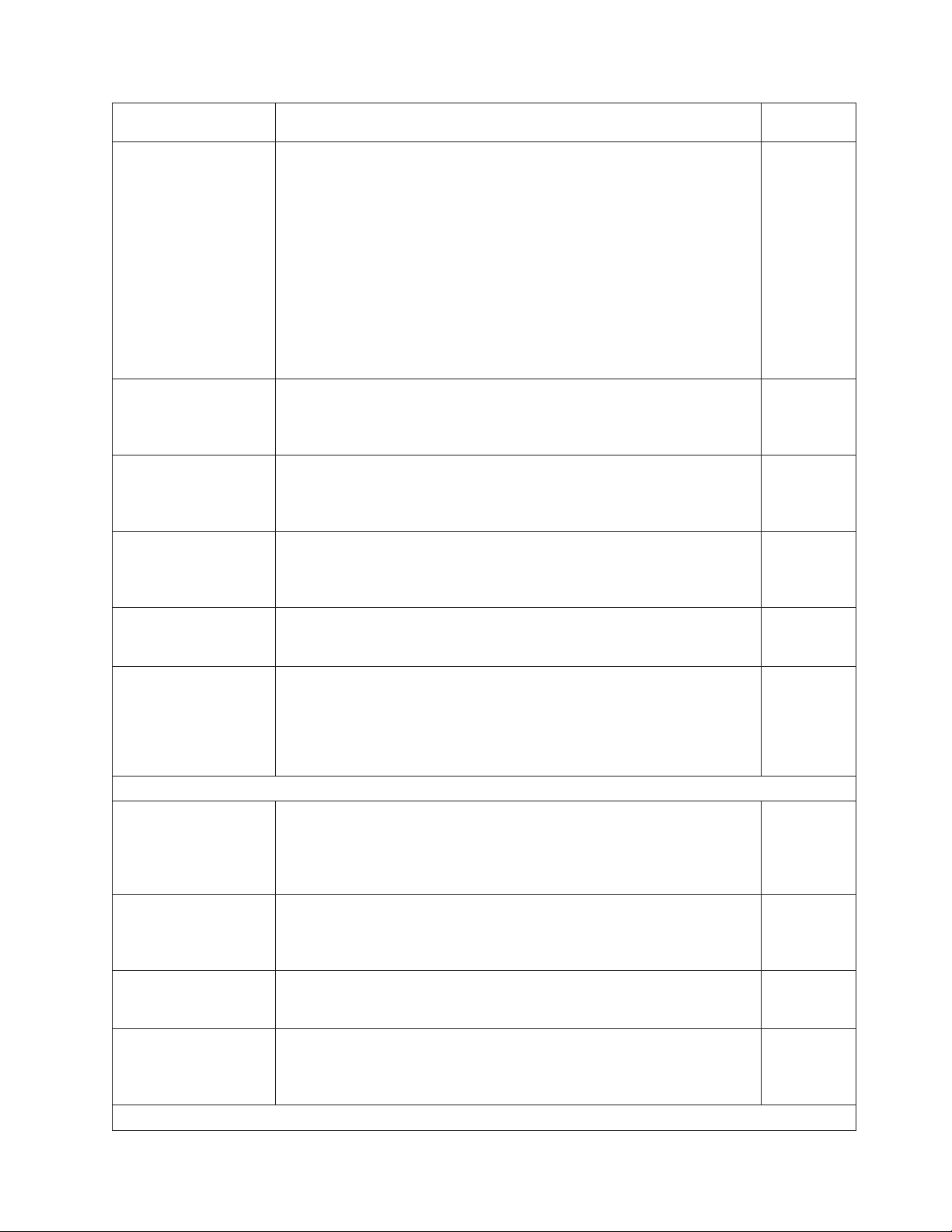
Title Description
IBM OS/390 Hardware
Configuration Definition
User’s Guide
This guide explains how to use the Hardware Configuration Data
application to perform the following tasks:
v Define new hardware configurations
v View and modify existing hardware configurations
v Activate configurations
v Query supported hardware
v Maintain input/output definition files (IODFs)
v Compare two IODFs or compare an IODF with an actual configuration
v Print reports of configurations
v Create graphical reports of a configuration
v Migrate existing configuration data
IBM SAN Fibre Channel
Switch: 2109 Model S08
This guide describes how to install and maintain the IBM SAN Fibre
Channel Switch 2109 Model S08.
Installation and Service
Guide
IBM SAN Fibre Channel
Switch: 2109 Model S08
User’s Guide
This guide describes the IBM SAN Fibre Channel Switch and the IBM
TotalStorage ESS Specialist. It provides information about the commands
and how to manage the switch with Telnet and the Simple Network
Management Protocol (SNMP).
IBM SAN Fibre Channel
Switch: 2109 Model S16
Installation and Service
This publication describes how to install and maintain the IBM SAN Fibre
Channel Switch 2109 Model S16. It is intended for trained service
representatives and service providers.
Guide
IBM SAN Fibre Channel
Switch: 2109 Model S16
User’s Guide
Implementing Fibre
Channel Attachment on
the ESS
This guide introduces the IBM SAN Fibre Channel Switch 2109 Model S16
and tells you how to manage and monitor the switch using zoning and how
to manage the switch remotely.
This publication, from the IBM International Technical Support Organization,
helps you install, tailor, and configure fibre-channel attachment of
open-systems hosts to the Enterprise Storage Server. It provides you with a
broad understanding of the procedures that are involved and describes the
prerequisites and requirements. It also shows you how to implement
fibre-channel attachment.
IBM Enterprise Storage
Server
This publication, from the IBM International Technical Support Organization,
introduces the Enterprise Storage Server and provides an understanding of
its benefits. It also describes in detail the architecture, hardware, and
functions, including the advanced copy functions, of the Enterprise Storage
Server.
IBM Enterprise Storage
Server Performance
Monitoring and Tuning
This guide, from the IBM International Technical Support Organization,
provides guidance on the best way to configure, monitor, and manage your
Enterprise Storage Server to ensure optimum performance.
Guide
IBM Versatile Storage
Server: Introduction and
Planning Guide
Implementing the IBM
Enterprise Storage
Server in Your
This publication introduces the IBM Versatile Storage Server
features you can order. It also provides planning information for both 2105
Models B09 and 100.
This publication, from the IBM International Technical Support Organization,
can help you install, tailor, and configure the Enterprise Storage Server in
your environment.
Environment
Seascape family
Storage management
™
and lists the
Order
Number
SC28-1848
SC26-7350
SC26-7349
SC26-7352
SC26-7351
SG24-6113
SG24-5465
SG24-5656
GC26-7223
SG24-5420
Safety and environmental notices xi
Page 14
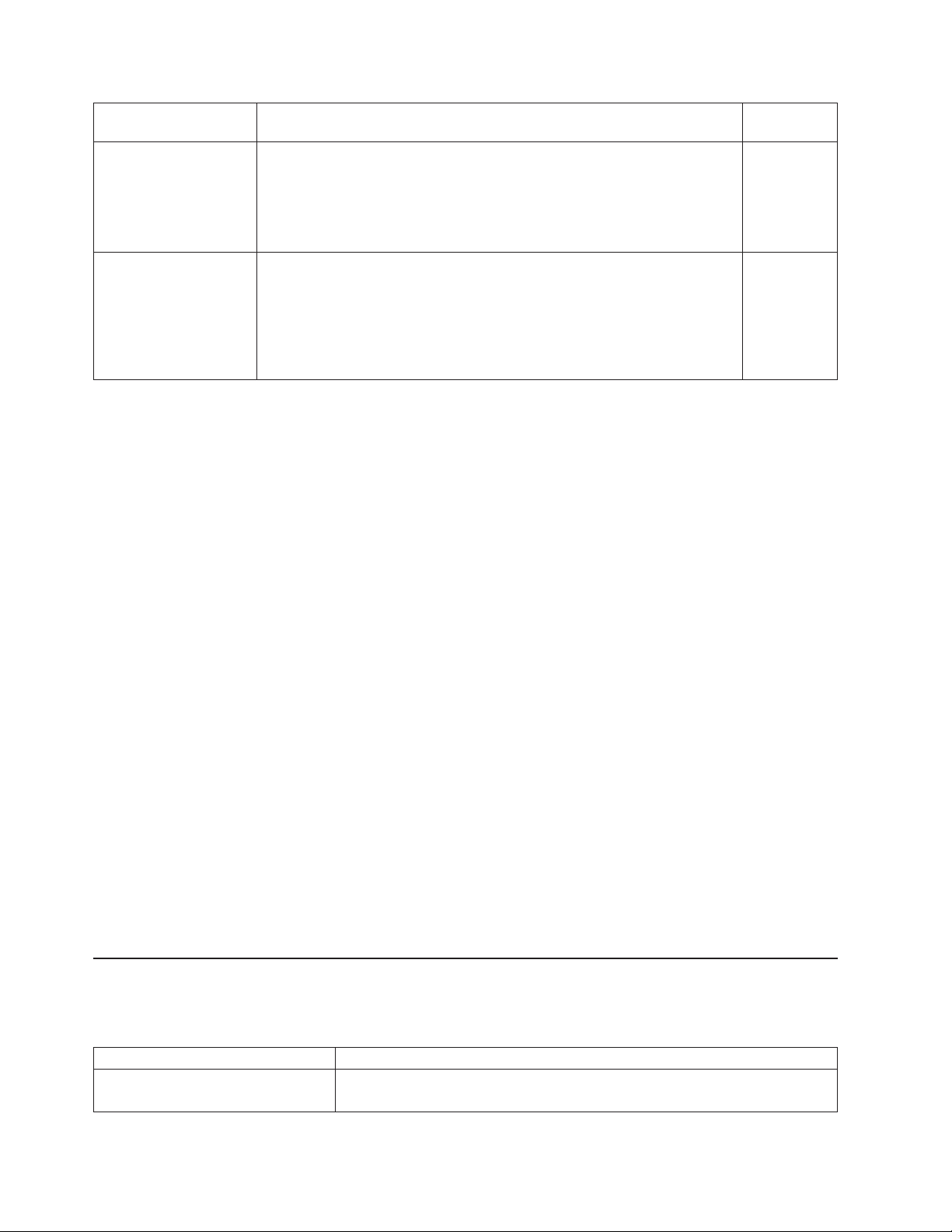
Title Description
Device Support
Facilities: User’s Guide
and Reference
IBM TotalStorage
Solutions Handbook
This publication describes the IBM Device Support Facilities (ICKDSF)
product used with IBM direct access storage device (DASD) subsystems.
ICKDSF is a program that you can use to perform functions that are
needed for the installation, the use, and the maintenance of IBM DASD.
You can also use it to perform service functions, error detection, and media
maintenance.
This handbook, from the IBM International Technical Support Organization,
helps you understand what makes up enterprise storage management. The
concepts include the key technologies that you must know and the IBM
subsystems, software, and solutions that are available today. It also
provides guidelines for implementing various enterprise storage
administration tasks so that you can establish your own enterprise storage
management environment.
Ordering IBM publications
This section tells you how to order copies of IBM publications and how to set up a
profile to receive notifications about new or changed publications.
IBM publications center
The publications center is a worldwide central repository for IBM product
publications and marketing material.
Order
Number
GC35-0033
SG24-5250
Web sites
The IBM publications center offers customized search functions to help you find the
publications that you need. Some publications are available for you to view or
download free of charge. Yo u can also order publications. The publications center
displays prices in your local currency. You can access the IBM publications center
through the following Web site:
http://www.ibm.com/shop/publications/order
Publications notification system
The IBM publications center Web site offers you a notification system for IBM
publications.
If you register, you can create your own profile of publications that interest you. The
publications notification system sends you a daily e-mail that contains information
about new or revised publications that are based on your profile.
If you want to subscribe, you can access the publications notification system from
the IBM publications center at the following Web site:
http://www.ibm.com/shop/publications/order
The following Web sites provide information about the IBM TotalStorage DS8000
series and other IBM storage products.
Type of Storage Information Web Site
Concurrent Copy for S/390 and
zSeries host systems
http://www.storage.ibm.com/software/sms/sdm/
xii IBM TotalStorage DS8000: Messages Reference
Page 15
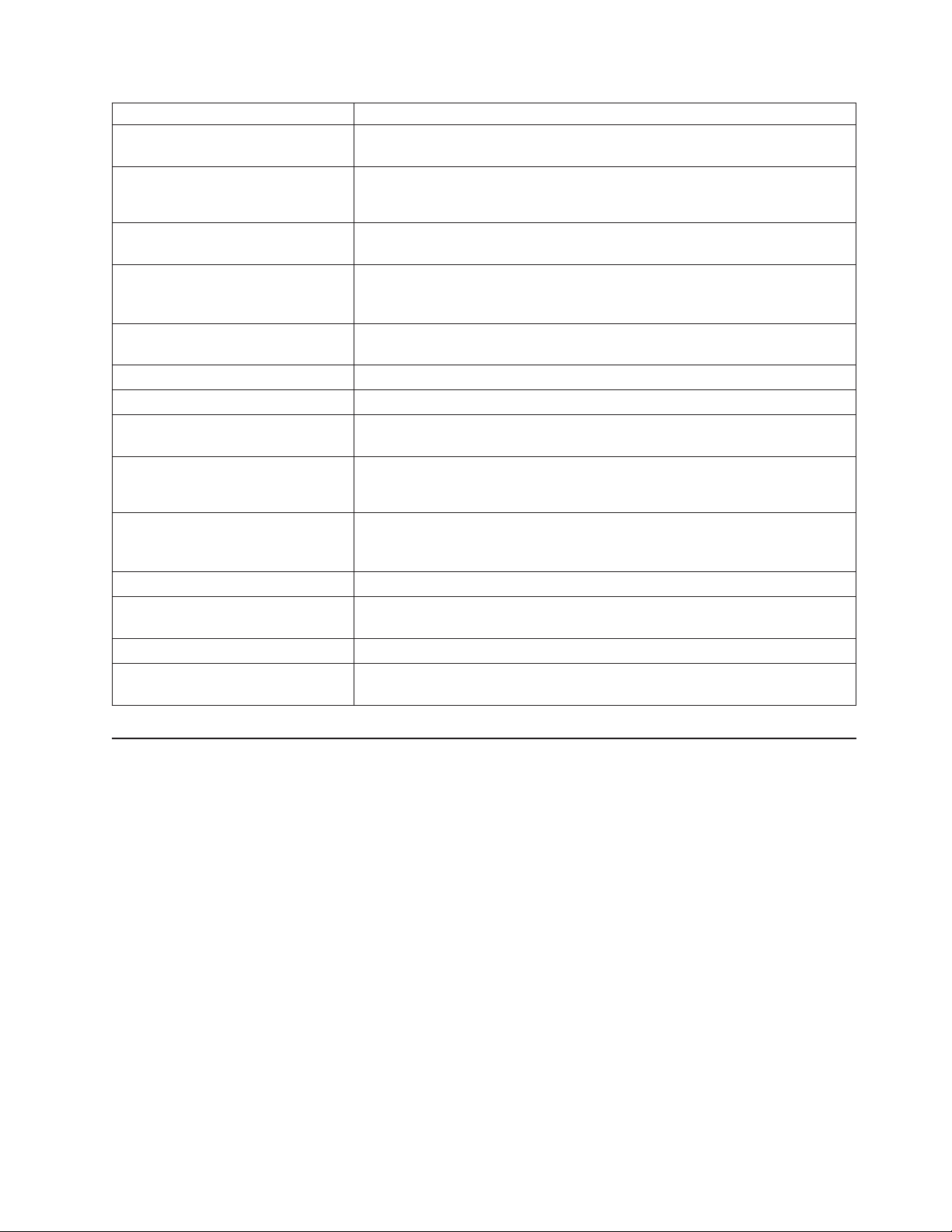
Type of Storage Information Web Site
Copy Services command-line
interface (CLI)
DS8000 series publications http://www-1.ibm.com/servers/storage/support/disk/ds8100/index.html
FlashCopy for S/390 and zSeries
host systems
Host system models, operating
systems, and adapters that the
storage unit supports
IBM Disk Storage Feature Activation
(DSFA)
IBM storage products http://www.storage.ibm.com/
IBM TotalStorage DS8000 series http://www-1.ibm.com/servers/storage/disk/ds8000
IBM version of the Java (JRE) that is
often required for IBM products
Multiple Device Manager (MDM) http://www.ibm.com/servers/storage/support/
Remote Mirror and Copy (formerly
PPRC) for S/390 and zSeries host
systems
SAN fibre channel switches http://www.ibm.com/storage/fcswitch/
Storage Area Network Gateway and
Router
Subsystem Device Driver (SDD) http://www-1.ibm.com/servers/storage/support/software/sdd.html
z/OS Global Mirror (formerly XRC)
for S/390 and zSeries host systems
http://www-1.ibm.com/servers/storage/support/software/cscli.html
Click Documentation.
http://www.storage.ibm.com/software/sms/sdm/
http://www.ibm.com/servers/storage/disk/ds8000/interop.html
Click Interoperability matrix.
http://www.ibm.com/storage/dsfa
http://www-106.ibm.com/developerworks/java/jdk/
Click Storage Virtualization.
http://www.storage.ibm.com/software/sms/sdm/
http://www-1.ibm.com/servers/storage/support/san/index.html
http://www.storage.ibm.com/software/sms/sdm/
How to send your comments
Your feedback is important to help us provide the highest quality information. If you
have any comments about this information or any other DS8000 series
documentation, you can submit them in the following ways:
v e-mail
Submit your comments electronically to the following e-mail address:
starpubs@us.ibm.com
Be sure to include the name and order number of the book and, if applicable, the
specific location of the text you are commenting on, such as a page number or
table number.
v Mail
Fill out the Readers’ Comments form (RCF) at the back of this book. Return it by
mail or give it to an IBM representative. If the RCF has been removed, you can
address your comments to:
International Business Machines Corporation
RCF Processing Department
Safety and environmental notices xiii
Page 16

Department 61C
9032 South Rita Road
TUCSON AZ 85775-4401
xiv IBM TotalStorage DS8000: Messages Reference
Page 17

Summary of Changes for GC26-7659-04 IBM TotalStorage DS8000
This document contains terminology, maintenance, and editorial changes. Technical
changes or additions to the text and illustrations are indicated by a vertical line to
the left of the change. This summary of changes describes new functions that have
been added to this release.
New Information
The following messages have been added in this edition.
Table 1. Command-line interface messages
v CMUC00216I
v CMUC00217E
v CMUC00218E
v CMUC00219E
v CMUC00220E
Table 2. DS Storage Manager messages
v CMUG00134E
v CMUG00135E
v CMUG00136E
v CMUG00137E
v CMUG00138E
v CMUG00139E
v CMUG00140E
Table 3. Storage management console server messages
v CMUN02389E
v CMUN02390E
v CMUN02391E
v CMUN02392E
v CMUN02393E
v CMUN02394E
v CMUN02395E
v CMUN02396E
v CMUN02398E
v CMUN02399E
v CMUN02400E
v CMUN02401E
v CMUN02402E
v CMUN02403E
v CMUN02404E
v CMUN02405E
v CMUN02406E
v CMUN02427E
v CMUN02428E
v CMUN02429E
v CMUN02430E
v CMUN02431E
v CMUN02432E
v CMUN02433E
v CMUN02434E
v CMUN02435E
v CMUN02436E
v CMUN02437E
v CMUN02438E
v CMUN02439E
v CMUN03119E
v CMUN80025E
v CMUN02397E
Changed Information
The following messages have been changed in this edition.
© Copyright IBM Corp. 2004, 2005 xv
Table 4. Command-line interface messages
v CMUC00172I
Page 18
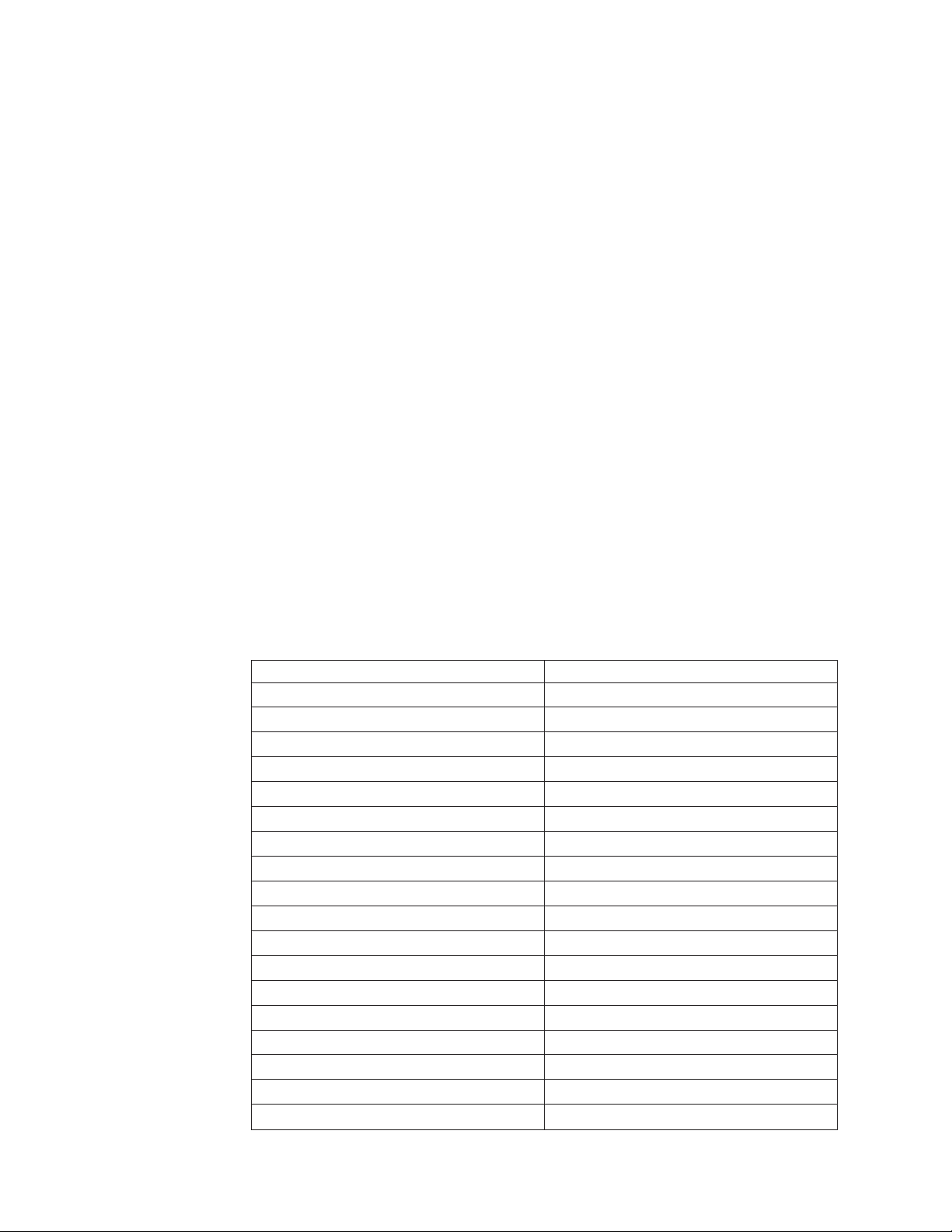
Table 5. DS Storage Manager messages
v CMUR00001W
v CMUR00002W
v CMUR00003W
v CMUS00030W
Table 6. Storage management console server messages
v CMUN02137E
v CMUN02149E
v CMUN02208E
v CMUN02337E
v CMUN02387E
v CMUN03030E
v CMUN03032E
v CMUN03038E
v CMUN03048E
v CMUN03051E
v CMUN03052E
v CMUN03065E
v CMUN03066E
v CMUN03067E
v CMUN03070E
v CMUN03078E
v CMUN03079E
v CMUN03083E
v CMUN03087E
v CMUN03088E
v CMUN06001E
v CMUN06004E
v CMUN06006E
v CMUN06015E
v CMUN06016E
v CMUN06017E
v CMUN06018E
v CMUN06019E
v CMUN06020E
v CMUN06021E
v CMUN06022E
v CMUN06024E
v CMUN06026E
v CMUN06028E
v CMUN06029E
v CMUN06030E
Deleted Information
No messages have been deleted in this edition.
Moved Information
The following messages have been moved in this edition.
Table 7. Moved messages
Original message identifer New message identifier
CMUN01003E CMUN02407E
CMUN01004E CMUN02408E
CMUN01005E CMUN02409E
CMUN01006E CMUN02410E
CMUN01007E CMUN02411E
CMUN01008E CMUN02412E
CMUN01009E CMUN02413E
CMUN01010E CMUN02414E
CMUN01011E CMUN02415E
CMUN01013E CMUN02416E
CMUN01014E CMUN02417E
CMUN01015E CMUN02418E
CMUN01016E CMUN02419E
CMUN01017E CMUN02420E
CMUN01018E CMUN02421E
CMUN01019E CMUN02422E
CMUN01020E CMUN02423E
CMUN01021E CMUN02424E
xvi IBM TotalStorage DS8000: Messages Reference
Page 19
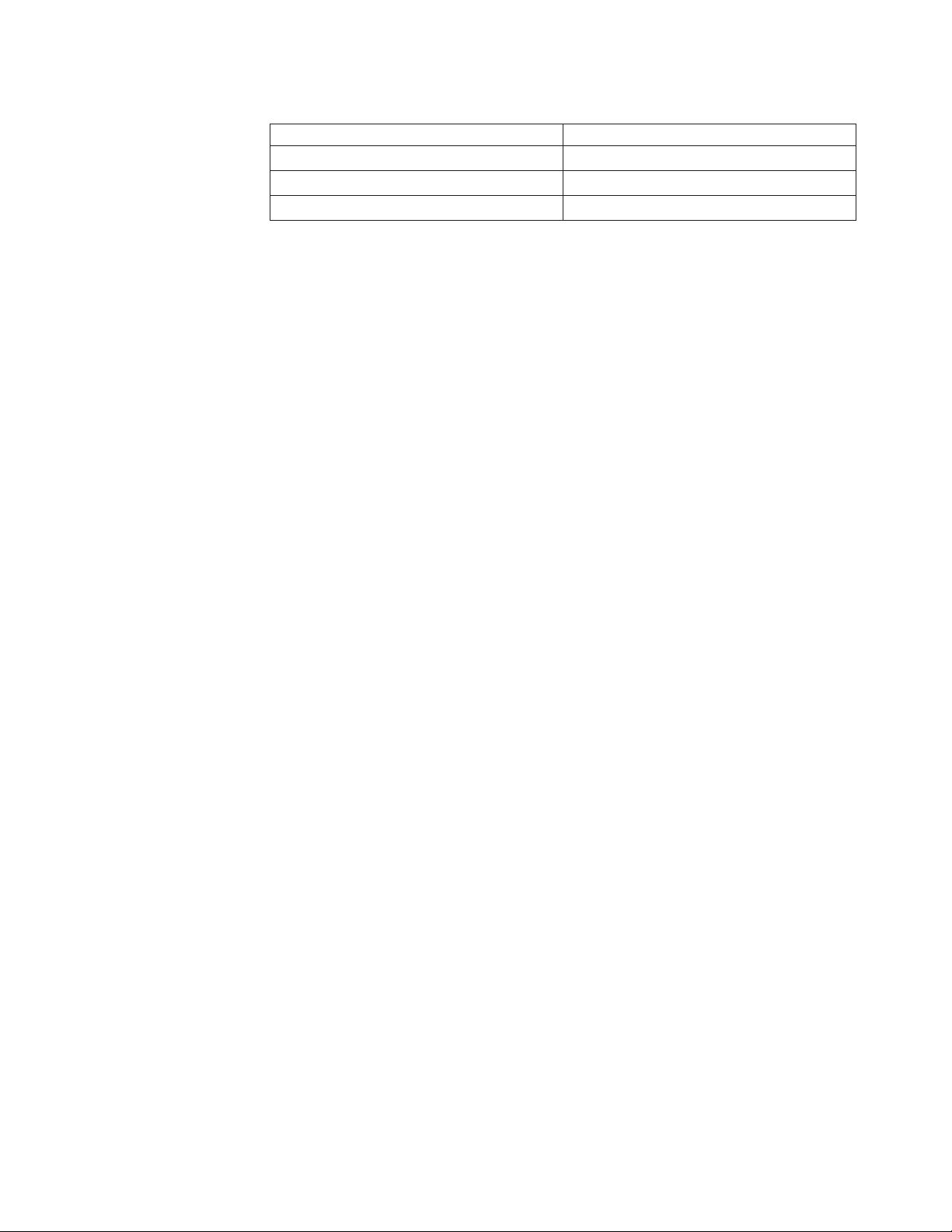
Table 7. Moved messages (continued)
Original message identifer New message identifier
CMUN01022E CMUN02425E
CMUN01023E CMUN02426E
CMUS00030E CMUS00030W
Summary of Changes for GC26-7659-04 IBM TotalStorage DS8000 xvii
Page 20

xviii IBM TotalStorage DS8000: Messages Reference
Page 21
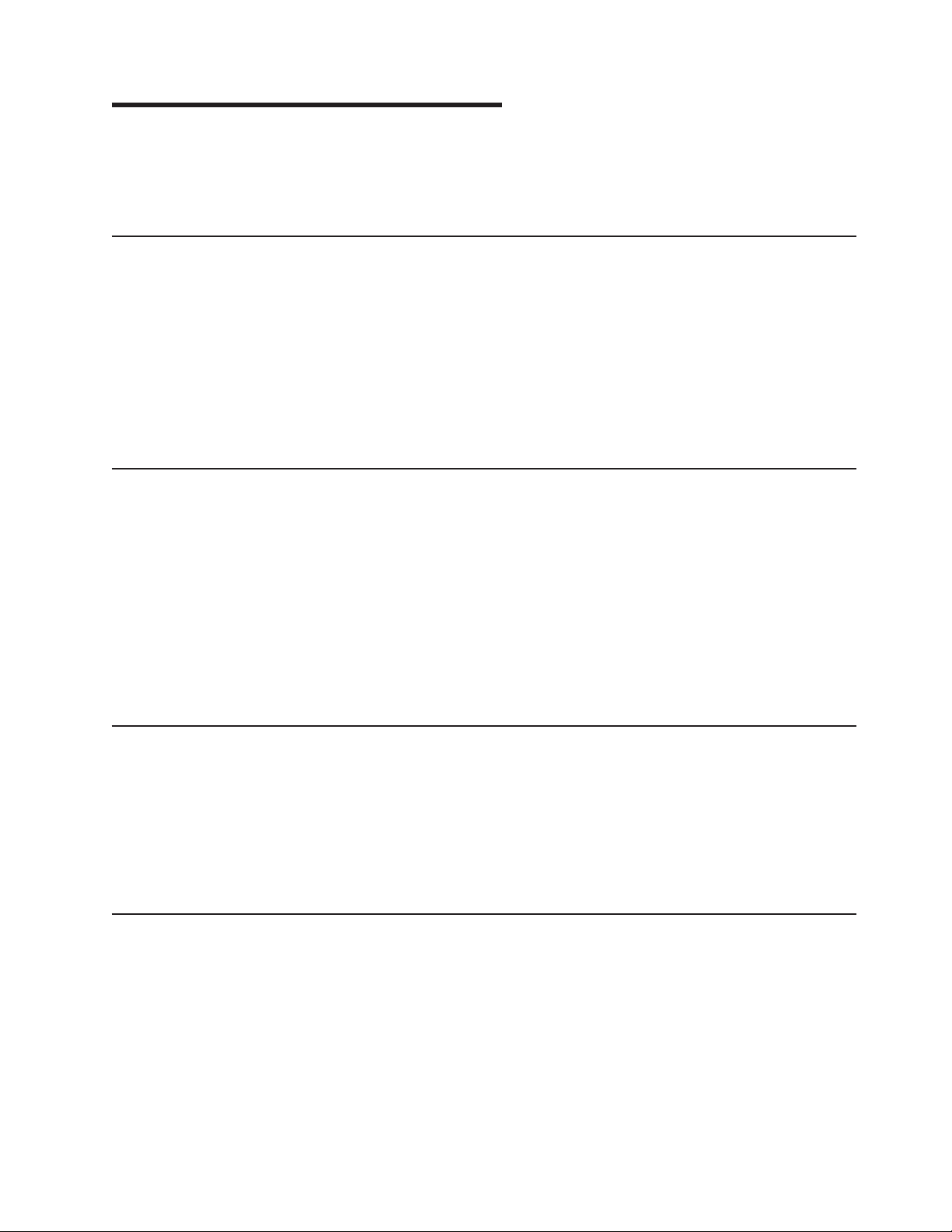
Chapter 1. Framework messages
Framework messages
These messages are issued by the user interface framework.
CMMCI9001E Command command_name resulted in an internal server error (error number return_code). View the log file for details.
Explanation
An unexpected value was returned for this command.
Action
Run the command again. If the problem persists, contact your service
representative.
CMMCI9002I Command command_name halted.
Explanation
The command command_name was unexpectedly halted.
Action
Perform the following actions to resolve the problem.
1. View the cluster log to determine if other errors might be causing this error.
2. Run the command again.
3. If the problem persists, contact your service representative.
CMMCI9003W No object_name instances found in the system.
Explanation
You attempted to list all instances of object_name. No instances were found.
Action
No action is required.
CMMCI9004E Cannot modify object_type object_name because it does not exist.
Explanation
You are attempting to modify the attributes for the object_type named
object_name, but object_name does not exist.
Action
Make sure that the object with the attributes that you are modifying exists.
© Copyright IBM Corp. 2004, 2005 1
Page 22
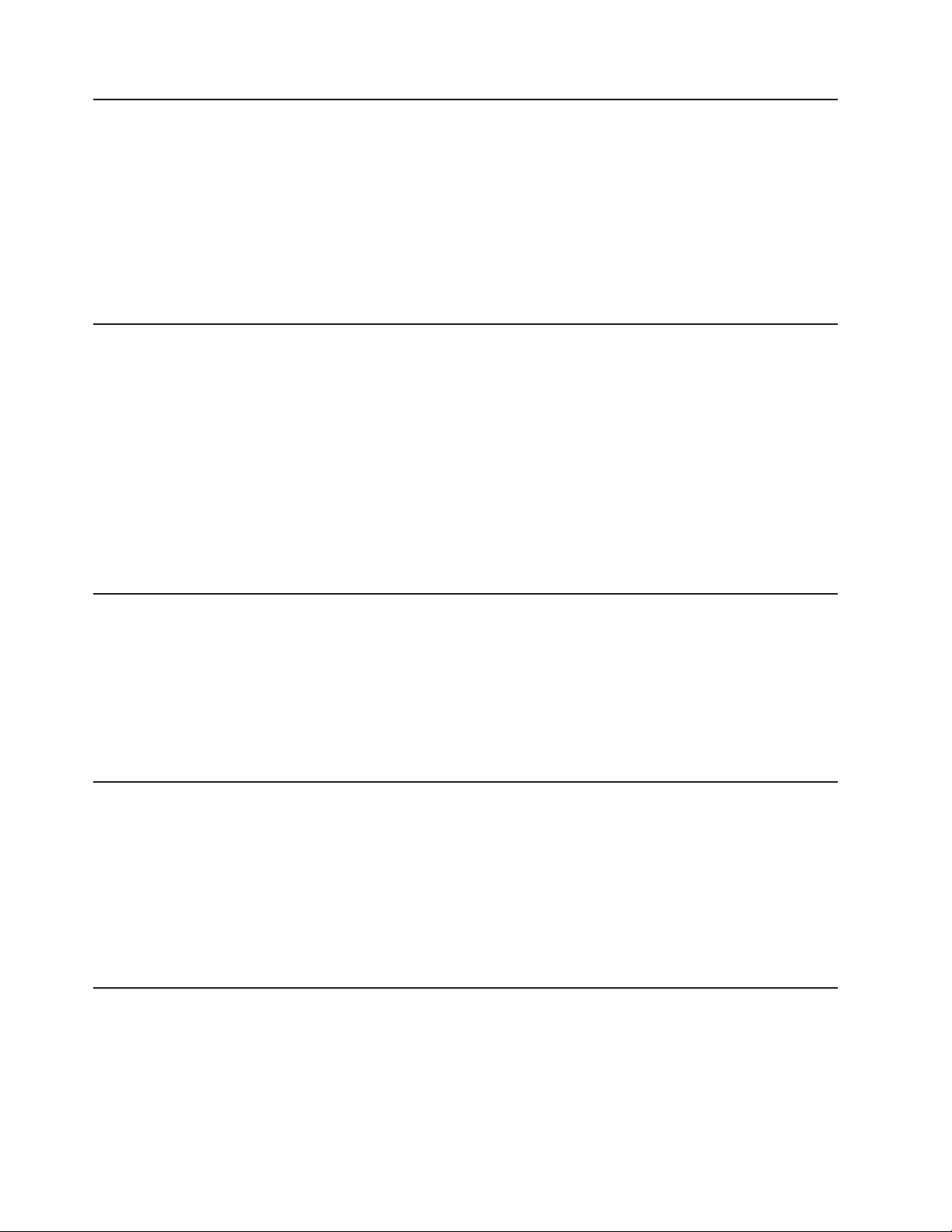
CMMCI9005I There is nothing to modify.
Explanation
You are attempting to modify the attributes for an object, but the values that you
specified are already defined for that object.
Action
If you must modify the attributes for an object, run the command again. Ensure that
you are specifying different attribute values.
CMMCI9006E No class_type instances object_name found that match criteria: criteria.
Explanation
You are attempting to list all occurrences of an object, but no instances of the object
that meet your search criteria were found.
Action
If the search criteria that you specified was correct, no action is required.
Otherwise, attempt to list all occurrences of the object again by specifying different
search criteria.
CMMCI9007E object_type object_name does not exist.
Explanation
You are attempting to run a command on an object that does not exist.
Action
Ensure that you are running this command on an existing object.
CMMCI9008I Unsupported command command_name completed successfully.
Explanation
The command command_name is not a supported command. However, the
command did complete successfully.
Action
No action is required.
CMMCI9009E The unsupported command_name command failed with a value return_code
Explanation
The command command_name is not a supported command. The command did
not complete successfully.
2 IBM TotalStorage DS8000: Messages Reference
Page 23
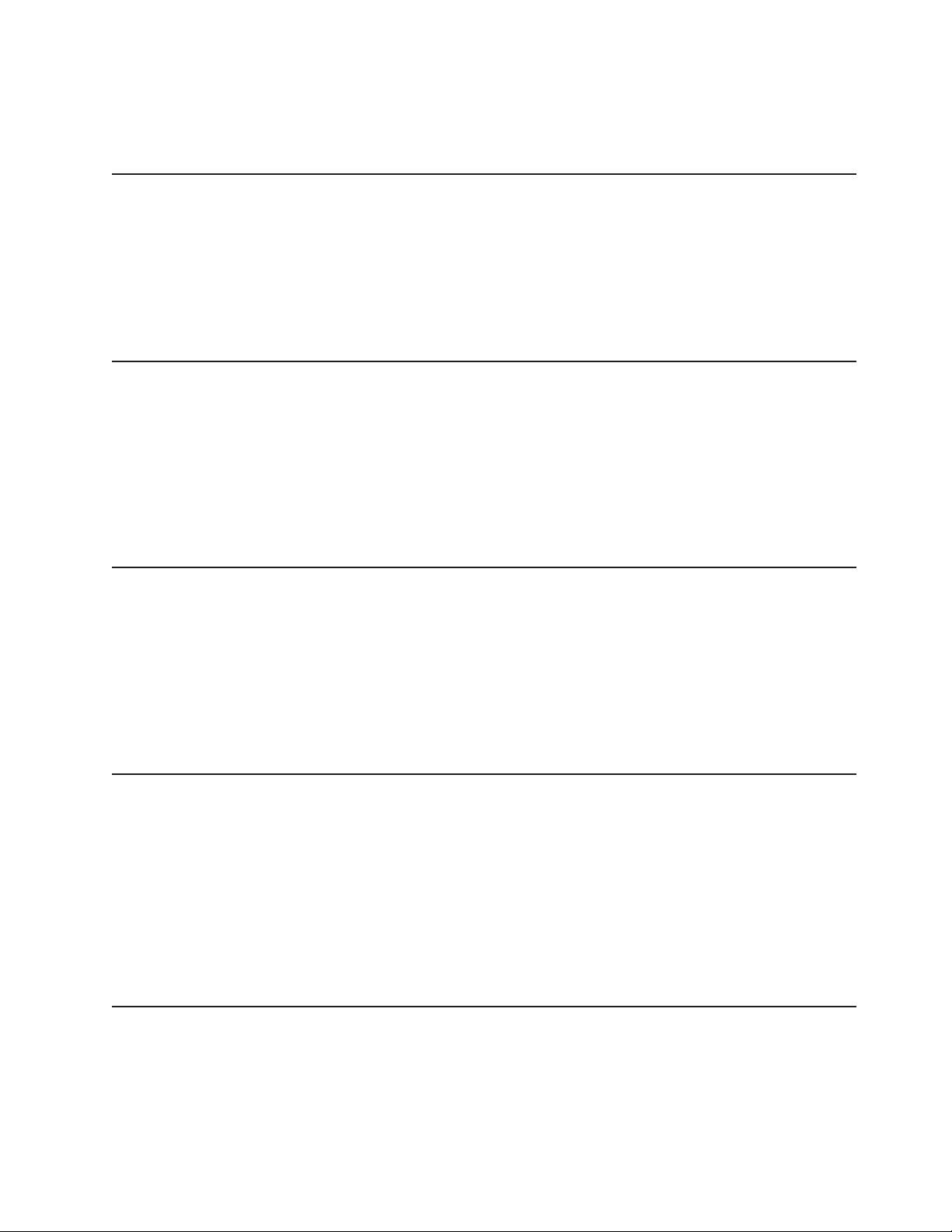
Action
Make sure that you are running only supported commands.
CMMCI9010E The command did not complete successfully.
Explanation
The command did not complete successfully.
Action
Verify that you are using the correct syntax. Then run the command again.
CMMCI9013E Command: command_name was not found.
Explanation
You attempted to run a command that does not exist.
Action
Make sure that you run valid administrative command-line interface commands.
Enter ″help″ for a list of available commands.
CMMCI9014E The parameter -parameter_name is not valid.
Explanation
You attempted to run a command, but the parameter that you specified is not valid.
Action
Run the command again, specifying valid parameters. Enter ″help
command_name″ for a list of valid parameters.
CMMCI9015E The value value for parameter -parameter_name is not
formatted correctly.
Explanation
The parameter that you specified is not formatted correctly.
Action
Run the command again, specifying parameter values that are formatted correctly.
Enter ″help command_name″ for a list of valid parameters.
CMMCI9016E Missing parameter name after -.
Explanation
You specified a dash, but you did not specify a parameter name after the dash.
Chapter 1. Framework messages 3
Page 24
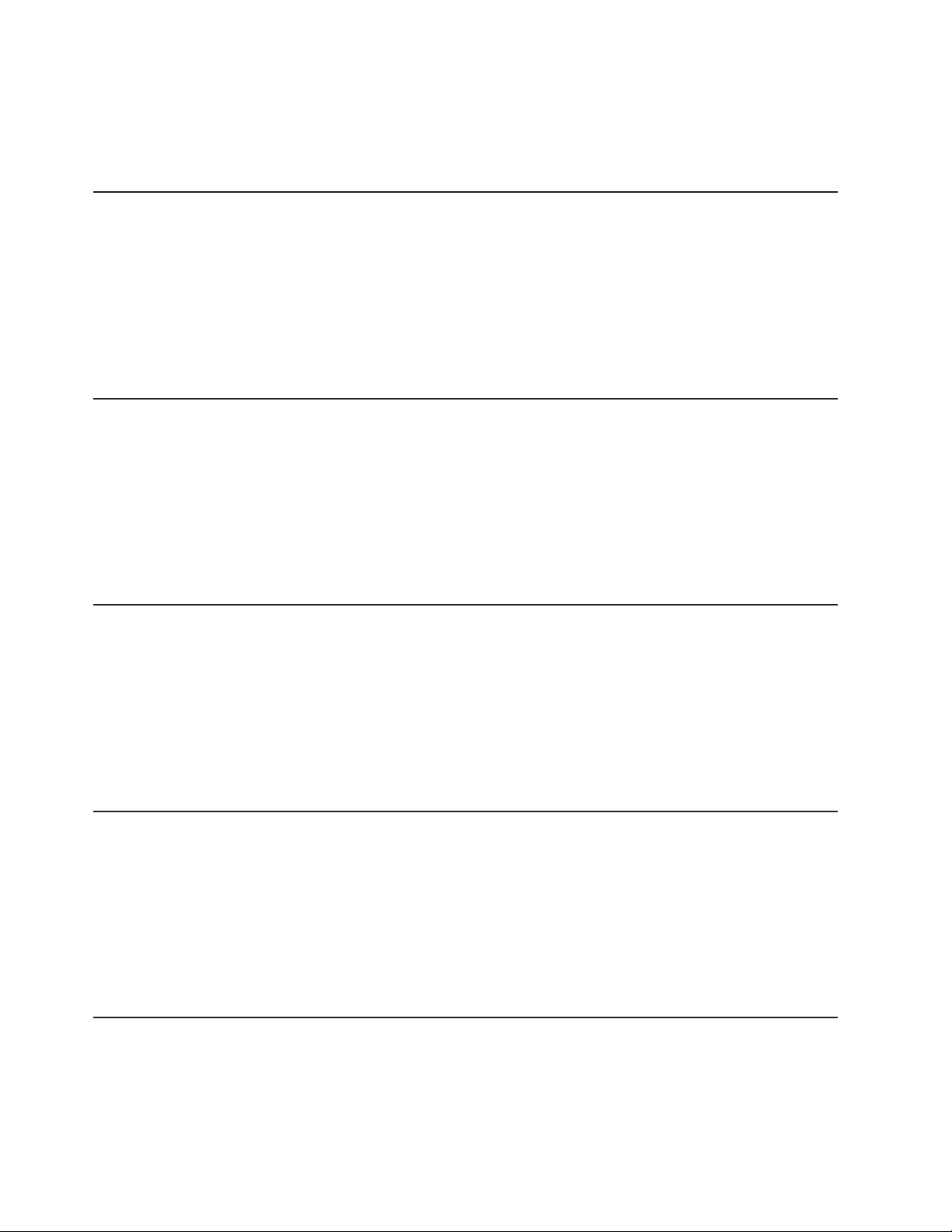
Action
Run the command again using correct parameters. Enter ″help command_name″
for a list of valid parameters.
CMMCI9017E Parameter parameter_name is already specified.
Explanation
You are attempting to specify the same parameter twice on a single command.
Action
Run the command again, specifying the parameter only once. Enter ″help
command_name″ for a list of valid parameters.
CMMCI9018E Parameter parameter_name is missing a required value.
Explanation
The parameter parameter_name requires a value.
Action
Run the command again, specifying valid values for all parameters. Enter ″help
command_name″ for a list of valid parameters and values.
CMMCI9019E The value for parameter_name: value is not valid.
Explanation
The value that you specified for the listed parameter name is not valid.
Action
Run the command again, specifying valid values for all parameters. Enter ″help
command_name″ for a list of valid parameters and values.
CMMCI9021E Command command_name is not formatted correctly.
Explanation
The command that you specified is not formatted correctly.
Action
Run the command again, making sure that it is formatted correctly. Enter ″help
command_name″ for the correct format.
CMMCI9022E Missing required parameter: parameter_name.
Explanation
The parameter parameter_name is required.
4 IBM TotalStorage DS8000: Messages Reference
Page 25
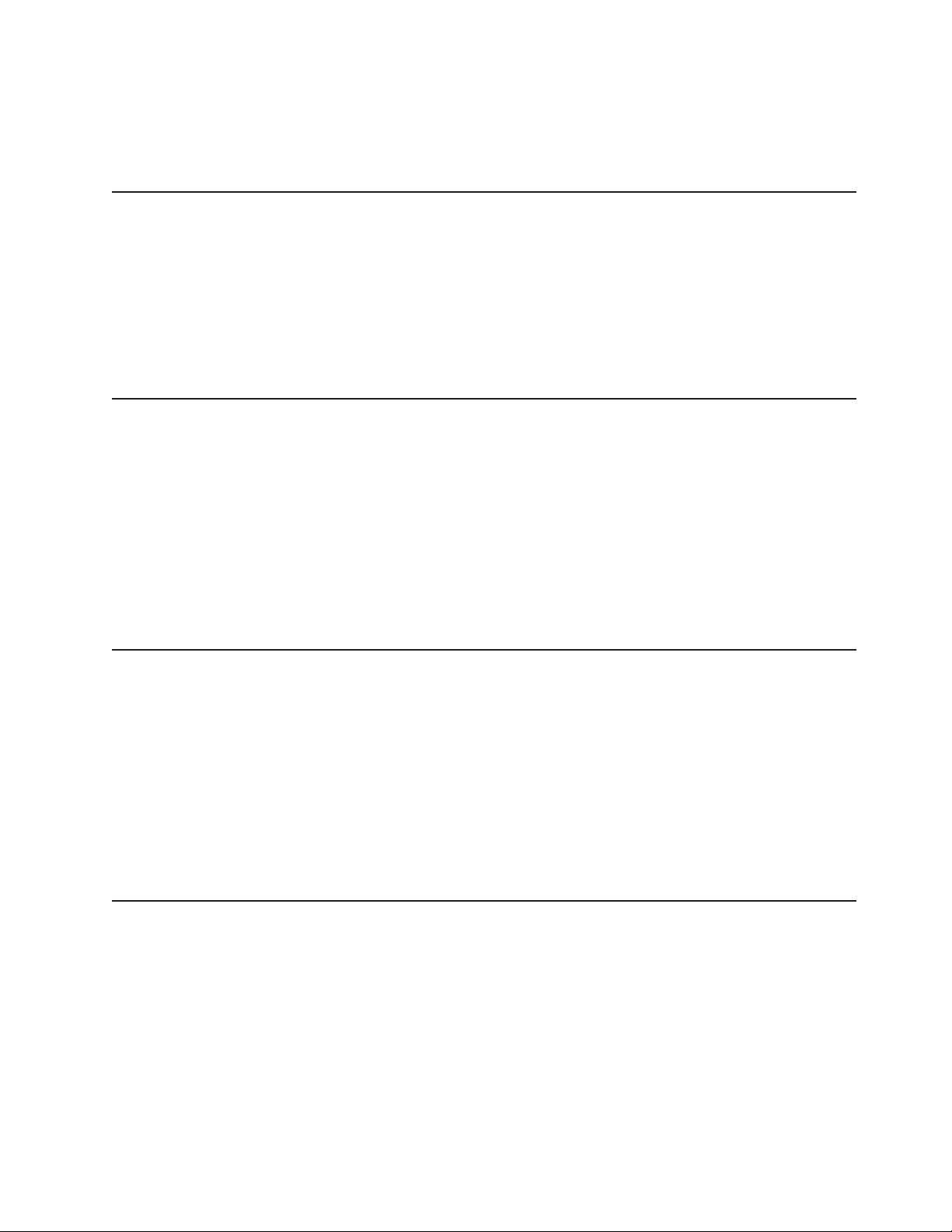
Action
Run the command again, specifying all required parameters. Enter ″help
command_name″ for a list of valid parameters and values.
CMMCI9023E parameter_name is mutually exclusive of parameter_name
Explanation
You specified two parameters that cannot be used together. Yo u cannot specify both
parameters on a single command.
Action
Run the command again, specifying only one of the parameters.
CMMCI9024E value exceeds the maximum allowable value of maximum_value for the parameter command_name
Explanation
The value that you specified is greater than the maximum value that is allowed for
this parameter.
Action
Run the command again, specifying valid values for all parameters. Enter ″help
command_name″ for a list of valid parameters and parameter values.
CMMCI9025E value does not meet the minimum allowable value of
minimum_value for the parameter parameter_name
Explanation
The value that you specified is less than the minimum value that is allowed for this
parameter.
Action
Run the command again, specifying valid values for all parameters. Enter ″help
command_name″ for a list of valid parameters and parameter values.
CMMCI9026E Unmatched character_value characters.
Explanation
There are unmatched character_value characters in the command that you
specified.
Action
Run the command again, making sure that you specify matching character_value
characters, such as matching quotation marks. Enter ″help command_name″ for a
list of valid parameters and parameter values.
Chapter 1. Framework messages 5
Page 26
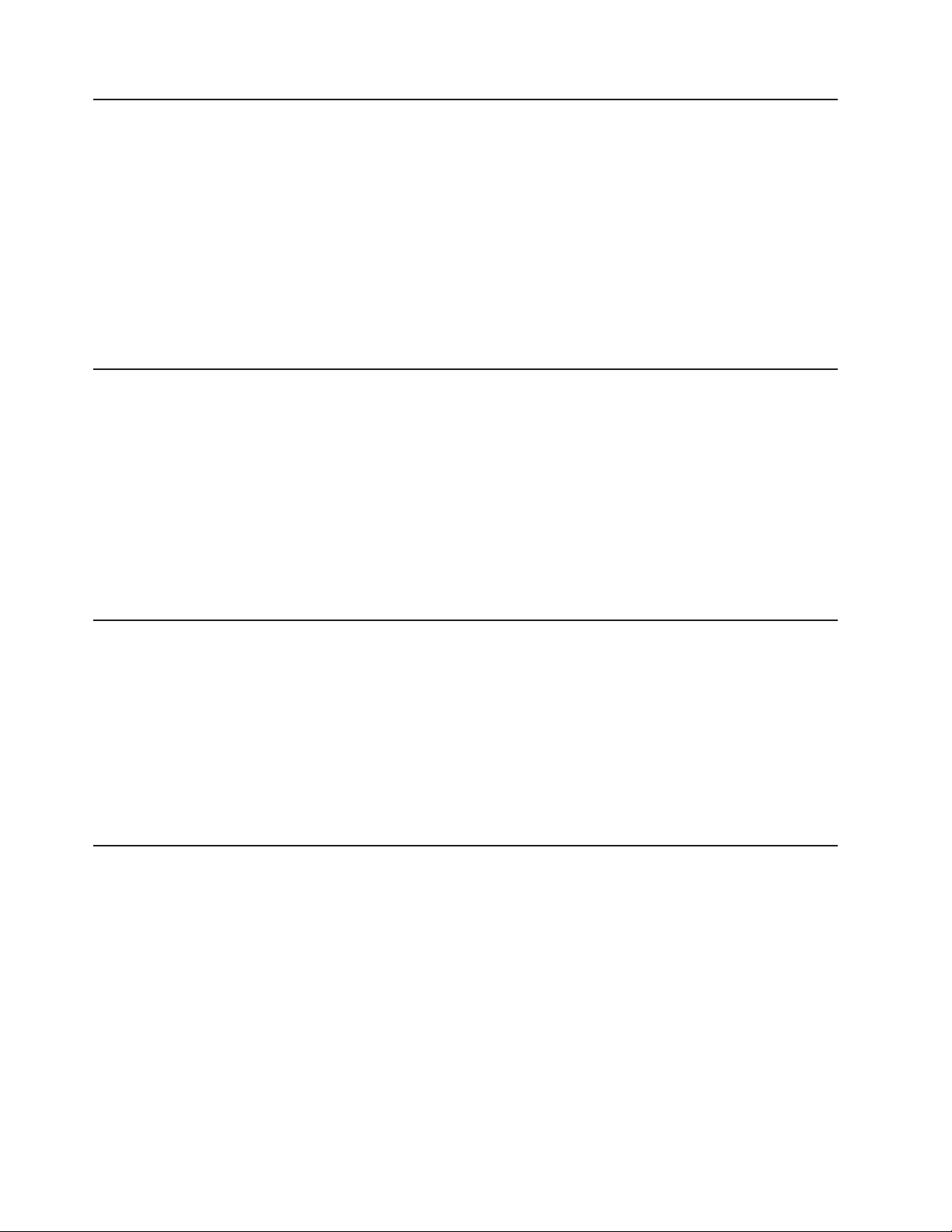
CMMCI9027E Invalid value for parameter_name. The length exceeds maximum_length characters.
Explanation
The length of the value that you specified for this parameter exceeds the maximum
length for this value.
Action
Run the command again, making sure that the length of the value that you specify
for this parameter is not greater than the maximum length. Enter ″help
command_name″ for a list of valid parameters and parameter values.
CMMCI9028E The value value specified for parameter parameter_value
is not valid.
Explanation
The value that you specified for this parameter is not valid for this parameter.
Action
Run the command again, making sure that you specify valid values for all
parameters. Enter ″help command_name″ for a list of valid parameters and
parameter values.
CMMCI9029E object_type object_name does not exist.
Explanation
You specified the object object_type with the name object_name, but it does not
exist.
Action
Run the command again, making sure that you specify an existing object. Enter
″help command_name″ for a list of valid parameters and parameter values.
CMMCI9030E Value value cannot be accepted with any other value for
the -parameter_name parameter.
Explanation
You specified multiple values for the parameter parameter_name. However, if you
specify the parameter value of value, it must be the only value that is specified for
this parameter.
Action
Run the command again, making sure that you specify valid parameter values.
Enter ″help command_name″ for a list of valid parameters and parameter values.
6 IBM TotalStorage DS8000: Messages Reference
Page 27
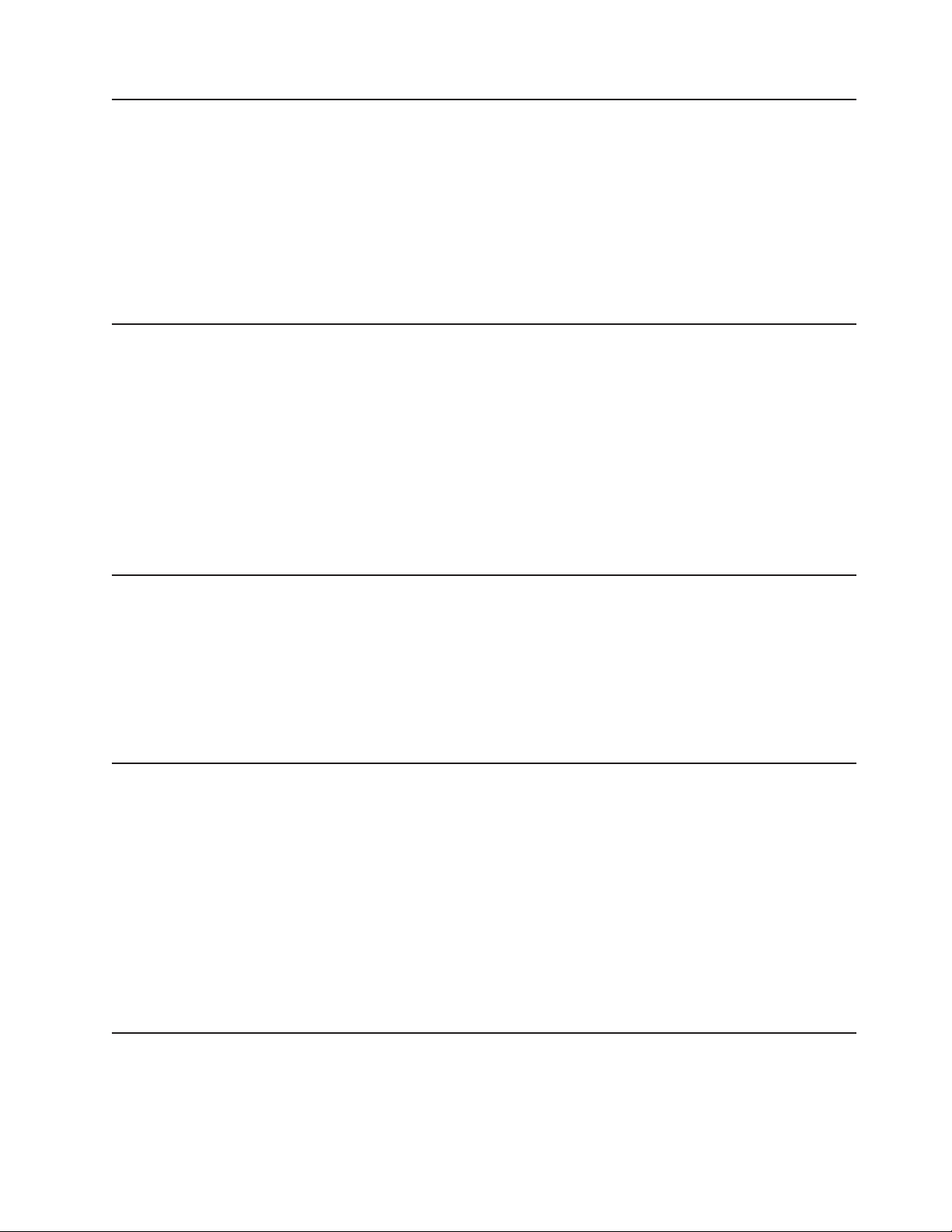
CMMCI9031E The help page for command command_name does not exist.
Explanation
You requested help for the command command_name, but no help exists for this
command.
Action
Make sure that you are requesting help for a valid command. Enter ″help″ for a list
of available commands.
CMMCI9032E You must specify parameter parameter_name if you specify parameter parameter_name
Explanation
If you specify one of these parameters on a command, you must specify both
parameters.
Action
Run the command again, making sure that you specify both parameters. Enter
″help command_name″ for a list of valid parameters and parameter values.
CMMCI9033E File file_name does not exist.
Explanation
The file name that you specified does not exist.
Action
Run the command again, making sure that you specify a valid file name.
CMMCI9034E Parameter parameter_name cannot be used in the same command as parameter parameter_name.
Explanation
These two parameters cannot be used together. Yo u cannot specify both of them in
the same command.
Action
Run the command again, making sure that you specify only one of these
parameters. Enter ″help command_name″ for a list of valid parameters and
parameter values.
CMMCI9035E object_type object_name already exists.
Explanation
You are attempting to create an object of type object_type by the name
object_name, but it already exists.
Chapter 1. Framework messages 7
Page 28
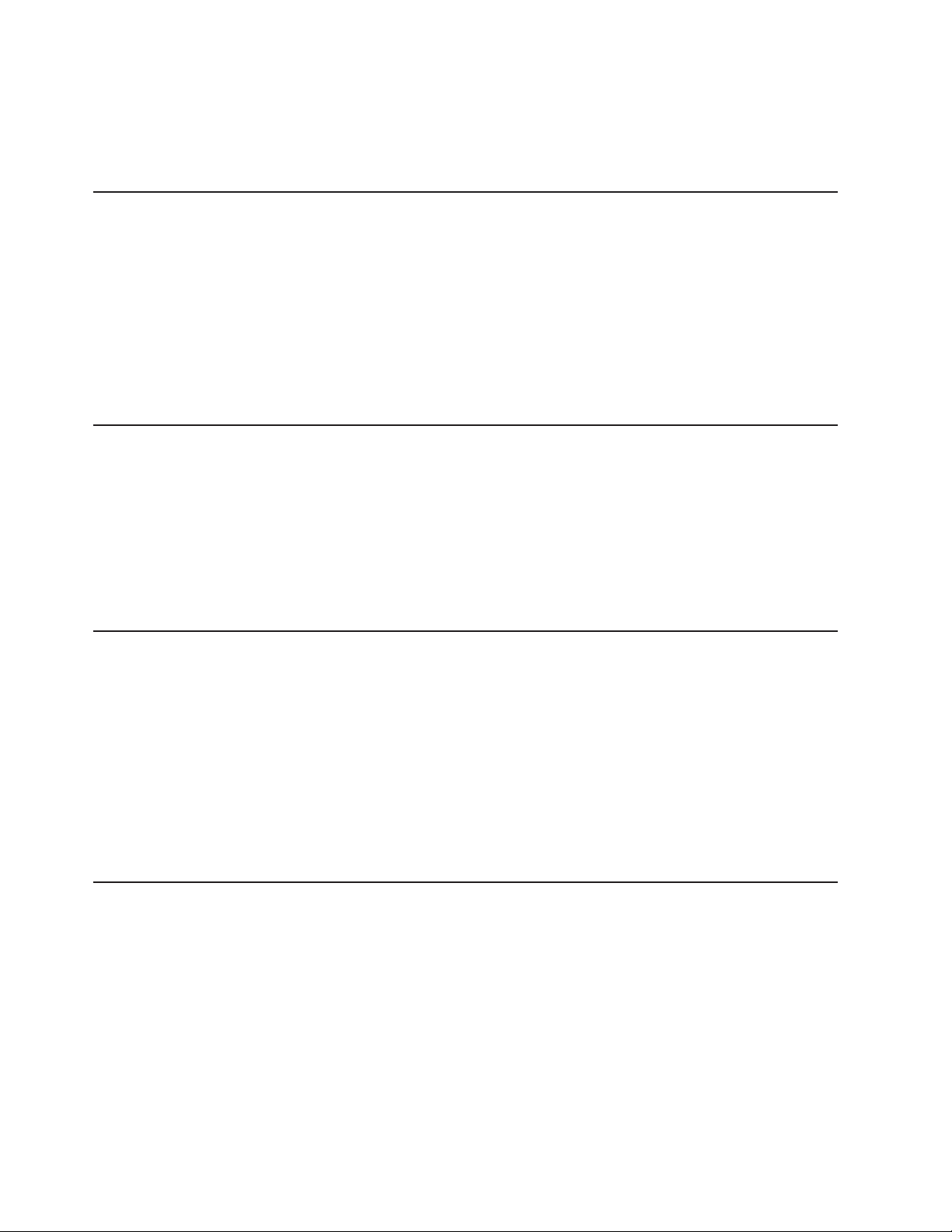
Action
Make sure that this is the object that you are trying to create. If so, no action is
required. If not, run the command again using a new object name.
CMMCI9036E The value value for parameter -parameter_name is already specified.
Explanation
You are attempting to specify the same parameter twice in a single command.
Action
Run the command again, specifying the parameter only once. Enter ″help
command_name″ for a list of valid parameters.
CMMCI9037E Multiple targets not allowed for command command_name
Explanation
You cannot specify multiple targets for this command.
Action
Run the command again, specifying a single target. Enter ″help command_name″
for a list of valid parameters and parameter values.
CMMCI9038E You cannot specify multiple values when using the parameter_name parameter.
Explanation
You specified multiple values for the parameter parameter_name. You can specify
only a single value for this parameter.
Action
Run the command again, making sure that you specify valid parameter values.
Enter ″help command_name″ for a list of valid parameters and parameter values.
CMMCI9039E The value value for parameter_name is not valid. It contains unsupported characters.
Explanation
You specified a value for this parameter that contains unsupported characters.
Action
Run the command again, making sure that you specify valid parameter values.
Enter ″help command_name″ for a list of valid parameters and parameter values.
8 IBM TotalStorage DS8000: Messages Reference
Page 29
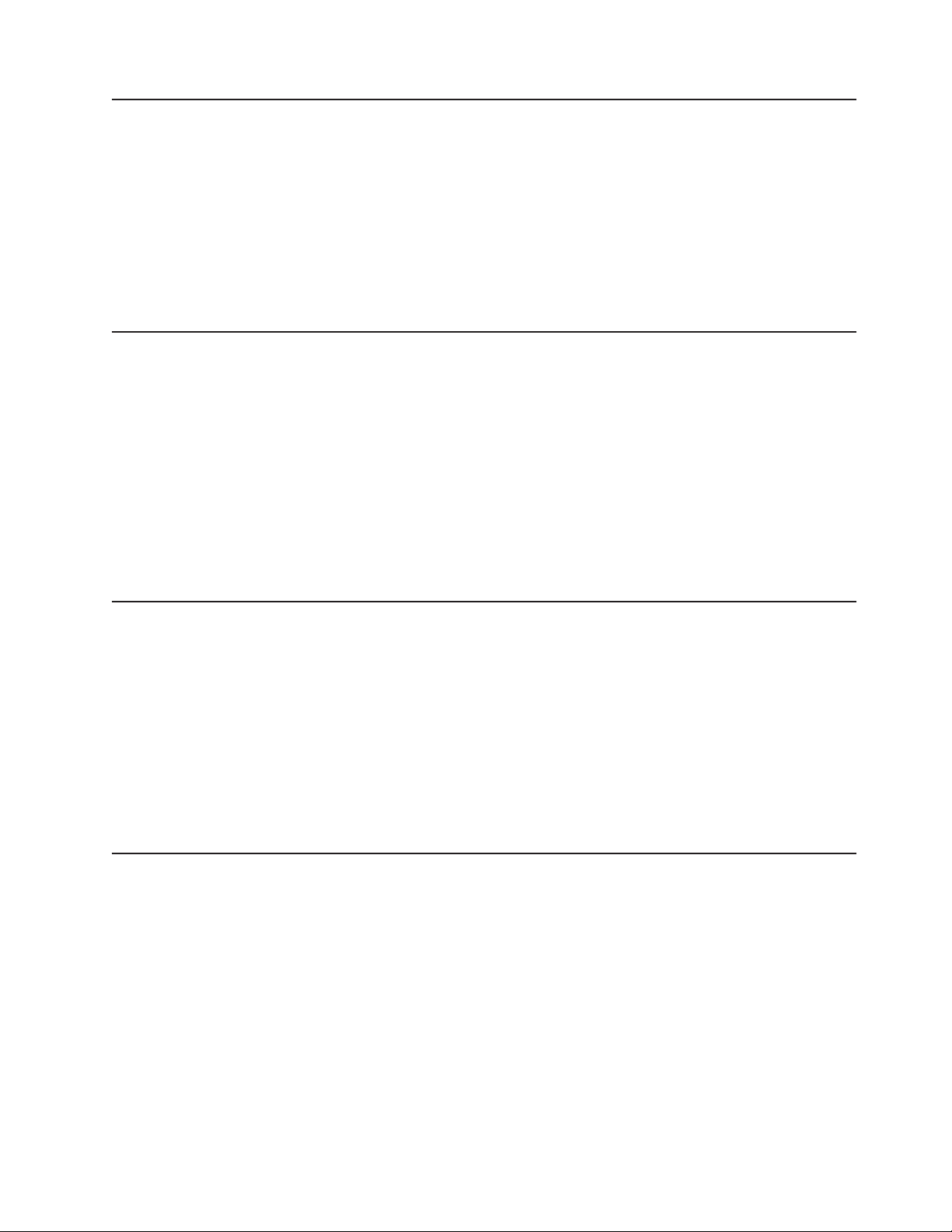
CMMCI9040E The value value for the parameter parameter_name is not
valid. It contains unsupported characters.
Explanation
You specified an object name that contains unsupported characters.
Action
Run the command again, making sure that you specify a valid object name. Enter
″help command_name″ for a list of valid parameters and parameter values.
CMMCI9041E The value for parameter_name is not valid. You must
specify either value1 or value2.
Explanation
You specified a value for this parameter that is not valid. You must specify either
value1 or value2.
Action
Run the command again, making sure that you specify valid values for all
parameters. Enter ″help command_name″ for a list of valid parameters and
parameter values.
CMMCI9042E The value for the parameter -parameter_name cannot contain a value.
Explanation
You specified a value for this parameter that is not valid.
Action
Run the command again, making sure that you specify valid values for all
parameters. Enter ″help command_name″ for a list of valid parameters and
parameter values.
CMMCI9043E Number of entries (entries) is exceeded for the
-parameter_name parameter.
Explanation
You specified too many values for this parameter.
Action
Run the command again, making sure that you specify valid values for all
parameters. Enter ″help command_name″ for a list of valid parameters and
parameter values.
Chapter 1. Framework messages 9
Page 30
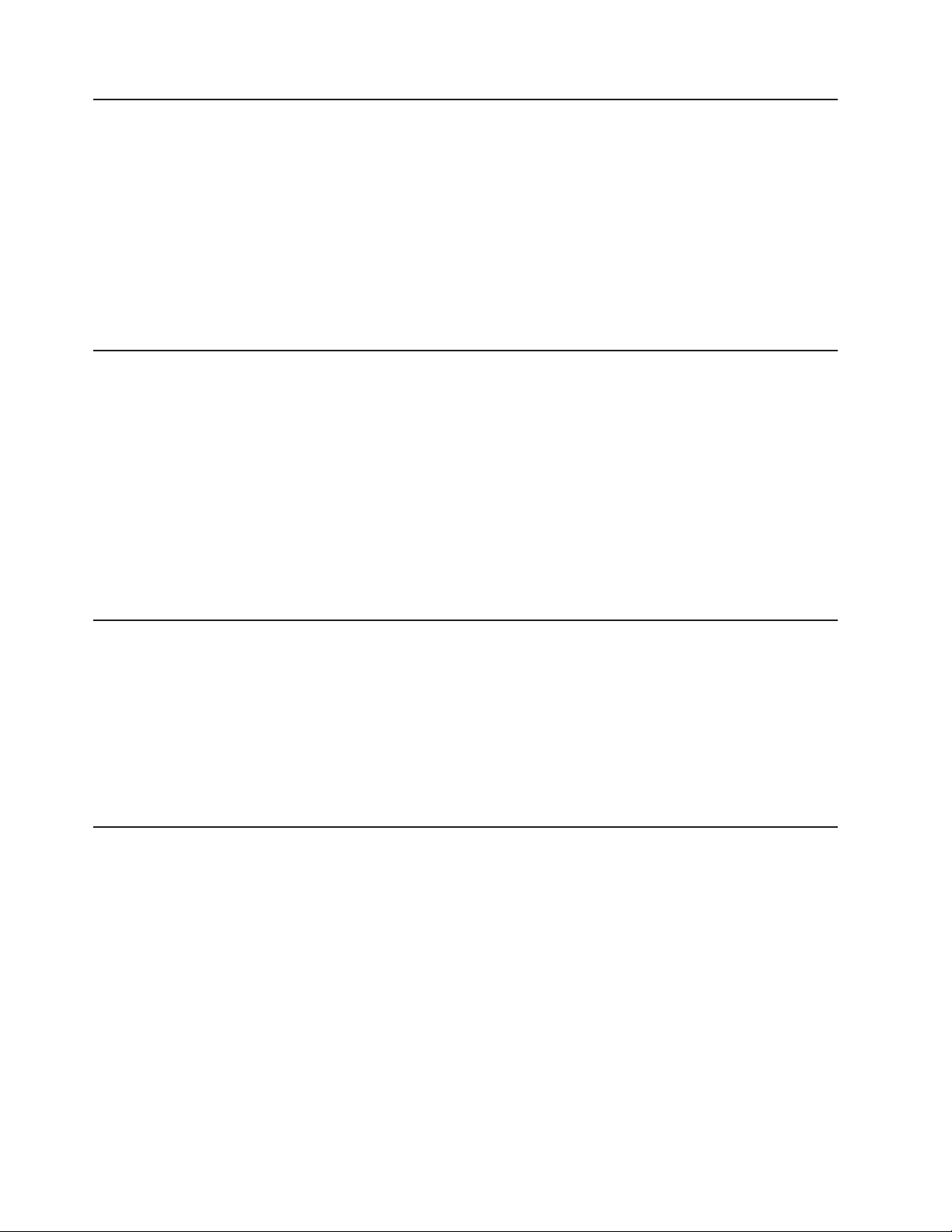
CMMCI9044E Entry entry_value exceeds the length limit (entry_limit) for one item for the -parameter_name parameter.
Explanation
The length of the value that you specified for this parameter is too long.
Action
Run the command again, making sure that you specify valid values for all
parameters. Enter ″help command_name″ for a list of valid parameters and
parameter values.
CMMCI9045E The value for -parameter_name must be operator the current setting of value.
Explanation
The value that you specified for the listed operator is not valid. The operator
explains how value must be changed.
Action
Run the command again, making sure that you specify valid values for all
parameters. Enter ″help command_name″ for a list of valid parameters and
parameter values.
CMMCI9046E Unrecognized syntax error in command command_name
Explanation
There is a syntax error in the command that you specified.
Action
Run the command again, making sure that you use a valid syntax. Enter ″help
command_name″ for the syntax to use.
CMMCI9047E Cannot run command_name as a command within the
application_name application. Tip: Enter ″help command_name″ for
more information.
Explanation
You cannot specify the command command_name within this application.
Action
Enter ″help command_name″ for more information about using this command.
10 IBM TotalStorage DS8000: Messages Reference
Page 31

CMMCI9048E The date provided: date_value is invalid. Tip: Correct
format for the date field is YYYY-MM-DD
Explanation
The value that you entered for the date specifier is invalid.
Action
The format of the date field is YYYY-MM-DD. Check that the value that you entered
follows this format and is a valid date.
CMMCI9049E You must specify one flag from the following group when issuing this command: param_group.
Explanation
It is required that one of the parameters that is specified in the grouping is provided
for this command.
Action
Restate the command with the correct list of required parameters.
CMMCI9050E The ″-″ option is not valid in interactive mode. Tip:
If you intended to use this as a value substitution indicator, you
must enter the value.
Explanation
Using the operator to instruct the process to read from stdin while in interactive
mode is illegal.
Action
Do not use the stdin read operator. Provide the actual value instead.
CMUF00000E You must enter a user name.
Explanation
You must enter a user name to log into the DS Storage Manager.
Action
Enter a user name, and then resubmit the task.
CMUF00001E You must enter a password.
Explanation
You must enter a password to log into the DS Storage Manager.
Chapter 1. Framework messages 11
Page 32

Action
Enter a password, and then resubmit the task.
CMUF00002E You must enter a user name and a password.
Explanation
You must enter a user name and a password to log into the DS Storage Manager.
Action
Enter a user name and a password, and then resubmit the task.
CMUF00003E An unexpected error has occurred.
Explanation
An unexpected runtime error has occurred.
Action
Resubmit the task. If the problem persists, contact IBM technical support for
assistance.
12 IBM TotalStorage DS8000: Messages Reference
Page 33

Chapter 2. DS command-line interface messages
DS CLI messages
These messages are issued by the DS command-line interface.
CMUC00000I COMMAND_INFO Extent pool VALUE_0 successfully created.
Explanation
The extent pool has been created successfully.
Action
None.
CMUC00001I COMMAND_INFO Extent pool VALUE_0 successfully modified.
Explanation
The extent pool has been modified successfully.
Action
None.
CMUC00002W COMMAND_INFO Are you sure you want to delete extent pool EXTENT_POOL_ID? [y/n]:
Explanation
You are being asked to confirm that you want to delete the extent pool.
Action
Enter Y to delete the extent pool. Enter N to cancel the operation.
CMUC00003I COMMAND_INFO Extent pool VALUE_0 successfully deleted.
Explanation
The extent pool has been deleted successfully.
Action
None.
CMUC00004I COMMAND_INFO Array VALUE_0 successfully created.
Explanation
The array has been created successfully.
© Copyright IBM Corp. 2004, 2005 13
Page 34

Action
None.
CMUC00005W COMMAND_INFO Are you sure you want to delete array ARRAY_ID? [y/n]:
Explanation
You are being asked to confirm that you want to delete the array.
Action
Enter Y to delete the array. Enter N to cancel the operation.
CMUC00006I COMMAND_INFO Array VALUE_0 successfully deleted.
Explanation
The array has been deleted successfully.
Action
None.
CMUC00007I COMMAND_INFO Rank VALUE_0 successfully created.
Explanation
The rank has been created successfully.
Action
None.
CMUC00008I COMMAND_INFO Rank VALUE_0 successfully modified.
Explanation
The rank has been modified successfully.
Action
None.
CMUC00009W COMMAND_INFO Are you sure you want to delete rank RANK_ID? [y/n]:
Explanation
You are being asked to confirm that you want to delete the rank.
Action
Enter Y to delete the rank. Enter N to cancel the operation.
14 IBM TotalStorage DS8000: Messages Reference
Page 35

CMUC00010I COMMAND_INFO Rank VALUE_0 successfully deleted. NOTE:
The rank might still be visible to queries until reformatting
completes.
Explanation
The rank has been deleted successfully. However, device reformatting can take up
to several hours to complete, depending on the size of the devices. The rank might
still be visible in queries until reformatting completes.
Action
None.
CMUC00011I COMMAND_INFO I/O Port VALUE_0 successfully configured.
Explanation
The I/O port has been configured successfully.
Action
None.
CMUC00012I COMMAND_INFO Host connection VALUE_0 successfully created.
Explanation
The host connection has been created successfully.
Action
None.
CMUC00013I COMMAND_INFO Host connection VALUE_0 successfully modified.
Explanation
The host connection has been modified successfully.
Action
None.
CMUC00014W COMMAND_INFO Are you sure you want to delete host connection HOST_CONNECT_ID? [y/n]:
Explanation
You are being asked to confirm that you want to delete the host connection.
Chapter 2. DS command-line interface messages 15
Page 36

Action
Enter Y to delete the host connection. Enter N to cancel the operation.
CMUC00015I COMMAND_INFO Host connection VALUE_0 successfully
deleted.
Explanation
The host connection has been deleted successfully.
Action
None.
CMUC00016I COMMAND_INFO Port group number PORT_GROUP successfully modified.
Explanation
The port group has been modified successfully.
Action
None.
CMUC00017I COMMAND_INFO LCU VALUE_0 successfully created.
Explanation
The logical control unit has been created successfully.
Action
None.
CMUC00018I COMMAND_INFO LCU VALUE_0 successfully modified.
Explanation
The logical control unit has been modified successfully.
Action
None.
CMUC00019W COMMAND_INFO Are you sure you want to delete LCU LCU_ID? [y/n]:
Explanation
You are being asked to confirm that you want to delete the logical control unit.
16 IBM TotalStorage DS8000: Messages Reference
Page 37

Action
Enter Y to delete the logical control unit. Enter N to cancel the operation.
CMUC00020I COMMAND_INFO LCU VALUE_0 successfully deleted.
Explanation
The logical control unit has been deleted successfully.
Action
None.
CMUC00021I COMMAND_INFO CKD Volume VALUE_0 successfully created.
Explanation
The count-key-data volume has been created successfully.
Action
None.
CMUC00022I COMMAND_INFO CKD Volume VALUE_0 successfully modified.
Explanation
The count-key-data volume has been modified successfully.
Action
None.
CMUC00023W COMMAND_INFO Are you sure you want to delete CKD volume VOLUME_ID? [y/n]:
Explanation
You are being asked to confirm that you want to delete the count-key-data volume.
Action
Enter Y to delete the volume. Enter N to cancel the operation.
CMUC00024I COMMAND_INFO CKD volume VALUE_0 successfully deleted.
Explanation
The count-key-data volume has been deleted successfully.
Action
None.
Chapter 2. DS command-line interface messages 17
Page 38

CMUC00025I COMMAND_INFO FB volume VALUE_0 successfully created.
Explanation
The fixed block volume has been created successfully.
Action
None.
CMUC00026I COMMAND_INFO FB volume VALUE_0 successfully modified.
Explanation
The fixed block volume has been modified successfully.
Action
None.
CMUC00027W COMMAND_INFO Are you sure you want to delete FB volume VOLUME_ID? [y/n]:
Explanation
You are being asked to confirm that you want to delete the fixed block volume.
Action
Enter Y to delete the volume. Enter N to cancel the operation.
CMUC00028I COMMAND_INFO FB volume VALUE_0 successfully deleted.
Explanation
The fixed block volume has been deleted successfully.
Action
None.
CMUC00029I COMMAND_INFO LSS VALUE_0 successfully modified.
Explanation
The logical subsystem has been modified successfully.
Action
None.
18 IBM TotalStorage DS8000: Messages Reference
Page 39

CMUC00030I COMMAND_INFO Volume group VALUE_0 successfully created.
Explanation
The volume group has been created successfully.
Action
None.
CMUC00031I COMMAND_INFO Volume group VALUE_0 successfully modified.
Explanation
The volume group has been modified successfully.
Action
None.
CMUC00032W COMMAND_INFO Are you sure you want to delete volume group VOLGRP_ID? [y/n]:
Explanation
You are being asked to confirm that you want to delete the volume group.
Action
Enter Y to delete the volume group. Enter N to cancel the operation.
CMUC00033I COMMAND_INFO Volume group VALUE_0 successfully deleted.
Explanation
The volume group has been deleted successfully.
Action
None.
CMUC00034W COMMAND_INFO Data can be lost. You have requested an operation that discards a portion of the volume. Are you sure that you want to delete tracks START to END on volume VOLUME_ID? [y/n]:
Explanation
You are being asked to confirm that you want to delete pinned data.
Action
Enter Y to delete the data. Enter N to cancel the operation.
Chapter 2. DS command-line interface messages 19
Page 40

CMUC00035I COMMAND_INFO Pinned tracks START to END on volume VOLUME_ID successfully deleted.
Explanation
The pinned track data on the volume has been deleted successfully.
Action
None.
CMUC00036W COMMAND_INFO Are you sure you want to reset the access state for volume VOLUME_ID? [y/n]:
Explanation
You are being asked to confirm that you want to restore access to the volume by
resetting the volume access state.
Action
Enter Y to restore access to the volume. Enter N to cancel the operation.
CMUC00037I COMMAND_INFO Access state for volume VOLUME_ID
successfully reset.
Explanation
Access to the volume has been restored successfully. The access state has been
reset.
Action
None.
CMUC00038W COMMAND_INFO Are you sure you want to clear volume VOLUME_ID? [y/n]:
Explanation
You are being asked to confirm that you want to clear the Copy Services
relationships for the base volume.
Action
Enter Y to clear the volume. Enter N to cancel the operation.
20 IBM TotalStorage DS8000: Messages Reference
Page 41

CMUC00039I COMMAND_INFO No FlashCopy or Remote Mirror and Copy
relationships exist for volume VOLUME_ID. The volume is clear.
Explanation
No Copy Services relationships can be found for this volume. No action can be
taken because the volume is already clear.
Action
None.
CMUC00040I COMMAND_INFO Storage complex VALUE_0 successfully modified.
Explanation
The storage complex has been modified successfully.
Action
None.
CMUC00041I COMMAND_INFO Storage unit VALUE_0 successfully modified.
Explanation
The storage unit has been modified successfully.
Action
None.
CMUC00042I COMMAND_INFO Storage image VALUE_0 successfully modified.
Explanation
The storage image has been modified successfully.
Action
None.
CMUC00043I COMMAND_INFO Environment variable successfully set.
Explanation
The command-line interface environment variable has been set successfully.
Action
None.
Chapter 2. DS command-line interface messages 21
Page 42

CMUC00044E COMMAND_INFO Unknown error returned by management console server.
Explanation
The management console server reports a failure for unknown reasons.
Action
Verify that the correct versions of the management console server software and the
command-line interface are installed. If the problem persists, contact IBM technical
support for assistance.
CMUC00045E COMMAND_INFO ERROR_CODE Unknown error code returned by management console server.
Explanation
The management console server returns an unknown error code.
Action
Contact IBM technical support for assistance.
CMUC00046E COMMAND_INFO Failure returned by management console server.
Explanation
The management console server reports that the operation fails.
Action
Specify the command and the parameters properly, and then resubmit the
command. Verify that the correct versions of the management console server
software and the command-line interface are installed. If the problem persists,
contact IBM technical support for assistance.
CMUC00047E COMMAND_INFO Resource VALUE_0 does not exist.
Explanation
The resource that is specified as a command parameter cannot be found.
Action
Correctly specify the resource, and then resubmit the command.
Tip: Enter ″help command_name″ for more information.
22 IBM TotalStorage DS8000: Messages Reference
Page 43

CMUC00048E COMMAND_INFO Array site VALUE_0 does not exist.
Explanation
You are attempting to list, show, or create an array, but the array site that is
specified as a command parameter cannot be found.
Action
Correctly specify the array site, or resubmit the command with another array site ID.
Tip: Enter ″help command_name″ for more information.
CMUC00049E COMMAND_INFO Array ID VALUE_0 does not exist.
Explanation
The array that is specified as a command parameter cannot be found.
Action
Correctly specify the array ID, and then resubmit the command.
Tip: Enter ″help command_name″ for more information.
CMUC00050E COMMAND_INFO Rank ID VALUE_0 does not exist.
Explanation
You are attempting to list, show, change, or remove a rank, but the rank that is
specified as a command parameter cannot be found.
Action
Correctly specify the rank ID, and then resubmit the command.
Tip: Enter ″help command_name″ for more information.
CMUC00051E COMMAND_INFO Extent pool VALUE_0 does not exist.
Explanation
The extent pool that is specified as a command parameter cannot be found.
Action
Specify the correct extent pool ID, and then resubmit the command.
Tip: Enter ″help command_name″ for more information.
CMUC00052E COMMAND_INFO Storage image VALUE_0 does not exist.
Explanation
The storage image that is specified as a command parameter (for example, -dev)
cannot be found.
Chapter 2. DS command-line interface messages 23
Page 44

Action
Specify a valid storage image, and then resubmit the command.
Tip: Enter ″help command_name″ for more information.
CMUC00053E COMMAND_INFO I/O port VALUE_0 does not exist.
Explanation
The I/O port that is specified as a command parameter cannot be found.
Action
Specify the correct I/O port ID, and then resubmit the command.
Tip: Enter ″help command_name″ for more information.
CMUC00054E COMMAND_INFO LSS VALUE_0 does not exist.
Explanation
The logical subsystem ID that is specified as a command parameter cannot be
found.
Action
Specify the correct logical subsystem ID, and then resubmit the command.
Tip: Enter ″help command_name″ for more information.
CMUC00055E COMMAND_INFO Storage image ID VALUE_0 does not exist.
Explanation
The storage image ID that is specified as a command parameter cannot be found.
Action
Specify the correct storage image ID, and then resubmit the command.
Tip: Enter ″help command_name″ for more information.
CMUC00056E COMMAND_INFO Storage image VALUE_0 does not exist.
Explanation
You attempting to list a storage image, but the storage image ID that is specified as
a command parameter cannot be found.
Action
Specify the correct storage image ID, and then resubmit the command.
Tip: Enter ″help command_name″ for more information.
24 IBM TotalStorage DS8000: Messages Reference
Page 45

CMUC00057E COMMAND_INFO Volume group VALUE_0 does not exist.
Explanation
The volume group ID that is specified as a command parameter cannot be found.
Action
Specify the correct volume group ID, and then resubmit the command.
Tip: Enter ″help command_name″ for more information.
CMUC00058E COMMAND_INFO Volume VALUE_0 does not exist.
Explanation
The volume ID that is specified as a command parameter cannot be found.
Action
Specify the correct volume ID, and then resubmit the command.
Tip: Enter ″help command_name″ for more information.
CMUC00059E COMMAND_INFO Storage complex VALUE_0 does not exist.
Explanation
The storage complex that is specified as a command parameter cannot be found.
Action
Specify the correct storage complex, and then resubmit the command.
Tip: Enter ″help command_name″ for more information.
CMUC00060E COMMAND_INFO Enclosure VALUE_0 does not exist.
Explanation
The enclosure that is specified as a command parameter cannot be found.
Action
Specify the correct enclosure, and then resubmit the command.
Tip: Enter ″help command_name″ for more information.
CMUC00061E COMMAND_INFO CEC enclosure VALUE_0 does not exist.
Explanation
The computer electronic complex (CEC) enclosure that is specified as a command
parameter cannot be found.
Chapter 2. DS command-line interface messages 25
Page 46

Action
Specify the correct CEC enclosure, and then resubmit the command.
Tip: Enter ″help command_name″ for more information.
CMUC00062E COMMAND_INFO Storage management console enclosure VALUE_0 does not exist.
Explanation
The management console enclosure that is specified as a command parameter
cannot be found.
Action
Specify the correct management console enclosure, and then resubmit the
command.
Tip: Enter ″help command_name″ for more information.
CMUC00063E COMMAND_INFO I/O enclosure VALUE_0 does not exist.
Explanation
The input/output (I/O) enclosure that is specified as a command parameter cannot
be found.
Action
Specify the correct I/O enclosure, and then resubmit the command.
Tip: Enter ″help command_name″ for more information.
CMUC00064E COMMAND_INFO Processor complex enclosure VALUE_0 does not exist.
Explanation
The processor complex enclosure that is specified as a command parameter cannot
be found.
Action
Specify the correct processor complex enclosure, and then resubmit the command.
Tip: Enter ″help command_name″ for more information.
CMUC00065E COMMAND_INFO Frame enclosure VALUE_0 does not exist.
Explanation
The frame enclosure that is specified as a command parameter cannot be found.
26 IBM TotalStorage DS8000: Messages Reference
Page 47

Action
Specify the correct frame enclosure, and then resubmit the command.
Tip: Enter ″help command_name″ for more information.
CMUC00066E COMMAND_INFO Storage enclosure VALUE_0 does not exist.
Explanation
The storage enclosure that is specified as a command parameter cannot be found.
Action
Specify the correct storage enclosure, and then resubmit the command.
Tip: Enter ″help command_name″ for more information.
CMUC00067E COMMAND_INFO FRU VALUE_0 does not exist.
Explanation
The field-replaceable unit (FRU) that is specified as a command parameter cannot
be found.
Action
Specify the correct FRU, and then resubmit the command.
Tip: Enter ″help command_name″ for more information.
CMUC00068E COMMAND_INFO Host connection VALUE_0 does not exist.
Explanation
The host connection that is specified as a command parameter cannot be found.
Action
Specify the correct host connection, and then resubmit the command.
Tip: Enter ″help command_name″ for more information.
CMUC00069E COMMAND_INFO Invalid storage image ID VALUE_0.
Explanation
The format of the specified storage image ID is incorrect.
Action
Specify the storage image ID in the correct format, and then resubmit the
command.
Tip: Enter ″help command_name″ for more information.
Chapter 2. DS command-line interface messages 27
Page 48

CMUC00070E COMMAND_INFO Inconsistent storage image ID VALUE_0.
Explanation
Two or more different storage image IDs are specified in a single command.
Action
Specify only one storage image ID, and then resubmit the command.
Tip: Enter ″help command_name″ for more information.
CMUC00071E COMMAND_INFO Invalid ID VALUE_0.
Explanation
The format of the specified ID is incorrect.
Action
Specify the ID in the correct format, and then resubmit the command.
Tip: Enter ″help command_name″ for more information.
CMUC00072E COMMAND_INFO Invalid array site ID VALUE_0.
Explanation
The format of the array site ID is incorrect.
Action
Specify the array site ID in the correct format, and then resubmit the command.
Tip: Enter ″help command_name″ for more information.
CMUC00073E COMMAND_INFO Invalid array ID VALUE_0.
Explanation
The format of the array ID is incorrect.
Action
Specify the array ID in the correct format, and then resubmit the command.
Tip: Enter ″help command_name″ for more information.
CMUC00074E COMMAND_INFO Invalid Rank ID VALUE_0.
Explanation
The format of the rank ID is incorrect.
28 IBM TotalStorage DS8000: Messages Reference
Page 49

Action
Specify the rank ID in the correct format, and then resubmit the command.
Tip: Enter ″help command_name″ for more information.
CMUC00075E COMMAND_INFO Invalid extent pool ID VALUE_0.
Explanation
The format of the extent pool ID is incorrect.
Action
Specify the extent pool ID in the correct format, and then resubmit the command.
Tip: Enter ″help command_name″ for more information.
CMUC00076E COMMAND_INFO Invalid address group VALUE_0.
Explanation
The format of the specified address group is incorrect.
Action
Specify the address group in the correct format, and then resubmit the command.
Tip: Enter ″help command_name″ for more information.
CMUC00077E COMMAND_INFO Invalid storage image ID VALUE_0.
Explanation
The format of the specified storage image ID is incorrect.
Action
Specify the storage image ID in the correct format, and then resubmit the
command.
Tip: Enter ″help command_name″ for more information.
CMUC00078E COMMAND_INFO Invalid I/O port VALUE_0.
Explanation
The format of the specified input/output (I/O) port is incorrect.
Action
Specify the I/O port in the correct format, and then resubmit the command.
Tip: Enter ″help command_name″ for more information.
Chapter 2. DS command-line interface messages 29
Page 50

CMUC00079E COMMAND_INFO Invalid LSS VALUE_0.
Explanation
The format of the specified logical subsystem is incorrect.
Action
Specify the logical subsystem in the correct format, and then resubmit the
command.
Tip: Enter ″help command_name″ for more information.
CMUC00080E COMMAND_INFO Invalid storage unit ID VALUE_0.
Explanation
The format of the specified storage unit ID is incorrect.
Action
Specify the storage unit ID in the correct format, and then resubmit the command.
Tip: Enter ″help command_name″ for more information.
CMUC00081E COMMAND_INFO Invalid storage server ID VALUE_0.
Explanation
The format of the specified storage server ID is incorrect. Each storage image
contains two storage servers: 00 and 01. Yo u must specify a fully qualified server
ID.
Example: IBM.2107-1300321/00
Action
Specify a fully qualified storage server ID, and then resubmit the command.
Tip: Enter ″help command_name″ for more information.
CMUC00082E COMMAND_INFO Invalid volume group VALUE_0.
Explanation
The format of the specified volume group ID is incorrect.
Action
Specify the volume group in the correct format, and then resubmit the command.
Tip: Enter ″help command_name″ for more information.
30 IBM TotalStorage DS8000: Messages Reference
Page 51

CMUC00083E COMMAND_INFO Invalid volume VALUE_0.
Explanation
The format of the specified volume ID is incorrect.
Action
Specify the volume in the correct format, and then resubmit the command.
Tip: Enter ″help command_name″ for more information.
CMUC00084E COMMAND_INFO The specified parameter VALUE_0 is out of range.
Explanation
The specified parameter value is not within acceptable limits.
Action
Specify the parameter within range, and then resubmit the command.
Tip: Enter ″help command_name″ for more information.
CMUC00085E COMMAND_INFO The specified parameter VALUE_0 is invalid.
Explanation
The specified parameter value is invalid.
Action
Specify a valid parameter value, and then resubmit the command.
Tip: Enter ″help command_name″ for more information.
CMUC00086E COMMAND_INFO Invalid topology TOPOLOGY specified for I/O port PORT.
Explanation
The specified port topology is invalid.
Action
Specify a valid port topology, and then resubmit the command.
Tip: Enter ″help command_name″ for more information.
Chapter 2. DS command-line interface messages 31
Page 52

CMUC00087E COMMAND_INFO The specified LCU VALUE_0 is invalid.
Explanation
The specified logical control unit is invalid.
Action
Specify a valid, existing logical control unit, and then resubmit the command.
Tip: Enter ″help command_name″ for more information.
CMUC00088E COMMAND_INFO The specified LCU VALUE_0 already exists.
Explanation
The specified logical control unit already exists. A new ID is required.
Action
Specify a logical control unit ID that is not currently in use, and then resubmit the
command.
CMUC00089E COMMAND_INFO The specified ID VALUE_0 is not an LCU.
Explanation
The specified ID exists, but it is not a logical control unit. A logical control unit is
required for this operation.
Action
Specify a logical control unit, and then resubmit the command.
Tip: Enter ″help command_name″ for more information.
CMUC00090E COMMAND_INFO The specified ID VALUE_0 is not an LSS.
Explanation
The specified ID exists, but it is not a logical subsystem. A logical subsystem is
required for this operation.
Action
Specify a logical subsystem, and then resubmit the command.
Tip: Enter ″help command_name″ for more information.
CMUC00091E COMMAND_INFO The specified SSID VALUE_0 is invalid.
Explanation
The format of the specified subsystem ID is invalid.
32 IBM TotalStorage DS8000: Messages Reference
Page 53
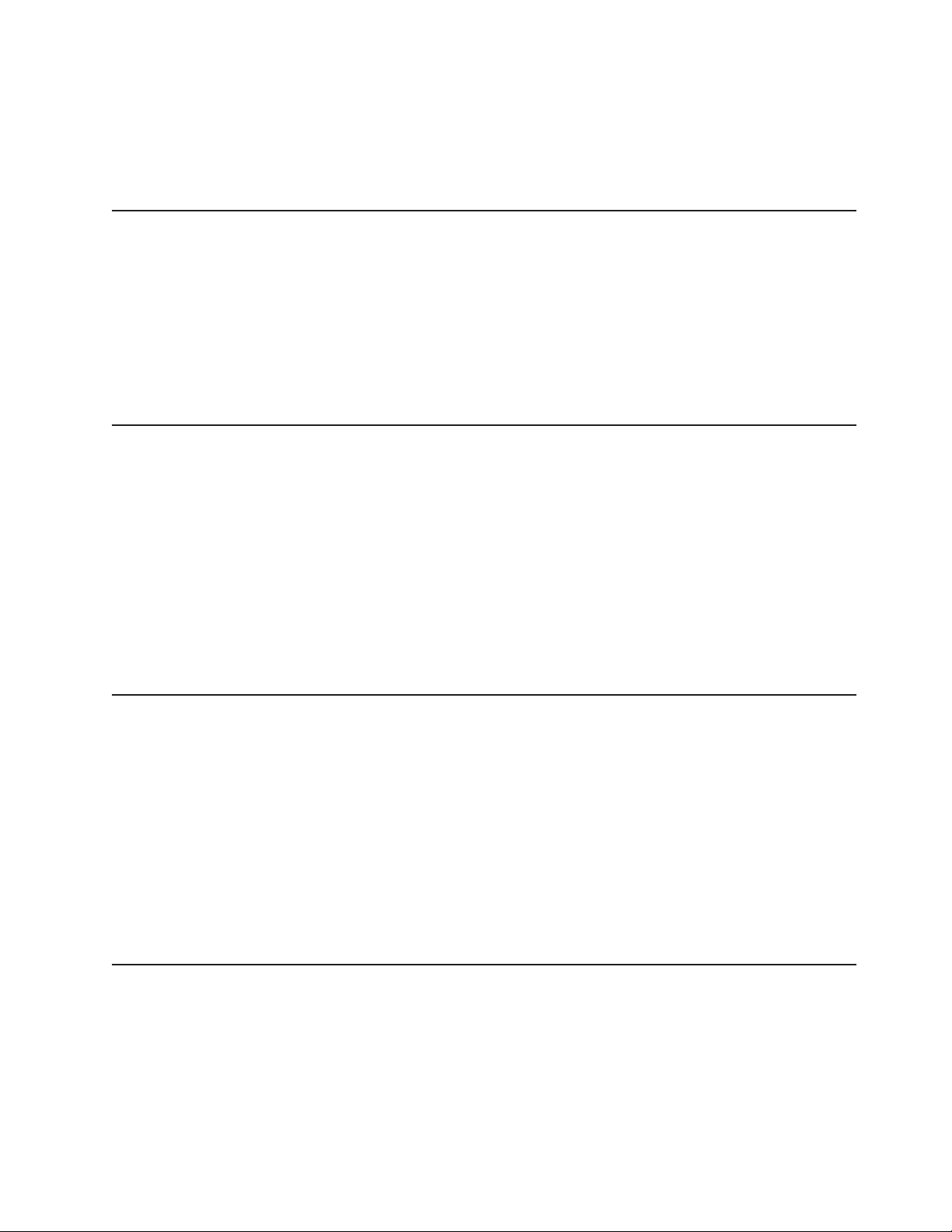
Action
Specify the subsystem ID in the proper format, and then resubmit the command.
Tip: Enter ″help command_name″ for more information.
CMUC00092E COMMAND_INFO The specified volume ID VALUE_0 already exists.
Explanation
The specified volume exists.
Action
Use a volume ID not currently in use, and then resubmit the command.
CMUC00093E COMMAND_INFO The specified volume VALUE_0 is not type CKD.
Explanation
The specified volume is a fixed block volume. The volume type must be
count-key-data for this operation.
Action
Specify a count-key-data volume, and then resubmit the command.
Tip: Enter ″help command_name″ for more information.
CMUC00094E COMMAND_INFO The specified volume VALUE_0 is not of type FB.
Explanation
The specified volume is a count-key-data volume. The volume type must be fixed
block for this operation.
Action
Specify a fixed block volume, and then resubmit the command.
Tip: Enter ″help command_name″ for more information.
CMUC00095E COMMAND_INFO No storage image ID is specified.
Explanation
A storage image ID must be specified in your profile or by using the -dev flag with
the command.
Chapter 2. DS command-line interface messages 33
Page 54

Action
Specify a storage image ID, and then resubmit the command.
Tip: Enter ″help command_name″ for more information.
CMUC00096E COMMAND_INFO No remote storage image ID is specified.
Explanation
The command requires a remote storage image ID as a parameter. No remote
storage image ID is specified.
Action
Include a remote storage image ID, and then resubmit the command.
Tip: Enter ″help command_name″ for more information.
CMUC00097E COMMAND_INFO A single storage image ID is specified. A pair of storage image IDs is required for this command.
Explanation
The command requires a pair of storage image IDs as a parameter. However, a
single storage image ID is specified.
Action
Specify a pair of storage image IDs, and then resubmit the command.
Tip: Enter ″help command_name″ for more information.
CMUC00098E COMMAND_INFO A pair of storage image IDs is specified. A single storage image ID is required for this command.
Explanation
The command issued requires a single storage image ID as a parameter. However,
a pair of storage image IDs is specified.
Action
Specify a single storage image ID, and then resubmit the command.
Tip: Enter ″help command_name″ for more information.
CMUC00099E COMMAND_INFO A single subsystem ID VALUE_0 is specified. A pair of subsystem IDs is required for this command.
Explanation
The command requires a pair of subsystem IDs as a parameter. A subsystem ID
pair consists of two subsystem IDs that are separated by a colon, with no spaces.
34 IBM TotalStorage DS8000: Messages Reference
Page 55

Action
Specify a pair of subsystem IDs, and then resubmit the command.
Tip: Enter ″help command_name″ for more information.
CMUC00100E COMMAND_INFO A pair of subsystem IDs VALUE_0 is specified. A single subsystem ID is required for this command.
Explanation
The command requires a single subsystem ID as a parameter.
Action
Specify a single subsystem ID, and then resubmit the command.
Tip: Enter ″help command_name″ for more information.
CMUC00101E COMMAND_INFO FlashCopy pairs VALUE_0 are persistent. The -wait option cannot be specified for persistent pairs.
Explanation
The FlashCopy pairs were established as persistent, with the intention of retaining
the relationship after the copy completes. This definition overrides the -wait option.
Action
Resubmit the command without the -wait option.
Tip: Enter ″help command_name″ for more information.
CMUC00102E COMMAND_INFO The -cp option must be used in conjunction with the -wait option.
Explanation
You must include a -cp flag and value when the -wait option is used with this
command.
Action
Resubmit the command, specifying both -cp and -wait flags and values, or omit the
-wait option.
Tip: Enter ″help command_name″ for more information.
Chapter 2. DS command-line interface messages 35
Page 56

CMUC00103E COMMAND_INFO When specifying the -range parameter, the starting and ending volume IDs must be on the same storage image.
Explanation
The -range parameter initiates a query that displays volume relationships that exist
for source or target volumes within the specified volume ID range. The range is
meaningless unless it is specified for volumes that are on the same storage image.
Action
Specify volumes on the same storage image, and then resubmit the command.
Tip: Enter ″help command_name″ for more information.
CMUC00104E COMMAND_INFO The specified options for this command are incompatible or invalid: VALUE_0
Explanation
You are attempting to establish or change a path. Two or more of the options that
have been supplied are incompatible, or at least one of the options is invalid.
Action
Specify compatible and valid options, and then resubmit the command.
Tip: Enter ″help command_name″ for more information.
CMUC00105E COMMAND_INFO The following parameters are incompatible: VALUE_0.
Explanation
Two or more of the command parameters are incompatible.
Action
Specify only compatible parameters, and then resubmit the command.
Tip: Enter ″help command_name″ for more information.
CMUC00106E COMMAND_INFO The parameter value VALUE_0 is larger than the maximum allowable value: VALUE_1.
Explanation
The parameter that has been supplied is larger than the maximum value that is
allowed.
Action
Specify a value equal to or lower than the maximum value that is allowed, and then
resubmit the command.
36 IBM TotalStorage DS8000: Messages Reference
Page 57

Tip: Enter ″help command_name″ for more information.
CMUC00107E COMMAND_INFO The parameter value VALUE_0 is smaller
than the minimum allowable value: VALUE_1.
Explanation
The parameter that has been supplied is smaller than the minimum value that is
allowed.
Action
Specify a value equal to or higher than the minimum value that is allowed, and then
resubmit the command.
Tip: Enter ″help command_name″ for more information.
CMUC00108E COMMAND_INFO The Remote Mirror and Copy volume pair must be in full-duplex mode before the host server can read from target volumes.
Explanation
The No Target Read -notgthread option has been specified, and the pair is not in
full-duplex mode. For the host server to read the volume, the Remote Mirror and
Copy volume pair must be in full-duplex mode.
Action
Place the pair in full-duplex mode, and then resubmit the command. You can use
the -mode full option to place the Remote Mirror and Copy volume pair in
full-duplex mode.
Tip: Enter ″help command_name″ for more information.
CMUC00109E COMMAND_INFO The -uconditional flag is invalid unless it is used in conjunction with the -at parameter.
Explanation
The -uconditional flag indicates that a source or target volume has been selected
individually, and not as a pair. It is valid only if the -at option specifies a source or a
target.
Action
Specify both -uconditional and -at flags, and then resubmit the command.
Tip: Enter ″help command_name″ for more information.
Chapter 2. DS command-line interface messages 37
Page 58

CMUC00110E COMMAND_INFO No matching candidate connection found.
Explanation
The candidate Remote Mirror and Copy path between source and target ports
cannot be established because one or both of the physical connections cannot be
found.
Action
Specify existing source and target ports, and then resubmit the command.
Tip: Enter ″help command_name″ for more information.
CMUC00111E COMMAND_INFO One or more of the specified volumes is not within the specified LSS.
Explanation
This command requires a logical subsystem ID and one or more volume IDs. The
volumes must be members of the specified logical subsystem. One or more of the
volumes are not members of the specified logical subsystem.
Action
Specify only volumes within the specified logical subsystem, and then resubmit the
command.
CMUC00112E COMMAND_INFO Port candidate VALUE_0 is not available for an ESCON connection.
Explanation
You are attempting to create a path between source and target logical subsystems
on an IBM model 2105 storage unit over an ESCON connection. The specified port
is not available for an ESCON connection. This might be because the port does not
exist, because it is not identified as an ESCON port, or because it is already in use.
Action
Use the lsavailpprcport command to list available ports and their types. Specify an
available ESCON port, and then resubmit the command.
CMUC00113E COMMAND_INFO Record VALUE_1 already exists in password file FILE_NAME.
Explanation
You are attempting to add a password record in the password file. However, the
specified user name already exists in the file.
38 IBM TotalStorage DS8000: Messages Reference
Page 59

Action
Specify a user name that is not currently in use, and then resubmit the command. If
you want to change the record specified, issue the managepwfile command with
the -action change flag.
CMUC00114E COMMAND_INFO Record VALUE_1 does not exist in password file FILE_NAME.
Explanation
You are attempting to change or remove a record in the password file. However, the
file contains no record for the specified user name and management console.
Action
Specify a valid record, and then resubmit the command. If you want to add a new
record, issue the managepwfile command with the -action add flag.
CMUC00115E COMMAND_INFO User account file VALUE_0 not found.
Explanation
You are attempting to change or remove a user. The specified user account file
cannot be found. This might be because the file name is incorrect, or because you
lack necessary permissions.
Action
Ensure that you have appropriate permissions. Specify the correct user account file
name, and then resubmit the command.
CMUC00116E COMMAND_INFO User account file FILE_NAME is used for another user.
Explanation
You are attempting to create a user. The specified user account file is in use for
another user. A different file name must be specified.
Action
Specify another file name, and then resubmit the command.
CMUC00117E COMMAND_INFO Unable to create password file FILE_NAME.
Explanation
You are attempting to create a password file. The system is unable to create the
file. This might be because you lack necessary permissions or have exceeded a
quota.
Chapter 2. DS command-line interface messages 39
Page 60

Action
Ensure that you have appropriate file creation permissions or alter the quota, and
then resubmit the command.
CMUC00118E COMMAND_INFO Unable to update password file FILE_NAME.
Explanation
You are attempting to update a password file. The system is unable to update the
file. This might be because you lack necessary permissions or have exceeded a
quota.
Action
Ensure that you have appropriate file permissions or alter the quota, and then
resubmit the command.
CMUC00119E COMMAND_INFO Invalid password format.
Explanation
The format of the specified password is invalid.
v A password must be a minimum of six alphanumeric characters (a - z, A - Z, or 0
- 9) in length.
v A password must contain at least one numeric character (0 - 9).
v The initial character of the password cannot be numeric.
v Passwords are case-sensitive.
Action
Use an appropriately formatted password, and then resubmit the command.
CMUC00120E COMMAND_INFO Invalid password.
Explanation
The specified password is incorrect.
Action
Use the correct password, and then resubmit the command.
CMUC00121E COMMAND_INFO Invalid account file VALUE_0 for user USERNAME.
Explanation
You are attempting to change or remove a user. The user and account file name do
not match.
40 IBM TotalStorage DS8000: Messages Reference
Page 61

Action
Use the correct user name and account file name combination, and then resubmit
the command.
CMUC00122E COMMAND_INFO Invalid admin user.
Explanation
You are attempting to show a user. Your user name is not a member of the admin
group, and lacks sufficient privileges to use this command.
Action
Resubmit the command as a user who is a member of the admin group.
CMUC00123E COMMAND_INFO Unable to create user account USERNAME.
Explanation
You are attempting to create a new user on the management console server. The
task fails.
Action
Ensure that the management console server is available and that you have proper
privileges to create a user account. You must be a member of the admin group to
use this command. Resubmit the command.
CMUC00124E COMMAND_INFO Unable to assign user USERNAME to group GROUP.
Explanation
You are attempting to create a new user on the management console server. The
user cannot be assigned to the specified group.
Action
Ensure that the group exists. If the problem persists, contact IBM technical support
for assistance.
CMUC00125E COMMAND_INFO Unable to modify user group to NEW_GROUP.
Explanation
You are attempting to change a user’s group to a new group. The user’s group
cannot be modified to the specified group.
Action
Ensure that the group exists. If the problem persists, contact IBM technical support
for assistance.
Chapter 2. DS command-line interface messages 41
Page 62

CMUC00126E COMMAND_INFO Unable to modify password.
Explanation
You are attempting to change a user’s password. The password cannot be changed
to the specified password.
v A password must be a minimum of six alphanumeric characters (a - z, A - Z, or 0
- 9) in length.
v A password must contain at least one numeric character (0 - 9).
v The initial character of the password cannot be numeric.
v Passwords are case-sensitive.
Action
Correctly specify the new password. If the problem persists, contact IBM technical
support for assistance.
CMUC00127E COMMAND_INFO Unable to delete user account USERNAME on the management console server.
Explanation
You are attempting to delete a user on the management console server. The task
fails.
Action
Ensure that you have appropriate privileges. You must be a member of the admin
group to use this command. If the problem persists, contact IBM technical support
for assistance.
CMUC00128E COMMAND_INFO Unable to find a Remote Mirror and Copy path for the specified logical subsystems.
Explanation
The paths cannot be deleted for the specified logical subsystems. No paths can be
found.
Action
Ensure that the correct logical subsystems are specified, and then resubmit the
task.
CMUC00129E COMMAND_INFO All source volumes must be within the same logical subsystem.
Explanation
The -srcss flag is specified with the command. This flag requires that all source
volumes are contained within the same logical subsystem. Not all of the source
volumes specified are contained within the same logical subsystem.
42 IBM TotalStorage DS8000: Messages Reference
Page 63

Action
Specify source volumes that are all contained within the same logical subsystem,
and then resubmit the command. Issue separate commands for volumes that are
contained within different logical subsystems.
CMUC00130E COMMAND_INFO All target volumes must be within the same logical subsystem.
Explanation
The -tgtss flag is specified with the command. This flag requires that all target
volumes are contained within the same logical subsystem. Not all of the target
volumes specified are contained within the same logical subsystem.
Action
Specify target volumes that are all contained within the same logical subsystem,
and then resubmit the command. Issue separate commands for volumes that are
contained within different logical subsystems.
CMUC00131E COMMAND_INFO Operation failure
Explanation
The lshostvol command fails for one of the following reasons:
v The CLI installation did not complete successfully.
v A platform-dependent external command is being invoked unsuccessfully.
v Yo u lack sufficient privileges.
Action
Check the CLI installation log for errors and reinstall if necessary. Ensure that you
have the appropriate privileges to perform the task. If the problem persists, contact
IBM technical support for assistance.
CMUC00132E COMMAND_INFO Command interrupted. Resubmit the command.
Explanation
The lshostvol command was interrupted for an unknown reason.
Action
Resubmit the command. If the problem persists, contact IBM technical support for
assistance.
CMUC00133I COMMAND_INFO User USERNAME successfully created.
Explanation
The user has been created successfully.
Chapter 2. DS command-line interface messages 43
Page 64

Action
None.
CMUC00134I COMMAND_INFO User USERNAME successfully modified.
Explanation
The user has been modified successfully.
Action
None.
CMUC00135W COMMAND_INFO Are you sure you want to delete user USERNAME? [y/n]:
Explanation
You are being asked to confirm that you want to delete the user.
Action
Enter Y to delete the user. Enter N to cancel the operation.
CMUC00136I COMMAND_INFO User USERNAME successfully deleted.
Explanation
The user has been deleted successfully.
Action
None.
CMUC00137I COMMAND_INFO FlashCopy pair VALUE_0 successfully created.
Explanation
The FlashCopy pair has been created successfully.
Action
None.
CMUC00138I COMMAND_INFO Background copy for FlashCopy pair VALUE_0 successful.
Explanation
The command has been invoked with the -wait flag. The background copy for the
specified pair ran successfully.
44 IBM TotalStorage DS8000: Messages Reference
Page 65

Action
None.
CMUC00139E COMMAND_INFO FlashCopy pair VALUE_0 cannot be created.
Explanation
The FlashCopy pair cannot be created.
Action
Contact IBM technical support for assistance.
CMUC00140I COMMAND_INFO FlashCopy pair VALUE_0 successfully removed.
Explanation
The command has been invoked without the -cp flag. The specified FlashCopy pair
has been removed successfully.
Action
None.
CMUC00141I COMMAND_INFO Background copy for FlashCopy pair VALUE_0 ended successfully. Relationship successfully removed.
Explanation
The command has been invoked with the -cp and -wait flags. The background copy
for the specified pair ended successfully, and the relationship has been removed.
Action
None.
CMUC00142I COMMAND_INFO Background copy process for FlashCopy pair
PAIR_ID successfully started. The relationship will be removed when
the copy ends.
Explanation
The -cp flag has been used, and the FlashCopy pair is not persistent. The
background copy process for the FlashCopy pair has started successfully. The
FlashCopy volume pair relationship will be withdrawn when the copy process
completes.
Action
None.
Chapter 2. DS command-line interface messages 45
Page 66

CMUC00143I COMMAND_INFO Background copy process for FlashCopy pair
PAIR_ID successfully started. The persistent relationship will not
be removed.
Explanation
The -cp flag has been used, and the FlashCopy pair is persistent. The background
copy process for the FlashCopy pair has started successfully. The FlashCopy
volume pair relationship will continue when the copy process completes.
Action
None.
CMUC00144W COMMAND_INFO Are you sure you want to remove the FlashCopy pair PAIR_ID? [y/n]:
Explanation
You are being asked to confirm that you want to remove the FlashCopy pair that is
specified in the rmflash command.
Action
Enter Y to delete the pair. Enter N to cancel the operation.
CMUC00145I COMMAND_INFO Session SESSION_ID opened successfully.
Explanation
The Global Mirror session has opened successfully.
Action
None.
CMUC00146I COMMAND_INFO Session SESSION_ID closed successfully.
Explanation
The Global Mirror session has closed successfully.
Action
None.
CMUC00147I COMMAND_INFO Session SESSION_ID successfully modified.
Explanation
The Global Mirror session has been modified successfully.
46 IBM TotalStorage DS8000: Messages Reference
Page 67

Action
None.
CMUC00148W COMMAND_INFO Are you sure you want to close session SESSION_ID? [y/n]:
Explanation
You are being asked to confirm that you want to close the session that you
specified.
Action
Enter Y to close the session. Enter N to cancel the operation.
CMUC00149I COMMAND_INFO Remote Mirror and Copy path TARGET_LSS
successfully established.
Explanation
The Remote Mirror and Copy path between source and target logical subsystems
has been established successfully.
Action
None.
CMUC00150I COMMAND_INFO Remote Mirror and Copy path VALUE_0 successfully removed.
Explanation
The Remote Mirror and Copy path between source and target logical subsystems
has been removed successfully.
Action
None.
CMUC00151I COMMAND_INFO Remote Mirror and Copy path VALUE_0 successfully modified.
Explanation
The Remote Mirror and Copy path between source and target logical subsystems
has been modified successfully.
Action
None.
Chapter 2. DS command-line interface messages 47
Page 68

CMUC00152W COMMAND_INFO Are you sure you want to remove the Remote Mirror and Copy path PATH_ID? [y/n]:
Explanation
You are being asked to confirm that you want to remove the Remote Mirror and
Copy path that you specified.
Action
Enter Y to remove the path. Enter N to cancel the operation.
CMUC00153I COMMAND_INFO Remote Mirror and Copy volume pair
relationship VALUE_0 successfully created.
Explanation
The Remote Mirror and Copy volume pair relationship has been created
successfully.
Action
None.
CMUC00154I COMMAND_INFO Remote Mirror and Copy volume pair VALUE_0 relationship successfully created and in full-duplex state.
Explanation
The command has been invoked with the -wait flag. The Remote Mirror and Copy
volume pair relationship has been created successfully and is now in full-duplex
state.
Action
None.
CMUC00155I COMMAND_INFO Remote Mirror and Copy volume pair VALUE_0 relationship successfully withdrawn.
Explanation
The Remote Mirror and Copy source and target pair relationship has been
withdrawn successfully.
Action
None.
48 IBM TotalStorage DS8000: Messages Reference
Page 69

CMUC00156I COMMAND_INFO Remote Mirror and Copy volume pair VALUE_0
relationship successfully modified.
Explanation
The Remote Mirror and Copy source and target volume pair relationship has been
modified successfully.
Action
None.
CMUC00157I COMMAND_INFO Remote Mirror and Copy volume pair VALUE_0 relationship successfully paused.
Explanation
The Remote Mirror and Copy source and target volume pair relationship has
paused successfully.
Action
None.
CMUC00158I COMMAND_INFO Remote Mirror and Copy volume pair VALUE_0 relationship successfully resumed. This message is being returned before the copy completes.
Explanation
The Remote Mirror and Copy source and target volume pair relationship has
resumed successfully. An asynchronous copy from source to target began, but this
message is being returned before the copy completes.
Action
None.
CMUC00159I COMMAND_INFO Remote Mirror and Copy volume pair VALUE_0 relationship successfully resumed and completed. All data has been copied to the target. The relationship is now in full-duplex mode.
Explanation
The Remote Mirror and Copy source and target volume pair relationship resumed
successfully and completed. The -wait flag was specified when the command was
issued, and the command has now completed successfully.
Action
None.
Chapter 2. DS command-line interface messages 49
Page 70

CMUC00160W COMMAND_INFO Are you sure you want to delete the Remote Mirror and Copy volume pair relationship PAIR_ID? [y/n]:
Explanation
You are being asked to confirm that you want to delete the Remote Mirror and Copy
volume pair relationship that you specified.
Action
Enter Y to delete the Remote Mirror and Copy volume pair relationship. Enter N to
cancel the operation.
CMUC00161W COMMAND_INFO Remote Mirror and Copy consistency group VALUE_0 successfully created.
Explanation
The Remote Mirror and Copy consistency group was created successfully.
Action
None.
CMUC00162I COMMAND_INFO Global Mirror for session SESSION_ID successfully started.
Explanation
Global Mirror for the session started successfully.
Action
None.
CMUC00163I COMMAND_INFO Global Mirror for session SESSION_ID successfully paused.
Explanation
Global Mirror for the session has paused successfully.
Action
None.
CMUC00164I COMMAND_INFO Global Mirror for session SESSION_ID successfully resumed.
Explanation
Global Mirror for the session has resumed successfully.
50 IBM TotalStorage DS8000: Messages Reference
Page 71

Action
None.
CMUC00165I COMMAND_INFO Global Mirror for session SESSION_ID successfully stopped.
Explanation
Global Mirror for the session has been stopped successfully.
Action
None.
CMUC00166W COMMAND_INFO Are you sure you want to stop the Global Mirror session SESSION_ID? [y/n]:
Explanation
You are being asked to confirm that you want to stop the specified Global Mirror
session.
Action
Enter Y to stop the Global Mirror session. Enter N to cancel the operation.
CMUC00167I COMMAND_INFO FlashCopy volume pair PAIR_ID successfully
made revertible.
Explanation
The FlashCopy volume pair that is part of an Global Mirror relationship has been
modified to revertible. The source data can now be committed to the target, or the
source data can be reverted to the data image that is currently on the target.
Action
None.
CMUC00168I COMMAND_INFO FlashCopy volume pair PAIR_ID successfully resynchronized.
Explanation
Incremental changes to the FlashCopy source volume data have been written
successfully to the target volume.
Action
None.
Chapter 2. DS command-line interface messages 51
Page 72

CMUC00169I COMMAND_INFO FlashCopy volume pair PAIR_ID successfully reversed.
Explanation
The original FlashCopy source volume has been made the target volume. The
original FlashCopy target volume has been made the source volume. Any
uncommitted incremental changes to the original source volume data have been
overwritten with older data from the new source volume.
Action
None.
CMUC00170I COMMAND_INFO FlashCopy volume pair PAIR_ID successfully committed.
Explanation
Changes to the FlashCopy source volume data have been committed to the target
volume.
Action
None.
CMUC00171I COMMAND_INFO FlashCopy volume pair PAIR_ID successfully reverted.
Explanation
All new writes to the source volume since the last time source data was committed
to the target volume have been discarded.
Action
None.
CMUC00172I COMMAND_INFO FlashCopy consistency group for logical subsystem PAIR_ID successfully reset.
Explanation
A mkflash -freeze or resyncflash -freeze command has been invoked previously
against this consistency group. The unfreezeflash command successfully reset the
consistency group.
Action
None.
52 IBM TotalStorage DS8000: Messages Reference
Page 73

CMUC00173I COMMAND_INFO Remote FlashCopy volume pair PAIR_ID
successfully created. Use the lsremoteflash command to determine
copy completion.
Explanation
The remote FlashCopy relationship has been created and started successfully, but
this message is being returned before the copy completes. Use the lsremoteflash
command to determine if the copy has completed.
Action
None.
CMUC00174I COMMAND_INFO Remote FlashCopy pair PAIR_ID successfully made revertible.
Explanation
The remote FlashCopy volume pair has been modified to revertible. The source
data can now be committed to the target, or the source data can be reverted to
the data image that is currently on the target.
Action
None.
CMUC00175I COMMAND_INFO Remote FlashCopy volume pair PAIR_ID successfully resynchronized. Use the lsremoteflash command to determine copy completion.
Explanation
The remote FlashCopy relationship resynchronization operation started successfully,
but this message is being returned before the copy completes. Use the
lsremoteflash command to determine if the copy has completed.
Action
None.
CMUC00176I COMMAND_INFO Remote FlashCopy volume pair PAIR_ID successfully committed.
Explanation
The remote FlashCopy relationship has been committed. The target data is an
identical image of the source data at the time the commit command was issued.
Action
None.
Chapter 2. DS command-line interface messages 53
Page 74

CMUC00177I COMMAND_INFO Remote FlashCopy volume pair PAIR_ID successfully reverted.
Explanation
All new writes to the source volume since the last time data was committed to the
target volume are being discarded.
Action
None.
CMUC00178I COMMAND_INFO Remote FlashCopy volume pair PAIR_ID successfully reversed.
Explanation
The original remote FlashCopy source volume has been made the target volume.
The original remote FlashCopy target volume has been made the source volume.
Any uncommitted incremental changes to the original source volume data are being
overwritten with older data from the new source volume.
Action
None.
CMUC00179I COMMAND_INFO Are you sure you want to remove the remote FlashCopy pair PAIR_ID? [y/n]:
Explanation
You are being asked to confirm that you want to remove the remote FlashCopy pair
relationship.
Action
Enter Y to delete the remote FlashCopy volume pair relationship. Enter N to cancel
the operation.
CMUC00180I COMMAND_INFO Removal of the remote FlashCopy volume pair PAIR_ID has been initiated successfully. Use the lsremoteflash command to determine when the relationship is deleted.
Explanation
The deletion of the remote FlashCopy relationship has been started, but this
message is being returned before the process completes. You must use the
lsremoteflash command to determine if the removal has completed.
Action
None.
54 IBM TotalStorage DS8000: Messages Reference
Page 75

CMUC00181E COMMAND_INFO A user name must be specified.
Explanation
This command requires a user name. You can specify the user name with the -user
command-line flag or in the password file.
Action
Specify a valid user name, and then resubmit the command.
Tip: Enter ″help command_name″ for more information.
CMUC00182E COMMAND_INFO No management console IP address is specified.
Explanation
No command can be issued until you have specified the IP address of the
management console. This IP address establishes communication between the
command-line interface client and the management console server.
Action
Specify a valid IP address for the management console, and then resubmit the
command. Specify the IP address in your user profile or by using appropriate
options on some commands.
Tip: Enter ″help command_name″ for more information.
CMUC00183E COMMAND_INFO Invalid management console IP address: VALUE_0.
Explanation
An invalid IP address for the management console is specified in the user profile or
with command flags.
Action
Specify a valid IP address for the management console, and then resubmit the
command. Yo u can specify the IP address in your user profile or by using
appropriate options on some commands.
Tip: Enter ″help command_name″ for more information.
CMUC00184E COMMAND_INFO Management console server connections cannot be changed during an interactive or script session.
Explanation
The current CLI session is either in interactive mode or script mode, and the
command specifies a new management console server address. The command is
Chapter 2. DS command-line interface messages 55
Page 76

rejected because changing the management console server connection is not
permitted.
Action
Open a different session to issue commands to the new management console
server.
CMUC00185E Unable to access CLI user profile file FILE_NAME.
Explanation
The CLI is unable to read your user profile for one of the following reasons:
v The file does not exist.
v The file is in the wrong location.
v The file is corrupted.
v Yo u lack sufficient privileges on the profile directory or file.
Action
Ensure that the file exists in the proper location, and that you have access
privileges.
CMUC00186E User profile file FILE_NAME. not found.
Explanation
The specified profile file cannot be found.
Action
Ensure that the file exists in the proper location.
CMUC00187E Unable to access CLI user password file FILE_NAME.
Explanation
The CLI is unable to find your user password file for one of the following reasons:
v The file does not exist.
v The file is in the wrong location.
v The file is improperly named.
v Yo u lack sufficient privileges on the password directory or file.
Action
Ensure that the file exists in the proper location, and that you have access
privileges.
56 IBM TotalStorage DS8000: Messages Reference
Page 77

CMUC00188E Unable to read CLI user password file FILE_NAME.
Explanation
The CLI is unable to read your user password file for one of the following reasons:
v The file does not exist.
v The file is in the wrong location.
v The file is improperly named.
v The file is corrupted.
v Yo u lack sufficient privileges on the password directory or file.
Action
Ensure that the file exists in the proper location, and that you have access
privileges.
CMUC00189E Internal error: VALUE_0.
Explanation
The CLI reports an internal error.
Action
Contact IBM technical support for assistance.
CMUC00190E VALUE_0: Authentication failure: invalid password
Explanation
Authentication fails because the password is incorrect.
Action
Provide a valid password, and then resubmit the task.
CMUC00191E VALUE_0: Authentication failure: invalid user name
Explanation
Authentication fails because the specified user account does not exist.
Action
Provide a valid user name, and then resubmit the task.
CMUC00192E VALUE_0: Authentication failure: the user account is locked.
Explanation
Authentication fails because the specified user account has been locked by the
system administrator or because the wrong password was entered three times in
Chapter 2. DS command-line interface messages 57
Page 78

succession. Your system administrator can unlock the account with the chuser
command.
Action
Contact your system administrator.
CMUC00193E VALUE_0: Authentication failure: unable to access account database.
Explanation
Authentication fails because the user account database cannot be accessed. The
system administrator might be performing maintenance or other activities.
Action
Contact your system administrator.
CMUC00194E VALUE_0: Authentication failure: unable to authenticate on Enterprise Storage Server.
Explanation
You are attempting to authenticate on an Enterprise Storage Server (2105).
Authentication fails for an unknown reason. Additional information is unavailable
from the ESS.
Action
Ensure that you are providing the correct user name and password for the ESS.
Contact your system administrator. If the problem persists, contact IBM technical
support for assistance.
CMUC00195I COMMAND_INFO Security properties successfully set.
Explanation
The security properties have been set successfully.
Action
None.
CMUC00196I COMMAND_INFO Remote Mirror and Copy pair PAIR_ID successfully reversed.
Explanation
The source and target volume have been reversed. The secondary volume at the
recovery site is now the primary volume.
58 IBM TotalStorage DS8000: Messages Reference
Page 79

Action
None.
CMUC00197I COMMAND_INFO Remote Mirror and Copy pair PAIR_ID successfully failed back.
Explanation
The source and target volumes have been resynchronized. The data at the
production site and recovery site are now identical.
Action
None.
CMUC00198I COMMAND_INFO Remote Mirror and Copy pair PAIR_ID successfully thawed.
Explanation
All queued write operations to the source volume are written. The Queue Full
condition for the primary volume is reset.
Action
None.
CMUC00199I COMMAND_INFO License Machine Code successfully applied to storage image STORAGE_IMAGE_ID.
Explanation
The License Machine Code has been applied successfully to the storage image.
Action
None.
CMUC00200E COMMAND_INFO This commmand is not supported for machine type TYPE.
Explanation
The command is not supported on the type of machine that is currently connected
to the command-line interface. For example, you might be issuing a machine type
2107 command to a storage unit that is machine type 2105.
Action
Tip: Enter ″help command_name″ for more information.
Chapter 2. DS command-line interface messages 59
Page 80

CMUC00201E VALUE_0: Authentication failure: Your password has expired. Change your password with the chuser command.
Explanation
Authentication fails because your password has expired. Yo u must change your
password with the chuser command before you can issue any other commands.
Action
Change your password using the chuser command.
CMUC00202I COMMAND_INFO Remote Mirror and Copy ESCON path
TARGET_LSS successfully created.
Explanation
The Remote Mirror and Copy ESCON path has been created successfully.
Action
None.
CMUC00203E COMMAND_INFO Invalid pair. Each source volume must have a matching target volume.
Explanation
The number of specified source volumes does not equal the number of specified
target volumes.
Action
Enter complete source_volume:target_volume pairs, and then resubmit the task.
CMUC00204I COMMAND_INFO Password file FILE_NAME successfully created.
Explanation
The command to create a password file completed successfully.
Action
Update the pwfile entry in your profile to indicate this password file name.
CMUC00205I COMMAND_INFO Password file FILE_NAME successfully
created.
Explanation
The command succeeded and a new password file was created.
60 IBM TotalStorage DS8000: Messages Reference
Page 81

Action
Set the appropriate access control level for the new password file.
CMUC00206I COMMAND_INFO Record VALUE_1 successfully added to password file FILE_NAME.
Explanation
The specified record has been added to the password file.
Action
None.
CMUC00207I COMMAND_INFO Record VALUE_1 successfully changed in password file FILE_NAME.
Explanation
The specified record has been changed in the password file.
Action
None.
CMUC00208I COMMAND_INFO Record VALUE_1 successfully removed from password file FILE_NAME.
Explanation
The specified record has been removed from the password file.
Action
None.
CMUC00209E COMMAND_INFO Unable to open password file FILE_NAME for write access.
Explanation
You are attempting to update the specified password file. However, you do not have
permission to write to the file.
Action
Ask your system administrator to grant you write permissions to the file, and then
resubmit the command.
Chapter 2. DS command-line interface messages 61
Page 82

CMUC00210E Password file FILE_NAME is not formatted corrrectly.
Explanation
You are attempting to authenticate, but the specified password file is not valid.
Either this file is corrupted or it is not the correct file.
Action
Specify a correctly formatted password file, and then resubmit the task.
CMUC00211E COMMAND_INFO The specified capacity CAPACITY is not valid for type TYPE.
Explanation
The value that you specified with the -cap flag is not valid for the type that you
specified with the -type flag. Refer to the IBM TotalStorage DS Command-Line
Interface User’s Guide for a description of valid capacities.
Action
Specify a capacity that is valid for the type that is specified, and then resubmit the
task.
CMUC00212I COMMAND_INFO completed successfully.
Explanation
The command completed successfully.
Action
None.
CMUC00213E COMMAND_INFO Unable to read License Machine Code activation codes file
Explanation
The file containing License Machine Code activation codes for this storage image
cannot be read. The file that you specify must be an xml formatted file that you
have obtained from an authorized IBM source.
Action
Resubmit the task. If the problem persists, specify a different file.
62 IBM TotalStorage DS8000: Messages Reference
Page 83

CMUC00214E COMMAND_INFO File FILE contains no License Machine Code
for storage image STORAGE_IMAGE_ID.
Explanation
The specified file does not contain License Machine Code activation codes for this
storage image. The file that you specify must be an xml formatted file that you have
obtained from an authorized IBM source, and it must contain activation codes that
are designated for this storage image.
Action
Specify the correct file and then resubmit the task.
CMUC00215E COMMAND_INFO Incorrectly formatted License Machine Code activation codes file
Explanation
The file containing License Machine Code activation codes for this storage image is
not the correct format. The file that you specify must be an xml formatted file that
you have obtained from an authorized IBM source.
Action
Specify the correct file and then resubmit the task.
CMUC00216I COMMAND_INFO CKD alias volume VOLUME successfully created.
Explanation
The CKD alias volume was created successfully.
Action
None.
CMUC00217E COMMAND_INFO The specified logical subsystem number for volume VOLUME is not valid.
Explanation
The specified logical subsystem number contains characters that are not valid or is
not an existing logical subsystem.
Action
Specify a valid logical subsystem number for the volume, and then resubmit the
task.
Chapter 2. DS command-line interface messages 63
Page 84

CMUC00218E COMMAND_INFO The specified logical control unit number for volume VOLUME is not valid. Either you specified this volume explicitly or you specified it implicitly by parameter values.
Explanation
The specified logical control unit number contains characters that are not valid or is
not an existing logical control unit.
Action
Specify a valid logical control unit number for the volume, and then resubmit the
task.
CMUC00219E COMMAND_INFO Connection failure: The specified storage management console peers are not valid.
Explanation
The storage management console peers that are specified either as input, as
command options, or in a profile file are not valid. The IP addresses might not be
correct, or the storage management consoles might not be configured as peers.
Action
Specify valid peers, and then resubmit the task.
CMUC00220E COMMAND_INFO Connection failure: VALUE_0
Explanation
Connection to the specified storage management consoles failed.
Action
Ensure that the storage management console IP addresses are correct, that a
network connection to the storage management consoles exists, and that the
storage management consoles are available. Then resubmit the task.
CMUC00219X COMMAND_INFO
Explanation
Action
64 IBM TotalStorage DS8000: Messages Reference
Page 85

Chapter 3. DS Storage Manager messages
Graphical user interface messages
These messages are issued by the DS Storage Manager.
CMUG00000E Select an array from the table or create a new array.
Explanation
To create a rank on an array, you must first select the array from the table of
available arrays or create a new array.
Action
Select an array from the table of available arrays or create a new array by selecting
the Create new array button.
CMUG00001E Select an extent pool from the table or create a new extent pool.
Explanation
You must associate the rank with an extent pool by selecting an extent pool from
the table.
Action
Select an extent pool from the extent pool list or create a new extent pool by
selecting the Create new extent pool button.
CMUG00002W The following volumes have storage configured on the ranks: VALUE_0. These volumes are deleted as part of the rank deletion process. Select Continue to delete the ranks and volumes. Select Cancel to cancel the operation.
Explanation
Deleting the ranks also deletes the volumes configured on the ranks.
Action
Select Continue to delete the ranks and volumes that are listed in the message.
Select Cancel to cancel the operation.
© Copyright IBM Corp. 2004, 2005 65
Page 86

CMUG00003W This operation removes ranks from the extent pools. Select OK to remove the ranks. Select Cancel to cancel the operation.
Explanation
You are being asked to confirm that you want to remove the ranks from their extent
pools.
Action
Select OK to remove the ranks from the extent pools. Select Cancel to cancel the
operation.
CMUG00004W This operation deletes the selected ranks. Select OK to delete the ranks. Select Cancel to cancel the operation.
Explanation
You are being asked to confirm that you want to delete the selected unassigned
ranks.
Action
Select OK to delete the ranks. Select Cancel to cancel the operation.
CMUG00005E Select at least one ID from the table of available LCU
IDs.
Explanation
To create a logical control unit (LCU), you must select at least one ID from the table
of available IDs.
Action
Select at least one LCU ID from the table of available LCU IDs.
CMUG00006W This operation deletes the selected LCUs. Select Continue to delete the LCUs. Select Cancel to cancel the operation.
Explanation
You are being asked to confirm that you want to delete the logical control units
(LCUs) that you have selected.
Action
Select Continue to delete the LCUs. Select Cancel to cancel the operation.
66 IBM TotalStorage DS8000: Messages Reference
Page 87

CMUG00007W The following volumes have storage configured on the
selected LCUs: VALUE_0. These volumes are deleted as part of the LCU
deletion process. Select Continue to delete the LCUs. Select Cancel
to cancel the operation.
Explanation
Deleting the logical control units (LCUs) deletes the volumes that are configured on
the LCUs.
Action
Select Continue to delete the LCUs and volumes that are listed in the message.
Select Cancel to cancel the operation.
CMUG00008E An SSID is required.
Explanation
To continue, you must enter a unique logical subsystem identifier (SSID) for the
logical control units being created.
Action
Enter an SSID.
CMUG00009E An SSID must be a 4 hexadecimal digit non zero number.
Explanation
The logical subsystem ID must be 4 hexadecimal digits long, in the range (0001 -
FFFF).
Action
Enter a non zero 4 hexadecimal digit SSID in the correct format: (0 - 9, A - F).
Example: 01AF.
CMUG00010E The SSID is not unique.
Explanation
The logical subsystem identifier (SSID) must be unique.
Action
Enter a unique SSID.
CMUG00011E Consistency group timeout required
Explanation
When you define or modify logical control units, you must enter a value in the
consistency group timeout field.
Chapter 3. DS Storage Manager messages 67
Page 88

Action
Enter a positive integer value in the field.
CMUG00012E Consistency group timeout: A positive integer value is required.
Explanation
When you define or modify logical control units, you must enter a positive integer
value in the consistency group timeout field. The field contains an invalid value.
Action
Enter a positive integer value in the field.
CMUG00013E Select at least one LCU.
Explanation
When you are defining volume characteristics, you must select at least one logical
control unit from the selection box.
Action
Select at least one LCU from the selection box.
CMUG00014W This operation deletes volumes. Select OK to delete the volumes. Select Cancel to cancel the operation.
Explanation
You are being asked to confirm that you want to delete the volumes that you have
selected.
Action
Select OK to delete the volumes. Select Cancel to cancel the operation.
CMUG00015E You must select an extent pool from which to create
these volumes.
Explanation
You must select an extent pool from which the volumes are created.
Action
Select an extent pool from the table.
68 IBM TotalStorage DS8000: Messages Reference
Page 89

CMUG00016E VALUE_0 must be between VALUE_1 and VALUE_2.
Explanation
The entered value must be within the specified range that is provided in the
message.
Action
Enter a value within the specified range.
CMUG00017E You must enter an alphabetic prefix or a numeric suffix. You may enter both.
Explanation
This operation assists you in creating a range of volume nicknames consisting of an
alphabetic prefix followed by a number that increases sequentially. If you enter a
prefix only, all the volumes that you create will have the same nickname. If you
enter a suffix only, the volumes that you create will be identified by a sequence of
numerical volume nicknames. If you enter both a prefix and a suffix, the volume
nicknames will all have the same prefix, and have numerically increasing suffixes.
Action
Enter a prefix, a suffix, or both.
CMUG00018E The value that you enter for a suffix must be a number.
Explanation
This operation assists you in creating a range of volume nicknames consisting of an
alphabetic prefix followed by a number that increases sequentially. If you enter a
prefix only, all the volumes that you create will have the same nickname. If you
enter a suffix only, the volumes that you create will be identified by a sequence of
numerical volume nicknames. If you enter both a prefix and a suffix, the volume
nicknames will all have the same prefix, and have numerically increasing suffixes.
Action
Enter a numerical value for the suffix.
CMUG00019E Volume nicknames must be unique within a storage image. Do you want VALUE_1 increased sequentially and concatenated to VALUE_0?
Explanation
This operation assists you in creating a range of volume nicknames consisting of an
alphabetic prefix followed by a number that increases sequentially. You are being
asked to confirm that you want sequentially increasing suffixes appended to the
prefix to create volume nicknames, starting with the value that you entered.
Chapter 3. DS Storage Manager messages 69
Page 90

Action
Select OK to use the prefix and number combination to create volume nicknames
with sequentially increasing numbers. Select Cancel to enter names manually.
CMUG00020E Too few volume addresses are available to create the volumes specified. Select additional logical subsystems.
Explanation
You have checked the select LSS check box in the wizard, but either no logical
subsystems are selected, or not enough logical subsystems are selected to provide
valid addresses for the volumes that are being created.
Action
Select one or more logical subsystems from the list.
CMUG00021E Multiple volume creation is not permitted with automatic nickname sequence generation disabled.
Explanation
You have disabled automatic nickname sequence generation by unchecking the
check box, but are creating more than one volume. This is not permitted.
Action
Create only one volume, or enable automatic nickname sequence generation by
checking the check box.
CMUG00022E Select a volume group.
Explanation
You are defining volume characteristics in the wizard. The select volume groups
check box has been checked, but no volume groups are selected.
Action
Select a volume group or uncheck the check box.
CMUG00023E You must select one volume to complete the operation.
Explanation
Selecting a single volume is required for this operation. A volume is not selected, or
multiple volumes are selected.
Action
Select a single volume.
70 IBM TotalStorage DS8000: Messages Reference
Page 91

CMUG00024E You must select at least one volume to complete the
operation.
Explanation
Selecting one or more volumes is required for this operation. No volume is selected.
Action
Select at least one volume.
CMUG00025W Volumes will be deleted. Select OK to delete the volumes. Select Cancel to cancel the operation.
Explanation
You are being asked to confirm that you want to delete the selected volumes.
Action
Select OK to delete the volumes. Select Cancel to cancel the operation.
CMUG00026E You must select one extent pool.
Explanation
You must select an extent pool to continue. No extent pool is selected.
Action
Select an extent pool.
CMUG00027E VALUE_0 must be between VALUE_1 and VALUE_2.
Explanation
The entered value must be within the specified range in the message.
Action
Enter a value within the specified range.
CMUG00028E The ratio of alias volumes to base volumes must be expressible in whole numbers. Fractional ratios are not permitted.
Explanation
You can specify more aliases than base volumes, or you can specify more base
volumes than aliases. In either case, the larger number must be evenly divisible by
the smaller number, with no remainder.
You can assign 4 aliases to 1 base volume. The ratio is 4:1. You can assign 1 alias
to 3 base volumes. The ratio is 1:3. You cannot assign 2 aliases to 5 base volumes.
The ratio is 1:2.5.
Chapter 3. DS Storage Manager messages 71
Page 92

Action
Specify numbers of aliases and base volumes such that the larger number is evenly
divisible by the smaller number.
CMUG00029E The number of table selections does not agree with the number entered in the text box.
Explanation
You must select the same number of volumes from the table as you indicated in the
text box.
Action
Select the same number of volumes from the table, or change the number in the
text box.
CMUG00030E No base volumes have been specified.
Explanation
To add aliases, the number of base volumes must be greater than zero.
Action
Specify at least one base volume, and then resubmit the task.
CMUG00031E The selected extent pool is too small. No volumes can be created.
Explanation
The size of the selected extent pool is smaller than the smallest possible volume
size. No volumes can be created.
Action
Increase the size of the extent pool, select a larger extent pool, or specify a smaller
volume size.
CMUG00032E All of the selected volumes must be of the same data type.
Explanation
All of the volumes in a volume group must be of the same data type. Not all of the
selected volumes are of the same data type.
Action
Select volumes that are all of the same data type, and then resubmit the task.
72 IBM TotalStorage DS8000: Messages Reference
Page 93

CMUG00033E The specified combination of volume quantity and size
exceeds the available space in the extent pool.
Explanation
The requested storage space exceeds the available storage space in the extent
pool.
Action
Specify fewer volumes or a smaller volume size such that the requested space is
less than or equal to the available space in the extent pool.
CMUG00034E Volume nicknames must be unique within a storage image. Do you want VALUE_1 increased sequentially and concatenated to VALUE_0?
Explanation
This operation assists you in creating a range of volume nicknames consisting of an
alphabetic prefix followed by a number that increases sequentially. You are being
asked to confirm that you want sequentially increasing suffixes appended to the
prefix to create volume nicknames, starting with the value that you entered.
Action
Select OK to use the prefix and number combination to create volume nicknames
with sequentially increasing numbers. Select Cancel to enter names manually.
CMUG00035E Multiple volume creation is not permitted with automatic nickname sequence generation disabled.
Explanation
You have disabled automatic nickname sequence generation by unchecking the
check box, but are creating more than one volume. This is not permitted.
Action
Create only one volume, or enable automatic nickname sequence generation by
checking the check box.
CMUG00036E The value you enter for a suffix must be a number.
Explanation
This operation assists you in creating a range of volume nicknames consisting of an
alphabetic prefix followed by a number that increases sequentially. If you enter a
prefix only, all the volumes that you create will have the same nickname. If you
enter a suffix only, the volumes that you create will be identified by a sequence of
numerical volume nicknames. If you enter both a prefix and a suffix, the volume
nicknames will all have the same prefix, and have numerically increasing suffixes.
Chapter 3. DS Storage Manager messages 73
Page 94

Action
Enter a numerical value for the suffix.
CMUG00037E You must enter an alphabetic prefix or a numeric suffix. You may enter both.
Explanation
This operation assists you in creating a range of volume nicknames consisting of an
alphabetic prefix followed by a number that increases sequentially. If you enter a
prefix only, all the volumes you create will have the same nickname. If you enter a
suffix only, the volumes you create will be identified by a sequence of numerical
volume nicknames. If you enter both a prefix and a suffix, the volume nicknames
will all have the same prefix, and have numerically increasing suffixes.
Action
Enter a prefix, a suffix, or both.
CMUG00038W Extent pools will be deleted. Select OK to delete the extent pools. Select Cancel to cancel the operation.
Explanation
You are being asked to confirm that you want to delete the selected extent pools.
Action
Select OK to delete the extent pools. Select Cancel to cancel the operation.
CMUG00039W The extent pools have volumes configured in them.
These volumes will be deleted as part of the extent pool deletion
process: VALUE_0. Select Continue to delete the extent pools and
volumes that are listed. Select Cancel to cancel the operation.
Explanation
Deleting the selected extent pools also deletes the volumes that are configured in
the extent pools.
Action
Select Continue to delete the extent pools and volumes that are listed in the
message. Select Cancel to cancel the operation.
CMUG00040E Nicknames must be no more than 16 characters long.
Explanation
The entered nickname is longer than the allowed maximum length.
74 IBM TotalStorage DS8000: Messages Reference
Page 95

Action
Enter a nickname 16 characters or shorter in length.
CMUG00041E The requested storage is not available. Only VALUE_0 GB is available.
Explanation
More storage space than the amount that is available has been requested.
Action
Enter an amount less than or equal to the amount available.
CMUG00042E No storage is available for this configuration.
Explanation
You are attempting to define an extent pool, but no storage space is available.
Action
Add more storage to the storage image, or free storage space that is currently in
use.
CMUG00044E Select a rank from the table or create a new rank.
Explanation
You must choose at least one rank to assign to the extent pool. No rank is selected
from the table.
Action
Select a rank from the available ranks table or select the Create new ranks button
to create a rank.
CMUG00045E The number entered must be a percentage, entered as an integer between 0 and 100.
Explanation
Reserve storage must be entered as a percentage of total extent pool storage.
Action
Enter an integer between 0 and 100.
Chapter 3. DS Storage Manager messages 75
Page 96

CMUG00046E The threshold amount is not available. Only VALUE_0 GB is available.
Explanation
You are requesting a threshold amount greater than the available amount.
Action
Enter an amount less than or equal to the available amount.
CMUG00047E Select an array site.
Explanation
When you create custom arrays, you must select at least one array site.
Action
Select at least one array site for the custom array.
CMUG00048E You must enter a number less than or equal to VALUE_0.
Explanation
You have requested more arrays than can be created for the RAID type.
Action
Enter a number less than or equal to the number that is supplied in the message.
CMUG00049W The selected arrays and their associated ranks will be deleted. Select OK to delete the arrays and their associated ranks. Select Cancel to cancel the operation.
Explanation
You are being asked to confirm that you want to delete the arrays that you have
selected. Any ranks built upon these arrays will be deleted also.
Action
Select OK to delete the arrays and their associated ranks. Select Cancel to cancel
the operation.
CMUG00050W The following volumes have storage configured on the arrays: VALUE_0. These volumes will be deleted as part of the array deletion process. Select Continue to delete the arrays and volumes. Select Cancel to cancel the operation.
Explanation
Deleting the arrays also deletes the volumes that are configured on the arrays.
76 IBM TotalStorage DS8000: Messages Reference
Page 97

Action
Select Continue to delete the arrays and volumes that are listed in the message.
Select Cancel to cancel the operation.
CMUG00051E Array creation is not possible. No array sites are available on the storage image.
Explanation
Arrays are created on array sites. You have selected the Create arrays
automatically radio button, but the necessary resources are not available on the
storage image.
Action
Add one or more array sites to the storage image, and then resubmit the task.
CMUG00052E A nickname is required.
Explanation
A nickname is required to continue the wizard.
Action
Enter a nickname.
CMUG00053E Select at least one volume.
Explanation
To continue, at least one volume must be selected from the table.
Action
Select one or more volumes from the table.
CMUG00054W The selected volume groups will be deleted. Select OK to delete the volume groups. Select Cancel to cancel the operation.
Explanation
You are being asked to confirm that you want to delete the volume groups that you
have selected.
Action
Select OK to delete the volume groups. Select Cancel to cancel the operation.
Chapter 3. DS Storage Manager messages 77
Page 98

CMUG00055E Select one or more host types.
Explanation
To create a volume group, you must select one or more host types that can be
attached to the volume group. As you select types, the list of available types is
automatically narrowed to a set of compatible host types.
Action
Select one or more host types from the list of available host types.
CMUG00056E A host nickname is required.
Explanation
A nickname for the host is necessary to complete this operation.
Action
Enter a host nickname.
CMUG00057E A host type is required to create a new host. Select a host type.
Explanation
A host type is required to create a new host. No host type is selected.
Action
Select a type from the list of host systems.
CMUG00058E The port quantity is required. Enter the quantity of ports for this type.
Explanation
To properly define host ports, you must identify the quantity of each type of port. No
quantity is entered.
Action
Enter a quantity.
CMUG00059E The port type is required. Select a port type.
Explanation
To properly define host ports, you must identify the type of each port. No type is
selected from the list.
Action
Select a type from the drop-down list.
78 IBM TotalStorage DS8000: Messages Reference
Page 99

CMUG00060E Select WWPNs for all the ports.
Explanation
For communication and security purposes, each host port is identified by its
worldwide unique port name (WWPN). A list of names is provided in the drop-down
box. Yo u must identify each port in this host attachment by selecting a name from
the list or manually entering a WWPN.
Action
To identify each port, select a WWPN from the list, or manually enter a WWPN.
CMUG00061E Select a host attachment identifier to connect to the storage image ports.
Explanation
To complete the link between host ports and storage image ports, you must
associate a host attachment identifier with the storage image.
Action
Select a host attachment identifier from the table.
CMUG00062E At least one host port must be defined for this host system before data can be saved.
Explanation
As part of the process of creating a host system, you must define at least one port
for that host.
Action
Define at least one host port before saving the host system data.
CMUG00063E At least one storage image must be selected for attachment to the newly defined host port.
Explanation
The newly defined SCSI host port is not attached to a storage image. Yo u must
select at least one storage image for attachment before the host data can be saved.
Action
Select a storage image to which the host port can be attached.
Chapter 3. DS Storage Manager messages 79
Page 100

CMUG00064E A host nickname is required.
Explanation
You must identify the host system by supplying a host nickname before
modifications can be performed.
Action
Enter a host nickname.
CMUG00065E The port quantity is required. Provide the number of ports for this host attachment.
Explanation
You are modifying a host attachment, but no quantity is entered.
Action
Enter the number of ports for this port type in the quantity field.
CMUG00066E The port type is required. Select a port type.
Explanation
You are modifying a host attachment, but no port type is selected.
Action
Select the type of the ports for the attachment for the drop-down list.
CMUG00067E Select the WWPNs for all the ports for this host attachment.
Explanation
For communication and security purposes, each host port is identified by its
worldwide unique port name (WWPN). A list of names is provided in the drop-down
box. Yo u must identify each port in this host attachment by selecting a name from
the list or manually entering a WWPN.
Action
To identify each port, select a WWPN from the list, or manually enter a WWPN.
CMUG00068E Select a host attachment identifier to connect to the storage image ports.
Explanation
To complete the link between host ports and storage image ports, you must
associate a host attachment identifier with the storage image.
80 IBM TotalStorage DS8000: Messages Reference
