Page 1

IBM INSTALLATION INSTRUCTIONS
8260 Nways(*) Multiprotocol Switching Hub
Installation Instructions
for
Microcode Upgrade Field B/M of
DMM and EC-DMM Modules (Boot v1.03, Operational v5.25),
Advanced DMM/Controller Module (Boot v1.03/v1.04, Op. v5.25/v1.15),
Fault-Tolerant Controller Module (Boot v1.03, Operational v1.15),
E-MAC Module (Boot v1.01, Operational v3.00),
HEMAC Module (Boot v1.00, Operational v2.10),
T-MAC Module (Boot v2.00, Operational v4.00, TRchipset v4.00)
and
HTMAC Module (Boot v1.01, Operational v2.10, TRchipset v1.00)
8260 P/N 42L2521 EC F55974 1 of 54
Install Inst February 3, 1999
Page 2

IBM INSTALLATION INSTRUCTIONS
8260 P/N 42L2521 EC F55974 2 of 54
Install Inst February 3, 1999
Page 3
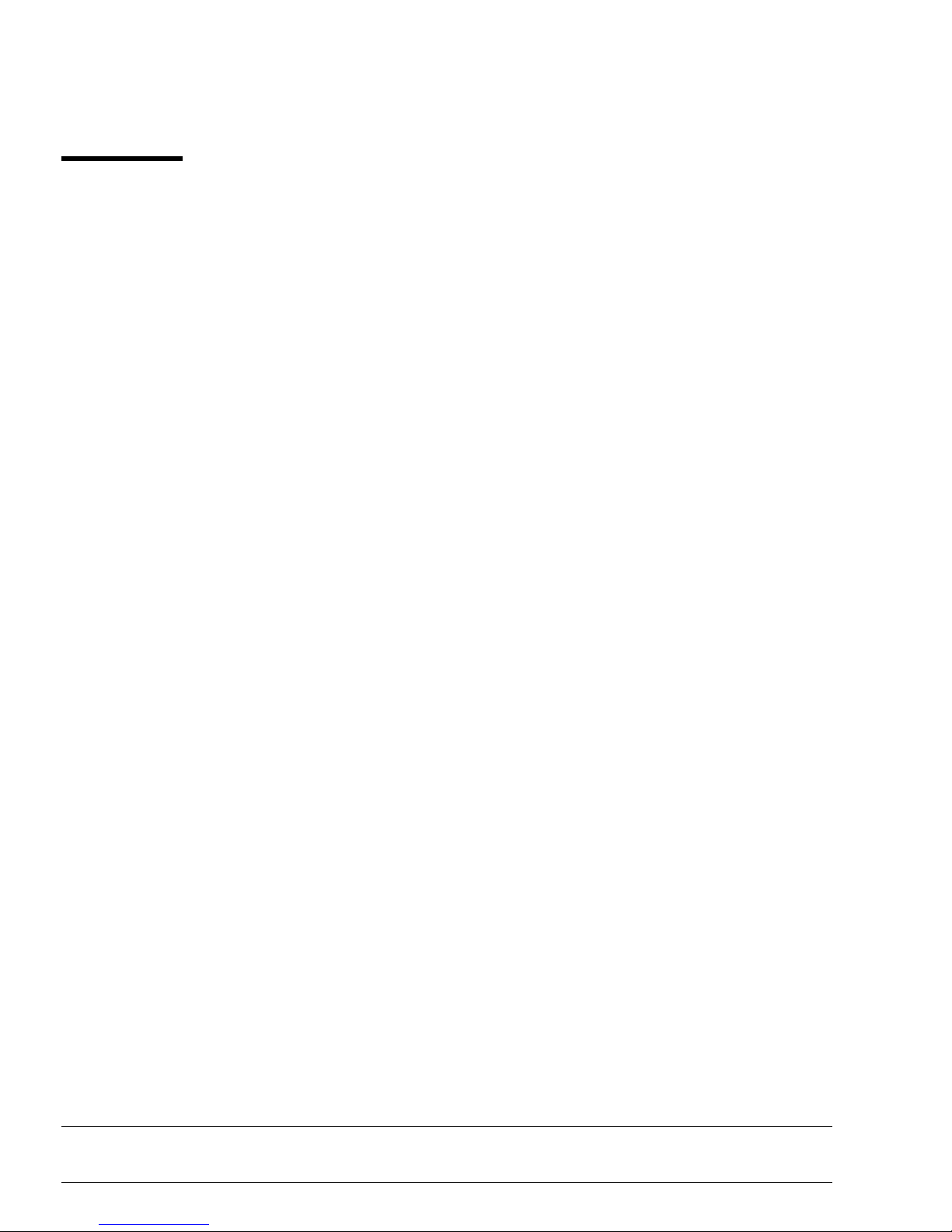
IBM INSTALLATION INSTRUCTIONS
Contents
Read This First ........................................................ 5
Trademarks and Service Marks .............................................. 7
Before Installation . . . . . . . . . . . . . . . . . . . . . . . . . . . . . . . . . . . . . . . . . . . . . . . . . . . . . . 9
Purpose . . . . . . . . . . . . . . . . . . . . . . . . . . . . . . . . . . . . . . . . . . . . . . . . . . . . . . . . . . . . . 9
Machines Affected . . . . . . . . . . . . . . . . . . . . . . . . . . . . . . . . . . . . . . . . . . . . . . . . . . . . . . . 9
Requirements . . . . . . . . . . . . . . . . . . . . . . . . . . . . . . . . . . . . . . . . . . . . . . . . . . . . . . . . . 9
For download Out-of-Band method. .......................................... 10
For download In-Band method. ............................................. 11
Installation . . . . . . . . . . . . . . . . . . . . . . . . . . . . . . . . . . . . . . . . . . . . . . . . . . . . . . . . . 13
Distribution Diskettes . . . . . . . . . . . . . . . . . . . . . . . . . . . . . . . . . . . . . . . . . . . . . . . . . . . . 13
Distribution Diskette P/N 42L2522 ........................................... 13
Distribution Diskette P/N 42L2523 ........................................... 14
Distribution Diskette P/N 42L2524 ........................................... 14
Safety . . . . . . . . . . . . . . . . . . . . . . . . . . . . . . . . . . . . . . . . . . . . . . . . . . . . . . . . . . . . . 15
References . . . . . . . . . . . . . . . . . . . . . . . . . . . . . . . . . . . . . . . . . . . . . . . . . . . . . . . . . . 16
Upgrading the E-MAC and/or T-MAC Boot and/or Operational Codes ...................... 17
Creating the Software on a DOS or OS/2 Workstation .................................. 17
Creating the Software on an AIX Workstation ...................................... 18
Download Out-of-Band . . . . . . . . . . . . . . . . . . . . . . . . . . . . . . . . . . . . . . . . . . . . . . . . . . . 20
General Scenario . . . . . . . . . . . . . . . . . . . . . . . . . . . . . . . . . . . . . . . . . . . . . . . . . . . . . 20
Scenario for UCDK Users ................................................ 20
Download In-Band . . . . . . . . . . . . . . . . . . . . . . . . . . . . . . . . . . . . . . . . . . . . . . . . . . . . . 22
Upgrading the 8000-RCTL Boot and/or Operational Codes ............................. 23
Creating the Software on a DOS or OS/2 Workstation .................................. 23
Creating the Software on an AIX Workstation ...................................... 24
Download Out-of-Band . . . . . . . . . . . . . . . . . . . . . . . . . . . . . . . . . . . . . . . . . . . . . . . . . . . 25
General Scenario . . . . . . . . . . . . . . . . . . . . . . . . . . . . . . . . . . . . . . . . . . . . . . . . . . . . . 25
Scenario for UCDK Users ................................................ 25
Download In-Band . . . . . . . . . . . . . . . . . . . . . . . . . . . . . . . . . . . . . . . . . . . . . . . . . . . . . 26
Upgrading the DMM-CTLR (Controller part) Boot and/or Operational Codes .................. 27
Creating the Software on a DOS or OS/2 Workstation .................................. 27
Creating the Software on an AIX Workstation ...................................... 28
Download Out-of-Band . . . . . . . . . . . . . . . . . . . . . . . . . . . . . . . . . . . . . . . . . . . . . . . . . . . 29
General Scenario . . . . . . . . . . . . . . . . . . . . . . . . . . . . . . . . . . . . . . . . . . . . . . . . . . . . . 29
Scenario for UCDK Users ................................................ 29
Download In-Band . . . . . . . . . . . . . . . . . . . . . . . . . . . . . . . . . . . . . . . . . . . . . . . . . . . . . 30
Upgrading the DMM and EC-DMM Boot and/or Operational Codes ....................... 31
8260 P/N 42L2521 EC F55974 3 of 54
Install Inst February 3, 1999
Page 4
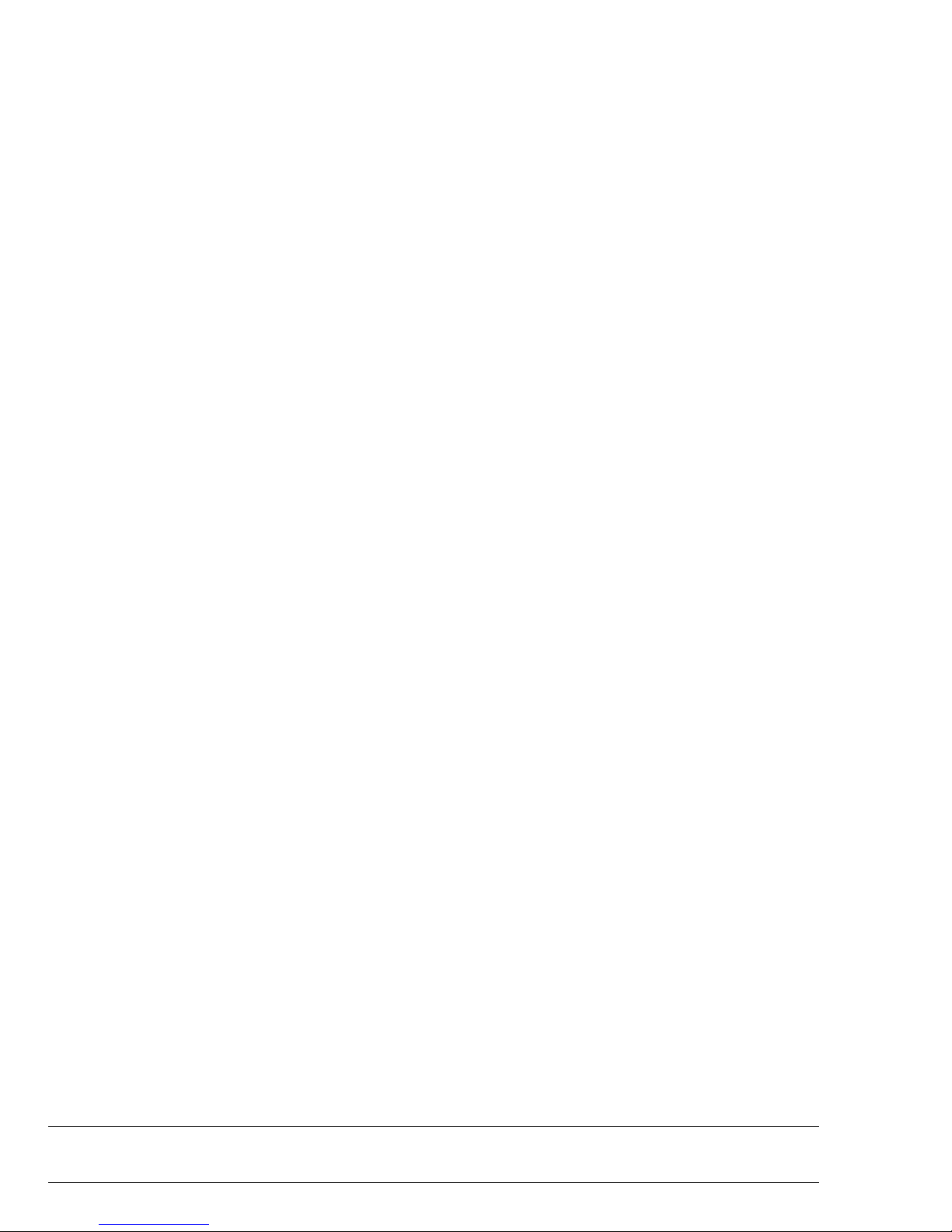
IBM INSTALLATION INSTRUCTIONS
Creating the Software on a DOS or OS/2 Workstation .................................. 31
Creating the Software on an AIX Workstation ...................................... 32
Download Out-of-Band . . . . . . . . . . . . . . . . . . . . . . . . . . . . . . . . . . . . . . . . . . . . . . . . . . . 33
General Scenario . . . . . . . . . . . . . . . . . . . . . . . . . . . . . . . . . . . . . . . . . . . . . . . . . . . . . 33
Scenario for UCDK Users ................................................ 33
Download In-Band . . . . . . . . . . . . . . . . . . . . . . . . . . . . . . . . . . . . . . . . . . . . . . . . . . . . . 34
Upgrading the DMM-CTLR (DMM part) Boot and/or Operational Codes .................... 35
Creating the Software on a DOS or OS/2 Workstation .................................. 35
Creating the Software on an AIX Workstation ...................................... 36
Download Out-of-Band . . . . . . . . . . . . . . . . . . . . . . . . . . . . . . . . . . . . . . . . . . . . . . . . . . . 37
General Scenario . . . . . . . . . . . . . . . . . . . . . . . . . . . . . . . . . . . . . . . . . . . . . . . . . . . . . 37
Scenario for UCDK Users ................................................ 37
Download In-Band . . . . . . . . . . . . . . . . . . . . . . . . . . . . . . . . . . . . . . . . . . . . . . . . . . . . . 38
Upgrading the HEMAC and/or HTMAC Boot and/or Operational Codes ..................... 39
Creating the Software on a DOS or OS/2 Workstation .................................. 39
Creating the Software on an AIX Workstation ...................................... 40
Download Out-of-Band . . . . . . . . . . . . . . . . . . . . . . . . . . . . . . . . . . . . . . . . . . . . . . . . . . . 42
General Scenario . . . . . . . . . . . . . . . . . . . . . . . . . . . . . . . . . . . . . . . . . . . . . . . . . . . . . 42
Scenario for UCDK Users ................................................ 42
Download In-Band . . . . . . . . . . . . . . . . . . . . . . . . . . . . . . . . . . . . . . . . . . . . . . . . . . . . . 44
Upgrading the T-MAC and/or HTMAC Token Ring Chipset Codes ........................ 45
Creating the Software on a DOS or OS/2 Workstation .................................. 45
Creating the Software on an AIX Workstation ...................................... 47
Download Out-of-Band . . . . . . . . . . . . . . . . . . . . . . . . . . . . . . . . . . . . . . . . . . . . . . . . . . . 49
General Scenario . . . . . . . . . . . . . . . . . . . . . . . . . . . . . . . . . . . . . . . . . . . . . . . . . . . . . 49
Scenario for UCDK Users ................................................ 49
Download In-Band . . . . . . . . . . . . . . . . . . . . . . . . . . . . . . . . . . . . . . . . . . . . . . . . . . . . . 51
After Installation . . . . . . . . . . . . . . . . . . . . . . . . . . . . . . . . . . . . . . . . . . . . . . . . . . . . . . 53
Publication Update . . . . . . . . . . . . . . . . . . . . . . . . . . . . . . . . . . . . . . . . . . . . . . . . . . . . . 53
Parts disposition . . . . . . . . . . . . . . . . . . . . . . . . . . . . . . . . . . . . . . . . . . . . . . . . . . . . . . . 53
8260 P/N 42L2521 EC F55974 4 of 54
Install Inst February 3, 1999
Page 5
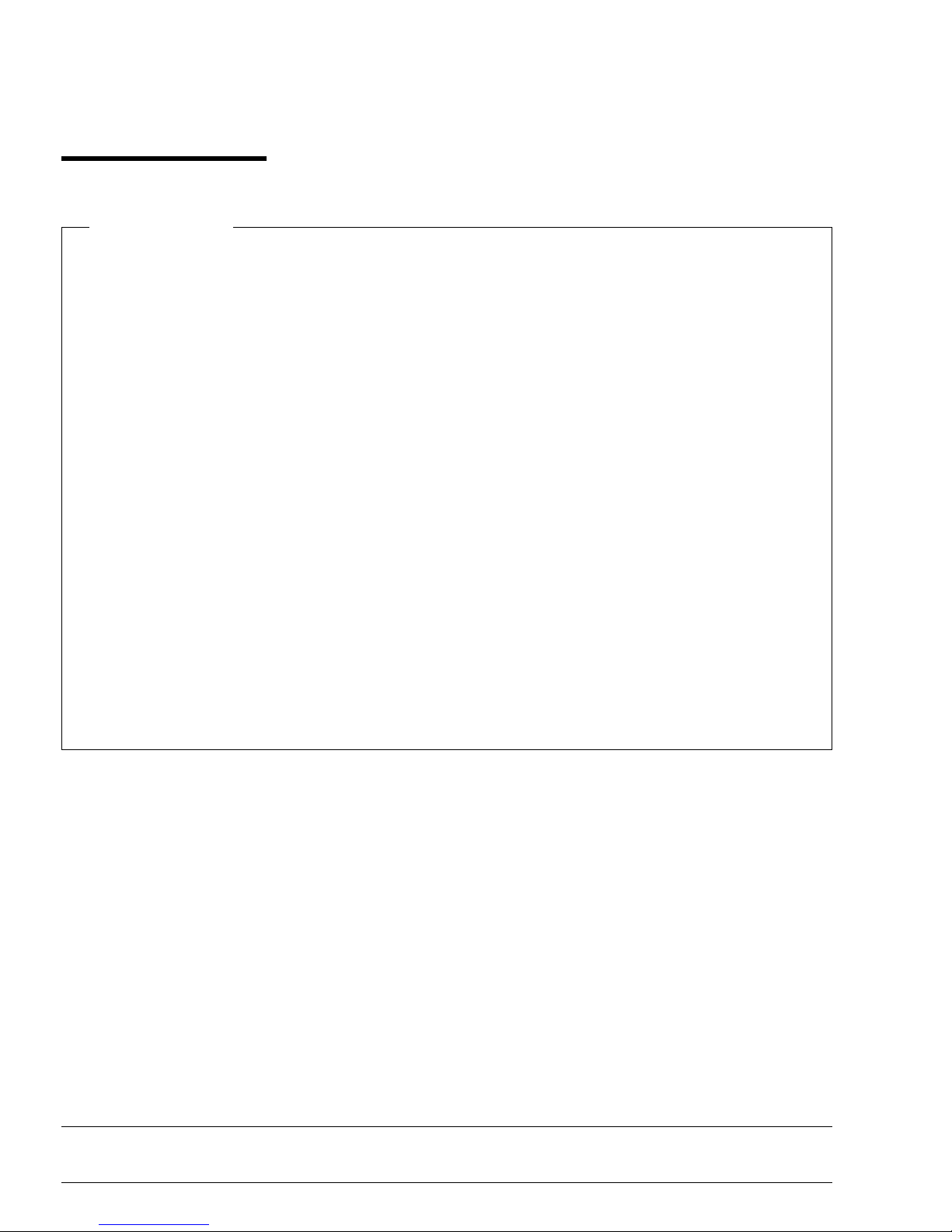
IBM INSTALLATION INSTRUCTIONS
Read This First
Read this carefully
Before starting the installation, please check that your DMM(s) or EC-DMM(s) has(have) the requested memory.
For that, issue, for each DMM or EC-DMM, the following command:
show module x.all verbose
where x is the slot where your DMM resides.
This show command should return:
CPU RAM Size (Mb): 5
FLASH Memory (Mb): 3
If you have:
CPU RAM Size (Mb): 5
FLASH Memory (Mb): 2
that is valid for DMM v3.01, but that is not enough for DMM v4.11 or later. If you try to load DMM v4.11 or later
on a DMM v3.01 that has sufficient RAM, but not enough FLASH, it will refuse to start the download, asking for
memory upgrade.
If you have:
CPU RAM Size (Mb): 3
FLASH Memory (Mb): 2
then you may only run 2.x levels of DMM Operational code.
If you have one of the last two cases, the DMM Memory upgrade MES (FC 8932), that provides both extra RAM
and FLASH memory, should be installed. If you have it, read Distributed Management Module Memory Upgrade,
part number 29H4293, and/or contact your IBM representative for further needs.
8260 P/N 42L2521 EC F55974 5 of 54
Install Inst February 3, 1999
Page 6
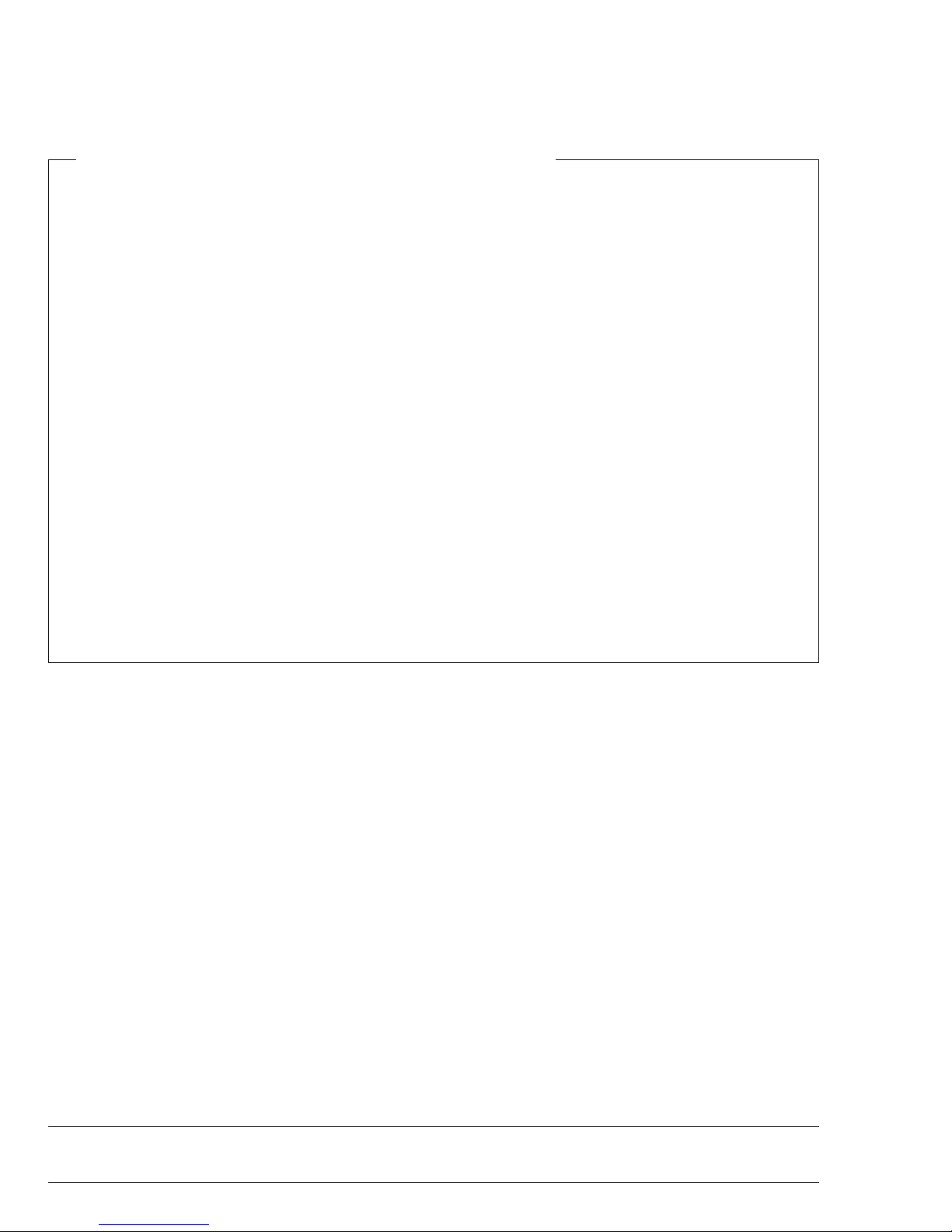
IBM INSTALLATION INSTRUCTIONS
Note related to High-End Token-Ring Medium Access Control Card
Before starting the installation, please carefully read the following:
To exercise the High-End Token Ring Medium Access Control Card (HTMAC) facilities, it is mandatory that
the Management Module(s) (DMM, EC-DMM or Advanced DMM/Controller) of your 8260 Nways(*) Multiprotocol Switching Hub be at least at level v4.11 or later. It is recommanded to work with the latest released
Operational Code levels, that are v5.25 for the Management Module and v1.15 for the Controller (parts of that
same EC).
The 8260 HTMAC Operational Code supports, since v2.00, Enterprise Communication Analysis Module
(ECAM). ECAM is an advanced embedded application which provides RMON extensions to IBM Nways(*)
Campus Manager - Remote Monitor, version 2 or later.
HTMAC Operational Code v2.10 also contains some fixes for problems that were in Operational Code v1.xx or
v2.0x. It is recommended to upgrade all HTMACs to v2.10, even if ECAM will not be used.
When upgrading HTMAC Operational Code to v2.10, any RMON configured parameters (e. g. alarms, filters)
will be lost. These parameters will need to be reconfigured after HTMAC Operational Code v2.10 is downloaded.
The 8260 HTMAC Boot Code v1.01 contains a fix for using HTMAC with 16 MB of memory (FC 8996).
HTMAC Boot Code v1.01 must be loaded on the card prior to using the 16 MB memory modules. If not
possible, please contact your IBM representative.
For additional informations about the High-End Token Ring Medium Access Control Card (HTMAC) and its
embedded Enterprise Communication Analysis Module (ECAM), please refer to the Release Note, part number P/N
42L2467.
8260 P/N 42L2521 EC F55974 6 of 54
Install Inst February 3, 1999
Page 7
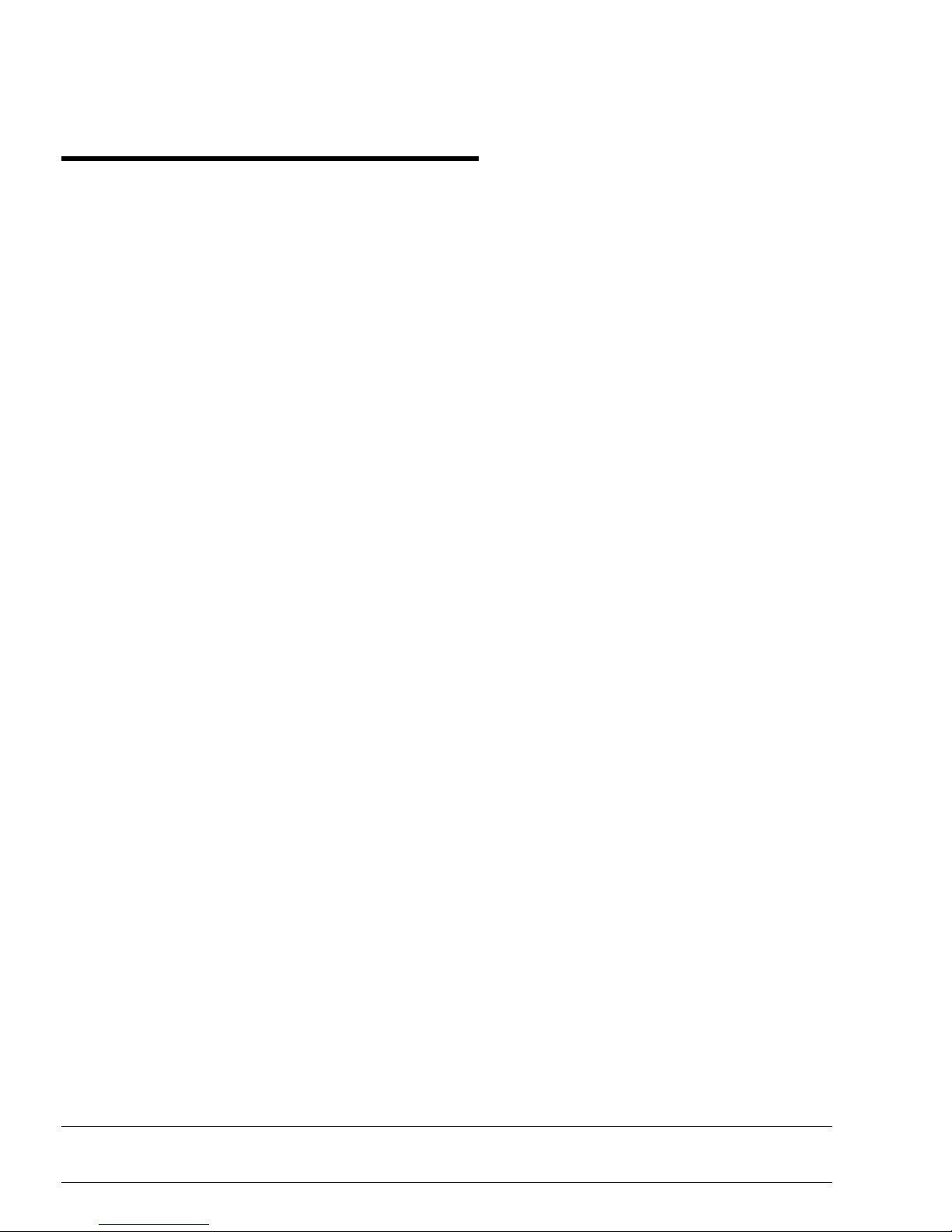
IBM INSTALLATION INSTRUCTIONS
Trademarks and Service Marks
The following terms, denoted by an asterisk (*), used in these Installation Instructions, are Trademarks or Service
Marks of the IBM Corporation in the United States or other countries:
AIX IBM
Nways OS/2
The following terms, denoted by a double asterisk (**), used in these Installation Instructions, are Trademarks of other
companies:
ProComm Data Storm Technologies Corporation
Windows Microsoft Corporation
Softerm Custom Softronics, Inc.
8260 P/N 42L2521 EC F55974 7 of 54
Install Inst February 3, 1999
Page 8

IBM INSTALLATION INSTRUCTIONS
8260 P/N 42L2521 EC F55974 8 of 54
Install Inst February 3, 1999
Page 9
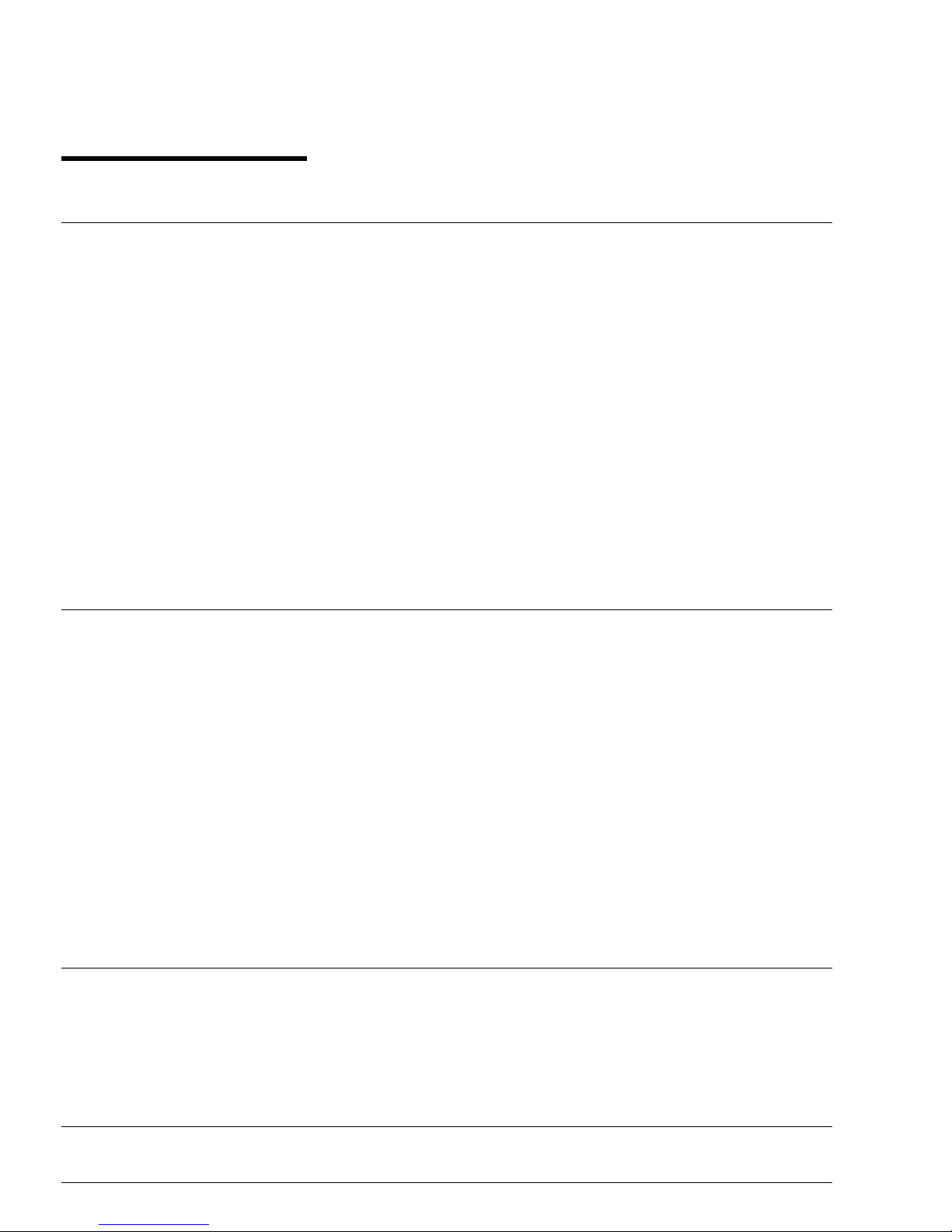
IBM INSTALLATION INSTRUCTIONS
Before Installation
Purpose
The purpose of this document is to provide the instructions to update the software microcode (flash EEPROM) of the
8260 Nways(*) Multiprotocol Switching Hub:
Distributed Management Module (DMM, EC-DMM),
Ethernet Carrier Distributed Management Module (EC-DMM),
Advanced DMM / Controller Module (DMM Part and/or Controller Part),
Fault-Tolerant Controller Module (8000-RCTL),
Ethernet Medium Access Control Card (E-MAC),
High-End Ethernet Medium Access Control Card (HEMAC),
Token Ring Medium Access Control Card (T-MAC) with associated T-MAC Token Ring Chipset,
High-End Token Ring Medium Access Control Card (HTMAC) with associated HTMAC Token Ring Chipset,
using material provided with package P/N 42L2521.
Machines Affected
These Installation Instructions, part number P/N 42L2521, EC level EC F55974, apply to 8260 Nways(*) Multiprotocol
Switching Hub:
Feature code 1200 (Stand Alone DMM),
Feature code 1300 (EC-DMM),
Feature code 1700 (Advanced DMM / Controller),
Feature code 8000 (Fault-Tolerant Controller),
Feature code 8918 (E-MAC),
Feature code 8924 (HEMAC),
Feature code 8913 (T-MAC),
Feature code 8925 (HTMAC).
Requirements
8260 P/N 42L2521 EC F55974 9 of 54
Install Inst February 3, 1999
Page 10
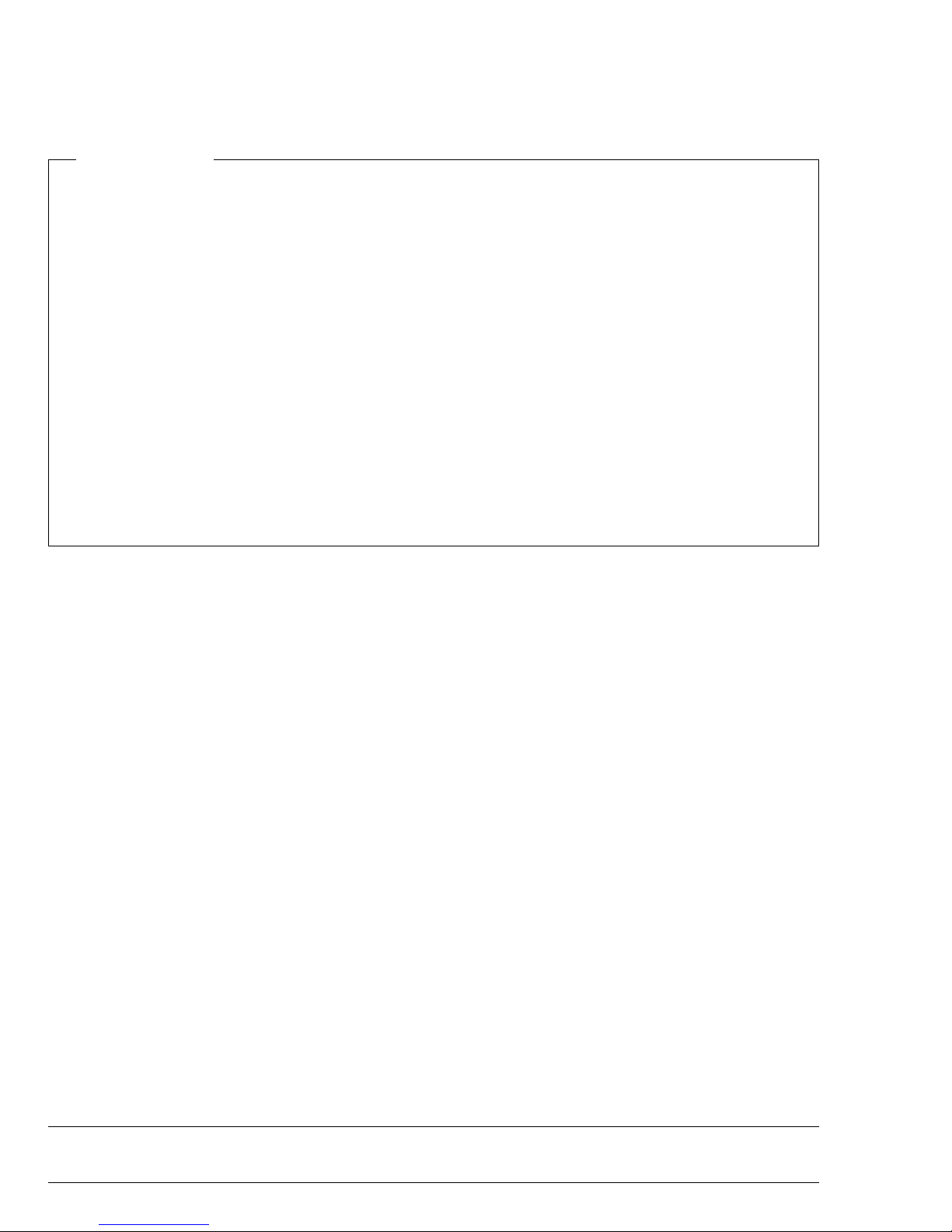
IBM INSTALLATION INSTRUCTIONS
Important Notice
When upgrading DMMs and MACs cards from earlier versions, you must download modules in the following
order:
Download E-MAC adapter code (boot v1.01, then operational v3.00) and/or T-MAC adapter code (boot v2.00,
then operational v4.00), when applicable.
Download RCTL (Fault-Tolerant Controller Module (8000-RCTL) and/or Advanced DMM / Controller Module
(Controller part)) adapter code (boot v1.03 and/or v1.04, then operational v1.15), when applicable.
Download DMM (Distributed Management Module (DMM, EC-DMM), Ethernet Carrier Distributed Manage-
ment Module (EC-DMM) and/or Advanced DMM / Controller Module (DMM part)) adapter code (boot v1.03,
then operational v5.25).
Download HEMAC adapter code (boot v1.00, then operational v2.10) and/or HTMAC adapter code (boot
v1.00, then operational v2.10), when applicable.
Download Version 4.00 Token Ring Chipset (T-MAC adapter code) and/or Version 1.00 Token Ring Chipset
(HTMAC adapter code), when applicable.
Refer to the Release Note (P/N 42L2467) for more on this.
For download Out-of-Band method.
Updating software microcode using the download Out-of-Band method requires a Workstation with emulated ASCII
terminal and the support of XMODEM protocol for file transfer. The Workstation is connected to the console port of
the Management Module either locally, using a null modem, or remotely.
ASCII terminal emulation and XMODEM protocol are offered by many products such as:
DOS platform
– FTTERM
– ProComm Plus for DOS
– ProComm(**) for DOS
Note: This product is the one IBM provides in its Universal Code Download Kit (UCDK), part number
58G3150. Refer to Installation Instructions for IBM Universal Code Download Kit, part number 80G3152.
Windows(**) Platform
– ProComm Plus for Windows
– Windows Terminal function
OS/2(*) Platform
– Softerm Custom(**)
AIX(*) Platform
– Asynchronous Terminal Emulation (ATE)
8260 P/N 42L2521 EC F55974 10 of 54
Install Inst February 3, 1999
Page 11
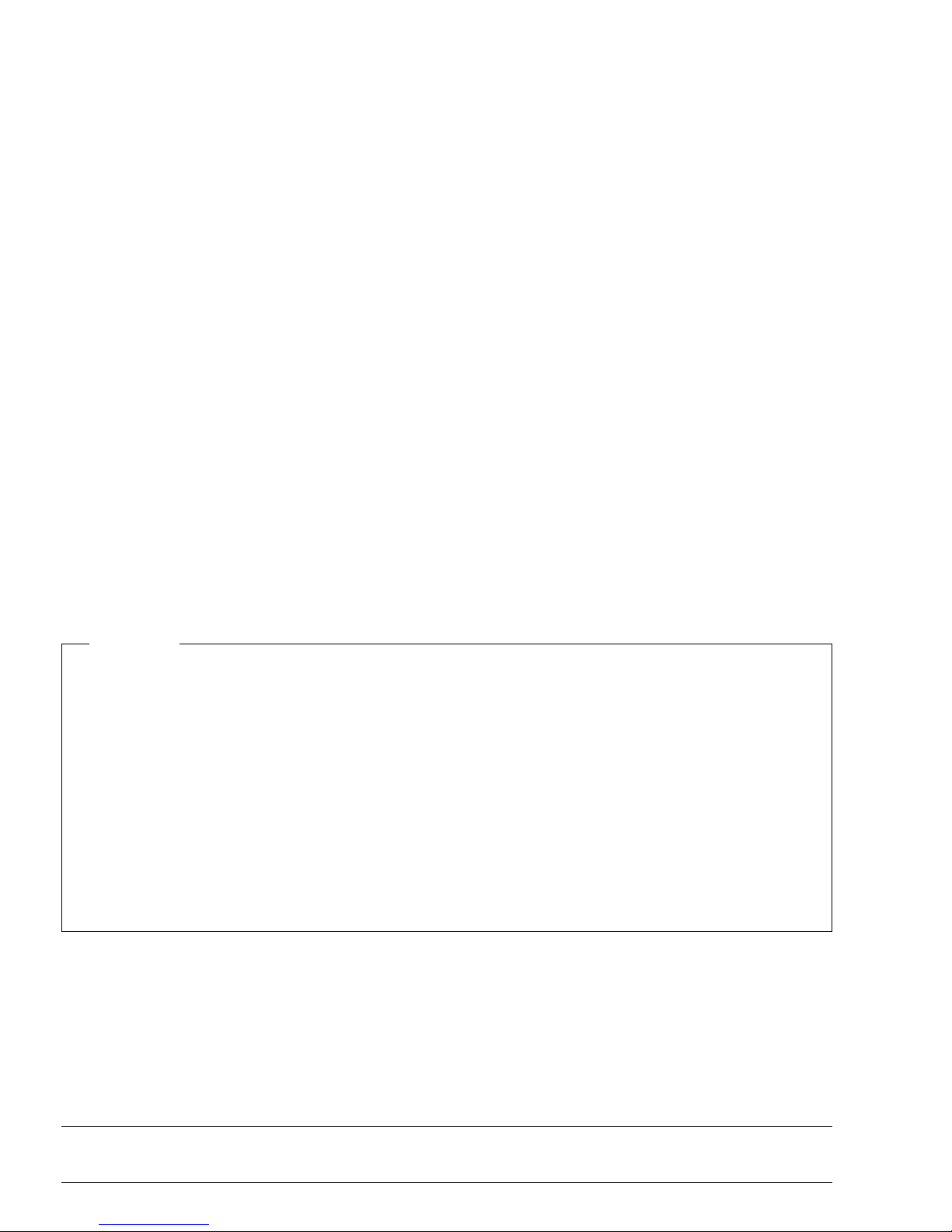
IBM INSTALLATION INSTRUCTIONS
The above list is not exhaustive, and, whatever the product one may use, the emulated ASCII terminal line settings
should be set to the factory defaults for the first connection:
Baud rate: 9600 bps
Parity: None
Data bits: 8
Stop bits: 1
The communication parameters should be setup as follows:
Terminal emulation: VT100 (preferred)
Duplex: Full
Flow Control: None
For download In-Band method.
The DMM provides a download In-Band feature that allows you to update your DMM or modules operational or boot
EPROMs using TFTP (Trivial File Transfer Protocol).
You must check the following prerequisites prior to initiating the download.
Have a TFTP server on the network to perform download In-Bands.
Connect DMMs to be updated to the same network as the TFTP server.
Verify IP connectivity from the TFTP server to the DMM.
Important
If your TFTP server is running in a DOS environment:
Check that the current directory of your PC is the one containing the binary file you want to download when
you start the server.
If your TFTP server is running in an OS/2 environment:
If the TFTP server has been started in foreground session, check that you gave restricted access to the directory
where the binary file resides (in opposition with the TFTP server started by INETD super server).
If your TFTP server is running in an AIX environment:
Ensure the binary file may be read by everyone. If a file 'tftpaccess.ctl' exists in /etc, be sure that at least one
'allow' line is provided to allow access to the path where the file resides.
For more on that, see below the details in the section Download In-Band.
8260 P/N 42L2521 EC F55974 11 of 54
Install Inst February 3, 1999
Page 12

IBM INSTALLATION INSTRUCTIONS
8260 P/N 42L2521 EC F55974 12 of 54
Install Inst February 3, 1999
Page 13
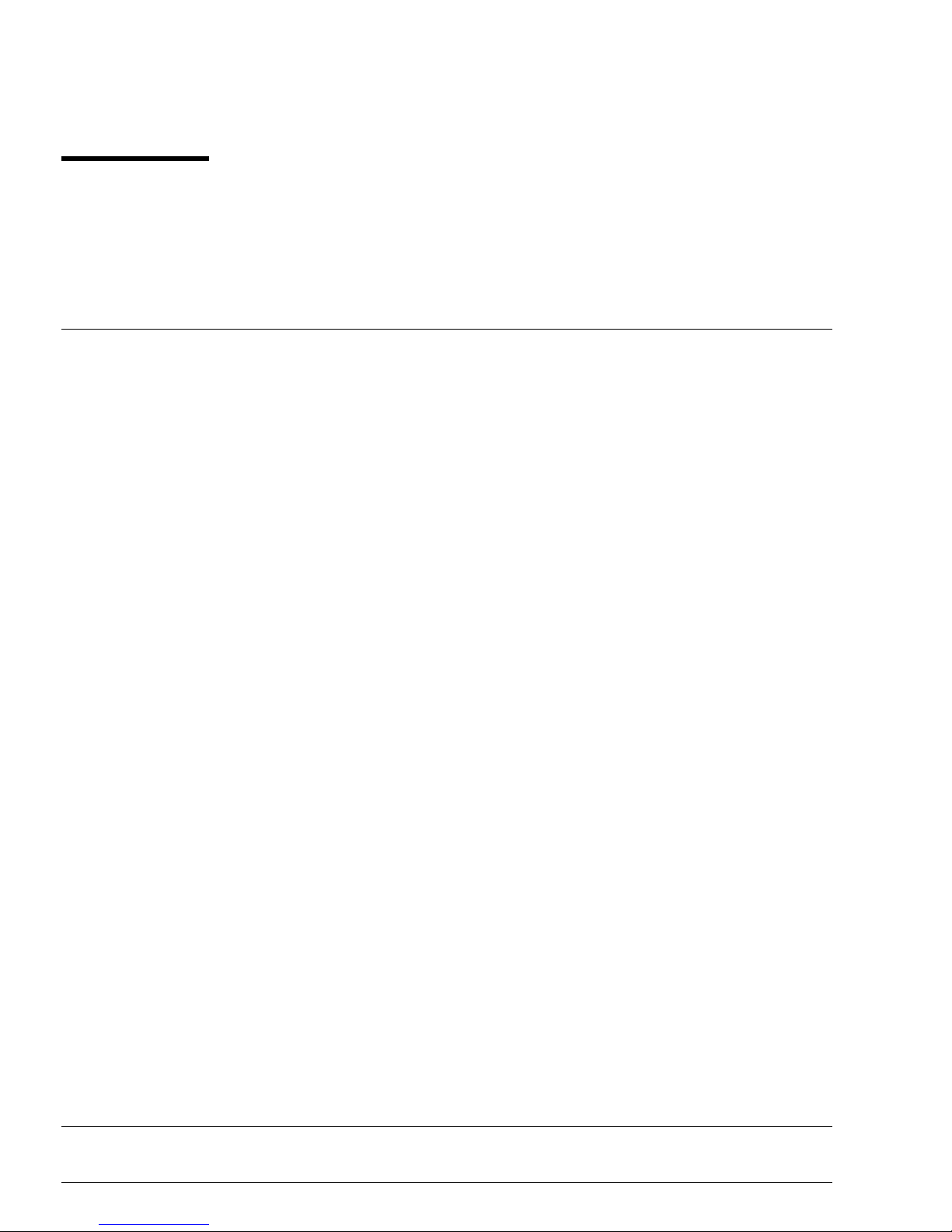
IBM INSTALLATION INSTRUCTIONS
Installation
The installation of the new version of software microcode requires the following tasks to be performed:
Use the distribution diskettes to create the software files on the hard disk of the workstation (DOS or AIX).
Upgrade all the modules using one of the download methods available.
Distribution Diskettes
There are three 3.5 inches 1.44 MB diskettes (P/N 42L2522, P/N 42L2523 and P/N 42L2524) provided with that Field
B/M (P/N 42L2521). Every diskette contains a readme file and these installation installations (not compressed), some
boot and operational code files, in compressed format (xxx.zip), and three EXEC files (unzipaix.exe, unzipdos.exe and
unzipos2.exe) to be used to decompress these compressed code files from the diskette into a temporary directory on the
hard disk of your workstation, according to its operating system (AIX, DOS or OS/2), before downloading within the
8260 Nways(*) Multiprotocol Switching Hub blades.
Distribution Diskette P/N 42L2522
The first diskette, part number P/N 42L2522, contains the following files:
readme: Notice file (not compressed), that details the contents of the diskettes.
install.doc: These Installation Instructions (not compressed), P/N 42L2521, EC level EC F55974.
unzipaix.exe: AIX executable, used later to decompress the notice, if any, the software files and the associated
command files contained in the diskette(s), on the current directory of an AIX platform that may later be used as a
TFTP file server.
unzipdos.exe: DOS executable, used later to decompress the notice, if any, related to an adapter, the software files
and the associated command files, contained in the diskette(s), on a directory of your DOS workstation.
unzipos2.exe: OS/2 executable, used later to decompress the notice, if any, related to an adapter, the software files
and the associated command files, contained in the diskette(s), on a directory of your OS/2 workstation.
rctlv115.zip: Compressed file, that will produce, when decompressed in a directory of the workstation, the fol-
lowing files related to the Fault-Tolerant Controller Module (8000-RCTL):
– rctlv103.bt: Boot Software of the Fault-Tolerant Controller Module (8000-RCTL),
– rctlboot.cmd: Related ProComm DOS command file,
– rctlv115.op: Operational Software of the Fault-Tolerant Controller Module (8000-RCTL),
– rctloper.cmd: Related ProComm DOS command file.
dmm_v525.zip: Compressed file, that will produce, when decompressed in a directory of the workstation, the fol-
lowing files related to the Distributed Management Module (DMM, EC-DMM):
– dmm_v103.bt: Boot Software of the Distributed Management Module (DMM, EC-DMM),
– dmm_boot.cmd: Related ProComm DOS command file,
– dmm_v525.op: Operational Software of the Distributed Management Module (DMM, EC-DMM),
– dmm_oper.cmd: Related ProComm DOS command file.
8260 P/N 42L2521 EC F55974 13 of 54
Install Inst February 3, 1999
Page 14

IBM INSTALLATION INSTRUCTIONS
Distribution Diskette P/N 42L2523
The second diskette, part number P/N 42L2523, contains the following files:
readme: Notice file (not compressed), that details the contents of the diskettes.
install.doc: These Installation Instructions (not compressed), P/N 42L2521, EC level EC F55974.
unzipaix.exe: AIX executable, used later to decompress the notice, if any, the software files and the associated
command files contained in the diskette(s) on the current directory of an AIX platform that may later be used as a
TFTP file server.
unzipdos.exe: DOS executable, used later to decompress the notice, if any, related to an adapter, the software files
and the associated command files, contained in the diskette(s), on a directory of your DOS workstation.
unzipos2.exe: OS/2 executable, used later to decompress the notice, if any, related to an adapter, the software files
and the associated command files, contained in the diskette(s), on a directory of your OS/2 workstation.
actlv115.zip: Compressed file, for Advanced DMM / Controller Module (Controller part) updating, that will
produced, when decompressed in a directory of the workstation, the following files related to the Advanced DMM /
Controller Module (Controller part):
– actlv104.bt: Boot Software of the Advanced DMM / Controller Module (Controller part),
– actlboot.cmd: Related ProComm DOS command file,
– actlv115.op: Operational Software of the Advanced DMM / Controller Module (Controller part),
– actloper.cmd: Related ProComm DOS command file.
admmv525.zip: Compressed file, for Advanced DMM / Controller Module (DMM part) updating, that will
produced, when decompressed in a directory of the workstation, the following files related to Advanced DMM /
Controller Module (DMM part):
– admmv103.bt: Boot Software of the Advanced DMM / Controller Module (DMM part),
– admmboot.cmd: Related ProComm DOS command file,
– admmv525.op: Operational Software of the Advanced DMM / Controller Module (DMM part),
– admmoper.cmd: Related ProComm DOS command file.
Distribution Diskette P/N 42L2524
The third diskette, part number P/N 42L2524, contains the following files:
readme: Notice file (not compressed), that details the contents of the diskettes.
install.doc: These Installation Instructions (not compressed), P/N 42L2521, EC level EC F55974.
unzipaix.exe: AIX executable, used later to decompress the notice, if any, the software files and the associated
command files contained in the diskette(s), on the current directory of an AIX platform that may later be used as a
TFTP file server.
unzipdos.exe: DOS executable, used later to decompress the notice, if any, related to an adapter, the software files
and the associated command files, contained in the diskette(s), on a directory of your DOS workstation.
unzipos2.exe: OS/2 executable, used later to decompress the notice, if any, related to an adapter, the software files
and the associated command files, contained in the diskette(s), on a directory of your OS/2 workstation.
8260 P/N 42L2521 EC F55974 14 of 54
Install Inst February 3, 1999
Page 15
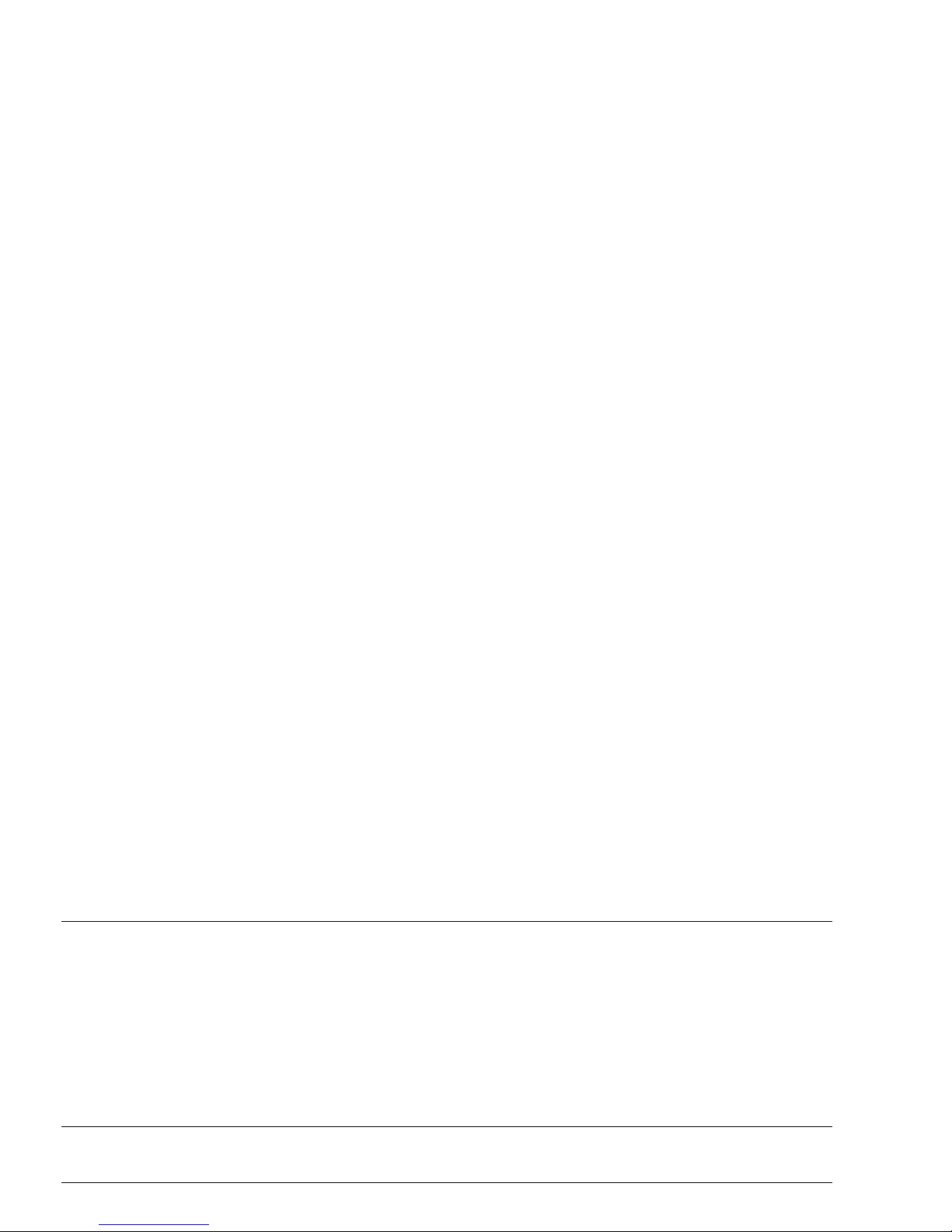
IBM INSTALLATION INSTRUCTIONS
emacv300.zip: Compressed file, that will produce, when decompressed in a directory of the workstation, the fol-
lowing files related to the Ethernet Medium Access Control Card (E-MAC):
– emacv101.bt: Boot Software of the Ethernet Medium Access Control Card (E-MAC),
– emacboot.cmd: Related ProComm DOS command file,
– emacv300.op: Operational Software of the Ethernet Medium Access Control Card (E-MAC),
– emacoper.cmd: Related ProComm DOS command file.
tmacv400.zip: Compressed file, that will produce, when decompressed in a directory of the workstation, the fol-
lowing files related to the Token Ring Medium Access Control Card (T-MAC) (and T-MAC Token Ring Chipset):
– tmacv200.bt: Boot Software,
– tmacboot.cmd: Related ProComm DOS command file,
– tmacv400.op: Operational Software,
– tmacoper.cmd: Related ProComm DOS command file,
– tmacv400.chp: Associated TRchipset Software of the T-MAC Token Ring Chipset,
– tmacchip.cmd: Related ProComm DOS command file.
hemcv210.zip: Compressed file, that will produce, when decompressed in a directory of the workstation, the fol-
lowing files related to High-End Ethernet Medium Access Control Card (HEMAC):
– hemcv210.doc: Notice related to that level of software for the High-End Ethernet Medium Access Control
Card (HEMAC),
– hemcv100.bt: Boot Software of the High-End Ethernet Medium Access Control Card (HEMAC),
– hemcboot.cmd: Related ProComm DOS command file,
– hemcv210.op: Operational Software of the High-End Ethernet Medium Access Control Card (HEMAC),
– hemcoper.cmd: Related ProComm DOS command file.
htmcv210.zip: Compressed file, that will produce, when decompressed in a directory of the workstation, the fol-
lowing files related to the High-End Token Ring Medium Access Control Card (HTMAC) (and HTMAC Token
Ring Chipset):
– htmcv101.bt: Boot Software,
– htmcboot.cmd: Related ProComm DOS command file,
– htmcv210.op: Operational Software,
Note: The ECAM code is part of the HTMAC Operational code (there is no specific file for ECAM).
– htmcoper.cmd: Related ProComm DOS command file,
– htmcv100.chp: Associated TRchipset Software of the HTMAC Token Ring Chipset,
– htmcchip.cmd: Related ProComm DOS command file.
Note: The ProComm DOS command file is interpreted by ProComm DOS only. It encapsulates a 'sendfile' command.
Safety
Since this update is to be performed with machine powered on, review the Safety Notices delivered with the shipping
group.
8260 P/N 42L2521 EC F55974 15 of 54
Install Inst February 3, 1999
Page 16
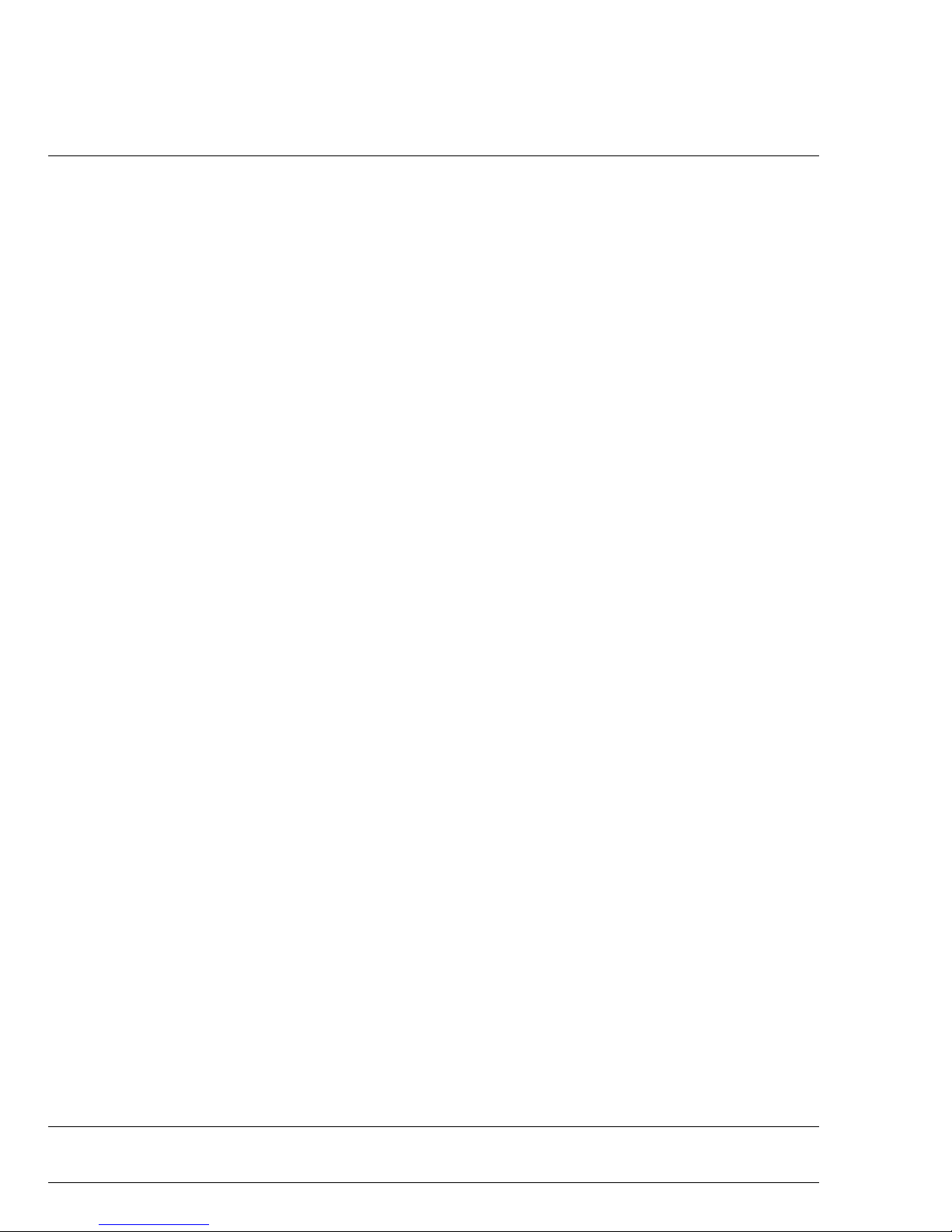
IBM INSTALLATION INSTRUCTIONS
References
Installation Instructions for IBM Universal Code Download Kit, part number 80G3152.
8260 DMM Commands Guide, form number SA33-0275.
8260 DMM User's Guide, form number SA33-0259.
ProComm Reference Manual.
Release Note, part number P/N 42L2467.
DMM Memory Upgrade Installation Instructions, part number P/N 29H4293.
8260 P/N 42L2521 EC F55974 16 of 54
Install Inst February 3, 1999
Page 17
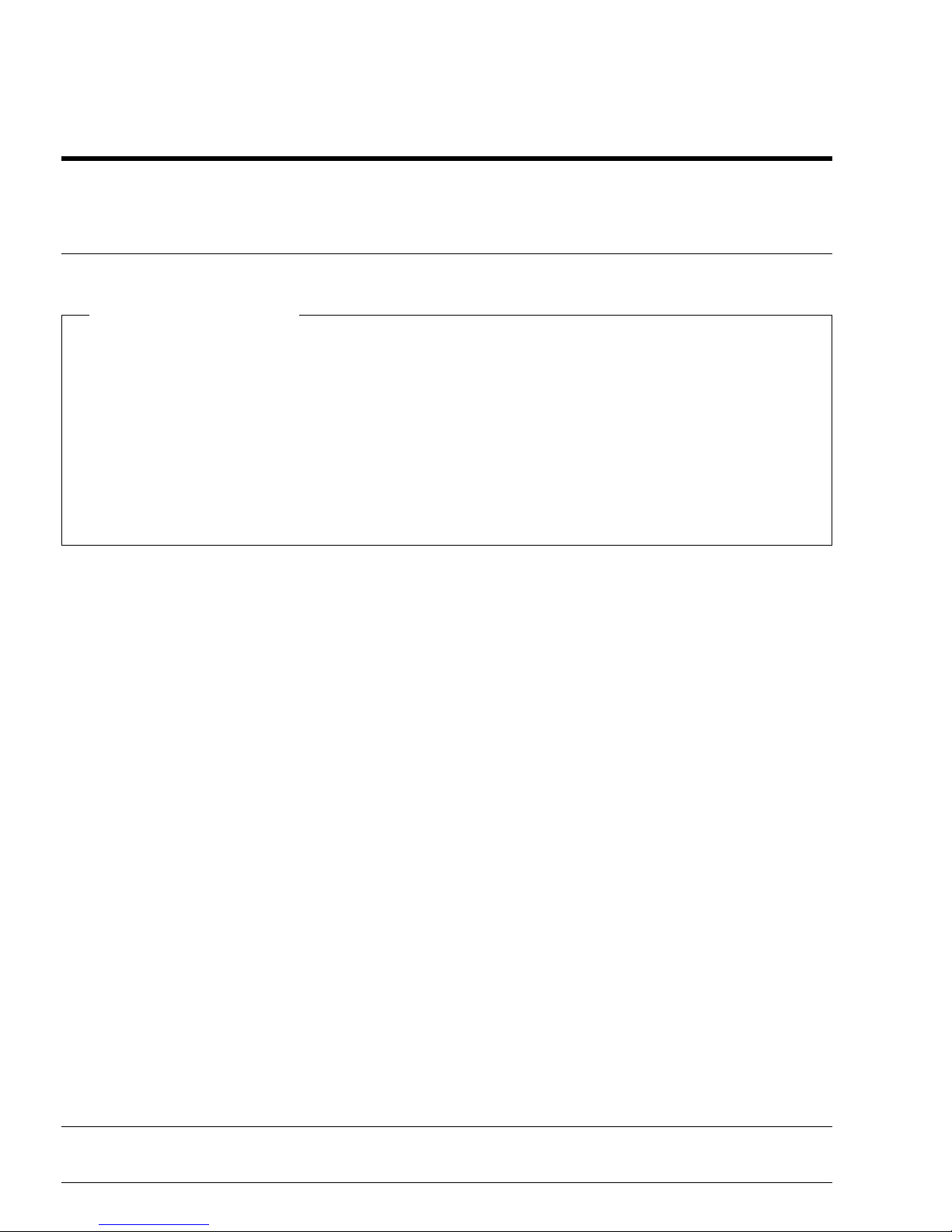
IBM INSTALLATION INSTRUCTIONS
Upgrading the E-MAC and/or T-MAC Boot and/or
Operational Codes
Creating the Software on a DOS or OS/2 Workstation
Important Preliminary Step
This is a necessary step if you plan:
To use the out-of-band method for downloading the Ethernet Medium Access Control Card (E-MAC) and/or
Token Ring Medium Access Control Card (T-MAC) software microcode(s) from a DOS or OS/2 platform.
To use the in_band method for downloading the Ethernet Medium Access Control Card (E-MAC) and/or
Token Ring Medium Access Control Card (T-MAC) software microcode(s) from a DOS or OS/2 Workstation
acting as a TFTP server.
Note: The Ethernet Medium Access Control Card (E-MAC) software microcode requires 0.3 MB of hard disk
space, and the Token Ring Medium Access Control Card (T-MAC) microcode 0.6 MB.
1. Insert the third software distribution diskette, part number P/N 42L2524, in the DOS or OS/2 Workstation diskette
unit.
2. Run the unzipdos.exe or unzipos2.exe executable from the diskette (A:), i. e. type, when in DOS:
a:unzipdos a:emacv300
a:unzipdos a:tmacv400
or, when in OS/2:
a:unzipos2 a:emacv300
a:unzipos2 a:tmacv400
3. The executable will decompress, from the diskette into your current directory, the following software files:
emacv101.bt: Code file.
emacboot.cmd: ProComm DOS Command file for Boot code.
emacv300.op:Operational Code file.
emacoper.cmd: ProComm DOS Command File for Operational code.
tmacv200.bt: Boot Code file.
tmacboot.cmd: ProComm DOS Command file for Boot code.
tmacv400.op:Operational Code file.
tmacoper.cmd: ProComm DOS Command File for Operational code.
(tmacv400.chp:TRchipset Code file.)
(tmacchip.cmd: ProComm DOS Command File for TRchipset code.)
These last two items, related to TRchipset code, are not used in that step. They will be used later in chapter
“Upgrading the T-MAC and/or HTMAC Token Ring Chipset Codes” on page 45.
8260 P/N 42L2521 EC F55974 17 of 54
Install Inst February 3, 1999
Page 18

IBM INSTALLATION INSTRUCTIONS
Creating the Software on an AIX Workstation
Important Preliminary Step
This is a necessary step if you plan:
To use the out-of-band method for downloading the Ethernet Medium Access Control Card (E-MAC) and/or
Token Ring Medium Access Control Card (T-MAC) software microcode(s) from an AIX Workstation.
To use the in_band method for downloading the Ethernet Medium Access Control Card (E-MAC) and/or
Token Ring Medium Access Control Card (T-MAC) software microcode(s) from an AIX Workstation acting as
a TFTP server.
Note: The Ethernet Medium Access Control Card (E-MAC) software microcode requires 0.3 MB of hard disk
space, and the Token Ring Medium Access Control Card (T-MAC) microcode 0.6 MB.
1. Insert the third software distribution diskette, part number P/N 42L2524, into the RISC System/6000 diskette unit.
2. Copy the unzipaix.exe executable and the emacv300.zip and/or tmacv400.zip compressed files from the diskette
into your current directory.
dosread unzipaix.exe unzip
(New name assigned is unzip)
dosread emacv300.zip emacv300.zip
dosread tmacv400.zip tmacv400.zip
3. Make the just created unzip executable:
chmod a+rx unzip
4. Decompress the just created compressed file(s):
./unzip emacv300.zip
./unzip tmacv400.zip
The unzip will decompress, within the current directory, the emacv300.zip and/or tmacv400.zip compressed files,
and will produce four and/or six files:
emacv101.bt: Code file.
emacboot.cmd: ProComm DOS Command file for Boot code.
emacv300.op:Operational Code file.
emacoper.cmd: ProComm DOS Command File for Operational code.
tmacv200.bt: Boot Code file.
tmacboot.cmd: ProComm DOS Command file for Boot code.
tmacv400.op:Operational Code file.
tmacoper.cmd: ProComm DOS Command File for Operational code.
(tmacv400.chp:TRchipset Code file.)
(tmacchip.cmd: ProComm DOS Command File for TRchipset code.)
These last two items, related to TRchipset code, are not used in that step. They will be used later in chapter
“Upgrading the T-MAC and/or HTMAC Token Ring Chipset Codes” on page 45.
8260 P/N 42L2521 EC F55974 18 of 54
Install Inst February 3, 1999
Page 19

IBM INSTALLATION INSTRUCTIONS
5. Erase the executable and the compressed files:
rm unzip
rm emacv300.zip
rm tmacv400.zip
6. Make sure that the just created notice, command and software files may be read by everyone.
Set path to the software file.
chmod a+r emacv101.bt
chmod a+r emacboot.cmd
chmod a+r emacv300.op
chmod a+r emacoper.cmd
chmod a+r tmacv200.bt
chmod a+r tmacboot.cmd
chmod a+r tmacv400.op
chmod a+r tmacoper.cmd
8260 P/N 42L2521 EC F55974 19 of 54
Install Inst February 3, 1999
Page 20

IBM INSTALLATION INSTRUCTIONS
Download Out-of-Band
General Scenario
1. Establish the connection between your Workstation and the Management Module. Refer to the appropriate Installation and Operations Guide or User's Guide.
2. Start the ASCII Terminal Emulator.
3. Start the download out-of-band procedure that pertains to the Management Module the terminal is connected to.
4. When the Management Module is expecting the file to be sent, start the send file procedure.
Scenario for UCDK Users
1. Establish the connection between your DOS station and the Management Module. Refer to the appropriate Installation and Operations Guide or User's Guide.
2. Start the ProComm software.
3. After the terminal screen is displayed, press the 'Alt-B' keys to specify the path to the directory where your previously decompressed software resides (in the 'PATH' input field).
4. Start the download out-of-band procedure that pertains to the Management Module the terminal is connected to, for
Ethernet Medium Access Control Card (E-MAC) and/or Token Ring Medium Access Control Card (T-MAC)
module(s), i. e.:
Enter the commands, in that order:
– download out_of_band module <slot>.2 boot
to initiate the download of Boot code on the Ethernet Medium Access Control Card (E-MAC) or Token
Ring Medium Access Control Card (T-MAC) specified by slot information and subslot 2.
– download out_of_band module <slot>.2 operational
to initiate the download of Operational code on the Ethernet Medium Access Control Card (E-MAC) or
Token Ring Medium Access Control Card (T-MAC) specified by slot information and subslot 2.
When the Management Module is expecting the file to be sent
(you may see the 'Please initiate file transfer' prompt message):
a. Press the 'Alt-F5' key.
b. You must select, according to the previous download command:
– The emacboot.cmd file, in order to initiate the download of the Boot code version v1.01 on the
Ethernet Medium Access Control Card (E-MAC).
– The emacoper.cmd file, in order to initiate the download of the Flash code version v3.00 on the
Ethernet Medium Access Control Card (E-MAC).
– The tmacboot.cmd file, in order to initiate the download of the Boot code version v2.00 on the Token
Ring Medium Access Control Card (T-MAC).
– The tmacoper.cmd file, in order to initiate the download of the Flash code version v4.00 on the
Token Ring Medium Access Control Card (T-MAC).
8260 P/N 42L2521 EC F55974 20 of 54
Install Inst February 3, 1999
Page 21

IBM INSTALLATION INSTRUCTIONS
Note: The T-MAC Token Ring Chipset code of the Token Ring Medium Access Control Card
(T-MAC) will be updated after having upgrading the Distributed Management Module (DMM,
EC-DMM) codes (please refer to chapter “Upgrading the T-MAC and/or HTMAC Token Ring Chipset
Codes” on page 45).
c. File transfer progress will be indicated on the terminal until completion.
8260 P/N 42L2521 EC F55974 21 of 54
Install Inst February 3, 1999
Page 22

IBM INSTALLATION INSTRUCTIONS
Download In-Band
The DMM provides an download In-Band feature that allows you to update 8260 modules using TFTP (Trivial File
Transfer Protocol).
Use the following procedure to perform an download In-Band:
1. Verify that the TFTP server is able to PING the DMM.
2. Be sure to have running TFTP Daemon on your server.
3. Check that the previously decompressed Boot and/or Operational Code files are on a directory of your TFTP
server.
4. Configure the TFTP parameters in the DMM by issuing the following management commands as shown below:
a. > set tftp file_name <name of the file> (you may need a path)
b. > set tftp server_ip_address <ip address of your TFTP server>
c. > clear tftp result
d. > save tftp
Note: This can be accomplished either by TELNETing to the DMM, or by direct attachment to the DMM front
panel serial port via a RS-232 connection.
5. Issue the show tftp command to verify the TFTP parameters previously set.
> show tftp
6. For the Ethernet Medium Access Control Card (E-MAC) and/or Token Ring Medium Access Control Card
(T-MAC) Boot and/or Operational code upgrade, issue the appropriate download in_band command(s), in the
order as shown below, to begin the download:
> download in_band module <slot>.2 boot
to initiate the download of Boot code on the Ethernet Medium Access Control Card (E-MAC) or Token Ring
Medium Access Control Card (T-MAC) specified by slot information and subslot 2.
> download in_band module <slot>.2 operational
to initiate the download of Operational code on the Ethernet Medium Access Control Card (E-MAC) or Token
Ring Medium Access Control Card (T-MAC) specified by slot information and subslot 2.
7. Once the download process begins, do not press any keys or interfere with the process. You will have messages
prompted to you.
8. Verify, with a show module <slot>.2 verbose command, that the code is now the updated version.
8260 P/N 42L2521 EC F55974 22 of 54
Install Inst February 3, 1999
Page 23

IBM INSTALLATION INSTRUCTIONS
Upgrading the 8000-RCTL Boot and/or Operational
Codes
Creating the Software on a DOS or OS/2 Workstation
Important Preliminary Step
This is a necessary step if you plan:
To use the out-of-band method for downloading the Fault-Tolerant Controller Module (8000-RCTL) software
microcode from a DOS or OS/2 platform.
To use the in_band method for downloading the Fault-Tolerant Controller Module (8000-RCTL) software
microcode from a DOS or OS/2 Workstation acting as a TFTP server.
Note: The Fault-Tolerant Controller Module (8000-RCTL) software microcode requires 0.2 MB of hard disk
space.
1. Insert the first software distribution diskette, part number P/N 42L2522, in the DOS Workstation diskette unit, if
not already done.
2. Run the unzipdos.exe or unzipos2.exe executable from the diskette (A:), i. e. type, when in DOS:
a:unzipdos a:rctlv115
or, when in OS/2:
a:unzipos2 a:rctlv115
3. The executable will decompress, from the diskette into your current directory, the following software files:
rctlv103.bt: Boot Code file.
rctlboot.cmd: ProComm DOS Command file for Boot code.
rctlv115.op:Operational Code file.
rctloper.cmd: ProComm DOS Command File for Operational code.
8260 P/N 42L2521 EC F55974 23 of 54
Install Inst February 3, 1999
Page 24

IBM INSTALLATION INSTRUCTIONS
Creating the Software on an AIX Workstation
Important Preliminary Step
This is a necessary step if you plan:
To use the out-of-band method for downloading the Fault-Tolerant Controller Module (8000-RCTL) software
microcode from an AIX Workstation.
To use the in_band method for downloading the Fault-Tolerant Controller Module (8000-RCTL) software
microcode from an AIX Workstation acting as a TFTP server.
Note: The Fault-Tolerant Controller Module (8000-RCTL) software microcode requires 0.2 MB of hard disk
space.
1. Insert the first software distribution diskette, part number P/N 42L2522, into the RISC System/6000 diskette unit.
2. Copy the unzipaix.exe executable and the rctlv115.zip compressed files from the diskette into your current direc-
tory.
dosread unzipaix.exe unzip
(New name assigned is unzip).
dosread rctlv115.zip rctlv115.zip
3. Make the just created unzip executable:
chmod a+rx unzip
4. Decompress the just created compressed file:
./unzip rctlv115.zip
The unzip will decompress, within the current directory, the rctlv115.zip compressed file, and will produce five
new files:
rctlv103.bt: Boot Code file.
rctlboot.cmd: ProComm DOS Command file for Boot code.
rctlv115.op:Operational Code file.
rctloper.cmd: ProComm DOS Command File for Operational code.
5. Erase the executable and the compressed files:
rm unzip
rm rctlv115.zip
6. Make sure that the just created notice, command and software files may be read by everyone.
Set path to the software file.
chmod a+r rctlv103.bt
chmod a+r rctlboot.cmd
chmod a+r rctlv115.op
chmod a+r rctloper.cmd
8260 P/N 42L2521 EC F55974 24 of 54
Install Inst February 3, 1999
Page 25

IBM INSTALLATION INSTRUCTIONS
Download Out-of-Band
General Scenario
1. Establish the connection between your Workstation and the Management Module. Refer to the appropriate Installation and Operations Guide or User's Guide.
2. Start the ASCII Terminal Emulator.
3. Start the download out-of-band procedure that pertains to the Management Module the terminal is connected to.
4. When the Management Module is expecting the file to be sent, start the send file procedure.
Scenario for UCDK Users
1. Establish the connection between your DOS station and the Management Module. Refer to the appropriate Installation and Operations Guide or User's Guide.
2. Start the ProComm software.
3. After the terminal screen is displayed, press the 'Alt-B' keys to specify the path to the directory where your previously decompressed software resides (in the 'PATH' input field).
4. Start the download out-of-band procedure that pertains to the Management Module the terminal is connected to, i.
e.:
Enter the commands, in that order:
– download out_of_band module <slot.subslot> boot
to initiate the download of Boot code on the Fault-Tolerant Controller Module (8000-RCTL) specified by
slot and subslot information.
– download out_of_band module <slot.subslot> operational
to initiate the download of Operational code on the Fault-Tolerant Controller Module (8000-RCTL) specified by slot and subslot information.
When the Management Module is expecting the file to be sent
(you may see the 'Please initiate file transfer' prompt message):
a. Press the 'Alt-F5' key.
b. You must select, according to the previous download command:
– The rctlboot.cmd file, in order to initiate the download of the Boot code version v1.03 on the Fault-
Tolerant Controller Module (8000-RCTL).
– The rctloper.cmd file, in order to initiate the download of the Flash code version v1.15 on the Fault-
Tolerant Controller Module (8000-RCTL).
c. File transfer progress will be indicated on the terminal until completion.
8260 P/N 42L2521 EC F55974 25 of 54
Install Inst February 3, 1999
Page 26

IBM INSTALLATION INSTRUCTIONS
Download In-Band
The DMM provides an download In-Band feature that allows you to update 8260 modules using TFTP (Trivial File
Transfer Protocol).
Use the following procedure to perform an download In-Band.
1. Verify that the TFTP server is able to PING the DMM.
2. Be sure to have running TFTP Daemon on your server.
3. Check that the previously decompressed Boot and/or Operational Code files are on a directory of your TFTP
server.
4. Configure the TFTP parameters in the DMM by issuing the following management commands as shown below:
a. > set tftp file_name <name of the file> (you may need a path)
b. > set tftp server_ip_address <ip address of your TFTP server>
c. > clear tftp result
d. > save tftp
Note: This can be accomplished either by TELNETing to the DMM, or by direct attachment to the DMM front
panel serial port via a RS-232 connection.
5. Issue the show tftp command to verify the TFTP parameters previously set.
> show tftp
6. For the Fault-Tolerant Controller Module (8000-RCTL) Boot and/or Operational code upgrade, issue the appropriate download in_band command(s), in the order as shown below, to begin the download:
> download in_band module <slot.subslot> boot
to initiate the download of Boot code on the Fault-Tolerant Controller Module (8000-RCTL) specified by slot
and subslot information.
> download in_band module <slot.subslot> operational
to initiate the download of Operational code on the Fault-Tolerant Controller Module (8000-RCTL) specified
by slot and subslot information.
7. Once the download process begins, do not press any keys or interfere with the process. You will have messages
prompted to you.
8. Verify, with a show module <slot>.all verbose command, that the code is now the updated version.
8260 P/N 42L2521 EC F55974 26 of 54
Install Inst February 3, 1999
Page 27

IBM INSTALLATION INSTRUCTIONS
Upgrading the DMM-CTLR (Controller part) Boot and/or
Operational Codes
Creating the Software on a DOS or OS/2 Workstation
Important Preliminary Step
This is a necessary step if you plan:
To use the out-of-band method for downloading the Advanced DMM / Controller Module (Controller part)
software microcode from a DOS or OS/2 platform.
To use the in_band method for downloading the Advanced DMM / Controller Module (Controller part) soft-
ware microcode from a DOS or OS/2 Workstation acting as a TFTP server.
Note: The Advanced DMM / Controller Module (Controller part) software microcode requires 0.2 MB of hard
disk space.
1. Insert the second software distribution diskette, part number P/N 42L2523, in the DOS Workstation diskette unit.
2. Run the unzipdos.exe or unzipos2.exe executable from the diskette (A:), i. e. type, when in DOS:
a:unzipdos a:actlv115
or, when in OS/2:
a:unzipos2 a:actlv115
3. The executable will decompress, from the diskette into your current directory, the following software files:
actlv104.bt: Boot Code file.
actlboot.cmd: ProComm DOS Command file for Boot code.
actlv115.op:Operational Code file.
actloper.cmd: ProComm DOS Command File for Operational code.
8260 P/N 42L2521 EC F55974 27 of 54
Install Inst February 3, 1999
Page 28

IBM INSTALLATION INSTRUCTIONS
Creating the Software on an AIX Workstation
Important Preliminary Step
This is a necessary step if you plan:
To use the out-of-band method for downloading the Advanced DMM / Controller Module (Controller part)
software microcode from an AIX Workstation.
To use the in_band method for downloading the Advanced DMM / Controller Module (Controller part) soft-
ware microcode from an AIX Workstation acting as a TFTP server.
Note: The Advanced DMM / Controller Module (Controller part) software microcode requires 0.2 MB of hard
disk space.
1. Insert the second software distribution diskette, part number P/N 42L2523, into the RISC System/6000 diskette
unit.
2. Copy the unzipaix.exe executable and the actlv115.zip compressed files from the diskette into your current directory.
dosread unzipaix.exe unzip
(New name assigned is unzip).
dosread actlv115.zip actlv115.zip
3. Make the just created unzip executable:
chmod a+rx unzip
4. Decompress the just created compressed file:
./unzip actlv115.zip
The unzip will decompress, within the current directory, the actlv115.zip compressed file, and will produce five
new files:
actlv104.bt: Boot Code file.
actlboot.cmd: ProComm DOS Command file for Boot code.
actlv115.op:Operational Code file.
actloper.cmd: ProComm DOS Command File for Operational code.
5. Erase the executable and the compressed files:
rm unzip
rm actlv115.zip
6. Make sure that the just created notice, command and software files may be read by everyone.
Set path to the software file.
chmod a+r actlv104.bt
chmod a+r actlboot.cmd
chmod a+r actlv115.op
chmod a+r actloper.cmd
8260 P/N 42L2521 EC F55974 28 of 54
Install Inst February 3, 1999
Page 29

IBM INSTALLATION INSTRUCTIONS
Download Out-of-Band
General Scenario
1. Establish the connection between your Workstation and the Management Module. Refer to the appropriate Installation and Operations Guide or User's Guide.
2. Start the ASCII Terminal Emulator.
3. Start the download out-of-band procedure that pertains to the Management Module the terminal is connected to.
4. When the Management Module is expecting the file to be sent, start the send file procedure.
Scenario for UCDK Users
1. Establish the connection between your DOS station and the Management Module. Refer to the appropriate Installation and Operations Guide or User's Guide.
2. Start the ProComm software.
3. After the terminal screen is displayed, press the 'Alt-B' keys to specify the path to the directory where your previously decompressed software resides (in the 'PATH' input field).
4. Start the download out-of-band procedure that pertains to the Management Module the terminal is connected to, i.
e.:
Enter the commands, in that order:
– download out_of_band module <slot>.1 boot
to initiate the download of Boot code on the Advanced DMM / Controller Module (Controller part) specified by slot information and subslot 1.
– download out_of_band module <slot>.1 operational
to initiate the download of Operational code on the Advanced DMM / Controller Module (Controller part)
specified by slot information and subslot 1.
When the Management Module is expecting the file to be sent
(you may see the 'Please initiate file transfer' prompt message):
a. Press the 'Alt-F5' key.
b. You must select, according to the previous download command:
– The actlboot.cmd file, in order to initiate the download of the Boot code version v1.04 on the
Advanced DMM / Controller Module (Controller part).
– The actloper.cmd file, in order to initiate the download of the Flash code version v1.15 on the
Advanced DMM / Controller Module (Controller part).
c. File transfer progress will be indicated on the terminal until completion.
8260 P/N 42L2521 EC F55974 29 of 54
Install Inst February 3, 1999
Page 30

IBM INSTALLATION INSTRUCTIONS
Download In-Band
The DMM provides an download In-Band feature that allows you to update 8260 modules using TFTP (Trivial File
Transfer Protocol).
Use the following procedure to perform an download In-Band.
1. Verify that the TFTP server is able to PING the DMM.
2. Be sure to have running TFTP Daemon on your server.
3. Check that the previously decompressed Boot and/or Operational Code files are on a directory of your TFTP
server.
4. Configure the TFTP parameters in the DMM by issuing the following management commands as shown below:
a. > set tftp file_name <name of the file> (you may need a path)
b. > set tftp server_ip_address <ip address of your TFTP server>
c. > clear tftp result
d. > save tftp
Note: This can be accomplished either by TELNETing to the DMM, or by direct attachment to the DMM front
panel serial port via a RS-232 connection.
5. Issue the show tftp command to verify the TFTP parameters previously set.
> show tftp
6. For the Advanced DMM / Controller Module (Controller part) Boot and/or Operational code upgrade, issue the
appropriate download in_band command(s), in the order as shown below, to begin the download:
> download in_band module <slot>.1 boot
to initiate the download of Boot code on the Advanced DMM / Controller Module (Controller part) specified
by slot information and subslot 1.
> download in_band module <slot>.1 operational
to initiate the download of Operational code on the Advanced DMM / Controller Module (Controller part)
specified by slot information and subslot 1.
7. Once the download process begins, do not press any keys, or interfere with the process. You will have messages
prompted to you.
8. Verify, with a show module <slot>.1 verbose command, that the code is now the updated version.
8260 P/N 42L2521 EC F55974 30 of 54
Install Inst February 3, 1999
Page 31

IBM INSTALLATION INSTRUCTIONS
Upgrading the DMM and EC-DMM Boot and/or
Operational Codes
Read this carefully.
Prior to downloading microcode on DMMs, please check that your DMM(s) has(have) the memory (both CPU
RAM and FLASH) requested by that new level of Software. For that, refer to warning “Read This First” on page 5.
Creating the Software on a DOS or OS/2 Workstation
Important Preliminary Step
This is a necessary step if you plan:
To use the out-of-band method for downloading the Distributed Management Module (DMM, EC-DMM) soft-
ware microcode from a DOS or OS/2 platform.
To use the in_band method for downloading the Distributed Management Module (DMM, EC-DMM) software
microcode from a DOS or OS/2 Workstation acting as a TFTP server.
Note: The Distributed Management Module (DMM, EC-DMM) software microcode requires 2.3 MB of hard disk
space.
1. Insert the first software distribution diskette, part number P/N 42L2522, in the DOS Workstation diskette unit.
2. Run the unzipdos.exe or unzipos2.exe executable from the diskette (A:), i. e. type, when in DOS:
a:unzipdos a:dmm_v525
or, when in OS/2:
a:unzipos2 a:dmm_v525
3. The executable will decompress, from the diskette into your current directory, the following software files:
dmm_v103.bt: Boot Code file.
dmm_boot.cmd: ProComm DOS Command file for Boot code.
dmm_v525.op:Operational Code file.
dmm_oper.cmd: ProComm DOS Command File for Operational code.
8260 P/N 42L2521 EC F55974 31 of 54
Install Inst February 3, 1999
Page 32

IBM INSTALLATION INSTRUCTIONS
Creating the Software on an AIX Workstation
Important Preliminary Step
This is a necessary step if you plan:
To use the out-of-band method for downloading the Distributed Management Module (DMM, EC-DMM) soft-
ware microcode from an AIX Workstation.
To use the in_band method for downloading the Distributed Management Module (DMM, EC-DMM) software
microcode from an AIX Workstation acting as a TFTP server.
Note: The Distributed Management Module (DMM, EC-DMM) software microcode requires 2.3 MB of hard disk
space.
1. Insert the first software distribution diskette, part number P/N 42L2522, into the RISC System/6000 diskette unit.
2. Copy the unzipaix.exe executable and the dmm_v525.zip compressed files from the diskette into your current
directory.
dosread unzipaix.exe unzip
(New name assigned is unzip).
dosread dmm_v525.zip dmm_v525.zip
3. Make the just created unzip executable:
chmod a+rx unzip
4. Decompress the just created compressed file:
./unzip dmm_v525.zip
The unzip will decompress, within the current directory, the dmm_v525.zip compressed file, and will produce five
new files:
dmm_v103.bt: Boot Code file.
dmm_boot.cmd: ProComm DOS Command file for Boot code.
dmm_v525.op:Operational Code file.
dmm_oper.cmd: ProComm DOS Command File for Operational code.
5. Erase the executable and the compressed files:
rm unzip
rm dmm_v525.zip
6. Make sure that the just created notice, command and software files may be read by everyone.
Set path to the software file.
chmod a+r dmm_v103.bt
chmod a+r dmm_boot.cmd
chmod a+r dmm_v525.op
chmod a+r dmm_oper.cmd
8260 P/N 42L2521 EC F55974 32 of 54
Install Inst February 3, 1999
Page 33

IBM INSTALLATION INSTRUCTIONS
Download Out-of-Band
General Scenario
1. Establish the connection between your Workstation and the Management Module. Refer to the appropriate Installation and Operations Guide or User's Guide.
2. Start the ASCII Terminal Emulator.
3. Start the download out-of-band procedure that pertains to the Management Module the terminal is connected to.
4. When the Management Module is expecting the file to be sent, start the send file procedure.
Scenario for UCDK Users
1. Establish the connection between your DOS station and the Management Module. Refer to the appropriate Installation and Operations Guide or User's Guide.
2. Start the ProComm software.
3. After the terminal screen is displayed, press the 'Alt-B' keys to specify the path to the directory where your previously decompressed software resides (in the 'PATH' input field).
4. Start the download out-of-band procedure that pertains to the Management Module the terminal is connected to, i.
e.:
Enter the commands, in that order:
– download out_of_band device boot
to initiate the download of Boot code on the Distributed Management Module (DMM, EC-DMM).
– download out_of_band device operational
to initiate the download of Operational code on the Distributed Management Module (DMM, EC-DMM).
When the Management Module is expecting the file to be sent
(you may see the 'Please initiate file transfer' prompt message):
a. Press the 'Alt-F5' key.
b. You must select, according to the previous download command:
– The dmm_boot.cmd file, in order to initiate the download of the Boot code version v1.03 on the
Distributed Management Module (DMM, EC-DMM).
– The dmm_oper.cmd file, in order to initiate the download of the Flash code version v5.25 on the
Distributed Management Module (DMM, EC-DMM).
c. File transfer progress will be indicated on the terminal until completion.
8260 P/N 42L2521 EC F55974 33 of 54
Install Inst February 3, 1999
Page 34

IBM INSTALLATION INSTRUCTIONS
Download In-Band
The DMM provides an download In-Band feature that allows you to update 8260 modules using TFTP (Trivial File
Transfer Protocol).
Use the following procedure to perform an download In-Band to the DMM.
1. Verify that the TFTP server is able to PING the DMM.
2. Be sure to have running TFTP Daemon on your server.
3. Check that the previously decompressed Boot and/or Operational Code files are on a directory of your TFTP
server.
4. Configure the TFTP parameters in the DMM by issuing the following management commands as shown below:
a. > set tftp file_name <name of the file> (you may need a path)
b. > set tftp server_ip_address <ip address of your TFTP server>
c. > clear tftp result
d. > save tftp
Note: This can be accomplished either by TELNETing to the DMM, or by direct attachment to the DMM front
panel serial port via a RS-232 connection.
5. Issue the show tftp command to verify the TFTP parameters previously set.
> show tftp
6. For the Distributed Management Module (DMM, EC-DMM) Boot and/or Operational code upgrade, issue the
appropriate download in_band command(s), in the order as shown below, to begin the download:
> download in_band device boot
to initiate the download of Boot code on the Distributed Management Module (DMM, EC-DMM).
> download in_band device operational
to initiate the download of Operational code on the Distributed Management Module (DMM, EC-DMM).
7. Once the download process begins, do not press any keys or interfere with the process. You will have messages
prompted to you.
8. Verify, with a show module <slot>.all verbose command, that the code is now the updated version.
8260 P/N 42L2521 EC F55974 34 of 54
Install Inst February 3, 1999
Page 35

IBM INSTALLATION INSTRUCTIONS
Upgrading the DMM-CTLR (DMM part) Boot and/or
Operational Codes
Creating the Software on a DOS or OS/2 Workstation
Important Preliminary Step
This is a necessary step if you plan:
To use the out-of-band method for downloading the Advanced DMM / Controller Module (DMM part) soft-
ware microcode from a DOS or OS/2 platform.
To use the in_band method for downloading the Advanced DMM / Controller Module (DMM part) software
microcode from a DOS or OS/2 Workstation acting as a TFTP server.
Note: The Advanced DMM / Controller Module (DMM part) software microcode requires 2.3 MB of hard disk
space.
1. Insert the second software distribution diskette, part number P/N 42L2523, in the DOS Workstation diskette unit.
2. Run the unzipdos.exe or unzipos2.exe executable from the diskette (A:), i. e. type, when in DOS:
a:unzipdos a:admmv525
or, when in OS/2:
a:unzipos2 a:admmv525
3. The executable will decompress, from the diskette into your current directory, the following software files:
admmv103.bt: Boot Code file.
admmboot.cmd: ProComm DOS Command file for Boot code.
admmv525.op:Operational Code file.
admmoper.cmd: ProComm DOS Command File for Operational code.
8260 P/N 42L2521 EC F55974 35 of 54
Install Inst February 3, 1999
Page 36

IBM INSTALLATION INSTRUCTIONS
Creating the Software on an AIX Workstation
Important Preliminary Step
This is a necessary step if you plan:
To use the out-of-band method for downloading the Advanced DMM / Controller Module (DMM part) soft-
ware microcode from an AIX Workstation.
To use the in_band method for downloading the Advanced DMM / Controller Module (DMM part) software
microcode from an AIX Workstation acting as a TFTP server.
Note: The Advanced DMM / Controller Module (DMM part) software microcode requires 2.3 MB of hard disk
space.
1. Insert the second software distribution diskette, part number P/N 42L2523, into the RISC System/6000 diskette
unit.
2. Copy the unzipaix.exe executable and the admmv525.zip compressed files from the diskette into your current
directory.
dosread unzipaix.exe unzip
(New name assigned is unzip).
dosread admmv525.zip admmv525.zip
3. Make the just created unzip executable:
chmod a+rx unzip
4. Decompress the just created compressed file:
./unzip admmv525.zip
The unzip will decompress, within the current directory, the admmv525.zip compressed file, and will produce five
new files:
admmv103.bt: Boot Code file.
admmboot.cmd: ProComm DOS Command file for Boot code.
admmv525.op:Operational Code file.
admmoper.cmd: ProComm DOS Command File for Operational code.
5. Erase the executable and the compressed files:
rm unzip
rm admmv525.zip
6. Make sure that the just created notice, command and software files may be read by everyone.
Set path to the software file.
chmod a+r admmv103.bt
chmod a+r admmboot.cmd
chmod a+r admmv525.op
chmod a+r admmoper.cmd
8260 P/N 42L2521 EC F55974 36 of 54
Install Inst February 3, 1999
Page 37

IBM INSTALLATION INSTRUCTIONS
Download Out-of-Band
General Scenario
1. Establish the connection between your Workstation and the Management Module. Refer to the appropriate Installation and Operations Guide or User's Guide.
2. Start the ASCII Terminal Emulator.
3. Start the download out-of-band procedure that pertains to the Management Module the terminal is connected to.
4. When the Management Module is expecting the file to be sent, start the send file procedure.
Scenario for UCDK Users
1. Establish the connection between your DOS station and the Management Module. Refer to the appropriate Installation and Operations Guide or User's Guide.
2. Start the ProComm software.
3. After the terminal screen is displayed, press the 'Alt-B' keys to specify the path to the directory where your previously decompressed software resides (in the 'PATH' input field).
4. Start the download out-of-band procedure that pertains to the Management Module the terminal is connected to, i.
e.:
Enter the commands, in that order:
– download out_of_band device boot
to initiate the download of Boot code on the Advanced DMM / Controller Module (DMM part).
– download out_of_band device operational
to initiate the download of Operational code on the Advanced DMM / Controller Module (DMM part).
When the Management Module is expecting the file to be sent
(you may see the 'Please initiate file transfer' prompt message):
a. Press the 'Alt-F5' key.
b. You must select, according to the previous download command:
– The admmboot.cmd file, in order to initiate the download of the Boot code version v1.03 on the
Advanced DMM / Controller Module (DMM part).
– The admmoper.cmd file, in order to initiate the download of the Flash code version v5.25 on the
Advanced DMM / Controller Module (DMM part).
c. File transfer progress will be indicated on the terminal until completion.
8260 P/N 42L2521 EC F55974 37 of 54
Install Inst February 3, 1999
Page 38

IBM INSTALLATION INSTRUCTIONS
Download In-Band
The DMM provides an In-Band d=wnload feature that allows you to update 8260 modules using TFTP (Trivial File
Transfer Protocol).
Use the following procedure to perform an download In-Band.
1. Verify that the TFTP server is able to PING the DMM.
2. Be sure to have running TFTP Daemon on your server.
3. Check that the previously decompressed Boot and/or Operational Code files are on a directory of your TFTP
server.
4. Configure the TFTP parameters in the DMM by issuing the following management commands as shown below:
a. > set tftp file_name <name of the file> (you may need a path)
b. > set tftp server_ip_address <ip address of your TFTP server>
c. > clear tftp result
d. > save tftp
Note: This can be accomplished either by TELNETing to the DMM, or by direct attachment to the DMM front
panel serial port via a RS-232 connection.
5. Issue the show tftp command to verify the TFTP parameters previously set.
> show tftp
6. For the Advanced DMM / Controller Module (DMM part) Boot and/or Operational code upgrade, issue the appropriate download in_band command(s), in the order as shown below, to begin the download:
> download in_band device boot
to initiate the download of Boot code on the Advanced DMM / Controller Module (DMM part).
> download in_band device operational
to initiate the download of Operational code on the Advanced DMM / Controller Module (DMM part).
7. Once the download process begins, do not press any keys, or interfere with the process. You will have messages
prompted to you.
8. Verify, with a show module <slot>.all verbose command, that the code is now the updated version.
8260 P/N 42L2521 EC F55974 38 of 54
Install Inst February 3, 1999
Page 39

IBM INSTALLATION INSTRUCTIONS
Upgrading the HEMAC and/or HTMAC Boot and/or
Operational Codes
Creating the Software on a DOS or OS/2 Workstation
Important Preliminary Step
This is a necessary step if you plan:
To use the out-of-band method for downloading the High-End Ethernet Medium Access Control Card
(HEMAC) and/or High-End Token Ring Medium Access Control Card (HTMAC) software microcode(s) from
a DOS or OS/2 platform.
To use the in_band method for downloading the High-End Ethernet Medium Access Control Card (HEMAC)
and/or High-End Token Ring Medium Access Control Card (HTMAC) software microcode(s) from a DOS or
OS/2 Workstation acting as a TFTP server.
Note: The High-End Ethernet Medium Access Control Card (HEMAC) software microcode requires 0.4 MB of
hard disk space, and the High-End Token Ring Medium Access Control Card (HTMAC) microcode 1.5 MB.
1. Insert the third software distribution diskette, part number P/N 42L2524, in the DOS Workstation diskette unit.
2. Run the unzipdos.exe or unzipos2.exe executable from the diskette (A:), i. e. type, when in DOS:
a:unzipdos a:hemcv210
a:unzipdos a:htmcv210
or, when in OS/2:
a:unzipos2 a:hemcv210
a:unzipos2 a:htmcv210
3. The executable will decompress, from the diskette into your current directory, the following software files:
hemcv210.doc: Notice.
hemcv100.bt: Boot Code file.
hemcboot.cmd: ProComm DOS Command file for Boot code.
hemcv210.op:Operational Code file.
hemcoper.cmd: ProComm DOS Command File for Operational code.
htmcv101.bt: Boot Code file.
htmcboot.cmd: ProComm DOS Command file for Boot code.
htmcv210.op:Operational Code file.
htmcoper.cmd: ProComm DOS Command File for Operational code.
(htmcv100.chp:TRchipset Code file.)
(htmcchip.cmd: ProComm DOS Command File for TRchipset code.)
These last two items, related to TRchipset code, are not used in that step. They will be used later in chapter
“Upgrading the T-MAC and/or HTMAC Token Ring Chipset Codes” on page 45.
8260 P/N 42L2521 EC F55974 39 of 54
Install Inst February 3, 1999
Page 40

IBM INSTALLATION INSTRUCTIONS
Creating the Software on an AIX Workstation
Important Preliminary Step
This is a necessary step if you plan:
To use the out-of-band method for downloading the High-End Ethernet Medium Access Control Card
(HEMAC) and/or High-End Token Ring Medium Access Control Card (HTMAC) software microcode(s) from
an AIX Workstation.
To use the in_band method for downloading the High-End Ethernet Medium Access Control Card (HEMAC)
and/or High-End Token Ring Medium Access Control Card (HTMAC) software microcode(s) from an AIX
Workstation acting as a TFTP server.
Note: The High-End Ethernet Medium Access Control Card (HEMAC) software microcode requires 0.4 MB of
hard disk space, and the High-End Token Ring Medium Access Control Card (HTMAC) microcode 1.5 MB.
1. Insert the third software distribution diskette, part number P/N 42L2524, into the RISC System/6000 diskette unit.
2. Copy the unzipaix.exe executable and the hemcv210.zip and/or htmcv210.zip compressed files from the diskette
into your current directory.
dosread unzipaix.exe unzip
(New name assigned is unzip).
dosread hemcv210.zip hemcv210.zip
dosread htmcv210.zip htmcv210.zip
3. Make the just created unzip executable:
chmod a+rx unzip
4. Decompress the just created compressed file:
./unzip hemcv210.zip
./unzip htmcv210.zip
The unzip will decompress, within the current directory, the hemcv210.zip and/or htmcv210.zip compressed files,
and will produce five and/or six new files:
hemcv210.doc: Notice.
hemcv100.bt: Boot Code file.
hemcboot.cmd: ProComm DOS Command file for Boot code.
hemcv210.op:Operational Code file.
hemcoper.cmd: ProComm DOS Command File for Operational code.
htmcv101.bt: Boot Code file.
htmcboot.cmd: ProComm DOS Command file for Boot code.
htmcv210.op:Operational Code file.
htmcoper.cmd: ProComm DOS Command File for Operational code.
(htmcv100.chp:TRchipset Code file.)
(htmcchip.cmd: ProComm DOS Command File for TRchipset code.)
8260 P/N 42L2521 EC F55974 40 of 54
Install Inst February 3, 1999
Page 41

IBM INSTALLATION INSTRUCTIONS
These last two items, related to TRchipset code, are not used in that step. They will be used later in chapter
“Upgrading the T-MAC and/or HTMAC Token Ring Chipset Codes” on page 45.
5. Erase the executable and the compressed files:
rm unzip
rm hemcv210.zip
rm htmcv210.zip
6. Make sure that the just created notice, command and software files may be read by everyone.
Set path to the software file.
chmod a+r hemcv210.doc
chmod a+r hemcv100.bt
chmod a+r hemcboot.cmd
chmod a+r hemcv210.op
chmod a+r hemcoper.cmd
chmod a+r htmcv101.bt
chmod a+r htmcboot.cmd
chmod a+r htmcv210.op
chmod a+r htmcoper.cmd
8260 P/N 42L2521 EC F55974 41 of 54
Install Inst February 3, 1999
Page 42

IBM INSTALLATION INSTRUCTIONS
Download Out-of-Band
General Scenario
1. Establish the connection between your Workstation and the Management Module. Refer to the appropriate Installation and Operations Guide or User's Guide.
2. Start the ASCII Terminal Emulator.
3. Start the download out-of-band procedure that pertains to the Management Module the terminal is connected to.
4. When the Management Module is expecting the file to be sent, start the send file procedure.
Scenario for UCDK Users
1. Establish the connection between your DOS station and the Management Module. Refer to the appropriate Installation and Operations Guide or User's Guide.
2. Start the ProComm software.
3. After the terminal screen is displayed, press the 'Alt-B' keys to specify the path to the directory where your previously decompressed software resides (in the 'PATH' input field).
4. Start the download out-of-band procedure that pertains to the Management Module the terminal is connected to, for
High-End Ethernet Medium Access Control Card (HEMAC) and/or High-End Token Ring Medium Access Control
Card (HTMAC) module(s), i. e.:
Enter the commands, in that order:
– download out_of_band module <slot>.2 boot
to initiate the download of Boot code on the High-End Ethernet Medium Access Control Card (HEMAC)
or High-End Token Ring Medium Access Control Card (HTMAC) specified by slot information and
subslot 2.
– download out_of_band module <slot>.2 operational
to initiate the download of Operational code on the High-End Ethernet Medium Access Control Card
(HEMAC) or High-End Token Ring Medium Access Control Card (HTMAC) specified by slot information
and subslot 2.
When the Management Module is expecting the file to be sent
(you may see the 'Please initiate file transfer' prompt message):
a. Press the 'Alt-F5' key.
b. You must select, according to the previous download command:
– The hemcboot.cmd file, in order to initiate the download of the Boot code version v1.00 on the
High-End Ethernet Medium Access Control Card (HEMAC).
– The hemcoper.cmd file, in order to initiate the download of the Flash code version v2.10 on the
High-End Ethernet Medium Access Control Card (HEMAC).
– The htmcboot.cmd file, in order to initiate the download of the Boot code version v1.01 on the
High-End Token Ring Medium Access Control Card (HTMAC).
8260 P/N 42L2521 EC F55974 42 of 54
Install Inst February 3, 1999
Page 43

IBM INSTALLATION INSTRUCTIONS
– The htmcoper.cmd file, in order to initiate the download of the Flash code version v2.10 on the
High-End Token Ring Medium Access Control Card (HTMAC).
Note: The HTMAC Token Ring Chipset code of the High-End Token Ring Medium Access Control
Card (HTMAC) will be updated after having upgrading the Distributed Management Module (DMM,
EC-DMM) codes (please refer to chapter “Upgrading the T-MAC and/or HTMAC Token Ring Chipset
Codes” on page 45).
c. File transfer progress will be indicated on the terminal until completion.
8260 P/N 42L2521 EC F55974 43 of 54
Install Inst February 3, 1999
Page 44

IBM INSTALLATION INSTRUCTIONS
Download In-Band
The DMM provides an download In-Band feature that allows you to update 8260 modules using TFTP (Trivial File
Transfer Protocol).
Use the following procedure to perform an download In-Band:
1. Verify that the TFTP server is able to PING the DMM.
2. Be sure to have running TFTP Daemon on your server.
3. Check that the previously decompressed Boot and/or Operational Code files are on a directory of your TFTP
server.
4. Configure the TFTP parameters in the DMM by issuing the following management commands as shown below:
a. > set tftp file_name <name of the file> (you may need a path)
b. > set tftp server_ip_address <ip address of your TFTP server>
c. > clear tftp result
d. > save tftp
Note: This can be accomplished either by TELNETing to the DMM, or by direct attachment to the DMM front
panel serial port via a RS-232 connection.
5. Issue the show tftp command to verify the TFTP parameters previously set.
> show tftp
6. For the High-End Ethernet Medium Access Control Card (HEMAC) and/or High-End Token Ring Medium Access
Control Card (HTMAC) Boot and/or Operational code upgrade, issue the appropriate download in_band
command(s), in the order as shown below, to begin the download:
> download in_band module <slot>.2 boot
to initiate the download of Boot code on the High-End Ethernet Medium Access Control Card (HEMAC) or
High-End Token Ring Medium Access Control Card (HTMAC) specified by slot information and subslot 2.
> download in_band module <slot>.2 operational
to initiate the download of Operational code on the High-End Ethernet Medium Access Control Card
(HEMAC) or High-End Token Ring Medium Access Control Card (HTMAC) specified by slot information and
subslot 2.
7. Once the download process begins, do not press any keys or interfere with the process. You will have messages
prompted to you.
8. Verify, with a show module <slot>.2 verbose command, that the code is now the updated version.
8260 P/N 42L2521 EC F55974 44 of 54
Install Inst February 3, 1999
Page 45

IBM INSTALLATION INSTRUCTIONS
Upgrading the T-MAC and/or HTMAC Token Ring Chipset
Codes
If not kept from the previous step when upgrading T-MAC and/or HTMAC (please refer to chapter “Upgrading the
E-MAC and/or T-MAC Boot and/or Operational Codes” on page 17), execute either the following chapter or the next
one to decompress the TRchipset codes on your workstation.
Creating the Software on a DOS or OS/2 Workstation
Important Preliminary Step
This is a necessary step if you plan:
To use the out-of-band method for downloading the T-MAC Token Ring Chipset and/or the HTMAC Token
Ring Chipset software microcode(s) from a DOS or OS/2 platform.
To use the in_band method for downloading the T-MAC Token Ring Chipset and/or the HTMAC Token Ring
Chipset software microcode(s) from a DOS or OS/2 Workstation acting as a TFTP server.
Note: The T-MAC Token Ring Chipset software microcode requires 0.6 MB of hard disk space, and the HTMAC
Token Ring Chipset microcode 1.5 MB.
1. Insert the third software distribution diskette, part number P/N 42L2524, in the DOS Workstation diskette unit.
2. Run the unzipdos.exe or unzipos2.exe executable from the diskette (A:), i. e. type, when in DOS:
a:unzipdos a:tmacv400
a:unzipdos a:htmcv210
or, when in OS/2:
a:unzipos2 a:tmacv400
a:unzipos2 a:htmcv210
3. The executable will decompress, from the diskette into your current directory, the following software files:
(tmacv200.bt: Boot Code file.)
(tmacboot.cmd: ProComm DOS Command file for Boot code.)
(tmacv400.op: Operational Code file.)
(tmacoper.cmd: ProComm DOS Command File for Operational code.)
tmacv400.chp: TRchipset Code file.
tmacchip.cmd: ProComm DOS Command File for TRchipset code.
(htmcv101.bt: Boot Code file.)
(htmcboot.cmd: ProComm DOS Command file for Boot code.)
(htmcv210.op: Operational Code file.)
(htmcoper.cmd: ProComm DOS Command File for Operational code.)
htmcv100.chp: TRchipset Code file.
8260 P/N 42L2521 EC F55974 45 of 54
Install Inst February 3, 1999
Page 46

IBM INSTALLATION INSTRUCTIONS
htmcchip.cmd: ProComm DOS Command File for TRchipset code.
Only the last two items of each subset are used in that step. The first four ones were previously used in chapter
“Upgrading the E-MAC and/or T-MAC Boot and/or Operational Codes” on page 17.
8260 P/N 42L2521 EC F55974 46 of 54
Install Inst February 3, 1999
Page 47

IBM INSTALLATION INSTRUCTIONS
Creating the Software on an AIX Workstation
Important Preliminary Step
This is a necessary step if you plan:
To use the out-of-band method for downloading the T-MAC Token Ring Chipset and/or HTMAC Token Ring
Chipset software microcode(s) from an AIX Workstation.
To use the in_band method for downloading the T-MAC Token Ring Chipset and/or HTMAC Token Ring
Chipset software microcode(s) from an AIX Workstation acting as a TFTP server.
Note: The T-MAC Token Ring Chipset software microcode requires 0.6 MB of hard disk space, and the HTMAC
Token Ring Chipset microcode 1.5 MB.
1. Insert the third software distribution diskette, part number P/N 42L2524, into the RISC System/6000 diskette unit.
2. Copy the unzipaix.exe executable and the tmacv400.zip and/or htmcv210.zip compressed files from the diskette
into your current directory.
dosread unzipaix.exe unzip
(New name assigned is unzip).
dosread tmacv400.zip tmacv400.zip
dosread htmcv210.zip htmcv210.zip
3. Make the just created unzip executable:
chmod a+rx unzip
4. Decompress the just created compressed file:
./unzip tmacv400.zip
./unzip htmcv210.zip
The unzip will decompress, within the current directory, the tmacv400.zip and/or htmcv210.zip compressed file(s),
and will produce six new files for each subset:
(tmacv200.bt: Boot Code file.)
(tmacboot.cmd: ProComm DOS Command file for Boot code.)
(tmacv400.op: Operational Code file.)
(tmacoper.cmd: ProComm DOS Command File for Operational code.)
tmacv400.chp: TRchipset Code file.
tmacchip.cmd: ProComm DOS Command File for TRchipset code.
(htmcv101.bt: Boot Code file.)
(htmcboot.cmd: ProComm DOS Command file for Boot code.)
(htmcv210.op: Operational Code file.)
(htmcoper.cmd: ProComm DOS Command File for Operational code.)
htmcv100.chp: TRchipset Code file.
htmcchip.cmd: ProComm DOS Command File for TRchipset code.
8260 P/N 42L2521 EC F55974 47 of 54
Install Inst February 3, 1999
Page 48

IBM INSTALLATION INSTRUCTIONS
Only the last two items of each subset are used in that step. The first four ones were previously used in chapter
“Upgrading the E-MAC and/or T-MAC Boot and/or Operational Codes” on page 17.
5. Erase the executable and the compressed files:
rm unzip
rm tmacv400.zip
rm htmcv210.zip
6. Make sure that the just created notice, command and software files may be read by everyone.
Set path to the software file.
chmod a+r tmacv400.chp
chmod a+r tmacchip.cmd
chmod a+r htmcv100.chp
chmod a+r htmcchip.cmd
8260 P/N 42L2521 EC F55974 48 of 54
Install Inst February 3, 1999
Page 49

IBM INSTALLATION INSTRUCTIONS
Download Out-of-Band
General Scenario
1. Establish the connection between your Workstation and the Management Module. Refer to the appropriate Installation and Operations Guide or User's Guide.
2. Start the ASCII Terminal Emulator.
3. Start the download out-of-band procedure that pertains to the Management Module the terminal is connected to.
4. When the Management Module is expecting the file to be sent, start the send file procedure.
Scenario for UCDK Users
1. Establish the connection between your DOS station and the Management Module. Refer to the appropriate Installation and Operations Guide or User's Guide.
2. Start the ProComm software.
3. After the terminal screen is displayed, press the 'Alt-B' keys to specify the path to the directory where your previously decompressed software resides (in the 'PATH' input field).
4. Start the download out-of-band procedure that pertains to the Management Module the terminal is connected to, for
T-MAC Token Ring Chipset and/or HTMAC Token Ring Chipset module(s), i. e.:
Enter the command:
– download out_of_band module <slot>.2 TRchipset
to initiate the download of the T-MAC Token Ring Chipset code on the Token Ring Medium Access
Control Card (T-MAC), or of the HTMAC Token Ring Chipset code on the High-End Token Ring
Medium Access Control Card (HTMAC), specified by slot information and subslot 2.
When the Management Module is expecting the file to be sent
(you may see the 'Please initiate file transfer' prompt message):
a. Press the 'Alt-F5' key.
b. You must select:
– The tmacchip.cmd file, in order to initiate the download of the T-MAC TRchipset code version v4.00
on the Token Ring Medium Access Control Card (T-MAC).
– The htmcchip.cmd file, in order to initiate the download of the HTMAC TRchipset code version
v1.00 on the High-End Token Ring Medium Access Control Card (HTMAC).
c. File transfer progress will be indicated on the terminal until completion.
d. Verify that the code is now the updated version, by issuing the following command:
> show module <slot>.2 verbose
The version of the Token Ring Chipset code is identified by the Adapter Microcode Version.
– For T-MAC TRchipset code version v4.00, it's:
8260 P/N 42L2521 EC F55974 49 of 54
Install Inst February 3, 1999
00 00 01 c1 e3 f1 c1 c4 f0 40
Page 50

IBM INSTALLATION INSTRUCTIONS
– For HTMAC TRchipset code version v1.00, it's:
00 00 01 c1 e3 f1 c1 c4 f0 40
8260 P/N 42L2521 EC F55974 50 of 54
Install Inst February 3, 1999
Page 51

IBM INSTALLATION INSTRUCTIONS
Download In-Band
The DMM provides an download In-Band feature that allows you to update 8260 modules using TFTP (Trivial File
Transfer Protocol).
Use the following procedure to perform an download In-Band:
1. Verify that the TFTP server is able to PING the DMM.
2. Be sure to have running TFTP Daemon on your server.
3. Check that the previously decompressed TRchipset Code files are on a directory of your TFTP server.
4. Configure the TFTP parameters in the DMM by issuing the following management commands as shown below:
a. > set tftp file_name <name of the file> (you may need a path)
b. > set tftp server_ip_address <ip address of your TFTP server>
c. > clear tftp result
d. > save tftp
Note: This can be accomplished either by TELNETing to the DMM, or by direct attachment to the DMM front
panel serial port via a RS-232 connection.
5. Issue the show tftp command to verify the TFTP parameters previously set.
> show tftp
6. For the T-MAC Token Ring Chipset and/or HTMAC Token Ring Chipset code upgrade, issue the appropriate
download in_band command, as shown below, to begin the download:
> download in_band module <slot>.2 TRchipset
to initiate the download of the T-MAC Token Ring Chipset code on the Token Ring Medium Access Control
Card (T-MAC), or of the HTMAC Token Ring Chipset code on the High-End Token Ring Medium Access
Control Card (HTMAC), specified by slot information and subslot 2.
7. Once the download process begins, do not press any keys or interfere with the process. You will have messages
prompted to you.
8. Verify that the code is now the updated version, by issuing the following command:
> show module <slot>.2 verbose
The version of the Token Ring Chipset code is identified by the Adapter Microcode Version.
For T-MAC TRchipset code version v4.00, it's:
00 00 01 c1 e3 f1 c1 c4 f0 40
For HTMAC TRchipset code version v1.00, it's:
00 00 01 c1 e3 f1 c1 c4 f0 40
8260 P/N 42L2521 EC F55974 51 of 54
Install Inst February 3, 1999
Page 52

IBM INSTALLATION INSTRUCTIONS
8260 P/N 42L2521 EC F55974 52 of 54
Install Inst February 3, 1999
Page 53

IBM INSTALLATION INSTRUCTIONS
After Installation
Publication Update
Insert the companion Release Note, part number P/N 42L2467, in your publications binder.
Parts disposition
Not applicable.
8260 P/N 42L2521 EC F55974 53 of 54
Install Inst February 3, 1999
Page 54

IBM INSTALLATION INSTRUCTIONS
End of Document
8260 P/N 42L2521 EC F55974 54 of 54
Install Inst February 3, 1999
