Page 1

IBM
ThinkPad CD-RW/DVD-ROM
Combo III Ultrabay 2000
Drive
User’s Guide
Page 2

Page 3

IBM
ThinkPad CD-RW/DVD-ROM
Combo III Ultrabay 2000
Drive
User’s Guide
Page 4
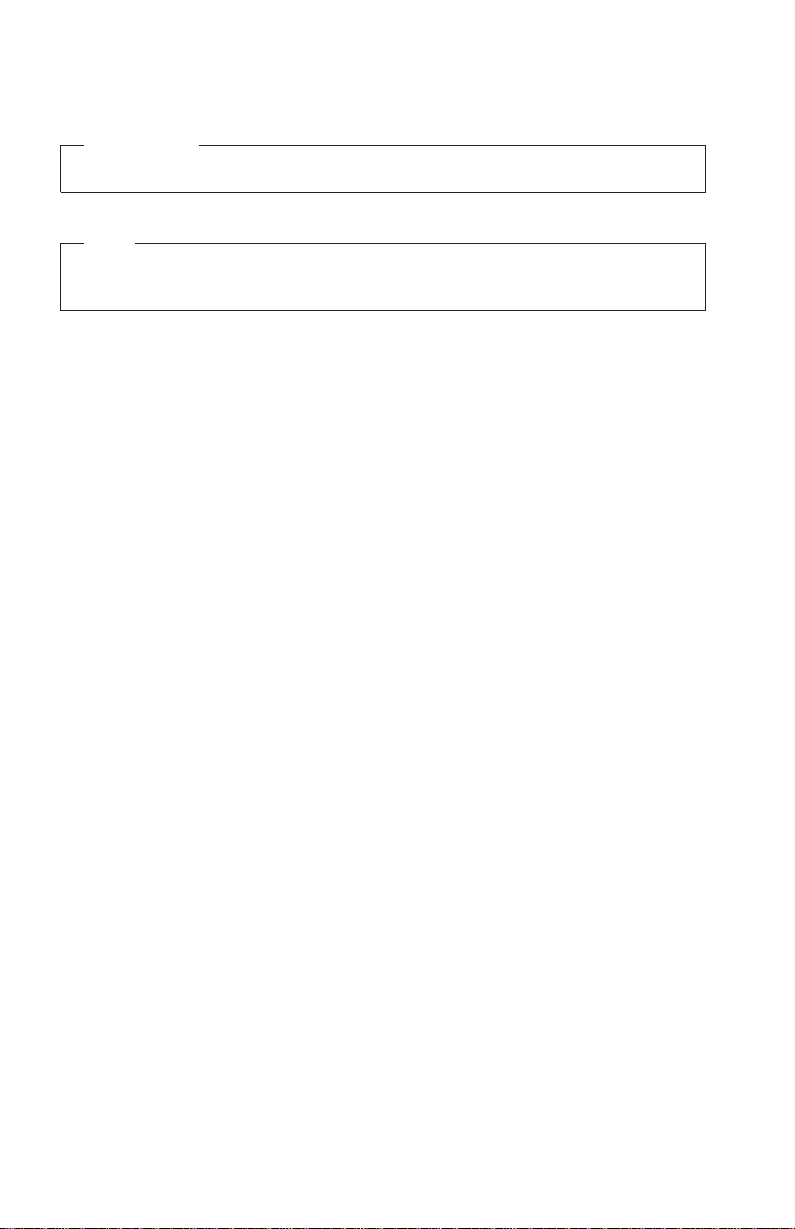
ATTENTION
Before installing this product, read the ThinkPad System Safety Booklet.
Note
Be sure to keep your proof of purchase, because it might be required for warranty
services. See Appendix A, “Warranty Information” on page 13.
First Edition (September 2002)
© Copyright International Business Machines Corporation 2002. All rights reserved.
US Government Users Restricted Rights – Use, duplication or disclosure restricted by
GSA ADP Schedule Contract with IBM Corp.
Page 5

Contents
Safety: Read first ....................v
Chapter 1. About the CD-RW/DVD drive ............1
Product registration ....................1
Product description ....................1
Installation requirements ..................2
Installing the drive ....................2
Locating the drive controls .................3
Chapter 2. Using the CD-RW/DVD drive ............5
Before you begin .....................5
Handling and caring for a disc ................5
Caring for the CD-RW/DVD drive ...............6
Loading a disc ......................7
Manually ejecting a disc ..................7
Using the DVD function ..................7
Enabling the DMA setting .................8
Installing WinDVD and viewing a DVD movie ..........9
Starting WinDVD ...................10
Using the CD-R and CD-RW function .............10
Backing up a CD ....................11
Problem solving .....................11
Appendix A. Warranty Information ..............13
Warranty period .....................13
Service and support ...................13
Warranty information on the World Wide Web .........13
Online technical support .................13
Telephone technical support ................14
IBM Statement of Limited Warranty Z125-4753-06 8/2000 .......15
Part1-General Terms..................15
Part 2 - Country-unique Terms ...............18
Appendix B. Notices ...................27
Trademarks ......................28
Electronic emission notices ................28
© Copyright IBM Corp. 2002 iii
Page 6

iv ThinkPad CD-RW/DVD-ROM Combo III Ultrabay 2000 Drive: User’s Guide
Page 7
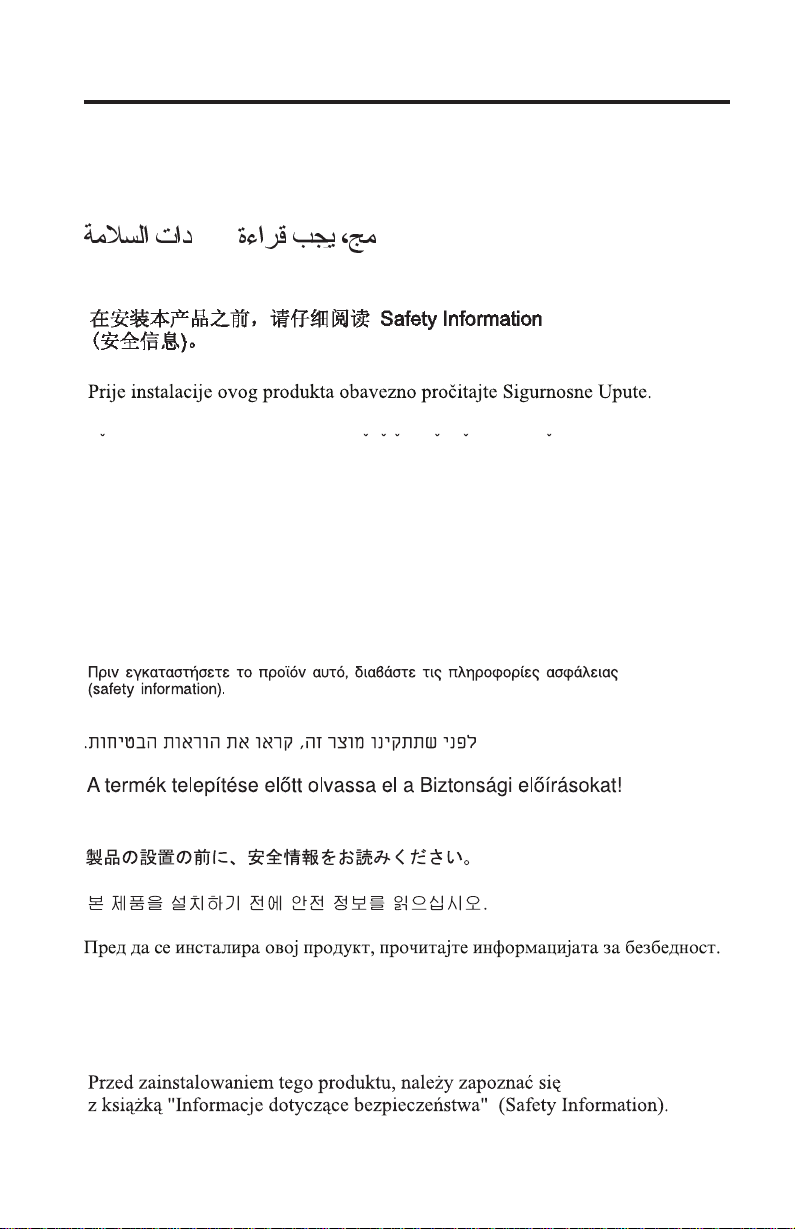
Safety: Read first
Before installing this product, read the Safety Information.
Antes de instalar este produto, leia as Informações de Segurança.
Pred instalací tohoto produktu si prectete prírucku bezpecnostních instrukcí.
Læs sikkerhedsforskrifterne, før du installerer dette produkt.
Ennen kuin asennat tämän tuotteen, lue turvaohjeet kohdasta Safety
Information.
Avant d’installer ce produit, lisez les consignes de sécurité.
Vor der Installation dieses Produkts die Sicherheitshinweise lesen.
Prima di installare questo prodotto, leggere le Informazioni sulla Sicurezza.
Lees voordat u dit product installeert eerst de veiligheidsvoorschriften.
Les sikkerhetsinformasjonen (Safety Information) før du installerer dette
produktet.
© Copyright IBM Corp. 2002 v
Page 8
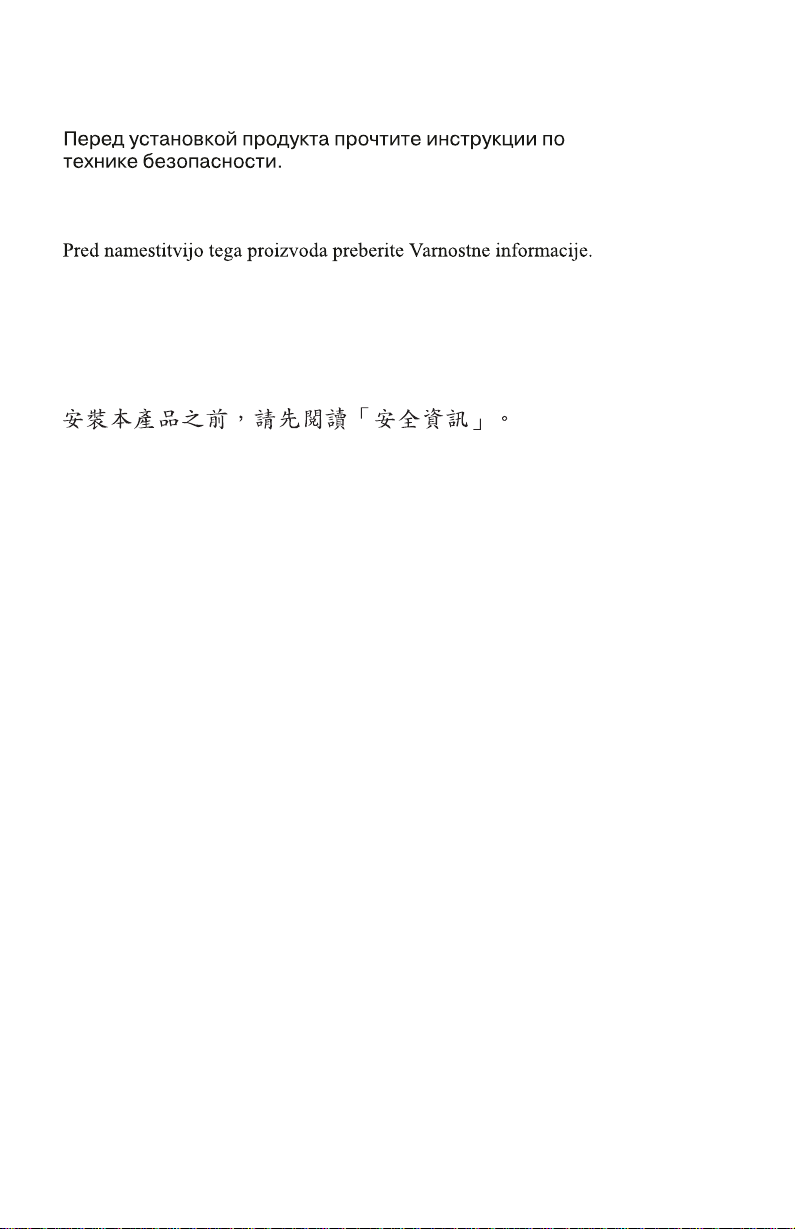
Antes de instalar este produto, leia as Informações sobre Segurança.
Pred inštaláciou tohto zariadenia si pečítaje Bezpečnostné predpisy.
Antes de instalar este producto lea la información de seguridad.
Läs säkerhetsinformationen innan du installerar den här produkten.
vi ThinkPad CD-RW/DVD-ROM Combo III Ultrabay 2000 Drive: User’s Guide
Page 9
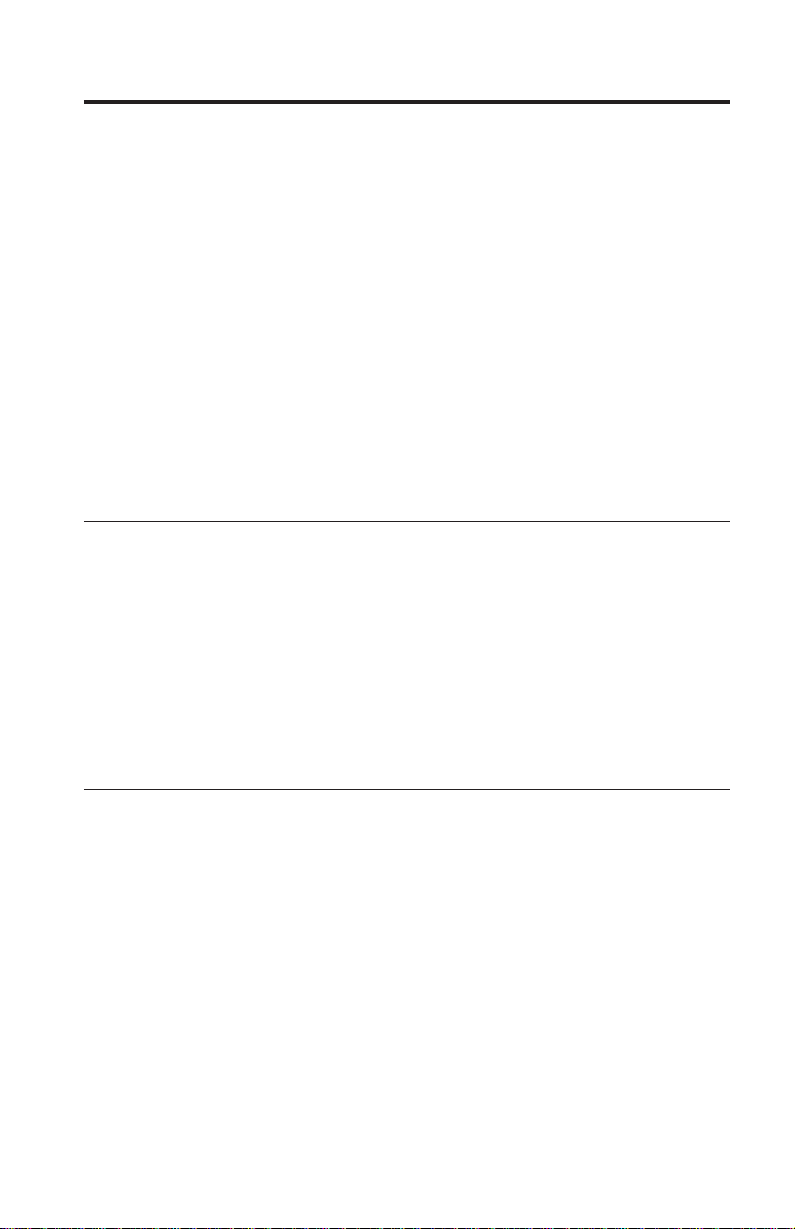
Chapter 1. About the CD-RW/DVD drive
This manual provides information on registering, installing, and using the
®
ThinkPad®CD-RW/DVD-ROM Combo III Ultrabay™2000 Drive, and is
IBM
available on the Software and User’s Guide CD in the following languages:
v English
v French
v German
v Italian
v Japanese
v Spanish
v Brazilian Portuguese
v Simplified Chinese
v Traditional Chinese
The appendixes of this guide contain warranty information and legal notices.
Product registration
Thank you for purchasing this IBM product. Take a few moments to register
your product and provide information that will help us to better serve you in
the future. Your feedback helps us develop better products and services, and
helps us develop better ways to communicate with you. Register your option
on the http://www.ibm.com/pc/register/ IBM Web site.
You will receive information and updates on your registered product unless
you indicate on the Web site that you do not want to receive further
information.
Product description
The IBM ThinkPad CD-RW/DVD-ROM Combo III Ultrabay 2000 Drive can
write to and read from CD-RW and CD-Recordable (CD-R) discs, and can read
mass-produced, stamped CDs and DVDs. This drive can also read DVD-RAM,
DVD-R, and DVD-RW formatted media.
The drive writes to CD-R and CD-RW discs at different speeds. CD-R media
can be written at 16X Max speeds, while CD-RW media can be written and
rewritten at 10X Max speeds. CD media can be read at 24X Max speeds, while
DVD media can be read at 8X Max speeds. This drive also features buffer
underrun protection which helps minimize recording errors.
In addition to this book, you should have received the following:
v CD-RW/DVD drive
© Copyright IBM Corp. 2002 1
Page 10
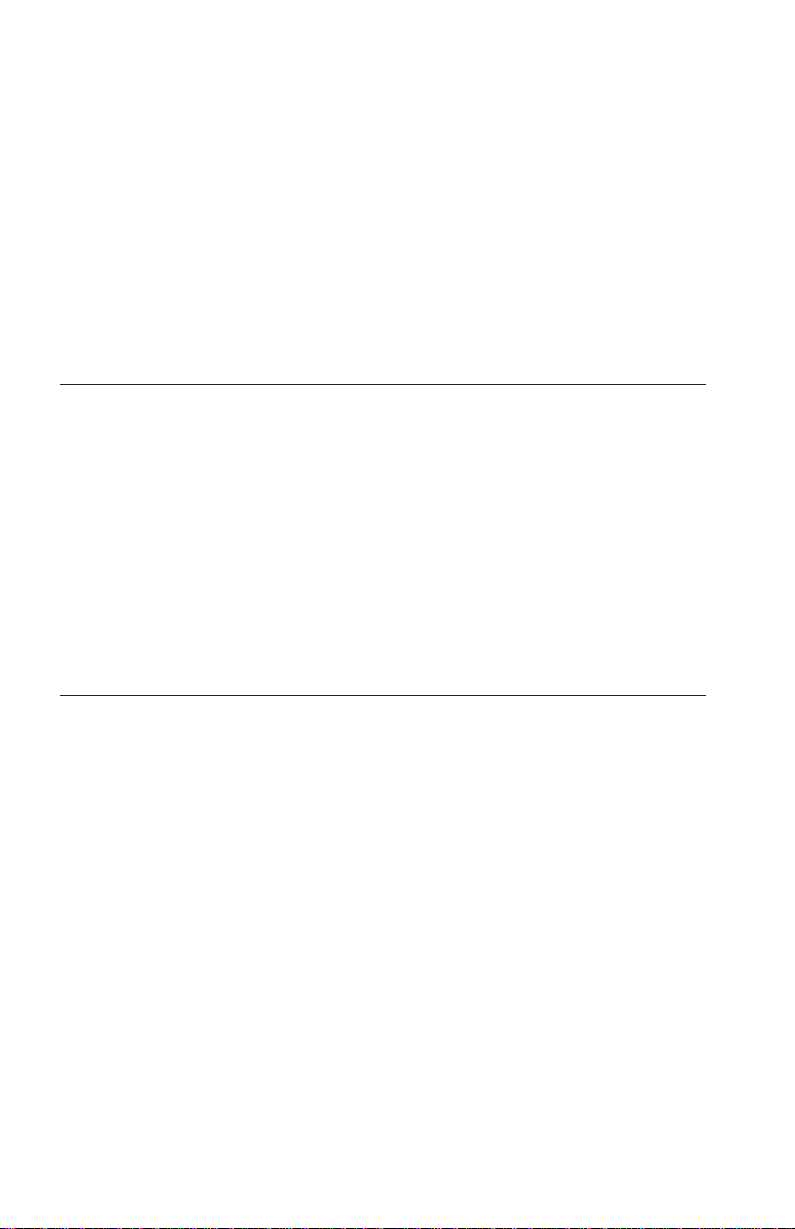
v Carrying case
v Software and User’s Guide CD
v Laser Safety Guide
v Quick Reference Guide
Note: Your kit might also contain an update diskette for IBM DVD or CD-RW
software.
Contact your place of purchase if an item is missing or damaged. Be sure to
retain your proof of purchase. It might be required to receive warranty service.
See “Service and support” on page 13 for technical support information.
Installation requirements
To install the CD-RW/DVD drive, your ThinkPad computer must contain the
following requirements:
v An Ultrabay 2000 Drive Bay, ThinkPad Dock, ThinkPad UltraBase X2 media
slice, IBM Portable Drive Bay 2000, or IBM ThinkPad X3 UltraBase
v Windows XP or Windows 2000 operating system
Notes:
1. IBM offers limited support for computers with Windows 95, 98, ME, or NT
operating systems.
2. The ThinkPad A21e computer does not support DVD playback under
Windows NT.
Installing the drive
Your ThinkPad computer includes a help system, Access ThinkPad, that
provides drive installation instructions specific to your computer. To correctly
install the CD-RW/DVD drive into the Ultrabay 2000 drive bay, use the
instructions given in the Access ThinkPad help system.
2 ThinkPad CD-RW/DVD-ROM Combo III Ultrabay 2000 Drive: User’s Guide
Page 11
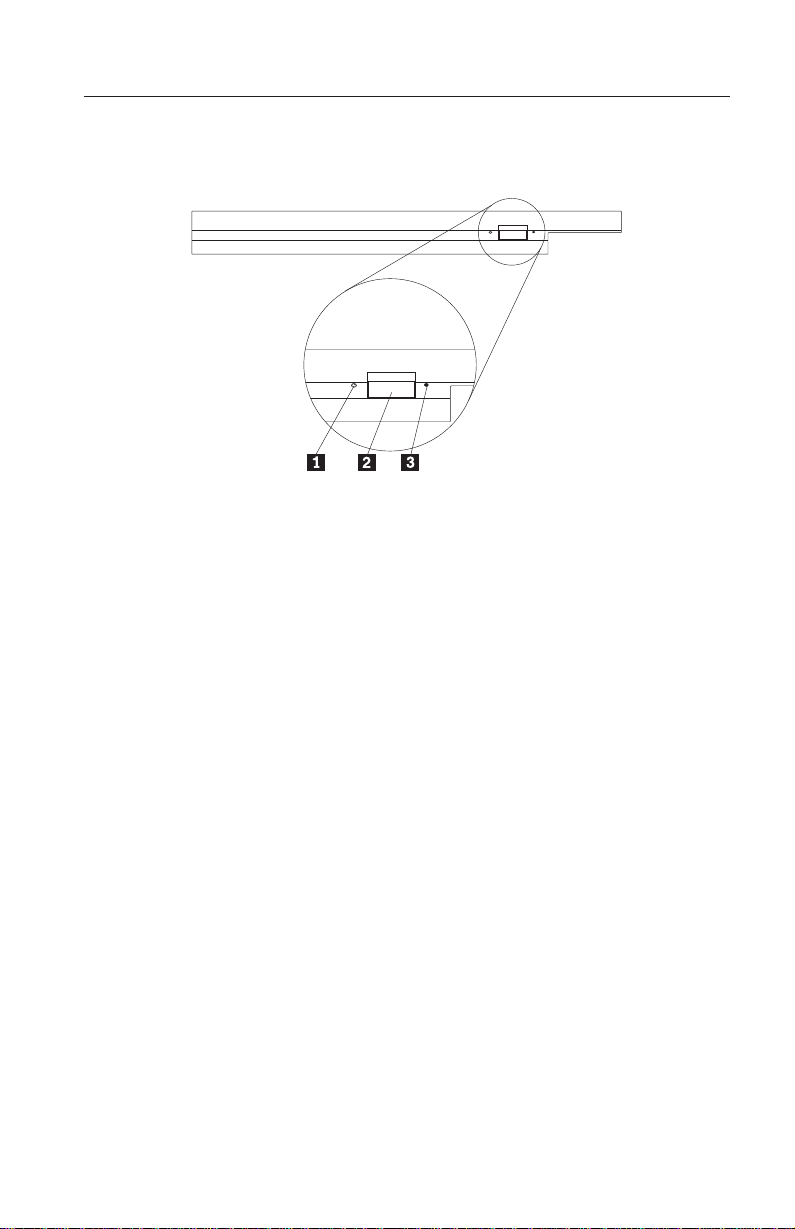
Locating the drive controls
The following diagram shows the location of the controls on the front of the
drive.
«1¬ Power light
This light is visible when the drive is in use.
«2¬ Eject button
Press this button to eject a DVD or CD.
«3¬ Manual eject hole
Use this emergency release to eject a DVD or CD when the Eject button does
not work. For more information on manually ejecting a DVD or CD, see
“Manually ejecting a disc” on page 7.
Chapter 1. About the CD-RW/DVD drive 3
Page 12

4 ThinkPad CD-RW/DVD-ROM Combo III Ultrabay 2000 Drive: User’s Guide
Page 13
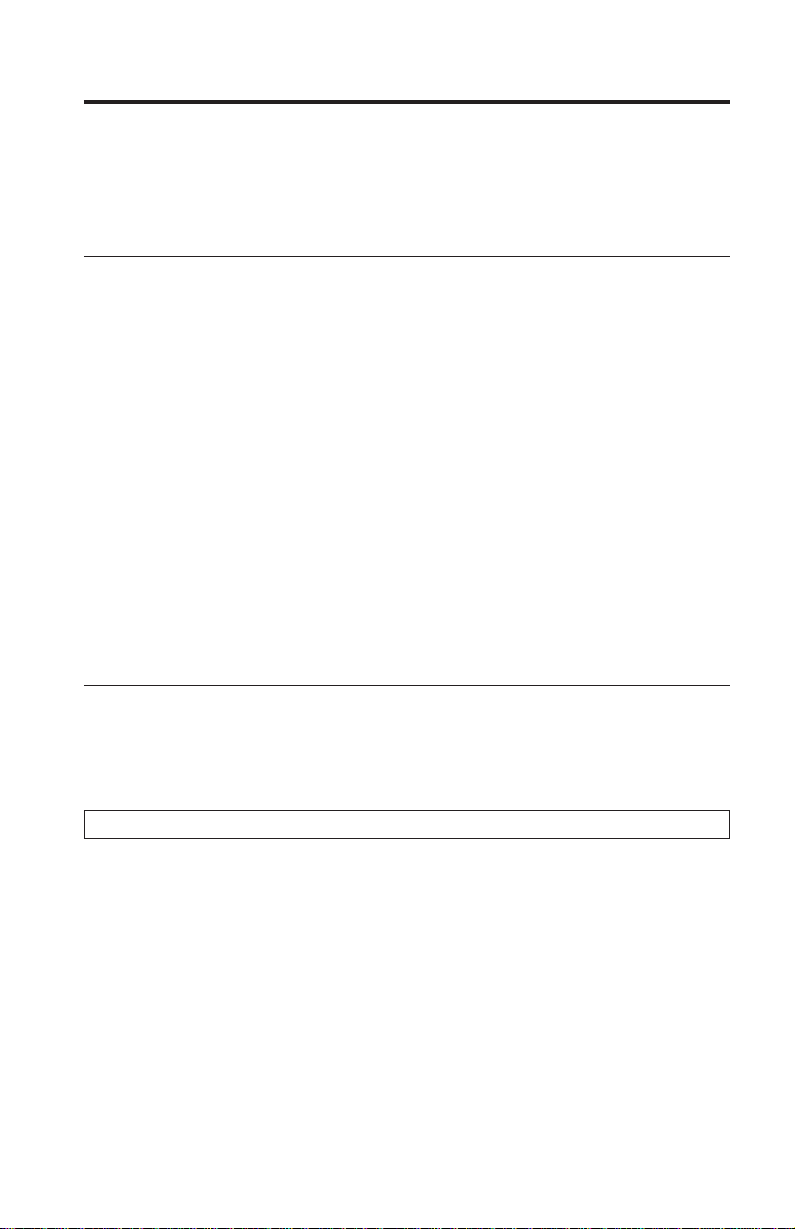
Chapter 2. Using the CD-RW/DVD drive
This section provides information on how to handle, load, and care for DVDs
and CDs and how to care for your CD-RW/DVD drive.
Before you begin
For best results, review the following guidelines before using the drive:
v Do not move your ThinkPad computer while formatting or writing a disc as
this might cause data errors. Also, minimize typing while formatting or
writing to a disc, as this might also cause data errors.
v Keep the ThinkPad computer on a flat surface when writing to a disc.
v Make sure the ThinkPad computer is plugged into an ac outlet when using
the drive. The disc might be damaged if the battery runs out while writing
to a disc.
v Turn screensavers off. Using a screensaver might interrupt the formatting
and writing process.
v Do not put your ThinkPad computer into hibernation or suspend mode
while writing to a disc.
Note: The read and write results of the drive depend upon the quality and
characteristics of the DVD or CD media used.
Handling and caring for a disc
Carefully handle and clean discs, especially writable media types such as CD-R
and CD-RW discs, so that they remain readable. You can prolong the life of
your discs by using the following precautions.
Attention: Wiping a disc using a circular motion can cause data loss.
© Copyright IBM Corp. 2002 5
Page 14

v Handle a disc by the edges or the center hole. Do not touch the surface of a
disc.
v To remove dust or fingerprints, wipe a disc from the center to the edge with
a soft, lint-free cloth.
v Do not write on the surface of a disc.
v Do not place a disc in direct sunlight.
v Do not use commercial cleaners to clean a disc.
v Do not bend a disc.
Caring for the CD-RW/DVD drive
To protect your drive during operation, observe the following precautions:
v Remove the disc from the drive before moving the drive.
v Do not insert foreign objects into the drive.
v Do not stack objects on the drive.
v Do not remove the drive cover or attempt to service the drive.
v Do not operate the drive under any of the following conditions:
– High temperature, high humidity, or direct sunlight
– Excessive vibration, sudden shock, or inclined surface
– Excessive dust
6 ThinkPad CD-RW/DVD-ROM Combo III Ultrabay 2000 Drive: User’s Guide
Page 15

Loading a disc
1. Press the Eject button. The tray slides out of the drive.
2. Place a disc in the tray with the label facing up.
3. Close the tray by gently pushing the tray in until it latches.
Attention: Do not use force or insert foreign objects to open the tray. If your tray does
not open when you press the Eject button, see “Manually ejecting a disc” for more
information.
Manually ejecting a disc
If you press the Eject button and the tray does not slide out, turn off the
computer and straighten a large paper clip to form a tool, as shown in the
illustration. The straightened end must extend at least 45 mm (1.8 in.). Insert
the extended end into the manual-eject hole on the front of the drive. Push the
paper clip until the tray opens. Gently pull out the tray until you can remove
the disc.
45 mm
1.8 in
Using the DVD function
To use the DVD function, you need to set up your computer as follows after
installing the CD-RW/DVD drive into the Ultrabay 2000 drive bay:
1. Enable the DMA setting (Windows 98, Windows 95, and Windows 2000
users only).
Chapter 2. Using the CD-RW/DVD drive 7
Page 16

2. Install WinDVD (the DVD movie player program).
Note: For Windows 95, the DVD movie player is supported by Windows 95
OSR2.0 or later versions. You can check which version of Windows 95
you are using by doing the following:
1. Click Start, move the cursor to Settings, and then click Control
Panel.
2. Double-click System.
Read the numbers under “System”.
v 4.00.950B means that your version is Windows 95 OSR2.0 or
OSR2.1.
v 4.00.950C means that your version is Windows 95 OSR2.5.
Enabling the DMA setting
This section applies to Windows 95, Windows 98, and Windows 2000. Go to
the appropriate section:
v “For Windows 95 and Windows 98”
v “For Windows 2000”
For Windows 95 and Windows 98
1. Click Start, move the cursor to Settings, and click Control Panel.
2. Double-click System.
3. Click Device Manager.
4. Double-click the CDROM icon. The CD-RW/DVD drive name appears
under the CDROM icon.
5. Double-click the drive name.
6. Click the Settings tab.
7. Check the DMA and Auto insert notification check boxes. If the alert
window opens, click OK to close it.
8. Click OK.
9. Click Close to close the System Properties window. A message displays,
informing you that the system settings have changed.
10. Click OK to restart the computer.
For Windows 2000
1. Click Start, move the cursor to Settings, and click Control Panel.
2. Double-click System.
3. Click the Hardware tab.
4. Click the Device Manager button.
5. Click IDE ATA/ATAPI controller to pull down the submenu.
8 ThinkPad CD-RW/DVD-ROM Combo III Ultrabay 2000 Drive: User’s Guide
Page 17

6. Double-click Secondary IDE. (Double-click Primary IDE if you are using
the ThinkPad A21e computer.)
7. Select the DMA is available as the Transfer Mode.
8. Click OK.
9. Click Close to close System Properties window. A message displays,
informing you that the system settings have changed.
10. Click OK to restart the system.
Installing WinDVD and viewing a DVD movie
To install WinDVD, go to the ″Software″ section of the Software and User’s Guide
CD.
After you install the CD-RW/DVD drive and WinDVD, you can view a DVD
movie. But first you need to set the DVD region code for your DVD content.
DVD region codes
DVD region codes help protect the contents of a DVD. The world is divided
into six regions and specific content can be viewed only in the appropriate
region. For example, content for Region 1 can be viewed only in the U.S. and
Canada. WinDVD is also region–specific.
You can verify the region code of the content by looking at the region code
symbol on the back of the content packaging.
Region code Region
1 U.S., Canada
2 Europe, Middle East, South Africa, Japan
3 Southeast Asia, Taiwan, Korea
4 Latin America, Australia, New Zealand
5 Former Soviet Union, North Africa, India
6 People’s Republic of China
Start WinDVD by inserting the DVD into the drive. The region code is
automatically set and you can view the movie. This is the initial setting.
After the region code has been set, if you insert a DVD with a different region
code, you are prompted to change the region code. You can change the region
code from your initial setting up to four times.
After the region code has been changed from its initial setting four times, it is
fixed and can no longer be changed. Thereafter, you can play DVD content
only from that region.
Chapter 2. Using the CD-RW/DVD drive 9
Page 18

To display the region code status, click the WinDVD Properties button on the
WinDVD user interface. The General tab contains this information.
Starting WinDVD
To start WinDVD, complete the following procedure:
1. Click Start.
2. Click Programs.
3. Click InterVideo WinDVD.
4. Click InterVideo WinDVD to open the DVD movie player window.
For more information on how to play the DVD movie player, refer to the
WinDVD help information on the Software and User’s Guide CD. If you want
to watch a DVD movie on your TV, refer to the online information
provided with your computer.
Notes:
1. Your computer has been configured to provide the highest quality audio
and video playback obtainable with the available system resources. You can
alter the default settings by changing the video resolution setting within the
Control Panel. Some systems do not have enough resources to provide
full-quality audio and video playback at all resolution settings. If you
experience poor playback performance, adjust the resolution to a lower
setting.
2. Audio or video streams are decoded by software. The audio and video
subsystems need to be fully functional and enabled.
Using the CD-R and CD-RW function
The CD-RW/DVD drive can write to both CD-R and CD-RW discs. CD-R discs
cannot be erased, but can be used with standard CD-ROM drives and CD
players.
You can use CD-R discs to record audio tracks, store data, archive files, and
copy files from another CD.
CD-RW discs can be erased and rewritten, but can be used only with newer
MR- and CD-RW-compatible CD-ROM and DVD-ROM drives. You can use
CD-RW discs to back up, store, and update files or to copy files from another
CD.
Notes:
1. CD-R discs are playable on audio CD players. CD-RW discs are not
playable on most audio CD players.
2. The software included with this drive does not enable the drive
CD-recording capabilities with DOS, Windows 3.x, or IBM OS/2
systems.
10 ThinkPad CD-RW/DVD-ROM Combo III Ultrabay 2000 Drive: User’s Guide
®
operating
Page 19

For more information on using the software, refer to the IBM RecordNow and
IBM DLA help information on the Software and User’s Guide CD.
Backing up a CD
To copy a commercial CD, you must own the copyright or obtain permission
from the copyright owner. If you do not own the copyright or do not obtain
permission from the copyright owner, you might be violating copyright law
and might be subject to payment of damages or other remedies. For more
information on copyright law, consult your legal advisor.
Problem solving
Computer problems can be caused by hardware, software, or user error. The
information in this section might be useful to help you solve problems or to
gather helpful information you can pass on to a service technician. You might
also need to refer to your computer, operating-system, or sound-adapter
publications.
Review the following list for any problem descriptions that might fit your
situation.
You cannot create a multisession disc.
Be sure that there is enough space left on the disc for another session. Writing
a session requires lead-in and lead-out space (about 15 MB) in addition to the
data that is recorded.
You cannot successfully write to a CD-R or CD-RW disc.
Take the following actions:
1. Verify that the process is not being interrupted by a screen saver, an
antivirus program, an Internet or e-mail program, or other software.
Disable the functions that might interrupt the write operation.
2. Verify that the hard disk has been defragmented.
3. Consult the hard disk drive manufacturer or vendor if an older hard disk
drive is conducting a thermal recalibration during a write operation.
4. Replace the CD if it is bad or scratched.
5. Disable the Windows Auto Insert Notify function on your CD-ROM and
CD-RW drives.
Chapter 2. Using the CD-RW/DVD drive 11
Page 20

You cannot eject a CD.
Take the following actions after ensuring that the drive is not in the process of
writing to a disc:
1. Eject the CD through software.
2. Use the Eject button.
3. Turn off the computer. Wait 45 seconds; then turn on the computer and try
using the Eject button again.
4. If other methods do not work, use the manual-eject hole, using instructions
given in “Manually ejecting a disc” on page 7.
You cannot read from the CD after successfully writing to it.
Take the following actions:
1. If you can read the CD in another CD player or you can see previous
sessions, the directory information might be damaged on the volume,
making it unreadable. To get ideas for troubleshooting, check the
documentation that comes with the software.
2. You might have a damaged CD-R or CD-RW disc. Try a new CD-R disc or
CD-RW disc, or another brand of CD.
3. If you can read from a CD-RW disc in the writing drive, but not in another
MR drive, be sure that a UDF Reader program is installed in the computer.
4. Avoid writing at the slower 1X speed unless required by your computer.
12 ThinkPad CD-RW/DVD-ROM Combo III Ultrabay 2000 Drive: User’s Guide
Page 21

Appendix A. Warranty Information
This section contains the warranty period for your product, information about
obtaining warranty service and support, and the IBM Statement of Limited
Warranty.
Warranty period
Contact your place of purchase for warranty service information. Some IBM
Machines are eligible for on-site warranty service depending on the country or
region where service is performed.
Machine - IBM ThinkPad CD-RW/DVD-ROM Combo III Ultrabay 2000 Drive
Warranty period - One year
Service and support
The following information describes the technical support that is available for
your product, during the warranty period or throughout the life of the
product. Refer to your IBM Statement of Limited Warranty for a full
explanation of IBM warranty terms.
Warranty information on the World Wide Web
The IBM Machine Warranties Web site at
http://www.ibm.com/servers/support/machine_warranties/ contains a
worldwide overview of the IBM Limited Warranty for IBM Machines, a
glossary of terms used in the Statement of Limited Warranty, Frequently Asked
Questions (FAQ), and links to Product Support Web pages. The IBM Statement
of Limited Warranty is available from this Web site in 29 languages in Portable
Document Format (PDF).
Online technical support
Online technical support is available during the life of your product through
the Personal Computing Support Web site at
http://www.ibm.com/pc/support/.
During the warranty period, assistance for replacement or exchange of
defective components is available. In addition, if your IBM option is installed
in an IBM computer, you might be entitled to service at your location. Your
technical support representative can help you determine the best alternative.
© Copyright IBM Corp. 2002 13
Page 22

Telephone technical support
Installation and configuration support through the IBM HelpCenter®will be
withdrawn or made available for a fee, at IBM’s discretion, 90 days after the
option has been withdrawn from marketing. Additional support offerings,
including step-by-step installation assistance, are available for a nominal fee.
To assist the technical support representative, have available as much of the
following information as possible:
v Option name
v Option number
v Proof of purchase
v Computer manufacturer, model, serial number (if IBM), and manual
v Exact wording of the error message (if any)
v Description of the problem
v Hardware and software configuration information for your system
If possible, be at your computer. Your technical support representative might
want to walk you through the problem during the call.
For the support telephone number and support hours by country, refer to the
following table. If the number for your country or region is not listed, contact
your IBM reseller or IBM marketing representative. Response time may vary
depending on the number and nature of the calls received.
Support 24 hours a day, 7 days a week
Canada (Toronto only) 416-383-3344
Canada (all other) 1-800-565-3344
U.S.A. and Puerto Rico 1-800-772-2227
All other countries and regions Go to http://www.ibm.com/pc/support/,
and click Support Phone List.
14 ThinkPad CD-RW/DVD-ROM Combo III Ultrabay 2000 Drive: User’s Guide
Page 23

IBM Statement of Limited Warranty Z125-4753-06 8/2000
Part 1 - General Terms
This Statement of Limited Warranty includes Part1-General Terms and Part 2
- Country-unique Terms. The terms of Part 2 replace or modify those of Part 1.
The warranties provided by IBM in this Statement of Limited Warranty apply
only to Machines you purchase for your use, and not for resale, from IBM or
your reseller. The term “Machine” means an IBM machine, its features,
conversions, upgrades, elements, or accessories, or any combination of them.
The term “Machine” does not include any software programs, whether
pre-loaded with the Machine, installed subsequently or otherwise. Unless IBM
specifies otherwise, the following warranties apply only in the country where
you acquire the Machine. Nothing in this Statement of Limited Warranty
affects any statutory rights of consumers that cannot be waived or limited by
contract. If you have any questions, contact IBM or your reseller.
The IBM Warranty for Machines: IBM warrants that each Machine 1) is free
from defects in materials and workmanship and 2) conforms to IBM’s Official
Published Specifications (“Specifications”). The warranty period for a Machine
is a specified, fixed period commencing on its Date of Installation. The date on
your sales receipt is the Date of Installation unless IBM or your reseller informs
you otherwise.
If a Machine does not function as warranted during the warranty period, and
IBM or your reseller are unable to either 1) make it do so or 2) replace it with
one that is at least functionally equivalent, you may return it to your place of
purchase and your money will be refunded.
Extent of Warranty: The warranty does not cover the repair or exchange of a
Machine resulting from misuse, accident, modification, unsuitable physical or
operating environment, improper maintenance by you, or failure caused by a
product for which IBM is not responsible. The warranty is voided by removal
or alteration of Machine or parts identification labels.
THESE WARRANTIES ARE YOUR EXCLUSIVE WARRANTIES AND
REPLACE ALL OTHER WARRANTIES OR CONDITIONS, EXPRESS OR
IMPLIED, INCLUDING, BUT NOT LIMITED TO, THE IMPLIED
WARRANTIES OR CONDITIONS OF MERCHANTABILITY AND FITNESS
FOR A PARTICULAR PURPOSE. THESE WARRANTIES GIVE YOU
SPECIFIC LEGAL RIGHTS AND YOU MAY ALSO HAVE OTHER RIGHTS
WHICH VARY FROM JURISDICTION TO JURISDICTION. SOME
JURISDICTIONS DO NOT ALLOW THE EXCLUSION OR LIMITATION
OF EXPRESS OR IMPLIED WARRANTIES, SO THE ABOVE EXCLUSION
OR LIMITATION MAY NOT APPLY TO YOU. IN THAT EVENT, SUCH
WARRANTIES ARE LIMITED IN DURATION TO THE WARRANTY
PERIOD. NO WARRANTIES APPLY AFTER THAT PERIOD.
Appendix A. Warranty Information 15
Page 24

Items Not Covered by Warranty: IBM does not warrant uninterrupted or
error-free operation of a Machine. Any technical or other support provided for
a Machine under warranty, such as assistance via telephone with “how-to”
questions and those regarding Machine set-up and installation, will be
provided WITHOUT WARRANTIES OF ANY KIND.
Warranty Service: To obtain warranty service for a Machine, contact IBM or
your reseller. If you do not register your Machine with IBM, you may be
required to present proof of purchase.
During the warranty period, IBM or your reseller, if approved by IBM to
provide warranty service, provides without charge certain types of repair and
exchange service to keep Machines in, or restore them to, conformance with
their Specifications. IBM or your reseller will inform you of the available types
of service for a Machine based on its country of installation. At its discretion,
IBM or your reseller will 1) either repair or exchange the failing Machine and
2) provide the service either at your location or a service center. IBM or your
reseller will also manage and install selected engineering changes that apply to
the Machine.
Some parts of IBM Machines are designated as Customer Replaceable Units
(called “CRUs”), e.g., keyboards, memory, or hard disk drives. IBM ships CRUs
to you for replacement by you. You must return all defective CRUs to IBM
within 30 days of your receipt of the replacement CRU. You are responsible for
downloading designated Machine Code and Licensed Internal Code updates
from an IBM Internet Web site or from other electronic media, and following
the instructions that IBM provides.
When warranty service involves the exchange of a Machine or part, the item
IBM or your reseller replaces becomes its property and the replacement
becomes yours. You represent that all removed items are genuine and
unaltered. The replacement may not be new, but will be in good working order
and at least functionally equivalent to the item replaced. The replacement
assumes the warranty service status of the replaced item. Many features,
conversions, or upgrades involve the removal of parts and their return to IBM.
A part that replaces a removed part will assume the warranty service status of
the removed part.
Before IBM or your reseller exchanges a Machine or part, you agree to remove
all features, parts, options, alterations, and attachments not under warranty
service.
You also agree to
1. ensure that the Machine is free of any legal obligations or restrictions that
prevent its exchange;
16 ThinkPad CD-RW/DVD-ROM Combo III Ultrabay 2000 Drive: User’s Guide
Page 25

2. obtain authorization from the owner to have IBM or your reseller service a
Machine that you do not own; and
3. where applicable, before service is provided:
a. follow the problem determination, problem analysis, and service request
procedures that IBM or your reseller provides;
b. secure all programs, data, and funds contained in a Machine;
c. provide IBM or your reseller with sufficient, free, and safe access to
your facilities to permit them to fulfill their obligations; and
d. inform IBM or your reseller of changes in a Machine’s location.
IBM is responsible for loss of, or damage to, your Machine while it is 1) in
IBM’s possession or 2) in transit in those cases where IBM is responsible for
the transportation charges.
Neither IBM nor your reseller is responsible for any of your confidential,
proprietary or personal information contained in a Machine which you return
to IBM or your reseller for any reason. You should remove all such information
from the Machine prior to its return.
Limitation of Liability: Circumstances may arise where, because of a default
on IBM’s part or other liability, you are entitled to recover damages from IBM.
In each such instance, regardless of the basis on which you are entitled to
claim damages from IBM (including fundamental breach, negligence,
misrepresentation, or other contract or tort claim), except for any liability that
cannot be waived or limited by applicable laws, IBM is liable for no more than
1. damages for bodily injury (including death) and damage to real property
and tangible personal property; and
2. the amount of any other actual direct damages, up to the charges (if
recurring, 12 months’ charges apply) for the Machine that is subject of the
claim. For purposes of this item, the term “Machine” includes Machine
Code and Licensed Internal Code.
This limit also applies to IBM’s suppliers and your reseller. It is the
maximum for which IBM, its suppliers, and your reseller are collectively
responsible.
UNDER NO CIRCUMSTANCES IS IBM LIABLE FOR ANY OF THE
FOLLOWING: 1) THIRD-PARTY CLAIMS AGAINST YOU FOR DAMAGES
(OTHER THAN THOSE UNDER THE FIRST ITEM LISTED ABOVE); 2)
LOSS OF, OR DAMAGE TO, YOUR RECORDS OR DATA; OR 3) SPECIAL,
INCIDENTAL, OR INDIRECT DAMAGES OR FOR ANY ECONOMIC
CONSEQUENTIAL DAMAGES, LOST PROFITS OR LOST SAVINGS,
EVEN IF IBM, ITS SUPPLIERS OR YOUR RESELLER IS INFORMED OF
THEIR POSSIBILITY. SOME JURISDICTIONS DO NOT ALLOW THE
EXCLUSION OR LIMITATION OF INCIDENTAL OR CONSEQUENTIAL
DAMAGES, SO THE ABOVE LIMITATION OR EXCLUSION MAY NOT
APPLY TO YOU.
Appendix A. Warranty Information 17
Page 26

Governing Law
Governing Law: Both you and IBM consent to the application of the laws of
the country in which you acquired the Machine to govern, interpret, and
enforce all of your and IBM’s rights, duties, and obligations arising from, or
relating in any manner to, the subject matter of this Agreement, without regard
to conflict of law principles.
Part 2 - Country-unique Terms
AMERICAS
BRAZIL
Governing Law: The following is added after the first sentence:
Any litigation arising from this Agreement will be settled exclusively by the
court of Rio de Janeiro.
NORTH AMERICA
Warranty Service: The following is added to this Section:
To obtain warranty service from IBM in Canada or the United States, call
1-800-IBM-SERV (426-7378).
CANADA
Governing Law: The following replaces “laws of the country in which you acquired
the Machine” in the first sentence:
laws in the Province of Ontario.
UNITED STATES
Governing Law: The following replaces “laws of the country in which you acquired
the Machine” in the first sentence:
laws of the State of New York.
ASIA PACIFIC
AUSTRALIA
The IBM Warranty for Machines: The following paragraph is added to this Section:
The warranties specified in this Section are in addition to any rights you may
have under the Trade Practices Act 1974 or other similar legislation and are
only limited to the extent permitted by the applicable legislation.
18 ThinkPad CD-RW/DVD-ROM Combo III Ultrabay 2000 Drive: User’s Guide
Page 27

Limitation of Liability: The following is added to this Section:
Where IBM is in breach of a condition or warranty implied by the Trade
Practices Act 1974 or other similar legislation, IBM’s liability is limited to the
repair or replacement of the goods or the supply of equivalent goods. Where
that condition or warranty relates to right to sell, quiet possession or clear title,
or the goods are of a kind ordinarily acquired for personal, domestic or
household use or consumption, then none of the limitations in this paragraph
apply.
Governing Law: The following replaces “laws of the country in which you acquired
the Machine” in the first sentence:
laws of the State or Territory.
CAMBODIA, LAOS, AND VIETNAM
Governing Law: The following replaces “laws of the country in which you acquired
the Machine” in the first sentence:
laws of the State of New York.
The following is added to this Section:
Disputes and differences arising out of or in connection with this Agreement
shall be finally settled by arbitration which shall be held in Singapore in
accordance with the rules of the International Chamber of Commerce (ICC).
The arbitrator or arbitrators designated in conformity with those rules shall
have the power to rule on their own competence and on the validity of the
Agreement to submit to arbitration. The arbitration award shall be final and
binding for the parties without appeal and the arbitral award shall be in
writing and set forth the findings of fact and the conclusions of law.
All proceedings shall be conducted, including all documents presented in such
proceedings, in the English language. The number of arbitrators shall be three,
with each side to the dispute being entitled to appoint one arbitrator.
The two arbitrators appointed by the parties shall appoint a third arbitrator
before proceeding upon the reference. The third arbitrator shall act as chairman
of the proceedings. Vacancies in the post of chairman shall be filled by the
president of the ICC. Other vacancies shall be filled by the respective
nominating party. Proceedings shall continue from the stage they were at when
the vacancy occurred.
If one of the parties refuses or otherwise fails to appoint an arbitrator within 30
days of the date the other party appoints its, the first appointed arbitrator shall
be the sole arbitrator, provided that the arbitrator was validly and properly
appointed.
Appendix A. Warranty Information 19
Page 28

The English language version of this Agreement prevails over any other
language version.
HONG KONG AND MACAU
Governing Law: The following replaces “laws of the country in which you acquired
the Machine” in the first sentence:
laws of Hong Kong Special Administrative Region.
INDIA
Limitation of Liability: The following replaces items 1 and 2 of this Section:
1. liability for bodily injury (including death) or damage to real property and
tangible personal property will be limited to that caused by IBM’s
negligence;
2. as to any other actual damage arising in any situation involving
nonperformance by IBM pursuant to, or in any way related to the subject
of this Statement of Limited Warranty, IBM’s liability will be limited to the
charge paid by you for the individual Machine that is the subject of the
claim.
JAPAN
Governing Law: The following sentence is added to this Section:
Any doubts concerning this Agreement will be initially resolved between us in
good faith and in accordance with the principle of mutual trust.
NEW ZEALAND
The IBM Warranty for Machines: The following paragraph is added to this Section:
The warranties specified in this Section are in addition to any rights you may
have under the Consumer Guarantees Act 1993 or other legislation which
cannot be excluded or limited. The Consumer Guarantees Act 1993 will not
apply in respect of any goods which IBM provides, if you require the goods
for the purposes of a business as defined in that Act.
Limitation of Liability: The following is added to this Section:
Where Machines are not acquired for the purposes of a business as defined in
the Consumer Guarantees Act 1993, the limitations in this Section are subject to
the limitations in that Act.
PEOPLE’S REPUBLIC OF CHINA (PRC)
Governing Law: The following replaces this Section:
Both you and IBM consent to the application of the laws of the State of New
York (except when local law requires otherwise) to govern, interpret, and
20 ThinkPad CD-RW/DVD-ROM Combo III Ultrabay 2000 Drive: User’s Guide
Page 29

enforce all your and IBM’s rights, duties, and obligations arising from, or
relating in any manner to, the subject matter of this Agreement, without regard
to conflict of law principles.
Any disputes arising from or in connection with this Agreement will first be
resolved by friendly negotiations, failing which either of us has the right to
submit the dispute to the China International Economic and Trade Arbitration
Commission in Beijing, the PRC, for arbitration in accordance with its
arbitration rules in force at the time. The arbitration tribunal will consist of
three arbitrators. The language to be used therein will be English and Chinese.
An arbitral award will be final and binding on all the parties, and will be
enforceable under the Convention on the Recognition and Enforcement of
Foreign Arbitral Awards (1958).
The arbitration fee will be borne by the losing party unless otherwise
determined by the arbitral award.
During the course of arbitration, this Agreement will continue to be performed
except for the part which the parties are disputing and which is undergoing
arbitration.
EUROPE, MIDDLE EAST, AFRICA (EMEA)
THE FOLLOWING TERMS APPLY TO ALL EMEA COUNTRIES:
The terms of this Statement of Limited Warranty apply to Machines purchased
from IBM or an IBM reseller.
Warranty Service: If you purchase an IBM Machine in Austria, Belgium,
Denmark, Estonia, Finland, France, Germany, Greece, Iceland, Ireland, Italy,
Latvia, Lithuania, Luxembourg, Netherlands, Norway, Portugal, Spain,
Sweden, Switzerland or United Kingdom, you may obtain warranty service for
that Machine in any of those countries from either (1) an IBM reseller
approved to perform warranty service or (2) from IBM. If you purchase an
IBM Personal Computer Machine in Albania, Armenia, Belarus, Bosnia and
Herzegovina, Bulgaria, Croatia, Czech Republic, Georgia, Hungary,
Kazakhstan, Kirghizia, Federal Republic of Yugoslavia, Former Yugoslav
Republic of Macedonia (FYROM), Moldova, Poland, Romania, Russia, Slovak
Republic, Slovenia, or Ukraine, you may obtain warranty service for that
Machine in any of those countries from either (1) an IBM reseller approved to
perform warranty service or (2) from IBM.
If you purchase an IBM Machine in a Middle Eastern or African country, you
may obtain warranty service for that Machine from the IBM entity within the
country of purchase, if that IBM entity provides warranty service in that
country, or from an IBM reseller, approved by IBM to perform warranty service
on that Machine in that country. Warranty service in Africa is available within
Appendix A. Warranty Information 21
Page 30

50 kilometers of an IBM authorized service provider. You are responsible for
transportation costs for Machines located outside 50 kilometers of an IBM
authorized service provider.
Governing Law: The applicable laws that govern, interpret and enforce rights,
duties, and obligations of each of us arising from, or relating in any manner to,
the subject matter of this Statement, without regard to conflict of laws
principles, as well as Country-unique terms and competent court for this
Statement are those of the country in which the warranty service is being
provided, except that in 1) Albania, Bosnia-Herzegovina, Bulgaria, Croatia,
Hungary, Former Yugoslav Republic of Macedonia, Romania, Slovakia,
Slovenia, Armenia, Azerbaijan, Belarus, Georgia, Kazakhstan, Kyrgyzstan,
Moldova, Russia, Tajikistan, Turkmenistan, Ukraine, and Uzbekistan, the laws
of Austria apply; 2) Estonia, Latvia, and Lithuania, the laws of Finland apply;
3) Algeria, Benin, Burkina Faso, Cameroon, Cape Verde, Central African
Republic, Chad, Congo, Djibouti, Democratic Republic of Congo, Equatorial
Guinea, France, Gabon, Gambia, Guinea, Guinea-Bissau, Ivory Coast, Lebanon,
Mali, Mauritania, Morocco, Niger, Senegal, Togo, and Tunisia, this Agreement
will be construed and the legal relations between the parties will be
determined in accordance with the French laws and all disputes arising out of
this Agreement or related to its violation or execution, including summary
proceedings, will be settled exclusively by the Commercial Court of Paris; 4)
Angola, Bahrain, Botswana, Burundi, Egypt, Eritrea, Ethiopia, Ghana, Jordan,
Kenya, Kuwait, Liberia, Malawi, Malta, Mozambique, Nigeria, Oman, Pakistan,
Qatar, Rwanda, Sao Tome, Saudi Arabia, Sierra Leone, Somalia, Tanzania,
Uganda, United Arab Emirates, United Kingdom, West Bank/Gaza, Yemen,
Zambia, and Zimbabwe, this Agreement will be governed by English Law and
disputes relating to it will be submitted to the exclusive jurisdiction of the
English courts; and 5) in Greece, Israel, Italy, Portugal, and Spain any legal
claim arising out of this Statement will be brought before, and finally settled
by, the competent court of Athens, Tel Aviv, Milan, Lisbon, and Madrid,
respectively.
THE FOLLOWING TERMS APPLY TO THE COUNTRY SPECIFIED:
AUSTRIA AND GERMANY
The IBM Warranty for Machines: The following replaces the first sentence of the
first paragraph of this Section:
The warranty for an IBM Machine covers the functionality of the Machine for
its normal use and the Machine’s conformity to its Specifications.
The following paragraphs are added to this Section:
The minimum warranty period for Machines is six months. In case IBM or
your reseller is unable to repair an IBM Machine, you can alternatively ask for
22 ThinkPad CD-RW/DVD-ROM Combo III Ultrabay 2000 Drive: User’s Guide
Page 31

a partial refund as far as justified by the reduced value of the unrepaired
Machine or ask for a cancellation of the respective agreement for such Machine
and get your money refunded.
Extent of Warranty: The second paragraph does not apply.
Warranty Service: The following is added to this Section:
During the warranty period, transportation for delivery of the failing Machine
to IBM will be at IBM’s expense.
Limitation of Liability: The following paragraph is added to this Section:
The limitations and exclusions specified in the Statement of Limited Warranty
will not apply to damages caused by IBM with fraud or gross negligence and
for express warranty.
The following sentence is added to the end of item 2:
IBM’s liability under this item is limited to the violation of essential contractual
terms in cases of ordinary negligence.
EGYPT
Limitation of Liability: The following replaces item 2 in this Section:
as to any other actual direct damages, IBM’s liability will be limited to the total
amount you paid for the Machine that is the subject of the claim. For purposes
of this item, the term “Machine” includes Machine Code and Licensed Internal
Code.
Applicability of suppliers and resellers (unchanged).
FRANCE
Limitation of Liability: The following replaces the second sentence of the first
paragraph of this Section:
In such instances, regardless of the basis on which you are entitled to claim
damages from IBM, IBM is liable for no more than: (items 1 and 2 unchanged).
IRELAND
Extent of Warranty: The following is added to this Section:
Except as expressly provided in these terms and conditions, all statutory
conditions, including all warranties implied, but without prejudice to the
generality of the foregoing all warranties implied by the Sale of Goods Act
1893 or the Sale of Goods and Supply of Services Act 1980 are hereby
excluded.
Appendix A. Warranty Information 23
Page 32

Limitation of Liability: The following replaces items one and two of the first
paragraph of this Section:
1. death or personal injury or physical damage to your real property solely
caused by IBM’s negligence; and
2. the amount of any other actual direct damages, up to 125 percent of the
charges (if recurring, the 12 months’ charges apply) for the Machine that is the
subject of the claim or which otherwise gives rise to the claim.
Applicability of suppliers and resellers (unchanged).
The following paragraph is added at the end of this Section:
IBM’s entire liability and your sole remedy, whether in contract or in tort, in
respect of any default shall be limited to damages.
ITALY
Limitation of Liability: The following replaces the second sentence in the first
paragraph:
In each such instance unless otherwise provided by mandatory law, IBM is
liable for no more than:
1. (unchanged)
2. as to any other actual damage arising in all situations involving
nonperformance by IBM pursuant to, or in any way related to the subject
matter of this Statement of Warranty, IBM’s liability, will be limited to the total
amount you paid for the Machine that is the subject of the claim.
Applicability of suppliers and resellers (unchanged).
The following replaces the third paragraph of this Section:
Unless otherwise provided by mandatory law, IBM and your reseller are not
liable for any of the following: (items 1 and 2 unchanged) 3) indirect damages,
even if IBM or your reseller is informed of their possibility.
SOUTH AFRICA, NAMIBIA, BOTSWANA, LESOTHO AND SWAZILAND
Limitation of Liability: The following is added to this Section:
IBM’s entire liability to you for actual damages arising in all situations
involving nonperformance by IBM in respect of the subject matter of this
Statement of Warranty will be limited to the charge paid by you for the
individual Machine that is the subject of your claim from IBM.
UNITED KINGDOM
Limitation of Liability: The following replaces items 1 and 2 of the first paragraph
of this Section:
1. death or personal injury or physical damage to your real property solely
caused by IBM’s negligence;
24 ThinkPad CD-RW/DVD-ROM Combo III Ultrabay 2000 Drive: User’s Guide
Page 33

2. the amount of any other actual direct damages or loss, up to 125 percent of
the charges (if recurring, the 12 months’ charges apply) for the Machine
that is the subject of the claim or which otherwise gives rise to the claim;
The following item is added to this paragraph:
3. breach of IBM’s obligations implied by Section 12 of the Sale of Goods Act
1979 or Section 2 of the Supply of Goods and Services Act 1982.
Applicability of suppliers and resellers (unchanged).
The following is added to the end of this Section:
IBM’s entire liability and your sole remedy, whether in contract or in tort, in
respect of any default shall be limited to damages.
Appendix A. Warranty Information 25
Page 34

26 ThinkPad CD-RW/DVD-ROM Combo III Ultrabay 2000 Drive: User’s Guide
Page 35

Appendix B. Notices
IBM may not offer the products, services, or features discussed in this
document in all countries. Consult your local IBM representative for
information on the products and services currently available in your area. Any
reference to an IBM product, program, or service is not intended to state or
imply that only that IBM product, program, or service may be used. Any
functionally equivalent product, program, or service that does not infringe any
IBM intellectual property right may be used instead. However, it is the user’s
responsibility to evaluate and verify the operation of any non-IBM product,
program, or service.
IBM may have patents or pending patent applications covering subject matter
described in this document. The furnishing of this document does not give you
any license to these patents. You can send license inquiries, in writing, to:
IBM Director of Licensing
IBM Corporation
North Castle Drive
Armonk, NY 10504-1785
U.S.A.
INTERNATIONAL BUSINESS MACHINES CORPORATION PROVIDES THIS
PUBLICATION “AS IS” WITHOUT WARRANTY OF ANY KIND, EITHER
EXPRESS OR IMPLIED, INCLUDING, BUT NOT LIMITED TO, THE IMPLIED
WARRANTIES OF NON-INFRINGEMENT, MERCHANTABILITY OR FITNESS
FOR A PARTICULAR PURPOSE. Some jurisdictions do not allow disclaimer of
express or implied warranties in certain transactions, therefore, this statement
may not apply to you.
This information could include technical inaccuracies or typographical errors.
Changes are periodically made to the information herein; these changes will be
incorporated in new editions of the publication. IBM may make improvements
and/or changes in the product(s) and/or the program(s) described in this
publication at any time without notice.
IBM may use or distribute any of the information you supply in any way it
believes appropriate without incurring any obligation to you.
Any references in this publication to non-IBM Web sites are provided for
convenience only and do not in any manner serve as an endorsement of those
Web sites. The materials at those Web sites are not part of the materials for this
IBM product, and use of those Web sites is at your own risk.
© Copyright IBM Corp. 2002 27
Page 36

Any performance data contained herein was determined in a controlled
environment. Therefore, the result obtained in other operating environments
may vary significantly. Some measurements may have been made on
development-level systems and there is no guarantee that these measurements
will be the same on generally available systems. Furthermore, some
measurements may have been estimated through extrapolation. Actual results
may vary. Users of this document should verify the applicable data for their
specific environment.
Trademarks
The following terms are trademarks of International Business Machines
Corporation in the United States, other countries, or both:
HelpCenter
IBM
OS/2
ThinkPad
Ultrabay
Microsoft, Windows, and Windows NT are trademarks of Microsoft
Corporation in the United States, other countries, or both.
Other company, product, or service names may be the trademarks or service
marks of others.
Electronic emission notices
IBM ThinkPad CD-RW/DVD-ROM Combo III Ultrabay 2000 Drive
Federal Communications Commission (FCC) statement
Note: This equipment has been tested and found to comply with the limits for
a Class B digital device, pursuant to Part 15 of the FCC Rules. These limits are
designed to provide reasonable protection against harmful interference in a
residential installation. This equipment generates, uses, and can radiate radio
frequency energy and, if not installed and used in accordance with the
instructions, may cause harmful interference to radio communications.
However, there is no guarantee that interference will not occur in a particular
installation. If this equipment does cause harmful interference to radio or
television reception, which can be determined by turning the equipment off
and on, the user is encouraged to try to correct the interference by one or more
of the following measures:
v Reorient or relocate the receiving antenna.
v Increase the separation between the equipment and receiver.
v Connect the equipment into an outlet on a circuit different from that to
which the receiver is connected.
v Consult an IBM authorized dealer or service representative for help.
28 ThinkPad CD-RW/DVD-ROM Combo III Ultrabay 2000 Drive: User’s Guide
Page 37

Properly shielded and grounded cables and connectors must be used in order
to meet FCC emission limits. Proper cables and connectors are available from
IBM authorized dealers. IBM is not responsible for any radio or television
interference caused by using other than recommended cables and connectors or
by unauthorized changes or modifications to this equipment. Unauthorized
changes or modifications could void the user’s authority to operate the
equipment.
This device complies with Part 15 of the FCC Rules. Operation is subject to the
following two conditions: (1) this device may not cause harmful interference,
and (2) this device must accept any interference received, including
interference that may cause undesired operation.
Responsible party:
International Business Machines Corporation
New Orchard Road
Armonk, NY 10504
Telephone: 1-919-543-2193
Tested To Comply
With FCC Standards
FOR HOME OR OFFICE USE
Industry Canada Class B emission compliance statement
This Class B digital apparatus complies with Canadian ICES-003.
Avis de conformite a la reglementation d’Industrie Canada
Cet appareil numérique de la classe B est conforme à la norme NMB-003 du
Canada.
Deutsche EMV-Direktive (electromagnetische Verträglichkeit)
Zulassungbescheinigunglaut dem Deutschen Gesetz über die
elektromagnetische Verträglichkeit von Geräten (EMVG) vom 30. August 1995
(bzw. der EMC EG Richtlinie 89/336):
Dieses Gerät ist berechtigt in Übereinstimmungmit dem Deutschen EMVG das
EG-Konformitätszeichen - CE - zu führen. Verantwortlich für die
Konformitätserklärung nach Paragraph 5 des EMVG ist die:
IBM Deutschland Informationssysteme GmbH, 70548 Stuttgart.
Appendix B. Notices 29
Page 38

Informationen in Hinsicht EMVG Paragraph 3 Abs. (2) 2:
Das Gerät erfüllt die Schutzanforderungen nach EN 50082-1 und EN 55022 Klasse B.
EN 50082-1 Hinweis:
“Wird dieses Gerät in einer industriellen Umgebung betrieben (wie in EN
50082-2 festgetlegt), dann kann es dabei eventuell gestört werden. In solch
einem FA11 ist der Abstand bzw. die Abschirmungzu der industriellen
Störquelle zu vergröβern.”
Anmerkung:
Um die Einhaltung des EMVG sicherzustellen sind die Geräte, wie in den IBM
Handbüchern angegeben, zu installieren und zu betreiben.
European Union - emission directive
This product is in conformity with the protection requirements of EU Council
Directive 89/336/ECC on the approximation of the laws of the Member States
relating to electromagnetic compatibility.
IBM can not accept responsibility for any failure to satisfy the protection
requirements resulting from a non-recommended modification of the product,
including the fitting of non-IBM option cards.
This product has been tested and found to comply with the limits for Class B
Information Technology Equipment according to European Standard EN 55022.
The limits for Class B equipment were derived for typical residential
environments to provide reasonable protection against interference with
licensed communication devices.
Union Européenne - Directive Conformité électromagnétique
Ce produit est conforme aux exigences de protection de la Directive
89/336/EEC du Conseil de l’UE sur le rapprochement des lois des États
membres en matière de compatibilité électromagnétique.
IBM ne peut accepter aucune responsabilité pour le manquement aux exigences
de protection résultant d’une modification non recommandée du produit, y
compris l’installation de cartes autres que les cartes IBM.
Ce produit a été testé et il satisfait les conditions de l’équipement informatique
de Classe B en vertu de Standard européen EN 55022. Les conditions pour
l’équipement de Classe B ont été définies en fonction d’un contexte résidentiel
30 ThinkPad CD-RW/DVD-ROM Combo III Ultrabay 2000 Drive: User’s Guide
Page 39

ordinaire afin de fournir une protection raisonnable contre l’interférence
d’appareils de communication autorisés.
Unione Europea - Directiva EMC (Conformidad électromagnética)
Este producto satisface los requisitos de protección del Consejo de la UE,
Directiva 89/336/CEE en lo que a la legislatura de los Estados Miembros sobre
compatibilidad electromagnética se refiere.
IBM no puede aceptar responsabilidad alguna si este producto deja de
satisfacer dichos requisitos de protección como resultado de una modificación
no recomendada del producto, incluyendo el ajuste de tarjetas de opción que
no sean IBM.
Este producto ha sido probado y satisface los límites para Equipos Informáticos
Clase B de conformidad con el Estándar Europeo EN 55022. Los límites para
los equipos de Clase B se han establecido para entornos residenciales típicos a
fin de proporcionar una protección razonable contra las interferencias con
dispositivos de comunicación licenciados.
Union Europea - Normativa EMC
Questo prodotto è conforme alle normative di protezione ai sensi della
Direttiva del Consiglio dell’Unione Europea 89/336/CEE sull’armonizzazione
legislativa degli stati membri in materia di compatibilità elettromagnetica.
IBM non accetta responsabilità alcuna per la mancata conformità alle
normative di protezione dovuta a modifiche non consigliate al prodotto,
compresa l’installazione di schede e componenti di marca diversa da IBM.
Le prove effettuate sul presente prodotto hanno accertato che esso rientra nei
limiti stabiliti per le le apparecchiature di informatica Classe B ai sensi del
Norma Europea EN 55022. I limiti delle apparecchiature della Classe B sono
stati stabiliti al fine di fornire ragionevole protezione da interferenze mediante
dispositivi di comunicazione in concessione in ambienti residenziali tipici.
Appendix B. Notices 31
Page 40

Japanese statement of compliance for products less than or equal to 20 A per
phase
32 ThinkPad CD-RW/DVD-ROM Combo III Ultrabay 2000 Drive: User’s Guide
Page 41

Page 42

IBMR
Part Number: 22P6982
Printed in U.S.A.
(1P) P/N: 22P6982
