Ibiza DJ350LED Instruction Manual [nl]

DDIISSCCOO SSOOUUNNDD SSEETT
DJ350LED (15-2014)
NSTRUCTION MANUAL
I
MANUEL D’UTILISATION
BEDIENUNGSANLEITUNG
HANDLEIDING
Imported from China by
LOTRONIC S.A.
Avenue Zénobe Gramme 9
B-1480 Saintes
1

GB
IMPORTANT SAFETY INSTRUCTIONS
1) Read the manual prior to using this unit and keep it for future reference.
2) Adhere to all warnings and instructions marked on the unit and contained in the manual.
3) Don’t place the unit close to water, e.g. in a bathroom, near a wash tub, a swimming pool, etc.
4) The unit must match carriage and rack recommended by the manufacturer.
Sudden stops, great power and rough surface may cause combination turns over.
5) Keep away from heat sources such as radiator, stove and amplifier etc.
6) Operate the unit only with the rated power supply. Please ask your dealer or local power supply
company if you are not sure about your type of power supply .If the unit is operated with batteries or
other power supplies, please refer to this booklet.
7) Do not walk on or squeeze the power cord.
8) Clean this unit with a soft cloth. Prevent water and/or other liquids to enter into the housing.
9) Unplug the power cord if the unit is not used for a long time or during a thunderstorm to prevent
voltage surges to damage the inner circuitry.
10) Prevent objects and liquids to enter into unit.
11) If one of the following happens, refer to qualified service personnel:
A) Power cord or plug a damaged; or
B) An object or liquid has entered into the unit; or
C) The unit has been exposed to rain ; or
D) The unit doesn’t work; or
E) The unit has fallen or doesn’t work normally.
12) Repair ---Do not attempt to repair the unit yourself. All repairs must be carried out by a qualified
technician. The user is only allowed to perform manipulations, settings and controls specified in this
manual.
13) Ventilation --- Do not cover the ventilation openings to prevent overheating of the unit. Do not place
the unit on bed, blanket, sofa or similar soft surface. Do not place unit inside a bookcase, a closed
cupboard, etc.
14) Accessories---Not use parts that hare not recommended by the manufacturer in order to avoid
damage.
15) Auxiliary equipment ---Do not place this unit on unstable vehicle, shelf, tripod or table. It will cause
serious harm to child or adult if the unit falls down. Please use the vehicle, shelf, tripod or table
recommended by the manufacturer.
16) Spare parts---If the unit requires spare parts, use only spares recommended by the manufacturer and
that are in all aspects identical to the original parts. .
17) Safety check---After repairing, repairer must test the unit for security.
2
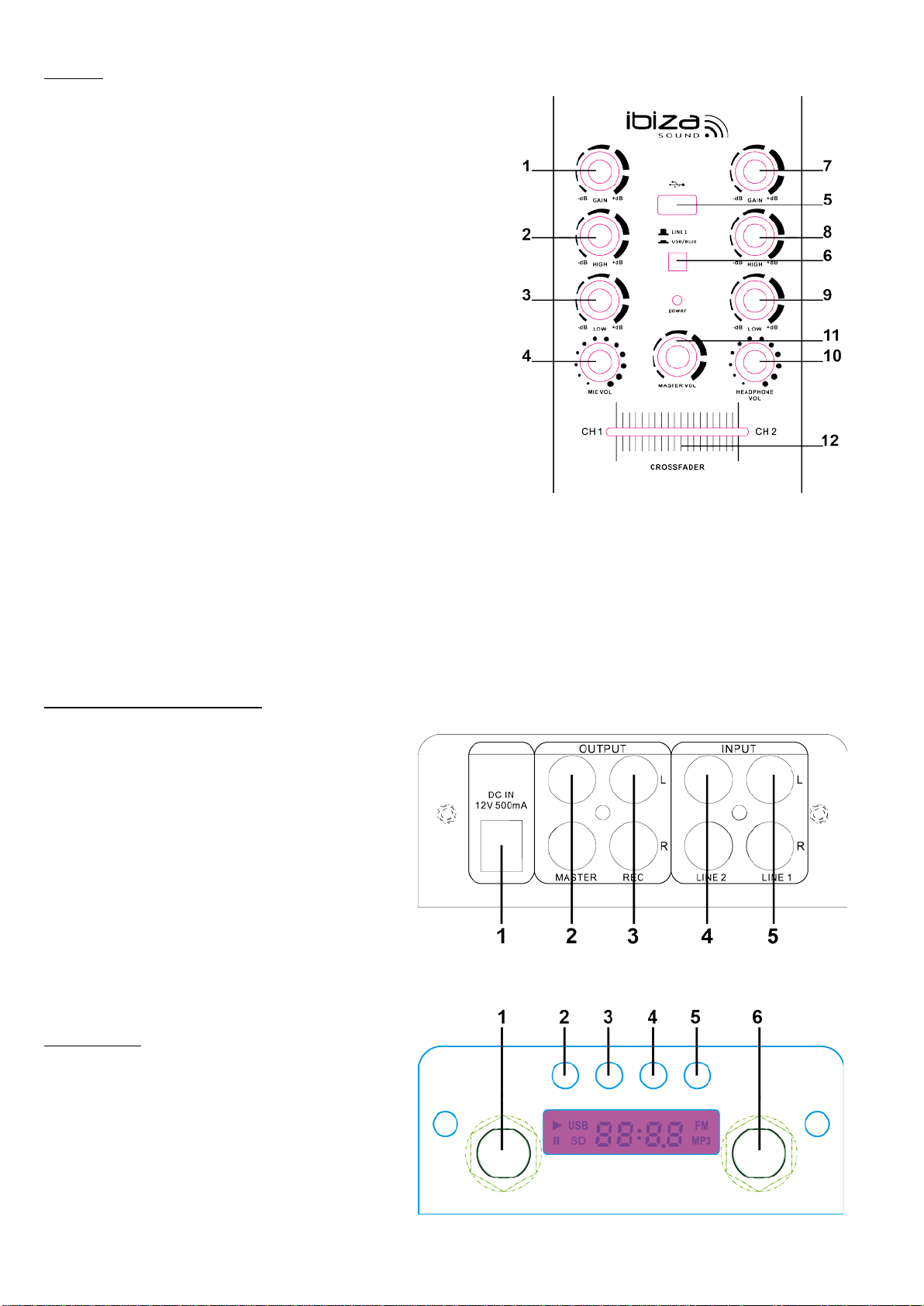
MIXER
1. CH 1 Gain Control: Use this knob to adjust the gain of
LINE 1 input signal
2. CH 1 Treble Control: Use this knob to adjust the treble of
LINE 1 input signal
3. CH 1 Bass control: Use this knob to adjust the bass of the
LINE 1 input signal
4. MIC VOL: Use this knob to adjust the volume of the
microphone volume
5. USB Input: Connect the USB here
6. USB/Bluetooth & Line Selector: Press the selector to
switch the input between USB/Bluetooth and Line input.
7. CH 2 Gain Control: Use this knob to adjust the gain of
LINE 2 input signal
8. CH 2 Treble: Use this knob to adjust the treble of LINE 2
input signal
9. CH 2 Bass Control: Use this knob to adjust the bass of the
LINE 2 input signal
10. Headphone Vol: Use this knob to adjust the volume of headphone output
11. Master VOL: Use this knob to adjust the master volume
12. Line signal selector: Set the selector to the left side to mute the CH2 input signal and set the selector
to the right side to mute the CH 1 input signal. If the selector is in the middle position, both CH 1 input
signal & CH 2 input signal will be mixed and sent to OUTPUT Jacks.
REAR PANEL CONTROLS:
1. 12V Power supply: Connect the adapter
here
2. Master output: Connect this output to the
RCA input of an amplifier or active speaker
3. REC output: Connect this output to the RCA
input of a tape recorder, amplifier or active
sp ea ke r.
4. Line 2 input: Connect the Line 2 Signal here.
This is CH 2 signal.
5. Line 1 input: Connect the Line 1 signal here.
This is CH 1 signal.
CONTROLS
1. MIC input: Connect the microphone here
2. USB/Bluetooth Selector: Press this button
to switch the input between USB &
Bluetooth.
3. Play/Pause: Press this button to play the
3
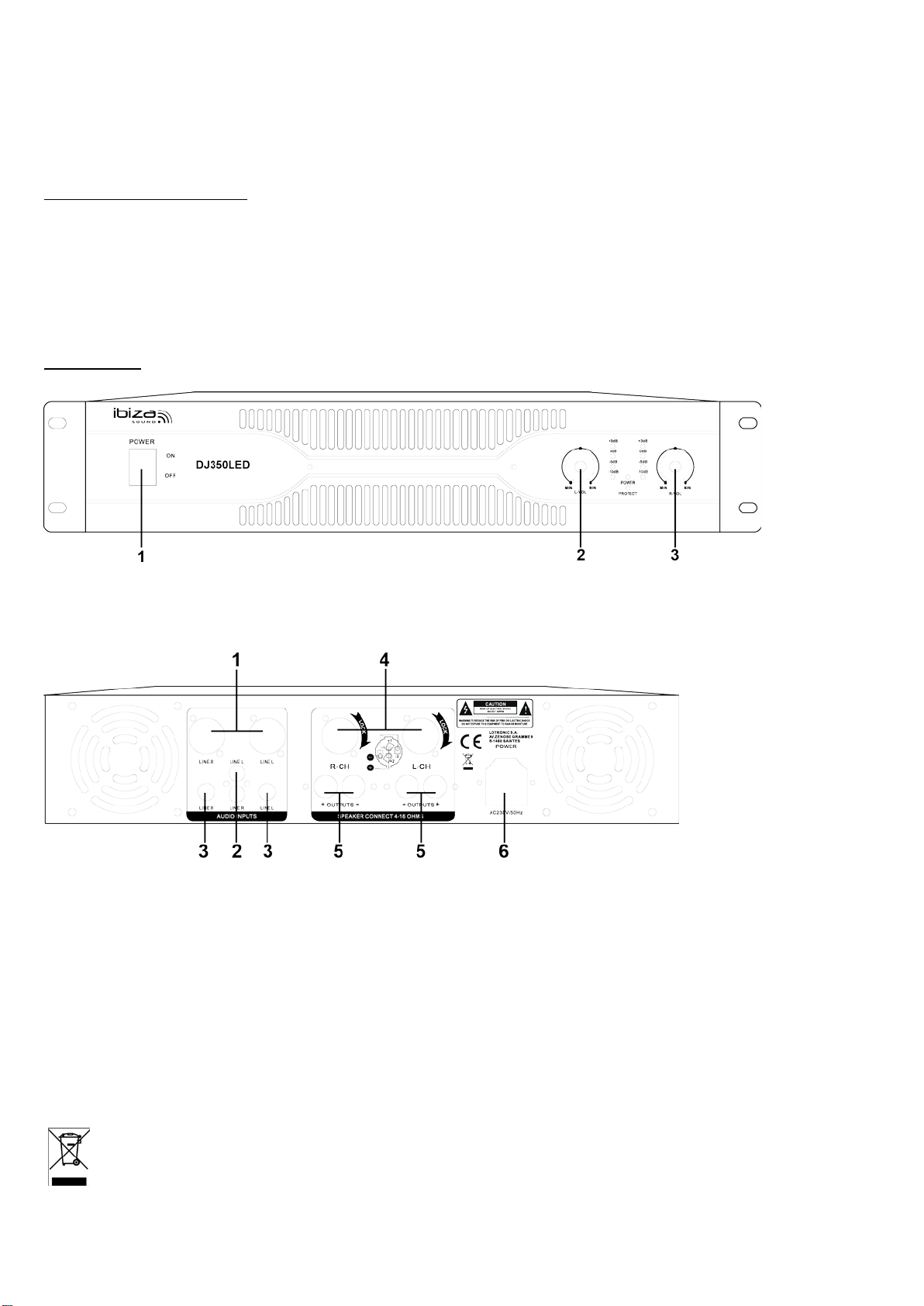
signal from USB & Bluetooth. Press again to pause.
4. PREVIOUS: Press this button to go back to previous track on USB & Bluetooth signal.
5. Next: Press this button to go to next track on USB & Bluetooth.
6. Headphone output: Connect the headphone here
Bluetooth Connection:
To play Bluetooth signal, enable the Bluetooth function on a Bluetooth device like cell phone and set the
mixer to Bluetooth input mode and then search for available Bluetooth devices nearby on cell phone. The
Bluetooth name of the mixer is “DJ350LED”. Pair and connect. There is no pairing code.
Note: The DJ350LED is only discoverable when input is set to Bluetooth.
AMPLIFIER
1. Power: Press this button to power ON/OFF the unit.
2. L Volume: Use this knob to adjust the volume of left channel of main speaker output
3. R Volume: Use this knob to adjust the volume of right channel of main speaker output.
1. XLR Line input: Use the XLR connectors to connect to Line signal source to the XLR input of the amplifier.
2. RCA Line input: Use the RCA cables to connect the line signal source to the RCA line input of the amplifier.
3. 1/4” Line input: Use suitable jacks to connect the line signal source to the 1/4” line input of the amplifier.
4. SPEAKON OUTPUT: Connect the speakon outputs to the input of passive speakers.
5. MAIN Speakers output: Connect the main speaker outputs to the input of passive speakers.
Note: If there are four speakers connected to the speakon outputs and main speaker outputs, the impedance
of each speaker must be 8ohms at least to protect the amplifier.
6. Power Cord: Use the power cord provided with the amplifier to connect to the power outlet.
Electric products must not be put into household waste. Please bring them to a recycling centre. Ask
your local authorities or your dealer about the way to proceed.
4

.
F
Consignes de Sécurité
1) Lire le mode d’emploi avant la première mise en service du produit.
2) Conservez ce mode d’emploi pour référence ultérieure.
3) Lisez les consignes de sécurité avant d’effectuer des branchements et mettre l’appareil en service.
4) Respectez toutes les consignes de sécurité et d’utilisation contenues dans le manuel.
5) Respectez toutes les consignes de sécurité pour éviter un incendie et/ou des chocs électriques.
6) Eau et humidité : Ne pas utiliser l’appareil à proximité d’eau, p.ex. près d’une baignoire, d’un lavabo.
7) Ne pas placer l’appareil sur un chariot, un support, un tabouret ou une table instable. L’appareil peut
tomber et provoquer des blessures et des dommages. Utilisez l’appareil uniquement avec un chariot,
support, tabouret ou table recommandé par le fabricant et vendu avec l’appareil.
8) Lorsque l’appareil est installé sur un support, déplacez-le avec précaution. Des arrêts soudains, une
force excessive et des surfaces irrégulières peuvent provoquer une chute.
9) Si vous montez l’appareil sur un mur ou au plafond, suivez les instructions du fabricant et utilisez le
matériel de montage recommandé par le fabricant.
10) Placer l’appareil loin des sources de chaleur telles que radiateurs, poêles et autres appareils
11) Placez l’appareil de façon à ne pas compromettre sa ventilation. Ne pas placer sur une surface molle
qui risque de bloquer ses fentes de ventilation.
12) Passez le cordon secteur de telle façon qu’il ne peut pas être pincé ou écrasé, notamment à proximité
de la sortie du cordon de l’appareil ou près de la prise secteur.
13) Débranchez l’appareil du secteur avant de le nettoyer.
14) Utilisez uniquement un chiffon doux et humide. Ne pas laisser de l’eau pénétrer dans l’appareil.
15) En cas de non-utilisation prolongée, débranchez l’appareil du secteur.
16) Faites vérifier l’appareil par un technicien qualifié si
- le cordon ou la fiche secteur ont été endommagés,
- des objets ou des liquides ont pénétrés dans l’appareil,
- l’appareil a été exposé à la pluie ou tout autre liquide,
- l’appareil ne fonctionne pas normalement ou présente un changement significatif dans son
fonctionnement,
- l’appareil est tombé et le boîtier a été endommagé.
17) Pour les réparations, assurez-vous qu’uniquement des pièces détachés homologuées par le fabricant
ont été utilisés qui présentent exactement les mêmes caractéristiques techniques que les pièces
d’origine.
18) Après chaque réparation, demandez au réparateur d’effectuer tous les tests de routine afin de
s’assurer du bon fonctionnement de l’appareil.
5
