Page 1
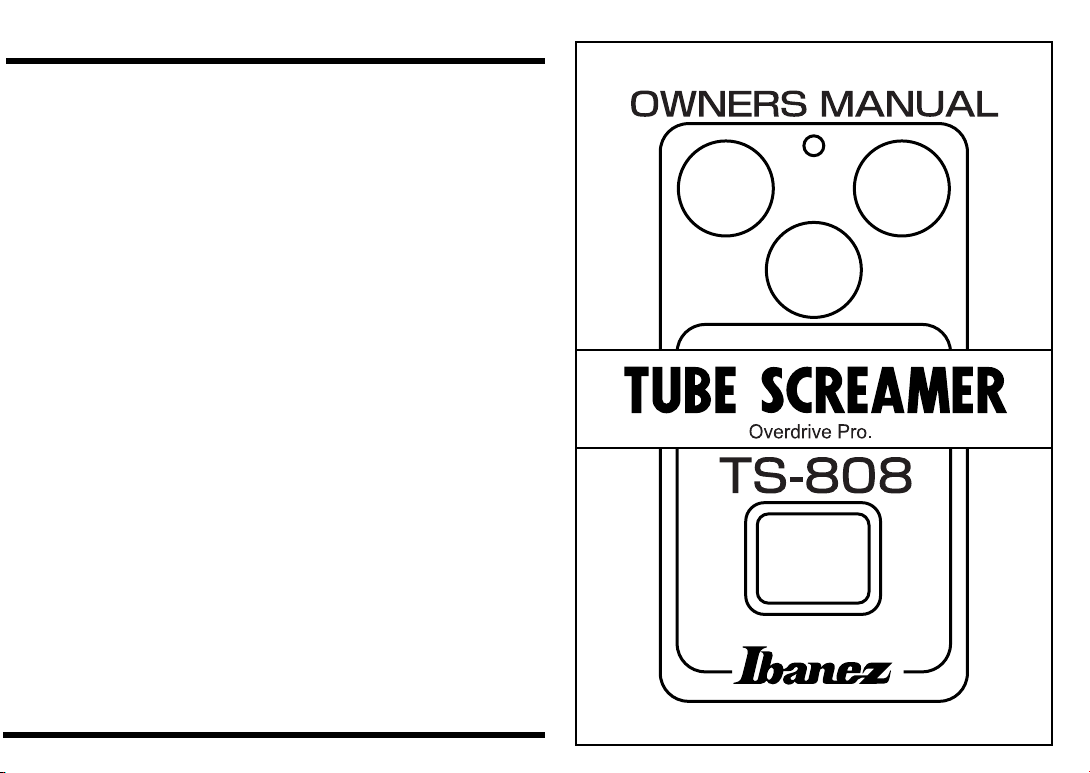
■
NOTES
●
Unplug the instrument when not in use.
●
When storing the unit for long periods of time, disconnect
the battery.
●
You will hear some loss of level and distortion when the bat-
tery begins to run down.
●
When using external power source, we recommend you use
Ibanez AC adaptor AC-109.
●
Do not remove the screws on bottom.
■
SPECIFICATIONS
●
Input Impedance 500K ohms
●
Output Impedance 10K ohms
●
Maximum Output Level 0 dBm
●
Maximum Gain +30 dB
●
Equivalent Input Noise -100 dBm (IHF-A)
●
Power Supply One 9 Volt Battery
or external AC adaptor (AC-109)
●
Size
125 mm, 4.9”(D) x 70mm, 2.8”
(W) x 52mm, 2”(H)
●
Weight 500g, 1.2 lbs
Page 2
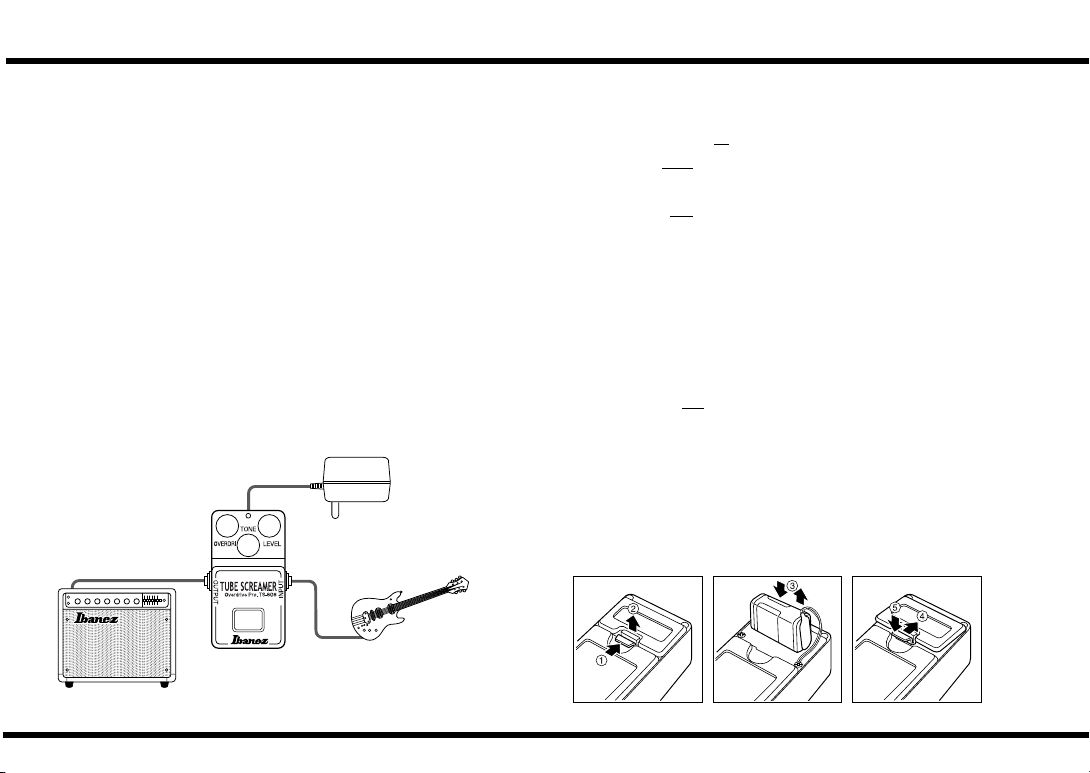
■
FEATURES
●
Delivers that warm, natural tube overdrive sound previously
unattainable by conventional units.
●
FET electronic switching provides clickless, popfree switch-
ing.
●
Battery can be changed without tools.
●
LED indicator shows status of effect and battery condition.
●
When using the unit for long periods fo time, you can use
external AC power by connecting the adaptor to the EXT.
POWER jack.
●
Zine die cast construction and rugged rubber stopper assures
durability.
■
OPERATION
1
Connect the input jack to your instrument. The circuit is
automatically turned on when a plug is inserted.
2
OVER DRIVE Adjusts the amount of distortion.
3
TONE Controls the amount of high frequency contour.
Adds bite to the sound or makes it mellower.
4
LEVEL Controls the level of the distorted signal, but
does not effect the normal signal. Useful for
matching the distortion level to the normal level
when switching the effect in and out.
5
Soft touch FET electronic switch changes EFFECT/NOR-
MAL.
6
LED indicator comes on when effect is on. If it is dim or
does not light, replace the battery.
7
EXT D.C. When using external D.C. supply, internal bat-
teries are switched off.
■
CHANGING THE BATTERY
1
Push the tab
marked “OPEN”
and lift up.
2
Replace the battery as shown in
figure 2.
3
Put the battery
cover into the
groove and push
to the end.
Fig. 3Fig. 2Fig. 1
Page 3

注意
注意
警告
警告
注意
• 使用しない場合には、入力ジャックから楽器のプラグを抜いてください。
• 長期間使用しない場合には、電池を取り外して保存してください。
• 電池が消耗すると、レベルと歪みがある程度低下します。
• 外部電源を使用する場合、IbanezAC アダプタAC-119の使用を推奨します。
• 底部のねじを外さないでください。
HINWEISE
• Wenn das Gerät länger nicht benutzt wird, Stecker herausziehen.
• Bei längerer Lagerung die Batterie entfernen.
• Geht die Lautstärke zurück oder treten ungewünschte Verzerrungen auf, muss die Batterie ausgewechselt werden.
•
Bei Verwendung eines externen Netzgeräts, empfehlen wie die Verwendung des Ibanez-Gleichstromadapters AC-109.
• Bitte keinesfalls die Bodenschrauben lösen.
RECOMMANDATIONS
• Débranchez l’instrument lorsque vous ne l’utilisez pas.
• Lorsque vous rangez l’unité pendant une période prolongée, débranchez la pile.
• Si la pile commence à s’user, vous constaterez une baisse de niveau et de distorsion.
•
Lorsque vous utilisez une source d’alimentation extérieure, nous vous recommandons l’adaptateur CA Ibanez AC-109.
• Ne retirez pas les vis au bas de la pédale.
NOTAS
• Desenchufe el pedal cuando no vaya a utilizarlo.
• Cuando almacene la unidad durante un periodo prolongado de tiempo, desconecte la pila.
• Notará que se producen pérdidas de nivel y distorsión cuando la pila empiece a gastarse.
• Si utiliza una fuente de alimentación externa, le recomendamos que use el adaptador de CA AC-109 de Ibanez.
• No extraiga los tornillos situados en la parte inferior.
NOTE
• Scollegare l’apparecchio se non lo si utilizza.
• Se si lascia l’apparecchio immagazzinato per lunghi periodi, scollegare la pila.
• Sono avvertibili perdite di livello e di distorsione quando la pila comincia a scaricarsi.
• Quando si utilizza una fonte di alimentazione esterna, si consiglia di utilizzare l’adattatore CA Ibanez AC-109.
• Non rimuovere le viti sul fondo.
注意事項/ HINWEISE / PRECAUTION / PRECAUCIONES / PRECAUZIONI
機器を安全にご使用いただくため、ご使用前にこの取扱説明書を
必ずお読みください。
そのあとは大切に保管し、必要になったときにお読みください。
安全上のご注意 必ずお守りください
機器を正しくご使用いただくために、必ずお守りいただくことを次の
ように区分して説明しています。
■ 表示内容を無視して誤った使い方をしたときに生じる危害や損害の
程度を次の表示で区分して説明しています。
この表示の欄は、「人が死亡または重傷などを負う可能性が
想定される」内容を示しています。
この表示の欄は、「傷害を負う可能性または物的損害が
発生する可能性が想定される」内容を示しています。
■
お守りいただく内容の種類を、次の絵表示で区分して説明しています。
・・・・ この絵表示は、必ず実行していただく「強制」の内容を
・・・・ この絵表示は、してはいけない「禁止」の内容を示して
示しています。
います。
・・・・・・・ この絵表示は、気をつけていただきたい「注意喚起」の
内容を示しています。
ケースを絶対に開けないでください
・
機器の裏ぶたやカバーを開けたり、改造しないでください。
異常のときは機器の使用を中止してください
・ 煙が出たり、変な臭いや音がする場合、機器の使用を
中止してください。
・
直ちにコンセントからACアダプターを抜いてください。
放熱にご注意
・ ACアダプターを布や布団等で覆ったり、つつんだり
しないでください。
《熱がこもり、ケースの変形や火災の危険があります。》
指定以外の AC アダプターを使わない
・必ず指定の AC100 ボルト用の ACアダプターを
ご使用ください。
《指定以外の AC アダプターを使用すると火災、感電の
原因になることがあります。》
電源プラグの抜き差しは正しく
・
濡れた手でACアダプターを抜き差ししないでください。
《感電の危険があります。》
・ コンセントから抜くときは、必ずACアダプター本体を
持って抜いてください。
《コードの部分を引っ張ると、コードが傷つき、火災や
感電の原因になることがあります。》
水、湿気、ほこり、高温は禁物
・ 風呂場や屋外など水のかかる所、湿度が高いところ、
ほこりの多い所、温度の高い所では保管や使用をしないで
ください。
《火災や感電の原因になることがあります。》
長期間使用しないときは
・ 長期間機器を使用しないときは、安全のため、必ず AC
アダプターをコンセントから抜いてください。
《火災の原因になることがあります。》
音量調節は適度に
・ 大音量で長時間の使用はしないでください。
《難聴などの原因になることがあります。》
・ インプットジャックにプラグを差し込むと電源がオンになります。
電池を長持ちさせるため、使用しない時はインプット・ジャックから
プラグを抜いておいてください。
・
LEDが暗くなってきたら、サウンド・クオリティーが著しく低下します。
早めに電池を交換してください。
・ 電池の液漏れ防止のため、長時間使用しない時は、電池を
取り外して保管してください。
・ AC アダプターを使用する時は、故障を防止するために専用の
IBANEZAC119 をご使用ください。
● Die Stromversorgung wird eingeschaltet, wenn der Stecker in
die Eingangsbuchse (IN) gesteckt wird. Den Stecker von der
Eingangsbuchse abziehen, wenn die Einheit nicht verwendet
wird, um die Lebensdauer der Batterie zu verlängern.
● Wenn die LED-Anzeige schwächer wird, verschlechtert sich
die Klangqualität. In diesem Fall die Batterie möglichst sofort
erneuern.
● Wenn Sie die Einheit für längere Zeit nicht verwenden, die
Batterie entfernen, um mögliche Beschädigung durch ein
Auslaufen der Batterie zu vermeiden.
● Wenn Sie ein Netzgerät verwenden möchten, nur das Netzgerät IBANEZ AC109, AC309 oder AC509 verwenden, um
eventuelle Beschädigungen zu vermeiden.
● Die Schrauben an der Unterseite nicht entfernen.
L’appareil sera mis sous tension au branchement de la fiche
dans le jack d’entrée (IN). Pour prolonger la durée de vie de la
pile, retirer la fiche du jack d’entrée lorsque l’appareil n’est
pas utilisé.
Si la luminosité de la diode faiblit, la qualité du son diminue
sensiblement. Remplacer la pile immédiatement.
Si l’appareil doit rester inutilisé pendant une longue durée,
retirer la pile afin d’eviter tout dommage dû à une fuite éventuelle de la pile.
Lors de l’utilisation d’un adaptateur CA, utiliser uniquement
les adaptateurs IBANEZ AC109, AC309 ou AC509 pour éviter tout dommage.
Ne pas retirer la vis au bas de la pédale.
■ La alimentación eléctrica se conectará al insertar el enchufe
en la toma de entrada (IN). Desenchufe la clavija de la toma
de entrada cuando no se esté utilizando el aparato, para que
la pila dure más tiempo.
■ Cuando el indicador LED empieza a verse tenue, la calidad
del sonido también se deteriorará rápidamente. Cambie inmediatamente la pila.
■ Cuando no se va a utilizar la unidad durante mucho tiempo,
quite la pila para evitar daños por fugas del electrólito.
■ Cuando se utiliza un adaptador de corriente alterna, utilice
exclusivamente los adaptadores IBANEZ AC109, AC309 o
AC509 para evitar daños.
■ No quite los tornillos de la parte inferior.
L’alimentazione si attiva quando la spina viene inserita nella
presa di ingresso (IN). Quando non si usa l’apparecchio, togliere la spina dalla presa di ingresso per prolungre la durata
della pila.
Quando l’indicatore a LED si affievolisce, la qualità sonora
decade notevolmente. Sostituire immediatamente la pila.
Quando non si usa l’apparecchio per un lungo periodo,
estrarre la pila per evitare danni dovuti a perdite di fluido della
pila.
Quando si usa un trasformatore CA, usare solo un trasforma-
tore IBANEZ AC109, AC309 o AC509 per evitare danni.
Non togliere le viti sul fondo.
This equipement fully conforms to the protection requirements of the following EC Council Directives.
89/336/EEC: ELECTROMAGNETIC COMPATIBILITY
Page 4

主な特徴
123
4
567
LEVEL
OverdrivePro.TS-808
OUTPUT
INPUT
TONE
OVERDRI
TUBE SCREAMER
1
2
3
4
5
67
• 他のエフェクタでは得られないような自然で温かみのある真空管オーバードライブサウンド。
• FET 電子スイッチングにより、クリックノイズなどのないエフェクトのオン / オフ切換えができます。
• 電池交換が工具なしで行えます。
• LED インジケーターが、エフェクトのオン / オフと電池の残量をお知らせします。
• 長時間エフェクタを使用する時には、DC ジャックにアダプタを接続して外部 AC 電源を利用できます。
• 亜鉛ダイキャストのボディーと頑強な滑り止めゴムによる高耐久性。
MERKMALE
• Liefert einen warmen, natürlichen Overdrive-Sound, der bisher bei konventionellen Geräten nicht erreichbar war.
• Der elektronische FET-Schalter bietet klickloses, gerauschfreies Schalten.
• Batterie kann ohne Werkzeug ausgetauscht werden.
• LED-Anzeige zeigt den Effektstatus und Batteriezustand.
• Wenn Sie das Gerät längere Zeit verwenden, können Sie ein externes Netzgerät verwenden, indem Sie den Adapter an die EXT.
POWER-Buchse anschließen.
• Zinkdruckgussgehäuse und robuste Gummifusse garantieren lange Haltbarkeit.
CARACTÉRISTIQUES
• Reproduit la distorsion chaude et naturelle de la lampe que les unités conventionnelles ne réussissent pas à reproduire.
• Commutation électronique TEC totalement électronique donc silencieuse.
• Changement de pile facile et sans outils.
• Voyant DEL de contrôle service/usure des piles.
• Lorsque vous utilisez l’unité pendant une longue période, vous pouvez utiliser une alimentation externe CA en la branchant à la
sortie extérieure.
• Fiabilité grâce à une construction de zinc moulé sous pression et de caoutchouc.
CARACTERÍSTICAS
• Proporciona el sonido de un bulbo sobrecalentado, el cuál no era posible obtener con las unidades convencionales.
• El interruptor electrónico FET proporciona una conmutación silenciosa, sin clics.
• El cambio de la pila se puede realizar sin herramientas.
• El indicador LED muestra el estado del efecto y de la pila.
• Cuando se utiliza la unidad durante periodos prolongados de tiempo, se puede usar la alimentación CA externa mediante la
conexión del adaptador a la toma EXT. POWER.
• Construcción de zinc fundido a presión y base de goma que garantiza la durabilidad.
CARATTERISTICHE
• Offre quel suono tube overdrive valvolare caldo e naturale finora impossibile da ottenere con gil apparecchi convenzionali.
• L’interruttore elettronico FET fornisce una commutazione senza rumori né scatti.
• Sostituzione della pila senza l’utilizzo di strumenti.
• La spia LED indica lo stato dell’effetto e le condizioni della pila.
• Quando si usa l’apparecchi per lunghi periodi di tempo, è possibile servirsi dell’alimentazione CA esterna collegando l’adattatore
al jack EXT. POWER.
• La costruzione in zinco pressofuso e gomma robusta garantisce un’ottima resistenza.
操作方法
/ BETRIEB / FONCTIONNEMENT / FUNCIONAMIENTO / FUNZIONAMENTO
各部の名称と働き
楽器をインプットジャックに接続
します。プラグを挿入すると、
回路が自動的に ON になります。
Verbinden Sie die Eingangsbuchse mit Ihrem Instrument.
Dabei schaltet sich das Gerät
gleichzeitig an.
Branchez la prise d’entrée à
votre instrument. Le circuit
est automatiquement mis
sous tension lorsque la prise
est insérée.
Conecte el plug en la entrada
del pedal y el circuito se encenderá automáticamente.
Collegare il jack di ingresso
allo strumento. Il circuito viene automaticamente acceso
all’inserimento della spina.
OVER DRIVE
歪み(オーバードライブ)の量を
調節します。
OVERDRIVE
Regelt die Übersteuerung.
OVER DRIVE
Ajuste le taux de distorsion.
OVER DRIVE
Ajusta la cantidad de distorsión.
OVER DRIVE
Regola la distorsione.
電池交換
1
“OPEN” と書いてあるツメを押しながら
持ち上げます。
1
Öffnen des Deckels in Richtung
“Open”.
1
Poussez la languette marquée “OPEN”
et soulevez.
1
Presione la tapa con la marca “OPEN”
y levántela.
1
Spingere la linguetta con la scritta
“OPEN” e sollevare.
/ BATTERIEWECHSEL / CHANGEMENT DES PILES / CAMBIO DE LA PILA / SOSTITUZIONE DELLA PILA
/ BESCHREIBUNG DER BEDIENUNGSELEMENTE / DESCRIPTION / DESCRIPCIÓN / DESCRIZIONI
高音域の波形をコントロールします。
サウンドに鋭さを与えたり、柔ら
かな感じにします。
Regelt den Höhenanteil. Macht
den Sound entweder bissigscharf oder butter-weich.
Contrôle le niveau des hautes
fréquences. Renforce les médiums.
Controla el tono y añade fuerza al sonido o lo hace más
suave.
Controlla la curva delle alte frequenze. Aggiunge mordente al
suono e lo rende più caldo.
歪み信号の音量をコントロール
します。ノーマルの音量には影響を
与えません。エフェクトのオン /
オフをスイッチする際、歪み音量と
ノーマル音量のレベルを合わせる
のに役立ちます。
Regelt die Lautstärke des
Overdrive-Signals, lässt aber
das Normal-Signal unangetastet. Nützlich, um Overdriveund Normal-Signal aneinander anzupassen.
Contrôle le niveau du signal
de distorsion, mais n’agit pas
sur le signal normal. Très efficace pour éviter les différences de niveau entre son nor-
TONE
TONE
TONE
TONE
TONO
LEVEL
LEVEL
LEVEL
2
図2に示されているように電池を交換します。
2
Austausch der Batterie wie in Abbildung.
2
Remplacez la pile tel que montré sur la
figure 2.
2
Reemplace la pila tal y como se indica
en la figura 2.
2
Sostituire la pila come mostrato in figura 2.
mal et son distordu.
LEVEL
Controla el nivel de la señal
distorsionada, pero no afecta a
la señal normal. Resulta útil
para hacer coincidir el nivel de
distorsión con el nivel normal al
activar y desactivar el efecto.
LIVELLO
Controlla il livello del segnale
distorto, ma non incide sul segnale normale. Utile per portare il livello di distorsione al
livello normale all’attivazione
o disattivazione dell’effetto.
ペダルスイッチでエフェクト /
ノーマルの切換えを行います。
Durch eine leichte Berührung
schaltet der FET-Schalter
elektronisch zwischen “Normal” und “Effekt”.
Commutateur TEC électronique pour faire basculer effet/
normal.
Interruptor electrónico FET
de pulsación suave que alterna entre EFFECT y NORMAL.
Interruttore elettronico FET
per attivare/disattivare EFFETTO/NORMALE.
LEDインジケーターはエフェクトが
オンの時に点灯します。LED が
暗くなったか点灯しない場合は、
電池を交換してください。
Die LED-Anzeige leuchtet
auf, wenn der Effekt eingeschaltet ist. Leuchtet sie nur
noch schwach, ist die Batterie
umgehend auszutauschen.
Voyant DEL s’allume lorsque
la fonction effet est activée. Si
vous constatez une diminution ou une absence de lumière, remplacez les piles.
El indicador LED se enciende
cuando el efecto está activado. Si la luz es débil o no se
enciende, cambie la pila.
La spia LED viene accesa se
l’effetto è attivato. Se risulta
debole o se non si accende,
sostituire la pila.
ジャック
DC
外部 DC 電源を使用する場合、
内部の電池はオフになります。
EXT D.C.
Sobald ein Netzgerät angeschlossen wird, ist die Batterie automatisch abgeschaltet.
EXT D.C.
Lorsque vous utilisez une alimentation extérieure, les piles ne s’usent pas.
EXT D.C.
Si se utiliza una fuente de alimentación externa CC, se
desactivan las pilas internas.
EXT D.C.
(corrente continua esterna)
Se si utilizza l’alimentazione a
CC esterna, la pila interna
viene disattivata.
3
電池ぶたを溝に引っ掛け、しっかり押し込みます。
3
Gehäusedeckel wieder einsetzen.
3
Enclenchez le couvercle dans la rainure et poussez.
3
Coloque la tapa de la pila en la ranura
y presiónela hasta que cierre completamente.
3
Posizionare il coperchio della batteria
nella scanalatura e spingere fino in fondo.
Fig.1 Fig.2 Fig.3
