Ibanez TA35 Owner's Manual
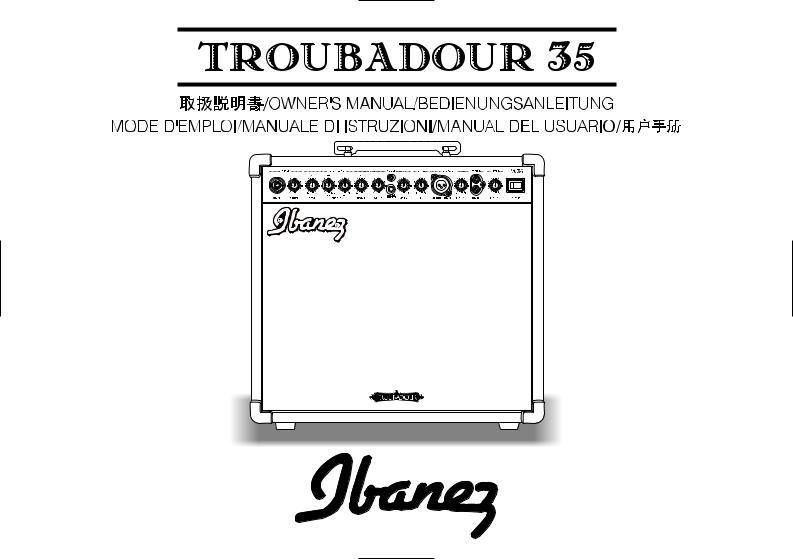

IBANEZ TA35
TA35 35W 10 IBANEZEQ EQON/OFF EQ
プラグの抜き差しをする際のノイズは本製品に深刻なダメージを与える場合がありますので、ご注意ください。
2
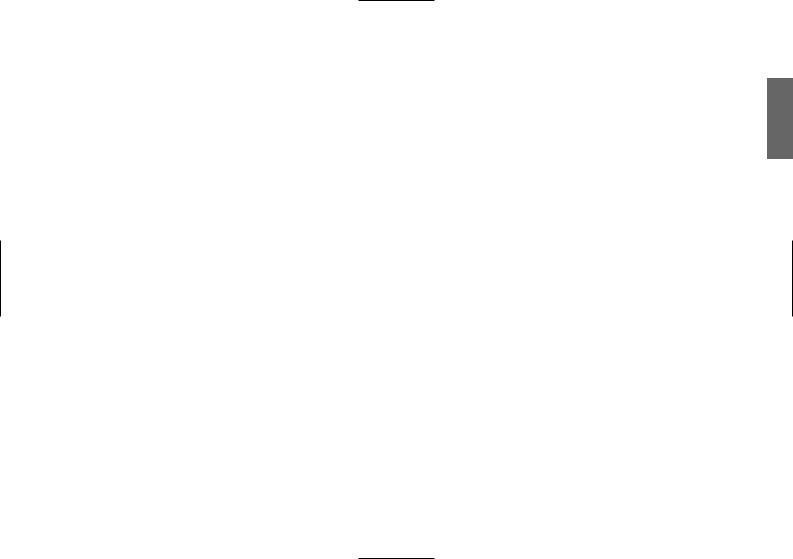
1.INPUT
1/4"
2.GUITAR - VOLUME
ターのボリュームを上げすぎたり、EQ
3.BASS
70Hz ±15dB
4.MIDDLE - FREQ.
LEVEL 400Hz 2kHz
5.MIDDLE - LEVEL
FREQ. ±15dB
6.TREBLE
8.7kHz ±15dB
7.CHORUS ON/OFF
8.DEPTH
9.SPEED
10.MICROPHONE - BALANCED INPUT
XLR XLR 1-GND 2-HOT 3-COLD
11. MICROPHONE - VOLUME
12. CD/AUX - INPUT
CD/MD/VOLUME
13. REVERB - LEVEL
TA35
14. MASTER - VOLUME
CD INPUT
15. POWER
16. FUSE
17. AC
AC
18. SPEAKER OUTPUT
19.LINE OUT
0dBm
20.FOOT SWITCH
IFS2 ON/ OFF ON
3
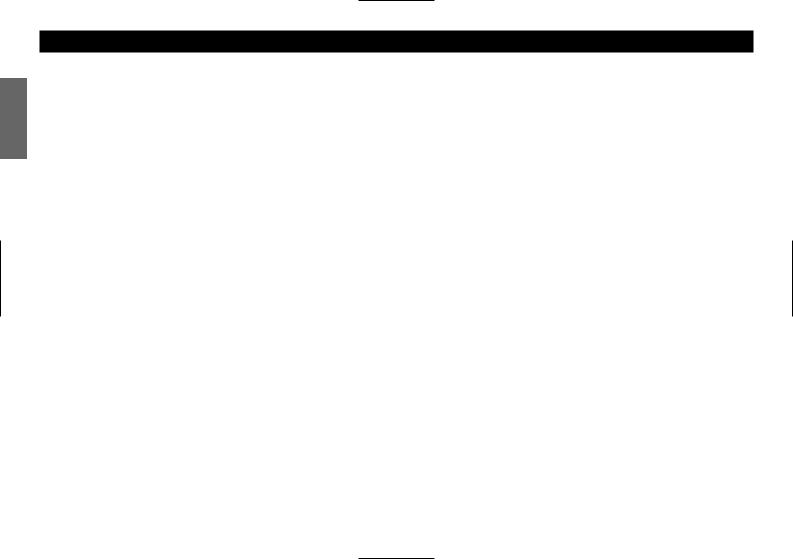
.
.
お買い上げになった販売店にお尋ねください。また、修理をご依頼の際は、すみやかに修理を行えるよう、どんな症状がどんな場合に起こるかを詳しくお伝えくださいま すようお願い申し上げます。
4

IMPORTANT SAFETY INSTRUCTIONS
1)Read these instructions.
2)Keep these instructions.
3)Heed all warnings.
4)Follow all instructions.
5)Do not use this apparatus near water.
6)Clean only with a dry cloth.
7)Do not block any ventilation openings. Install in accordance with the manufacturer’s instructions.
8)Do not install near any heat sources such as radiators, heat registers, stoves, or other apparatus (including amplifiers) that produce heat.
9)Do not defeat the safety purpose of the polarized or grounding-type plug. A polarized plug has two blades with one wider than the other. A grounding type plug has two blades and a third grounding prong. The wide blade or the third prong are provided for your safety. If the provided plug does not fit into your outlet, consult an electrician for replacement of the obsolete outlet.
10)Protect the power cord from being walked on or pinched particularly at plugs, convenience receptacles, and the point where they exit from the apparatus.
11)Only use attachments/accessories specified by the manufacturer.
12)Unplug this apparatus during lightning storms or when unused for long periods of time.
13)Refer all servicing to qualified service personnel. Servicing is required when the apparatus has been damaged in any way, such as powersupply cord or plug is damaged, liquid has been spilled or objects have fallen into the apparatus, the apparatus has been exposed to rain or moisture, does not operate normally, or has been dropped.
WARNING - To reduce the risk of fire or electric shock, do not expose this apparatus to rain or moisture.
•“The Lightning Flash with arrowhead symbol within an equilateral triangle, is intended to alert the user to the presence of uninsulated “dangerous voltage” within the product enclosure that may be of sufficient magnitude to constitute a risk of shock to persons”.
•“The exclamation point within an equilateral triangle is intended to alert the user to the presence of important operating and maintenance (servicing) instructions in the literature accompanying the product”.
5

ENGLISH
Foreword
Thank you for purchasing the Ibanez TA35 acoustic guitar amplifier.
Read this manual thoroughly prior to using your amplifier in order to get the most out of the functions available. Ensure that this manual is also stored in a safe place.
Features
The TA35 amplifier provides 35W of output and is mounted with 10-inch woofer and tweeter Ibanez original speakers. The pre-amp is equipped with vocal and guitar inputs. The EQ employs bass and treble and a variable parametric EQ in the middle to produce a wide range of sound. Moreover, the speed and depth of the chorus effect (turned ON/OFF by switch) can be controlled. The TA35 is also equipped with a built-in variable level reverberation function to bring out the depth of sound.
Reverberation is applied to the microphone pre-amp but EQ and chorus are not applied; this lets you control the sound of your guitar without affecting the signal from the mic.
Precautions During Use
•Do not subject the amplifier to shocks by dropping or rough handling.
•Install the amplifier in a stable location. The amplifier will sound differently depending on the method, location or venue of installation.
•Ensure that the power supply is switched OFF when the amplifier is not in use. Also remove the power cable from the power supply socket when the amplifier is not to be used for an extended period of time.
•Do not use or store the amplifier in locations where it is subject to direct sunlight or in environments that experience dramatic fluctuations in temperature and humidity levels.
•Reduce the volume to “0” or switch OFF the power supply when connecting the guitar shielded cable, the microphone cable, and cables connected to external units, such as the effects. Note that the noise generated when plugs are inserted or removed may cause severe damage to the equipment.
•To avoid the danger of fire, do not place containers of liquid on the amp.
Names and Functions of Each Part
6

1.INPUT jack
This is the input jack for standard 1/4" plug. Connect from the guitar using a shield guitar cable.
2.GUITAR-VOLUME control
This controls the output of the guitar pre-amp section. Noise is best controlled by increasing the guitar volume and lowering the amplifier volume rather than the reverse.
Lower this volume if distortion occurs because the volume of the guitar is too loud or the EQ is set too high.
3.BASS control
This is a shelving-type equalizer that lets you boost or cut the region below 70 Hz by ±15 dB.
4.MIDDLE-FREQ. control
This can vary the frequency boosted or cut by the MIDDLE LEVEL control in the range of 400Hz to 2kHz.
5.MIDDLE-LEVEL control
This can boost or cut the frequency bandwidth set at the MIDDLE FREQ. control by ±15dB.
6.TREBLE control
This is a shelving-type equalizer that lets you boost or cut the region above 8.7 kHz by ±15dB.
7.CHORUS-DEPTH control
This adjusts the depth of the chorus effect. Turning the control toward the right will deepen the effect.
8.CHORUS switch
This is the ON/OFF switch for the chorus effect.
9.CHORUS-SPEED control
This controls the ripple speed of the chorus effect. Turn this control to the right to increase the speed.
10.REVERB-LEVEL control
The TA35 is equipped with a spring reverberation function. Use this level control to adjust the amount of reverberation to be applied. A natural depth to the sound output is achieved by applying reverberation.
11. MICROPHONE - BALANCED INPUT jack
This is the balanced input terminal with XLR Jack. This allows the use of XLR type plugs.
1 is GND, 2 is HOT, and 3 is COLD.
Microphones requiring phantom power supply like condenser microphones can not be used.
12. MICROPHONE-VOLUME control
This controls the output level of the microphone pre-amp section. Adjust this to a level where the sound will not be distorted or not cause howling.
13. CD/AUX – INPUT jacks
These are stereo phono input jacks. You can connect the output of your portable CD/MD/cassette player or the headphone output of your stereo system to these jacks. The volume is adjusted by the MASTER VOLUME control.
14. MASTER - VOLUME control
This adjusts the output level of the entire amp. It simultaneously controls the output level of the CD INPUT.
15. POWER switch
This is the switch to turn the power supply ON and OFF. Be sure to turn this power switch OFF when the amplifier is not in use.
16. FUSE holder
If the fuse has blown, it is possible that a serious internal malfunction has occurred. Please contact your dealer before you replace the fuse.
17. AC inlet
Connect the included AC power cable to this connector. Never connect the amp to a voltage other than the input voltage printed on the panel.
18. SPEAKER OUTPUT jack
This is the output jack to the speaker; it is connected to the built-in speaker system.
19. LINE OUT jack
This is an output jack with a level of approximately 0 dBm. You can connect it to an external mixing console or other device.
20. FOOT SWITCH jack
An IFS2 foot switch (sold separately) can be connected here, and used to switch chorus and reverb on/off. If you connect a foot switch, set the amp’s chorus switch to the ON position.
ENGLISH
7
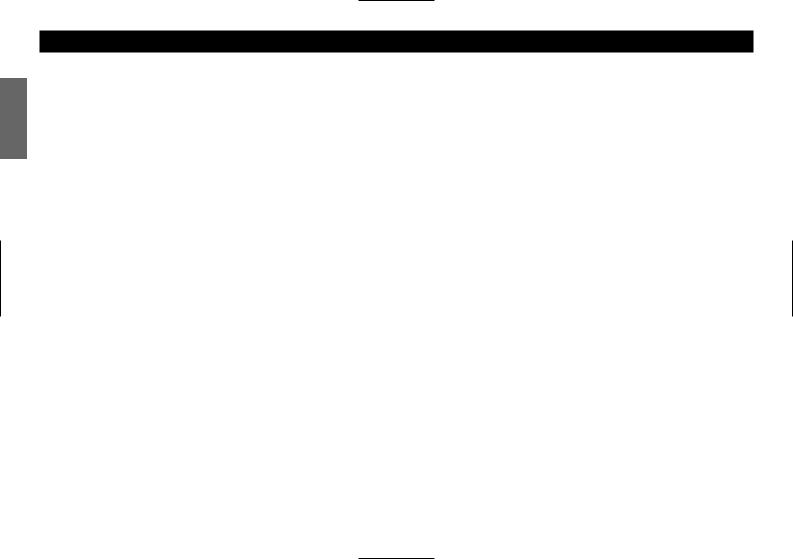
ENGLISH
Troubleshooting
1.The power supply cannot be switched ON.
•Check that the power cable has been connected correctly.
•Try plugging it into a different power supply socket and see if the same problem occurs.
2.The power supply can be turned ON, but no sound is produced.
•Check that the guitar and microphone have been connected correctly.
•Remove the effects between the guitar and the amplifier and check to see if no sound is produced.
•Replace the shielded cable and check to see if no sound is produced.
•Check to see if the volume on the guitar is set to “0”.
•Check to see if the microphone switch has been turned ON.
•Check to see if there are batteries in the guitar. If there are, check that they are OK.
•Use a different guitar and see if no sound is produced.
•Check to see if the volume on the amp is set to “0”.
3.Noise occurs
•Check to see if anything in the immediate vicinity is resonating or banging against the amplifier to produce the noise.
•Check to see if the plug cover on the shielded cable is loose.
•Check that the string action (distance between strings and frets) is correctly adjusted (not too low).
•Check to see if the guitar batteries are depleted.
•Is the microphone used as unbalanced. If so, noise occurs easily.
•Use another guitar, microphone, effects and cable to see if the same noise is produced.
In the case of defects
This product has passed exhaustive inspections before being shipped from the factory. Ensure that the above procedures are carried out when a problem is thought to exist. Contact your dealer in the unlikely event that an abnormality occurs during use. Also, ensure that the symptoms of the problem are explained in detail when requesting repairs in order to facilitate swift handling.
8
