Ibanez TBX Owner's Manual


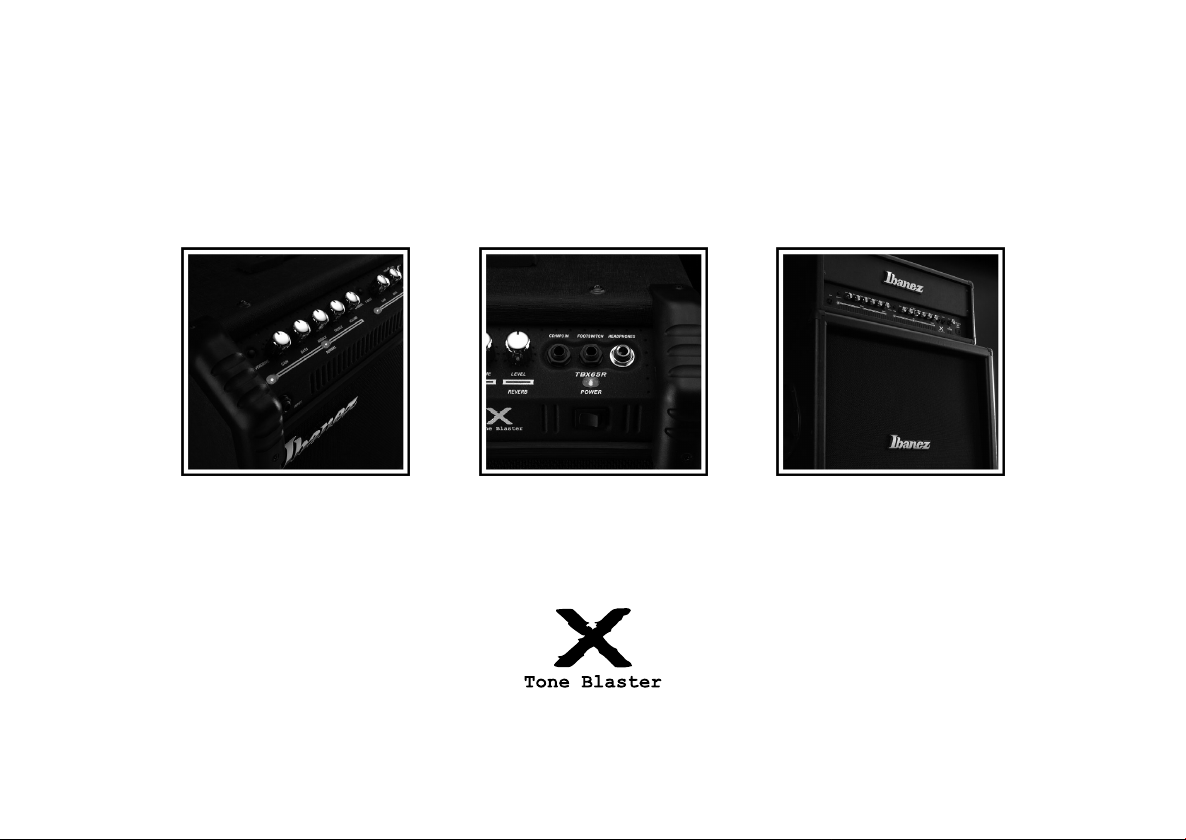

4
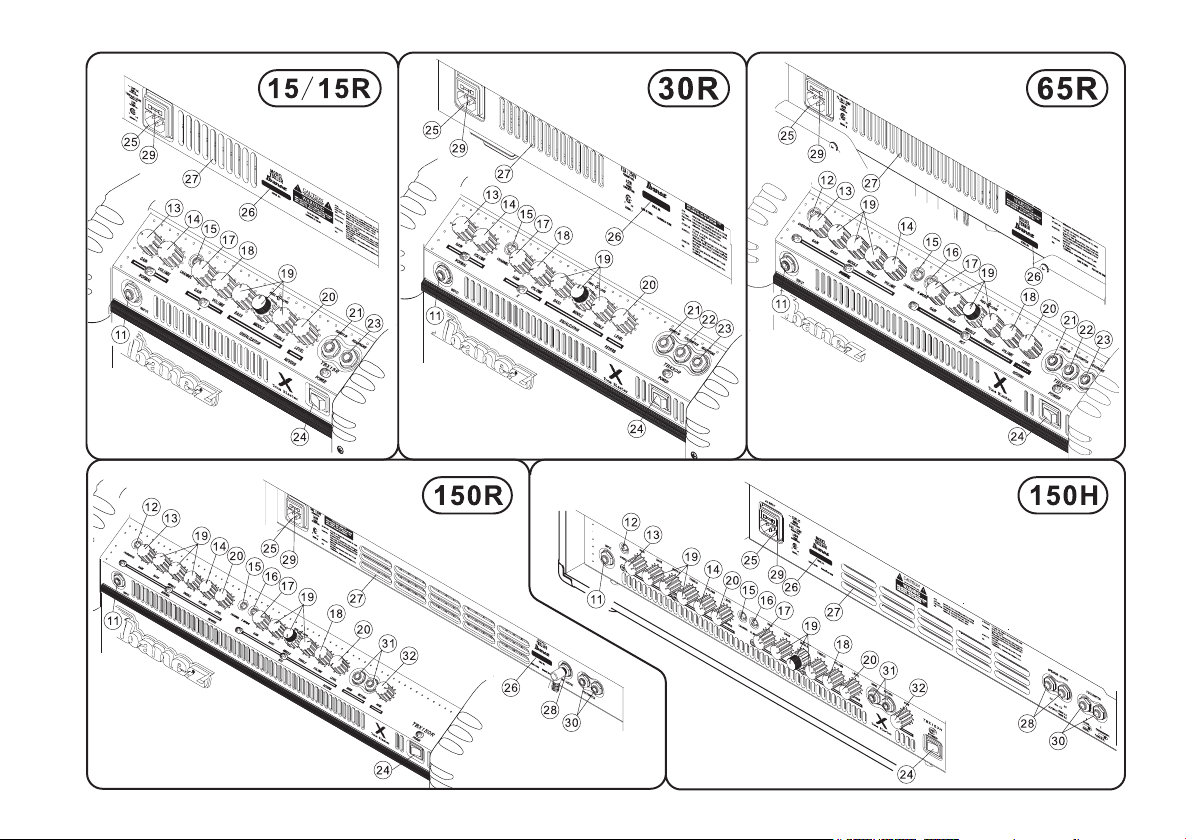
5

Foreword
Thank you for purchasing the Ibanez TBX series guitar amplifier. Now that solidstate guitar amps have reached a stage of maturity, Ibanez has designed an
entire series of products that deliver the highest level of sound quality and craftsmanship in their class. Read this manual thoroughly prior to using your amplifier
in order to get the most out of the functions available. Then keep the manual in
a safe place.
Important Safety Instructions
1) Read these instructions.
ENGLISH
2) Keep these instructions.
3) Heed all warnings.
4) Follow all instructions.
5) Do not use this apparatus near water.
6) Clean only with a dry cloth.
7) Do not block any ventilation openings. Install in accordance with the
manufacturer’s instructions.
8) Do not install near any heat sources such as radiators, heat registers, stoves, or
other apparatus (including amplifiers) that produce heat.
9) Do not defeat the safety purpose of the polarized or grounding-type plug. A
polarized plug has two blades with one wider than the other. A grounding type
plug has two blades and a third grounding prong. The wide blade or the third
prong are provided for your safety. If the provided plug does not fit into your
outlet, consult an electrician for replacement of the obsolete outlet.
10)Protect the power cord from being walked on or pinched particularly at plugs,
convenience receptacles, and the point where they exit from the apparatus.
11)Only use attachments/accessories specified by the manufacturer.
12)Unplug this apparatus during lightning storms or when unused for long periods
of time.
13)Refer all servicing to qualified service personnel. Servicing is required when
the apparatus has been damaged in any way, such as power-supply cord or
plug is damaged, liquid has been spilled or objects have fallen into the apparatus, the apparatus has been exposed to rain or moisture, does not operate normally, or has been dropped.
WARNING - To reduce the risk of fire or electric shock,
do not expose this apparatus to rain or moisture.
• “The exclamation point within an equilateral triangle is intended to alert the user
to the presence of important operating and maintenance (servicing) instructions
in the literature accompanying the product”.
Precautions during use
1) This product is capable of producing extremely high volumes. In some cases,
this could damage your hearing or cause other bodily impairment. You must be
careful of the volume when using this product.
2) Always make sure that a speaker system of the correct impedance is connected.
3) Use this product with a power supply of the voltage that is printed on the rear
panel.
4) Place this product near the main power outlet, and ensure that the main power
plug can be easily disconnected from the main power outlet if any problem
should occur.
5) This device contains a fuse for protection. The fuse may be broken due to exter-
nal physical shock or because it has reached the end of its lifetime, but since a
broken fuse may indicate that a serious internal malfunction has occurred, please
contact your dealer before replacing the fuse.
6) When you are not using it, leave the power turned off. As long as the TBX is
connected to an electrical outlet, it is not completely insulated from the power
supply even if the power switch is turned off. If you will not be using the TBX for
an extended period, leave the power cable disconnected.
Cautions regarding location
7) If you use the TBX150H on top of a speaker cabinet, you must install this equip-
ment securely on the floor or wall. In particular if you're using two speaker cabinets (i.e., a full stack), be sure to place the equipment on a flat and level surface,
and use security belts or similar fasteners to attach the equipment to the floor or
walls so that it cannot fall over.
8) Secure the provided power plug to mains socket-outlets that has a protective
ground terminal.
• “The Lightning Flash with arrowhead symbol within an equilateral triangle, is
intended to alert the user to the presence of uninsulated “dangerous voltage”
within the product enclosure that may be of sufficient magnitude to constitute a
risk of shock to persons”.
6

Safety precautions
You must carefully read these precautions before you begin using this device,
and use the device only as directed.
After you’ve read these precautions, keep them with the “Owner’s manual” and
the “Warrantee.”
Symbols
This document uses the following symbols to indicate points you must observe
in order to use the device safely and prevent harm to yourself or others, or
property damage.
Carefully read and understand these items before you read the owner’s manual.
Warning This symbol indicates the possibility that death or serious injury may
occur if you ignore this indication and use the device improperly.
Caution This symbol indicates the possibility that injury or property damage
may occur if you ignore this indication and use the device improperly.
Note This symbol indicates the possibility that this device may not perform to
its full potential or may stop functioning if you ignore this indication and use the
device improperly.
- Please be aware that the manufacturer takes no responsibility for any malfunc-
tions or problems that may occur with this device as a result of external causes.
Cautions for use
Warnings
If the device emits smoke
Fire or electrocution may occur if you continue to use the device when it is behaving abnormally, such as emitting smoke or
an unusual odor. Immediately turn off the power switch, disconnect the plug from the AC outlet, and contact the dealer
from whom you purchased the device. Never attempt to repair
the device yourself, since this can be hazardous.
If the device breaks
If you drop the device or if its cabinet is damaged, immediately turn off the power switch, disconnect the plug from the
AC outlet, and contact the dealer from whom you purchased
the device. Fire or electrocution may occur if you continue
using the device in this condition.
If a foreign object enters this device
If a metallic or flammable foreign object should enter the interior of
this device through a jack or other opening, immediately turn off the
power switch, disconnect the plug from the AC outlet, and contact
the dealer from whom you purchased the device. Fire or electrocution may occur if you continue using the device in this condition.
Do not disassemble or modify the device
Do not open the cabinet of this device. This device contains
high-voltage components, and touching them may produce
electrical shock. Contact your dealer if interior inspection or
servicing is required.
Do not modify this device. Doing so may cause fire, electrical
shock, or malfunctions.
Do not place water or chemicals on the device
To avoid the risk of fire or electrical shock, do not place flower vases,
drinks, cosmetics, or containers of chemicals or water on top of this
device.
Cautions
Unplug from the AC outlet if lightning occurs
If lightning occurs nearby, turn off the power switch, disconnect
the plug from the AC outlet, and stop using the device. Lightning can cause fire or electrical shock.
Do not place the device near flame or heat
Do not allow this device or its power cable to be near heating
equipment. Such a situation poses a risk that the cabinet or the
power cable sheathing may melt, causing fire or electrical shock.
Do not listen through headphones at high volume
Listening through headphones at high volume will damage your
hearing.
Disconnect the power cable if you will be away
If you won’t be using the device for an extended period of
time, disconnect the plug from the AC outlet for safety.
ENGLISH
7
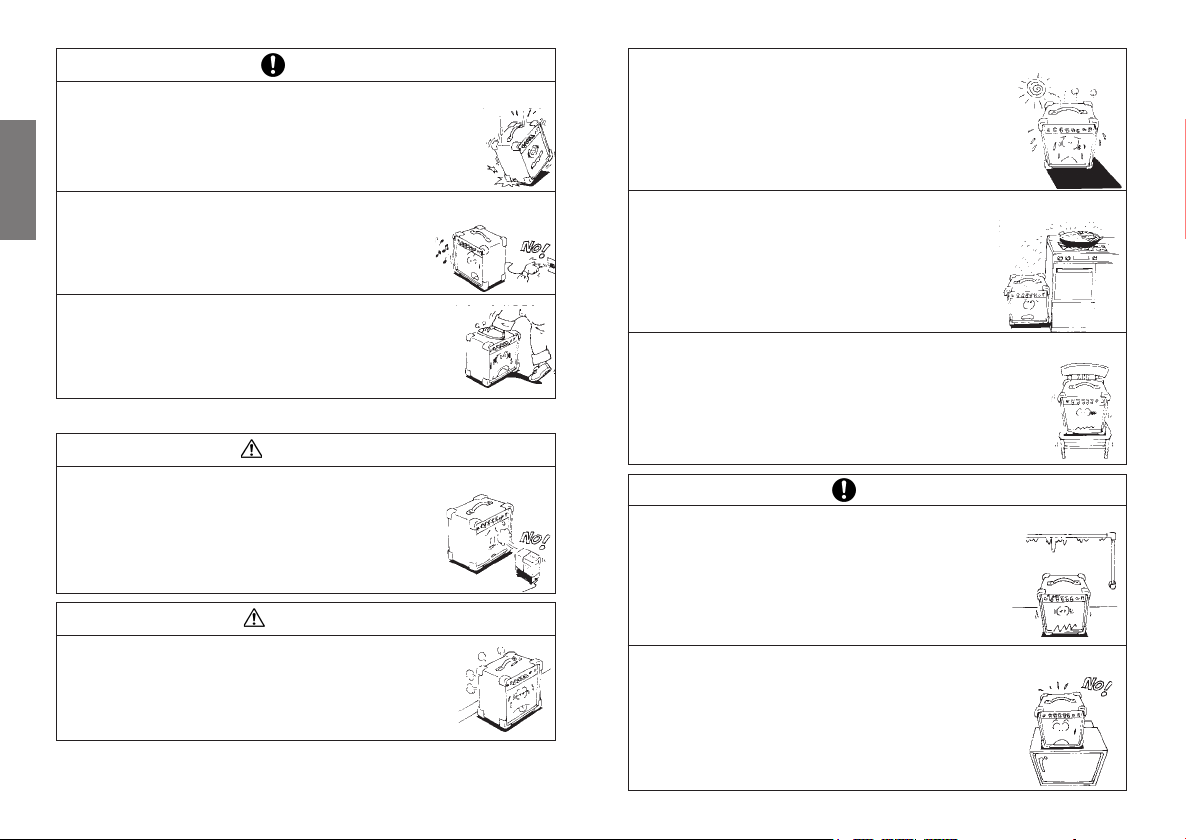
Notes
Do not drop the device or subject it to physical impact
Do not drop this device or subject it to strong physical impact.
Doing so may cause breakage or malfunctions.
Do not place the device in locations of high temperature
Do not place this device in locations of high temperature,
such as in direct sunlight or near equipment that produces
heat, such as a stove or heater. Doing so will cause the internal temperature to rise, possibly causing fire.
Do not turn off the power switch while the device is operating
Do not turn off the power switch or disconnect the plug
ENGLISH
from the AC outlet while the device is operating. Doing so
may cause malfunctions.
Do not place heavy objects on the device
Do not stand on this device or place heavy objects on it. Doing so may cause breakage or malfunctions.
Cautions regarding location
Warnings
Do not place the device in locations of high humidity
Do not use this device in locations of high humidity such as
near a bath or humidifier, or in the rain, or near a body of
water. Doing so may cause fire or electrical shock.
Cautions
Do not block the cooling vents
Since the rear of this device functions as a cooling vent, you
must leave sufficient space between it and the wall. Blocking
the cooling vent will cause heat to be trapped inside the device, possibly causing fire.
Do not subject the device to oil spatters or steam
Do not place this device where it might be subjected to
oil spatters or steam. This could cause fire or electrical
shock.
Do not place the device in an unstable location
Do not place this device in an unstable location, such as on an
unsteady stand or at an angle. It may become unbalanced and tip
over or fall, causing damage or injury.
Notes
Do not place the device in locations of low temperature
Do not place this device in locations where particularly low
temperatures might occur, such as walk-in coolers. The device may fail to operate correctly
Do not subject the device to strong magnetic fields
Do not place this device in locations subject to strong magnetic fields, such as near a television or radio, or near any
other device that emits electromagnetic radiation. This device
may fail to operate correctly under such conditions.
8
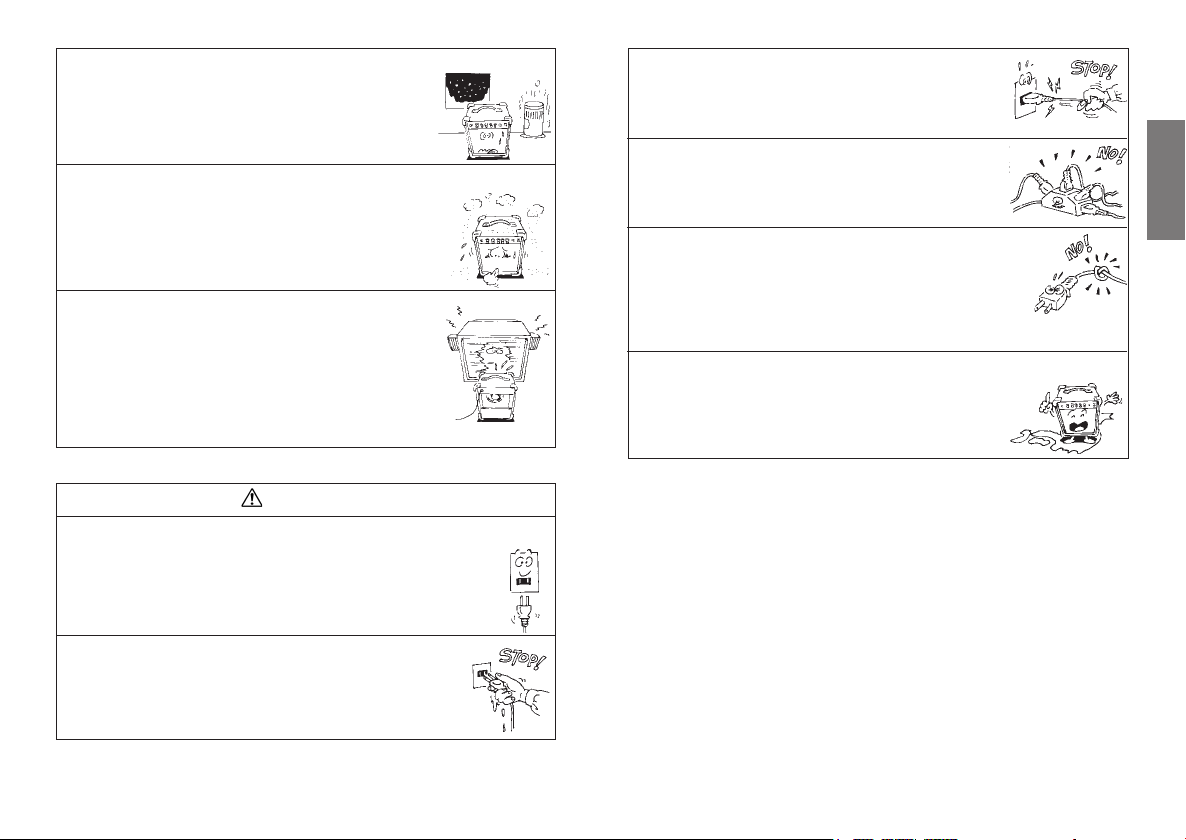
Do not place the device in locations subject to sudden
temperature changes
If this device is in a cold room whose temperature is suddenly raised, condensation may form inside the device,
causing it to fail to operate correctly.
Do not place the device in locations of excessive dust or
vibration
Such conditions may cause damage or malfunction.
Dealing with radio-frequency interference
Depending on the location in which this device is placed,
noise may occur in a radio located nearby, or flickering or
distortion may be seen in the screen of a nearby television.
If you suspect that this device is responsible for these conditions, turn off the power switch of this device. If this causes
the radio or television to return to normal operation, try moving this device away from the radio or television, or change
the orientation of the radio or television.
Regarding the power supply
Warnings
Use this device only with an AC outlet of the correct voltage
You must use this device only with an AC outlet of the correct voltage
as marked on the device itself. Fire or electrical shock may occur if
you use this device with an AC outlet of the wrong voltage.
Handle the plug with caution
When unplugging the cable, be sure to grasp the plug itself.
If you unplug the power cable by pulling the cable itself, you
risk damaging the cable, possibly causing fire or electrical
shock.
Do not use “octopus-like” connections
Do not use branching extension cords, power strips, or
branching sockets to create “octopus-like” connections from
an AC power outlet. Doing so may cause fire or electrical
shock.
Handle the power cable with caution
Do not allow the power cable to be scarred, damaged, modified, excessively bent, pulled, twisted, or bundled. If heavy objects are placed on the power cable or if it is subjected to heat,
it may be damaged, possibly causing fire or electrical shock.
Please contact your dealer if the power cable becomes damaged.
Use this device only in the country where you purchased it
This device is designed for the AC power supply voltage of
the country in which you purchased it; you cannot use it
outside the country.
ENGLISH
Do not operate with wet hands
Do not connect or disconnect the power cable while your hands
are wet. You risk electrical shock if you do so.
9

Quick start
1. Connections
1) -a Carefully read "Precautions during use" before you place the amp in the
location where you'll be using it. Then use
the included power cable to connect the rear
panel AC inlet to an AC outlet of the correct
voltage for your unit.
Fig. 1
Please note that the sound, and the low-fre-
ENGLISH
quency response in particular, will be affected by the location in which you place the
amp.
1) -b If you're using the TBX150H, connect it to
your speaker cabinet.
Connect the TBX150H's output jack marked
SPEAKER OUTPUT to the 4Ω input jack of your
speaker cabinet. Use a speaker cable to make this
connection. The input jack of an Ibanez IS series
speaker cabinet is marked MONO 4Ω.
Fig. 2
2) Connect your electric guitar. Use a shielded guitar cable to make connections.
Fig. 3
Fig. 1
Fig. 2
Fig. 3
4) Make sure that each VOLUME control is set to "0," and then turn on the POWER
switch; the POWER LED will light.
Fig. 5
Fig. 5
2. Using the controls
1) In the middle of the front panel, set the CHANNEL
switch so that the NORMAL channel LED is lit.
Fig. 6
Fig. 6
2) Raise the volume control of your guitar.
Fig. 7
Fig. 7
3) Raise the VOLUME control to approximately 5,
and then raise the GAIN control to adjust the
volume.
Fig. 8
3) If you're using a compact effect processor, use a
shielded cable to connect it between your guitar and
the amp.
Fig. 4
10
T
U
P
N
I
Fig. 4
*1 If you want to avoid distortion, select the NORMAL channel, raise the VOLUME,
and lower the GAIN to adjust the volume. The output of an electric guitar will
vary depending on the pickups and also depending on your playing, so adjust
the GAIN control and VOLUME control as appropriate for the sound you want to
obtain from the amp. For example you've selected a humbucking pickup on your
guitar (particular at the neck position), you'll obtain distortion even if the GAIN
control is at 9 o'clock.
*2 If you want to obtain the best possible S/N ratio, turn down GAIN to a point
Fig. 8
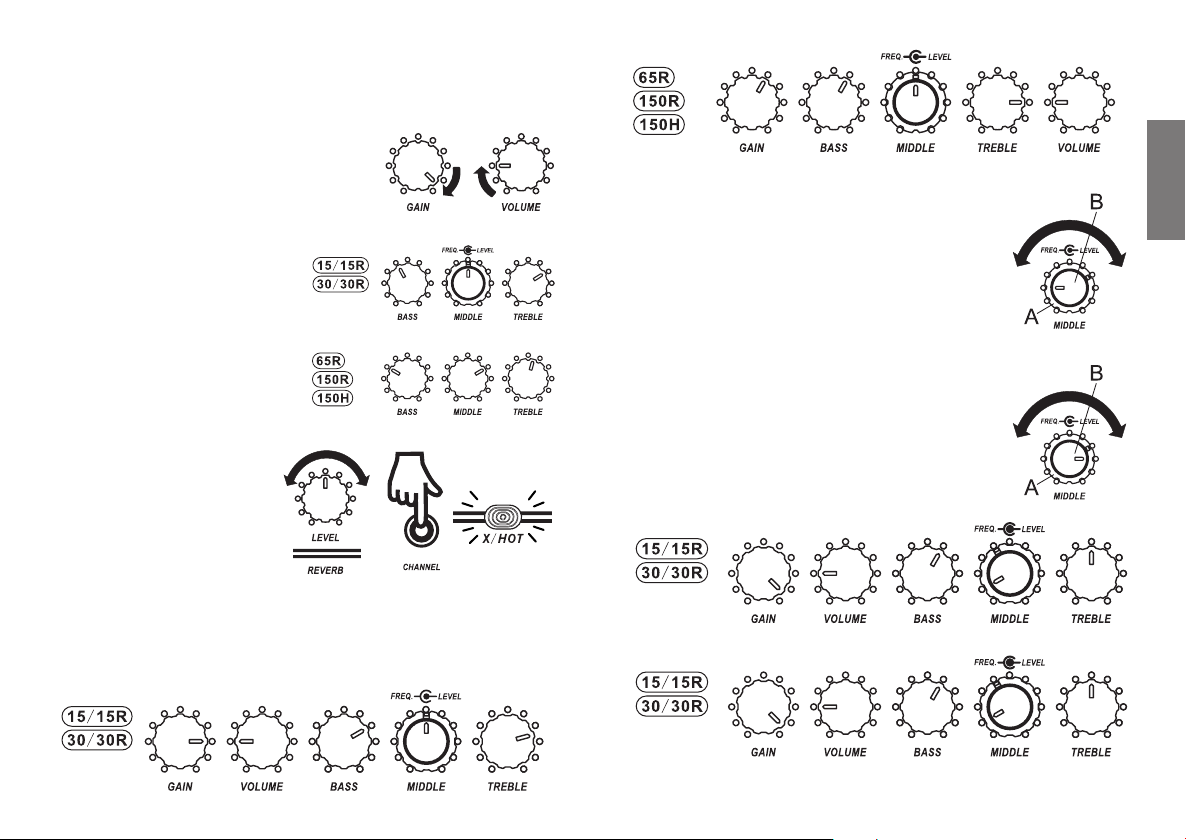
where distortion does not occur, and use VOLUME to adjust the volume to a
moderate level.
4) Now try out some settings to intentionally produce distortion. Raise the GAIN
control to somewhere between 3 o'clock and 5
o'clock, and reduce the VOLUME control setting.
The preamp clipper will produce a hard-limited distortion sound. By raising the VOLUME control and
EQ controls, you can also make the power amp
distort.
Fig. 9
5) Try using the EQUALIZER. Try the
settings shown in the illustration. When
you vary the tone, you'll also need to
adjust the VOLUME control as well.
* Turning down the BASS CONTROL
will keep the sound easier to play and
more listenable.
Fig. 10
Fig. 11
6) Try using the REVERB control.
Adjust the MIX level as desired.
Fig. 12
7) In the center of the front panel,
set the CHANNEL switch to
make the X/HOT channel LED
light.
Fig. 13
8) Make adjustments as described
in steps 2)-5). Try out the settings shown in the illustration, and learn how the
controls affect the sound.
Fig. 14
Fig. 15
* The X/HOT channel is designed to deeply distort the sound.
Fig. 12
Fig. 9
Fig. 10
Fig. 11
Fig. 13
3. Parametric MID EQ control
This EQ control lets you use the inner knob (A) to sweep
the controlled frequency from the low-mid through the highmid range (300 Hz--2 kHz). The outer knob (B) controls the
level. When knob B is in the detented middle position, operating knob A will not produce any change in the sound.
Fig. 16
If you turn knob A with knob B left in the position shown in
the illustration, you will easily hear the change in the cutoff
frequency.
Another easy way to hear the change in cutoff frequency is
to leave knob B lowered, and turn knob A to change the
location of the cut.
Fig. 17
Example setting using the parametric MID EQ
Fig. 18
Fig. 19
Fig. 15
ENGLISH
Fig. 16
Fig. 17
Fig. 18
Fig. 14
Fig. 19
11

Names and function of each part
1. Cabinet
2. Speaker driver
3. Front corner
4. Bottom corner
5. Rear corner
6. Speaker grille
7. Handle
ENGLISH
8. Chassis
9. Power cable
10. Metal Corner
11. INPUT jack
1/4" phone jack input.
12. OVERDRIVE switch
Operating this switch will make the LED light, and will switch the preamp to the
overdrive circuit, producing a natural-sounding overdrive effect. You can use the
GAIN control in conjunction with this to adjust the depth of distortion.
13. NORMAL/GAIN control
14. NORMAL/VOLUME control
15. CHANNEL switch
16. X MODE switch
This switches the preamp mode of the HOT channel.
17. X/HOT-GAIN control
18. X/HOT-VOLUME control
19. EQUALIZER/BASS/MIDDLE/TREBLE controls
BASS/MIDDLE/TREBLE controls
For the frequency response, refer to the spec sheet at the end of the manual.
20. REVERB/LEVEL control
This adjusts the level of the internal spring reverb.
21. CD input
This is a 1/4" stereo input jack. It is designed to be connected to the headphone
output of a portable CD or MP3 player, or similar device. Use a stereo 1/4" plug
cable to make connections.
Use the volume control of your portable CD player to adjust the volume. Please
be aware that this input jack is not suitable for use with a LINE OUT jack that is
not equipped with an adjustable volume control.
22. FOOTSWITCH jack
You can connect a separately sold IFS2X footswitch here, and use it to switch
12
channels or turn the reverb on/off.
23. HEADPHONE jack
This is a stereo 1/4" jack that outputs a monaural audio signal.
* If you're using headphones, no sound will be heard from the internal speaker.
Warning
The TBX series guitar amp's headphone output produces a large volume of
sound. Ensure that the volume has been turned down before beginning to play
using the headphones, and then slowly increase the volume until it has reached
the desired level. Note that the noise and distorted sound signals produced
when inserting or removing the plug at high volume levels will not only result in
damage to the headphones, it may also result in damage to the user’s hearing.
24. POWER switch
This turns the power on/off. When the power is on, the LED located above the
switch will light.
25. AC INPUT
26. SERIAL NO.
27. Cooling vent
28. SPEAKER OUTPUT jack
Use a speaker cable with a 1/4" plug to connect this jack to your speaker system.
Use 8Ω or 4Ω speaker system(s). For the output ratings, refer to the specifications at the end of this manual.
* Note: Using speaker system(s) with an impedance below 4Ω will make the power
amp overheat, causing the protection circuit to operate so that the correct output will not occur.
29. FUSE
30. FOOTSWITCH jack
Connect a separately sold IFS4X footswitch to this jack.
When connected as shown in the illustration, you can use the footswitch to
switch channels, turn the NORMAL channel's overdrive and the HOT channel's
boost on/off, and switch reverb on/off.
31. SEND output/RETURN input jacks
You can use these jacks to connect effect processors in an effect loop.
32. HUE control
This controls the overall brightness of the guitar sound.
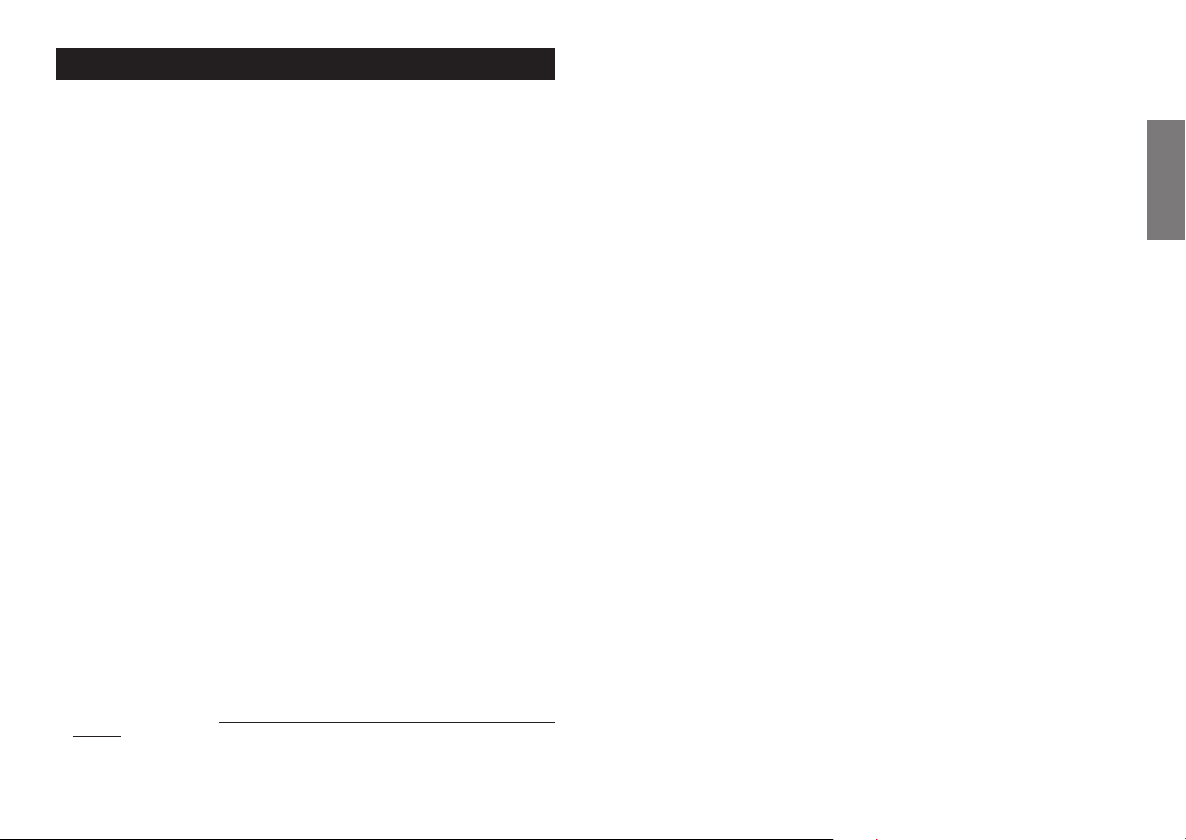
Troubleshooting
First check that your shielded guitar cable, speaker cable, and power cable are
connected correctly. If possible, use a tester to check the cable or try using an
alternate cable or amp to verify your cable’s condition.
1. The power supply cannot be switched on.
• Check that the power cable has been connected correctly.
• Try plugging it into a different socket and see if the same problem occurs.
2. The power supply can be switched on, but no sound is
heard.
• Check that the guitar has been connected correctly.
• Remove any external components connected to the effects loop and between
the guitar and the amplifier and check to see if any sound is heard.
• Use a different shielded cable and check to see if any sound is heard.
• Check to see if the volume on the guitar is set to “0”.
• Use a different guitar and see if any sound is heard.
• Check to see if the volume on the amplifier is set to “0”.
• Check to see if the headphones are connected.
3. Noise is heard.
• Check to see if anything in the immediate vicinity is resonating or banging against
the amplifier to produce the noise.
• Check to see if the plug cover on the shielded cable is loose.
• Make sure that the action (string height) of your guitar is set correctly.
• Use another guitar, effects or other external components, and cable to see if the
same noise is produced.
4.No sound when you connect a CD.
• Make sure that the volume of the CD player is not turned to 0.
• Make sure that the cable is connected correctly.
• Try using another cable and see whether any sound is heard.
5. The CD sounds wrong.
Does the cable you’re using have a stereo plug? Could you be using a monaural plug?
6. No sound is produced in the headphones.
• Check that the headphones are connected correctly.
• Connect another set of headphones and see if sound is produced.
In case of defects
This product has passed exhaustive inspections before being shipped from the
factory. Ensure that the above procedures are carried out when a problem is
thought to exist. Contact your dealer in the unlikely event that an abnormality
occurs during use. Also, ensure that the symptoms of the problem are explained
in detail when requesting repair in order to facilitate swift handling.
Because of improvements to this product, the specifications may change without notice.
ENGLISH
13

はじめに
この度はIbanezTBXシリーズ・ギター・アンプをお買い求め頂きまして、誠
にありがとうございます。ソリッド・ステイト・ギターアンプもついに円熟期
を迎え、Ibanezはシリーズ全ての製品においてクラス最高の音質と品質を兼ね
備えた製品を開発しました。本製品の機能を十分に活用して頂くために、ご使
用前に必ず本取扱説明書をよくお読みください。また、本書は大切に保管して
ください。
日本語
使用上のご注意
1)本取扱説明書(以下本書)の指示事項をお読みください。
2)本書の指示事項を手許に保管しておいてください。
3)全ての警告事項に注意してください。
4)本書の指示事項に従ってください。
5)清掃する際は、必ず乾いた布を使用してください。
6)本製品は非常に大きな音量を出力することができます。場合によっては聴覚障
害等身体的な損傷を与えてしまうことがあります。使用の際は音量に十分ご注
意ください。
7)常に正しいインピーダンスのスピーカーシステムが接続されていることをご確
認ください。
8)製品のリア・パネルに表記してある電源電圧でご使用ください。
9)電源コードが、特にプラグやコンセント及び機器への接続部付近で、踏まれ
る、または挟まれて潰されるような状態にないようにして下さい。
10)本製品は主電源コンセントの近くに設置し、異常がある場合に主電源プラグ
を主電源コンセントから容易に抜くことができるようにしてください。
11)製造者指定仕様の付属品又はオプション製品のみをお使いください。
12)
機器の安全の為にヒューズが装備されております。ヒューズは外部の衝撃や寿
命で切れることもありますが、ヒューズが切れた場合内部に重大な故障が発生し
ている可能性が有りますのでヒューズを交換する前に販売店に御相談下さい。
13)修理サービスは販売代理店指定のサービスマンにお任せください。電源コー
ドやプラグの損傷があった時、液体の流出や異物の機器内への浸入があった
時、機器に雨や水がかかった時、誤って機器を落とした時、または機器が正常
に作動しない時、以上のような場合に点検または修理サービスを行う必要があ
ります。
14)ご使用にならない時は、電源をオフにして保管してください。本製品は電源
コンセントが接続されている場合に、電源スイッチがオフになっていても、電
源から完全に絶縁されてはいません。また、長時間ご使用にならない場合は、
電源コンセントを抜いて保管してください。
設置にあたってのご注意
15)TBX150Hを、スピーカ・キャビネットの上に設置してお使いになるときは転
倒による傷害防止のため、これらの機器を、床/壁にしっかりと設置してくだ
さい。特にスピーカ・キャビネット2台使用時(フルスタック時)は水平で平
らな面に置き、転倒防止用ベルト等を使用して、転倒しないように床や壁に固
定してください。
16)保護接地接続部があるコンセントに確実に接続しなければならない。
安全にお使いいただくために
本機をご使用になる前に、本書をよくお読みになり、正しくお使いください。
お読みになった後は、「取扱説明書」「保証書」といっしょに大切に保管して
ください。
表示記号について
本書では、本機を安全に正しくご使用いただき、あなたや他の人々への危害や
財産への損害を未然に防ぐために事項を下記の記号で表示しています。
内容をよく理解してから取扱説明書をお読みください。
警告警告
警告この表示を無視して、誤った取り扱いをすると、人が死亡または重傷を
警告警告
負う可能性が想定される内容を示しています。
注意注意
注意
この表示を無視して、誤った取り扱いをすると、人が傷害を負う可能性が
注意注意
想定される内容および物的損害のみの発生が想定される内容を示しています。
お願いお願い
お願いこの表示を無視して、誤った取り扱いをすると、本商品の本来の性能
お願いお願い
を発揮できなかったり、機能停止をまねく内容を示しています。
- 外部要因によって生じた本機の故障、不具合などの損害につきましては、当社
は一切その責任を負いかねますので、あらかじめご了承ください。
14

使用上のご注意
警告
発煙への対処のしかた
万一、煙が出ている、変な臭いがするなどの異常状態のまま
使用すると、火災・感電の原因になります。すぐに電源ス
イッチを切り、プラグをコンセントから抜き、お買い上げの
販売店にご連絡ください。お客様による修理は危険ですから
絶対におやめください。
破損時の対処のしかた
万一、本機を落としたり、キャビネットを破損した場合
は、すぐに電源スイッチを切り、プラグをコンセントから
抜き、お買い上げの販売店にご連絡ください。そのまま使
用すると火災・感電の原因になります。
異物が内部に入った場合の対処のしかた
万一、ジャック孔やすき間から金属類や燃えやすいものなど、
異物が内部に入った場合は、すぐに電源スイッチを切り、プラ
グをコンセントから抜き、お買い上げの販売店にご連絡くださ
い。そのまま使用すると火災・感電の原因になります。
分解や改造はしないでください
キャビネットを開けないでください。内部には電圧の高い
部分があり、さわると感電の原因になります。内部の点
検、修理はお買い上げの販売店にご連絡ください。
改造はしないでください。火災・感電及び故障の原因にな
ります。
本体の上に水、薬品などを置かないでください
火災、または感電の危険をさけるため、本機の上に花瓶、飲
料、化粧品、薬品や水の入った容器を置かないでください。
注意
雷時にはコンセントを抜いてください
近くに雷が発生したときは、電源スイッチを切り、プラグをコ
ンセントから抜いてご使用をお控えください。雷によっては、
火災・感電の原因になることがあります。
火気のそばに設置しないでください
本体や電源コードを発熱器具に近づけないでください。キャビ
ネットや電源コードの被覆が溶けて、火災・感電の原因になる
ことがあります。
大きな音でヘッドホンで聴かないでください
あまり大きな音でヘッドホンで聴くと耳を損傷する原因にな
ります。
長期不在の時はコンセントを抜いてください
長期間ご使用にならないときは、安全のためプラグをコンセ
ントから抜いてください。
お願い
落下させたり衝撃をあたえないでください
本体を落としたり、強い衝撃をあたえないでください。
破損・故障の原因になります。
動作中に電源スイッチを切らないでください
動作中に電源スイッチを切ったり、コンセントを抜かない
でください。故障の原因になります。
本機の上に重いものを置かないでください
本体の上に乗ったり、重いものを置かないでください。破
損・故障の原因になります。
日本語
15
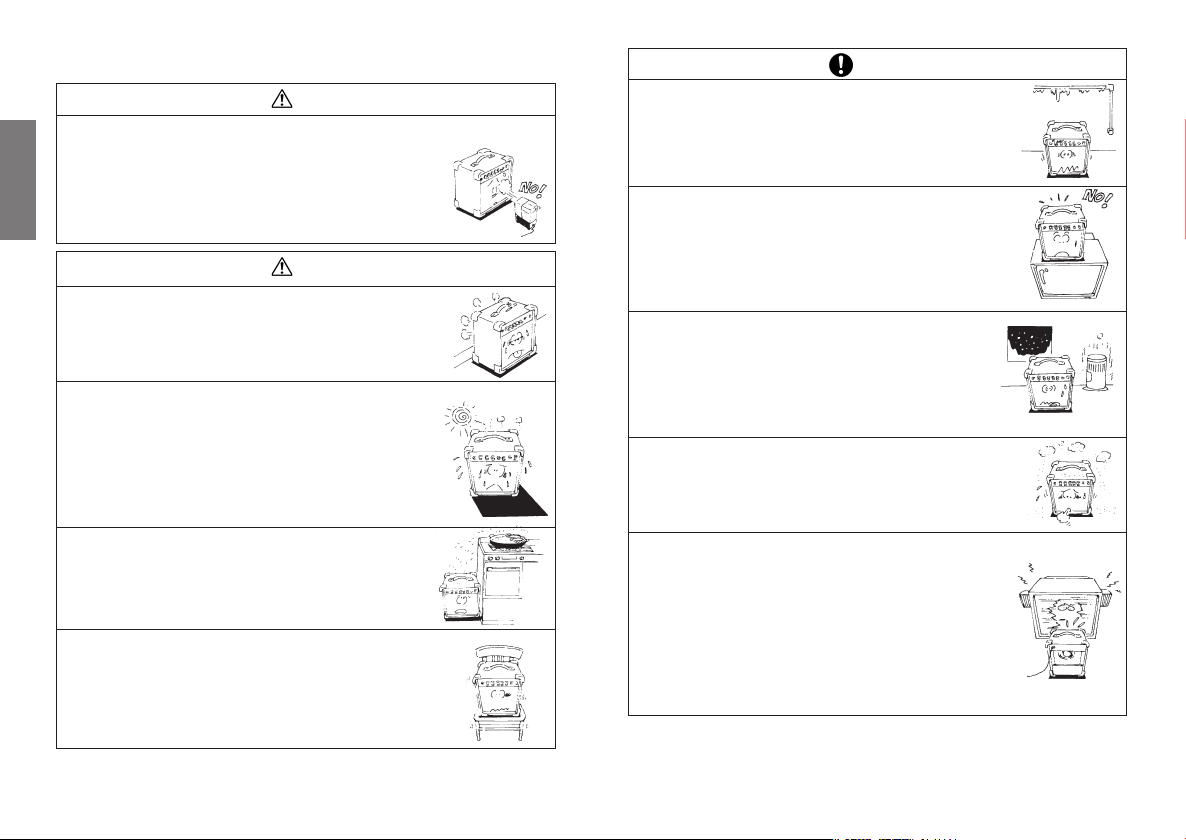
設置にあたってのご注意
警告
湿度の高い場所へ設置しないでください
風呂場や加湿器のそばなど、湿度が高いところや雨天、海
岸、水辺などでは使用しないでください。火災・感電の原因
になります。
日本語
注意
通風孔をふさがないでください通風孔をふさがないでください
通風孔をふさがないでください
通風孔をふさがないでください通風孔をふさがないでください
本機の後部は通風孔になっていますので、十分に壁から離し
てください。通風孔をふさぐと本機内部に熱がこもり、火災
の原因になることがあります。
温度の高い場所へ設置しないでください温度の高い場所へ設置しないでください
温度の高い場所へ設置しないでください
温度の高い場所へ設置しないでください温度の高い場所へ設置しないでください
直射日光の当たる場所や、ストーブ、ヒータなどの発熱器具
のそばなど、温度が高いところに置かないでください。内部
の温度が上がり、火災の原因になることがあります。
油飛びや湯気の当たる場所へ設置しないでく油飛びや湯気の当たる場所へ設置しないでく
油飛びや湯気の当たる場所へ設置しないでく
油飛びや湯気の当たる場所へ設置しないでく油飛びや湯気の当たる場所へ設置しないでく
ださいださい
ださい
ださいださい
調理台のそばなど、油飛びや湯気が当たる場所に置かない
でください。火災・感電の原因になることがあります。
不安定な場所へ設置しないでください不安定な場所へ設置しないでください
不安定な場所へ設置しないでください
不安定な場所へ設置しないでください不安定な場所へ設置しないでください
ぐらついた台の上や傾いたところなど、不安定な場所に置かな
いでください。バランスがくずれて倒れたり、落下して破損や
けがの原因になることがあります。
お願いお願い
お願い
お願いお願い
低温環境へ設置しないでください低温環境へ設置しないでください
低温環境へ設置しないでください
低温環境へ設置しないでください低温環境へ設置しないでください
製氷倉庫など特に温度が下がるところに置かないでくださ
い。本機が正常に動作しないことがあります。
磁気が発生する場所へ設置しないでください
テレビ、ラジオなど磁気を帯びているところや電磁波が発生
しているところに置かないでください。本機が正常に動作し
ないことがあります。
温度が急激に変化する場所へ設置しないでく
ださい
冷えきった部屋をストーブなどで急激に暖めたときな
ど、本機内部に水滴が付着し、正常に動作しないことが
あります。
ホコリや振動が多い場所へ設置しないでください
破損・故障の原因になります。
電波障害時の対処のしかた
本機の設置場所などによっては、近くに置いたラジオへの
雑音やテレビ画面のチラツキやゆがみが発生する場合があ
ります。このような現象が本機の影響によるものと思われ
ましたら、本機の電源スイッチを切ってください。電源ス
イッチを切ることにより、ラジオやテレビなどが正常な状
態に回復するようでしたら、本機を遠ざけるか本機または
ラジオ、テレビなどの向きを変えてみてください。
16

電源について
警告
家庭用電源以外は使用しないでください
AC100Vの家庭用電源以外では、絶対に使用しないでくださ
い。火災や故障の原因になります。
ぬれた手で操作しないでください
ぬれた手でプラグを抜き差ししないでください。感電の原因に
なります。
プラグの取り扱いに注意してください
プラグを抜くときは、必ずプラグを持って抜いてくださ
い。電源コードを引っ張るとコードが損傷し、火災・感
電の原因になります。
たこあし配線をしないでください
テーブルタップや分岐コンセント、分岐ソケットを使
用したたこあし配線はしないでください。火災・感電
の原因になります。
電源コードの取り扱いに注意してください
電源コードを傷つけたり、破損したり、加工したり、無理
に曲げたり、引っ張ったり、ねじったり、たばねたりしな
いでください。また、重いものを乗せたり、加熱したりす
ると破損し、火災・感電の原因になります。電源コードが
損傷したら、お買い上げの販売店にご連絡ください。
国内のみでご使用ください
本機は国内電源仕様になっていますので、海外ではご
使用になれません。
日本語
17
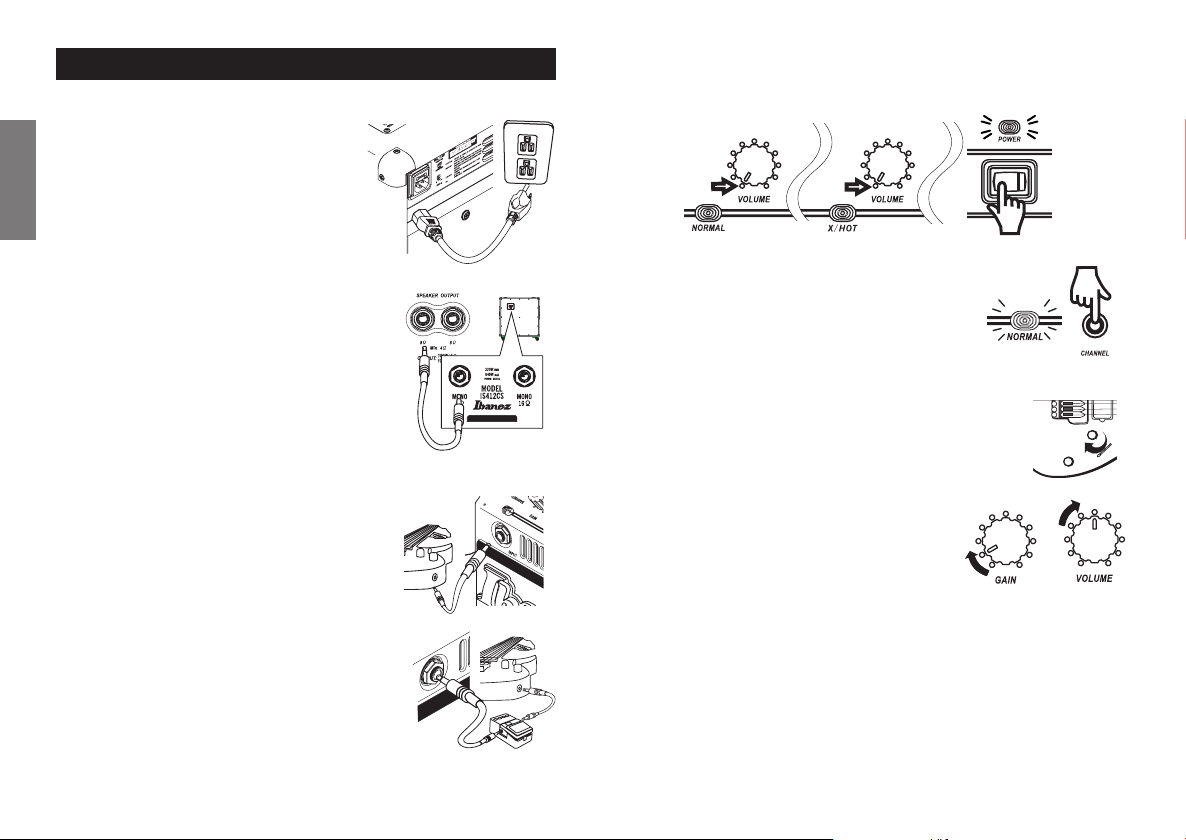
クイックスタート
1.1.
1.接続
1.1.
1)-a使用上のご注意をよく読んだ上でアンプを設
置します。次に付属の電源ケーブルを用いて
家庭用電源コンセントからリアパネルのAC
INPUTに接続します。
日本語
図1
アンプを設置する場所、条件によってサウ
ンド、特に低域のレスポンスが変化します
のでご注意ください。
1)-bTBX150Hの場合はスピーカー・キャビネット
を接続します。
TBX150HのSPEAKEROUPUTと書かれた出
力端子からスピーカー・キャビネットの4Ω入力
端子に接続してください。接続にはスピーカー・
ケーブルを使用してください。IbanezISシリー
ズ・スピーカー・キャビネットの入力端子には
MONO4Ωと表記されています。
図2
2)エレクトリック・ギターを接続します。接続には
ギター・シールド・ケーブルを用いてください。
図3
3)コンパクト・エフェクターを使用する場合はシール
ド・ケーブルを用いてギターとアンプの間に接続しま
す。
図4
18
各VOLUMEコントロールが0になっていることを確認し、POWERスイッ
4)
チをオンにするとPOWER用LEDが点灯します。
図5
図5
図1
2.コントロールを使用する
1)フロント・パネル中央のCHANNELスイッチを切り
替えNORMALチャンネルのLEDを点灯させます。
図6
図6
2)ギターのヴォリューム・コントロールを上げます。
図2
図7
図7
3)VOLUMEコントロールをまず5くらいまで上
げ、次にGAINコントロールを上げて音量を調節
します。
図8
図8
図3
特に歪みを避けたい場合は、NORMALチャンネルに切り替え、VOLUMEを上
*1
T
U
P
N
I
げ、GAINを下げるように使用して音量を調節します。エレキ・ギターの出力は
ピックアップによって様々であり、演奏方法でも出力は異なってきますので
GAINコントロールとVOLUMEコントロールをうまく調節し、アンプの性能内で
使い分けてください。例えばギター側でハム・バッカー(特にネック側)のピッ
ク・アップを選択した場合GAINコントロールが9時でも歪みが得られます。
図4
*2また、特にS/Nを良くしたい場合はGAINを歪まない程度を狙って調節し、
VOLUMEを抑え目に音量を調整します。
