Page 1

Page 2

Page 3

1
ENGLISH
中文
ITALIANO ESPAÑOL FRANÇAIS DEUTSCH
日本語
Page 4
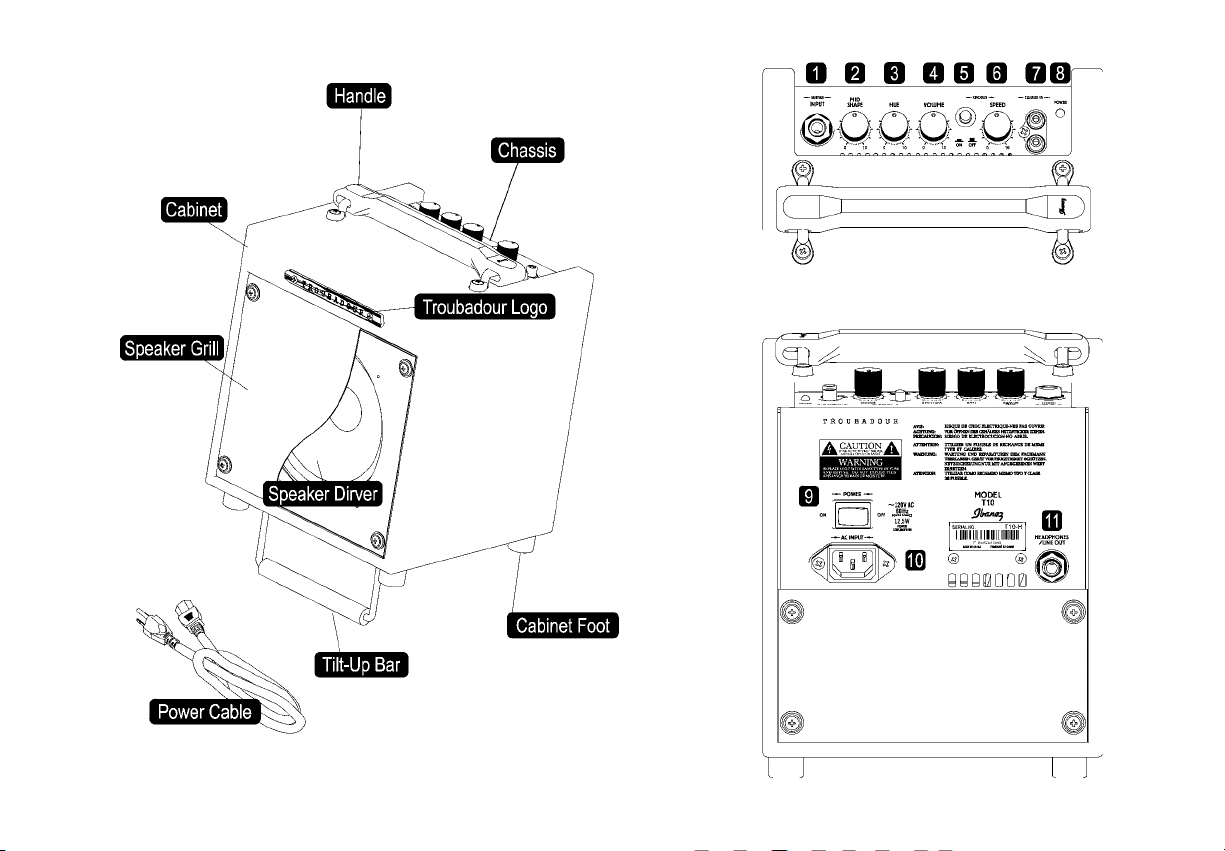
Page 5

3
SA5213
ENGLISH
Foreword
Thank you for purchasing the Ibanez Troubadour series acoustic guitar amplifier. The new compact Troubadour series amplifier has been designed to be
carried around easily and to produce a rich yet a crisp acoustic sound. A specially
re-designed chorus effect is our best natural analog chorus ever for elec-
tr
ically-enhanced acoustic guitar. Prior to using your amplifier, read this manual
thoroughly in order to use your amplifier in order to get the most out of the function
available. Keep this manual in a safe place. We wish you years of enjoyment
playing acoustic guitar through your new Troubadour!
Important Safety Instructions
1) Read these instructions.
2) Keep these instructions.
3) Heed all warnings.
4) Follow all instructions.
5) Do not use this apparatus near water.
6) Clean only with a dry cloth.
7) Do not block any ventilation openings. Install in accordance with the manuf
acturer’s instructions.
8) Do not install near any heat sources such as radiators, heat registers, stoves,
or other apparatus (including amplifiers) that produce heat.
9) Do not defeat the safety purpose of the polarized or grounding-type plug. A
polarized plug has two blades with one wider than the other. A grounding
type plug has two blades and a third grounding prong. The wide blade or the
third prong are provided for your safety. If the provided plug does not fit into
your outlet, consult an electrician for replacement of the obsolete outlet.
10) Protect the power cord from being walked on or pinched particularly at plugs,
convenience receptacles, and the point where they exit from the apparatus.
11) Only use attachments/accessories specified by the manufacturer.
12) Use only with the cart, stand, tripod, bracket, or table specified
by the manufacturer, or sold with the apparatus. When
a cart is used, use caution when moving the cart/apparatus
combination to avoid injury from tip-over.
13) Unplug this apparatus during lightning storms or when unused f
or long periods of time.
14) Refer all servicing to qualified service personnel. Servicing is required when
the apparatus has been damaged in any way, such as power-supply cord or
plug is damaged, liquid has been spilled or objects have fallen into the appar
atus, the apparatus has been exposed to rain or moisture, does not oper-
ate nor
mally, or has been dropped.
WARNING - To reduce the risk of fire or electric shock, do
not expose this apparatus to rain or moisture.
Precautions during use
1) This product is capable of producing extremely high volumes. In some cases,
this could damage your hearing or cause other bodily impairment. You must
be careful of the volume when using this product.
2) Always make sure that a speaker system of the correct impedance is connected.
3) Use this product with a power supply of the voltage that is printed on the rear
panel.
4) Place this product near the main power outlet, and ensure that the main
power plug can be easily disconnected from the main power outlet if any
problem should occur.
5) This device contains a fuse for protection. The fuse may be broken due to
external physical shock or because it has reached the end of its lifetime, but
since a broken fuse may indicate that a serious internal malfunction has occurred, please contact y
our dealer before replacing the fuse.
6) When you are not using it, leave the power turned off. As long as this product
is connected to an electrical outlet, it is not completely insulated from the
power supply even if the power switch is turned off. If you will not be using
this product T10 for an extended period, leave the power cable disconnected.
7) Do not turn off the power switch or disconnect the plug from the AC outlet
while the device is operating. Doing so may cause malfunctions.
8) Do not stand on this device or place heavy objects on it. Doing so may cause
breakage or malfunctions.
Page 6

4
ENGLISH
Cautions regarding location
9) Secure the provided power plug to mains socket-outlets that has a protective
ground terminal.
10)
Do not place this device in locations where particularly low temperatures might
occur, such as walk-in coolers. The device may fail to operate correctly.
11) Do not place this device in locations subject to strong magnetic fields, such
as near a television or radio, or near any other device that emits electromagnetic
radiation. This device may fail to operate correctly under such condi-
tions
.
12) Do not place the device in locations subject to sudden temperature changes
If this device is in a cold room whose temperature is suddenly raised, condensation ma
y form inside the device, causing it to fail to operate correctly.
13) Do not place the device in locations of excessive dust or vibration. Such
conditions may cause damage or malfunction.
14) Depending on the location in which this device is placed, noise may occur in
a radio located nearby, or flickering or distortion may be seen in the screen
of a nearby television. If you suspect that this device is responsible for these
conditions, turn off the power switch of this device. If this causes the radio or
television to return to normal operation, try moving this device away from the
radio or television, or change the orientation of the radio or television.
Page 7

5
ENGLISH
Safety precautions
You must carefully read these precautions before you begin using this device,
and use the device only as directed.
After you’ve read these precautions, keep them with the “Owner’s manual” and
the “Warrantee.”
Prevention of fire, electrocution, or injury
About the graphic symbols
indicates a caution (including a danger or warning). The specific content of the caution is indicated inside the triangle.
The graphic shown at left indicates a general caution, warning,
or danger.
indicates a prohibition (something you must not do). The specific content of the prohibition is depicted inside the symbol.
The graphic shown at left indicates that you must not disassemble the unit.
indicates a compulsory action (something you are required to
do). The specific requirement is depicted inside the symbol.
If a foreign object enters this device
If a metallic or flammable foreign object should enter the interior of this
device through a jack or other opening, immediately turn off the power
switch, disconnect the plug from the AC outlet, and contact the dealer
from whom you purchased the device. Fire or electrocution may occur if
you continue using the device in this condition.
Do not disassemble or modify the device
Do not open the cabinet of this device. This device contains high-voltage
components, and touching them may produce electrical shock. Contact
your dealer if interior inspection or servicing is required.
Do not modify this device. Doing so may cause fire, electrical shock, or
malfunctions.
Do not place water or chemicals on the device
To avoid the risk of fire or electrical shock, do not place flower vases,
drinks, cosmetics, or containers of chemicals or water on top of this device
.
Unplug from the AC outlet if lightning occurs
If lightning occurs nearby, turn off the power switch, disconnect the plug
from the AC outlet, and stop using the device. Lightning can cause fire or
electrical shock.
Do not place the device near flame or heat
Do not allow this device or its power cable to be near heating equipment.
Such a situation poses a risk that the cabinet or the power cable sheathing ma
y melt, causing fire or electrical shock.
Do not use the device at high volume levels for a
long time
Using the device at high volume levels through headphones or speakers
for a long time may cause permanent hearing loss depending on the output v
olume setting.
Do not place the device in locations of high humidity
Do not use this device in locations of high humidity such as near a bath or
humidifier, or in the rain, or near a body of water. Doing so may cause fire
or electrical shock.
Warnings
If the device emits smoke
Fire or electrocution may occur if you continue to use the device when it is
behaving abnormally, such as emitting smoke or an unusual odor. Immediately
turn off the power switch, disconnect the plug from the AC outlet,
and contact the dealer from whom you purchased the device. Never attempt to repair the de
vice yourself, since this can be hazardous.
If the device breaks
If you drop the device or if its cabinet is damaged, immediately turn off the
power switch, disconnect the plug from the AC outlet, and contact the
dealer from whom you purchased the device. Fire or electrocution may
occur if you continue using the device in this condition.
Page 8
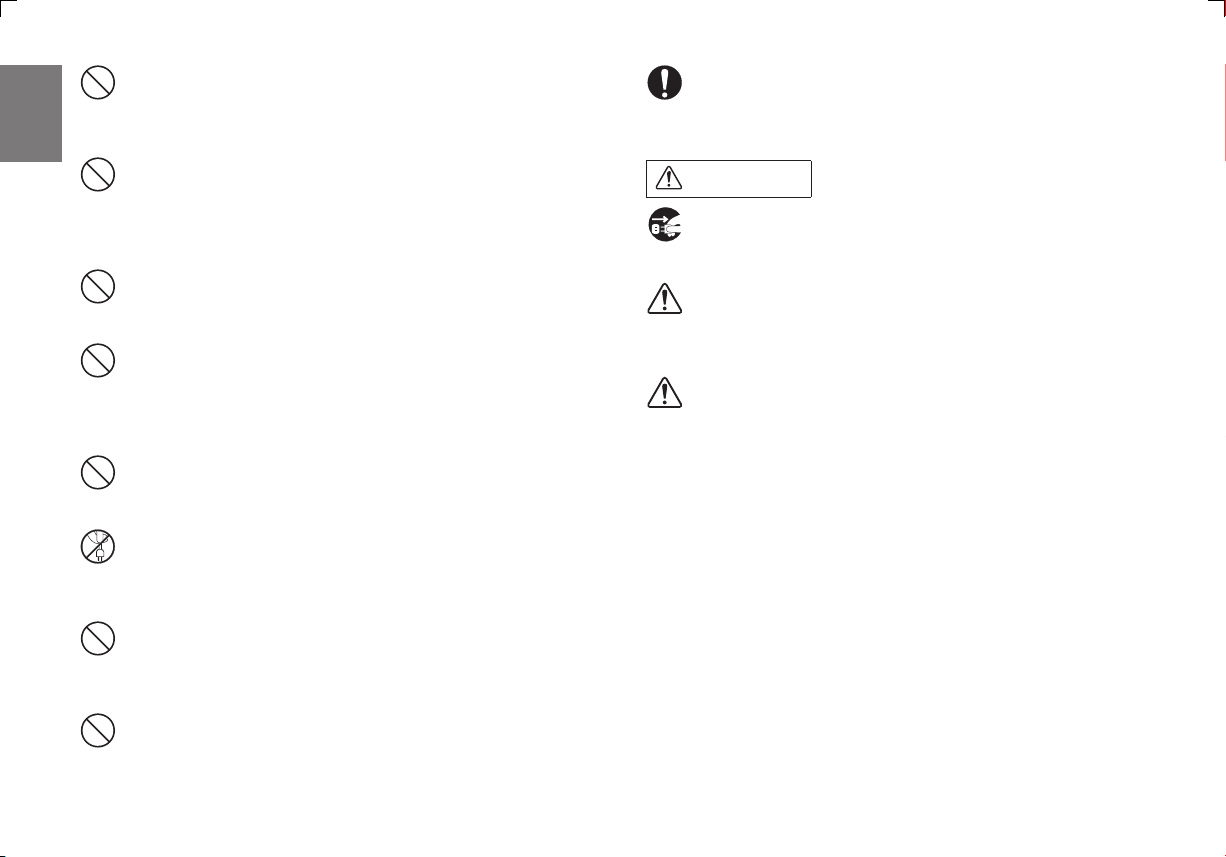
6
ENGLISH
Do not block the cooling vents
Since the rear of this device functions as a cooling vent, you must leave
sufficient space between it and the wall. Blocking the cooling vent will
cause heat to be trapped inside the device, possibly causing fire.
Do not place the device in locations of high
temperature
Do not place this device in locations of high temperature, such as in direct
sunlight or near equipment that produces heat, such as a stove or heater.
Doing so will cause the internal temperature to rise, possibly causing fire.
Do not subject the device to oil spatters or steam
Do not place this device where it might be subjected to oil spatters or
steam. This could cause fire or electrical shock.
Use this device only with an AC outlet of the correct
voltage
You must use this device only with an AC outlet of the correct voltage as
marked on the device itself. Fire or electrical shock may occur if you use
this device with an AC outlet of the wrong voltage.
Do not operate with wet hands
Do not connect or disconnect the power cable while your hands are wet.
You risk electrical shock if you do so.
Handle the plug with caution
When unplugging the cable, be sure to grasp the plug itself. If you unplug
the power cable by pulling the cable itself, you risk damaging the cable,
possibly causing fire or electrical shock.
Do not use “octopus-like” connections
Do not use branching extension cords, power strips, or branching sockets
to create “octopus-like” connections from an AC power outlet. Doing so
may cause fire or electrical shock.
Handle the power cable with caution
Do not allow the power cable to be scarred, damaged, modified, excessively bent, pulled, twisted, or bundled. If heavy objects are placed on the
power cable or if it is subjected to heat, it may be damaged, possibly causing
fire or electrical shock. Please contact your dealer if the power cable
becomes damaged.
Use this device only in the country where you
purchased it
This device is designed for the AC power supply voltage of the country in
which you purchased it; you cannot use it outside the country.
Cautions
Disconnect the power cable if you will be away
If you won’t be using the device for an extended period of time, disconnect
the plug from the AC outlet for safety.
Do not drop the device or subject it to physical
impact
Do not drop this device or subject it to strong physical impact. Doing so
may cause breakage or malfunctions.
Do not place the device in an unstable location
It may become unbalanced and tip over, causing damage or injury. Specifically in the case of this product with tilt back function, please make sure
that the amp is placed on a flat and stable surface. Also do not step on, sit
on top of or place heavy objects on the amp as to avoid any damage or
injury.
Page 9

7
ENGLISH
Quick Start
1. Connection
1) Carefully read “Important Safety Instructions” before you place
the amp in the location where you’ll be using it. Use the included
power cable to connect the rear panel AC input to an AC
outlet of the correct voltage for your unit.
2) Please note that the sound, and the low frequency response in particular, will
be affected by the location of your amp.
3) Connect your electric acoustic guitar. Use shielded guitar cables to make
connections.
4) If you are using a compact effects processor, use a shielded cable to connect
it between your acoustic guitar and the amplifier.
5) Make sure that each Volume control is set
to “0”, and then turn on the Power switch,
the power LED will be illuminated.
2. Using the controls
Different acoustic guitars will have varied output levels. Use the VOLUME settings
in this manual as reference only. Please adjust the controls according
to your specific guitar.
1) Raise the volume control
of your acoustic guitar.
2) Raise the Volume control to
approximately 1 o’clock.
3) Using Chorus control: Depress the Chorus switch and turning the Speed control cloc
kwise will increase Chorus speed.
4) Using the equalizers: Try the settings shown in the illustrations.
Names and Function of Each part
1. INPUT jack
1/4” phone jack input.
2. MID SHAPE control
This is a passive tone control. If you turn it clockwise, you will get more natural
and full body sound as guitar itself has. If you turn it counter-clockwise, you will
get a softer, more crisp scooped mid range sound.
3. HUE control
This controls the overall color of your guitar’s tone. If you turn it clockwise, you
will get a brighter punchy sound. If you turn it counter-clockwise, you will get a
slightly darker sound with fewer highs.
4. VOLUME control
This controls guitar signal level to the power amp.
5. CHORUS Switch
This is the ON/OFF switch for the chorus effect.
6. CHORUS-SPEED control
This controls the ripple speed of the chorus effect. Turn this control to the right
to increase the speed.
7. CD/AUX-INPUT jacks
This is an RCA jack. It is designed to be connected to the headphone output of
a portable CD or MP3 player, or similar device. Use an RCA plug cable to make
connections. Use the volume control of your portable CD player and MASTER
volume to adjust the volume.
8. Power LED light
9. POWER switch
This switch turns the power on/off. When you are not using the amp, please
leave it turned off.
10. AC INPUT
Connect the included AC power cable to this connector. Only use this amp with
the voltage indicated on the panel.
11. HEADPHONES/LINE OUT jack
This is a stereo 1/4” jack that outputs a mono audio signal. You can connect to
an external mixing console or similar equipment.
*If you’re using headphones or external equipment with this output, no sound
will be heard from the internal speaker.
Page 10

8
ENGLISH
Warning
This headphone output produces a large volume of sound. Ensure that the
volume has been turned down before beginning to play using the headphones,
and then slowly increase the volume until it has reached the desired level. Note
that the noise and distorted sound signals produced when inserting or removing
the headphone plug at high volume levels will result in damage to the head-
phones and to the user’
s hearing.
Troubleshooting
1. The power supply cannot be switched ON.
• Check that the power cable has been connected correctly.
• Try plugging it into a different power supply socket and see if the same problem occurs
.
2. The power supply can be turned ON, but no sound is
produced.
• Check to see if the volume on the amp is set to “0”.
• Check that the guitar has been connected correctly.
• Check to see if the volume on the guitar is set to “0”.
• Replace the shielded guitar cable and check to see if no sound is produced.
• Check to see if there are batteries in the guitar. If there are, check that they are
OK.
•
Remove any effects that may be connected between the guitar and the amplifier and chec
k to see if no sound is produced.
• Use a different guitar and see if no sound is produced.
3. Noise occurs
• Check to see if anything in the immediate vicinity is resonating or banging
against the amplifier to produce the noise.
• Check to see if the plug cover on the shielded guitar cable is loose.
• Check that the string action (distance between strings and frets) is correctly
adjusted (not too low).
• Check to see if the guitar batteries are depleted.
• Use another guitar, effects and cable to see if the same noise is produced.
In the case of defects
This product has passed exhaustive inspections before being shipped from the
factory. Ensure that the above procedures are carried out when a problem is
thought to exist. Contact your dealer in the unlikely event that an abnormality
occurs during use. Also, ensure that the symptoms of the problem are explained
in detail when requesting repairs in order to facilitate swift handling.
Page 11

はじめに
この度はIbanezTroubadourシリーズ・アコースティック・アンプをお買
い求め頂きまして、誠にありがとうございます。新しいTroubadourシリー
ズは、持ち運びに便利なようにコンパクトに設計しましたが、エレクトリック・
アコースティック・ギターの響きを豊かに再生できるように工夫を重ねまし
た。また、再設計されたコーラス・エフェクト・パートはアコースティック・
ギターに最良のナチュラルで美しいアナログ・コーラスに仕上げることがで
きました。本製品の機能を十分に活用して頂くために、ご使用前に必ず本取
扱説明書をよくお読みください。また、本書は大切に保管してください。
使用上のご注意
1)本取扱説明書(以下本書)の指示事項をお読みください。
2)本書の指示事項を手許に保管しておいてください。
3)全ての警告事項に注意してください。
4)本書の指示事項に従ってください。
5)清掃する際は、必ず乾いた布を使用してください。
6)本製品は非常に大きな音量を出力することができます。場合によっては聴
覚障害等身体的な損傷を与えてしまうことがあります。使用の際は音量に
十分ご注意ください。
7)製品のリア・パネルに表記してある電源電圧でご使用ください。
8)電源コードが、特にプラグやコンセント及び機器への接続部付近で、踏ま
れる、または挟まれて潰されるような状態にないようにして下さい。
9)本製品は主電源コンセントの近くに設置し、異常がある場合に主電源プラ
グを主電源コンセントから容易に抜くことができるようにしてください。
10)製造者指定仕様の付属品又はオプション製品のみをお使いください。
11)機器の安全の為にヒューズが装備されております。ヒューズは外部の衝撃
や寿命で切れることもありますが、ヒューズが切れた場合内部に重大な故
障が発生している可能性が有りますのでヒューズを交換する前に販売店に
御相談下さい。
12)修理サービスは販売代理店指定のサービスマンにお任せください。電源
コードやプラグの損傷があった時、液体の流出や異物の機器内への浸入が
あった時、機器に雨や水がかかった時、誤って機器を落とした時、または
機器が正常に作動しない時、以上のような場合に点検または修理サービス
を行う必要があります。
13)ご使用にならない時は、電源をオフにして保管してください。本製品は電
源コンセントが接続されている場合に、電源スイッチがオフになっていて
も、電源から完全に絶縁されてはいません。また、長時間ご使用にならな
い場合は、電源コンセントを抜いて保管してください。
14)動作中に電源スイッチを切ったり、コンセントを抜かないでください。故
障の原因になります。
15)本体の上に乗ったり、重いものを置かないでください。破損・故障の原因
になります。
日本語
設置にあたってのご注意
16)製氷倉庫など特に温度が下がるところに置かないでください。本機が正常
に動作しないことがあります。
17)テレビ、ラジオなど磁気を帯びているところや電磁波が発生しているとこ
ろの近くに置かないでください。本機が正常に動作しないことがあります。
18)温度が急激に変化する場所へ設置しないでください
冷えきった部屋をストーブなどで急激に暖めたときなど、本機内部に水滴
が付着し、正常に動作しないことがあります。
19)ホコリや振動が多い場所へ設置しないでください
破損・故障の原因になります。
20)本機の設置場所などによっては、近くに置いたラジオへの雑音やテレビ画
面のチラツキやゆがみが発生する場合があります。このような現象が本機
の影響によるものと思われましたら、本機の電源スイッチを切ってくださ
い。電源スイッチを切ることにより、ラジオやテレビなどが正常な状態に
回復するようでしたら、本機を遠ざけるか本機またはラジオ、テレビなど
の向きを変えてみてください。
警告
接地接続は必ず、主電源プラグを主電源につなぐ前に
行ってください。また、接地接続を外す場合は、必ず主
電源プラグを主電源から切り離してから行って下さい。
9
Page 12
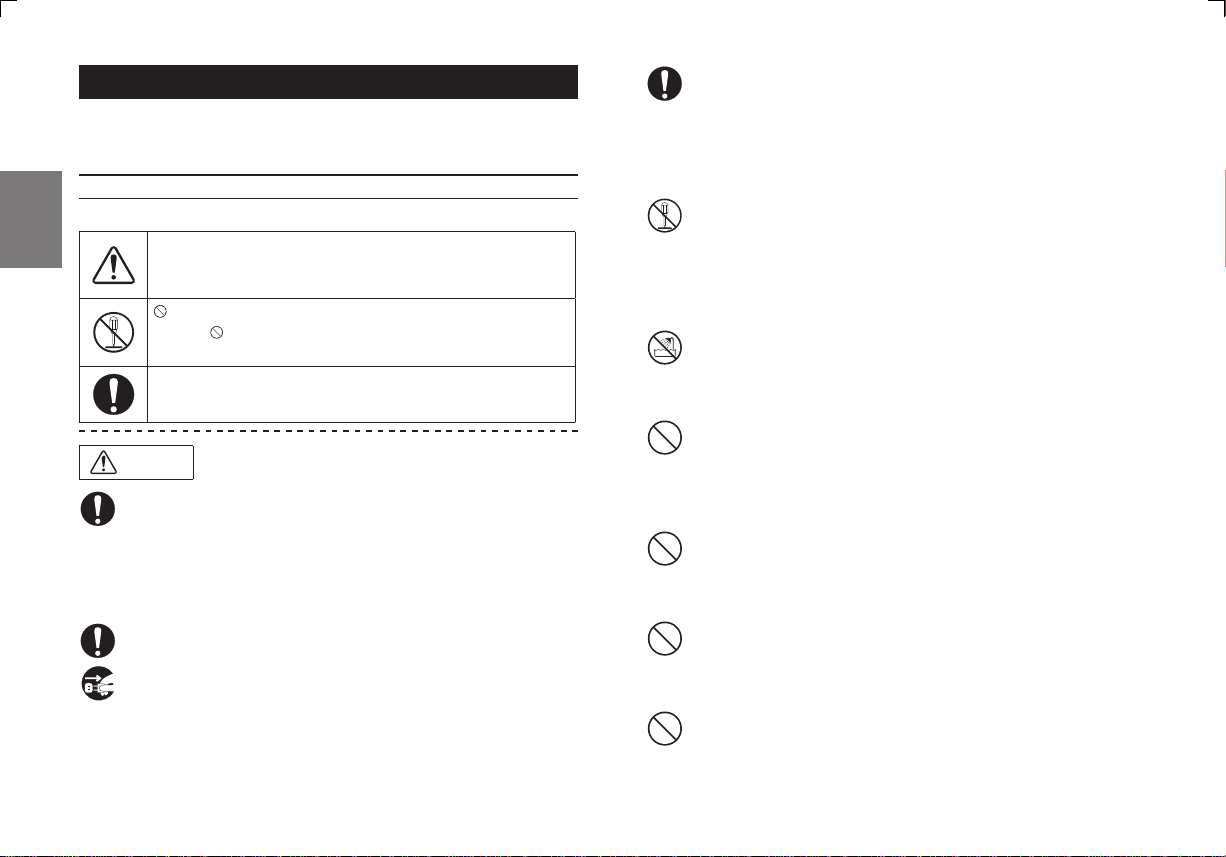
10
日本語
安全にお使いいただくために
本機をご使用になる前に、本書をよくお読みになり、正しくお使いください。
お読みになった後は、「取扱説明書」「保証書」といっしょに大切に保管して
ください。
火災・感電・傷害を防止するには
図記号について
△は注意(危険、警告を含む)を表しています。具体的な注意内容は、
△の中に描かれています。左図の場合は、「一般的な注意、警告、
危険」を表しています。
は禁止(してはならないこと)を表しています。具体的な禁止
内容は、 の中に描かれています。左図の場合は、「分解禁止」を
表しています。
●は強制(必ずすること)を表しています。具体的な強制内容は、
●の中に描かれています。
異物が内部に入った場合の対処のしかた
万一、ジャック孔やすき間から金属類や燃えやすいものなど、異物が内
部に入った場合は、すぐに電源スイッチを切り、プラグをコンセントか
ら抜き、お買い上げの販売店にご連絡ください。そのまま使用すると火
災・感電の原因になります。
分解や改造はしないでください
キャビネットを開けないでください。内部には電圧の高い部分があり、
さわると感電の原因になります。内部の点検、修理はお買い上げの販売
店にご連絡ください。
改造はしないでください。火災・感電及び故障の原因になります。
本体の上に水、薬品などを置かないでください
火災、または感電の危険をさけるため、本機の上に花瓶、飲料、化粧品、
薬品や水の入った容器を置かないでください。
雷時にはコンセントを抜いてください
近くに雷が発生したときは、電源スイッチを切り、プラグをコンセント
から抜いてご使用をお控えください。雷によっては、火災・感電の原因
になることがあります。
火気のそばに設置しないでください
本体や電源コードを発熱器具に近づけないでください。キャビネットや
電源コードの被覆が溶けて、火災・感電の原因になることがあります。
大音量で長時間使用しないでください
ヘッドホン、スピーカーからの出力音量は設定によって、長時間使用す
ると永久的な難聴になる可能性があります。
湿度の高い場所へ設置しないでください
風呂場や加湿器のそばなど、湿度が高いところや雨天、海岸、水辺など
では使用しないでください。火災・感電の原因になります。
警告
発煙への対処のしかた
万一、煙が出ている、変な臭いがするなどの異常状態のまま使用すると、
火災・感電の原因になります。すぐに電源スイッチを切り、プラグをコ
ンセントから抜き、お買い上げの販売店にご連絡ください。お客様によ
る修理は危険ですから絶対におやめください。
破損時の対処のしかた
万一、本機を落としたり、キャビネットを破損した場合は、すぐに電源
スイッチを切り、プラグをコンセントから抜き、お買い上げの販売店に
ご連絡ください。そのまま使用すると火災・感電の原因になります。
Page 13

11
日本語
通風孔をふさがないでください
本機の後部は通風孔になっていますので、十分に壁から離してください。
通風孔をふさぐと本機内部に熱がこもり、火災の原因になることがあり
ます。
温度の高い場所へ設置しないでください
直射日光の当たる場所や、ストーブ、ヒータなどの発熱器具のそばなど、
温度が高いところに置かないでください。内部の温度が上がり、火災の
原因になることがあります。
油飛びや湯気の当たる場所へ設置しないでください
調理台のそばなど、油飛びや湯気が当たる場所に置かないでください。
火災・感電の原因になることがあります。
家庭用電源以外は使用しないでください
AC100Vの家庭用電源以外では、絶対に使用しないでください。火災
や故障の原因になります。
ぬれた手で操作しないでください
ぬれた手でプラグを抜き差ししないでください。感電の原因になります。
プラグの取り扱いに注意してください
プラグを抜くときは、必ずプラグを持って抜いてください。電源コード
を引っ張るとコードが損傷し、火災・感電の原因になります。
たこあし配線をしないでください
テーブルタップや分岐コンセント、分岐ソケットを使用したたこあし配
線はしないでください。火災・感電の原因になります。
電源コードの取り扱いに注意してください
電源コードを傷つけたり、破損したり、加工したり、無理に曲げたり、
引っ張ったり、ねじったり、たばねたりしないでください。また、重い
ものを乗せたり、加熱したりすると破損し、火災・感電の原因になりま
す。電源コードが損傷したら、お買い上げの販売店にご連絡ください。
国内のみでご使用ください
本機は国内電源仕様になっていますので、海外ではご使用になれません。
注意
長期不在の時はコンセントを抜いてください
長期間ご使用にならないときは、安全のためプラグをコンセントから抜
いてください。
落下させたり衝撃をあたえないでください
本体を落としたり、強い衝撃をあたえないでください。
破損・故障の原因になります。
不安定な場所へ設置しないでください
ぐらついた台の上や傾いたところなど、不安定な場所に置かないでくだ
さい。バランスがくずれて倒れたり、落下して破損やけがの原因になる
ことがあります。特に本製品のチルト・アップ・バー使用時は水平で安
定した場所に設置し、製品の上に乗る、重いものを載せる、よりかかっ
たりするなどをしないでください。
Page 14

12
日本語
クイックスタート
(1)接続
1.使用上のご注意をよく読み、アンプを設置します。次に付属
の電源ケーブルを用いて家庭用電源コンセントからリアパネ
ルのACINPUTに接続します。
2.アンプを設置する場所、条件によってサウンド、特に低域のレスポンスが変
化しますのでご注意下さい。
3.エレクトリック・アコースティック・ギターを接続します。接続には
ギター・シールド・ケーブルを用いてください。
4.コンパクト・エフェクターを使用する場合はシールド・ケーブルを用いてア
コースティック・ギターとアンプの間に接続します。
5.VOLUMEが0 に な っ て い る こ と を
確認し、POWERスイッチをオンにする
とPOWER用LEDが点灯します。
(2)コントロールを使用する
各社アコースティック・ギターの出力レベルは様々で、極端にレベルの高い
ものもあります。ここで指示するVOLUMEの位置はあくまで目安であり、ご使
用のアコースティック・ギターの出力にあわせて調節してください。
1.ま ずアコ ーステ ィック・
ギタ ーのヴ ォリュ ーム・
コントロールを上げます。
2.次にEQはセンター にセッ
トし、VOLUMEを1時くら
いまで上げます。
3.SPEEDコントロールを右に回すことでコーラス・エフェクトのうねりのス
ピードを速くできます。
4.
EQUALIZERを使用します。図のようなセッティングを試してみましょう。
音質のバランスを崩さないEQなので簡単な操作で音質が変えられます。
Page 15

13
日本語
警告
本製品のヘッド・フォン出力は大きな音量を出力できます。ヘッドフォン
を使用して演奏を始める際はまず、ボリューム・コントロールを絞り、ゆっ
くりとコントロールを上げて、音量を調節してください。大きな音量やプ
ラグを抜き差しする際のノイズや歪んだ音声信号は、ヘッド・フォンの故
障の原因になるばかりでなく、使用者の聴覚を害する可能性があります。
十分にご注意の上ご使用ください。
各部の名称
1.INPUTジャック
標準1/4モノラルジャック端子です。
2.MIDSHAPEコントロール
中域の音質をコントロールします。右へまわすとギター本来のナチュラル
な音質に。左へまわすとウォームかつクリアな柔らかい音質になります。
3.HUEコントロール
ギター・サウンドの全体的な明暗をコントロールします。右へまわすと明
るく抜けのよい音質に。左に回すほど暗くなり、低域が強調されたウォー
ムな音質になります。
4.VOLUMEコントロール
5.CHORUSスイッチ
6.CHORUS/SPEEDコントロール
コーラス・エフェクトのうねりのスピードをコントロールできます。右に
回すに従って、スピードが速くなります。
7.CD/AUXINジャック
RCAピンジャックの入力端子です。ポータブル音楽再生機器等のヘッド
フォン出力と接続して使用できます。RCAピンプラグを使用してくだ さ
い。音量はお手持ちの再生機器のヴォリューム・コントロールや本製品の
MASTERVOLUMEコントロールで調節できます。
8.POWERLED
9.POWERスイッチ
10.ACINPUT
付属のACケーブルを接続する端子です。パネルに表示してある入力電圧
以外の電圧では絶対使用しないでください。
11.HEADPHONES/LINEOUT
1/4プラグのステレオ・ヘッドフォン用出力ジャックです。外部のミキ
シングコンソール等に接続してご使用することもできます。
*ヘッドフォン使用時は内蔵スピーカーから音が出ません。
Page 16

14
日本語
故障かなと思ったら
1.電源が入らない。
・電源ケーブルは正しく接続されていますか。
・他のコンセントに接続しても電源が入りませんか。
2.電源は入るが、音が出ない
・ギターは正しく接続されていますか。
・ギターとアンプ間のエフェクター類を外しても音が出ませんか。
・シールド・ケーブルを変えても音が出ませんか。
・ギターのボリュームが0になっていませんか。
・ギターのスイッチはオンになっていますか。
・ギターに電池は入っていますか。電池は正常ですか。
・他のギターを使っても音が出ませんか。
・アンプのボリュームが0になっていませんか。
3.ノイズが出る
・周辺のものが共振して震えたり、ぶつかったりして音を出していませんか。
・シールド・ケーブルのプラグ・カバーがゆるんでいませんか。
・ギターの弦高は、低すぎたりせず、正しく調整されていますか。
・ギターの電池が弱っていませんか。
・他のギター、エフェクター、ケーブルを使用してもノイズが出ますか。
故障などの場合
この製品は、厳重に検査を終えた上で出荷されております。故障かな?と思っ
たら、お手数ですが以上の項目をぜひご確認ください。万一使用中に異常が発
生した場合は、お買い上げになった販売店にお尋ねください。また、修理をご
依頼の際は、すみやかに修理を行えるよう、どんな症状がどんな場合に起こる
かを詳しくお伝えくださいますようお願い申し上げます
Page 17

15
SA5213
DEUTSCH
Vorwort
Herzlichen Glückwunsch zu Ihrem neuen akustischen Gitarrenverstärker Ibanez Troubadour. Der neue kompakte Verstärker der Serie Troubadour wurde so
konstruiert, dass er leicht transportierbar ist und dennoch satte, klare Akustik
liefert. Ein eigens neu gestalteter Chorus-Effekt ist unser bester natürlicher
analoger Chorus überhaupt für elektrisch verstärkte Akustikgitarren. Lesen Sie
diese Anleitung sorgfältig vor dem Gebrauch Ihres Verstärkers durch, um den
größtmöglichen Nutzen aus der Funktion zu ziehen. Bewahren Sie diese Anleitung
an einem sicheren Ort auf. Wir wünschen Ihnen viele Jahre Freude mit
Ihrer neuen Troubadour Akustikgitarre!
Vorsichtsmaßnahmen für den Gebrauch
1) Lesen Sie die Vorsichtsmaßnahmen in dieser Anleitung.
2) Heben Sie die Vorsichtsmaßnahmen dieser Anleitung zum späteren Nachschlagen gut auf
.
3) Beachten Sie alle Vorsichtsmaßnahmen.
4) Befolgen Sie die in dieser Anleitung gegebenen Anweisungen.
5) Benutzen Sie für die Reinigung Ihres Amps ein trockenes, weiches Tuch.
6) Dieses Produkt ist in der Lage, extrem hohe Lautstärken zu erzeugen. In einigen
Fällen kann dies zu Hörverlust oder anderen körperlichen Schäden
führen. Seien Sie bei Gebrauch dieses Produktes vorsichtig mit zu hohen
Lautstärken.
7) Achten Sie immer darauf, dass Lautsprecher der richtigen Impedanz angeschlossen w
erden.
8) Verwenden Sie dieses Produkt mit einer Stromversorgung der auf der Rückseite angegebenen Spann
ung.
9) Achten Sie darauf, dass das Stromkabel nicht geknickt oder getreten wird,
besonders in Nähe des Steckers bzw. der Steckdose.
10) Stellen Sie dieses Produkt in der Nähe der Steckdose auf, und vergewissern
Sie sich, dass sich der Netzstecker leicht aus der Steckdose ziehen lässt, f
alls ein Problem auftauchen sollte.
11) Verwenden Sie nur das beiliegende Zubehör oder solches,
das die Anforderungen des Herstellers erfüllt.
12) Dieses Gerät enthält eine Sicherung zum Schutz der elektr
ischen Schaltkreise. Es kann sein, dass die Sicherung aufgrund von Stö-
ßen,
Überschreitung der Lebensdauer usw. bricht, da aber eine durchge-
br
annte Sicherung zumeist auf interne Fehlfunktionen hinweist, wenden Sie
sich an Ihren Händler, bevor Sie die Sicherung ersetzen.
13) Überlassen Sie jegliche Reparaturen Fachpersonal, das vom Vertrieb dafür
autorisiert wurde. Eine Inspektion oder Reparatur ist erforderlich, wenn das
Netzkabel oder der Stecker beschädigt ist, wenn Flüssigkeiten aus dem Ger
ät herauslaufen, wenn ein fremder Gegenstand in das Innere des Gerätes
eingedrungen ist, wenn das Gerät durch Wasser oder Regen nass geworden
ist, wenn das Gerät versehentlich fallen gelassen wurde oder wenn es nicht
mehr normal funktioniert.
14) Wenn Sie den Verstärker nicht benutzen, schalten Sie ihn bitte aus. Solange
dieses Gerät an eine elektrische Steckdose angeschlossen ist, ist es nicht
vollständig von der Stromversorgung getrennt auch wenn es über den Netzschalter
ausgeschaltet ist. Trennen Sie das Netzkabel von der Stromversor-
gung, w
enn Sie das Gerät T10 längere Zeit nicht benutzen.
15) Schalten Sie den Netzschalter nicht aus, und trennen Sie nicht das Netzkabel v
on der Steckdose, solange das Gerät in Betrieb ist.
16) Stellen Sie sich nicht auf das Gerät, und legen Sie keine schweren Objekte
auf dem Gerät ab. Andernfalls kann das Gerät zerbrechen, oder Störungen
können auftreten.
Page 18

16
DEUTSCH
Vorsichtsmaßnahmen bezüglich des Standorts
17) Stellen Sie dieses Gerät nicht an Standorten auf, wo besonders niedrige
Temperaturen sind. (Sounds much friendlier than the other word.), wie z. B.
begehbare Kühlräume. Das Gerät funktioniert dann möglicherweise nicht
mehr ordnungsgemäß.
18) Stellen Sie das Gerät nicht an Standorten auf, die starken magnetischen Feld
ern ausgesetzt sind, wie z. B. in der Nähe von Fernsehgeräten oder Radios
oder in der Nähe von anderen Geräten, die elektromagnetische Strahlungen
abgeben. Unter solchen Bedingungen können Fehlfunktionen auftreten.
19) Stellen Sie das Gerät nicht an Standorten mit plötzlichen Temperaturänder
ungen auf. Wenn dieses Gerät in einem kalten Raum steht, dessen Tempe-
r
atur plötzlich erhöht wird, kann im Inneren des Geräts Kondensierung auf-
treten, w
as zu Fehlfunktionen führen kann.
20) Stellen Sie das Gerät nicht an Standorten mit übermäßig viel Staub oder
Vibrationen auf. Solche Bedingungen können Schäden oder Störungen verursachen.
21) Abhängig vom Standort, an dem das Gerät aufgestellt wird, kann in einem
nahe aufgestellten Radio ein Rauschen oder auf einem nahe aufgestellten
Fernseher ein Flimmern oder eine Verzerrung festgestellt werden. Wenn Sie
meinen, dass dieses Gerät solche Störungen hervorruft, schalten Sie den
Netzschalter dieses Geräts aus. Wenn dadurch das Radio und der Fernseher
wieder störungsfrei laufen, stellen Sie das Gerät mit einem größeren
Abstand zum Radio oder Fernsehgerät auf, oder ändern Sie die Ausrichtung
des Radios oder Fernsehgeräts.
Page 19

17
DEUTSCH
Sicherheitshinweise
Lesen Sie diese Sicherheitshinweise sorgfältig durch, bevor Sie dieses Gerät
verwenden. Verwenden Sie es nur gemäß den Anweisungen.
Bewahren Sie diese Sicherheitshinweise nach dem Lesen zusammen mit der
„Bedienungsanleitung“ und den Garantiehinweisen auf.
Vermeidung von Bränden, elektrischem Schlag und Verletzungen
Über die grafischen Symbole
zeigt eine Vorsichtsmaßnahme an (einschließlich Gefahrenoder Warnhinweisen). Der besondere Inhalt der Warnung ist innerhalb des Dreiecks angegeben. Die links gezeigte Grafik bezeichnet eine allgemeine Vorsichtsmaßnahme, Warnung oder
Gefahr.
zeigt ein Verbot an (etwas, das Sie nicht tun sollten). Der besondere Inhalt des Verbots ist innerhalb des Symbols illustriert.
Die links gezeigte Grafik zeigt an, dass Sie das Gerät nicht auseinander nehmen dürfen.
zeigt eine notwendige Maßnahme an (etwas, das Sie auf
jeden Fall tun sollten). Der besondere Inhalt der notwendigen
Maßnahme ist innerhalb des Symbols illustriert.
Wenn ein Fremdobjekt in das Gerät gelangt
Wenn ein metallenes oder entzündliches Fremdobjekt in das Innere dieses
Geräts durch eine Buchse oder andere Öffnung in das Gerät gelangt,
schalten Sie sofort den Netzschalter aus, ziehen Sie das Netzkabel von der
Steckdose ab, und wenden Sie sich an den Händler, bei dem Sie das Gerät
erworben haben. Ein Brand oder tödliche Elektroschocks können auftreten,
wenn Sie das Gerät unter solchen Bedingungen weiterhin verwenden.
Nehmen Sie das Gerät nicht auseinander, und
nehmen Sie keine Änderungen am Gerät vor
Öffnen Sie nicht das Gehäuse dieses Geräts. Dieses Gerät enthält Komponenten unter Hochspannung. Das Berühren dieser Komponenten kann
zu elektrischen Schlägen führen. Wenden Sie sich an Ihren Händler,
wenn das Innere des Geräts geprüft oder gewartet werden muss.
Nehmen Sie keine Änderungen an diesem Gerät vor. Andernfalls kann ein
Brand, ein elektrischer Schlag oder Störungen auftreten.
Lassen Sie kein Wasser oder keine Chemikalien mit
dem Gerät in Berührung kommen
Um einen Brand oder elektrischen Schlag zu vermeiden, stellen Sie keine
Blumenvasen, Getränke, Kosmetika oder Behälter mit Chemikalien oder
Wasser auf dieses Gerät.
Trennen Sie das Gerät im Falle von Blitzschlag von
der Netzsteckdose
Wenn es in der näheren Umgebung blitzt, schalten Sie den Netzschalter aus,
ziehen das Netzkabel von der Steckdose und beenden die Verwendung des
Geräts. Blitze können einen Brand oder elektrischen Schlag verursachen.
Setzen Sie das Gerät keinen Flammen oder keiner Hitze aus
Dieses Gerät und das Netzkabel dürfen nicht in der Nähe von Heizungen
aufgestellt werden. Unter solchen Bedingungen kann das Gehäuse oder
die Ummantelung des Netzkabels schmelzen, was einen Brand oder
elektrischen Schlag verursachen kann.
Verwenden Sie das Gerät nicht für längere Zeit mit
hoher Lautstärke
Wenn Sie das Gerät für längere Zeit mit hoher Lautstärke über Kopfhörer
oder Lautsprecher verwenden, kann je nach Dauer und Lautstärke ein
dauerhafter Hörschaden entstehen.
Warnungen
Wenn Rauch aus dem Gerät aufsteigt
Ein Brand oder Elektroschocks können auftreten, wenn Sie das Gerät bei
unüblichen Verhalten (aussteigender Rauch oder unüblicher Geruch) weiterhin
verwenden. Schalten Sie sofort den Netzschalter aus, ziehen Sie
das Netzkabel von der Steckdose ab, und benachrichtigen Sie den Händler
, bei dem Sie das Gerät erworben haben. Versuchen Sie nie, das Gerät
selbst zu reparieren; andernfalls können Schäden auftreten.
Wenn das Gerät zu Bruch geht
Wenn Sie das Gerät fallen lassen oder das Gehäuse beschädigt ist, schalten Sie sofort den Netzschalter aus, ziehen Sie das Netzkabel von d
er
Steckdose ab, und wenden Sie sich an den Händler, bei dem Sie das Gerät
erworben haben. Ein Brand oder tödliche Elektroschocks können auftreten,
wenn Sie das Gerät unter solchen Bedingungen weiterhin verwenden.
Page 20

18
DEUTSCH
Stellen Sie das Gerät nicht an Standorten mit hoher
Luftfeuchtigkeit auf
Verwenden Sie das Gerät nicht an Standorten mit hoher Luftfeuchtigkeit,
wie z. B. in der Nähe eines Bades oder Luftbefeuchters, im Regen oder in
der Nähe von Wasser. Dies kann sonst einen Brand oder einen elektrischen Schlag zur F
olge haben.
Blockieren Sie nicht die Kühlungsschlitze
Da sich auf der Rückseite des Geräts ein Lüftungsschlitz befindet, müssen Sie genügend Platz zwischen dem Gerät und der Wand frei lassen.
Wenn der Kühlungsschlitz blockiert ist, kann die Hitze nicht aus dem Ger
ät austreten, was möglicherweise einen Brand verursachen kann.
Stellen Sie das Gerät nicht an Standorten mit hohen
Temperaturen auf
Stellen Sie dieses Gerät nicht an Standorten mit hohen Temperaturen auf,
wie z. B. direktes Sonnenlicht oder in der Nähe von Geräten, die Hitze erz
eugen, wie z. B. ein Herd oder eine Heizung. Andernfalls kann die innere
Temperatur ansteigen und einen Brand verursachen.
Setzen Sie das Gerät keinen Ölspritzern oder
keinem Dampf aus
Setzen Sie dieses Gerät keinen Ölspritzern oder keinem Dampf aus. Dies
kann sonst einen Brand oder einen elektrischen Schlag zur Folge haben.
Verwenden Sie dieses Gerät nur mit einer
Steckdose, welche die richtige Spannung aufweist
Die für das Gerät richtige Spannung der Netzsteckdose wurde auf dem
Gerät vermerkt. Wenn Sie eine Netzsteckdose mit falscher Spannung verw
enden, kann dies zu einem Brand oder elektrischen Schlag führen.
Verwenden Sie das Gerät nicht mit nassen Händen
Wenn Ihre Hände nass sind, dürfen Sie das Netzkabel nicht anschließen
oder abziehen. Andernfalls können Sie einen elektrischen Schlag erleiden.
Handhaben Sie den Stecker mit Sorgfalt
Beim Abziehen des Kabels aus der Steckdose müssen Sie am Stecker
ziehen. Wenn Sie den Stecker abziehen, indem Sie am Kabel selbst ziehen,
kann das Kabel beschädigt werden und möglicherweise einen Brand
oder elektrischen Schlag verursachen.
Verwenden Sie keine verzweigten Anschlüsse
Verwenden Sie keine Verlängerungskabel mit mehreren Verzweigungen,
Steckdosenleisten oder Abzweigungen, um weit verzweigte Verbindungen
von einer Netzsteckdose zu erhalten. Dies kann sonst einen Brand
oder einen elektrischen Schlag zur Folge haben.
Handhaben Sie das Netzkabel mit Sorgfalt
Das Netzkabel darf nicht zerkratzt, beschädigt, verändert, übermäßig verbogen, gezogen, verdreht oder gebündelt werden. Wenn schwere Objekte
auf das Netzkabel gestellt werden oder wenn das Netzkabel Hitze ausgesetzt
wird, kann es beschädigt werden und möglicherweise einen Brand
oder elektrischen Schlag verursachen. Wenden Sie sich an Ihren Händler,
falls das Netzkabel beschädigt wird.
Verwenden Sie dieses Gerät nur in dem Land, in
dem Sie es erworben haben
Dieses Gerät wurde für die Netzspannung des Landes konzipiert, in dem
Sie es erworben haben. Sie dürfen das Gerät nicht außerhalb dieses Landes v
erwenden.
Vorsicht
Ziehen Sie das Netzkabel ab, wenn Sie nicht da sind
Wenn Sie das Gerät über einen längeren Zeitraum nicht verwenden werden,
ziehen Sie aus Sicherheitsgründen das Netzkabel von der Steckdose ab.
Lassen Sie das Gerät nicht fallen, oder setzen Sie es
keinen Stößen aus
Lassen Sie das Gerät nicht fallen, oder setzen Sie es keinen Stößen aus.
Andernfalls kann das Gerät zerbrechen, oder Störungen können auftreten.
Stellen Sie das Gerät nicht auf einer unebenen
Oberfläche auf
Es kann das Gleichgewicht verlieren und umkippen und Schäden oder Verletzungen verursachen. Insbesondere bei diesem Gerät mit Umlegefunktio
n darauf achten, dass der Verstärker sich auf einer ebenen und flachen
Oberfläche befindet. Auch nicht auf den Verstärker stehen, sich darauf setz
en oder schwere Gegenstände auf ihn stellen, um etwaige Beschädigung
en und Verletzungen zu vermeiden.
Page 21

19
DEUTSCH
Schnellstart
1. Anschluss
1) Lesen Sie den Abschnitt „Vorsichtsmaßnahmen für den Gebrauch“
sorgfältig durch, bevor Sie den Verstärker am gewünschten Ort
aufstellen. Verbinden Sie dann die rückseitige Netzbuchse über
das mitgelieferte Netzkabel mit einer Steckdose der richtigen
(am Gerät angegebenen) Spannung.
2)
Bitte beachten Sie, dass der Sound, insbesondere die Basswiedergabe, vom
Aufstellort Ihres Verstärkers stark beeinflusst wird.
3)
Schließen Sie Ihre Elektro-Akustik Gitarre an. Verwenden Sie für diese
Verbindung ein abgeschirmtes Gitarren-Anschlusskabel.
4) Wenn Sie ein Bodeneffektgerät einsetzen, verwenden Sie auch für die Verbindung
zwischen diesem Gerät, Ihrer Gitarre und dem Verstärker abgeschirmte
Instrumentenkabel.
5) Achten Sie darauf, dass der Regler VOLUME
auf „0“ gestellt ist, und schalten Sie den
Verstärker dann mit dem Netzschalter POWER ein;
die POWER LED leuchtet auf.
2. Bedienung der Regler
Unterschiedliche Akustikgitarren haben verschiedene Ausgangslautstärken. Verwenden Sie die Einstellungen für VOLUME in dieser Anleitung nur als Referenz.
Stellen Sie den Regler bitte entsprechend Ihrer speziellen Gitarre ein.
1)
Setzen Sie die Lautstärke
Ihrer Akustikgitarre herauf.
2) Drehen Sie den Lautstärkeregler auf circa 1 Uhr
.
3)
Chorusregler: Drücken Sie den Chorusschalter und drehen Sie den Geschwindigk
eitsregler, um die Chorus-Geschwindigkeit zu erhöhen.
4) 3-Band Equalizer: Probieren Sie die in der Abbildung gezeigten Einstellungen aus.
Bezeichnungen und Funktionen der einzelnen Teile
1. Eingangsbuchse INPUT
1⁄4” Klinkenbuchse
2. Mittelklangregler MID SHAPE
Dies ist eine passive Klangsteuerung. Wenn Sie diese im Uhrzeigersinn drehen, erhalten Sie einen natürlicheren und volleren Klang, als ihn die Gitarre
selbst bietet. Durch Drehen entgegen des Uhrzeigersinns erhalten Sie einen
weicheren, klarer akzentuierten mittleren Klangbereich.
3. Sättigungsregler HUE
Dieser Regler steuert die Klangfarbe Ihrer Gitarre insgesamt. Wenn Sie den
Regler im Uhrzeigersinn drehen, erhalten Sie einen helleren, ausdrucksstarken
Klang. Durch Drehen entgegen des Uhrzeigersinns erhalten Sie einen etwas
dunkleren Klang mit weniger Höhen.
4. Lautstärkeregler VOLUME
Dieser Regler steuert die Signallautstärke zwischen der Gitarre und dem Endverstärker.
5. Chorus-Schalter CHORUS
Dies ist der Ein/Aus-Schalter für den Chorus-Effekt.
6. Chorus-Geschwindigkeitsregler CHORUS-SPEED
Dieser Regler steuert die Wellengeschwindigkeit des Chorus-Effekts. Drehen
Sie diesen Regler nach rechts, um die Geschwindigkeit zu erhöhen.
7. Eingangsbuchsen CD/AUX–INPUT
Das ist eine RCA-Buchse. Dieser Anschluss dient dazu, einen tragbaren CD-
MP3-Player oder ein ähnliches Gerät über den Köpfhörerausgang an den
Verstärker anzuschließen. Verwenden Sie ein RCA-Steckerkabel für den
Anschluss. Verwenden Sie den Lautstärkeregler an Ihrem tragbaren CD-Player
und den Lautstärkeregler MASTER, um die Lautstärke zu regeln.
8. Power LED-Leuchte
9. Ein/Aus-Schalter POWER
Dieser Schalter schaltet das Gerät ein und aus. Wenn Sie den Verstärker nicht
benutzen, schalten Sie ihn bitte aus.
10. Netzbuchse AC INPUT
Schließen Sie das mitgelieferte Netzkabel an dieser Buchse an. Betreiben Sie
diesen Verstärker ausschließlich mit der Netzspannung, die am Verstärker angegeben ist.
Page 22

20
DEUTSCH
11. Kopfhörerbuchse/Line-Pegel-Ausgang HEADPHONES/LINE OUT
Dies ist eine 1/4”- Stereobuchse, die ein monaurales Audiosignal ausgibt. Hier
können Sie ein externes Mischpult oder ähnliche Ausrüstung anschließen.
* Wenn Sie einen Kopfhörer oder ein externes Gerät an diesem Ausgang angeschlossen haben, ist die Tonausgabe am eingebauten Lautsprecher ausgeschaltet.
Warnung
Dieser Kopfhörerausgang erzeugt sehr hohe Lautstärken. Vergewissern Sie
sich, dass die Lautstärke heruntergeregelt ist, bevor Sie beginnen über Kopfhörer
zu spielen, und erhöhen Sie die Lautstärke allmählich, bis die gewünschte
Lautstärke erreicht ist. Das Geräusch sowie die verzerrten Tonsignale beim Anschließen
oder Herausziehen des Steckers bei hoher Lautstärkeeinstellung
können nicht nur Ihren Kopfhörer oder andere angeschlossene Geräte zerstören, sonder
n auch Ihr Gehör schädigen.
Fehlersuche
1. Die Netzversorgung lässt sich nicht einschalten.
• Prüfen Sie, ob das Netzkabel korrekt angeschlossen ist.
• Schließen Sie den Netzstecker an eine andere Steckdose an, um zu prüfen,
ob hier das gleiche Problem auftritt.
2. Die Netzversorgung ist eingeschaltet, aber es wird kein
Klang erzeugt.
• Prüfen Sie, ob die Lautstärke des Verstärkers auf „0“ gestellt ist.
• Prüfen Sie, ob die Gitarre korrekt angeschlossen ist.
• Prüfen Sie, ob der Lautstärkeregler der Gitarre auf „0“ gestellt ist.
• Ersetzen Sie das abgeschirmte Anschlusskabel aus und prüfen Sie, ob danach Klang erz
eugt wird.
• Prüfen Sie, ob Batterien in der Gitarre eingelegt sind. Falls Batterien eingelegt
sind, prüfen Sie deren Zustand.
• Entfernen Sie die zwischen Gitarre und Verstärker angeschlossenen Effektger
äte und prüfen Sie, ob danach Klang erzeugt wird.
• Verwenden Sie eine andere Gitarre und prüfen Sie, ob Klang erzeugt wird.
3. Es ist ein Rauschen zu hören.
• Prüfen Sie, ob ein Gegenstand in der näheren Umgebung Resonanz erzeugt
oder gegen den Verstärker schlägt.
• Prüfen Sie, ob die Steckerabdeckung des abgeschirmten Gitarren-Anschlusskabels loc
ker ist.
• Vergewissern Sie sich, dass die Saitenhöhe (Abstand zwischen Saiten und
Bünden) korrekt eingestellt ist und die Saiten nicht zu niedrig liegen.
• Prüfen Sie, ob die Gitarrenbatterien erschöpft sind.
• Tauschen Sie Gitarre, Effektgerät und Kabel versuchsweise aus und prüfen
Sie, ob die Rauschstörungen danach verschwinden.
Im Falle von Defekten
Dieses Produkt wurde im Rahmen der Qualitätskontrolle vor der Auslieferung
gründlich überprüft. Überprüfen Sie den Verstärker deshalb bei eventuell auft
retenden Problemen zuerst anhand der obigen Punkte. Sollten während des
Betriebs Störungen auftreten, wenden Sie sich bitte an Ihren Fachhändler.
Erklären Sie das Problem bei notwendigen Reparaturen bitte möglichst genau,
damit sich die Ursache so schnell wie möglich auffinden lässt.
Page 23

21
SA5213
FRANÇAIS
Avant-propos
Nous vous remercions d’avoir porté votre choix sur l’amplificateur pour guitare
acoustique de la série Ibanez Troubadour. Cette nouvelle série d’amplificateurs
compacts a été conçue pour être transportée aisément et pour produire un son
acoustique riche et clair. Le chorus spécialement recréé est le meilleur chorus
analogique ayons fait pour les guitares acoustiques électriques. Veuillez lire
attentivement ce mode d’emploi avant d’utiliser votre amplificateur afin de pouv
oir tirer le meilleur parti des fonctions disponibles. Conservez précieusement
ce mode d’emploi. Nous vous souhaitons des années de plaisir avec votre guitare acoustique et v
otre nouvel amplificateur Troubadour.
Précautions durant l’utilisation
1) Lisez les précautions du présent mode d’emploi.
2) Conservez-les afin de pouvoir vous y référer ultérieurement.
3) Respectez scrupuleusement toutes ces précautions.
4) Respectez les instructions du présent mode d’emploi.
5) Utilisez uniquement un chiffon sec pour nettoyer votre amplificateur.
6) Ce produit peut générer des volumes sonores extrêmement élevés. Ceci
peut, dans certains cas, provoquer des dommages auditifs ou autres. Faites
attention au niveau de volume sonore lorsque vous utilisez ce produit.
7) Veillez toujours à ce que l’impédance des haut-parleurs connectés soit correcte
.
8) Veillez à utiliser la tension d’alimentation appropriée, telle qu’imprimée sur le
panneau arrière.
9) Veillez à ce que le câble d’alimentation ne soit pas pincé, ou qu’il ne soit pas
nécessaire de l’enjamber, en particulier à proximité de la prise de courant.
10) Placez ce produit près d’une prise de courant principale et veillez à ce que
la fiche puisse être facilement déconnectée de la prise en cas de problème.
11) Utilisez uniquement les éléments inclus ou les pièces en option se conformant aux spécifications du f
abricant.
12) Cet appareil est protégé par un fusible. Le fusible peut ne
plus fonctionner en raison d’un choc physique externe ou
parce qu’il a atteint la fin de sa durée de vie. Toutefois, étant
donné qu’un fusible endommagé peut indiquer un disfonctionnement inter
ne grave, contactez votre revendeur avant de le remplacer.
13) Confiez toutes les réparations à un personnel qualifié agréé par le distributeur
. Un contrôle ou un entretien sera nécessaire si le câble d’alimentation
ou la fiche est endommagée, si un liquide s’échappe de l’unité, si un corps
étranger a pénétré à l’intérieur, si l’amplificateur est exposé à l’eau, s’il tombe accidentellement ou s’il ne f
onctionne pas normalement.
14) N’oubliez pas de le mettre hors tension lorsqu’il n’est pas utilisé. Tant que cet
appareil est relié à une prise de courant, il n’est pas complètement isolé de
l’alimentation même s’il est mis hors tension. Si vous n’utilisez pas le T10
pendant une période prolongée, débranchez le câble d’alimentation.
15) Ne mettez pas l’appareil hors tension ou ne déconnectez pas la fiche de la
prise secteur lorsque l’appareil fonctionne. Des disfonctionnement risquer
aient de se produire.
16) Ne montez pas dessus et n’y placez pas d’objets lourds. Vous risqueriez de
le casser ou d’entraîner un disfonctionnement.
Page 24

22
FRANÇAIS
Précautions concernant l’emplacement
17) Ne placez pas l’appareil dans un endroit soumis à une température particulièrement basse, comme dans une chambre réfrigérée. L’appareil risque de
ne plus fonctionner correctement.
18) Ne placez pas l’appareil dans un endroit soumis à des champs magnétiques
puissants, comme près d’un poste de télévision ou de radio, ou de tout autre
appareil émettant une radiation électromagnétique. Cet appareil risque de
ne plus fonctionner correctement dans de telles conditions.
19) Ne placez pas l’appareil dans un endroit soumis à des variations de tempér
ature Si cet appareil se trouve dans un endroit frais dont la température
augmente soudainement, de la condensation risque de se former à l’intér
ieur de l’appareil, qui pourrait ne plus fonctionner correctement.
20) Ne placez pas l’appareil dans un endroit poussiéreux ou soumis à des vibrations
excessives. Ceci risquerait d’endommager l’appareil ou d’entraîner des
disfonctionnement.
21) En fonction de l’emplacement de cet appareil, du bruit risque de se produire
dans un poste de radio se trouvant à proximité, ou un scintillement ou une
distorsion à l’écran d’un poste de télévision proche sont possibles. Si vous
pensez que cet appareil en est responsable, mettez-le hors tension. Si le
poste de radio ou de télévision fonctionne de nouveau normalement, essa
yez d’en éloigner l’appareil ou de changer l’orientation du poste.
Page 25

23
FRANÇAIS
Consignes de sécurité
Lisez attentivement ces consignes de sécurité avant d’utiliser cet appareil, en
veillant à ce que son utilisation y soit conforme.
Une fois que vous les avez lues, conservez-les avec le « Manuel de l’utilisateur » et la « Gar
antie ».
Prévention des risques d’incendie, d’électrocution ou de blessure
A propos des symboles graphiques
signale une mise en garde (danger ou avertissement). Le
contenu spécifique de cette mise en garde est indiqué dans le
triangle. Le symbole de gauche fait référence à une mise en
garde, un avertissement ou un danger d’ordre général.
signale une interdiction (action à ne pas réaliser). Le contenu
spécifique de cette interdiction est indiqué dans le symbole. Le
symbole de gauche signifie que vous ne devez pas démonter
l’unité.
signale une action obligatoire (action indispensable). L’action
spécifique est décrite dans le symbole.
Si un corps étranger pénètre dans l’appareil
Si un corps étranger métallique ou inflammable pénètre dans l’appareil par
une prise ou une autre ouverture, mettez-le immédiatement hors tension,
déconnectez la fiche de la prise secteur et contactez le revendeur auprès
duquel vous l’avez acheté. Un incendie ou une électrocution sont possibles
si vous continuez à utiliser l’appareil dans ces conditions.
Ne démontez pas et ne modifiez pas l’appareil
N’ouvrez pas le boîtier de cet appareil. Celui-ci contient des composants
haute tension ; si vous les touchez, vous risquez de vous électrocuter.
Contactez votre revendeur si une inspection ou un entretien de l’intérieur
de l’appareil est nécessaire.
Ne modifiez pas cet appareil. Sinon, vous risquez de provoquer un incendie
ou un disfonctionnement de l’appareil, ou vous pourriez vous électrocuter.
Ne placez ni eau ni substance chimique sur
l’appareil
Pour éviter tout risque d’incendie ou d’électrocution, ne placez pas de
vase contenant de l’eau, des boissons, des produits cosmétiques ni
aucun autre récipient contenant des substances chimiques ou de l’eau
sur cet appareil.
Débranchez l’appareil de la prise secteur en cas
d’orage
Si un orage est proche, mettez l’appareil hors tension, déconnectez la fiche de la prise secteur et n’utilisez plus l’appareil. Un orage risque de
provoquer un incendie ou une électrocution.
Eloignez l’appareil de toute source de chaleur ou
des flammes
Eloignez l’appareil et son câble d’alimentation de l’installation de chauffage : le revêtement du boîtier de l’appareil ou de son câble d’alimentation
pourrait fondre ; un incendie ou une électrocution risquent ainsi de se
produire.
N’utilisez pas l’appareil à des niveaux de volume
élevés pendant une longue période
L’utilisation de l’appareil à des niveaux de volume élevés avec le casque ou
les haut-parleurs pendant une longue période peut provoquer des dommag
es auditifs permanents en fonction du réglage du volume de sortie.
Avertissements
Si l’appareil émet de la fumée
Un incendie ou une électrocution sont possibles si vous continuez à utiliser l’appareil s’il ne fonctionne pas normalement, par exemple, s’il émet
de la fumée ou s’il dégage une odeur inhabituelle. Mettez immédiatement
l’appareil hors tension, déconnectez la fiche de la prise secteur et contactez le revendeur auprès duquel vous l’avez acheté. N’essayez jamais
de réparer vous-même l’appareil ; cela peut s’avérer dangereux.
Si l’appareil est endommagé
Si vous laissez tomber l’appareil ou si son boîtier est endommagé, mettezle immédiatement hors tension, déconnectez la fiche de la prise secteur et
contactez le revendeur auprès duquel vous l’avez acheté. Un incendie ou
une électrocution sont possibles si vous continuez à utiliser l’appareil dans
ces conditions.
Page 26

24
FRANÇAIS
Ne placez pas l’appareil dans un endroit soumis à
une humidité excessive
N’utilisez pas cet appareil dans un endroit soumis à une humidité excessive, comme près d’une baignoire ou d’un humidificateur d’air, ne l’utilisez
pas non plus sous la pluie ni à proximité d’un plan d’eau. Vous risqueriez
de provoquer un incendie ou de vous électrocuter.
Ne bloquez pas l’orifice de ventilation
Etant donné que l’arrière de l’appareil fait office d’orifice de ventilation,
vous devez l’éloigner suffisamment du mur. Bloquer l’orifice de ventilation
retient la chaleur dans l’appareil, ce qui risque de déclencher un incendie.
Ne placez pas l’appareil dans un endroit soumis à
une température excessive
Ne placez pas l’appareil dans un endroit soumis à une température excessive, par exemple en plein soleil ou à proximité d’une source de chaleur,
telle qu’un poêle ou un radiateur. Ceci risquerait d’augmenter la température inter
ne et de provoquer un incendie.
Ne soumettez pas l’appareil à des projections
d’huile ou à de la vapeur
Ne placez pas cet appareil dans un endroit soumis à des projections d’huile ou à de la vapeur. Vous risqueriez de provoquer un incendie ou de vous
électrocuter.
Veillez à ne brancher l’appareil que dans une prise
secteur d’une tension correcte
Cette tension est indiquée sur l’appareil. Si la tension n’est pas correcte,
vous risquez de provoquer un incendie ou de vous électrocuter.
N’utilisez pas cet appareil avec des mains humides
Ne connectez pas ni ne déconnectez le câble d’alimentation avec les mains
humides. Vous risquez de vous électrocuter.
Faites attention en manipulant la fiche
Lorsque vous débranchez le câble, veillez à le saisir par la fiche. Si vous
tirez sur le câble, vous risquez de l’endommager, de provoquer un incendie ou de v
ous électrocuter.
N’utilisez pas de branchements multiples
N’utilisez pas de rallonges, de multiprises ou d’adaptateurs pour créer un
branchement multiple partant d’une prise secteur. Vous risqueriez de prov
oquer un incendie ou de vous électrocuter.
Faites attention en manipulant le câble
d’alimentation
Veillez à ce que le câble ne soit pas griffé, endommagé, plié de manière
excessive, tordu ou emmêlé, qu’il ne subisse aucune modification, ne tirez
pas non plus dessus. Placer des objets lourds sur le câble ou le sou-
mettre
à une chaleur excessive risque de l’endommager, de provoquer un
incendie ou vous pourriez vous électrocuter. Contactez votre revendeur si
le câble est endommagé.
N’utilisez cet appareil que dans le pays où vous
l’avez acheté
Cet appareil ne doit être utilisé qu’à la tension secteur du pays dans lequel il a été acheté ; ne l’utilisez pas dans un autre pays.
Attention
Déconnectez le câble d’alimentation lorsque vous
vous absentez
Si vous n’utilisez pas l’appareil pendant une période prolongée, déconnectez
la fiche de la prise secteur pour plus de sécurité.
Ne laissez pas tomber l’appareil et ne le soumettez à
aucun choc physique
Ne laissez pas tomber cet appareil et ne le soumettez à aucun choc physique violent.
Vous risqueriez de le casser ou d’entraîner un disfonctionnement.
Ne placez pas l’appareil dans un endroit instable.
Il peut se déséquilibrer et basculer, provoquant des dommages matériels
ou des blessures corporelles. Pour ce produit avec la fonction d’inclinaison
arrière en particulier, veuillez vous assurer que l’ampli est placé sur
une surface plane et stable. Veuillez en outre ne pas marcher, vous asseoir
ou placer des objets lourds sur l’ampli afin d’éviter tout risque de
dommage ou de blessure.
Page 27

25
FRANÇAIS
Démarrage rapide
1. Connexions
1) Lisez attentivement la section « Consignes de sécurité » avant
d’installer l’amplificateur à son emplacement d’utilisation. Connectez
ensuite l’entrée AC située sur le panneau arrière à une
prise murale d’une tension appropriée à votre appareil, à l’aide
du câble d’alimentation inclus.
2)
Notez que le son, et en particulier la réponse en fréquence dans les graves,
dépendra de l’emplacement de l’amplificateur.
3)
Branchez votre guitare électro-acoustique. Utilisez des câbles de guitare
blindés pour les branchements.
4)
Si vous utilisez un processeur d’effets compact, connectez-le entre votre guitare et l’amplificateur à l’aide d’un câb
le blindé.
5)
Réglez toutes les commandes VOLUME sur
« 0 », puis activez le commutateur POWER.
Le témoin correspondant s’allume.
2. Utilisation des commandes
Des guitares acoustiques différentes auront des niveaux de sortie variés. N’utilisez les réglages VOLUME présentés dans ce manuel qu’à titre de référence.
Veuillez régler les commandes selon les caractéristiques de votre propre guitare.
1) Augmentez le volume de
votre guitare acoustique.
2) Réglez le volume à environ
1 heures.
3)
Utilisation de la commande Chorus : appuyez sur le commutateur Chorus et
tournez la commande
Speed dans le sens des aiguilles d’une montre pour
augmenter la vitesse de chorus.
4) Utilisation de l’égaliseur : testez les réglages présentés sur l’illustration.
Noms et fonctions des différentes sections
1. Prise INPUT
Prise d’entrée jack 1/4”
2. Commande MID SHAPE
Il s’agit d’une commande passive de tonalité. Si vous la tournez dans le sens
des aiguilles d’une montre, vous obtenez un son « plein », plus naturel
et proche de celui de votre guitare. Si vous la tournez dans le sens inverse,
vous obtenez un son plus doux, plus cristallin, creusant les médiums.
3. Commande HUE
Cette commande contrôle la couleur globale du son de votre guitare. Si vous la
tournez dans le sens des aiguilles d’une montre, vous obtenez un son plus clair
et puissant. Si vous la tournez dans le sens inverse des aiguilles d’une montre,
vous obtenez un son légèrement velouté et moins brillant.
4. Commande VOLUME
Cette commande contrôle le niveau du signal entre la guitare et l’amplificateur.
5. Commutateur CHORUS
Commutateur de mise en/hors service de l’effet CHORUS.
6. Commande CHORUS-SPEED
Elle permet de contrôler la vitesse d’ondulation du chorus. Tournez cette commande vers la droite pour augmenter la vitesse.
7. Prises CD/AUX-INPUT
Prise RCA pouvant être connectée à la sortie casque d’un lecteur CD portable,
d’un lecteur MP3 ou d’un appareil similaire. Utilisez un câble RCA pour établir
les connexions. Utilisez la commande de volume de votre lecteur CD portable
et volume MASTER pour régler le volume.
8. Voyant lumineux LED POWER
9. Commutateur POWER
Commutateur de mise sous/hors tension. Ne pas oublier de le mettre sur OFF
lorsque l’ampli n’est pas utilisé.
10. AC INPUT
Permet de raccorder le câble d’alimentation secteur fourni. N’utilisez cet ampli
que selon la tension indiquée sur le panneau.
Page 28

26
FRANÇAIS
11. Prise HEADPHONES/LINE OUT
Prise stéréo 1/4” produisant un signal audio mono. Permet une connexion à une
console de mixage externe ou à un appareil similaire.
* Si vous utilisez un casque ou un dispositif externe via cette prise, aucun son
ne sera émis par le haut-parleur interne.
Avertissement
Cette sortie pour casque produit un signal très puissant. Avant de jouer avec un
casque d’écoute, veillez à diminuer le niveau de sortie. Augmentez ensuite prog
ressivement le volume de sorte à obtenir un niveau d’écoute confortable. No-
tez
que le bruit et les signaux déformés engendrés lors du branchement ou du
débranchement de la fiche du casque à des niveaux de volume élevés risquent
non seulement d’endommager le casque mais aussi l’ouïe.
Dépannage
1. Impossible de mettre l’appareil sous tension
• Vérifiez si le câble d’alimentation est raccordé correctement.
• Essayez de le brancher sur une autre prise secteur pour voir si le même prob
lème se reproduit.
2. L’appareil se met sous tension mais pas de son
• Vérifiez si le volume de l’amplificateur est bien ouvert.
• Vérifiez si le câble de la guitare est raccordé correctement.
• Vérifiez que le volume de la guitare n’est pas sur « 0».
• Remplacez le câble blindé pour voir si le signal passe.
• Vérifiez si la guitare contient des piles. Si c’est le cas, vérifiez que les piles ne
sont pas déchargées.
• Enlevez tout éventuel module d’effets connecté entre la guitare et l’amplificateur pour v
oir si le signal passe.
• Utilisez une autre guitare pour tester.
3. Bruit
• Vérifiez s’il n’y a rien à proximité qui résonne ou heurte l’amplificateur, produisant ce bruit.
• Vérifiez si le capot de la fiche du câble blindé de la guitare ne s’est pas détaché
.
• Vérifiez si l’action des cordes (distance entre les cordes et les frettes de la
guitare) est réglée correctement (pas trop bas).
•
Vérifiez si les piles de la guitare ne sont pas usées.
• Utilisez une autre guitare, un autre module d’effets et un autre câble pour voir
si le même bruit se produit.
En cas d’anomalies
Cet
appareil a subi des inspections rigoureuses avant de quitter l’usine. Si vous
pensez qu’un problème existe, n’oubliez pas d’effectuer les opérations indiquées
ci-dessus. Dans le cas peu probable où il se produirait une anomalie
pendant l’utilisation, consultez votre revendeur. Par ailleurs, si des réparations
doivent être effectuées, veillez à expliquer en détail les symptômes du problème de f
açon à permettre un diagnostic rapide et adéquat.
Page 29

27
SA5213
ESPAÑOL
Preámbulo
Gracias por comprar el amplificador de guitarra acústica de la serie Troubadour de
Ibanez. El nuevo amplificador compacto de la serie Troubadour ha sido diseñado
para ser transportado fácilmente y producir un sonido potente, pero nítido. El efect
o chorus especialmente rediseñado es nuestro chorus analógico natural para la
guitarra acústica eléctricamente mejorada. Antes de utilizar el amplificador, lea
este manual detenidamente para sacar el máximo provecho de todas sus funcion
es. Guarde este manual en un lugar seguro. Esperamos que disfrute durante
años tocando la guitarra acústica con su nuevo amplificador Troubadour.
Precauciones de uso
1) Lea las precauciones de uso que se facilitan en este manual.
2) Tenga a mano las precauciones de uso que se facilitan en este manual para
consultarlas.
3) Observe todas las precauciones.
4) Siga las instrucciones que se facilitan en este manual.
5) Utilice únicamente un paño seco para limpiar el amplificador.
6) Este producto puede generar volúmenes extremadamente altos. En algunos
casos esto puede dañar los oídos o provocar otras lesiones. Debe tener
cuidado con el volumen cuando utilice este producto.
7) Verifique siempre que el sistema de altavoces que conecte al amplificador
tenga la impedancia correcta.
8) Utilice este producto con una fuente de alimentación cuyo voltaje sea igual
al indicado en el panel posterior.
9) Evite pellizcar o aplastar el cable de alimentación, especialmente junto al
enchufe o a la toma de corriente.
10) Sitúe este producto cerca de la toma de corriente principal y verifique que el
enchufe se pueda desconectar fácilmente de la misma en caso de que se
presente algún problema.
11) Utilice únicamente los elementos u opciones incluidos que
cumplan las especificaciones del fabricante.
12) Este aparato está protegido por un fusible. El fusible se
puede romper debido a un golpe externo o por haberse
agotado su vida útil; no obstante, dado que la rotura del fusib
le puede indicar que se ha producido un fallo interno grave, consulte a su
concesionario antes de cambiarlo.
13) Confíe todas las reparaciones a un técnico autorizado por el distribuidor.
Será necesario proceder a una revisión y reparación si el cable de alimentación
o el enchufe resultan dañados, si sale líquido de la unidad, si penetra
un objeto extraño en el interior de la unidad, si la unidad se moja, si se cae
accidentalmente o si no funciona con normalidad.
14) Cuando no utilice el aparato, deje la alimentación desconectada. Mientras
este producto esté conectado a una toma eléctrica, no estará completamente
aislado del suministro de alimentación, incluso si el interruptor está apagado.
Si no va autilizar este producto T10 durante un largo periodo de tiempo, deje
el cable de alimentación desconectado.
15) No apague el dispositivo ni lo desenchufe mientras lo esté utilizando. Ello
puede provocar averías.
16) No se suba al dispositivo ni coloque objetos pesados sobre el mismo. Se
puede romper o averiar.
Page 30

28
ESPAÑOL
Precauciones relativas a la ubicación
17) No coloque este dispositivo en lugares en que las temperaturas puedan ser
muy bajas, por ejemplo cámaras frigoríficas. El dispositivo puede fallar.
18) No coloque este dispositivo en lugares expuestos a campos magnéticos intensos
, por ejemplo cerca de un televisor o una radio, o cerca de otro dispo-
sitiv
o que emita radiaciones electromagnéticas. En esas condiciones el dis-
positiv
o puede fallar.
19) No coloque el dispositivo en lugares expuestos a variaciones bruscas de
temperatura Si el dispositivo se encuentra en un lugar frío y la temperatura
sube rápidamente, puede formarse condensación en su interior y provocar
fallos.
20) No coloque el dispositivo en lugares expuestos a un exceso de polvo o vibraciones
.
En tales condiciones pueden producirse daños o a
verías.
21) Según el lugar donde se coloque este dispositivo, puede provocar ruidos en
una radio próxima u oscilaciones o distorsión en la pantalla de un televisor
cercano. Si sospecha que este dispositivo está provocando dichas interferencias
, apáguelo. Si cuando apaga el dispositivo, la radio o el televisor vuel-
v
en a funcionar con normalidad, aleje el dispositivo de la radio o del televisor
o cambie la orientación de estos.
Page 31

29
ESPAÑOL
Precauciones de seguridad
Lea atentamente estas precauciones antes de utilizar este dispositivo y utilícelo únicamente observando dichas precauciones.
Cuando haya leído las precauciones, guárdelas con el “Manual del propietario”
y la “Garantía”.
Prevención de incendio, electrocución o daños personales
Símbolos gráficos
indica un aviso (peligro o advertencia). El contenido específico del aviso viene indicado en el interior del triángulo. La figura
que se muestra a la izquierda indica un aviso general, advertencia o peligro.
indica una prohibición (algo que no se debe hacer). El contenido específico de la prohibición viene representado en el interior del símbolo. La figura que se muestra a la izquierda indica
que no se debe desarmar la unidad.
indica una acción obligatoria (algo que debe hacer). La acción específica viene representada en el interior del símbolo.
Si un objeto extraño penetra en el dispositivo
Si un objeto extraño metálico o inflamable penetra en el interior de este
dispositivo a través de una toma u otra abertura, apáguelo inmediatamente,
desenchúfelo y póngase en contacto con el distribuidor donde lo haya adq
uirido. Puede producirse un incendio o electrocución si continúa utilizando
el dispositivo en estas condiciones.
No desarme ni modifique el dispositivo
No abra la caja acústica de este dispositivo. Este dispositivo contiene
componentes de alta tensión que pueden provocar una descarga eléctrica
si los toca. Póngase en contacto con su distribuidor en caso de que
necesite revisar el interior o repararlo.
No modifique este dispositivo. Puede producirse un incendio, una descarga eléctr
ica o averías.
No ponga agua o productos químicos sobre el
dispositivo
A fin de evitar el riesgo de incendio o descargas eléctricas, no coloque
floreros, bebidas, cosméticos o recipientes de productos químicos o agua
encima de este dispositivo.
Desenchufe el dispositivo en caso de tormenta
Si hay una tormenta cerca, apague el dispositivo, desenchúfelo y deje de
utilizarlo. Los rayos pueden provocar un incendio o descargas eléctricas.
No coloque el dispositivo cerca de una llama o una
fuente de calor
Mantenga el dispositivo y el cable de alimentación alejados de elementos de
calefacción. La caja acústica o el forro del cable de alimentación se pueden
fundir, con el consiguiente riesgo de incendio o descarga eléctrica.
No utilice el aparato a un volumen elevado durante
periodos prolongados
El uso del aparato a un volumen elevado con auriculares o altavoces durante periodos prolongados puede provocar pérdida de audición permanente según el v
olumen.
Advertencias
Si sale humo del dispositivo
Puede producirse un incendio o electrocución si continúa utilizando el
dispositivo en condiciones anómalas, por ejemplo si emite humo o un olor
inusual. Apague inmediatamente el dispositivo, desenchúfelo y póngase
en contacto con el distribuidor donde lo haya adquirido. No trate nunca de
reparar usted mismo el dispositivo, ya que puede ser peligroso.
Si el dispositivo se rompe
Si el dispositivo se cae o la caja acústica está dañada, apáguelo inmediatamente, desenchúfelo y póngase en contacto con el distribuidor donde lo
haya adquirido. Puede producirse un incendio o electrocución si continúa
utilizando el dispositivo en estas condiciones.
Page 32

30
ESPAÑOL
No coloque el dispositivo en lugares húmedos
No utilice este dispositivo en lugares húmedos, por ejemplo cerca de un
baño o un humidificador, bajo la lluvia o cerca de agua. Puede producirse
un incendio o una descarga eléctrica.
No obstruya las aberturas de ventilación
Dado que la parte posterior sirve de abertura de ventilación, debe haber
suficiente espacio entre el dispositivo y la pared. Si se obstruye la abertur
a de ventilación puede acumularse calor en el interior del dispositivo, con
el consiguiente riesgo de incendio.
No coloque el dispositivo en lugares expuestos a
temperaturas altas
No coloque este dispositivo en lugares expuestos a temperaturas altas,
por ejemplo al sol o cerca de equipos que generen calor como estufas o
calefactores. Puede elevarse la temperatura interna del dispositivo, con el
consiguiente riesgo de incendio.
Evite exponer el dispositivo a salpicaduras de aceite
y al vapor
Evite colocar este dispositivo en lugares donde pueda quedar expuesto a
salpicaduras de aceite o a vapor. Puede producirse un incendio o una
descarga eléctrica.
Utilice este dispositivo únicamente con una toma de
AC del voltaje correcto
Este dispositivo se debe utilizar únicamente con una toma de AC del voltaje correcto, el cual viene indicado en el propio dispositivo. Si se utiliza
este dispositivo con una toma de AC de voltaje incorrecto, puede producirse un incendio o una descarga eléctr
ica.
No manipule el dispositivo con las manos mojadas
No enchufe ni desenchufe el cable de alimentación con las manos mojadas. Puede recibir una descarga eléctrica.
Manipule el enchufe con cuidado
Cuando desenchufe el cable, hágalo tirando del enchufe. Si lo desenchufa tirando del cable de alimentación, este puede resultar dañado, con el
consiguiente riesgo de incendio o descarga eléctrica.
Evite conectar varios cables a una sola toma de
corriente
No utilice alargadores múltiples, regletas de conexión o ladrones para
conectar varios cables a una única toma de AC. Puede producirse un incendio o una descarga eléctr
ica.
Manipule el cable de alimentación con cuidado
Evite pelar, dañar, modificar, doblar excesivamente, estirar, retorcer o reliar el cable de alimentación. Si coloca objetos pesados sobre el cable de
alimentación o le aplica calor, puede resultar dañado, con el consiguiente
riesgo de incendio o descarga eléctrica. Si el cable de alimentación resulta dañado
, póngase en contacto con su distribuidor.
Utilice este dispositivo únicamente en el país donde
lo ha comprado
Este dispositivo está diseñado para funcionar con el voltaje de corriente
alterna del país en el que lo ha comprado; no puede utilizarlo fuera de
dicho país.
Precauciones
Desconecte el cable de alimentación si va a estar
fuera
Por razones de seguridad, desenchufe el dispositivo si no va a utilizarlo durante un periodo prolongado.
Evite que el dispositivo caiga o reciba golpes
Evite que el dispositivo caiga o reciba golpes fuertes.
Se puede romper o averiar.
No coloque el aparato en un lugar inestable
Podría desequilibrarse y volcar, con el consiguiente riesgo de daños o lesiones. En el caso concreto de este producto con función basculante hacia
atrás, asegúrese de que el amplificador está instalado sobre una superficie
estable y plana. Por otra parte, evite subirse, sentarse o colocar objetos
pesados sobre el amplificador para evitar daños o lesiones.
Page 33

31
ESPAÑOL
Primeros pasos
1. Conexiones
1) Lea detenidamente las “Instrucciones importantes de seguridad” antes de colocar el amplificador en la ubicación donde lo
va a utilizar. A continuación, mediante el cable de alimentación
incluido, conecte el enchufe de AC del panel trasero a una
toma de AC del voltaje adecuado para la unidad.
2) Tenga en cuenta que el sonido, y en particular la respuesta en baja frecuencia,
se verá afectado por la ubicación del amplificador.
3) Conecte su guitarra acústica. Utilice un cable apantallado para guitarras
para realizar las conexiones.
4) Si utiliza un procesador de efectos compacto, emplee un cable apantallado
para realizar la conexión entre la guitarra acústica y el amplificador.
5) Ponga todos los mandos de volumen a “0” y,
a continuación, pulse el interruptor POWER;
el LED de encendido se iluminará.
2. Utilización de los controles
En función de la guitarra acústica, habrá diferentes niveles de salida. Utilice los
ajustes VOLUME en este manual sólo como referencia. Ajuste los controles de
acuerdo con su guitarra.
1) Suba el control de volumen
de su guitarra acústica.
2) Suba el control de volumen
a aproximadamente las 1.
3)
Con el control de Chorus: pulse el interruptor Chorus y gire el control Speed a
la derecha para aumentar la velocidad de Chorus.
4) Con los ecualizadores: pruebe los parámetros mostrados en la ilustración.
Nombre y funciones de cada parte
1. Toma INPUT
Entrada de toma de 1/4” para auriculares.
2. Control MID SHAPE
Este es un control de tono pasivo. Si lo gira a la derecha, obtendrá un sonido más
natural y con más cuerpo que el de la propia guitarra. Si lo gira a la izquierda,
obtendrá un sonido de frecuencias medias más suave y nítido.
3. Control HUE
Controla el color general del tono de la guitarra. Si lo gira a la derecha, obtendrá
un sonido más claro y brioso. Si lo gira a la izquierda, obtendrá un sonido liger
amente más oscuro con menos notas altas.
4. Control VOLUME
Controla el nivel de señal de la guitarra al amplificador de potencia.
5. Interruptor CHORUS
Se trata del interruptor ON/OFF para el efecto Chorus.
6. Control CHORUS-SPEED
Controla la velocidad de fluctuación del efecto de Chorus. Gire este control
hacia la derecha para aumentar la velocidad.
7. Tomas CD/AUX-INPUT
Se trata de una toma de clavijas RCA. Está diseñada para conectarse a la salida
de auriculares de un reproductor de CD o MP3 portátil, o un dispositivo similar.
Utilice un cable RCA para realizar las conexiones. Utilice el control de volumen
o volumen MASTER de su reproductor de CD portátil para ajustar el volumen.
8. Luz LED de alimentación.
9. Interruptor POWER
Este interruptor conecta o desconecta la alimentación. Cuando no esté utilizando
el amplificador, déjelo desconectado.
10. ENTRADA DE AC
Conecte el cable de AC suministrado a este conector. Utilice este amplificador
únicamente con una entrada de voltaje igual a la indicada en el panel.
11. Toma HEADPHONES/LINE OUT
Se trata de una toma estéreo de 1/4” que suministra una señal de audio mono.
Se puede conectar a una mesa de mezclas externa o un equipo similar.
*Si utiliza auriculares o equipo externo, el altavoz interno no emitirá ningún
sonido.
Page 34

32
ESPAÑOL
Advertencia
Esta salida de auriculares genera un gran volumen de sonido. Recuerde bajar
el volumen antes de empezar a tocar con los auriculares puestos, y luego suba
el volumen poco a poco hasta alcanzar el nivel deseado. Tenga en cuenta que
el ruido y las señales de sonido distorsionadas producidas al insertar o extraer
el conector a niveles de volumen altos no solo dañará los auriculares, sino que
también puede provocar daños en el oído del usuario.
Solución de problemas
1. No se puede conectar la alimentación.
• Compruebe que el cable de alimentación está correctamente enchufado.
• Pruebe enchufándolo a una toma de corriente diferente a ver si persiste el
mismo problema.
2. Se puede conectar la alimentación, pero no se obtiene
sonido.
• Compruebe que el volumen del amplificador no esté puesto a “0”.
• Compruebe que la guitarra esté correctamente conectada.
• Compruebe que el volumen de la guitarra no esté puesto a “0”.
• Cambie el cable de guitarra blindado y compruebe si se obtiene sonido.
• Compruebe las pilas de la guitarra. Si hay pilas, compruebe que estén en
buen estado.
• Elimine los efectos entre la guitarra y el amplificador y compruebe si se obtiene
sonido.
• Utilice una guitarra diferente y vea si se produce sonido.
3. Se produce ruido
• Compruebe, si hay algo que vibre o golpee el amplificador.
• Compruebe que la tapa del enchufe del cable de guitarra blindado no esté
suelto.
• Compruebe si la acción de las cuerdas (distancia entre las cuerdas y el traste)
está correctamente ajustada (que no esté demasiado baja).
• Compr
uebe las pilas de la guitarra.
• Utilice otra guitarra, micrófono, efectos y cable a ver si se produce el mismo
ruido.
En caso de defectos
Este producto ha pasado por unas inspecciones muy exhaustivas antes de
salir de fábrica. Cuando piense que hay un problema, asegúrese de realizar los
procedimientos anteriormente indicados. En el improbable caso de que se produzca
alguna anomalía durante la utilización, póngase en contacto con su dis-
tr
ibuidor. Además, cuando solicite reparaciones, asegúrese de explicar con
detalles los síntomas del problema para facilitar una gestión rápida.
Page 35

33
SA5213
ITALIANO
Introduzione
Grazie per aver acquistato questo amplificatore per chitarra acustica della serie
Ibanez Troubadour. Il nuovo amplificatore compatto Troubadour è stato ideato
per essere trasportato facilmente e per produrre un suono acustico ricco. L’effett
o di chorus analogico ideato per questa serie è calibrato appositamente per la
chitarra acustica elettrificata. Prima di usare l’amplificatore, leggere il manuale
d’utilizzo attentamente in modo da ottenere la migliore funzionalità possibile.
Conservare quindi il manuale in un luogo sicuro. Vi auguriamo anni di divertim
ento suonando la chitarra acustica con il vostro nuovo Troubadour!
Precauzioni durante l’uso
1) Leggere le avvertenze contenute in questo manuale di istruzioni.
2) Tenere le avvertenze contenute in questo manuale a portata di mano per
consultarle all’occorrenza.
3) Osservare tutte le avvertenze.
4) Seguire le istruzioni contenute in questo manuale di istruzioni.
5) Usare solo un panno asciutto per pulire l’amplificatore.
6) Questo prodotto è in grado di produrre suoni a livelli di volume molto alti. In
alcuni casi, ciò potrebbe danneggiare l’udito o causare altre lesioni. Prestare
quindi attenzione al volume quando si utilizza il prodotto.
7) Assicurarsi che sia sempre collegato un sistema di altoparlanti dell’impedenza corretta.
8) Usare questo prodotto con un’alimentazione avente una tensione pari ai valor
i stampati sul pannello posteriore.
9) Non schiacciare o calpestare il cavo di alimentazione, specialmente vicino
allo spinotto o alla presa.
10) Posizionare questo prodotto vicino alla presa dell’alimentazione di rete e
assicurarsi che, in caso di problemi, la spina del cavo di alimentazione possa
essere facilmente scollegata dalla presa di corrente.
11) Usare solo i componenti in dotazione o gli optional che rispettano le specifiche del produttore
.
12) Questo apparecchio contiene un fusibile di protezione. Il
fusibile può rompersi per urto fisico esterno o perché ha
raggiunto la fine della sua vita utile; dato però che un fusibile
rotto può indicare un grave guasto interno, contattare il proprio rivenditore
prima di sostituirlo.
13) Far effettuare tutti gli interventi d’assistenza dal personale tecnico autorizzato
dal distributore. Interventi d’ispezione o assistenza sono necessari se il
cavo di alimentazione o la spina sono danneggiati, se fuoriesce del liquido
dall’unità, se un oggetto esterno entra nell’unità, se l’unità si bagna con la
pioggia o altri liquidi, se l’unità viene fatta accidentalmente cadere o se l’unità non funziona nor
malmente.
14) Quando non lo state usando, vi raccomandiamo di lasciare l’alimentazione
spenta. Fin quando il prodotto è collegato ad una presa elettrica, non è completamente
isolato dall’alimentazione anche se il tasto è spento. Se non si
usa il prodotto T10 per un lungo periodo, lasciare il cavo di alimentazione
scollegato.
15) Non spegnere l’alimentazione o scollegare la spina dalla presa AC durante il
funzionamento dell’apparecchio, perché questo potrebbe provocare guasti.
16) Non salire sull’apparecchio o collocare oggetti pesanti sopra di esso per
evitare di romperlo o provocare guasti.
Page 36

34
ITALIANO
Avvertenze sulla collocazione dell’apparecchio
17) Non porre questo apparecchio in luoghi soggetti a temperature particolarmente basse, quali celle frigorifere. L’apparecchio potrebbe non funzionare
correttamente
18) Non porre questo apparecchio in luoghi soggetti a forti campi magnetici, ad
esempio vicino a un televisore o una radio, o vicino ad altri apparecchi che
emettono radiazioni elettromagnetiche. L’apparecchio potrebbe non funzionare correttamente in queste condizioni.
19) Non porre l’apparecchio in luoghi soggetti a cambi di temperatura repentini
Se l’apparecchio si trova in una stanza fredda la cui temperatura aumenta
improvvisamente, all’interno dell’apparecchio può formarsi della condensa
che può impedire un funzionamento corretto.
20) Non porre l’apparecchio in luoghi con polvere o soggetti a vibrazioni eccessive
Queste
condizioni possono provocare danni o impedire un funzionamento
corretto.
21) A seconda del luogo in cui si pone l’apparecchio, si potrebbero verificare
interferenze in apparecchi radio collocati nelle vicinanze oppure sfarfallii o
distorsioni sullo schermo di una televisione vicina. Se si sospetta che sia
questo apparecchio la causa di tali disturbi, spegnere l’alimentazione dell’apparecchio
. Se, dopo lo spegnimento, la radio o la televisione tornano a
funzionare normalmente, cercare di allontanarle dall’apparecchio o di modificar
ne l’orientamento.
Page 37

35
ITALIANO
Precauzioni di sicurezza
Leggere attentamente e seguire scrupolosamente queste precauzioni prima di
usare l’apparecchio.
Dopo averle lette, conservarle insieme al “Manuale di istruzioni” e alla “Garanzia”.
Prevenzione di incendi, elettrolocuzioni o lesioni
Note sui simboli grafici
indica che occorre prestare attenzione (anche un pericolo o
Iun’avvertenza). Il contenuto specifico dell’avvertenza è indicato
all’interno del triangolo. Il simbolo mostrato sulla sinistra indica
di prestare attenzione in generale, un’avvertenza o un pericolo.
indica un divieto (qualcosa che non bisogna fare). L’oggetto
specifico del divieto è raffigurato all’interno del simbolo. Il simbolo
mostrato sulla sinistra indica che non bisogna smontare l’unità.
indica un’azione obbligatoria (qualcosa che bisogna fare).
L’obbligo specifico è raffigurato all’interno del simbolo.
Se un corpo estraneo entra nell’apparecchio
Se un corpo estraneo metallico o infiammabile dovesse entrare all’interno
di questo apparecchio attraverso un jack o un’altra apertura, spegnere imm
ediatamente l’alimentazione, scollegare la spina dalla presa AC e contat-
t
are il rivenditore da cui si è acquistato l’apparecchio. C’è pericolo di incen-
d
io o di scosse elettriche se si continua a usare l’apparecchio in queste
condizioni.
Non smontare o apportare modifiche all’apparecchio
Non aprire il cabinet di questo apparecchio. Questo apparecchio contiene
componenti ad alta tensione; se li si tocca può prodursi una scossa elettr
ica. Contattare il proprio rivenditore se è necessario effettuare un’ispe-
zione dell’inter
no o prestare assistenza all’apparecchio.
Non apportare modifiche all’apparecchio per non causare incendi, scosse
elettriche o guasti.
Non porre acqua o agenti chimici sull’apparecchio
Per evitare il rischio di incendio o di scosse elettriche, non porre vasi di
fiori, bevande, cosmetici o contenitori di agenti chimici o di acqua sull’apparecchio
.
Scollegare dalla presa AC in caso di temporali
Se vi sono fulmini nelle vicinanze, spegnere l’alimentazione, scollegare la
spina dalla presa AC e non usare più l’apparecchio. I fulmini possono
causare incendi o scosse elettriche.
Non avvicinare l’apparecchio a fiamme o a fonti di
calore
Non avvicinare l’apparecchio o il cavo di alimentazione all’impianto di riscaldamento per evitare che il cabinet o la guaina del cavo di alimentazione possano sciogliersi, pro
vocando incendi o scosse elettriche.
Non usare lo strumento ad alti livelli di volume per
lungo tempo
L’uso dello strumento ad alti livelli di volume con cuffie o altoparlanti per
lungo tempo può provocare una perdita permanente dell’udito a seconda
delle impostazioni di riproduzione del volume.
Avvertenze
Se dall’apparecchio fuoriesce fumo
C’è pericolo di incendio o di scosse elettriche se si continua a usare l’apparecchio quando avvengono anormalità quali la fuoriuscita di fumo o di
odori insoliti. Spegnere immediatamente l’alimentazione, scollegare la
spina dalla presa AC e contattare il rivenditore da cui si è acquistato l’apparecchio
. Non cercare mai di riparare l’apparecchio da soli, può essere
pericoloso.
Se l’apparecchio si rompe
Se l’apparecchio cade o se il cabinet è danneggiato, spegnere immediatamente l’alimentazione, scollegare la spina dalla presa AC e contattare il riv
enditore da cui si è acquistato l’apparecchio. C’è pericolo di incendio o di
scosse elettriche se si continua a usare l’apparecchio in queste condizioni.
Page 38

36
ITALIANO
Non porre l’apparecchio in luoghi molto umidi
Non usare l’apparecchio in luoghi molto umidi, come vicino a una vasca
da bagno o a un umidificatore, sotto la pioggia o vicino all’acqua, per evitare incendi o scosse elettr
iche.
Non bloccare le ventole di raffreddamento
La parte posteriore dell’apparecchio funziona da ventola di raffreddamento,
lasciare quindi uno spazio sufficiente tra l’apparecchio stesso e la parete.
Se si blocca la ventola di raffreddamento, il calore rimarrebbe intrappolato
nell’apparecchio e potrebbe innescare un incendio.
Non porre l’apparecchio in luoghi soggetti ad alte
temperature
Non porre l’apparecchio in luoghi soggetti ad alte temperature, come alla
luce diretta del sole o vicino ad apparecchi che producono calore, quali
una stufa o un radiatore. In caso contrario, la temperatura interna crescerà
con il conseguente rischio di incendio.
Non esporre l’apparecchio a spruzzi di olio o al
vapore
Non porre l’apparecchio dove potrebbe essere esposto a spruzzi d’olio o
al vapore per evitare incendi o scosse elettriche.
Usare l’apparecchio solo con una presa AC della
tensione corretta
L’apparecchio deve essere utilizzato solo con una presa di alimentazione
AC della tensione corretta, indicata sull’apparecchio stesso. Se si usa
l’apparecchio con una presa AC della tensione errata, vi è il rischio di incendio o di scosse elettr
iche.
Non utilizzare l’apparecchio con le mani bagnate
Non collegare o scollegare il cavo di alimentazione con le mani bagnate per
evitare rischi di scosse elettriche.
Maneggiare la spina con cautela
Quando si scollega il cavo dalla presa di corrente, assicurarsi di tirare
impugnando la spina. Se lo si scollega tirando il cavo stesso, si rischia di
danneggiarlo e di provocare quindi un incendio o scosse elettriche.
Non effettuare connessioni multiple
Non usare prolunghe multiple, ciabatte o spine multiple per collegare diversi apparecchi ad una stessa presa di alimentazione AC per evitare il
rischio di incendio o di scosse elettriche.
Maneggiare il cavo di alimentazione con cautela
Non graffiare, danneggiare, modificare, piegare, tirare, torcere o avvolgere
in modo eccessivo il cavo di alimentazione. Se sul cavo di alimentazione si
pongono oggetti pesanti o se il cavo è esposto a calore, questo può esser
e danneggiato e può esservi il rischio di incendio o di scosse elettriche.
Contattare il proprio rivenditore se il cavo di alimentazione è danneggiato.
Usare l’apparecchio solo nel paese in cui lo si è
acquistato
Questo apparecchio è progettato per la tensione di alimentazione AC del
paese in cui è stato acquistato; non può quindi essere usato al di fuori di
tale paese.
Attenzione
Scollegare il cavo di alimentazione nel caso di
inutilizzo prolungato
Se non si utilizza l’apparecchio per un lungo periodo di tempo, per sicurezza
scollegare la spina dalla presa AC.
Non far cadere l’apparecchio e non sottoporlo a urti
Non fare cadere l’apparecchio e non sottoporlo a forti urti per non romperlo
o provocare guasti.
Non porre l’apparecchio in un luogo instabile
Questo prodotto, dotato di meccanismo di inclinazione, può non risultare
stabile e cadere, causando danni o ferite, se posizionato su una superficie
non perfettamente piana e stabile.
Inoltre, raccomandiamo anche di non salirci o sedercisi sopra o porre
oggetti pesanti sull’ampi in modo da evitare danni o ferite.
Page 39

37
ITALIANO
Avvio rapido
1. Scheda
1) Leggere attentamente le “Istruzioni di sicurezza” prima di porre
l’amplificatore nel luogo in cui sarà utilizzato. Utilizzare il cavo di
alimentazione incluso per collegare l’ingresso AC del pannello
posteriore alla presa AC per il corretto voltaggio dell’unità.
2) Tenete presente che il suono generale e, in particolare, la risposta sulle basse
frequenze sono influenzati dal luogo in cui si pone l’amplificatore.
3) Collegare la chitarra acustica elettrica. Utilizzare i cavi schermati della
chitarra per le connessioni.
4) Se si utilizza un processore di effetti compatto, usare un cavo schermato per
collegarlo tra la chitarra acustica e l’amplificatore.
5) Accertarsi che il controllo del volume sia
impostato a “0” e poi accendere il tasto di
alimentazione, il LED si illuminerà.
2. Uso dei controlli
Diverse chitarre acustiche hanno vari livelli di uscita. Usare le impostazioni VOLUME nel manuale solo come riferimento. Regolare i controlli secondo il proprio
modello di chitarra.
1) Alzare il controllo del
volume della chitarra
acustica.
2)
Alzare il controllo Volume a
circa 1.
3)
Usare il controllo chorus: premere il tasto Chorus e sintonizzare la velocità di
controllo in senso or
ario per aumentare la velocità.
4) Usare gli equalizzatori. Provare le impostazioni mostrate nell’illustrazione.
Nomi e funzione di ogni parte
1. Presa di ingresso INPUT
Terminale di ingresso per jack da 1/4”.
2. Controllo MID SHAPE
Questo è un controllo di tono passivo. Se lo si gira in senso orario si otterrà un
suono pieno e naturale, simile a come suona una chitarra non amplificata. Se si
gira in senso antiorario si avrà un suono più morbido, con medi maggiormente
attenuati e acuti scintillanti.
3. Controllo HUE
Controlla il tono generale del suono della chitarra. Se si gira in senso orario si
ottiene un suono più chiaro. Se si gira in senso antiorario, si ottiene un suono
leggermente più scuro con pochi alti.
4. Controllo VOLUME
Controlla il livello del segnale che dalla chitarra va all’amplificatore.
5. Interruttore di CHORUS
Questo interruttore attiva e disattiva l’effetto di chorus.
6. Comando di velocità CHORUS-SPEED
Questo controlla la velocità di modulazione dell’effetto di chorus. Girare questo
comando verso destra per alzare la velocità.
7. Terminali di ingresso a jack CD/AUX-INPUT
Questo è un jack RCA. E’ ideato per essere collegato all’uscita della cuffia di un
CD o lettore MP3 portatile, o dispositivo simile. Usare un cavo RCA per i colleg
amenti. Usare il controllo del volume del lettore CD portatile e il volume
MASTER per regolare il volume.
8. Luce LED accensione
9. Interruttore di alimentazione POWER
Questo tasto accende/spegne l’alimentazione. Quando non si utilizza l’amplificatore, spegnere l’interruttore.
10. Ingresso AC INPUT
Collegare il cavo di alimentazione AC a questo connettore. Usare questo
amplificatore esclusivamente con la tensione indicata sul pannello.
11. Jack a HEADPHONES/LINEOUT
Jack stereo da 1/4” per l’uscita di un segnale audio mono. E’ possibile collegare
ad una console di mixaggio esterna o attrezzatura simile.
*Se si usano le cuffie o attrezzatura esterna con questa uscita, non si udirà al
-
cun suono dal diffusore inter
no.
Page 40

38
ITALIANO
Avvertenza
L’uscita cuffie produce un ampio volume di suono. Accertarsi che il volume sia
stato abbassato prima di iniziare a suonare e poi aumentare lentamente il volu
-
me
fin quando ha raggiunto il livello desiderato. Notare che eventuali rumori
prodotti quando si inserisce o si rimuove la presa della cuffia ad alti livelli di
volume possono danneggiare le cuffie stesse e l’udito dell’utente.
Risoluzione problemi
1. Non è possibile accendere l’amplificatore.
• Controllare che il cavo di alimentazione sia stato collegato correttamente.
• Provare a collegarlo ad un’altra presa di corrente per vedere se sussiste lo
stesso problema.
2. Si può accendere l’amplificatore, ma non viene prodotto
alcun suono.
• Controllare se il volume dell’amplificatore è impostato su “0”.
• Controllare che la chitarra sia stato collegata correttamente.
• Verificare se il volume della chitarra è regolato su “0”.
• Sostituire il cavo schermato della chitarra e verificare se viene prodotto suono.
• Controllare se ci sono pile nella chitarra. Se sono presenti, controllare che
siano cariche.
• Rimuovere gli effetti che possono essere connessi tra chitarra e amplificatore
e verificare se viene prodotto suono.
• Usare un’altra chitarra e verificare se viene prodotto suono.
3. Si producono dei disturbi.
• Verificare se c’è qualcosa vicino all’amplificatore che risuona o che vibra contro
l’amplificatore producendo il rumore.
• Verificare se il rivestimento della spina del cavo schermato della chitarra è
allentato.
• Controllare se l’action delle corde (distanza tra corde e tasti) è regolata corret
-
tamente (non troppo bassa).
• Controllare se le pile della chitarr
a sono scariche.
• Usare un’altra chitarra, unità effetti e cavo per vedere se viene prodotto lo
stesso disturbo.
In caso di difetti
Questo prodotto è stato sottoposto a rigide ispezioni prima di essere spedito
dalla fabbrica. Accertarsi che i procedimenti sopraelencati siano seguiti quando
si pensa di trovarsi di fronte ad un problema. Rivolgersi al rivenditore nell’even
-
tualità
che si verifichi qualche anomalia durante l’uso. Inoltre assicurarsi di spie-
gare
dettagliatamente i sintomi del problema quando si richiedono riparazioni,
in modo da facilitare un servizio più rapido.
Page 41

39
SA5213
中文
前言
感谢您购买 Ibanez Troubadour (民谣歌手)系列吉他音箱。新款小型 Troubadour 系
列音箱的设计便于携带,音响声音嘹亮清脆,专门重新设计的合唱效果是我们民
谣电吉他至今为止最自然的模拟合唱。为最大限度地发挥音箱的功能,使用前请
仔细阅读本手册, 并妥善保管。希望新系列 Troubadour 民谣吉他的弹奏乐趣年年
相伴。
重要安全说明
1) 请仔细阅读本说明。
2) 保存好本说明书。
3) 注意所有警告事项。
4) 请遵照所有的说明使用。
5) 不要在水源附近使用本设备。
6) 仅可使用干布清洁。
7) 不要阻挡通风孔。请按照生产商的说明安装。
8) 不要安装在 电暖 器、热通风管、暖炉 或其 它能产生热量的设备 (包 括放大
器)附近。
9) 不要损坏用于安全目的的极性插头或接地插座。极性插头的两个插片中,其
中一个要比另外一个更宽。接地型插头有两个插片和第三个接地管脚。宽插
片和第 三个 管脚都是为了提供安 全性 。如果附带的插头并 不适 用于您的插
座,请让电工更换废弃的插座。
10) 防止电源线被踩踏或挤压,尤其是在插头、电源插座以及进出乐器的导线。
11) 只能使用制造商指定的附属装置/附件。
12) 有雷雨时或者长时间不使用时,将本机插头拔下。
13) 将所有维修工作交由有资格的维修人员。本设备在以下情况
下以任何方式被损坏时需要进行维修,如电源线或插头被损
坏、被溅上液体或者有物体掉入本设备、设备被暴露到雨水
或潮湿的环境下、无法正确运行、或者掉落时。
警告 - 为了降低火灾或触电的风险,不要将本设备暴露在雨水
或潮湿的环境下。
● “在等边三角形中带箭头符号的闪电用来告诫用户,在产品机壳内有未绝
缘的“危险电压”,电压强度足可造成人员触电的风险。”
● “等边三角形中的感叹号用来告诫用户,产品附带了文字形式的重要操作
和维护(维修)说明。”
使用注意事项
1) 本产品能产生极高的音量。有时会损害您的听力或引起其它人身伤害。使用
本产品时必须注意音量。
2) 务必连接具有正确阻抗的喇叭装置。
3) 本产品使用的电源电压印在后面板上。
4) 请将本产品放在电源插座附近,确保一旦发生问题可以很快地从电源插座上
拔下电源插头。
5) 本设备装有保险丝。因外力冲击或达到设备使用寿命时,保险丝会熔断;保险
丝熔断表示已发生严重的内部故障,请在更换保险丝之前与经销商联系。
6) 不使用时,请保持电源关闭。只要本产品与电源插座相连,即使关闭了电源开
关,也未完全与电源隔离。如果打算长时间不使用本产品 T10,请保持电源线
断开。
7) 设备运行时不要关闭电源开关或从交流插座断开插头。否则可能会造成故障。
8) 不要站在设备上或在上面放置重物。否则可能会造成断裂或故障。
Page 42

40
中文
有关位置的注意事项
9)
将附带的电源插头固定到具有保护性接地端子的主插座上。
10) 不要将本设备放在温度特别低的位置,如大壁橱冷藏器。否则设备可能无法
正确运行。
11) 不要将本设备放在有强磁场的地方,如靠近电视机或收音机、或者可发射电
磁辐射的其它设备附近。本设备在这样的情况可能无法正确运行。
12) 不要将本设备放在温度剧变的位置
如果本设备在寒冷的房间内,突然升高温度时,在设备内会形成冷凝,造成
无法正确运行。
13) 不要将本设备放在灰尘或震动过大的位置
否则这样的情况可能会造成损坏或故障。
14) 根据放置本设备的不同位置,可能会对附近的收音机造成噪音,或者可能会
在附近电视机屏幕上看到频闪或扭曲。如果您觉得可能是本设备造成这些情
况,请关闭本设备的电源开关。如果这会使无线电或电视机恢复正常运行,
请将本设备远离收音机或电视机,或者改变收音机或电视机的方向。
Page 43

41
中文
安全注意事项
开始使用本设备前必须仔细阅读这些注意事项并只能按照指示使用设备。
阅读这些注意事项后,请与“用户手册”和“保修卡”一同保管。
预防火灾、触电或人身伤害
关于图形符号
表示注意事项(包括危险或警告)。在三角形中表示注意事项
的具体内容。左边的图形表示常规注意事项、警告或危险。
表示禁止事项(不得做某事)。在符号中描述禁止事项的具体
内容。左边的图形表示不得拆卸本机。
表示必须采取的行动(必须做某事)。在符号中描述具体要求。
不要分解或改装设备
不要打开本设备的箱体。本设备包含高压组件,触摸这些组件可能会造成
触电。如果需要进行内部检查或维修,请联系经销商。不要改装本设备。
否则可能会造成火灾、触电或故障。
不要在设备上放置水或化学物品
为了避免火灾或触电的风险,不要在设备顶部放置花瓶、饮料、化妆品或
者化学物品或水的容器。
如果发生闪电请拔下交流插座
如果附近发生闪电,请关闭电源开关、从交流插座断开插头并停止使用本
设备。闪电可能会造成火灾或触电。
不要将本设备放在火焰或热源附近
不要让本设备或电源线靠近加热设备。这种情况下,箱体或电源线护套可
能会熔化,造成火灾或触电。
不要长时间设置为高音量使用本设备
根据输出音量设置,长时间以高音量使用耳机或喇叭可能会造成永久性听
力损坏。
不要将本设备放在湿度高的位置
不要在湿度高的位置使用本设备,如接近浴室或加湿器,或在雨中,或接
近水源的位置。否则可能会造成火灾或触电。
不要阻挡冷却通风孔
由于本设备的后部作为冷却通风孔使用,必须将该部分与墙壁保持足够的
空间。阻挡冷却通风孔会造成热量残留在设备内部,可能会造成火灾。
不要将本设备放在温度高的位置
不要将本设备放在温度高的位置,如直射阳光下或接近产生热量设备的附
近,如电炉或加热器。否则这会造成内部温度升高,可能会造成火灾。
警告
如果设备冒烟
如果运行异常时,如冒烟或发出异常的气味,仍继续使用设备,可能会发
生火灾或触电。请立即关闭电源开关、从交流插座断开插头并联系购买本
设备的经销商。切勿尝试自行修理本设备,因为这样可能会很危险。
如果设备破碎
如果设备掉落或者箱体损坏,请立即关闭电源开关、从交流插座断开插头
并联系购买本设备的经销商。如果在这种情况下继续使用本设备,可能会
发生火灾或触电。
如果异物进入本设备
如果金属物体或易燃物体通过插孔或其它敞开口进入本设备内部,请立即
关闭电源开关、从交流插座断开插头并联系购买本设备的经销商。如果在
这种情况下继续使用本设备,可能会发生火灾或触电。
Page 44

42
中文
不要让本设备被油泼溅到或接触到蒸汽
不要将本设备放在容易被油泼溅到或接触到蒸汽的地方。这样可能会造成
火灾或触电。
为本设备使用正确电压的交流插座
必须按设备上标示,为本设备使用的正确电压的交流插座。如果为本设备
使用了错误电压的交流插座,可能会发生火灾或触电。
不要用湿手操作
手潮湿时不要连接或断开电源线。否则可能会有触电的风险。
小心处理插头
拔下电源线时,请务必抓住插头本身。如果拉拽导线将电源线拔下,则可
能会损坏导线,造成火灾或触电。
不要使用过于复杂的连接
不要使用分支延长线、电源板或分支插座从交流电源插座引出过于复杂的
连接。否则可能会造成火灾或触电。
小心处理电源线
不要在电源线上划出痕迹、或使其损坏、进行改装、过度弯曲、拉拽、缠
绕或捆扎。如果在电源线上放置重物或者受热,电源线可能会被损坏,造
成火灾或触电。如果电源线损坏,请联系经销商。
只能在购买本产品的国家使用本设备
本设备仅供在购买国的交流电源电压下使用,无法在购买国之外使用。
注意
远行时请断开电源线
如果可能长时间不使用本产品,为了安全起见,请断开交流插座上的插头。
不要将本设备掉落或者使其受到物理冲击
不要将本设备掉落或者使其受到强力的物理冲击。否则可能会造成断裂或
故障。
请勿将本设备放在不稳的位置
这可能会失去平衡并翻倒,造成损坏或人员受伤,特别是在本产品有后倾
功能的情况下,请确定音箱放置在平稳的面上。此外,请勿踩踏音箱、坐
在音箱上或在音箱上放置重物,以免造成音箱损坏或人员受伤。
Page 45

43
中文
快速入门
1. 连接
1) 将音箱放在使用位置之前,请认真阅读“重要安全说明”,用附
带的电源线,将后面板上的交流输入插到电压符合设备要求的交
流电源插座上。
2) 请注意,音箱的位置会影响声音(特别是低频响应)。
3) 连接民谣电吉他。用吉他屏蔽电缆进行连接。
4) 如果使用小型效果处理器,请使用屏蔽电缆连接民谣吉他和音箱。
5) 务必将各 Volume(音量)控制调到“0”后,再
接通 Power(电源)开关,电源 LED 将发亮。
2. 使用各种控制
不同民谣吉他的输出电平不同。本手册中的 VOLUME 设置仅供参考,请根据特定
的吉他进行控制调整。
1) 旋转民谣吉他的音量控制
旋钮增大音量。
2)
旋转 Volume(音量)控制
旋钮增大到大约 1 点钟的
位置。
3)
使用 Chorus 控制:按下 Chorus 开关,顺时针旋转 Speed(速度)控制旋钮将加
快 Chorus 速度。
4) 使用均衡器:试试如图所示的设置。
各部件的名称和功能
1. INPUT(输入)插口
1/4" 耳机插口输入。
2. MID SHAPE(中频声音修饰)控制
它是一个无源音调控制。顺时针旋转时,将变成吉他本身所具有的更自然饱
满的声音。逆时针旋转时,将变成更柔和清脆的中低音。
3. HUE(音色)控制
它控制吉他音调的整体音色。顺时针旋转时,将变成更明亮有力的声音。逆
时针旋转时,将变成高音少、略微低沉的声音。
4. VOLUME(音量)控制
它控制音箱的吉他信号电平。
5. CHORUS(合唱)开关
这是合唱效果 ON/OFF(打开/关闭)开关。
6. CHORUS-SPEED(合唱速度)控制
它控制合唱效果的波动速度,向右旋转该控制旋钮可加快速度。
7. CD/AUX-INPUT(CD/辅助输入)插口
这是 RCA 插口,用来连接便携式 CD 或 MP3 播放器或类似设备的耳机输出。
它用带 RCA 插头的电缆进行连接,用便携式 CD 播放器上的音量控制和 MASTER 音量来调整音量。
8. Power(电源)LED 灯
9. POWER(电源)开关
该开关用来打开/关闭电源,音箱不用时,请关闭电源。
10. AC INPUT(交流输入)
请将配备的交流电源线连接到该连接器。本音箱只能使用面板上标示的电压。
11. HEADPHONES/LINE OUT(耳机/线路输出)插口
这是输出单声道音频信号的立体声 1/4" 插口,可将它连接到外接调音台或类
似的设备。
*如果此输出插口使用耳机或外接设备,将听不到内置喇叭的声音。
Page 46

44
中文
警告
该耳机输出的音量大,开始用耳机播放前,务必调低音量,然后再慢慢将音量
增大到所需程度。请注意,在高音量时插拔耳机插头产生的噪音和失真声音信
号会引起耳机损坏,并将损伤使用者的听力。
故障排除
1. 无法打开电源。
●
确认电源线已正确连接。
●
请插入不同的电源插座并看是否出现同样的问题。
2. 可以打开电源,但是没有声音。
●
确认音箱的音量是否设置为“0”。
●
确认吉他已正确连接。
●
确认吉他的音量是否设置为“0”。
●
更换吉他屏蔽电缆并确认是否没有声音。
●
确认吉他中是否有电池。如果有,确认电池是好的。
●
取下吉他和音箱之间连接的所有音效组件,并确认是否没有声音。
●
使用其它吉他并确认是否没有声音。
3. 产生噪音
●
确认在附近区域是否有物体产生了共鸣或碰到音箱而产生噪音。
●
确认吉他屏蔽电缆上的插头盖是否松动。
●
确认正确调整(不会太低)弦高(琴弦与音品的间距)。
●
确认吉他电池是否没电了。
●
使用其它吉他、效果组件和电缆,看是否还会产生同样的噪音。
发生损坏时
本
产品在出厂前经过彻底检查,如果有问题,务必先执行上述步骤。万一在使
用过程中出现异常,请联系经销商。 此外 ,需 要维 修时 ,为 便于 迅速 解决问
题,请务必详细说明故障情况。
Page 47

Page 48

OCT08693 COPYRIGHT 2008 PRINTED IN CHINA
