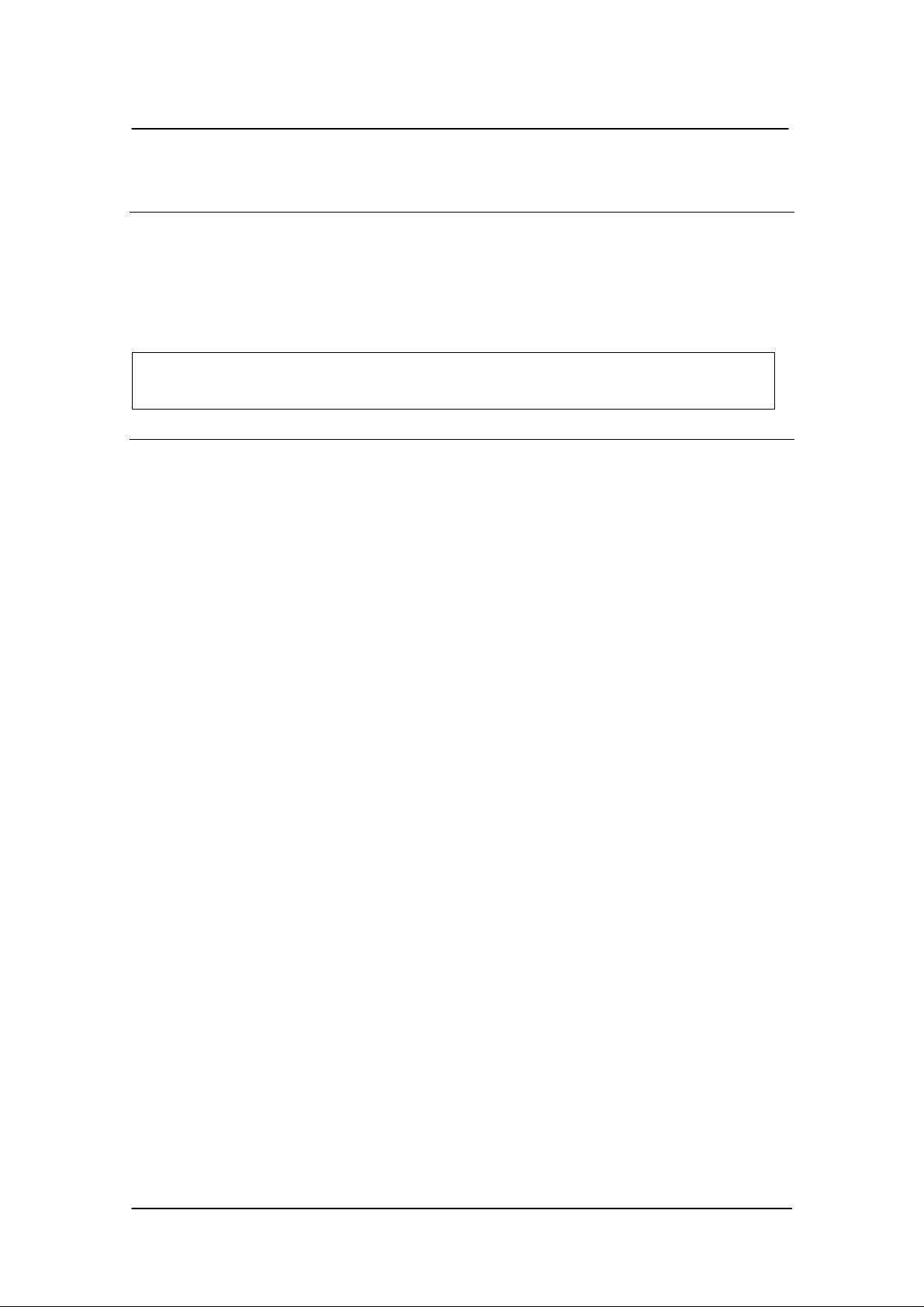
Hyundai Autonet Jupiter English Manual
PNAV-3550 User’s Manual
Thank you for purchasing the PONTUS navigation product.
This user’s manual explains detailed methods of use regarding our product. For safety and efficiency,
make certain to become familiarized with the contents of this manual before using this product.
<FIG 1>
Logo Screen
CONTENTS
Chapter 1 Product Information
1. Product Introduction
2. Make certain to read before use
3. Caution when handling the CD
Chapter 2 Before use
1. What is included in the box
2. Names of each section
Chapter 3 Installation
1. Car Installation
Chapter 4 . Screen Explanation by each Mode and Basic Directions
1.NAVI Mode
2 AUDIO Mode
3 VIDEO Mode
4 PHOTO Mode
5 RECORD Mode
6. SD CARD Mode
7 Environment Setting
Chapter 5 Miscellaneous Issues
1. Data Upload & Download Methods Between a Computer and PNAV-3550
2. Upgrading Method for the System Palm ware
February 5, 2005 1
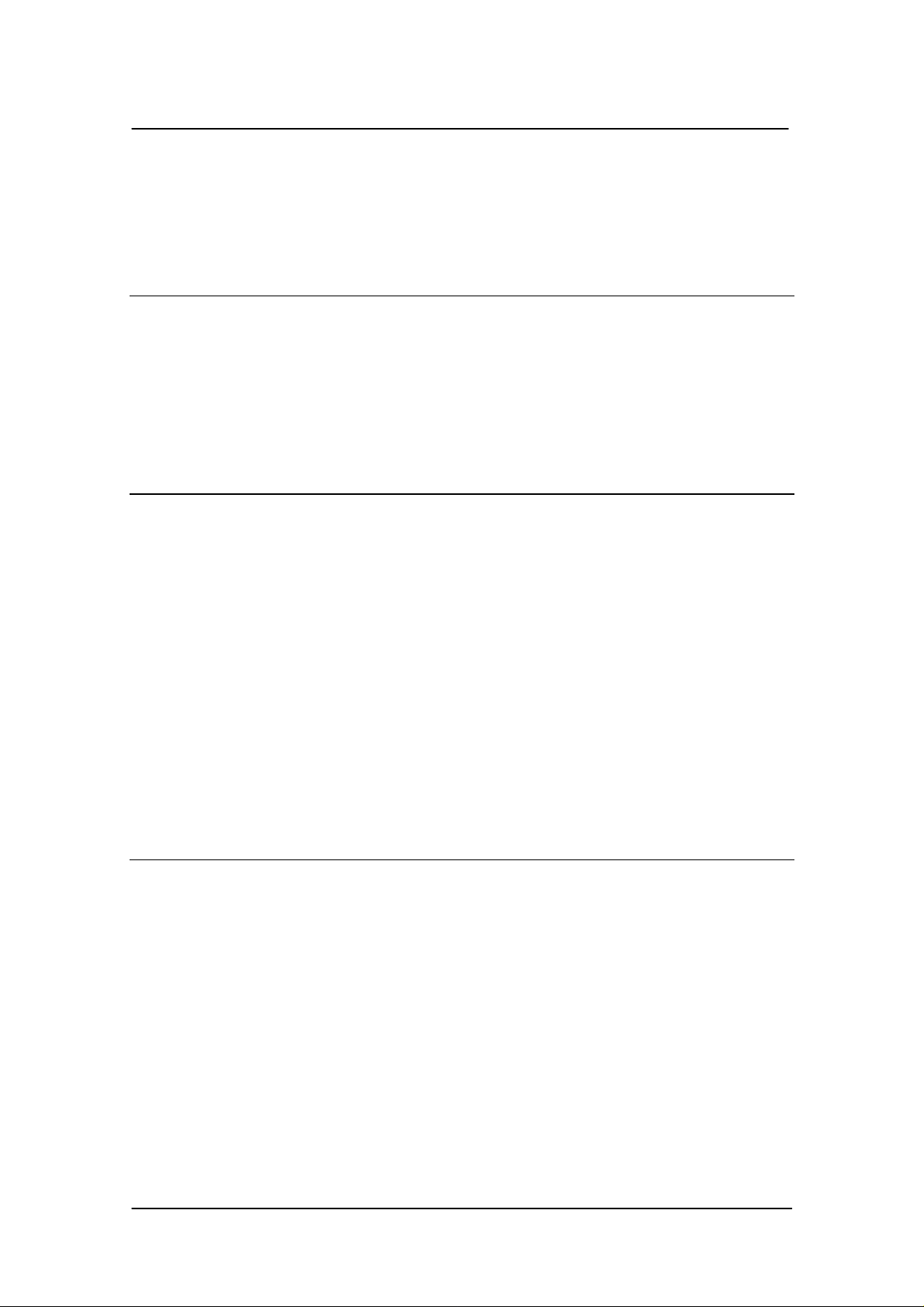
Hyundai Autonet Jupiter English Manual
3. Troubleshooting
4. Product Specifications
5. Technical Support & Product Warranty
Chapter 1 Product Information
1. Product Introduction
2. Make certain to read before use
3. Caution when handling the CD
1. Product Information
This product is a car navigation with MP3 player system. It is designed to be installed and used in vehicle.
A GPS engine and an antenna have been mounted for car navigation along with an accurate digital map.
The user manual for this product may change without prior notification and affect performance
improvement. We ask for your understanding when actual conditions vary due to this reason.
The screen in this user’s manual may appear different than the actual screen .
Strictly abide to the warning/caution/prohibited regulations stated within this user’s manual for maximum
driver and user safety and to prevent property damage.
2. Make certain to read before use.
[Abiding traffic regulations]
The digital map used in this product has been produced using the most recent road conditions. However,
certain information regarding actual conditions of roads and buildings may not yet have been included or
may have changed after the release of the product, so it is recommended that th e user drive while abiding
actual road conditions and traffic regulations.
<Caution> No damages or claims will be awarded for any accidents which occurred while not abiding
actual road and traffic conditions. This product should only be used as an additional reference.
February 5, 2005 2

Hyundai Autonet Jupiter English Manual
[Understanding GPS]
GPS used for commercial purposes will carry a distance error, on average, of 15 meters(convert to feet).
In addition, the distance error reading when close to buildings, underpasses, overpasses, and others may
be up to 100 meters(convert to feet). Please take this into consideration during use.
[Warnings]
- Do not install the device on top of the vehicle’s airbag.
If an accident occurs, the movement of the airbag may cause this product to harm the user.
- Do not operate while driving.
Operating while driving may cause traffic accidents due to lack of caution in gauging upcoming road
conditions. When requiring route settings or other operation s, be sure to stop and activate the parking
brake before such use.
-Do not continuously watch the screen.
Watching the screen for prolonged periods while driving is very dangerous. Use this device safely as not
to prevent oneself from fully understanding real traffic conditions or from seeing pedestrians.
-Do not use this device if there are signs of malfunction.
Continuous use while there are symptoms of malfunction, such as strange smells and sounds, may cause
fires and other damage. In such cases, turn off the power and inquire with your place of purchase.
[Caution]
- Be cautious not to introduce foreign substances inside the device.
Water, beverages, and other foreign substances may cause damages to this product.
-Do not cause excessive force.
Excessive force may cause damages to this product.
-Use in moderate volume levels.
Do not receive voice guidance in high volume levels which deter you from understanding the road
conditions outside of the vehicle.
-Route/Voice Guidance may be different from actual road conditions.
Practice safe driving by abiding to actual road regulations as route/voice guidance may be different from
actual road conditions.
-Satellite reception may require a long period of time.
A certain period of time is required for initial GPS satellite reception from the time of powering the unit.
Weather and surrounding conditions may cause differences in the required time period.
-Operate cautiously after leaving the device in high or low temperature locations.
Abnormal operations may occur upon use after prolonged parking periods in locations with severe
temperature changes. Please begin use after achieving normal internal temperatures inside of the vehicle.
February 5, 2005 3
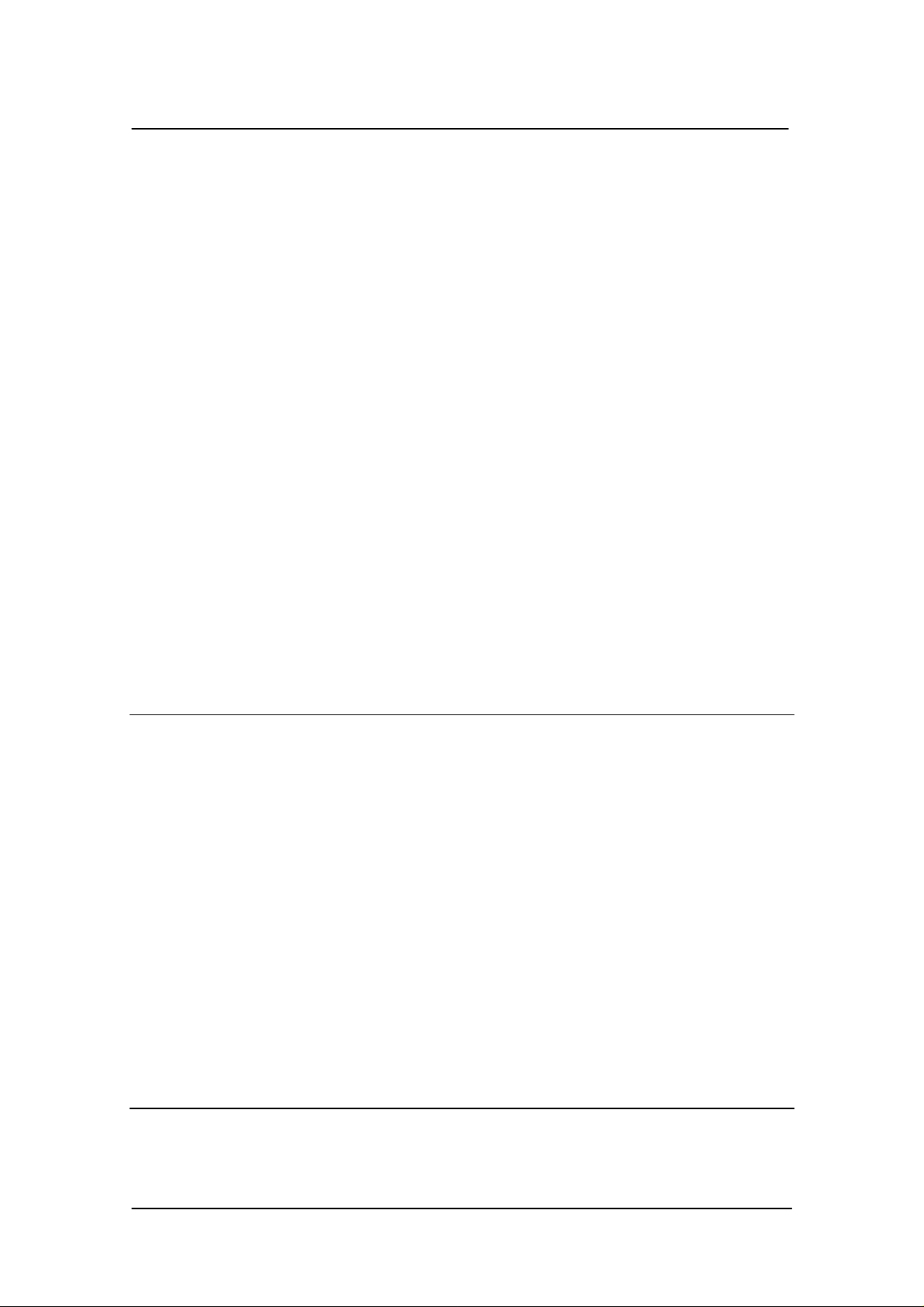
Hyundai Autonet Jupiter English Manual
(Normal operating temperature: 32~131F)
[Prohibited]
-Do not use the device for long periods of time with the engine turned off.
Prolonged use with the ignition off may cause the battery to discharge.
-Do not apply metal window tint.
Applying strong window tint to the window area in which the GPS Antenna is installed may cause
instability in GPS data reception or errors.
-Do not place metal substances near the GPS Antenna.
Placing metal substances near the area in which the GPS Antenna is installed may deter performance in
GPS data reception.
-Do not use the device alongside products which emit radio frequencies or with other similar GPS devices.
Products which emit radio frequencies or other GPS products may have an effect on this device. Limit
simultaneous use as these types of devices may cause deterred GPS reception performance.
-Do not disassemble, repair, or modify the device.
Damage caused by disassembling, repairing, or modifying may cause fires and accidents and cannot
allow reception after service repair. In cases when requiring repair, please inquire with your place of
purchase.
3. Caution when handling the CD
The CD included with this product may not operate properly if it has been scratched, damaged through
contact with a foreign substance, or becomes bent due to high temperatures.
-Do not allow contact with foreign objects, especially volatile substances which may cause extreme
damage.
-Negligence in high temperatures may transform the shape of the CD and cause abnormal operations.
-Scratches may cause abnormal operations.
-When cleaning the CD make sure to use a soft cloth and wipe in an inside to outside direction.
-Use caution not to leave marks, such as fingerprints, when handling the CD.
February 5, 2005 4
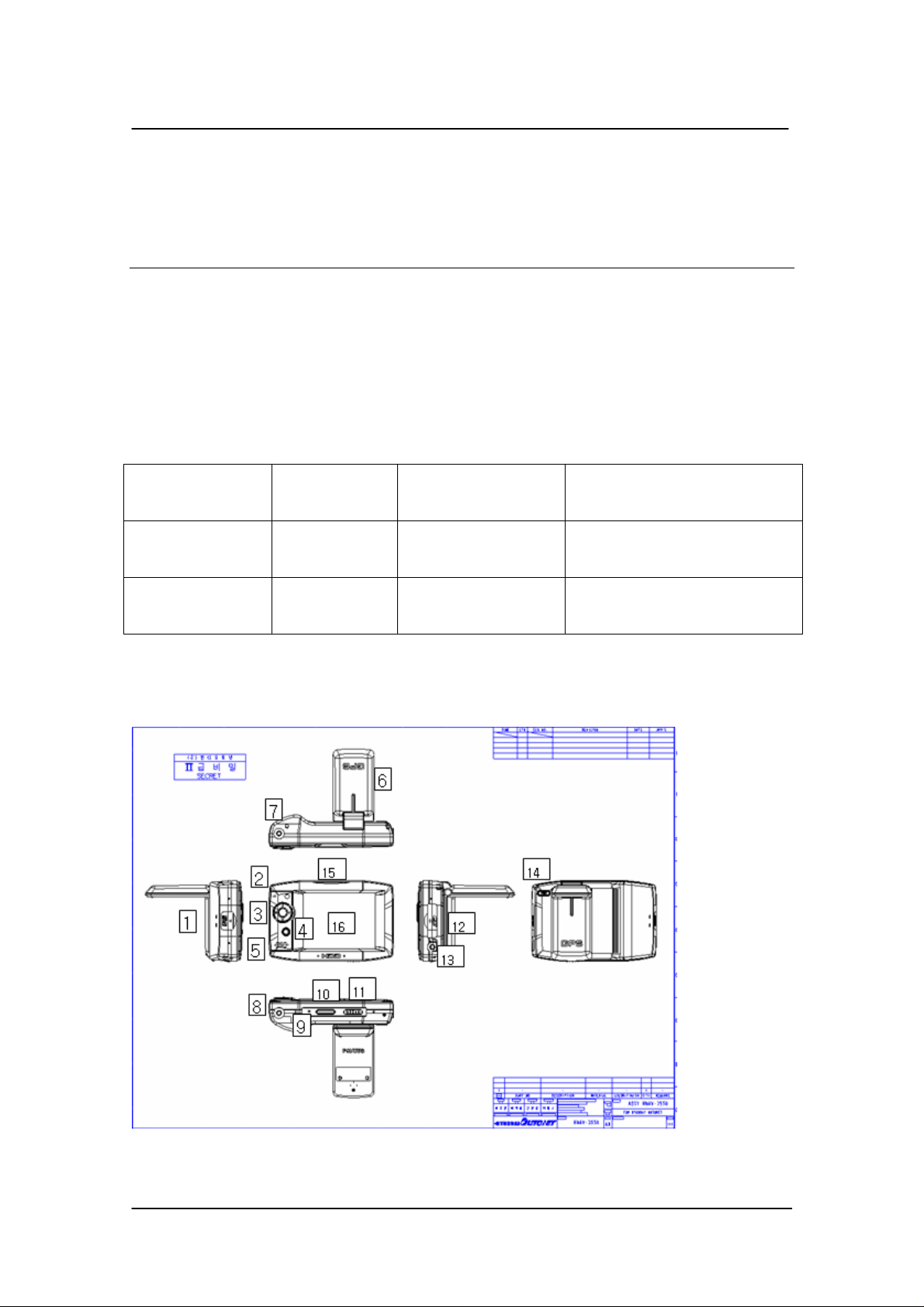
Hyundai Autonet Jupiter English Manual
Chapter 2 Before use
1. What is included in the box
2. Names of each section
1. What is included in the box
After purchasing this product, open the packaging and see if any of the components listed below are
damaged or missing. If there is an abnormality, make an inquiry with your place of purchase. As these
images are to facilitate the understanding of the consumer, they may differ from actual conditions.
Please include AC Adapter
<2>
Unit
<6>
User’s Manual
<10>
AC Adaptor
2. Name of Each Section
[Main Unit]
<3>
Cradle
<7>
USB Cable
<4>
Window Mount Stand
<8>
CD
<5>
EarPhone
<9>
AV IN/OUT 3RCA CABLE 2EA
February 5, 2005 5

Hyundai Autonet Jupiter English Manual
(1) USB Port
: It is a port used to connect the main unit to a PC using a USB cable, which could be used fo r upd ating
a map and uploading a data file.
(2) MIC Port
: It is a section that could record voice by inserting a microphone.
(3) DIRECTION/SELECTION Button
: It is a button for making volume adjustment or selection of fast advance and moving possible.
(4) MENU Button
: It is a button for moving to an initial screen of the main menu.
(5) SPEAKER
: It is an internal speaker enabling to listen to movie, music and voice guidance without an earphone.
(6) GPS Antenna
: It is a section embedded with a GPS antenna, which should be raised in order to be horizontal with the
direction of the sky.
(7) EARPHONE Port
: It is the port enabling to listen to music, movie and voice guidance using an earphone.
(8) VIDEO/AUDIO OUT Port
: It is an input/output port for video and audio. (AUX)
(9) RESET Switch
: Press the reset switch when a problem occurs on the operation system or the program of the product
designed based on WinCE.
(10) SERIAL Port
: It is a port used to connect AUX to the power supply by connecting a cradle.
(11) TV/HOLD/LCD Switch
: It is an activation mode determining the state of TV/HOLD/LCD when outputting an image externally.
(12) SD CARD Slot
: It is a slot used to insert a memory card. The map or music, picture and movie files could be seen by
storing them in the SD memory card.
(13) Power Connecting Terminal
: It is a port used to charge the product by using an AC adapter.
(14) POWER ON/OFF Button
: Power is turned ON/OFF by pressing a power button for more than 2 seconds.
(15) Mood Lamp
: It is a section where a mood lamp is turned ON/OFF.
(16) 3.5” LCD
: It is the TFT LCD window making touch input possible.
February 5, 2005 6

Hyundai Autonet Jupiter English Manual
[Cradle]
(1) Power Connector
: This supplies power to the Device through the vehicle 12 volt jack cable. If the power is not being
supplied smoothly, check to see whether the area around the cradle connection or the device co nnection is
dirty and clean if necessary.
(2) Product Fastener
: This is the component which fixes the product by fastening its top and bottom sides. Only fasten the
product after installation is complete.
(3) Mount Stand Connector
: This is a section which connects with the Mount Stand. Make sure to insert it all the way to secure a
fixed connection with the Mount Stand and Cradle before starting use.
[Mount Stand]
February 5, 2005 7
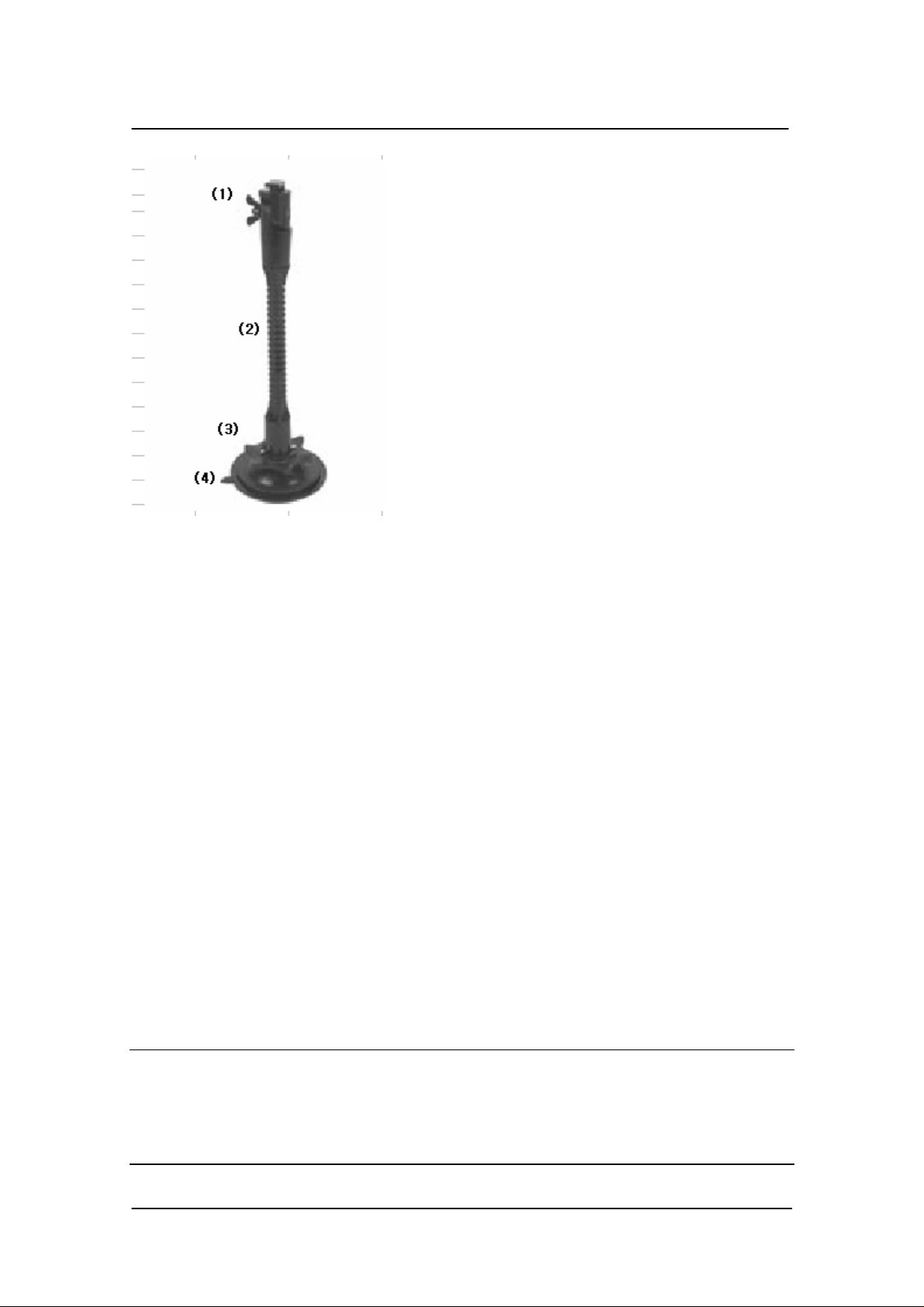
Hyundai Autonet Jupiter English Manual
(1) Cradle Connector Section
: This is the section which is inserted behind the cradle to make the product immobile.
(2) Rotator
: This is the section which allows the angle of the product to be set in accordance to the driver’s
eyesight. Be cautious not to frequently bend and unbend since this may lead to breakage.
(3) Window Suction T ightening Lever
: Apply the window suction cup with the window suction tightening lever released and then pull the
lever to tightened adhesion against the window.
(4) Window Suction Cup
: This is an important component which tightly fastens the product against the front window of the
vehicle. Upon fastening, be aware that foreign substances, such as dust, may lead to decreased adhesive
strength. Make sure to fasten in a state where the inside of the suction cup and the front window are
clean.
* When fastening in cold temperatures, the rubber component comprising the suction cup may harden,
causing decreased adhesive strength. In this instance, increase the internal temperature of the vehicle and
fasten the cup after checking that the rubber component has returned to a softened state.
Chapter 3 Installation
- Car installation
February 5, 2005 8

Hyundai Autonet Jupiter English Manual
Follow these steps when installing the device in your vehicle.
(1) Mount the mount stand against the front window of the vehicle.
(2) Connect the top connector of the mount stand with the connector insertion behind the cradle.
(3) Gently place the bottom side of the device on the bottom surface of the cradle and slowly insert
inward until a “click” sound, signifying fixation, is heard. Upon fixation, adjust the GPS
Antenna on the backside so that it becomes horizontal to the sky.
(4) Connect the 12 volt jack cable with the 12 volt connector within the vehicle.
Press the power button to turn on the device.
Chapter 4. Screen Explanation by each Mode and Basic Directions
1 NAVI MODE
2 MUSIC MODE
3 MOVIE MODE
4 PICTURE MODE
5 RECORD MODE
6 SD CARD MODE
7 Environment Setting
Screen Explanation by each Mode
February 5, 2005 9
