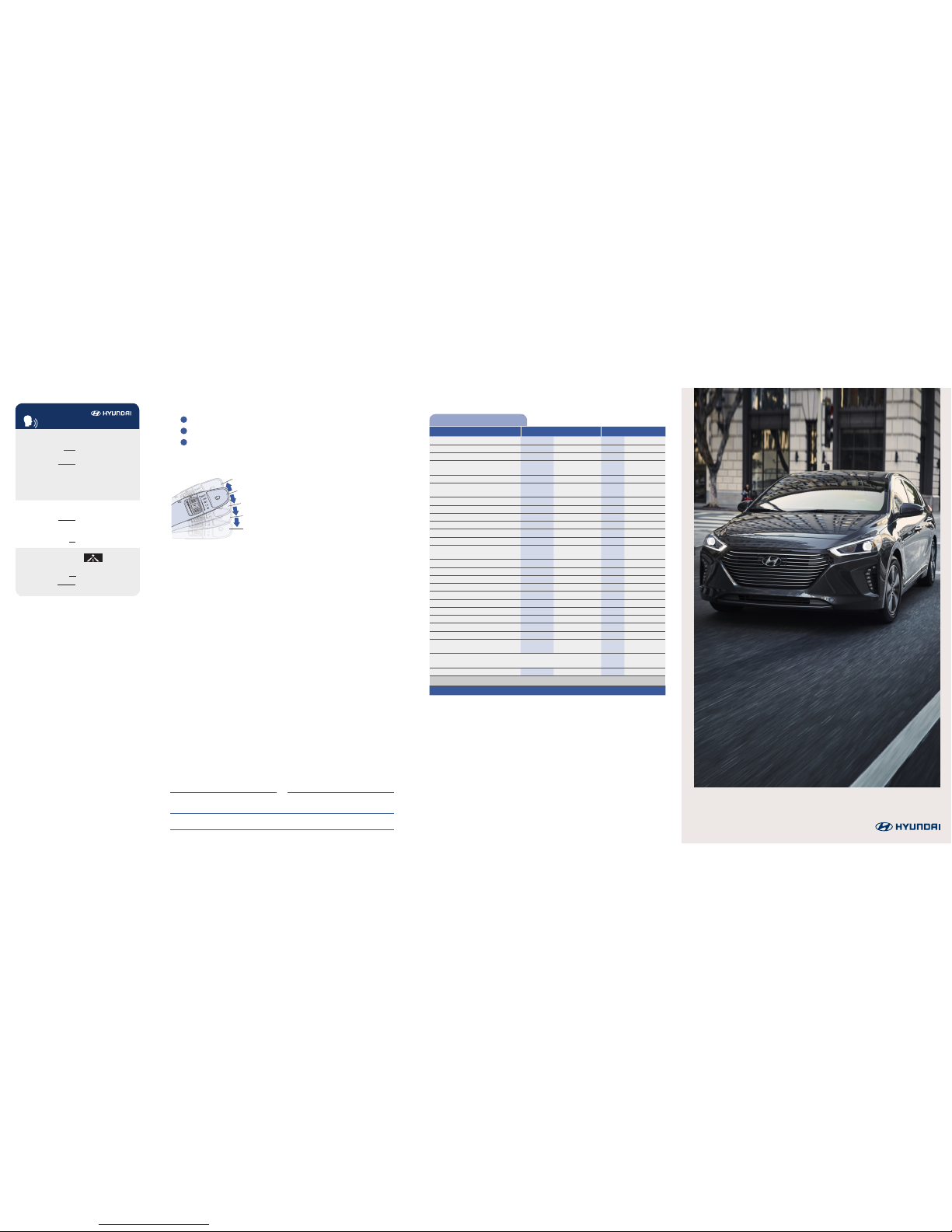
Scheduled Maintenance Normal Usage Severe Usage*
Engine Oil and Filter* Replace 7,500 or 12 mos. Replace 3,750 or 6 mos.
Fuel Additive Add 7,500 or 12 mos. Add Same as Normal
Tire Rotation Perform 7,500 Perform 7,500
Air Cleaner Filter
Inspect
Replace
7,500
30,000
Inspect
Replace
Same As Normal
More Frequently
Vacuum Hose Inspect 7,500 Inspect Same As Normal
Climate Control Air Filter
(for Evaporator and Blower Unit)
Replace 15,000 Replace More Frequently
Air Conditioning Refrigerant Inspect 15,000 Inspect Same As Normal
Brake Hoses & Lines Inspect 15,000 Inspect Same As Normal
Drive Shafts & Boots Inspect 15,000 Inspect 7,500
Exhaust Pipe & Mufer Inspect 15,000 Inspect Same As Normal
Front Disc Brake/Pads, Calipers & Rotors Inspect 15,000 Inspect More Frequently
Rear Brake Disc/Pads Inspect 15,000 Inspect More Frequently
Steering Gear Box, Linkage & Boots/
Lower Arm Ball Joint, Upper Arm Ball Joint
Inspect 15,000 Inspect More Frequently
Suspension Mounting Bolts Inspect 15,000 Inspect Same As Normal
Brake Fluid Inspect 30,000 Inspect Same As Normal
Engine Clutch Actuator Fluid Replace 22,500 Replace Same As Normal
Crankcase Ventilation Hose Inspect 30,000 Inspect Same As Normal
Fuel Filter Inspect 30,000 Inspect Same As Normal
Fuel Lines, Fuel Hoses and Connections Inspect 30,000 Inspect Same As Normal
Fuel Tank Air Filter Inspect 30,000 Inspect Same As Normal
Parking Brake Inspect 30,000 Replace More Frequently
Vapor Hose, Fuel Tank & Fuel Filler Cap Inspect 30,000 Replace Same As Normal
Spark Plugs Replace 105,000 Replace More Frequently
HSG Belt
Inspect
Replace
7,500 or 12 mos.
60,000 or 48 mos.
Inspect
Replace
3,750 or 6 mos.
30,000 or 24 mos.
Coolant
1st Replace 120,000 or 120 mos.
Add’l Replace 30,000 or 24 mos.
Replace Same As Normal
Dual Clutch Transmission Fluid Inspect 37,500 Replace 75,000
*Check the engine oil regularly between recommended oil change. Hyundai recommends Quaker State oil.
*See Owner’s Manual for details.
NP150AE193
(Rev 08/15/18)
Printing 08/18/18
Looking for more detailed information?
This Quick Reference Guide does not replace your vehicle’s
Owner’s Manual. If you require additional information or are unsure of a specific issue, we
recommend that you always refer to the vehicle’s Owner’s Manual or contact your authorized
Hyundai dealer. The information contained in this Quick Reference Guide is correct at the time
of printing; however, specifications and equipment can change without notice. No warranty or
guarantee is being extended in this Quick Reference Guide, and Hyundai reserves the right to
change product specifications and equipment at any time without incurring obligations.
Some vehicles are shown with optional equipment.
MAINTENANCE
Roadside Assistance: 1-800-243-7766
Consumer Affairs: 1-800-633-5151
Sirius XM
®
Radio: 1-800-967-2346
Blue Link: 1-855-2BLUELINK
(1-855-225-8354)
Quick Reference Guide
HYUNDAI
IONIQ PLUG-IN
VOICE
RECOGNITION TIPS
Command Example
BLUETOOTH®
Dial <Phone #>
Call <Name>
“Dial
7-1-4-9-6-5-3-0-0-0”
“Call John Smith”
Command
(
If equipped
)
Example
NAVIGATION
Find Address
<House #, Street,
City, State>
“1-2-3-4-5 1st Street,
Fountain Valley”
Command Example
Located on Rearview Mirror
LOCAL SEARCH
Find <POI Name>
<POI Name>
“Find Lowe’s® near me”
“Starbucks®”
Improving how you store your contacts can optimize your
Bluetooth® Voice Recognition performance:
• Use full names instead of short or single-syllable names
(“John or Dad”)
• Avoid using special characters/emojis or abbreviations
(“Dr.”) when saving contacts
Find <POI Name> “Find McDonald’s®”
• To activate wipers, move the switch down
to one of the three positions (INT, LO, HI).
• To adjust "INT" speed, move switch.
• To spray washer fluid, pull lever toward you.
• Push lever up for a single wiper pass.
☐
WINDSHIELD WIPER / WASHER
- page 08
INT
LO
HI
MIST
OFF
☐
HOW TO DEFROST
- page 15
1 Press the front defrost button.
2 Set to warmest temperature setting.
3 Set to highest fan speed.
☐
INTRODUCTION AND LOCATION OF THE SERVICE DEPARTMENT
☐
SET FIRST SERVICE APPOINTMENT
☐
REVIEW FACTORY RECOMMENDED MAINTENANCE SCHEDULE
☐
WAS THE CONDITION OF YOUR VEHICLE (AT DELIVERY) TO YOUR
SATISFACTION?
Sales Consultant Date Sales Manager Date
Customer Date
Email

HYUNDAI VEHICLE OWNER PRIVACY POLICY
Your Hyundai vehicle may be equipped with technologies and services
that use information collected, generated, recorded or stored by the
vehicle. Hyundai has created a Vehicle Owner Privacy Policy to explain
how these technologies and services collect, use, and share this
information.
You may read our Vehicle Owner Privacy Policy on the Hyundaiusa.com
website at https://www.hyundaiusa.com/owner-privacy-policy.aspx
If you would like to receive a hard copy of our Vehicle Owner Privacy
Policy, please contact our Customer Connect Center at:
Hyundai Motor America
Hyundai Customer Connect Center
P.O. Box 20850
Fountain Valley, CA 92728-0850
800-633-5151 consumeraffairs@hmausa.com
Hyundai's Customer Connect Center representatives are available
Monday through Friday, between the hours of 5:00 AM and 7:00 PM PST
and Saturday and Sunday between 6:30 AM and 3:00 PM PST (English).
For Customer Connect Center assistance in Spanish or Korean,
representatives are available Monday through Friday between
6:30 AM and 3:00 PM PST.

Instrument
cluster
Page 09
Navigation
Page 21
Instrument
panel lillumination
Page 13
Headlights
Page 07
Cruise control/
Smart cruise control
Page 28
Wiper and
washer
Page 08
Dual clutch
transmission
Page 25
WARNING!
To reduce the risk of serious injury to yourself and others,
read and understand the important SAFETY
INFORMATION in your Owner’s Manual.
* Some vehicles may not be equipped
with all the listed features.
Use this Quick Reference Guide to learn
about the features that will enhance
your enjoyment of your Hyundai. More
detailed information about these
features are available in your Owner’s
Manual.
Driver's main
controls
Page 02
FEATURES AND CONTROLS
Aux. Battery saver+ 13
Charging the vehicle 03
Climate control 17
Driver’s main controls 02
Dynamic bending light (DBL) 08
Fuel filler door 06
Headlights 07
Hybrid battery SOC(State Of Charge) gauge
12
Instrument cluster 09
Instrument panel illumination 13
LCD display control 15
LCD display modes 16
Liftgate opening 06
Plug-in Hybrid electric vehicle system modes
14
Plug-in hybrid mode
12
Seat-Front seat adjustment (manual) 01
Seat-Front seat adjustment (power) 01
Vehicle power gauge 12
Warning and indicators 11
Wiper and washer 08
MULTIMEDIA
AUX, USB and iPod® port 22
Clock adjustment 23
Navigation 21
Radio mode 19
DRIVING
Cruise control/smart cruise control 28
Dual clutch transmission 25
Paddle shifter 27

Quick Reference Guide I 02
01 I Quick Reference Guide
IONIQ plug-inHYUNDAI
FEATURES AND CONTROLS
FRONT SEAT ADJUSTMENT Manual
• Push down on the lever several times
to lower the seat.
• Pull up the lever several times to raise it.
FRONT SEAT ADJUSTMENT Power
Forward and backward
1
Seat height
1
Lumbar support
3
1
2
3
2
3
Forward and backward
1
Seat height
2
Seatback angle
3
1
Seatback angle
2
DRIVER'S MAIN CONTROLS
Side view mirror
• Press the L or R button.
• Adjust the mirror by using
the directional switch.
Power window lock button
Disables the power window
switches on the rear passenger
doors.
Door lock
Locks/unlocks all doors.
Window switches
• Front doors power window
switches.
• Rear doors power window
switches.

Quick Reference Guide I 04
03 I Quick Reference Guide
IONIQ plug-inHYUNDAI
FEATURES AND CONTROLS
CHARGING THE VEHICLE
1. Move the shift lever to P (Park),
turn off all switches, and turn
OFF the vehicle.
2. Press center edge of the charging
door to open the charging door.
The charging door opens only when
the vehicle door is unlocked.
3. Insert the charging connector
into the charging inlet until you
hear a clicking sound.
4. Connect the charging plug to the
electric outlet at a normal charging
station to start charging.
5. Check if the charging cable
indicator light of the high voltage
battery on the instrument cluster is
turned ON.
Unlock Charging Connector in Emergency
If the charging connector does not disconnect due to battery
discharge
and failure of the electric wires, open the hood and slightly pull the
emergency cable. The charging connector will then disconnect.
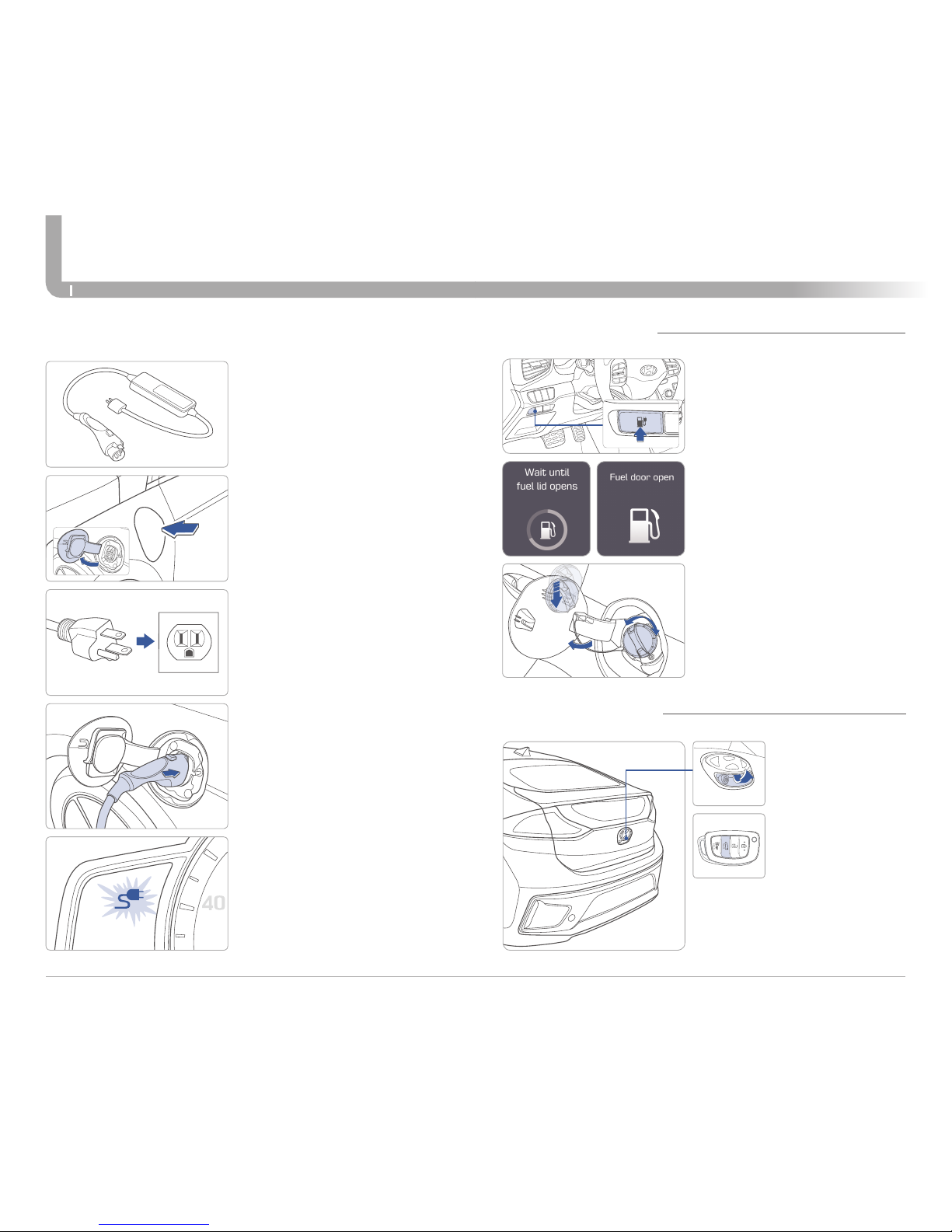
Quick Reference Guide I 06
05 I Quick Reference Guide
IONIQ plug-inHYUNDAI
FEATURES AND CONTROLS
Level 1 Charger
1. Move the shift lever to P (Park),
turn off all switches, and turn
OFF the vehicle.
2. Press center edge of the charging
door to open the charging door.
The charging door opens only when
the vehicle door is unlocked.
3. Connect the plug to a household
electric outlet.
4. Check if the power lamp (green)
illuminates on the control box.
Level 1 charging can be used if a
Level 2 charger is not available.
7. Check if the charging indicator
light of the high voltage battery on
the instrument cluster is turned ON.
5. Insert the charging connector
into the charging inlet until you
hear a clicking sound.
6. Charging starts automatically
(charging lamp on the control
box blinks).
1. Push the fuel filler door opener
button.
2. Wait until the fuel tank is
depressurized.
It may take up to 20 seconds
to open the fuel filler door.
3. Remove the fuel tank cap.
NOTE: Tighten the fuel filler cap
until one click is heard.
FUEL FILLER DOOR
Press and hold button
to unlock tailgate.
Press to open.
Smart key needs to be
within the range.
LIFTGATE OPENING
