Page 1
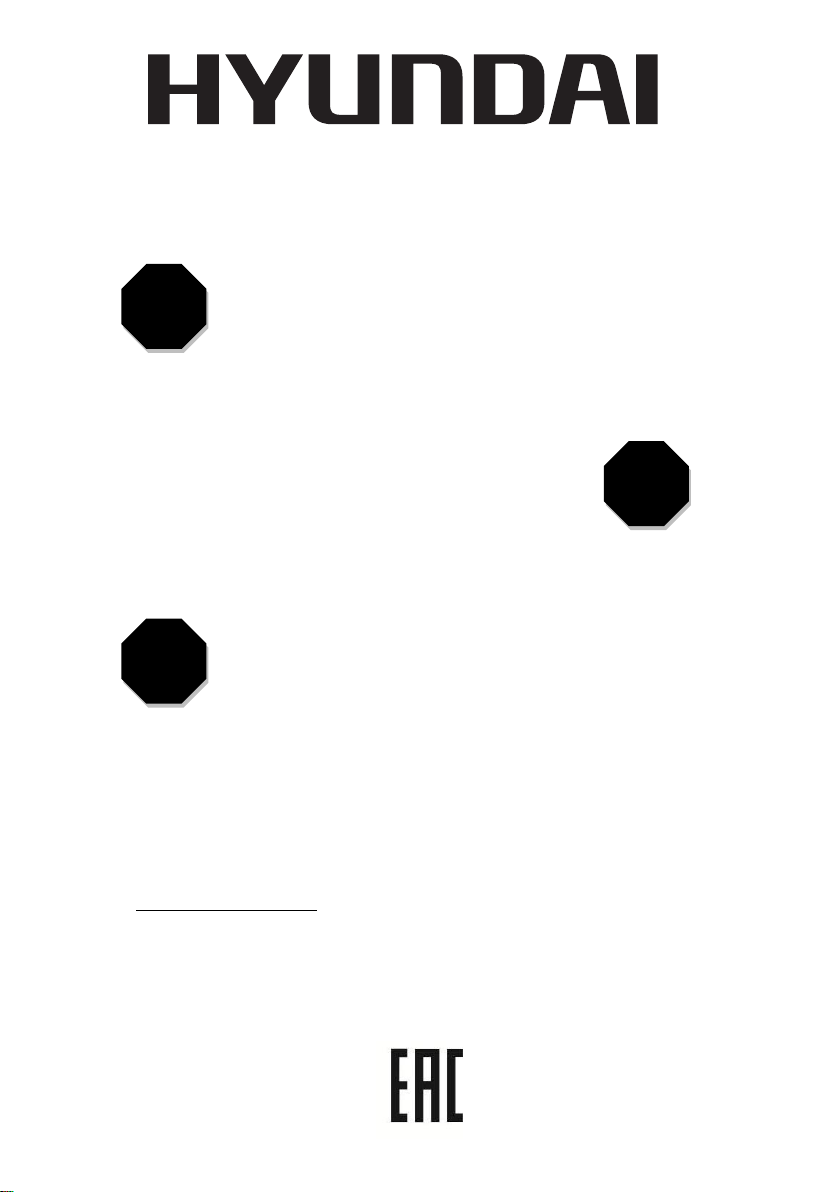
H-VCB01
www.hyundai-home.ru
RU
GB
KZ
РОБОТ-ПЫЛЕСОС
РУКОВОДСТВО ПО ЭКСПЛУАТАЦИИ
ROBOT VACUUM CLEANER
INSTRUCTION MANUAL
ШАҢСОРҒЫШ РОБОТ
ПАЙДАЛАНУ ЖӨНІНДЕГІ НҰСҚАУЛЫҚ
H-VCRX50
Licensed by HYUNDAI Corporation, Korea
Page 2

2.
GB DESCRIPTION
1. Handle from the dust bin
2. Dust bin with fi lters
3. Vent
4. Shock absorber
5. Start/pause switch
6. Side brush for cleaning 2
7. Sensor
8. Drive wheels (right and left)
9. Rechargeable battery
10. Nozzle and rubber strip
11. Front wheel
12. Charging station
13. The charging indicator on the station
14. Headphone adapter
15. Mains plug
16. Remote control
17. Cleaning brush
18. Dust fi lter
19. HEPA fi lter
20. Rechargeable battery (locked in place)
21. 2 x 1.5 V batteries, type AAA
22. Rag for wet cleaning
23. Head rags
RUS УСТРОЙСТВО ИЗДЕЛИЯ
1. Ручка емкости для сбора пыли
2. Емкость для сбора пыли
3. Выпускные отверстия
4. Амортизатор столкновения
5. Кнопка старт / пауза
6. Боковая щетка 2 шт
7. Датчик от падения
8. Колёса (правое и левое)
9. Отсек для аккумулятора
10. Всасывающее отверстие
11. Переднее колесо
12. Зарядная база (станция)
13. Индикатор зарядки на базе
14. Гнездо для подключения адаптера
15. Адаптер
16. Пульт управления
17. Чистящая щётка
18. Фильтр
Page 3
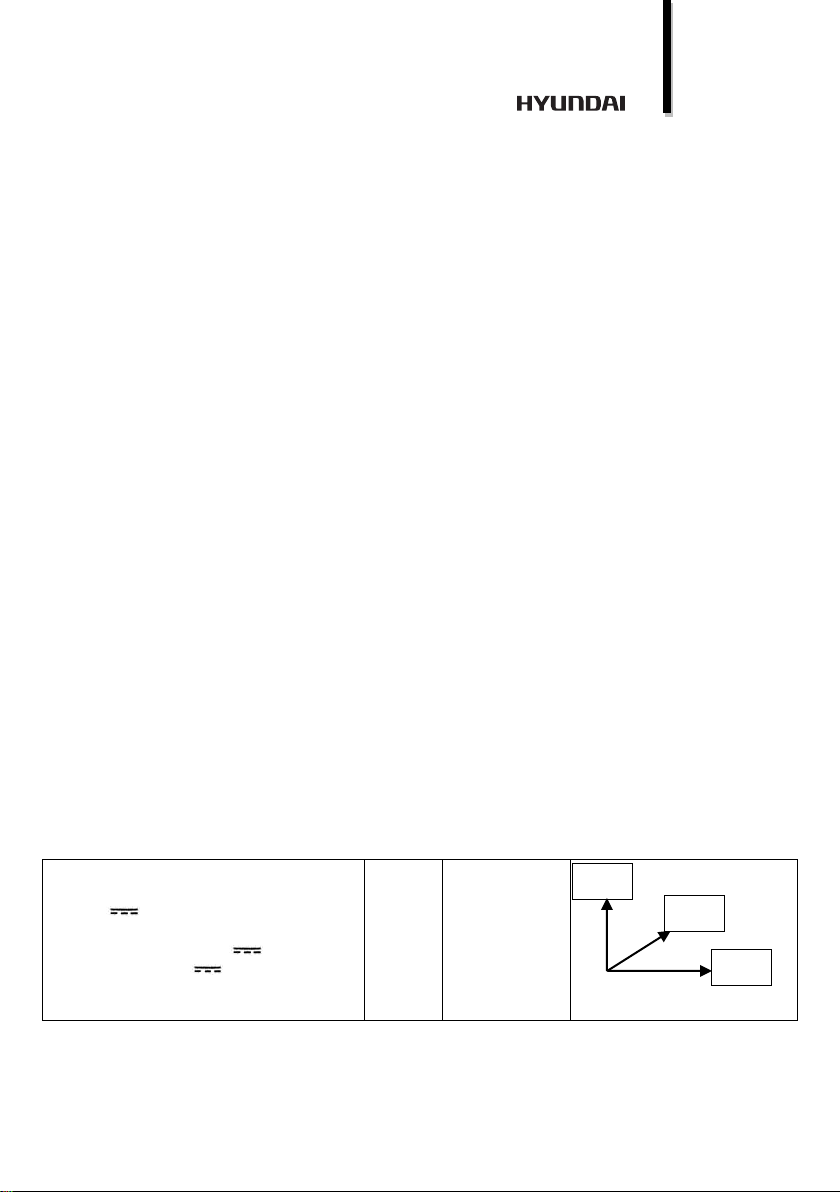
3.
19. HEPA фильтр
20. Аккумулятор (внутри прибора)
21. 1.5V батарейка, тип ААА – 2шт.
22. Тряпка для влажной уборки
23. Насадка для тряпки
KZ БҰЙЫМНЫҢ ҚҰРЫЛЫМЫ
1. Шаң жинауға арналған сауыттың
тұтқасы
2. Шаң жинауға арналған сауыт
3. Шығатын саңылаулар
4. Соқтығысу амортизаторы
5. Бастау / кідіріс түймесі
6. Бүйір шөткелер 2 дана
7. Сенсор
8. Доңғалақтар (оң жақ және сол жақ)
9. Батареяға арналған ұя
10. Шаң соратын саңылау
11. Алдыңғы доңғалақ
12. Зарядтауыш тұғыр (станция)
13. Тұғырдағы зарядтау индикаторы
14. Адаптерді жалғауға арналған ұя
15. Адаптер
16. Басқару пульті
17. Тазалағыш шөтке
18. Сүзгі
19. HEPA сүзгісі
20. Аккумулятор (аспаптың ішінде)
21. 1,5 В батарея, ААА – 2 дана
22. Ылғалды майлықтар
23. Қондырма үшін шүберектер
Адаптер AC/DC
AC 220-240 V ~ 50 Hz 0.5A
DC 14V 1000mA
Класс защиты II
Питания прибора 10,8V , 2200mAh
Питание базы 14V 1000mA
13 W
1.6 / 2.2 kg
mm
57
300
330
Page 4

4.
Page 5
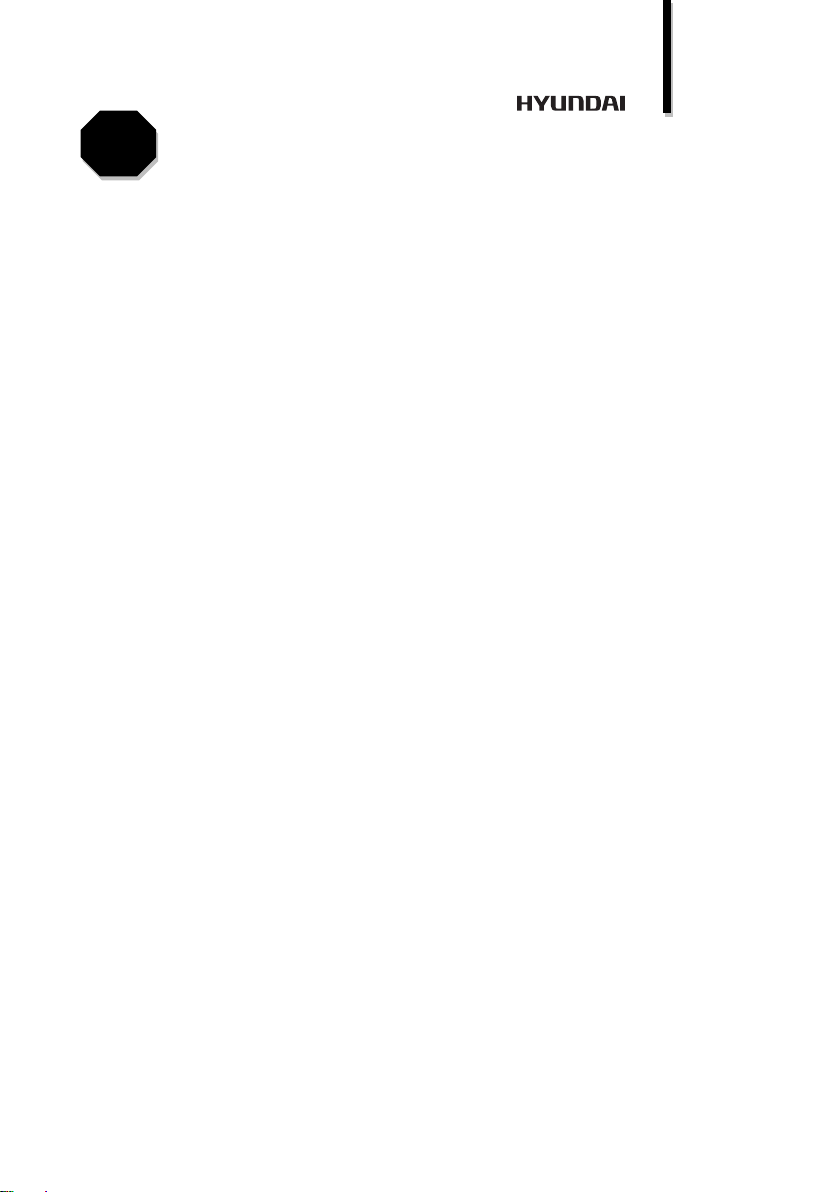
5.
GB
INSTRUCTION MANUAL
IMPORTANT SAFEGUARDS
Read this instruction manual carefully to prevent any unit damage or injure when
using.
When using this appliance, basic precautions should always be followed:
Before the first use of the appliance check that the voltage indicated on the rating
label corresponds to the mains voltage in your home.
For home use only. Do not use for industrial purposes.
To reduce the risk of electric shock, do not use outdoors or on wet surfaces. Do not
immerse unit or cord in any liquids.
To avoid deforming of plastic components of the appliance or fire accident, never
leave the appliance exposed to direct sun light or near any heater.
This appliance is not intended for use by persons (including children) with reduced
physical, sensory or mental capabilities, or lack of experience and knowledge, unless
they have been given supervision or instruction concerning use of the appliances by
a person responsible for their safety.
Children should be supervised to ensure that they do not play with the appliance.
Never use the vacuum cleaner without filters.
Do not attempt to repair, adjust or replace parts in the appliance. Repair the
malfunctioning appliance in the nearest service center.
If the product has been exposed to temperatures below 0ºC for some time it should
be kept at room temperature for at least 2 hours before turning it on.
The manufacturer reserves the right to introduce minor changes into the product
design without prior notice, unless such changes influence significantly the product
safety, performance, and functions.
Manufacturing date is indicated on the unit and/or on packing as well as in
accompanying documents in the following format XX.XXXX where first two figures XX
is the month of production, and following four figures XXXX is the year of production.
Use this product in temperature from 0℃ to 40℃
Do not sit on top of this product or attach an object on the top of it. Beware of
children or pets while the product is in operation.
Never use the product to clean up combustible or highly volatile liquids such as
gasoline.
While the product is in operation, make sure all doors leading outside are closed.
Charging adaptor is for indoors use only.
Do not recharge the product if the battery cord or plug is damaged.
Never touch the charger, plug or cable with damped hands.
Please take out the battery when it is not in use for a long time.
The battery is to be disposed of safety
Proper use
This device is designed for vacuuming up normal house dust. It is only intended for
private indoor use and not suitable for commercial application.
Before fi rst use
Before you can use the device, you must:
unpack the product contents and remove all transport and packaging elements,
Page 6

6.
insert batteries in the remote control,
fi tting the side brushes,
set up the charging station,
charge the device’s rechargeable battery.
Inserting batteries in the remote control
Open the battery compartment cover on the back of the remote control by pressing
the catch together with your thumb and fold up the cover.
Insert the batteries in the battery compartment. Make sure that the polarity is
correct as indicated in the compartment (+/–).
Put the battery compartment cover back on the battery compartment and fold it
into the closed position. It must audibly lock into place.
When the remote control starts to lose power, the batteries must be replaced.
Fitting the side brushes
Place the device upside down on the ground or a table.
Fit the side brush marked with R on the receptacle on the device that is marked with
R.
Fit the side brush marked with L on the receptacle on the device that is marked with
L.
The side brushes must audibly lock into place.
Set up the charging station
ATTENTION!
The charging contacts on the device and on the charging station should always be
free of dust and clean so that the rechargeable battery can be charged.
Place the charging station on a clean, level fl oor with the back towards a wall near a
socket. When selecting the location, keep in mind that once it has fi nished cleaning,
the robotic vacuum cleaner must have an unobstructed path back to the charging
station. There must be approx. 1.5 to 2 m of free space in front of the charging
station; there should be no furniture or other obstacles within this space. The sensor
must not be covered. No refl ective objects (e.g. mirrors) should be behind or next to
the charging station as they could confuse the sensor .
Connect the mains adapter cord to the charging station and then insert the mains
plug of the mains adapter into an easily accessible socket.
Charge the rechargeable battery
Discharge the rechargeable battery every few months and then recharge it. To
discharge the rechargeable battery, use the device with the charging station
disconnected from the mains so that it runs out of power. Then recharge the
rechargeable battery.
The device will indicate whether the rechargeable battery is fully charged, half
charged or almost empty. When in operation, the start/pause switch will either light
up in blue (rechargeable battery fully charged), pink (rechargeable battery half
charged) or red (rechargeable battery nearly empty).
You can determine the charge level of the rechargeable battery using the indicator
light on the charging station: If the indicator light is red, the rechargeable battery
is still charging; if it is fl ashing, the device is ready for use.
Before fi rst use or if the device has not been used for a prolonged period of time, it
will take approximately 6 to 8 hours for the empty rechargeable battery to
recharge; subsequent charge times will then range from approx. 3 to 4 hours. The
Page 7

7.
rechargeable battery will reach its full charge capacity after it has been fully
discharged and recharged completely two to three times.
If the rechargeable battery is completely empty and the device is unable to travel to
the charging station, it must be placed on the charging station.
Charging via the charging station
Once the charge level of the robotic vacuum cleaner’s rechargeable battery is low, it
will travel to the charging station where the rechargeable battery will be
automatically recharged. For this, the charging station must be connected to the
mains.
If the device fails to locate the charging station because e.g. the room is too large
and it comes to a stop, you should “give it helping hand”. Use the directional buttons
on the remote control to steer the device towards the charging station or place it
directly on the charging station.While the device is vacuuming, leave the charging
station connected to the mains so that it can automatically dock and recharge for
the next cleaning cycle.
The start/pause switch on the device will illuminate in blue-red. The device will
automatically switch off after a few minutes, but the rechargeable battery will
continue to charge.If the indicator light is red, the rechargeable battery is still
charging; if it is fl ashing, the device is ready for use.
Use
ATTENTION!
The device is not suitable for plush/deep-pile carpets.
Clear up all items lying around the room that could catch in the brushes or nozzle or
which could obstruct the device while cleaning. Be particularly sure to not leave
anyplastic bags on the fl oor.
Make sure that the device is not able to come into contact with cables, cords or
tassels, e.g. of curtains, table cloths or carpets. If necessary, fold the edges of
carpets with tassels under the carpet.
Remove all items that could be knocked over (e.g. vases, small lamps, decorative
items).
There should be at least 40 cm of distance between two objects (e.g. wall and shelf)
in order for the device to pass through.
The device could get stuck under pieces of furniture if it does not have the necessary
clearance. Block the path e.g. with fl ower pots that are heavy enough to prevent
being knocked off.
Operating the device/manual start
Switch the device on by pushing the start/pause switch on the device. The
start/pause switch will illuminate in red - blue - red.
Push the desired function button on the remote control (see chapter “Functions”). A
signal tone will sound, the start/pause switch will illuminate in blue. The robotic
vacuum cleaner will then start cleaning in the selected vacuuming mode.
Push the button to stop the robotic vacuum cleaner. A signal tone will sound, the
start/pause switch will illuminate in red again. The device will stop vacuuming and
automatically switch to standby mode.
Remote control
To use the remote control, you must fi rst activate the device via start/pause switch
on the device.
Page 8
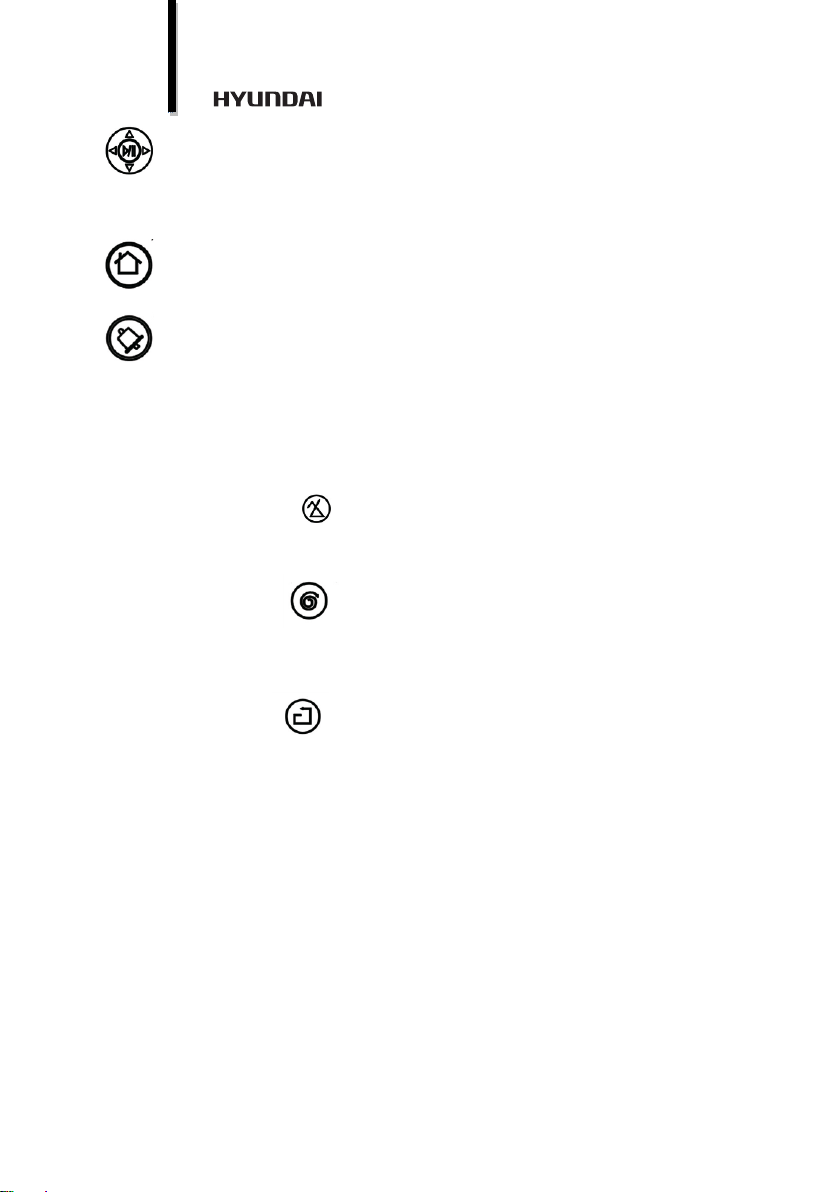
8.
Start/Pause – Push the button in the middle to start the device or to pause
the device during the vacuuming process.
Directional buttons – You can use the directional buttons to steer the device
manually.
Automatic charging – Push this button to tell the device to return to the
charging station to recharge.
Timer – Push this button to set the time for the device to vacuum each day
(24-hour mode).
Functions
The device has three different vacuuming modes. You can use the menu button on
the device or the corresponding buttons on the remote control to select these
modes.
The robotic vacuum cleaner has the following vacuuming modes:
Random cleaning mode : The robotic vacuum cleaner will travel straight ahead
until it encounters an obstacle, it will then veer off and travel straight ahead in
another direction.
Spiral cleaning mode : The robotic vacuum cleaner will begin by travelling
from the inside to the outside in an increasingly large spiral. It will then travel from
the outside inward in an increasingly small spiral. Once it has reached its starting
position, it will look for a new area and begin the process again.
Edge cleaning mode : The robotic vacuum cleaner will move forward until it
encounters an edge (e.g. wall, piece of furniture), it will then travel along this edge
until it reaches the next edge.
Timer function
If you do not deactivate the timer and the device is charged, it will always start
cleaning at the set time.
The device will vacuum in random mode with the timer function.
You can program the robotic vacuum cleaner so that it starts vacuuming at a
desired time.
With the start/pause switch on the device, switch the device to standby mode.
Push the button on the remote control to set the time at which you wish the
device to vacuum each day.
A signal tone will sound, the start/pause switch will illuminate in red and the
device will start vacuuming.
If you now switch the device to standby outside of the timer setting, the start/pause
switch will illuminate in red.
To deactivate the timer, switch the device to standby mode and push the button on
the remote control again. The timer has now been deactivated and the start/ pause
switch will illuminate in blue.
Page 9

9.
WARNING!
Be sure to clean the container after each cleaning.
Never use the vacuum cleaner without installed filter and with damaged or dirty
filter. Otherwise, dust will fall into the motor and cause damage to the vacuum
cleaner.
Don’t use the vacuum cleaner if the container is filled to the mark “MAX”. When the
container is filled, dirty air clogs up the vacuum cleaner filter and the engine can
overheat and disable.
Don’t use the vacuum cleaner for cleaning of material debris such as cement,
whitewash, plaster, metal shavings and etc. These particles cause to the engine
damage.
Don’t wash vacuum cleaner parts in a dishwasher or a construction machine.
Cleaning and maintenance
ATTENTION!
The device may not be connected to the mains and must be switched off for
cleaning and maintenance!
Only the dust bin may be rinsed out. The device itself, the fi lters or the remote
control may not be immersed in water or in other liquids. Make sure that all parts
are completely dry before you place the dust bin back in the device!
None of the parts of the robotic vacuum cleaner are suitable for cleaning in the
washing machine or dishwasher!
When cleaning, do not use any corrosive or abrasive cleaners. They could damage
the surface.
Cleaning the housing
Remove any coarse dirt from the device.
Use a damp cloth to wipe the rubber lip on the nozzle.
If necessary, wipe the housing off with a damp cloth only.
Emptying the dust bin and cleaning the fi lters
For proper operation of the device, you should empty the dust bin and clean the fi
lters after every use.
You can knock out the fi lters and/or use the enclosed cleaning brush to brush them
out.
You can rinse the dust bin out with water.
Fold the handle on the dust bin up and use it to pull the dust bin out of the device.
Open the dust bin by folding the catch forward and pushing it up.
Empty the dust bin into a waste bin.
You should also clean the HEPA and dust fi lter after every use. They are located in
the dust bin.
Release both catches on the side and take the dust fi lter off of the HEPA fi lter.
Empty out any coarse dirt over a waste bin.
Insert both fi lters again. When inserting the fi lters, make sure that they are
properly secured!
If necessary, clean the dust bin with clean, warm water. Then let it dry completely
before putting it back in the device.When putting it back in the device, make sure
that the dust bin is properly seated in the dust bin compartment and that the
handle is folded down.
Page 10

10.
Problem
Возможная причина / решение
The device is not
working.
Has the rechargeable battery been charged?
The device does
not respond to the
remote control.
Are you pointing the remote control directly at the
device? Are there obstacles between the remote control
and the robotic vacuum cleaner?
Is the remote control too far away from the device?
Are the batteries in the remote control too weak or
improperly inserted?
Has the rechargeable battery been charged? Check
whether the device can be switched on.
The device's
rechargeable
battery
does not charge.
Did the device correctly dock on the charging station?
Are the contacts on the device and on the charging
station clean?
Is the indicator light on the charging station on? Is it
being supplied with power?
The indicator light on
the charging station
is off.
Check whether it is correctly connected to the mains
adapter and that the mains adapter is correctly
connected to the socket.
Is the socket defective? Try another socket.
Check the fuse for your mains connection.
The suction power is
weak.
Is the nozzle plugged, the dust bin full or are the fi lters
dirty?
The device stops, but
is still on.
Check whether the wheels or sidebrushes are
obstructed.
Is the nozzle plugged, the dust bin full or are the fi lters
dirty?
The device turns
around in circles.
Is one of the wheels obstructed?
The device constantly
travels back to the
charging station or
changes direction.
Are the infrared sensor and the sensor at the front or
the
sensors on the bottom of the device dirty? Clean them.
The device is unable
to locate the charging
station.
Are the sensors on the charging station obstructed or
dirty? Is there any furniture or other obstacles in front
of
the charging station? There must be at least 1.5 to 2 m
of free space in front of the charging station so that the
signal can reach the device.
Make sure that the charging station is connected to the
Storage
Store the device and accessories in a cool, dry place that is out of the sun and out of
the reach of children and animals.
Take the batteries out of the remote control if you do not use the device for a
prolonged period of time.
Troubleshooting
Page 11
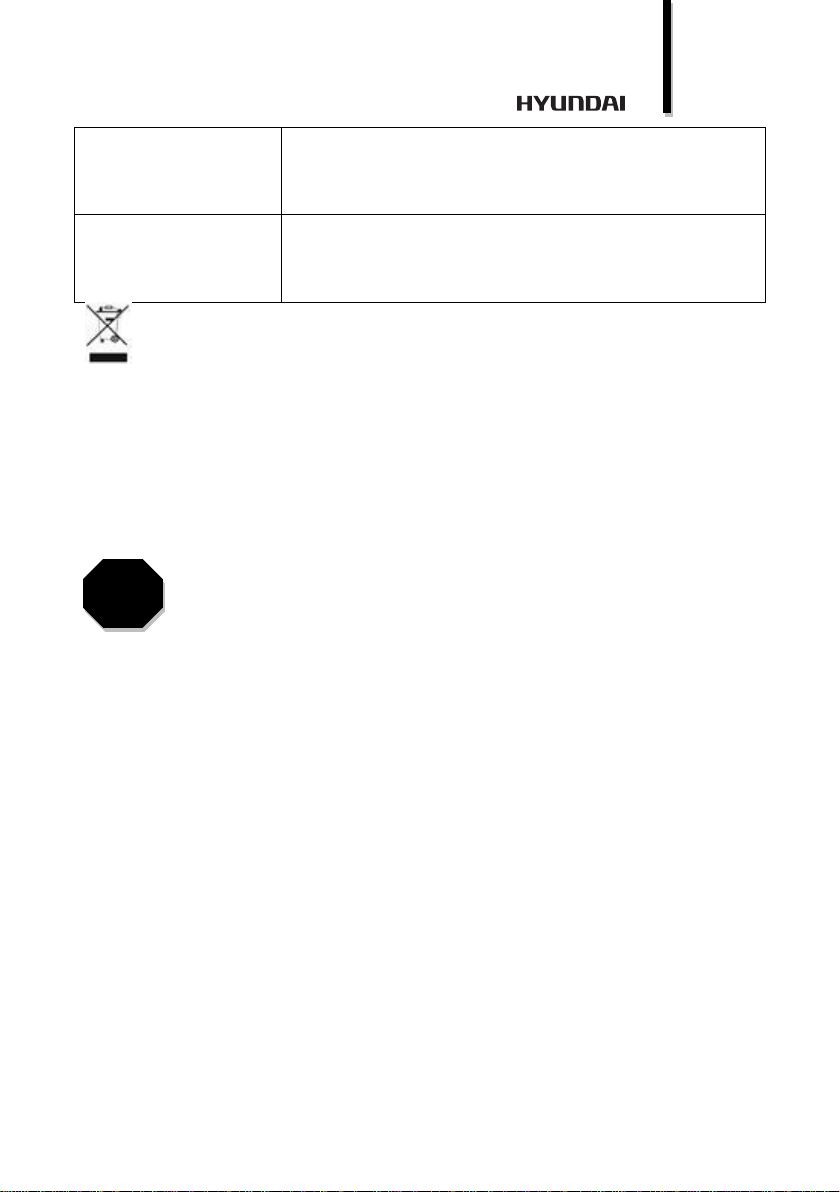
11.
mains supply.
Is the room so large that the signal is no longer able to
reach the device? If this is the case, you must place the
device on the charging station yourself.
The device does not
leave the charging
station
at the preset time.
Has the rechargeable battery been charged? Check
whether the device can be switched on.
The symbol on the unit, packing materials and/or documentations means
RU
used electrical and electronic units and battery’s should not be toss in the
garbage with ordinary household garbage. These units should be pass to special
receiving point.
For additional information about actual system of the garbage collection address
to the local authority.
Valid utilization will help to save valuable resources and avoid negative work on
the public health and environment which happens with incorrect using garbage.
РУКОВОДСТВО ПО ЭКСПЛУАТАЦИИ
МЕРЫ БЕЗОПАСНОСТИ
Внимательно прочитайте данную инструкцию перед эксплуатацией прибора во
избежание поломок при использовании. Неправильное обращение может
привести к поломке изделия, нанести материальный ущерб или причинить вред
здоровью пользователя.
При эксплуатации прибора соблюдайте следующие меры предосторожности:
Перед первоначальным включением проверьте, соответствуют ли технические
характеристики, указанные на изделии, параметрам электросети.
Использовать только в бытовых целях. Прибор не предназначен для
промышленного применения.
Не используйте прибор вне помещений и на влажных поверхностях.
Не располагайте прибор вблизи источников тепла (радиаторов, обогревателей и
др.) и не подвергайте его воздействию прямых солнечных лучей, так как это
может вызвать деформацию пластмассовых деталей.
Прибор не предназначен для использования лицами (включая детей) с
пониженными физическими, сенсорными или умственными способностями или
при отсутствии у них жизненного опыта или знаний, если они не находятся под
присмотром или не проинструктированы об использовании прибора лицом,
ответственным за их безопасность.
Дети должны находиться под присмотром для недопущения игр с прибором.
Не включайте пылесос без фильтра.
Page 12

12.
Не пытайтесь самостоятельно ремонтировать прибор или заменять какие-либо
детали. При обнаружении неполадок обращайтесь в ближайший Сервисный
центр.
Если изделие некоторое время находилось при температуре ниже 0 ºC, перед
включением его следует выдержать в комнатных условиях не менее 2 часов.
Производитель оставляет за собой право без дополнительного уведомления
вносить незначительные изменения в конструкцию изделия, кардинально не
влияющие на его безопасность, работоспособность и функциональность.
Дата производства указана на изделии и/или на упаковке, а также в
сопроводительной документации, в формате XX.XXXX, где первые две цифры
«XX» – это месяц производства, следующие четыре цифры «XXXX» – это год
производства.
Данное устройство необходимо использовать в диапазоне температур от 0 °С
до 40 °С.
Запрещается садиться или прикреплять какие-либо предметы на пылесос.
Не применяйте пылесос для уборки горючих или легковоспламеняющихся
жидкостей, таких как бензин.
Во время работы пылесоса все двери, ведущие на улицу, должны быть закрыты.
Адаптер для зарядки аккумулятора предназначен для использования только в
помещении.
Запрещается заряжать аккумулятор, если поврежден шнур адаптера или вилка.
Не прикасайтесь влажными руками к вилке или шнуру адаптера.
Если устройство не используется в течение длительного времени, извлеките из
него аккумулятор.
Аккумулятор необходимо утилизировать с соблюдением требований техники
безопасности.
Применение прибора
Прибор предназначен для чистки помещений от домашней пыли.
Перед первым использованием
Распакуйте прибор и полностью освободите его от упаковочных материалов.
Вставьте батарейки в пульт управления.
Установите боковые щетки.
Включите зарядную станцию.
Зарядите аккумулятор.
Вставка батареек в пульт управления
Откройте отсек для батареек на задней части пульта управления, для этого
нажмите на крышку отсека.
Соблюдая полярность, вставьте батарейки в отсек.
Установите крышку отсека для батареек обратно в пульт до щелчка.
Установка боковых щёток
Поместите прибор вверх ногами на полу или на столе.
Установите боковую щётку с буквой R в отверстие с буквой R.
Установите боковую щётку с буквой L в отверстие с буквой L.
При правильной установке щеток должен прозвучать щелчок.
Подключение зарядной станции
Внимание!
Page 13

13.
Контакты зарядного устройства на приборе и зарядная станция всегда должны
быть чистыми, чтобы аккумулятор мог заряжаться. Для этого периодически
протирайте их сухой мягкой тряпкой.
Установите зарядную базу на чистом ровном полу задней частью к стене, возле
розетки. На пути к зарядной станции прибор не должен иметь на своём пути
препятствий. Перед зарядной станцией должно быть 1.5-2.0 метра свободного
пространства, без мебели и других предметов. Позади зарядной станции не
должно быть отражающих поверхностей (например, зеркал), чтобы не сбивать
датчик.
Подключите адаптер к зарядной станции, включите вилку адаптера в
электрическую сеть.
Зарядка аккумулятора
Полностью разряжайте аккумулятор каждые несколько месяцев и заново
заряжайте.
Прибор сам покажет, сколько в батарее заряда. При эксплуатации кнопка
СТАРТ/ПАУЗА загорится синим цветом (аккумулятор полный), розовым
(аккумулятор наполовину полный) или красным (аккумулятор почти пуст).
Также можно ориентироваться по индикатору на зарядной базе: если
индикатор красный, аккумулятор все ещё заряжается, если индикатор моргает,
прибор готов к использованию.
Перед первым включением, или если прибор не использовался в течение
продолжительного времени, потребуется примерно от 6 до 8 часов для зарядки
аккумулятора; в дальнейшем это будет занимать примерно от 3 до 4 часов.
Аккумулятор будет заряжаться на максимум после 2-3 циклов полной зарядки и
разрядки.
Если аккумулятор полностью разряжен, и прибор не может вернуться на
подзарядку самостоятельно, необходимо поставить его на зарядную базу
вручную.
Зарядка от зарядной станции
Как только заряд аккумулятора подойдет к концу, прибор самостоятельно
направится к зарядной базе, где аккумулятор подзарядится автоматически. Для
этого зарядная база должна быть подключена к электрической сети.
Если прибор не может самостоятельно обнаружить зарядную базу (например,
если комната слишком большая, или на его пути препятствие), вы должны ему
помочь. Воспользуйтесь кнопками направления на пульте управления, чтобы
направить прибор до зарядной базы или поставьте его прямо на зарядную базу
вручную.
После того как прибор вернулся на зарядную станцию, он автоматически начнёт
заряжаться. Индикатор на зарядной базе изменит цвет с зеленого на красный.
Кнопка СТАРТ/ПАУЗА на приборе будет подсвечиваться сине-красным. Через
несколько минут прибор автоматически выключится, но аккумулятор продолжит
заряжаться. Если индикатор на базе горит красным, аккумулятор всё ещё
заряжается, если он моргает, прибор готов к использованию.
Работа
Подготовка
Прибор не подходит для чистки длинноворсовых ковров.
Перед началом работы уберите с пола все предметы, которые могут попасть
внутрь прибора или мешать его движению.
Page 14

14.
Убедитесь, что на пути прибора не встретятся провода, кабели или кистей
(занавесок, скатертей или ковровой бахромы), пакеты.
Уберите все предметы, которые могут быть сбиты прибором (например, вазы,
небольшие настольные лампы, декоративные элементы)
Между двумя соседними объектами должно оставаться не менее 40см
пространства, чтобы прибор смог пройти между ними.
Прибор может застрять под предметами мебели, если они имеют низкую
посадку. Заблокируйте ему путь, например, горшком с цветком.
Работа
Включите прибор, нажав на кнопку СТАРТ/ПАУЗА. Загорится красно-синий
индикатор кнопки.
Нажмите на пульте управления кнопку желаемого режима работы. Прозвучит
звуковой сигнал, кнопка СТАРТ/ПАУЗА подсветится синим цветом. Робот
пылесос начнёт пылесосить в выбранном вами режиме.
Нажмите кнопку СТАРТ/ПАУЗА на пульте управления для остановки прибора.
Прозвучит звуковой сигнал, кнопка СТАРТ/ПАУЗА на приборе подсветится
красным. Прибор прекратит пылесосить и автоматически перейдет в режим
паузы.
Пульт управления
СТАРТ /ПАУЗА (в центре кнопки) используется для запуска устройства
или для установки паузы в процессе работы.
КНОПКИ НАПРАВЛЕНИЙ (по краям кнопки) используются, чтобы
направлять прибор в определенную сторону.
АВТОМАТИЧЕСКАЯ ПОДЗАРЯДКА используется для того, чтобы прибор
вернулся на зарядную базу для подзарядки.
ТАЙМЕР используется для установки времени работы прибора (режим 24
часа).
Режимы
Прибор имеет три разных режима работы. Для выбора режима вы можете
использовать соответствующие кнопки на пульте управления.
Режим уборки в случайном порядке : робот пылесос будет двигаться прямо,
пока не встретит на своём пути препятствие, затем он отклонится от прежнего
курса и снова начнёт двигаться прямо.
Режим спиральной уборки : робот пылесос будет двигаться от центра к
периферии по увеличивающейся спирали. Затем он начнёт двигаться от
периферии обратно к центру по уменьшающейся спирали. Как только он
вернётся в свою исходную позицию, он выберет новую площадь для уборки и
начёт двигаться в том же режиме.
Page 15

15.
Режим уборки под углом . Робот пылесос начнет двигаться вперёд, пока
не встретит на своём пути угол (например, стены, угол мебели), затем он будет
двигаться вдоль этого угла, пока не дойдёт до следующего угла.
Для влажной уборки используйте специальную тряпку, которая идет в
комплекте.
Смочите тряпку, установите ее на насадку для тряпки с помощью липучек.
Насадку поместите на дно прибора, таким образом, чтобы пазы на насадке
вошли в специальные углубления на дне прибора.
Таймер
Вы можете запрограммировать таймер таким образом, чтобы прибор начинал
пылесосить в желаемое время.
Если установлена функция таймера, прибор работает в режиме случайной
уборки.
Кнопкой СТАРТ/ПАУЗА установите паузу, если прибор включен.
Нажмите кнопку таймера на пульте управления.
Прозвучит звуковой сигнал, кнопка СТАРТ/ПАУЗА загорится красным цветом,
прибор начнёт работу.
Если после этого вы поставите прибор на паузу, с уже установленным таймером,
кнопка СТАРТ /ПАУЗА будет подсвечиваться красным.
Для того чтобы отключить таймер, поставьте прибор на паузу и нажмите кнопку
таймера на пульте управления ещё раз.
ВНИМАНИЕ:
Обязательно очищайте контейнер после каждой уборки.
Никогда не включайте прибор без установленного фильтра, если фильтр
поврежден или загрязнен. В противном случае пыль попадет в мотор и
приведет к поломке устройства.
Не используйте прибор, если контейнер заполнен до отметки "MAX". При
заполненном контейнере, грязный воздух забивает фильтр пылесоса, в
результате чего, двигатель перегревается и выходит из строя.
Не используйте прибор для уборки строительного мусора (цемента, побелки,
штукатурки, металлической стружки и т.д.). Данные частицы приводят к
поломке двигателя.
Не мойте детали пылесоса в посудомоечной или стиральной машине.
Очистка и уход
Любые действия по уходу можно производить только с выключенным
прибором, и отключенным от электрической сети!
При необходимости протрите корпус влажной тряпкой.
Промывать водой можно только ёмкость для сбора пыли. Сам прибор, фильтры,
пульт управления нельзя погружать в воду или любые другие жидкости. Перед
тем как поставить на место ёмкость для сбора пыли убедитесь, что все части
прибора сухие.
Никакие части и компоненты робота пылесоса не подходят для мытья в
стиральной машине или посудомоечной машине!
При мытье не используйте коррозийные или абразивные средства. Они могут
повредить поверхность.
Page 16

16.
Проблема
Возможная причина / решение
Прибор не работает.
Не заряжен аккумулятор
Прибор не реагирует
на пульт
дистанционного
управления.
Держите пульт в направлении прибора.
Проверьте, нет ли препятствия между пультом и
прибором.
Пульт находится слишком далеко от прибора.
Батарейки сели или неверно вставлены.
Аккумулятор прибора
не заряжается.
Проверьте, верно ли прибор встал на базу.
Проверьте, достаточно ли чисты контакты на базе.
Горит ли индикатор на зарядной станции.
Подключен ли электрический ток к розетке.
Индикатор на
зарядной станции не
горит.
Проверьте, правильно ли зарядная станция
подключена к адаптеру, и правильно ли адаптер
подключен к розетке электрической сети.
Возможно, не работает розетка. Попробуйте
подключить прибор к другой розетке.
Проверьте предохранители вашей электрической
сети.
Слабая сила
всасывания.
Возможно, забито всасывающее отверстие,
ёмкость для сбора пыли полная или фильтры
загрязнены.
Прибор включен, но
не двигается.
Проверьте, не повреждены ли / засорены ли
колёсики или боковые щётки
Возможно, забито всасывающее отверстие,
Очистка контейнера для сбора пыли и фильтров
Для эффективной работы прибора следует чистить ёмкость для сбора пыли и
фильтры после каждого использования.
Извлеките емкость для сбора пыли из пылесоса, для этого сложите ручку
ёмкости и вытяните на себя.
Откройте ёмкость для сбора пыли, для этого потяните держателя на её корпусе
вперёд и вверх.
Вытряхните содержимое ёмкости для сбора пыли в мусорное ведро
Освободите боковые держатели емкости и выньте из нее фильтры.
Стряхните пыль и грязь с фильтров в мусорное ведро.
Вставьте оба фильтра на место. При обратной установке фильтров, убедитесь,
что они надежно зафиксированы на своих местах!
При необходимости промойте ёмкость для сбора пыли чистой тёплой водой.
После этого дайте ей полностью высохнуть. При обратной установке внутрь
прибора, убедитесь, что ёмкость для сбора пыли прочно встала на своё место.
Хранение
Храните прибор и его аксессуары в прохладном сухом месте, вне доступа
прямых солнечных лучей и вне доступа детей и животных.
Если вы не пользуетесь прибором в течение длительного времени, выньте
батарейки из пульта управления.
Решение проблем
Не пытайтесь самостоятельно ремонтировать прибор!
Page 17

17.
ёмкость для сбора пыли полная или фильтры
загрязнены.
Прибор вращается
кругами.
Не повреждено ли /засорено ли одно из
колёсиков?
Прибор постоянно
возвращается на
зарядную станцию
или меняет
направление.
Не загрязнены ли инфракрасный датчик, датчик в
передней части прибора либо датчик на нижней
части прибора? Протрите их.
Прибор не в
состоянии
обнаружить
зарядную станцию
Не загрязнены ли датчики зарядной станции? Не
находятся ли перед зарядной станцией предметы
мебели или другие препятствия?
Убедитесь, что зарядная станция подключена к
электрической сети.
Не слишком ли большая комната для того, чтобы
сигнал зарядной станции улавливался прибором?
В этом случае вам придётся поставить прибор на
зарядную станцию вручную.
Прибор не покидает
зарядной станции в
установленное время
начала уборки.
Заряжена ли аккумуляторная батарея? Проверьте,
можно ли включить прибор.
Данный символ на изделии, упаковке и/или сопроводительной
документации означает, что использованные электрические и электронные
изделия и батарейки не должны выбрасываться вместе с обычными
бытовыми отходами. Их следует сдавать в специализированные пункты
приема.
Для получения дополнительной информации о существующих системах сбора
отходов обратитесь к местным органам власти.
Правильная утилизация поможет сберечь ценные ресурсы и предотвратить
возможное негативное влияние на здоровье людей и состояние окружающей
среды, которое может возникнуть в результате неправильного обращения с
отходами.
Page 18

18.
KZ
ПАЙДАЛАНУ ЖӨНІНДЕГІ НҰСҚАУЛЫҚ
Құрметті сатып алушы! HYUNDAI сауда таңбасының өнімін сатып алғаныңыз
үшін және біздің компанияға сенім артқаныңыз үшін Сізге алғыс айтамыз.
Іске пайдалану нұсқаулығында суреттелген техникалық талаптар
орындалған жағдайда, HYUNDAI компаниясы өзінің өнімдерінің жоғары
сапасы мен сенімді жұмысына кепілдік береді.
HYUNDAI сауда таңбасының бұйымын тұрмыстық мұқтаждар шеңберінде
пайдаланған және іске пайдалану нұсқаулығында келтірілген пайдалану
ережелерін ұстанған кезде, бұйымның қызмет мерзімі бұйым тұтынушыға
табыс етілген күннен бастап 2 (екі) жылды құрайды. Аталған шарттар
орындалған жағдайда, бұйымның қызмет мерзімі өндіруші көрсеткен
мерзімнен айтарлықтай асуы мүмкін екеніне өндіруші тұтынушылардың
назарын аударады.
ҚАУІПСІЗДІК ШАРАЛАРЫ
Аспапты пайдаланған кезде бұзып алмас үшін, оны пайдаланар алдында осы
нұсқаулықты зейін салып оқып шығыңыз. Дұрыс қолданбау бұйымның
бұзылуына әкеліп соғуы, материалдық нұқсан келтіруі немесе пайдаланушының
денсаулығына зиян келтіруі мүмкін.
Аспапты іске пайдаланған кезде төмендегі сақтық шараларын ұстаныңыз:
Алғаш рет іске қосар алдында бұйымда көрсетілген техникалық
сипаттамаларының электр желісінің параметрлеріне сәйкес келетін-келмейтінін
тексеріңіз.
Тек тұрмыстық мақсаттарда ғана пайдалану керек. Құрылғы өнеркәсіптік
мақсатта қолдануға арналмаған.
Аспапты үй-жайдың сыртында және ылғал беткі қабаттарда пайдалануға
болмайды.
Аспапты жылу көздеріне (радиаторларға, жылытқыштарға және тс.с.) жақын
қоймаңыз және оны тура түскен күн сәулесінің астында ұзақ уақыт
қалдырмаңыз, себебі бұл оның пластмасса бөлшектерінің пішінінің бұзылуына
әкелуі мүмкін.
Дене, жүйке не болмаса ақыл-ой кемістігі бар, немесе осы құрылғыны қауіпсіз
пайдалану үшін тәжірибесі мен білімі жеткіліксіз адамдардың (соның ішінде
балалардың) қауіпсіздігі үшін жауап беретін адам қадағаламаса немесе
құрылғыны пайдалану бойынша нұсқау бермесе, олардың бұл құрылғыны
қолдануына болмайды.
Балалар құрылғымен ойнамауы үшін оларды үнемі қадағалап отыру керек.
Сүзгісі орнатылмаған шаңсорғышты тоққа қоспаңыз.
Аспапты өз бетіңізбен жөндеуге немесе қандай да бір бөлшектерін ауыстыруға
әрекет жасамаңыз. Ақаулық анықталған жағдайда жақын жердегі Сервис
орталығына хабарласыңыз.
Егер бұйым біршама уақыт 0ºC-тан төмен температурада тұрған болса, оны
тоққа қосар алдында бөлме температурасында кем дегенде 2 сағат ұстау керек.
Page 19

19.
Өндіруші бұйымның қауіпсіздігіне, жұмыс өнімділігі мен жұмыс мүмкіндіктеріне
түбегейлі әсер етпейтін болмашы өзгерістерді оның құрылмасына қосымша
ескертпестен енгізу құқығын өзінде қалдырады.
Жасап шығарылған күні бұйымда және (немесе) қаптамада, сондай-ақ ілеспе
құжаттамада, XX.XXXX пішімінде көрсетілген, мұндағы алғашқы екі сан «XX» –
жасап шығарылған айы, келесі төрт сан «XXXX» – жасап шығарылған жылы.
Осы құрылғыны 0 °С және 40 °С аралығындағы температуралар аралығында
пайдалану қажет.
Шаңсорғыштың үстіне отыруға немесе қандай да бір заттарды қоюға тыйым
салынады.
Шаңсорғышты бензин сияқты жанғыш немесе тез тұтанатын сұйық заттарды
жинап алу үшін қолдануға болмайды.
Шаңсорғыш жұмыс істеп тұрғанда көшеге шығатын барлық есіктер жабық тұруы
керек.
Аккумуляторды зарядтауға арналған адаптер тек үй ішінде пайдалануға
арналған.
Егер адаптердің бауы немесе ашасы бүлінген болса, аккумуляторды зарядтауға
тыйым салынады.
Адаптердің ашасын немесе бауын су қолмен ұстауға болмайды.
Егер құрылғы ұзақ уақыт бойы пайдаланылмайтын болса, оның ішінен
аккумуляторды шығарып қойыңыз.
Аккумулятордан қауіпсіздік техникасының талаптарын орындай отырып арылу
қажет.
Аспаптың қолданылуы
Аспап үй-жайларды тұрмыстық шаңнан тазартуға арналған.
Алғаш рет пайдаланар алдында
Аспапты қораптан түгелдей алыңыз да, он орауыш материалдардан босатыңыз.
Батареяларды басқару пультіне салыңыз.
Бүйір шөткелерін орнатыңыз.
Зарядтауыш станцияны тоққа қосыңыз.
Аккумуляторды зарядтаңыз.
Батареяларды басқару пультіне салу
Басқару пультінің артқы жағындағы батареяларға арналған ұяны ашыңыз, ол
үшін ұяның қақпағын басыңыз.
Полярлығын сақтай отырып, батареяларды ұяға салыңыз.
Батареяларға арналған ұяның қақпағын сыр етіп орнына түскенше пультке
орнатыңыз.
Бүйір шөткелерді орнату
Аспапты еденге немесе үстелдің үстіне төңкеріп қойыңыз.
R әрпі бар бүйір шөткені R әрпі бар саңылауға орнатыңыз.
L әрпі бар бүйір шөткені L әрпі бар саңылауға орнатыңыз.
Шөткелерді дұрыс орналастырған кезде сырт еткен дыбыс естілуге тиіс.
Зарядтауыш станцияны жалғау
Ескерту!
Аккумулятор зарядтала алуы үшін аспаптағы зарядтағыш құрылғының
түйіспелері мен зарядтау станциясы әрқашан да таза болуға тиіс. Бұл үшін
оларды мезгіл-мезгіл құрғақ жұмсақ шүберекпен сүртіп отырыңыз.
Page 20

20.
Зарядтағыш тұғырдың артқы жағын қабырғаға қаратып, розетканың жанында,
таза тегіс еденге орнатыңыз. Зарядтау станциясына бара жатқанда аспаптың
жолында кедергі болмауға тиіс. Зарядтау станциясының алдында жиһазсыз
және басқа заттарсыз 1,5-2,0 метр бос кеңістік болуы керек. Зарядтау
станциясының артында сенсорды шатастырмау үшін шағылыстыратын беткі
қабаттар (мысалы, айна) болмауға тиіс.
Адаптерді зарядтау станциясына жалғаңыз да, адаптердің ашасын электр
желісіне қосыңыз.
Аккумуляторды зарядтау
Аккумулятордың бірнеше ай өткен сайын түгелдей тауысыңыз да, қайтадан
зарядтаңыз. Бұл үшін аспапты электр желісіне жалғанбаған зарядтағыш
тұғырмен пайдаланыңыз.
Батареяда қанша заряд қалғанын аспап өзі көрсетеді. Іске пайдалану кезінде
СТАРТ/ПАУЗА (бастау/кідіріс) түймесі көк түспен (аккумулятор толы), қызғылт
түспен (аккумулятор жартылай толы) немесе қызыл түспен (аккумулятор бос
дерлік) жанады.
Сондай-ақ зарядтағыщ тұғырдағы индикатор бойынша білуге болады: егер
индикатор қызыл болса, аккумулятор әлі зарядталуда, егер индикатор
жыпылықтаса, аспап пайдалану үшін дайын.
Алғаш рет тоққа қосар алдында, немесе егер аспап ұзақ уақыт бойы
пайдаланылмаса, аккумуляторды зарядтау үшін шамамен 6 сағаттан 8 сағатқа
дейін уақыт қажет болады; одан кейін бұған шамамен 3 – 4 сағат уақыт кетеді.
Аккумулятор 2-3 цикл толық зарядталып, қайта таусылғаннан кейін ең үлкен
көлемге зарядталатын болады.
Егер аккумулятор толық таусылса, ал аспап зарядталуға өз бетімен қайта
алмайтын болса, оны зарядтағыш тұғырға қолдан орнату қажет.
Зарядтау станциясынан зарядтау
Аккумулятордың заряды таусыла бастаған кезде, аспап өздігінен зарядтағыш
тұғарға бет алады да, онда аккумулятор автоматты түрде зарядталады. Ол үшін
зарядтағыш тұғыр электр желісіне жалғаулы болуға тиіс.
Егер аспап зарядтағыш тұғырды өз бетімен таба алмаса (мысалы, егер бөлме
тым үлкен болса немесе оның жолында кедергі болса), сіз оған көмектесуге
тиіссіз.Аспапты зарядтағыш тұғырға қарай бағыттау үшін басқару пультіндегі
түймелерді пайдаланыңыз немесе аспапты тікелей зарядтағыш тұғырға қолмен
апарып қойыңыз.
Аспап зарядтау станциясына қайта оралғаннан кейін автоматты түрде
зарядтала бастайды. Зарядтағыш тұғырдағы индикатордың түсі жасылдан
қызыл түске өзгереді. Аспаптағы СТАРТ/ПАУЗА (бастау/кідіріс) түймесі көк-
қызыл түспен жанады. Бірнеше минуттан кейін аспап автоматты түрде өшеді,
бірақ аккумулятордың зарядталуы жалғаса береді. Егер тұғырдағы индикатор
қызыл түспен жанса, аккумулятор әлі зарядталуда, егер индикатор
жыпылықтаса, аспап пайдалану үшін дайын.
Жұмысы
Дайындау
Аспап түгі ұзын кілемдерді тазалау үшін жарамайды.
Жұмысты бастамас бұрын, аспаптың ішіне түсіп кетуі немесе оның қозғалысына
кедергі жасауы мүмкін заттардың барлығын еденнен алып тастаңыз.
Page 21

21.
Аспаптың жолында сым, кабель немесе шашақ сияқты заттардың (перденің,
дастарқанның немесе кілемнің шашағы), қапшықтардың кездеспейтініне көз
жеткізіңіз.
Аспап қағып кетуі мүмкін барлық заттарды (мысалы, вазалар, шағын еден
шамдары, безендіру элементтері) жолдан алып тастаңыз.
Аспап қатар тұрған екі заттың арасынан өте алуы үшін олардың арасында кем
дегенде 40 см бос орын болуы керек.
Егер жиһаз заттарының тіреуі төмен болса, аспап олардың астында кептеліп
қалуы мүмкін. Оның жолына, мысалы, гүл отырғызылған құмырамен тосқауыл
қойыңыз.
Жұмысы
СТАРТ/ПАУЗА (бастау/кідіріс) түймесін басып, аспапты іске қосыңыз. Түйменің
қызыл-көк индикаторы жанады.
Басқару пультінде қалаған жұмыс режимінің түймесін басыңыз. Дыбыстық
сигнал беріледі де, СТАРТ/ПАУЗА (бастау/кідіріс) түймесі көк түспен жанады.
Шаңсорғыш робот сіз таңдаған режимде шаң соруды бастайды.
Аспапты тоқтату үшін басқару пультіндегі СТАРТ/ПАУЗА (бастау/кідіріс) түймесін
басыңыз. Дыбыстық сигнал беріледі де, аспаптағы СТАРТ/ПАУЗА (бастау/кідіріс)
түймесі қызыл түспен жанады. Аспап шаң соруды тоқтатады да, автоматты
түрде кідіріс режиміне ауысады.
Басқару пульті
СТАРТ /ПАУЗА (бастау/кідіріс) (түйменің ортаңғ тұсында) құрылғының
жұмысын бастау қосу үшін немесе жұмыс барысында кідірісті орнату үшін
пайдаланылады.
БАҒЫТТАР ТҮЙМЕСІ (түйменің шеттерінде) аспапты белгілі бір жаққа
бағыттау үшін пайдаланылады.
АВТОМАТТЫ ТҮРДЕ ҚОСЫМША ЗАРЯДТАУ зарядталу үшін аспаптың
зарядтағыш тұғырға оралуы үшін пайдаланылады.
ТАЙМЕР аспаптың жұмыс уақытын (24 сағаттық режим) орнату үшін
пайдаланылады.
Режимдер
Аспаптың үш түрлі жұмыс режимі бар. Режимді таңдау үшін басқару пультіндегі
тиісті түймелерді пайдалануға болады.
Кездейсоқ ретпен үй жинау режимі : шаңсорғыш робот өзінің жолында
кедергі кездеспейінше тура жүреді, содан кейін ол бұрынғы бағытынан
ауытқиды да, содан кейін қайтадан тура жүреді.
Үйді ирек жолмен жинау режимі : шаңсорғыш робот орталықтан шетке
қарай, барған сайын ұлғайып отыратын шиыршық бойымен қозғалады. Содан
кейін ол шет жақтан орталыққа қарай, кішірейіп отыратын шиыршық бойымен
кері қозғалады. Ол өзінің бастапқы орнына қайтып оралған бетте, ол жиналатын
жаңа ауданды таңдайды да, дәл сондай тәртіпте қозғала бастайды.
Page 22

22.
Үйді бұрыштап жинау режимі . Шаңсорғыш робот өзінің жолында
бұрышты (мысалы, қабырғаның бұрышын, жиһаздың бұрышын)
кездестірмейінше алға қарай қозғалады, содан кейін ол келесі бұрышқа
жетпейінше осы бұрыштың бойымен қозғалады.
Таймер
Аспап сіз қалаған уақытта шаң сора бастайтындай етіп таймерді бағдарламалап
қоюға болады.
Егер таймер функциясы орнатылған болса, аспап кездейсоқ жинау режимінде
жұмыс істейді.
Егер аспап іске қосулы болса, СТАРТ/ПАУЗА (бастау/кідіріс) түймесінің көмегімен
кідірісті орнатыңыз.
Басқару пультіндегі таймер түймесін басыңыз.
Дыбыстық сигнал естіледі де, СТАРТ/ПАУЗА (бастау/кідіріс) түймесі қызыл
түспен жанып, аспап жұмыс істей бастайды.
Егер осыдан кейін таймері орнатылып қойған аспапты кідіріс режиміне
қойсаңыз,СТАРТ /ПАУЗА (бастау/кідіріс) түймесі қызыл түспен жанады.
Таймерді өшіру үшін аспапты кідіріске қойыңыз да, басқару пультіндегі таймер
түймесін тағы бір рет басыңыз.
ЕСКЕРТУ:
Тазалағаннан кейін әр кез сауытты міндетті түрде тазартыңыз.
Сүзгі орнатылмаған болса, сондай-ақ сүзгі бүлінген немесе ластанған болса,
аспапты ешқашан да қолдануға болмайды. Ондай жағдайда пайдалансаңыз,
қозғалтқышқа шаң түседі де, құрылғының бұзылуына әкеледі
Егер сауыт "MAX" белгісіне дейін толы болса, аспапты пайдалануға болмайды.
Сауыт толып кеткен кезде, лас ауа шаңсорғыштың сүзгісін бітеп, соның
нәтижесінде қозғалтқыш асқын қызып кетеді де, істен шығады.
Аспапты құрылыс қоқысын (цемент, әк, сылақ, металл жоңқа және т.с.с.) жинау
үшін пайдалануға болмайды.Ондай ұсақ заттар қозғалтқыштың бұзылуына
әкеледі
Шаңсорғыштың бөлшектерін ыдыс жуғыш немесе кір жуғыш машинада жууға
болмайды
Тазалау және күтіп ұстау
Аспапты күтіп ұстау бойынша кез келген жұмысты аспап өшірулі және электр
желісінен ағытулы тұрғанда ғана іске асыруға болады!
Қажет болған жағдайда корпусын дымқыл шүберекпен сүртіңіз.
Суға тек шаң жинайтын сауытты ғана жууға болады. Аспапты, сүзгілерді, басқару
пультін суға немесе басқа кез келген сұйық заттарға малуға болмайды. Шаң
жинайтын сауытты орнына қоярдан бұрын аспаптың барлық бөлшектерінің
құрғақ екеніне көз жеткізіңіз.
Шаңсорғыш роботтың ешқандай бөлшектері мен құрамдастары кір жуғыш
машинада немесе ыдыс жуғыш машинада жууға жарамайды!
Жуған кезде жеміргіш немесе түрпілі құралдары пайдалануға болмайды. Олар
роботтың беткі қабатын бүлдіруі мүмкін.
Шаң жинауға арналған сауыт пен сүзгілерді тазалау
Аспап тиімді жұмыс істеуі үшін шаң жинайтын сауыт пен сүзгілерді әр
пайдаланғаннан кейін тазалап отырған жөн.
Page 23

23.
Ақаулық
Ықтимал себебі / шешімі
Аспап жұмыс істемейді.
Аккумулятор зарядталмаған
Аспап қашықтан басқару
пультіне жауап
қатпайды.
Пультті аспапқа бағыттап ұстаңыз.
Пульт пен аспаптың арасында кедергі жоқ екенін
тексеріңіз.
Пульт аспаптан тым алыс жерде орналасқан.
Батареялардың қуаты таусылған немесе дұрыс
салынбаған.
Аспаптың аккумуляторы
зарядталмайды.
Аспаптың тұғырға дұрыс орныққанын тексеріңіз.
Тұғырдағы түйіспелердің таза екенін тексеріңіз.
Зарядтау станциясындағы индикатор жанып тұр ма?
Розеткаға электр тоғы жалғанған ба?
Зарядтау
станциясындағы
индикатор жанбайды.
Зарядтау станциясына адаптерге дұрыс жалғанғанын
және адаптердің электр желісіне жалғанғанжалғанбағанын тексеріңіз.
Розетка жұмыс істемейтін болуы мүмкін. Аспапты
басқа розеткаға жалғап көріңіз.
Электр желісіндегі сақтандырғыштарды тексеріңіз.
Сору күші әлсіз.
Шаң соратын саңылау бітеліп қалған болуы, шаң
жинайтын сауыт толы немесе сүзгілер кірлеген болуы
мүмкін.
Аспап тоққа қосулы,
бірақ қозғалмайды.
Доңғалақтары мен бүйір шөткелерінің бүлінбегенін /
ластанбағанын тексеріңіз
Шаң соратын саңылау бітеліп қалған болуы, шаң
жинайтын сауыт толы немесе сүзгілер кірлеген болуы
мүмкін.
Шаң жинайтын сауытты шаңсорғыштан алып шығыңыз, бұл үшін сауыттың
сабын бүктеңіз де, өзіңізге қарай тартып шығарыңыз.
Шаң жинайтын сауытты ашыңыз, ол үшін оның корпусындағы ұстағышты алға
әрі жоғары қарай тартыңыз.
Шаң жинайтын сауыттың ішіндегісін қоқыс шелегіне сілкіп түсіріңіз.
Сауыттың бүйіріндегі ұстағыштарын босатыңыз да, оның ішінен сүзгілерді
суырып алыңыз.
Сүзгілердегі шаң мен кірді қоқыс шелегіне сілкіп түсіріңіз.
Сүзгілердің екеуін де орнына салыңыз. Сүзгілерді қайтадан орнатқан кезде
олардың орындарына сенімді орныққанына көз жеткізіңіз!
Қажет болған жағдайда шаң жинайтын сауытты таза жылы суға жуыңыз. Содан
кейін әбден құрғағанша күтіңіз. Аспаптың ішіне қайтадан орнатқан кезде шаң
жинайтын сауыттың орнына мықтап тұрғанына көз жеткізіңіз.
Сақталуы
Аспапты және оның керек-жарақтарын салқын әрі құрғақ, күн саәулесі тура
түспейтін жерде, сондай-ақ балалар мен үй жануарлары жете алмайтын жерде
сақтау керек.
Егер аспапты ұзақ уақыт бойы пайдаланбайтын болсаңыз, басқару пультіндегі
батареяларды шығарып қойыңыз.
Ақайлықтарды шешу
Аспапты өз бетіңізбен жөндеуге әрекет жасамаңыз!
Page 24

24.
Аспап шеңбер бойымен
айналып жүреді.
Доңғалақтарының біреуі бұзылған жоқ па /
кірлемеген бе?
Аспап қайта-қайта
зарядтау станциясына
оралады немесе бағытын
өзгертеді.
Инфрақызыл сенсор, аспаптың алдыңғы жағындағы
сенсор я болмаса аспаптың астыңғы жағындағы
сенсор кірлеген жоқ па? Оларды сүртіңіз.
Аспап зарядтау
станциясын таба
алмайды
Зарядтау станциясының сенсорлары кірлеген жоқ
па? Зарядтау станциясының алдында жиһаз немесе
басқа кедергілер жоқ па?
Зарядтау станциясының электр желісіне
жалғанғанына көз жеткізіңіз.
Зарядтау станциясының сигналын аспаптың ұстауы
үшін бөлме тым үлкен емес пе? Мұндай жағдайда
аспапты зарядтау станциясына қолмен апарып
қоюыңызға тура келеді.
Аспап зарядтау
станциясынан үй жинау
үшін белгіленген уақытта
кетпейді.
Аккумуляторлық батарея зарядталған ба? Аспапты
тоққа қосуға болатын-болмайтынын тексеріңіз.
Өнімдегі, қораптағы және/немесе қосымша құжаттағы осындай белгі
қолданылған электрлік және электрондық бұйымдар мен батарейкалар
кәдімгі тұрмыстық қалдықтармен бірге шығарылмауы керек дегенді білдіреді.
Оларды арнайы қабылдау бөлімшелеріне өткізу қажет.
Қалдықтарды жинау жүйелері туралы қосымша мәліметтер алу үшін жергілікті
басқару органдарына хабарласыңыз.
Қалдықтарды дұрыс кәдеге жарату бағалы ресурстарды сақтауға және
қалдықтарды дұрыс шығармау салдарынан адамның денсаулығына және
қоршаған ортаға келетін теріс әсерлердің алдын алуға көмектеседі.
Licensed by HYUNDAI Corporation, Korea
