Hyundai HQL260WR, HQL320WE Schematic

Model. HQL260WR/320WR
Service Manual

--1--
1 A/V Circuit BLOCK Diagram
1) PC Mode
PC inputs, R, G, B , H, and V signals, are entered through D-S ub 15pin
(DSUB1). They are entered into the DTV/ PC sele ction switch, B A7657
(U30). When PC is se lected in MCU, the signals are entered into the AD
converter, AD9883 (U21).
In AD9883, the signals are converted into 24 bits and entered into scaler
gm6015.
BA7657 selec ts PC when pin16 is high and selects DT V when pin 16 is low.
AD9883 is controlled using the SDA/SCL line of pin 57/56.
PC input resolution is fh: 30~61k and fv: 56~75Hz, and the maximum
resolution is 1024x768 at 75Hz.
If the resolution is above the specifications, an out of range message is
displayed on the upper left hand corner of the screen. However, even if the
resolution is within the specified range, if the input timing is different from
the timing indicated on the manual, not supporded video, a
message
can be displayed. The Geometry Adjust function, which is used to adjust the
picture position and size, should be carried out in the Windows desktop screen h.
or full cross hatc The DTV signals, 480p, 720p, and 1080i, from the set-top box
with a D-Sub out port, can be received through the D-Sub port and displayed
in the PC mode.

--2--
Hyundai ImageQuest LCD TV HQL260WR/320WR
2) DTV Mode
DTV signals are entered as Y, P b(Cb), and Pr(Cr) component signals,
separated into Y, Cb, Cr and entered to BA7 657.
If pin 16 is low, DTV signals are entered into ADC9883.
In the AD9883, like the PC signals, the DTV signals are converted to 24 bits
and entered into scalar gm6015.
DTV signa l is composed of 480p (50/60Hz) for SD , 720p (50/60Hz) for HD,
and 1080i (50/ 60Hz). If the video signal, 480i component (DVD component
output), is entered, the screen will not display properly. Also,
because synchronization signal
if the connections are incorrect, it will not operate properly
is in Y singal color Data is in Cr/Cb
3) S-Video
S-Video signals are entered as Y/ C signals, which is composed of Luminance
color signals. The NT SC and PAL/SECAM are automatically detected by the
video decoders, main VPC3230 and sub VPX3226, and converted to Y (8bits)
and UV (8bits) and sent to the Scaler IC, gm6015
S-Video input and co mposite video input share a single audio jack.
Therefore, while the pictures for the two inputs can be viewed at the same
time, only one of the sounds can be heard.
4) Video
Video signal is a composite signal that combines the Luminance(Y) and color
(CHROMA) .
It is entered through the main VPC3230 and sub VPX3226,and sent to the sealer IC, gm6015.
IC, gm6015.
When the
Scart supports (CVBS Signals, RGB(Full-Scart) and Audio Right Left The S-Video Signals in not
Supported.
CVBS Signal is recongnized by DC Level at PIN #8 in Scant and RGB Signal is
recognized by DC Level at Pin #16
video input is displayed on the main screen,
if it is displayed on the PIP - screen
5) Scart Mode
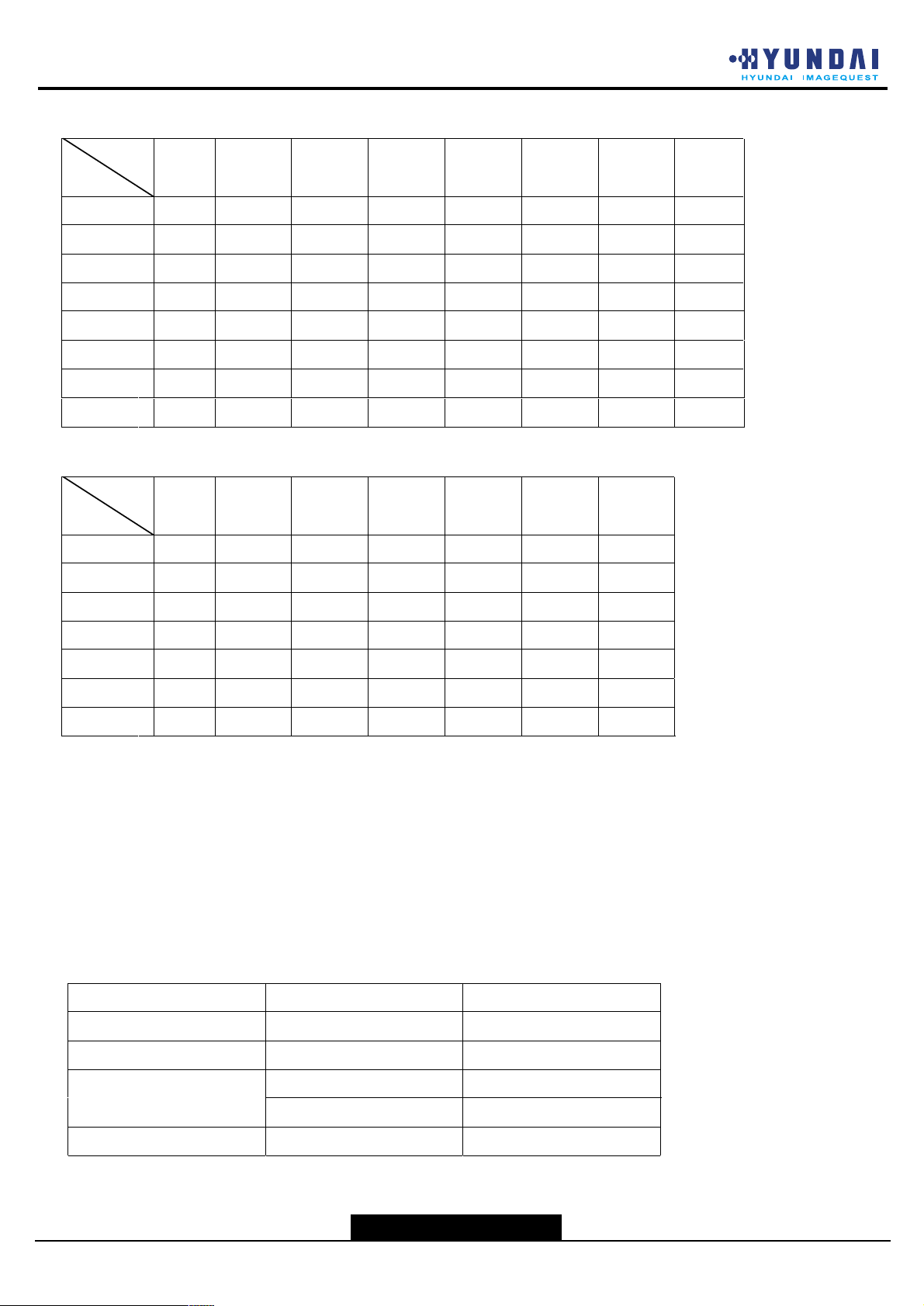
--3--
6) Supported PIP Table(PAL)
Sub
Main
PC DTV TV S-Video
Scart1(H) Scart2(H)
PC X
X
X O O
O
O
O
O
O
O
DTV X X O
TV O O O OOO
O
O
O
O
O
O
O
O
O
O
O
O
O
O
OOOO
O
O
O
OOO
OO
S-Video X O O O
Video AV1
Video AV1
Video AV2
Video AV2
X O O
X O
O
Scart1(F)
Scart2(H)
O O X
X
X
X
O O
X: Not supported, O: Supported
7) Scaler Output
Scaler output signals, R, G, and B (each 8bits), are outputted as 24bit TTL
signal, converted into LVDS signal in the LVDS converter, THC63LVDM83R(UI)
and sent to the logic B/D in the LCD module.
8) Audio part
Audio input port for each mode:
Input Port Remark
PC/DTVRCA L/R 1EA Shared
PAL
NT
RCA L/R 1EA
CVBSRCA L/R 2EA
S-VIDEO
RCA L/R 3EA
Shared
Scart
cart Ja ck L /R
S
Supported PIP Table(NTSC)
Sub
Main
PC DTV TV
PC X
X
X O
DTV X X O
TV O O O O
O
O
OO
O
O
O
O
O
O
O
O
O
OO
O
OOOO
O
OOO
OO
X O O O
Video AV2
Video AV1
Video AV2
VideoAV1
VideoAV3
Video AV3
S-VHS AV3
X O O
X O
O O X
AV3S-VHS
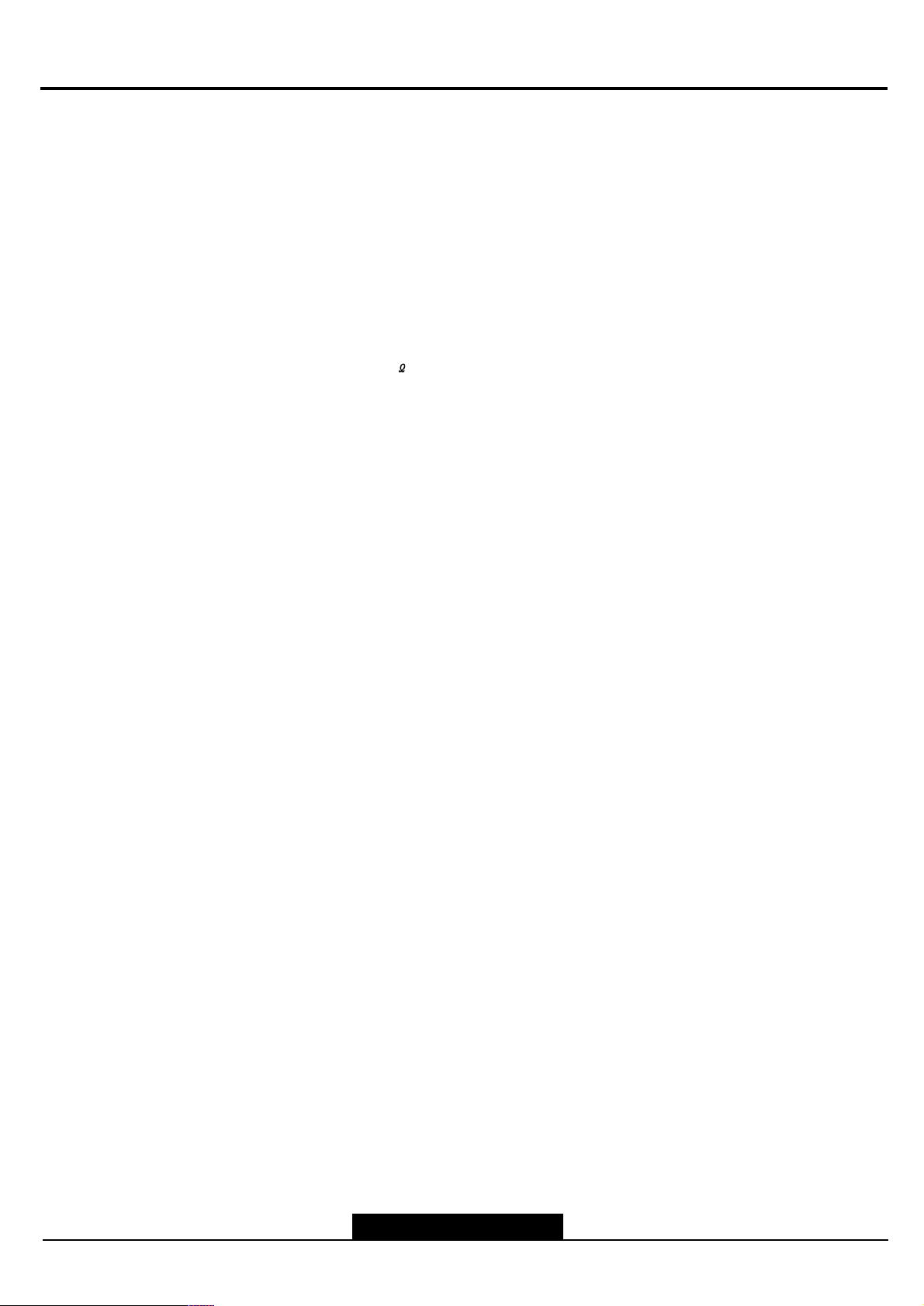
--4--
Hyundai ImageQuest LCD TV HQL260WR/320WR
Audio input signal for PC, DT V, and CVBS modes is entered into the
audio processor IC(MSP3410 or MSP3420), and audio input signal for
VIDEO/S-VIDEO, and SCART CVBS modes entered into the audio
processor.
scart
As in other chips, the audio processor (MSP3410/20) use s the SCL and SDA
line to control volume, and left/right balance and mono/stereo and SRS on/off,
and Sound effect.
The L/R audio signal sent by MSP3410/20 is amplified in the amplifier, TDA1517(U3)
and sent to the speaker.
TDA1517 support 5W(based on impedance 4 ) of output for each L/R.
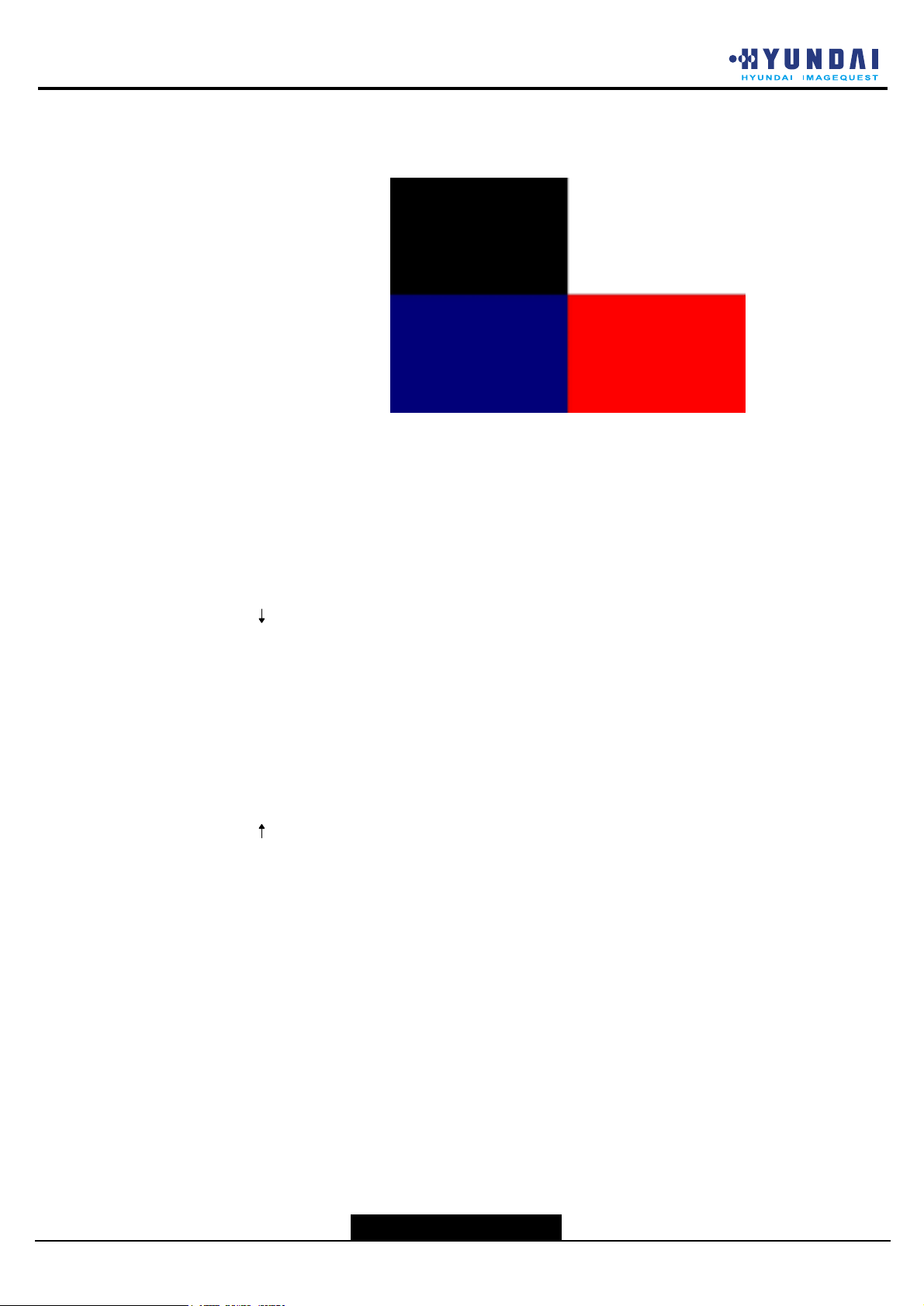
--5--
Circuit Service Methods
1.Color Adjustment
I Refer to adjustment specifications
for information on making adjustments
When Color adjustment has to
be adjusted during service
If the module is replaced or
changed Flash ROM(U33),
It must be readjusted using PC,
Include Color pattern
Color Adjust methode(power off state) (Color adjustment Pattern)
1) REMOCON:MUTE + 2 + 5 + 8 + POWER + OK
2) OSD B/D :VOLUME(DOWN)+ POWER(OSD B/D) + POWER(REMOCON) + OK
2.ENTERED INTO AGING MODE at TV Source
1) REMOCON:MUTE + 1 + 4 + 7 + POWER ;REMOVE-POWER OFF(OSD B/D)
2) OSD B/D :MENU + CH POWER(REMOCON) ;RESET-POWER OFF(OSD B/D)
3.CHECKING MCU VERSION
1) REMOCON:ADVANCED + DISPLAY-NTSC MODEL
2) REMOCON:ADVANCED + INFORMATION-PAL MODEL
4.SET INITIAL METHODE
1) REMOCON:MUTE + 3 + 2 + 1 + POWER
2) OSD B/D :MENU + CH POWER(REMOCON)
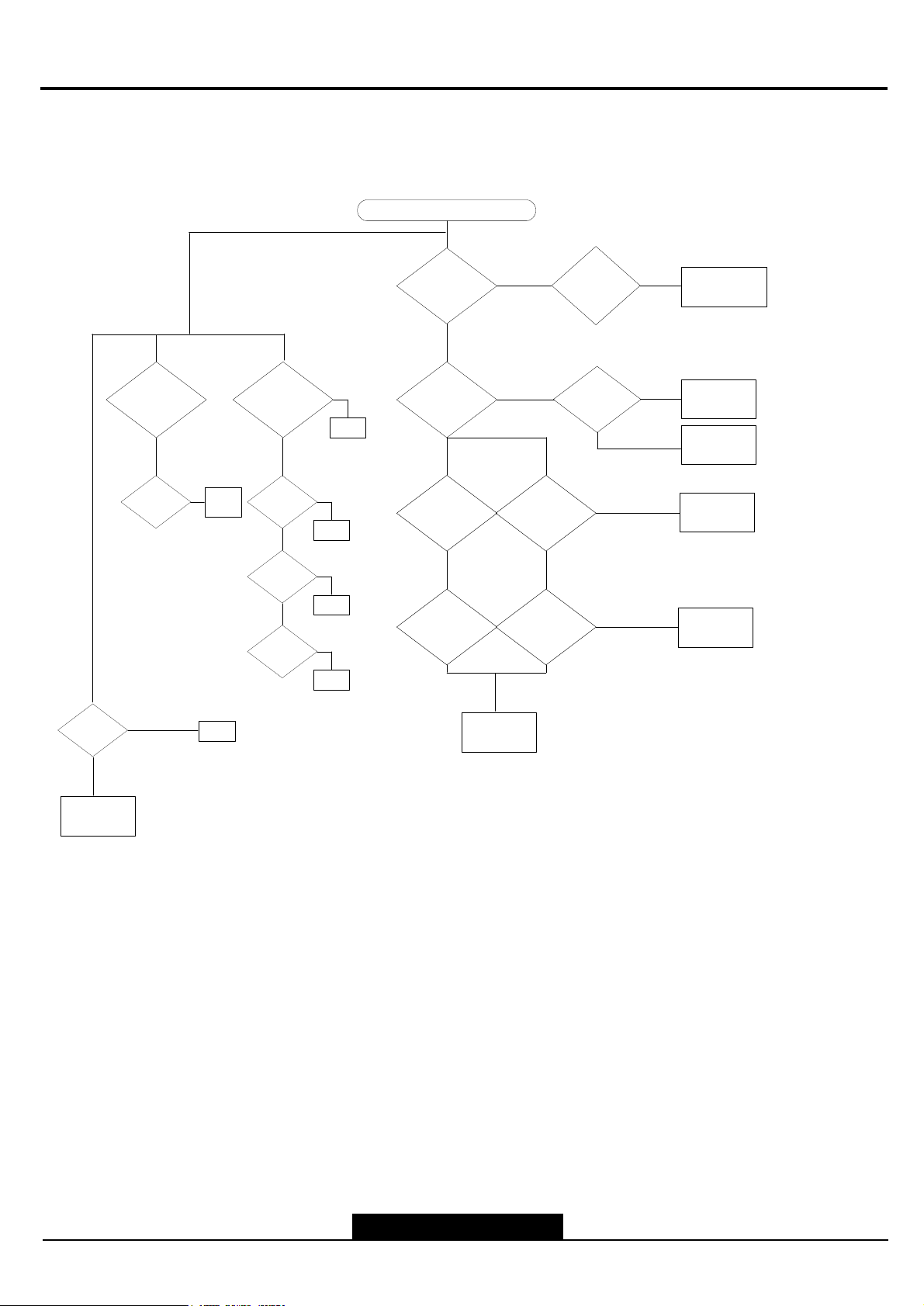
--6--
Hyundai ImageQuest LCD TV HQL260WR/320WR
NO POWER
Trouble Shooting Guide
1. No Power
(POWER INDICATOR OFF)
TROUBLE IN
POWER B/D
CHECK L45
YES
U23
14V-GND
SHORT(?)
CHECK
U23 PIN8
VOLTAGE
(14V)?
NO
NO
NO
YES
CH
CHECK
U28 PIN8
VOLTAGE
(15V)?
CHECK
U26 PIN3
VOLTAGE
(9V)?
CHECK
U15 PIN6
VOLTAGE
(5V)?
ECK
U23 PIN13
VOLTAGE
(5V)?
NO
CHECK
U23 PIN13
VOLTAGE
(0V)?
TROUBLE IN U23
YES
CHECK
U20 PIN2
VOLTAGE
(3.3V)?
YES
CHECK
U16 PIN2
VOLTAGE
(2.5V)?
CHECK
U3 PIN2
VOLTAGE
(3.3V)?
NO
TROUBLE IN
U13,U16
TROUBLE
IN U26
TROUBLE
IN U28, U15
YES YES
CHECK
U24 PIN2
VOLTAGE
(3.3V)?
CHECK
U19 PIN2
VOLTAGE
(3.3V)?
TROUBLE IN U19
U24
YES
NO
NO
TROUBLE
IN U20
NO
CHECK
U27 PIN2
VOLTAGE
(3.3V)?
TROUBLE
IN U27
TROUBLE
IN U9
NO
NO
CHECK
U31 PIN2
VOLTAGE
(2.5V)?
CHECK
U9 PIN8,6
VOLTAGE
(15V)?
TROUBLE
IN U81
NO
CHECK END
CHECK END
YES
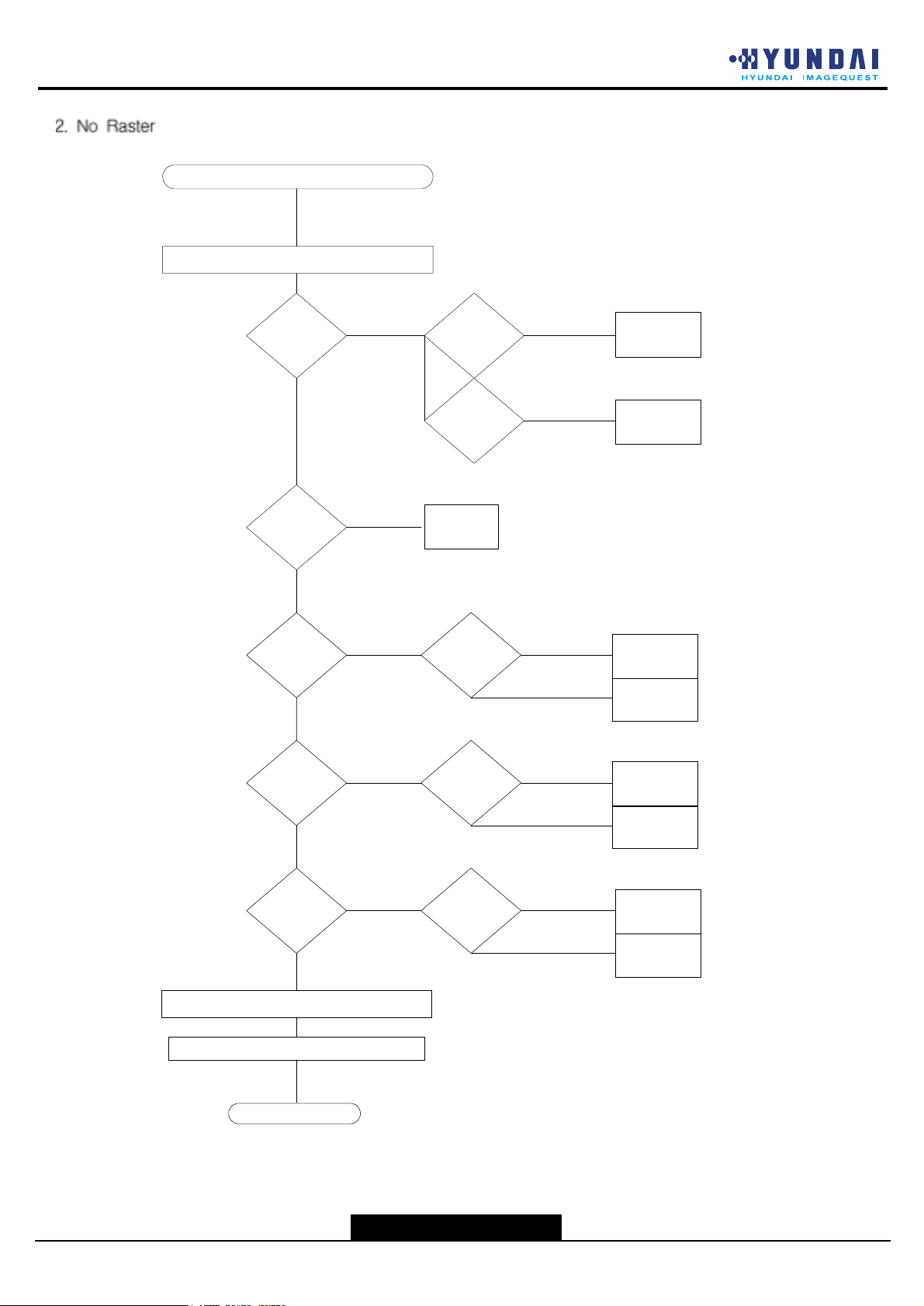
--7--
TROUBLE IN
U9
YES
CHECK
INVI-1, INVI-2
PANEL Vcc?
NO NO
CHE
NO RASTER
BASIC CHECK
CK
U9 PIN5
Vcc(14V)?
Vcc(14V)?
CHECK
U9 PIN7
TROUBLE IN
U9
NO
CHANGE LCD PANEL & SIGNAL CABLE
YES
CHECK
U25 PIN46
Vcc(0V)?
NO
YES
CHECK
R160, R161,
NO
CHECK
CHECK
U25 PIN45
Vcc(0V)?
NO
YES
CHECK
R166,R172,OR3,
Q16
NO
CHECK
U33
U33
Q15
CHECK
DATA OUT
YES
NO
CHECK
U11 RGB
DATA OUT
NO
TROUBLE IN
U11
YES
TROUBLE IN
U1
CHECK
U25 PIN35/36
CHECK
BRIGHTNESS
Vcc(HIGH)?
Vcc(HIGH)?
LVDS B/D, PIN3
LVDS B/D, U1 LVDS
CHANGE INVERTER
I2C DATA
CHECK
LVDS B/D, PIN1
TROUBLE IN
U25
NO
YES
YES
YES
CHECK END
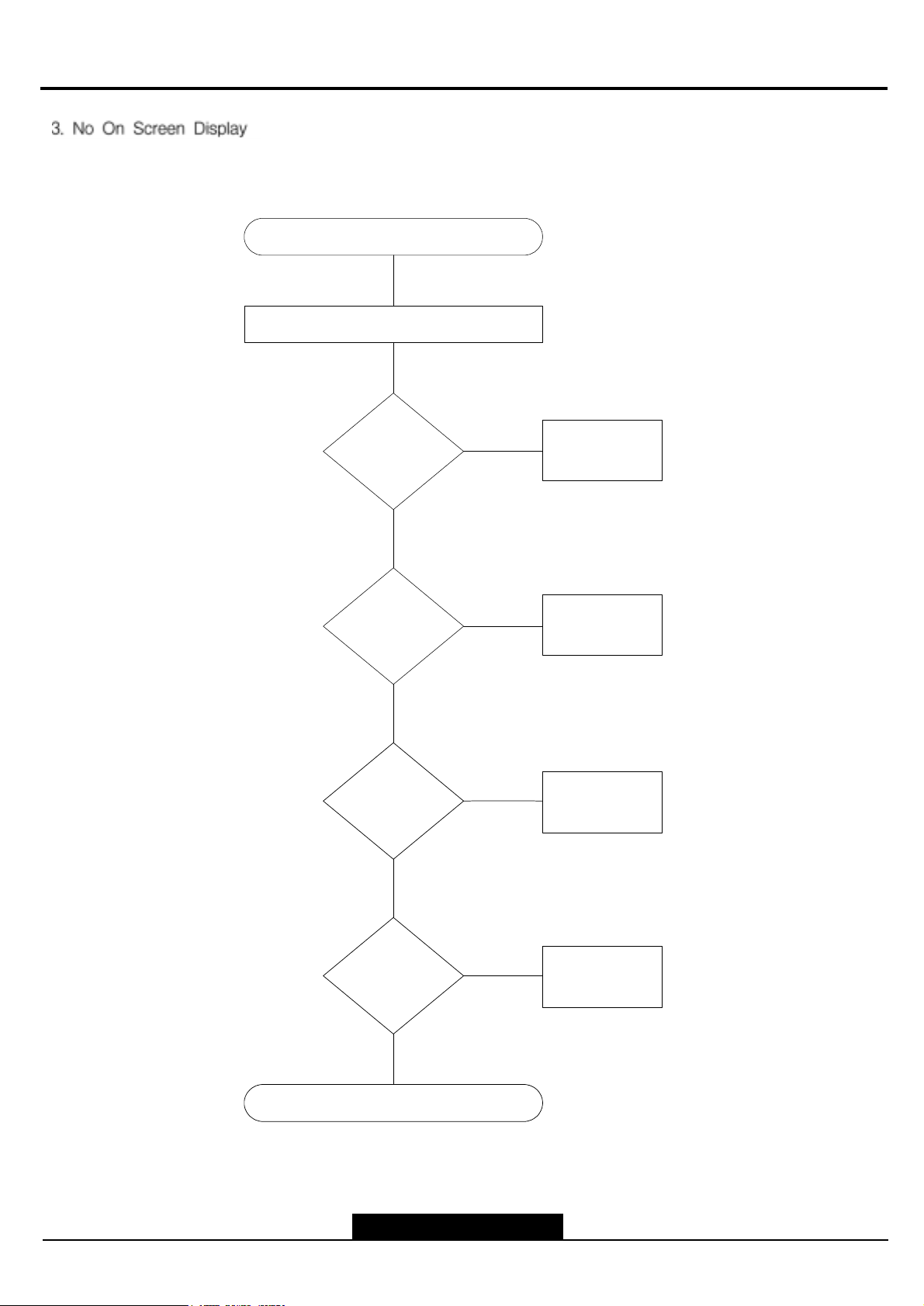
--8--
Hyundai ImageQuest LCD TV HQL260WR/320WR
NO OSD
YES
TROUBLE IN
U34
CHECK
U34 PIN4
Vcc(5V)?
NO
YES
CHECK
U34 PIN5/10
H/V SYNC?
YES
TROUBLE IN
U34
NO
CHECK
U34 PIN13/14/
15
RGB?
YES
TROUBLE IN
U34
NO
TRO
BASIC CHECK
UBLE IN
IR seu506
BOARD
CHECK
U25 PIN34
IR PULSE?
NO
YES
NO OSD CHECK END
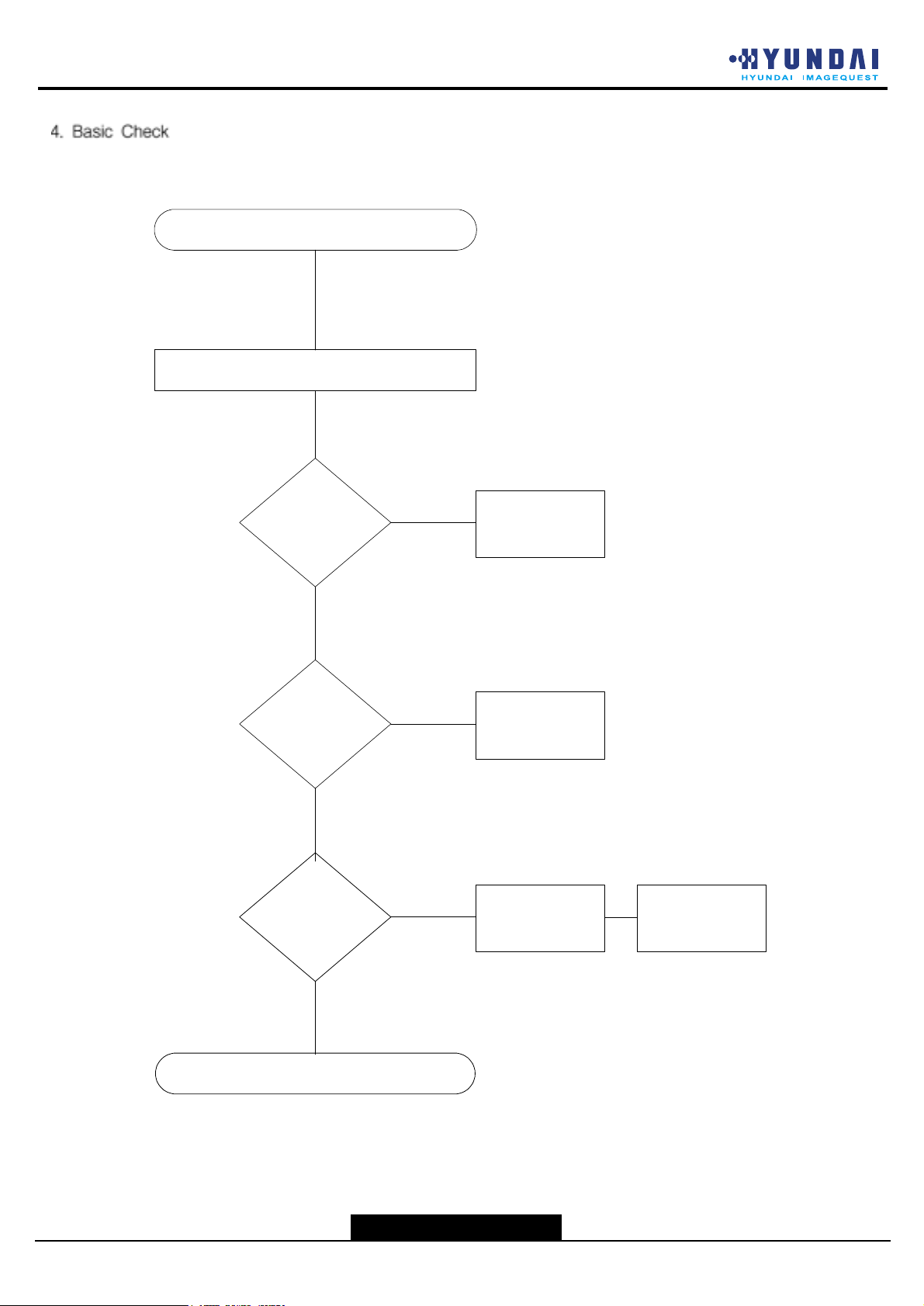
--9--
BASIC CHE
NO POWER CHECK
CK
BASIC CHECK END
YES
CHECK
U18 PIN3
/RESET?
YES
TROUBLE IN
U18
NO
CHECK
U25 PIN41
/RESET(3.3V)?
YES
TROUBLE IN
U25
NO
CHECK
CRYSTAL
OSC.?
YES
TROUBLE IN
Y1,Y2,Y3,X1,X2
for MAIN BOARD
NO
TROUBLE IN
X1 f Tuneror
BOARD
YES
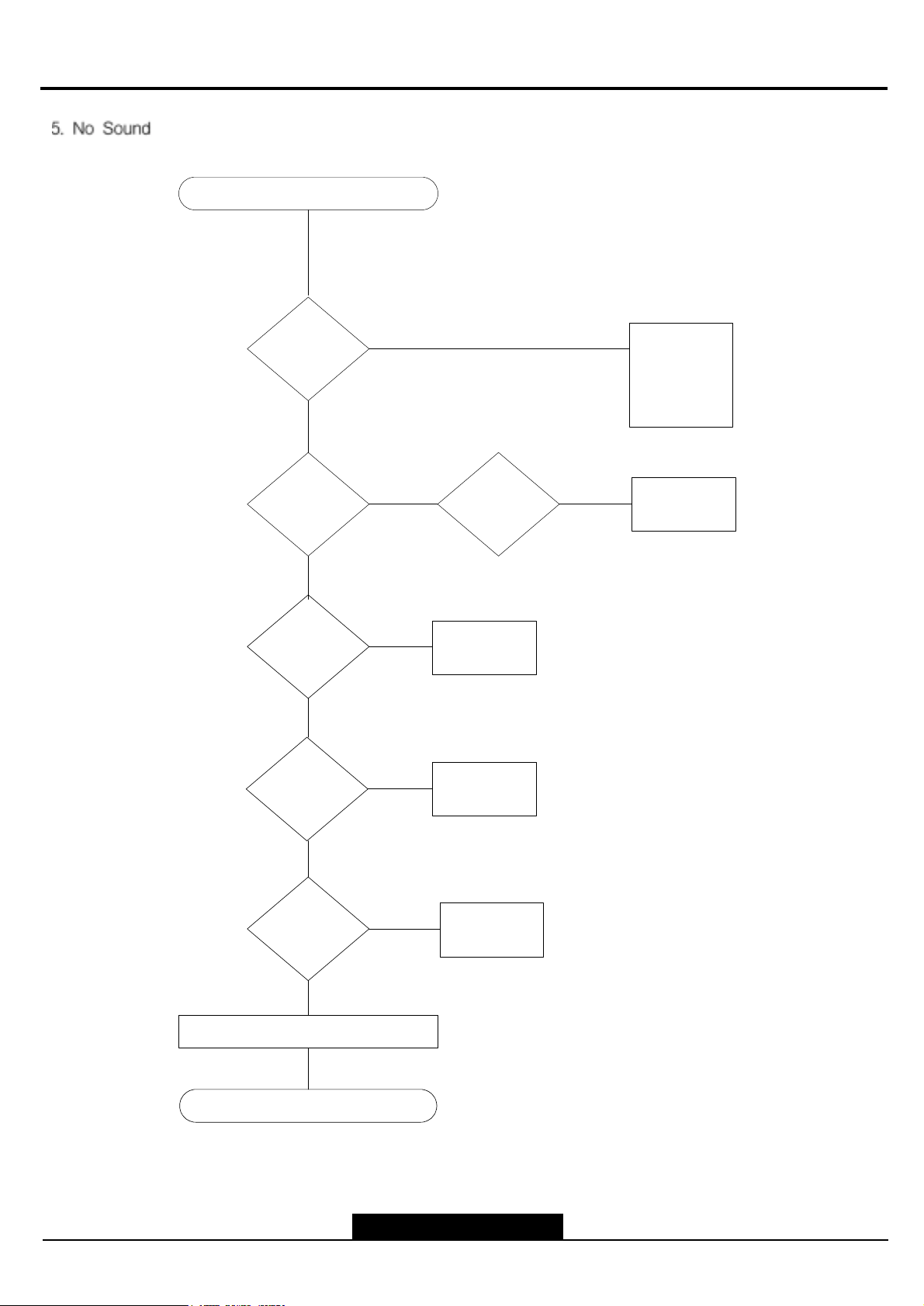
--10--
Hyundai ImageQuest LCD TV HQL260WR/320WR
NO SOUND
YES
CHANGE SPEAKER
YES
CHECK
MUTE
YES
NO
CHECK
U7 PIN 27/28
OUT_L/R?
YES
TROUBLE IN
U7
NO
YES
CHECK
U25 PIN 16
HP/SW
TROUBLE IN
AV CONN.
BOARD
NO
TROUBLE IN
L7
CHECK
R13,R18,R19,Q5
CHECK
U3 PIN 8
VOLTAGE
(12V)
NO
CHECK
U3 PIN 7
VCC 12V?
TROUBLE IN
U3
NO
CHECK
SPK1 PIN 1/3
SOUND OUT?
CHECK
FB1,
FB2,C22,C53
NO
YES
YES
VOLTAGE
(3.3V)?
NO SOUND
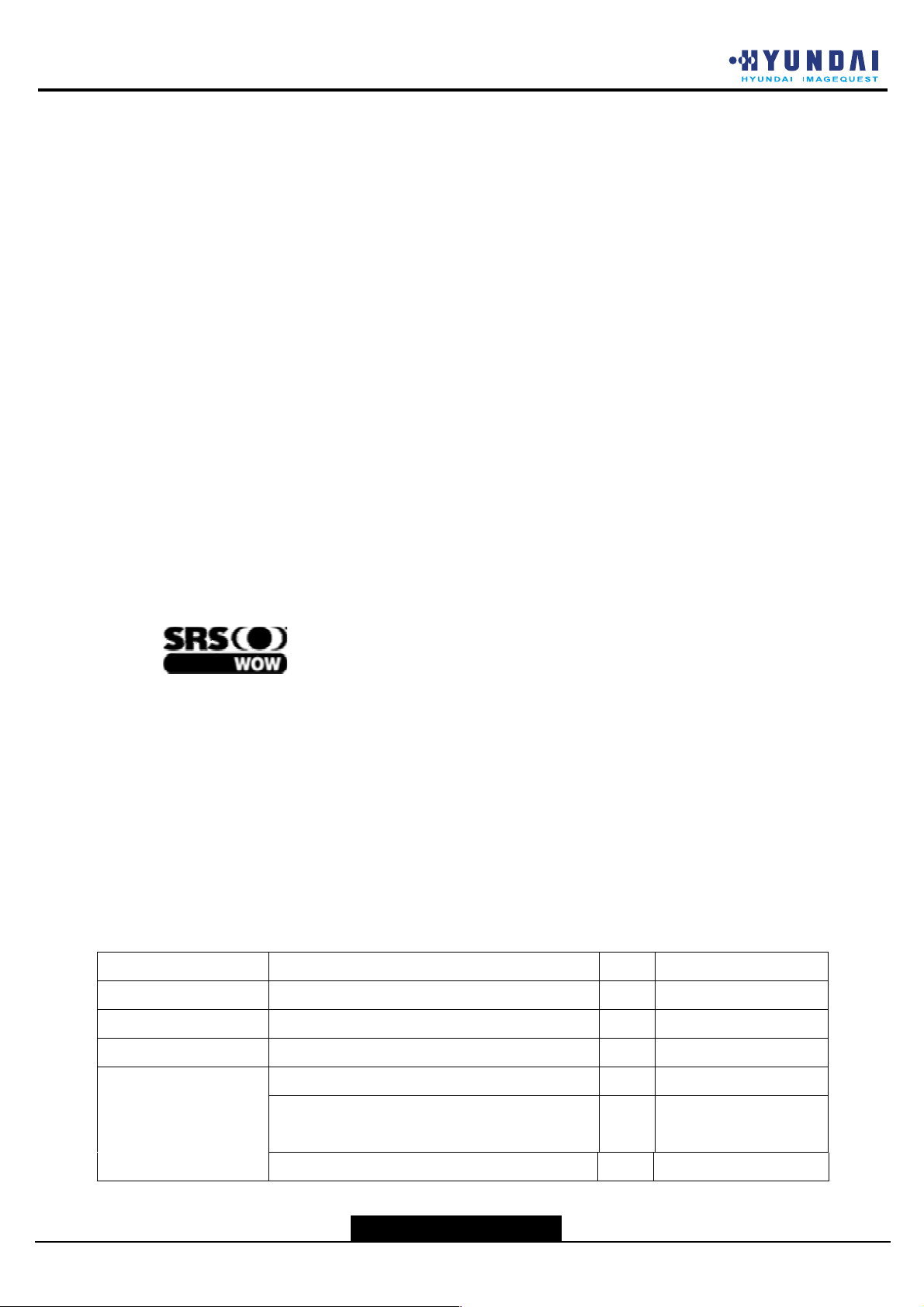
--11--
NTSC/PAL SPEC
4.4. FORWARD
5.5. GENERAL DESCRIPTION
5.1 Features
This document defines the design and performance requirements for Imagequest 26” LCD COLOR
TV(HQL260/320WR).
It is capable of displaying maximum HQL260 1280XRGBX768, HQL320 1366XRGBX768
resolution image. The LCD TV screen comes equipped with a dedicated terminal board which
is designed to a Accommodate an image signal from a variety of multimedia source such as
DVD players, VCRs Camcoders and set-top box,CATV
* A choice of standard 4:3 and advanced 15:9 and 16:9 and Panorama aspect ratios
* High luminance and contrast ratio, low reflection and wide viewing angle
* PIP(Picture-In-Picture)
* Noise Reduction
* Favorite Channel
* Variable Sound Setting
* Variable Screen Setting
* SRS-WOW (An Extraordinary Enhancement for Music and Entertainment)
Authorization Number : 1018,
Completion Date : 1/29/04
* Closed Caption
* Full multimedia capability
* V-CHIP(Parental Lock)-Only The continent of America
5.2 Applications
* Home Theater
* Game and Shopping Mall
* Public Information Display
* Office Meeting Room
5.3 General Specification
Parameter
Effective Size(H)X(V) 566.4 X 339.84(697.68 X 392.25) mm
Specification,26”(32”)
(*) PAL
Unit Remarks
Input Voltage AC 100 ~ 240, 50/60Hz V
Display Type Digital
Input Type(JACK)
COMPONENT INPUT(DTV) 1 Audio L/R 1
VIDEO INPUT 3(2)
S-VIDEO INPUT 1 Audio Common
with VIDEO
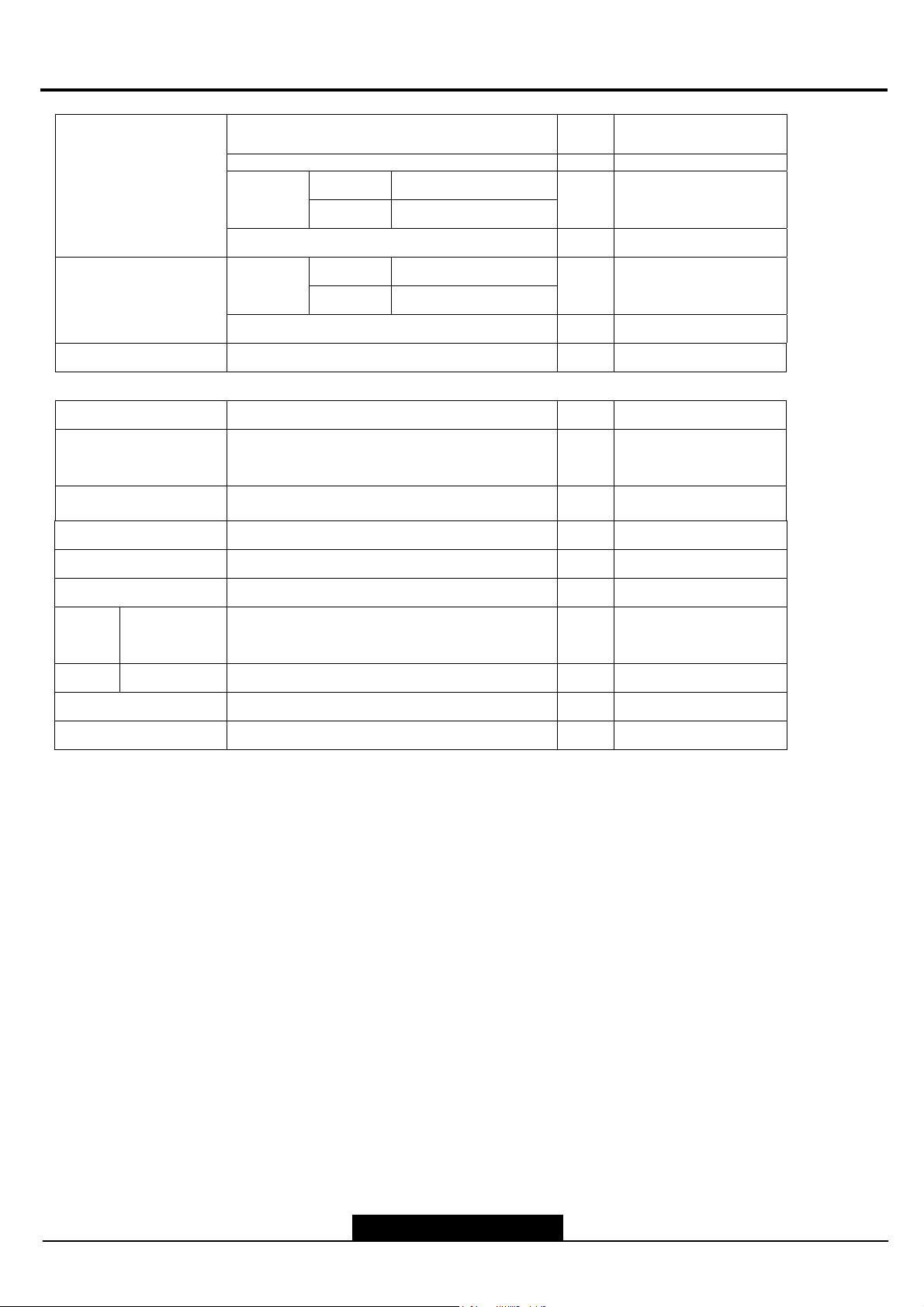
--12--
Hyundai ImageQuest LCD TV HQL260WR/320WR
Input
PC Analog INPUT 1 Audio Common with
DTV
RF-IN PUT
Full RGB,CVBS(SYNC) Scart
Half CVBS
Analog
2 Audio L/R
(PAL)
INPUT POWER 1 AC100V~240V
Output Type
Output
Full CVBS Scart
Half CVBS
2 Audio L/R
(PAL)
Headphone 1
Speaker L/R 1 Audio L/R
Parameter Specification Unit Remarks
Pixels (H) X RGBX
1280 X 768 (1366 X 768) pixels
(V)
Pixel pitch (H) X (V) 0.4425 X 0.4425 (0.51075 X 0.51075) mm
Pixel arrangement RGB Vertical stripe(Asymetric)
Cooling Fanless
Dimensional outline 814(W) X 491(H) X 223(D) mm
Weigh
Net 16.0 Kg
t
Gross 20.5 Kg
Control Type Remote Control : Interfaced Type
Screen Size
26”/32” ( 16:9 /15;9/4:3 )
5.4 TV/ VIDEO System
- TV system : PAL - PAL B/G, D/K, I, L, L’, M
- RF signal :
VHF, UHF, CABLE TV
- Sound modulation : PAL - AM/FM-Mono, FM-Stereo(A2, D/K), NICAM
- Color system : PAL, SECAM
6. GENERAL REQUIREMENTS
6.1 TEST EQUIPMENT
The reference signal source is calibrated Astro VG-828 Imager and shibasoku TG 19-BC. The use of
other signal generators during qualification and production is acceptable provided the product
complies with this specification.
Photometry measurements shall be made with a Minolta CA-110 .
6.2 MEASURING METHODS FOR LCD DISPLAY
The standards cited are as follows:
After stabilizing and leaving the panel alone at a given temperature for 30 min, the
measurement should be executed. Measurement should be executed in a stable,windless,and
dark room. 30 min after lighting the back-light.
Photodetector is BM-5A,BM-7,PR650 and Asingle lamp current is 4.5mA Environment condition :
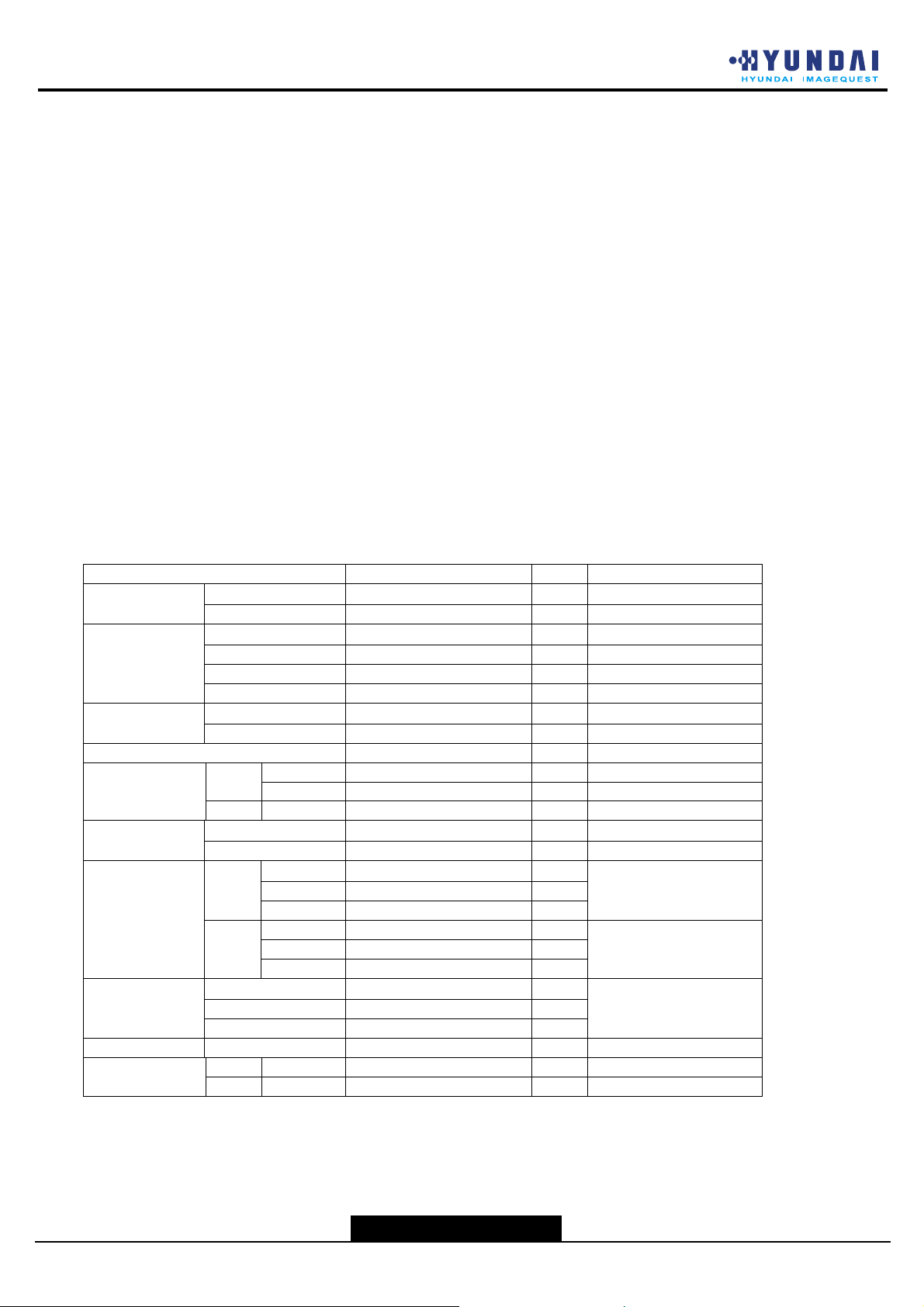
--13--
Ta =25+/- 2
7. ELECTRICAL CHARACTERISTICS
This section specifies the electrical requirements of the LCD TV
7.1 VOLTAGE PROTECTION
The LCD TV electronics shall not be damaged with power input voltage ranging from 100 to 24OV
AC.
The LCD TV electronics shall have built in protection against reverse input Voltage.
7.2 Power ON/OFF Switch
The LCD TV shall have a power control switch visible and accessible on the top of the LCD TV.
7.3 Power Indicator LED
The LCD TV shall make use of an LED type indicator located on the front of the LCD TV. The LED
Color shall indicate the power states as follows.
* Power ON-LED is Green
* Power Off(Stand-by)- LED is Red( <1.8 watts)
7.4 Signal Input / Output specification
Parameter Specification Unit Remarks
Speaker
Audio
Consumption
Composit Video Input 1 Vp-p
Scart Input
S- Video Input
Component
Input
PC Input
Audio Input L, R 0.5 Vrms Mono or stereo
Scart Output
NOTE 1 .Power source : AC120V 60Hz, 220V 50Hz
.It is measured on full screen white pattern
7.5 Warm-Up Time
The warm-up time shall be 30minutes minimum. At the end of the warm-up period, no adjustment of
Impedance 4(L) + 4(R) Ω
Output 5 W
Freq. Character 0.1 ~ 1.2 KHz
T.H.D < 10 %
HUM < 1 V
Output 5(L) + 5(R) W
Max 125+10% W NOTE 1 Power
ST-BY <1.8 W
RGB 0.7 Vp-p Full
Half CVBS 1 Vp-p
DVD
DTV
H Frequency 31 ~ 61(TTL Level) KHz
V Frequency 56 ~ 75(TTL Level) Hz
Full CVBS 1 Vp-p
Half CVBS 1 Vp-p
CVBS 1 Vp-p
Y 1 Vp-p
C 0.286 Vp-p NTSC
Y 1 Vp-p
Pb 0.7 Vp-p
Pr 0.7 Vp-p
Y 1 Vp-p
Pb 0.7 Vp-p
Pr 0.7 Vp-p
RGB 0.7 Vp-p
720 * 480i
1920 * 1080i
1280 * 720 p
720 * 480 p
VGA ~ XGA &
HDTV
(1080i, 720p, 480p)
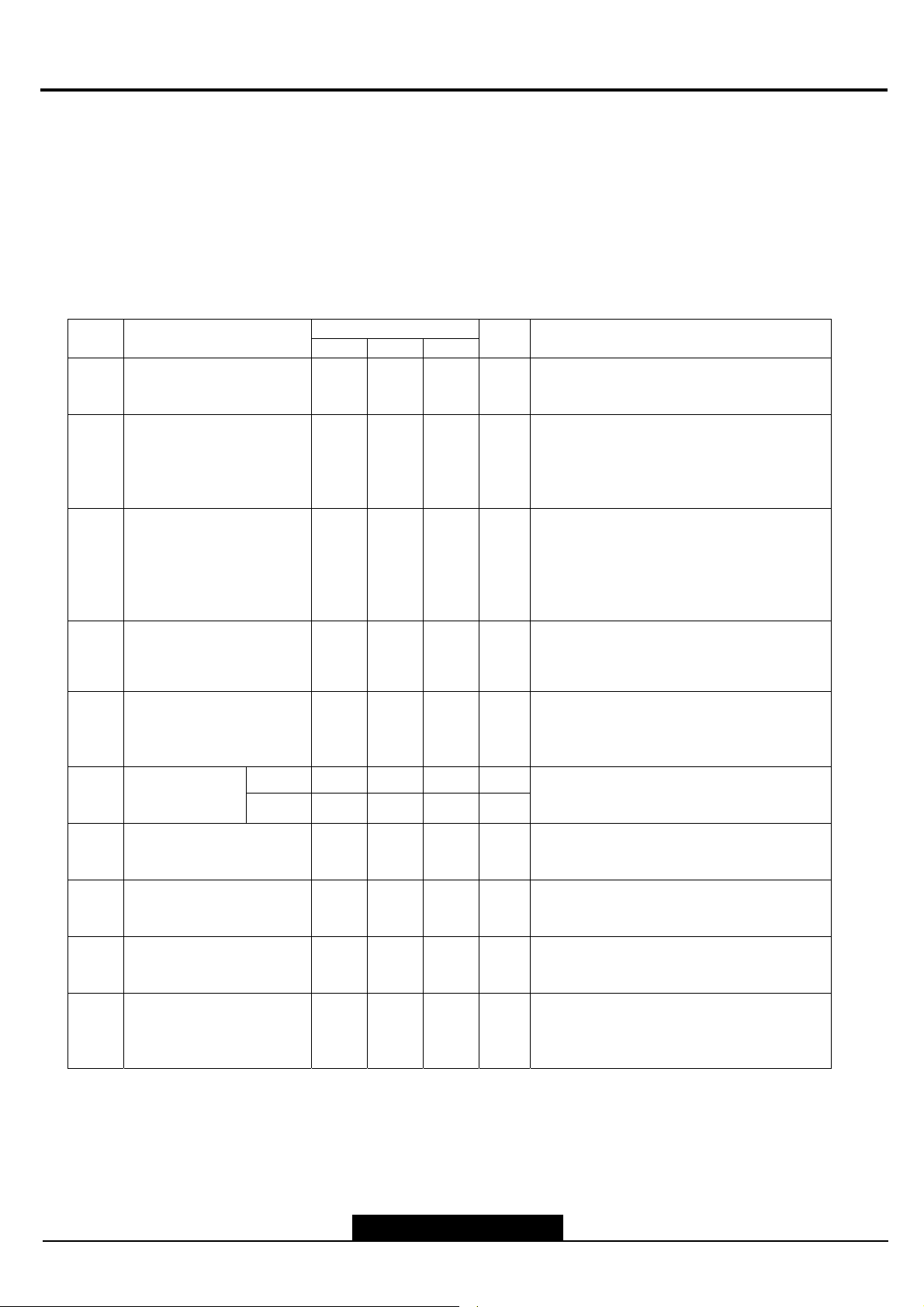
--14--
Hyundai ImageQuest LCD TV HQL260WR/320WR
7..6 TV Input (NTSC)
∙ Channel VHF Low BAND : 2(55.25MHz) ~ E(145.25MHz)
High BAND : F(151.25MHz) ~ W+25(445.25MHz)
UHF BAND : W+26(451.25MHz) ~ 78(855.25MHz)
∙ Intermediate Frequency PIF : (45.75)MHz, CIF : (42.17)MHz, SIF : (41.25)MHz
∙ Input Impedance : UHF/VHF Terminal (75) Ω, Unbalanced
∙ Band Chang – Over System : (PLL Control System)
∙ Tuning System : (Electronic Tuning System With PLL)
*
DEMOD. CHARACTERISTICS
NO. ITEM
1-1 Video Output Level 1.6 2.0 2.4 Vp-p
Video Freq. Response
1 MHz
1-2
1-3
2 MHz
3 MHz
3.58 MHz
Luminance
S/N Ratio
SPECIFICATIONS
MIN. TYP. MAX.
-3.0
-3.5
-3.5
-4.5
44 48 - dB
-0.0
-0.0
-0.0
-1.0
+2.5
+3.0
+3.0
+1.5
UNIT NOTES
* Input Level : 70dBu
* Video Signal : 87.5% AM Mod. STD Color
Bar
dB
* Input Level : 70dBu
* Video Signal: 87.5% AM Mod.
30% Multi-Burst Signal
* Reference : 0.1 MHZ
* Input Level : VHF,UHF : 70dBuV
* Setting of S/N Meter
- Input Level : 0.714p-p
- HPF : 100KHz, LPF : 4.2MHz
- Sub Carrier : Trap ON
* Video Signal : 87.5% AM Mod.100% White
1-4
1-5
1-6
1-7 BURST LEVEL 20.0 28.6 34.3 %
1-8 LUMI. LEVEL 64.3 71.4 78.5 %
1-9 SYNC. LEVEL 25.7 28.6 31.5 %
1-10
NOISE LIMIT
SENSITIVITY
AFT ALIGNMENT
ACCURACY
(VHF 11CH)
Chroma
Distortion
SIF OUTPUT
LEVEL
DP -10 4 10 DEG
DG -10 5 10 %
- - 50 dBuV
+50 0 -50 KHz
65 75 - dBuV
Video Signal : 100% White Sig.
AT. S/N = 30dB
* Alignment Center : 1.9V
* IF Input Level : 70dBuV
* P/S : -7dB
* Standard Color Bar : 87.5%
* Input Level : 70dBuV
* Video Signal: 87.5% AM Mod.
5 Step Linearity Signal
* Input Level : 70dBuV
* Video Signal: 87.5% Mod. Standard Color
Bar Sig.
* Input Level : 70dBuV
* Video Signal: 87.5% Mod. Standard EIA
Color Bar Sig.
* Input Level : 70dBuV
* Video Signal: 87.5% Mod. Standard Color
Bar Sig.
* 1KHz / + - 25KHz dev.
* Standard Color Bar : 87.5% Mod.
* P/S Ratio : -7dB
* Input Level : 70dBuV
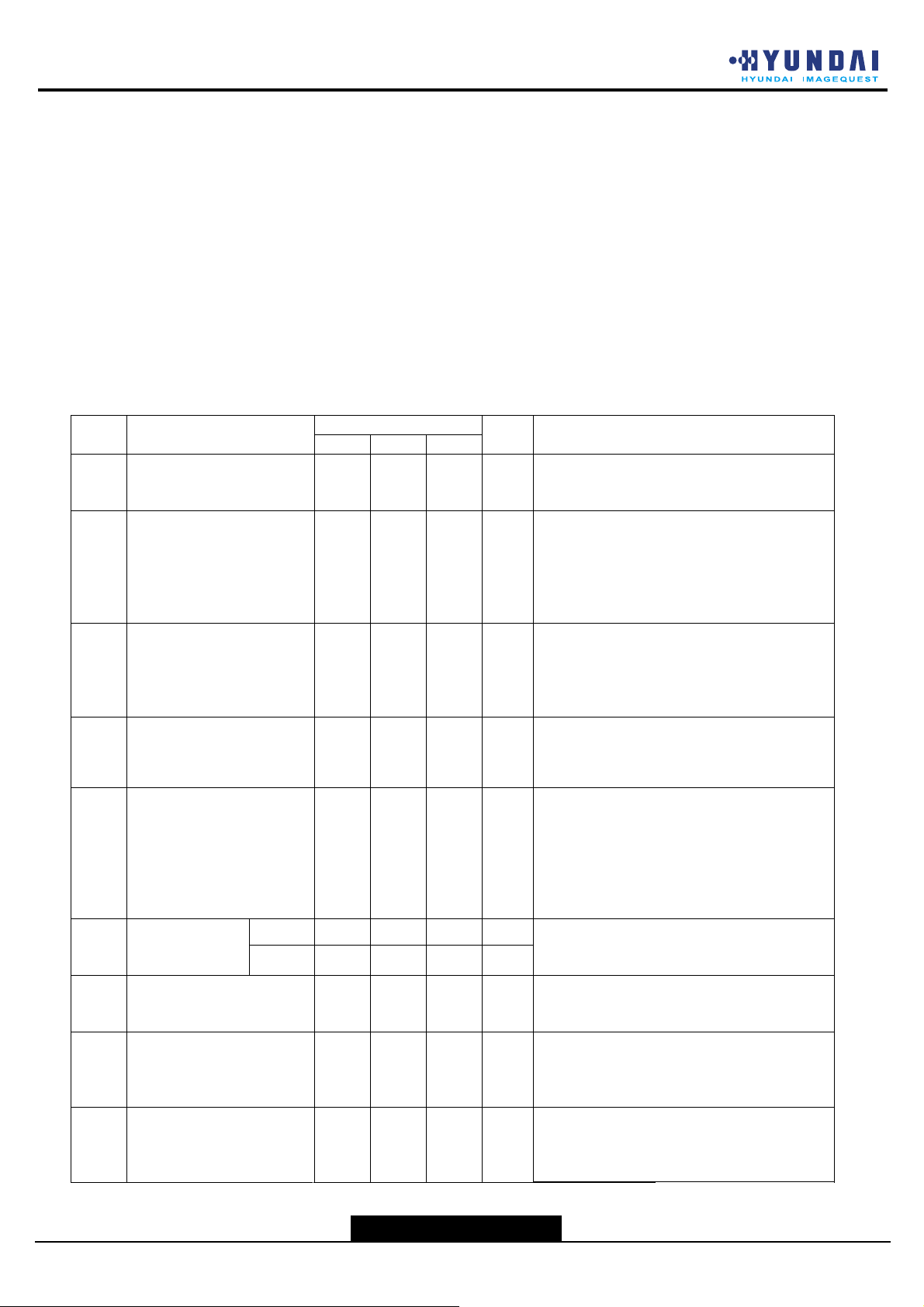
--15--
7.6 TV Input(PAL)
* APPLICATION
∙ Receiving System : ( NTSC STANDARD SYSTEM )
∙ Channel VHF Low BAND : E2(48.25MHz) ~ S10(168.25MHz)
High BAND : E5(175.25MHz) ~ S41(463.25MHz)
UHF BAND : E21(471.25MHz) ~ E69(855.25MHz)
∙ Intermediate Frequency PIF : 38.9MHz (PAL B/G, I, D/K, SECAM L)
33.9MHz ( SECAM L’ )
SIF : 33.4MHz (B/G), 32.9MHz( I), 32.4MHz( D/K ,SECAM L )
40.4MHz( SECAM L’)
∙ Input Impedance : UHF/VHF Terminal (75) Ω, Unbalanced
∙ Band Chang – Over System : (PLL Control System)
∙ Tuning System : (Electronic Tuning System With PLL)
*
DEMOD. CHARACTERISTICS
NO. ITEM
1-1 Video Output Level 2.0 2.3 2.6 Vp-p
Video Freq. Response
1 MHz
1-2
1-3
1-4
1-5
1-6
1-7 BURST LEVEL 20.0 30 36 %
1-8
1-9
2 MHz
3 MHz
4 MHz
4.43 MHz
Luminance
S/N Ratio
NOISE LIMIT
SENSITIVITY
AFT ALIGNMENT
ACCURACY
Chroma
Distortion
SIF OUTPUT
LEVEL
AUDIO S/N
RATIO
DP -10 5 10 DEG
DG -10 5 10 %
SPECIFICATIONS
MIN. TYP. MAX.
-1.0
-1.5
-2.5
-3.0
-4.0
40 47 - dB
- 43 51 dBuV
+50 0 -50 KHz
70 75 dBuV
40 50 dB
-0.0
-0.0
-0.0
-0.0
-1.0
+1.5
+2.0
+2.5
+3.0
+3.0
UNIT NOTES
dB
* Input Level : 70dBuV
* Video Signal : PAL( 87.5%), SECAM ( 90%)
AM Mod. STD Color Bar
* Input Level : 70dBuV
* PALl: 87.5% AM Mod.
* SECAM : 90% AM Mod.
* FULL Sweepl
* Reference : 0.5 MHZ
* Input Level : VHF,UHF : 70dBuV
* Setting of S/N Meter
- HPF : 100KHz,
- LPF : 5.0MHz
* Video Signal : 87.5% AM Mod.100% White
Video Signal : 100% White Sig.
AT. S/N = 30dB
* Alignment Center : 1.9V
* IF Input Level : 90dBuV
* P/S : -10dB
* Standard Color Bar : PAL(87.5%)
SECAM L’ (90%)
* Center Frequency : PAL ( 38.9 MHz)
SECAM L’ (90%)
* Input Level : 70dBuV
* Video Signal: 87.5% AM Mod.
RAMP Signal
* Input Level : 70dBuV
* Video Signal: 87.5% Mod. Standard Color
Bar Sig.
* Input Level : 70dBuV
* Video Signal: Standard Color Bar Sig.
* CH : S20
* P/S Ratio : -10dB
*
1KHz±50KHz Dev.
* Video Signal: 87.5% Mod. Standard Color
Bar Sig.
* Use CCITT FILTER
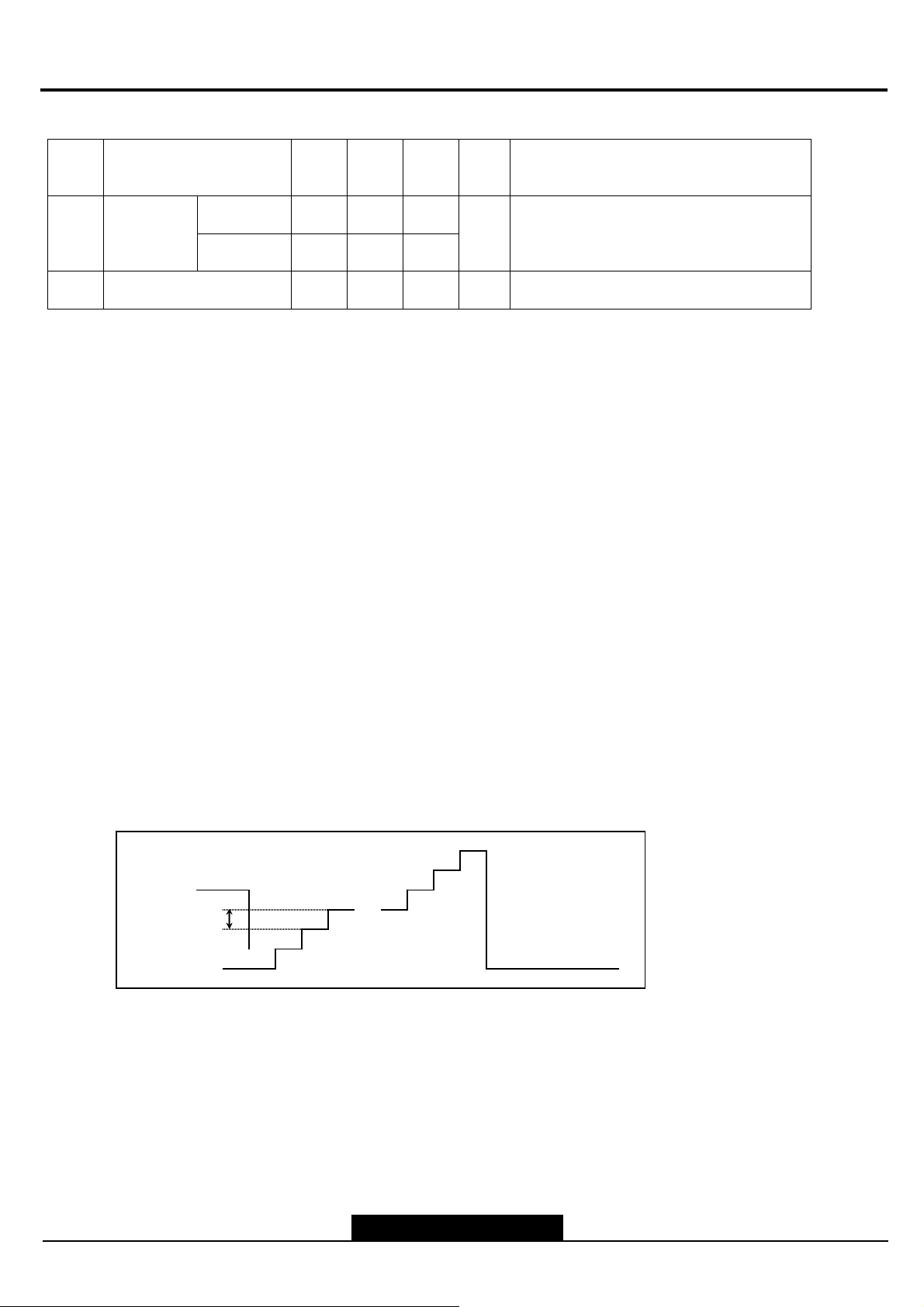
--16--
Hyundai ImageQuest LCD TV HQL260WR/320WR
NTSC/PAL/
1-10
1-11
1-12
AUDIO
FREQ.
PONSE
AUDIO
DISTORTION
RESPONSE
RES-
AUDIO OUTPUT
LEVEL
- 0.6 3.5 %
50Hz
10KHz - 4 - 1 + 3
- 3 0 + 3
0.3 .06 .08 Vrms
7.7 Analog R.G.B Input (PC)
The input signal shall be applied to the display device through a signal cable, which must be
intended as part of the monitor. A signal connector shall be a shielded 15pin D- Sub connector and
signal cable shall be Black or White, 1.50±0.05 meter long.
The interfacing method described above requires 7 input lines :
1 - Red (red video)
* 1KHz±50KHz Dev.
* Standard Color Bar : 87.5% Mod.
* De-emphasis ON
* 50Hz ~ 10KHz
*
dB
1KHz±50KHz Dev
*Standard Color Bar
* De-emphasis ON
*
1KHz±50KHz Dev
* Standard Color Bar : 87.5% Mod.
2 - Green (green video)
3 - Blue (blue video)
4 - H Sync (horizontal synchronization)
5 - V Sync (vertical synchronization)
6 - SDA
7 - SCL
The reference video controller (the device used for adjustment and test) will guarantee the
performances described below (measured on the output connector).
- Video signals on 75 ohm termination to the ground
Red, Green & Blue Video (refer to Fig.3.1)
Level : 0 to 0.7 Vp-p Polarity : Positive
700mV
2.74mV
Blanking
Fig. 3.1 - Video Signal
- Synchronization signals
Polarity : Positive or Negative
* This monitor shall not be damaged by improper sync timing and pulse duration, absence of sync,
or abnormal input amplitude (video and/or sync too large too small).
7.7.1 Timing
This monitor shall be capable of displaying following video timing chart.
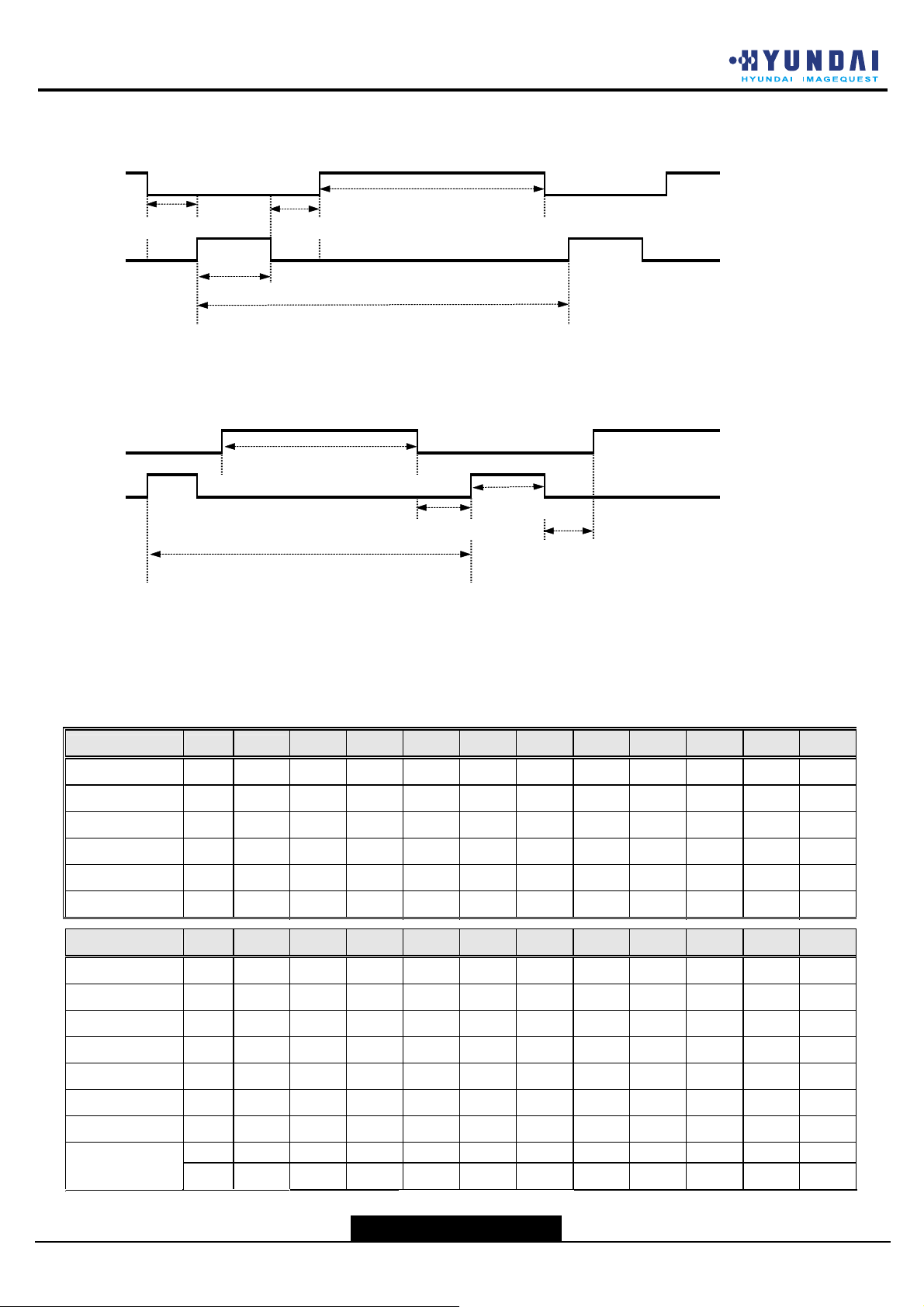
--17--
* Timing Chart
Front Porch (T5) Back Porch (T3)
Display Time (T4)
Sync Width (T2) High Level : 2.4V min
Time Total (T1) Low Level : 0.4V max
Fig. 3.2 - H-Sync
Display Time (T4)
Time Total (T1)
7.7.2 Preset-Mode Timing
The timing shown in the following table will be factory preset for display.
- preset mode table
Horizontal
Pixel
Frequency KHz
Period (T1)
Sync Width (T2)
Back Porch (T3)
Active (T4)
Front Porch (T5)
Vertical
㎲
㎲
㎲
㎲
㎲
Lines
640
31.469
31.778
3.813 3.813 3.813
1.887 1.907 1.907
25.422 25.422 25.422
0.636 0.636 0.636
350
Fig. 3.3 - V-Sync
720
31.469 31.469
31.778 31.778
400
640
480
Sync W idth (T2)
Front Porch (T5)
640
37.861
26.413
1.270
3.810
20.317
0.508
480
640
37.500 37.879 46.875
26.667 26.400 21.333
2.032 3.200 1.616
3.810 2.200 3.232
20.317 20.000 16.162
0.508 1.000 0.323
480
Back Porch (T3)
800
600
800
600
800
48.077
20.800
2.400
1.280
16.000
1.120
600
1024
1024
48.363 56.476 60.023
20.677 17.707 16.660
2.092 1.813 1.219
2.462 1.920 2.235
15.754 13.653 13.003
0.369 0.320 0.203
768
768
1024
768
Frequency Hz 70 70.080 59.950
Period (T1)
Sync Width (T2)
Back Porch (T3)
Active (T4)
Front Porch (T5)
14.268 14.268 16.683
㎳
0.064 0.064 0.064
㎳
1.906 1.080 1.048
㎳
11.122 12.711 15.253
㎳
1.176 0.413 0.318
㎳
72.809
13.735
0.079
0.528
12.678
0.026
75.000 60.316 75.000
13.333 16.579 13.333
0.080 0.106 0.064
0.427 0.607 0.448
12.800 15.840 12.800
0.027 0.026 0.021
72.188
13.853
0.125
0.478
12.480
0.770
60.004 70.069 75.029
16.666 14.272 13.328
0.124 0.106 0.050
0.600 0.513 0.466
15.880 13.599 12.795
0.062 0.053 0.017
Interlaced Y/N N N N N N N N N N N N
Sync Polar H + - - - - + + + - - +
V - + - - - + + + - - +

--18--
Hyundai ImageQuest LCD TV HQL260WR/320WR
8.1. USER INTERFACE
8.1 User Controls
The display device shall have following On-Screen Display controls.
8.1.1 User Control Panel
Name of button Direct control (Hot Key) In the OSD window
Source Main source change X
Menu Display OSD window Exit present selection or OSD
-
+
▼
▲
Power Turn off/on the TV Turn off/on the TV
Turn the volume down Move Left or Select
Turn the volume up Move Right or Select
Channel down Move Down
Channel up Move Up
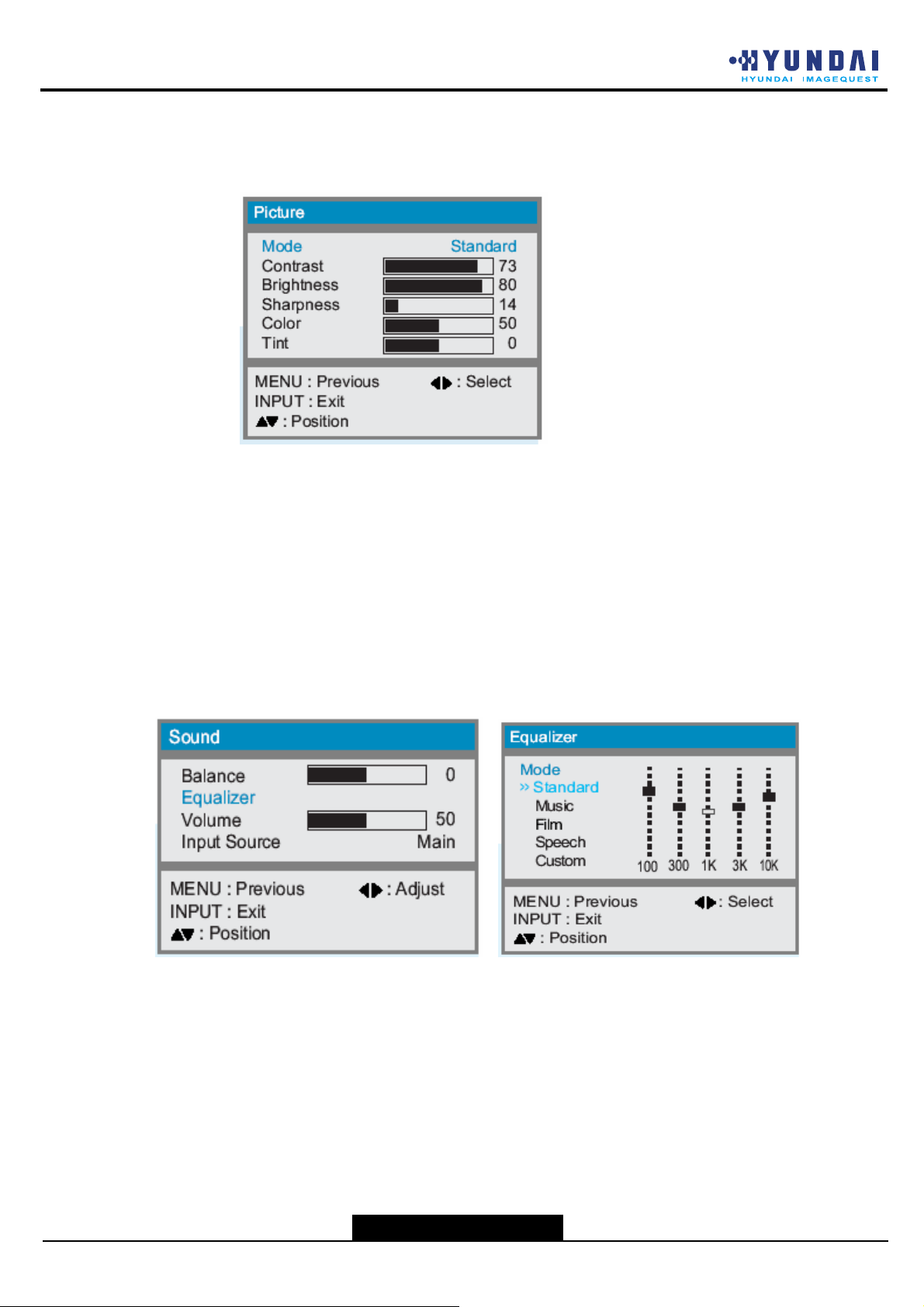
--19--
8-1.2 Control Parametel(OSD)
- Mode : By this menu, a user can change the picture mode. There are three fixed mode
(Standard, Sport, Natural, Mild) and one Custom mode. Only selecting Custom mode,
a user can change each of parameters given below.
Contrast : By this menu, a user can control the contrast value of the video image.
Brightness: By this menu, a user can control the brightness value of the video image.
Sharpness : By this menu, a user can control the sharpness of the video image.
Color : By this menu, a user can control the saturation of the video image.
Tint : By this menu, a user can control the tint of the video image.
- Volume : By this menu, a user can control the audio volume.
- Balance : By this menu, a user can control the audio balance (left or right).
- Equlizer : By this menu, a user can change the audio frequency spectrum. There are four fixed
mode (Standard, Music, Film, Speech) and one Custom mode. Only selecting Custom mode,
a user can change each gain of frequency.
- Input Source : By this menu, a user can select the TV sound mode.(Main/Pip)
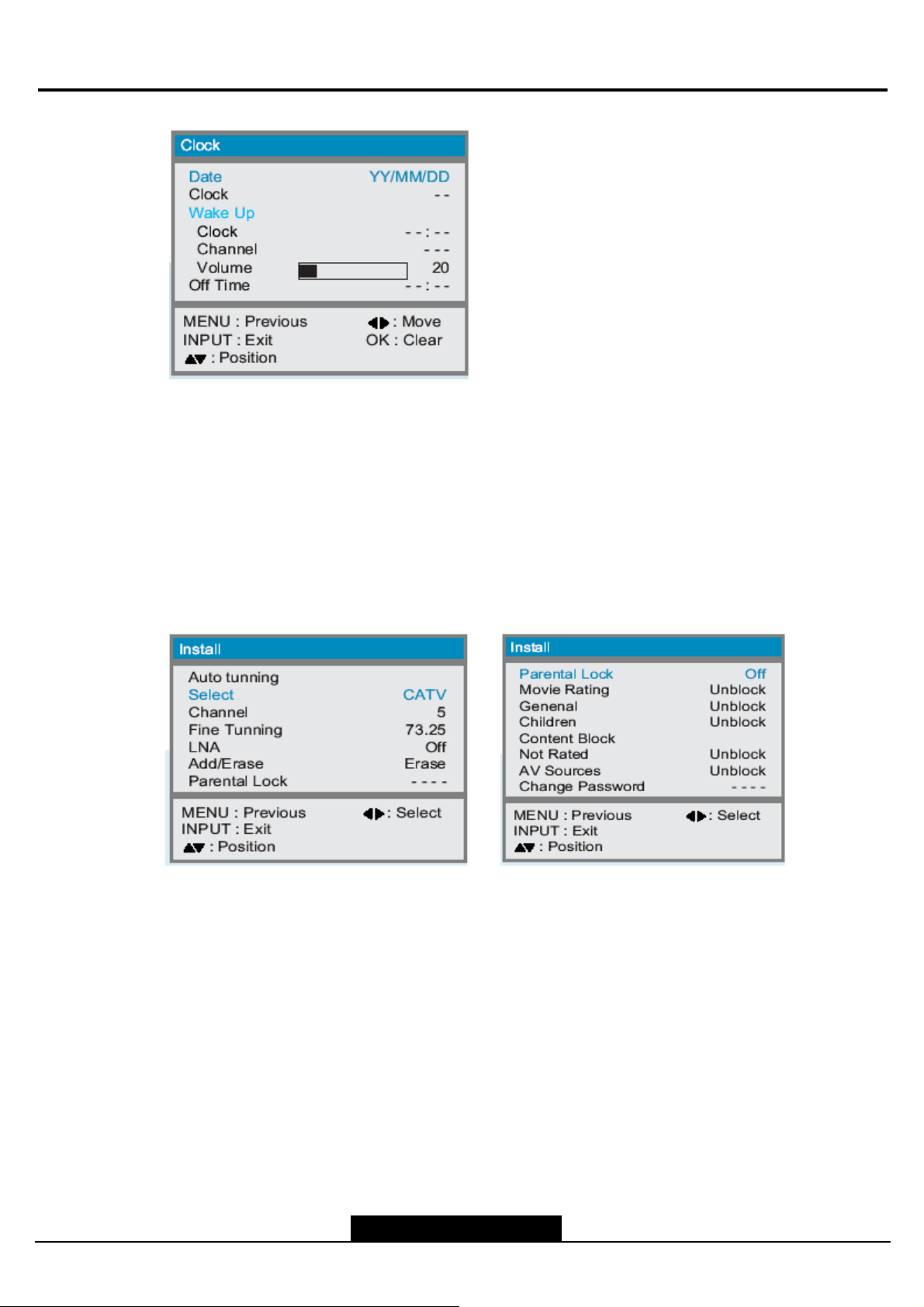
--20--
Hyundai ImageQuest LCD TV HQL260WR/320WR
- Date : By this menu, a user can set current date (YY/MM/DD).
- Clock : By this menu, a user can set current time
- Wake Up
- Clock : By this menu, a user can set turn on time
- CHANNEL / VOLUME : By this menu, a user can set channel and volume when this set turn
on.
- Off Time : By this menu, a user can set turn off time.
- Auto tunning : By this menu, this set searching channel automatically. (Air & Cable)
- Select : By this menu, a user select TV(air) & CATV
- Channel : By this menu, a user can choose channel that user want to edit. A user can select
every channel in user’s TV system (Not only in the TV’s memory).
- Fine Tunning : By this menu, a user can tune the TV channel finely.
-. LNA : By this menu, a user can use this function when the signal is weak, distorted
- Add/Erase : By this menu, a user can add or erase channel in the TV’s memory.
- Parental Lock : By this menu, a user can set “Parental Lock” (Default P/W : 0119)
< Parental Lock reference>
* TV Rating Limit : Set block each TV rating.
TV-Y : YOUNG CHILDREN FV : Fantasy Violence
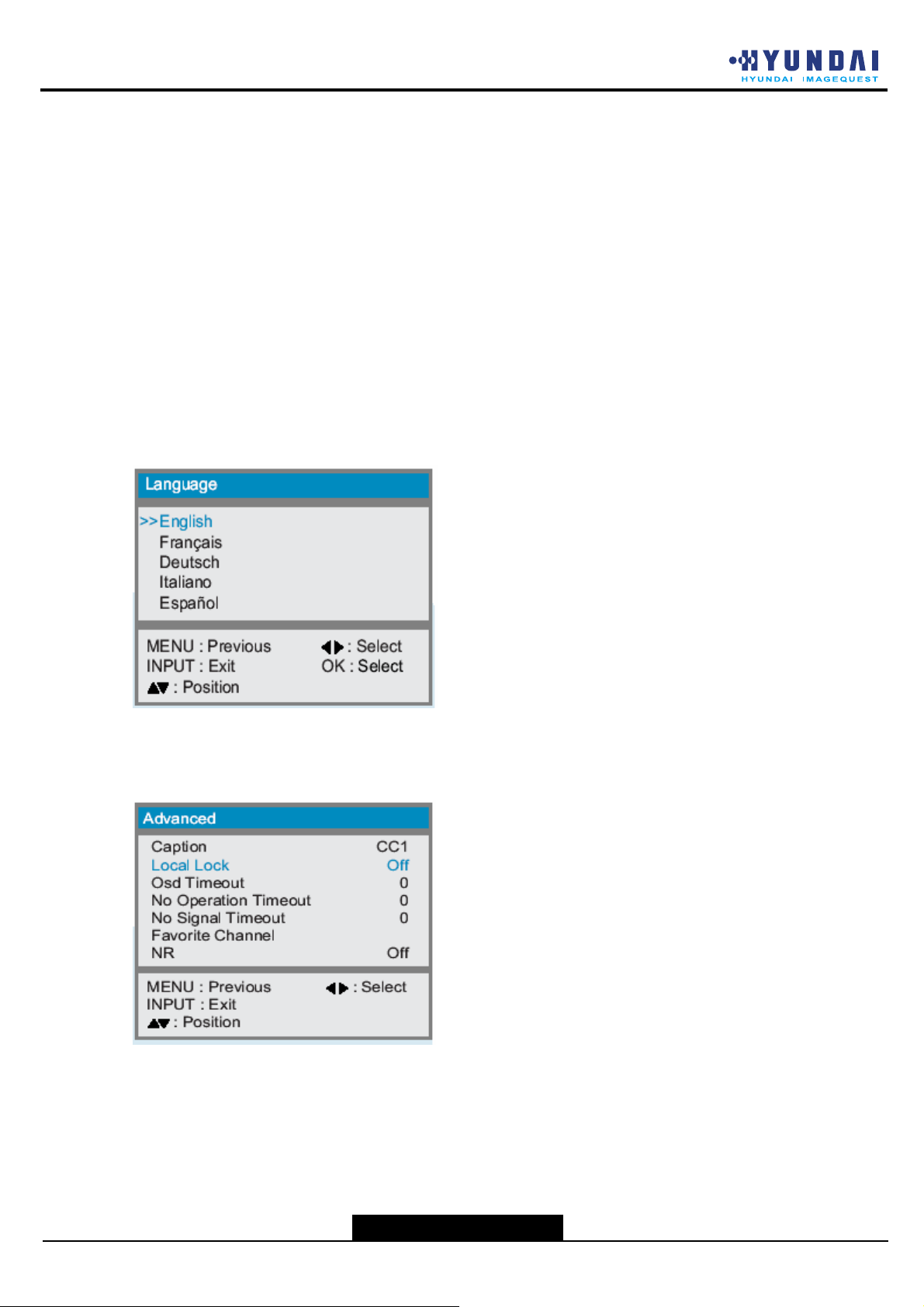
--21--
TV-Y7 : CHILDREN 7 AND OVER V : Violence
TV-G : GENERAL AUDIENCE S : Sexual situation
TV-PG : PARENTAL GUIDANCE L : Adult Language
TV-14 : VIEWERS 14 AND OVER D : Sexual suggestive Dialog
TV-MA : MATURE AUDIENCE
* MOVIE RATING LIMIT : Set block each movie rating.
G : GENERAL AUDIENCES
PG : PARENTAL GUIDANCE
PG-13 : PARENTAL GUIDANCE FOR CHILDREN UNDER 13
R : RESTRICED
NC-17 : NO ONE UNDER 17
X : ADULTS ONLY
- LANGUAGE : By this menu, a user can change OSD language.
(English, French, German, Italian , Spanish)
- CLOSED CAPTION : By this menu, a user can see the Closed Caption.
(OFF, CC1, CC2, CC3, CC4, Text1, Text2, Text3, Text4)
- Local Lock : By this menu, a user can select Local Lock type to lock key control.
(off , once , always)
-. Osd Timeout : By this menu, a user can set Osd Timeout.

--22--
NTSC
Hyundai ImageQuest LCD TV HQL260WR/320WR
-. No Operation Timeout : Automatically turns the power off if there is no button pressed for a
period of time after AUTO Wake-Up turns the power on
-. No Signal Timeout : Automatically turns the power off if there is no broadcast signal or button
pressed for some time
- Favorite Channel : This function allows you to store up to five channels or input sources you use
frequently.
- NR : By this menu, a user can reduce the video noise.(On/Off)
- H-SIZE : By this menu, a user can adjust the horizontal size of PC mode.
- H-POSITION : By this menu, a user can change the horizontal position of PC mode.
- V-POSITION : By this menu, a user can change the vertical position.
- Phase : By this menu, a user can adjust the phase of PC mode.
- Factory Preset : By this menu, a user can set factory default .
8.1.3 Remote Control
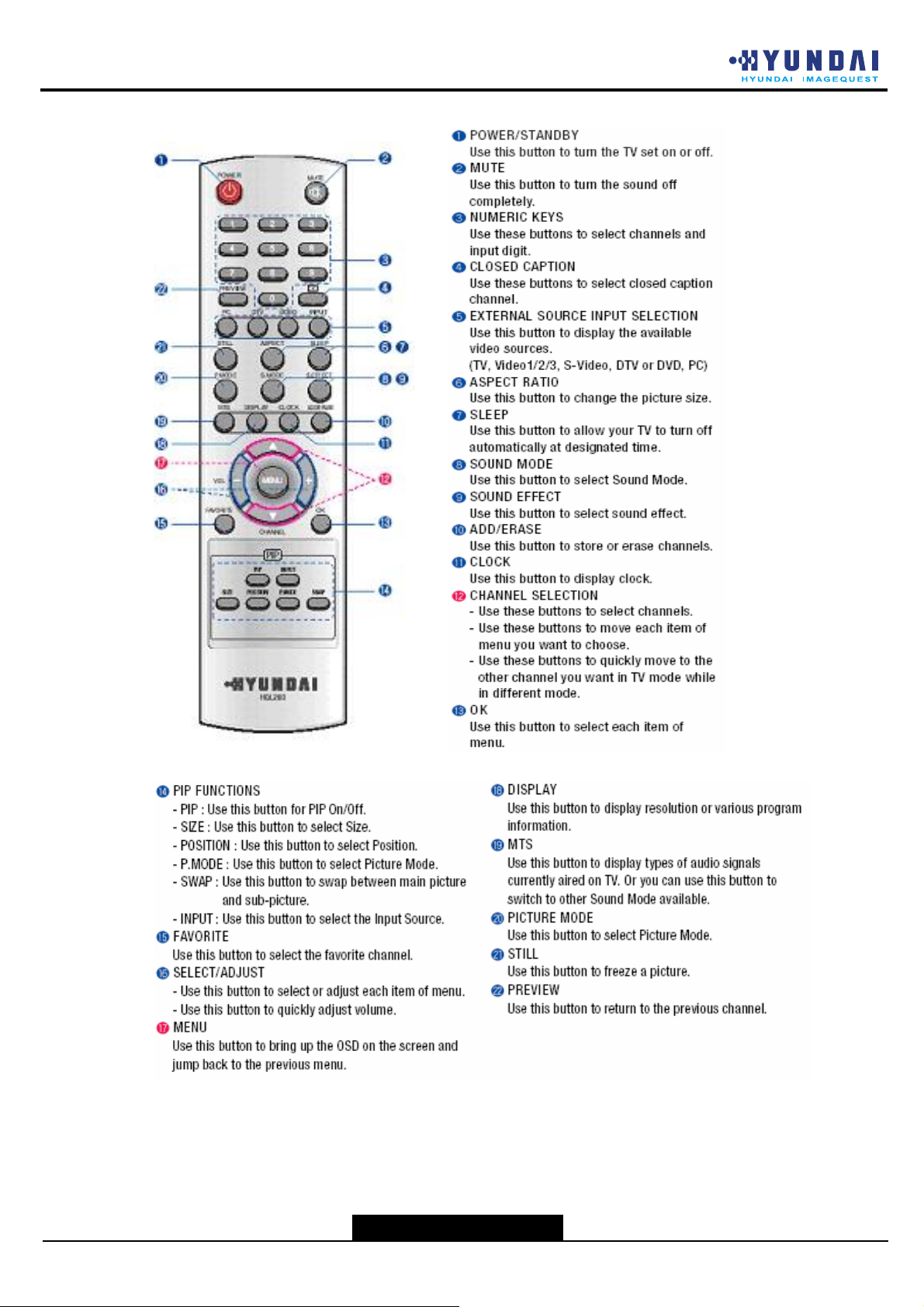
--23--
9. DISPLAY PANEL CHARACTERISTICS
9.1 General Descriptions
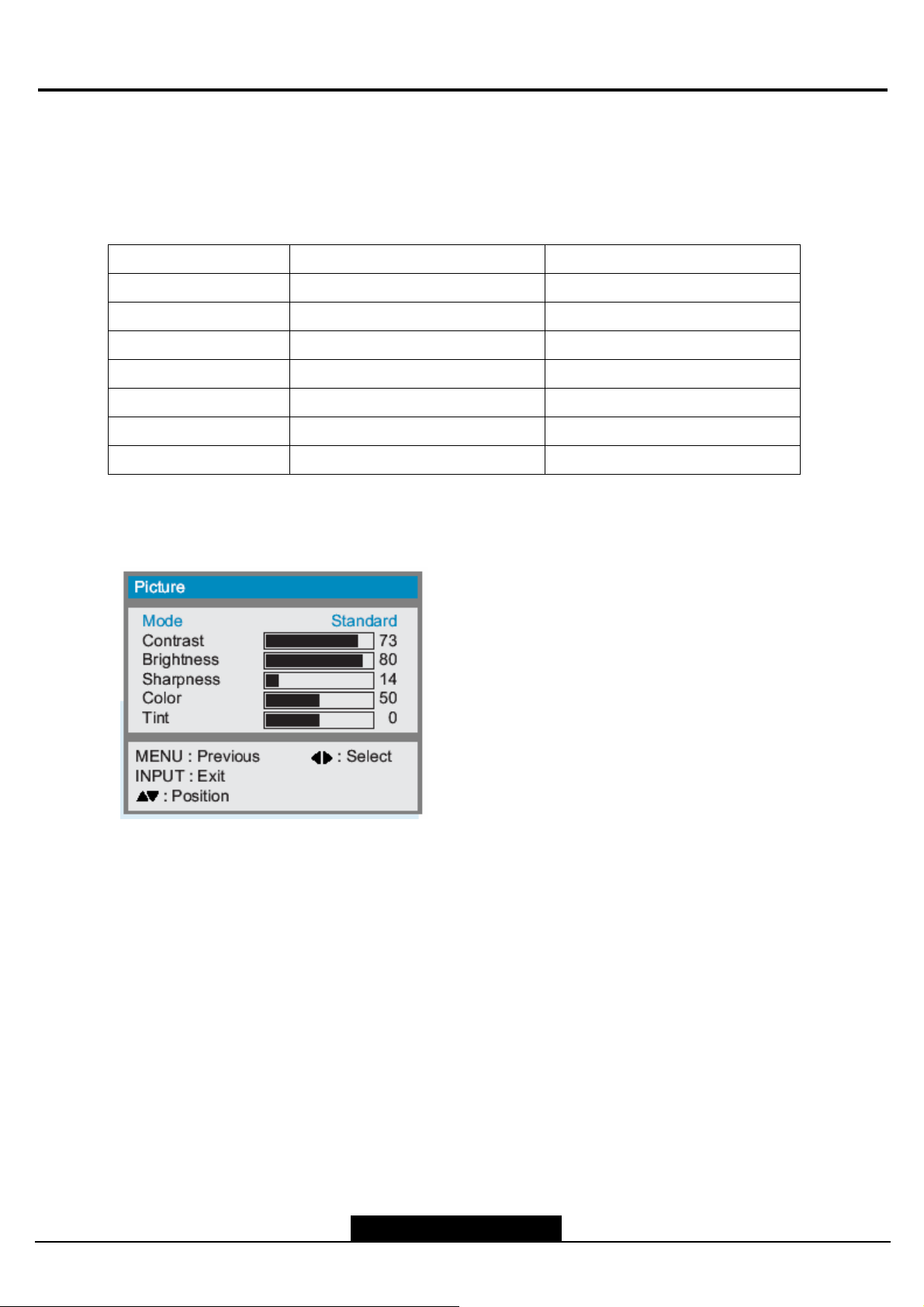
--24--
Hyundai ImageQuest LCD TV HQL260WR/320WR
8. USER INTERFACE(PAL)
8.1 User Controls
The display device shall have following On-Screen Display controls.
5.1.1 User Control Panel
Name of button Direct control (Hot Key) In the OSD window
Source Main source change X
Menu Display OSD window Exit present selection or OSD
-
+
▼
▲
Power Turn off/on the TV Turn off/on the TV
8.1.2 Control Parameter(OSD)
Turn the volume down Move Left or Select
Turn the volume up Move Right or Select
Channel down Move Down
Channel up Move Up
- Mode : By this menu, a user can change the picture mode. There are three fixed mode
(Standard, Sport, Natural, Mild) and one Custom mode. Only selecting Custom mode,
a user can change each of parameters given below.
Contrast : By this menu, a user can control the contrast value of the video image.
Brightness: By this menu, a user can control the brightness value of the video image.
Sharpness : By this menu, a user can control the sharpness of the video image.
Color : By this menu, a user can control the saturation of the video image.
Tint : By this menu, a user can control the tint of the video image.
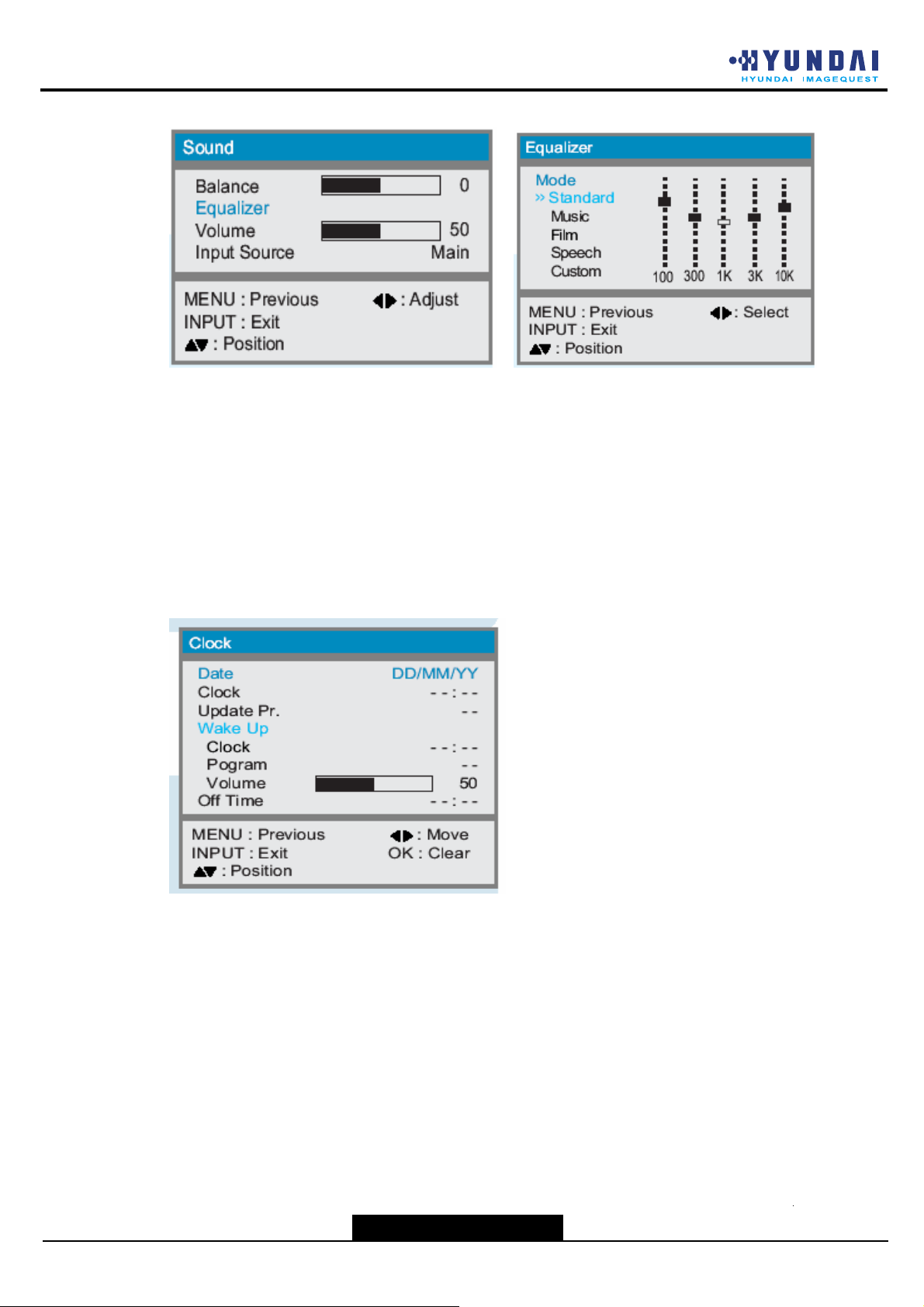
--25--
- Volume : By this menu, a user can control the audio volume.
- Balance : By this menu, a user can control the audio balance (left or right).
- Equlizer : By this menu, a user can change the audio frequency spectrum. There are four fixed
mode (Standard, Music, Film, Speech) and one Custom mode. Only selecting Custom mode,
a user can change each gain of frequency.
- Input Source : By this menu, a user can select the TV sound mode.(Main/Pip)
- Date : By this menu, a user can set current date (YY/MM/DD).
- Clock : By this menu, a user can set current time
- Update Pr. : By this menu, a user can update the time and date with the information carried by the
broadcast signal.
- Wake Up
- Clock : By this menu, a user can set turn on time
- Program / Volume : By this menu, a user can set channel and volume when this set turn on.
- Off Time : By this menu, a user can set turn off time.
