Hyundai HLT D250 User Manual

HYUNDAI CORPORATION
D250 User Manual
Contents

1. Preface
2. Quick Start
2.1 Keys description
2.2 Install SIM card and battery
2.3 Install memory card
2.4 Battery Charging
2.5 Switching on/off
3. Call functions
3.1 Make a phone call
3.2 Answer or reject a call
..................................................................................................................
...........................................................................................................
.............................................................................................
..........................................................................
........................................................................................
.............................................................................................
...............................................................................................
......................................................................................................
..........................................................................................
...................................................................................
3.3 The menu in communicating
3.4 Adjust the volume and End a call
4. Contacts
4.1 Search contact
4.2 Quick Search
4.3 Add new contact
5. Message
5.1 Write message
5.1.1 New SMS
5.1.2 New MMS
5.2 Inbox
5.3 outbox
5.4 Drafts
5.5 Sentbox
5.6 Security inbox
5.7 Templates
5.8 Broadcast message
5.9 Voice mail server
5.10 The menu of option
5.10.1 Settings
5.10.2 Message capacity
6. Call logs
6.1 Missed calls
6.2Dialedcalls
6.3 Received calls
6.4 Rejected calls
6.5 Delete all
6.6 Call timers
6.7 GPRS counter
7. Profiles
8. Multimedia
8.1 FM radio
8.2 Image
...............................................................................................................
................................................................................................
...................................................................................................
.............................................................................................
...............................................................................................................
................................................................................................
...................................................................................................
..................................................................................................
.................................................................................................................
...............................................................................................................
................................................................................................................
............................................................................................................
...............................................................................................
......................................................................................................
.....................................................................................
..........................................................................................
....................................................................................
.................................................................................................
................................................................................
.............................................................................................................
...................................................................................................
....................................................................................................
...............................................................................................
................................................................................................
........................................................................................................
......................................................................................................
...............................................................................................
...............................................................................................................
.........................................................................................................
.........................................................................................................
..............................................................................................................
........................................................................
................................................................
3
4
4
4
5
5
6
6
6
6
7
7
7
7
8
8
8
8
9
9
9
9
9
9
10
10
10
10
10
10
11
11
11
11
12
12
12
12
12
12
12
12
13
1

8.3 Audio
...............................................................................................................
8.3.1 The menu of option
8.4 Video
8.5 Recorder
9. Setting
9.1 Call Settings
9.2 Phone Settings
9.3 Display
9.4 Security
9.5 Profiles
9.6 Connections
10. Tools
10.1 Calendar
10.2 Alarm
10.3 My files
10.4 Calculator
10.5 Torch
10.6 World clock
10.7 Timer
10.8 Unit conversion
10.9 Ebook
10.11 Bluetooth
11. Games
11.1 Sokoban
12. Internet
...............................................................................................................
........................................................................................................
................................................................................................................
...............................................................................................
..........................................................................................
........................................................................................................
.......................................................................................................
........................................................................................................
...............................................................................................
.................................................................................................................
......................................................................................................
............................................................................................................
.........................................................................................................
....................................................................................................
.............................................................................................................
..................................................................................................
............................................................................................................
...........................................................................................
...........................................................................................................
...................................................................................................
...............................................................................................................
.......................................................................................................
.............................................................................................................
13. Additional features
13.1 The function of U disk
14. Phone maintenance
................................................................................
.......................................................................................
...............................................................................
......................................................................................
13
13
14
14
14
14
14
15
15
15
15
16
16
16
16
16
16
16
16
17
17
17
17
17
17
18
18
19
2
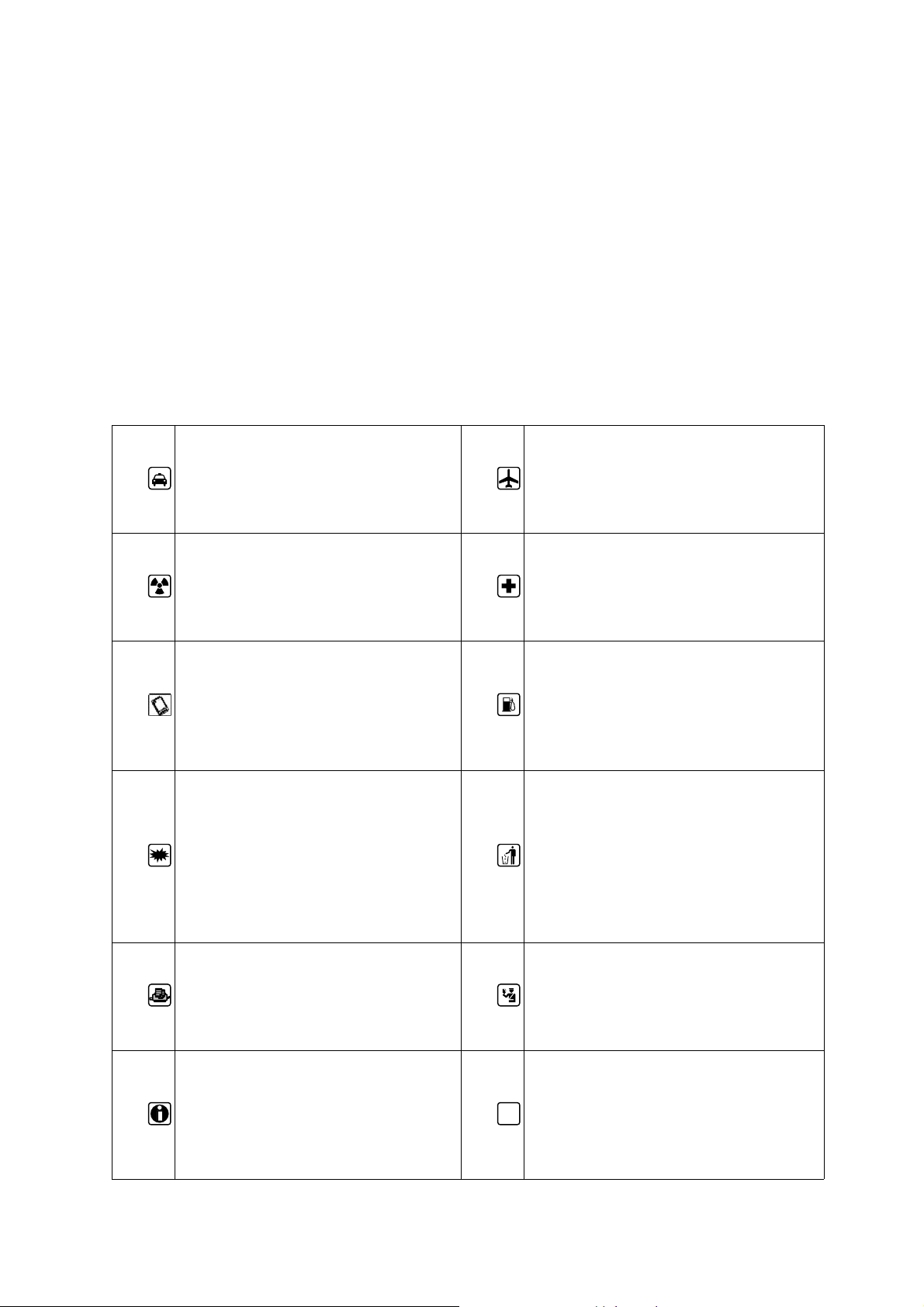
1.Preface
r
r
r
Respected mobile phone users, thank you for your purchase Spreadtrum
platform for mobile phones.
Using this kind of t elephone will bring some surprised and pleasantly experience to
you:the function of high-definition digital camera allows you to stay colorful
memory; professional MP3 music player; the MP4 video player brings all-round
multimedia and makes the body comfortable.
Safety Precautions
Please read the following simple rules carefully before using this mobile phone
and abide by it consciously.
If you need use mobile phone
to make or receive calls
while driving, please use
the headset or park your car
and then use the phone.
All wireless phones may be
subject to interference,
which could affect its
performance.
In orde
to ensure the best
performance and avoid
damage to the phone, please
use the original accessories
and battery and do not use
the incompatible products.
To avoid interference with
blasting operations, please
turn off your phone when you
are in the blast site or at the
place where the icon posted
with "turn off two-way radio".
Please note and observe any
relevant rules or regulations.
When your phone needs to
connect to other devices,
please read the device's user
manual to ensure safety.
Please back up important
information stored in the
phone or keep a written
record, to prevent the loss of
important information.
Mobile phones will interfere with
the communication network of
aircraft, so please make sure
the phone is turned off or be in
the flight mode during flight.
When you nea
the medical
equipment and medical location
where marks phones can not be
used, please turn off your
phone.
When you are in the gas station
or close to the places where
store fuel, chemical agents or
other dangerous goods, please
turn off your phone to avoid an
explosion.
Do not burn the battery of the
phone or treat with it as
ordinary waste, with which can
avoid danger and
environmental damage. Please
observe the local government's
environmental policies with
timely treatment and recovery.
Some small parts (such as
memory card, etc.), should be
placed out the reach of children,
to prevent child swallowing or
other dangerous producing.
Make sure you
phone turn on
and is in the service area, enter
SOS
the emergency number, press
the call key to inform your
location. Without permission,
please do not end the call.
3

2.Quick Start
2.1 Keys description
Number keys: Input numbers and characters; customize number keys 1 as the
shortcuts of voice mail.
Left soft key: Execute the functions displayed in lower left corner of the screen; in
the standby state, press this key to enter main menu.
Right soft key: Execute the functions displayed in lower right corner of the screen.
And you can use it to delete the anterior letter near the cursor which you have input
in the message or exit the interface of editing when there is no letter in the message.
In the standby state, press this key to enter Contacts.
Dial key:Which are used to make phone calls and answer the telephone; in standby
state, adjust the record of the Dialed calls, the Received calls, the Missed calls and
the Rejected calls.
Hang_Up key: It is used to refuse to the telephone; generally press this key to return
to standby state under the other condition. Press and hold this key to open/close the
mobile phone.
Left/Right key: Move cursor to the left or right while editing.
Up/Down key: Press to browse names, telephone numbers, short messages,
submenus and so on; move cursor up or down while editing.
OK key: In Standby state, press it to enter the main menu.
* key: In standby state, press this key to switch among *, +; press*,then press the
right function key, will lock the key.
# key: Press this key to input #; switch the input methods while editting; in the
standby state, press and hold it to switch the mode among Silent and Normal.
Note: In this manual, press a key means to press the key and release; press and
hold a key means to press the key and hold for no less than 2 seconds.
2.2 Install SIM card and battery
Press the Hung_Up key about three seconds; push down and remove the battery
¾
cover.
Fit on the SIM (based on the slot with the sign of "SIM"). When you are installing the
¾
SIM card, please make the contact dot down (make sure the direction of the gap on
the SIM card is consistent with the slot) and then put the SIM card inside the slot until
the full match .
Make the metal contact part of the battery aim at the contact pad position and fit on
¾
it.
4
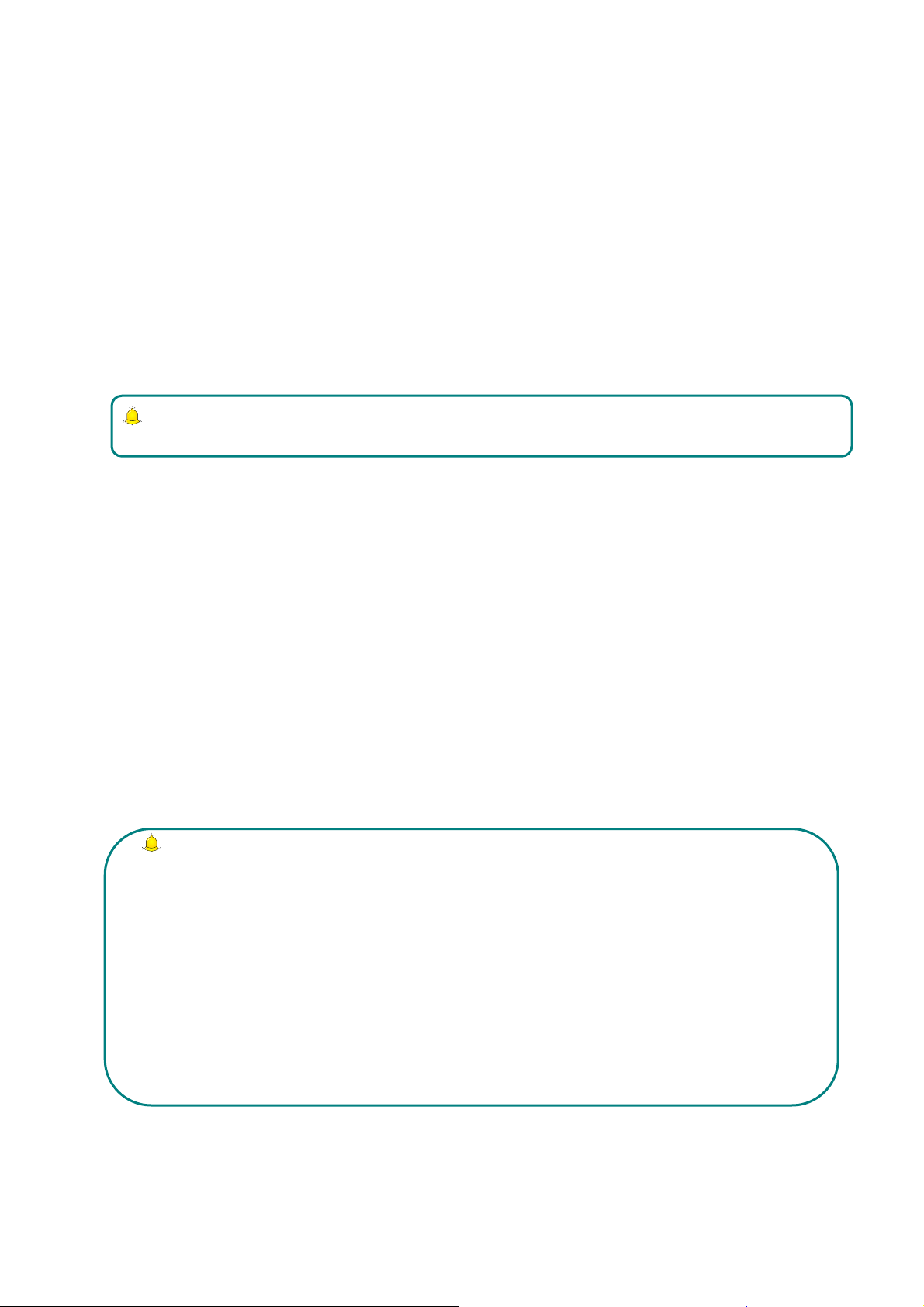
2.3 Install memory card
Your phone supports T-Flash memory card. Insert the memory card and then you can
put up browsing, copying and other operations to the files on the memory card through
the phone. You can expand the phone memory with the memory card.
¾ Remove the back cover and battery;
Push off the cover of memory card slot.
¾
¾ Make the side of Memory card which have the golden touch down, push the card
with the narrow end first into the slot until it is fully consistent with the slot and push
on the cover of memory card slot to complete the installation.
Warning: Do not insert or pull the memory card fast and frequently, to avoid
damage to the memory card.
2.4 Battery Charging
Use the travel charger
¾ Insert the battery into the phone correctly;
¾ Open the rubber cover of the charger interface the phone, make the side which has
arrow towards the screen, insert the charger plug into the charging interface, and
then connect the travel charger to standard power outlet.
After insert the charger, the battery strength icon in upper right corner of the screen
¾
starts scrolling that charging has begun. When the battery is fully charged, the icon
will stop scrolling and the battery symbol will display full grid on the screen.
¾ Charging is completed, first disconnect the charger with standard electrical outlet
and then disconnect the phone and charger.
Attention:
1.Please use the standard battery and charger, or it may bring explosion.
2.If the battery is completely discharged, the battery icon should be appeared after
charging 2 to 3 minutes. Generally based on the current state of the phone (if it is
power on or be calling, etc.), the charging time is different for 2 to 5 hours.
3.Please charge your battery through charger and avoid using the USB cable to
charge as much as possible.
4.To ensure the new battery achieving the optimal performance, please make the
battery complete the battery charge and discharge cycles for two to three times.
Several initial charge for new battery, please charge more than 10 hours continuously.
5
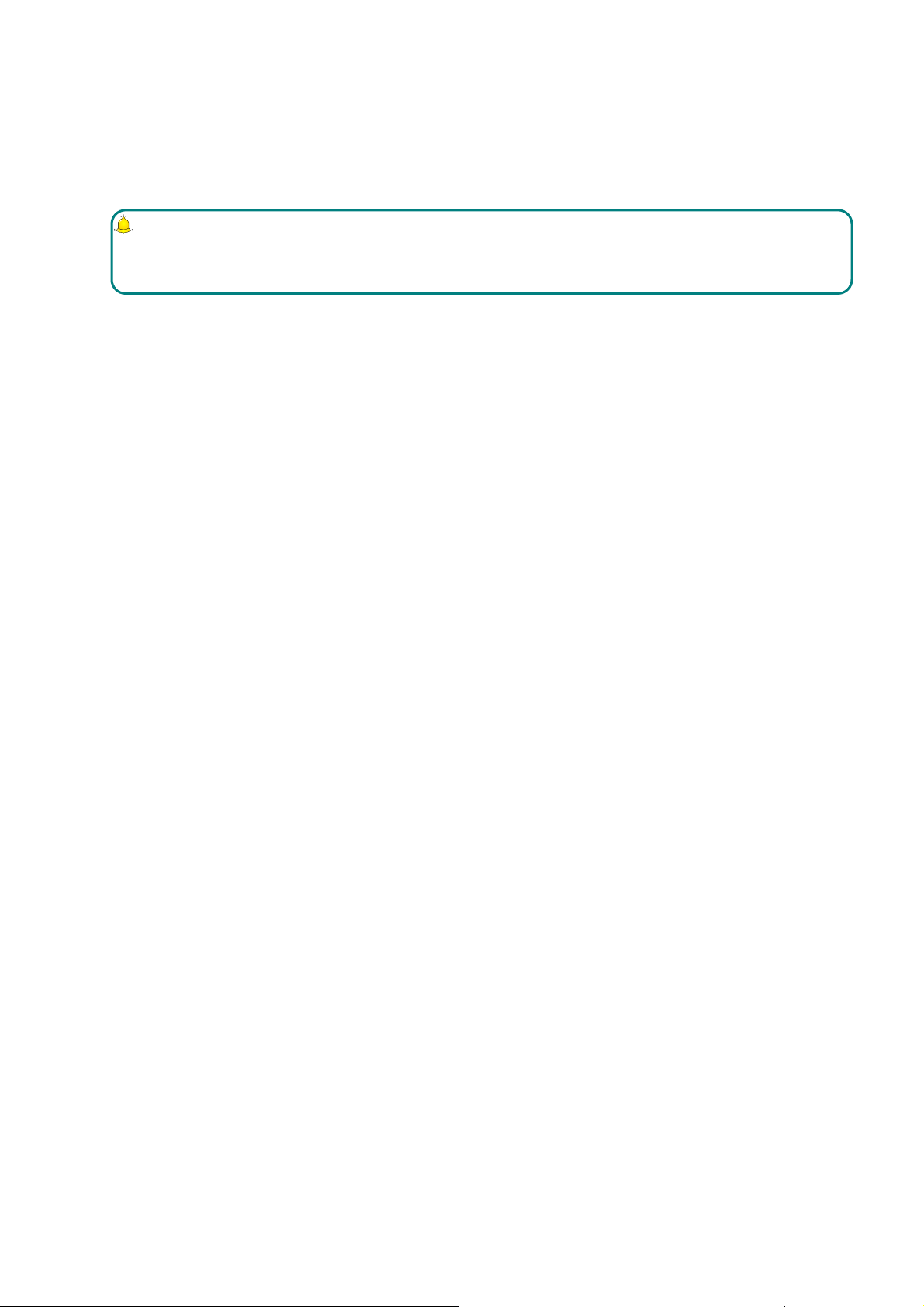
2.5 Switching on/off
¾ Press the Hung_Up key about three seconds to switch on or switch off.
Warning:When you are at the place where the use of phone is prohibited or when it
may cause interference and dangerous, do not open your phone and ensure it is not
open the function of timer switch.
3.Call functions
3.1 Make a phone call
Dial Directly: In the standby state, enter the area code and the phone number;
press one of the Dial keys to make the phone call.
Dial T r ay: In the standby state, after pressing any number key, the dial interface
showed, and then you can dial directly using the keyboard; press one of the Dial
keys to make the phone call; choose "Option" and you can carry through these
functions accord to the prompts: Add new contacts, Add to existing contact,
SMS, Call logs, Insert (Pause P or Wait W), Call (Vioce call or IP call).
International calls: Enter the country code (if the "+" is required to input when you
enter the country code, please press the “*” key twice continuously); enter the area
code (usually without the preceding "0") and phone number; press one of the
Dial keys to make the phone call.
Make a call using contacts: Get into the Contacts to find the record you need;
press one of the Dial keys to make the phone call.
Redial the phone numberthe dialed lately: Access the main menu to select [call
logs], or press the Dial key in standby state to view the call history and select the
phone number to call; press one of the Dial keys to make the phone call.
Dial the number with extension: Enter the switchboard number; in the dial-up
screen, select [Option → Insert → Pause P], then enter the extension number;
press one of the Dial keys to make the phone call; the extension number will be sent
out after switchboard number is dialed successfully for a few seconds.
Emergency call: Enter the emergency number; press one of the Dial keys to
make the phone call.
3.2 Answer or reject a call
Answer a call: Press the Dial keys or the Left soft key to answer directly when
thereisanincomingcall.
Answer the second call: If the phone set up the function of Call waiting, another call
is incoming when you are communicating with somebody, the phone will prompte
6
