
Manual of Smart Watch
Please refer to this manual before using the product
PULSE
1. Notes

1.1 The company reserves the right to modify the contents of this manual without
any further notification. It is normal that some functions may vary in certain version of
software.
1.2 Please charge this product for more than 2 hours before using it.
1.3 Safe password of this product
The safe password of this product can prevent other people from using your product
without authorization. The original password of this product is 1122. In order to ensure
the security of your personal information, please modify the original password and
firmly remember it.
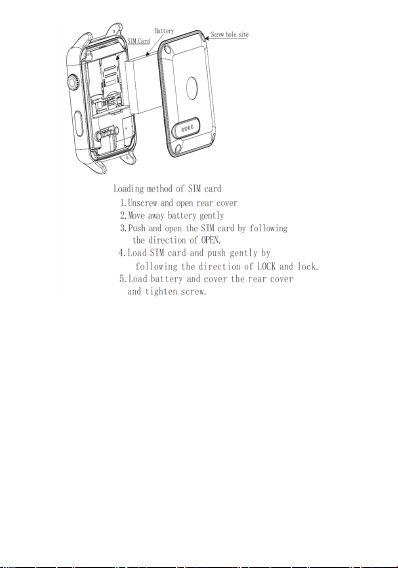
1.4 You should open the battery cover for fixing SIM card and T card.
(corressponding screws and screw drivers are included in the package), and try not to
unfix the battery to avoid difficult assembly when the package is disassembled. Please
power off to operate when SIM card and TF memory card is fixed. If the battery is
unfixed, please buckle the battery connector into battery holder by something
nonconductive like plactic forceps, and it may cause battery short and damage if use
metals.
2.Product Overview
2.1.Basic introduction
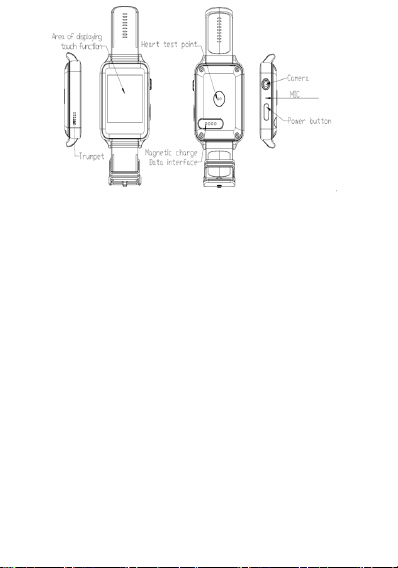
2.2 Operation of this product
1. When the watch dial displays, press your finger on it, and then drag to the left
to enter the main function menu, slide up and down to drag the menu shift and
scroll, drag to the right to return to the previous page of the menu. The
drag-distance should exceed half of the display screen, if the drag-distance is too
short, it may be mistaken as a click.
Click the icon to choose corresponding function.
Long Press to pop up function menu.
Comparison table of function icon:
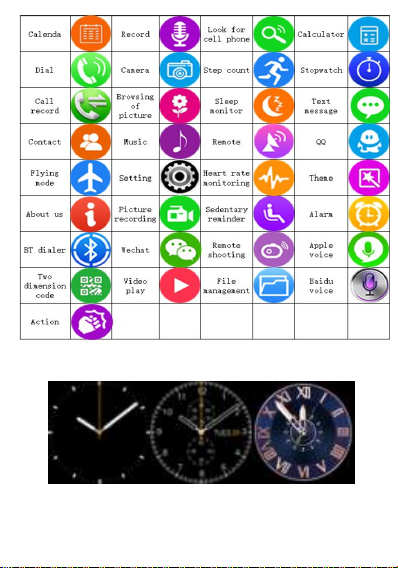
2.3 Settings of the watch dial
Watch dial effect pictures and their setting methods:
Method 1: Power on and long press the screen (non-function area) at the idle screen, and
then you could enter the interface of clock type choosing interface, so you can change

the display effects of the watch dial by left and right drag according to your own needs.
Method 2: Function options such as “menu-setting-clock -clock types” , enter it, and
then you will be able to select your favorite watch dial.
2.4 Theme settings
Enter main menu-theme, you can enter the interface of selecting theme, and you can
select your favorite theme effects according to your own needs.After setting, you can
drag to the right to return.
3. Quick Use of This Product
3.1 Download synchronized software
Method 1. Open the menu of the watch and enter the 2-dimension code contents.Scan the
2-dimension code on the watch screen with the software that has the function of
2-dimension code scanning on the watch, then you can enter the download interface of
synchronized software.
Method 2. Input the following website http://c3.cli.im/BdF06M in the cell phone browser.
During the downloading, please note the dot is English input instead of Chinese, or the
internet is unable to read. You can download relevant softwares according to the type of
your own cellphone:actually equipped Apple or actually equipped Android
cellphone.After being downloaded, the application program should be installed normally
according to hint of the cellphone. Please go to apple store if you need to download the
software for Apple, and you need to input your Apple ID and password.
Note:
1. During use, this program is only used for synchronization between watch and
cellphone, and no cellphone network traffic will be consumed.
2. Although the traffic is consumed during the process of downloading program, it is
recommended that download should be done in wifi model.
3. If you have downloaded relevant softwares from other channels, please check the
software version, and use the latest version of synchronized software to ensure the
