Page 1
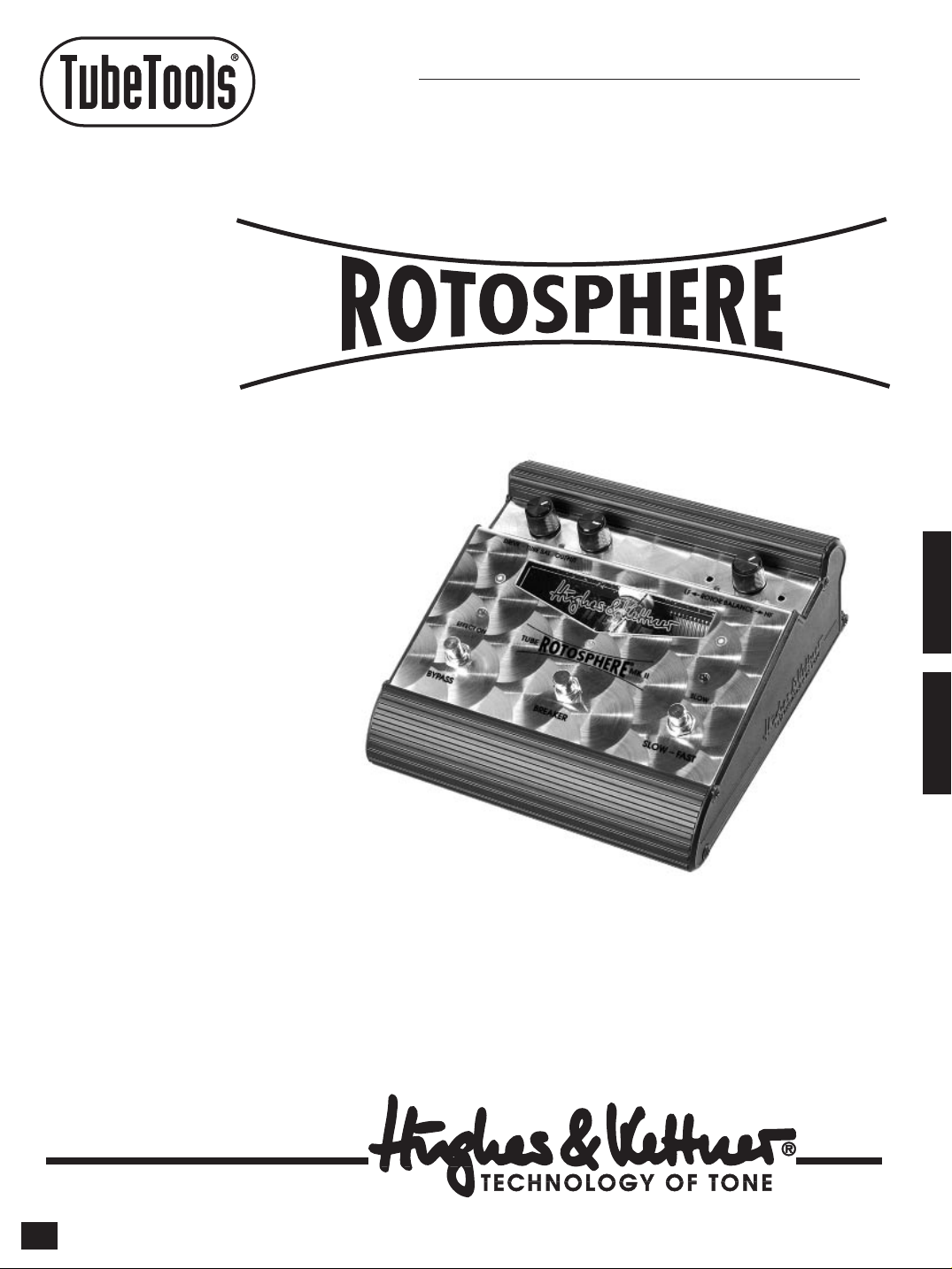
BEDIENUNGSANLEITUNG
MK IITUBE
®
www.hughes-and-kettner.com
ENGLISH
DEUTSCH
MANUAL
2.0
Page 2
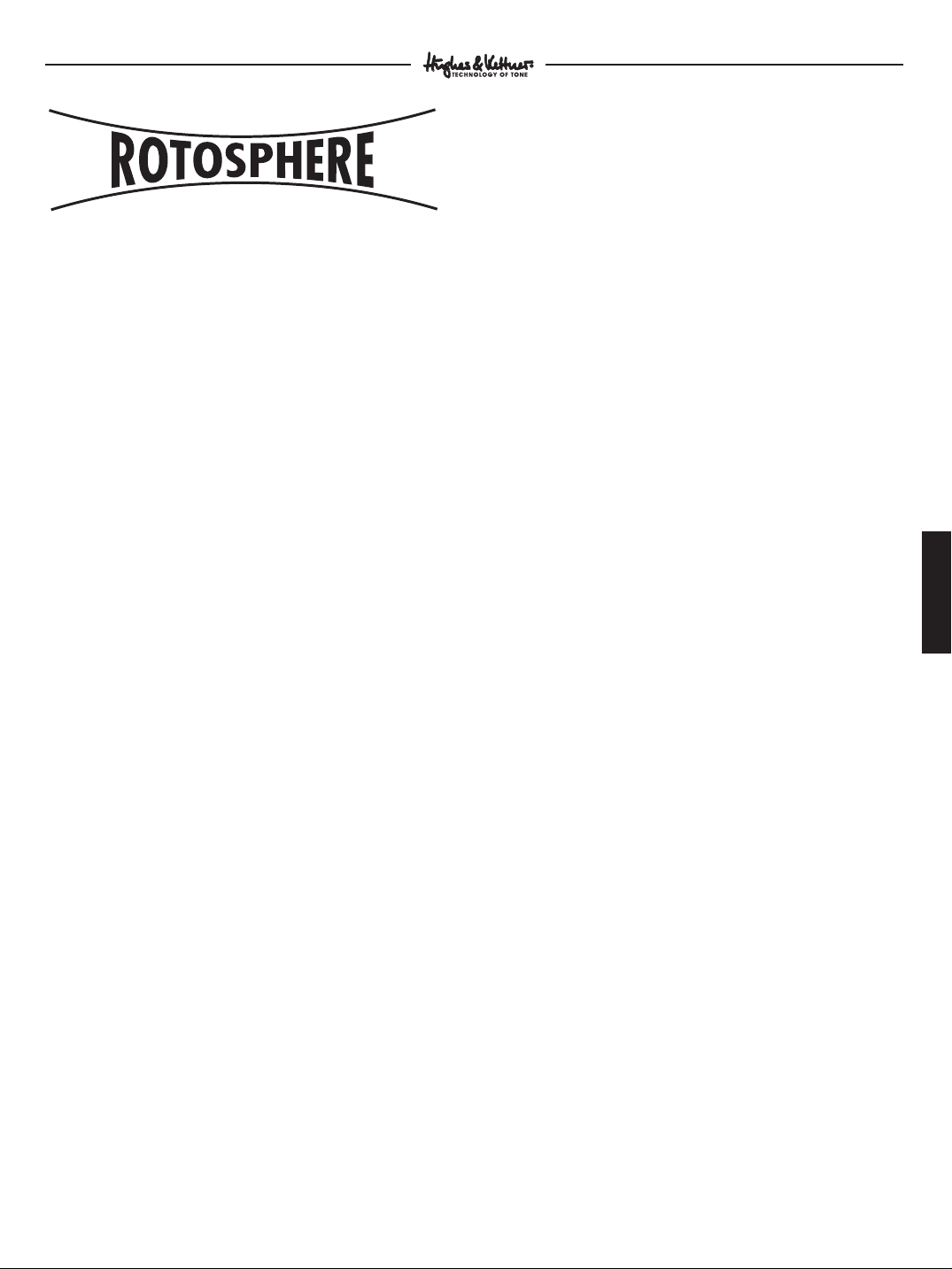
®
MK IITUBE
®
TubeTools
INDEX
- Welcome to Hughes & Kettner
- Connections and Control Features
- Recommended Applications and Standard
Connections
- Troubleshooting
- Technical Data
WELCOME TO HUGHES & KETTNER
Thank you for choosing the Hughes & Kettner
TUBE ROTOSPHERE MK II. We designed this device to
provide you with a high-quality, tube-driven emulator
that delivers the sound and the dynamics of the
original rotary speaker cabinet. The TUBE ROTOSPHERE
MK II is a compact, easy-to-operate signal processor
for enhancing the tone of your keyboard or guitar.
In addition to these traditional applications, the
TUBE ROTOSPHERE MK II lets you experiment with a
host of other instruments such as synthesizers, bass
guitars, etc. and even vocals. The only limits is your
imagination.
The TUBE ROTOSPHERE MK II´s rotary speed adjustment, control features and handling options are
®
based on the sought-after original tube Leslie
the 60´s. Those of you who have used this or a similar
device will soon come to terms with the TUBE
ROTOSPHERE MK II. For those of you who are less
experienced with rotary cabinets, this manual
provides all the information you need to put a
wicked tailspin an your sound. It also contains
valuable advice on cable connections and
application potions.
’s of
IF YOU HAVE NEVER USED AN ACTUAL ROTARY CABINET,
THE FOLLOWING SECTION DESCRIBES HOW THIS TYPE OF
DEVICE WORKS AND WHAT IT´S PRIMARY FEATURES ARE:
1. A rotating tweeter in the upper section and a
rotating bass woofer in the bottom section. The
speakers rotate at different speeds and in opposite
directions. This complex motion generates a blend
of Doppler effects, phase shifting, ever-changing
room reflections and alternating frequency
dampening that is responsible for the characteristic
sound of a Leslie®.
2. Tube amplifiers. The rotating speakers play a
decisive role in shaping the sound, but Tube
amplifiers are essential to the highly desirable
Hammond®tone. Originally regarded as a shortcoming, the tendency of tube amps to generate
soft, musical distortion at full throttle was soon
found to be a highly desirable audio characteristic.
Hence the legendary Hammond®sound was born.
Innovative players found that they could vary the
level op distortion within a wide range by manipulating a tube amp´s volume setting. Classic examples of highly distorted organ sounds in conjunction
with a Leslie“ rotary cabinet include the songs,
“Born to Be Wild“, “Whiter Shade of Pale” and
“Smoke on the Water”. To this day, the dynamic
response of tube amps is unique. No other technology can rival the way tubes compress signals and
generate overtones in response to signal level.
3. Breaker switch: The breaker cuts off the power
supply to the rotary motor. The rotating speaker
slows down until it reaches a full stop. The breaker
switch is an essential feature of the TUBE ROTO-
SPHERE MK II.
4. Speed: The two different basic speeds (Slow and
Fast) can be varied via the breaker.
ENGLISH
We wish you loads of fun and success with your
TUBE ROTOSPHERE MK II!
Hammond®and Leslie®are registered trademarks of the
Hammond-Suzuki Corporation.
5
Page 3
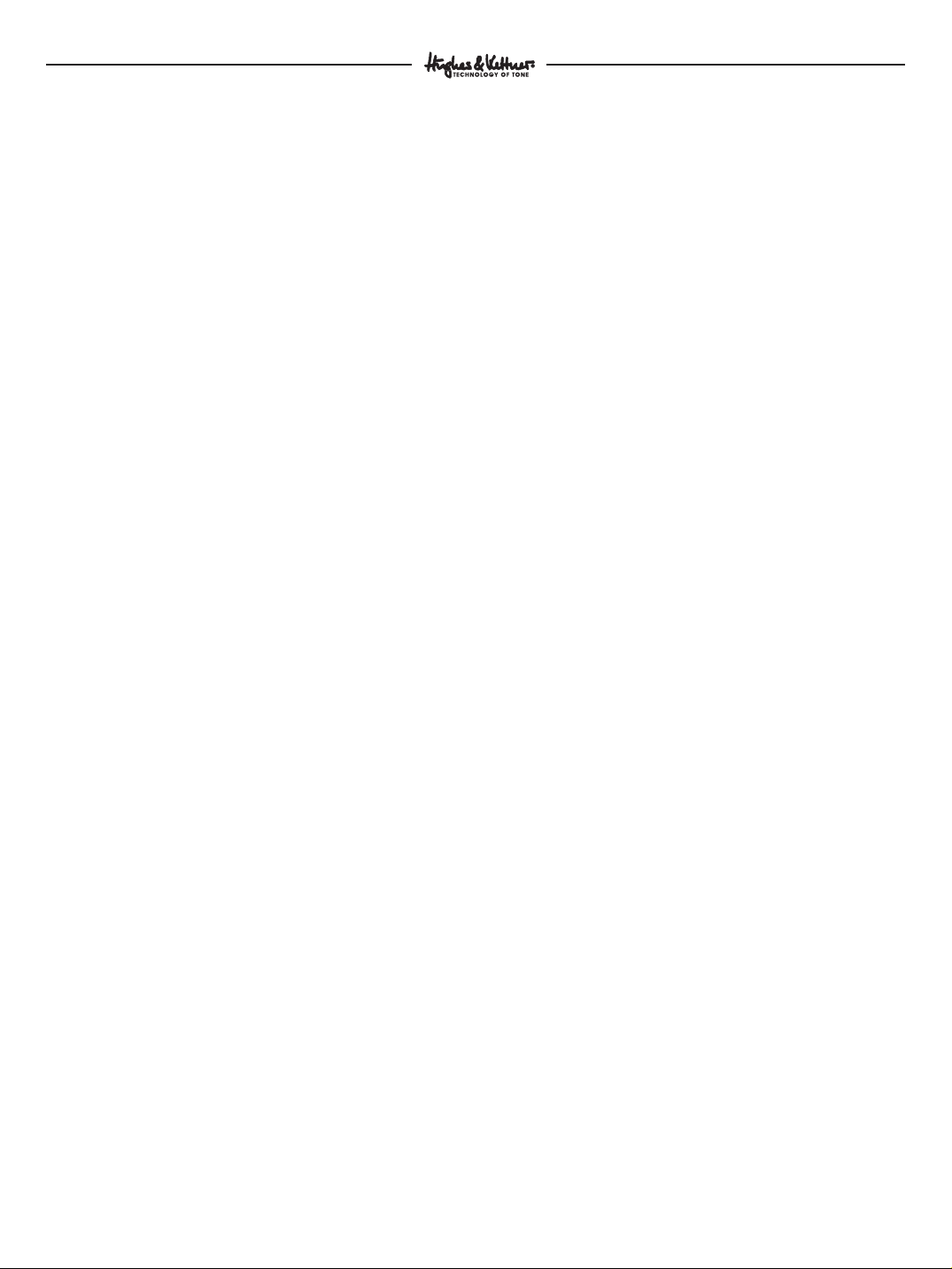
TubeTools
®
CONNECTIONS AND CONTROL
FEATURES
Potentiometers:
Drive: Adjusts the input impedance (gain) and
thereby the distortion level.
Output: Adjusts the output volume level.
Rotor Balance: Adjusts the balance of volume bet-
ween the tweeter and bass rotary speaker.
LEDs:
Flashing LEDs: The right LED indicates the speed of the
upper rotor, the left LED the speed of the lower rotor.
Tube Sat: This LED illuminates at the threshold of tube
saturation, i.e. when the signal starts distorting.
Effect On: This Led illuminates green when the effect
is activated.
Slow/Fast: This LED illuminates when the device is set
to slow speed.
Switches:
Slow/Fast: Selects the speed range to either slow or
fast. A couple of trim pots let you adjust the FAST
speed separately for the woofer and horn. These two
trimmers are located to the left and right of the
BALANCE knob. Use a small screwdriver to adjust
them. Feel free to try out different settings for the two
rotors and dial in the combination of speeds that you
like best.
Breaker: The button that controls the BREAKER
function was replaced with an on/off switch. While
the old model required you to hold the button down
with your foot to arrest the rotary action, now you
can simply activate and deactivate the BREAKER at
the touch of a button. That frees up your foot to
operate other effect devices or, in the case of
organs, bass pedals.
When you stop the rotary action, the simulated
woofer and horn always return to the same default
position. This ensures that varying rotor positions don’t
color the sound of the pedal and that you get
consistent tone when you use the Tube Rotosphere
purely as a tube preamp.
Bypass: Switches the overall effect on and off.
Rear panel:
Input Right/Mono: mono signal input or right stereo
signal input jack Sensitivity: -20 to + 10 dB; input
impedance 1 M ohms
Input Left: left stereo signal input jack Sensitivity: - 20
to + 10 dB; input impedance 1 M ohms
Output Right/Mono: mono signal output or right
stereo signal output jack Level: 0 to + 12 dB;
impedance 3 K ohms
Output Left: left stereo signal output jack Level: 0 to
+ 12 dB; impedance 3 K ohms
Mode Switch: Adjusts the impedance and pre-EQ
filtering for either keyboard or guitar.
Remote: stereo jack for external Bypass and Slow-Fast
switch. (tip = Bypass; ring = Slow-Fast switching)
Power Supply: input jack for the included power pack
(12 volt, 750 mA).
RECOMMENDED APPLICATIONS AND
STANDARD CONNECTIONS
1. Keyboard mono:
Use a cable equipped with standard 1/4” plugs to
connect the output from your keyboard to the
ROTOSPHERE mono input. Connect the ROTOSPHERE
mono output to your keyboard amp´s input or your
mixing console´s Line In.
2. Keyboard mono to stereo:
Connect your keyboard to the ROTOSPHERE input as
described above and connect the ROTOSPHERE
outputs to the stereo Line In jacks at your stereo
keyboard amp or mixing console.
6
Page 4

TubeTools
®
3. Keyboard stereo:
Connect the right and left stereo outputs of your
keyboard to the corresponding inputs and the right
and left ROTOSPHERE outputs to the corresponding
inputs of your amp or mixing console.
To dial in clean rotor sounds, set the Drive control so
that the Tube Sat LED just starts to illuminate at the
loudest volume you intend to use. You can turn the
Drive control up further to set the level of tube
distortion. Set the ROTOSPHERE Output level control
and the gain controls at the mixing console so that
the mixing console´s input channel is not overloaded.
You do not want the mixing console itself to add
harsh, undesirable distortion to the signal.
4. Guitar mono to the preamp input:
(We recommend this option only when you do not
have any type of loop available in your amp where
you could patch in the signal post-preamp.) Use a
cable equipped with standard 1/4” plugs to connect
your guitar´s output jack to the ROTOSPHERE mono
input. Connect the ROTOSPHERE mono output to your
amp´s input. Please make sure you dial in a high
enough level via the Drive control, as guitar signal
levels are substantially lower than keyboard signal
levels. Set the Mode Switch at first to Guitar Mode.
This will adapt the frequency response for guitar
applications, somewhat similar to the RED BOX®.
Check out the sound of both modes and choose the
one you prefer. It is not absolutely essential to use
Guitar Mode exclusively.
5. Guitar mono to your amp´s loop through the
ROTOSPHERE:
Use a cable equipped with standard 1/4” plugs to
connect the FX Send jack from your amplifier to the
ROTOSPHERE mono input jack, and the ROTOSPHERE
mono output to the FX Return of your amp. The FX
loop is located between the preamp and power
amp, and has a higher signal level. Subsequently, the
effect will have a better signal-to-noise ratio and will
sound better.
6. Guitar mono to stereo in an amp´s FX loop.
If your amp has an effect loop with a mono send and
stereo returns, use a cable equipped with standard
1/4” plugs to connect the FX. Send jack of your
amplifier to the ROTOSPHERE mono input jack and
the ROTOSPHERE stereo output jacks to the amp´s
stereo FX Returns.
7. Guitar stereo in the loop of an amp/rack
system:
Use two standard 1/4” plug cables to connect the FX
Sends L + R to the corresponding inputs of the ROTOSPHERE and the ROTOSPHERE outputs to the amp´s
stereo FX RETURNS L + R.
8. External Footswitch:
The Remote jack lets you connect an external footswitch or MIDI switcher. You can switch the effect on
and off (Bypass) and switch back and forth between
Slow and Fast. Please refer to the section “Control
Features” to check the pin assignments of the stereo
1/4” jack. Also be aware of the fact that you can
only switch these functions remotely when the unit
itself is set to Bypass and Fast. With these settings, the
switches are “Off” and LEDs do not illumiate.
TROUBLESHOOTING
WARNING: DO NOT USE ANY POWER SUPPLY OTHER THAN
THE INCLUDED ORIGINAL ROTOSPHERE AC POWER PACK!
The ROTOSPHERE is a tube-driven device and draws a
great deal of current compared with most pedal
devices. A weaker power supply could easily compared with most pedal devices. A weaker power
supply could easily overheat, burn itself out and
destroy the ROTOSPHERE along with it, possibly
causing a fire and leading to further damage and
injury.
Level problems: If you are using a guitar with this
effect, note that electric guitars have low output
signal levels and that you must turn the Drive control
up to a suitable level. We highly recommend that you
ENGLISH
7
Page 5

TubeTools
®
patch the ROTOSPHERE into a loop, as these feed a
substantially higher signal level to the effect.
Noise: The TUBE ROTOSPHERE is an analog Leslie
®
emulator. We designed it to deliver a sound as true as
possible to the original Leslie®sound. The integrated
tube is primarily responsible for the highly desirable
tube tone. But we aware that the way these
components are configured and the nature of the
rotary effect add an audible noise level to the signal.
If you set the Drive control (in other words, they input
sensitivity) to a suitable level for the input signal, you
will find that peripheral noise remains at a minimum
level.
Tube: When you switch the ROTOSPHERE on (when
you plug in the power pack), the Tube Sat LED will
illuminate until the tube has heated up to operating
temperature. If the tube is already warm, this delay
will naturally be shorter. If the LED does not illuminate,
double-check the power pack to make sure it is
plugged in all the way. If the LED continues to
illuminate for longer than the standard warm-up
period, then the tube is defective and needs to be
replaced. If you find that the effect generates disharmonic distortion or sounds muddy, in all likelihood
the tube is worn out and needs to be replaced.
Symptoms and solutions:
• Distortion is too brittle and edgy (with a keyboard):
Check the Mode switch to see if it is set to Guitar
Mode, and adjust your mixing console input gain.
• The output level of the ROTOSPHERE seems un-
usually low (in mono mode): Check if you are
accessing the correct mono input.
• The effect signal is too loud in comparison to the
original signal (in mono mode): Check if you are
accessing the correct output (R, Mono).
• Distortion in Bypass mode: The input signal level is
too high. It may not exceed + 12 dB. Reduce the
output level of your keyboard, or reduce the Drive
control, or both.
• The LEDs do not illuminate: Double-check that the
power supply is correctly plugged in, or check the
circuit breakers in your AC current.
• The LEDs illuminate, but you are not getting a signal:
Check the cables and/or the connected
instrument.
• The external footswitch does not work: Pull the
stereo 1/4” plug out and set the Bypass and SlowFast to Off (the LEDs located above the switches do
not illuminate). Now reinsert the plug. The footswitch should operate as intended.
TECHNICAL SPECIFICATIONS
The tube should be replaced by qualified service
technicians only.
Tip: In mono mode, the left channel will deliver a
more intense effect signal than the right (right
channel input, left channel output; do not access the
right channel output).
NOTE: THE ROTATION SPEED AND INITIAL ACCELERATION
OF THE ROTSPHERE ARE FIXED PRESETS BASED ON THE
ORIGINAL ROTARY CABINET SPECIFICATIONS. THESE
CANNOT BE MANIPULATED, NOT EVEN BY AN
EXPERIENCED TECHNICIAN.
8
Weight with AC power pack 4.5 Ibs
Weight without AC power pack 3.75 Ibs
Dimensions
Width 205 mm (8 in)
Height 80 mm (31/8 in)
Depth 215 mm (81/2 in)
Maximum current consumption 720 mA at 13.4 V AC
Maximum power draw 10 VA
Power supply Use original power pack only
Tube 1 x ECC 83 or 12 AX 7A
Input sensitivity
Right/Mono -20 to +10 dB
Left -20 to +10 dB at
Input impedance 1 M ohms
Output level
Right/Mono 0 to + 12 dB
Left 0 to + 12 dB
Impedance 3 k ohms
Page 6

®
MK IITUBE
®
TubeTools
INDEX
- Herzlich Willkommen bei Hughes & Kettner
- Anschlüsse und Bedienungselemente
- Anwendungsempfehlungen und
Standardverkabelungen
- Mögliche Probleme / Trouble Shooting
- Technische Daten
HERZLICH WILLKOMMEN BEI HUGHES & KETTNER
Wir freuen uns, dass Sie sich für ein Hughes & Kettner
TUBE ROTOSPHERE MK II entschieden haben. Unser
Bestreben bei der Entwicklung dieses Gerätes war es,
eine hochwertige Rotor-Cabinet-Simulation mit
Röhrenpreamp zu schaffen, die im Spielgefühl und
der Klanglebendigkeit dem Original entspricht.
Zudem ist TUBE ROTOSPHERE MK II besonders einfach
zu transportieren und anzuschließen. Neben den
typischen Einsatzgebieten wie Orgel und E-Gitarre
eröffnet Ihnen TUBE ROTOSPHERE MK II interessante
Experimentierfelder mit allen Arten von Keyboards,
Chören, Bass .... Grenzen werden nur durch Ihre
Phantasie gesetzt. Die Rotorgeschwindigkeiten,
Bedien- und Regelmöglichkeiten des TUBE ROTO-
SPHERE MK II haben ihr Vollbild in den begehrten
Original-Röhren-Leslies der 60er Jahre. Deshalb wird
jeder, der schon Erfahrungen mit einem solchen
Gerät sammeln konnte, schnell mit dem TUBE ROTO-
SPHERE MK II vertraut sein. Diese Bedienungsanleitung
bietet darüber hinaus wertvolle Hinweise zur
Anwendung und Verkabelung.
Wir wünschen Ihnen viel Spaß und Erfolg mit
Ihrem TUBE ROTOSPHERE MK II!
FÜR ALLE, DIE NOCH KEINE ERFAHRUNGEN MIT EINEM
ORIGINAL ROTOR-CABINET SAMMELN KONNTEN,
MÖCHTEN WIR HIER DIE PRINZIPIELLEN FUNKTIONSWEISEN
AUFZEIGEN.
1. Rotierende Hochtonlautsprecher im oberen Teil
und ein Bassrotor im unteren Bereich des
Gehäuses: beide Rotationen verlaufen mit unterschiedlicher Geschwindigkeit und sind gegenläufig.
Durch die komplexe Bewegung wird eine Mischung
aus Doppeleffekten, Phasenverschiebungen,
wechselnden Raumreflektionen und alternierenden
Bedämpfungen erzeugt, die für den charakteristischen Sound eines Leslies®verantwortlich sind.
2. Röhrenverstärker: Neben den rotierenden Lautsprechern bestimmte der Röhrenverstärker den
typischen Klangcharakter des begehrten
Hammond®-Sounds. Der “Nachteil” von Röhrenverstärkern, bei Vollaussteuerung sehr weich und
musikalisch zu verzerren entwickelte sich zu seinem
größten Vorteil: der typische Hammond®-Sound war
geboren. Natürlich standen, je nach Lautstärkeeinstellung, eine ganze Bandbreite von wenig bis
stark verzerrten Sounds zur Verfügung. Legendäre
Beispiele für den stark verzerrten Orgelsound mit
Hilfe eines Leslie®-Cabinets (und oftmals zusätzlichen Röhrenamps) sind unsterbliche Songs wie
“Born To Be Wild”, “Whiter Shade of Pale”, “Smoke
on the Water” etc. Und bis auf den heutigen Tag
können die komplexen Eigenschaften von Röhren
(nämlich dynamisch, je nach Eingangssignal, zu
komprimieren und harmonische Obertöne zu
erzeugen) nur durch Röhren erzielt werden.
3. Breaker: Die Breakfunktionen beendet die
Stromzufuhr zu den Rotationsmotoren. Der BreakerTaster ist ein besonders wichtiges Feature des TUBE
ROTOSPHERE MK II.
4. Speed: Die 2 unterschiedlichen GrundGeschwindigkeiten (Slow und Fast) können durch
Umschalten bzw. den Einsatz des Breakers variiert
werden.
DEUTSCH
Die in dieser Bedienungsanleitung benutzten Markennamen
Hammond
Hammond-Suzuki Corporation.
®
und Leslie®sind geschützte Warenzeichen der
9
Page 7

TubeTools
®
ANSCHLÜSSE UND BEDIENELEMENTE
Regler:
Drive Regler: Regelt die Eingangsempfindlichkeit und
dadurch den Verzerrungsgrad der Röhre.
Output Regler: Regelt die Ausgangslautstärke.
Rotor Balance: Regelt das Lautstärkeverhältnis
zwischen dem Hochton- und dem Bassrotor.
LEDs:
Blinkende Leds: Die rechte LED blinkt entsprechend
der Geschwindigkeit des oberen Rotors, die linke
entsprechend der Geschwindigkeit des Bassrotors.
Tube Sat: Beim Aufleuchten beginnt die Röhre zu
verzerren.
Effect on: Leuchtet diese LED grün, ist der Effekt
angeschaltet.
Slow: Leuchtet diese LED, ist das Gerät auf die
langsame Geschwindigkeit (Slow) eingestellt.
des ROTOSPHERE in der Anwendung als reiner
Röhrenpreamp immer gleich ist und nicht den klanglichen Färbungen unterschiedlicher Rotor-Stellungen
unterliegt.
Bypass: Schaltet den Effekt an oder aus.
Rückseite:
Input Right/Mono: Klinkeneingang für Monosignal
oder rechter Eingang für Stereosignal. Empfindlichkeit:
-20 bis +10 db; Eingangsimpedanz: 1 M Ohm
Input Left: Klinkeneingang für linkes Stereosignal.
Empfindlichkeit: -20 bis + 10 db; Eingangsimpedanz:
1M Ohm
Output Right/Mono: Klinkenbuchse für Monoausgang
oder rechten Stereoausgang. Pegel: 0 bis +12 db;
Impedanz: 3 K Ohm
Output Left: Klinkenbuchse für linken Stereoausgang.
Pegel: 0 bis +12 db; Impedanz: 3 K Ohm
Mode Switch: Guitar oder Keyboard. Bewirkt eine
Anpassung der Empfindlichkeit und Vorfilterung.
Schalter:
Slow/Fast: Schaltet zwischen den zwei möglichen
Geschwindigkeiten Slow und Fast hin und her. Die
FAST Geschwindigkeit ist per Trimmpoti für Trommel
und Horn getrennt einstellbar. Sie finden die beiden
Trimmer links und rechts des BALANCE Reglers. Die
Einstellung können Sie mit einem kleinen
Schraubendreher vornehmen. So können Sie das
Geschwindigkeitsverhältnis der beiden Rotoren
gemäß Ihren persönlichen Wünschen anpassen.
Breaker: Breaker: Der Taster für die BREAKER Funktion
wurde durch einen On/Off Schalter ersetzt. Während
Sie beim alten Modell den Taster mit dem Fuß
gedrückt halten mussten, um die Rotor-Simulation zu
unterbrechen, können Sie den BREAKER nun einfach
per Knopfdruck aktivieren bzw. deaktivieren. Damit
haben Sie den Fuß zur Bedienung anderer
Effektgeräte bzw. (bei Orgeln) von Basspedalen frei.
Beim Unterbrechen der Rotor-Simulation drehen
Trommel und Horn immer in die gleiche Ausgangsposition. Dadurch wird gewährleistet, dass der Klang
10
Remote: Stereoklinkenbuchse für externe Schalter,
kann Bypass und Slow-Fast umschalten. (Tipp =
Bypass; Ring = Slow-Fast Umschaltung)
Power Supply: Eingangsbuchse für das mitgelieferte
Netzgerät 12 V, 750 mA.
ANWENDUNGSEMPFEHLUNGEN UND
STANDARDVERKABELUNGEN
1. Keyboard mono:
Verbinden Sie Ihren Keyboardausgang mit Hilfe eines
Klineknkabels mit dem Monoeingang des ROTOSPHERE. Verbinden Sie den Monoausgang des
ROTOSPHERE mit Ihrem Keyboardverstärker oder dem
Lineeingang des Mischpults.
2. Keyboard mono auf stereo:
Verbinden Sie Ihren Keyboardausgang wie unter 1 mit
dem Monoeingang des ROTOSPHERE und die
Ausgänge mit den gewünschten Lineeingängen des
Mischpultes oder Stereoverstärkers.
Page 8

TubeTools
®
3. Keyboard stereo:
Verbinden Sie Ihren rechten und linken Keyboardausgang mit den entsprechenden Eingängen des
ROTOSPHERE und den rechten und linken Ausgang
des ROTOSPHERE mit den entsprechenden Eingängen
Ihrer Verstärker oder Ihres Mischpultes.
Als optimale Anpassung für klare, unverzerrte RotorSounds stellen Sie den Drive-Regler so ein, dass bei
lautester Spielstärke das Tube Sat LED gerade
anfängt zu leuchten. Durch weiteres Aufdrehen des
Drive-Reglers bestimmen Sie den Grad der Röhrenübersteuerung. Stellen Sie den Output-Regler des
ROTOSPHERE und den/die Gain-Regler des
Mischpultes so ein, dass im Mischpult-Eingang keine
Übersteuerungen entstehen, diese unschönen
Verzerrungen würden den Röhrenoverdrive überdecken und den Sound hart und undifferenziert
erscheinen lassen.
4. Gitarre mono vor dem Verstärkereingang:
(Diese Option sollte nur bei fehlendem Einschleifweg
genutzt werden!): Verbinden Sie mit Hilfe eines
Klinkenkabels den Ausgang Ihrer Gitarre mit dem
Monoeingang Ihres ROTOSPHERE. Verbinden Sie
ebenso den Monoausgang mit dem Eingang Ihres
Verstärkers. Achten Sie bitte in diesem Fall besonders
auf eine korrekte Pegelanpassung (Driveregler), da
Gitarren weniger Ausgangspegel haben als
Keyboards. Der Mode Schalter gibt Ihnen die
Möglichkeit, eine Frequenzanpassung für Gitarren
vorzunehmen (ähnlich wie bei einer RED BOX®). Diese
Möglichkeit sollten Sie nach Ihrem Geschmack
wählen. Sie ist nicht unbedingt zum Betrieb mit
Gitarren notwendig.
5. Gitarre mono im Einschleifweg eines
Verstärkers:
Verbinden Sie mit einem Klinkenkabel den Effekt-Send
Ausgang Ihres Verstärkers mit dem Mono-Eingang
Ihres ROTOSPHERE sowie den Mono-Ausgang des
ROTOSPHERE mit dem Effekt-Return Anschluss Ihres
Verstärkers. Der hohe Signalpegel des Einschleifweges
und seine Position zwischen Vor- und Endstufe sorgen
für bessere Effektqualität und geringere
Nebengeräusche.
6. Gitarre mono auf stereo im Effektweg eines
Verstärkers:
Verbinden Sie mit einem Klinkenkabel den Effekt-Send
Ihres Verstärkers mit dem Monoeingang Ihres ROTOSPHERE. Verbinden Sie nun ebenso die beiden
Ausgänge des ROTOSPHERE mit den StereoEffektreturns Ihres Verstärkers.
7. Gitarre stereo im Einschleifweg eines
Verstärkers/Rack System:
Verbinden Sie mit 2 Klinkenkabeln die Effekt-Sends L
und R mit den entsprechenden Eingängen Ihres
ROTOSPHERE. Verbinden Sie ebenso die beiden
Ausgänge des ROTOSPHERE mit den Stereo-EffektReturns des Verstärkers.
8. Externer Fußschalter:
Die Remotebuchse ermöglicht Ihnen den Gebrauch
eines externen Fußschalters oder eines Midiswitchers.
Sie können damit den Effekt “ein” und “aus” (Bypass)
sowie die Geschwindigkeit zwischen “Slow” und
“Fast” hin und her schalten. Die Schaltbelegung der
Stereo Klinkenbuchse entnehmen Sie bitte der
Erklärung der ROTOSPHERE Bedienelemente. Bitte
beachten Sie, dass die Schaltfunktion nur dann über
den Fußschalter funktionieren kann, wenn Bypass und
Fast geschaltet sind. Beide Schalter stehen in diesem
Fall auf Off, LEDs leuchten nicht.
TROUBLESHOOTING
WARNUNG: BITTE VERWENDEN SIE NUR DAS
ORIGINALNETZGERÄT DES ROTOSPHERE!
Das ROTOSPHERE ist ein Röhrengerät mit einem für
Fußeffekte sehr hohen Stromverbrauch. Weniger
leistungsfähige Netzgeräte könnten sich selbst und
das ROTOSPHERE beschädigen. Achtung:
Brandgefahr, Verletzungsgefahr.
Pegelprobleme: Für Gitarristen ist zu beachten, dass
wegen des niedrigen Ausgangspegels einer Gitarre
der Drive-Regler entsprechend weiter aufgedreht
werden muss. Ideal ist die Anwendung des ROTO-
DEUTSCH
11
Page 9

TubeTools
®
SPHERE in einem Einschleifweg, weil hier ein höherer
Pegel zur Verfügung steht.
Rauschen: Das Tube ROTOSPHERE ist eine Leslie®-
Simulation auf analoger Basis, die einem natürlichen
Leslie®-Sound so nahe wie möglich kommt. Dies
bewirkt vor allem auch die eingebaute Röhre, die
auch für die begehrten Verzerrungen zuständig ist.
Die Konstellation dieser Bauteile und die “Natur” des
Rotor-Effekts bewirken einen wahrnehmbaren
Rauschanteil im Signal. Allgemein gilt: je besser die
Pegelanpassung, desto unauffälliger das Rauschen.
Röhre: Beim Einschalten des ROTOSPHERE (verbinden
mit Netz) leuchtet das LED Tube Sat so lange auf, wie
die Röhre aufheizt. Ist die Röhre bereits warm, verkürzt
sich diese Zeit entsprechend. Sollte die LED jedoch
nicht aufleuchten, überprüfen Sie die Netzversorgung. Sollte die LED nicht nach einer angemessenen Zeit wieder ausgehen, ist die Röhre defekt und
muß ausgetauscht werden. Sollten sich unangenehme Verzerrungen oder Höhenverluste einstellen, so ist
wahrscheinlich die Röhre abgenutzt und muß ebenfalls ausgetauscht werden.
• Das Effekt-Signal scheint zu laut bzw. das Original-
Signal ist zu leise (Monobetrieb): Prüfen Sie bitte, ob
Sie den richtigen Ausgang verwendet haben. (R,
Mono)
• Unangenehme Verzerrungen auch im Bypassmode:
Der Eingangspegel zu hoch. Der Eingangspegel
darf nicht höher als +12 db sein. Reduzieren Sie den
Ausgangspegel Ihres Keyboards und/oder korrigieren Sie am Drive-Regler die Eingangsempfindlichkeit
entsprechend.
• LEDs sind nicht an: Überprüfen Sie die den korrekten
Anschluß des Netzteils und/oder die Stromführung
des angeschlossenen Hausstromnetzes.
• Kein Signal, aber LEDs sind an: Überprüfen Sie die
benutzten Signalkabel und/oder das angeschlossene Instrument.
• Der externe Fußschalter funktioniert nicht: Ziehen Sie
den Stereo-Klinkenstecker heraus und schalten Sie
die Schalter Bypass und Slow-Fast auf “Aus” (LEDs
darüber leuchten nicht). Danach stecken Sie den
Fußschalter wieder ein. Er sollte jetzt funktionieren.
TECHNISCHE DATEN
Der Austausch der Röhre sollte nur von einer
Fachkraft nach VBG 4 vorgenommen werden.
Tipp: Bei Monobetrieb ist es möglich, aus dem linken
Ausgang ein stärkeres Effekt-Signal zu bekommen
(rechter Kanal Eingang, linker Kanal Ausgang, rechter
Ausgang unbelegt).
HINWEIS: DIE ROTATIONSGESCHWINDIGKEIT UND DIE
ANLAUFBESCHLEUNIGUNG RICHTEN SICH NACH DEM
ORIGINAL UND LASSEN SICH NICHT VERSTELLEN. AUCH
EIN TECHNIKER KANN DIESE UMBAUTEN NICHT VORNEHMEN.
• Verzerrung ist zu scharf und “kratzig” (Keyboardbetrieb): Kontrollieren Sie den Modeswitch, ob er
auf Gitarre steht und stellen Sie die korrekte
Pegelanpassung an Ihrem Mischpult sicher.
• Das ROTOSPHERE scheint zu leise (Monobetrieb):
Kontrollieren Sie, ob der korrekte Monoeingang verwendet wird.
Gewicht mit Netzteil 2,05 kg
Gewicht ohne Netzteil 1,70 kg
Abmessungen (B x H x T) 205 mm x 80 mm x 215 mm
Max. Stromaufnahme 720 mA bei 13,4 V AC
Max. Leistungsaufnahme 10 VA
Netzversorgung nur Originalnetzteil verwenden
Röhrenbestückung 1x ECC 83 bzw. 12 AX 7A
Eingangsempfindlichkeit
Rechts/Mono -20 bis +10 db
Links -20 bis +10 db bei
Eingangsimpedanz 1 M Ohm
Ausgangspegel
Rechts/Mono 0 bis +12 db
Links 0 bis +12 db
Impedanz 3 K Ohm
12
Page 10

TubeTools
®
This is to certify that
TUBE ROTOSPHERE MK II
complies with the provisions of the Directive of the
Council of the European Communities on the
approximation of the laws of the Member States relating
to electromagnetic compatibility (EMC Directive
89/336/EEC) and the low voltage Directive (73/23/EEC).
This declaration of conformity of the European
Communities is the result of an examination carried out
by the Quality Assurance Department of STAMER GmbH
in accordance with European Standards EN 50081-1, EN
50082-1and EN 60065 for low voltage, as laid down in
Article 10 of the EMC Directive.
Stamer Musikanlagen GmbH*
Magdeburger Str. 8
66606 St.Wendel
Lothar Stamer Dipl.Ing.
Managing Director
St.Wendel, 04/03/2002
Für das folgend bezeichnete Erzeugnis
TUBE ROTOSPHERE MK II
wird hiermit bestätigt, daß es den wesentlichen Schutzanforderungen entspricht, die in der Richtlinie des Rates
zur Angleichung der Rechtsvorschriften der Mitgliedsstaaten über die elektromagnetische Verträglichkeit
(89/336/EWG) und der Niederspannungsrichtlinie
(73/23/EWG) festgelegt sind. Diese Erklärung gilt für
alle Exemplare, und bestätigt die Ergebnisse der
Messungen, die durch die Qualitätssicherung der
Fa. Stamer Musikanlagen GmbH durchgeführt wurden.
Zur Beurteilung des Erzeugnisses hinsichtlich elektromagnetischer Verträglichkeit wurden folgende Normen
herangezogen: EN 50081-1 • EN 50082-1.
Zur Beurteilung der Einhaltung der Niederspannungsrichtlinie wurde folgende Norm herangezogen: EN 60065
Diese Erklärung wird verantwortlich für den Hersteller
Stamer Musikanlagen GmbH*
Magdeburger Str. 8
66606 St.Wendel
abgegeben durch
* Stamer Musikanlagen manufactures exclusively
for Hughes & Kettner
Lothar Stamer Dipl.Ing.
Geschäftsführer
St.Wendel, den 03.04.2002
* Stamer Musikanlagen stellt exklusiv für Hughes & Kettner her
13
Page 11

TubeTools
®
AUSTRALIA
CMI, Brooklyn, Vic 3025
AUSTRIA
EXACT Vertriebs-GmbH, 8020 Graz
BENELUX
WILS MUZIEKIMPORT, 4706 NJ Roosendaal
BOSNIA and HERZEGOVINA
Allied Music Exports GmbH, Munich/Germany
CANADA
EFKAY MUSIC, Lachine, Quebec H8T 2P1
CROATIA
Allied Music Exports GmbH, Munich/Germany
CZECH REPUBLIC
MUSICDATA, 59401 Velké
DENMARK
REHOLM MUSIK EN-GROS, 7000 Fredericia
ESTONIA
STANFORD TRADING, Tallinn
WORLDWIDE
FINLAND
F-MUSIIKKI INC., 00100 Helsinki
FRANCE
CAMAC S.A., 44470 Thouaré
GERMANY
‘MUSIC & SALES’ GmbH, 66606 St. Wendel
HUNGARY
LAHA K.F.T., 9400 Sopron
INDONESIA
WIJAYA MUSIC, Jakarta 10710
ITALY
SISME SPA, 60028 Osimo Scalo
JAPAN
Y&P Corp., Yachiyo Chiba 2760034
LETTLAND
MUSIC SERVICE Ltd., Riga
MACEDONIA
Allied Music Exports GmbH, Munich/Germany
MALAYSIA
GUITAR COLLECTION, 60000 Kuala Lumpur
NEW ZEALAND
MUSIC WORKS, Onehunga, Aukland
NORWAY
BELCO A/S, 3921 Porsgrunn
POLAND
AMTEC, 51-663 Wroclaw
PORTUGAL
ALRICA, 1100 Lisboa
RUSSIA
Bayland Music House, 119146 Moscow
SLOVAK REPUBLIC
GB Music spol. s.r.o., 8111 06 Bratislava
SOUTH KOREA
Firtra Trading Co., Ltd., Seoul
SPAIN
ADAGIO, 08110 Montcada I Reixach
SWEDEN
ILT AB, 84100 Ånge
SWITZERLAND
SDS Music Factory AG, 8048 Zürich
TAIWAN
OMEGA MUSIC, Taichung
TURKEY
Lay Lay Lom A.S., Istanbul
UNITED KINGDOM & EIRE
SENNHEISER, Highwycombe, Bucks HP12 3SL
USA
HUGHES & KETTNER Inc., Mt Prospect, IL 60056
YUGOSLAVIA
Allied Music Exports GmbH, Munich/Germany
www.hughes-and-kettner.com
MS D-0723 10/02
HUGHES & KETTNER • Postfach 1509 • 66595 St. Wendel • TEL. 0 68 51 - 90 50 • FAX 0 68 51 - 905 100
INTERNATIONAL INQUIRIES: FAX +49 - 68 51 - 905 200 • E-Mail: h+k-intl@musicandsales.com
© 2002 by Music & Sales GmbH
Printed in Germany, October 2002
