Page 1
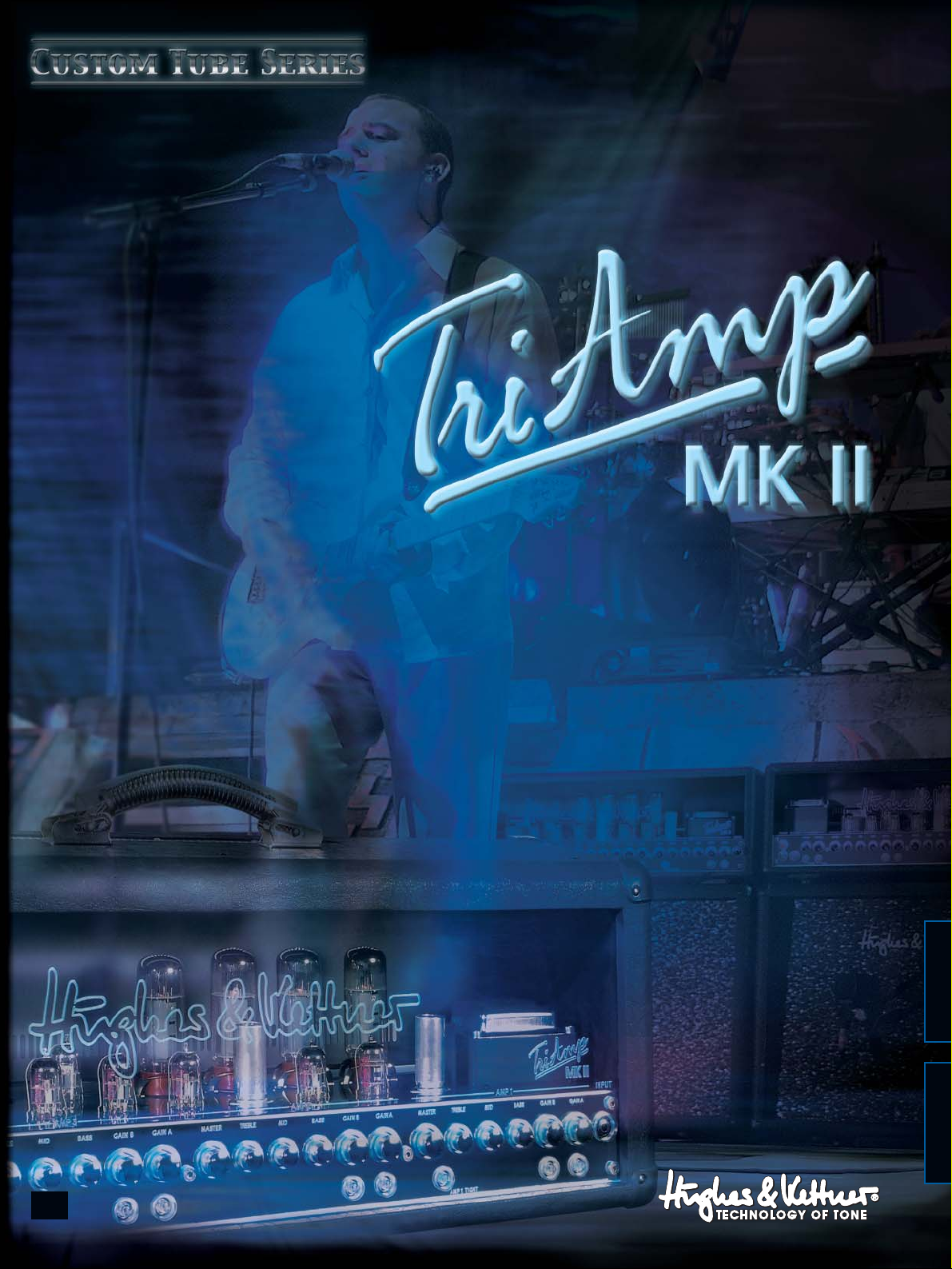
DEUTSCH
ENGLISH
BEDIENUNGSANLEITUNG
100 WATT TUBE AMPLIFIER
1.2
www.hughes-and-kettner.com
Page 2

IMPORTANT:
Before powering up please read
the Important Safety Instructions
on page 29 - 31!
WICHTIG:
Bitte lesen Sie vor der Inbetriebnahme
unbedingt die Sicherheitshinweise
auf Seite 29 - 31!
TRIAMP MK II - MANUAL
2
2
Page 3
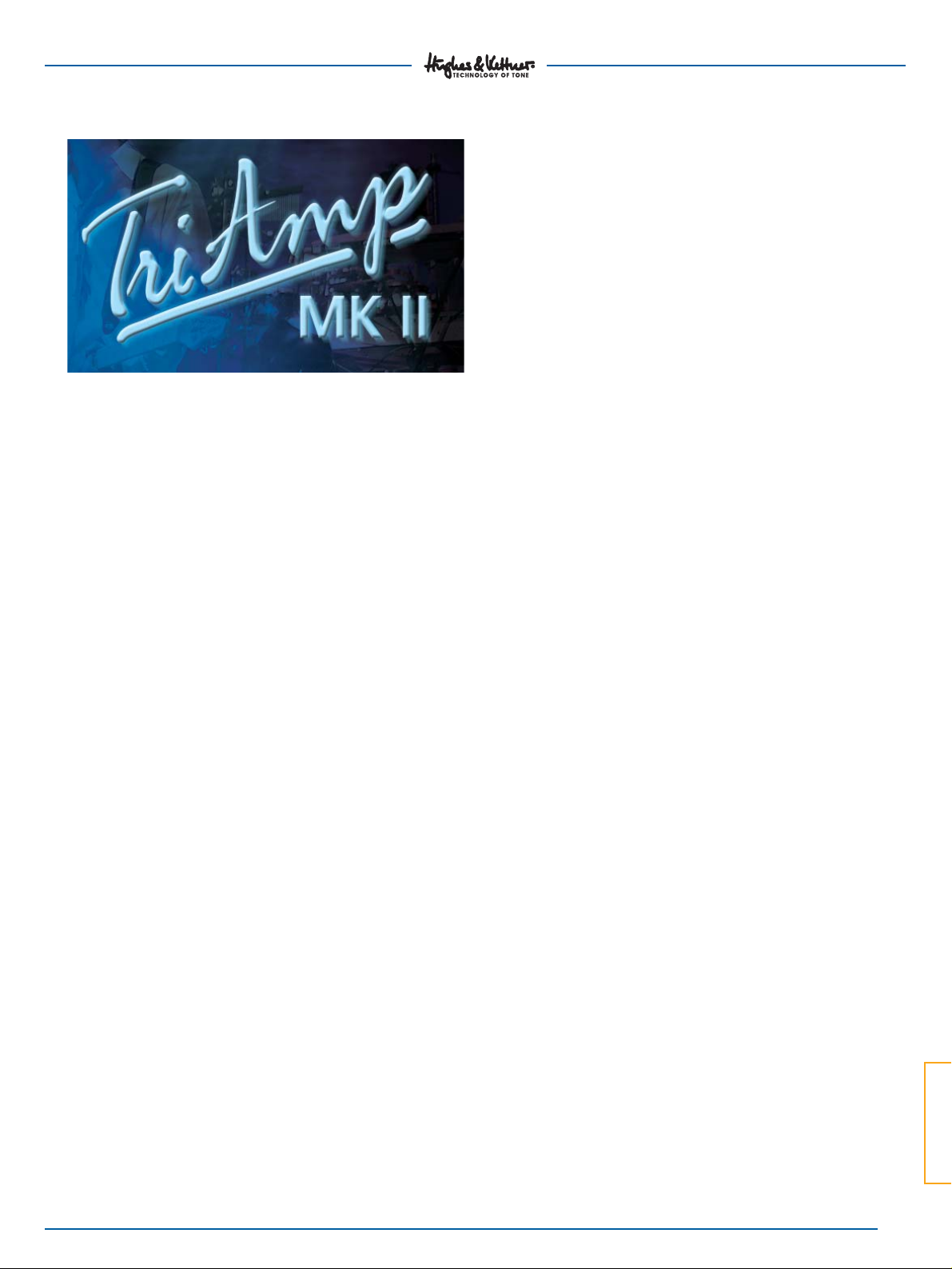
When the first TriAmp®debuted in 1995, it wasn’t
long until it garnered a reputation as the Holy Grail
of amplifiers. And with good reason, for it was the
first time that a design featuring three totally independent, dual channel, all-tube amplifiers was
shoehorned into a single device. Tube tone purists
were ecstatic. Its state-of-the-art handling and
switching logic – optionally controllable via MIDI enabled direct access to six of the most soughtafter tonal flavors. And that put at players’ fingertips a sonic spectrum with a breadth unrivalled by
any all-tube amp. The TriAmp®MK II was truly a
milestone in amp history.
Then the engineers at Hughes & Kettner
®
decided
to play matchmaker, marrying the qualities of this
milestone to the latest innovations in tube amp
technology. They named the progeny of this union
TriAmp
®
MK II. The findings of modern research
flowed into the revamped six fundamental sounds.
By the same token, the power amp circuit was
redesigned from the bottom up, resulting in an
even bigger, even more open sound.
Next to a variable effects loop (serial/parallel),
the TriAmp®MK II was endowed with a Half Power
switch. Now you can halve its output power from
100 watts to 50 watts whenever the mood strikes.
This lowers the power amp saturation threshold.
The flagship of the Hughes & Kettner®Tube
Custom Series, the TriAmp®MK II is exclusively handcrafted, bar a few exceptions.
Every device is put through the paces of numerous load and safety trials before it is subjected to
ultimate test – the ears of experienced guitarists,
the most sensitive gauge of them all.
When you chose the TriAmp®MK II, you opted for
a top-drawer tool built by pros for pros. Courtesy
of its versatility, professional-quality features,
impeccable workmanship, and, above all,
stunning sound quality, it truly merits the moniker
“state of the art”, setting standards for generations
of tube amps to come.
HERE’S WISHING YOU LOTS OF FUN AND JOY
WITH THE TONE OF YOUR TRIAMP
®
MK II!
YOUR HUGHES & KETTNER
®
TEAM.
TRIAMP MK II - MANUAL
3
3
ENGLISH
THANK YOU FOR CHOOSING THE TRIAMP®MK II !
Page 4

CONTENTS
1.0 TRIAMP®MK II: THE THREE AMPS . . . . . . . . . . . 4
2.0 CONNECTIONS AND CONTROL FEATURES . . . 6
2.1 AC POWER AND THE GLOBAL
CURRENT ADAPTER . . . . . . . . . . . . . . . . . . . . . 6
2.2 OVERVIEW OF CONTROL FEATURES . . . . . . . . 7
3.0 STANDARD SETUP/CABLE CONNECTIONS . . . . 9
4.0 TRIAMP
®
MK II OPERATION . . . . . . . . . . . . . . . 9
4.1 CHANNEL SELECTION . . . . . . . . . . . . . . . . . . . 9
4.2 TRIAMP®MK II AND SIGNAL PROCESSORS . . . 9
4.3 RED BOX®DI OUT -
ALL-TUBE TONE TO THE MIXER . . . . . . . . . . . . 10
4.4 TRIAMP®MK II AND MIDI . . . . . . . . . . . . . . . . .11
5.0 REPLACING TUBES, SERVICE AND
PREVENTIVE MAINTENANCE . . . . . . . . . . . . . 12
6.0 TROUBLESHOOTING . . . . . . . . . . . . . . . . . . . . 14
7.0 TECHNICAL SPECIFICATIONS . . . . . . . . . . . . 27
Important Safety Instructions . . . . . . . . . . . .29 - 31
CAUTION!
TO PREVENT THE RISK OF FIRE AND SHOCK HAZARD
DON´T EXPOSE THIS APPLIANCE TO MOISTURE OR
RAIN. DO NOT OPEN CASE; NO USER SERVICEABLE
PARTS INSIDE. REFER SERVICING TO QUALIFIED
SERVICE PERSONNEL.
BEFORE POWERING UP
• Check that the local current and the amp's AC
power rating are identical before you plug the
TriAmp
®
MK II's mains cord into an AC outlet.
• Ensure that air can circulate freely around your
amp's ventilation ducts.
• Place the amp on a stable platform where it
is not exposed to mechanicall shocks and temperature extremes which may damage the amp
or endanger the safety of bystanders.
• Hughes & Kettner
®
is not liable for any damage
to the amp due to improper use.
TRIAMP MK II - MANUAL
4
4
1.0 THE THREE AMPS IN THE TRIAMP®MK II
Three totally different amps in a single housing?
Until the mid-‘90s, this was thought to be an
impossible dream.
The Hughes & Kettner team was undeterred:
Years of intense development efforts and research
culminated in the TriAmp®, and this magical
combination debuted in 1995. To make the
dream reality, we developed an unprecedented
switching technology that delivers totally independent fundamental sounds of the highest quality.
Each of the three preamps is dual-channel
in design so a total of six sounds are available
at the touch of a button.
How does TriAmp®MK II produce such fundamentally different sounds with just one power amp
and a common master section?
TriAmp's tonal potential lies primarily in its puristic
tube design. Highly advanced new switching
technology developed by Hughes & Kettner for
this amp reconfigures the multiple tube stages
with each new sound you select. This new design
pulls every drop of tone out of the all-tube
circuitry, lending TriAmp®MK II incredible tonal
flexibility without any reliance on solid-state
compromises. The power amp design further
supports TriAmp®MK II's vast range of tones:
In each channel, the Presence attenuation factor
is switched automatically via a special capacitor.
This lends each channel its trademark power amp
characteristics and explains why they are so easily
adjusted using just one Presence knob in the
MASTER section.
Page 5

AMP 2 – CLASSIC BRITISH DRIVE
What will strike you about the second amp is its
extraordinary dynamics at every level of distortion.
This responsiveness opens up enormous expressive
possibilities by reacting sensitively to the subtleties
and nuances of different playing styles.
This amp conveys every detail of your attack –
this is as honest as an amp gets.
CHANNEL A cranks out the brand of overdriven
tone that graced almost every rock production
in the ‘80s. It has an open, British flavor that works
great for raw-edged riffing and aggressive
chord work.
The more you crank CHANNEL B, the bolder it gets,
going from gritty and fat to singing with days of
sustain at the twist of a knob. It features a special
circuit that injects a very desirable sonic additive
into your sound - the kind of power amp distortion
that players loved about the old Plexis .
AMP 1 – CHUNKY CLEAN
+ FAT DRIVE CLEAN
The first amp is dedicated to delivering classic
clean sounds.
CHANNEL A sounds full and expansive in the great
American tradition. It’s forte is classy clean tone
that remains unadulterated by distortion even at
high gain settings. It delivers the kind of twang
that makes you want to put cow horns on the
Toyota. This channel’s low end is like a good
burger - big, beefy and served up hot.
CHANNEL B cranks out British-approved class A
tone with the trademark shimmering top end and
extremely subtle harmonic distortion courtesy of
EL84 power amp tubes. Even at lower GAIN
settings you get pronounced overtones in the high
mids. Pushing the AMP 1 TIGHT button cuts mushy
bottom end frequencies hard. These indistinct
bass frequencies commonly rear their ugly little
heads when clean sounds are dialed in. By their
very design, combos’ housings tend to suppress
these frequencies. Chances are that you will run
the TriAmp®MK II into a 4x 12" cabinet.
If you want to simulate the response of a combo,
activate this frequency “correction” button.
The AMP 1 MASTER knob affects Channel B only.
Channel A, on the other hand, operates much
like vintage amps that were not equipped with
master knobs. Twist the GAIN A knob to control
the volume and saturation level of Channel A.
TRIAMP MK II - MANUAL
5
5
ENGLISH
Page 6
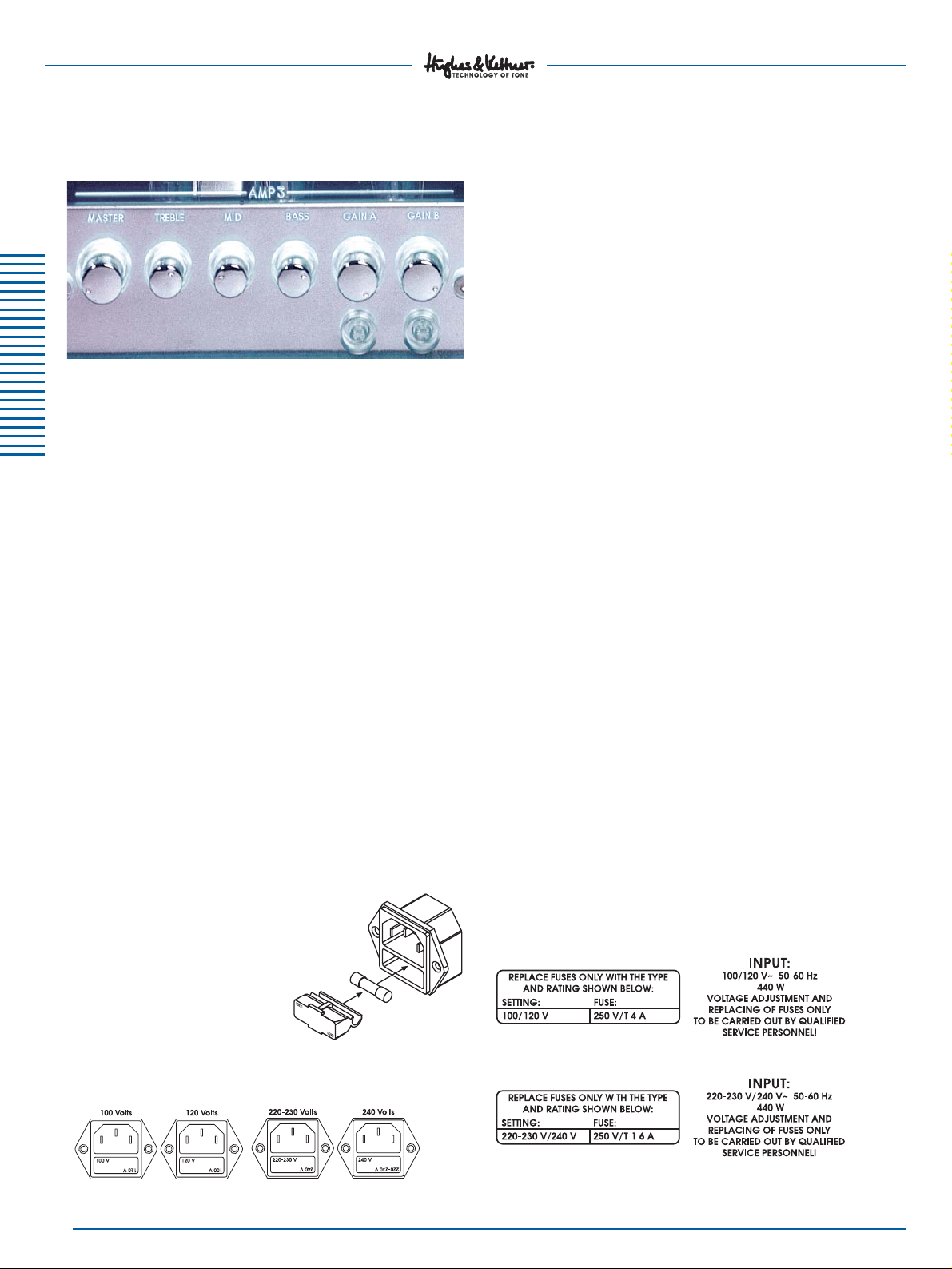
AMP 3 – MODERN GAIN
'Truth in distortion' is a major consideration when
buying an amp. An absolute prerequisite for any
top amp is that it preserves the guitar's own
characteristic sound - rather than making all
guitars sound more or less alike - and the tone
must remain well defined no matter how high you
set the gain. Only a handful of amps make the
grade, and AMP 3 is certainly a leading member
of this elite club.
CHANNEL A is based on the Hughes & Kettner
®
Duotone’s Overdrive channel. Brutally honest
and direct, its hair-trigger response reacts instantly
to even subtle changes in your picking attack
and the slightest twist of your guitar’s volume
knob. Though this lead channel was built for the
veteran axe slinger who believes great tone is
well worth fighting for, it’s also the bee’s knees
for pounding out big & beefy power chords.
110% rock ‘n’ roll indeed!
CHANNEL B pumps out high-gain American-style
sound of the more merciless variety. New Metal
merchants and Drop-D acolytes will swoon at
the sound of this channel’s hot, huge and
downright nasty distortion, while well-rounded
players will appreciate the extra hues in their lead
tone palette.
TRIAMP MK II - MANUAL
6
6
2.0 CONNECTIONS AND CONTROL FEATURES
2.1 MAINS CONNECTION AND
MAINS INPUT VOLTAGE SETTING
TriAmp®MK II ships in two versions rated for 110/120V and
220-240V, respectively. The rating stamped on the mains
socket (figure) indicates the version type. Both models offer
two operating voltages that are selected using the voltage
selector integrated in the mains socket. Before connecting
TriAmp
®
MK II to the mains power supply, ensure that the
mains voltage matches the voltage rating
appearing in the voltage selector window.
This value is legible when the amp is in the
standard operating position, that is, placed
right side up. The upright number indicates
the currently selected voltage, and the
inverted number indicates the
alternative voltage.
Check also the fuse ratings to ensure
they match the ratings indicated on the rear panel.
NOTE:
Voltage selection and fuse replacement may be
performed by experienced service technicians only.
Accordingly, the following notes are addressed
exclusively to service technicians!
• Use a small flat screwdriver to remove the voltage
selector from the mains socket.
• If the fuse is defective, replace it with a fuse bearing
the specified rating.
• Turn the voltage selector and insert it back into the
port so that the desired mains voltage rating is legible
and appears at the top left (next to the "Voltage
Setting" arrow).
Page 7

FRONT
INPUT: Input jack for guitars.
PREAMP SECTION:
The three preamps’ controls are largely comparable. The functions of their knobs are explained in
the following using AMP 1 as an example.
CHANNEL BUTTON: Push these to select the desired
fundamental sound (channel A or B) directly. The
buttons also serve as indicator LEDs, illuminating
to call attention to the active channel.
GAIN A, GAIN B: Twist these to dial in the desired
amount of distortion for channels A and B.
EQ SECTION: Common BASS, MID and TREBLE pots
for CHANNEL A and CHANNEL B.
TIGHT: Cuts muddy low end
frequencies that may occur when
clean sounds are rendered by
a 4x 12" cabinet. This frequency
“correction” feature lets the
TriAmp®MK II respond like a combo.
MASTER: Turn this knob to dial in the desired level
for AMP 1B relative to the two other preamps’
levels.
The AMP 1 MASTER knob affects Channel B only.
Channel A, on the other hand, operates much
like vintage amps that were not equipped with
master knobs. Twist the GAIN A knob to control
the volume and saturation level of Channel A.
MASTER SECTION
FX ON SWITCH: Turns TriAmp®MK II's FX LOOP on or
off. If you want to switch the FX LOOP on and off
via the Stageboard or MIDI, set this switch to the
'off' position.
LEARN: Installation of the MSM-1 MIDI Module is a
prerequisite for MIDI capability. With the module
installed, a press on the MIDI LEARN button will
save the current CHANNEL/FX LOOP combination.
MASTER: Determines overall TriAmp®MK II output.
PRESENCE: Determines presence levels for all three
amps. The PRESENCE circuit is automatically
reconfigured with each change of channel to respond optimally for each basic sound. Try it. In
each channel, turn the PRESENCE control all the
way up and back down again to hear how it
affects each channel differently.
STANDBY: Mutes the amp during breaks.
The voltage to the power amp tubes is reduced
but not turned completely off to extend tube life;
when you turn the amp back to full power, they
are still warm and don't need to be reheated
from a cold start.
MAINS: Power ON/OFF switch.
TRIAMP MK II - MANUAL
7
7
ENGLISH
2.2 OVERVIEW OF CONTROL FEATURES
Page 8
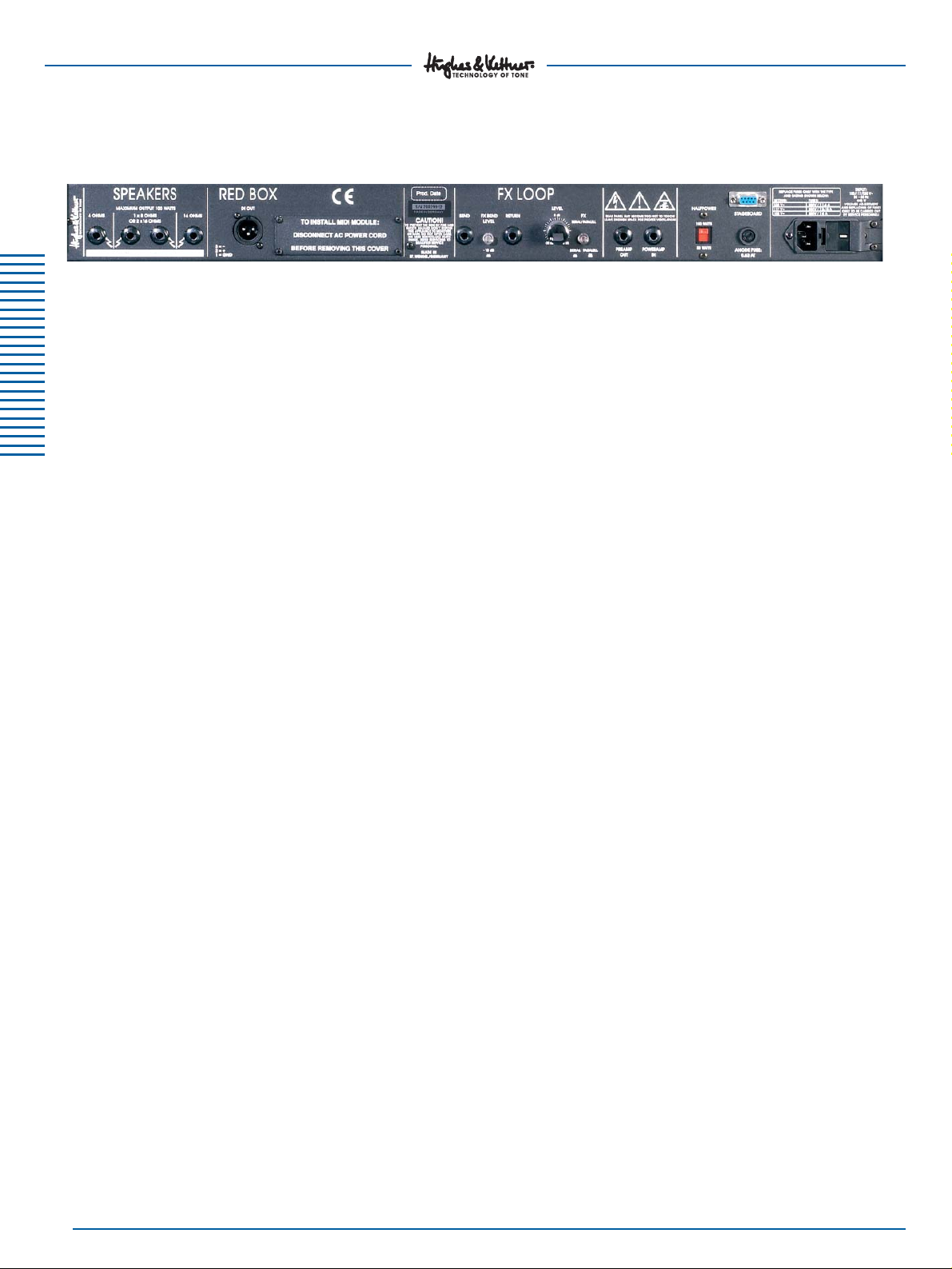
REAR
MAINS IN: Socket for the included Euromains
power cable. Before plugging into the wall socket,
make certain the amp's voltage rating as displayed in the VOLTAGE SELECTOR window
matches your local AC voltage rating.
VOLTAGE SELECTOR: If you need to change
TriAmp®MK II's voltage to your local AC voltage
rating, pull out this cartridge and see Section 2.1
for further details.
ANODE FUSE: Fuse holder for the power amp's
anode fuses. Be sure you only use fuses rated to
the indicated specifications.
HALF POWER: This power soak switch cuts the
TriAmp®MK II’s output power in half from
100 watts to 50 watts.
PREAMP OUT, POWER AMP IN: The TriAmp®MK II
sports an ancillary serial FX loop that lets you
control master volume via a volume pedal.
The preamp signal is patched out via PREAMP OUT
jack and in again via POWER AMP In.
STAGEBOARD: Input jack for TriAmp®MK II
STAGEBOARD. The length of the cord can be
extended using standard computer cables
(equipped with 9-pin SUB-D connector).
FX LOOP
FX SERIAL/PARALLEL: An innovative new feature
of the TriAmp®MK II, it lets you select the desired
type of effects loop, parallel or serial, at the touch
of a button. The FX loop setting may be stored
and switched via MIDI using the optional
MSM-1 MIDI module.
LEVEL: Determines the relative levels of the
TriAmp®MK II’s preamp signal and the signal
routed into the FX RETURN jack as sent from a
connected effects device and the like. In other
words, use it to set the desired wet/dry mix.
FX SEND: Connect this jack to your effects
processor's input jack.
FX SEND LEVEL: This damping switch allows you
to adapt the signal level to lower-level effects
devices. Press this switch in for instrument level
processors (e.g. stomp boxes).
FX RETURN: Connect this jack to your effects
processor's output jack.
RED BOX®DI OUT: This is a balanced output
featuring the RED BOX®Cabinet Simulator.
It enables you to feed the TriAmp®MK II signal
directly to a mixing console for stage and
recording purposes. Refer to Section 4.3 for details.
SPEAKER: The TriAmp®MK II features 4-, 8- and
16-ohm speaker outs for perfect impedance
matching. Its minimum impedance is 4 ohms.
NOTE:
Never operate the TriAmp
®
MK II without
a loudspeaker connected!
TRIAMP MK II - MANUAL
8
8
Page 9
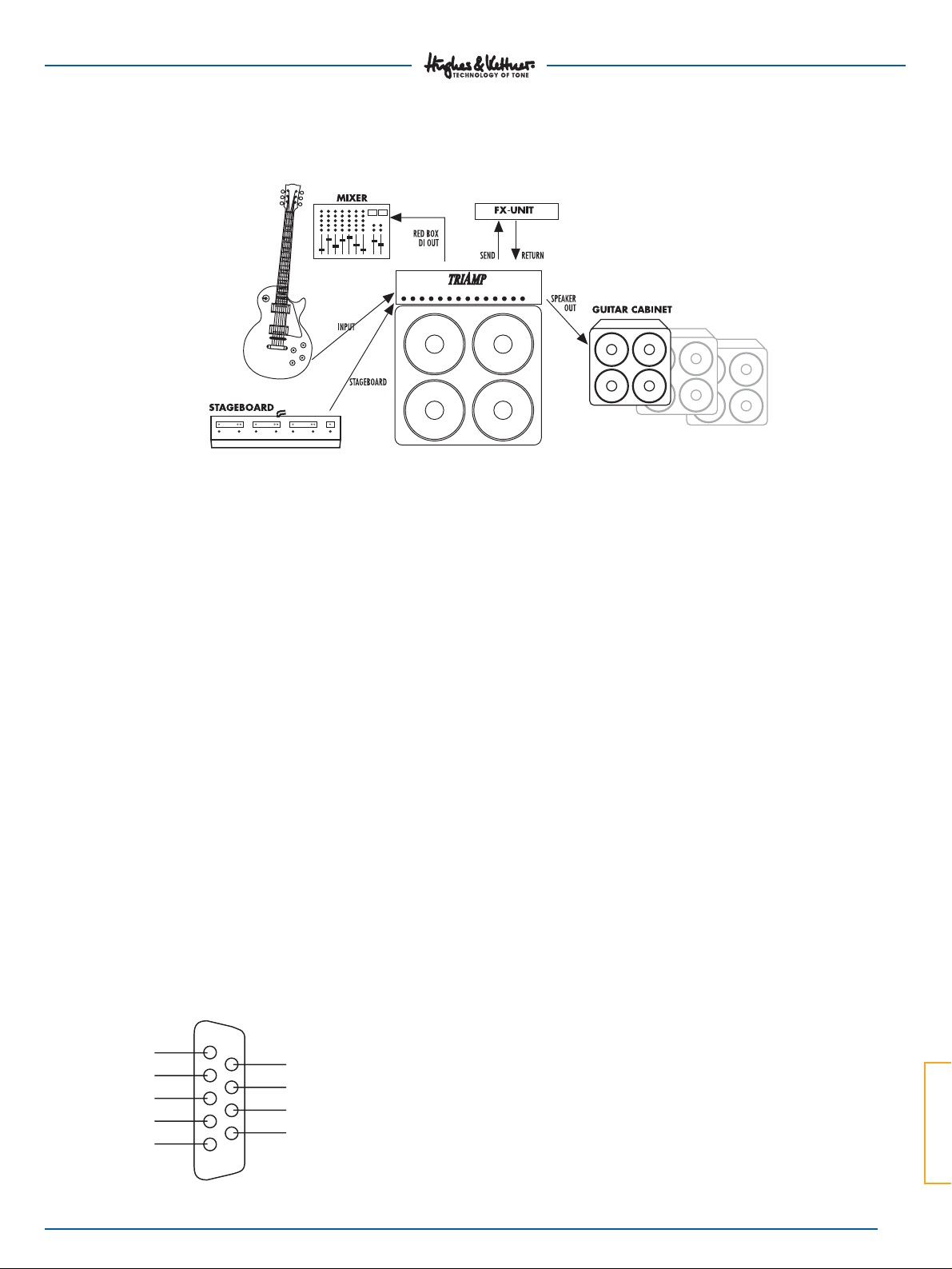
TRIAMP MK II - MANUAL
9
9
ENGLISH
3.0 STANDARD SETUP/CABLE CONNECTIONS
4.0 TRIAMP MK II OPERATION
4.1 CHANNEL SELECTION
The TriAmp®MK II’s six fundamental sounds may
be accessed via the channel selector buttons on
the front panel or the TriAmp®MK II Stageboard
are called up.
You can also execute switching functions via MIDI
using the MSM 1 MIDI Module (refer to Section 4.4).
If you want to use an external MIDI switcher, you
will need to make an adapter cable that accesses the Stageboard jack, wiring it according to
the pin assignments shown in Diagram below.
Channel selection is executed via momentary
contact; FX LOOP activation is executed by
switching, namely by applying pin 8 to pin 5 (ground).
Stageboard jack pin assignments:
4.2 TRIAMP®MK II AND
SIGNAL PROCESSORS
The TriAmp®MK II is equipped with a variable
effects loop (serial/parallel). In parallel mode,
the effect signal is added to the original preamp
signal so that you can dial in a setting where the
dry signal remains audible during the brief delays
that multieffector switching is prone to cause.
This face-saving feature prevents glaringly evident
and potentially embarrassing sonic drop-out the
LEVEL knob controls the mix. The passive nature
of the mix guarantees that the original signal is
not sent through any solid-state circuitry. When the
FX LOOP is deactivated, the buffer stage for the
effects side is switched off via a relay, thereby
ensuring that the FX LOOP never compromises
the amp's sound quality.
NOTE:
As a rule of thumb, the best method for using signal processors is to set the output of the processor
itself to maximum effect (balance = 100%), and
then mix the processed signal with the original
signal via the LEVEL control to avoid the sound
degradation an effects device might otherwise
introduce. Switch the FX LOOP button on the front
panel to OFF if you want to switch the FX LOOP via
the Stageboard or MIDI commands.
Amp 2B
Amp 2A
Amp 1B
Amp 1A
Ground/Masse
Amp 3A
Amp 3B
FX-LOOP
+ 22 V Output
Page 10

Connecting signal processors:
• Connect the device's INPUT to the FX LOOP
SEND jack and its OUTPUT to the RETURN jack.
• Activate the FX LOOP via the FX ON button on
the front panel or the Stageboard.
• Adapt the FX loop level to the signal processor's
level, if necessary. Press the FX SEND LEVEL
button for effects devices like stomp boxes that
are designed for guitar signals. If the button
is not depressed, the signal level remains at
standard line level, appropriate for most
rack-mounted multi-effects processors.
• In parallel mode, use the LEVEL knob to set
the volume of the effect signal.
NOTE:
Some signal processors introduce phase cancellations that are detrimental to the overall sound.
In this case, set the effects loop to FX SERIAL.
The effects loop now operates like a conventional
serial loop – in other words, you'll have to adjust
the balance of levels between the original and
processed signal at the processor.
TIP: If you choose not to connect a signal
processor or effects device to the FX loop, you
may connect another instrument or audio source.
When you use the RETURN circuit as a second
input channel in this way, the FX-MIX knob
becomes a balance control to determine
he relative volumes of the guitar signal and
the other sound source.
4.3 THE RED BOX®DI OUT ALL-TUBE TONE TO THE MIXER
The balanced RED BOX®DI OUT allows you to
connect TriAmp
®
MK II's output signal directly to
a mixing console, for the smooth, rich sound of
a miked-up cabinet without the hassles of actually
using a microphone. The integrated RED BOX
®
circuitry is in-line with the speaker output for
optimum audio results, allowing the character
of the connected speaker to come through to
as great a degree as possible.
WARN ING:
Never run the amp without a load (a connected
speaker cabinet), even in a recording situation.
Doing so risks serious damage to the amp's
all-tube output stage.
NOTE:
Speakers, in combination with a tube amp's
output transformer, may demonstrate microphonic
properties. If your amp's master setting is extremely low and the PA is very loud, you may encounter
feedback through the DI OUT circuit.
This effect does not occur at normal stage
volumes. However, we do recommend you use
the STANDBY switch rather than turning the MASTER
down to silence your amp during breaks. If this
feedback problem does occur at some point,
simply turn the amp's master volume up.
The speaker then loses the microphonic
properties and the feedback will stop.
TRIAMP MK II - MANUAL
10
10
Page 11

4.4 TRIAMP®MK II AND MIDI
With the MSM-1 MIDI Module
installed, you can use your
multieffects processor to select TriAmp
®
MK II channels
and turn the FX LOOP on or
off via MIDI.
Installing the MSM-1 MIDI Module
NOTE (VERY IMPORTANT):
The following instructions are intended solely for
a factory authorized technician.
• Unplug the amp's mains cord from the wall
socket and remove all connected cables
(e.g. to the spring reverb or speakers).
• Remove the amp's rear panel cover so you can
access the tubes.
• Prepare a suitable spot to set the amp chassis
(for instance two books placed the same
distance apart as the two transformers),
or remove the power amp tubes.
• Remove the four retaining screws that hold the
chassis in place, and carefully pull the amp
chassis out of the wood housing.
• Remove the MIDI Module port cover plate from
the rear panel of the chassis.
• Insert the included flat cable connector plug in
the MSM-1's socket so that the color-coded wire
faces the notch on the socket.
MSM-1 socket and indicator notch.
• Insert the MSM-1 into the module port, and affix
it in place using the same four screws you just
removed a moment ago. Make sure the writing
on the MSM-1 reads in the same direction as
that on the rest of the chassis back.
Location of the sockets.
• On the control circuit board you will find the
socket for the connector on the other end of
the ribbon cable. Also insert this connector in
the socket so that the color-coded wire faces
the notch on the socket.
• Double-check that the module and the
connectors are seated correctly.
• Replace the chassis in the housing and, if you
removed the tubes, the tubes in the chassis.
• Replace the amp's rear panel, and reconnect
the cables to the reverb and speakers.
• To use the MIDI LEARN function with the
TriAmp®MK II, please refer to the instructions
included with the MSM-1 MIDI Module.
The moment power is applied to the amp,
the MIDI functions of the TriAmp®MK II are
immediately available. Please check all
switching functions of the amp.
TRIAMP MK II - MANUAL
11
11
ENGLISH
FX OUTPUT
MSM-1
MIDI IN MIDI THRUMIDI
RECEIVE
CHANNEL
ON
OFF
1 234 OMNI
CHANNELS 5-16: SEE MANUAL
Page 12

The TriAmp®MK II ships with EL34 and 12AX7 tubes.
Once they’ve been burned in (initial continuous
operation under a load), these undergo an
indepth selection process where their electrical
values and mechanical status (microphonics)
are checked. Beyond that, they’re installed in
a finished amp and their sound is auditioned
in a listening benchtest.
One of the most important steps is power tube
matching, a process whereby tubes with the same
characteristics are selected and combined to
make matched sets.
When is it a good idea
to replace tubes?
The tubes in the TriAmp®MK II are exemplary in
terms of quality, workmanship and long service
life. If you nevertheless come across a problem,
please be sure to run down the following checklist
before you swap out your old tubes for new ones:
Was the fault or failure of the power tube caused
by the tube itself or a flawed peripheral device or
component, perhaps a defective speaker cable?
(If you don’t get to the bottom of the problem
and remedy it, it may crop up again even after
you replace the tubes.)
Did the mains voltage fluctuate or spike while
the amp was on? In all-tube amps, over-voltage
surges in the mains net can certainly blow fuses
or even the amps. Over-voltages are often
caused by generators or improperly installed
high-current power circuits.
Did a fuse blow even though none of the tubes is
actually defective? An old fuse, tube de-ionization
or mains voltage power surges could conceivably
have caused it to blow. In this case, replacing
tubes of course is a waste of money and time.
Tubes definitely show signs of wear when their
service life is coming to an end, such as increased
microphonics, noise, muddier tone through loss of
high-end frequencies, degraded performance,
etc. You should take these indications seriously
and replace old tubes because not only do these
side effects take their toll on sound quality, they
also indicate the affected tube is about to fail.
NOTE:
Although it may be tempting to find out what
an amp sounds like with different tubes,
we urgently recommend that you refrain from
replacing tubes for experimentation purposes.
Handled improperly, this will damage the amp
and lead to incredibly steep repair costs.
What should you keep in mind
when you’re replacing tubes?
The golden rule: Replacing tubes is a job best left
to qualified professionals.
Accordingly, these guidelines are addressed to
reputable technicians who earn their living with
a screwdriver:
Pull the mains plug of the TriAmp®MK II and
allow for a discharge time of at least two minutes
before removing the sheet metal panel on the
rear of the amp. Once the panel is off, you can
cautiously ease the tubes out of their sockets.
A single power tube may only be replaced if the
replacement tube is precisely matched to the original, in other words, it has the same characteristics.
As a rule, if you are replacing power tubes,
use matched sets only.
If you’re installing a new set of power tubes with
characteristics identical to the old set, it is not
absolutely necessary to re-bias the amp.
TRIAMP MK II - MANUAL
12
12
5.0 REPLACING TUBES, SERVICE
AND PREVENTIVE MAINTENANCE
Page 13

If, on the other hand, you install a new set with
characteristics that deviate from the old set,
you definitely should re-bias the amp.
Again, biasing an amp is not a DIY task. It takes
experience and a extensive working knowledge in
measuring techniques, which is why this job should
be carried out exclusively by qualified technicians
with tube amp tuning experience.
• A hum adjustment must be made every time
tubes are replaced. Activate AMP 2, CHANNEL B
and AMP 3, CHANNEL B and set the lowest noise
levels via the trimmer.
• Select input tubes with minimal microphonic
properties and lowest noise levels by conducting
a simple listening test.
• As a rule, the amp will not absolutely need to be
re-biased with each new set of tubes, assuming
you use a matched set. Biasing is complex
procedure requiring special tools and should
only be done by a qualified amp specialist.
How can you extend the service life
of tubes?
Never operate the TriAmp®MK II without connecting a load (loudspeaker)! With this in mind,
you should always use high-quality, heavy-duty
speaker cables that won’t crimp or snap.
Use the STAND BY switch! Warming tubes up
unnecessarily wears them out that much quicker.
Make a habit of shutting down the anode voltage
via the Standby function and you’ll enjoy many
more hours of operation.
Avoid exposing the amp to vibrations, especially
when it’s powered up. Switch the amp off a good
while before moving the amp so that the tubes
can cool off completely first.
Proper biasing and trimming extend service life.
Whenever you feel that tube wear is on the rise,
be sure to have a technician check the amp’s
bias and trim settings.
All other TriAmp
®
MK II components do not require
maintenance. Use a soft slightly damp cloth for
all exterior parts. Avoid exposure to mechanical
shocks, extreme heat, dust and moisture. Ensure
the cooling vents at the top of the housing are
not obstructed during operation.
Here are a few more basic rules that will extend
the service life of your amp enormously if you
follow them:
• Make sure all peripheral devices and connecting cables are in a state of good repair! –
Ensure plenty of air can circulate around
the amp’s ventilation slots at all times – your
TriAmp
®
MK II’s life depends on it.
• Definitely avoid exposure to mechanical shocks
and extreme heat, dust and particularly moisture.
• Be very careful about the kind of peripheral
devices you connect to your amp and always
check out their specs before you plug them in.
Never connect speaker cabinets with an
impedance (ohm) rating lower than the
TriAmp®MK II is designed to handle. Under no
circumstances should you connect devices with
high output signal levels (e.g. power amps) to
your amp’s input.
• Be sure the AC power source delivers the current
that your amp is designed to handle before you
plug it in. When in doubt about the local rating,
ask the venue’s sound technician or a stage hand.
• Refrain from DIY repairs! To be on the safe side,
you should also have a qualified technician
replace internal fuses.
TRIAMP MK II - MANUAL
13
13
ENGLISH
Page 14

TriAmp®MK II is not getting
any power:
• Check the mains cable to see if it is
connected properly.
• The mains fuse is defective. Replace the fuse
with another identical fuse.
TriAmp®MK II is connected properly,
but no sound is audible:
• The amp is set to STANDBY.
• One or several GAIN and MASTER controls are
turned all the way down. Dial in a higher setting.
• The anode fuse is blown. Before you replace the
fuse, examine whether the power amp tubes
are defective.
• The fuse for the tube heater blew (the tubes
don’t glow). Make absolutely certain to check
the rating when replacing this fuse. It is a superslo blo TT 15 A fuse. This type of fuse is relatively
uncommon and may be hard to find in your
area. That’s why your TriAmp®MK II shipped with
a replacement fuse. Be sure to have a service
technician replace the fuse.
Fuse keeps on blowing:
• After replacing the fuse, with standby off,
turn on the power. Watch the power tubes,
turn standby on. Look for tube “flash” before
fuse blows, indicating excess oxygen within the
tube. This will show which power tube needs to
be replaced.
The FX LOOP is on when
it shouldn’t be:
• The FX LOOP is deactivated when the front
panel button, the Stageboard button and the
MIDI module switching function are off. If any of
these three switches is on, the circuit is active.
The sound is thin and muddy when
the effects processor is active:
• The effect device routes back a dry signal that is
added to the original dry signal in the parallel
effects loop. Depending on the type of employed effect device, the phase position of the
dry return signal can lead to cancellations when
the return and original signals are mixed. To fix
this problem, switch the effects loop to SERIAL
or turn the dry signal all the way down on the
effect device.
When in use with a loud PA,
the RED BOX
®
DI OUT circuit is causing
feedback even though the amp is set
to a low MASTER volume:
• Speakers connected to a tube amp may have
microphonic properties. Turn TriAmp®MK II’s
Master VOLUME up and the circuit will stop
feeding back. In extreme cases of microphonic
speakers, you would either turn the PA down
or mic the cabinet.
Your amp is producing ringing noises
or tends to feedback:
• One or several tubes are microphonic.
Replace the appropriate tube with another
of the same type.
After just a few hours of operation,
your amp is displaying the typical
characteristics of old tubes (increased
microphonics and noise, treble loss,
weak power output, muddy sound).
• You have installed the wrong tubes or the bias is
not adjusted properly. Take the amp to a professional amp technician to correct the problem.
TRIAMP MK II - MANUAL
14
14
6.0 TROUBLESHOOTING
Page 15

TRIAMP MK II - MANUAL
15
15
DEUTSCH
Als 1995 der erste TriAmp®auf dem Markt erschien,
gelangte er schnell in den Ruf des „Holy Grail
of Amplifiers“. Zum ersten Mal bot sich dem
Röhrenpuristen eine Konzeption, die drei völlig
unabhängige, zweikanalige Vollröhrenverstärker
in einem Gerät integrierte. Die moderne Bedienund Schaltlogik, die optional auch per MIDI
steuerbar ist, erlaubte unmittelbaren Zugriff
auf sechs der begehrtesten Toncharaktere
und schuf somit eine Soundvielfalt, die für einen
Vollröhrenamp vorher absolut unerreichbar war.
Der TriAmp®setzte einen Meilenstein in der
Ampgeschichte.
Mit dem TriAmp®MK II haben die Hughes & Kettner
®
Ingenieure die Qualitäten dieses Meilensteins in
die Moderne übertragen. Die sechs Grundsounds
wurden überarbeitet auf den neuesten Stand
gebracht. Ebenso wurde die Endstufenschaltung
völlig neu designed - mit dem Resultat eines noch
offeneren Sounds. Neben einem umschaltbaren
Effektweg (seriell/parallel), wurde der Triamp®MK II
mit einem Half Power Switch ausgestattet.
Damit lässt sich die Ausgangsleistung auf Wunsch
von 100 Watt auf 50 Watt umschalten und somit
die Endstufe früher in die Sättigung bringen.
Als Flaggschiff der Hughes & Kettner®Custom Tube
Series wird der TriAmp®MK II fast ausschließlich
in Handarbeit gefertigt. Jedes Gerät wird einer
Vielzahl von Belastungs- und Sicherheitstests unterzogen, bevor es vor den Ohren eines erfahrenen
Gitarristen den abschließenden akustischen Test
bestehen muss.
Mit dem TriAmp®MK II haben Sie ein absolutes
Profi-Werkzeug erworben. Durch seine Flexibilität,
seine profigerechten Features und seine tadellose
Verarbeitung, vor allem aber durch seine überragende Soundqualität setzt er in der Klasse
der Röhrenamps den Maßstab für die Spitze
des Machbaren.
WIR WÜNSCHEN IHNEN VIEL SPASS UND FREUDE
AM „TONE“ MIT IHREM TRIAMP
®
MK II !
IHR HUGHES & KETTNER
®
-TEAM.
WIR FREUEN UNS, DASS SIE SICH FÜR DEN
TRIAMP MK II ENTSCHIEDEN HABEN.
Page 16

TRIAMP MK II - MANUAL
16
16
INHALT
1.0 DREIZEHN RÖHREN FÜR DEN GUTEN TON . . . 16
2.0 ANSCHLÜSSE UND BEDIENELEMENTE . . . . . . . 18
2.1 NETZANSCHLUSS
UND WELTSPANNUNGSADAPTION . . . . . . . . 18
2.2 ÜBERSICHT DER BEDIENELEMENTE . . . . . . . . . 19
3.0 STANDARD SET UP/VERKABELUNG . . . . . . . . 21
4.0 BEDIENUNG DES TriAmp
®
MK II . . . . . . . . . . . 21
4.1 DAS ANWÄHLEN DER KANÄLE . . . . . . . . . . . 21
4.2 DER TRIAMP®MK II MIT EFFEKTGERÄTEN . . . . 21
4.3 RED BOX®DI OUT -
VOLLRÖHRE AM MISCHPULT . . . . . . . . . . . . . 22
4.4 DER TRIAMP®MK II UND MIDI . . . . . . . . . . . . 23
5.0 RÖHRENTAUSCH, WARTUNG UND PFLEGE . . . 24
6.0 FEHLERBESEITIGUNG/TROUBLESHOOTING . . . 26
7.0 TECHNISCHE DATEN . . . . . . . . . . . . . . . . . . . 27
WICHTIGE SICHERHEITSHINWEISE . . . . . . . . . . .29-31
VOR DER INBETRIEBNAHME
• Vergewissern Sie sich vor dem Anschluss des
TriAmp®, dass der nahe der Netzbuchse ange-
gebene Spannungswert mit der vorhandenen
Netzspannung übereinstimmt.
• Stellen Sie eine ausreichende Luftzufuhr durch
die Kühlschlitze des Gerätes sicher.
• Achten Sie auf einen festen Stellplatz, der
mechanische und thermische Fremdeinwirkungen, welche die Betriebssicherheit des
Gerätes oder die Sicherheit von Personen
beeinträchtigen könnten, ausschliesst.
• Für Schäden am Gerät, die durch unsachgemäßen Betrieb entstehen, wird seitens des
Herstellers keine Haftung übernommen.
1.0 DREIZEHN RÖHREN FÜR DEN GUTEN TON
Drei grundverschiedene Verstärker in einem Gerät
– ein Wunschtraum, der bis Mitte der 90´er Jahre
unerfüllbar erschien. Nach Jahren intensiver
Entwicklungsarbeit und Soundforschung wurde
diese Kombination mit dem TriAmp®1995 zum
ersten Mal Wirklichkeit. Dazu entwickelte das
Hughes & Kettner Team eine neue Schaltungstechnologie, die vollkommen eigenständige
Grundsounds in höchster Qualität ermöglicht.
Jeder der drei Preamps ist zweikanalig aufgebaut
und so stehen insgesamt 6 Sounds auf Knopfdruck
zur Verfügung.
Wie realisiert der TriAmp®so verschiedene
Grundsounds mit nur einer Endstufe und einer
gemeinsamen Mastersektion?
Sein Soundpotential schöpft der TriAmp®zum
grossen Teil aus seiner puristischen Röhrentechnik.
Eine hochentwickelte Verschaltung der Röhrenstufen - bei jedem Soundwechsel in neuer
Konfiguration - ermöglicht diese enorme
Soundflexibilität ohne Einsatz von Halbleiterschaltungen, die den Sound verfälschen könnten.
Auch das Endstufenkonzept trägt entscheidend
zur Klangvielfalt des TriAmp®bei: Bei jedem Kanal
wird der Presence-Dämpfungsfaktor über einen
speziellen Kondensator automatisch umgeschaltet. Dadurch erhält jeder Kanal seine
typische Endstufencharakteristik und ist daher
mit nur einem Presence Regler in der MASTERSektion bestens regelbar.
Page 17

TRIAMP MK II - MANUAL
17
17
DEUTSCH
AMP 2 – CLASSIC BRITISH DRIVE
Hohe Dynamik und völlige Kontrolle bei jedem
Übersteuerungsgrad bietet der zweite Amp.
Detailgetreu überträgt er jeden Anschlag und
selbst kleinste Verzierungen – weshalb der Begriff
“ehrlich” als besonders treffend erscheint.
CHANNEL A hat den Overdrive Sound, der auf
nahezu jeder Rockproduktion der 80´er Jahre zu
hören ist. Jenen offenen, britischen Charakter,
der rauhe Begleitung und durchsetzungskräftiges
Akkordspiel wirkungsvoll unterstützt.
CHANNEL B klingt mit zunehmender Übersteuerung
“fetter” und trägt den Ton mit mehr Sustain –
der Amp “singt”.
Eine Spezialschaltung verleiht dem Sound
die Endstufenübersteuerung, die man von
alten „Plexis“ kennt.
AMP 1 – CHUNKY CLEAN
+ FAT DRIVE CLEAN
Klassische Cleansounds sind die Hauptaufgabe
des ersten Amps.
CHANNEL A klingt voll und rund in bester
amerikanischer Manier. Er übersteuert auch bei
hohen Gain Einstellungen kaum und bietet den
begehrten „Twang“ in Vollendung. In der Basswiedergabe zeichnet sich dieser Kanal durch
enormen Druck und Wärme aus.
CHANNEL B liefert britischen Class-A Ton mit
glockigen Höhen und äusserst feiner harmonischer
Übersteuerung, so wie es für Amps mit EL84 Endstufenröhren typisch ist. Schon kleinere GAIN
Einstellungen liefern prägnante Obertöne
im Hochmittenbereich.
Der TIGHT Schalter in AMP 1 bewirkt eine steilflankige Absenkung „mulmiger“ Bassfrequenzen,
wie sie bei Cleansounds in Verbindung mit 4x 12”Boxen leicht auftreten können. Bei einem
Gitarrenamp-Combo wird diese Absenkung
automatisch durch die Konstruktion des Gehäuses
bedingt. Da an den TriAmp
®
MK II in der Regel
eine 4x 12“ Box angeschlossen wird, kann über
die Frequenzanpassung wahlweise das Wiedergabeverhalten eines Combos gewählt werden.
Der MASTER in AMP 1 wirkt nur auf Kanal B. Kanal
A hingegen funktioniert wie bei alten VintageAmps, die über keinen MASTER-Regler verfügten.
Übersteuerungsgrad und Lautstärke werden hier
ausschliesslich mit GAIN A geregelt.
Page 18

TRIAMP MK II - MANUAL
18
18
AMP 3 – MODERN GAIN
Präzise Distortionsounds spielen bei der Entscheidung für einen Verstärker eine besonders
große Rolle. Ein verbindliches Kriterium für TopClass-Gitarrenverstärker: selbst bei extremen GAINEinstellungen sollte der Gitarrencharakter hörbar
und der Ton definiert bleiben. Nur wenige
Verstärker können diesen Anspruch erfüllen.
AMP 3 gehört sicherlich zu den Anführern
dieser Elite!
CHANNEL A ist an den Overdrive Kanal des
Hughes & Kettner
®
DUOTONE angelehnt.
Er ist sehr ehrlich und direkt. Dynamisch reagiert er
auf Anschlagstärke und Volumenpoti der Gitarre.
Ein exzellenter Solokanal, selbst bei hohen GAINEinstellungen und gleichzeitig optimal für druckvolle Powerchords mit “Brett”. 110% Rock ´n Roll!
CHANNEL B liefert gnadenlosen amerikanischen
High-Gain Sound. Die heisse und böse Verzerrung
dieses Kanals bedient die New Metal und Drop-D
Fraktion ebenso wie den Allrounder, der sich
ab und zu den etwas anderen, ultrafetten
Leadsound wünscht.
2.0 ANSCHLÜSSE UND BEDIENELEMENTE
2.1 NETZANSCHLUSS UND
WAHL DER NETZSPANNUNG
Der TriAmp®MK II ist in zwei Modell-Varianten lieferbar:
110/120V und 220V-240V, zu erkennen am Gehäuseaufdruck über der Netzbuchse (Abb). Beide Modelle bieten
je zwei wählbare Betriebsspannungen, deren Anpassung
mittels des in die Netzbuchse integrierten Voltage-Selectors
erfolgt. Bitte stelle vor dem Anschluss des TriAmp
®
MK II an
das Stromnetz unbedingt sicher, dass die vorhandene Netzspannung mit dem im Sichtfenster des
Voltage-Selectors angegebenen
Spannungswerts übereinstimmt. Der in
Betriebsposition (Amp steht „auf den Füßen”)
lesbare Wert zeigt die aktuelle Spannung
an, der auf dem Kopf stehende
die alternative Anpassung.
Überprüfe auch die Sicherungswerte entsprechend den
Angaben des Aufdrucks auf der Geräterückseite.
HINWEIS:
Die Spannungsanpassung und der Austausch der
Sicherungen darf nur von einem erfahrenen ServiceTechniker vorgenommen werden.
Die nachfolgenden Hinweise sind für den ServiceTechniker gedacht!
• Mittels eines kleinen flachen Schraubendrehers den
Voltage-Selector aus der Netzbuchse lösen
• Falls defekt, Sicherung herausnehmen und durch eine
Neue mit entsprechendem Wert ersetzen
• Der Voltage-Selector wird so gedreht und wieder eingesteckt, dass der Aufdruck der gewünschten
Netzspannung nach oben links zeigt (neben Pfeil von
Gehäuseaufdruck „Voltage-Setting”).
Page 19

TRIAMP MK II - MANUAL
19
19
DEUTSCH
VORDERSEITE:
INPUT: Eingang zum Anschluss der Gitarre.
PREAMP SEKTION:
Die Bediensektionen der 3 Preamps sind
miteinander vergleichbar . Die Funktionen
der Regler werden hier anhand von AMP 1
beispielhaft erläutert.
KANAL SCHALTER: Wählt direkt den gewünschten
Grundsound (Kanal A oder B) an. Die Schalter
fungieren gleichzeitig als Indikator LED´s.
Sie zeigen den aktiven Kanal an.
GAIN A, GAIN B: Regeln den Übersteuerungsgrad
von Kanal A und B.
KLANGREGELUNG: Gemeinsame BASS, MID und
TREBLE Regler für Kanal A und B.
TIGHT: Bewirkt eine Absenkung
„mulmiger“ Bassfrequenzen, wie
sie bei Cleansounds auftreten können, wenn die Wiedergabe über
eine 4x 12“ Box erfolgt. Durch die
Frequenzanpassung bekommt der TriAmp®MK II
das für Combos typische Wiedergabeverhalten.
MASTER: Regelt die Lautstärke von AMP 1B im
Ver hältnis zu den beiden anderen Preamps.
HINWEIS:
Der MASTER in AMP 1 wirkt nur auf Kanal B. Kanal
A hingegen funktioniert wie bei alten VintageAmps, die über keinen MASTER-Regler verfügten.
Übersteuerungsgrad und Lautstärke werden hier
ausschließlich mit GAIN A geregelt.
MASTER SEKTION:
FX ON SCHALTER: Aktiviert den Effektweg
des TriAmp®MK II. Soll diese Schaltfunktion via
Stageboard oder MIDI erfolgen, ist der Schalter
in Position “aus” zu bringen.
LEARN: Erst mit der Installation des MSM-1 Moduls
wird der TriAmp®MK II midifähig. Die MIDI LEARN
Taste speichert dann auf einfachen Knopfdruck
die aktuelle Kanal / FX LOOP Kombination.
VOLUME: Kontrolliert die Gesamtlautstärke des
TriAmp®MK II.
PRESENCE: Regelt Presence für AMP 1, AMP 2,
und AMP 3. Die grundsoundspezifische Umschaltung des PRESENCE bewirkt eine für alle
Kanäle optimierte Soundbeeinflussung. Dies ist
am besten nachvollziehbar, wenn einmal in
jedem Kanal PRESENCE voll aufgezogen und
wieder abgedreht wird – die unterschiedliche
Wirkungsweise wird so hörbar.
STANDBY: Dient zur Stummschaltung des Gerätes
in Spielpausen. Die Endstufenröhren werden im
Standbybetrieb geschont, ohne dass bei Wiederinbetriebnahme die Röhren erneut aufgeheizt
werden müssen.
POWER: Netzschalter des TriAmp®MK II.
2.2 ÜBERSICHT DER BEDIENELEMENTE
Page 20

RÜCKSEITE:
MAINS IN: Netzbuchse für das mitgelieferte
Euronetzkabel. Bevor der Netzstecker eingesteckt
wird, vergewissern Sie sich bitte, dass die
vorhandene Netzspannung mit dem im Fenster
des VOLTAGE SELECTORS angegebenem
Wert übereinstimmt.
VOLTAGE SELECTOR: Steckeinsatz zur Anpassung
des TriAmp®MK II an die vorhandene Netzspannung. Beachten Sie hierzu auch Kapitel 2.1!
ANODE FUSE: Sicherungshalter für die Anodensicherung der Endstufenröhren. Den aufgeruckten
Sicherungswert unbedingt beachten!
HALF POWER: Schaltet auf Wunsch die Ausgangsleistung des TriAmp®MK II von 100 Watt auf
50 Watt herunter.
PREAMP OUT, POWER AMP IN: Für die Steuerung
der Gesamtlautstärke mittels Volume-Pedal wurde
dem TriAmp®MK II ein zusätzlicher serieller Effektweg spendiert. Das Vorstufensignal wird an
PREAMP OUT abgegriffen und in POWERAMP IN
wieder zurückgeführt.
STAGEBOARD: Anschlussbuchse für das TriAmp®MK II
Stageboard. Das Kabel kann mit handelsüblichen
Computerkabeln (9-pol Sub-D) verlängert werden.
FX LOOP
FX SERIAL/PARALLEL: Eine Innovation am
TriAmp®MK II. Der Effektweg kann auf Knopf-
druck parallel oder seriell geschaltet werden.
Die Umschaltung ist bei Verwendung des
optionalen MSM-1 MIDI Moduls auch per
MIDI speicher- und schaltbar.
LEVEL: Bestimmt das Lautstärkeverhältnis zwischen
dem Vorstufensignal des TriAmp®MK II und dem
Signal an der FX RETURN Buchse - z.B. von einem
eingeschliffen Effektgerät.
FX SEND: Verbinden Sie diese Buchse mit dem
Eingang Ihres Effektgerätes.
FX SEND LEVEL: Dämpfungsschalter zum Anpassen
des Effektweges an den Eingangspegel
des Effektgerätes. Bei Verwendung von Effektgeräten, deren Eingang für Instrumentenpegel
ausgelegt ist, diesen Schalter bitte in gedrückte
Position bringen.
FX RETURN: Verbinden Sie diese Buchse mit dem
Ausgang des Effektgerätes.
RED BOX
®
DI OUT: Symmetrischer Ausgang der
integrierten RED BOX®Lautsprechersimulation
zum Mischpult für Live- und Recordingzwecke.
Beachten Sie hierzu auch Kapitel 4.3!
SPEAKERS: Der TriAmp®MK II verfügt über 4, 8
und 16 Ohm Anschlüsse zur optimalen Impedanzanpassung. Anschlussminimum sind 4 Ohm.
HINWEIS:
Betreiben Sie den
TriAmp
®
MK II bitte niemals
ohne angeschlossenen Lautsprecher!
TRIAMP MK II - MANUAL
20
20
Page 21

TRIAMP MK II - MANUAL
21
21
DEUTSCH
3.0 STANDARD SET UP/VERKABELUNG
4.0 BEDIENUNG DES TRIAMP®MK II
4.1 DAS ANWÄHLEN DER KANÄLE
Die sechs Grundsounds des TriAmp®MK II können
mit den Kanal Schaltern auf der Frontplatte oder
am TriAmp®MK II Stageboard abgerufen werden.
Weiterhin besteht die Möglichkeit, die Soundumschaltung vom MSM-1 MIDI Modul ausführen zu
lassen (siehe dazu auch Kapitel 4.4!). Soll mittels
eines externen MIDI Switchers umgeschaltet werden, so ist mit Hilfe der in der Abbildung gezeigten
Anschlussbelegung ein Adapterkabel anzufertigen.
Die Kanalwahl erfolgt dabei als Tastfunktion,
das Aktivieren des FX LOOP erfolgt als Schaltfunktion für die Verbindung der Schaltleitung
gegen Pin 5 (Masse).
Pinbelegung der Stageboardbuchse
4.2 DER TRIAMP®MK II
MIT EFFEKTGERÄTEN
Der TriAmp®MK II ist mit einem umschaltbaren
Effektweg (seriell/ parallel) ausgestattet.
Im Parallel-Betrieb wird das Effektsignal dem
Originalsignal der Vorstufe so zugemischt,
dass bei korrekter Einstellung auch während der
Umschaltpausen von Multieffektgeräten das
Originalsignal hörbar bleibt. Das Mischungsverhältnis kann am LEVEL Regler individuell eingestellt werden. Die passive Mischung stellt dabei
sicher, dass das Originalsignal keinerlei Halbleiter
durchläuft. Bei deaktiviertem Effektweg wird die
Bufferstufe für die Effektseite per Relais weggeschaltet. Eine Beeinträchtigung der Soundqualität
des TriAmp®MK II durch den Effektweg ist somit
ausgeschlossen.
HINWEIS:
Prinzipiell werden mit Effektgeräten die besten
Soundergebnisse erzielt, wenn die Mischung
Original- /Effektsignal mittels des LEVEL Reglers auf
der Rückseite erfolgt, und am Effektgerät ein
möglichst grosser Effektanteil programmiert wird.
Somit werden Soundverluste durch das Effektgerät
vermieden. Beachten Sie, dass der FX ON Schalter
auf der Frontplatte deaktiviert sein sollte, wenn mit
dem Stageboard oder via MIDI umgeschaltet wird.
Amp 2B
Amp 2A
Amp 1B
Amp 1A
Ground/Masse
Amp 3A
Amp 3B
FX-LOOP
+ 22 V Output
Page 22

ANSCHLUSS DES EFFEKTGERÄTES:
• Verbinden Sie die SEND Buchse mit dem
INPUT und die RETURN Buchse mit dem
OUTPUT des Effektgerätes.
• Aktivieren Sie den Effektweg mittels des
FX ON Schalters auf der Frontplatte oder
dem Stageboard.
• Passen Sie den Effektweg auf den Eingangspegel des Effektgerätes an. Für Effektgeräte,
deren Eingang auf Gitarrenpegel ausgelegt ist,
sollte der FX SEND LEVEL Schalter gedrückt sein.
Ist der Schalter nicht gedrückt, arbeitet der
Effektweg auf dem für Multieffektgeräte üblichen Linepegel.
• Stellen Sie im Parallel-Betrieb mit dem LEVEL
Regler die Lautstärke des Effektsignals ein.
HINWEIS:
Manche Effektgeräte verursachen Phasenverschiebungen, die den Gesamtsound nachteilig
verändern. Schalten Sie in diesem Fall den
Effektweg auf FX SERIAL. Der Effektweg arbeitet
jetzt wie ein konventioneller serieller Effektweg,
d.h. das Lautstärkeverhältnis zwischen Originalund Effektsignal wird am Effektgerät eingestellt.
TIP: Ist kein Effektgerät am Effektweg einge-
schliffen, so lässt sich die RETURN Bchse zum
Anschluss eines zweiten Instrumentes oder
beliebiger Audioquellen verwenden.
4.3 RED BOX®DI OUT VOLLRÖHRE AM MISCHPULT
Der symmetrierte RED BOX®DI OUT ermöglicht
einen schnellen und direkten Anschluss des
TriAmp
®
MK II an einen Mischpultkanal. Die inte-
grierte RED BOX®ist dabei am Lautsprecherausgang verschaltet, so dass optimale
Soundergebnisse erzielt werden und auch die
Charakteristik des angeschlossenen Lautsprechers
mit einbezogen wird.
HINWEIS:
Da das Signal für den Recording-OUT direkt am
Speaker-OUT abgegriffen wird, muss in RecordingSituationen an einem der Lautsprecherausgänge
eine Box oder ein geeigneter Lastwiderstand
angeschlossen werden. Sonst könnte die Endstufe
beschädigt werden.
HINWEIS:
Lautsprecher können in Verbindung mit dem
Ausgangsübertrager eines Röhrenamps wie
ein Mikrofon wirken. Bei extrem kleinen Mastereinstellungen am Amp und sehr lauter PA kann
dies zu Rückkopplungen via DI-OUT führen.
Bei den üblichen Bühnenlautstärken tritt dieser
Effekt nicht auf. In Spielpausen sollte aber die
Standbyfunktion einem Abdrehen des MASTER
VOLUME immer vorgezogen werden. Tritt dieser
Effekt doch einmal auf, sollte am Amp die Masterlautstärke erhöht werden, somit verliert der
Lautsprecher seine Mikrofoneigenschaften
und die Rückkopplung verschschwindet.
TRIAMP MK II - MANUAL
22
22
Page 23

TRIAMP MK II - MANUAL
23
23
DEUTSCH
TRIAMP MK II - MANUALTRIAMP MK II - MANUALTRIAMP MK II - MANUALTRIAMP MK II - MANUALTRIAMP MK II - MANUALTRIAMP MK II - MANUALTRIAMP MK II - MANUALTRIAMP MK II - MANUALTRIAMP MK II - MANUALTRIAMP MK II - MANUALTRIAMP MK II - MANUALTRIAMP MK II - MANUALTRIAMP MK II - MANUAL
4.4 DER TRIAMP®UND MIDI
Ist das MSM-1 Modul eingebaut, können die
Grundsounds des
TriAmp®MK II und der Effektweg (auch die Umschaltung
von Seriell- auf ParallelBetrieb) via MIDI geschaltet
werden. Das somit mögliche
gleichzeitige Umschalten von
TriAmp
®
MK II und Multi-
effektgeräten bedeutet bestmöglichen Spielkomfort.
Installation des MSM-1 MIDI-Moduls:
HINWEIS:
Das MSM-1 Midi-Modul darf nur von einem
erfahrenen Service-Techniker eingebaut werden.
Die nachfolgenden Hinweise sind für den ServiceTechniker gedacht!
• Ziehen Sie den Netzstecker des TriAmp®MK II
und entfernen Sie alle Speakerkabel, etc.
• Entfernen Sie die rückseitige Blende des Amps
(seitlich verschraubt), so dass die Röhren frei
zugänglich sind.
• Enfernen Sie die Blechschürze (oben verschraubt), die als Stütze der Plexiglasfront dient.
• Bereiten Sie (z.B. mittels zweier Bücher im
Abstand der Trafos) eine geeignete Ablage
für das Ampchassis vor oder entfernen Sie
die Endstufenröhren.
• Entfernen Sie die vier Chassisbefestigungsschrauben (Boden) und ziehen Sie das
Ampchasis sehr vorsichtig nach hinten
aus dem Holzgehäuse.
• Entfernen Sie die Abdeckplatte des MIDIModulschachtes auf der Rückseite des Chassis.
• Stecken Sie einen Multistecker des
Flachbandkabels vorsichtig in den freien
Steckersockel des MSM-1 Moduls, so dass die farbig gekennzeichnete Ader des Kabels zur
Markierungskerbe des Steckersockels zeigt.
Steckersockel mit Markierungskerbe
• Befestigen Sie das MSM-1 im Modulschacht.
Benutzen Sie dazu die vier Schrauben der zuvor
entfernten Abdeckplatte. Beachten Sie, dass
die Beschriftung des MSM-1 entsprechend
der Beschriftung auf der Chassisrückseite
ausgerichtet ist.
Lage der Steckersockel
• Auf der Schalterplatine befindet sich der
Steckersockel für den freien Multistecker.
Stecken Sie den Multistecker auch hier so ein,
dass die farbig gekennzeichnete Ader des
Kabels zur Markierungskerbe des Steckersockels zeigt.
• Prüfen Sie den korrekten Sitz des Moduls und
der Steckverbindungen.
• Montieren Sie das Chassis und ggf.
die Endstufenröhren.
• Montieren Sie die Blechschürze und die rückseitige Blende des Amps.
• Nach dem Einschalten der Stromversorgung sind
die MIDI Funktionen des TriAmp®MK II sofort
verfügbar. Bitte überprüfen Sie alle Schaltfunktionen des Amps.
TRIAMP MK II - MANUALTRIAMP MK II - MANUALTRIAMP MK II - MANUAL
MIDI IN MIDI THRUMIDI
RECEIVE
CHANNEL
ON
OFF
1 234 OMNI
CHANNELS 5-16: SEE MANUAL
FX OUTPUT
MSM-1
Page 24

Der TriAmp®MK II ist ab Werk mit EL34 und 12AX7
Röhren von. Sie werden nach dem „Burn-In“
(ein erster Dauerlauf unter Last) in aufwendigen
Selektionsverfahren auf ihre elektrischen Werte,
mechanische Beschaffenheit (Mikrofonie), und
darüber hinaus im akustischen Test am fertigen
Gerät auf ihr Soundverhalten geprüft. Einer der
wichtigsten Schritte ist dabei das „Matching“ (also
Zusammenstellen von Röhrensätzen gleicher
Kennlinie) für die Endstufenbestückung.
Wann ist ein Röhrentausch sinnvoll?
Die im TriAmp®MK II eingesetzten Röhren zeichnen
sich durch vorbildliche Verarbeitungsqualität und
eine hohe Lebensdauer aus. Sollte dennoch einmal ein Problem auftauchen, so überprüfen Sie
vor einem Röhrentausch bitte folgende Fragen:
Lag die Ursache des Fehlers bzw. Ausfalls an der
Röhre selbst oder vielleicht an der Geräteperipherie, z.B. defektes Speakerkabel als Ursache
für defekte Endstufenröhre? (Falls der Fehler nicht
behoben wird, könnte das Problem nach einem
Röhrentausch erneut auftreten).
War während des Betriebes die Netzspannung
konstant? Bei Vollröhrenamps kann eine Überspannung im Netz die Ursache für einen Ausfall sein.
Überspannungen entstehen z.B. bei Generatoren
oder unsachgemäss ausgeführten Starkstromverbindungen. Hat vielleicht nur eine Sicherung
angesprochen, ohne dass ein wirklicher Defekt
vorliegt? „Gealterte“ Sicherungen, Teilchenentladungen in einer Röhre oder Überschläge
durch Netzspannungsspitzen könnten die
Ursache sein.
Ein Röhrentausch wäre dann wenig sinnvoll.
Röhren zeigen nach entsprechender Betriebsdauer Verschleisserscheinugnen (erhöhte
Mikrofonie, Brummempfindlichkeit, Höhenverluste,
Leistungsverluste etc.). Solche Anzeichen machen
einen Austausch nötig, denn sie führen nicht nur
zu schlechteren Klangergebnissen, sondern sind
Vorboten für ein bevorstehendes Ausfallen der
betroffenen Röhre.
HINWEIS:
Von einem Röhrentausch aus Spaß am Soundexperiment ist abzusehen. Die hierbei entstehenden Kosten könnten bei unsachgemässem
Handeln unerwartet hoch ausfallen.
Was ist beim Röhrentausch
zu beachten?
Der Röhrentausch sollte ausschliesslich durch technisch qualifiziertes Fachpersonal erfolgen.
Vor dem Entfernen des Bleches auf der Rückseite
ist der Netzstecker des TriAmp®MK II zu ziehen und
eine Mindestentladungszeit von 2 Minuten abzuwarten! Ist das Blech demontiert, so können die
Röhren vorsichtig aus ihren Sockeln gezogen
werden. Eine einzelne Endstufenröhre darf nur
dann getauscht werden, wenn sie exakt in
das Match passt (gleiche Kennlinie aufweist).
Für die Endstufenröhren grundsätzlich nur
gematchte Sätze einsetzen.
Wird ein neuer Satz gematchter Endstufenröhren
mit den gleichen Kennliniendaten des alten Satzes
verwendet, so ist ein Biasabgleich nicht zwingend
notwendig. Wird dagegen ein Match mit abweichenden Kennliniendaten verwendet, so muss ein
Biasabgleich erfolgen. Der Abgleich setzt umfangreiche Messkenntnisse voraus und ist ausschliesslich
von im Röhrenampbereich qualifizierten Technikern
vorzunehmen. Bei jedem Röhrentausch ist ein
Brummabgleich vorzunehmen. Dabei wird sowohl
auf AMP 2 CHANNEL B, wie auch auf AMP 3
CHANNEL B geschaltet und das geringste
Brummen per Trimmer eleminiert.
TRIAMP MK II - MANUAL
24
24
TRIAMP MK II - MANUALTRIAMP MK II - MANUALTRIAMP MK II - MANUALTRIAMP MK II - MANUALTRIAMP MK II - MANUALTRIAMP MK II - MANUALTRIAMP MK II - MANUALTRIAMP MK II - MANUALTRIAMP MK II - MANUALTRIAMP MK II - MANUALTRIAMP MK II - MANUALTRIAMP MK II - MANUALTRIAMP MK II - MANUAL
5.0 RÖHRENTAUSCH, WARTUNG UND PFLEGE
Page 25

Im akustischen Test ist eine besonders mikrofoniearme und brummstabile Eingangsröhre zu
selektieren. Wird ein Satz abgeglichener Endstufenröhren verwendet, ist ein Biasabgleich nicht
zwingend notwendig. Dieser setzt umfangreiche
Messkenntnisse voraus und ist ausschliesslich
von im Röhrenampbereich qualifizierten
Technikern vorzunehmen.
Wie kann man die Lebensdauer
von Röhren verlängern?
Betreiben sie den TriAmp®MK II niemals ohne Last
(Lautsprecher)! Ein hochwertiges, knicksicheres
Boxenkabel ist daher zwingend notwendig.
Nutzen Sie den STAND BY Schalter! Häufiges
Aufheizen der Röhren erhöht den Verschleiss.
Das Abschalten der Anodenspannung mit der
Standbyfunktion spart Betriebsstunden.
Ver meiden Sie Erschütterungen, insbesondere
bei laufendem Gerät. Vor dem Transport den
Amp ausschalten und die Röhren abkühlen lassen.
Ein korrekt eingestelltes Bias und ein sauberer
Brummabgleich verlängern die Lebensdauer.
Bei erhöhtem Röhrenverschleiss sind diese
Einstellungen zu überprüfen.
Und hier noch einige Grundregeln, deren
Einhaltung die Lebensdauer Ihres Amps enorm
verlängern:
• Sorgen Sie immer für eine technisch einwandfreie Geräteperipherie!
• Freie Lüftungsschlitze für eine ungestörte
Luftzirkulation sind lebenswichtig für
den TriAmp®MK II.
• In jedem Fall zu vermeiden sind extreme Hitze,
das Eindringen von Staub und insbesondere
Nässe.
• Die Spezifikationen von Zusatzgeräten muss
genauestens beachtet werden. Niemals
Lautsprecherboxen mit zu kleiner Impedanz
(Ohmzahl) am TriAmp®MK II betreiben.
Nie Geräte mit zu grossem Pegel (z.B. Endstufen)
an den Amp anschliessen.
• Vor Anschluss des Gerätes immer die vorhandene Netzspannung prüfen.
Im Zweifelsfall den Bühnentechniker,
Hausmeister o.ä. kontaktieren.
• Keine ”do it yourself” Reparaturen bei
Problemen! Auch der Tausch interner
Sicherungen muss von einem erfahrenen
Techniker vorgenommen werden.
TRIAMP MK II - MANUAL
25
25
DEUTSCH
TRIAMP MK II - MANUALTRIAMP MK II - MANUALTRIAMP MK II - MANUALTRIAMP MK II - MANUALTRIAMP MK II - MANUALTRIAMP MK II - MANUALTRIAMP MK II - MANUALTRIAMP MK II - MANUALTRIAMP MK II - MANUALTRIAMP MK II - MANUALTRIAMP MK II - MANUALTRIAMP MK II - MANUALTRIAMP MK II - MANUAL
Page 26

TRIAMP MK II - MANUAL
26
26
TRIAMP MK II - MANUALTRIAMP MK II - MANUALTRIAMP MK II - MANUALTRIAMP MK II - MANUALTRIAMP MK II - MANUALTRIAMP MK II - MANUALTRIAMP MK II - MANUALTRIAMP MK II - MANUALTRIAMP MK II - MANUAL
Der TriAmp®MK II lässt sich
nicht einschalten:
• Es liegt keine Netzspannung an. Überprüfen Sie
den korrekten Anschluss des Netzkabels.
• Die Netzsicherung ist defekt. Achten Sie auf den
für die Netzspannung vorgesehenen Sicherungswert für den Ersatz.
Der TriAmp®MK II ist korrekt verkabelt, aber es ist nichts zu hören:
• Das Gerät ist auf STANDBY geschaltet.
• Einer oder mehrere Gain- bzw. Masterregler sind
abgedreht. Ziehen Sie den Regler auf.
• Die ANODENSICHERUNG hat angesprochen.
Vor dem Austausch der Sicherung gegen eine
dem vorgeschriebenen Wert entsprechende
Ersatzsicherung sind die Endstufenröhren auf
Defekt zu prüfen.
• Die Sicherung für die Röhrenheizung hat angesprochen (Röhren glühen nicht). Achten Sie
beim Austausch der Sicherung unbedingt auf
den korrekten Wert. Es handelt sich um eine
superträge TT 15 A Sicherung. Da diese über
den Fachhandel nicht so einfach zu beziehen
ist, liegt Ihrem TriAmp®MK II eine entsprechende
Ersatzsicherung bei. Den Austausch sollt jedoch
nur ein Service-Techniker vornehmen.
Der Effektweg ist ungewollt aktiv:
• Der FX LOOP ist deaktiviert, wenn der
Frontplattenschalter, der Stageboardschalter
und die Schaltfunktion des Midimoduls offen
sind. Ist einer dieser Schalter geschlossen ist der
FX LOOP aktiv.
Bei aktivem Effektgerät wird der
Sound indifferent und “matschig”:
• Das Effektgerät liefert ein Direktsignal, das im
parallelen Effektweg dem Originalsignal zugemischt wird. Je nach verwendetem Effekt kann
die Phasenlage des Direktsignals beim parallelen
Zusammenmischen im TriAmp® MK II zu Phasenauslöschungen führen. Um diese zu vermeiden,
schalten Sie den Effektweg auf SERIAL oder
drehen Sie das Direktsignal im Effektgerät ab.
Beim Benutzen des RED BOX®DI OUT
entstehen beim lautem Abhören bzw.
bei lauter PA Rückkopplungseffekte,
obwohl der Amp ganz leise ist:
• Angeschlossene Lautsprecher wirken bei einem
Röhrenamp als “Mikrofon”. Drehen Sie den
Master VOLUME des TriAmp®MK II auf bis die
Rückkopplung verschwindet. Natürlich kann
auch die PA /Abhöre leiser gemacht oder der
Amp anders “ausgerichtet” werden.
Beim Spielen sind “Klingelgeräusche”
zu hören, der Amp tendiert
zum “Pfeifen”:
• Eine oder mehrere Röhren sind mikrofonisch.
Ersetzen Sie die Röhre durch eine neue entsprechenden Typs.
Schon wenige Betriebsstunden nach
einem Röhrentausch zeigen sich wieder typische Merkmale für Röhrenverschleiss (Höhenverluste, Rauschen,
Mikrofonie, “mulmiger” Sound):
• Beim Röhrentausch wurden falsche Typen
eingesetzt oder das Bias wurde nicht optimal
eingestellt. Geben Sie den Amp zu einem
Fachmann, um den Fehler beheben zu lassen.
TRIAMP MK II - MANUALTRIAMP MK II - MANUALTRIAMP MK II - MANUALTRIAMP MK II - MANUAL
6.0 FEHLERBESEITIGUNG/TROUBLESHOOTING
Page 27

7.0 TECHNICAL
SPECIFICATIONS
TUBES
Preamp: 8 x 12AX7A
Power amp: 1 x 12AX7A, 4 x EL34
INPUTS
Instrument: -26 dB/1 MΩ
Power Amp In: +2 dB (AMP 1B + AMP 3)/1 MΩ
+9 dB (AMP 1A + AMP 2)/1 MΩ
FX -Return: -10 dB or -20 dB/48 kΩ
OUTPUTS
Preamp Out: +6 dB/47 Ω
FX - Send: +9 dB or +19 dB/2,2 kΩ
Red Box
®
DI out: -26 to -10 dB/220 Ω
OUTPUT POWER
100 watts into 4, 8, 16 Ω
GENERAL DATA
VOLTAGE
220-230 volts AC (European version)
120 volts AC (North American version)
100 volts AC (Japanese version)
MAINS FUSE
2 x T1,6A (220-230V version)
2x T3,15A (120V version)
2 x T4A (100V version)
ANODE FUSE
1 x T500mA
INTERNAL FUSES
2 x T630 mA • 1 x TT15 A
MAX. POWER CONSUMPTION
506 VA
AMBIENT TEMPERATURE RANGE:
-10 °C to +35 °C
DIMENSIONS (W x D x H)
Head: 29,4“ x 10,1“ x 13“
(748 x 256 x 330 mm)
Stageboard: 18,9“ x 4,9“ x 2,1“
(480 x 125 x 52 mm)
WEIGHTS
Head: approx. 48,5 lbs./22 kg
Stageboard: approx. 6,66 lbs./3 kg
7.0 TECHNISCHE DATEN
RÖHRENTYPEN
Vorstufe: 8 x 12AX7A
Endstufe: 1x 12AX7A, 4 x EL34
EINGÄNGE
Instrument: -26 dB/1 MΩ
Power Amp In: +2 dB (AMP 1B + AMP 3)/1 MΩ
+9 dB (AMP 1A + AMP 2)/1 MΩ
FX - Return: -10 dB or -20 dB/48 kΩ
AUSGÄNGE
Preamp Out: +6 dB/47 Ω
FX - Send: +9 dB or +19 dB/2,2 kΩ
Red Box
®
DI Out: -26 to -10 dB/220 Ω
AUSGANGSLEISTUNG
100 Watt an 4, 8, 16 Ω
ALLGEMEINES
NETZSPANNUNG
220-230 V ~ (europäisches Modell)
120 V ~ (nordamerikanisches Modell)
100 V ~ (japanisches Modell)
NETZSICHERUNG
2x T 1,6 A (europäisches Modell)
2x T 3,15 A (nordamerikanisches Modell)
2 x T4A (japanisches Model)
ANODENSICHERUNG
T 500 mA
INTERNE SICHERUNGEN
2 x T630 mA • 1 x TT15 A
MAX. LEISTUNGSAUFNAHME
506 VA
UMGEBUNGSTEMPERATURBEREICH IM BETRIEB:
-10°C bis +35°C
MAßE (B x T x H)
Head: 748 x 256 x 330 mm
Stageboard: 480 x 52 x 125 mm
GEWICHTE
Head: ca. 22 kg
Stageboard: ca. 3 kg
TRIAMP MK II - MANUAL
27
27
DEUTSCH
ENGLISH
TRIAMP MK II - MANUALTRIAMP MK II - MANUALTRIAMP MK II - MANUALTRIAMP MK II - MANUALTRIAMP MK II - MANUALTRIAMP MK II - MANUALTRIAMP MK II - MANUALTRIAMP MK II - MANUALTRIAMP MK II - MANUALTRIAMP MK II - MANUALTRIAMP MK II - MANUALTRIAMP MK II - MANUAL
Page 28

TRIAMP MK II - MANUAL
28
28
Für das folgend bezeichnete Erzeugnis
HUGHES & KETTNER TRIAMP MK II
wird hiermit bestätigt, dass es den wesentlichen Schutzanforderungen entspricht, die in der Richtlinie des Rates
zur Angleichung der Rechtsvorschriften der Mitgliedsstaaten über die elektromagnetische Verträglichkeit
(89/336/EWG) und der Niederspannungsrichtlinie
(73/23/EWG) festgelegt sind. Diese Erklärung gilt für
alle Exemplare, und bestätigt die Ergebnisse der
Messungen, die durch die Qualitätssicherung der
Fa. Stamer Musikanlagen GmbH durchgeführt wurden.
Zur Beurteilung des Erzeugnisses hinsichtlich elektromagnetischer Verträglichkeit wurden folgende Normen herangezogen: EN 50081-1 • EN 50082-1.
Zur Beurteilung der Einhaltung der Niederspannungsrichtlinie wurde folgende Norm herangezogen: EN
60065
Diese Erklärung wird verantwortlich für den Hersteller
abgegeben durch
Lothar Stamer Dipl.Ing.
Geschäftsführer
St.Wendel, den 21.04.2002
* Stamer Musikanlagen stellt exklusiv für Hughes & Kettner her
Stamer Musikanlagen GmbH*
Magdeburger Str. 8
66606 St.Wendel
This is to certify that
HUGHES & KETTNER TRIAMP MK II
complies with the provisions of the Directive of the
Council of the European Communities on the
approximation of the laws of the Member States relating to electromagnetic compatibility (EMC Directive
89/336/EEC) and the low voltage Directive (73/23/EEC).
This declaration of conformity of the European
Communities is the result of an examination carried out
by the Quality Assurance Department of STAMER GmbH
in accordance with European Standards EN 50081-1,
EN 50082-1and EN 60065 for low voltage, as laid down in
Article 10 of the EMC Directive.
Lothar Stamer Dipl.Ing.
Managing Director
St.Wendel, 04/21/2002
* Stamer Musikanlagen manufactures exclusively
for Hughes & Kettner
Stamer Musikanlagen GmbH*
Magdeburger Str. 8
66606 St.Wendel
Page 29

IMPORTANT SAFETY INSTRUCTIONS
BEFORE CONNECTING, READ INSTRUCTIONS
• Read all of these instructions!
• Save these instructions for later use!
• Follow all warnings and instructions marked on the product!
• Do not use this product near water, i.e. bathtub, sink, swimming pool, wet basement, etc.
• Do not place this product on an unstable cart, stand or table. The product may fall, causing
serious damage to the product or to persons!
• Slots and openings in the cabinet and the back or bottom are provided for ventilation; to
ensure reliable operation of the product and to protect it from overheating, these openings
must not be blocked or covered. This product should not be placed in a built-in installation
unless proper ventilation is provided.
• This product should not be placed near a source of heat such as a stove, radiator, or another
heat producing amplifier.
• Use only the supplied power supply or power cord. If you are not sure of the type of
power available, consult your dealer or local power company.
• Do not allow anything to rest on the power cord. Do not locate this product where persons
will walk on the cord.
• Never break off the ground pin on the power supply cord.
• Power supply cords should always be handled carefully. Periodically check cords for cuts
or sign of stress, especially at the plug and the point where the cord exits the unit.
• The power supply cord should be unplugged when the unit is to be unused for long
periods of time.
• If this product is to be mounted in an equipment rack, rear support should be provided.
• This product should be used only with a cart or stand that is recommended by
Hughes & Kettner.
• Never push objects of any kind into this product through cabinet slots as they may touch
dangerous voltage points or short out parts that could result in risk of fire or electric shock.
Never spill liquid of any kind on the product.
• Do not attempt to service this product yourself, as opening or removing covers may expo-
se you to dangerous voltage points or other risks. Refer all servicing to qualified service
personnel.
• Clean only with dry cloth.
• Do not defeat the safety purpose of the polarized or grounding-type plug. A polarized
plug has two blades with one wider than the other. A grounding type plug has two blades
and a third grounding prong. The wide blade or the thir d prong are -provided for the safety.
If the provided plug does not fit into your outlet, consult an electrician for replacement of
the obsolete outlet.
• Unplug this product from the wall outlet and refer servicing to qualified service personnel
under the following conditions:
• When the power cord or plug is damaged or frayed.
• If liquid has been spilled into the product.
• If the product has been exposed to rain or water.
• If the product does not operate normally when the operating instructions are followed.
• If the product has been dropped or the cabinet has been damaged.
• If the product exhibits a distinct change in performance, indicating a need of service!
• Adjust only these controls that are covered by the operating instructions since improper
adjustment of other controls may result in damage and will often require exten-sive work
by a qualified technician to restore the product to nor mal operation.
• Exposure to extremely high noise levels may cause a permanent hearing loss.
• Individuals vary considerably in susceptibility to noise induced hearing loss, but nearly ever-
yone will lose some hearing if exposed to sufficiently intense noise for a sufficient time.
The U.S. Government´s Occupational Safety and Health Administration (OSHA) has specified
the following permissible noise level exposures:
Duration Per Day In Hours Sound Level dBA, Slow Response
890
692
495
397
2 100
1 1/2 102
1 105
1/2 110
1/4 or less 115
• According to OSHA, any exposure in excess of the above permissible limits could r esult in
some hearing loss.
• Ear plug protectors in the ear canals or over the ears must be worn when operating this
amplification system in order to prevent a permanent hearing loss if exposure is in excess
of the limits as set forth above. To ensure against potentially dangerous exposure to high
sound pressure levels, it is recommended that all persons exposed to equipment capable
of producing high sound pressure levels such as this amplification system be protected by
hearing protectors while this unit is in operation.
• Fuses: Replace with IEC 127 (5 x 20 mms) type and rated fuse for best performance only
TO PREVENT THE RISK OF FIRE AND SHOCK HAZARD, DO NOT EXPOSE THIS APPLIANCE
TO MOISTURE OR RAIN. DO NOT OPEN CASE; NO USER SERVICE-ABLE PARTS INSIDE.
REFER SERVICING TO QUALIFIED SERVICE PERSONNEL.
united states deutsch
WICHTIGE SICHERHEITSHINWEISE!
BITTE VOR GEBRAUCH LESEN UND FÜR SPÄTEREN GEBRAUCH
AUFBEWAHREN!
• Das Gerät wurde von Hughes & Kettner gemäss IEC 60065 gebaut und hat das Werk in sicherheitstechnisch einwandfreiem Zustand verlassen. Um diesen Zustand zu erhalten und einen
gefahrlosen Betrieb sicherzustellen, muss der Anwender die Hinweise und die Warnvermerke
beachten, die in der Bedienungsanleitung enthalten sind. Das Gerät entspricht der Schutzklasse I
(schutzgeerdet).
• DIE SICHERHEIT, ZUVERLÄSSIGKEIT UND LEISTUNG DES GERÄTES WIRD VON
HUGHES & KETTNER NUR DANN GEWÄHRLEISTET, WENN:
• Montage, Erweiterung, Neueinstellung, Änderungen oder Reparaturen von Hughes & Kettner
oder von dazu ermächtigten Personen ausgeführt werden.
• die elektrische Installation des betreffenden Raumes den Anforderungen von IEC (ANSI)Festlegungen entspricht.
• das Gerät in Übereinstimmung mit der Gebrauchsanweisung verwendet wird.
WARNUNG:
• Wenn Abdeckungen geöffnet oder Gehäuseteile entfernt werden, außer wenn dies von Hand
möglich ist, können Teile freigelegt werden, die Spannung führen.
• Wenn ein Öffnen des Gerätes erforderlich ist, muss das Gerät von allen Spannungsquellen
getrennt sein. Berücksichtigen Sie dies vor dem Abgleich, vor einer Wartung, vor einer
Instandsetzung und vor einem Austausch von Teilen.
• Ein Abgleich, eine Wartung oder eine Reparatur am geöffneten Gerät unter Spannung darf nur
durch eine vom Hersteller autorisierte Fachkraft (nach VBG 4) geschehen, die mit den verbundenen Gefahren vertraut ist.
• Lautsprecher-Ausgänge, die mit dem IEC 417/5036-Zeichen (Abb.1, s.unten) versehen sind
können berührungsgefährliche Spannungen führen. Deshalb vor dem Einschalten des Gerätes
Verbindung nur mit dem vom Hersteller empfohlenen Anschlusskabel zum Lautsprecher herstellen.
• Alle Stecker an Verbindungskabeln müssen mit dem Gehäuse verschraubt oder verriegelt sein,
sofern möglich.
• Es dürfen nur Sicherungen vom Typ IEC 127 und der angegebenen Nennstromstärke als Ersatz
verwendet werden.
• Eine Verwendung von geflickten Sicherungen oder Kurzschließen des Halters ist unzulässig.
• Niemals die Schutzleiterverbindung unterbrechen.
• Oberflächen, die mit dem „HOT“-Zeichen (Abb.2, s.unten) versehen sind, Rückwände oder
Abdeckungen mit Kühlschlitzen, Kühlkörper und deren Abdeckungen, sowie Röhren und deren
Abdeckungen können im Betrieb erhöhte Temperaturen annehmen und sollten deshalb nicht
berührt werden.
• Hohe Lautstärkepegel können dauernde Gehörschäden verursachen. Vermeiden Sie deshalb die
direkte Nähe von Lautsprechern, die mit hohen Pegeln betrieben wer den. Verwenden Sie einen
Gehörschutz bei dauernder Einwirkung hoher Pegel.
NETZANSCHLUSS:
• Das Gerät ist für Dauerbetrieb ausgelegt.
• Die eingestellte Betriebsspannung muss mit der örtlichen Netzspannung übereinstimmen.
• Achtung: Der Netzschalter des Gerätes muss in OFF-Position stehen, wenn das Netzkabel angeschlossen wird.
• Der Anschluss an das Stromnetz erfolgt mit dem mitgelieferten Netzteil oder Netzkabel.
• Netzteil: Eine beschädigte Anschlussleitung kann nicht ersetzt werden. Das Netzteil darf nicht
mehr betrieben werden.
• Vermeiden Sie einen Anschluss an das Stromnetz in Verteilerdosen zusammen mit vielen
anderen Stromverbrauchern.
• Die Steckdose für die Stromversorgung muss nahe am Gerät angebracht und leicht zugänglich
sein.
AUFSTELLUNGSORT:
• Das Gerät sollte nur auf einer sauberen, waagerechten Arbeitsfläche stehen.
• Das Gerät darf während des Betriebs keinen Erschütterungen ausgesetzt sein.
• Feuchtigkeit und Staub sind nach Möglichkeit fernzuhalten.
• Das Gerät darf nicht in der Nähe von Wasser, Badewanne, Waschbecken, Küchenspüle, Nassraum, Swimmingpool oder feuchten Räumen betrieben werden. Keine mit Flüssigkeit gefüllten
Gegenstände (Vase, Gläser, Flaschen etc) auf das Gerät stellen.
• Sorgen Sie für ausreichende Belüftung der Geräte.
• Eventuelle Ventilationsöffnungen dürfen niemals blockiert oder abgedeckt werden. Das Gerät
muss mindestens 20 cm von Wänden entfernt aufgestellt werden. Das Gerät darf nur dann in
ein Rack eingebaut werden, wenn für ausreichende Ventilation gesorgt ist und die Einbauanweisungen des Herstellers eingehalten werden.
• Vermeiden Sie direkte Sonneneinstrahlung sowie die unmittelbare Nähe von Heizkörpern und
Heizstrahlern oder ähnlicher Geräte.
• Wenn das Gerät plötzlich von einem kalten an einen warmen Ort gebracht wird, kann sich im
Geräteinnern Kondens-feuchtigkeit bilden. Dies ist insbesondere bei Röhrengeräten zu beachten.
Vor dem Einschalten so lange warten, bis das Gerät Raumtemperatur angenommen hat.
• Zubehör: Das Gerät nicht auf einen instabilen Wagen, Ständer, Dreifuß, Untersatz oder Tisch
stellen. Wenn das Gerät herunterfällt, kann es Personenschäden verursachen und selbst beschädigt werden. Verwenden Sie das Gerät nur mit einem vom Hersteller empfohlenen oder zusammen mit dem Gerät verkauften Wagen, Rack, Ständer, Dreifuß oder Untersatz. Bei der
Aufstellung des Gerätes müssen die Anweisungen des Herstellers befolgt und muss das vom
Hersteller empfohlene Aufstellzubehör verwendet werden. Eine Kombination aus Gerät und
Gestell muss vorsichtigt bewegt werden. Plötzliches Anhalten, übermässige Kraftanwendung
und ungleichmässige Böden können das Umkippen der Kombination aus Gerät und Gestell
bewirken.
• Zusatzvorrichtungen: Verwenden Sie niemals Zusatzvorrichtungen, die nicht vom Hersteller
empfohlen wurden, weil dadurch Unfälle verursacht werden können.
• Zum Schutz des Gerätes bei Gewitter oder wenn es längere Zeit nicht beaufsichtigt oder
benutzt wird, sollte der Netzstecker gezogen werden. Dies verhindert Schäden am Gerät aufgrund von Blitzschlag und Spannungsstössen im Wechselstromnetz.
Abb.1 Abb.2
Version 1.0 10/2004
Page 30

english francais
IMPORTANT ADVICE ON SAFETY!
PLEASE READ BEFORE USE AND KEEP FOR LATER USE!
• The unit has been built by Hughes & Kettner in accordance with IEC 60065 and left the
factory in safe working order. To maintain this condition and ensure non-risk operation, the
user must follow the advice and warning comments found in the operating instructions.
The unit conforms to Protection Class 1 (protectively earthed).
• HUGHES & KETTNER ONLY GUARANTEE THE SAFETY, RELIABILITY AND EFFICIENCY OF THE
UNIT IF:
• Assembly, extension, re-adjustment, modifications or repairs are carried out by Hughes &
Kettner or by persons authorized to do so.
• The electrical installation of the relevant area complies with the requirements of IEC (ANSI)
specifications.
• The unit is used in accordance with the operating instructions.
• The unit is regularly checked and tested for electrical safety by a competent technician.
WARNING:
• If covers are opened or sections of casing are removed, except where this can be done
manually, live parts can become exposed.
• If it is necessary to open the unit this must be isolated from all power sources. Please take
this into account before carrying out adjustments, maintenance, repairs and before replacing
parts.
• The appliance can only be insulated from all power sources if the mains connection is unplugged.
• Adjustment, maintenance and repairs carried out when the unit has been opened and is still
live may only be performed by specialist personnel who are authorized by the manufacturer
(in accordance with VBG 4) and who are aware of the associated hazards.
• Loudspeaker outputs which have the IEC 417/5036 symbol (Diagram 1, below) can carry
voltages which are hazardous if they are made contact with. Before the unit is switched on,
the loudspeaker should therefore only be connected using the lead recommended by the
manufacturer.
• Where possible, all plugs on connection cables must be screwed or locked onto the casing.
• Replace fuses only with IEC 127 type and specified rating.
• It is not permitted to use repaired fuses or to short-cir cuit the fuse holder.
• Never interrupt the protective conductor connection.
• Surfaces which are equipped with the „HOT“ mark (Diagram 2, below), rear panels or covers
with cooling slits, cooling bodies and their covers, as well as tubes and their covers are
purposely designed to dissipate high temperatures and should therefore not be touched.
• High loudspeaker levels can cause permanent hearing damage. You should therefore avoid
the direct vicinity of loudspeakers operating at high levels. Wear hearing protection if
continuously exposed to high levels.
MAINS CONNECTION:
• The unit is designed for continuous operation.
• The set operating voltage must match the local mains supply voltage.
• Caution: The unit mains switch must be in position OFF before the mains cable is connected.
• The unit is connected to the mains via the supplied power unit or power cable.
• Power unit: Never use a damaged connection lead. Any damage must be rectified by a
competent technician.
• Avoid connection to the mains supply in distributor boxes together with several other power
consumers.
• The plug socket for the power supply must be positioned near the unit and must be easily
accessible.
PLACE OF INSTALLATION:
• The unit should stand only on a clean, horizontal working surface.
• The unit must not be exposed to vibrations during operation.
• Keep away from moisture and dust where possible.
• Do not place the unit near water, baths, wash basins, kitchen sinks, wet areas, swimming
pools or damp rooms. Do not place objects containing liquid on the unit - vases, glasses,
bottles etc.
• Ensure that the unit is well ventilated.
• Any ventilation openings must never be blocked or covered. The unit must be positioned at
least 20 cm away from walls. The unit may only be fitted in a rack if adequate ventilation is
ensured and if the manufacturer’s installation instructions are followed.
• Keep away from direct sunlight and the immediate vicinity of heating elements and radiant
heaters or similar devices.
• If the unit is suddenly moved from a cold to a warm location, condensation can form inside
it. This must be taken into account particularly in the case of tube units. Before switching on,
wait until the unit has reached room temperature.
• Accessories: Do not place the unit on an unsteady trolley, stand, tripod, base or table. If the
unit falls down, it can cause personal injury and itself become damaged. Use the unit only
with the trolley, rack stand, tripod or base recommended by the manufacturer or purchased
together with the unit. When setting the unit up, all the manufacturer’s instructions must be
followed and the setup accessories recommended by the manufacturer must be used. Any
combination of unit and stand must be moved carefully. A sudden stop, excessive use of
force and uneven floors can cause the combination of unit and stand to tip over.
• Additional equipment: Never use additional equipment which has not been recommended
by the manufacturer as this can cause accidents.
• To protect the unit during bad weather or when left unattended for prolonged periods, the
mains plug should be disconnected. This prevents the unit being damaged by lightning and
power surges in the AC mains supply.
Diagram 1: Diagram 2:
CONSEILS DE SECURITE IMPORTANTS!
PRIERE DE LIRE AVANT L’EMPLOI ET A CONSERVER POUR
UTILISATION ULTERIEURE!
• L’appareil a été conçu par Hughes & Kettner selon la norme IEC 60065 et a -quitté l’entreprise dans un état irréprochable. Afin de conserver cet état et d’assurer un fonctionnement
sans danger de l’appareil nous conseillons à l’utilisateur la lecture des indications de sécurité
contenues dans le mode d’emploi. L’appareil est conforme à la classification I (mise à terre
de protection).
• SURETE, FIABILITE ET EFFICACITE DE L’APPAREIL NE SONT GARANTIS PAR
HUGHES & KETTNER QUE SI:
• Montage, extension, nouveau réglage, modification ou réparation sont -effectués par
Hughes & Kettner ou par toute personne autorisée par Hughes & Kettner.
• L’installation électrique de la pièce concernée correspond aux normes IEC (ANSI).
• L’utilisation de l’appareil suit le mode d’emploi.
AVERTISSEMENT
• A moins que cela ne soit manuellement possible, tout enlèvement ou ouverture du boîtier
peut entrainer la mise au jour de pieces sous tension.
• Si l’ouverture de l’appareil est nécessaire, celui-ci doit être coupé de chaque source de courant. Ceci est à prendre en considération avant tout ajustement, entretien, réparation ou
changement de pieces.
• Ajustement, entretien ou réparation sur l’appareil ouvert et sous tension ne -peuvent être
éffectués que par un spécialiste autorisé par le fabricant (selon VBG4). Le spécialiste étant
conscient des dangers liés à ce genre de -réparation.
• Les sorties de baffles qui portent le signe IEC 417/5036 (fig. 1, voir en bas) -peuvent être
sous tension dangereuse. Avant de brancher l’appareil utiliser -uniquement le câble de raccordement conseillé par le fabricant pour -raccorder les baffles.
• Toutes les prises des câbles de raccordement doivent être, si possible, vissées ou verrouillées
sur le boîtier.
• L‘utilisation de fusibles rafistolés ou court-circuites est inadmissibleseulement: IEC 127.
• L’utilisation de fusibles rafistolés ou court-circuites est inadmissible.
• Ne jamais interrompre la connexion du circuit protecteur.
• Il est conseillé de ne pas toucher aux surfaces pourvues du signe „HOT“ (fig. 2, voir en bas),
aux parois arrières ou caches munis de fentes d’aération, -éléments d’aération et leurs caches
ansi qu’aux tubes et leurs caches. Ces -éléments pouvant atteindre des températures élévées pendant
l’utilisation de l’appareil.
• Les Niveaux de puissance élévés peuvent entrainer des lésions auditives -durables. Evitez
donc la proximité de haut-parleurs utilisés à haute puissance. Lors de haute puissance continue utilisez une protection auditive.
BRANCHEMENT SUR LE SECTEUR
• L’appareil est conçu pour une utilisation continue.
• La tension de fonctionnement doit concorder avec la tension secteur locale.
• Attention: L’interrupteur de secteur de l’appareil doit être sur la position OFF, -lorsque le
câble de réseau est raccordé.
• Le raccordement au réseau éléctrique s’effectue avec l’adaptateur ou le -cordon d´alimentation livré avec l’appareil.
• Adaptateur: Un câble de raccordement abimé ne peut être remplacé. L’adaptateur est
inutilisable.
• Evitez un raccordement au réseau par des boîtes de distribution surchargées.
• La prise de courant doit être placée à proximité de l’appareil et facile à -atteindre.
LIEU D’INSTALLATION
• L’appareil doit être placé sur une surface de travail pr opre et horizontale.
• L’appareil en marche ne doit en aucun cas subir des vibrations.
• Evitez dans la mesure du possible poussière et humidité.
• L’appareil ne doit pas être placé à proximité d’eau, de baignoire, lavabo, évier, pièce d’eau,
piscine ou dans une pièce humide. Ne placez aucun vase, verre, bouteille ou tout objet rempli de liquide sur l’appareil.
• L’appareil doit être suffisamment aéré.
• Ne jamais recouvrir les ouvertures d’aération. L’appareil doit être placé à 20 cm du mur au
minimum. L’appareil peut être monté dans un Rack si une -ventilation suffisante est possible
et si les conseils de montage du fabricant sont suivis.
• Evitez les rayons de soleil et la proximité de radiateurs, chauffages etc.
• Une condensation d’eau peut se former dans l’appareil si celui-ci est transporté brusquement d’un endroit froid à un endroit chaud. Ceci est particulièrement important pour des
appareils à tubes. Avant de brancher l’appareil attendre qu’il ait la température ambiante.
• Accessoires: L’appareil ne doit être placé sur un chariot, support, trépied, bâti ou table
instable. Une chute de l’appareil peut entrainer aussi bien des -dommages corporels que
techniques. Utilisez l’appareil uniquement avec un chariot, Rack, support, trépied ou bâti
conseillé par le fabricant ou vendu en combinaison avec l’appareil. Les indications du fabricant
pour l’installation de l’appareil sont à suivre, et les accessoires d’installation conseillés par le
-fabricant sont à utiliser. Un ensemble support et appareil doit être déplacé avec précaution.
Des mouvements brusques et des revêtements de sol -irreguliers peuvent entrainer la chute
de l´ensemble.
• Equipements supplémentaires: Ne jamais utiliser un équipement supplémentaire n’ayant pas
été conseillé par le fabricant, ceci pouvant entrainer des -accidents.
• Afin de protéger l’appareil pendant un orage ou s’il ne doit pas êtr e utilisé -pendant un certain
temps, il est conseillé d’enlever la prise au secteur. Ceci évite des dommages dûs à la foudre
ou à des coups de tension dans le réseau à courant alternatif.
Fig. 1 : Fig. 2 :
Page 31

italiano español
IMPORTANTI AVVERTIMENTI DI SICUREZZA!
LEGGERE ATTENTAMENTE PRIMA DELL’USO E CONSERVARE PER
UN UTILIZZO SUCCESSIVO
• L’apparecchio è stato costruito dalla Hughes & Kettner secondo la normativa europea
IEC 60065 ed ha lasciato il nostro stabilimento in stato ineccepibile. Per garantire il
mantenimento di tale stato e un utilizzo assolutamente privo di rischi l’utente è tenuto ad
osservare le indicazioni e gli avvertimenti di sicurezza contenuti nelle istruzioni per l’uso.
L’apparecchio rispecchia il livello di sicurezza I (collegato a terra).
• Sicurezza, affidabilità e pr estazioni dell’apparecchio vengono garantiti dalla Hughes & Kettner
solo ed esclusivamente se:
• Montaggio, ampliamento, rimessa a punto, modifiche e riparazioni vengono eseguite dalla
Hughes & Kettner stessa o da personale da essa autorizzato.
• Gli impianti elettrici nei locali prescelti per l’uso dell’apparecchio rispondono alle normative stabilite dall’ANSI.
• L’apparecchio viene utilizzato come indicato nel libretto delle istruzioni per l’uso.
AVVERTIMENTI:
• In caso di apertura di parti di rivestimento o rimozione di parti dell’involucro, a meno che non
si tratti di pezzi rimovibili semplicemente a mano, possono venire alla luce parti
dell’apparecchio conduttrici di tensione.
• Se l’apertura dell’apparecchio dovesse risultare necessaria è indispensabile staccare precedentemente quest’ultimo da tutte le fonti di tensione. Rispettare tale misura di prevenzione anche
prima di un allineamento, di operazioni di manutenzione, della messa in esercizio o della sostituzione di componenti all’interno dell’apparecchio.
• Allineamento, operazioni di manutenzione o eventuali riparazioni dell’apparecchio in presenza
di tensione vanno eseguite esclusivamente da personale specializzato ed autorizzato, in grado
di eseguire tali operazioni evitandone i rischi connessi.
• Le uscite degli altoparlanti contrassegnate dai caratteri IEC 417/5036 (vedi illustrazione 1 a
fondo pag.) possono essere conduttrici di tensione pericolosa con cui evitare il contatto. Per
questo motivo, prima di accendere l’apparecchio, collegare quest’ultimo agli altoparlanti servendosi esclusivamente del cavetto d’allacciamento indicato dal produttore.
• Tutte le spine e i cavi di collegamento devono essere avvitati o fissati all’involucro dell’apparecchio per quanto possibile.
• Utilizzare esclusivamente fusibili del tipo IEC 127 con la indicata corrente nominale.
• L’utilizzo di fusibili di sicurezza non integri e la messa in corto circuito del sostegno di metallo
sono proibite.
• Non interrompere mai il collegamento con il circuito di pr otezione.
• Superfici contrassegnate dalla parola „HOT“ (vedi illustrazione 2 a fondo pag.), cosi come
griglie di aerazione, dispositivi di raffreddamento e i loro rivestimenti di protezione, oppure
valvole e i relativi rivestimenti protettivi possono surriscaldarsi notevolmente durante l’uso e
per questo motivo non vanno toccate.
• L’ascolto di suoni ad alto volume può provocare danni permanenti all’udito. Evitate perciò la
diretta vicinanza con altoparlanti ad alta emissione di suono e utilizzate cuffie protettive in
caso ciò non sia possibile.
ALIMENTAZIONE:
• L’apparecchio è concepito per il funzionamento continuo.
• La tensione di esercizio deve corrispondere alla tensione di rete a cui ci si allaccia.
• Attenzione: l’interruttore di alimentazione dell’apparecchio deve essere in posizione OFF quando viene allacciato il cavetto d’alimentazione.
• L’allacciamento alla rete elettrica avviene tramite alimentatore o cavetto d’alimentazione consegnato insieme all’apparecchio.
• Alimentatore: un cavo di connessione danneggiato non può essere sostituito. L’alimentatore
non può più essere utilizzato.
• Evitate un allacciamento alla rete di corrente utilizzando cassette di distribuzione sovraccariche.
• La spina di corrente deve essere situata nelle vicinanze dell’apparecchio e facilmente raggiungibile in qualsiasi momento.
LOCALI DI COLLOCAMENTO:
• Opportuno collocare l’apparecchio su una superficie pulita e orizzontale.
• Non sottoporre l’apparecchio in funzione a scosse e vibrazioni.
• Proteggere l’apparecchio per quanto possibile da umidità e polvere.
• Non collocare l’apparecchio vicino ad acqua, vasche da bagno, lavandini, lavelli da cucina, locali umidi o piscine. Non appoggiare recipienti contenenti liquidi - vasi, bicchieri, bottiglie, ecc. sull’apparecchio.
• Provvedere ad una buone aerazione dell’apparecchio.
• Eventuali aperture previste per la ventilazione dell’apparecchio non vanno ne bloccate, ne mai
coperte. L’apparecchio va collocato ad almeno 20 cm di distanza dalle pareti circostanti e può
essere inserito tra altre componenti di un impianto solo in caso di sufficiente ventilazione e
qualora le direttive di montaggio del produttore vengano rispettate.
• Evitare di esporre l’apparecchio ai raggi del sole e di collocarlo direttamente nelle vicinanze di
fonti di calore come caloriferi, stufette, ecc.
• Se l’apparecchio viene trasportato rapidamente da un locale freddo ad uno riscaldato può succedere che al suo interno si crei della condensa. Ciò va tenuto in considerazione soprattutto in
caso di apparecchi a valvole. Attendere che l’apparecchio abbia assunto la temperatura ambiente prima di accenderlo.
• Accessori: non collocare l’apparecchio su carrelli, supporti, treppiedi, superfici o tavoli instabili. Se
l’apparecchio dovesse cadere a terra potrebbe causare danni a terzi o danneggiarsi irreparabilmente. Utilizzate per il collocamento dell’apparecchio supporti, treppiedi e superfici che siano
consigliate dal produttore o direttamente comprese nell’offerta di vendita. Per il collocamento
dell’apparecchio attenetevi strettamente alle istruzioni del produttore, utilizzando esclusivamente
accessori da esso consigliati. L’apparecchio in combinazione ad un supporto va spostato con
molta attenzione. Movimenti bruschi o il collocamento su pavimenti non piani possono provocare la caduta dell’apparecchio e del suo supporto.
• Accessori supplementari: non utilizzate mai accessori supplementari che non siano consigliati dal
produttore, potendo essere ciò causa di incidenti.
• Per proteggere l’apparecchio in caso di temporali o nel caso questo non venisse utilizzato per
diverso tempo si consiglia di staccarne la spina di corrente. In questo modo si evitano danni
all’apparecchio dovuti a colpi di fulmine o ad improvvisi aumenti di tensione nel circuito di corrente alternata.
Illustrazione 1: Illustrazione 2:
¡INDICACIONES DE SEGURIDAD IMPORTANTES!
¡LÉANSE ANTES DE UTILIZAR EL APARATO Y GUARDENSE
PARA SU USO POSTERIOR!
• El aparato ha sido producido por Hughes & Kettner según el IEC 60065 y salió de la fábrica
en un estado técnicamente perfecto. Para conservar este estado y asegurar un funcionamiento sin peligros el usuario debe tener en cuenta las indicaciones y advertencias contenidas en
las instrucciones de manejo. El aparato corresponde a la clase de protección l (toma de tierra
protegida).
• LA SEGURIDAD, LA FIABILIDAD Y EL RENDIMIENTO DEL APARATO SOLO ESTAN GARANTIZADOS POR HUGHES & KETTNER CUANDO:
• el montaje, la ampliación, el reajuste, los cambios o las reparaciones se realicen por Hughes
& Kettner o por personas autorizadas para ello;
• la instalación eléctrica del recinto en cuestión corresponda a los requisitos de la deter minación del IEC (ANSI);
• el aparato se use de acuerdo con las indicaciones de uso.
ADVERTENCIA:
• Si se destapan protecciones o se retiran piezas de la carcasa, exceptuando si se puede hacer
manualmente, se pueden dejar piezas al descubierto que sean conductoras de tensión.
• Si es necesario abrir el aparato, éste tiene que estar aislado de todas las fuentes de alimentación. Esto se debe tener en cuenta antes del ajuste, de un entretenimiento, de una reparación y de una sustitución de las piezas.
• Un ajuste, un entretenimiento o una reparación en el aparato abierto y bajo tensión sólo
puede ser llevado a cabo por un especialista autorizado por el productor (según VBG 4) que
conozca a fondo los peligros que ello conlleva.
• Las salidas de altavoces que estén provistas de la característica IEC 417/5036 (figura 1,
véase abajo) pueden conducir tensiones peligrosas al contacto. Por ello es indispensable que
antes de poner en marcha el aparato; la conexión se haya realizado únicamente con el cable
de empalmes recomendado por el productor.
• Las clavijas de contacto al final de los cables conectores tienen que estar atornilladas o
enclavadas a la carcasa, en tanto que sea posible.
• Sólo se pueden utilizar del tipo IEC 127 con la intensidad de corriente nomianl indicada.
• El empalme del conductor de protección no se puede interrumpir en ningún caso.
• Las superficies provistas de la característica „HOT“ (figura 2, véase abajo), los paneles de
fondo trasero o las protecciones con ranuras de ventilación, los cuerpos de ventilación y sus
protecciones, así como las válvulas electrónicas y sus protecciones pueden alcanzar temperaturas muy altas durante el funcionamiento y por ello no se deberían tocar.
• Niveles elevados de la intensidad de sonido pueden causar continuos daños auditivos; por
ello debe evitar acercarse demasiado a altavoces que funcionen a altos niveles. En tales
casos utilice protecciones auditivas.
ACOMETIDA A LA RED:
• El aparato está proyectado para un funcionamiento continuo.
• La tensión de funcionamiento ajustada tiene que coincidir con la tensión de la red del lugar.
• Advertencia: el interruptor de la red del aparato tiene que estar en la posición OFF cuando
se conecte el cable de red.
• La conexión a la red eléctrica se efectuará con la fuente de alimentación o con el cable de
red que se entreguen con el aparato.
• Fuente de alimentación: una linea de conexión dañada no se puede sustituir. La fuente de
alimentación no puede volver a ponerse en funcionamiento.
• Evite una conexión de la red eléctrica a distribuidores con muchas tomas de corriente.
• El enchufe para el suministro de corriente tiene que estar cerca del aparato y ser de fácil acceso.
SITUACION:
• El aparato debería estar situado en una superficie limpia y totalmente horizontal.
• El aparato no puede estar expuesto a ningún tipo de sacudidas durante su funcionamiento.
• Se deben evitar la humedad y el polvo.
• El aparato no puede ponerse en funcionamiento cerca del agua, la bañera, el lavamanos, la
pila de la cocina, un recinto con tuberías de agua, la piscina o en habitaciones húmedas.
Tampoco se pueden poner objetos llenos de líquido - jarrones, vasos, botellas, etc. - encima
de él.
• Procure que el aparato tenga suficiente ventilación.
• Las aberturas de ventilación existentes no se deben bloquear ni tapar nunca. El aparato debe
estar situado como mínimo a 20 cm de la pared. El aparato sólo se puede montar en un
rack,
si se ha procurado la suficiente ventilación y se han -cumplido las indicaciones de montaje
del productor.
• Evite los rayos del sol directos así como la proximidad a radiadores, electro-radiadores o
aparatos similares.
• Si el aparato pasa repentinamente de un lugar frío a otro caliente, se puede condensar humedad en su interior. Esto se debe tener en cuenta sobretodo en los aparatos con válvulas electrónicas. Antes de poner en marcha el aparato se debe esperar hasta que éste haya adquirido la temperatura ambiental.
• Accesorios: el aparato no se puede colocar encima de carros, estantes, trípodes, soportes o
mesas inestables. Si el aparato se cae puede causar daños personales y se puede estropear.
Coloque el aparato sólo en un carro, rack, estante, trípode o soporte recomendado por el
productor o que se le haya vendido junto con el aparato. En la instalación se deben seguir
las indicaciones del productor así como utilizar los accesorios recomendados por el mismo
para colocarlo encima. El conjunto del aparato con el pedestal se debe mover con mucho
cuidado. Un paro brusco, la aplicación de una fuerza desmesurada o un suelo irregular
puede ocasionar la caida de todo el conjunto.
• Piezas adicionales: no utilice nunca piezas adicionales que no estén recomendadas por el
productor, ya que se podrían provocar accidentes.
• Para protejer el aparato de una tormenta o si no se supervisa ni utiliza durante algún tiempo, se debería desconectar la clavija de la red. Así se evitan daños en el aparato a causa de
un rayo y golpes de tensión en la red de corriente alterna.
Figura 1: Figura 2:
Page 32

To find a local distributor please visit:
www.hughes-and-kettner.com
Hughes & Kettner®• Postfach 1509 • 66595 St. Wendel • Tel. 0 68 51 - 905 0 • FAX 0 68 51 - 905 103
International Inquiries: Fax +49 - 68 51 - 905 200 • E-Mail: international@musicandsales.com
Technische Änderungen vorbehalten
Details subject to change without notice
Copyright 2006 Music & Sales P.E. GmbH
MS D-1488 01/2006
