Huawei RRU3971PCS, RRU3971AWS Safety information
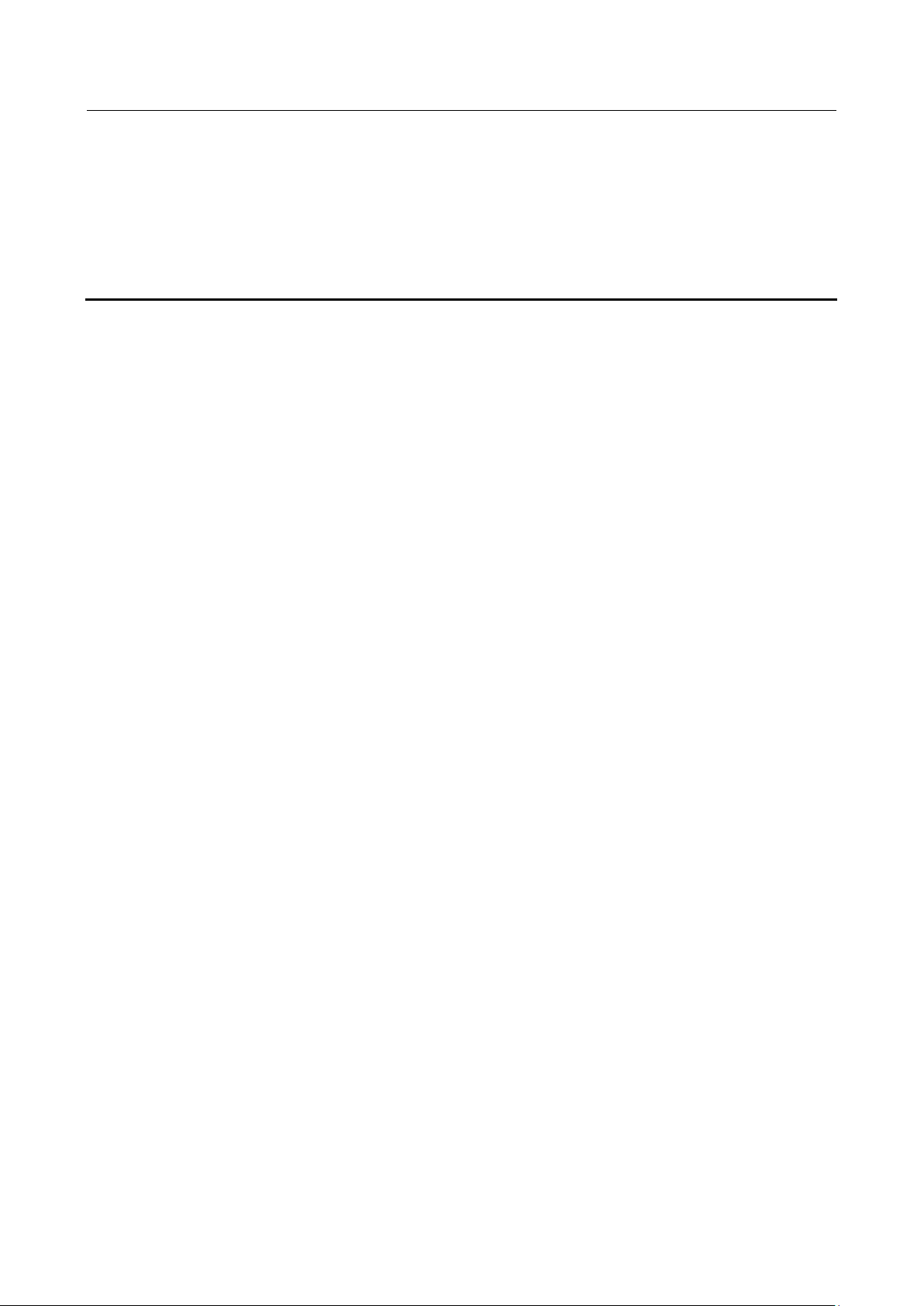
Safety Information
Contents
1 Safety Information .......................................................................................................................... 2
1.1 General Safety Precautions .............................................................................................................................. 2
1.2 Installation Environment .................................................................................................................................. 5
1.2.1 Indoor Installation ................................................................................................................................... 6
1.2.2 Outdoor Installation ................................................................................................................................ 7
1.3 Electrical Safety ............................................................................................................................................... 8
1.4 Battery Safety ................................................................................................................................................... 9
1.4.1 Basic Requirements............................................................................................................................... 10
1.4.2 Requirements for Rechargeable Batteries ............................................................................................. 10
1.4.3 Requirements for Non-Rechargeable Batteries ..................................................................................... 11
1.5 Radiation Safety ............................................................................................................................................. 12
1.5.1 Electromagnetic Field Exposure ........................................................................................................... 12
1.5.2 Laser Radiation ..................................................................................................................................... 13
1.6 Mechanical Safety .......................................................................................................................................... 14
1.7 Maintenance Safety ........................................................................................................................................ 17
1.8 Safety Signs .................................................................................................................................................... 18
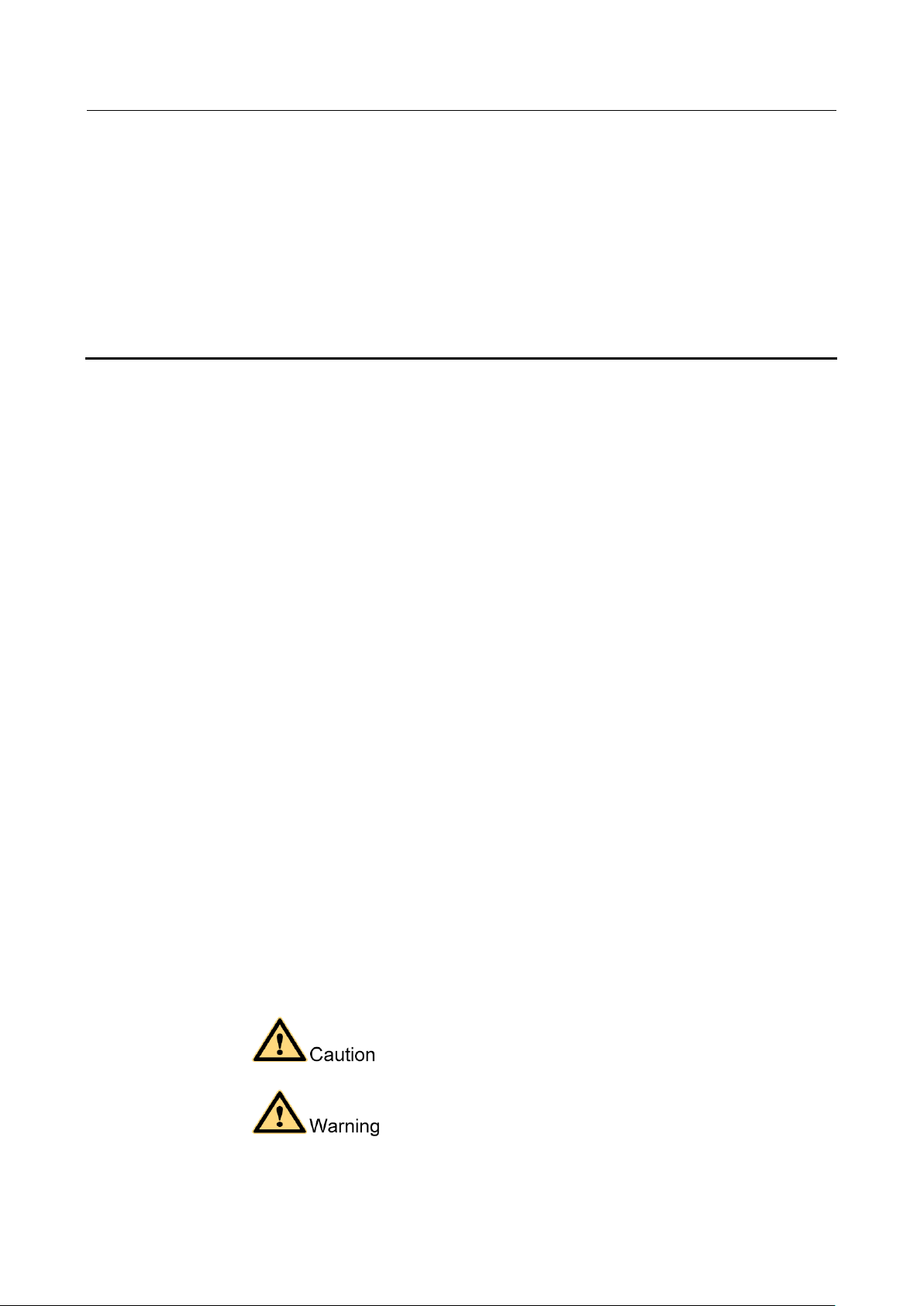
Safety Information
1.1 General Safety Precautions
Read all safety information before installing, operating, and maintaining Huawei
equipment.
To minimize risk of personal injury and equipment damage, always follow all safety
precautions marked on equipment and described in manuals.
The Caution, Warning and Danger sections in the manual are only a supplement and
do not represent all safety instructions.
Use the equipment only where all design specifications are met. Otherwise, any resulting
equipment failure and its negative consequences to equipment, parts, personnel, and
property will not be covered by the warranty.
1 Safety Information
Definitions
Skilled personnel:
Possesses experience or has been trained in the technology and methodology used in the
equipment. Such personnel must know about the sources and magnitude of safety risks
involved.
Trained personnel:
Has been taught or supervised by skilled personnel and can identify the sources of safety
risks involved and take precautions to avoid unintentional exposure. Such personnel
should avoid risky areas under all operating conditions, be aware of operational risks,
and minimize these risks.
User or operator:
All other personnel, including those with access to the equipment or who may be in the
vicinity of the equipment.
Symbol Conventions
suggestions or links to external references.
may result in equipment damage or loss of data.
prompts users to be careful. Such sections provide helpful
prompts users to be careful. In such situations, certain user actions
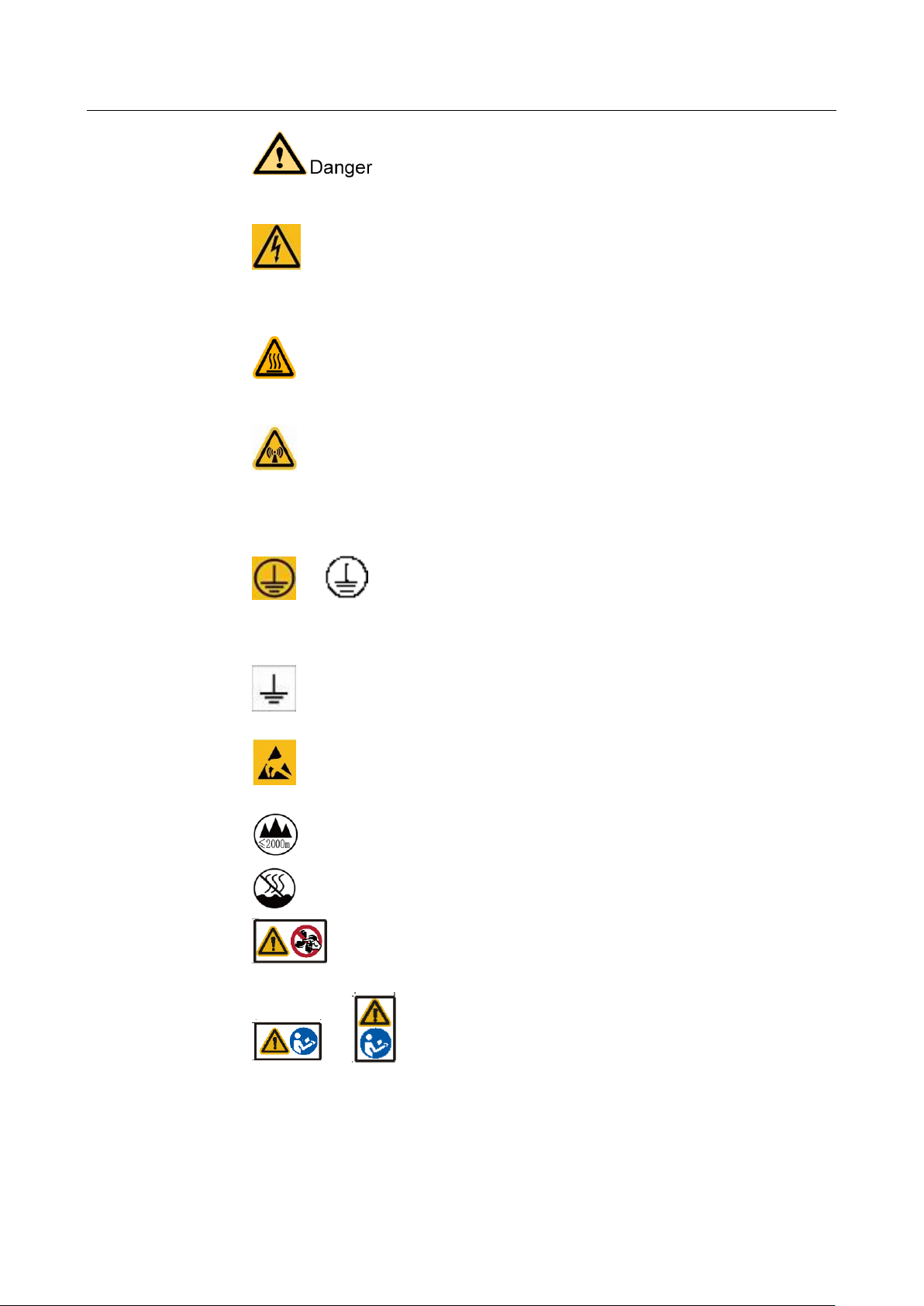
Safety Information
indicates critical safety instructions. Users are at risk of bodily injury
and must be familiar with standard accident prevention before performing any operation
on the equipment, especially actions involving electric circuits.
indicates a part exposed to high voltage. This symbol warns operators that both
direct and indirect contact with the power grid is fatal. Such areas include hazardous
voltage points or protective power supply covers that may be removed during
maintenance.
indicates overheating. This symbol is found on hot equipment surfaces that can
cause burns. Do not touch the equipment during operation or maintenance, and wear heat
insulation gloves when working in the area.
indicates that microwave emission. The symbol is attached near the output
socket of the transmitter power amplifier or antenna socket of the transmitter combiner
to indicate RF radiation. Do not tamper with the transmitter output feeder or antenna
feeder connector when the transmitter is on. Turn off the transmitter before
disconnecting the feeder connector or working near the transmit antenna.
or indicates protection earthing. This symbol is attached next to a
protection ground terminal next to grounded equipment and an external ground system.
An equipment ground cable is connected to an external ground bar through the
protection ground terminal.
indicates equipotential bonding. This symbol is found with equipotential
terminals inside equipment.
indicates electrostatic discharge. This symbol is used in all electrostatic sensitive
areas. Before operating equipment in these areas, wear ESD gloves or an ESD wrist strap.
indicates that the equipment is safe to use in altitudes below 2000 m (6561.6 ft.).
indicates that the equipment is not safe to use in tropical climates.
prompts operators not to touch the blades when the fan is rotating. It is
silkscreened on or attached to a fan box panel.
or prompts users to read the instruction manual. This symbol is used
for additional instructions that are absent on the parts label. Such scenarios include but
are not limited to:
− For equipment with multiple power supplies, this symbol replaces the multi-power
symbol next to the power supplies. It reminds users that the equipment has multiple
power supplies that must all be disconnected when powering off the equipment.

Safety Information
Basic Precautions
− For equipment with multiple output ports, this symbol is found at the output ports.
Read the manual before connection for the rating and configuration information.
− For equipment with multiple slots, this symbol reminds the user to read the manual
for slot information, board restrictions, and usage conditions.
Trained personnel must be certified, understand all required safety regulations, and
master correct operational methods before installing, operating and maintaining Huawei
equipment.
All work with equipment must comply with local laws and regulations. Safety
information in the manual only serves as a supplement. In addition:
- Only skilled and trained personnel can install, operate, and maintain equipment.
- Only skilled and trained personnel can remove safety infrastructure and maintenance
equipment.
- Operators must report faults or errors that may cause safety issues promptly.
- All personnel working with equipment should have high-voltage operation, climbing,
special equipment operation, and other operational qualifications required by the
local country.
If personal injury or equipment damage occurs during installation, stop operations
immediately, report the situation to the project owner, and take effective protective
measures.
All work on outdoor equipment is strictly forbidden in lightning, rain, snow, wind and
other adverse weather conditions. Such work includes but is not limited to outdoor
equipment transportation, cabinet installation, power cable installation, and outdoor
cable connection.
Do not wear watches, jewelry, or other conductive objects when working with equipment.
Dedicated insulation safety tools such as gloves, clothing, helmet, and shoes must be
worn at all times, as shown in Figure 1-1.
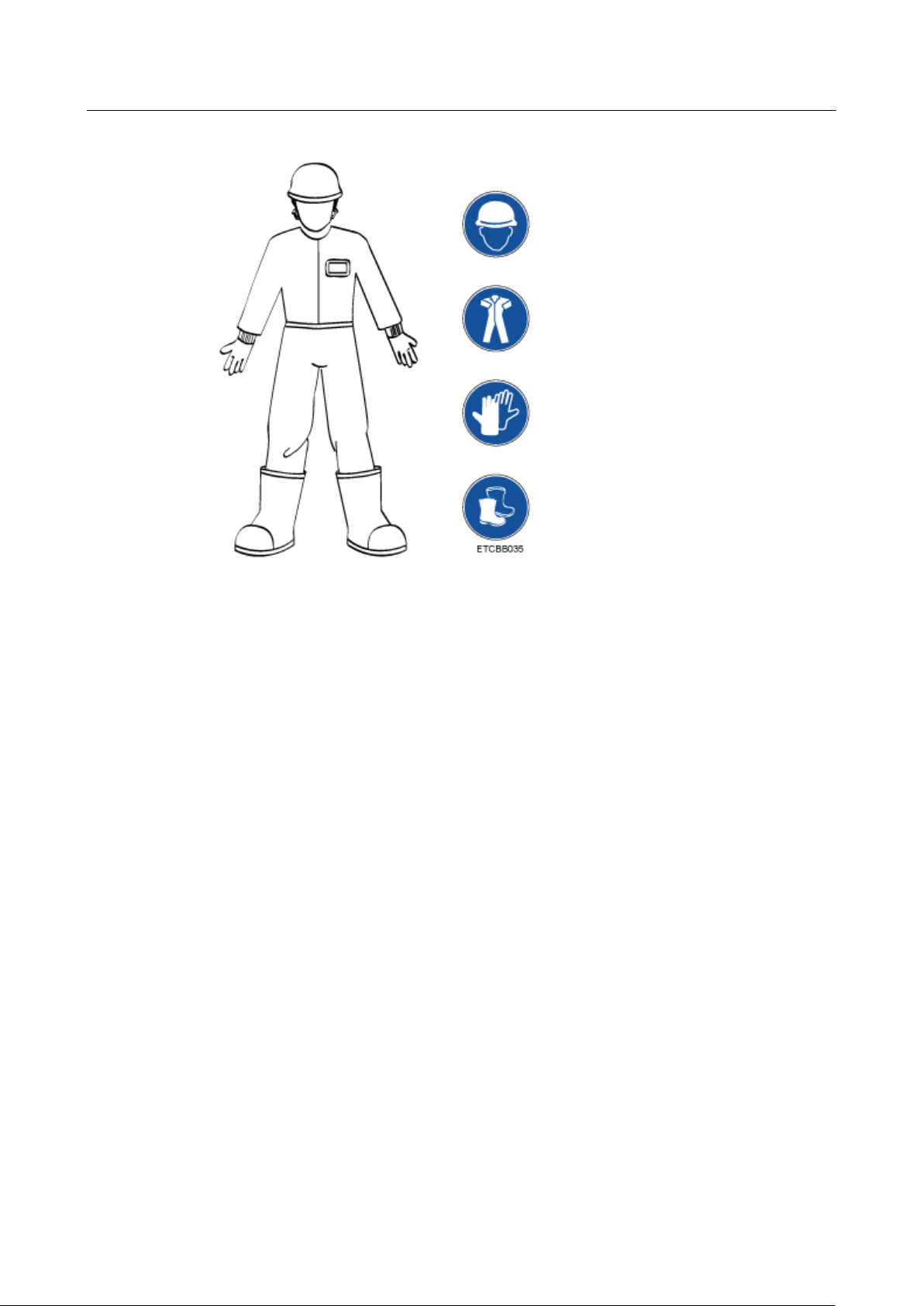
Safety Information
Figure 1-1 Safety personal protective equipment (PPE)
Always follow the procedures in the Hardware Installation and Maintenance Guide,
Configuration Guide, and Operation and Maintenance Guide while working.
Use a voltmeter to measure the voltage at the contact point before touching any metal
surface or terminal to prevent electric shocks.
Ensure that all slots are filled with boards or filler panels. Avoid exposure to board
hazardous voltage and heat by ensuring that ventilation channels are working normally,
that electromagnetic interference is controlled, and that the backplane, motherboard, and
boards are free from dust or foreign matter.
After equipment installation, conduct routine checks and maintenance. Promptly replace
faulty parts as required by the Hardware Installation and Maintenance Guide and
Operation and Maintenance Guide.
After equipment installation, clear the area of packaging materials such as the box,
styrofoam, plastic, and cable ties.
In case of fire, evacuate from the building or equipment area and activate the fire alarm
or call the fire emergency number. Do not reenter the burning building under any
circumstances.
The device must be fixed securely on the floor or other reliable objects, such as the walls
and the mounting racks before operation.
The equipment operating temperature range between -40℃ to 55℃.
The equipment operating voltage range between -36Vdc to -57Vdc.
1.2 Installation Environment
Ensure that the installation environment complies with equipment specifications,
including voltage, temperature, humidity, altitude, degree of pollution, overvoltage
category, and waterproofing and dustproofing classification.

Safety Information
Avoid flammable, explosive gas or smog environments.
Keep the installation site free of acidic, alkaline or other corrosive gases.
Keep the equipment away from sources of heat or fire, such as the electric heater,
microwave oven, oven, water heater, fireplace, candle or other heat generators. Heat may
cause the equipment to catch fire or its housing to melt.
Do not obscure or cover running equipment with flammable materials such as paper or
fabric. This hampers heat dissipation and can cause the equipment to catch fire or its
housing to melt.
Install and use the equipment and its system in a location with restricted access location.
Do not block air vents when the equipment is running. Maintain air vents away from the
wall or other objects as required in the Hardware Installation and Maintenance Guide.
The minimum distance is 5 cm (1.97 in.) unless specified.
Do not use equipment that does not meet IP54 waterproof and dustproof standards in
outdoor environments.
1.2.1 Indoor Installation
Ensure that there is no water leakage or condensation from air conditioning failure in the
equipment room on the top of the equipment. Introducing water into the equipment will
cause it to fail.
Install fixed equipment with a large hole at the bottom on concrete, tile or other noncombustible surfaces.
Prevent rodent and pest infestations at the installation site.
Wall Installation
Before drilling holes on the wall, ensure that there is no circuitry, water pipe, or gas
pipeline in the wall area to be drilled to avoid bodily injury.
Do not place any flammable or explosive objects above or under the equipment, and do
not obstruct the equipment with foreign objects within a 1-meter (3.28 ft.) radius.
Ensure that no hole are drilled that face upwards to prevent water ingress and equipment
damage.
Ensure that screws are securely installed. Otherwise, the equipment may fall due to
tension after cable connection, causing equipment damage or even bodily injury.
Desktop Installation
Ensure that the desk or workbench is in stable contact with the ground.
Do not put other items on the equipment.
Do not place cups with liquid on or next to the equipment. Spillage may enter the
equipment and pose safety risks. If this happens, immediately stop the equipment, cut off
the power supply, disconnect all cables, and contact after-sales personnel.
Cabinet Installation
Before installing equipment in a cabinet, ensure that the cabinet is securely fastened with
a balanced center of gravity. Otherwise, tipping or falling cabinets may cause bodily
injury and equipment damage.
Leave proper clearance around the equipment.
Make sure an enclosed cabinet is adequately ventilated.
