Huawei RRU3801C-19202 User Manual

HUAWEI
NodeB LMT User Guide
V100R006
Huawei Technologies Proprietary
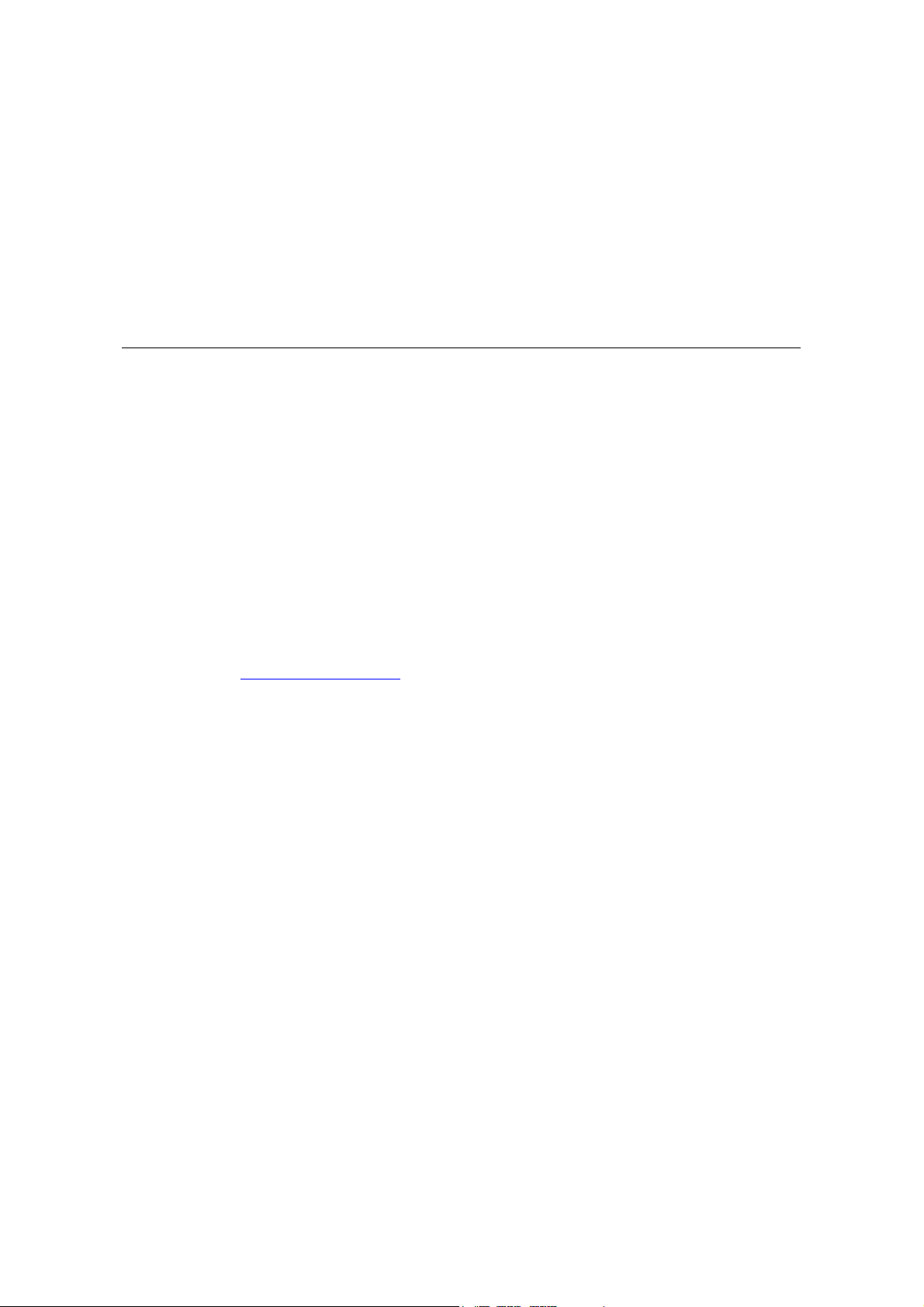
NodeB LMT User Guide
Volume
Manual Version
Product Version
BOM
Huawei Technologies Co., Ltd. provides customers with comprehensive technical support
and service. Please feel free to contact our local office or company headquarters.
Huawei Technologies Co., Ltd.
Addres s : Administration Building, Huawei Technologies Co., Ltd.,
Bantian, Longgang District, Shenzhen, P. R. China
Postal Code: 518129
Website:
NodeB LMT User Guide
T2-031640-20051230-C-1.60
V100R006
31161640
http://www.huawei.com
Email: support@huawei.com
Huawei Technologies Proprietary
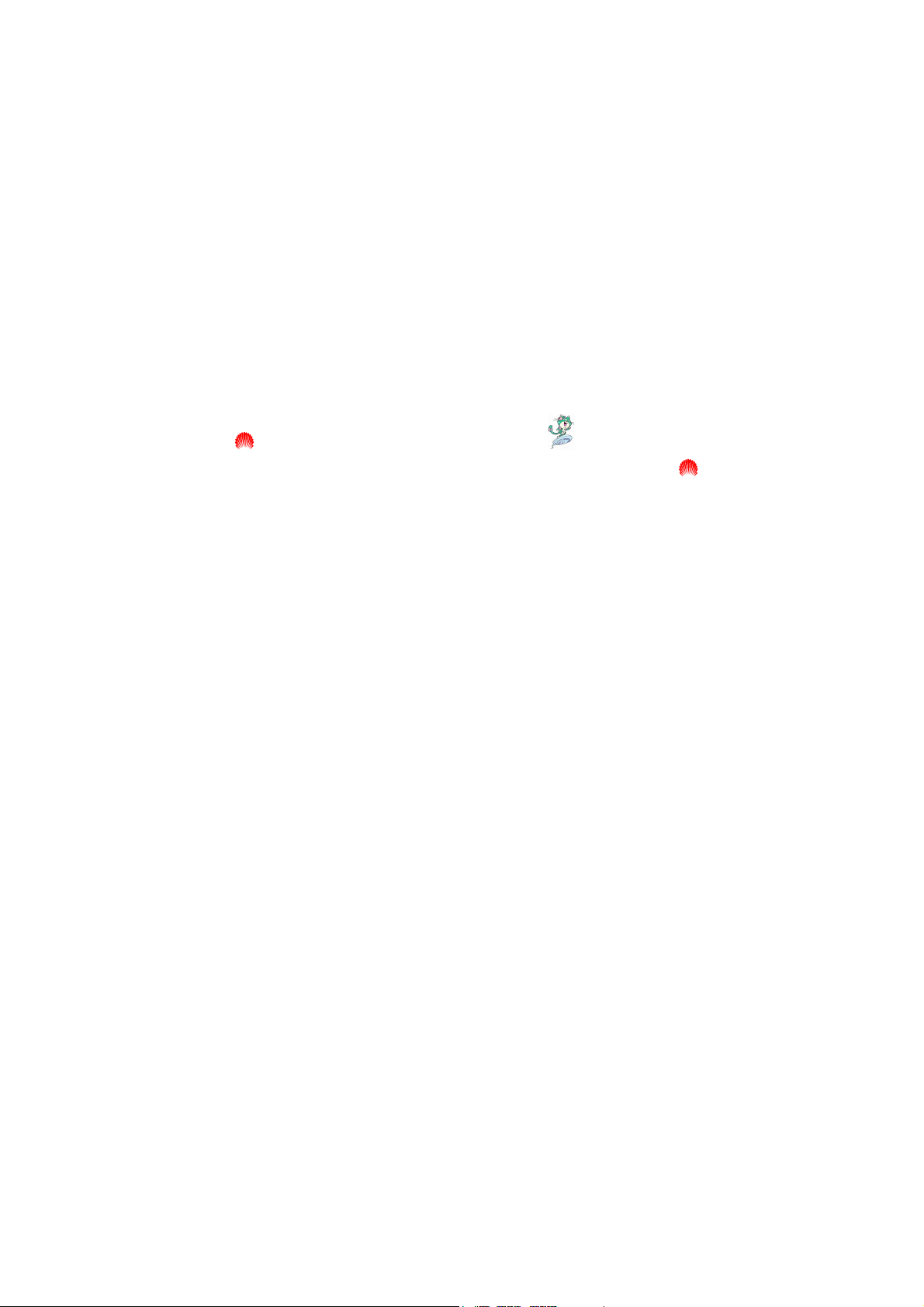
Copyright © 2005 Huawei Technologies Co., Ltd.
All Rights Reserved
No part of this manual may be reproduced or transmitted in any form or by any
means without prior written consent of Huawei Technologies Co., Ltd.
Trademarks
, HUAWEI, C&C08, EAST8000, HONET, , ViewPoint, INtess, ETS, DMC,
TELLIN, InfoLink, Netkey, Quidway, SYNLOCK, Radium,
M900/M1800,
TELESIGHT, Quidview, Musa, Airbridge, Tellwin, Inmedia, VRP, DOPRA, iTELLIN,
HUAWEI OptiX, C&C08
iNET, NETENGINE, OptiX, iSite, U-SYS, iMUSE, OpenEye,
Lansway, SmartAX, infoX, TopEng are trademarks of Huawei Technologies Co.,
Ltd.
All other trademarks mentioned in this manual are the property of their respective
holders.
Notice
The information in this manual is subject to change without notice. Every effort has
been made in the preparation of this manual to ensure accuracy of the contents, but
all statements, information, and recommendations in this manual do not constitute
the warranty of any kind, express or implied.
Huawei Technologies Proprietary
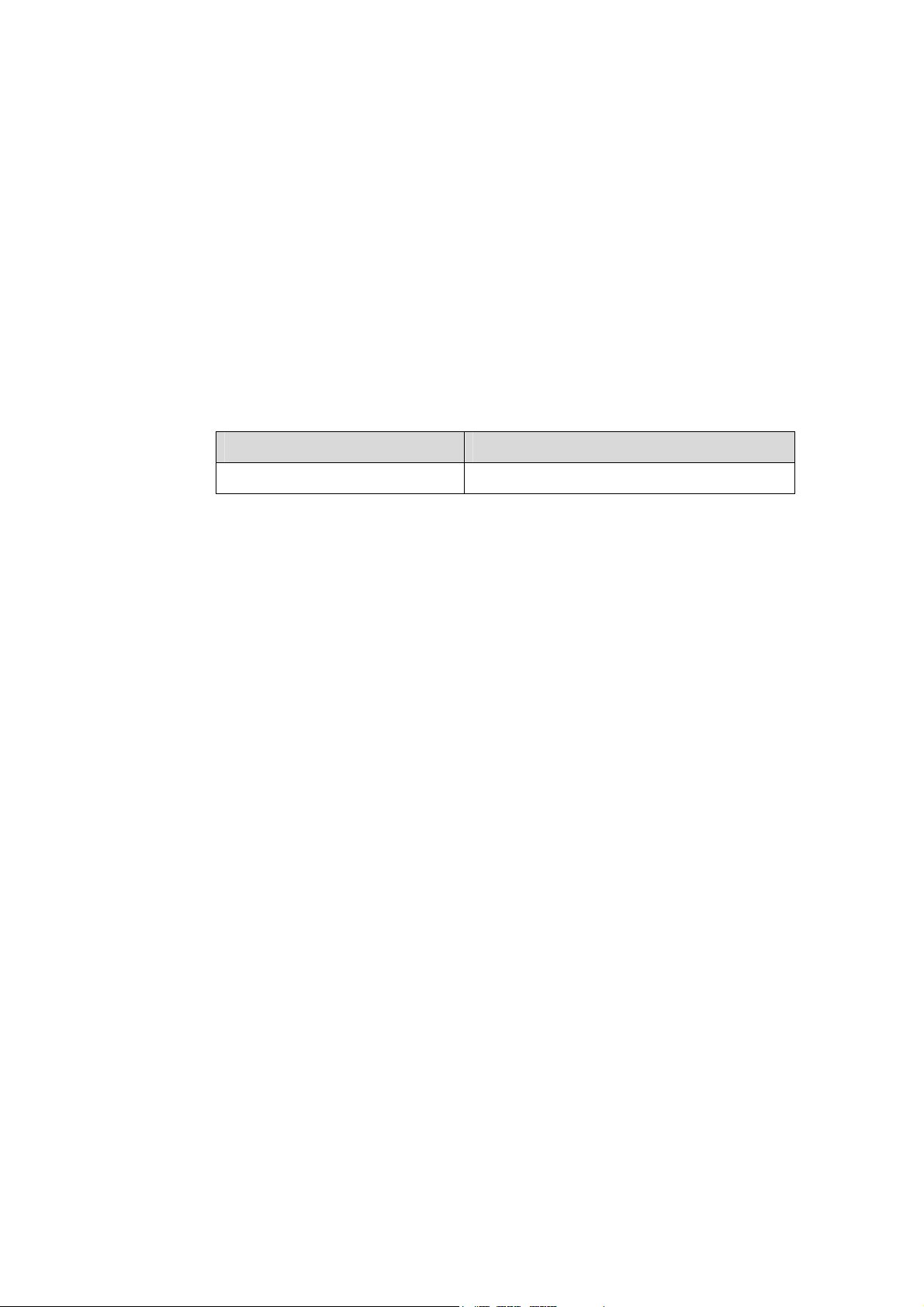
Summary of Updates
This section provides the update history of this manual and introduces the contents of
subsequent updates.
Update History
This manual is updated for a major product version to maintain consistency with system
hardware or software versions and to incorporate customer suggestions.
Manual Version Notes
T2-031640-20051230-C-1.60 Initial field trial release
Huawei Technologies Proprietary

About This Manual
Release Notes
The product version that corresponds to the manual is WCDMA NodeB V100R006.
Organization
The manual describes routine maintenance of WCDMA NodeB.
There are fourteen chapters and one appendix in the manual.
Chapter 1 About This Manual describes general information about this manual.
Chapter 2 Overview describes the local maintenance terminal (LMT) system and its
elements.
Chapter 3 Installing LMT Application describes the installation of LMT software.
Chapter 4 Getting Started with LMT describes how to log into the NodeB through the
LMT.
Chapter 5 Alarm Management describes how to manage the alarms on the NodeB
though the LMT.
Chapter 6 Managing Files describes how to upload and browse files.
Chapter 7 Managing NodeB and Boards describes operations on the NodeB and the
boards on the NodeB O&M system.
Chapter 8 Tracing NodeB Iub Interface Signaling describes how to create tracing
tasks and how to browse traced messages.
Chapter 9 Monitoring NodeB Performance and State in Real Time describes how
to monitor the NodeB performance and state in real time.
Chapter 10 Monitoring External Environment of NodeB describes how to monitor
the NodeB external environment.
Chapter 11 141 Test describes the NodeB RF performance tests.
Chapter 12 Managing NodeB Clock describes routine maintenance of the clock
management system.
Huawei Technologies Proprietary
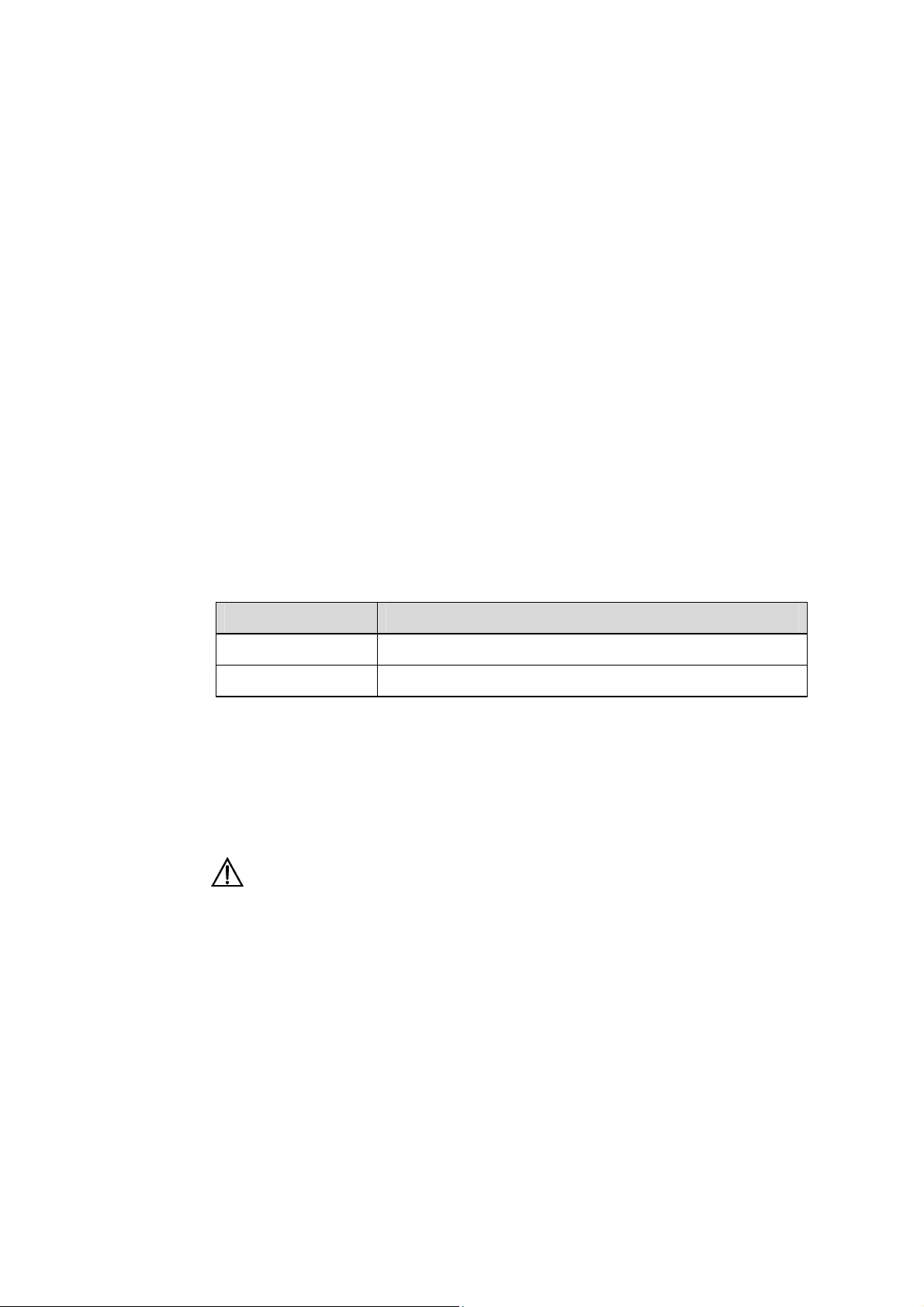
Chapter 13 Managing NodeB Cells describes operations of the NodeB cell
management system.
Chapter 14 NodeB Software Update and Data Configuration File Transfer
describes the NodeB software upgrade and data configuration file transfer.
Appendix A Acronyms and Abbreviations lists all acronyms and abbreviations in
this manual with their full names.
Intended Audience
The manual is intended for the following readers:
z Maintenance engineers and technicians
Conventions
This document uses the following conventions:
I. General conventions
Convention Description
Arial Normal paragraphs are in Arial.
Arial Narrow Warnings, cautions, notes and tips are in Arial Narrow.
II. Symbols
Eye-catching symbols are also used in this document to highlight the points worthy of
special attention during the operation. They are defined as follows:
Caution, Warning, Danger: Means reader be extremely careful during the
operation.
Note, Comment, Tip, Knowhow, Thought: Means a complementary description.
Huawei Technologies Proprietary

NodeB LMT User Guide Table of Contents
Table of Contents
Chapter 1 About This Manual....................................................................................................... 1-1
1.1 Purpose of This Manual..................................................................................................... 1-1
1.2 Intended Audience............................................................................................................. 1-1
1.3 Architecture of This Manual ............................................................................................... 1-1
Chapter 2 Overview ....................................................................................................................... 2-1
2.1 About This Chapter............................................................................................................ 2-1
2.2 Introduction to LMT............................................................................................................ 2-1
2.2.1 Functions of LMT..................................................................................................... 2-1
2.2.2 LMT Configuration Requirements ........................................................................... 2-1
2.3 LMT System Composition.................................................................................................. 2-2
2.3.1 Overview ................................................................................................................. 2-2
2.3.2 NodeB O&M System ............................................................................................... 2-3
2.3.3 NodeB Alarm Management System........................................................................ 2-6
2.3.4 TraceViewer ............................................................................................................ 2-8
Chapter 3 Installing LMT Application.......................................................................................... 3-1
3.1 About This Chapter............................................................................................................ 3-1
3.2 Installation Introduction...................................................................................................... 3-1
3.2.1 Preparing for Installation ......................................................................................... 3-1
3.2.2 Impact on System.................................................................................................... 3-1
3.3 Installing LMT Software .....................................................................................................3-1
3.4 Verifying Installation......................................................................................................... 3-14
Chapter 4 Getting Started with LMT ............................................................................................ 4-1
4.1 About This Chapter............................................................................................................ 4-1
4.2 Starting LMT ...................................................................................................................... 4-1
4.2.1 Overview ................................................................................................................. 4-1
4.2.2 Setting IP Address for LMT Computer .................................................................... 4-1
4.2.3 Connecting LMT Computer to NodeB..................................................................... 4-3
4.2.4 Logging into NodeB Through LMT.......................................................................... 4-4
4.2.5 Logging into NodeB Through M2000 Server .......................................................... 4-6
4.3 Configuring LMT ................................................................................................................ 4-6
4.3.1 Configuring LMT Attributes ..................................................................................... 4-6
4.3.2 Changing Login Password ...................................................................................... 4-7
4.4 Managing Office................................................................................................................. 4-8
4.5 Locking LMT ...................................................................................................................... 4-9
4.6 Executing MML Commands............................................................................................. 4-11
4.6.1 Introduction to MML Commands ........................................................................... 4-11
4.6.2 Executing a Single MML Command...................................................................... 4-13
Huawei Technologies Proprietary
i

NodeB LMT User Guide Table of Contents
4.6.3 Executing Batch MML Commands........................................................................ 4-14
4.7 Exiting LMT ...................................................................................................................... 4-18
Chapter 5 Alarm Management......................................................................................................5-1
5.1 About This Chapter............................................................................................................ 5-1
5.2 Overview ............................................................................................................................ 5-1
5.2.1 Alarm Types ............................................................................................................ 5-1
5.2.2 Alarm Log ................................................................................................................ 5-2
5.2.3 Alarm Severity......................................................................................................... 5-2
5.2.4 Alarms Classified by Network Management ........................................................... 5-2
5.3 Configuring Alarm System Attributes................................................................................. 5-3
5.3.1 Overview ................................................................................................................. 5-3
5.3.2 Configuring Attributes of Alarm Query Window ...................................................... 5-3
5.3.3 Setting Fault Alarm Blinking Prompt ....................................................................... 5-5
5.3.4 Setting Sound Duration for Fault Alarms ................................................................ 5-5
5.3.5 Setting Dial Notify for Fault Alarms ......................................................................... 5-7
5.3.6 Setting SMS Notify for Fault Alarms........................................................................ 5-9
5.3.7 Sorting Alarms....................................................................................................... 5-10
5.4 Monitoring NodeB Alarms................................................................................................ 5-10
5.4.1 Overview ............................................................................................................... 5-10
5.4.2 Browsing Alarms ................................................................................................... 5-11
5.4.3 Querying Active Alarms......................................................................................... 5-14
5.4.4 Querying Alarm Log .............................................................................................. 5-15
5.4.5 Querying Alarm Details ......................................................................................... 5-19
5.4.6 Realtime Printing Alarms....................................................................................... 5-20
5.5 Handling NodeB Alarms .................................................................................................. 5-22
5.5.1 Overview ............................................................................................................... 5-22
5.5.2 Querying Alarm Handling Suggestions ................................................................. 5-22
5.5.3 Shielded Alarms .................................................................................................... 5-22
Chapter 6 Managing Files............................................................................................................. 6-1
6.1 About This Chapter............................................................................................................ 6-1
6.2 Overview of File Management ........................................................................................... 6-1
6.2.1 File Types................................................................................................................6-1
6.2.2 Browsing Files ......................................................................................................... 6-2
6.3 Uploading Files .................................................................................................................. 6-2
6.3.1 Uploading Operation Log ........................................................................................ 6-2
6.3.2 Uploading Equipment Archives ............................................................................... 6-5
6.3.3 Uploading Main Board Log Files............................................................................. 6-6
6.3.4 Uploading Board Log Files...................................................................................... 6-7
6.3.5 Uploading RTWP Routine Test Log........................................................................ 6-8
6.4 Browsing Files.................................................................................................................... 6-8
6.4.1 Browsing Files on FTP Server ................................................................................ 6-8
6.4.2 Browsing Operation Log on M2000 Server............................................................. 6-9
Huawei Technologies Proprietary
ii

NodeB LMT User Guide Table of Contents
Chapter 7 Managing NodeB and Boards..................................................................................... 7-1
7.1 About This Chapter............................................................................................................ 7-1
7.2 Basic Equipment Panel Operation..................................................................................... 7-1
7.2.1 Introduction to Equipment Panel............................................................................. 7-1
7.2.2 Functions of Equipment Panel ................................................................................ 7-1
7.2.3 Interface of Equipment Panel.................................................................................. 7-1
7.2.4 Starting Equipment Panel ....................................................................................... 7-3
7.2.5 Showing or Hiding Board Indicators........................................................................ 7-4
7.2.6 Showing or Hiding Fault Bar ................................................................................... 7-4
7.3 NodeB-level Operation ...................................................................................................... 7-5
7.3.1 Overview ................................................................................................................. 7-5
7.3.2 Querying NodeB Running Version .......................................................................... 7-5
7.3.3 Querying NodeB Software Version ......................................................................... 7-6
7.3.4 Modifying NodeB Time............................................................................................ 7-7
7.3.5 Modifying NodeB Password .................................................................................... 7-8
7.3.6 Resetting NodeB ..................................................................................................... 7-9
7.4 Board-level Operation...................................................................................................... 7-10
7.4.1 Overview ............................................................................................................... 7-10
7.4.2 Querying Board Status.......................................................................................... 7-11
7.4.3 Querying Active Alarms on Board ......................................................................... 7-13
7.4.4 Querying Board Version........................................................................................ 7-13
7.4.5 Querying E1/T1 Status.......................................................................................... 7-14
7.4.6 Querying E1/T1 Work Mode.................................................................................. 7-16
7.4.7 Querying STM-1 Status......................................................................................... 7-18
7.4.8 Querying STM-1 Work Mode ................................................................................ 7-19
7.4.9 Blocking/Unblocking Board ................................................................................... 7-20
7.4.10 Resetting Board................................................................................................... 7-21
7.4.11 Adding/Removing Board ..................................................................................... 7-21
Chapter 8 Tracing NodeB Iub Interface Signaling ..................................................................... 8-1
8.1 About This Chapter............................................................................................................ 8-1
8.2 Overview ............................................................................................................................ 8-1
8.2.1 Principle of Tracing NodeB Iub Interface Signaling ................................................ 8-1
8.2.2 Introduction to NodeB Iub Interface Tracing ........................................................... 8-2
8.3 Creating NodeB Iub Interface Tracing Task ...................................................................... 8-2
8.4 Browsing NodeB Traced Message .................................................................................... 8-6
8.4.1 Browsing NodeB Traced Message Online .............................................................. 8-6
8.4.2 Setting Browsing Properties of NodeB Traced Message........................................ 8-7
8.4.3 Saving NodeB Traced Messages Automatically ..................................................... 8-8
8.4.4 Saving NodeB Traced Messages Manually ............................................................ 8-9
8.4.5 Browsing NodeB Traced Messages Offline ............................................................ 8-9
8.4.6 Filtering NodeB Traced Messages........................................................................ 8-11
Huawei Technologies Proprietary
iii

NodeB LMT User Guide Table of Contents
Chapter 9 Monitoring NodeB Performance and State in Real Time......................................... 9-1
9.1 About This Chapter............................................................................................................ 9-1
9.2 Overview ............................................................................................................................ 9-1
9.3 Querying CPU/DSP Occupancy ........................................................................................ 9-1
9.4 Querying Cell Service Resource........................................................................................ 9-3
9.5 Testing NodeB RTWP ....................................................................................................... 9-5
9.6 Testing NodeB Clock .........................................................................................................9-7
9.7 Scanning NodeB Rx Frequency ........................................................................................ 9-8
9.8 Testing MTRU Output Power........................................................................................... 9-11
9.9 Testing MTRU Temperature ............................................................................................ 9-12
9.10 Testing MRRU Output Power ........................................................................................ 9-14
9.11 Testing MRRU Temperature.......................................................................................... 9-15
9.12 Querying Board Service Resource ................................................................................ 9-16
9.13 Routine Testing NodeB E1/T1 Performance ................................................................. 9-18
9.14 Routine Testing STM-1 Performance ............................................................................ 9-19
Chapter 10 Monitoring External Environment of NodeB......................................................... 10-1
10.1 About This Chapter........................................................................................................ 10-1
10.2 Monitoring External Environment of NodeB .................................................................. 10-1
10.2.1 Overview of External Environment...................................................................... 10-1
10.2.2 Monitoring Input Power Supply ........................................................................... 10-1
10.2.3 Monitoring Temperature and Humidity................................................................ 10-2
10.2.4 Smoke and Anti-theft Alarms .............................................................................. 10-3
10.2.5 Customized Alarms ............................................................................................. 10-3
10.3 Monitoring Input Power Supply...................................................................................... 10-3
10.3.1 Overview ............................................................................................................. 10-3
10.3.2 Setting NEMU Input Voltage Alarm Thresholds.................................................. 10-4
10.3.3 Querying NEMU Alarm Thresholds for Input Voltage ......................................... 10-4
10.3.4 Querying NEMU Input Voltage............................................................................ 10-4
10.4 Monitoring Temperature and Humidity .......................................................................... 10-4
10.4.1 Overview ............................................................................................................. 10-4
10.4.2 Querying NEMU Temperature and Humidity ...................................................... 10-4
10.4.3 Setting Thresholds of NEMU Temperature and Humidity................................... 10-5
10.4.4 Querying Thresholds of NEMU Temperature and Humidity ............................... 10-5
10.5 Smoke and Anti-theft Alarms......................................................................................... 10-5
10.5.1 Overview ............................................................................................................. 10-5
10.5.2 Clearing NEMU Smoke and Enclosure Alarms................................................... 10-6
Chapter 11 141 Test..................................................................................................................... 11-1
11.1 About This Chapter........................................................................................................ 11-1
11.2 Overview ........................................................................................................................ 11-1
11.2.1 Introduction to 141 Test ...................................................................................... 11-1
11.2.2 Precautions ......................................................................................................... 11-1
11.3 Setting Cell Parameters................................................................................................. 11-2
Huawei Technologies Proprietary
iv

NodeB LMT User Guide Table of Contents
11.4 UL 141 Test ................................................................................................................... 11-8
11.4.1 Introduction to UL 141 Test................................................................................. 11-8
11.4.2 Testing UL DPCH................................................................................................ 11-9
11.4.3 Testing UL RACH.............................................................................................. 11-13
11.5 DL 141 Test ................................................................................................................. 11-16
11.5.1 Introduction to DL 141 Test............................................................................... 11-16
11.5.2 Testing Max Transmit Power ............................................................................ 11-17
11.5.3 Testing CPICH Power Accuracy ....................................................................... 11-18
11.5.4 Testing Frequency Error ................................................................................... 11-19
11.5.5 Testing Transmit Intermodulation...................................................................... 11-21
11.5.6 Testing IPDL Time Mask................................................................................... 11-22
11.5.7 Testing Power Control Steps ............................................................................ 11-23
11.5.8 Testing Power Control Step or Dynamic Range ............................................... 11-26
11.5.9 Testing Total Dynamic Range........................................................................... 11-28
11.5.10 Testing Occupied Bandwidth .......................................................................... 11-29
11.5.11 Testing Spurious Emission.............................................................................. 11-30
11.5.12 Testing Spectrum Emission ............................................................................ 11-33
11.5.13 Testing ACLR.................................................................................................. 11-34
11.5.14 Testing EVM.................................................................................................... 11-35
11.5.15 Testing PCDE.................................................................................................. 11-36
Chapter 12 Managing NodeB Clock........................................................................................... 12-1
12.1 About This Chapter........................................................................................................ 12-1
12.2 Overview of NodeB Clock.............................................................................................. 12-1
12.2.1 Principle of Clock ................................................................................................ 12-1
12.2.2 Center Frequency DA Value ............................................................................... 12-1
12.2.3 Current Frequency DA Value .............................................................................. 12-1
12.2.4 Initial DA Value.................................................................................................... 12-2
12.3 Querying Clock Status ................................................................................................... 12-2
12.3.1 Overview of Querying Clock Status .................................................................... 12-2
12.3.2 Introduction to Clock Status ................................................................................ 12-2
12.3.3 Querying Current Clock Status ........................................................................... 12-3
12.3.4 Querying History Clock Record........................................................................... 12-4
12.4 Managing NodeB Clock Source..................................................................................... 12-5
12.4.1 Overview ............................................................................................................. 12-5
12.4.2 Introduction to NodeB Clock Source................................................................... 12-5
12.4.3 Setting NodeB Clock Work Mode........................................................................ 12-5
12.4.4 Setting NodeB Clock Source............................................................................... 12-6
12.4.5 Testing NodeB Clock Source Quality.................................................................. 12-6
12.5 Setting NodeB Clock Frequency.................................................................................... 12-6
12.5.1 Overview ............................................................................................................. 12-6
12.5.2 Introduction to Clock Frequency Values ............................................................. 12-7
12.5.3 Setting NodeB Clock Center Frequency ............................................................. 12-7
Huawei Technologies Proprietary
v

NodeB LMT User Guide Table of Contents
12.5.4 Setting NodeB Clock Current Frequency............................................................ 12-7
Chapter 13 Managing NodeB Cells............................................................................................ 13-1
13.1 About This Chapter........................................................................................................ 13-1
13.2 Overview ........................................................................................................................ 13-1
13.2.1 Local Cell and Logical Cell.................................................................................. 13-1
13.2.2 Cell Radius and Handover Radius...................................................................... 13-1
13.2.3 Cell Status ........................................................................................................... 13-2
13.2.4 Blocking Cell........................................................................................................ 13-2
13.3 Querying Cell Configuration........................................................................................... 13-3
13.3.1 Overview of Cell Configuration Query................................................................. 13-3
13.3.2 Introduction to Cell Configuration and Cell Status .............................................. 13-3
13.3.3 Querying Cell Configuration ................................................................................ 13-4
13.3.4 Querying Cell Status ........................................................................................... 13-4
13.3.5 Auditing Resources ............................................................................................. 13-4
13.4 Modifying Local Cell....................................................................................................... 13-5
13.4.1 Overview of Modifying Local Cell ........................................................................ 13-5
13.4.2 Introduction to Cell Parameters........................................................................... 13-5
13.4.3 Modifying Local Cell Parameters ........................................................................ 13-5
13.4.4 Blocking/Unblocking Cell..................................................................................... 13-5
Chapter 14 NodeB Software Update and Data Configuration File Transfer .......................... 14-1
14.1 About This Chapter........................................................................................................ 14-1
14.2 Overview of Software Update ........................................................................................ 14-1
14.3 Upgrading NodeB Software ........................................................................................... 14-1
14.3.1 Overview of Upgrading NodeB Software ............................................................ 14-1
14.3.2 Introduction to NodeB Software .......................................................................... 14-2
14.3.3 Procedure of Upgrading NodeB Software........................................................... 14-2
14.3.4 Downloading NodeB Software ............................................................................ 14-3
14.3.5 Supplying NodeB Software ................................................................................. 14-8
14.3.6 Activating NodeB Software ............................................................................... 14-10
14.3.7 Activating Board Software................................................................................. 14-11
14.3.8 Synchronizing Version ...................................................................................... 14-13
14.4 Upgrading NodeB BOOTROM..................................................................................... 14-14
14.4.1 Overview ........................................................................................................... 14-14
14.4.2 Introduction to BOOTROM Software ................................................................ 14-14
14.4.3 Procedure of Upgrading NodeB BOOTROM Software..................................... 14-14
14.4.4 Downloading NodeB BOOTROM Package....................................................... 14-15
14.4.5 Activating NodeB BOOTROM........................................................................... 14-18
14.4.6 Activating Board BOOTROM ............................................................................ 14-19
14.5 Upgrading Patches ...................................................................................................... 14-19
14.5.1 Overview ........................................................................................................... 14-19
14.5.2 Introduction to Patch ......................................................................................... 14-19
14.5.3 Procedure of Upgrading Patches ...................................................................... 14-19
Huawei Technologies Proprietary
vi

NodeB LMT User Guide Table of Contents
14.5.4 Downloading Patch Package ............................................................................ 14-20
14.5.5 Activating Patches............................................................................................. 14-22
14.6 Downloading Data Configuration File .......................................................................... 14-23
14.6.1 Introduction Data Configuration File ................................................................. 14-23
14.6.2 Downloading Data Configuration File ............................................................... 14-23
14.6.3 Backing up Data Configuration File .................................................................. 14-25
Appendix A Acronyms and Abbreviations .................................................................................A-1
Huawei Technologies Proprietary
vii

NodeB LMT User Guide Table of Contents
Table of Contents
Chapter 1 About This Manual....................................................................................................... 1-1
1.1 Purpose of This Manual..................................................................................................... 1-1
1.2 Intended Audience............................................................................................................. 1-1
1.3 Architecture of This Manual ............................................................................................... 1-1
Huawei Technologies Proprietary
i

NodeB LMT User Guide Chapter 1 About This Manual
Chapter 1 About This Manual
1.1 Purpose of This Manual
This manual describes
z Installation of the NodeB local maintenance terminal (LMT)
z Functions and interfaces of each element in LMT
z Operation guide to NodeB routine operation and maintenance
The NodeB routine maintenance is mainly conducted through the iManager M2000
server. For O&M guide to the M2000 server, see iManager M2000 Mobile Element
Management System Operation Manual.
1.2 Intended Audience
This manual is intended for those who operate and maintain the NodeB on the LMT
system. They must have basic operation skills of MS Windows operating system and
understandings of the NodeB.
1.3 Architecture of This Manual
There are 14 chapters and an appendix in this manual.
z Chapter 1: describes general information about this manual.
z Chapter 2: describes the local maintenance terminal (LMT) system and its
elements.
z Chapter 3: describes the installation of LMT software.
z Chapter 4: describes how to log into the NodeB through the LMT.
z Chapter 5: describes how to manage the alarms on the NodeB though the LMT.
z Chapter 6: describes how to upload and browse files.
z Chapter 7: describes operations on the NodeB and the boards on the NodeB O&M
system.
z Chapter 8: describes how to create tracing tasks and how to browse traced
messages.
z Chapter 9: describes how to monitor the NodeB performance and state in real
time.
z Chapter 10: describes how to monitor the NodeB external environment.
z Chapter 11: describes the NodeB RF performance tests.
z Chapter 12: describes routine maintenance of the clock management system.
z Chapter 13: describes operations of the NodeB cell management system.
Huawei Technologies Proprietary
1-1

NodeB LMT User Guide Chapter 1 About This Manual
z Chapter 14: describes the NodeB software upgrade and data configuration file
transfer.
Huawei Technologies Proprietary
1-2

NodeB LMT User Guide Table of Contents
Table of Contents
Chapter 2 Overview....................................................................................................................... 2-1
2.1 About This Chapter............................................................................................................ 2-1
2.2 Introduction to LMT............................................................................................................ 2-1
2.2.1 Functions of LMT..................................................................................................... 2-1
2.2.2 LMT Configuration Requirements ........................................................................... 2-1
2.3 LMT System Composition.................................................................................................. 2-2
2.3.1 Overview ................................................................................................................. 2-2
2.3.2 NodeB O&M System ............................................................................................... 2-3
2.3.3 NodeB Alarm Management System........................................................................ 2-6
2.3.4 TraceViewer ............................................................................................................ 2-9
Huawei Technologies Proprietary
i
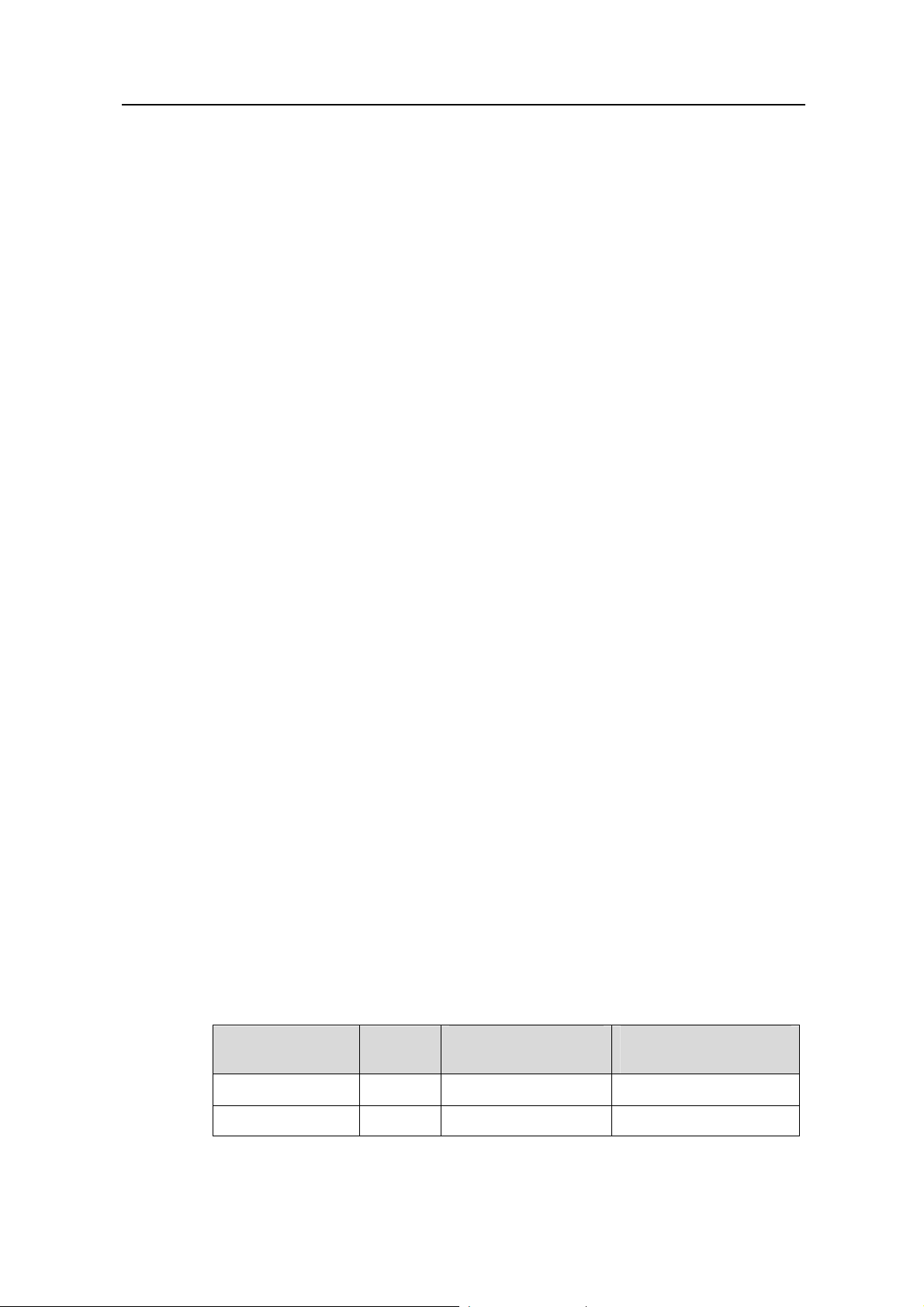
NodeB LMT User Guide Chapter 2 Overview
Chapter 2 Overview
2.1 About This Chapter
This chapter describes the local maintenance terminal (LMT) system and its elements,
including:
z Functions
z Configuration requirements
z Compositions
z Main interfaces
2.2 Introduction to LMT
2.2.1 Functions of LMT
The LMT of the NodeB series provides graphic user interface (GUI) for
z NodeB test
z Local maintenance
z Troubleshooting
2.2.2 LMT Configuration Requirements
The computer used to install the LMT software must meet the following requirements:
z Software
z Hardware
z Communications
I. Hardware Configuration Requirements
Table 2-1 shows the hardware configuration requirements to be met for the computer
used to install the LMT software.
Table 2-1 Hardware configuration list
Item Quantity
Recommended
configuration
CPU 1 2.4 G 400 M
RAM 1 512 M 64 M
Huawei Technologies Proprietary
2-1
Minimum
configuration
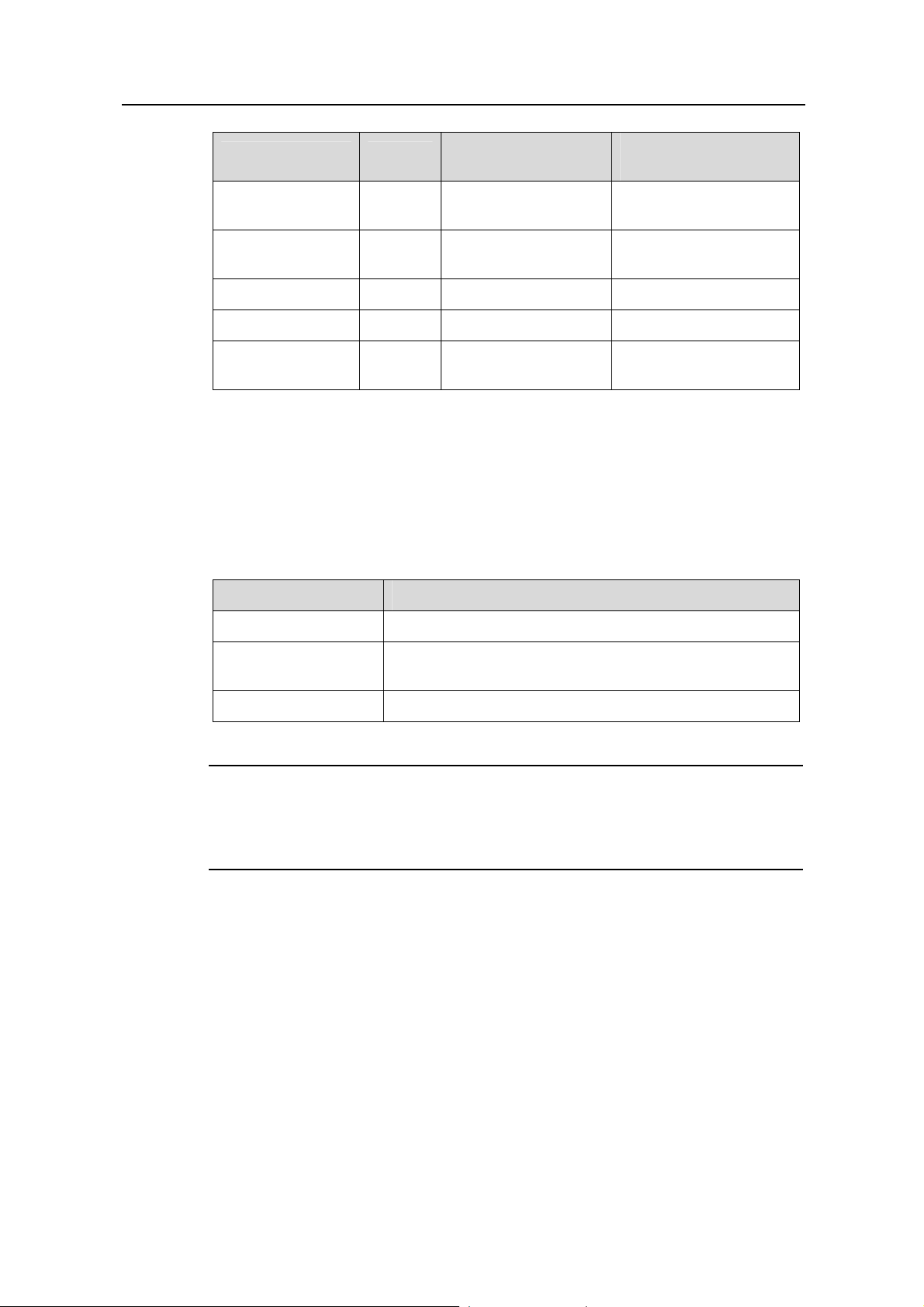
NodeB LMT User Guide Chapter 2 Overview
Item Quantity
Hard disk 1 40 G
Display adapter
resolution
CD drive 1 -- --
Network adapter 1 10&100 M 10&100 M
Others 1 x 3
-- 1024 x 768 800 x 600
Recommended Minimum
configuration configuration
1 G (the minimum
available space)
Modem, sound card
and sound box
--
II. Software Configuration Requirements
Table 2-2 shows the software configuration requirements to be met for the computer
used to install the LMT software.
Table 2-2 Software configuration list
Item Standard configuration
Operating system Windows 2000 Professional (SP4) or above of English
Default language of
operating system
Web browser Microsoft Internet Explorer 5.5 or above
Note:
It is recommended that the LMT software be installed in a standard operating system.
Otherwise, they might not be compatible.
Western Europe and United States
III. Communications Requirements
The computer supports the TCP/IP protocol.
2.3 LMT System Composition
2.3.1 Overview
The LMT communicates with the NodeB through LAN or WAN. You can maintain a
NodeB through the LMT computer.
Huawei Technologies Proprietary
2-2
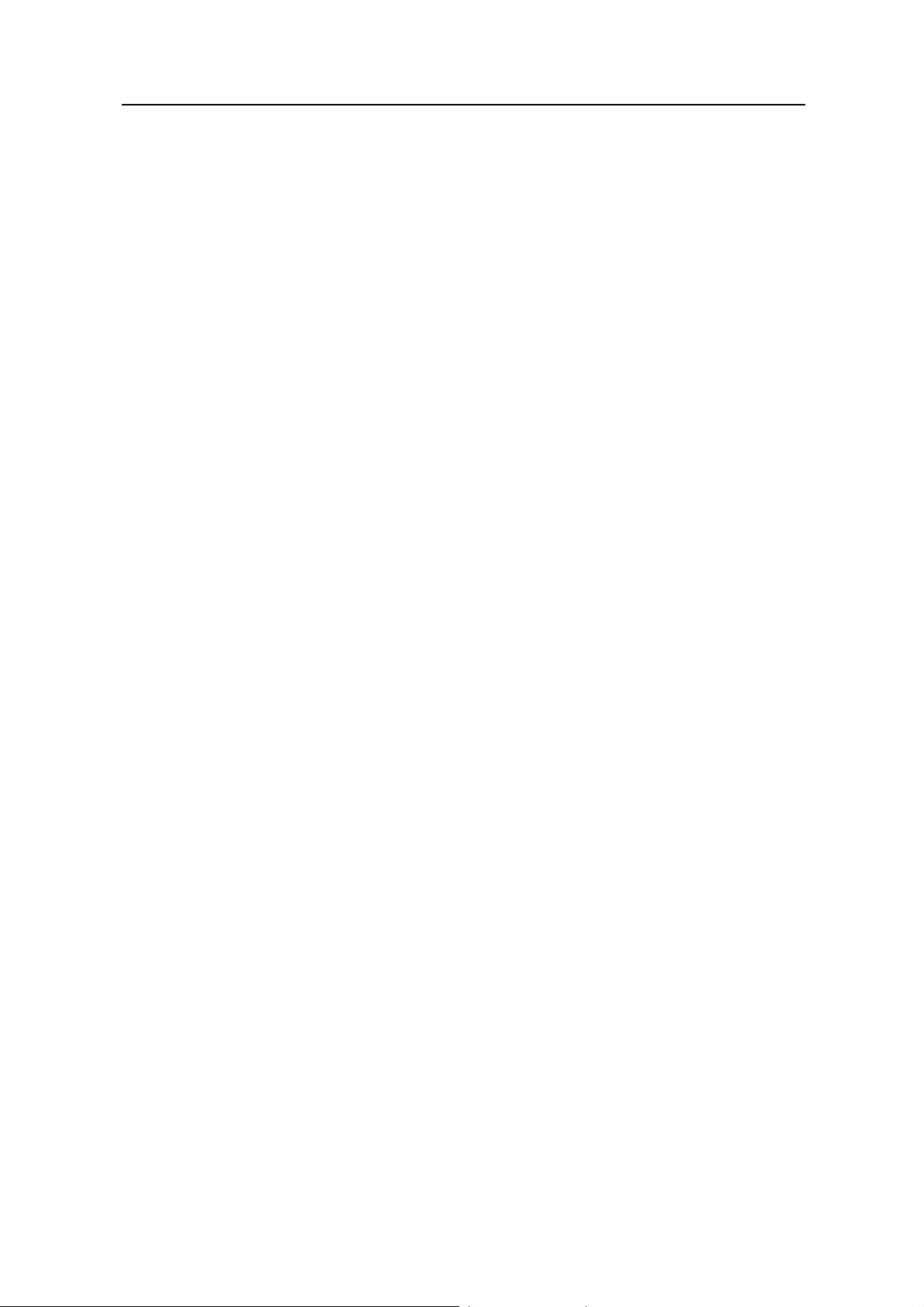
NodeB LMT User Guide Chapter 2 Overview
The NodeB LMT consists of
z NodeB O&M system
z NodeB alarm management system
z TraceViewer
2.3.2 NodeB O&M System
I. Functions
The O&M system provides MML client and GUI access to maintain NodeB, including:
z Operating MML client: runs a single command on the platform of the MML Client.
z Tracing management: manages the tracing messages of Iub interface.
z Software management: downloads and backs up configuration files, and upgrades
software.
z Realtime state monitoring: including CPU/DSP occupancy, board or cell service
resource query, RTWP measurement, and clock test.
z Test management: supports 141 tests.
z Equipment maintenance: controls board reset and block/unblock, and helps
retrieve board data.
z Clock maintenance: provides routine maintenance for the NodeB timing.
z Cell management: retrieves and modifies NodeB cells data, and blocks or
unblocks NodeB cells.
II. Interface
The interface of the NodeB O&M system consists of:
z System menu
z Toolbar
z Navigation tree pane
z Object pane
z Output pane
z Status bar
z MML client
Figure 2-1 shows the NodeB O&M System window.
Huawei Technologies Proprietary
2-3
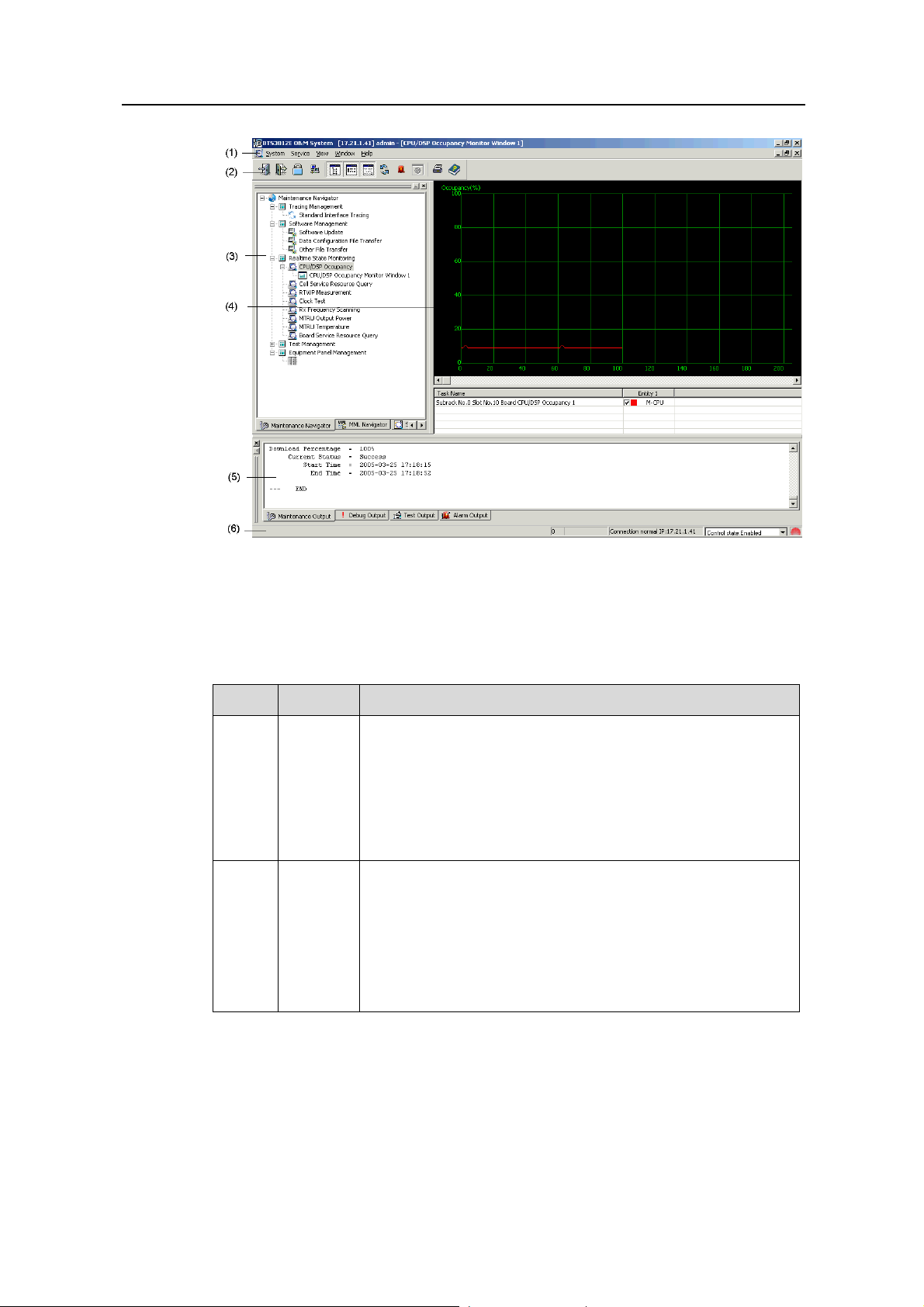
NodeB LMT User Guide Chapter 2 Overview
Figure 2-1 NodeB O&M System window
Table 2-3 describes the fields of the NodeB O&M System window.
Table 2-3 Filed description of O&M System window
No. Field Description
The menu bar includes System, Service, View, Window and
Help menus.
1 Menu bar
The System and Service menus provide access to logging
into the operating system.
The View, Window and Help menus are similar to those in
other commonly used application programs.
The toolbar provides shortcut icons including:
z Re-login
2 Toolbar
z Exit
z Lock System
z Office Management
z Show/Hide other window
Huawei Technologies Proprietary
2-4
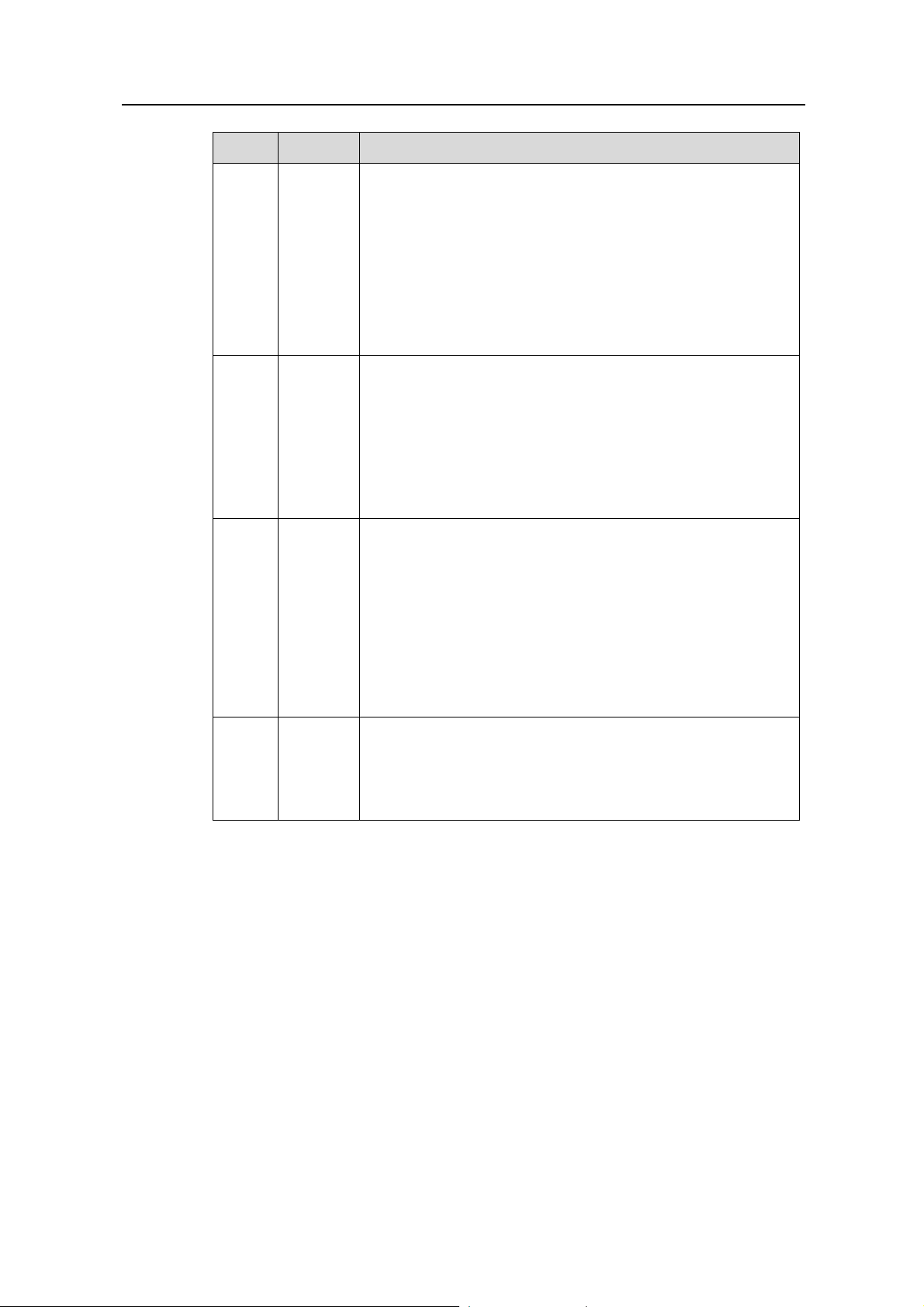
NodeB LMT User Guide Chapter 2 Overview
No. Field Description
There are three tabs at the bottom of the pane, including:
z Maintenance Navigator: The navigator provides
important routine operations through a GUI interface.
3
Navigatio
n tree
pane
z MML Navigator: The navigator provides all MML
commands.
z Search. In this tab, you can retrieve MML commands by
command name or by command word. The system lists all
the commands matching your input automatically to make
the retrieval faster.
This pane provides details about the object. You can maintain
the NodeB through this pane.
If you select Maintenance Navigator in the navigation tree
pane, the pane contains an upper curve graph and a lower list
of description.
4
Object
pane
If you select MML Navigator, the pane contains the MML
Client.
The pane records detailed information of current operations
and system feedback. At the bottom of the pane, there are four
tabs as follows:
z Maintenance Output: It displays results of operations and
auto reported information.
z Debug Output: It displays the contents in Maintenance
5
Output
pane
Output in binary.
z Test Output: It displays the result of 141 test.
z Alarm output: It displays alarms reported by the NodeB.
The bar is at the bottom of the interface. It displays
6
Status
bar
z Connected office
z IP address of the office
z Connection status
III. Online Help
The NodeB O&M system provides two kinds of online help:
z NodeB O&M system help
z MML help
Table 2-4 shows the main contents and starting modes of these helps.
Huawei Technologies Proprietary
2-5
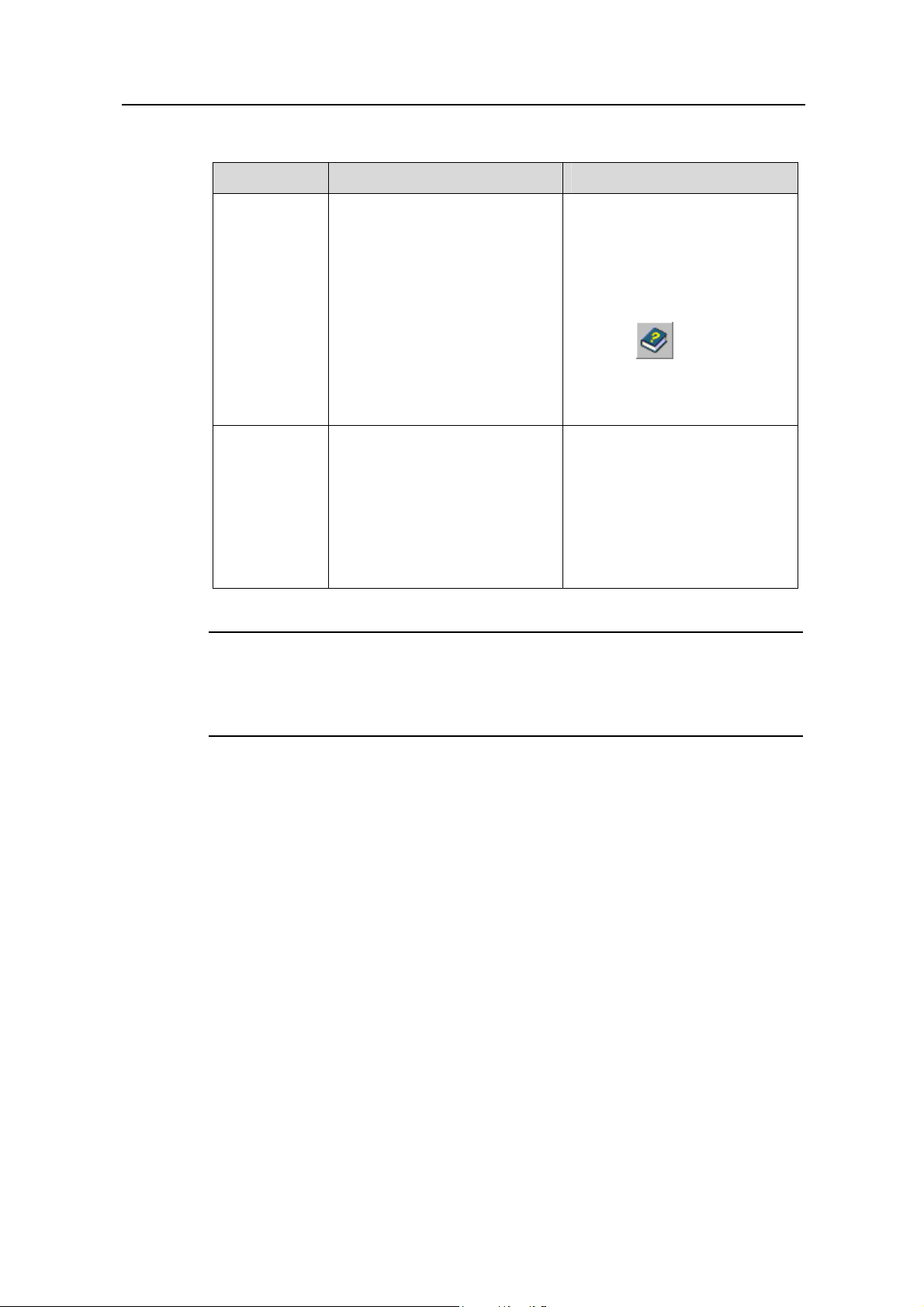
NodeB LMT User Guide Chapter 2 Overview
Table 2-4 Online helps of NodeB O&M system
Name Main contents Starting mode
There are three starting modes
in the NodeB O&M window,
z Press F1 or select Help ->
Help topics to display the
NodeB O&M System Help
window.
z Click to display the
help information.
z Click Help in a dialog box to
NodeB O&M
system help
It provides the following
information about the NodeB
O&M system:
z Field meaning of the dialog
box
z Description of and operation
guide to each O&M function
z Detailed information about
the board
show the help information.
It provides the following
MML help
information about each MML
command:
z Function
z Note
z Parameter
z Example
1) Execute a command in the
MML client of the NodeB
O&M system.
2) The Help window displays
information about this
command.
Note:
This manual does not present detailed description of the MML commands involved. For
more information about the MML commands, see MML Command Help.
2.3.3 NodeB Alarm Management System
I. Functions
The NodeB alarm management system serves as a major tool for routine alarm
management. With this system, you can:
z Browse alarm information, including fault alarm information and event alarm
information.
z Query alarm information, including active alarms, alarm log, alarm configuration,
and alarm details.
z Maintain alarm information by modifying or restoring alarm configuration.
z Set attributes of fault alarm notification, including sound duration, fixed-line phone
number and mobile phone number.
z Print and save alarm records, including browsed and reported alarm records.
For details, see Chapter 5 “Alarm Management”.
Huawei Technologies Proprietary
2-6
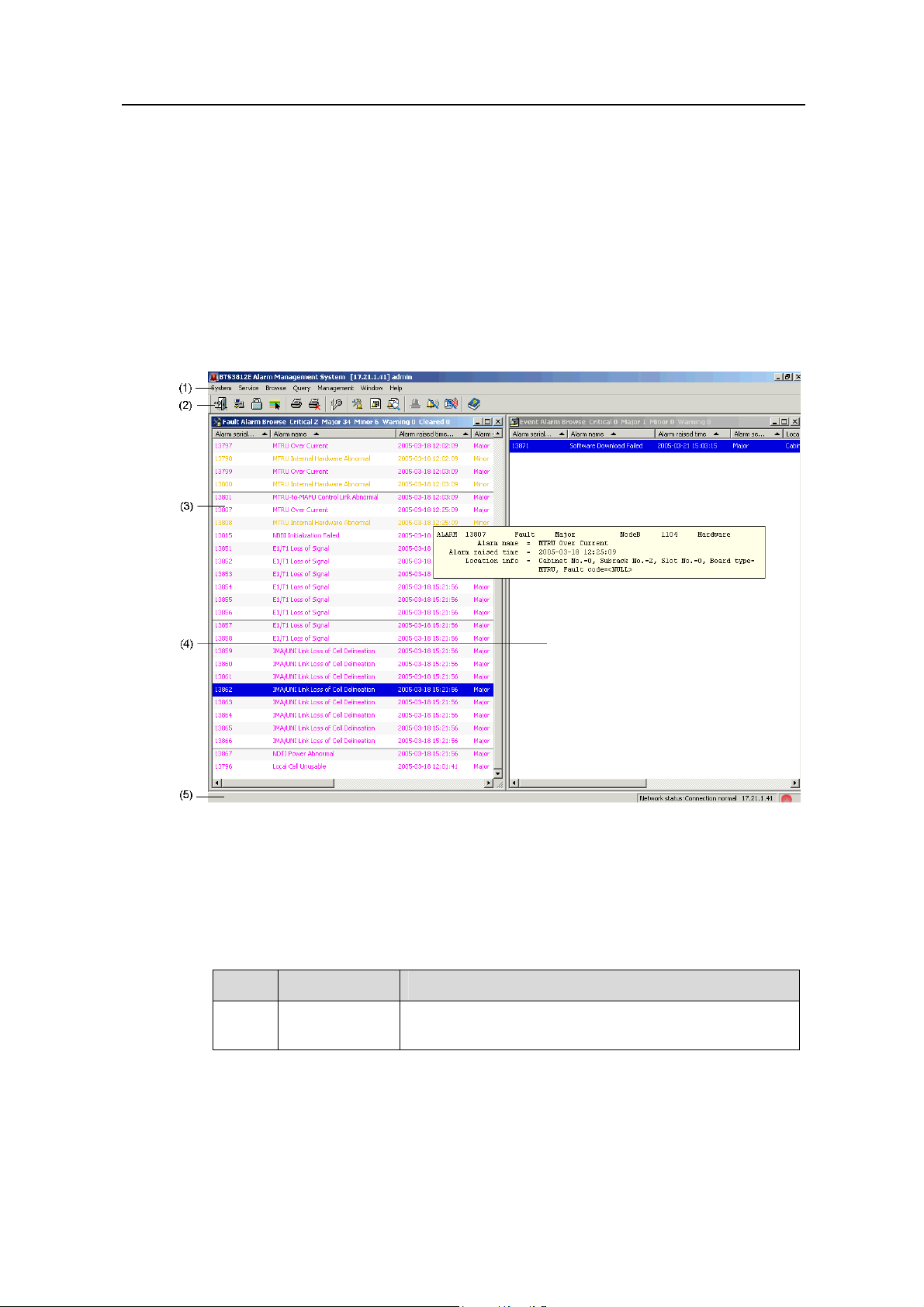
NodeB LMT User Guide Chapter 2 Overview
II. Interface
The interface of the NodeB alarm management system consists of
z System menu
z Toolbar
z Fault alarm browse window
z Event alarm browse window
z Status bar
Figure 2-2 shows the BTS3812E Alarm Management System window.
Figure 2-2 BTS3812E Alarm Management System window
Table 2-5 describes the elements of the BTS3812E Alarm Management System
window.
Table 2-5 Elements of BTS3812E Alarm Management System window
No. Field Description
1 Menu bar
Huawei Technologies Proprietary
The menu bar provides access to most operations of the
system.
2-7
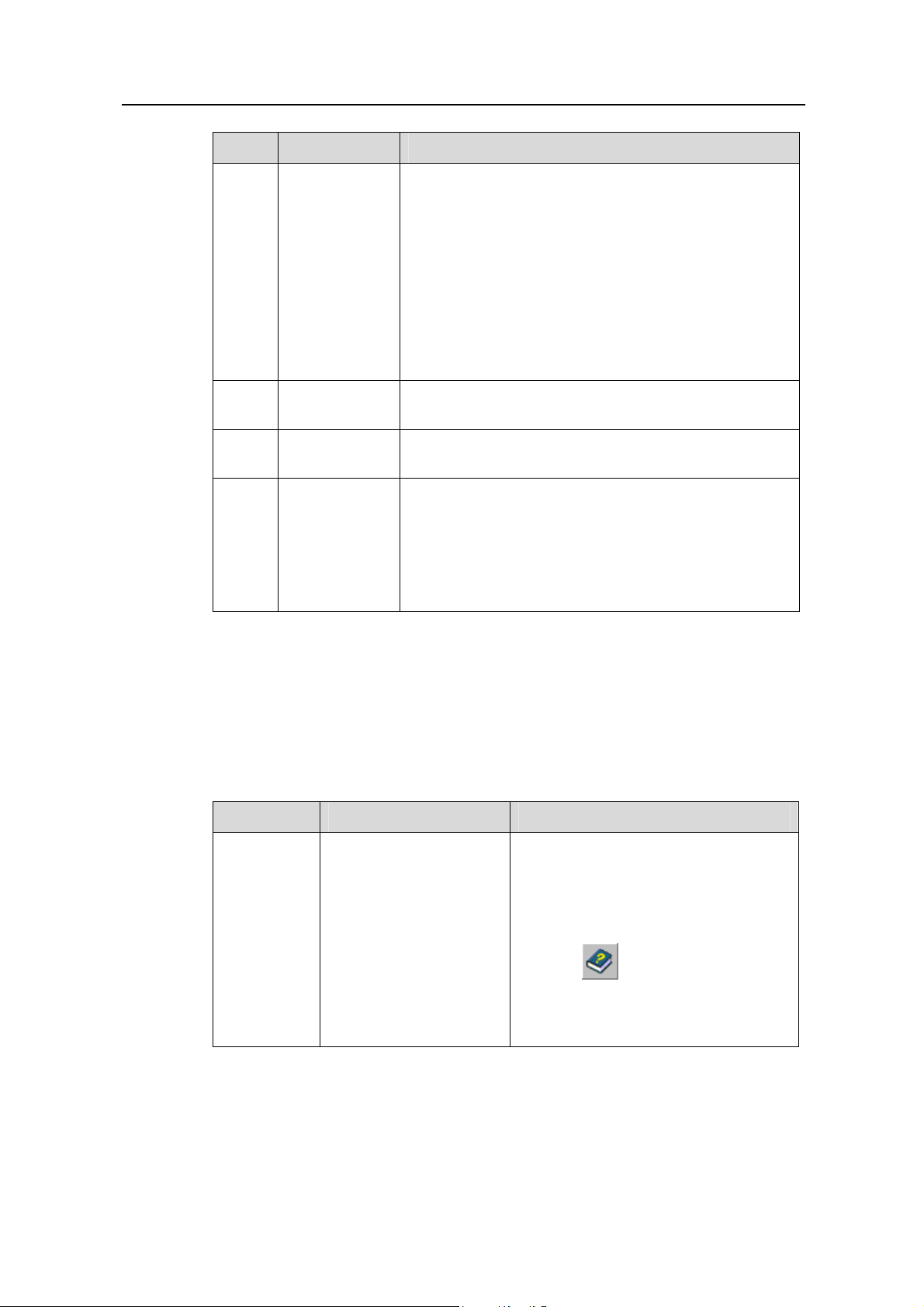
NodeB LMT User Guide Chapter 2 Overview
No. Field Description
The toolbar provides shortcut icons for common
operations, including
z Relogin
z Office Management
2 Toolbar
z Toggle Lock System
z Display Color Setting
z Fault Alarm Browse
z Event Alarm Browse
z Query Alarm Log
3
4
Fault alarm
browse window
Event alarm
browse window
The window displays the current fault alarm.
The window displays the current event alarm.
The bar is at the bottom of the interface.
It displays
5 Status bar
z IP address of the connected office
z Connection status
z Messages between the system and the NodeB
III. Online Help
Table 2-6 shows the main contents and starting modes of the NodeB Alarm
Management System Help.
Table 2-6 Online help of NodeB alarm management system
Name Main contents Starting mode
NodeB alarm
management
system help
It provides the following
information about the
NodeB alarm
In the NodeB alarm management
system window,
z Press F1 or select Help -> Help
management system:
z Field meaning of the
dialog box
z Description of and
z Click to display the NodeB
operation guide to
each alarm
z Click Help in a dialog box to display
management function
Huawei Technologies Proprietary
2-8
topics to display the NodeB Alarm
Management System Help.
Alarm Management System Help.
the help information.
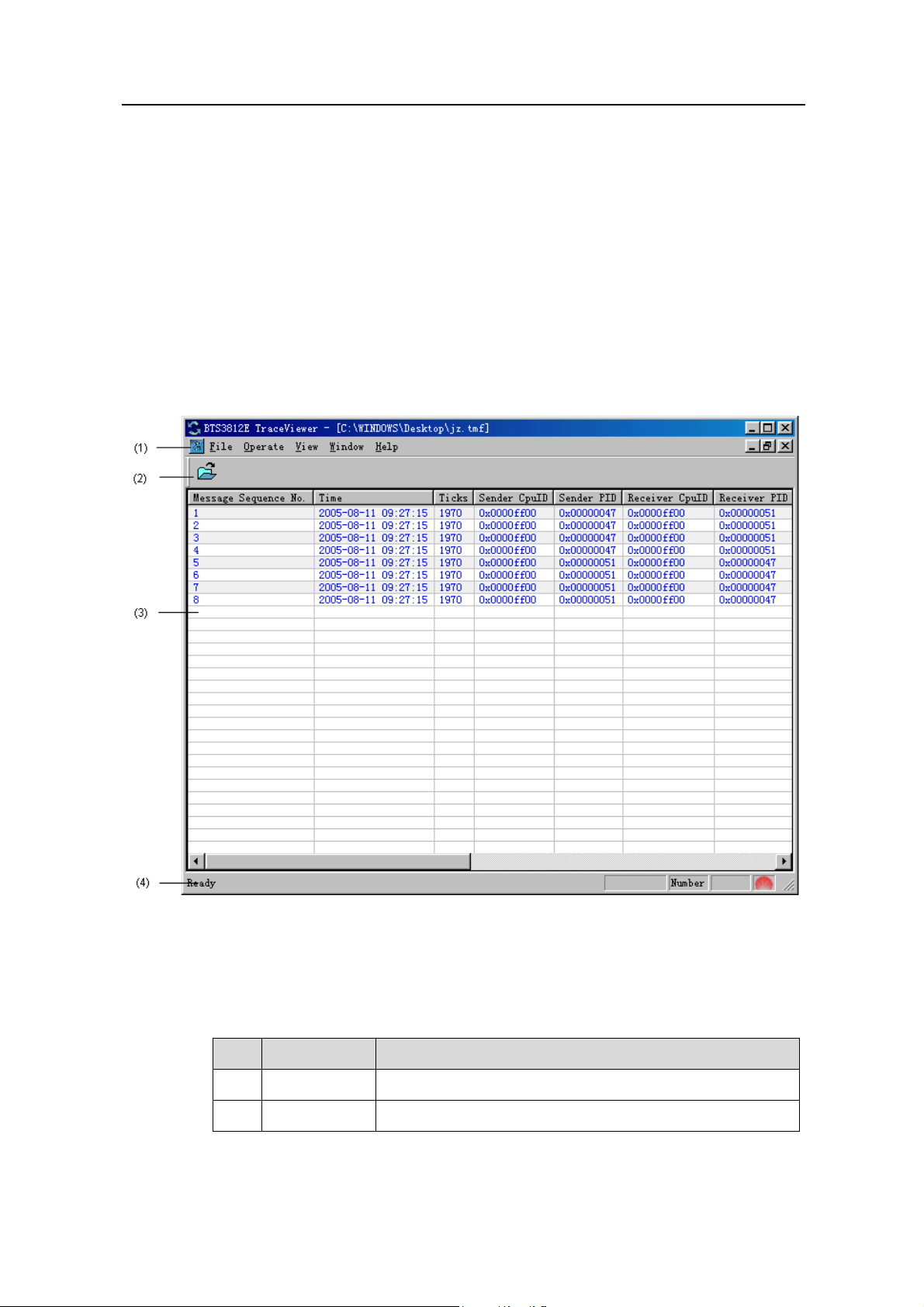
NodeB LMT User Guide Chapter 2 Overview
2.3.4 TraceViewer
I. Function
The TraceViewer simulates the online environment and opens saved message files in
the offline environment. It facilitates the browse of traced messages.
For details, see Chapter 8 “Viewing Traced Messages Offline”.
II. Interface
Figure 2-3 shows the BTS3812E TraceViewer window.
Figure 2-3 BTS3812E TraceViewer window
Table 2-7 describes elements of the BTS3812E TraceViewer window.
Table 2-7 Elements of BTS3812E TraceViewer window
No. Field Description
1 Menu bar Providing most of the functions of the TraceViewer.
2 Toolbar Providing the Open shortcut icon.
Huawei Technologies Proprietary
2-9
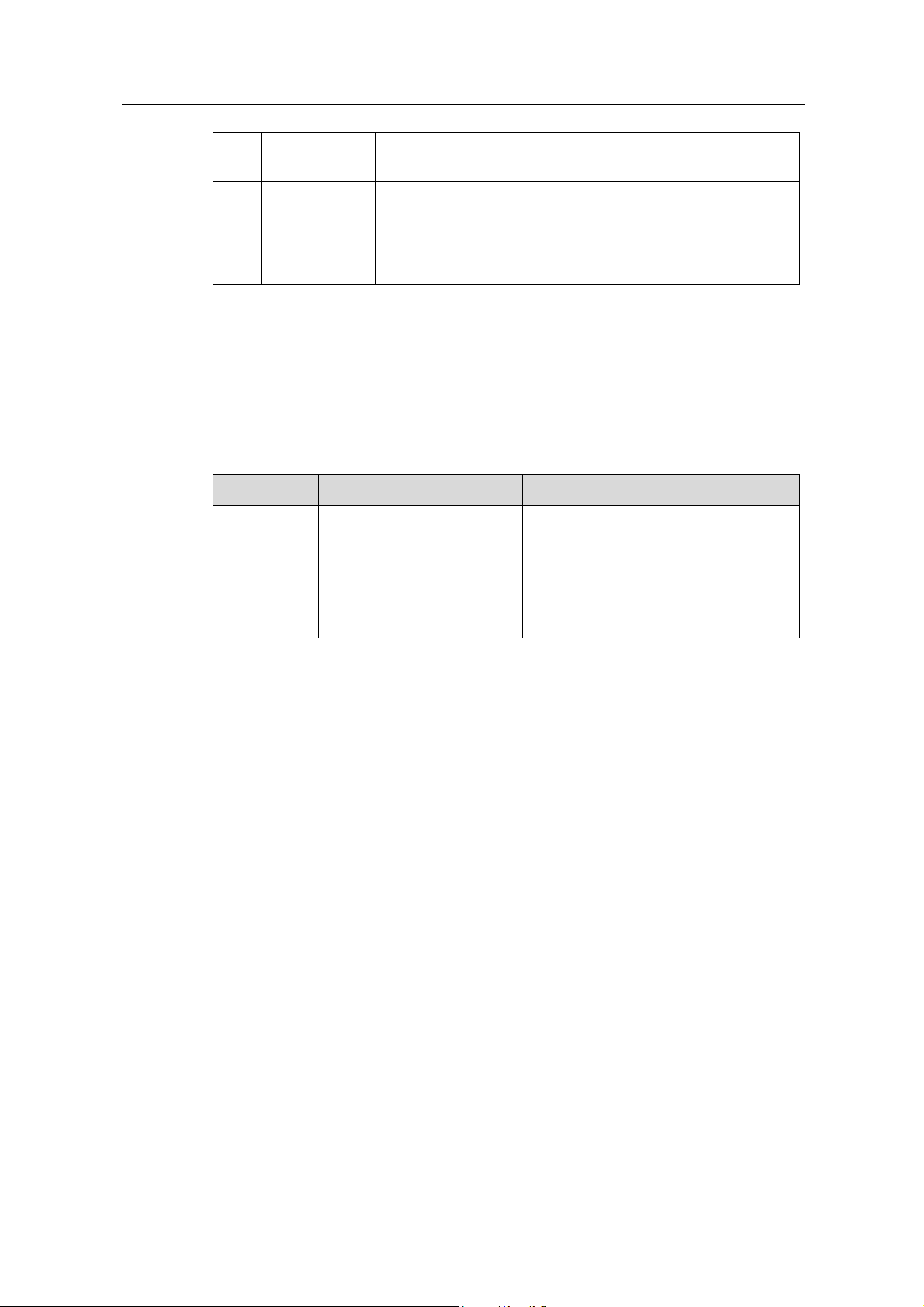
NodeB LMT User Guide Chapter 2 Overview
3
Message
browse pane
Displaying messages by tracing the Iub interface.
Located at the bottom of the window, displaying
4 Status bar
z Connected office
z IP address of the office
z Network status
III. Online Help
Table 2-8 shows the main contents and starting mode of the NodeB TraceViewer
Help.
Table 2-8 Online help of the NodeB TraceViewer
Name Main contents Starting mode
In the TraceViewer window,
NodeB
TraceViewer
help
It describes the usage of
each message browse
function of the NodeB
TraceViewer.
z Press F1 or select Help -> Help
topics to display the NodeB
TraceViewer Help.
z Click Help in a dialog box to
display the help info-rmation.
Huawei Technologies Proprietary
2-10

NodeB LMT User Guide Table of Contents
Table of Contents
Chapter 3 Installing LMT Application.......................................................................................... 3-1
3.1 About This Chapter............................................................................................................ 3-1
3.2 Installation Introduction...................................................................................................... 3-1
3.2.1 Preparing for Installation ......................................................................................... 3-1
3.2.2 Impact on System.................................................................................................... 3-1
3.3 Installing LMT Software ..................................................................................................... 3-1
3.4 Verifying Installation......................................................................................................... 3-14
Huawei Technologies Proprietary
i

NodeB LMT User Guide Chapter 3 Installing LMT Application
Chapter 3 Installing LMT Application
3.1 About This Chapter
This chapter describes
z Software installation preparation
z Installation process
z Confirmation after installation.
3.2 Installation Introduction
3.2.1 Preparing for Installation
Prepare as follows before installing the LMT software:
z Obtain the installation disk and instruction provided by Huawei.
z Obtain valid serial number of the LMT software.
z Log into the MS Windows 2000 or MS Windows XP operating system with the
administrator authority.
3.2.2 Impact on System
Installing the LMT software shall have the following impact on the system:
z Creating a shortcut on the desktop
z Creating a program group of Start -> Program -> Huawei Local Maintenance
Terminal. The Huawei Local Maintenance Terminal menu includes
sub-menus of
z NodeB Operation & Maintenance System
z Uninstall NodeB Operation & Maintenance System
z Copying NodeB LMT V1.5 to the selected directory of NodeBV100R005ENG
3.3 Installing LMT Software
Follow the steps below to install the NodeB LMT software.
Huawei Technologies Proprietary
3-1
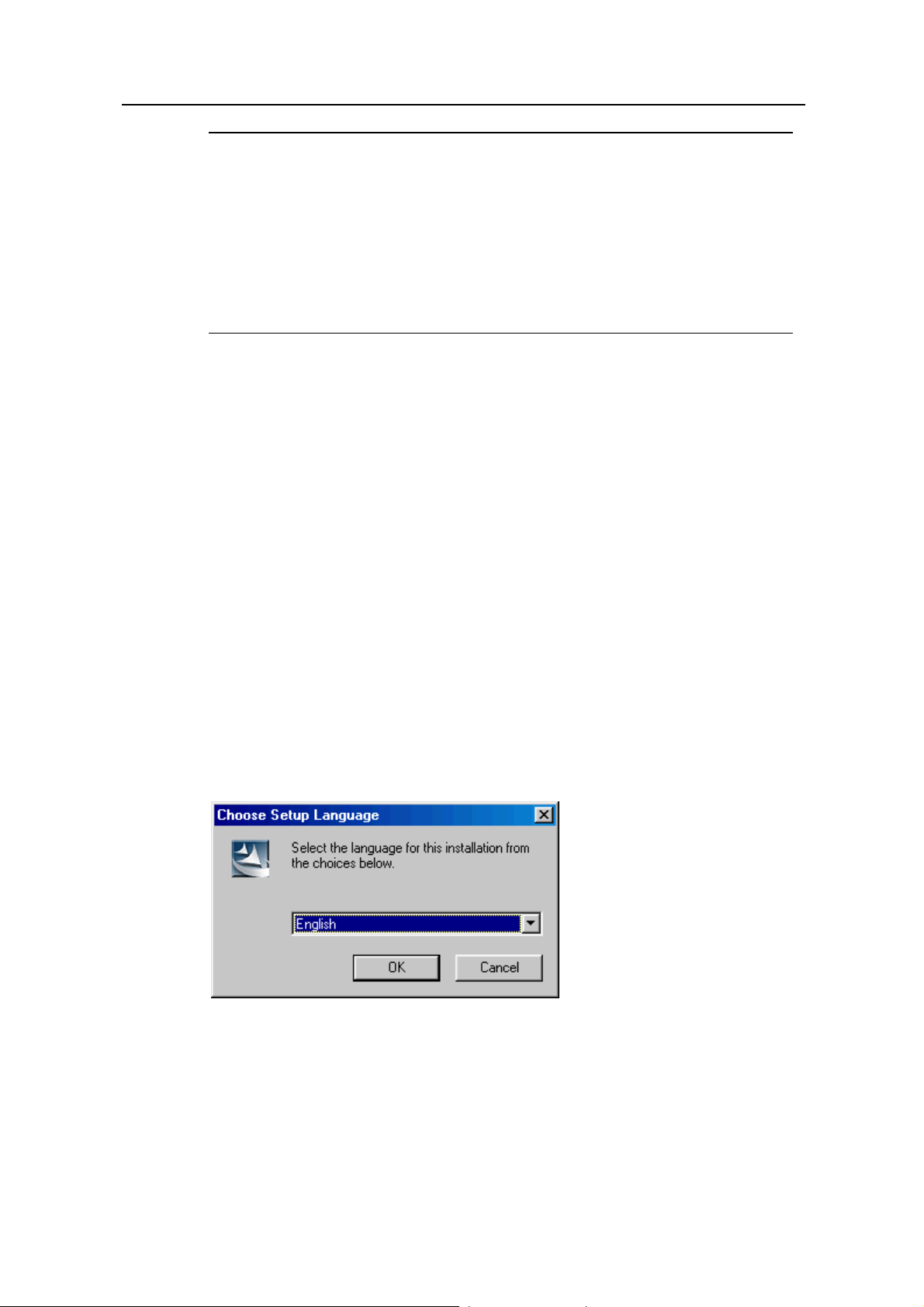
NodeB LMT User Guide Chapter 3 Installing LMT Application
Note:
To install the LMT software, there are three modes:
z Initial installation of LMT software
z Modify installation of LMT software
z Repair installation of LMT software
This manual adopts the initial installation mode to introduce the LMT software
installation.
I. Starting Installation Program
Follow the steps below to start the installation program:
1) Insert the installation disk into the disk drive.
2) The installation program automatically runs.
Or you may follow the steps below:
1) Copy the installation software package into the hard disk.
2) Open the file folder of disk1.
3) Double-click Setup.exe.
Then the installation program is started.
II. Choosing Setup Language
Follow the steps below to choose the setup language:
1) Start the installation program.
The Choose Setup Language dialog box opens up as shown in
Figure 3-1.
Figure 3-1 Choose Setup Language dialog box
2) Choose English in the list box and click OK.
3) Click Next in the Welcome dialog box after the installation program initialization
completed.
Figure 3-2 shows the Welcome dialog box.
Huawei Technologies Proprietary
3-2
