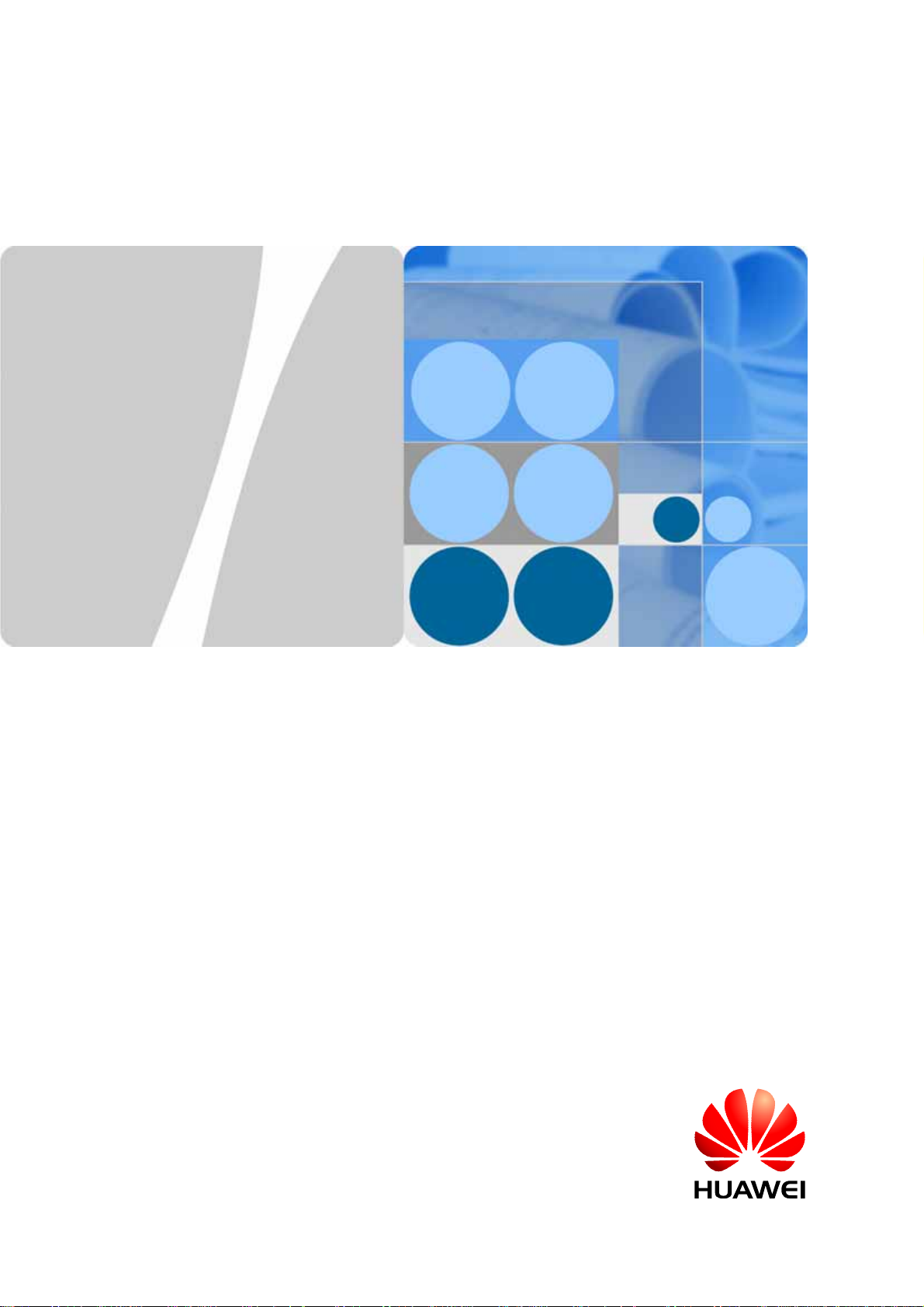
RRU3642
V400
Installation Guide
Issue 01
Date 2011-12-27
HUAWEI TECHNOLOGIES CO., LTD.

Copyright © Huawei Technologies Co., Lt d. 2011 . All right s reserv ed.
No part of this document may be reproduced or transmitted in any form or by any means without prior
written consent of Huawei Technologies Co., Ltd.
Trademarks and Permissions
and other Huawei trademarks are trademarks of Huawei Technologies Co., Ltd.
All other trademarks and trade names mentioned in this document are the property of their respective
holders.
Notice
The purchased products, services and features are stipulated by the contract made between Huawei and
the customer. All or part of the products, services and features described in this document may not be
within the purchase scope or the usage scope. Unless otherwise specified in the contract, all statements,
information, and recommendations in this document are provided "AS IS" without warranties, guarantees or
representations of any kind, either express or implied.
The information in this document is subject to change without notice. Every effort has been made in the
preparation of this document to ensure accuracy of the contents, but all statements, information, and
recommendations in this document do not constitute the warranty of any kind, express or implied.
Huawei Technologies Co., Ltd.
Address: Huawei Industrial Base
Bantian, Longgang
Shenzhen 518129
People's Republic of China
Website: http://www.huawei.com
Email: support@huawei.com
Issue 01 (2011-12-27)
Huawei Proprietary and Confidential
Copyright © Huawei Technologies Co., Ltd.
i
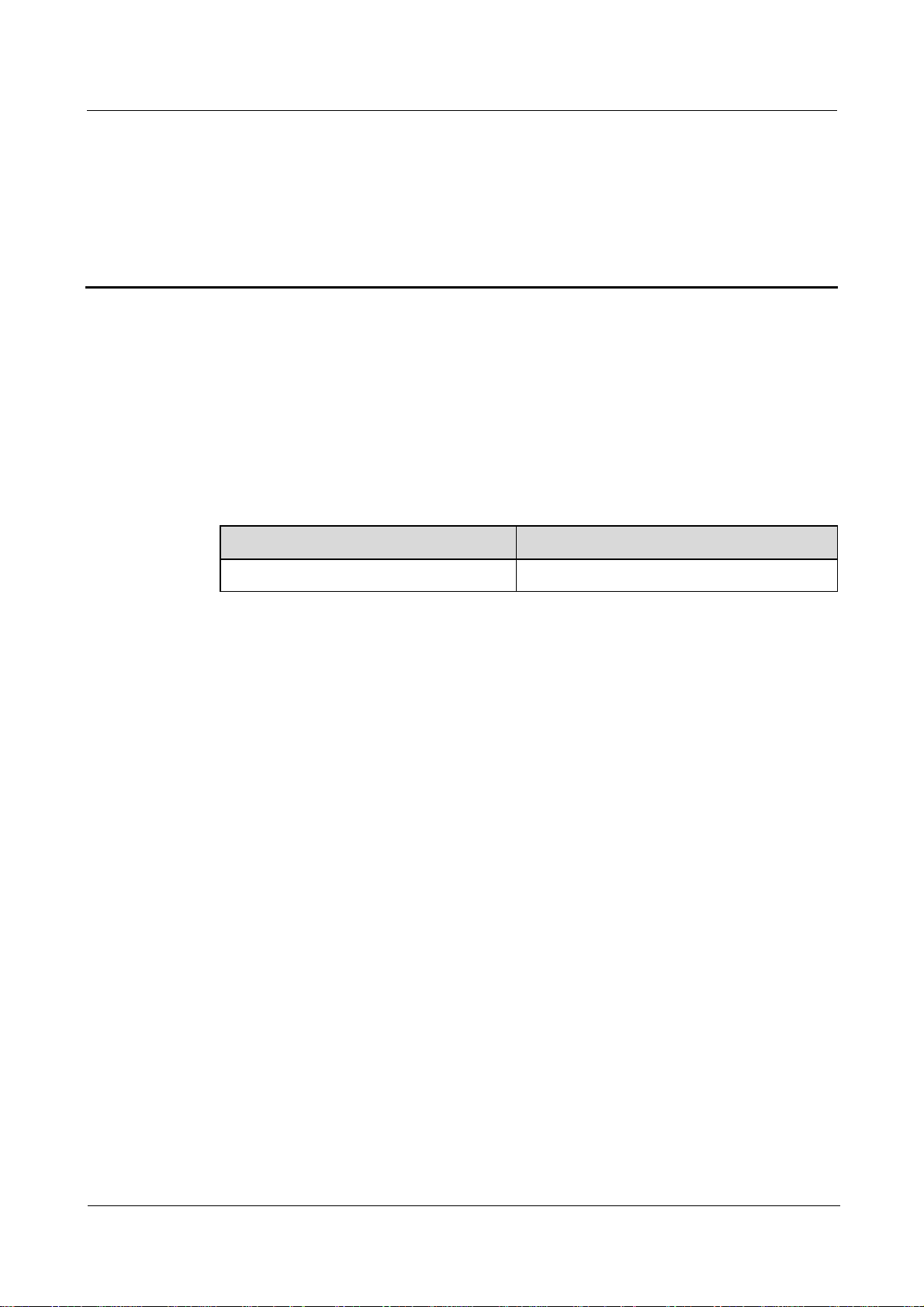
RRU3642
Installation Guide About This Document
About This Document
Overview
This document describes the procedure for installing a direct current (DC) RRU3642 (referred
to as RRU in this document). RRU is short for remote radio unit.
Product Version
The following table lists the product version related to this document.
Product Name Product Version
DBS3900 V400
Intended Audience
This document is intended for:
z
Base station installation engineers
Organization
1 Changes in the RRU3642 Installation Guide
This chapter describes changes in the RRU3642 Installation Guide.
2 Installation Preparations
Before the installation, you must obtain all reference documents and required tools and
instruments, and have been trained on installation skills.
3 Information About the Installation
Before installing an RRU, you must be familiar with its exterior, ports, installation options,
physical supports, and installation clearance requirements.
4 Unpacking the Equipment
Unpack and check the delivered equipment to ensure that all the materials are included and
intact.
Issue 01 (2011-12-27) Huawei Proprietary and Confidential
Copyright © Huawei Technologies Co., Ltd.
ii
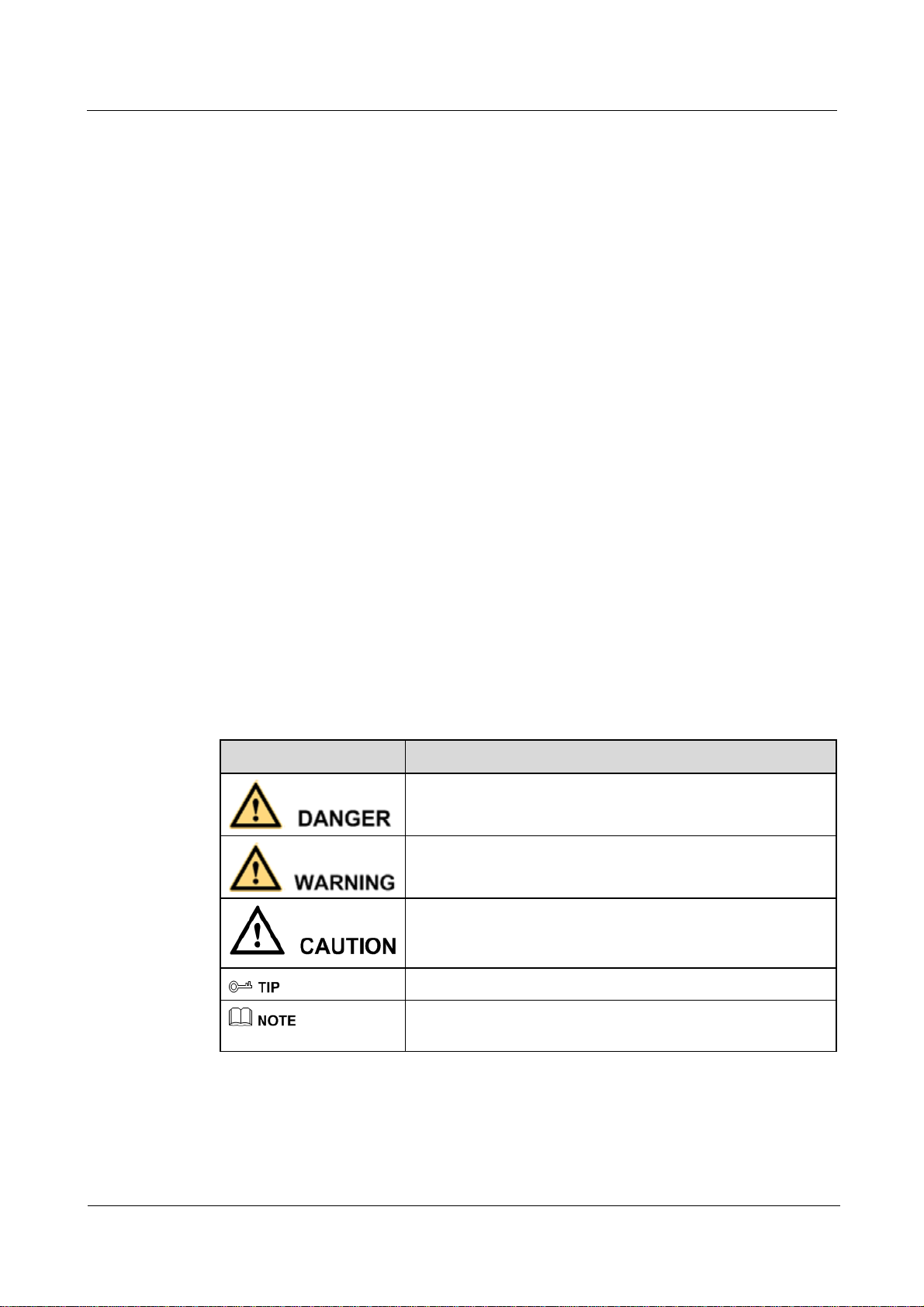
RRU3642
Installation Guide About This Document
5 Installation Process
The installation process involves installing an RRU and RRU cables, checking the RRU
hardware installation, and powering on the RRU.
6 Installing the RRU
This chapter describes the procedure for installing the RRU. The RRU can be installed on a
pole, U-steel, angle steel, or wall. The procedure for installing the RRU varies depending on
installation options.
7 Installing RRU Cables
This section describes the procedures for installing remote radio unit (RRU) cables.
8 Checking the RRU Hardware Installation
After an RRU is installed, check the hardware installation.
9 Powering On an RRU
After all the devices are installed, check the power-on status of an RRU.
10 Appendix
This section describes the procedure for adding an easy power receptacle (pressfit type)
connector.
Conventions
Symbol Conventions
The symbols that may be found in this document are defined as follows.
Symbol Description
Indicates a hazard with a high level of risk that, if not avoided,
will result in death or serious injury.
Indicates a hazard with a medium or low level of risk which, if
not avoided, could result in minor or moderate injury.
Indicates a potentially hazardous situation that, if not avoided,
could cause equipment damage, data loss, and performance
degradation, or unexpected results.
Indicates a tip that may help you solve a problem or save time.
Issue 01 (2011-12-27) Huawei Proprietary and Confidential
Copyright © Huawei Technologies Co., Ltd.
Provides additional information to emphasize or supplement
important points of the main text.
iii
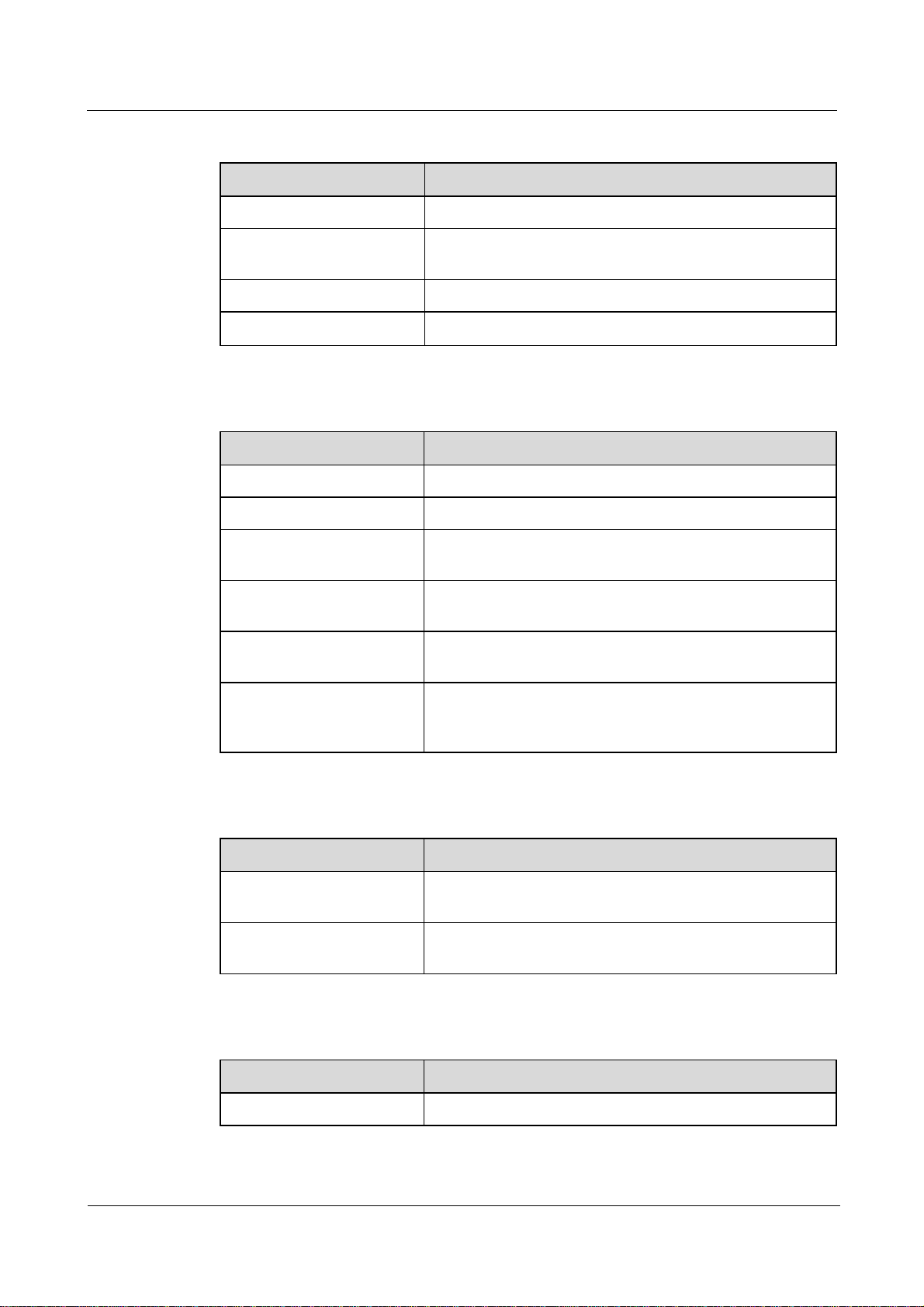
RRU3642
Installation Guide About This Document
General Conventions
Convention Description
Times New Roman Normal paragraphs are in Times New Roman.
Boldface
Italic Book titles are in italics.
Courier New
Command Conventions
Convention Description
Boldface
Italic Command arguments are in italics.
[ ] Items (keywords or arguments) in square brackets [ ] are
{ x | y | ... } Alternative items are grouped in braces and separated by
[ x | y | ... ] Optional alternative items are grouped in square brackets
Names of files, directories, folders, and users are in
boldface. For example, log in as user root.
Terminal display is in Courier New.
The keywords of a command line are in boldface.
optional.
vertical bars. One is selected.
and separated by vertical bars. One or none is selected.
{ x | y | ... } * Alternative items are grouped in braces and separated by
GUI Conventions
Convention Description
Boldface
> Multi-level menus are in boldface and separated by the ">"
Keyboard Operation
Format Description
Key
vertical bars. A minimum of one or a maximum of all can
be selected.
Buttons, menus, parameters, tabs, windows, and dialog titles
are in boldface. For example, click OK.
signs. For example, choose File > Create > Folder.
Press the key. For example, press Enter and press Tab.
Issue 01 (2011-12-27) Huawei Proprietary and Confidential
Copyright © Huawei Technologies Co., Ltd.
iv
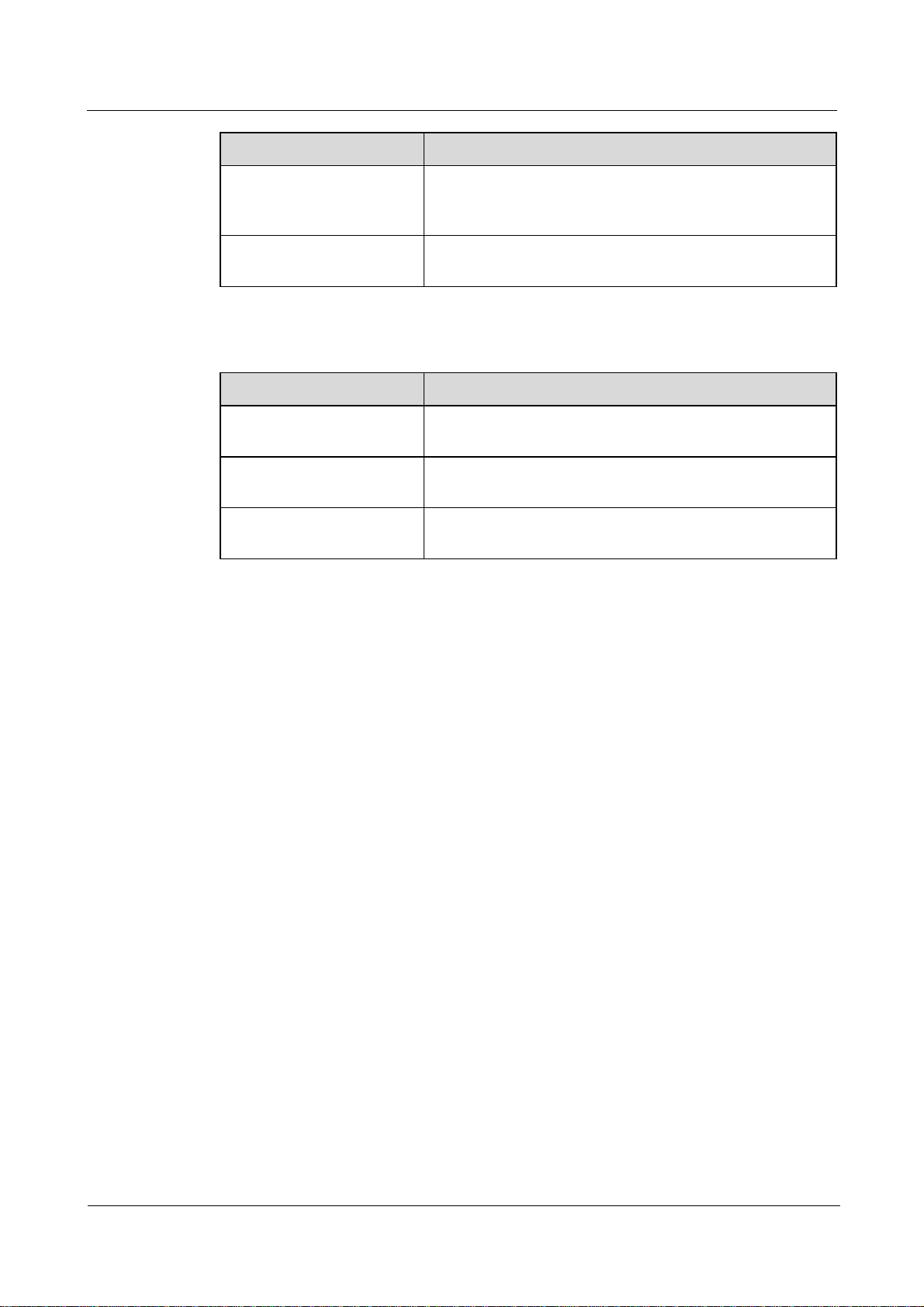
RRU3642
Installation Guide About This Document
Format Description
Key 1+Key 2
Key 1, Key 2 Press the keys in turn. For example, pressing Alt, A means
Mouse Operation
Action Description
Click Select and release the primary mouse button without
Double-click Press the primary mouse button twice continuously and
Drag Press and hold the primary mouse button and move the
Press the keys concurrently. For example, pressing
Ctrl+Alt+A means the three keys should be pressed
concurrently.
the two keys should be pressed in turn.
moving the pointer.
quickly without moving the pointer.
pointer to a certain position.
Issue 01 (2011-12-27) Huawei Proprietary and Confidential
Copyright © Huawei Technologies Co., Ltd.
v

RRU3642
Installation Guide Contents
Contents
About This Document .................................................................................................................... ii
1 Changes in the RRU3642 Installation Guide ........................................................................... 1
2 Installation Preparations ............................................................................................................. 2
2.1 Reference Documents ...................................................................................................................................... 2
2.2 Tools and Instruments ...................................................................................................................................... 2
2.3 Skills and Requirements for Onsite Personnel ................................................................................................. 3
3 Information About the Installation ........................................................................................... 5
3.1 RRU Exterior ................................................................................................................................................... 5
3.2 RRU Ports ........................................................................................................................................................ 6
3.3 RRU Indicators ................................................................................................................................................. 9
3.4 Installation Options ........................................................................................................................................ 10
3.5 Installation Clearance Requirements of an RRU ............................................................................................ 15
3.5.1 Installation Clearance for a Single RRU ............................................................................................... 15
3.5.2 Installation Clearance for Multiple RRUs ............................................................................................. 17
3.5.3 Installation Spacing Between RRUs ..................................................................................................... 21
4 Unpacking the Equipment ........................................................................................................ 24
5 Installation Process ..................................................................................................................... 26
6 Installing the RRU ...................................................................................................................... 27
6.1 Mounting Kits for an RRU ............................................................................................................................. 28
6.2 Installing the RRU on a Pole .......................................................................................................................... 29
6.2.1 Installing a Single RRU ........................................................................................................................ 31
6.2.2 Installing Two RRUs ............................................................................................................................. 33
6.2.3 Installing Multiple RRUs ...................................................................................................................... 36
6.3 Installing the RRU on U-steel ........................................................................................................................ 39
6.4 Installing the RRU on Angle Steel ................................................................................................................. 43
6.5 Installing the RRU on a Wall .......................................................................................................................... 46
6.6 Hoisting an RRU onto a Tower ...................................................................................................................... 50
7 Installing RRU Cables ................................................................................................................ 54
7.1 Cabling Requirements .................................................................................................................................... 55
7.2 Cable Connections ......................................................................................................................................... 60
Issue 01 (2011-12-27) Huawei Proprietary and Confidential
Copyright © Huawei Technologies Co., Ltd.
vi

RRU3642
Installation Guide Contents
7.3 Installation Process ......................................................................................................................................... 63
7.4 RRU Cable List .............................................................................................................................................. 64
7.5 Installing the RRU PGND Cable .................................................................................................................... 66
7.6 Installing an RRU RF Jumper ........................................................................................................................ 68
7.7 Installing an Inter-RRU RF Cable .................................................................................................................. 70
7.8 Installing an RRU AISG Multi-Wire Cable and AISG Extension Cable ........................................................ 71
7.9 Opening the Cover Plate of an RRU Cabling Cavity ..................................................................................... 73
7.10 Installing an RRU power cable .................................................................................................................... 75
7.11 Installing a CPRI Fiber Optic Cable ............................................................................................................. 77
7.12 Installing an RRU Alarm Cable .................................................................................................................... 79
7.13 Closing the Cover Plate of an RRU Cabling Cavity .................................................................................... 80
8 Checking the RRU Hardware Installation ............................................................................. 82
9 Powering On an RRU ................................................................................................................. 83
10 Appendix .................................................................................................................................... 85
10.1 Adding an Tool-less Female Connector (Pressfit Type) to the RRU Power Cable on the RRU Side ........... 85
Issue 01 (2011-12-27) Huawei Proprietary and Confidential
Copyright © Huawei Technologies Co., Ltd.
vii
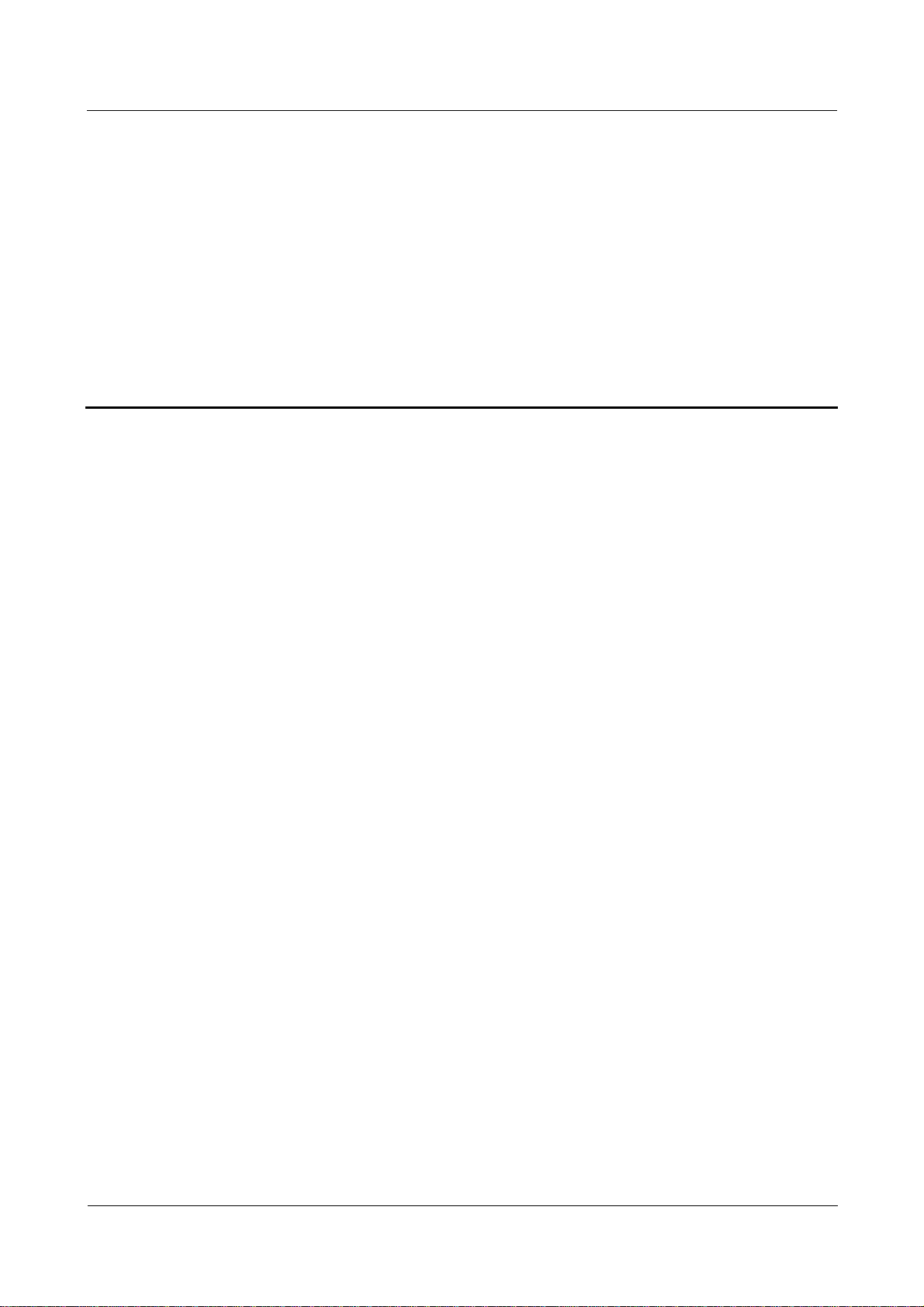
RRU3642
Installation Guide 1 Changes in the RRU3642 Installation Guide
1 Changes in the RRU3642 Installation
Guide
This chapter describes changes in the RRU3642 Installation Guide.
Draft A (2011-12-30)
This is the draft.
Issue 01 (2011-12-27) Huawei Proprietary and Confidential
Copyright © Huawei Technologies Co., Ltd.
1
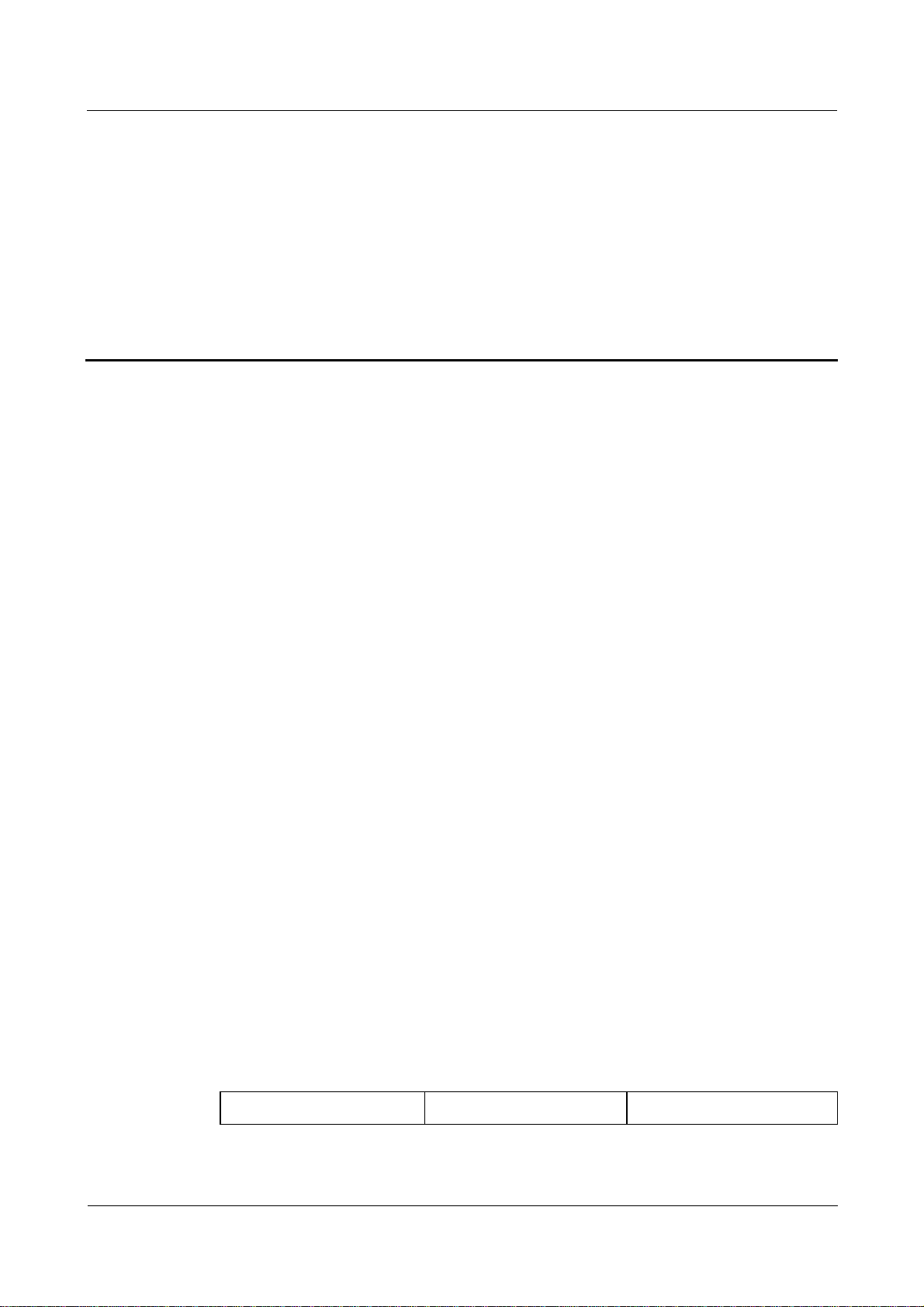
RRU3642
Installation Guide 2 Installation Preparations
2 Installation Preparations
About This Chapter
Before the installation, you must obtain all reference documents and required tools and
instruments, and have been trained on installation skills.
2.1 Reference Documents
Before the installation, you must familiarize yourself with the information in the following
documents:
2.2 Tools and Instruments
All tools and instruments required for RRU installation must be ready before the installation.
2.3 Skills and Requirements for Onsite Personnel
Onsite personnel must be qualified and trained. Before performing any operation, onsite
personnel must be familiar with correct operation methods and safety precautions.
2.1 Reference Documents
Before the installation, you must familiarize yourself with the information in the following
documents:
z
RRU3642 Hardware Description
z
RRU Hardware Maintenance Guide
z
DBS3900 Installation Guide
z
OCB User Guide
2.2 Tools and Instruments
All tools and instruments required for RRU installation must be ready before the installation.
Hammer drill (a φ 14 bit) ESD gloves Vacuum cleaner
Issue 01 (2011-12-27) Huawei Proprietary and Confidential
Copyright © Huawei Technologies Co., Ltd.
2
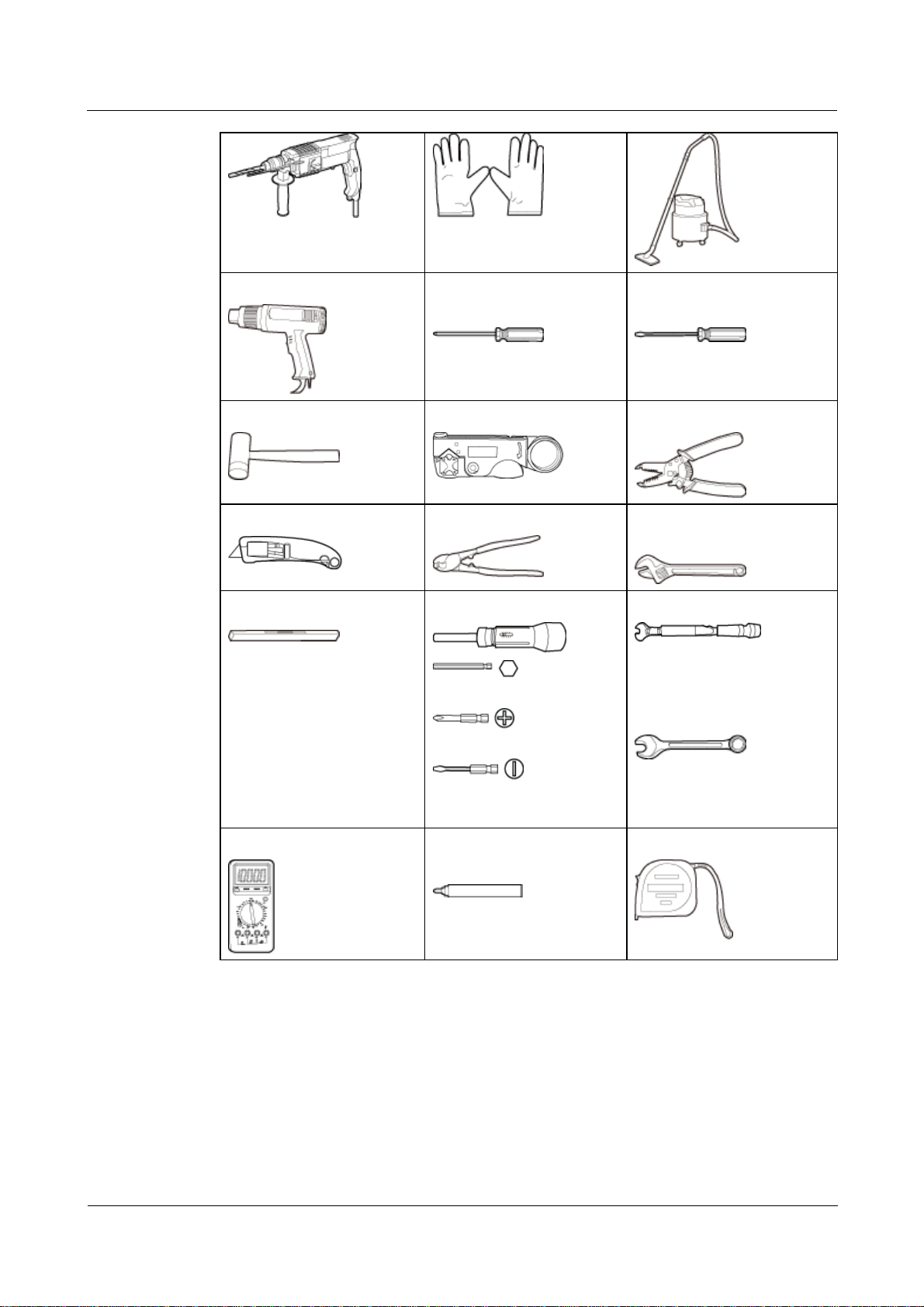
RRU3642
Installation Guide 2 Installation Preparations
Heat gun
Rubber mallet
Utility knife
Level
Phillips screwdriver (M3 to
M6)
COAX crimping tool
Cable cutter
Torque screwdriver
5 mm
(M3 to M6)
(M3 to M6)
Flat-head screwdriver (M3 to
M6)
Wire stripper
Adjustable wrench (capacity
≥ 32 mm [1.26 in.])
Torque wrench
Capacity: 17 mm [0.67 in.],
21 mm [0.82 in.], and 32 mm
[1.26 in.]
Combination wrench
Capacity: 17 mm [0.67 in.],
21 mm [0.82 in.], and 32 mm
[1.26 in.]
Multimeter
Marker (diameter ≤ 10 mm
[0.39 in.])
Measuring tape
2.3 Skills and Requirements for Onsite Personnel
Onsite personnel must be qualified and trained. Before performing any operation, onsite
personnel must be familiar with correct operation methods and safety precautions.
Before the installation, pay attention to the following items:
Issue 01 (2011-12-27) Huawei Proprietary and Confidential
Copyright © Huawei Technologies Co., Ltd.
3

RRU3642
Installation Guide 2 Installation Preparations
z
The customer's technical engineers must be trained by Huawei and be familiar with the
proper installation and operation methods.
z
The number of onsite personnel depends on the engineering schedule and installation
environment. Generally, only three to five onsite personnel are necessary.
Issue 01 (2011-12-27) Huawei Proprietary and Confidential
Copyright © Huawei Technologies Co., Ltd.
4
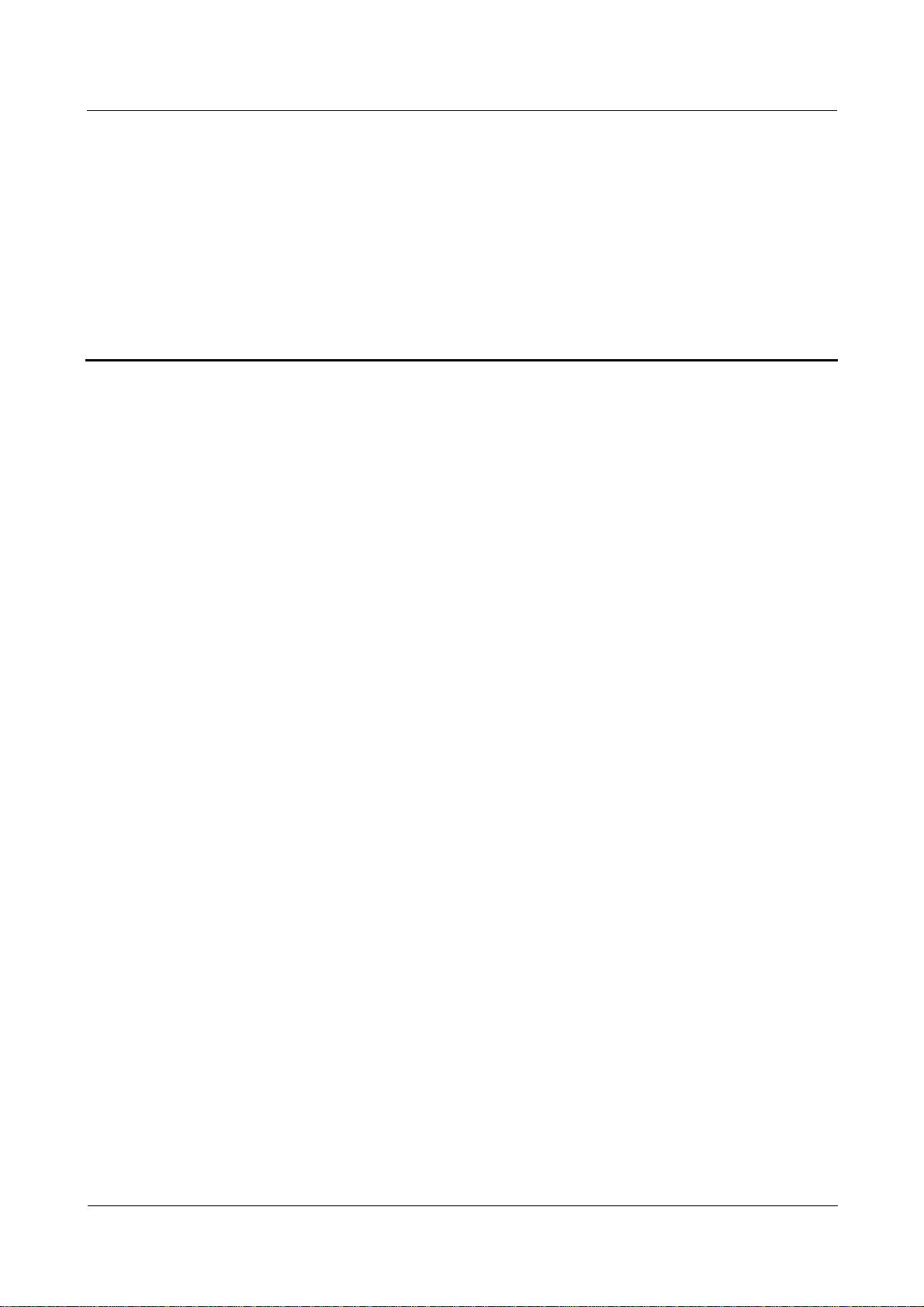
RRU3642
Installation Guide 3 Information About the Installation
3 Information About the Installation
About This Chapter
Before installing an RRU, you must be familiar with its exterior, ports, installation options,
physical supports, and installation clearance requirements.
3.1 RRU Exterior
This section describes the exterior and dimensions of an RRU.
3.2 RRU Ports
This section describes the ports on the remote radio unit (RRU) panels. An RRU has a bottom
panel, cabling cavity panel, and indicator panel.
3.3 RRU Indicators
This section describes six indicators on an RRU. They indicate the running status.
3.4 Installation Options
This section describes RRU installation options. An RRU can be installed on a pole, U-steel,
angle steel, or wall.
3.5 Installation Clearance Requirements of an RRU
This section describes the requirements for the installation clearance of a single RRU and
multiple RRUs and the requirements for the installation spacing between RRUs.
3.1 RRU Exterior
This section describes the exterior and dimensions of an RRU.
Figure 3-1 shows an RRU.
Issue 01 (2011-12-27) Huawei Proprietary and Confidential
Copyright © Huawei Technologies Co., Ltd.
5
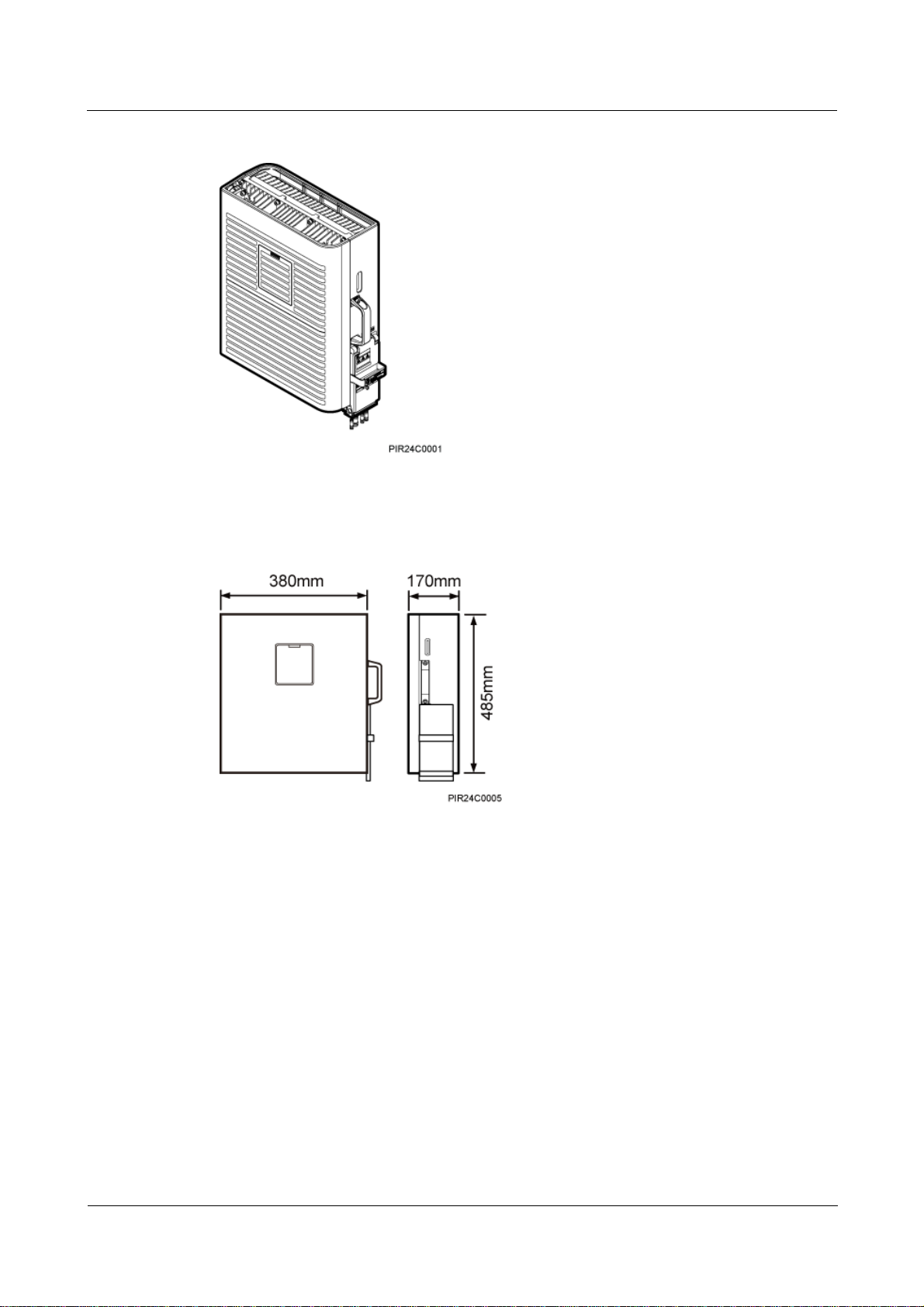
RRU3642
Installation Guide 3 Information About the Installation
Figure 3-1 RRU exterior
Figure 3-2 shows RRU dimensions.
Figure 3-2 RRU dimensions
3.2 RRU Ports
This section describes the ports on the remote radio unit (RRU) panels. An RRU has a bottom
panel, cabling cavity panel, and indicator panel.
Figure 3-3 shows RRU ports on the panels.
Issue 01 (2011-12-27) Huawei Proprietary and Confidential
Copyright © Huawei Technologies Co., Ltd.
6
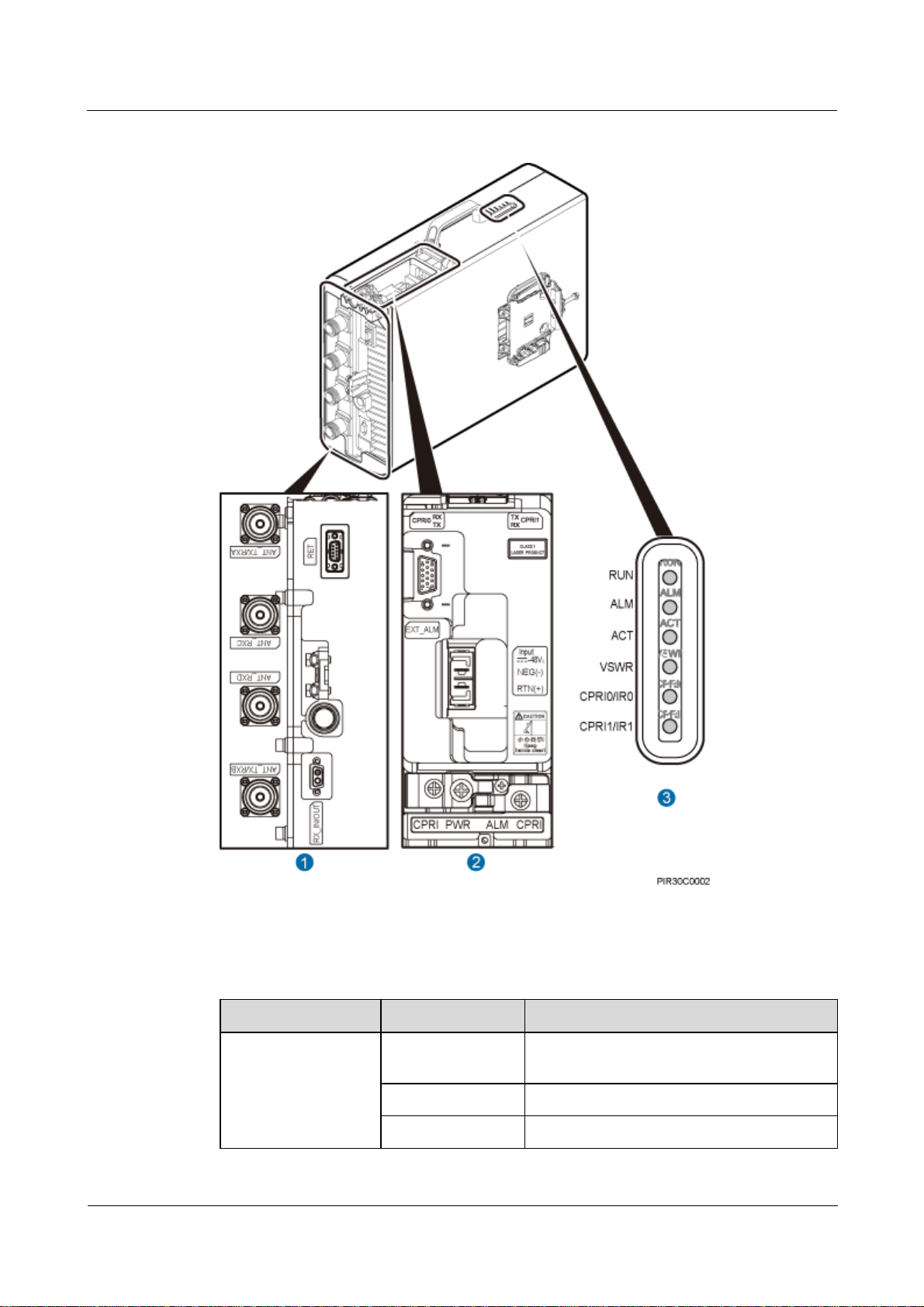
RRU3642
Installation Guide 3 Information About the Installation
Figure 3-3 RRU ports on the panels
Table 3-1 describes RRU ports and indicators on the panels.
Table 3-1 RRU ports and indicators on the panels
Item Label Description
(1) Ports at the
bottom
ANT_TX/RXA TX/RX port A, transmitting remote electrical
tilt (RET) signals
ANT_RXC RX port C
ANT_RXD Port RX port D
Issue 01 (2011-12-27) Huawei Proprietary and Confidential
Copyright © Huawei Technologies Co., Ltd.
7
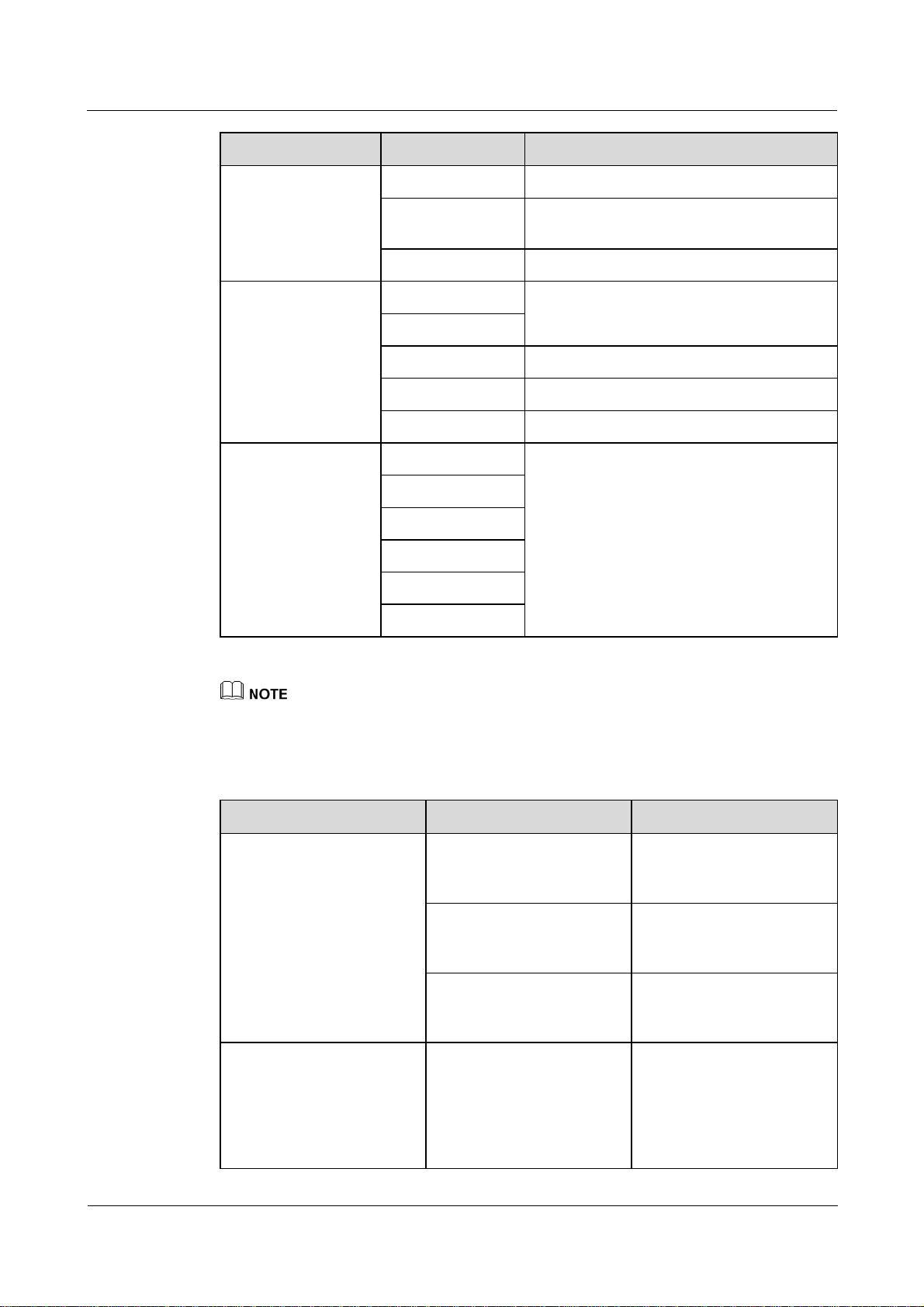
RRU3642
Installation Guide 3 Information About the Installation
Item Label Description
ANT_TX/RXB TX/RX port B
RX_IN/OUT Port for connecting to the inter-RRU radio
frequency (RF) cable
RET RET antenna port, transmitting RET signals
(2) Ports in the
RTN (+) Power supply port
cabling cavity
NEG (-)
CPRI0 Optical/electrical port 0
CPRI1 Optical/electrical port 1
EXT_ALM Port for alarm reporting
(3) Indicators RUN See RRU Indicators.
ALM
ACT
VSWR
CPRI0/IR0
CPRI1/IR1
The port for transmitting RET signals is configured using software.
Table 3-2 lists the combination of RF ports.
Table 3-2 Combination of RF ports
TX/RX Channel Number of RF Ports Combination of RF ports
One 1T2R channel 2 Combination of
2 Combination of
2 Combination of
Two 1T2R channels 4 Combination of
Issue 01 (2011-12-27) Huawei Proprietary and Confidential
Copyright © Huawei Technologies Co., Ltd.
ANT_TX/RXA and
ANT_TX/RXA ports
ANT_TX/RXB and
ANT_RXD ports
ANT_TX/RXA and
ANT_RXB ports
ANT_TX/RXA and
ANT_RXC ports and
combination of
ANT_TX/RXB and
ANT_RXD ports
8
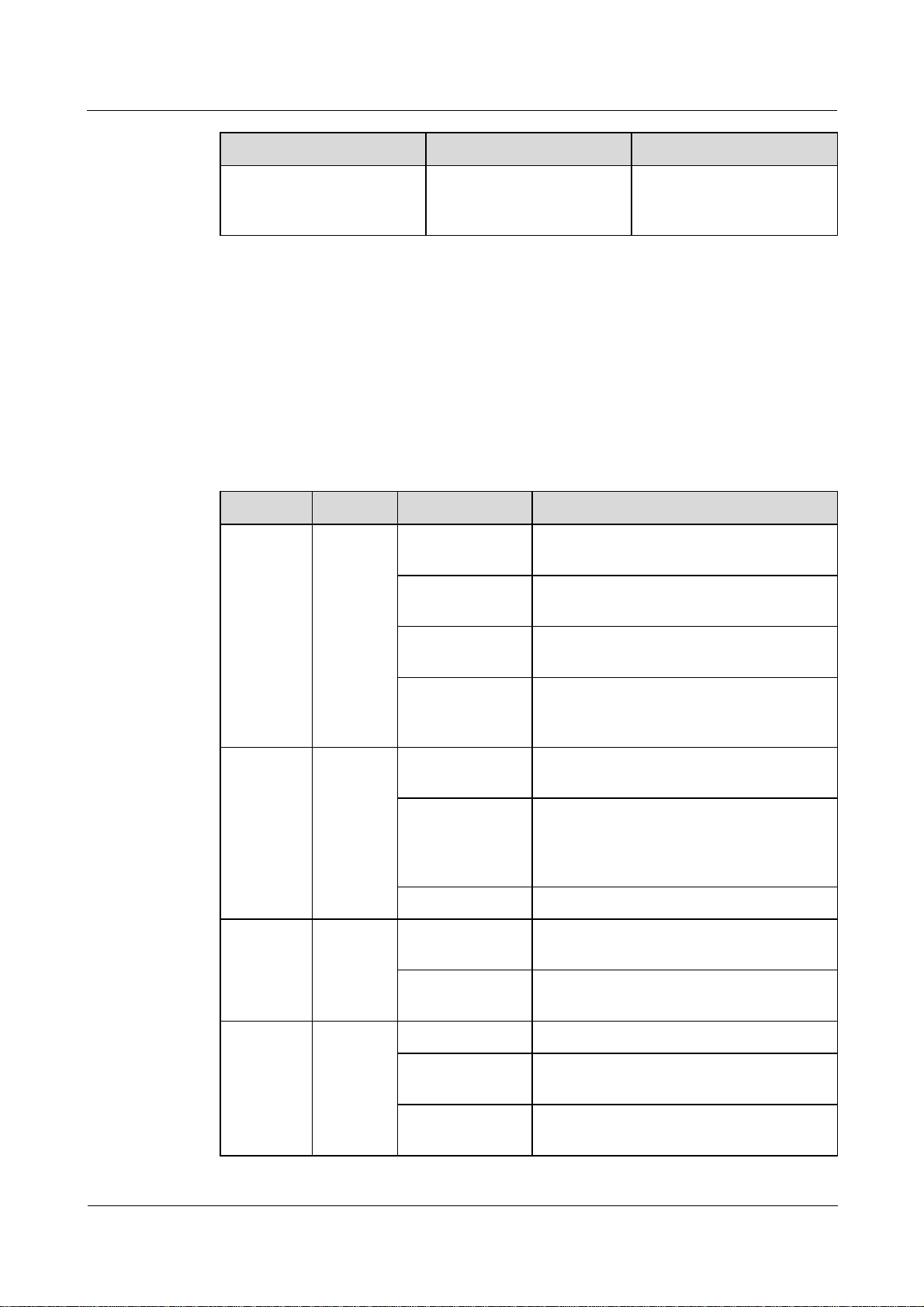
RRU3642
Installation Guide 3 Information About the Installation
TX/RX Channel Number of RF Ports Combination of RF ports
2T2R channel 2 Combination of
ANT_TX/RXA and
ANT_TX/RXB ports
3.3 RRU Indicators
This section describes six indicators on an RRU. They indicate the running status.
For detailed positions of RRU indicators, see RRU Ports.
Table 3-3 describes RRU indicators.
Table 3-3 RRU indicators
Label Color Status Description
RUN Green On There is power supply, but the module is
faulty.
Off There is no power supply, or the module is
faulty.
Blinking (on for
1s and off for 1s)
Blinking (on for
0.125s and off for
0.125s)
ALM Red On Alarms are generated, and the module must
Blinking (on for
1s and off for 1s)
Off No alarm is generated.
ACT Green On The module is working properly with TX
Blinking (on for
1s and off for 1s)
The module is working properly.
Software is being loaded to the module, or
the module is not started.
be replaced.
Alarms are generated. The alarms may be
caused by the faults on the related boards or
ports. Therefore, the necessity for module
replacement is uncertain.
channels enabled.
The module is working properly with TX
channels disabled.
VSWR Red Off No VSWR alarm is generated.
Blinking (on for
1s and off for 1s)
On VSWR alarms are generated on the
Issue 01 (2011-12-27) Huawei Proprietary and Confidential
Copyright © Huawei Technologies Co., Ltd.
VSWR alarms are generated on the
ANT_TX/RXB port.
ANT_TX/RXA port.
9
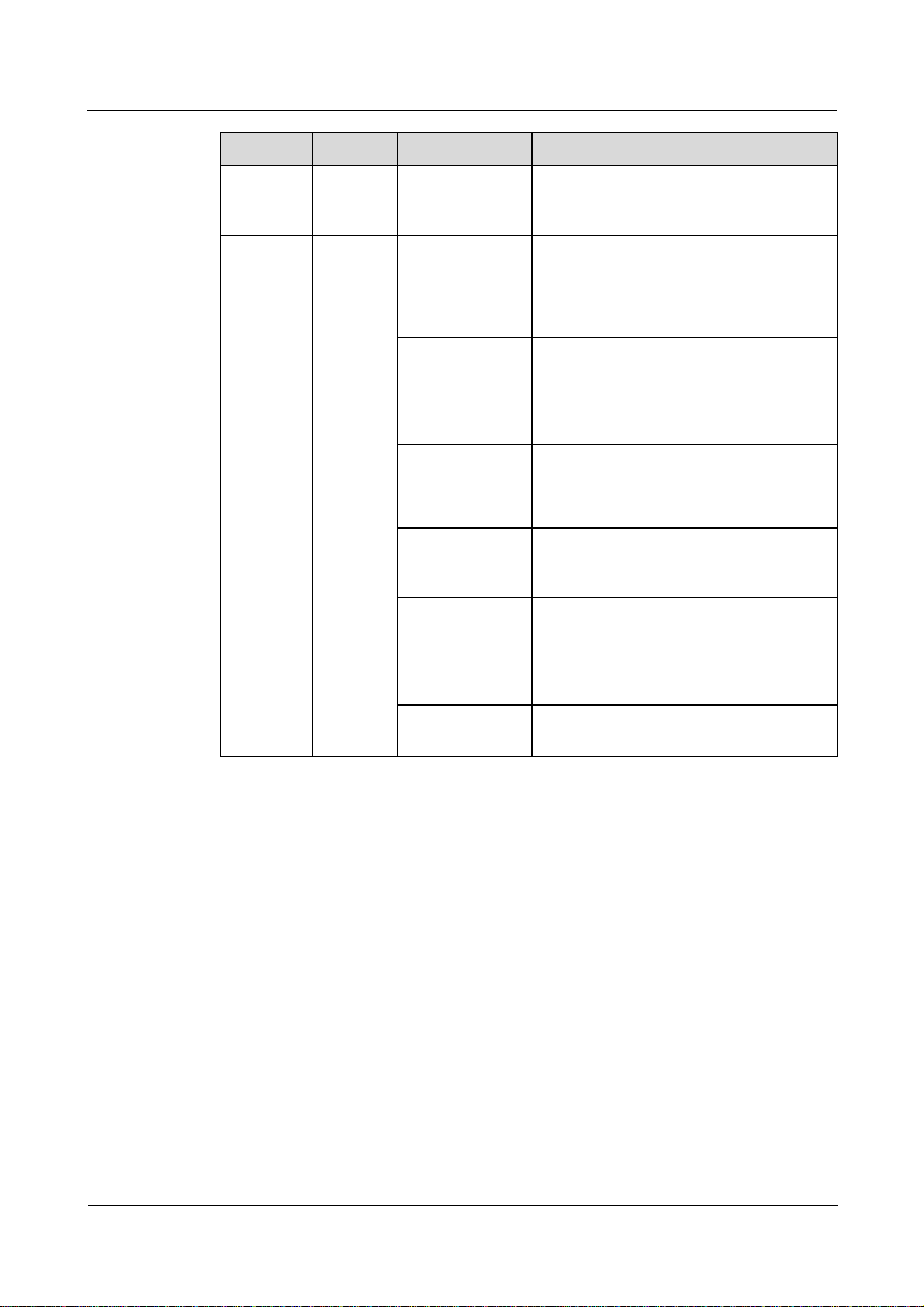
RRU3642
Installation Guide 3 Information About the Installation
Label Color Status Description
CPRI0/IR0 Red and
green
CPRI1/IR1 Red and
green
Blinking (on for
0.125s and off for
0.125s)
Steady green The CPRI link is available.
Steady red An optical module fails to transmit or
Blinking red (on
for 1s and off for
1s)
Off The SFP module is not properly installed,
Steady green The CPRI link is available.
Steady red An optical module fails to transmit or
Blinking red (on
for 1s and off for
1s)
VSWR alarms are generated on the
ANT_TX/RXA and ANT_TX/RXB ports.
receive signals because the optical module
is faulty or the fiber optic cable is broken.
The CPRI link is out of lock because of
mutual lock of dual-mode clock sources or
mismatched data rates over CPRI ports
(you are advised to check the system
configuration to identify the fault).
or the optical module is powered off.
receive signals because the optical module
is faulty or the fiber optic cable is broken.
The CPRI link is out of lock because of
mutual lock of dual-mode clock sources or
mismatched data rates over CPRI ports
(you are advised to check the system
configuration to identify the fault).
3.4 Installation Options
This section describes RRU installation options. An RRU can be installed on a pole, U-steel,
angle steel, or wall.
Installing an RRU on a Pole
Figure 3-4 shows the diameter of pole for installing an AAU3801.
Off The SFP module is not properly installed,
or the optical module is powered off.
Issue 01 (2011-12-27) Huawei Proprietary and Confidential
Copyright © Huawei Technologies Co., Ltd.
10
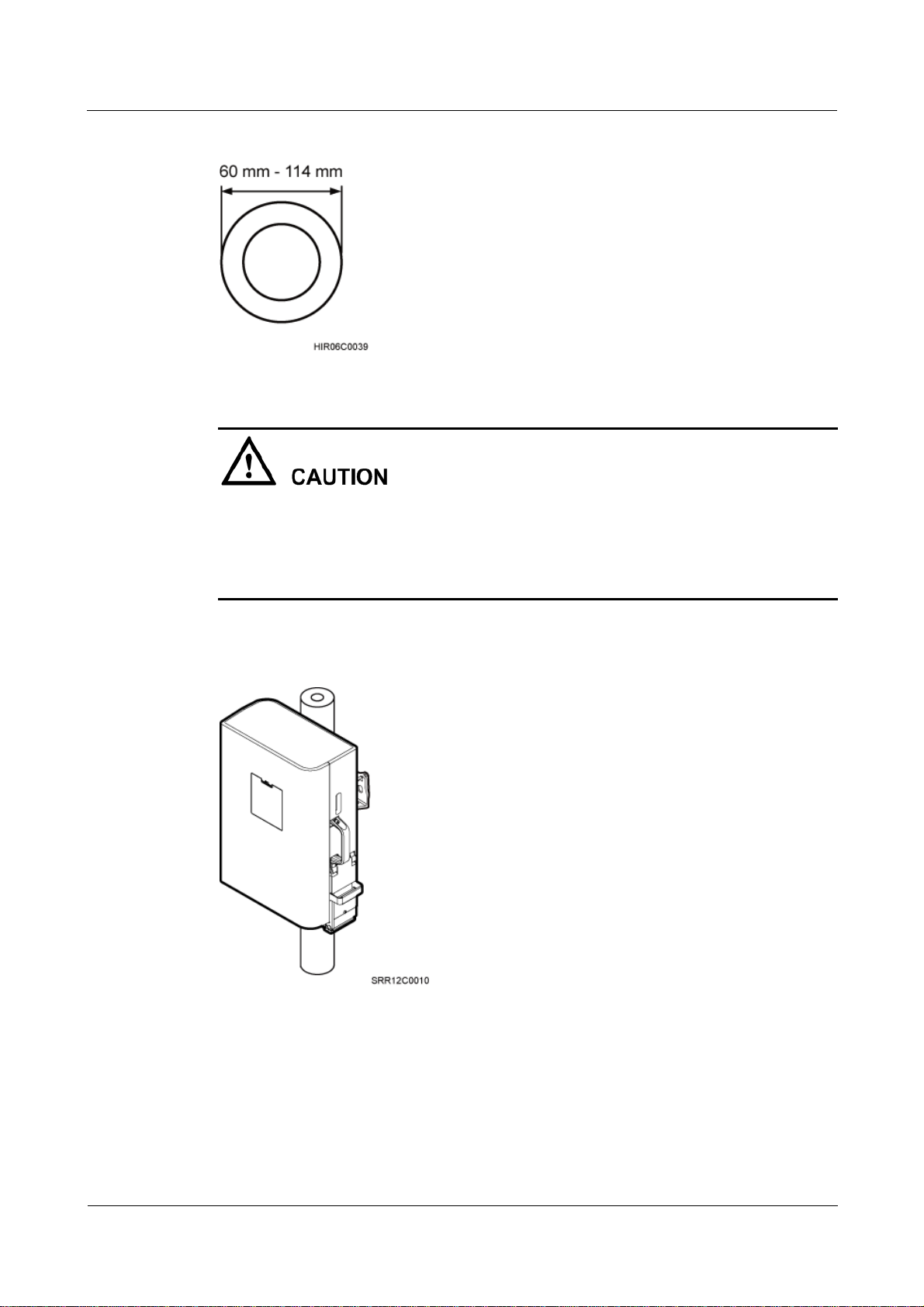
RRU3642
Installation Guide 3 Information About the Installation
Figure 3-4 Diameter of a pole
z
The diameter of a pole for installing an RRU ranges from 60 mm (2.36 in.) to 114 mm
(4.49 in.). The recommended diameter is 80 mm (3.15 in.).
z
If the diameter of a pole ranges from 60 mm (2.36 in.) to 76 mm (2.99 in.), a maximum of
two RRUs can be installed on the pole and the side-mounted installation is not
recommended.
Figure 3-5 shows an RRU installed on a pole.
Figure 3-5 RRU installed on a pole
Installing an RRU on U-steel
Figure 3-6 shows U-steel specifications.
Issue 01 (2011-12-27) Huawei Proprietary and Confidential
Copyright © Huawei Technologies Co., Ltd.
11
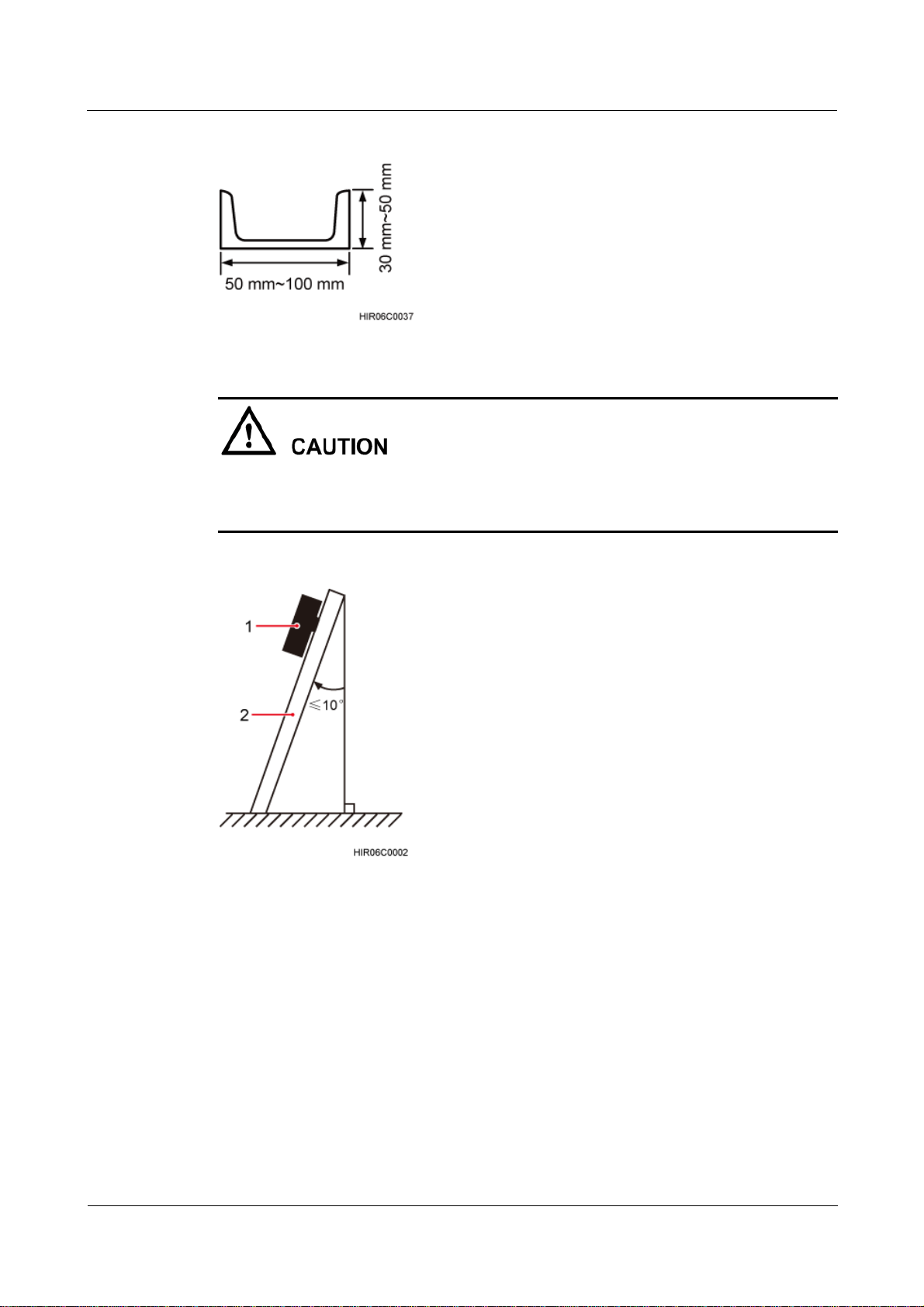
RRU3642
Installation Guide 3 Information About the Installation
Figure 3-6 U-steel specifications
z
It is recommended that only one RRU be installed on U-steel.
z
The vertical deviation angle of U-steel must be less than or equal to 10 degrees, as shown
in Figure 3-7.
Figure 3-7 Requirements for the vertical deviation angle of U-steel or angle steel
(1) RRU (2) U-steel or angle steel
Figure 3-8 shows an RRU installed on U-steel.
Issue 01 (2011-12-27) Huawei Proprietary and Confidential
Copyright © Huawei Technologies Co., Ltd.
12
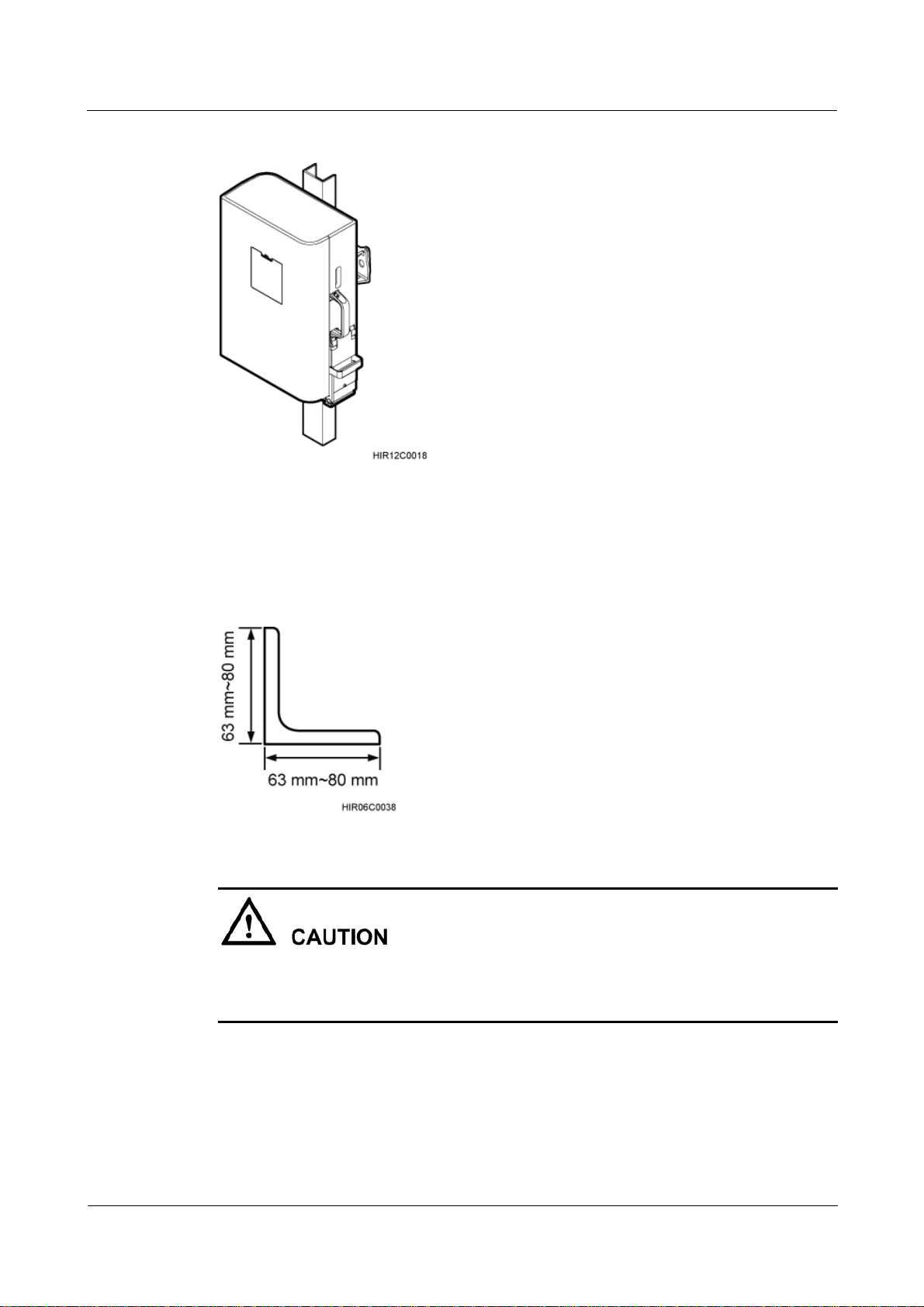
RRU3642
Installation Guide 3 Information About the Installation
Figure 3-8 RRU installed on U-steel
Installing an RRU on Angle Steel
Figure 3-9 shows angle steel specifications.
Figure 3-9 Angle steel specifications
z
It is recommended that only one RRU be installed on angle steel.
z
The vertical deviation angle of angle steel must be less than or equal to 10 degrees, as
shown in Figure 3-7.
Figure 3-10 shows an RRU installed on angle steel.
Issue 01 (2011-12-27) Huawei Proprietary and Confidential
Copyright © Huawei Technologies Co., Ltd.
13
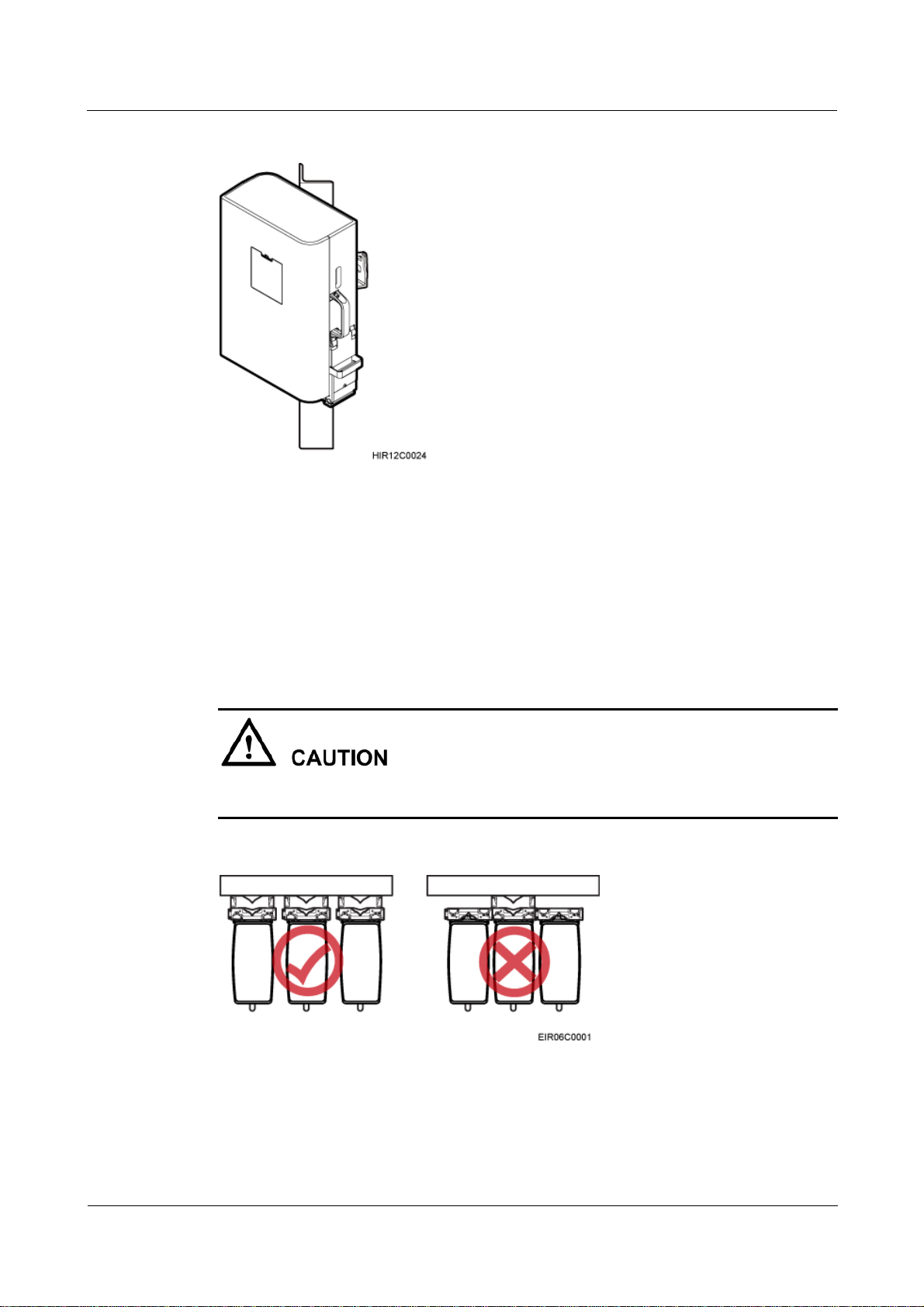
RRU3642
Installation Guide 3 Information About the Installation
Figure 3-10 RRU installed on angle steel
Installing an RRU on a Wall
The wall on which RRUs are installed must meet the following requirements:
z
When a single RRU is installed, the wall has a capacity of bearing at least four times the
weight of the RRU.
z
Expansion bolts must be tightened to 30 N·m (265.52 lbf·in.) to ensure the bolts work
properly and the wall remains intact without cracks in it.
The brackets cannot be combined when RRUs are installed on a wall, as shown in Figure
3-11.
Figure 3-11 Correct placement of brackets
Figure 3-12 shows an RRU installed on a wall.
Issue 01 (2011-12-27) Huawei Proprietary and Confidential
Copyright © Huawei Technologies Co., Ltd.
14
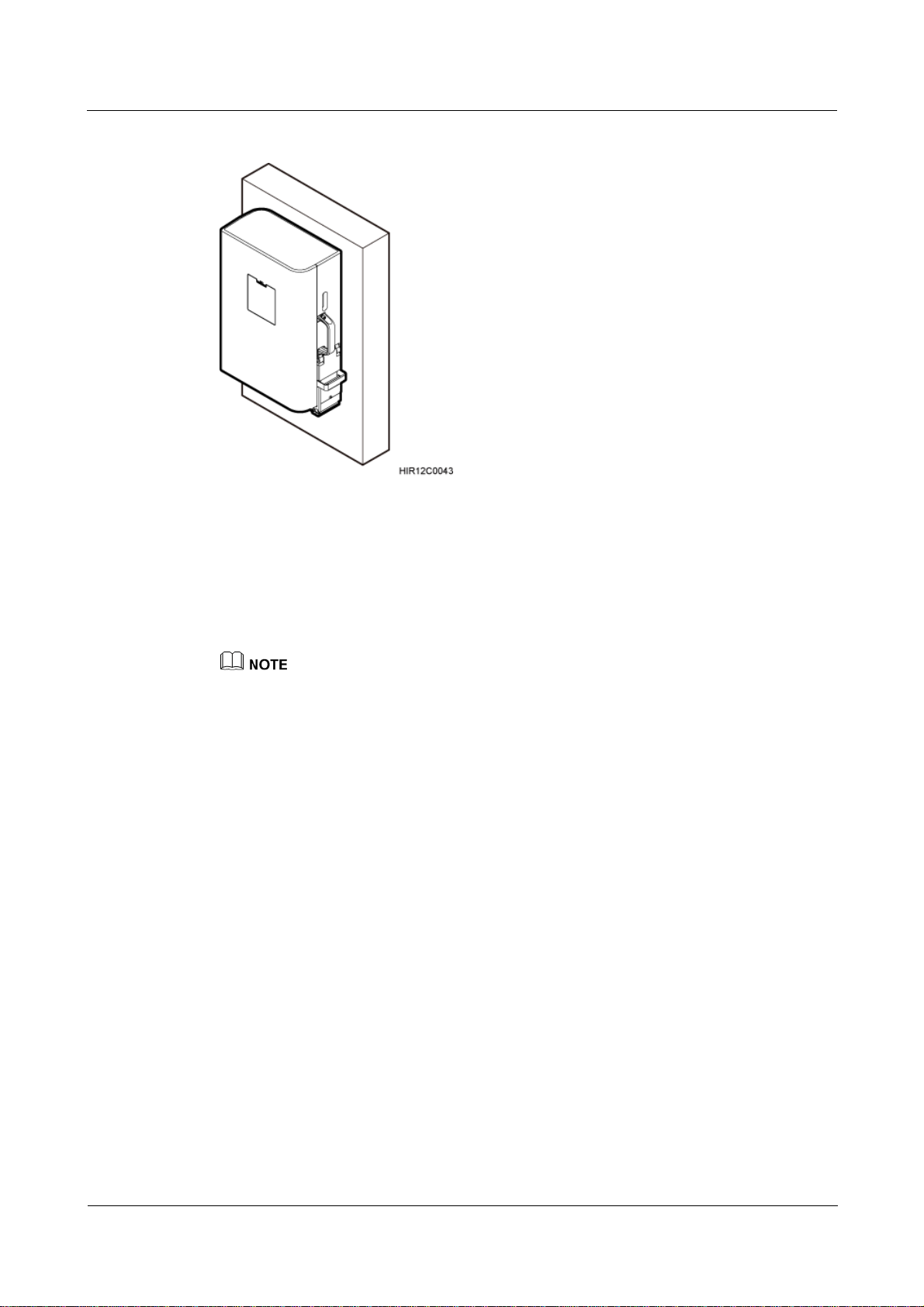
RRU3642
Installation Guide 3 Information About the Installation
Figure 3-12 RRU installed on a wall
3.5 Installation Clearance Requirements of an RRU
This section describes the requirements for the installation clearance of a single RRU and
multiple RRUs and the requirements for the installation spacing between RRUs.
The recommended installation clearance ensures normal running and provides an appropriate space for
Operation and Maintenance (O&M). If there is sufficient space, leave the recommended installation
clearance.
The minimum installation clearance ensures normal running and heat dissipation, but OM activities such
as checking indicator status and opening the maintenance cavity cannot be properly conducted. If the
installation space is restricted, leave the minimum installation clearance.
3.5.1 Installation Clearance for a Single RRU
This section describes the recommended and minimum installation clearance for a single
RRU.
Recommended Installation Clearance for a Single RRU
Figure 3-13 shows the recommended installation clearance for a single RRU.
Issue 01 (2011-12-27) Huawei Proprietary and Confidential
Copyright © Huawei Technologies Co., Ltd.
15
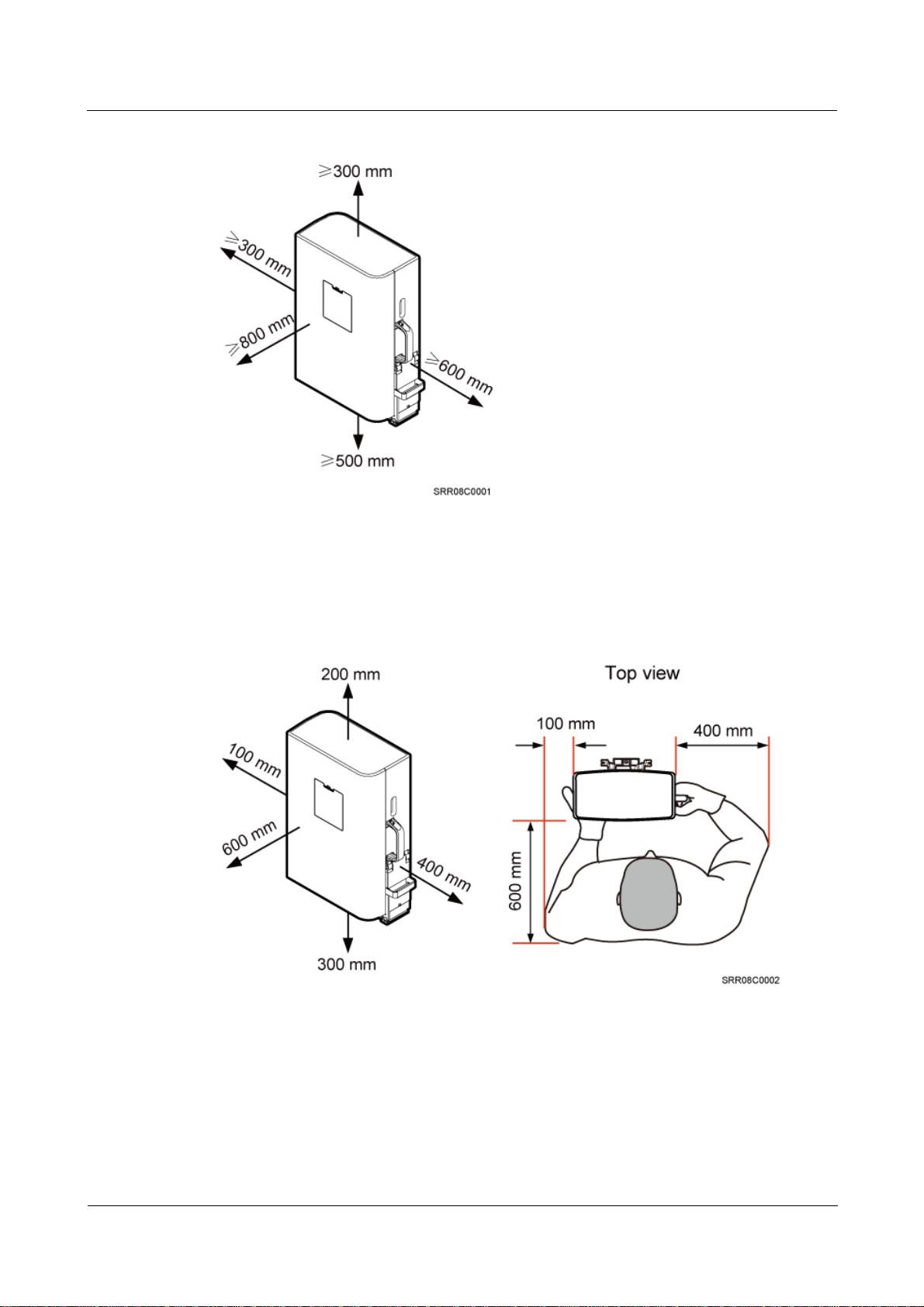
RRU3642
Installation Guide 3 Information About the Installation
Figure 3-13 Recommended installation clearance for a single RRU
Minimum Installation Clearance for a Single RRU
Figure 3-14 shows the minimum installation clearance for a single RRU.
Figure 3-14 Minimum installation clearance for a single RRU
Minimum Installation Clearance for a Single RRU Installed on a Tower
Figure 3-15 shows the minimum installation clearance for a single RRU installed on a tower.
Issue 01 (2011-12-27) Huawei Proprietary and Confidential
Copyright © Huawei Technologies Co., Ltd.
16
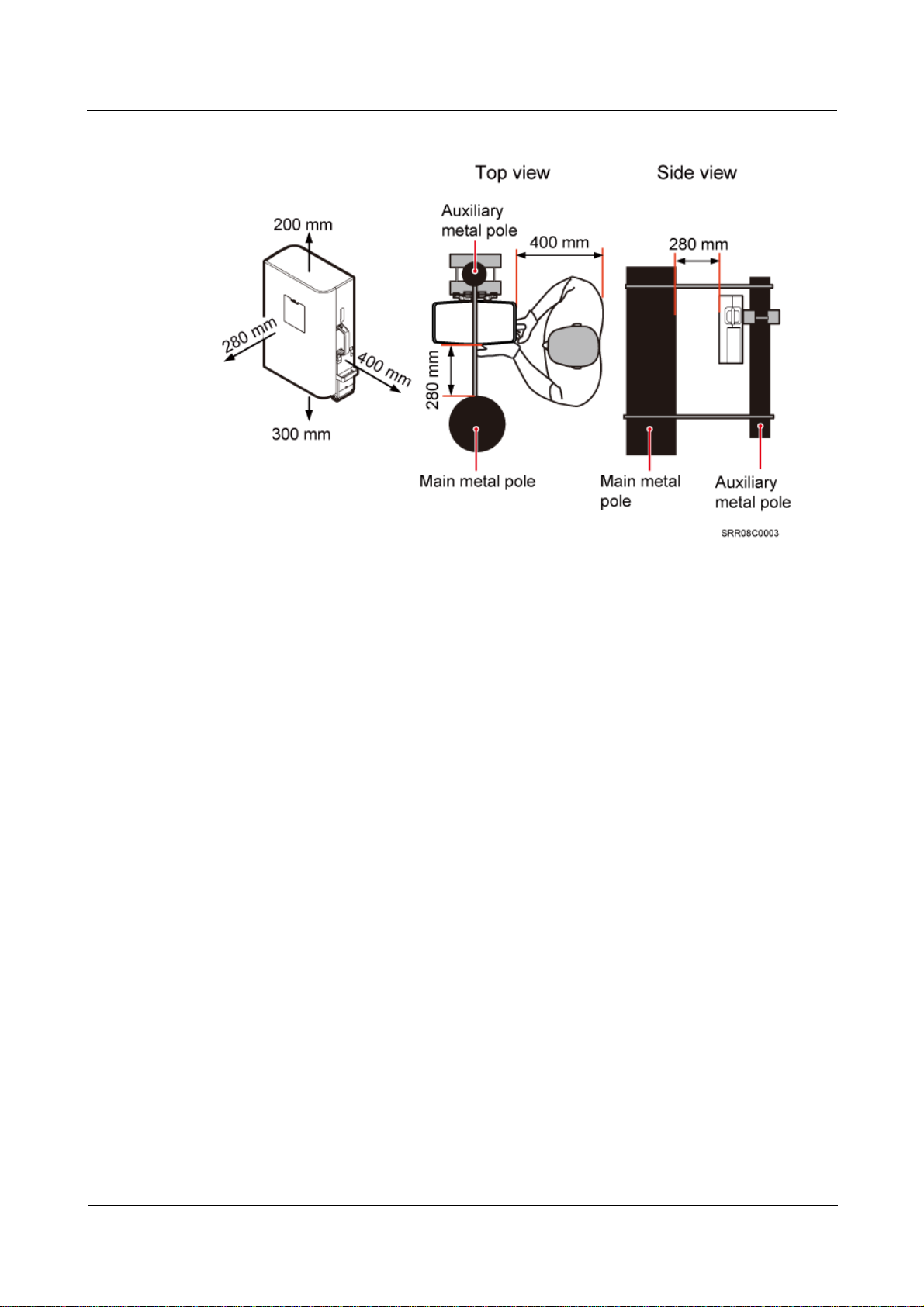
RRU3642
Installation Guide 3 Information About the Installation
Figure 3-15 Minimum installation clearance for a single RRU installed on a tower
3.5.2 Installation Clearance for Multiple RRUs
This section describes the recommended and minimum installation clearance for multiple
RRUs.
Recommended Installation Clearance for Multiple RRUs Installed in Centralized
Mode
Figure 3-16 shows the recommended installation clearance for multiple RRUs installed in
centralized mode.
Issue 01 (2011-12-27) Huawei Proprietary and Confidential
Copyright © Huawei Technologies Co., Ltd.
17
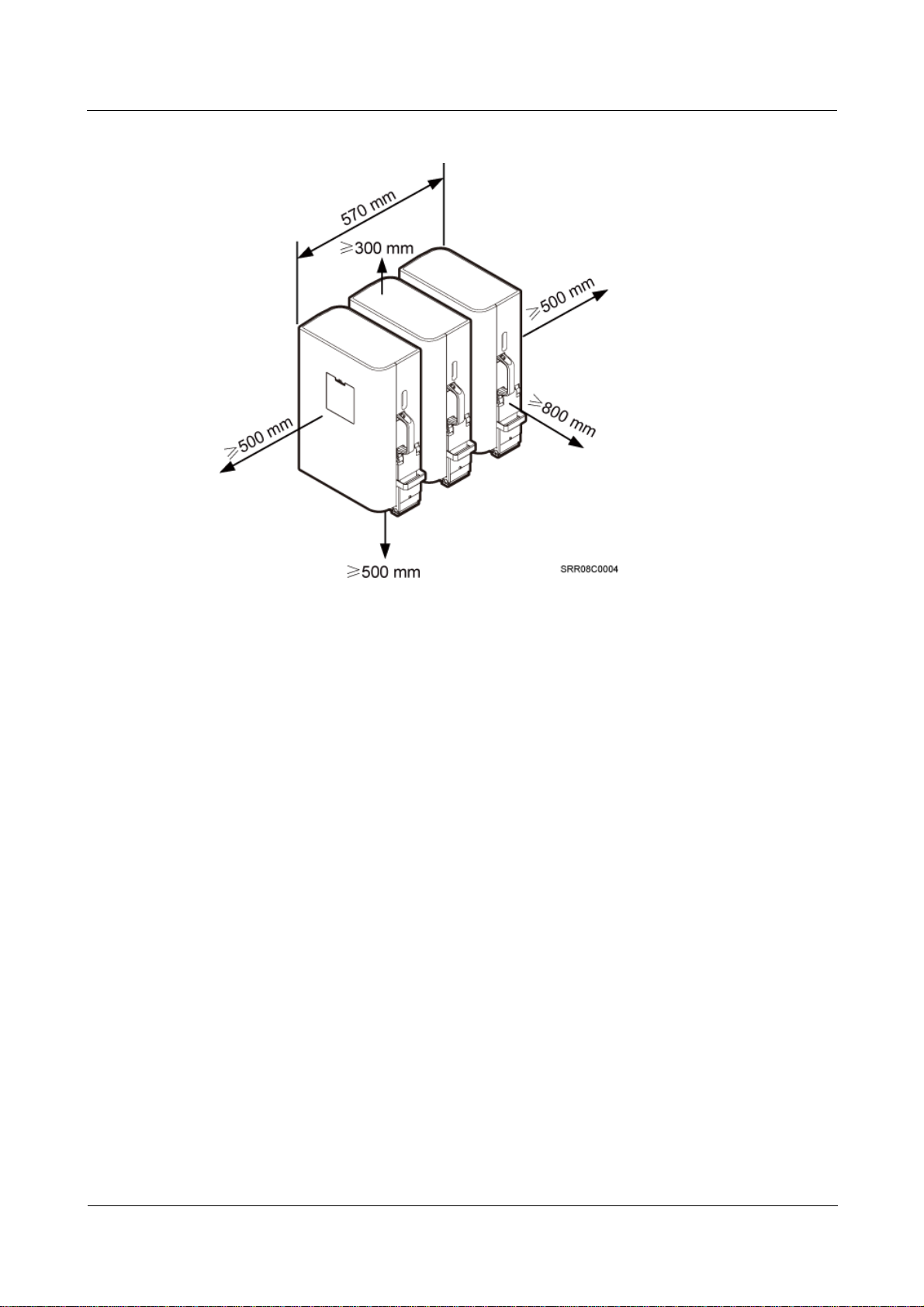
RRU3642
Installation Guide 3 Information About the Installation
Figure 3-16 Recommended installation clearance for multiple RRUs installed in centralized mode
Minimum Installation Clearance for Multiple RRUs Installed in Centralized
Mode
Figure 3-17 shows the minimum installation clearance for multiple RRUs installed in
centralized mode.
Issue 01 (2011-12-27) Huawei Proprietary and Confidential
Copyright © Huawei Technologies Co., Ltd.
18
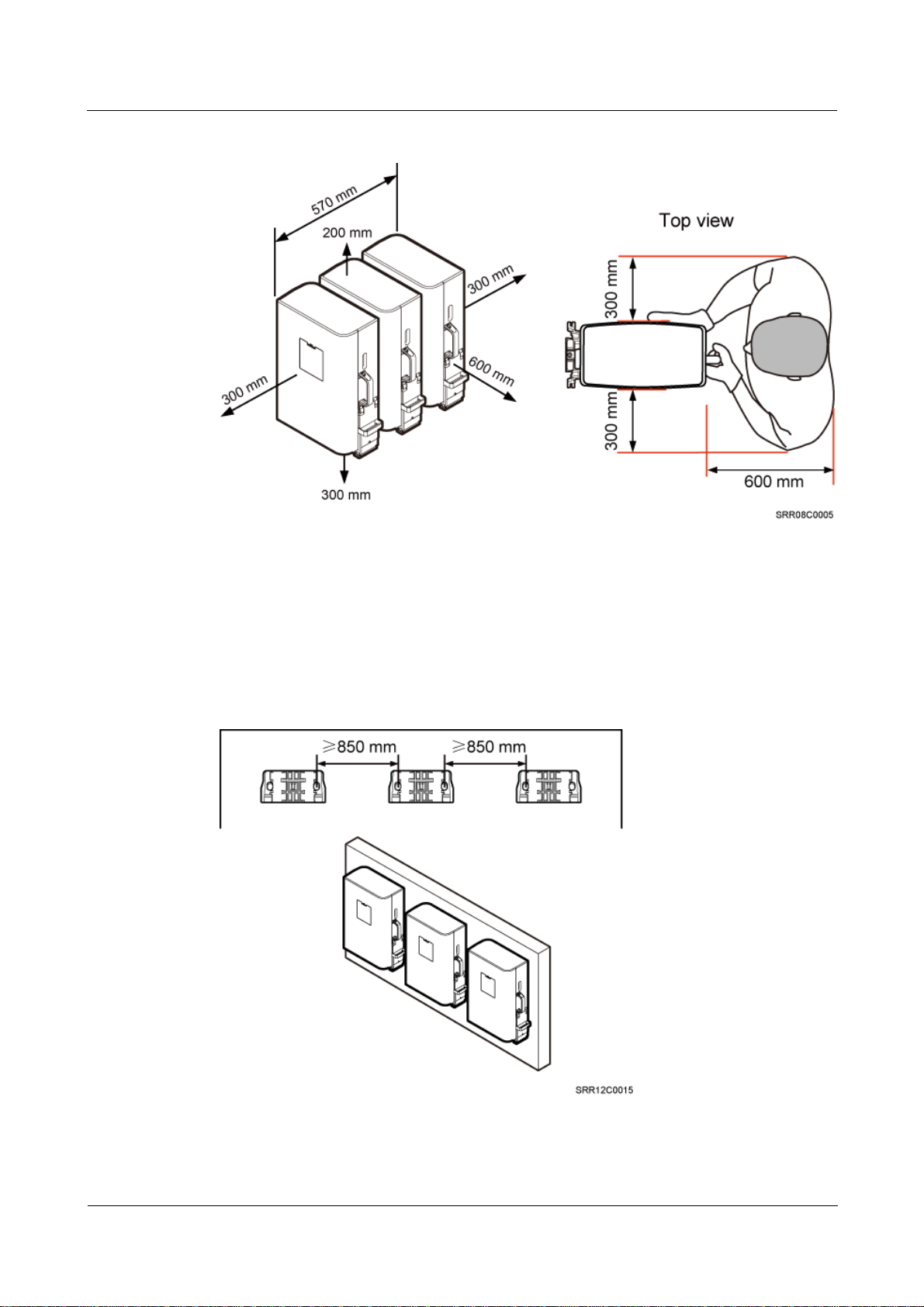
RRU3642
Installation Guide 3 Information About the Installation
Figure 3-17 Minimum installation clearance for multiple RRUs installed in centralized mode
Recommended Clearance for Multiple RRUs Installed on a Wall in Standard
Mode
Figure 3-18 shows the recommended clearance for multiple RRUs installed on a wall in
standard mode.
Figure 3-18 Recommended clearance for multiple RRUs installed on a wall in standard mode
Issue 01 (2011-12-27) Huawei Proprietary and Confidential
Copyright © Huawei Technologies Co., Ltd.
19
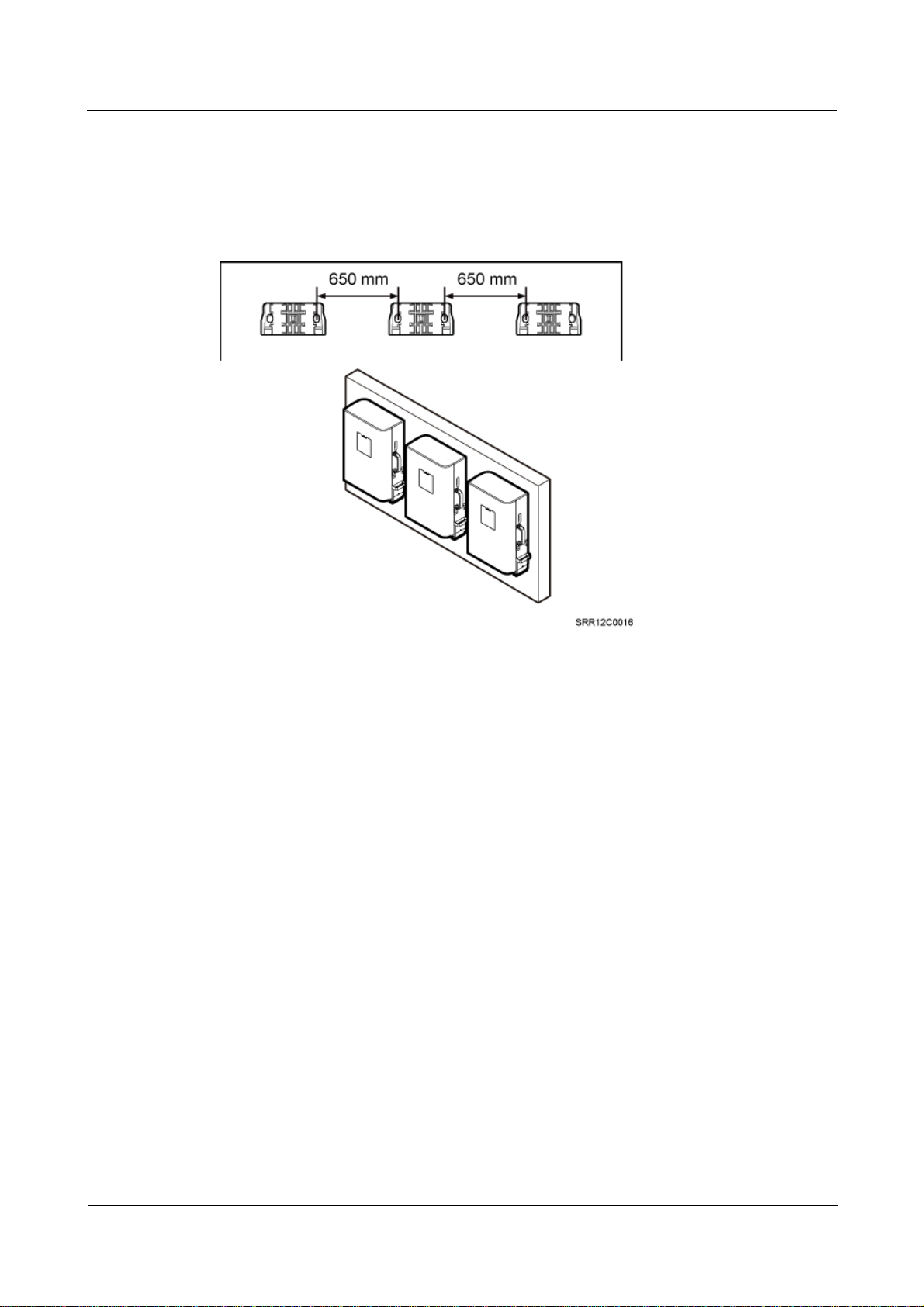
RRU3642
Installation Guide 3 Information About the Installation
Minimum Clearance for Multiple RRUs Installed on a Wall in Standard Mode
Figure 3-19 shows the minimum clearance for multiple RRUs installed on a wall in standard
mode.
Figure 3-19 Minimum clearance for multiple RRUs installed on a wall in standard mode
Recommended Clearance for Multiple RRUs Side-Mounted on a Wall
Figure 3-20 shows the recommended clearance for multiple RRUs side-mounted on a wall.
Issue 01 (2011-12-27) Huawei Proprietary and Confidential
Copyright © Huawei Technologies Co., Ltd.
20
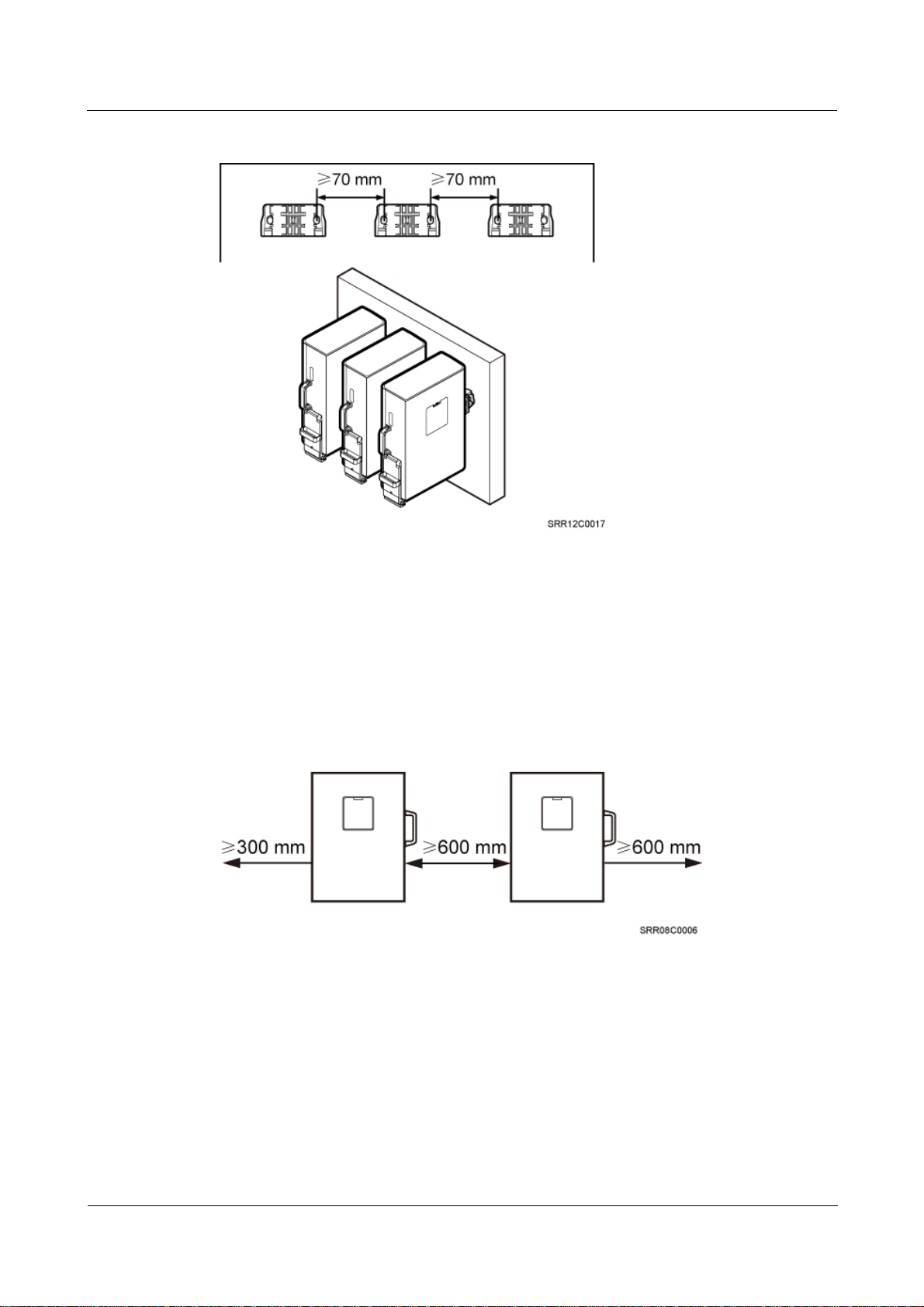
RRU3642
Installation Guide 3 Information About the Installation
Figure 3-20 Recommended clearance for multiple RRUs side-mounted on a wall
3.5.3 Installation Spacing Between RRUs
This section describes the horizontal and vertical installation spacing between RRUs.
Recommended Horizontal Spacing Between RRUs
Figure 3-21 shows the recommended horizontal spacing between RRUs.
Figure 3-21 Recommended horizontal spacing between RRUs
Minimum Horizontal Spacing Between RRUs
Figure 3-22 shows the minimum horizontal spacing between RRUs.
Issue 01 (2011-12-27) Huawei Proprietary and Confidential
Copyright © Huawei Technologies Co., Ltd.
21
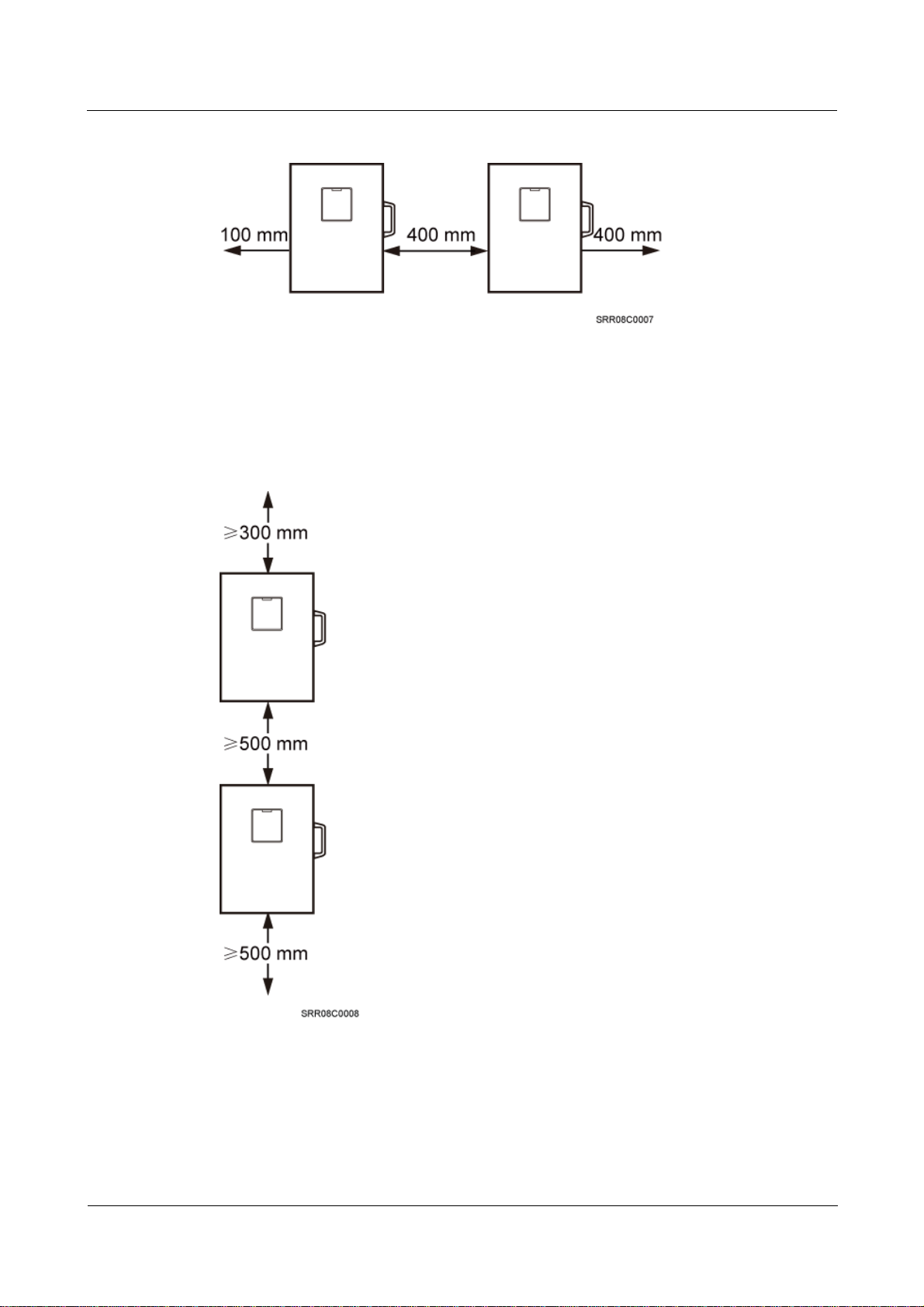
RRU3642
Installation Guide 3 Information About the Installation
Figure 3-22 Minimum horizontal spacing between RRUs
Recommended Vertical Spacing Between RRUs
Figure 3-23 shows the recommended vertical spacing between RRUs.
Figure 3-23 Recommended vertical spacing between RRUs
Minimum Vertical Spacing Between RRUs
Figure 3-24 shows the minimum vertical spacing between RRUs.
Issue 01 (2011-12-27) Huawei Proprietary and Confidential
Copyright © Huawei Technologies Co., Ltd.
22
