Huawei RRU3276 Compliance and Safety Manual
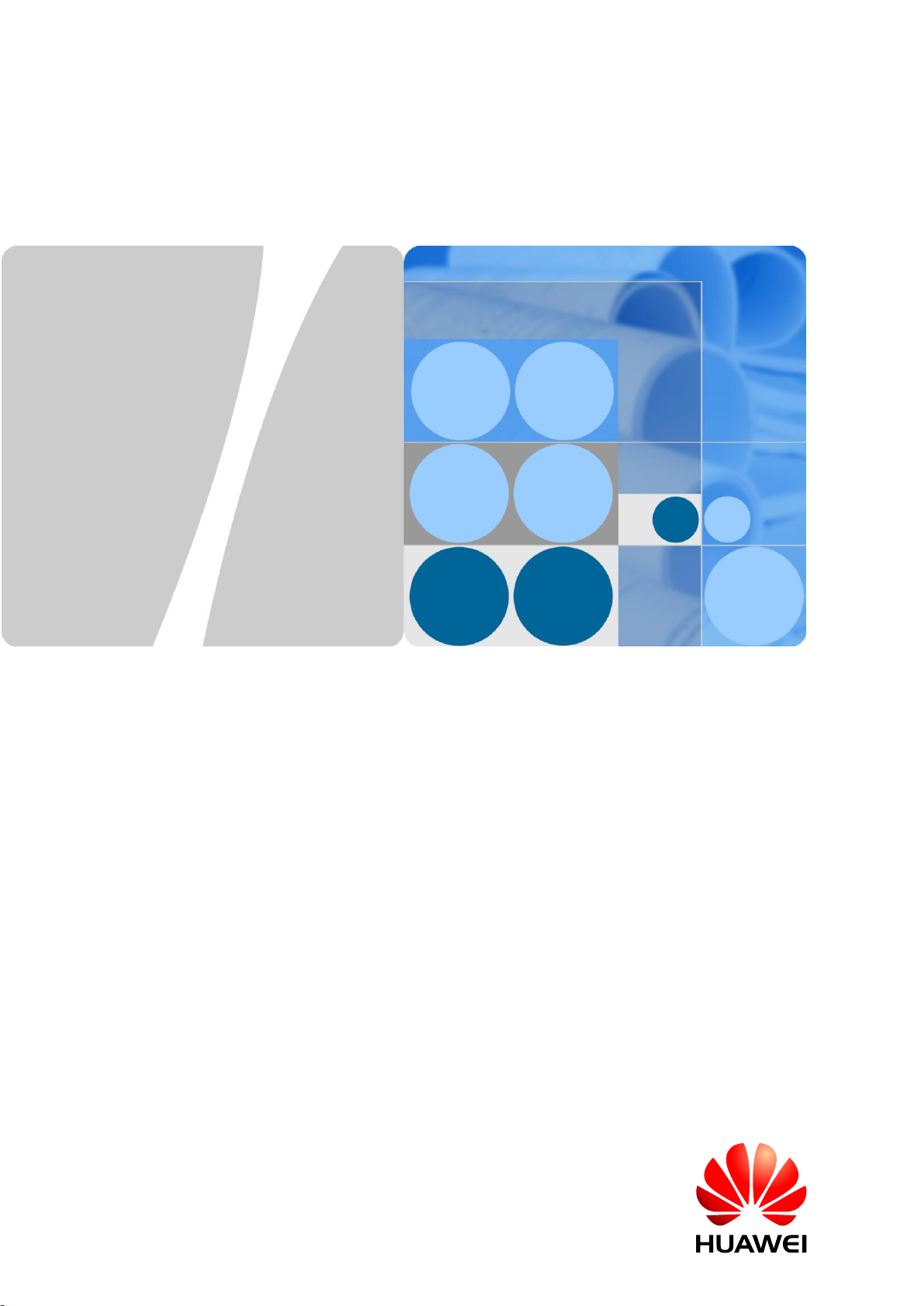
Compliance and Safety Manual
RRU3276
Issue: 02
Date:2015-5-14
HUAWEI TECHNOLOGIES CO., LTD.

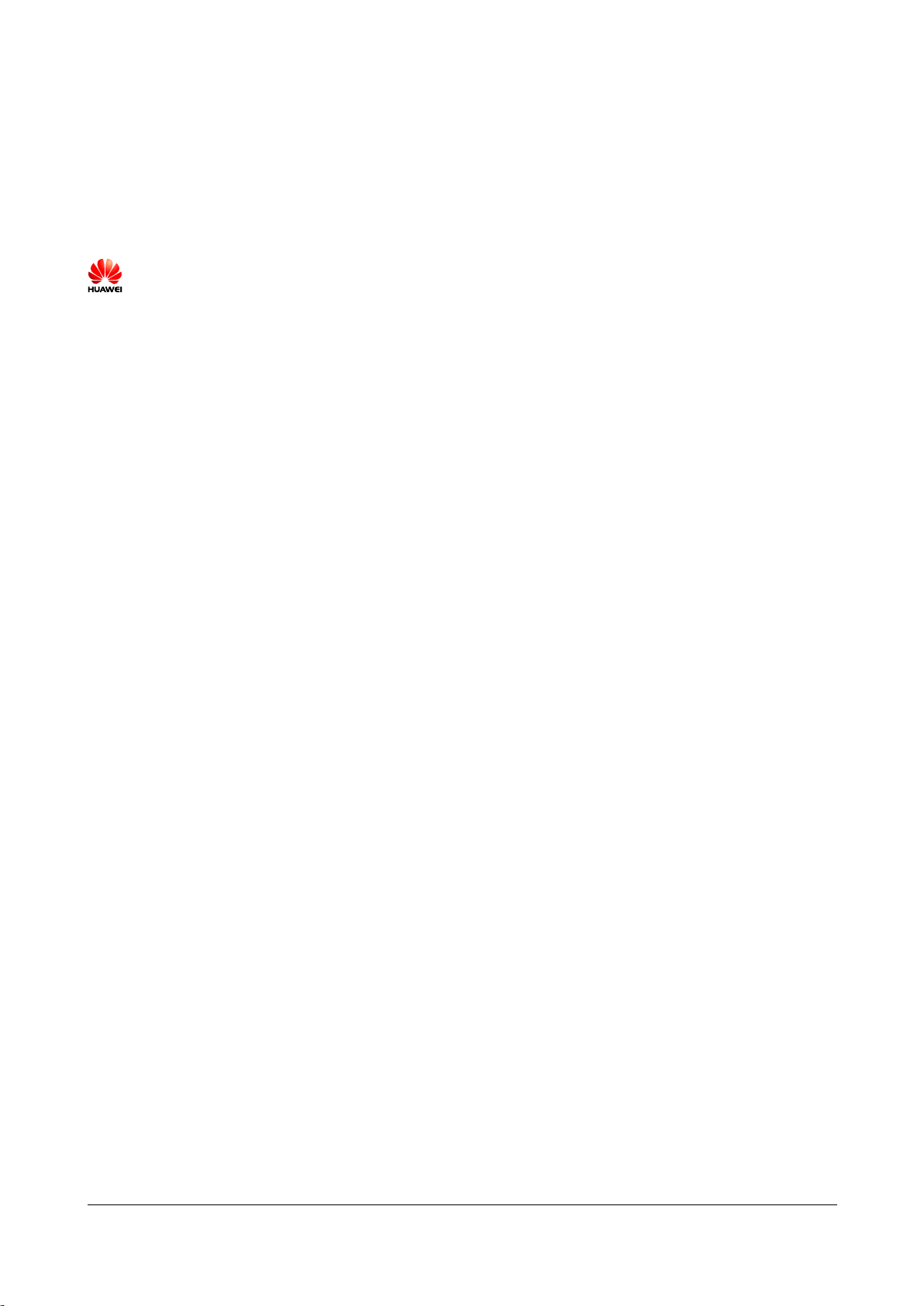
Issue ()
Huawei Proprietary and Confidential
Copyright © Huawei Technologies Co., Ltd.
i
Copyright © Huawei Technologies Co., Ltd. 2010. All rights reserved.
No part of this document may be reproduced or transmitted in any form or by any means without prior
written consent of Huawei Technologies Co., Ltd.
Trademarks and Permissions
and other Huawei trademarks are trademarks of Huawei Technologies Co., Ltd.
All other trademarks and trade names mentioned in this document are the property of their respective
holders.
Notice
The purchased products, services and features are stipulated by the contract made between Huawei and
the customer. All or part of the products, services and features described in this document may not be
within the purchase scope or the usage scope. Unless otherwise specified in the contract, all statements,
information, and recommendations in this document are provided "AS IS" without warranties, guarantees or
representations of any kind, either express or implied.
The information in this document is subject to change without notice. Every effort has been made in the
preparation of this document to ensure accuracy of the contents, but all statements, information, and
recommendations in this document do not constitute the warranty of any kind, express or implied.
Huawei Technologies Co., Ltd.
Address:
Huawei Industrial Base
Bantian, Longgang
Shenzhen 518129
People's Republic of China
Website:
http://www.huawei.com
Email:
support@huawei.com

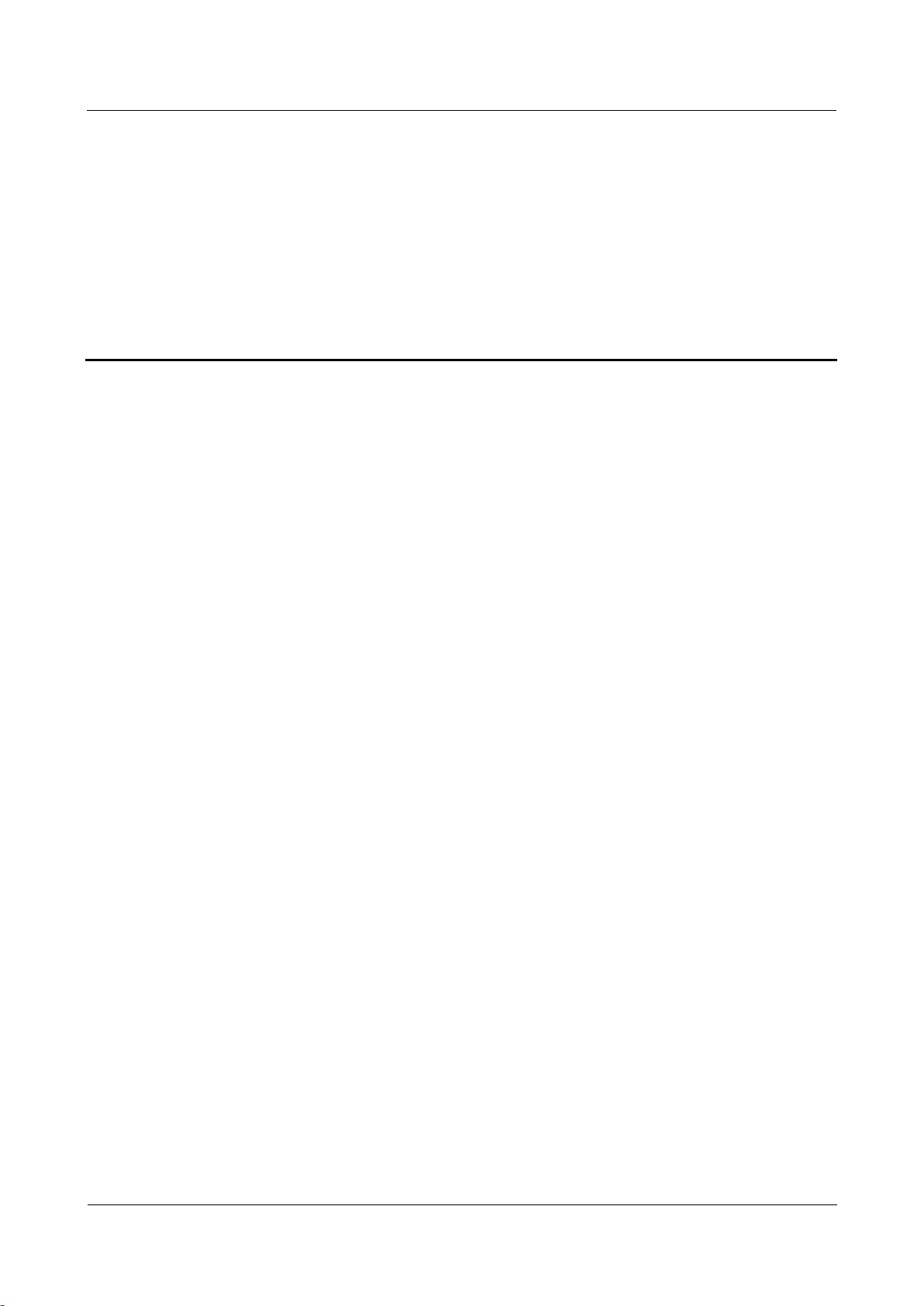
1 Safety
Issue ()
Huawei Proprietary and Confidential
Copyright © Huawei Technologies Co., Ltd.
1-1
1 Safety
About This Chapter
1.1 Health and Safety
1.2 Equipment Safety
1.3 Electromagnetic Field Exposure
1.1 Health and Safety
1.1.1 Overview
1.1.2 Electrical Safety
1.1.3 Inflammable Environment
1.1.4 Battery
1.1.5 Radiation
1.1.6 Working at Heights
1.1.7 Mechanical Safety
1.1.8 Bundling Signal Cables
1.1.1 Overview
Introduction
This section describes the safety precautions you must take before installing or maintaining
Huawei equipment.
To ensure safety of humans and the equipment, pay attention to the safety symbols on the
equipment and all the safety instructions in this document.
The "NOTE", "CAUTION", and "WARNING" marks in other documents do not
represent all the safety instructions. They are only supplements to the safety instructions.
Installation and maintenance personnel must understand basic safety precautions to avoid
hazards.
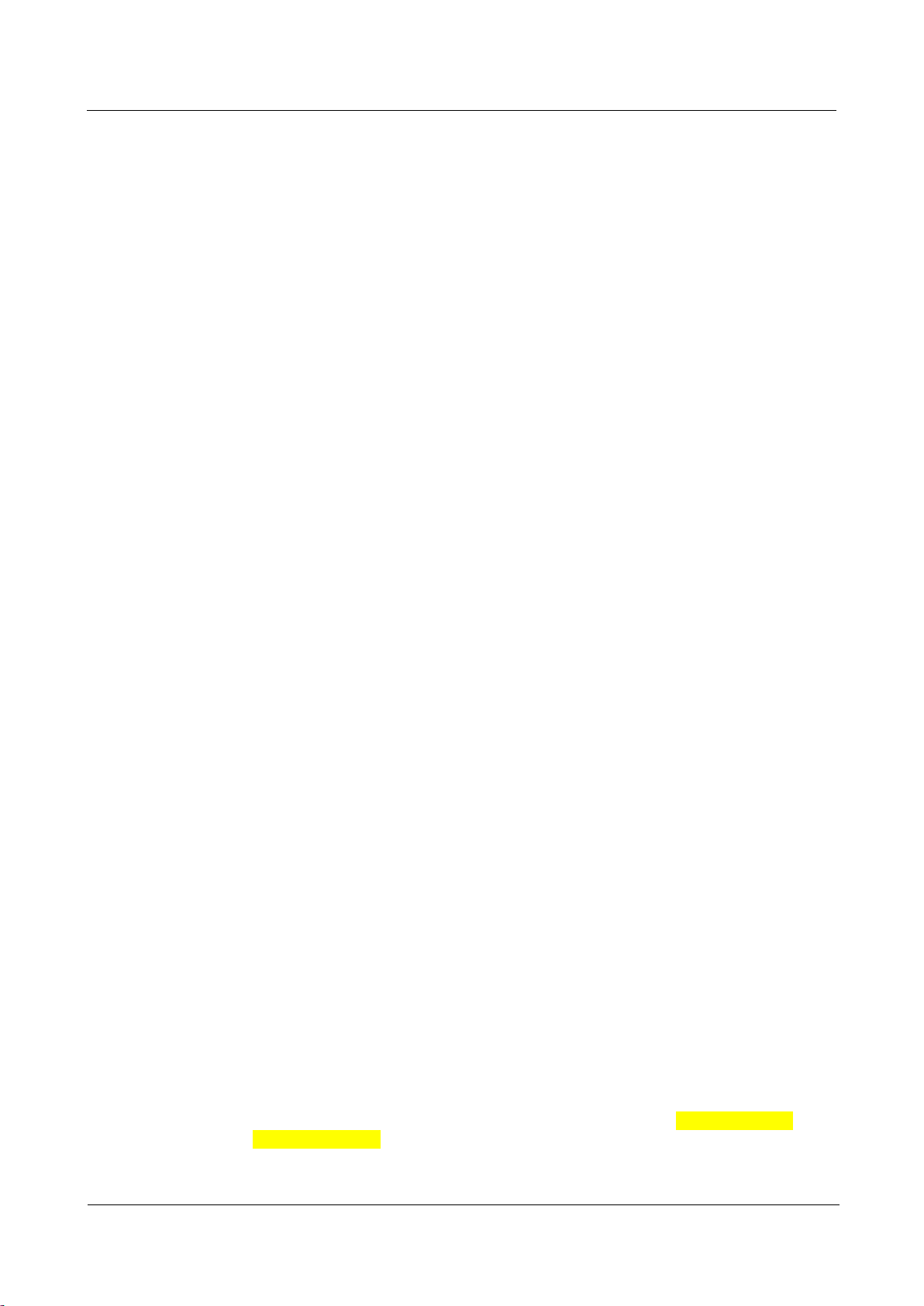
1 Safety
1-2
Huawei Proprietary and Confidential
Copyright © Huawei Technologies Co., Ltd.
Issue ()
When operating Huawei equipment, in addition to following the general precautions in
this document, follow the specific safety instructions given by Huawei.
Only trained and qualified personnel are allowed to install, operate, and maintain Huawei
equipment.
Local Safety Regulations
When operating Huawei equipment, you must follow the local laws and regulations. The
safety instructions in this document are only supplements to the local laws and regulations.
General Requirements
To minimize risk of personal injury and damage to equipment, read and follow all the
precautions in this document before performing any installation or maintenance.
Ensure that the instructions provided in this document are followed completely. This section
also provides guidelines for selecting the measuring and testing devices.
Installation
The device (or system) must be installed in an access-controlled location.
The device must be fixed securely on the floor or to other immovable objects such as
walls and mounting racks before operation.
When installing the unit, always make the ground connection first and disconnect it at
the end.
Tighten the thumbscrews by using a tool after initial installation and subsequent access
to the panel.
The device must be fixed securely on the floor or other reliable objects, such as the walls
and the mounting racks before operation.
The device (or system) must be installed in an restricted access location.
A readily accessible disconnect device shall be incorporated in the building installation
wiring.
Ground
Do not damage the ground conductor or operate the device in the absence of a properly
installed ground conductor. Conduct the electrical inspection carefully.
The device (or system) must be connected permanently to the protection ground before
an operation. The cross-sectional area of the protective ground conductor must be at least
16 mm2.
Power Supply
For DC-supplied model: The device applies to DC power source that complies with the
Safety Extra-Low Voltage (SELV) requirements in IEC 60950-1 based safety standards.
Prepared conductors are connected to the terminal block, and only the appropriate
AWG/Type of wire is secured with the lug terminals.
Short-circuit (overcurrent) protection of the device varies according to the building's
installation. Ensure that a fuse or circuit breaker no larger than 80 VDC, 30A for
DC-supplied model is used on the phase conductors (all current-carrying conductors).
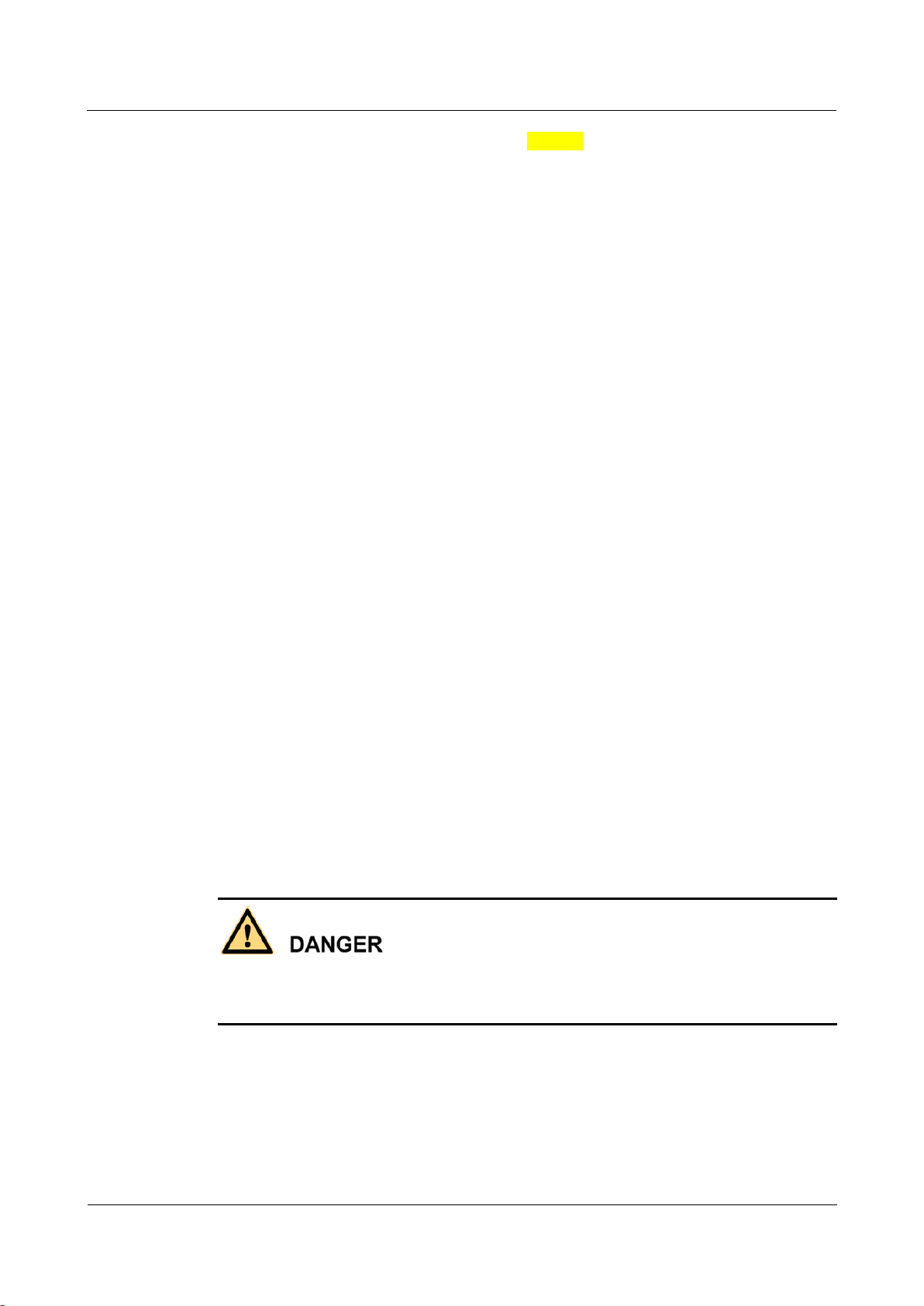
1 Safety
Issue ()
Huawei Proprietary and Confidential
Copyright © Huawei Technologies Co., Ltd.
1-3
To minimize the risk of fire, use only No. 26 AWG or larger telecommunication line
cord.
Reinforced insulation or double insulation must be provided to isolate DC source from
AC mains supply.
Human Safety
Do not operate the device or cables during lightning strikes.
To avoid electric shock, do not connect safety extra-low voltage (SELV) circuits to
telecommunication network voltage (TNV) circuits.
Move or lift the chassis by holding its lower edge. Do not hold the handles on certain
modules such as power supply, fans, and boards because they cannot support the weight
of the device.
Do not look into the optical port without eye protection.
Do not wear jewelry or watches when you operate the device.
Operator
Only qualified professional personnel are allowed to install, configure, operate, and
disassemble the device.
Only the personnel authenticated or authorized by Huawei are allowed to replace or
change the device of the parts of the device (including the software).
Any fault or error that might cause safety problems must be reported immediately to a
supervisor.
Only qualified personnel are allowed to remove or disable the safety facilities and to
troubleshoot and maintain the device.
Operation temperature
-40 to +50˚C.
1.1.2 Electrical Safety
High Voltage
The high voltage power supply provides power for the device operation. Direct or indirect
contact (through damp objects) with high voltage and AC mains supply may result in fatal
danger.
During the installation of the AC power supply facility, follow the local safety
regulations. The personnel who install the AC facility must be qualified to perform high
voltage and AC operations.
Do not wear conductive articles, such as watches, hand chains, bracelets, and rings
during the operation.
