Page 1
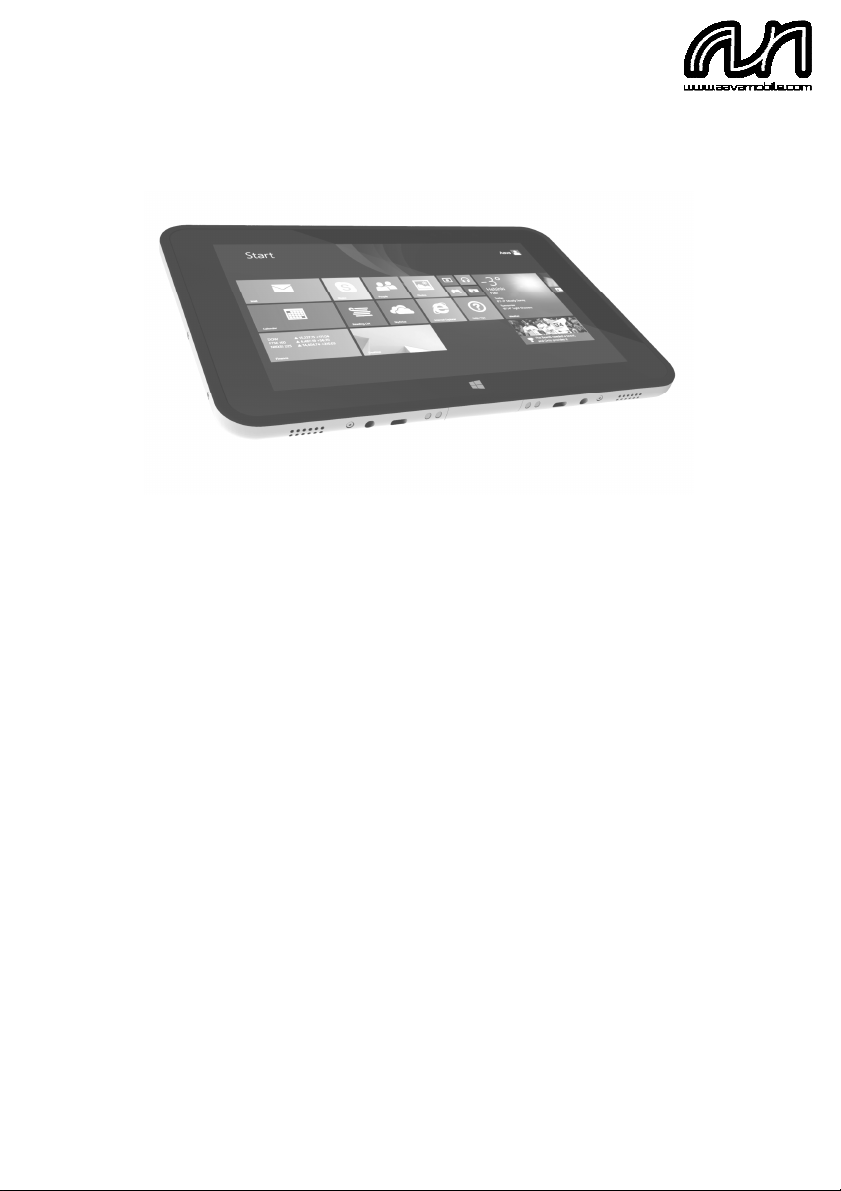
Inari 10
Quick Start Guide
Version 1.3
Page 2
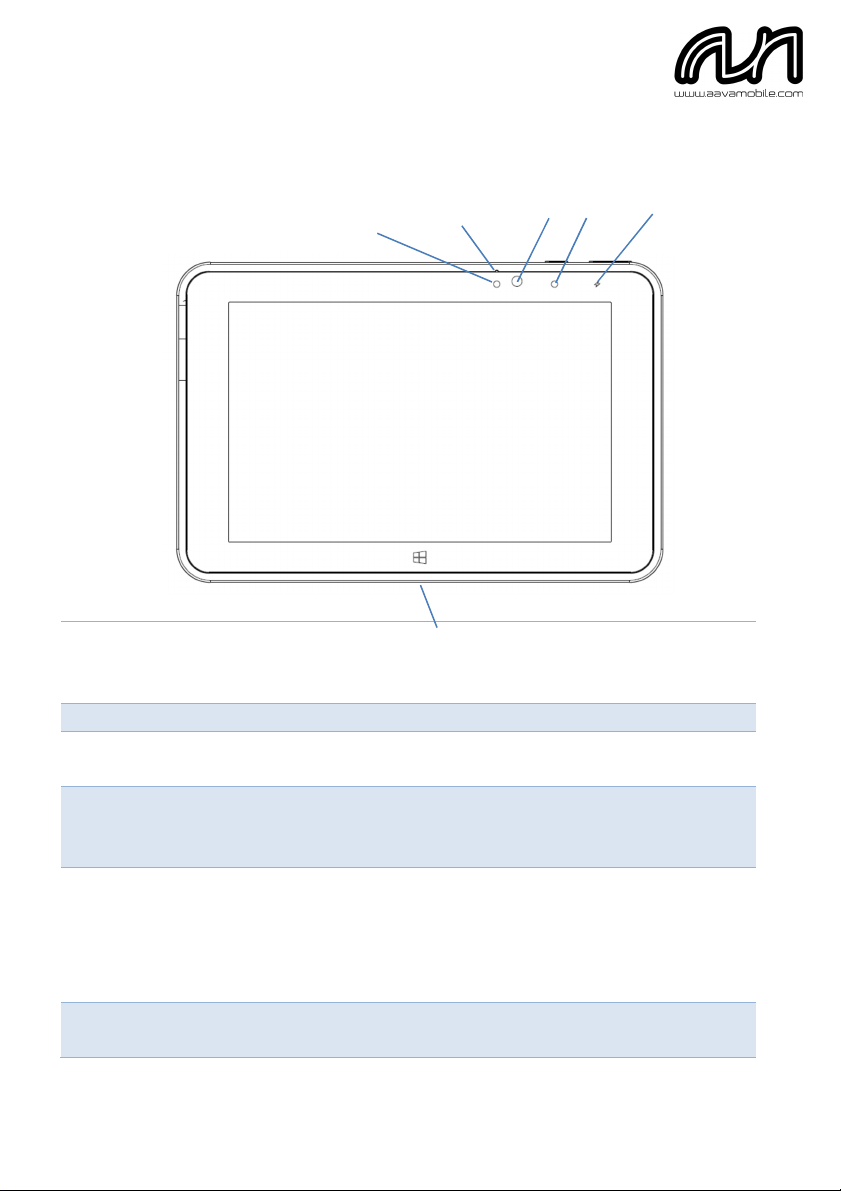
1 Ambient Light Sensor
2 Front microphone outlet
3 Front camera
4 Camera I
ndicator LED
5 Charging
indicator LED
6 Windows Button
1
2
3 4
6
5
Inari features, buttons & interfaces
Front
Recognizes the ambient light and adjusts the display brightness if
enabled in the operating system
2MP camera for video conferencing
Lights up if camera is activated and during device boot and
shutdown
OFF not connected to charger
ORANGE charging
GREEN connected and fully charged
RED charge fault
Touch it to return to the start menu
1
Page 3
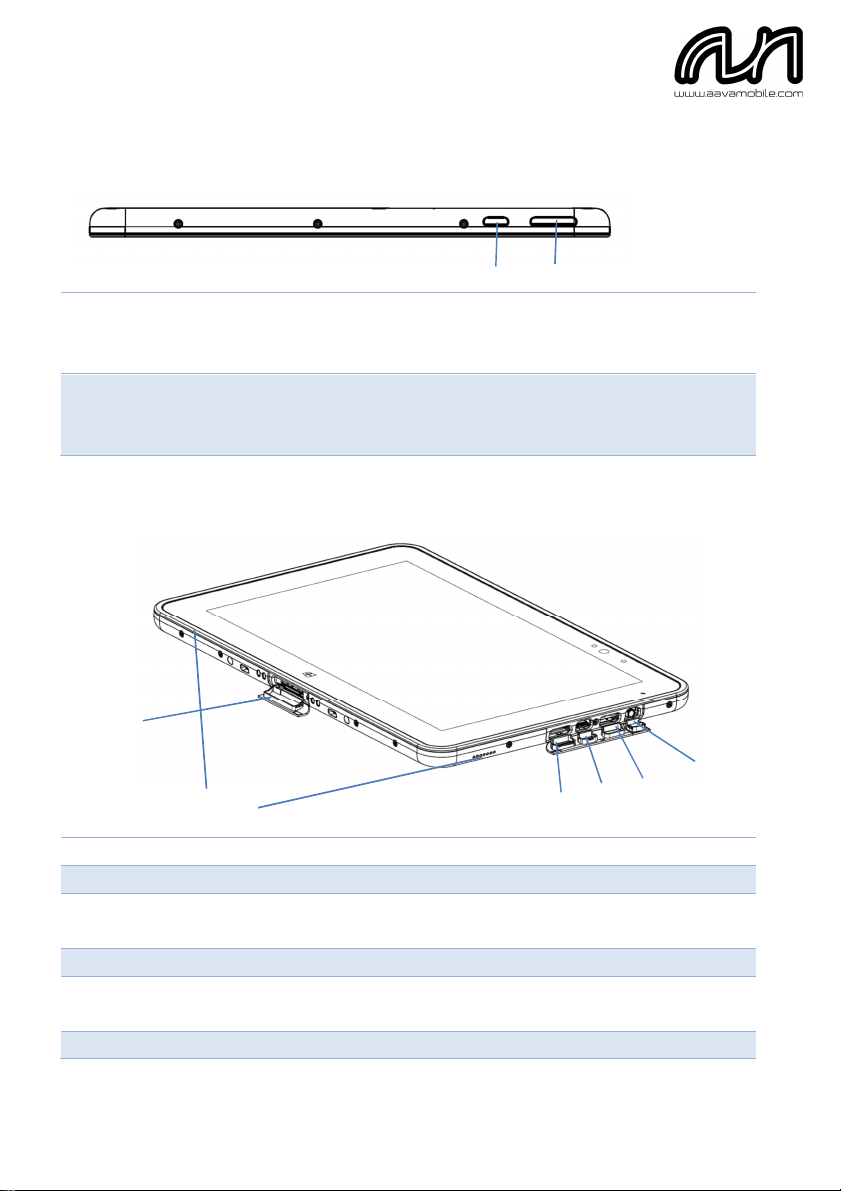
7 On / Off Button
8 Volume key
9 Docking connector
10 MicroSDXC card slot
11 MicroUSB interface
12 USB 2.0 port
13 Audio jack
14 Stereo speakers
(on the sides)
7 8
9
10
11
12
13
14
Top side
Push it once to start the tablet; push it again to enable the sleep
mode. Push and hold it to shut down the device.
Push the left side to reduce the volume, use the right side to
increase the volume
Right and Bottom side
For charging only!
combined microphone & speaker connector
2
Page 4

Rear view
15 NFC antenna position
16 Rear microphone outlet
17 Camera flash LED
18 Rear camera
19 Mechanical fixing points behind covers
20 Battery lid
15
17 18
20
Can be used to read NFC & RFID tags
16
19
8MP camera for high resolution images & video
3
Page 5

Replacing Battery / Adding SIM card
To replace the battery, take of the battery lid by pulling on the lid carefully.
Pull on the battery holder hook (1) to the bottom of the device. Pull the
battery up (2), and pull on the second battery holder hook (3).
Enter the SIM card into the slot in the bottom right corner. Please make sure
you have the SIM card in the correct direction (chip facing down).
When putting the battery back in place, please make sure both hooks have
clicked and are safely secured.
4
Page 6

Using the Tablet for the first time
1. Connect power supply for the first time and make sure battery is fully
charged before disconnecting.
2. Press the power button
3. Follow the instructions in the operating system to complete the setup
5
Page 7

Troubleshooting
In case devices freezes and you need to do a hard reset, press and hold the power button for approx. 14 seconds. Device
will be turned off now.
Important Product and Safety information
• Do not drop, bend or twist your tablet. This can break tablet display glass, internal circuit boards or mechanics. If
the glass breaks, do not touch the glass parts of the device or attempt to remove the broken glass from the device.
Stop using the device until the glass is replaced by qualified service personnel.
• Do not try to disassembly your tablet. This may damage the device.
• Operate your device in a place where temperature is between -10°C and +50°C.
• Store your device in a place where temperature is between -20°C and +60°C.
• Protect your device from water and moisture intake. Keep connector doors closed when not in use to prevent
water and moisture intake.
• Listen to a headset at a moderate level, and do not place the device loudspeaker outlets near your ear when the
loudspeakers are in use.
• Use only soft, clean and dry lint-free cloth to clean your device.
• Keep the unit and accessories away from small children.
• Switch off your device before boarding to an aircraft.
• Switch off your device in any area with a potentially explosive atmosphere.
• Your device meets guidelines for exposure to radio waves (SAR, Specific Absorption Rate).
• Use only charger delivered with your tablet.
• Do not disconnect charger by pulling the cord.
• Do not use damaged power cords or plugs.
• Do not use Nano-to-Micro SIM card adapters.
• Save energy. You can save energy by doing following.
• Recycle. Return your used electronic units to dedicated collection points. Please note that your tablet has a battery,
• Battery safety
o Close unused applications and data connections.
o Decrease screen brightness and sound volume.
o Deactivate unnecessary sounds like touch panel sound.
o Disconnect your charger from mains outlet when charger is not needed.
o Do no keep unnecessary accessories connected in your device.
so it is not allowed to be disposed to normal household waste and battery requires separate recycling.
o Batteries have life cycles. If the time that the battery powers equipment becomes much shorter than
usual, the battery life might be at the end.
o Stop using the tablet if abnormal heat, order, discoloration, deformation, or abnormal condition is
detected during use, charge, or storage.
o Keep the device away from heat (battery temperature not to exceed 60°C).
o Do not throw battery into fire, it may be exploded.
o Do not soak the battery with liquid like water, tea, coffee etc.
o Do not hit, bend, deform or drop the battery.
o Do not pierce battery with a sharp object such as a needle, etc.
o The battery should not have liquid from electrolyte flowing, but in case the electrolyte come into
contact with eyes, don’t rub your eyes. Wash your eyes well with clean water and go to see a doctor
immediately. In case the electrolyte come into contact with your skin, wash it well with clean water.
o Do not externally short-circuit the battery. If externally short-circuited, the battery may be heated,
ignited or broken.
Warning Statements
To prevent possible hearing damage, do not listen at high volume levels for long periods.
6
Page 8

WLAN 802.11 a/n bands are allowed for indoor use only.
7
Page 9

EU Declaration of Conformity
Hereby, Aava Mobile declares that this device is in compliance with the essential requirements and other relevant
provisions of Directive 1999/5/EC.
FCC Compliance Statement
15.21
You are cautioned that changes or modifications not expressly approved by the part responsible for compliance could
void the user’s authority to operate the equipment.
15.105(b)
This equipment has been tested and found to comply with the limits for a Class B digital device, pursuant to part 15 of the
FCC rules. These limits are designed to provide reasonable protection against harmful interference in a residential
installation. This equipment generates, uses and can radiate radio frequency energy and, if not installed and used in
accordance with the instructions, may cause harmful interference to radio communications. However, there is no
guarantee that interference will not occur in a particular installation. If this equipment does cause harmful interference to
radio or television reception, which can be determined by turning the equipment off and on, the user is encouraged to try
to correct the interference by one or more of the following measures:
• Reorient or relocate the receiving antenna.
• Increase the separation between the equipment and receiver.
• Connect the equipment into an outlet on a circuit different from that to which the receiver is connected.
• Consult the dealer or an experienced radio/TV technician for help.
This device complies with Part 15 of the FCC Rules.Operation is subject to the following two conditions:
1. this device may not cause harmful interference and
2. this device must accept any interference received, including interference that may cause undesired operation
of the device.
Canadian Compliance Statement
This Class B digital apparatus complies with Canadian ICES-003.
Cet appareil numérique de classe B est conforme à la norme NMB-003.
This device complies with Industry Canada licence-exempt RSS standard(s). Operation is subject to the following two
conditions: (1) this device may not cause interference, and (2) this device must accept any interference, including
interference that may cause undesired operation of the device.
Cet appareil est conforme avec Industrie Canada RSS standard exempts de licence(s). Son fonctionnement est soumis aux
deux conditions suivantes: (1) cet appareil ne peut pas provoquer d'interférences et (2) cet appareil doit accepter toute
interférence, y compris les interférences pouvant entraîner un mauvais fonctionnement de la appareil.
For Local Area Net operation (RSS-210 A9.4 sections (6-7)):
(1) the device for operation in the band 5150-5250 MHz is only for indoor use to reduce the potential for harmful
interference to co-channel mobile satellite systems;
(2) high-power radars are allocated as primary users (i.e. priority users) of the bands 5250-5350 MHz and 5650-5850 MHz
and that these radars could cause interference and/or damage to LE-LAN devices
(1) les dispositifs fonctionnant dans la bande 5 150-5 250 MHz sont réservés uniquement pour une utilisation à l'intérieur
afin de réduire les risques de brouillage préjudiciable aux systèmes de satellites mobiles utilisant les mêmes canaux;
(2) De plus, les utilisateurs devraient aussi être avisés que les utilisateurs de radars de haute puissance sont désignés
utilisateurs principaux (c.-à-d., qu'ils ont la priorité) pour les bandes 5 250-5 350 MHz et 5 650-5 850 MHz et que ces
radars pourraient causer du brouillage et/ou des dommages aux dispositifs LAN-EL.
8
