
AT Command Manual
MC706 Wireless Module
V100R001
Issue
Date
01
2009-09-05
HUAWEI TECHNOLOGIES CO., LTD.
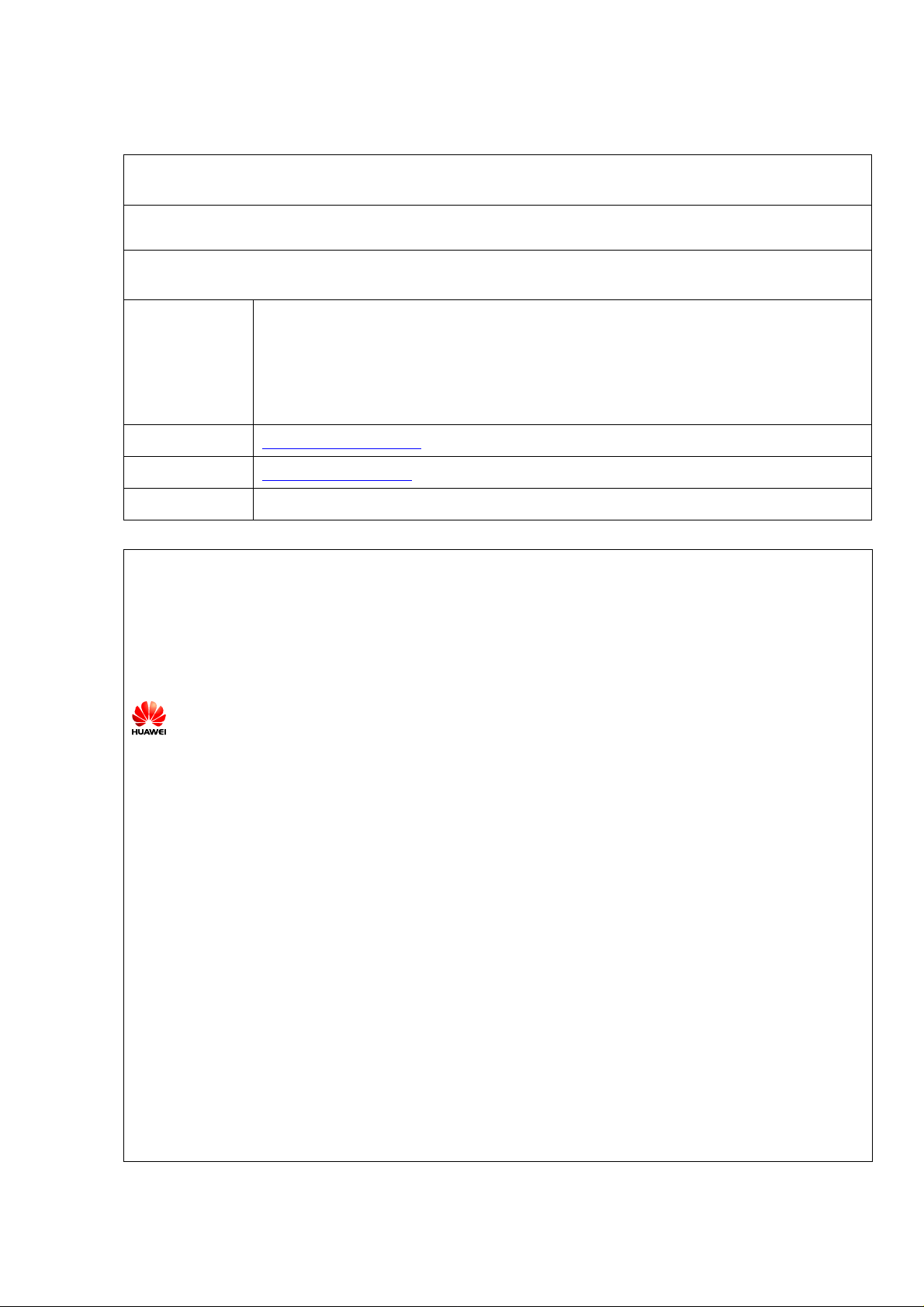
Huawei Technologies Co., Ltd. provides customers with comprehensive technical support and service. For
any assistance, please contact our local office or company headquarters.
Huawei Technologies Co., Ltd.
Address: Huawei Industrial Base
Bantian, Longgang
Shenzhen 518129
People's Republic of China
Web site: http://www.huawei.com
Email: support@huawei.com
Copyright © Huawei Technologies Co., Ltd. 2008. All right s reserved .
No part of this document may be reproduced or transmitted in any form or by any means without prior
written consent of Huawei Technologies Co., Ltd.
Trad emarks and Permis sions
and other Huawei trademarks are trademarks of Huawei Technologies Co., Ltd.
All other trademarks and trade names mentioned in this document are the property of their respective
holders.
Notice
The information in this document is subject to change without notice. Every effort has been made in the
preparation of this document to ensure accuracy of the contents, but all statements, information, and
recommendations in this document do not constitute the warranty of any kind, express or implied.
FCC Statement
15.19
NOTICE:
This device complies with Part 15 of the FCC Rules.Operation is subject to the following two
conditions:
(1) This device may not cause harmful interference, and 2) This device must accept any
interference received, including interference that may cause undesired operation.
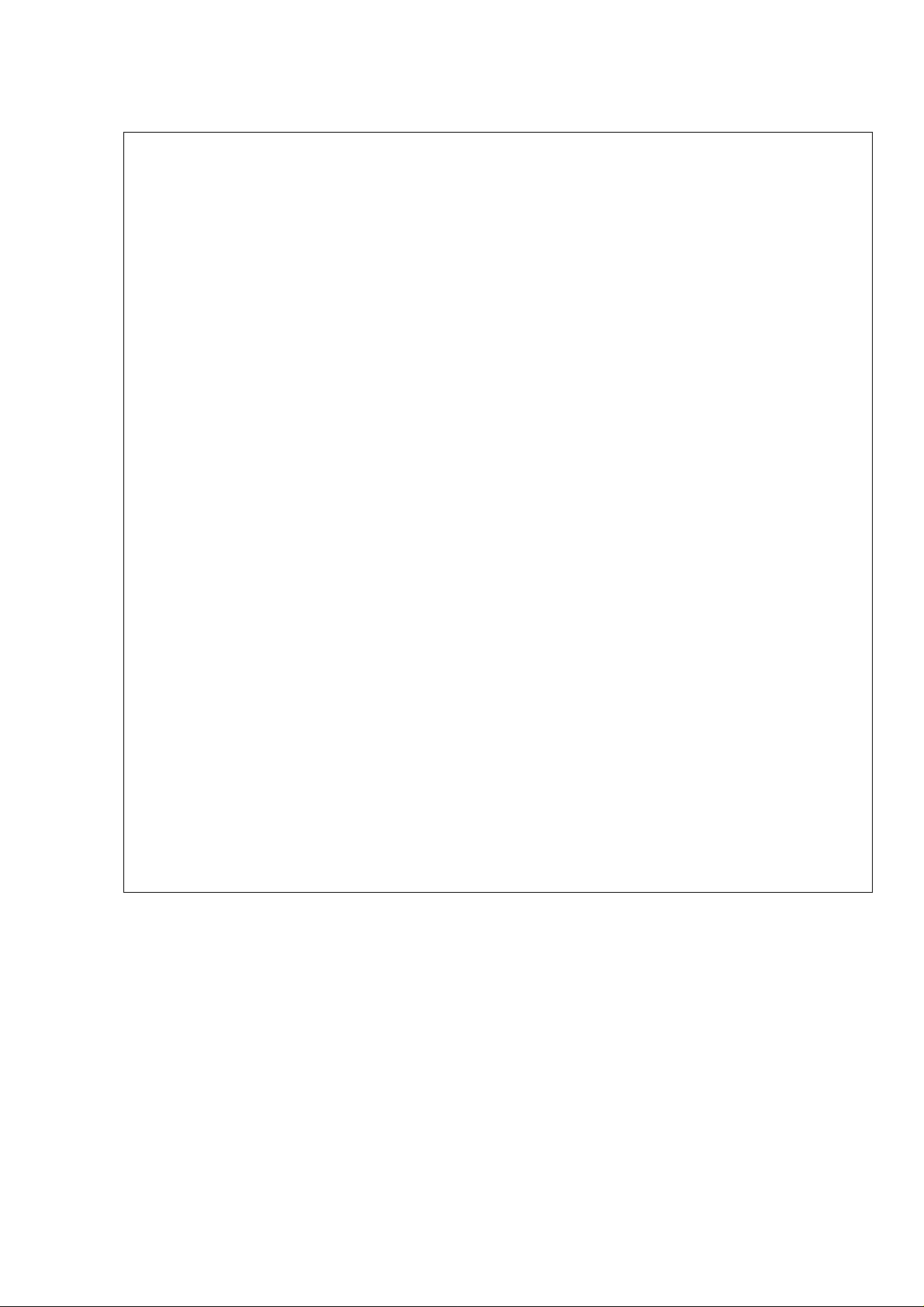
15.21
NOTICE:
Changes or modifications made to this device not expressly approved by Huawei Technologies Co.,
Ltd. may void the FCC authorization to operate this device.
15.105
NOTE: This device has been tested and found to comply with the limits for a Class B digital device,
pursuant to Part 15 of the FCC Rules. These limits are designed to provide reasonable protection
against harmful interference in a residential installation. This device generates uses and can radiate
radio frequency energy and, if not installed and used in accordance with the instructions, may cause
harmful interference to radio communications. However, there is no guarantee that interference will
not occur in a particular installation. If this device does cause harmful interference to radio or
television reception, which can be determined by connecting or disconnecting the device to a PC, the
user is encouraged to try to correct the interference by adopting one or more of the following
measures:
Reorient or relocate the receiving antenna.
Increase the distance between the device and the receiver.
Connect the device to an outlet on a circuit different from that to which the receiver is connected.
Consult the dealer or an experienced radio or TV technician for help.
FCC Caution: Any changes or modifications not expressly approved by the party responsible for
compliance could void the user's authority to operate this device.
This device is intended for OEM integrators only.
Host system must be labeled with "Contains FCC ID: QISMC706", FCC ID displayed on label.
The antenna(s) used for this transmitter must be installed to provide a separation distance of at least 20cm from
all persons.

HUAWEI MC706 Wireless Module AT Command Manual Contents
Contents
Chapter 1 Basic AT Parameters.............................................................................................1-1
1.1 Command Echo.................................................................................................................1-1
1.2 Quiet Results Codes Control.............................................................................................1-1
1.3 Result Code Form.............................................................................................................. 1-2
1.4 Soft Reset..........................................................................................................................1-3
1.5 Restore Factory Configuration...........................................................................................1-4
1.6 DCD Option........................................................................................................................1-4
1.7 DTR Option........................................................................................................................ 1-5
1.8 S-Parameters.....................................................................................................................1-6
Chapter 2 Extended AT Configuration Commands.................................................................2-1
2.1 Query minimun capability .................................................................................................. 2-1
2.2 Query the manufacturer name...........................................................................................2-2
2.3 Query Model Number ........................................................................................................ 2-2
2.4 Query minimun capability .................................................................................................. 2-3
2.5 Local Flow Control.............................................................................................................2-4
2.6 Local Rate Reporting.........................................................................................................2-5
2.7 Fixed RM Rate.................................................................................................................... 2-6
Chapter 3 Fax Parameters .....................................................................................................3-1
3.1 Service-class Selection...................................................................................................... 3-1
3.2 Pass Unrecognized Commands to the IWF ...................................................................... 3-2
3.3 Query Current Service Type..............................................................................................3-2
3.4 Um Interface Data Compression Reporting....................................................................... 3-3
3.5 Um Interface Data Compression ....................................................................................... 3-4
3.6 Set Rm Interface Protocol.................................................................................................. 3-5
Chapter 4 CDMA AT Parameter Commands..........................................................................4-1
4.1 Query Serving System....................................................................................................... 4-1
4.2 Query Received Signal Quality..........................................................................................4-2
Chapter 5 Packet Data Service AT Commands......................................................................5-1
5.1 Set Um Packet Data Inactivity Timer................................................................................. 5-1
5.2 QNC Setting.......................................................................................................................5-2
5.3 Multiplex Option Control .................................................................................................... 5-2
5.4 SCRM Setting....................................................................................................................5-4
i

HUAWEI MC706 Wireless Module AT Command Manual Contents
5.5 R-SCH Throttling Setting...................................................................................................5-4
5.6 DM Baud Rate Control....................................................................................................... 5-5
5.7 Medium Data Rate Control................................................................................................5-6
Chapter 6 Proprietary AT Command Set................................................................................6-1
6.1 Transition To Diagnostics Monitor (DM) Operation...........................................................6-1
6.2 Protocol Revision In Use ................................................................................................... 6-2
6.3 Dump Configuration Parameters.......................................................................................6-2
6.4 Set Data Service Option Number Set................................................................................ 6-3
6.5 Clear Mobile Error Log....................................................................................................... 6-4
ii

HUAWEI MC706 Wireless Module AT Command Manual
Chapter 1 Basic AT Parameters
1.1 Command Echo
Syntax
ATE<n>
Parameter
The <n> is decimal number corresponding to the option:
z 0: Disables command echo
z 1: Enables command echo. (Default.)
Description
The command enables or disables the echo of characters to the DTE.
Return Value
If the command is resolved correctly, the display is OK
Otherwise, the display is ERROR.
Example
ATE1
OK
ATE0
OK
1.2 Quiet Results Codes Control
Syntax
ATQ<n>
1-1

HUAWEI MC706 Wireless Module AT Command Manual
Parameter
The <n> is decimal number corresponding to the option:
z 0: Enables result codes to the DTE. (Default.)
z 1: Disables result codes to the DTE.
Description
The command enables or disables the sending of result codes to the DTE.
Return Value
If the command is resolved correctly, the display is OK
Otherwise, the display is ERROR.
Example
ATQ0
OK
ATQ1
OK
1.3 Result Code Form
Syntax
ATV<n>
Parameter
The <n> is decimal number corresponding to the option:
z 0: Enables short-form (terse) result codes. Line feed
is not issued before a short-form result code.
z 1: Enables long-form (verbose) result codes.
(Default.)
Description
This command selects the sending of short-form or long-form result codes to the
DTE.
1-2

HUAWEI MC706 Wireless Module AT Command Manual
Return Value
If the command is resolved correctly, the display is OK
Otherwise, the display is ERROR.
Example
ATV0
OK
ATV1
OK
1.4 Soft Reset
Syntax
ATZ<n>
Parameter
The <n> is always 0
z If no <value> is specified, zero is assumed.
Description
This command causes the modem to perform a soft reset.
Return Value
If the command is resolved correctly, the display is OK
Otherwise, the display is ERROR.
Example
ATZ
OK
ATZ0
OK
1-3

HUAWEI MC706 Wireless Module AT Command Manual
1.5 Restore Factory Configuration
Syntax
AT&F<n>
Parameter
The <n> is always 0
z If no <value> is specified, zero is assumed.
Description
Same behavior as ATZ.
Return Value
If the command is resolved correctly, the display is OK
Otherwise, the display is ERROR.
Example
AT&F
OK
AT&F0
OK
1.6 DCD Option
Syntax
AT&C<n>
Parameter
The <n> is decimal number corresponding to the selected option:
z 0: DCD remains ON at all times.
z 1: DCD ON in accordance with the specified service.
1-4

HUAWEI MC706 Wireless Module AT Command Manual
z 2: DCD always on except wink on channel disconnect.
Description
The modem controls the DCD output in accordance with the parameter supplied.
Return Value
If the command is resolved correctly, the display is OK
Otherwise, the display is ERROR.
Example
AT&C0
OK
1.7 DTR Option
Syntax
AT&D<n>
Parameter
The <n> is decimal number corresponding to the selected option:
z 0: Ignore DTR
z 1: For async service, modem enter online command state following
ON-to-OFF transition of DTR; for pkt service, modem end call following
On-to-Off transition of
z DTR;
z 2: End call following On-to-Off transition of DTR.
Description
This command interprets the ON to OFF transition of the DTR signal from the
DTE in accordance with the parameter supplied.
Return Value
If the command is resolved correctly, the display is OK
Otherwise, the display is ERROR.
1-5

HUAWEI MC706 Wireless Module AT Command Manual
Example
AT&D0
OK
1.8 S-Parameters
Syntax
ATS<n>?
ATS<n>=<value>
Parameter
The number <n> following the "S" indicates the "parameter number" being
referenced. If the number is not recognized as a valid parameter number, an
ERROR result code is issued.
Immediately following this number, either a "?" or "=" character must appear. "?"
is used to read the current value of the indicated S-parameter; "=" is used to set
the S-parameter to a new value.
S-Parameter definitions
S0 - Number of Rings to Auto-Answer
S0 sets the number of the rings required before the modem automatically
answers a call. the autoanswer function pertrains to Async and Fax services only.
Setting this parameter to zero disables auto-answer mode.
<value>Range: 0-255 rings
Default: 0
S3 - Carriage Return Character
S3 sets the command line and result code terminator character
Range: 0-127, ASCII decimal
Default: 13 (Carriage Return)
1-6

HUAWEI MC706 Wireless Module AT Command Manual
S4 - Line Feed Character
S4 sets the character recognized as a line feed.
The Line Feed control character is output after the Carriage Return control
character if verbose result codes are used.
Range: 0-127, ASCII decimal
Default: 10 (Line Feed)
S5 - Backspace Character
S5 sets the character recognized as a backspace.
The modem will not recognize the Backspace character if it is set to a value that
is greater than 32 ASCII.
Range: 0-32, ASCII decimal
Default: 8 (Backspace)
Description
Reports the value of an S-Parameter or performs an S-Parameterwrite function.
Return Value
If the command is resolved correctly, the display is OK
Otherwise, the display is ERROR.
Example
ATS0=3
OK
ATS0?
3
OK
1-7

HUAWEI MC706 Wireless Module AT Command Manual
Chapter 2 Extended AT Configuration Commands
2.1 Query minimun capability
Syntax
AT+GCAP
Parameter
None
Description
This extended-format command causes the MT2 to transmit one or more lines of
information text in a specific format. The content is a list of additional capabilities
command +<name>s, which is intended to permit the user of the MT2 to identify
the minimum capabilities of the MT2.
Return Value
If the command succeeds, the display is:
OK
Otherwise, the display is ERROR.
An MT2 conforming to this standard shall include the following items, as a
minimum, in the result code for the +GCAP command:* +CIS707, +MS, +ES,
+DS, +FCLASS
Example
AT+GCAP
+CIS707-A, +MS, +ES, +DS, +FCLASS
OK
Application
2-1

HUAWEI MC706 Wireless Module AT Command Manual
2.2 Query the manufacturer name
Syntax
AT +GMI
Parameter
None
Description
This command causes the T2 to transmit one or more lines of information
text,determined by the manufacturer, which is intended to permit the user of the
MT2 to identify the manufacturer. Typically, the text will consist of a single line
containing the name of the manufacturer, but manufacturers may choose to
provide more information if desired (for example, address, telephone number for
customer service, and so on)
Return Value
If the command succeeds, the display is:
OK
Otherwise, the display is ERROR.
Example
AT+GMI
+GMI: HUAWEI Technologies
OK
Application
2.3 Query Model Number
Syntax
AT+GMM
2-2

HUAWEI MC706 Wireless Module AT Command Manual
Parameter
None
Description
This command causes the MT2 to transmit one or more lines of information text,
determined by the manufacturer, which is intended to permit the user of the MT2
to identify the specific model of the device. Typically, the text will consist of a
single line containing the name of the product, but manufacturers may choose
to provide any information desired
Return Value
If the command succeeds, the display is:
OK
Otherwise, the display is ERROR.
Example
AT+GMM
+GMM: Model 199
OK
Application
2.4 Query minimun capability
Syntax
AT+GMR
Parameter
Description
None
This command causes the MT2 to transmit one or more lines of information text,
determined by the manufacturer, which is intended to permit the user of the MT2
to identify the version, revision level or date, or other pertinent information of the
2-3

HUAWEI MC706 Wireless Module AT Command Manual
device. Typically, the text will consist of a single line containing the version of the
product, but manufacturers may choose to provide any information desired.
Return Value
If the command succeeds, the display is:
OK
Otherwise, the display is ERROR.
Example
AT+GMR
+GMR:
OK
S/W VER: QSC6020-APP-3350 1 [Aug 31 2007 01:00:00]
Application
2.5 Local Flow Control
Syntax
AT+IFC=<fct1>,<fct2>
Parameter
<fct1>,<fct2>Flow control type
z 0 – FCTL_OFF
z 1 – XONXOFF_STRIP_FCTL
z 2 – CTSRFR_FCTL
z 3 – XONXOFF_NSTRIP_FCTL
Description
TE2-MT2 Local Flow Control.This extended-format compound parameter is used
to control the operation of local flow control between the TE2 and
MT2 ;.TIA/EIA/IS-131 states that this command only applies when the V.42 error
control is being used, or when fallback to nonerror control mode is specified to
include buffering and flow control. In this standard, this command applies
independently of the use and setting of V.42. If V.42 is not used or not configured
appropriately, data loss may occur.
2-4

HUAWEI MC706 Wireless Module AT Command Manual
Return Value
If the command succeeds, the display is:
OK
Otherwise, the display is ERROR.
Example
AT+IFC=
OK
3,0
Application
2.6 Local Rate Reporting.
Syntax
AT+ILRR =<num>
Parameter
<num>
z 0 – Mobile Accepts only “OFF”
Description
This extended-format numeric parameter controls whether the extended-format
+ILRR:<rate> information text is transmitted from the MT2 to the TE2.
Return Value
If the command succeeds, the display is:
OK
Otherwise, the display is ERROR.
Example
AT+ILRR=0
2-5

HUAWEI MC706 Wireless Module AT Command Manual
OK
Application
2.7 Fixed RM Rate
Syntax
AT+IPR= <rate>
Parameter
<rate> RM Rate
z 45, 50, 75, 110, 150, 300, 600, 1200, 2400, 4800, 9600, 19200, 38400,
Description
This numeric extended-format parameter specifies the data rate at which the MT2
will accept commands, in addition to 1200 bit/s or 9600 bit/s (as required in
EIA/TIA-602). It may be used to select operation at rates at which the MT2 is not
capable of automatically detecting the data rate being used by the TE2.
Return Value
If the command succeeds, the display is:
OK
Otherwise, the display is ERROR.
57600, 115200
Note: Rate (45, 50, 75, 110, 150) is not supported currently. And the serial
port of most computers can only supported with rate below 115200bps. So
some values won’t be show up when query it.
Example
AT+IPR=
OK
115200
2-6

HUAWEI MC706 Wireless Module AT Command Manual
Application
2-7

HUAWEI MC706 Wireless Module AT Command Manual
Chapter 3 Fax Parameters
3.1 Service-class Selection
Syntax
AT+FCLASS=<value>
Parameter
Value
z 0 Class-0
z 1 [Class-1 support unavailable] mobile will return ERROR for
z 2 Class-2.0 fax service
Description
Service-class selection parameter
Return Value
If the command is resolved correctly, the display is OK
Otherwise, the display is ERROR.
Example
AT+FCLASS=?
0,2.0
OK
+FCLASS=1
AT+FCLASS=1
ERROR
AT+FCLASS?
2.0
OK
3-1

HUAWEI MC706 Wireless Module AT Command Manual
3.2 Pass Unrecognized Commands to the IWF
Syntax
AT+CXT=<value>
Parameter
value:
z 0 – Do not pass unrecognized commands to the IWF.
z 1 – When detecting an unrecognized AT command, open transport layer
connection and pass unrecognized command to the IWF.
Description
Pass unrecognized commands to the IWF.
Return Value
If the command is resolved correctly, the display is OK
Otherwise, the display is ERROR.
Example
AT+CXT=?
+CXT: (0-1)
OK
AT+CXT=2
ERROR
3.3 Query Current Service Type
Syntax
Parameter
AT+CAD?
None
3-2

HUAWEI MC706 Wireless Module AT Command Manual
Description
Query current Service type
Return Value
z 0 – If no service is available
z 1 – If CDMA Digital service is available
z 2 – If TDMA Digital service is available
z 3 – If Analog service is available (values 4 to 255 reserved)
Example
AT+CAD?
+CAD: 1
OK
3.4 Um Interface Data Compression Reporting
Syntax
AT+CDR=<value>
Parameter
value:
z 0 –Do not report Um Interface Data Compression
z 1 –Report Um Interface Data Compression
Description
Um Interface Data Compression Reporting. This extended-format numeric
parameter controls whether the extended-format intermediate result code is
transmitted by the MT2. The result code is the same as for the TIA/EIA/ IS-131
+DR: result code.
Return Value
If the command is resolved correctly, the display is OK
Otherwise, the display is ERROR.
3-3

HUAWEI MC706 Wireless Module AT Command Manual
Example
AT+CDR?
+CDR: 0
OK
AT+CDR=?
+CDR: (0-1)
OK
AT+CDR=1
OK
AT+CDR=2
ERROR
3.5 Um Interface Data Compression
Syntax
AT+CDS=<v1>,<v2>,<v3>,<v4>
Parameter
z V1,v2,v3,v4 is the version of compression algorithm.
Description
Um Interface Data Compression.This extended-format compound parameter
controls the V.42bis data compression function on the Um interface. Mobile will
only accept 0 as a valid setting.
Return Value
If the command is resolved correctly, the display is OK
Otherwise, the display is ERROR.
Example
AT+CDS?
+CDS: 0,1,2048,6
OK
3-4

HUAWEI MC706 Wireless Module AT Command Manual
AT+CDS=1
ERROR
AT+CDS=?
+CDS: (0),(1),(512-65535),(6-250)
OK
AT+CDS=0,1,4096, 7
OK
3.6 Set Rm Interface Protocol
Syntax
AT+CRM=<value>
Parameter
value:
z 0 – Asynchronous Data or Fax
z 1 – Packet data service, Relay Layer Rm interface
z 2 – Packet data service,Network Layer Rm interface,PPP
z 3 – Packet data service,Network Layer Rm interface,SLIP
z 4 – STU-III Service
z 5-127 – Reserved for future use
z 128-255 – Reserved for manufacturer-specific use
Description
Set Rm interface protocol. The default value for the parameter shall be 0 if this
value is supported by the MT2. If 0 is not supported, the default value shall be
manufacturer-specific. Mode selection occurs automatically based on data
received.
Return Value
Example
If the command is resolved correctly, the display is OK
Otherwise, the display is ERROR.
AT+CRM
3-5

HUAWEI MC706 Wireless Module AT Command Manual
OK
AT+CRM =?
+CRM: (0-2)
OK
AT+CRM?
+CRM: 0
OK
3-6

HUAWEI MC706 Wireless Module AT Command Manual
Chapter 4 CDMA AT Parameter Commands
4.1 Query Serving System.
Syntax
AT +CSS?
Parameter
None
Description
Query Serving System.
Return Value
+CSS:
Band Class:
z C – The mobile station is registered with a cellular system.
z P – The mobile station is registered with a PCS system.
Band:
z CA – The mobile station is registered with a cellular A-band system.
z CB – The mobile station is registered with a cellular B-band system.
z PA – The mobile station is registered with a PCS A-band system.
z PB – The mobile station is registered with a PCS B-band system.
z PC – The mobile station is registered with a PCS C-band system.
z PD – The mobile station is registered with a PCS D-band system.
z PE – The mobile station is registered with a PCS E-band system.
<Band Class>, <Band>, <SID>
z PF – The mobile station is registered with a PCS F-band system.
z Z – The mobile station is notregistered.
SID:
z 0-16383 – The mobile station is registered with the system indicated.
z 99999 – The mobile station is not registered.
4-1

HUAWEI MC706 Wireless Module AT Command Manual
Example
AT+CSS?
?, 14655
OK
4.2 Query Received Signal Quality
Syntax
AT +CSQ?
Parameter
None
Description
Query Received Signal Quality. Returns the Signal Quality Measure <SQM> and
the Frame Error Rate <FER>.
Return Value
:<SQM>, <FER>
+CSQ
Signal Quality Measure <SQM>
z 0-31 – Signal Quality Measurement (see “Note” below).
z 99 – SQM is not known or is not detectable.
z All other values are reserved.
Frame Error Rate <FER>
z 0 – <0.01%
z 1 – 0.01% to less than 0.1%
z 2 – 0.1% to less than 0.5%
z 3 – 0.5% to less than 1.0%
z 4 – 1.0% to less than 2.0%
z 5 – 2.0% to less than 4.0%
z 6 – 4.0% to less than 8.0%
z 7 – 8.0%
z 99 – <FER> is not known or is not detectable.
z All other values are reserved.
4-2

HUAWEI MC706 Wireless Module AT Command Manual
Example
AT+CSQ?
+CSQ: 31, 99
OK
4-3

HUAWEI MC706 Wireless Module AT Command Manual
Chapter 5 Packet Data Service AT Commands
5.1 Set Um Packet Data Inactivity Timer
Syntax
AT+CTA=<value>
AT+CTA=?
AT+CTA?
Parameter
<value>: ranges from 0 to 255
z 0: Traffic Channel not released during inactivity periods.
z 1-255: Release the Traffic Channel after <value> 1-second intervals have
z 20: (default)
The AT+CTA=? command is used to query the parameter range of the +CTA
command.
The AT+CTA? command is used to query the current value of the +CTA
parameter.
Description
Set/Read/Test Um packet data inactivity timer.
Return Value
If the command fails, the display is:
ERROR
elapsed since last sending or receiving RLP data frames on the Um
interface.
Example
If the command succeeds, the display is:
OK
AT +CTA=30
5-1

HUAWEI MC706 Wireless Module AT Command Manual
OK
5.2 QNC Setting
Syntax
AT$QCQNC=<onoff>
Parameter
<onoff>
z 0: indicates to disable QNC (use Packet Data service option numbers)
(default for HSPD builds).
z 1: indicates to enable QNC (use Async Data Service Option numbers for
Packet Data calls).
Description
Enable/disable QNC capability. Quick Net Connect (QNC) is a different means of
performing basic packet data service.
Return Value
If the command fails, the display is:
ERROR
If the command succeeds, the display is:
OK
Example
AT$QCQNC=1
OK
5.3 Multiplex Option Control
Syntax
AT+CMUX=<A>,<B>
5-2

HUAWEI MC706 Wireless Module AT Command Manual
Parameter
z <A>: max. multiplex option to use for the Forward link. Valid numbers are 1
to F (hexadecimal).
z <B>: max. multiplex option to use for the Reverse link. Valid numbers are 1
and 2.
z Default is C,2.
z Rules:
If A is omitted, it is assumed to have the same value as B. If A is not omitted,
its value remains the same as the previous invocation (or the default). A and B
must be either both odd or both even.
If A & B are odd, then the phone will originate Data calls using Rate Set 1. If
A & B are even, then the phone will originate Data calls using Rate Set 2.
Description
This command is used to set the maximum number of multiplex options for the
forward and reverse links for MDR (HSPD) calls.
Return Value
If the command fails, the display is:
ERROR
If the command succeeds, the display is:
OK
Example
AT+CMUX=B,1
OK
AT+CMUX=1
OK
Application
This command format is for MDR (HSPD) builds only. Non-MDR builds use the
IS-707 +cmux format 1 (at+cmux=X where X can be 1 for Rate Set 1 or 2 for Rate
Set 2).
5-3

HUAWEI MC706 Wireless Module AT Command Manual
5.4 SCRM Setting
Syntax
AT$QCSCRM=<onoff>
Parameter
<onoff>
z 0: indicates that Mobile never SCRMs.
z 1: indicates that Mobile can SCRM as needed.
Description
For IS2000 mobiles, this enables/disables the mobile from SCRM’ing.
Return Value
If the command fails, the display is:
ERROR
If the command succeeds, the display is:
OK
Example
AT$QCSCRM=0
OK
Application
Command only applies to SO 33 calls. This value is stored in NV. The default is 1.
For MSM500, MSM5105, and MSM5100 ASICs only.
5.5 R-SCH Throttling Setting
Syntax
Parameter
AT$QCTRTL=<onoff>
<onoff>:
5-4

HUAWEI MC706 Wireless Module AT Command Manual
z 0: indicates that Mobile never throttles R-SCH.
z 1: indicates that Mobile can throttle R-SCH as needed.
Description
For IS2000 mobiles, this enables/disables the mobile from throttling the R-SCH.
The R-SCH is throttled when the assigned R-SCH rate is considered “too high”
and could over utilize the CPU.
Return Value
If the command fails, the display is:
ERROR
If the command succeeds, the display is:
OK
Example
AT$QCTRTL=0
OK
Application
Command only applies to SO 33 calls. This value is stored in NV. Default is 1.
For MSM500, MSM5105, and MSM5100 ASICs only.
5.6 DM Baud Rate Control
Syntax
AT$QCDMR=<value>
Parameter
z <value> : includes 19200, 38400, 57600, 115200, 230400, and 460800,
indicating DM baud rate.
Note: Only support these rates(
38400, 57600, 115200) in this versions
Description
This command is to set DM baud rate.
5-5

HUAWEI MC706 Wireless Module AT Command Manual
Return Value
If the command fails, the display is:
ERROR
If the command succeeds, the display is:
OK
Example
AT$QCDMR=115200
OK
5.7 Medium Data Rate Control
Syntax
Parameter
Description
AT$QCMDR=<value>
<value> : ranges from 0 to 3, indicating Medium Data Rate.
z 0: indicates MDR Service Only. The mobile will originate with SOS 22 or SO
25. The mobile will not negotiate to any other service option if SO 22 and
SO 25 are unavailable.
z 1: indicates MDR Service, if available. The mobile will originate with SO 22
or SO 25, but will negotiate to a Low-Speed Packet service option if MDR is
not available. The mobile will not negotiate to SO 33.
z 2: indicates LSPD only. The mobile will originate a Low-Speed Packet call
only. The mobile will not negotiate to SO 22, SO 25, or SO 33.
z 3: indicates SO 33, if available. The mobile will negotiate to MDR or
Low-Speed Packet service options if SO 33 is not available.
This command is to set Medium Data Rate (MDR) (also known as HSPD) setting.
Return Value
If the command fails, the display is:
ERROR
5-6

HUAWEI MC706 Wireless Module AT Command Manual
If the command succeeds, the display is:
OK
Example
AT$QCMDR=3
OK
5-7

HUAWEI MC706 Wireless Module AT Command Manual
Chapter 6 Proprietary AT Command Set
6.1 Transition To Diagnostics Monitor (DM) Operation
Syntax
AT $QCDMG
Parameter
None
Description
This command will return “OK” and then transition the phone serial port to DM
mode. DM mode runs at 38.4 Kbps and uses a proprietary half-duplex protocol.
Return Value
If the command fails, the display is:
ERROR
If the command succeeds, no display.
OK Example
AT$QCDMG
6-1

HUAWEI MC706 Wireless Module AT Command Manual
6.2 Protocol Revision In Use
Syntax
AT$QCPREV
Parameter
None
Description
This command will get the Protocol revision in use.
Return Value
Returns one of the following codes:
z 1: JSTD008, 3: IS_95A, 4: IS_95B, 6: IS_2000
Example
AT$QCPREV
6
6.3 Dump Configuration Parameters
Syntax
AT&V
Parameter
None
Description
This command will dump the status of all AT parameters. This includes the
single-letter parameters not otherwise readable, but does not include the +QC
parameters.
6-2

HUAWEI MC706 Wireless Module AT Command Manual
Return Value
status of all AT parameters.
Example
AT&V
&C: 2; &D: 2; &F: 0; E: 1; L: 0; M: 0; Q: 0; V: 1; X: 4; Z: 0; S0: 0
S10: 14; S11: 95; S3: 13; S4: 10; S5: 8; S6: 2; S7: 50; S8: 2; S9: 6
+FCLASS: 0; +CFG: ""; +FCC: 0,1,0,0,0,0,0,0; +FIS: 0,1,0,0,0,0,0,0
+CDR: 0; +CDS: 0,1,2048,6; +CFC: 0; +CQD: 10; +CRC: 0; +CRM: 0; +CTA: 0
+CXT: 0; +DR: 0; +DS: 3,0,2048,6; +EB: 1,0,30; +EFCS: 1; +ER: 0
+ES: 3,0,2; +ESR: 1; +ETBM: 1,1,20; +FAA: 0; +FAP: 0,0,0; +FBO: 0
+FBU: 0; +FCQ: 1,0; +FCR: 0; +FCT: 1E; +FEA: 0; +FFC: 0,0,0,0; +FHS: 0
+FIE: 0; +FIP: 0; +FLI: ""; +FLO: 1; +FLP: 0; +FMS: 0; +FNR: 0,0,0,0
+FNS: ""; +FPA: ""; +FPI: ""; +FPP: 0; +FPR: 8; +FPS: 1; +FPW: ""
+FRQ: 0,0; +FRY: 0; +FSA: ""; +FSP: 0; +ICF: 3,3; +IFC: 2,2; +ILRR: 0
+IPR: 115200; +MA: ; +MR: 0; +MS: ; +MV18R: 0; +MV18S: 0,0,0; +CMUX: C,2
+CMEE: 2; +CMGD: 1
6.4 Set Data Service Option Number Set
Syntax
AT$QCSO=<number>
Parameter
Number:
z 0 : pre-707 SO numbers (RS 1: Async 4, G3 Fax 5, packet 7; RS 2: Async
12, G3 Fax 13, packet 15)
z 1 : proprietary SO numbers (RS 1: Async 4, G3 Fax 5, packet 7; RS 2:
Async 0x8021, G3 Fax 0x8022, packet 0x8020)
z 2 : IS-707 SO numbers (RS 1: Async 0x1004, G3 Fax 0x1005, packet
0x1007; RS 2: Async 12, G3 Fax 13, packet 15)
6-3

HUAWEI MC706 Wireless Module AT Command Manual
Description
This command will Set Data Service Option number set; saves to non-volatile
memory.
Return Value
If the command fails, the display is:
ERROR
If the command succeeds, the display is:
OK.
Example
AT$qcso=2
ok
6.5 Clear Mobile Error Log
Syntax
AT$QCCLR
Parameter
None
Description
This command will clear the mobile error log.
Return Value
If the command fails, the display is:
ERROR
If the command succeeds, the display is:
OK.
6-4

HUAWEI MC706 Wireless Module AT Command Manual
Example
AT$QCCLR
$QCCLR:
OK
6-5
