Page 1
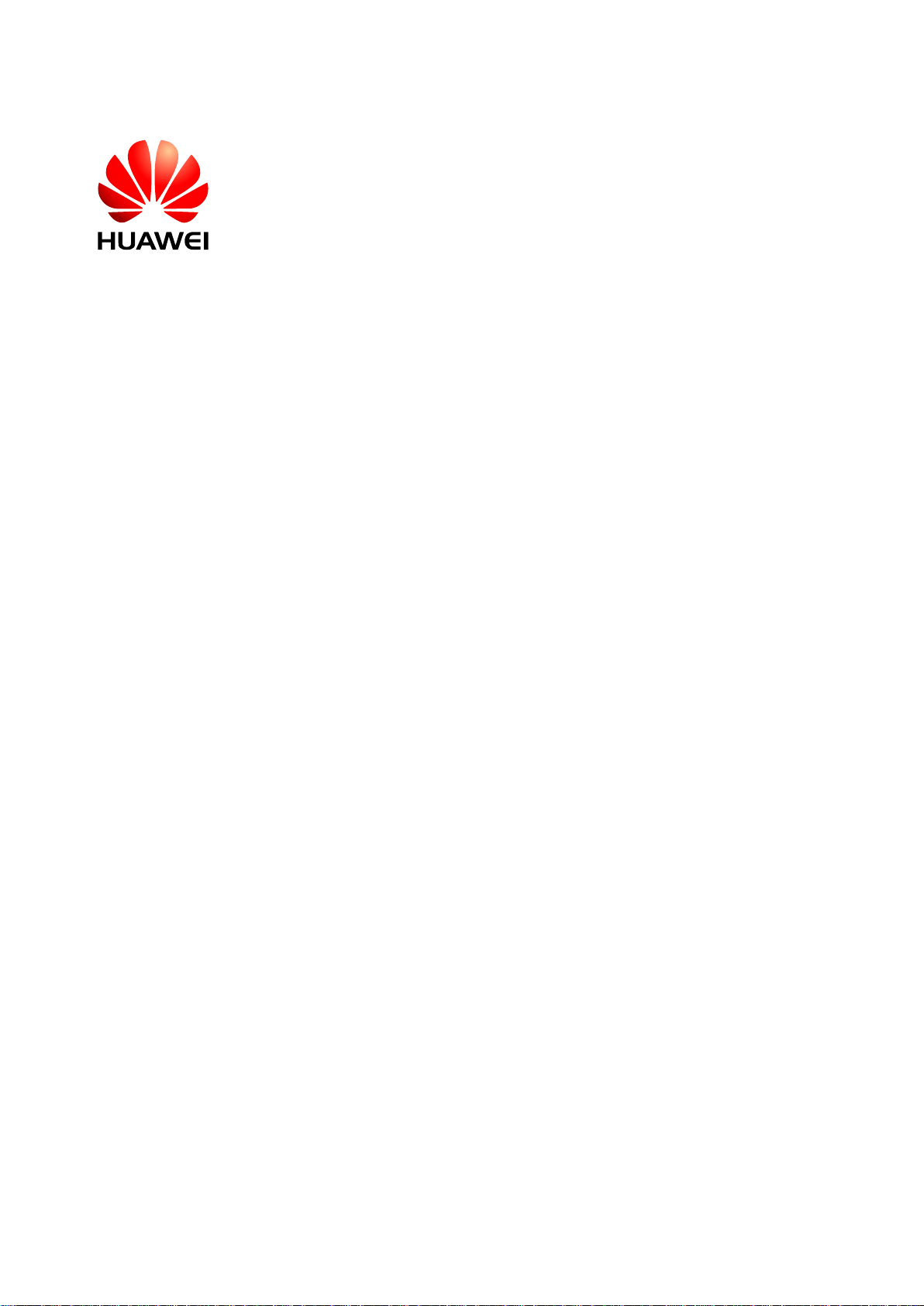
HUAWEI MC509 CDMA LGA Module
AT Command Interface Specification
Issue
01
Date
2011-08-26
Page 2
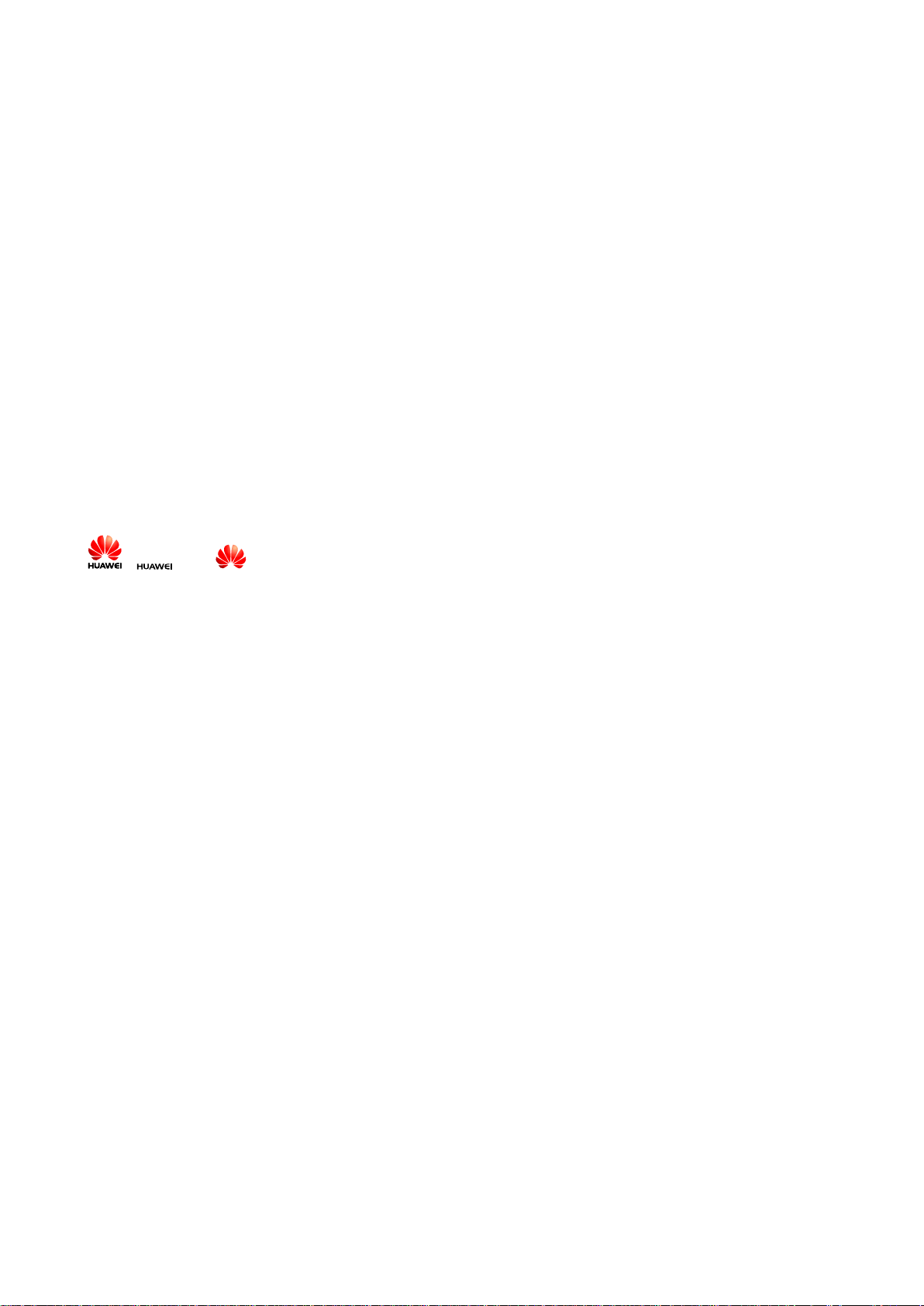
Huawei Technologies Co., Ltd. provides customers with comprehensive technical support and service. For
any assistance, please contact our local office or company headquarters.
Huawei Technologies Co., Ltd.
Huawei Industrial Base, Bantian, Longgang, Shenzhen 518129, People‟s Republic of China
Tel: +86-755-28780808 Global Hotline: +86-755-28560808 Website: www.huawei.com
E-mail: mobile@huawei.com
Please refer color and shape to product. Huawei reserves the right to make changes or improvements to any
of the products without prior notice.
Copyright © Huawei Technologies Co., Ltd. 2011. All rights reserved.
No part of this document may be reproduced or transmitted in any form or by any means without prior written
consent of Huawei Technologies Co., Ltd.
The product described in this manual may include copyrighted software of Huawei Technologies Co., Ltd and
possible licensors. Customers shall not in any manner reproduce, distribute, modify, decompile, disassemble,
decrypt, extract, reverse engineer, lease, assign, or sublicense the said software, unless such restrictions
are prohibited by applicable l900 or such actions are approved by respective copyright holders under
licenses.
Trademarks and Permissions
, , and
Other trademarks, product, service and company names mentioned are the property of their respective
owners.
are trademarks or registered trademarks of Huawei Technologies Co., Ltd.
Notice
Some features of the product and its accessories described herein rely on the software installed, capacities
and settings of local network, and may not be activated or may be limited by local network operators or
network service providers, thus the descriptions herein may not exactly match the product or its accessories
you purchase.
Huawei Technologies Co., Ltd reserves the right to change or modify any information or specifications
contained in this manual without prior notice or obligation.
NO WARRANTY
THE CONTENTS OF THIS MANUAL ARE PROVIDED “AS IS”. EXCEPT AS REQUIRED BY APPLICABLE
L900, NO WARRANTIES OF ANY KIND, EITHER EXPRESS OR IMPLIED, INCLUDING BUT NOT LIMITED
TO, THE IMPLIED WARRANTIES OF MERCHANTABILITY AND FITNESS FOR A PARTICULAR
PURPOSE, ARE MADE IN RELATION TO THE ACCURACY, RELIABILITY OR CONTENTS OF THIS
MANUAL.
TO THE MAXIMUM EXTENT PERMITTED BY APPLICABLE LAW, IN NO CASE SHALL HUAWEI
TECHNOLOGIES CO., LTD BE LIABLE FOR ANY SPECIAL, INCIDENTAL, INDIRECT, OR
CONSEQUENTIAL DAMAGES, OR LOST PROFITS, BUSINESS, REVENUE, DATA, GOODWILL OR
ANTICIPATED SAVINGS.
Import and Export Regulations
Customers shall comply with all applicable export or import l900 and regulations and will obtain all necessary
governmental permits and licenses in order to export, re-export or import the product mentioned in this
manual including the software and technical data therein.
Page 3
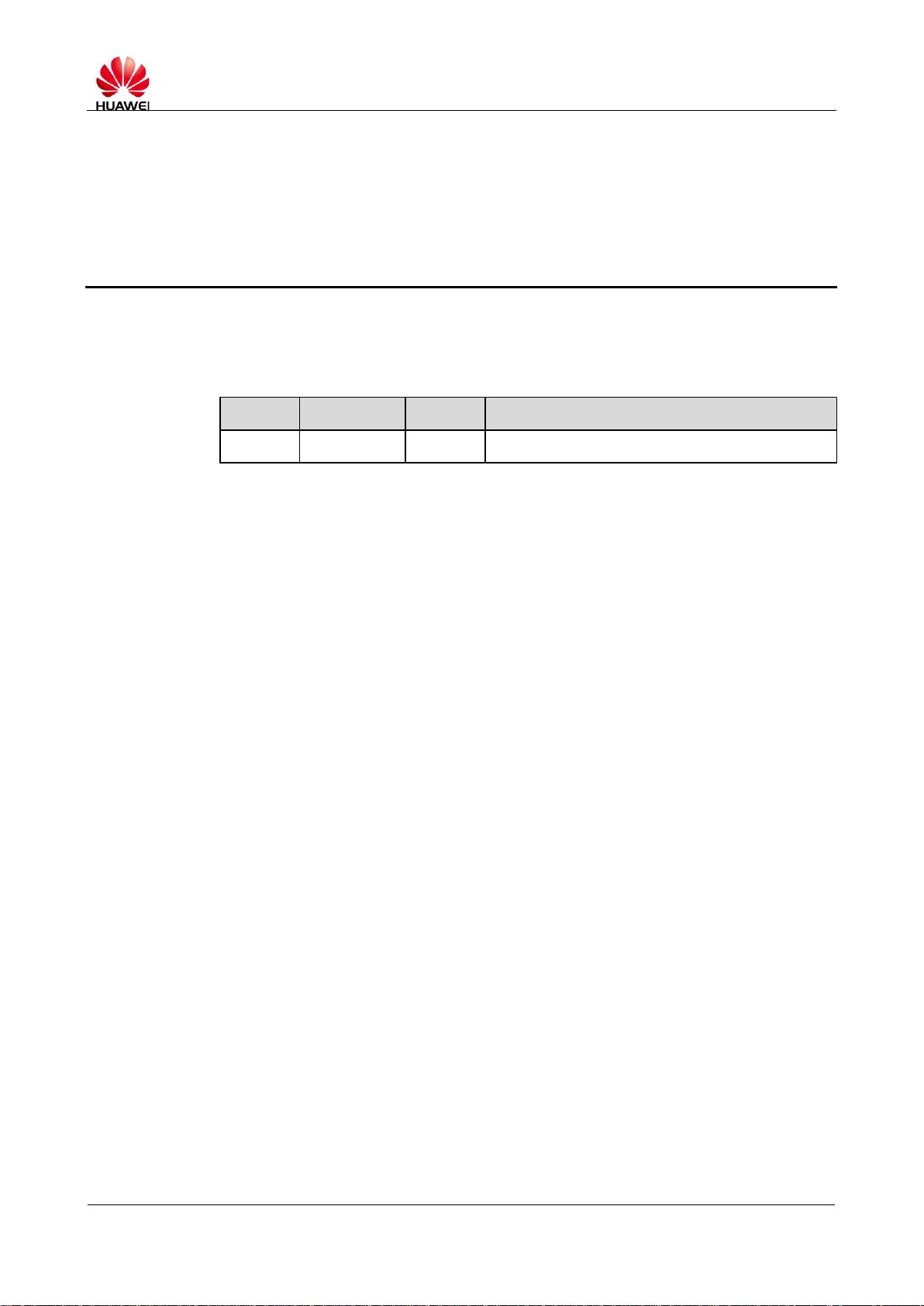
HUAWEI MC509 CDMA LGA Module
AT Command Interface Specification
About This Document
Issue 01 (2011-08-26)
Huawei Proprietary and Confidential
Copyright © Huawei Technologies Co., Ltd.
3
History
Version
Date
Chapter
Descriptions
01
2011-08-26
Creation
About This Document
Page 4
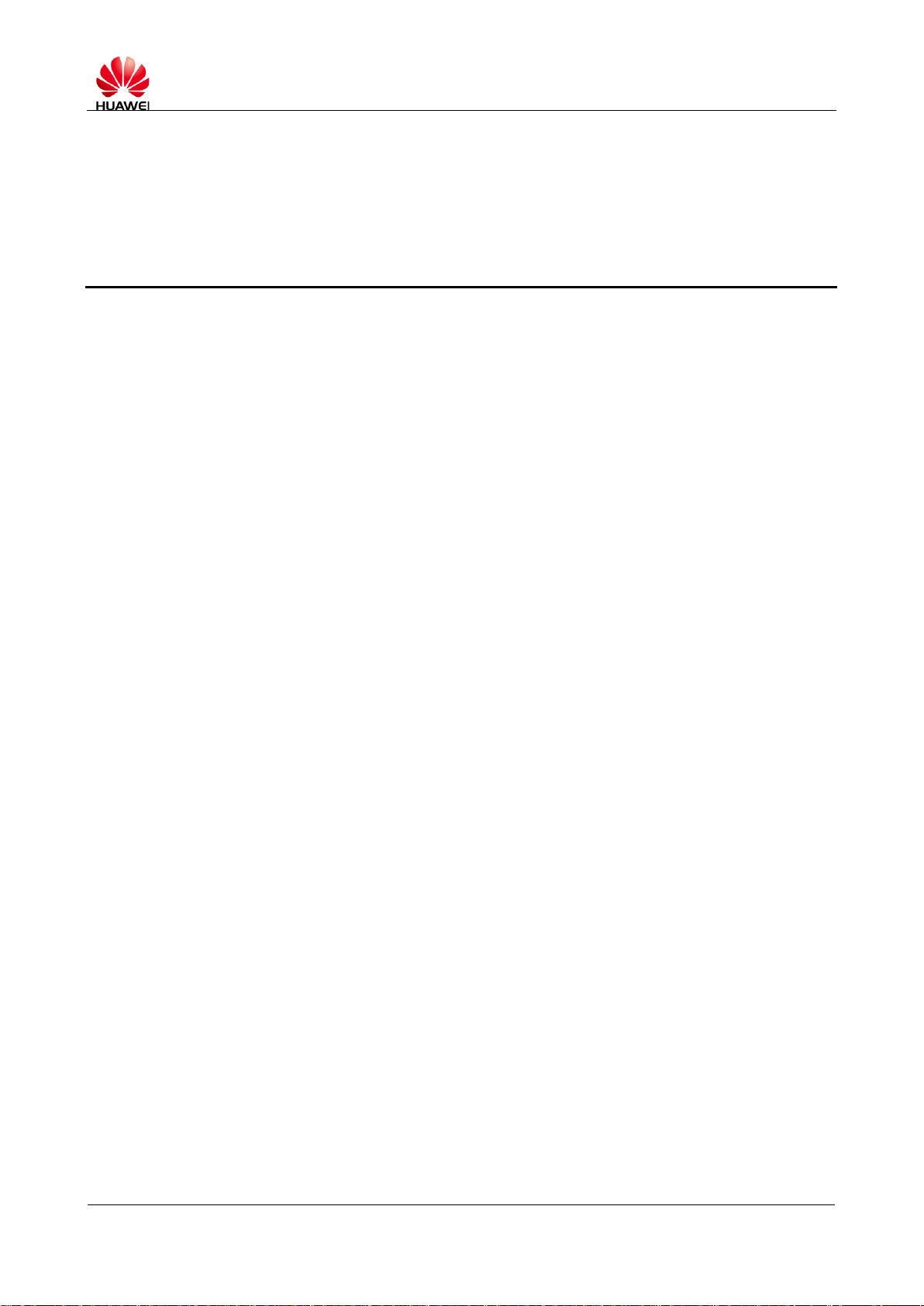
HUAWEI MC509 CDMA LGA Module
AT Command Interface Specification
Contents
Issue 01 (2011-08-26)
Huawei Proprietary and Confidential
Copyright © Huawei Technologies Co., Ltd.
4
Contents
1 Overall Description .................................................................................................................... 17
1.1 Content Description ........................................................................................................................ 17
1.2 Product Description ........................................................................................................................ 17
1.3 Instructions for Use ........................................................................................................................ 18
1.4 Overview of AT Command Interfaces ............................................................................................. 18
1.4.1 Description of AT Commands ................................................................................................ 18
1.4.2 Types of AT Commands......................................................................................................... 19
1.4.3 Abort Attributes of AT Commands .......................................................................................... 22
1.4.4 Rules for Running AT Commands ......................................................................................... 22
1.5 Organization of This Document ...................................................................................................... 23
2 Basic Configuration Commands .............................................................................................. 25
2.1 E–Echo Command ......................................................................................................................... 25
2.1.1 Syntax .................................................................................................................................... 25
2.1.2 Interface Description .............................................................................................................. 25
2.1.3 Parameter Description ........................................................................................................... 25
2.2 S3–Command Line Termination Character .................................................................................... 26
2.2.1 Syntax .................................................................................................................................... 26
2.2.2 Interface Description .............................................................................................................. 26
2.2.3 Parameter Description ........................................................................................................... 26
2.3 S4–Response Format Character ................................................................................................... 26
2.3.1 Syntax .................................................................................................................................... 26
2.3.2 Interface Description .............................................................................................................. 27
2.3.3 Parameter Description ........................................................................................................... 27
2.4 S5–Backspace Character .............................................................................................................. 27
2.4.1 Syntax .................................................................................................................................... 27
2.4.2 Interface Description .............................................................................................................. 27
2.4.3 Parameter Description ........................................................................................................... 27
2.5 V–Command for Setting the Response Format ............................................................................. 28
2.5.1 Syntax .................................................................................................................................... 28
2.5.2 Interface Description .............................................................................................................. 28
2.5.3 Parameter Description ........................................................................................................... 29
2.6 Q–Command for Controlling Return of the Execution Result ........................................................ 29
Page 5

HUAWEI MC509 CDMA LGA Module
AT Command Interface Specification
Contents
Issue 01 (2011-08-26)
Huawei Proprietary and Confidential
Copyright © Huawei Technologies Co., Ltd.
5
2.6.1 Syntax .................................................................................................................................... 29
2.6.2 Interface Description .............................................................................................................. 29
2.6.3 Parameter Description ........................................................................................................... 29
2.7 &F–Command for Restoring Factory Settings ............................................................................... 29
2.7.1 Syntax .................................................................................................................................... 29
2.7.2 Interface Description .............................................................................................................. 30
2.8 &V–Command for Querying the Current Configuration ................................................................. 30
2.8.1 Syntax .................................................................................................................................... 30
2.8.2 Interface Description .............................................................................................................. 31
2.9 A/–Command for Repeating the Previous Command .................................................................... 31
2.9.1 Syntax .................................................................................................................................... 31
2.9.2 Interface Description .............................................................................................................. 31
2.9.3 Example ................................................................................................................................. 31
2.10 +CMEE–Command for Setting the Error Report Format ............................................................. 32
2.10.1 Syntax .................................................................................................................................. 32
2.10.2 Interface Description ............................................................................................................ 32
2.10.3 Parameter Description ......................................................................................................... 32
2.11 +CFUN–Command for Setting the Operating Mode .................................................................... 33
2.11.1 Syntax .................................................................................................................................. 33
2.11.2 Interface Description ............................................................................................................ 33
2.11.3 Parameter Description ......................................................................................................... 33
2.12 ^VOLT–Command for Querying the voltage ................................................................................ 34
2.12.1 Syntax .................................................................................................................................. 34
2.12.2 Interface Description ............................................................................................................ 34
2.12.3 Parameter Description ......................................................................................................... 34
2.13 ^RESET - Command for Delaying the Module Reset Function ................................................... 34
2.13.1 Syntax .................................................................................................................................. 34
2.13.2 Interface Description ............................................................................................................ 34
2.13.3 Parameter Description ......................................................................................................... 35
2.14 ^MSO–Shutdown Command ........................................................................................................ 35
2.14.1 Syntax .................................................................................................................................. 35
2.14.2 Interface Description ............................................................................................................ 35
2.15 ^HS–Command for Shaking Hands with the TE .......................................................................... 35
2.15.1 Syntax .................................................................................................................................. 35
2.15.2 Interface Description ............................................................................................................ 35
2.15.3 Parameter Description ......................................................................................................... 35
2.15.4 Example ............................................................................................................................... 36
3 Identity Information Query Commands ................................................................................ 37
3.1 I–Command for Querying Product Identity Information .................................................................. 37
3.1.1 Syntax .................................................................................................................................... 37
3.1.2 Interface Description .............................................................................................................. 37
Page 6

HUAWEI MC509 CDMA LGA Module
AT Command Interface Specification
Contents
Issue 01 (2011-08-26)
Huawei Proprietary and Confidential
Copyright © Huawei Technologies Co., Ltd.
6
3.1.3 Parameter Description ........................................................................................................... 37
3.1.4 Example ................................................................................................................................. 38
3.2 +CGMI/+GMI–Command for Querying Manufacturer Information ................................................. 38
3.2.1 Syntax .................................................................................................................................... 38
3.2.2 Interface Description .............................................................................................................. 38
3.2.3 Parameter Description ........................................................................................................... 38
3.2.4 Example ................................................................................................................................. 38
3.3 +CGMM/+GMM–Command for Querying Product Name .............................................................. 39
3.3.1 Syntax .................................................................................................................................... 39
3.3.2 Interface Description .............................................................................................................. 39
3.3.3 Parameter Description ........................................................................................................... 39
3.3.4 Example ................................................................................................................................. 39
3.4 +CGMR/+GMR–Command for Querying the Software Version ..................................................... 39
3.4.1 Syntax .................................................................................................................................... 39
3.4.2 Interface Description .............................................................................................................. 40
3.4.3 Parameter Description ........................................................................................................... 40
3.4.4 Example ................................................................................................................................. 40
3.5 +GSN–Command for Querying the ESN ....................................................................................... 40
3.5.1 Syntax .................................................................................................................................... 40
3.5.2 Interface Description .............................................................................................................. 40
3.5.3 Parameter Description ........................................................................................................... 40
3.5.4 Example ................................................................................................................................. 41
3.6 +CGSN–Command for Querying the ESN ..................................................................................... 41
3.6.1 Syntax .................................................................................................................................... 41
3.6.2 Interface Description .............................................................................................................. 41
3.6.3 Parameter Description ........................................................................................................... 41
3.6.4 Example ................................................................................................................................. 41
3.7 ^HWVER–Command for Querying the Hardware Version ............................................................. 42
3.7.1 Syntax .................................................................................................................................... 42
3.7.2 Interface Description .............................................................................................................. 42
3.7.3 Parameter Description ........................................................................................................... 42
3.8 ^MEID–Command for Querying the MEID ..................................................................................... 42
3.8.1 Syntax .................................................................................................................................... 42
3.8.2 Interface Description .............................................................................................................. 42
3.8.3 Parameter Description ........................................................................................................... 42
3.8.4 Example ................................................................................................................................. 42
3.9 +CIMI–Command for Querying the IMSI ........................................................................................ 43
3.9.1 Syntax .................................................................................................................................... 43
3.9.2 Interface Description .............................................................................................................. 43
3.9.3 Parameter Description ........................................................................................................... 43
3.10 ^ICCID–Command for Querying the ICCID ................................................................................. 43
3.10.1 Syntax .................................................................................................................................. 43
Page 7

HUAWEI MC509 CDMA LGA Module
AT Command Interface Specification
Contents
Issue 01 (2011-08-26)
Huawei Proprietary and Confidential
Copyright © Huawei Technologies Co., Ltd.
7
3.10.2 Interface Description ............................................................................................................ 44
3.10.3 Parameter Description ......................................................................................................... 44
3.10.4 Example ............................................................................................................................... 44
3.11 ^MDN–Command for Querying the MDN ..................................................................................... 44
3.11.1 Syntax .................................................................................................................................. 44
3.11.2 Interface Description ............................................................................................................ 44
3.11.3 Parameter Description ......................................................................................................... 44
3.11.4 Example ............................................................................................................................... 45
4 Security Control Commands ..................................................................................................... 46
4.1 +CLCK–Command for Enabling the PIN and Querying the Status ................................................ 46
4.1.1 Syntax .................................................................................................................................... 46
4.1.2 Interface Description .............................................................................................................. 46
4.1.3 Parameter Description ........................................................................................................... 46
4.2 +CPIN–PIN Management Command ............................................................................................. 47
4.2.1 Syntax .................................................................................................................................... 47
4.2.2 Interface Description .............................................................................................................. 47
4.2.3 Parameter Description ........................................................................................................... 48
4.3 ^CPIN–PIN Extension Management Command ............................................................................ 48
4.3.1 Syntax .................................................................................................................................... 48
4.3.2 Interface Description .............................................................................................................. 48
4.3.3 Parameter Description ........................................................................................................... 49
4.4 +CPWD–Command for Changing the Password ........................................................................... 50
4.4.1 Syntax .................................................................................................................................... 50
4.4.2 Interface Description .............................................................................................................. 50
4.4.3 Parameter Description ........................................................................................................... 50
4.4.4 Example ................................................................................................................................. 51
5 Serial Port Control Commands ................................................................................................ 52
5.1 &C–Command for Setting the Changing Mode of DCD Signals .................................................... 52
5.1.1 Syntax .................................................................................................................................... 52
5.1.2 Interface Description .............................................................................................................. 52
5.1.3 Parameter Description ........................................................................................................... 52
5.2 &D–Command for Setting the MT Action in Response to the DTR Signals ................................... 53
5.2.1 Syntax .................................................................................................................................... 53
5.2.2 Interface Description .............................................................................................................. 53
5.2.3 Parameter Description ........................................................................................................... 53
5.3 &S–Command for Setting the Changing Mode of DSR Signals .................................................... 53
5.3.1 Syntax .................................................................................................................................... 53
5.3.2 Interface Description .............................................................................................................. 54
5.3.3 Parameter Description ........................................................................................................... 54
5.4 +ICF–Command for Setting the Character Frame Format ............................................................ 54
5.4.1 Syntax .................................................................................................................................... 54
Page 8

HUAWEI MC509 CDMA LGA Module
AT Command Interface Specification
Contents
Issue 01 (2011-08-26)
Huawei Proprietary and Confidential
Copyright © Huawei Technologies Co., Ltd.
8
5.4.2 Interface Description .............................................................................................................. 54
5.4.3 Parameter Description ........................................................................................................... 54
5.5 +IPR–Command for Setting the Fixed Baud Rate ......................................................................... 55
5.5.1 Syntax .................................................................................................................................... 55
5.5.2 Interface Description .............................................................................................................. 55
5.5.3 Parameter Description ........................................................................................................... 56
5.6 +IFC–Command for Setting Flow Control ...................................................................................... 56
5.6.1 Syntax .................................................................................................................................... 56
5.6.2 Interface Description .............................................................................................................. 56
5.6.3 Parameter Description ........................................................................................................... 56
6 Network Service Interface Commands ................................................................................... 58
6.1 ^SIMST–change of uim state instructions ...................................................................................... 58
6.1.1 Syntax .................................................................................................................................... 58
6.1.2 Interface Description .............................................................................................................. 58
6.1.3 Parameter Description ........................................................................................................... 58
6.2 ^SYSINFO–Command for Querying System Information .............................................................. 59
6.2.1 Syntax .................................................................................................................................... 59
6.2.2 Interface Description .............................................................................................................. 59
6.2.3 Parameter Description ........................................................................................................... 59
6.3 ^DSDORMANT–Instructions into the dormant ............................................................................... 60
6.3.1 Syntax .................................................................................................................................... 60
6.3.2 Interface Description .............................................................................................................. 60
6.3.3 Parameter Description ........................................................................................................... 60
6.4 ^MODE–Command for Indicating the System Mode Change ........................................................ 61
6.4.1 Syntax .................................................................................................................................... 61
6.4.2 Interface Description .............................................................................................................. 61
6.4.3 Parameter Description ........................................................................................................... 61
6.5 ^PREFMODE–Command for setting the network mode ................................................................ 61
6.5.1 Syntax .................................................................................................................................... 61
6.5.2 Interface Description .............................................................................................................. 62
6.5.3 Parameter Description ........................................................................................................... 62
6.6 ^rfswitch–Command for Setting the Flight Mode ........................................................................... 62
6.6.1 Syntax .................................................................................................................................... 62
6.6.2 Interface Description .............................................................................................................. 62
6.6.3 Parameter Description ........................................................................................................... 63
6.6.4 Example ................................................................................................................................. 63
6.7 +CSQ–Command for Querying the RSSI ...................................................................................... 63
6.7.1 Syntax .................................................................................................................................... 63
6.7.2 Interface Description .............................................................................................................. 63
6.7.3 Parameter Description ........................................................................................................... 64
6.8 ^RSSILVL–Command for Reporting the RSSI ............................................................................... 64
Page 9

HUAWEI MC509 CDMA LGA Module
AT Command Interface Specification
Contents
Issue 01 (2011-08-26)
Huawei Proprietary and Confidential
Copyright © Huawei Technologies Co., Ltd.
9
6.8.1 Syntax .................................................................................................................................... 64
6.8.2 Interface Description .............................................................................................................. 64
6.8.3 Parameter Description ........................................................................................................... 64
6.9 ^HRSSILVL–Command for Reporting the HDR RSSI ................................................................... 65
6.9.1 Syntax .................................................................................................................................... 65
6.9.2 Interface Description .............................................................................................................. 65
6.9.3 Parameter Description ........................................................................................................... 65
6.10 ^RSSIREP–Command for Setting the Reporting of the RSSI ..................................................... 65
6.10.1 Syntax .................................................................................................................................. 65
6.10.2 Interface Description ............................................................................................................ 66
6.10.3 Parameter Description ......................................................................................................... 66
6.11 ^CRSSI–Command for Reporting the RSSI ................................................................................. 66
6.11.1 Syntax .................................................................................................................................. 66
6.11.2 Interface Description ............................................................................................................ 66
6.11.3 Parameter Description ......................................................................................................... 66
6.12 ^HDRRSSI–Command for Reporting the HDR RSSI .................................................................. 67
6.12.1 Syntax .................................................................................................................................. 67
6.12.2 Interface Description ............................................................................................................ 67
6.12.3 Parameter Description ......................................................................................................... 67
6.13 ^TIME–Command for Querying the System Time on the Network Side ...................................... 67
6.13.1 Syntax .................................................................................................................................. 67
6.13.2 Interface Description ............................................................................................................ 68
6.13.3 Parameter Description ......................................................................................................... 68
6.13.4 Example ............................................................................................................................... 68
6.14 ^COTKSLACT–Command for Defining a Subscriber .................................................................. 68
6.14.1 Syntax .................................................................................................................................. 68
6.14.2 Interface Description ............................................................................................................ 68
6.14.3 Parameter Description ......................................................................................................... 68
6.15 ^OTAACTED–Command for Querying the OTA Activation Status ............................................... 69
6.15.1 Syntax .................................................................................................................................. 69
6.15.2 Interface Description ............................................................................................................ 69
6.15.3 Parameter Description ......................................................................................................... 69
6.16 ^OTACMSG–Command for Indicating the OTA Update Status.................................................... 69
6.16.1 Syntax .................................................................................................................................. 69
6.16.2 Interface Description ............................................................................................................ 69
6.16.3 Parameter Description ......................................................................................................... 69
6.17 ^CURRSID–Command for Query SID of The Current System .................................................... 70
6.17.1 Syntax .................................................................................................................................. 70
6.17.2 Interface Description ............................................................................................................ 70
6.17.3 Parameter Description ......................................................................................................... 70
6.17.4 Example ............................................................................................................................... 70
Page 10

HUAWEI MC509 CDMA LGA Module
AT Command Interface Specification
Contents
Issue 01 (2011-08-26)
Huawei Proprietary and Confidential
Copyright © Huawei Technologies Co., Ltd.
10
7 Call Control Commands ............................................................................................................ 72
7.1 D–Command for Originating a Data Service Call .......................................................................... 72
7.1.1 Syntax .................................................................................................................................... 72
7.1.2 Interface Description .............................................................................................................. 72
7.1.3 Parameter Description ........................................................................................................... 72
7.1.4 Example ................................................................................................................................. 72
7.2 H–Command for Disconnecting the Data Service ......................................................................... 73
7.2.1 Syntax .................................................................................................................................... 73
7.2.2 Interface Description .............................................................................................................. 73
7.2.3 Parameter Description ........................................................................................................... 73
7.3 +CDV–Command for Originating a Voice Call ............................................................................... 73
7.3.1 Syntax .................................................................................................................................... 73
7.3.2 Interface Description .............................................................................................................. 73
7.3.3 Parameter Description ........................................................................................................... 74
7.3.4 Example ................................................................................................................................. 74
7.4 +CHV–Command for Disconnecting a Voice Call .......................................................................... 74
7.4.1 Syntax .................................................................................................................................... 74
7.4.2 Interface Description .............................................................................................................. 74
7.4.3 Parameter Description ........................................................................................................... 74
7.5 A–Command for Answering a Call A .............................................................................................. 74
7.5.1 Syntax .................................................................................................................................... 74
7.5.2 Interface Description .............................................................................................................. 75
7.6 RING–Command for Indicating a Call ............................................................................................ 75
7.6.1 Syntax .................................................................................................................................... 75
7.6.2 Interface Description .............................................................................................................. 75
7.7 S0–Command for Setting Automatic Answer ................................................................................. 75
7.7.1 Syntax .................................................................................................................................... 75
7.7.2 Interface Description .............................................................................................................. 75
7.7.3 Parameter Description ........................................................................................................... 75
7.8 ^ORIG–Command for Indicating the Origination of a Call ............................................................. 76
7.8.1 Syntax .................................................................................................................................... 76
7.8.2 Interface Description .............................................................................................................. 76
7.8.3 Parameter Description ........................................................................................................... 76
7.9 ^CONN–Command for Indicating a Call Connection ..................................................................... 76
7.9.1 Syntax .................................................................................................................................... 76
7.9.2 Interface Description .............................................................................................................. 76
7.9.3 Parameter Description ........................................................................................................... 77
7.10 ^CEND–Command for Indicating the End of a Call ..................................................................... 77
7.10.1 Syntax .................................................................................................................................. 77
7.10.2 Interface Description ............................................................................................................ 77
7.10.3 Parameter Description ......................................................................................................... 77
7.11 +CLIP–Command for Setting the Presentation of Caller ID ......................................................... 78
Page 11

HUAWEI MC509 CDMA LGA Module
AT Command Interface Specification
Contents
Issue 01 (2011-08-26)
Huawei Proprietary and Confidential
Copyright © Huawei Technologies Co., Ltd.
11
7.11.1 Syntax .................................................................................................................................. 78
7.11.2 Interface Description ............................................................................................................ 78
7.11.3 Parameter Description ......................................................................................................... 78
7.11.4 Example ............................................................................................................................... 79
7.12 +CLCC–Command for Querying the Call Status ......................................................................... 79
7.12.1 Syntax .................................................................................................................................. 79
7.12.2 Interface Description ............................................................................................................ 79
7.12.3 Parameter Description ......................................................................................................... 79
7.12.4 Example ............................................................................................................................... 80
7.13 ^DTMF–Two-Stage Dialing Command ......................................................................................... 80
7.13.1 Syntax .................................................................................................................................. 80
7.13.2 Interface Description ............................................................................................................ 81
7.13.3 Parameter Description ......................................................................................................... 81
7.13.4 Example ............................................................................................................................... 81
7.14 ^PPPCFG–Command for Setting the PPP User Name and Password ....................................... 81
7.14.1 Syntax .................................................................................................................................. 81
7.14.2 Interface Description ............................................................................................................ 82
7.14.3 Parameter Description ......................................................................................................... 82
7.14.4 Example ............................................................................................................................... 82
7.15 +CTA–Command for Setting operating mode .............................................................................. 82
7.15.1 Syntax .................................................................................................................................. 82
7.15.2 Interface Description ............................................................................................................ 82
7.15.3 Parameter Description ......................................................................................................... 83
8 SMS Interface Commands ......................................................................................................... 84
8.1 +CPMS–Command for Setting the Short Message Storage Location ........................................... 84
8.1.1 Syntax .................................................................................................................................... 84
8.1.2 Interface Description .............................................................................................................. 84
8.1.3 Parameter Description ........................................................................................................... 85
8.2 +CNMI–Command for Setting the Mode of New Short Message Notification ............................... 85
8.2.1 Syntax .................................................................................................................................... 85
8.2.2 Interface Description .............................................................................................................. 86
8.2.3 Parameter Description ........................................................................................................... 86
8.2.4 Example ................................................................................................................................. 88
8.3 +CMTI–Command for Indicating the Arrival of a Short Message................................................... 88
8.3.1 Syntax .................................................................................................................................... 88
8.3.2 Interface Description .............................................................................................................. 88
8.3.3 Parameter Description ........................................................................................................... 88
8.4 ^HCMT–Command for Reporting a New Short Message .............................................................. 89
8.4.1 Syntax .................................................................................................................................... 89
8.4.2 Interface Description .............................................................................................................. 89
8.4.3 Parameter Description ........................................................................................................... 89
Page 12

HUAWEI MC509 CDMA LGA Module
AT Command Interface Specification
Contents
Issue 01 (2011-08-26)
Huawei Proprietary and Confidential
Copyright © Huawei Technologies Co., Ltd.
12
8.5 +CDSI–Command for Indicating the Arrival of a Status Report Short Message ............................ 90
8.5.1 Syntax .................................................................................................................................... 90
8.5.2 Interface Description .............................................................................................................. 91
8.5.3 Parameter Description ........................................................................................................... 91
8.6 ^HCDS–Command for Reporting a New Status Report Short Message ....................................... 91
8.6.1 Syntax .................................................................................................................................... 91
8.6.2 Interface Description .............................................................................................................. 91
8.6.3 Parameter Description ........................................................................................................... 91
8.7 +CNMA–Command for Acknowledging a New Short Message ..................................................... 93
8.7.1 Syntax .................................................................................................................................... 93
8.7.2 Interface Description .............................................................................................................. 93
8.7.3 Parameter Description ........................................................................................................... 93
8.8 ^HSMSSS–Command for Setting Short Message Parameters ..................................................... 94
8.8.1 Syntax .................................................................................................................................... 94
8.8.2 Interface Description .............................................................................................................. 94
8.8.3 Parameter Description ........................................................................................................... 94
8.9 ^HCMGS–Command for Sending a Short Message ...................................................................... 95
8.9.1 Syntax .................................................................................................................................... 95
8.9.2 Interface Description .............................................................................................................. 95
8.9.3 Parameter Description ........................................................................................................... 96
8.10 ^HCMGSS–Command for Reporting Successful Short Message Sending ................................. 97
8.10.1 Syntax .................................................................................................................................. 97
8.10.2 Interface Description ............................................................................................................ 97
8.10.3 Parameter Description ......................................................................................................... 97
8.11 ^HCMGSF–Command for Reporting Short Message Sending Failure ........................................ 97
8.11.1 Syntax .................................................................................................................................. 97
8.11.2 Interface Description ............................................................................................................ 97
8.11.3 Parameter Description ......................................................................................................... 98
8.12 ^HCMGW–Command for Storing a Short Message ..................................................................... 99
8.12.1 Syntax .................................................................................................................................. 99
8.12.2 Interface Description ............................................................................................................ 99
8.12.3 Parameter Description ......................................................................................................... 99
8.12.4 Example ............................................................................................................................. 101
8.13 ^HCMGL–Short Message List Command .................................................................................. 102
8.13.1 Syntax ................................................................................................................................ 102
8.13.2 Interface Description .......................................................................................................... 102
8.13.3 Parameter Description ....................................................................................................... 102
8.14 ^HCMGR–Command for Reading a Short Message ................................................................. 103
8.14.1 Syntax ................................................................................................................................ 103
8.14.2 Interface Description .......................................................................................................... 103
8.14.3 Parameter Description ....................................................................................................... 103
8.15 +CMGD–Command for Deleting a Short Message .................................................................... 105
Page 13

HUAWEI MC509 CDMA LGA Module
AT Command Interface Specification
Contents
Issue 01 (2011-08-26)
Huawei Proprietary and Confidential
Copyright © Huawei Technologies Co., Ltd.
13
8.15.1 Syntax ................................................................................................................................ 105
8.15.2 Interface Description .......................................................................................................... 105
8.15.3 Parameter Description ....................................................................................................... 105
8.16 ^SMMEMFULL–Command for Reporting Full of Short Messages on a Storage Medium ......... 106
8.16.1 Syntax ................................................................................................................................ 106
8.16.2 Interface Description .......................................................................................................... 106
8.16.3 Parameter Description ....................................................................................................... 106
8.17 +CMGF– Command for Set Message Format ........................................................................... 106
8.17.1 Syntax ................................................................................................................................ 106
8.17.2 Interface Description .......................................................................................................... 107
8.17.3 Parameter Description ....................................................................................................... 107
9 Phonebook Interface Commands ........................................................................................... 108
9.1 +CPBS–Command for Selecting a Phonebook Memory ............................................................. 108
9.1.1 Syntax .................................................................................................................................. 108
9.1.2 Interface Description ............................................................................................................ 108
9.1.3 Parameter Description ......................................................................................................... 108
9.2 ^CPBR–Command for Reading the Phonebook .......................................................................... 109
9.2.1 Syntax .................................................................................................................................. 109
9.2.2 Interface Description ............................................................................................................ 109
9.2.3 Parameter Description ......................................................................................................... 109
9.3 ^CPBW–Command for Writing Entries to the Phonebook ............................................................ 110
9.3.1 Syntax ................................................................................................................................... 110
9.3.2 Interface Description ............................................................................................................. 110
9.3.3 Parameter Description .......................................................................................................... 111
9.3.4 Example ................................................................................................................................ 111
10 Internet Service Interface Commands ................................................................................ 112
10.1 ^IPINIT–Command for Initializing a TCP/UDP Connection......................................................... 112
10.1.1 Syntax ................................................................................................................................. 112
10.1.2 Interface Description ........................................................................................................... 112
10.1.3 Parameter Description ........................................................................................................ 113
10.1.4 Example .............................................................................................................................. 113
10.2 ^IPOPEN–Command for Establishing a TCP/UDP Connection.................................................. 114
10.2.1 Syntax ................................................................................................................................. 114
10.2.2 Interface Description ........................................................................................................... 114
10.2.3 Parameter Description ........................................................................................................ 114
10.2.4 Example .............................................................................................................................. 115
10.3 ^IPLISTEN–Command for Enabling Server Listening ................................................................ 115
10.3.1 Syntax ................................................................................................................................. 115
10.3.2 Interface Description ........................................................................................................... 116
10.3.3 Parameter Description ........................................................................................................ 116
10.3.4 Example .............................................................................................................................. 116
Page 14

HUAWEI MC509 CDMA LGA Module
AT Command Interface Specification
Contents
Issue 01 (2011-08-26)
Huawei Proprietary and Confidential
Copyright © Huawei Technologies Co., Ltd.
14
10.4 ^IPSEND–Command for Transmitting TCP/UDP Data ............................................................... 117
10.4.1 Syntax ................................................................................................................................. 117
10.4.2 Interface Description ........................................................................................................... 117
10.4.3 Parameter Description ........................................................................................................ 117
10.4.4 Example .............................................................................................................................. 117
10.5 ^IPGETDATA–Command for Querying the TCP/UDP Data Receiving Buffer ............................ 118
10.5.1 Syntax ................................................................................................................................. 118
10.5.2 Interface Description ........................................................................................................... 118
10.5.3 Parameter Description ........................................................................................................ 118
10.5.4 Example .............................................................................................................................. 118
10.6 ^IPDATA–Command for Indicating the Arrival of TCP/UDP Data ............................................... 119
10.6.1 Syntax ................................................................................................................................. 119
10.6.2 Interface Description ........................................................................................................... 119
10.6.3 Parameter Description ........................................................................................................ 119
10.6.4 Example .............................................................................................................................. 119
10.7 ^IPCLOSE–Command for Disabling a TCP/UDP Connection ................................................... 120
10.7.1 Syntax ................................................................................................................................ 120
10.7.2 Interface Description .......................................................................................................... 120
10.7.3 Parameter Description ....................................................................................................... 120
10.7.4 Example ............................................................................................................................. 120
10.8 ^IPENTRANS–Command for Enabling the Transparent Transmission Mode ........................... 121
10.8.1 Syntax ................................................................................................................................ 121
10.8.2 Interface Description .......................................................................................................... 121
10.8.3 Parameter Description ....................................................................................................... 121
10.8.4 Example ............................................................................................................................. 122
11 Audio Commands ................................................................................................................... 123
11.1 ^SWSPATH -Switch Sound Path ................................................................................................ 123
11.1.1 Command Syntax .............................................................................................................. 123
11.1.2 Description ......................................................................................................................... 123
11.1.3 Defined Values ................................................................................................................... 123
11.2 ^CPCM-Configure PCM audio .................................................................................................... 123
11.2.1 Description ......................................................................................................................... 124
11.2.2 Defined Values ................................................................................................................... 124
11.3 +CMIC -Tune microphone gain level .......................................................................................... 125
11.3.1 Command Syntax .............................................................................................................. 125
11.3.2 Description ......................................................................................................................... 125
11.3.3 Defined values ................................................................................................................... 125
11.4 +CLVL -Tune loudspeaker volume level ..................................................................................... 125
11.4.1 Command Syntax .............................................................................................................. 125
11.4.2 Description ......................................................................................................................... 126
11.4.3 Defined values ................................................................................................................... 126
Page 15

HUAWEI MC509 CDMA LGA Module
AT Command Interface Specification
Contents
Issue 01 (2011-08-26)
Huawei Proprietary and Confidential
Copyright © Huawei Technologies Co., Ltd.
15
11.5 +CMUT -Switch mute status ....................................................................................................... 126
11.5.1 command syntax ................................................................................................................ 126
11.5.2 Description ......................................................................................................................... 126
11.5.3 Defined values ................................................................................................................... 126
11.6 ^SMUT -Switch speaker mute status ......................................................................................... 127
11.6.1 Command syntax ............................................................................................................... 127
11.6.2 Description ......................................................................................................................... 127
11.6.3 Defined values ................................................................................................................... 127
12 Wakeup Commands ............................................................................................................... 128
12.1 ^WAKEUPCFG -Wakeup Function Configuration ...................................................................... 128
12.1.1 Command Syntax .............................................................................................................. 128
12.1.2 Description ......................................................................................................................... 128
12.1.3 Defined Values .................................................................................................................. 128
12.1.4 Example ............................................................................................................................. 129
12.2 ^CURC -Unsolicited report control command ............................................................................ 130
12.2.1 Command Syntax .............................................................................................................. 130
12.2.2 Interface Description .......................................................................................................... 130
12.2.3 Defined Values .................................................................................................................. 130
13 SAR Commands ...................................................................................................................... 131
13.1 ^BODYSARON–Disable or Enable Body SAR .......................................................................... 131
13.1.1 Syntax ................................................................................................................................ 131
13.1.2 Interface Description .......................................................................................................... 131
13.1.3 Parameter Description ....................................................................................................... 131
13.2 ^BODYSARCDMA –Set the max tx Power Limit of CDMA ........................................................ 132
13.2.1 Syntax ................................................................................................................................ 132
13.2.2 Interface Description .......................................................................................................... 132
13.2.3 Parameter Description ....................................................................................................... 132
13.3 ^THERM–Thermal Protection Activated Usolicited Report ........................................................ 132
13.3.1 Syntax ................................................................................................................................ 132
13.3.2 Interface Description .......................................................................................................... 133
13.3.3 Parameter Description ....................................................................................................... 133
14 GPS Commands ...................................................................................................................... 134
14.1 ^WPDOM–Command for Setting Operation Mode .................................................................... 134
14.1.1 Syntax ................................................................................................................................ 134
14.1.2 Interface Description .......................................................................................................... 134
14.1.3 Parameter Description ....................................................................................................... 134
14.2 ^WPDST–Command for Setting Session Type .......................................................................... 136
14.2.1 Syntax ................................................................................................................................ 136
14.2.2 Interface Description .......................................................................................................... 136
14.2.3 Parameter Description ....................................................................................................... 136
14.3 ^WPDFR–Command for Setting Fix Rate .................................................................................. 137
Page 16

HUAWEI MC509 CDMA LGA Module
AT Command Interface Specification
Contents
Issue 01 (2011-08-26)
Huawei Proprietary and Confidential
Copyright © Huawei Technologies Co., Ltd.
16
14.3.1 Syntax ................................................................................................................................ 137
14.3.2 Interface Description .......................................................................................................... 137
14.3.3 Parameter Description ....................................................................................................... 137
14.4 ^WPQOS–Command for Setting Fix QoS .................................................................................. 138
14.4.1 Syntax ................................................................................................................................ 138
14.4.2 Interface Description .......................................................................................................... 138
14.4.3 Parameter Description ....................................................................................................... 138
14.5 ^WPDGP–Command for Starting GPS Position ........................................................................ 139
14.5.1 Syntax ................................................................................................................................ 139
14.5.2 Interface Description .......................................................................................................... 139
14.5.3 Parameter Description ....................................................................................................... 139
14.6 ^WPEND–Command for ending GPS Position .......................................................................... 139
14.6.1 Syntax ................................................................................................................................ 139
14.6.2 Interface Description .......................................................................................................... 140
14.6.3 Parameter Description ....................................................................................................... 140
14.7 ^POSITION–Command for Reporting Position Result ............................................................... 140
14.7.1 Syntax ................................................................................................................................ 140
14.7.2 Interface Description .......................................................................................................... 140
14.7.3 Parameter Description ....................................................................................................... 140
14.7.4 Example ............................................................................................................................. 141
14.8 ^POSEND–Command for Reporting Position End .................................................................... 141
14.8.1 Syntax ................................................................................................................................ 141
14.8.2 Interface Description .......................................................................................................... 141
14.8.3 Parameter Description ....................................................................................................... 141
14.9 ^WPDIM–Command for Deleting Assisted Data ........................................................................ 143
14.9.1 Syntax ................................................................................................................................ 143
14.9.2 Interface Description .......................................................................................................... 143
14.9.3 Parameter Description ....................................................................................................... 143
14.10 ^GPSTYPE–Command for Quering GPS Type ....................................................................... 144
14.10.1 Syntax .............................................................................................................................. 144
14.10.2 Interface Description ........................................................................................................ 144
14.10.3 Parameter Description ..................................................................................................... 144
14.10.4 Example ........................................................................................................................... 145
15 Appendix .................................................................................................................................. 146
15.1 CME ERROR List ....................................................................................................................... 146
15.2 CMS ERROR List ....................................................................................................................... 150
15.3 Final Result Codes ..................................................................................................................... 151
15.4 Initial Values of Command Parameters After MT Restart ........................................................... 152
15.5 Phone Number Type .................................................................................................................. 152
15.6 AT Commands That Are Allowed to Be Executed in PIN Code Limit Mode ............................... 154
15.7 Acronyms and Abbreviations ...................................................................................................... 154
Page 17
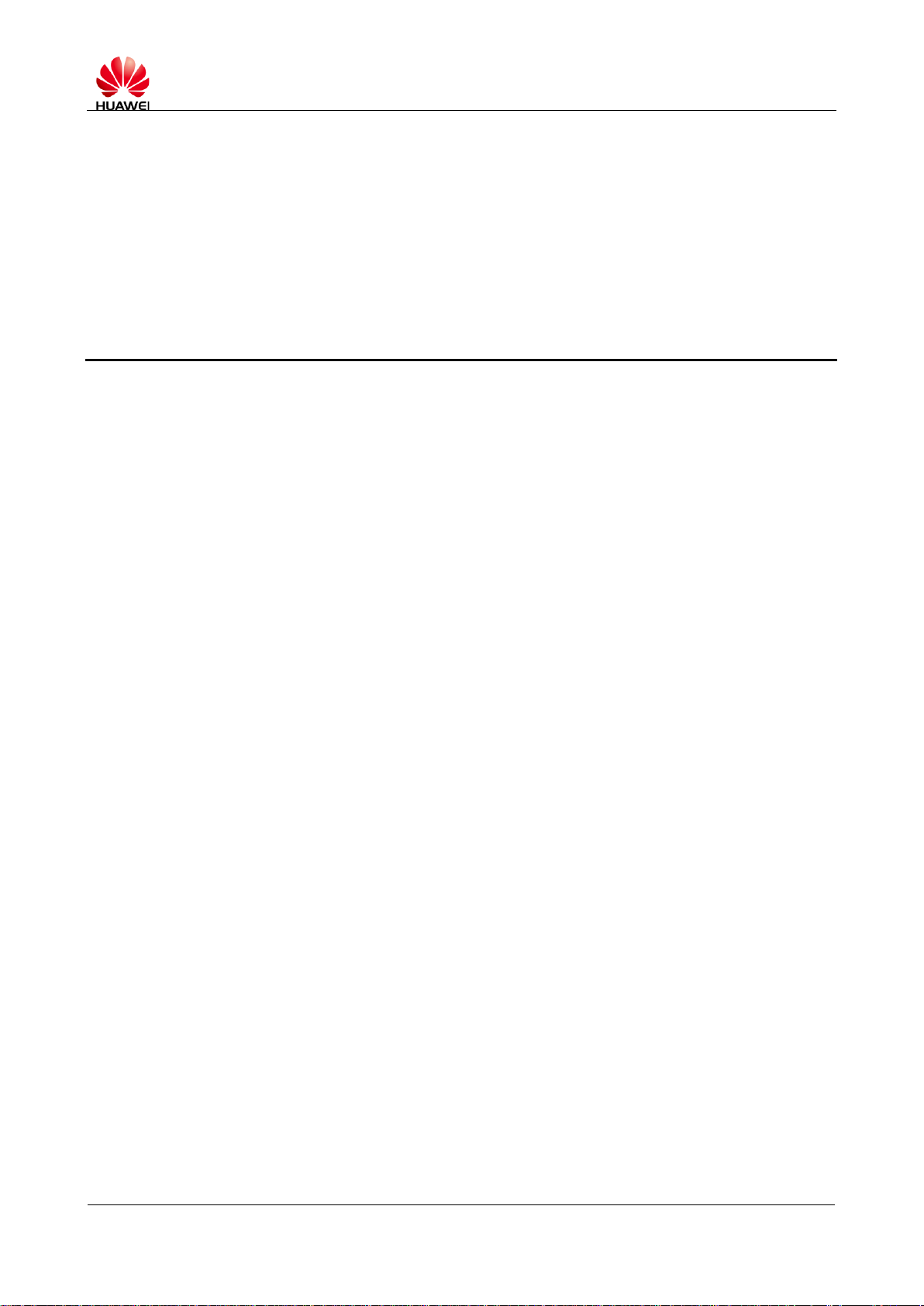
HUAWEI MC509 CDMA LGA Module
AT Command Interface Specification
Overall Description
Issue 01 (2011-08-26)
Huawei Proprietary and Confidential
Copyright © Huawei Technologies Co., Ltd.
17
This chapter briefly describes the contents and organization of this document and
focuses on the basic knowledge of AT command interfaces.
1.1 Content Description
This document describes the AT command interface specification that is supported by
Huawei terminal product MC509 module. This document describes certain AT
commands (implemented by terminal devices) of international standards such as
TIA/EIA/IS-707-A.3,GSM 07.07, GSM 07.05, and International Telecommunication
Union-Telecommunication Standardization Sector (ITU-T) V.250 [14] according to the
requirements of terminal devices. In addition, this document describes the proprietary
AT command interfaces that are implemented by terminal devices.
1 Overall Description
This document does not describe the interfaces that have been defined by standards
or implemented by the mobile terminal (MT) but are not required by the MC509. The
description of AT command interfaces covers only the data packets of interfaces and
the methods and processes for the terminal equipment (TE) and the MT to use
interfaces, excluding the contents that are not directly related to interfaces. In
addition, this document describes only the AT command interfaces falling within the
range of Rm interfaces between the TE and MT, excluding the AT command
interfaces falling within the range of Um interfaces between the MT and interworking
function (IWF).
1.2 Product Description
HUAWEI MC509 (the MC509) is a CDMA LGA module product, supporting two
CDMA frequency bands, that is, CDMA800 and CDMA1900.
The MC509 provides one external UART interface and supports functions such as
short message service (SMS), phone book, data service, and embedded TCP/UDP.
Page 18
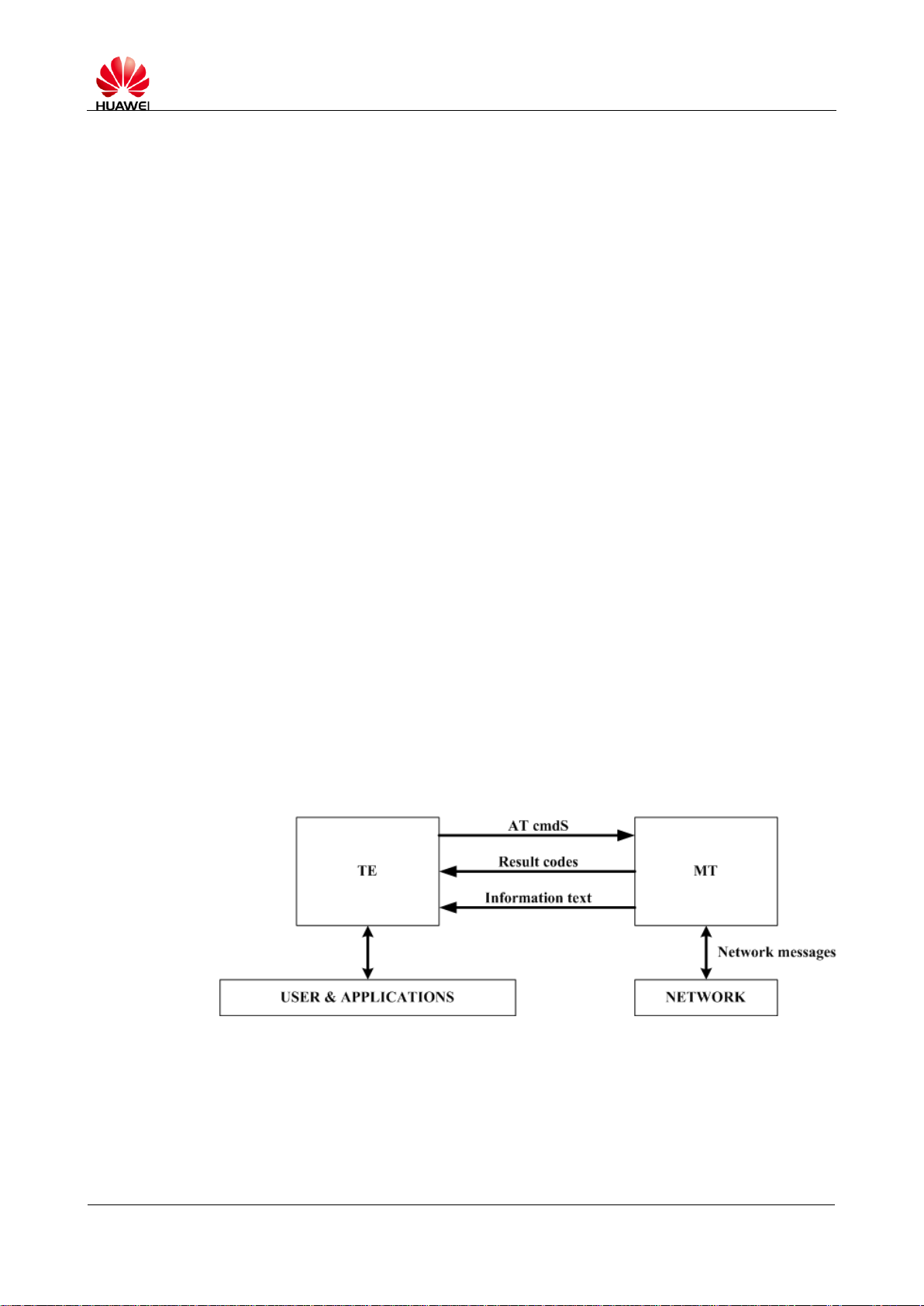
HUAWEI MC509 CDMA LGA Module
AT Command Interface Specification
Overall Description
Issue 01 (2011-08-26)
Huawei Proprietary and Confidential
Copyright © Huawei Technologies Co., Ltd.
18
1.3 Instructions for Use
You are not advised to use various parameter values that are not described in this
document or not supported currently as described in this document.
The AT command parameters described in the following chapters are in two formats:
<> and [], which are described as follows:
<...> The parameter inside these angle brackets is mandatory. The <> does not
exist in a command.
[...] The parameter inside these square brackets is optional. The [] does not exist
in a command or a response.
<CR> Carriage return character. For details, see the description in S3.
<LF> Line feed character. For details, see the description in S4.
When an AT command is sent, the characters contained in the name and parameters
(excluding SMSs, phone book, and operator name) of the AT command are case
insensitive. All the characters contained in the result returned by the AT command
must be in upper case (excluding SMSs, phone book, operator name and error
messages).
When an AT command is sent, string parameters can be placed inside quotation
marks or not.
1.4 Overview of AT Command Interfaces
1.4.1 Description of AT Commands
An AT command controls the rules for interaction between the TE such as PC and
MT such as MS. Figure 1-1 shows the interaction between the TE and MT.
Figure 1-1 Interaction between the TE and MT
Page 19
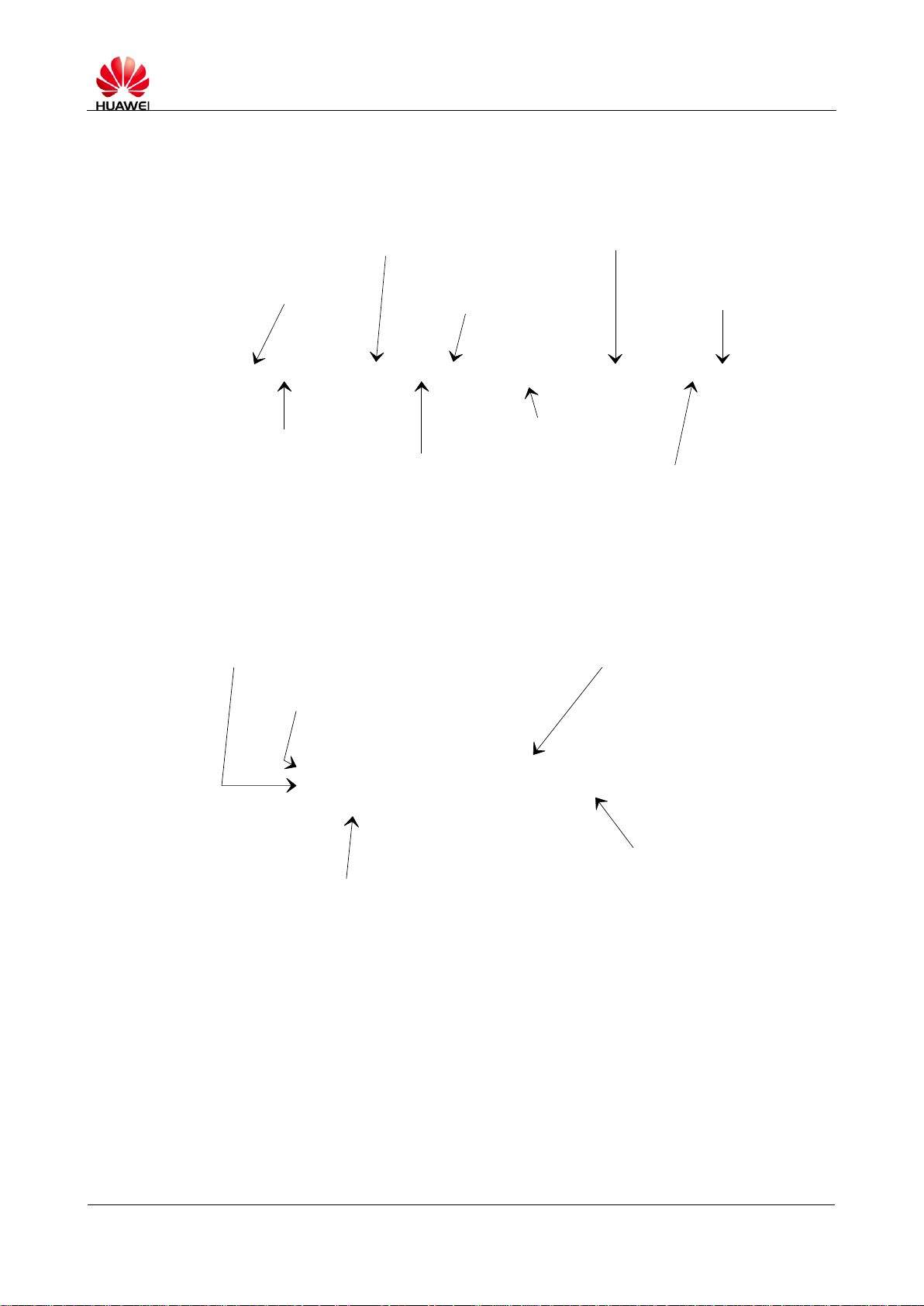
HUAWEI MC509 CDMA LGA Module
AT Command Interface Specification
Overall Description
Issue 01 (2011-08-26)
Huawei Proprietary and Confidential
Copyright © Huawei Technologies Co., Ltd.
19
Figure 1-2 shows the basic organization format of the AT command line.
ATCMD1 CMD2=12; +CMD1; +CMD2=,,15; +CMD2?; +CMD2=?<CR>
command line prefix
basic command
(no + prefix)
subparameter
extended command
(prefixed with +)
extended commands are
delimited with semicolon
subparameters
may be omitted
command line
termination character
read command for checking
current subparameter values
test command for checking
possible subparameter values
<CR><LF>+CMD2: 3,0,15,"GSM"<CR><LF>
<CR><LF>+CMD2: (0-3),(0,1),(0-12,15),("GSM","IRA")<CR><LF>
<CR><LF>OK<CR><LF>
information response to +CMD2?
information response to +CMD2=?
final result code
also string type subparameters possible
shows acceptable ranges of each subparameter
Figure 1-2 Basic organization format the AT command line
The returned value of the AT command consists of two parts: response message and
result codes. Figure 1-3 shows an example of returned value of the AT command.
Figure 1-3 An example of returned value of the AT command
1.4.2 Types of AT Commands
AT commands are categorized into three types: basic commands, S register
commands, and extended and vendor-defined commands.
A basic command starts with a single letter or with the & symbol plus a single letter.
Table 1-1 describes the format of a basic command.
Page 20
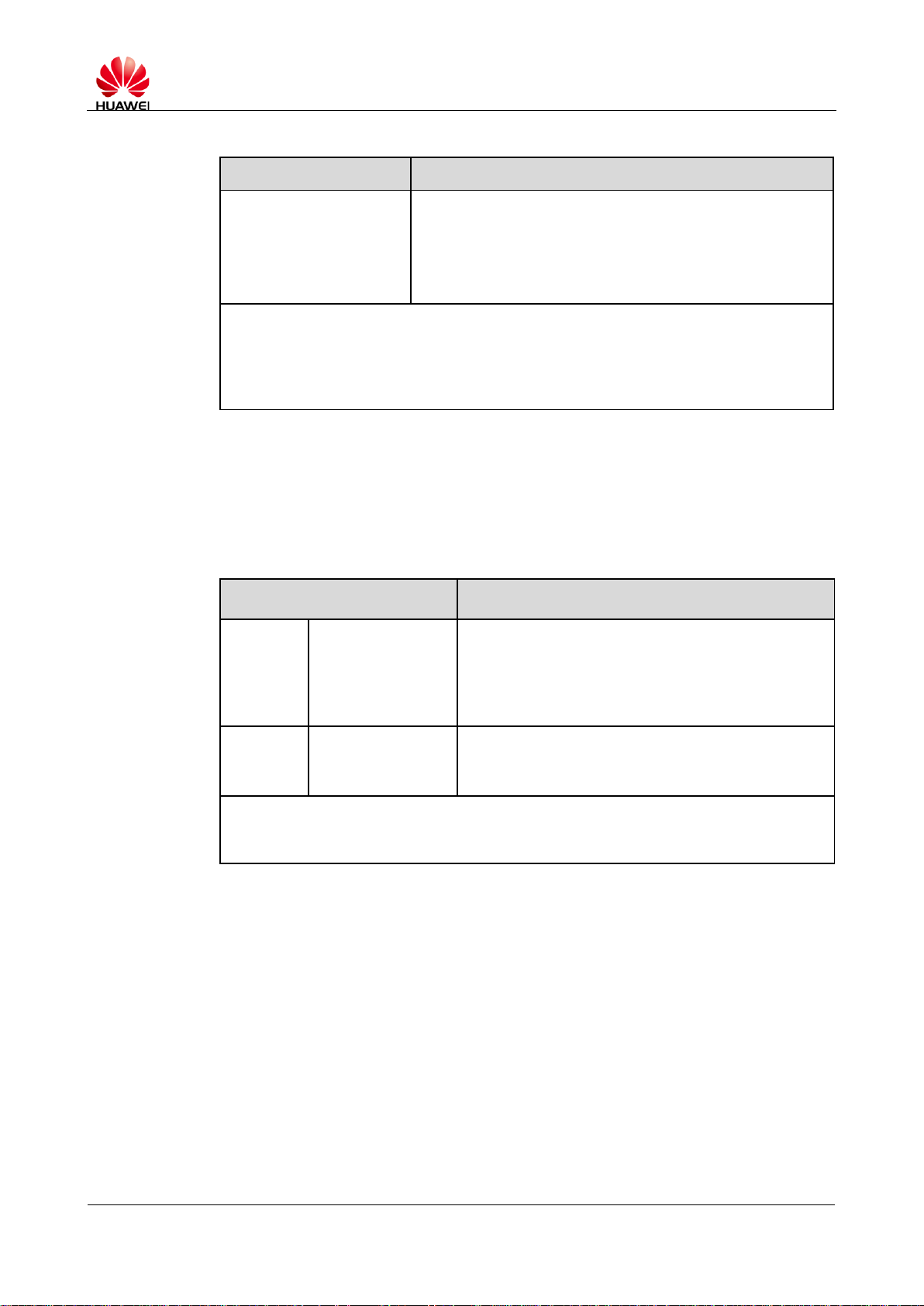
HUAWEI MC509 CDMA LGA Module
AT Command Interface Specification
Overall Description
Issue 01 (2011-08-26)
Huawei Proprietary and Confidential
Copyright © Huawei Technologies Co., Ltd.
20
Table 1-1 Format of a basic command
Command Format
Description
<command>[<number>]
In the command format, <command> indicates a single
letter (A–Z) or the & symbol plus a single letter.
In the command format, <number> indicates a decimal
number with one digit or multiple digits. The digit 0 at
the start of <number> can be ignored.
Note:
If a basic command that is allowed to contain <number> does not contain <number>, the
default value of <number> is used in the command.
If a basic command that is not allowed to contain <number> contains <number>, "ERROR"
or “+CME ERROR : operation not allowed” is returned.
Command Format
Description
Read
command
S<parameter
number>?
Returns the ASCII code of characters currently
saved in the S register. The ASCII code is
expressed by a 3-digit decimal number. The digit
0 is added in the front of the number in case of
insufficient digits.
Set
command
S<parameter
number>=<value>
Replaces the characters saved in the S register
with the characters related to the value of
<value>.
Note:
If the parameter number of the register is not identified, this indicates that the command does
not exist. In this case, ERROR is returned.
An S register command consists of the letter S and a decimal number, which is called
the parameter number of the register. An S register command can be in the format of
read command and set command. Table 1-2 describes the format of an S register
command.
Table 1-2 Format of an S register command
All extended commands start with the + symbol. Vendor-defined commands start with
a special symbol such as ^ and %. In this document, all vendor-defined commands
start with the ^ symbol. Extended and vendor-defined commands are further
categorized into action commands and parameter commands. Table 1-3 describes
the types and formats of extended and vendor-defined commands.
An action command refers to a command that performs a specific action in addition
to interacting with the local parameters of the MS, including AT+CPBR and
AT^HCMGS. An action command may or may not contain parameters. Action
commands are categorized into execution (write) command and test command. A
parameter command refers to a command that interacts with the local parameters of
the MT only, certain of which may affect the execution of action commands.
Parameter commands are categorized into set command, read command, and test
command.
Page 21
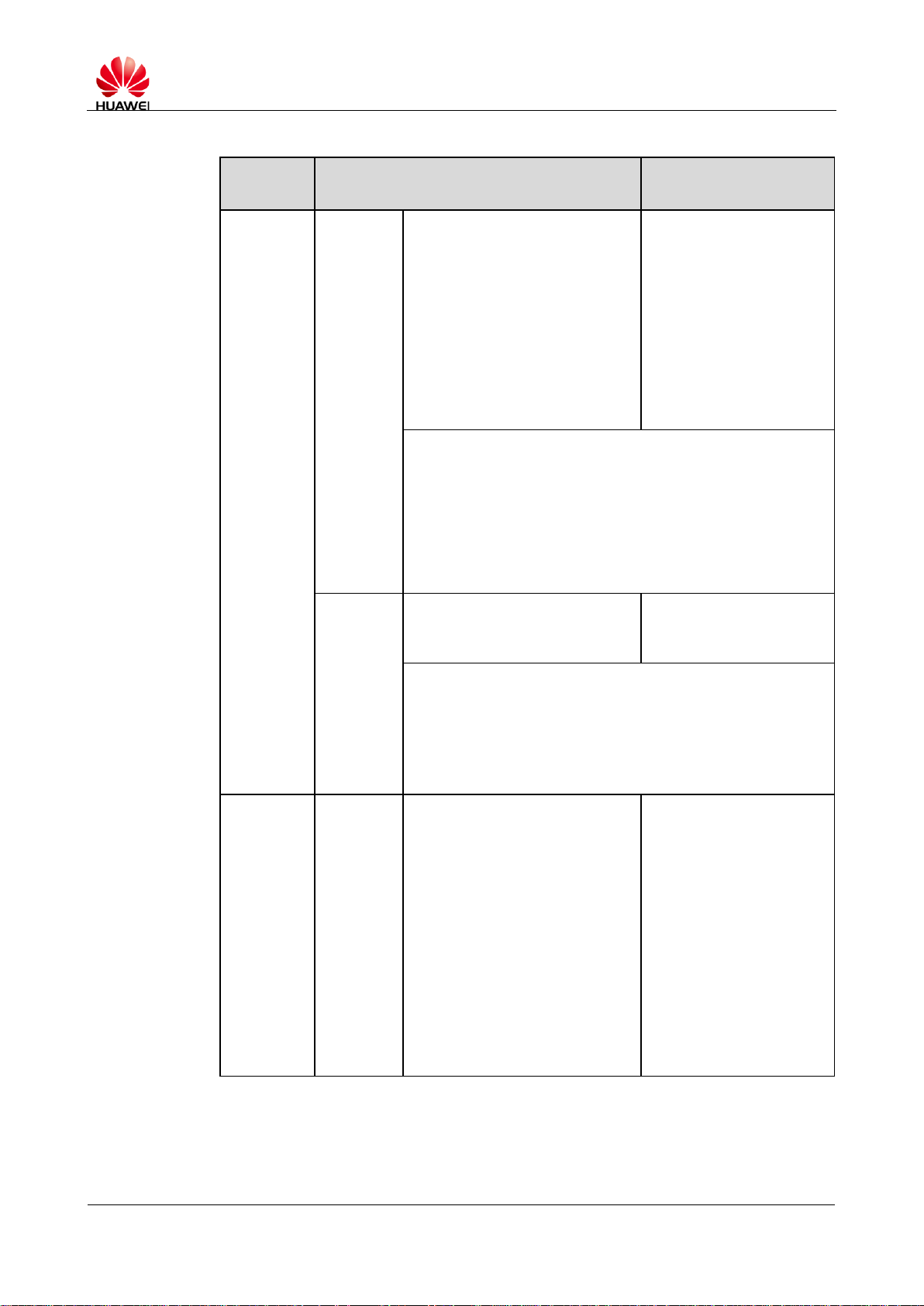
HUAWEI MC509 CDMA LGA Module
AT Command Interface Specification
Overall Description
Issue 01 (2011-08-26)
Huawei Proprietary and Confidential
Copyright © Huawei Technologies Co., Ltd.
21
Table 1-3 Types and formats of extended and vendor-defined commands
Command
Type
Command Format
Description
Action
command
Execution
(write)
command
Contains no parameter:
<name>
Contains one parameter:
<name>[=<value>]
Contains multiple parameters:
<name>[=<compound_value>]
In the command format,
<compound_value>
indicates multiple
parameters that are
separated by a comma.
A parameter having a
default value can be
omitted from the
command. In this case,
the default value is used
instead.
Note:
If all parameters are omitted, the = symbol following <name>
should be omitted. If <name> is not identified, this command
does not exist. In this case, the ERROR is returned. When
<name> is identified, if a command that is not allowed to contain
parameters contains parameters or a command that is allowed to
contain parameters contains more parameters than the defined
ones, "ERROR" or “+CME ERROR: operation not allowed” is
returned.
test
command
<name>=?
A test command is
executed to query the
parameter range.
Note:
If the MS fails to identify <name>, the MT returns ERROR. If the
MT can identify <name> and the contents returned by the
command do not contain parameters, the MS returns OK. If the
contents returned by the command contain parameters, the MS
returns the available value range of each parameter, and then
returns OK.
Parameter
command
Set
command
Contains one parameter:
<name>[=<value>]
Contains multiple parameters:
<name>[=<compound_value>]
A set command is
executed to set
parameters.
In the command format,
<compound_value>
indicates multiple
parameters that are
separated by a comma.
A parameter with a
default value can be
omitted from the
command. In this case,
the default value is used
instead.
Page 22
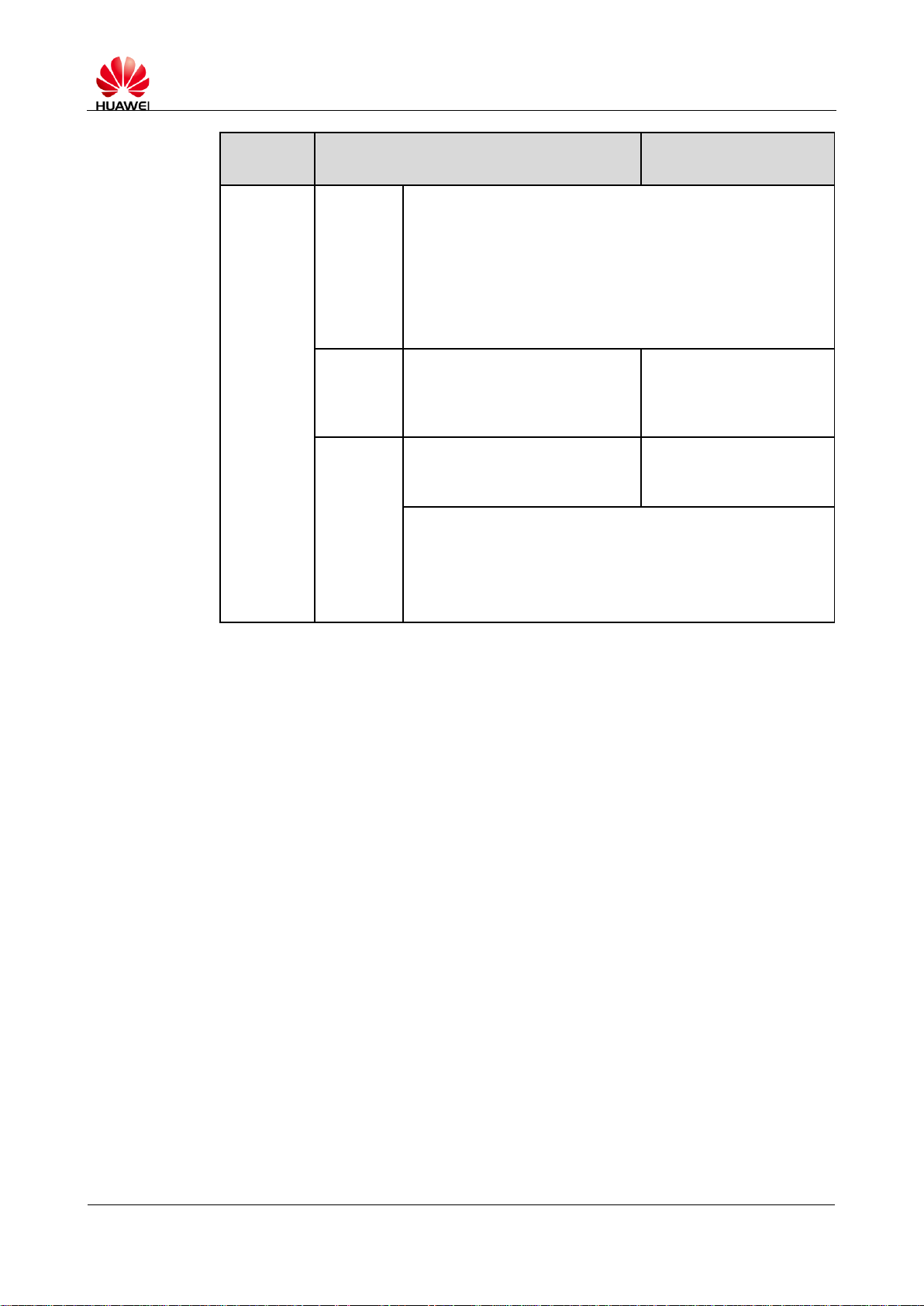
HUAWEI MC509 CDMA LGA Module
AT Command Interface Specification
Overall Description
Issue 01 (2011-08-26)
Huawei Proprietary and Confidential
Copyright © Huawei Technologies Co., Ltd.
22
Command
Type
Command Format
Description
Note:
If all parameters are omitted, the = symbol following <name>
should be omitted. If <name> is not identified, this command
does not exist. In this case, ERROR is returned. When <name>
is identified, if a command that is not allowed to contain
parameters contains parameters or a command that is allowed to
contain parameters contains more parameters than the defined
ones, "ERROR" or “+CME ERROR : operation not allowed” is
returned.
Read
command
<name>?
A read command is
executed to read the
current value of a
parameter.
test
command
<name>=?
A test command is
executed to check the
parameter range.
Note:
If the MS fails to identify <name>, the MT returns ERROR. If the
MT can identify <name> and the contents returned by the
command do not contain parameters, the MS returns OK. If the
contents returned by the command contain parameters, the MS
returns the value range of each parameter, and then returns OK.
1.4.3 Abort Attributes of AT Commands
Abort means that the TE sends an instruction to abort a command when the
command is being executed. An abort instruction must be sent before a command is
completely executed. Therefore, the abort instruction is valid for a command whose
execution consumes certain time; however, not all commands of this kind can be
aborted. Whether a command can be aborted depends on the abort attribute of the
command. Each AT command has its abort attribute, which is alternative. That is, the
command is either abortive or not abortive. Abortive commands include certain basic
commands and execution commands of action commands. Within 125 ms after the
abortive commands are sent, no abort request is accepted. After 125 ms and before
the commands are completely executed, if the module receives any character sent
by the TE, the commands are aborted immediately.
1.4.4 Rules for Running AT Commands
1. Each command line contains only one AT command and ends with a carriage
return character, in addition to the basic standard commands such as 1, V, S3
etc. In principle, users are not allowed to run S3/S4 format modification
commands. This rule is applicable to the communication between the MT and
TE programs.
2. To increase the readability and regularity of command and response formats, in
addition to the original interfaces specified in standards and protocols, all new
interfaces must observe the following rule: No space is added to the end of
commands such as the AT^XXX=<arg0>,<arg1> commands, or added to the
end of the ^ symbol, colon, and comma. No redundant space is added ahead of
Page 23
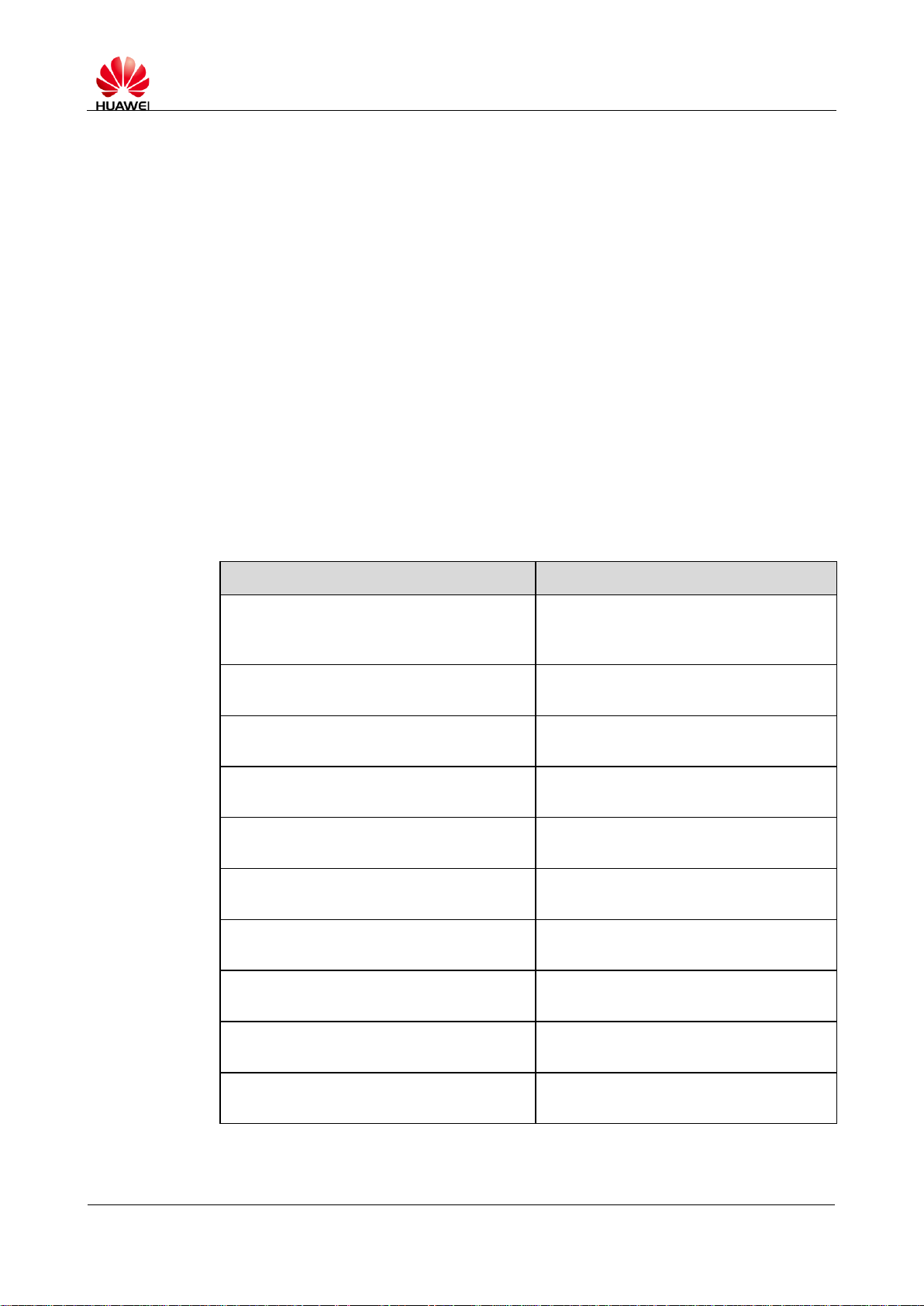
HUAWEI MC509 CDMA LGA Module
AT Command Interface Specification
Overall Description
Issue 01 (2011-08-26)
Huawei Proprietary and Confidential
Copyright © Huawei Technologies Co., Ltd.
23
or to the end of a command. This rule is applicable to the communication
Chapter
Description
Chapter 1 Overall Description
The contents and organization of this
document and the basic knowledge of
AT command interfaces.
Chapter 2 Basic Configuration
Commands
The AT commands used to configure
the basic data of the module.
Chapter 3 Identity Information Query
Commands
The AT commands used to query the
identity information.
Chapter 4 Security Control Commands
The AT commands used to control the
security of the module.
Chapter 5 Serial Port Control Commands
The AT commands used to control the
serial ports of the module.
Chapter 6 Network Service Interface
Commands
The AT commands related to the
network services of the module.
Chapter 7 Call Control Commands
The AT commands used to control the
calls on the module.
Chapter 8 SMS Interface Commands
The AT commands related to the short
messages of the module.
Chapter 9 Phonebook Interface
Commands
The AT commands related to the
phonebook interface of the module.
Chapter 10 Internet Service Interface
Commands
The AT commands related to the
internet services of the module.
between the MT and TE programs.
3. For an uninterruptible AT command, after sending the AT command, the TE
must wait until the MT responds to the AT command before sending the second
AT command.
4. A string used by the TE to send a command cannot contain the combination of
quotation marks and commas (confusing a parameter with a string). The current
version does not support escape character. The code value of a data format in
the UCS2 encoding is reported as characters. For example, if the UCS2 code of
a Chinese character is 0x553a, the 553a is reported.
A possible response sent by the MT to the TE consists of Information text and
Result code, in which Information text is optional and Result code is mandatory.
The format of a possible response is controlled by the ATV command. For details,
see the description of the ATV Command. In this document, all possible responses
listed in tables follow the ATV1 format.
1.5 Organization of This Document
This document consists of 15 chapters, covering the following contents:
Page 24
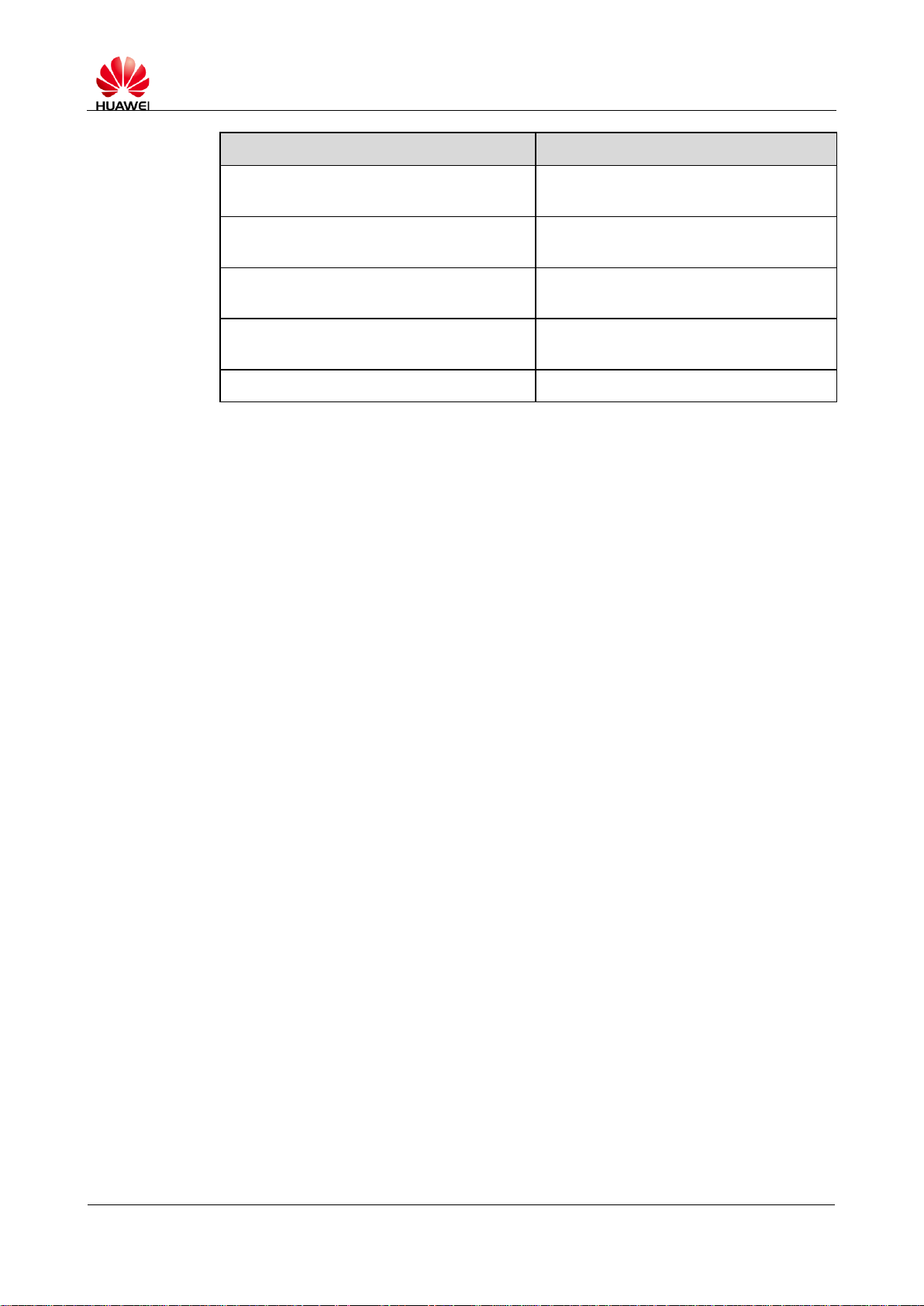
HUAWEI MC509 CDMA LGA Module
AT Command Interface Specification
Overall Description
Issue 01 (2011-08-26)
Huawei Proprietary and Confidential
Copyright © Huawei Technologies Co., Ltd.
24
Chapter
Description
Chapter 11 Audio Commands
The AT commands related to the audio
interface of the module.
Chapter 12 Wakeup Commands
The AT commands related to wakeup
interface of the module.
Chapter 13 SAR Commands
The AT commands related to control
the SAR of the module.
Chapter14 GPS Commands
The AT commands related to the GPS
of the module.
Chapter 15 Appendix
Appendix
Page 25
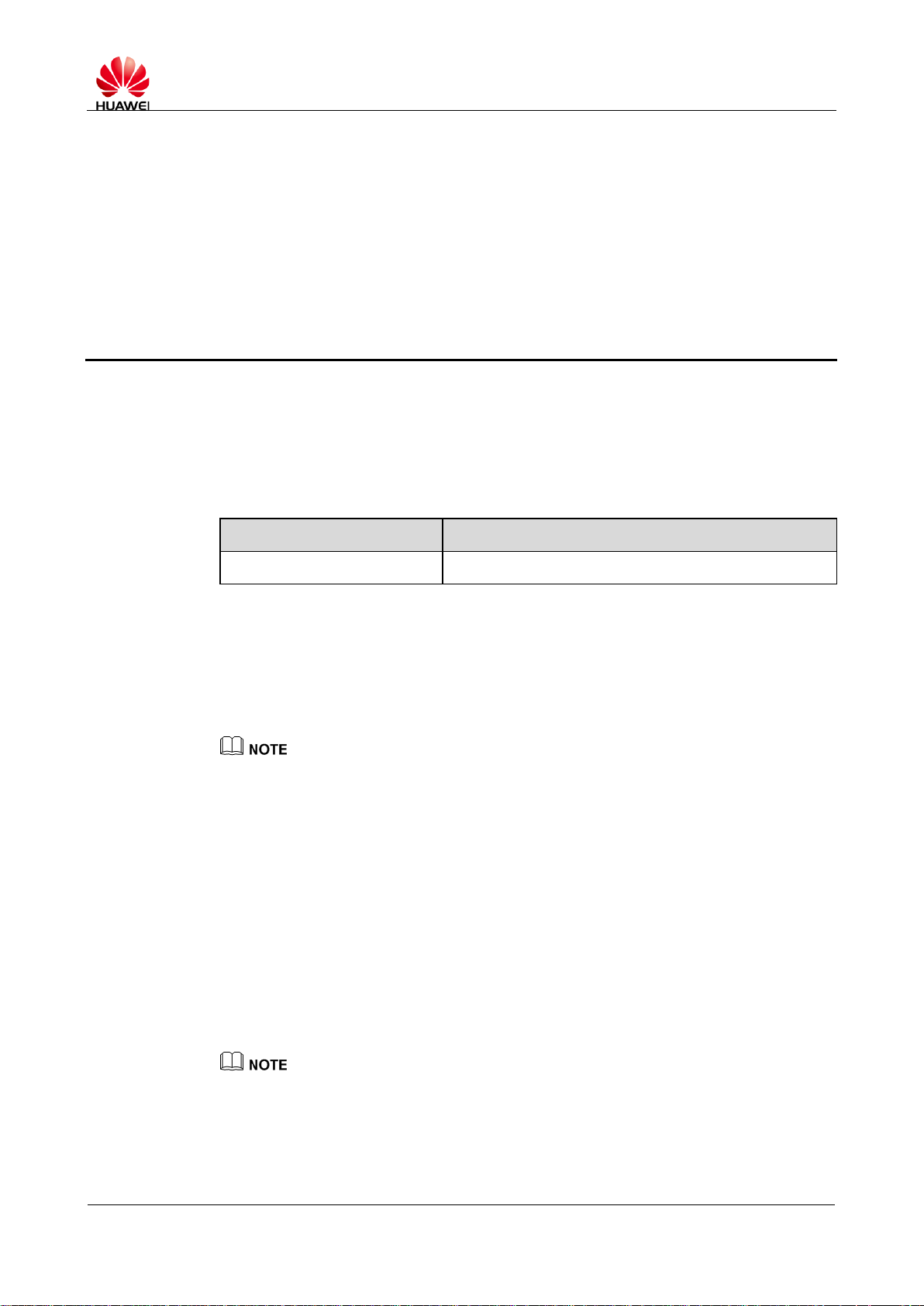
HUAWEI MC509 CDMA LGA Module
AT Command Interface Specification
Basic Configuration Commands
Issue 01 (2011-08-26)
Huawei Proprietary and Confidential
Copyright © Huawei Technologies Co., Ltd.
25
2 Basic Configuration Commands
Command
Possible Response(s)
E[<value>]
<CR><LF>OK<CR><LF>
2.1 E–Echo Command
2.1.1 Syntax
2.1.2 Interface Description
This command sets whether the MT echoes the characters received from the TE.
The dial-up network, especially the automatic processing software automatically sends the
ATE0 command to disable the echo mode, thus shortening the time for the client to parse the
AT command.
2.1.3 Parameter Description
<value>:
0: The MT does not echo the characters received from the TE.
1: The MT echoes the characters received from the TE (default value after startup).
In case of using the command without <value>, <value> is set to 1.
After restart, <value> is set to 1.
Page 26
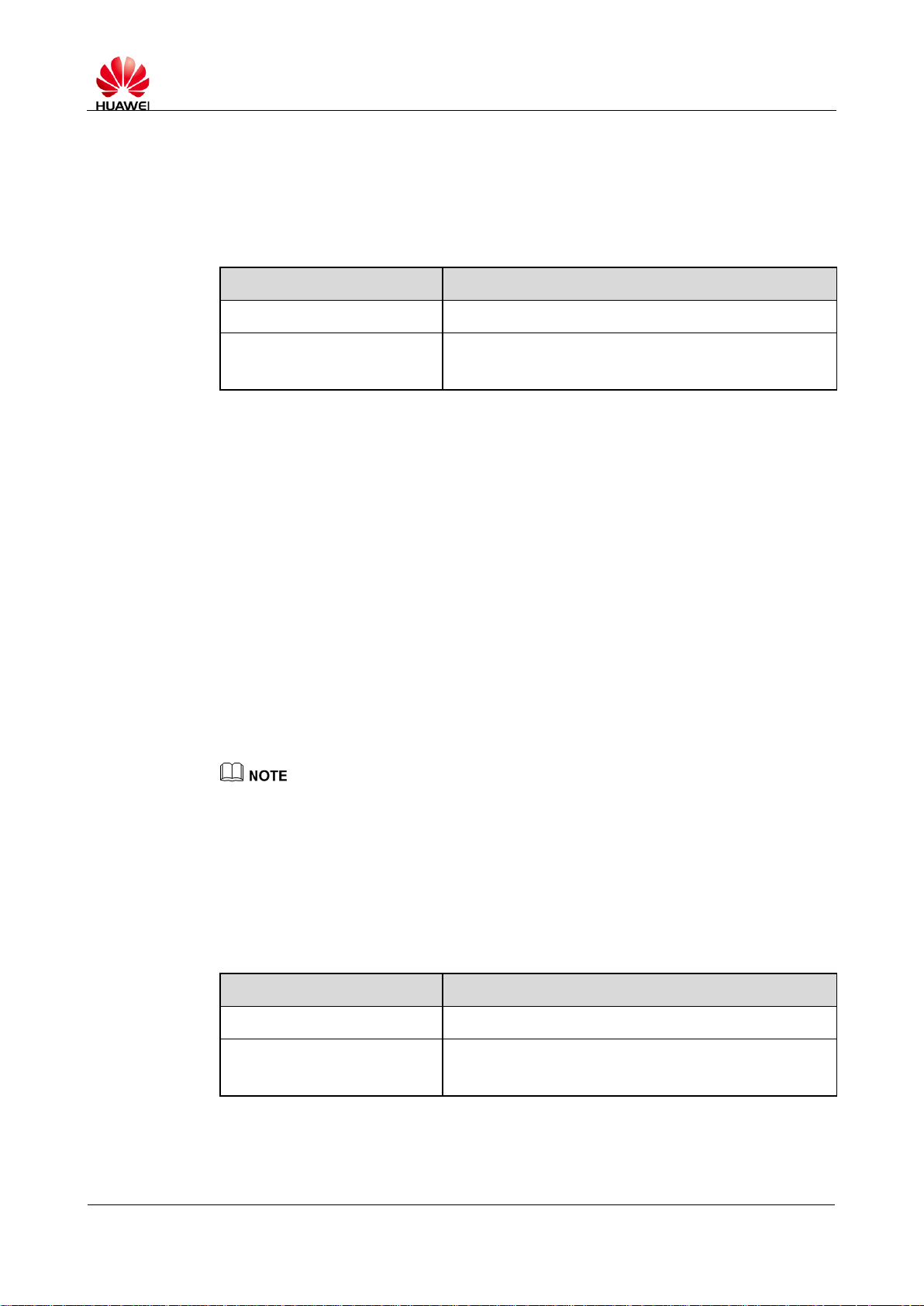
HUAWEI MC509 CDMA LGA Module
AT Command Interface Specification
Basic Configuration Commands
Issue 01 (2011-08-26)
Huawei Proprietary and Confidential
Copyright © Huawei Technologies Co., Ltd.
26
2.2 S3–Command Line Termination Character
Command
Possible Response(s)
S3=<value>
<CR><LF>OK<CR><LF>
S3?
<CR><LF><value><CR><LF>
<CR><LF>OK<CR><LF>
Command
Possible Response(s)
S4=<value>
<CR><LF>OK<CR><LF>
S4?
<CR><LF><value><CR><LF>
<CR><LF>OK<CR><LF>
2.2.1 Syntax
2.2.2 Interface Description
This command sets the command line termination character S3. S3 saves the
command line termination character in the ASCII code format. The character is sent
by the TE to indicate the termination of a command line, which is identified and
confirmed by the MT. The character is also sent by the MT to compose the headers,
tails, and end flags of the result code and response information.
When running S3=<value> to set S3, use the current S3 as the termination character.
The new S3 will be immediately returned with the result code.
2.2.3 Parameter Description
<value>: A decimal number ranges from 000 to 127, indicating the ASCII code of the
character. The default value is 013.
ATS3=1 is equivalent to ATS3=001.
2.3 S4–Response Format Character
2.3.1 Syntax
Page 27
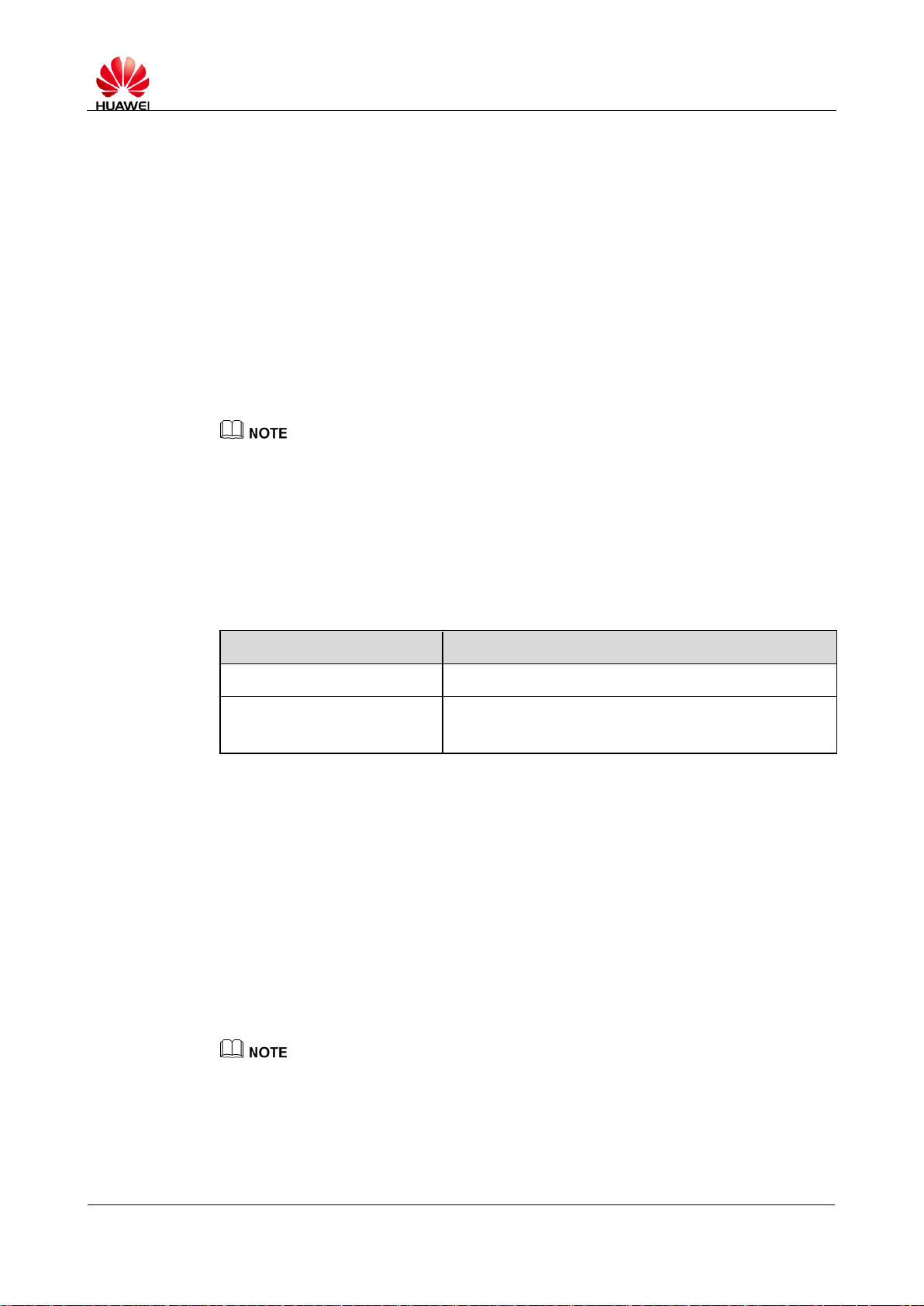
HUAWEI MC509 CDMA LGA Module
AT Command Interface Specification
Basic Configuration Commands
Issue 01 (2011-08-26)
Huawei Proprietary and Confidential
Copyright © Huawei Technologies Co., Ltd.
27
2.3.2 Interface Description
Command
Possible Response(s)
S5=<value>
<CR><LF>OK<CR><LF>
S5?
<CR><LF><value><CR><LF>
<CR><LF>OK<CR><LF>
This command sets the response format character S4. S4 saves the response format
character in the ASCII code format. The character is sent by the MT to compose the
headers, tails, and end flags of the result code and response information.
If the S4 character is changed by the command, the new S4 will be immediately
returned with the result code of the command.
2.3.3 Parameter Description
<value>: A decimal number ranges from 000 to 127, indicating the ASCII code of the
character. The default value is 010.
ATS4=1 is equivalent to ATS4=001.
2.4 S5–Backspace Character
2.4.1 Syntax
2.4.2 Interface Description
This command sets the backspace character S5. S5 saves the backspace character
in the ASCII code format. The character is sent by the TE as a request to delete the
previous character and is identified and confirmed by the MT.
2.4.3 Parameter Description
<value>: A decimal number ranges from 000 to 127, indicating the ASCII code of the
character. The default value is 008.
ATS5=1 is equivalent to ATS5=001.
Page 28
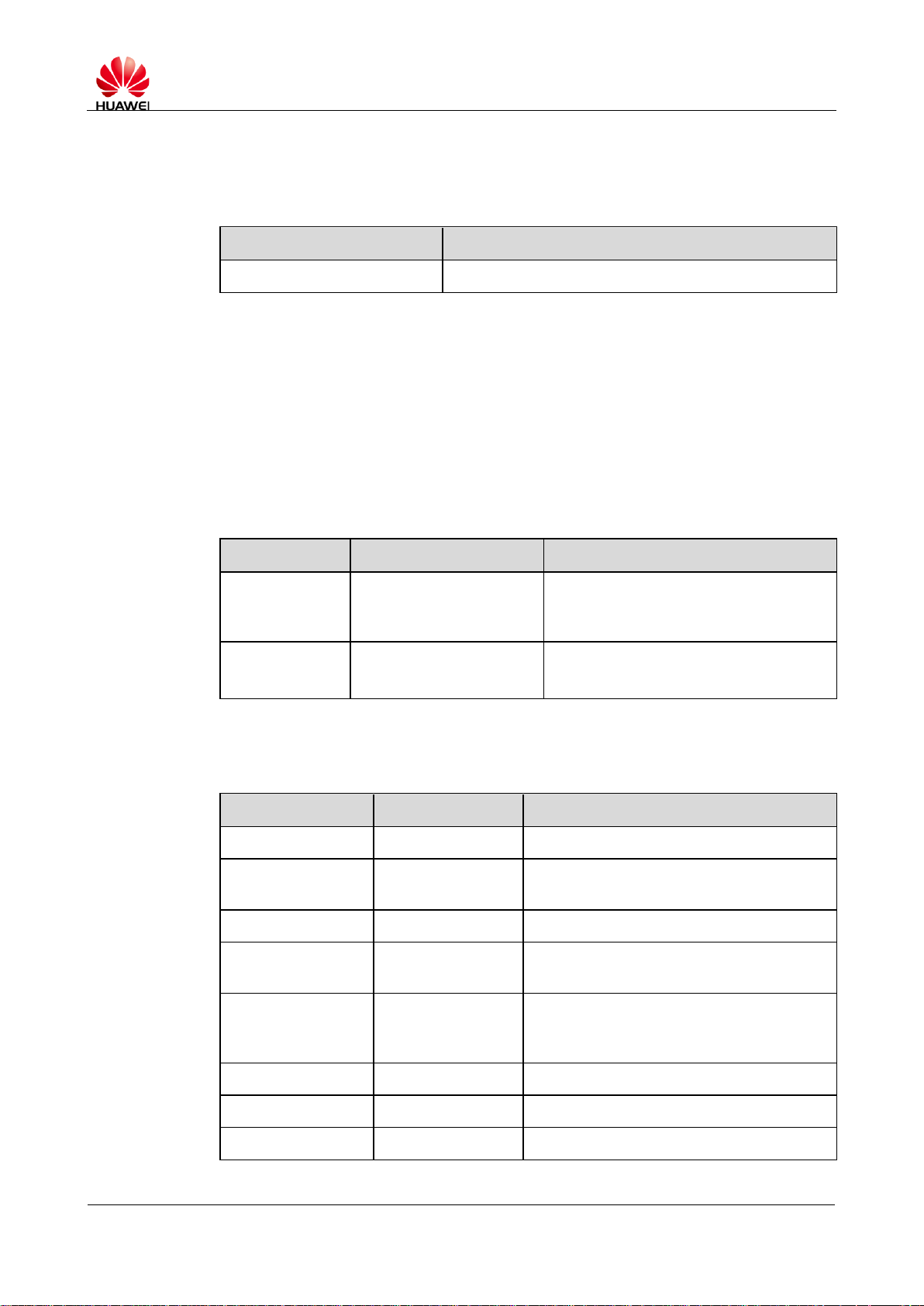
HUAWEI MC509 CDMA LGA Module
AT Command Interface Specification
Basic Configuration Commands
Issue 01 (2011-08-26)
Huawei Proprietary and Confidential
Copyright © Huawei Technologies Co., Ltd.
28
2.5 V–Command for Setting the Response Format
Command
Possible Response(s)
V[<value>]
<CR><LF>OK<CR><LF>
V0
V1
Response
information
field
<text><CR><LF>
<CR><LF>
<text><CR><LF>
Result code
<numeric code><CR>
<CR><LF>
<verbose code><CR><LF>
String Format(V1)
Digit Format (V0)
Meaning
OK 0 The command is successfully executed.
CONNECT
1
The connection is successfully
established.
RING
2
The MT rings.
NO CARRIER
3
The connection fails to be established or
the MT hangs up.
ERROR
4
The command is unavailable or the line
of commands is too long; therefore, an
error is returned.
NO DIALTONE
6
There is no dialing tone.
BUSY
7
The called subscriber is busy.
NO ANSWER
8
There is no answer.
2.5.1 Syntax
2.5.2 Interface Description
This command sets the format of the result code and information field in response to
an AT command, including the composition of the header and the tail and the form of
the returned result code content. The retuned result code content has two formats,
namely, digit, and detailed string.
The following table describes the impact of the format setting on the format of the
result code and the response information field. <CR> indicates the S3 character and
<LF> indicates the S4 character.
The following table describes the format comparison of the returned result code
content.
Page 29
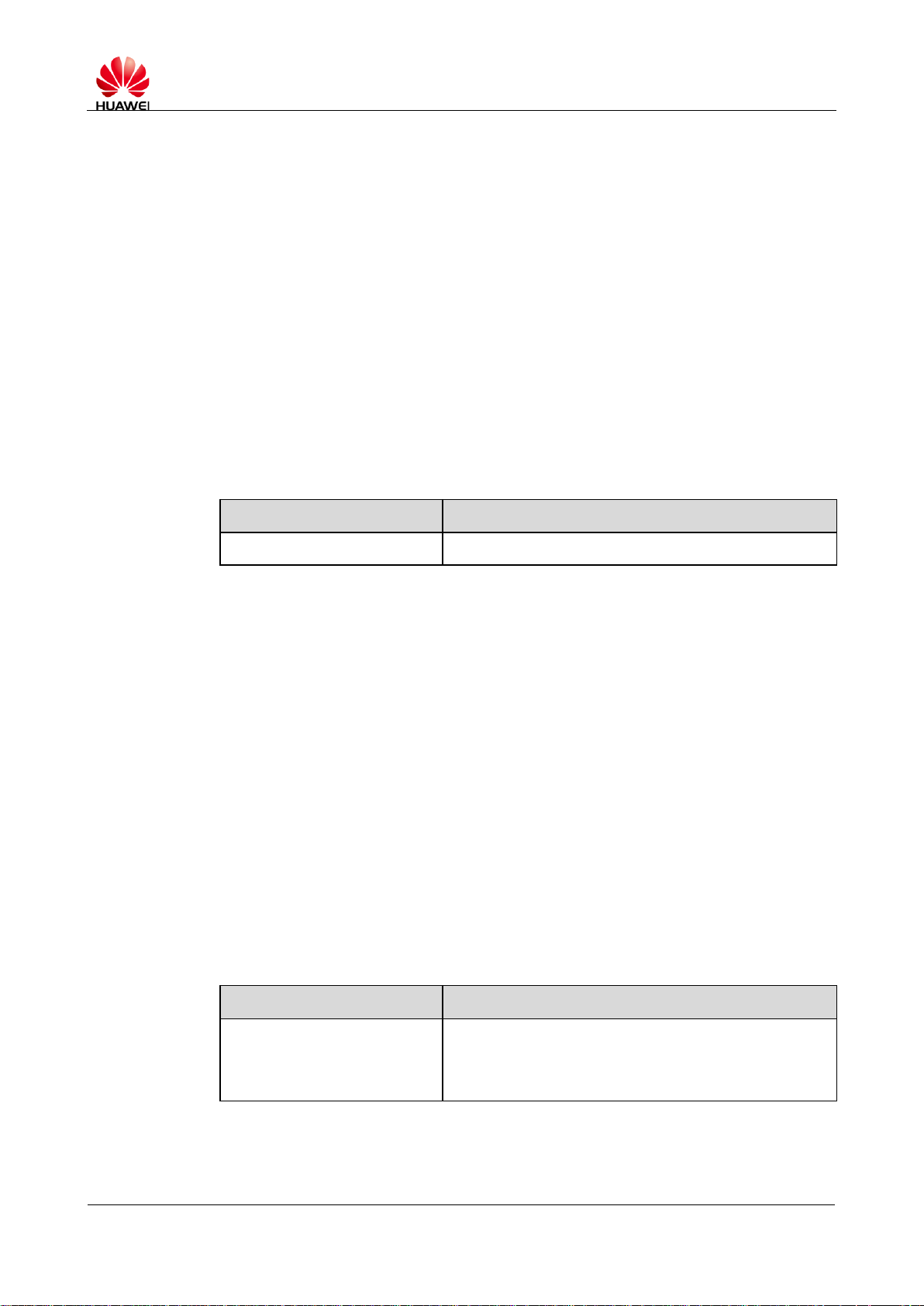
HUAWEI MC509 CDMA LGA Module
AT Command Interface Specification
Basic Configuration Commands
Issue 01 (2011-08-26)
Huawei Proprietary and Confidential
Copyright © Huawei Technologies Co., Ltd.
29
2.5.3 Parameter Description
Command
Possible Response(s)
Q[<value>]
<CR><LF>OK<CR><LF>
Command
Possible Response(s)
&F
<CR><LF>OK<CR><LF>
In case of an MT-related error:
<CR><LF>ERROR<CR><LF>
<value>:
0: The MT sends an abbreviated header and tail and adopts the result code in the
digit format.
1: The MT sends a complete header and tail and adopts the result code in the
detailed string format (default value after startup).
In case of using the command without <value>, <value> is set to 0.
2.6 Q–Command for Controlling Return of the Execution Result
2.6.1 Syntax
2.6.2 Interface Description
This command sets whether the MT returns the execution result to the TE.
2.6.3 Parameter Description
<value>:
0: The MT returns the execution result (default value after startup).
1: The MT does not return the execution result.
In case of using the command without <value>, <value> is set to 0.
2.7 &F–Command for Restoring Factory Settings
2.7.1 Syntax
Page 30
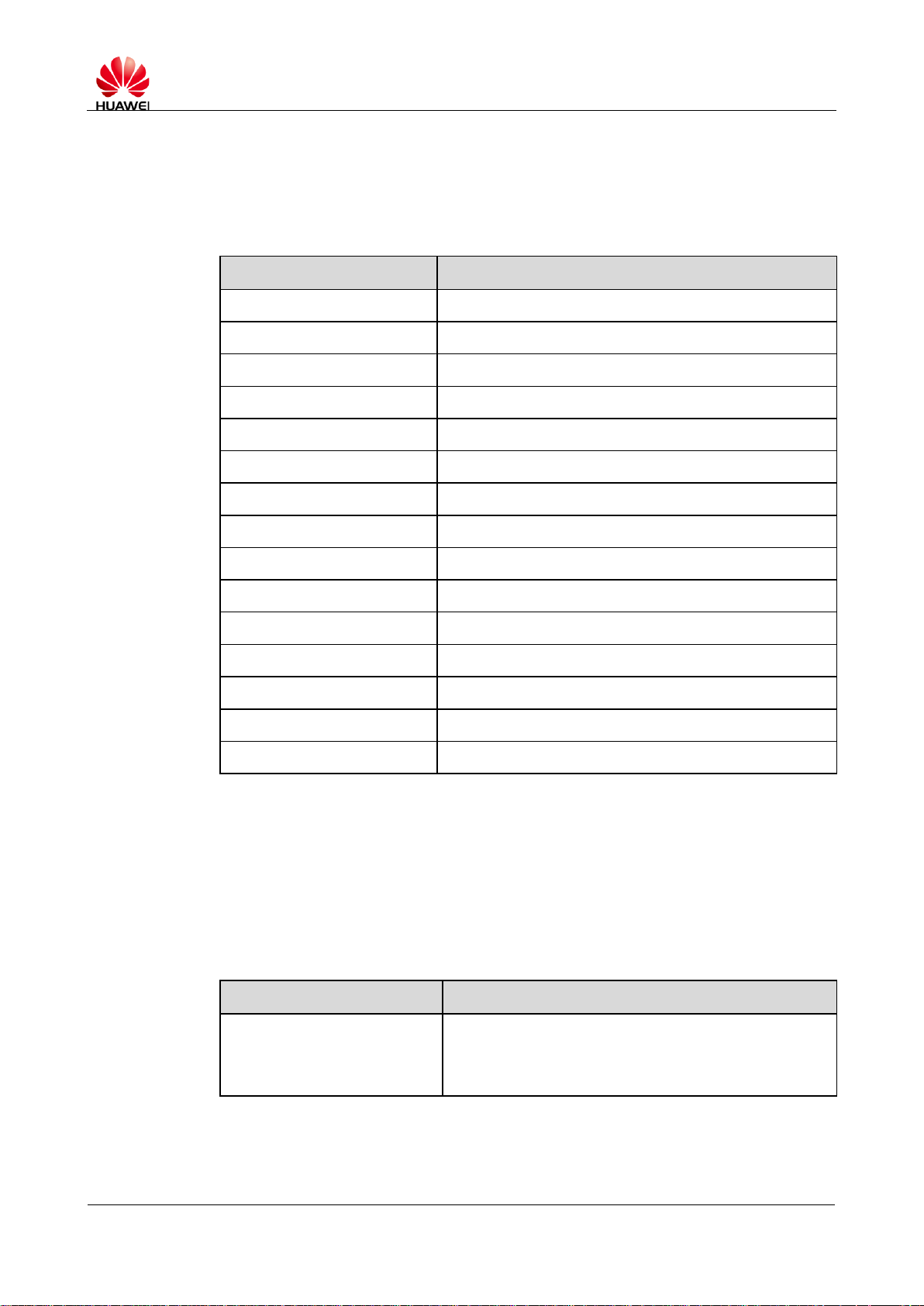
HUAWEI MC509 CDMA LGA Module
AT Command Interface Specification
Basic Configuration Commands
Issue 01 (2011-08-26)
Huawei Proprietary and Confidential
Copyright © Huawei Technologies Co., Ltd.
30
2.7.2 Interface Description
Command
Parameter
E 1 V 1 Q
0
&C 1 &D 2 &S 0 S0 0 S3
13
S4
10
S5
8
+IFC
0,0
+ICF
3,3
+CNMI
1,1,0,2,0
+CPMS
"ME","ME","ME"
+CMEE
2
Command
Possible Response(s)
&V
<CR><LF>Parameter list<CR><LF>
In case of an MT-related error:
<CR><LF>ERROR<CR><LF>
This command sets the related parameters to the default values set by the
manufacturer.
The following parameters can be specified by running this command:
2.8 &V–Command for Querying the Current Configuration
2.8.1 Syntax
Page 31

HUAWEI MC509 CDMA LGA Module
AT Command Interface Specification
Basic Configuration Commands
Issue 01 (2011-08-26)
Huawei Proprietary and Confidential
Copyright © Huawei Technologies Co., Ltd.
31
2.8.2 Interface Description
Command
Parameter
E
<value>
V
<value>
Q
<value>
&C
<value>
&D
<value>
&S
<value>
S0
<value>
S3
<value>
S4
<value>
S5
<value>
+CNMI
<mode>,<mt>,<bm>,<ds>,<bfr>
+IPR
<rate>
+CMEE
<n>
+CREG
<n>
Command
Possible Response(s)
A/
This command queries the values of currently configured parameters.
The following parameters can be queried by running this command:
2.9 A/–Command for Repeating the Previous Command
2.9.1 Syntax
2.9.2 Interface Description
This command repeats the previous AT command. This command does not require
the user to press Enter.
2.9.3 Example
If the last command is:
Page 32

HUAWEI MC509 CDMA LGA Module
AT Command Interface Specification
Basic Configuration Commands
Issue 01 (2011-08-26)
Huawei Proprietary and Confidential
Copyright © Huawei Technologies Co., Ltd.
32
AT+CGSN
Command
Possible Response(s)
+CMEE=<n>
<CR><LF>OK<CR><LF>
+CMEE?
<CR><LF>+CMEE:<n><CR><LF>
<CR><LF>OK<CR><LF>
+CMEE=?
<CR><LF>+CMEE:(supported <n> list) <CR><LF>
<CR><LF>OK<CR><LF>
81042940
OK
A/
81042940
OK
2.10 +CMEE–Command for Setting the Error Report Format
2.10.1 Syntax
2.10.2 Interface Description
This command sets whether the returned value uses "+CME ERROR:<err>" to
indicate an error related to the MT. If the returned value uses "+CME ERROR:<err>"
to indicate an error related to the MT, the error related to the MT generates "+CME
ERROR:<err>" to replace "ERROR". When the error cause is unrelated to the MT,
"ERROR" is returned.
2.10.3 Parameter Description
<n>:
0: The returned value of "+CME ERROR:<err>" is not used, and only "ERROR" is
returned in the case of an error.
1: The returned value of "+CME ERROR:<err>" is used, and <err> uses the number
value of the error.
2: The returned value of "+CME ERROR:<err>" is used, and <err> uses the detailed
string value of the error (default value after startup).
After restart, the value of <n> is 2.
Page 33

HUAWEI MC509 CDMA LGA Module
AT Command Interface Specification
Basic Configuration Commands
Issue 01 (2011-08-26)
Huawei Proprietary and Confidential
Copyright © Huawei Technologies Co., Ltd.
33
<err>: For its value, see section 15.1 "CME ERROR List."
Command
Possible Response(s)
+CFUN[=<fun>[,<rst>]]
<CR><LF>OK<CR><LF>
In case of an MT-related error:
<CR><LF>+CME ERROR:<err><CR><LF>
+CFUN?
<CR><LF>+CFUN:<fun><CR><LF>
<CR><LF>OK<CR><LF>
In case of an MT-related error:
<CR><LF>+CME ERROR:<err><CR><LF>
+CFUN=?
<CR><LF>+CFUN:(supported <fun> list),(supported
<rst> list)<CR><LF>
<CR><LF>OK<CR><LF>
In case of an MT-related error:
<CR><LF>+CME ERROR:<err><CR><LF>
2.11 +CFUN–Command for Setting the Operating Mode
2.11.1 Syntax
2.11.2 Interface Description
The execution command sets the operating mode of the MT.
The current operating mode is returned when the read command is executed.
The supported parameter value is returned when the test command is executed.
2.11.3 Parameter Description
<fun>:
0: The operating mode is set to the low power consumption (LPM) mode (the
previous operating mode of the MT must be the non-offline mode).
1: The operating mode is set to the online mode (the previous operating mode of the
MT must be the non-offline mode) (default value after startup).
4: The operating mode is set to the offline mode (the previous operating mode of the
MT must be the non-FTM mode)
5: The operating mode is set to the FTM mode (the previous operating mode of the
MT must be the online mode)
6: reset the MT (the previous operating mode of the MT must be the offline mode)
<rst>: Specifies whether the MT is restarted before the mode is set (reserved and not
supported at present).
Page 34

HUAWEI MC509 CDMA LGA Module
AT Command Interface Specification
Basic Configuration Commands
Issue 01 (2011-08-26)
Huawei Proprietary and Confidential
Copyright © Huawei Technologies Co., Ltd.
34
Command
Possible Response(s)
^VOLT
<CR><LF>^VOLT:<voltage><CR><LF><CR><LF>
OK<CR><LF>
In case of an MT-related error:
<CR><LF>ERROR<CR><LF>
Command
Possible Response(s)
^RESET[=<delay_time>]
<CR><LF>OK<CR><LF>
In case of an MT-related error:
<CR><LF>+CME ERROR:<err><CR><LF>
^RESET?
In case of successful execution:
<CR><LF>^RESET:<delay_time><CR><LF>
<CR><LF>OK<CR><LF>
If the AT+CFUN command is executed without parameters, the operating mode is set to the
LPM mode.
2.12 ^VOLT–Command for Querying the voltage
2.12.1 Syntax
2.12.2 Interface Description
This command queries the current voltage.
2.12.3 Parameter Description
<voltage>: Units of mV
2.13 ^RESET - Command for Delaying the Module Reset Function
2.13.1 Syntax
2.13.2 Interface Description
This command restarts the MT.
Page 35

HUAWEI MC509 CDMA LGA Module
AT Command Interface Specification
Basic Configuration Commands
Issue 01 (2011-08-26)
Huawei Proprietary and Confidential
Copyright © Huawei Technologies Co., Ltd.
35
2.13.3 Parameter Description
Command
Possible Response(s)
^MSO
<CR><LF>OK<CR><LF>
Command
Possible Response(s)
^HS=<id>,<action>
<CR><LF>^HS:<id>,<protocol>,<is_offline>,<produ
ct_class>,<product_id>[,<software_id>]
<CR><LF><CR><LF>OK<CR><LF>
<delay_time>: Delay time.
0 Disable the function of this command.
1~65535 Delay time, indicates in second.
AT^RESET without a parameter is equivalent to AT^RESET=0.
2.14 ^MSO–Shutdown Command
2.14.1 Syntax
2.14.2 Interface Description
This command powers off the MT. When the command is executed, the MT logs out
of the network, saves subscriber data, and then shut down.
2.15 ^HS–Command for Shaking Hands with the TE
2.15.1 Syntax
2.15.2 Interface Description
This command initiates a handshake between the TE and the MT.
2.15.3 Parameter Description
<id>: Consists of eight hex digits. It indicates the ID reported by the MT for identifying
the MT. When the TE sends this command for the first time, id is set to 0, and then id
is set to the value reported by the MT.
Page 36

HUAWEI MC509 CDMA LGA Module
AT Command Interface Specification
Basic Configuration Commands
Issue 01 (2011-08-26)
Huawei Proprietary and Confidential
Copyright © Huawei Technologies Co., Ltd.
36
<action>: Specifies the action type of the TE.
0: The TE is active. (If the TE sends this command for the first time, it indicates
startup.)
1: The TE is stopped.
<protocol>: Specifies the current communication protocol status of the MT.
0: The MT runs in the APP state.
<is_offline>:
0: online state
1: offline state (reserved and not supported at present)
2: LPM
<product_class>: Specifies the product type
2: Code division multiple access (CDMA) 1X + EVDO
<product_id>: Specifies the product ID
3: MC509
<software_id>: Reserved and not supported at present.
2.15.4 Example
AT^HS=0,0
^HS:494BBC7E,0,0,2,3
OK
Page 37

HUAWEI MC509 CDMA LGA Module
AT Command Interface Specification
Identity Information Query Commands
Issue 01 (2011-08-26)
Huawei Proprietary and Confidential
Copyright © Huawei Technologies Co., Ltd.
37
3 Identity Information Query Commands
Command
Possible Response(s)
I[<value>]
<CR><LF><module info><CR><LF>
<CR><LF>OK<CR><LF>
3.1 I–Command for Querying Product Identity Information
3.1.1 Syntax
3.1.2 Interface Description
This command queries identity information related to the MT, including manufacturer
information (+GMI), product model (+GMM), software version (+GMR), and electronic
serial number (ESN)/international mobile equipment identity (IMEI) (+GSN).
3.1.3 Parameter Description
<value>:
0: The preceding identity information is queried.
In case of using the command without <value>, <value> is set to 0.
Page 38

HUAWEI MC509 CDMA LGA Module
AT Command Interface Specification
Identity Information Query Commands
Issue 01 (2011-08-26)
Huawei Proprietary and Confidential
Copyright © Huawei Technologies Co., Ltd.
38
3.1.4 Example
Command
Possible Response(s)
+CGMI or +GMI
<CR><LF><manufacturer><CR><LF>
<CR><LF>OK<CR><LF>
+CGMI=? or +GMI=?
<CR><LF>OK<CR><LF>
ATI
Manufacturer: +GMI: HUAWEI TECHNOLOGIES CO., LTD
Model: MC509
Revision: 11.106.02.00.000
ESN: +GSN:80761abd
+GCAP: +CIS707-A,CIS-856-A,+MS, +ES, +DS, +FCLASS
OK
3.2 +CGMI/+GMI–Command for Querying Manufacturer Information
3.2.1 Syntax
3.2.2 Interface Description
This command queries manufacturer information.
3.2.3 Parameter Description
<manufacturer>: A string without double quotation marks, indicating the manufacturer
information.
3.2.4 Example
AT+CGMI
Huawei Technologies Co., Ltd.
OK
Page 39

HUAWEI MC509 CDMA LGA Module
AT Command Interface Specification
Identity Information Query Commands
Issue 01 (2011-08-26)
Huawei Proprietary and Confidential
Copyright © Huawei Technologies Co., Ltd.
39
3.3 +CGMM/+GMM–Command for Querying Product
Command
Possible Response(s)
+CGMM or +GMM
<CR><LF><production_ name><CR><LF>
<CR><LF>OK<CR><LF>
+CGMM=? or +GMM=?
<CR><LF>OK<CR><LF>
Command
Possible Response(s)
+CGMR or +GMR
<CR><LF><softversion><CR><LF>
<CR><LF>OK<CR><LF>
+CGMR=? or +GMR=?
<CR><LF>OK<CR><LF>
Name
3.3.1 Syntax
3.3.2 Interface Description
This command queries product name information. The product name information can
be presented in one or more lines of text, depending on the manufacturer. It is used
to identifying the equipment model and may include the product name and any
information provided by the manufacturer. The number of returned characters
(including the termination character '\0') cannot exceed 2048.
3.3.3 Parameter Description
<production_name>: A string without double quotation marks, indicating the product
name.
3.3.4 Example
AT+CGMM
MC509
OK
3.4 +CGMR/+GMR–Command for Querying the Software Version
3.4.1 Syntax
Page 40

HUAWEI MC509 CDMA LGA Module
AT Command Interface Specification
Identity Information Query Commands
Issue 01 (2011-08-26)
Huawei Proprietary and Confidential
Copyright © Huawei Technologies Co., Ltd.
40
3.4.2 Interface Description
Command
Possible Response(s)
+GSN
<CR><LF>+GSN:<ESN><CR><LF>
<CR><LF>OK<CR><LF>
+GSN=?
<CR><LF>OK<CR><LF>
This command queries the software version of the MT.
3.4.3 Parameter Description
<softversion>: Indicates the software version. It is a string without double quotation
marks, consisting of 31 characters at most.
3.4.4 Example
AT+CGMR
11.105.01.00.000
OK
3.5 +GSN–Command for Querying the ESN
3.5.1 Syntax
3.5.2 Interface Description
This command queries the ESN of the MT.
If the removable user identify module (R-UIM) card is inserted, and the personal identification
number (PIN) of the R-UIM card is successfully unlocked, the ESN of the R-UIM card is
returned.
3.5.3 Parameter Description
<ESN>: Indicates the ESN. It is a string without double quotation marks, consisting of
eight hex digits.
Page 41

HUAWEI MC509 CDMA LGA Module
AT Command Interface Specification
Identity Information Query Commands
Issue 01 (2011-08-26)
Huawei Proprietary and Confidential
Copyright © Huawei Technologies Co., Ltd.
41
3.5.4 Example
Command
Possible Response(s)
+CGSN
<CR><LF><ESN><CR><LF>
<CR><LF>OK<CR><LF>
+CGSN=?
<CR><LF>OK<CR><LF>
AT+GSN
+GSN:80469bb7
OK
3.6 +CGSN–Command for Querying the ESN
3.6.1 Syntax
3.6.2 Interface Description
This command queries the ESN of the MT.
If the removable user identify module (R-UIM) card is inserted, and the personal identification
number (PIN) of the R-UIM card is successfully unlocked, the ESN of the R-UIM card is
returned.
3.6.3 Parameter Description
<ESN>: Indicates the ESN. It is a string without double quotation marks, consisting of
eight hex digits.
3.6.4 Example
AT+CGSN
80469bb7
OK
Page 42

HUAWEI MC509 CDMA LGA Module
AT Command Interface Specification
Identity Information Query Commands
Issue 01 (2011-08-26)
Huawei Proprietary and Confidential
Copyright © Huawei Technologies Co., Ltd.
42
3.7 ^HWVER–Command for Querying the Hardware
Command
Possible Response(s)
^HWVER
<CR><LF>^HWVER:<hardversion><CR><LF>
<CR><LF>OK<CR><LF>
Command
Possible Response(s)
^MEID
<CR><LF> ^MEID:<meid><CR><LF>
<CR><LF>OK<CR><LF>
^MEID=?
<CR><LF>OK<CR><LF>
Version
3.7.1 Syntax
3.7.2 Interface Description
This command queries the hardware version of the MT.
3.7.3 Parameter Description
<hardversion>: Indicates the hardware version. It is a string without double quotation
marks, consisting of 30 characters at most.
3.8 ^MEID–Command for Querying the MEID
3.8.1 Syntax
3.8.2 Interface Description
This command queries the mobile equipment identifier (MEID) of the R-UIM card. If
the R-UIM card is unavailable, the MEID of the MT is returned.
3.8.3 Parameter Description
<meid>: A string without double quotation marks, consisting of 14 hex digits. If the
MEID does not exist, "00000000000000" is displayed.
3.8.4 Example
AT^MEID
^MEID:A0C72311111111
Page 43

HUAWEI MC509 CDMA LGA Module
AT Command Interface Specification
Identity Information Query Commands
Issue 01 (2011-08-26)
Huawei Proprietary and Confidential
Copyright © Huawei Technologies Co., Ltd.
43
Command
Possible Response(s)
+CIMI
<CR><LF><IMSI><CR><LF>
<CR><LF>OK<CR><LF>
+CIMI=?
<CR><LF>OK<CR><LF>
There are a maximum of 15 characters.
3 chars
2 or 3 chars
MCC
MNC
MSIN
Command
Possible Response(s)
^ICCID?
<CR><LF>^ICCID:<uim_iccid><CR><LF>
<CR><LF>OK<CR><LF>
In case of an MT-related error:
<CR><LF>ERROR<CR><LF>
^ICCID=?
<CR><LF>OK<CR><LF>
OK
3.9 +CIMI–Command for Querying the IMSI
3.9.1 Syntax
3.9.2 Interface Description
This command queries the IMSI of the R-UIM card. If the R-UIM card is unavailable,
the IMSI of the MT is returned.
3.9.3 Parameter Description
<IMSI>: A string consisting of decimal digits 0–9. Its structure is as follows:
MCC: mobile country code
MNC: mobile network code
MSIN: mobile subscriber identification number
3.10 ^ICCID–Command for Querying the ICCID
3.10.1 Syntax
Page 44

HUAWEI MC509 CDMA LGA Module
AT Command Interface Specification
Identity Information Query Commands
Issue 01 (2011-08-26)
Huawei Proprietary and Confidential
Copyright © Huawei Technologies Co., Ltd.
44
3.10.2 Interface Description
Command
Possible Response(s)
^MDN
<CR><LF>^MDN:<MDN_num><CR><LF>
<CR><LF>OK<CR><LF>
In case of an MT-related error:
<CR><LF>ERROR<CR><LF>
^MDN=?
<CR><LF>OK<CR><LF>
This command queries the integrated circuit card identity (ICCID) of the R-UIM card.
The ICCID can also be queried when the R-UIM card is locked. If no R-UIM card is available,
"+CME ERROR:R-UIM not inserted" is returned.
3.10.3 Parameter Description
<uim_iccid>: A string without double quotation marks, consisting of 20 hex digits.
3.10.4 Example
AT^ICCID?
^ICCID:89860309907552584689
OK
3.11 ^MDN–Command for Querying the MDN
3.11.1 Syntax
3.11.2 Interface Description
This command queries the mobile directory number (MDN) of the R-UIM card. If no
R-UIM card is available, the MDN of the MT is returned.
3.11.3 Parameter Description
<MDN_num>: A string without double quotation marks, consisting of a maximum of
15 decimal digits.
Page 45

HUAWEI MC509 CDMA LGA Module
AT Command Interface Specification
Identity Information Query Commands
Issue 01 (2011-08-26)
Huawei Proprietary and Confidential
Copyright © Huawei Technologies Co., Ltd.
45
3.11.4 Example
AT^MDN
^MDN:8613312121001
OK
Page 46

HUAWEI MC509 CDMA LGA Module
AT Command Interface Specification
Security Control Commands
Issue 01 (2011-08-26)
Huawei Proprietary and Confidential
Copyright © Huawei Technologies Co., Ltd.
46
4 Security Control Commands
Command
Possible Response(s)
+CLCK=<fac>,<mode>
[,<passwd>[,<class>]]
When <mode>=2 and the command is successfully
executed:
<CR><LF>+CLCK:<status><CR><LF>
<CR><LF>OK<CR><LF>
When <mode>≠2 and the command is successfully
executed:
<CR><LF>OK<CR><LF>
In case of an MT-related error:
<CR><LF>+CME ERROR:<err><CR><LF>
+CLCK=?
<CR><LF>+CLCK:(supported <fac> list)<CR><LF>
<CR><LF>OK<CR><LF>
4.1 +CLCK–Command for Enabling the PIN and Querying the Status
4.1.1 Syntax
4.1.2 Interface Description
The execution command locks or unlocks the R-UIM card and query the locking
status.
The test command queries the equipment supported by this command.
4.1.3 Parameter Description
<fac>: Specifies the equipment on which this command is executed.
"SC": R-UIM card
<mode>: Specifies the operation mode. The values are as follows:
Page 47
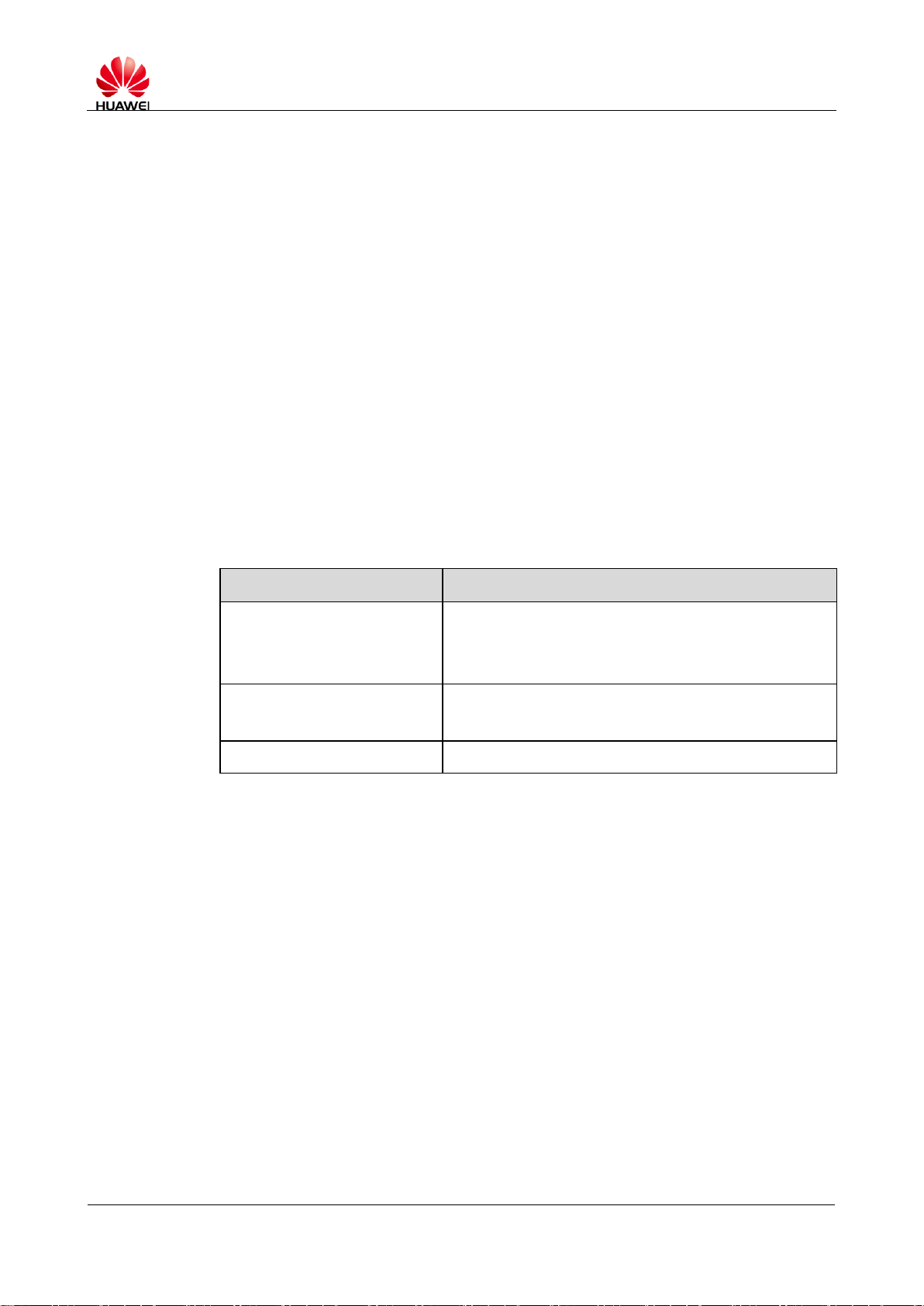
HUAWEI MC509 CDMA LGA Module
AT Command Interface Specification
Security Control Commands
Issue 01 (2011-08-26)
Huawei Proprietary and Confidential
Copyright © Huawei Technologies Co., Ltd.
47
0: unlocking
Command
Possible Response(s)
+CPIN=<pin>[,<newpin>]
<CR><LF>OK<CR><LF>
In case of an MT-related error:
<CR><LF>+CME ERROR:<err><CR><LF>
+CPIN?
<CR><LF>+CPIN:<code><CR><LF>
<CR><LF>OK<CR><LF>
+CPIN=?
<CR><LF>OK<CR><LF>
1: locking
2: status query
<status>:
0: deactivated
1: activated
<passwd>: A string with double quotation marks. It should be the same as the
password set by running the +CPWD command. This item is mandatory when mode
is set to 0 or 1. The parameter value must be a string consisting of digits 0–9.
Otherwise, "ERROR" is returned.
<class>: Reserved and not supported at present
4.2 +CPIN–PIN Management Command
4.2.1 Syntax
4.2.2 Interface Description
The execution command verifies and unlocks the PIN and PIN2 codes.
If PIN or PIN2 is requested, run +CPIN=<pin> for verification.
If PUK or PUK2 is requested, run +CPIN=<pin>,<newpin> for unlocking. The first
parameter is R-UIM PUK or R-UIM PUK2. The second parameter is the new PIN or
PIN2 code.
If the PIN is not requested and the execution command is run, the error information
+CME ERROR is returned.
Page 48

HUAWEI MC509 CDMA LGA Module
AT Command Interface Specification
Security Control Commands
Issue 01 (2011-08-26)
Huawei Proprietary and Confidential
Copyright © Huawei Technologies Co., Ltd.
48
Command
Possible Response(s)
^CPIN=<pin>[,<newpin>]
<CR><LF>OK<CR><LF>
In case of an MT-related error:
<CR><LF>+CME ERROR:<err><CR><LF>
^CPIN?
<CR><LF>^CPIN:<code>,[<times>],<puk_times>,<
pin_times>
[,<puk2_times>,<pin2_times>]<CR><LF>
<CR><LF>OK<CR><LF>
In case of an MT-related error:
<CR><LF>+CME ERROR:<err><CR><LF>
^CPIN=?
<CR><LF>OK<CR><LF>
If an emergency call is being originated, the emergency call may be disconnected when the
PIN or PUK code is verified.
Operation on PIN2 and PUK2 is not supported at present.
The read command queries whether the password is requested.
4.2.3 Parameter Description
<pin>, <newpin>: Strings with double quotation marks. The string consists of digits 0–
9 only. Otherwise, "ERROR" is returned.
<code>: string (without quotation marks)
READY: The MT does not have a password entry request.
R-UIM PIN: UICC/R-UIM PIN password request
R-UIM PUK: UICC/R-UIM PUK password request, and used to unlock the locked PIN
code
R-UIM PIN2: PIN2 password request (not supported at present)
R-UIM PUK2: PUK2 password request, and used to unlock the locked PIN2 code
(not supported at present)
4.3 ^CPIN–PIN Extension Management Command
4.3.1 Syntax
4.3.2 Interface Description
The execution command verifies and unlocks the PIN and PIN2 codes.
If PIN or PIN2 is requested, run ^CPIN=<pin> for verification.
Page 49

HUAWEI MC509 CDMA LGA Module
AT Command Interface Specification
Security Control Commands
Issue 01 (2011-08-26)
Huawei Proprietary and Confidential
Copyright © Huawei Technologies Co., Ltd.
49
If PUK or PUK2 is requested, run ^CPIN=<pin>,<newpin> for unlocking. The first
parameter is R-UIM PUK or R-UIM PUK2. The second parameter is the new PIN or
PIN2 code.
If the PIN is not requested and the execution command is run, the error information
+CME ERROR is returned.
If an emergency call is being originated, the emergency call may be disconnected when the
PIN or PUK code is verified.
Operation on PIN2 and PUK2 is not supported at present.
The read command queries whether the password is requested. The remaining number of
password entry attempts is provided.
4.3.3 Parameter Description
<pin>, <newpin>: strings with double quotation marks. The characters in the string
contain only 0–9. Otherwise, "ERROR" is returned.
<code>: string (without quotation marks)
READY: The MT does not have a password entry request.
R-UIM PIN: UICC/R-UIM PIN password request
R-UIM PUK: UICC/R-UIM PUK password request, and used to unlock the locked PIN
code
R-UIM PIN2: PIN2 password request (not supported at present)
R-UIM PUK2: PUK2 password request, and used to unlock the locked PIN2 code
(not supported at present)
<times>: Specifies the remaining number of entry attempts. For the PIN and PIN2
codes, the maximum number of entry attempts is 3. For the PUK and PUK codes, the
maximum number of entry attempts is 10.
If the password is requested, the <times> field specifies the remaining number of entry
attempts. If the password is not requested, this field is null.
The PIN2 and PUK2 codes are not supported at present. Therefore, the remaining number
of entry attempts for them is not displayed.
<puk_times>: Specifies the remaining number of PUK entry attempts, and the
maximum number of entry attempts is 10.
<pin_times>: Specifies the remaining number of PIN entry attempts, and the
maximum number of entry attempts is 3.
<puk2_times>: Specifies the remaining number of PUK2 entry attempts, and the
maximum number of entry attempts is 10 (not supported at present).
Page 50

HUAWEI MC509 CDMA LGA Module
AT Command Interface Specification
Security Control Commands
Issue 01 (2011-08-26)
Huawei Proprietary and Confidential
Copyright © Huawei Technologies Co., Ltd.
50
<pin2_times>: Specifies the remaining number of PIN2 entry attempts, and the
Command
Possible Response(s)
+CPWD=<fac>,<oldpwd>,
<newpwd>
<CR><LF>OK<CR><LF>
In case of an MT-related error:
<CR><LF>+CME ERROR:<err><CR><LF>
+CPWD=?
<CR><LF>+CPWD:supported (<fac>,<pwdlength>)
list <CR><LF>
<CR><LF>OK<CR><LF>
In case of an MT-related error:
<CR><LF>+CME ERROR:<err><CR><LF>
maximum number of entry attempts is 3 (not supported at present).
4.4 +CPWD–Command for Changing the Password
4.4.1 Syntax
4.4.2 Interface Description
The execution command changes the PIN and PIN2 codes of the equipment.
The test command queries the supported equipment and the maximum length of the
equipment password.
The password can be changed only when the PIN is enabled (that is, 1 is returned when the
+CLCK command is executed for query).
4.4.3 Parameter Description
<fac>: A string with double quotation marks. <fac> specifies the equipment (only the
R-UIM card is supported, with the value of SC) operated by this command.
"SC": Specifies the PIN code of the R-UIM card.
"P2" : Specifies the PIN2 code of the R-UIM card (reserved and not supported at
present).
<oldpwd>,<newpwd>: A string with double quotation marks, specifying the old
password and new password. The maximum length is specified by <pwdlength>.
The string consists of digits 0–9 only. Otherwise, "ERROR" is returned.
<pwdlength>: Specifies the maximum length of the password of the equipment lock.
Page 51

HUAWEI MC509 CDMA LGA Module
AT Command Interface Specification
Security Control Commands
Issue 01 (2011-08-26)
Huawei Proprietary and Confidential
Copyright © Huawei Technologies Co., Ltd.
51
4.4.4 Example
AT+CLCK=”SC”,2
+CLCK:1
OK
AT+CPWD=”SC”,”1111”,”2222”
OK
Page 52

HUAWEI MC509 CDMA LGA Module
AT Command Interface Specification
Serial Port Control Commands
Issue 01 (2011-08-26)
Huawei Proprietary and Confidential
Copyright © Huawei Technologies Co., Ltd.
52
5 Serial Port Control Commands
Command
Possible Response(s)
&C[<value>]
<CR><LF>OK<CR><LF>
In case of an MT-related error:
<CR><LF>ERROR<CR><LF>
5.1 &C–Command for Setting the Changing Mode of DCD Signals
5.1.1 Syntax
5.1.2 Interface Description
This command sets the changing mode of DCD signals.
5.1.3 Parameter Description
<value>:
0: DCD signals are always ON.
1: DCD signals are ON when there is a data carrier (default value after startup).
In case of using the command without <value>, <value> is set to 0.
Page 53

HUAWEI MC509 CDMA LGA Module
AT Command Interface Specification
Serial Port Control Commands
Issue 01 (2011-08-26)
Huawei Proprietary and Confidential
Copyright © Huawei Technologies Co., Ltd.
53
5.2 &D–Command for Setting the MT Action in
Command
Possible Response(s)
&D[<value>]
<CR><LF>OK<CR><LF>
In case of an MT-related error:
<CR><LF>ERROR<CR><LF>
Command
Possible Response(s)
&S[<value>]
<CR><LF>OK<CR><LF>
In case of an MT-related error:
<CR><LF>ERROR<CR><LF>
Response to the DTR Signals
5.2.1 Syntax
5.2.2 Interface Description
This command sets the MT action when data terminal ready (DTR) signals change
from ON to OFF.
5.2.3 Parameter Description
<value>:
0: The MT ignores the DTR status.
1: When DTR signals changes from ON to OFF, the MT switches to the command
mode and maintains the current conversation (reserved and not supported at
present).
2: When DTR signals changes from ON to OFF, the MT switches to the command
mode and interrupts the current data conversation (CSD, packet-switched (PS) data
service); when DTR=OFF, automatic answer is disabled (default value after startup).
In case of using the command without <value>, <value> is set to 0.
5.3 &S–Command for Setting the Changing Mode of DSR Signals
5.3.1 Syntax
Page 54

HUAWEI MC509 CDMA LGA Module
AT Command Interface Specification
Serial Port Control Commands
Issue 01 (2011-08-26)
Huawei Proprietary and Confidential
Copyright © Huawei Technologies Co., Ltd.
54
5.3.2 Interface Description
Command
Possible Response(s)
+ICF[=<format>[,<parity>]]
<CR><LF>OK<CR><LF>
In case of an MT-related error:
<CR><LF>ERROR<CR><LF>
+ICF?
<CR><LF>+ICF:<format>[,<parity>]<CR><LF>
<CR><LF>OK<CR><LF>
+ICF=?
<CR><LF>+ICF:(supported <format> list),(supported
<parity> list)
<CR><LF>
<CR><LF>OK<CR><LF>
This command sets the changing mode of DSR signals.
5.3.3 Parameter Description
<value>:
0: DSR signals are always ON (default value after startup).
1: DSR signals are ON after the connection is established (reserved and not
supported at present).
In case of using the command without <value>, <value> is set to 0.
5.4 +ICF–Command for Setting the Character Frame Format
5.4.1 Syntax
5.4.2 Interface Description
This command sets the start and end (asynchronous) frame format of the current
physical serial port on the MT. This format is used when the MT receives the
command, information, and result code from the TE.
At present, only "AT+ICF=3,3" is supported.
5.4.3 Parameter Description
<format>:
Page 55

HUAWEI MC509 CDMA LGA Module
AT Command Interface Specification
Serial Port Control Commands
Issue 01 (2011-08-26)
Huawei Proprietary and Confidential
Copyright © Huawei Technologies Co., Ltd.
55
3: Eight data bits and one stop bit (default value after startup)
Command
Possible Response(s)
+IPR[=<rate>]
<CR><LF>OK<CR><LF>
In case of an MT-related error:
<CR><LF>ERROR<CR><LF>
+IPR?
<CR><LF>+IPR:<rate><CR><LF>
<CR><LF>OK<CR><LF>
+IPR=?
<CR><LF>+IPR:(supported automatic detection
baud rate list),(supported <rate> list)
<CR><LF>
<CR><LF>OK<CR><LF>
<parity>:
0: odd parity (reserved and not supported at present)
1: even parity (reserved and not supported at present)
2: MARK (reserved and not supported at present)
3: SPACE (default value after startup)
AT+ICF is equivalent to AT+IFC=3,3.
When the check bit of the physical serial port on the TE is set to None or Space, the TE
can properly communicate with the MT.
5.5 +IPR–Command for Setting the Fixed Baud Rate
5.5.1 Syntax
5.5.2 Interface Description
This command sets the baud rate of the current physical serial port on the MT. The
default value upon startup is 115200.
Page 56

HUAWEI MC509 CDMA LGA Module
AT Command Interface Specification
Serial Port Control Commands
Issue 01 (2011-08-26)
Huawei Proprietary and Confidential
Copyright © Huawei Technologies Co., Ltd.
56
Command
Possible Response(s)
+IFC[=<DCE_by_DTE>
[,<DTE_by_DCE>]]
<CR><LF>OK<CR><LF>
In case of an MT-related error:
<CR><LF>ERROR<CR><LF>
+IFC?
<CR><LF>+IFC:<DCE_by_DTE>,<DTE_by_DCE><
CR><LF>
<CR><LF>OK<CR><LF>
+IFC=?
<CR><LF>+IFC:(supported <DCE_by_DTE> list),
(supported <DTE_by_DCE> list)<CR><LF>
<CR><LF>OK<CR><LF>
Automatic detection of the baud rate is not supported at present. Therefore, the first
returned parameter list is blank when the test command is executed. For example:
+IPR:(),(300,600,1200,2400,4800,9600,19200,38400,57600,115200,230400)
If the physical serial port baud rate is higher than the radio bearer rate, data may be lost
when being transmitted.
After the baud rate is changed, wait for a period of time (for example, 100 ms) before
continuing the communication.
5.5.3 Parameter Description
<rate>: Specifies the baud rate. It is a decimal integer. The values are as follows:
300,600,1200,2400,4800,9600,19200,38400,57600,115200,230400
AT+IPR without a parameter is equivalent to AT+IPR=115200.
5.6 +IFC–Command for Setting Flow Control
5.6.1 Syntax
5.6.2 Interface Description
This command sets and queries bidirectional flow control.
5.6.3 Parameter Description
<DCE_by_DTE>:
0: none (default value after startup)
Page 57

HUAWEI MC509 CDMA LGA Module
AT Command Interface Specification
Serial Port Control Commands
Issue 01 (2011-08-26)
Huawei Proprietary and Confidential
Copyright © Huawei Technologies Co., Ltd.
57
1: software flow control (XON/XOFF) (not supported at present)
2: Request to send (RTS) signal
3: XON/XOFF, and the XON/XOFF is sent to the remote TS to supplement local flow
control (not supported at present)
<DTE_by_DCE>:
0: none (default value after startup)
1: XON/XOFF (not supported at present)
2: Clear to send (CTS) signal
AT+IFC is equivalent to AT+IFC=0,0.
Page 58

HUAWEI MC509 CDMA LGA Module
AT Command Interface Specification
Network Service Interface Commands
Issue 01 (2011-08-26)
Huawei Proprietary and Confidential
Copyright © Huawei Technologies Co., Ltd.
58
6 Network Service Interface Commands
Command
Possible Response(s)
<CR><LF>^ SIMST:< sim_state ><CR><LF>
6.1 ^SIMST–change of uim state instructions
6.1.1 Syntax
6.1.2 Interface Description
When the uim state changes,
TE.
6.1.3 Parameter Description
<sim_state>: UIM card state
1: uim card status is valid
240: ROMSIM version
255:uim card not exist
the MT automatically reports the new state to the
Page 59

HUAWEI MC509 CDMA LGA Module
AT Command Interface Specification
Network Service Interface Commands
Issue 01 (2011-08-26)
Huawei Proprietary and Confidential
Copyright © Huawei Technologies Co., Ltd.
59
6.2 ^SYSINFO–Command for Querying System
Command
Possible Response(s)
^SYSINFO
<CR><LF>^SYSINFO:<srv_status>,<srv_domain>,<ro
am_status>,
<sys_mode>,<sim_state>[,<lock_state>,<sys_submod
e>]<CR><LF>
<CR><LF>OK<CR><LF>
Information
6.2.1 Syntax
6.2.2 Interface Description
This command queries the current system information, such as the system service
state, domain, whether to roam, system mode, and state of the R-UIM card.
6.2.3 Parameter Description
<srv_status>: Indicates the system service state. The values are as follows:
0: no service
1: restricted service (not supported by this product)
2: valid service
3: restricted regional service (not supported by this product)
4: power-saving and deep sleep state
<srv_domain>: Indicates the service domain of the system. The values are as follows:
0: no service domain
1: only CS service
2: only PS service
3: PS+CS service
4: CS and PS are not registered, searching
255: This fixed value is always returned because the product does not support this
parameter.
<roam_status>: Indicates the roaming state. The values are as follows:
0: non-roaming state
1: roaming state
<sys_mode>: Indicates the system mode. The values are as follows:
0: no service
Page 60

HUAWEI MC509 CDMA LGA Module
AT Command Interface Specification
Network Service Interface Commands
Issue 01 (2011-08-26)
Huawei Proprietary and Confidential
Copyright © Huawei Technologies Co., Ltd.
60
2: CDMA mode
Command
Possible Response(s)
<CR><LF>^ DSDORMANT:<
dormant_state ><CR><LF>
4:HDR mode
6:GPS mode
8:CDMA/HDR HYBRID
<sim_state>: Indicates the state of the R-UIM card. The values are as follows:
0: The state of the R-UIM card is invalid or the PIN code is locked.
1: The state of the R-UIM card is valid.
240: ROMSIM version
255: The R-UIM card does not exist.
<lock_state>: Not supported at present.
<sys_submode>:
0:NOSRV
10:REV0
11:REVA
13:1XRTT
6.3 ^DSDORMANT–Instructions into the dormant
6.3.1 Syntax
6.3.2 Interface Description
Data service connection, in the time data is not up or down no data transmission
initiated by the network to the dormant.
6.3.3 Parameter Description
<dormant_state>: dormant state
0:not dormant state
1: dormant state
2-255: Reservations
Page 61

HUAWEI MC509 CDMA LGA Module
AT Command Interface Specification
Network Service Interface Commands
Issue 01 (2011-08-26)
Huawei Proprietary and Confidential
Copyright © Huawei Technologies Co., Ltd.
61
6.4 ^MODE–Command for Indicating the System Mode
Command
Possible Response(s)
<CR><LF>^MODE:<sys_mode>[,<sys_submode>]
<CR><LF>
Command
Possible Response(s)
^PREFMODE=<pref_mode
>
<CR><LF>OK<CR><LF>
In case of an MT-related error:
<CR><LF>ERROR<CR><LF>
^PREFMODE?
<CR><LF>^PREFMODE:<pref_mode><CR><LF>
<CR><LF>OK<CR><LF>
^PREFMODE=?
<CR><LF>^ PREFMODE: (range of supported <
pref_mode >s)<CR><LF>OK<CR><LF>
Change
6.4.1 Syntax
6.4.2 Interface Description
When the system mode changes, the MT automatically reports the change to the TE.
6.4.3 Parameter Description
<sys_mode>: Indicates the system mode. The values are as follows:
0: no service
2: CDMA mode
4:HDR mode
6:GPS mode
8:CDMA/HDR HYBRID
<sys_submode>: Indicates the system sub-mode. This parameter is not used in the
product.
6.5 ^PREFMODE–Command for setting the network mode
6.5.1 Syntax
Page 62

HUAWEI MC509 CDMA LGA Module
AT Command Interface Specification
Network Service Interface Commands
Issue 01 (2011-08-26)
Huawei Proprietary and Confidential
Copyright © Huawei Technologies Co., Ltd.
62
6.5.2 Interface Description
Command
Possible Response(s)
^RFSWITCH [=<SW state>]
<CR><LF>OK<CR><LF>
In case of an MT-related error:
<CR><LF>+CME ERROR: <err><CR><LF>
^ RFSWITCH?
<CR><LF>^ RFSWITCH:<SW state>,<HW
state><CR><LF><CR><LF>OK<CR><LF>
In case of an MT-related error:
<CR><LF>+CME ERROR: <err><CR><LF>
^ RFSWITCH =?
<CR><LF>^ RFSWITCH: (0-1),(0-1)
<CR><LF><CR><LF>OK<CR><LF>
This command forced to set priorities network mode for the user
.
6.5.3 Parameter Description
< pref_mode >:
2: CDMA mode
4: HDR mode
8: CDMA/HDR HYBRID mode
6.6 ^rfswitch–Command for Setting the Flight Mode
6.6.1 Syntax
6.6.2 Interface Description
This command switches the RF and save the corresponding value, the query
features include pin LGA interface PIN45 status query, LGA interface PIN45 pin
determines the state of the state of the hardware switch. Background according to
the return value of the order to determine the background screen when in operation,
whether to pop-up message.
^ RFSWITCH feature is equivalent to + CFUN function (the two values 0 and 1),
based on the values save the corresponding value.
AT^RFSWITCH=0 equivalent to AT+CFUN=0
AT^RFSWITCH=1 equivalent to AT+CFUN=1
Page 63

HUAWEI MC509 CDMA LGA Module
AT Command Interface Specification
Network Service Interface Commands
Issue 01 (2011-08-26)
Huawei Proprietary and Confidential
Copyright © Huawei Technologies Co., Ltd.
63
6.6.3 Parameter Description
Command
Possible Response(s)
+CSQ or +CSQ?
<CR><LF>+CSQ:<rssi>,<ber><CR><LF>
<CR><LF>OK<CR><LF>
+CSQ=?
<CR><LF>+CSQ:(supported <rssi> list),(supported
<ber> list)<CR><LF>
<CR><LF>OK<CR><LF>
<SW state>:
state of RF software switch, the value for the two values 0,1,
0: The state of RF software switch is set to Off.
1: The state of RF software switch is set to on.
<HW state>:
state of RF hardware switch, the value for the two values 0,1,
0: The state of RF hardware switch is set to Off.
1: The state of RF hardware switch is set to on.
6.6.4 Example
Query the current state of RF switch: (return information for the current state of the
hardware switch is open, the software switch is off)
AT command issued
AT^RFSWITCH ?
Feedback results:
^ RFSWITCH: 0,1
OK
6.7 +CSQ–Command for Querying the RSSI
6.7.1 Syntax
6.7.2 Interface Description
The execution command queries the current receive signal strength indicator (RSSI)
and bit error rate (BER) values.
Page 64

HUAWEI MC509 CDMA LGA Module
AT Command Interface Specification
Network Service Interface Commands
Issue 01 (2011-08-26)
Huawei Proprietary and Confidential
Copyright © Huawei Technologies Co., Ltd.
64
The test command queries the current RSSI and BER values.
Command
Possible Response(s)
<CR><LF>^RSSILVL:<rssi><CR><LF>
6.7.3 Parameter Description
<rssi>: Indicates the received signal strength. The values are as follows:
0: The strength is equal to or less than –113 dBm.
1: The strength is equal to –111 dBm.
2...30: The strength is between –109 and –53 dBm.
31: The strength is equal to or greater than –51 dBm.
99: The strength is unknown or cannot be measured.
<ber>: A percentage value. BER query is not supported at present. "99" is returned
when the execution command and the test command are executed.
6.8 ^RSSILVL–Command for Reporting the RSSI
6.8.1 Syntax
6.8.2 Interface Description
When the RSSI change exceeds a threshold, the MT automatically reports the RSSI
to the TE.
6.8.3 Parameter Description
<rssi>: Indicates the received signal strength. The values are as follows:
0: no signal
20: one bar
40: two bars
60: three bars
80: four bars
99: five bars
Page 65

HUAWEI MC509 CDMA LGA Module
AT Command Interface Specification
Network Service Interface Commands
Issue 01 (2011-08-26)
Huawei Proprietary and Confidential
Copyright © Huawei Technologies Co., Ltd.
65
6.9 ^HRSSILVL–Command for Reporting the HDR RSSI
Command
Possible Response(s)
<CR><LF>^HRSSILVL:<rssi><CR><LF>
Command
Possible Response(s)
^RSSIREP=<value>
<CR><LF>OK<CR><LF>
In case of an MT-related error:
<CR><LF>ERROR<CR><LF>
^RSSIREP?
<CR><LF>^RSSIREP:<value><CR><LF>
<CR><LF>OK<CR><LF>
^RSSIREP=?
<CR><LF>^RSSIREP:(supported <value>
list)<CR><LF>
<CR><LF>OK<CR><LF>
6.9.1 Syntax
6.9.2 Interface Description
When the HDR RSSI change exceeds a threshold, the MT automatically reports the
RSSI to the TE.
6.9.3 Parameter Description
<rssi>: Indicates the received signal strength. The values are as follows:
0: no signal
20: one bar
40: two bars
60: three bars
80: four bars
99: five bars
6.10 ^RSSIREP–Command for Setting the Reporting of the RSSI
6.10.1 Syntax
Page 66

HUAWEI MC509 CDMA LGA Module
AT Command Interface Specification
Network Service Interface Commands
Issue 01 (2011-08-26)
Huawei Proprietary and Confidential
Copyright © Huawei Technologies Co., Ltd.
66
6.10.2 Interface Description
Command
Possible Response(s)
^CRSSI
<CR><LF>^CRSSI:<rssi><CR><LF>OK<CR><LF
>
<CR><LF>^CRSSI:<rssi><CR><LF>
This command sets whether the signal strength is automatically reported.
6.10.3 Parameter Description
<value>:
0: The signal strength is not reported.
1: The signal strength is reported (default value after startup).
6.11 ^CRSSI–Command for Reporting the RSSI
6.11.1 Syntax
6.11.2 Interface Description
The execution command queries the current receive signal strength indicator (RSSI).
When the RSSI change exceeds a threshold, the MT automatically reports the RSSI
to the TE.
6.11.3 Parameter Description
<rssi>: Indicates the received signal strength. The values are as follows:
0: The strength is equal to or less than –113 dBm.
1: The strength is equal to –111 dBm.
2...30: The strength is between –109 and –53 dBm.
31: The strength is equal to or greater than –51 dBm.
99: The strength is unknown or cannot be measured.
Page 67

HUAWEI MC509 CDMA LGA Module
AT Command Interface Specification
Network Service Interface Commands
Issue 01 (2011-08-26)
Huawei Proprietary and Confidential
Copyright © Huawei Technologies Co., Ltd.
67
6.12 ^HDRRSSI–Command for Reporting the HDR RSSI
Command
Possible Response(s)
^HDRRSSI
<CR><LF>^HDRRSSI:<hdrrssi><CR><LF>OK<C
R><LF>
<CR><LF>^HDRRSSI:<hdrrssi><CR><LF>
Command
Possible Response(s)
^TIME
<CR><LF>^TIME:<yyyy/mm/dd
hh:mm:ss><CR><LF>
<CR><LF>OK<CR><LF>
In case of an MT-related error:
<CR><LF>ERROR<CR><LF>
6.12.1 Syntax
6.12.2 Interface Description
The execution command queries the current receive signal strength indicator (RSSI).
When the HDR RSSI change exceeds a threshold, the MT automatically reports the
HDR RSSI to the TE.
6.12.3 Parameter Description
<hdrrssi>: Indicates the received signal strength. The values are as follows:
0: The strength is equal to or less than –113 dBm.
1: The strength is equal to –111 dBm.
2...30: The strength is between –109 and –53 dBm.
31: The strength is equal to or greater than –51 dBm.
99: The strength is unknown or cannot be measured.
6.13 ^TIME–Command for Querying the System Time on the Network Side
6.13.1 Syntax
Page 68

HUAWEI MC509 CDMA LGA Module
AT Command Interface Specification
Network Service Interface Commands
Issue 01 (2011-08-26)
Huawei Proprietary and Confidential
Copyright © Huawei Technologies Co., Ltd.
68
6.13.2 Interface Description
Command
Possible Response(s)
^COTKSLACT=<MDN>,<MIN>
<CR><LF>OK<CR><LF>
In case of an MT-related error:
<CR><LF>+CME ERROR:<err><CR><LF>
^COTKSLACT?
<CR><LF>OK<CR><LF>
^COTKSLACT=?
<CR><LF>OK<CR><LF>
This command reads the current system time from the network. If the system time
cannot be obtained, "ERROR" is returned.
6.13.3 Parameter Description
<yyyy>: year
<mm>: month
<dd>: day
<hh>: hour
<mm>: minute
<ss>: second
6.13.4 Example
AT^TIME
^TIME: 2010/07/24 17:35:04
OK
6.14 ^COTKSLACT–Command for Defining a Subscriber
6.14.1 Syntax
6.14.2 Interface Description
The set command sets the MDN and MIN in the subscription information about a
subscriber.
6.14.3 Parameter Description
<MDN>: A string with double quotation marks, consisting of 10 digits (0–9).
<MIN>: A string with double quotation marks, consisting of 10 digits (0–9).
Page 69
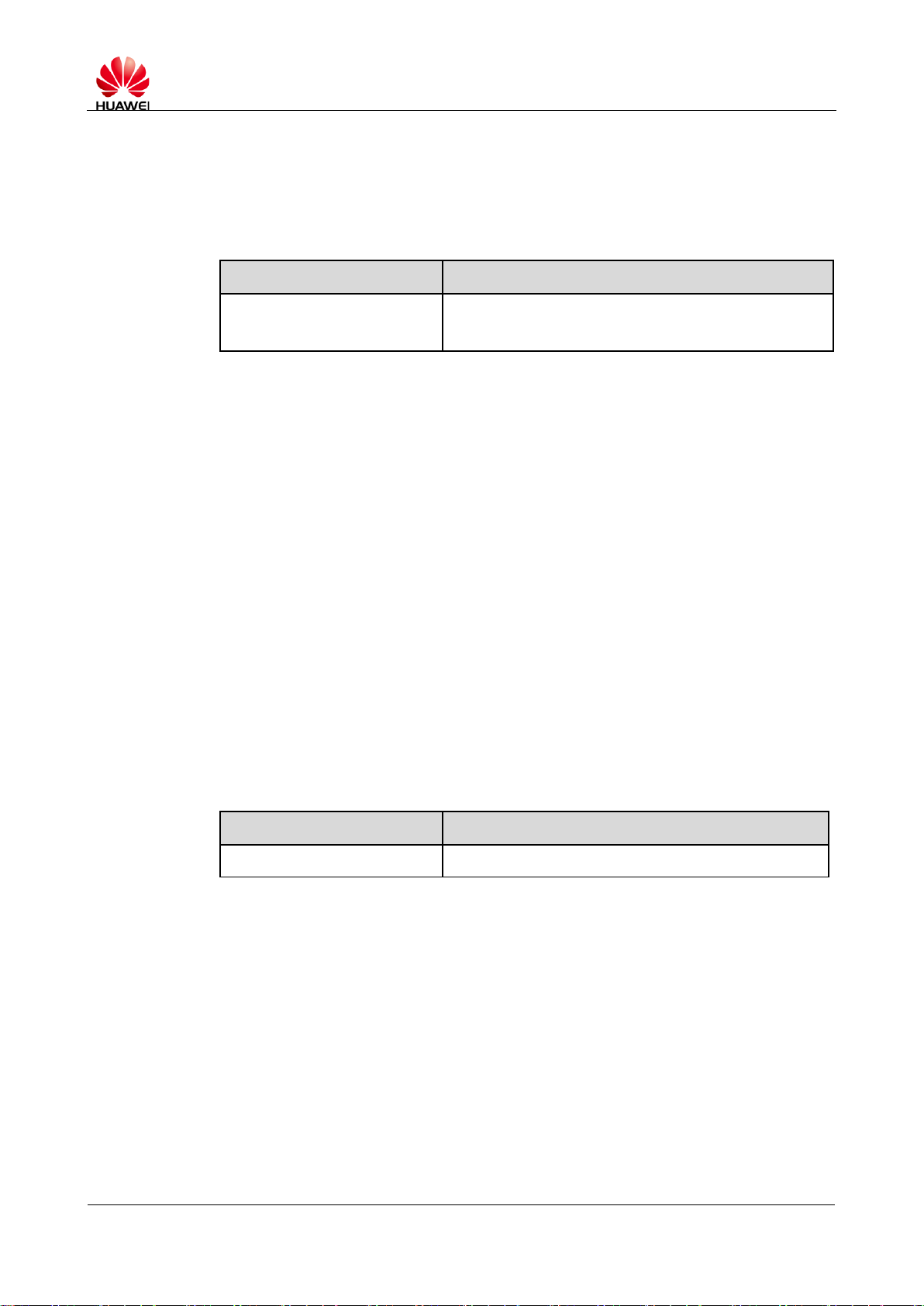
HUAWEI MC509 CDMA LGA Module
AT Command Interface Specification
Network Service Interface Commands
Issue 01 (2011-08-26)
Huawei Proprietary and Confidential
Copyright © Huawei Technologies Co., Ltd.
69
6.15 ^OTAACTED–Command for Querying the OTA
Command
Possible Response(s)
^OTAACTED?
<CR><LF>^OTAACTED:<value><CR><LF>
<CR><LF>OK<CR><LF>
Command
Possible Response(s)
<CR><LF>^OTACMSG:<status><CR><LF>
Activation Status
6.15.1 Syntax
6.15.2 Interface Description
This command queries whether the over-the-air (OTA) interface is activated. The
initial value of <value> is 0. If the MT is activated through the OTA interface, the
value is 1.
6.15.3 Parameter Description
<value>: Specifies the OTA status.
0: not activated
1: activated
6.16 ^OTACMSG–Command for Indicating the OTA Update Status
6.16.1 Syntax
6.16.2 Interface Description
This command reports the OTA update status.
6.16.3 Parameter Description
<status>: Indicates the OTA update status.
0: initialized
1: Over-the-air service provisioning (OTASP) programming started
2: Service Programming Lock unlocked
Page 70

HUAWEI MC509 CDMA LGA Module
AT Command Interface Specification
Network Service Interface Commands
Issue 01 (2011-08-26)
Huawei Proprietary and Confidential
Copyright © Huawei Technologies Co., Ltd.
70
3: NAM parameters downloaded
Command
Possible Response(s)
^CURRSID?
<CR><LF>^CURRSID:<curr_sid>,<curr_nid>,<curr
_evo_subnetid><CR><LF><CR><LF>OK<CR><L
F>
^CURRSID=?
<CR><LF>OK<CR><LF>
4: MDN downloaded
5: IMSI downloaded
6: Preferred roaming list (PRL) file downloaded
7: OTASP commit successful
8: OTASP programming successful
9: OTASP programming unsuccessful
6.17 ^CURRSID–Command for Query SID of The Current System
6.17.1 Syntax
6.17.2 Interface Description
This command used to query the SID/NID of the current system. IF the current
system is at EVDO only mode, the command can get the EVDO‟s sub net ID.
6.17.3 Parameter Description
<curr_sid>: the system‟s current sid.
Decimal number, 0-32767
<curr_nid>: the system‟s current sid.
Decimal number, 0-65534
<curr_evdo_subnetid>: the evdo‟s sub-net ID.
Hex number,0-FFFFFFFF FFFFFFFF FFFFFFFF FFFFFFFF
6.17.4 Example
a) If there is a usable 1x system, the command could not return the
<curr_evdo_subnetid>:
AT^CURRSID
^CURRSID:14844,4001,0
Page 71

HUAWEI MC509 CDMA LGA Module
AT Command Interface Specification
Network Service Interface Commands
Issue 01 (2011-08-26)
Huawei Proprietary and Confidential
Copyright © Huawei Technologies Co., Ltd.
71
OK
b) If there is only EVDO system, the command could return like that:
AT^CURRSID
^CURRSID:0,0,8E4FC
OK
c) If there is not exited system, the command could return like that:
AT^CURRSID
^CURRSID:0,0,0
OK
Page 72

HUAWEI MC509 CDMA LGA Module
AT Command Interface Specification
Call Control Commands
Issue 01 (2011-08-26)
Huawei Proprietary and Confidential
Copyright © Huawei Technologies Co., Ltd.
72
7 Call Control Commands
Command
Possible Response(s)
D[<dial_string>]
<CR><LF>OK<CR><LF>
<CR><LF>NO CARRIER<CR><LF>
<CR><LF>CONNECT <text><CR><LF>
In case of an MT-related error:
<CR><LF>ERROR<CR><LF>
<CR><LF>+CME ERROR:<err><CR><LF>
7.1 D–Command for Originating a Data Service Call
7.1.1 Syntax
7.1.2 Interface Description
This command originates a data service call.
In this product, this command supports only data service dial-up.
7.1.3 Parameter Description
<dial_string>: Specifies the called number, consisting of ASCII characters. Allowed
characters include only 0–9, *, and #.
7.1.4 Example
ATD#777
CONNECT
Page 73

HUAWEI MC509 CDMA LGA Module
AT Command Interface Specification
Call Control Commands
Issue 01 (2011-08-26)
Huawei Proprietary and Confidential
Copyright © Huawei Technologies Co., Ltd.
73
7.2 H–Command for Disconnecting the Data Service
Command
Possible Response(s)
H[<value>]
<CR><LF>OK<CR><LF>
In case of an MT-related error:
<CR><LF>ERROR<CR><LF>
Command
Possible Response(s)
+CDV<dial_string>
<CR><LF>OK<CR><LF>
In case of an MT-related error:
<CR><LF>+CME ERROR:<err><CR><LF>
7.2.1 Syntax
7.2.2 Interface Description
This command disconnects the data service connection with a remote subscriber. To
use this command on the current port, you must enter +++ to change the current port
from the data mode to the command mode.
If this command cannot be used, you can interrupt a data connection by changing DTR signals
from the ON state to the OFF state. For details, see the &D command.
7.2.3 Parameter Description
<value>: An integer. The connection is disconnected and "OK" is returned only when
the value is 0. (The connection cannot be disconnected when the value is not 0, and
the response result is "ERROR".) ATH is equivalent to ATH0.
7.3 +CDV–Command for Originating a Voice Call
7.3.1 Syntax
7.3.2 Interface Description
This command is used by the TE to originate a voice call to the network through the
MT.
Page 74

HUAWEI MC509 CDMA LGA Module
AT Command Interface Specification
Call Control Commands
Issue 01 (2011-08-26)
Huawei Proprietary and Confidential
Copyright © Huawei Technologies Co., Ltd.
74
7.3.3 Parameter Description
Command
Possible Response(s)
+CHV[<value>]
<CR><LF>OK<CR><LF>
In case of an MT-related error:
<CR><LF>+CME ERROR:<err><CR><LF>
Command
Possible Response(s)
A
<CR><LF>OK<CR><LF>
<dial_string>: Specifies the called number, consisting of ASCII characters. Allowed
characters include only 0–9, *, #, and +. The + symbol can only be placed at the
beginning of a number. The maximum length of a number cannot exceed 65.
7.3.4 Example
AT+CDV13372311111
OK
^ORIG:0,0
7.4 +CHV–Command for Disconnecting a Voice Call
7.4.1 Syntax
7.4.2 Interface Description
This command disconnects a voice call.
7.4.3 Parameter Description
<value>: An integer. The connection is interrupted and "OK" is returned only when
the value is 0. (The connection cannot be interrupted when the value is not 0, and the
response result is "ERROR".) If there is no voice connection, "OK" is returned.
In case of using the command without <value>, <value> is set to 0.
7.5 A–Command for Answering a Call A
7.5.1 Syntax
Page 75

HUAWEI MC509 CDMA LGA Module
AT Command Interface Specification
Call Control Commands
Issue 01 (2011-08-26)
Huawei Proprietary and Confidential
Copyright © Huawei Technologies Co., Ltd.
75
7.5.2 Interface Description
Command
Possible Response(s)
RING
Command
Possible Response(s)
S0=<value>
<CR><LF>OK<CR><LF>
In case of an MT-related error:
<CR><LF>ERROR<CR><LF>
S0?
<CR><LF><value><CR><LF>
<CR><LF>OK<CR><LF>
When a call is originated to the MT, the TE uses this command to notify the MT to
answer the call. If there is an incoming call from the third party at this time, this
command can also be used to answer the incoming call. If there is no incoming call,
"NO CARRIER" is returned.
7.6 RING–Command for Indicating a Call
7.6.1 Syntax
7.6.2 Interface Description
When a call is originated to the MT, the MT periodically (T is about 5s) reports the
indication to the TE.
7.7 S0–Command for Setting Automatic Answer
7.7.1 Syntax
7.7.2 Interface Description
This command sets the automatic answer function. After the automatic answer
function is enabled, the MT starts automatic answer when there is a new incoming
call.
7.7.3 Parameter Description
<value>:
0: Automatic answer is disabled (default value after startup).
Page 76

HUAWEI MC509 CDMA LGA Module
AT Command Interface Specification
Call Control Commands
Issue 01 (2011-08-26)
Huawei Proprietary and Confidential
Copyright © Huawei Technologies Co., Ltd.
76
1–255: Automatic answer is enabled. An incoming call will be answered after the
Command
Possible Response(s)
<CR><LF>^ORIG:<call_x>,<call_type><CR><LF>
Command
Possible Response(s)
<CR><LF>^CONN:<call_x>,<call_type><CR><LF>
number of rings set by <value>.
7.8 ^ORIG–Command for Indicating the Origination of a Call
7.8.1 Syntax
7.8.2 Interface Description
This command indicates that the MT is originating a call.
7.8.3 Parameter Description
<call_x>: Specifies the call ID, uniquely identifying the call. The value ranges from 1
to 9.
<call_type>: Specifies the call type. The values are as follows:
0: voice call
2: PS domain data call (not supported at present)
3: CDMA SMS call (not supported at present)
7: OTA call (standard OTASP numbers)
8: OTA call (non-standard OTASP numbers)
9: emergency call
7.9 ^CONN–Command for Indicating a Call Connection
7.9.1 Syntax
7.9.2 Interface Description
If the MT is the caller, when a call request is successfully sent to the network and a
response from the network is received, the MT reports the response to the TE even
Page 77

HUAWEI MC509 CDMA LGA Module
AT Command Interface Specification
Call Control Commands
Issue 01 (2011-08-26)
Huawei Proprietary and Confidential
Copyright © Huawei Technologies Co., Ltd.
77
when the call is not answered If the MT receives an incoming call, the MT reports this
Command
Possible Response(s)
<CR><LF>^CEND:<call_x>,<duration>,<end_status>[,<cc_ca
use>]<CR><LF>
indication to the TE when the MT answers the call.
7.9.3 Parameter Description
<call_x>: Specifies the call ID, uniquely identifying the call. The value ranges from 1
to 9.
<call_type>: Specifies the call type. The values are as follows:
0: voice call
2: PS domain data call (not supported at present)
3: CDMA SMS call (not supported at present)
7: OTA call (standard OTASP numbers)
8: OTA call (non-standard OTASP numbers)
9: emergency call
7.10 ^CEND–Command for Indicating the End of a Call
7.10.1 Syntax
7.10.2 Interface Description
After a call is terminated, the MT reports this indication to the TE to notify the TE of
the call end cause and the call duration.
7.10.3 Parameter Description
<call_x>: Specifies the call ID, uniquely identifying the call. The value ranges from 1
to 9.
<duration>: Specifies the call duration in the unit of second. The time starts from
reporting of the ^CONN command until the call is complete.
<end_status>: Specifies the call end cause. In this product, this parameter is set to
255 permanently.
<cc_cause>: Specifies call control information (not supported at present).
Page 78

HUAWEI MC509 CDMA LGA Module
AT Command Interface Specification
Call Control Commands
Issue 01 (2011-08-26)
Huawei Proprietary and Confidential
Copyright © Huawei Technologies Co., Ltd.
78
7.11 +CLIP–Command for Setting the Presentation of
Command
Possible Response(s)
+CLIP[=<n>]
<CR><LF>OK<CR><LF>
In case of an MT-related error:
<CR><LF>+CME ERROR:<err><CR><LF>
+CLIP?
<CR><LF>+CLIP:<n><CR><LF>
<CR><LF>OK<CR><LF>
+CLIP=?
<CR><LF>+CLIP:(supported <n> list)<CR><LF>
<CR><LF>OK<CR><LF>
URC
<CR><LF>+CLIP:<number>,<type>,,,,<CLI
validity><CR><LF>
Caller ID
7.11.1 Syntax
7.11.2 Interface Description
The set command sets whether reporting of the caller ID unsolicited result code
(URC) is allowed. If the caller ID URC is allowed to be reported, when there is an
incoming call, the caller ID indication is provided following the RING indication and
periodically (every five seconds) reported to the TE.
7.11.3 Parameter Description
<n>:
0: Caller ID URC reporting is not allowed (default value after startup).
1: Caller ID URC reporting is allowed.
In case of using the command without <n>, <n> is set to 0.
<number>: Specifies a calling number. It is a string with double quotation marks.
Allowed characters include only 0–9, *, #, and +.
<type>: Specifies the number type. "145" indicates an international number, and
"129" indicates a national number. For details, see section 15.5 "Phone Number
Type."
<CLI validity>:
0: The call line identity (CLI) is valid.
1: The CLI is rejected by the call originator.
Page 79

HUAWEI MC509 CDMA LGA Module
AT Command Interface Specification
Call Control Commands
Issue 01 (2011-08-26)
Huawei Proprietary and Confidential
Copyright © Huawei Technologies Co., Ltd.
79
2: The CLI is unavailable because of the limitation of the originating network or a
Command
Possible Response(s)
+CLCC
[<CR><LF>+CLCC:<id1>,<dir>,<stat>,<mode>,<mpty>[,<number>,<
type>]<CR><LF>
[<CR><LF>+CLCC:<id2>,<dir>,<stat>,<mode>,<mpty>[,<number>,<
type>]<CR><LF>
[…]]]
<CR><LF>OK<CR><LF>
In case of an MT-related error:
<CR><LF>+CME ERROR:<err><CR><LF>
+CLCC=?
<CR><LF>OK<CR><LF>
network problem.
Three fields are reserved between <type> and <CLI validity>.
7.11.4 Example
+CLIP:"82882690",129,,,,0
or
+CLIP:"",128,,,,1
or
+CLIP:"",128,,,,2
7.12 +CLCC–Command for Querying the Call Status
7.12.1 Syntax
7.12.2 Interface Description
This command queries the number of current calls and the state of each call.
If there are no calls, "OK" is returned when this command is executed.
7.12.3 Parameter Description
<idx>: Specifies the call ID. The value ranges from 1 to 9.
<dir>: Specifies the call direction. The values are as follows:
0: MO
1: MT
Page 80

HUAWEI MC509 CDMA LGA Module
AT Command Interface Specification
Call Control Commands
Issue 01 (2011-08-26)
Huawei Proprietary and Confidential
Copyright © Huawei Technologies Co., Ltd.
80
<state>: Specifies the call state. The values are as follows:
Command
Possible Response(s)
^DTMF=<call_x>,<dtmf_digit>
<CR><LF>OK<CR><LF>
In case of an MT-related error:
<CR><LF>+CME ERROR:<err><CR><LF>
0: active
1: held (not supported at present)
2: dialing
3: alerting (not supported at present)
4: incoming
5: waiting (not supported at present)
<mode>: Specifies the call type. The values are as follows:
0: voice
1: data
<mpty>: Specifies the multiparty call. The values are as follows:
0: non-multiparty call
1: multiparty call (not supported at present)
<number>: Specifies a call number. It is a string with double quotation marks. Allowed
characters include only 0–9, *, #, and +. In addition, the + symbol can only be at the
start of the number.
<type>: Specifies the type of a call number. "145" indicates an international number,
and "129" indicates a national number. For details, see section 15.5 "Phone Number
Type."
7.12.4 Example
AT+CLCC
+CLCC:1,0,0,0,0,”13801000841”,129
OK
7.13 ^DTMF–Two-Stage Dialing Command
7.13.1 Syntax
Page 81

HUAWEI MC509 CDMA LGA Module
AT Command Interface Specification
Call Control Commands
Issue 01 (2011-08-26)
Huawei Proprietary and Confidential
Copyright © Huawei Technologies Co., Ltd.
81
7.13.2 Interface Description
Command
Possible Response(s)
^PPPCFG=<userid>,<password>
<CR><LF>OK<CR><LF>
In case of an MT-related error:
<CR><LF>+CME ERROR:<err><CR><LF>
^PPPCFG or ^PPPCFG?
<CR><LF>^PPPCFG:<userid>,<password><
CR><LF>
<CR><LF>OK<CR><LF>
In case of an MT-related error:
<CR><LF>+CME ERROR:<err><CR><LF>
This command sends a dual tone multiple frequency (DTMF) key value to the
network through signaling in the call status.
7.13.3 Parameter Description
<call_x>: Specifies a call ID. The value ranges from 1 to 9.
<dtmf_digit>: ASCII characters, indicating a DTMF key value. Allowed characters
include only 0–9, *, and #. Only one character is allowed each time.
7.13.4 Example
AT+CDV10000
OK
^ORIG:2,0
^CONN:2,0
AT^DTMF=2,1
OK
AT^DTMF=2,#
OK
7.14 ^PPPCFG–Command for Setting the PPP User Name and Password
7.14.1 Syntax
Page 82

HUAWEI MC509 CDMA LGA Module
AT Command Interface Specification
Call Control Commands
Issue 01 (2011-08-26)
Huawei Proprietary and Confidential
Copyright © Huawei Technologies Co., Ltd.
82
7.14.2 Interface Description
Command
Possible Response(s)
+CTA=<cta>
<CR><LF>OK<CR><LF>
In case of an MT-related error:
<CR><LF>ERROR:<err><CR><LF>
+CTA?
<CR><LF>+CTA:<n><CR><LF>
In case of an MT-related error:
<CR><LF>ERROR:<err><CR><LF>
+CTA=?
<CR><LF>+CTA:(supported <n> list)<CR><LF>
In case of an MT-related error:
<CR><LF>ERROR:<err><CR><LF>
This command sets the Point to Point Protocol (PPP) user name and password
before data service dial-up. After the dial-up connection is successful, the client can
use the user name and password to establish a PPP connection.
7.14.3 Parameter Description
<userid>: Specifies the PPP authentication user name. It is a string with double
quotation marks. The maximum length is 127 characters excluding the double
quotation marks.
<password>: Specifies the PPP authentication password. It is a string with double
quotation marks. The maximum length is 127 characters excluding the double
quotation marks.
7.14.4 Example
AT^PPPCFG="Huawei","Huawei"
OK
7.15 +CTA–Command for Setting operating mode
7.15.1 Syntax
7.15.2 Interface Description
Execution command use to set the time to enter the dormant.
Read command use to read the time to enter the dormant.
Test command use to test the time to enter the dormant.
Page 83

HUAWEI MC509 CDMA LGA Module
AT Command Interface Specification
Call Control Commands
Issue 01 (2011-08-26)
Huawei Proprietary and Confidential
Copyright © Huawei Technologies Co., Ltd.
83
7.15.3 Parameter Description
<cta>: the time to enter the dormant.
Page 84

HUAWEI MC509 CDMA LGA Module
AT Command Interface Specification
SMS Interface Commands
Issue 01 (2011-08-26)
Huawei Proprietary and Confidential
Copyright © Huawei Technologies Co., Ltd.
84
8 SMS Interface Commands
Command
Possible Response(s)
+CPMS=<mem1>
[,<mem2>[,<mem3>]]
<CR><LF>+CPMS:<used1>,<total1>,<used2>,<total2>,<u
sed3>,<total3>
<CR><LF>
<CR><LF>OK<CR><LF>
In case of an SMS-related error:
<CR><LF>+CMS ERROR:<err><CR><LF>
+CPMS?
<CR><LF>+CPMS:<mem1>,<used1>,<total1>,<mem2>,<
used2>,<total2>,<mem3>,<used3>,<total3><CR><LF>
<CR><LF>OK<CR><LF>
In case of an SMS-related error:
<CR><LF>+CMS ERROR:<err><CR><LF>
+CPMS=?
<CR><LF>+CPMS:(supported <mem1> list),(supported
<mem2> list),(supported <mem3> list)<CR><LF>
<CR><LF>OK<CR><LF>
8.1 +CPMS–Command for Setting the Short Message Storage Location
8.1.1 Syntax
8.1.2 Interface Description
The set command sets the short message storage medium corresponding to the
short message operations (such as read or write) and return the current usage of the
selected medium.
The name and usage of the currently selected storage medium are returned when
the read command is executed.
Page 85

HUAWEI MC509 CDMA LGA Module
AT Command Interface Specification
SMS Interface Commands
Issue 01 (2011-08-26)
Huawei Proprietary and Confidential
Copyright © Huawei Technologies Co., Ltd.
85
All storage medium types supported by the MT can be returned when the test
Command
Possible Response(s)
+CNMI[=<mode>[,<mt>
[,<bm>[,<ds>[,<bfr>]]]]]
<CR><LF>OK<CR><LF>
In case of an SMS-related error:
<CR><LF>+CMS ERROR:<err><CR><LF>
+CNMI?
<CR><LF>+CNMI:<mode>,<mt>,<bm>,<ds>,<bfr><CR>
<LF>
<CR><LF>OK<CR><LF>
command is executed.
8.1.3 Parameter Description
<mem1>: Specifies the medium for short message read and deletion. It is a string
with double quotation marks. The optional values are as follows:
"SM": R-UIM card
"ME": nonvolatile memory on the module (default value after startup)
<mem2>: Specifies the medium for short message write and sending. It is a string
with double quotation marks. Its optional values and default value are the same as
those of <mem1>.
<mem3>: Specifies the medium for storing the received short message. It is a
string with double quotation marks. Its optional values and default value are the same
as those of <mem1>.
<total1>: An integer, specifying the total number of short messages that can be saved
in <mem1>.
<total2>: An integer, specifying the total number of short messages that can be saved
in <mem2>.
<total3>: An integer, specifying the total number of short messages that can be saved
in <mem3>.
<used1>: An integer, specifying the number of short messages that are saved in
<mem1>.
<used2>: An integer, specifying the number of short messages that are saved in
<mem2>
<used3>: An integer, specifying the number of short messages that are saved in
<mem3>.
8.2 +CNMI–Command for Setting the Mode of New Short Message Notification
8.2.1 Syntax
Page 86

HUAWEI MC509 CDMA LGA Module
AT Command Interface Specification
SMS Interface Commands
Issue 01 (2011-08-26)
Huawei Proprietary and Confidential
Copyright © Huawei Technologies Co., Ltd.
86
Command
Possible Response(s)
+CNMI=?
<CR><LF>+CNMI:(supported <mode> list),(supported
<mt> list),(supported <bm> list),(supported <ds>
list),(supported <bfr> list) <CR><LF>
<CR><LF>OK<CR><LF>
8.2.2 Interface Description
The set command sets the mode of notifying the TE of a new short message. Where:
<mode> and <bfr> are used to set the mode of notifying the TE of a new short
message.
<mt> sets the storage and notification rules for newly received short messages: a
new short message is directly reported to the TE; or a new short message is stored in
the MT and the storage position is reported to the TE.
<ds> sets whether a short message status report (+CDSI, ^HCDS) is sent.
The supported parameter value is returned when the test command is executed.
8.2.3 Parameter Description
<mode>: Specifies the short message notification mode.
0: The short message notification is stored in the buffer of the MT. If the buffer of the
MT is full, the new notification overwrites the oldest notification.
1: The short message notification is sent to the TE. If the short message notification
fails to be sent (for example, in online data mode), the notification is discarded
(default value after startup).
2: Send a message notification and message status report to the TE. If the sending
fails (for example, in the online data mode), buffer the message notification in the MS
and send it to the TE later.
In CDMA mode, <mode> always set to 1.
<mt>: Specifies the storage and notification rules for received short messages.
The storage and notification for a new short message has the two modes:
1. The short message is stored in the MT, and a storage position notification is sent to
the TE (default value after startup).
The short message notification uses the +CMTI command, that is, a new short
message is stored in <mem3> specified by the +CPMS command; the storage
location and the index value are reported to the TE.
2. The short message is not stored in the MT but is directly sent to the TE.
The short message notification uses the ^HCMT command. A new short message is
not stored on the board. It is reported to the TE. The TE needs to call the AT+CNMA
command to acknowledge the reported short message. If the AT+CNMA command is
not received within two seconds, the MT sends a receiving error to the network.
Page 87

HUAWEI MC509 CDMA LGA Module
AT Command Interface Specification
SMS Interface Commands
Issue 01 (2011-08-26)
Huawei Proprietary and Confidential
Copyright © Huawei Technologies Co., Ltd.
87
Figure 8-1 shows the interaction between the TE and the MT in the preceding two
New short message
RP-ACK
Not acknowledged in a certain
time
TE
MT
NETWORK
Report (^HCMT)
New short message
Acknowledge (+CNMA)
RP-ACK
New short message
Report (^HCMT)
Network timeout RP-ERROR
2. Report the short
message to the TE;
send RP-ERROR if
no acknowledgement
is received in a
certain time
Store the short message in the
MT and report the storage
position (+CMTI)
1. Store the short
message in the MT,
send RP-ACK to the
network, and report
the storage position
<mode>
<mt>
Saving a Short
Message or Not
Reporting a Short
Message or Not
Reporting
Command
0 1 Yes
No 1 1 Yes
Yes
+CMTI
0 2 No
No 1 2 No
Yes
^HCMT
modes.
Figure 8-1 Interaction between the TE and the MT
Table 8-1 describes the combinations of the preceding two parameters.
Table 8-1 Combinations of the preceding two parameters
<bm>: Not supported at present. The value is always 0.
<ds>: Used to set a short message return receipt.
0: A short message return receipt is not sent to the TE.
1: The short message return receipt is not stored in the MT but is sent to the TE.
If PDU mode enabled:
Page 88

HUAWEI MC509 CDMA LGA Module
AT Command Interface Specification
SMS Interface Commands
Issue 01 (2011-08-26)
Huawei Proprietary and Confidential
Copyright © Huawei Technologies Co., Ltd.
88
^HCDS: [<reserved>],<length><CR><LF> <layer3 packet><CR><LF>
Command
Possible Response(s)
<CR><LF>+CMTI:<mem>,<index><CR><LF>
If Text mode enabled:
^HCDS:
<callerID>,<year>,<month>,<day>,<hour>,<minute>,<second>,<lang>,<format>,<len
gth>,<prt>,<prv>,<type>,<tag><CR><LF><msg><ctrl-z><CR><LF>
2: The short message return receipt is stored in the MT, and a storage position
notification is sent to the TE by using the +CDSI command. (default value after
startup).
+CDSI:<mem>,<index><CR><LF>
<bfr>: Set the buffer processing when <mode>=1, 2 is entered from <mode>=0.
0: In the <mode>1-2 mode, MS sends all URCs to TE in one time. (default value after
startup)
1: In the <mode>1-2 mode, clear all URCs..
8.2.4 Example
Set CNMI=1,1,0,1,0.
A new short message is stored in the MT, and the storage position is reported by
running the +CMTI:"ME",1 command. A status report short message is not stored but
is reported by using the ^HCDS command.
If a message notification cannot be reported (for example, in the online-data mode),
the message notification is discarded.
8.3 +CMTI–Command for Indicating the Arrival of a Short Message
8.3.1 Syntax
8.3.2 Interface Description
This command indicates that a new short message or a new status report short
message has been received.
8.3.3 Parameter Description
<mem>: Specifies the storage medium of a short message. Currently, only "SM" and
"ME" are supported.
"ME": ME short message storage medium
Page 89

HUAWEI MC509 CDMA LGA Module
AT Command Interface Specification
SMS Interface Commands
Issue 01 (2011-08-26)
Huawei Proprietary and Confidential
Copyright © Huawei Technologies Co., Ltd.
89
"SM": R-UIM short message storage medium
Command
Possible Response(s)
If PDU mode enabled:
<CR><LF>^HCMT: [<reserved>],<length><CR><LF> <layer3
packet><CR><LF>
If text mode enabled:
<CR><LF>^HCMT:<callerID>,<year>,<month>,<day>,<hour>,<
minute>,<second>,<lang>,<format>,<length>,<prt>,<prv>,<type
>,<tag><CR><LF><msg><ctrl-z><CR><LF>
<index>: An integer, indicating the position of a short message in the storage medium.
8.4 ^HCMT–Command for Reporting a New Short Message
8.4.1 Syntax
8.4.2 Interface Description
This command reports a new short message without storing it to the TE.
8.4.3 Parameter Description
<callerID>: Specifies the number of the short message sender.
<year, month, day, hour, minute, second>: The year, month, day, hour, minute and
second when a short message is received.
<lang>: Specifies the language. The values are as follows:
0: unspecified
1: English
6: Chinese
<format>: Specifies the encoding format of a short message. The values are as
follows:
0: GSM 7 bit (not supported at present)
1: ASCII encoding (when the encoding range is not greater than 7F)
2: IA5 (not supported at present)
3: octet (not supported at present)
4: Latin (not supported at present)
5: Latin_Hebrew (not supported at present)
Page 90

HUAWEI MC509 CDMA LGA Module
AT Command Interface Specification
SMS Interface Commands
Issue 01 (2011-08-26)
Huawei Proprietary and Confidential
Copyright © Huawei Technologies Co., Ltd.
90
6: UNICODE encoding (when the encoding range is greater than 7F)
Command
Possible Response(s)
<CR><LF>+CDSI:<mem>,<index><CR><LF>
<Length>: Specifies the length of a received short message.
<prt>: Specifies the priority of a short message. The values are as follows:
0: normal
1: interactive
2: urgent
3: emergency
<Prv>: Specifies the confidentiality level.
0: normal
1: restricted
2: confidential
3: secret
<type>: Specifies the type of a short message.
0: normal
1: CPT (not supported at present)
2: voice mail (not supported at present)
3: SMS report
4: Flash SMS
<tag>: an integer:0~3
0: WMS_TAG_MT_NOT_READ
1: WMS_TAG_MT_READ
2: WMS_TAG_MO_NOT_SENT
3: WMS_TAG_MO_SENT
<Msg>: The received short message.
<layer3 packet>: see ^HCMGS command.
8.5 +CDSI–Command for Indicating the Arrival of a Status Report Short Message
8.5.1 Syntax
Page 91

HUAWEI MC509 CDMA LGA Module
AT Command Interface Specification
SMS Interface Commands
Issue 01 (2011-08-26)
Huawei Proprietary and Confidential
Copyright © Huawei Technologies Co., Ltd.
91
8.5.2 Interface Description
Command
Possible Response(s)
If PDU mode enabled:
<CR><LF>^HCDS: [<reserved>],<length><CR><LF> <layer3
packet><CR><LF>
If text mode enabled:
<CR><LF>^HCDS:
<callerID>,<year>,<month>,<day>,<hour>,<minute>,<second>,
<lang>,<format>,<length>,<prt>,<prv>,<type>,<tag><CR><LF>
<msg><ctrl-z><CR><LF>
This command indicates that a new status report short message is received and
provides the storage position.
8.5.3 Parameter Description
<mem>: Specifies the storage location of a short message.
"SM": R-UIM short message storage medium
"ME": ROMSIM short message storage medium
<index>: An integer, identifying the position in the storage location.
8.6 ^HCDS–Command for Reporting a New Status Report Short Message
8.6.1 Syntax
8.6.2 Interface Description
This command reports a received new short message report without storing it to the
TE.
8.6.3 Parameter Description
<callerID>: Specifies the number of the short message sender.
<format>: Specifies the encoding format of a short message. The values are as
follows:
0: GSM 7 bit (not supported at present)
1: ASCII encoding (when the encoding range is not greater than 7F)
2: IA5 (not supported at present)
3: octet (not supported at present)
Page 92

HUAWEI MC509 CDMA LGA Module
AT Command Interface Specification
SMS Interface Commands
Issue 01 (2011-08-26)
Huawei Proprietary and Confidential
Copyright © Huawei Technologies Co., Ltd.
92
4: Latin (not supported at present)
5: Latin_Hebrew (not supported at present)
6: UNICODE encoding (when the encoding range is greater than 7F)
<year>: The year when a short message is received.
<month>: The month when a short message is received.
<day>: The day when a short message is received.
<hour>: The hour when a short message is received.
<minute>: The minute when a short message is received.
<second>: The second when a short message is received.
<length>: Specifies the length of a received short message.
<lang>: Specifies the language. The values are as follows:
0: unspecified
1: English
6: Chinese
<prt>: Specifies the priority of a short message. The values are as follows:
0: normal
1: interactive
2: urgent
3: emergency
<Prv>: Specifies the confidentiality level.
0: normal
1: restricted
2: confidential
3: secret
<type>: Specifies the type of a short message.
0: normal
1: CPT (not supported at present)
2: voice mail (not supported at present)
3: SMS report
4: Flash SMS
<tag>:an integer:0~3
0: WMS_TAG_MT_NOT_READ
1:WMS_TAG_MT_READ
Page 93

HUAWEI MC509 CDMA LGA Module
AT Command Interface Specification
SMS Interface Commands
Issue 01 (2011-08-26)
Huawei Proprietary and Confidential
Copyright © Huawei Technologies Co., Ltd.
93
2:WMS_TAG_MO_NOT_SENT
Command
Possible Response(s)
+CNMA
<CR><LF>OK<CR><LF>
In case of an SMS-related error:
<CR><LF>+CMS ERROR:<err><CR><LF>
+CNMA=?
<CR><LF>OK<CR><LF>
3:WMS_TAG_MO_SENT
<Msg>: The received short message.
<layer3 packet>:see ^HCMGS command.
8.7 +CNMA–Command for Acknowledging a New Short Message
8.7.1 Syntax
8.7.2 Interface Description
This command replies to the ^HCMT or ^HCDS indication received by the TE from
the MT.
The execution command acknowledges the reception of a new short message sent
to the TE. For usage of the command, see the +CNMI command.
Before the previous received short message is acknowledged, the MT does not send
another ^HCMT or ^HCDS command to the TE.
If the MT does not obtain a short message acknowledgement in the specified time
(about two seconds) (due to network timeout), it sends "RP-ERROR" to the network.
If this command is executed but no short message needs to be acknowledged,
"+CMS ERROR:<err>" is returned.
8.7.3 Parameter Description
Page 94

HUAWEI MC509 CDMA LGA Module
AT Command Interface Specification
SMS Interface Commands
Issue 01 (2011-08-26)
Huawei Proprietary and Confidential
Copyright © Huawei Technologies Co., Ltd.
94
8.8 ^HSMSSS–Command for Setting Short Message
Command
Possible Response(s)
^HSMSSS=<ack>,<prt>,
<fmt>,<prv>
<CR><LF>OK<CR><LF>
In case of an SMS-related error:
<CR><LF>+CMS ERROR:<err><CR><LF>
^HSMSSS?
<CR><LF>^HSMSSS:<ack>,<prt>,<fmt>,<prv><CR><L
F>
<CR><LF>OK<CR><LF>
^HSMSSS=?
<CR><LF>^HSMSSS:(supported <ack> list),(supported
<prt> list),(supported <fmt> list),(supported <prv>
list)<CR><LF>
<CR><LF>OK<CR><LF>
NOTE
Parameters
8.8.1 Syntax
8.8.2 Interface Description
The set command sets parameters for sending short messages, including whether to
acknowledge, priority, encoding format, and confidentiality.
This AT command is only effective in text mode.
8.8.3 Parameter Description
<ack>: Specifies whether a short message status report is required. The values are
as follows:
0: The short message status report is not required (default value after startup).
1: The short message status report is required.
<prt>: Specifies the priority of a short message. The values are as follows:
0: normal (default value after startup)
1: interactive
2: urgent
3: emergency
Page 95

HUAWEI MC509 CDMA LGA Module
AT Command Interface Specification
SMS Interface Commands
Issue 01 (2011-08-26)
Huawei Proprietary and Confidential
Copyright © Huawei Technologies Co., Ltd.
95
<format>: Specifies the encoding format of a short message. The values are as
Command
Possible Response(s)
If PDU mode (+CMGF=0):
^HCMGS=<length><CR><Lay
er3 packet><ctrl-z/ESC>
If text mode (+CMGF=1):
^HCMGS=<da>[,<toda>]<CR>
text is entered<ctrl-z/ESC>
If PDU mode (+CMGF=0):
<CR><LF>^HCMGS: <mr><CR><LF>
<CR><LF>OK<CR><LF>
If TEXT mode (+CMGF=1):
<CR><LF>^HCMGSS: <mr><CR><LF>
<CR><LF>OK<CR><LF>
In case of an SMS-related error:
<CR><LF>+CMS ERROR:<err><CR><LF>
^HCMGS=?
<CR><LF>OK<CR><LF>
follows:
0: GSM 7 bit (not supported at present)
1: ASCII encoding (when the encoding range is not greater than 7F)
2: IA5 (not supported at present)
3: octet (not supported at present)
4: Latin (not supported at present)
5: Latin_Hebrew (not supported at present)
6: UNICODE encoding (when the encoding range is greater than 7F)
<Prv>: Specifies the confidentiality level. The values are as follows:
0: normal (default value after startup)
1: restricted
2: confidential
3: secret
8.9 ^HCMGS–Command for Sending a Short Message
8.9.1 Syntax
8.9.2 Interface Description
This command sends a short message to the network. The short message is sent in
two steps:
PDU mode:
Firstly, ^HCMGS=<length> end with (CR),
Page 96

HUAWEI MC509 CDMA LGA Module
AT Command Interface Specification
SMS Interface Commands
Issue 01 (2011-08-26)
Huawei Proprietary and Confidential
Copyright © Huawei Technologies Co., Ltd.
96
TE wait for <CR><LF><greater_than><space>(IRA 13, 10, 62, 32) from the MT,
and input the message content that end with<ctrl-Z> (IRA 26).
TEXT mode:
The ^HCMGS=<da>[,<toda>] command is sent with the end of (CR).
The TE waits <CR><LF><greater_than><space>(IRA 13, 10, 62, 32) returned by
the MT, and then sends the message content ending with <ctrl-Z> (IRA 26).
In TEXT mode, it only supports 0~0x00FF with UCS2.
The maximum length of message is 160 characters with 7bit codec, and 70
characters with UCS2S.
8.9.3 Parameter Description
<length>: the length is bytes of layer3 packet.
<da>: Specifies the number of the recipient of a short message. It is a string with
double quotation marks, consisting of a maximum of 20 characters. The value can be
0–9, *, #, and +. The "+" symbol can only be at the start of the number.
<toda>: Specifies the address encoding format. It is a digit of one byte. It is not
supported at present. The default value is 0.
<mr>: A decimal digit, specifying the identifier of a short message. The value ranges
from 0 to 65535.
<ctrl-Z>: Identifies the end of a short message. The character is '0x1A' ('0x001A' in
the Unicode).
<ESC>: Indicates that the sending of a short message is canceled. The character is
'0x1B' ('0x001B' under the Unicode).
<Layer3 packet>:the character is 0~9、A~F,two characters form a Octet.
Sending of a short message adopts the asynchronous command processing mode in the AT
command. Currently, the asynchronous command processing process cannot process other
AT commands. During the process, if the MT receives a short message-related command,
such as the +CPMS, ^HCMGR, +CMGD, ^HCMGL, +CNMA, +CNMI, or ^HCMGW command,
it returns "+CMS ERROR:302". That is, the operation is not allowed. If the MT receives the
^HCMGS command, it returns "^HCMGSF: 0". If the MT receives another command unrelated
to a short message, it returns "+CME ERROR:40". That is, the operation is not allowed.
Page 97

HUAWEI MC509 CDMA LGA Module
AT Command Interface Specification
SMS Interface Commands
Issue 01 (2011-08-26)
Huawei Proprietary and Confidential
Copyright © Huawei Technologies Co., Ltd.
97
8.10 ^HCMGSS–Command for Reporting Successful
Command
Possible Response(s)
<CR><LF>^HCMGSS:<mr><CR><LF>
NOTE
Command
Possible Response(s)
<CR><LF>^HCMGSF:<err code><CR><LF>
NOTE
Short Message Sending
8.10.1 Syntax
8.10.2 Interface Description
This command notifies the TE of the successful sending of a short message.
This AT command is only effective in text mode.
8.10.3 Parameter Description
<mr>: A decimal digit, specifying the identifier of a short message. The value ranges
from 0 to 65535.
8.11 ^HCMGSF–Command for Reporting Short Message Sending Failure
8.11.1 Syntax
8.11.2 Interface Description
This command notifies the TE of the failure in sending a short message.
This AT command is only effective in text mode.
Page 98

HUAWEI MC509 CDMA LGA Module
AT Command Interface Specification
SMS Interface Commands
Issue 01 (2011-08-26)
Huawei Proprietary and Confidential
Copyright © Huawei Technologies Co., Ltd.
98
8.11.3 Parameter Description
<err code>: Specifies an error code of short message sending failure.
0: WMS_ADDRESS_VACANT_S
1: WMS_ADDRESS_TRANSLATION_FAILURE_S
2: WMS_NETWORK_RESOURCE_SHORTAGE_S
3: WMS_NETWORK_FAILURE_S
4: WMS_INVALID_TELESERVICE_ID_S
5: WMS_OTHER_NETWORK_PROBLEM_S
6: WMS_OTHER_NETWORK_PROBLEM_MORE_FIRST_S
31: WMS_OTHER_NETWORK_PROBLEM_MORE_LAST_S
32: WMS_NO_PAGE_RESPONSE_S
33: WMS_DESTINATION_BUSY_S
34: WMS_NO_ACK_S
35: WMS_DESTINATION_RESOURCE_SHORTAGE_S
36: WMS_SMS_DELIVERY_POSTPONED_S
37: WMS_DESTINATION_OUT_OF_SERVICE_S
38: WMS_DESTINATION_NO_LONGER_AT_THIS_ADDRESS_S
39: WMS_OTHER_TERMINAL_PROBLEM_S
40: WMS_OTHER_TERMINAL_PROBLEM_MORE_FIRST_S
47: WMS_OTHER_TERMINAL_PROBLEM_MORE_LAST_S
48: WMS_SMS_DELIVERY_POSTPONED_MORE_FIRST_S
49: WMS_SMS_DELIVERY_POSTPONED_MORE_LAST_S
64: WMS_RADIO_IF_RESOURCE_SHORTAGE_S
65: WMS_RADIO_IF_INCOMPATIBLE_S
66: WMS_OTHER_RADIO_IF_PROBLEM_S
67: WMS_OTHER_RADIO_IF_PROBLEM_MORE_FIRST_S
95: WMS_OTHER_RADIO_IF_PROBLEM_MORE_LAST_S
96: WMS_UNEXPECTED_PARM_SIZE_S
97: WMS_SMS_ORIGINATION_DENIED_S
98: WMS_SMS_TERMINATION_DENIED_S
99: WMS_SUPPL_SERVICE_NOT_SUPPORTED
100: WMS_SMS_NOT_SUPPORTED_S
101: WMS_RESERVED_101_S
102: WMS_MISSING_EXPECTED_PARM_S
103: WMS_MISSING_MANDATORY_PARM_S
104: WMS_UNRECOGNIZED_PARM_VALUE_S
105 WMS_UNEXPECTED_PARM_VALUE_S
106: WMS_USER_DATA_SIZE_ERROR_S
107: WMS_OTHER_GENERAL_PROBLEMS_S
108: WMS_OTHER_GENERAL_PROBLEMS_MORE_FIRST_S
Page 99

HUAWEI MC509 CDMA LGA Module
AT Command Interface Specification
SMS Interface Commands
Issue 01 (2011-08-26)
Huawei Proprietary and Confidential
Copyright © Huawei Technologies Co., Ltd.
99
109: WMS_OTHER_GENERAL_PROBLEMS_MORE_LAST_S
Command
Possible Response(s)
If PDU mode enabled:
^HCMGW=<length>,<tag><CR><Layer3
packet><ctrl-z/ESC>
If TEXT mode enabled:
^HCMGW=<oa/da>[,<tooa/toda>],<stat>
,<ptr>,<type>,<format>,<lang>[,<year,
<month>,<day>,<hour>,<minute>,
<second>]<CR><text><ctrl-Z/ESC>
<CR><LF>^HCMGW:<index><CR><LF
>
<CR><LF>OK<CR><LF>
In case of an SMS-related error:
<CR><LF>+CMS
ERROR:<err><CR><LF>
^HCMGW=?
<CR><LF>OK<CR><LF>
8.12 ^HCMGW–Command for Storing a Short Message
8.12.1 Syntax
8.12.2 Interface Description
This command stores a short message to the storage location specified by <mem2>
in the +CPMS command. The short message can be saved to the "SM" or "ME".
PDU mode:
Save a message to memory, there are two steps:
Firstly, ^HCMGW=<length>,<tag> end with(CR)
TE wait for <CR><LF>< greater_than ><space>(IRA 13, 10, 62, 32) from the MT,
and input the message content that end with<ctrl-Z> (IRA 26).
TEXT mode:
Save a message to memory, there are two steps:
Firstly, ^HCMGW=<oa/da>[,<tooa/toda>],<stat>,<ptr>,<type>,<format>,<lang>
[,<year>,<month>,<day>,<hour>,<minute>,<second>] end with(CR)
TE wait for <CR><LF>< greater_than ><space>(IRA 13, 10, 62, 32) from the MT,
and input the text content that end with<ctrl-Z> (IRA 26)
8.12.3 Parameter Description
<oa/da>: Specifies the number of the sender or recipient of a short message. It is a
string with double quotation marks, consisting of a maximum of 20 characters. The
value can be 0–9, *, #, and +. The + symbol can only be placed at the beginning of a
number.
Page 100

HUAWEI MC509 CDMA LGA Module
AT Command Interface Specification
SMS Interface Commands
Issue 01 (2011-08-26)
Huawei Proprietary and Confidential
Copyright © Huawei Technologies Co., Ltd.
100
<tooa/toda>: Specifies the address encoding format. It is a digit of one byte. It is not
supported at present. The default value is 0.
<stat>: Specifies the storage status of a short message. The values are as follows:
0: received unread short messages
1: received read short messages
2: stored unsent short messages
3: stored sent short message
<lang>: Specifies the language. The values are as follows:
0: unspecified
1: English
6: Chinese
<ptr>: An integer, specifying the priority of a short message. The values are as
follows:
0: normal
1: interactive
2: urgent
3: emergency
<year>,<month>,<day>,<hour>,<minute>,<second>: The year, month, day, hour,
minute, and second of a short message.
<index>: A number consisting of decimal digits (0–9), specifying the position number
in the storage medium. The value ranges from 0 to the value of the maximum
memory capacity minus one.
<format>: Specifies the encoding format of a short message. The values are as
follows:
0: GSM 7 bit (not supported at present)
1: ASCII encoding (when the encoding range is not greater than 7F)
2: IA5 (not supported at present)
3: octet (not supported at present)
4: Latin (not supported at present)
5: Latin_Hebrew (not supported at present)
6: UNICODE encoding (when the encoding range is greater than 7F)
<type>: Specifies the type of a short message. The values are as follows:
0: normal
1: CPT (not supported at present)
2: voice mail (not supported at present)
3: SMS report
