Huawei GR3 TAG-L22, GR3 TAG-L21, GR3 TAG-L01 User Manual

GR3
Quick Start Guide
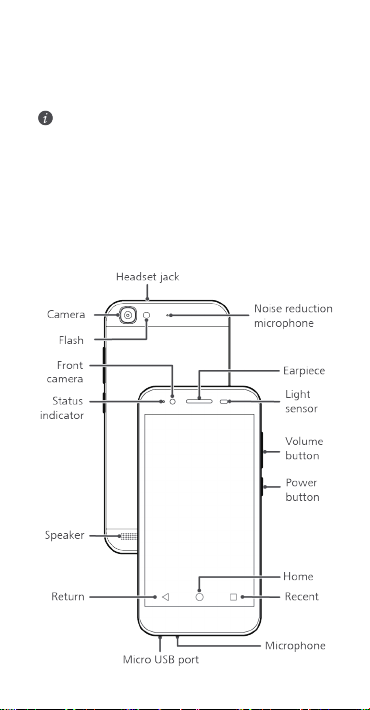
Your phone at a glance
Before you start, let's take a look at your new phone.
Press and hold the power button to turn your phone on or off.
To forcibly restart your phone, press and hold the power
button until your phone vibrates.
1
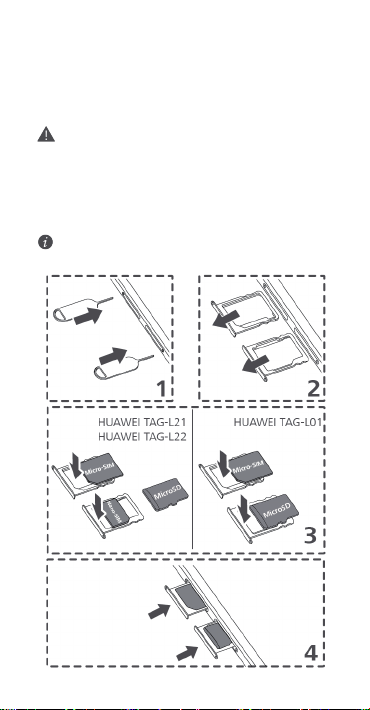
Getting started
Follow the instructions in the following figures to set up your
phone. Do not insert or remove a SIM card while your phone is
on.
Please exercise caution when using the SIM ejector pin
to avoid hurting your fingers or damaging your phone.
Store your pin in a safe place out of the reach of children
to prevent them from swallowing it or injuring
themselves by accident.
Insert the SIM card into the correct card slot to ensure
that it can be recognized by the phone.
2
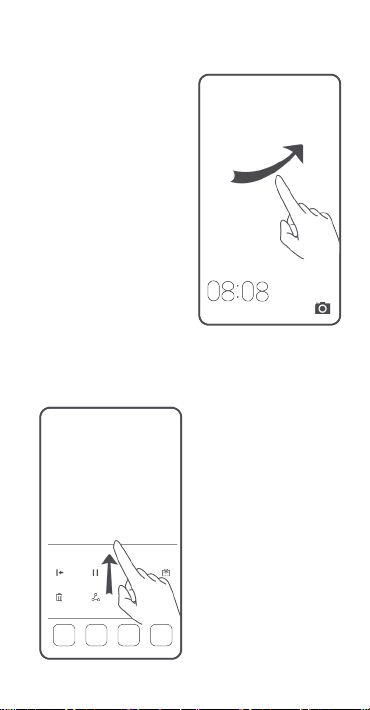
Locking and unlocking the screen
Press the power button to lock
the screen. If your phone is idle
for a specified period of time,
the screen will automatically
lock itself.
If the screen is off, press the
power button to turn it on.
Slide your finger in any
direction to unlock the screen.
Flick up from the bottom of
the lock screen to access the
quick operation panel for
one-touch optimization or to
open commonly used
applications, such as
Calculator.
3
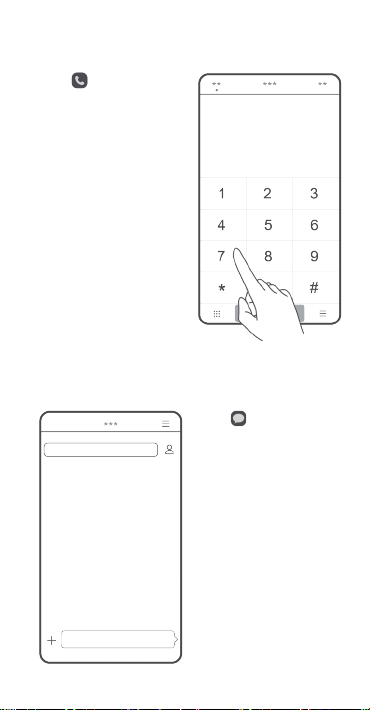
Calling and messaging
Tou ch to make a call
using the dialer. You can also
touch a phone number in your
contacts, or a number in a
message, email, web page, or
other source to place a call.
Tou ch to send a text or
multimedia message. You
can save photos, audio clips,
videos, and other
attachments from received
multimedia messages.
4
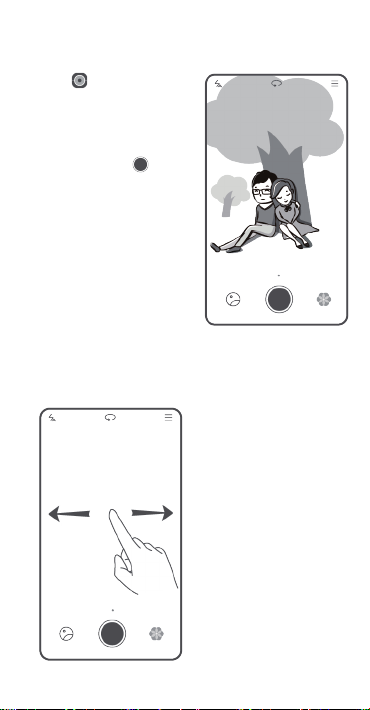
Camera
Tou ch .
Frame the scene you want to
capture. Let your camera focus
automatically or touch the
screen to focus on a specific
object. Then touch to
take a photo.
Swipe left or right to switch
between different capture
modes. Time-lapse mode lets
you record the slow
transformation of objects or
scenes, such as a blooming
flower or the setting sun.
5
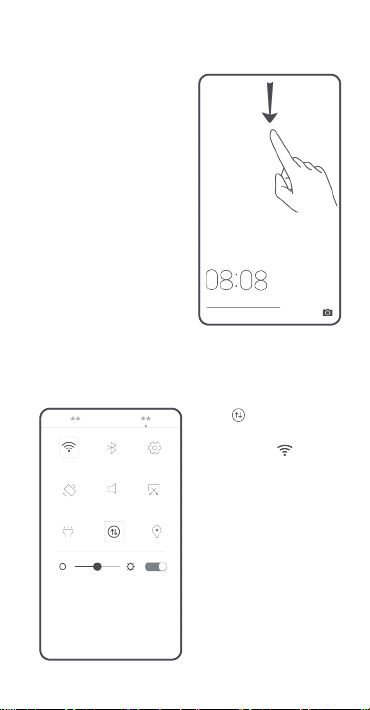
Internet connection
You can access the Internet
over Wi-Fi or a mobile data
network.
Swipe down from the status
bar to open the notification
panel.
Tou ch to turn on
mobile data.
Touch and hold to go
to the Wi-Fi settings screen.
Turn on Wi-Fi and connect to
a Wi-Fi network.
6
