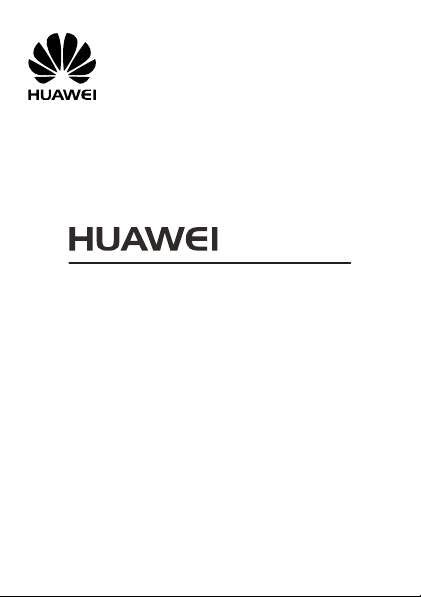
G3622
GSM Mobile Phone
User Guide
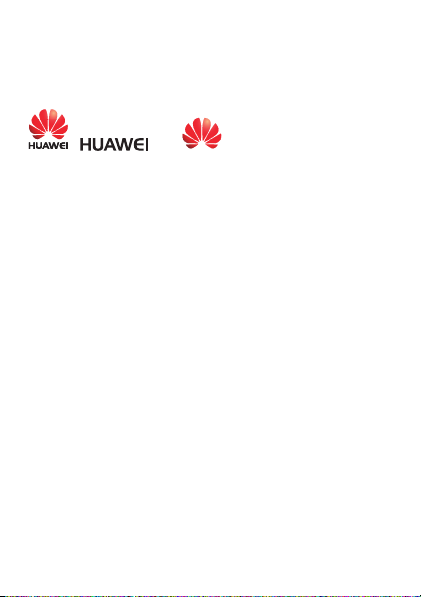
Copyright © Huawei Technologies Co., Ltd. 2013. All
rights reserved.
Trademarks and Permissions
, , and
trademarks of Huawei Technologies Co., Ltd.
The Bluetooth® word mark and logos are registered trademarks
owned by Bluetooth SIG, Inc. and any use of such marks by Huawei
Technologies Co., Ltd. is under license.
Other trademarks, product, service and company names mentioned
are the property of their respective owners.
are trademarks or registered
Third-Party Software Statement
Huawei does not own the intellectual property of the third-party
software and applications that are delivered with this product.
Therefore, Huawei will not provide any warranty of any kind for third
party software and applications. Neither will Huawei provide support
to customers who use third-party software and applications, nor be
responsible or liable for the functions or performance of third-party
software and applications.
Third-party software and applications services may be interrupted or
terminated at any time, and Huawei does not guarantee the
availability of any content or service. Third-party service providers
provide content and services through network or transmission tools
outside of the control of Huawei. To the greatest extent permitted by
applicable law, it is explicitly stated that Huawei shall not
compensate or be liable for services provided by third-party service
providers, or the interruption or termination of third-party contents
or services.

Huawei shall not be responsible for the legality, quality, or any other
aspects of any software installed on this product, or for any
uploaded or downloaded third-party works in any form, including
but not limited texts, images, videos, or software etc. Customers
shall bear the risk for any and all effects, including incompatibility
between the software and this product, which result from installing
software or uploading or downloading the third-party works.
DISCLAIMER
ALL CONTENTS OF THIS MANUAL ARE PROVIDED “AS IS”. EXCEPT
AS REQUIRED BY APPLICABLE LAWS, NO WARRANTIES OF ANY
KIND, EITHER EXPRESS OR IMPLIED, INCLUDING BUT NOT LIMITED
TO, THE IMPLIED WARRANTIES OF MERCHANTABILITY AND FITNESS
FOR A PARTICULAR PURPOSE, ARE MADE IN RELATION TO THE
ACCURACY, RELIABILITY OR CONTENTS OF THIS MANUAL.
TO THE MAXIMUM EXTENT PERMITTED BY APPLICABLE LAW, IN NO
EVENT SHALL HUAWEI BE LIABLE FOR ANY SPECIAL, INCIDENTAL,
INDIRECT, OR CONSEQUENTIAL DAMAGES, OR LOSS OF PROFITS,
BUSINESS, REVENUE, DATA, GOODWILL SAVINGS OR ANTICIPATED
SAVINGS REGARDLESS OF WHETHER SUCH LOSSES ARE FORSEEABLE
OR NOT.
THE MAXIMUM LIABILITY (THIS LIMITATION SHALL NOT APPLY TO
LIABILITY FOR PERSONAL INJURY TO THE EXTENT APPLICABLE LAW
PROHIBITS SUCH A LIMITATION) OF HUAWEI ARISING FROM THE
USE OF THE PRODUCT DESCRIBED IN THIS MANUAL SHALL BE
LIMITED TO THE AMOUNT PAID BY CUSTOMERS FOR THE
PURCHASE OF THIS PRODUCT.
Privacy Policy
Please refer to our privacy policy on our websites for the information
about how we protect your personal information.

Contents
1 Getting to Know Your Phone .................................................... 1
Your Phone .......................................................................... 1
Keys and Functions ............................................................... 2
Screen Icons ......................................................................... 4
2 Getting Started ........................................................................ 5
Installing the SIM Cards and the Battery ................................ 5
Installing the microSD Card ................................................... 5
Charging the Battery ............................................................ 6
Phone Lock .......................................................................... 6
PIN and PUK ........................................................................ 6
Locking and Unlocking the Keypad ....................................... 7
3 Voice Services .......................................................................... 7
Dual-Card Management ....................................................... 7
Making a Call ....................................................................... 8
Answering a Call .................................................................. 8
4 Text Input ................................................................................ 9
Changing the Text Input Mode ............................................. 9
Entering a Word ................................................................. 10
Entering a Digit .................................................................. 10
Entering a Symbol .............................................................. 10
5 Services ................................................................................. 10
Network Settings................................................................ 11
Connecting to a Network ................................................... 11
Chat Function .................................................................... 11
6 Phonebook ............................................................................ 12
Creating a Contact ............................................................. 12
i

Searching for a Contact ...................................................... 12
7 File Manager .......................................................................... 13
8 Messaging ............................................................................. 13
Sending a Text Message ..................................................... 13
Sending a Multimedia Message .......................................... 14
9 Multimedia ............................................................................ 14
Audio Player ....................................................................... 14
Video Player ....................................................................... 15
Camera .............................................................................. 15
Video Recorder .................................................................. 16
Image Viewer ..................................................................... 16
FM Radio (Optional) ........................................................... 17
Sound Recorder.................................................................. 17
10 Organizer ............................................................................. 18
Calendar ............................................................................ 18
Tasks .................................................................................. 18
Alarm ................................................................................. 18
Calculator .......................................................................... 18
Stopwatch ......................................................................... 18
Ebook Reader ..................................................................... 18
Torch ................................................................................. 19
STK .................................................................................... 19
Games ............................................................................... 19
11 User profiles ......................................................................... 20
12 Settings ............................................................................... 20
Phone Settings ................................................................... 20
Security Settings ................................................................. 21
ii

13 Bluetooth (Optional) ............................................................. 21
Connecting a Bluetooth Headset to Your Phone .................. 22
Transferring Data ................................................................ 22
14 Warnings and precautions .................................................... 23
iii
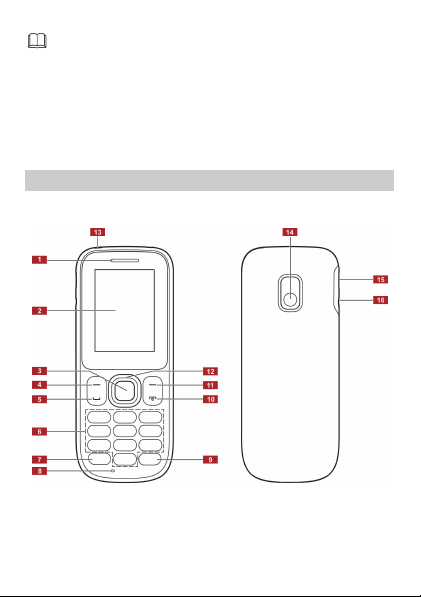
Features marked with "optional" are optional. These features
may vary according to service providers. For details, contact
your service provider.
1 Getting to Know Your Phone
Your Phone
The following figure shows the appearance of your phone and is
provided for your reference only.
1 Earpiece 9 # key
2 Screen 10 End/Power key
3 Confirm key 11 Right soft key
4 Left soft key 12 Navigation keys
1
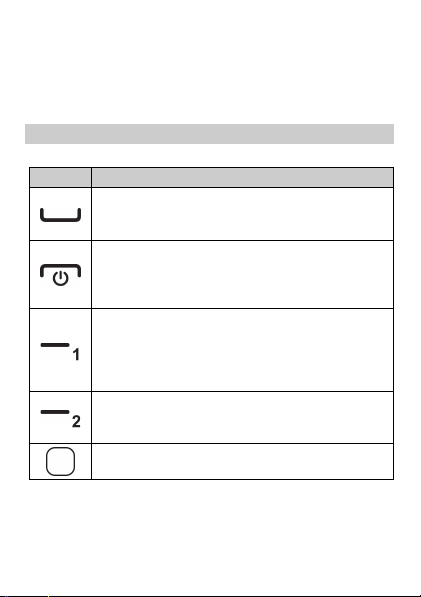
5 Call/Answer key 13 Torch
6 Number keys 14 Camera
7 * key 15 Charger interface
8 Microphone 16 Headset interface
Keys and Functions
Press…
Make a call.
Answer an incoming call.
View call logs in standby mode.
Power the phone on or off (press and hold the key
for about 3 seconds)
End or reject a call.
Return to standby mode.
Select the option displayed in the lower left corner of
the screen.
Access Menu in standby mode.
Unlock the keypad (must also press the right soft key
immediately after).
Select the option displayed in the lower right corner
of the screen.
Access Names in standby mode.
Access the main menu in standby mode.
Confirm a selection.
To…
2
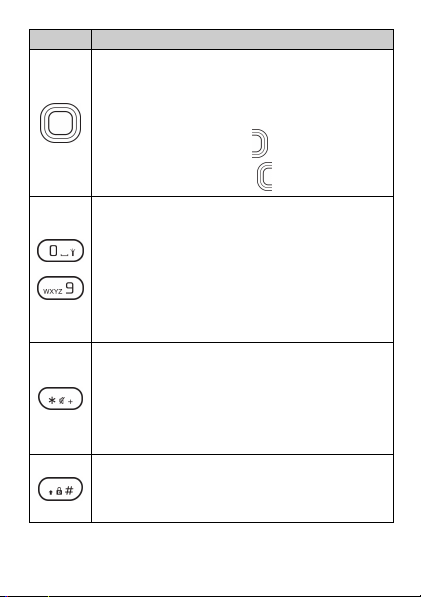
Press…
through
Access the functions assigned to the navigation keys
in standby mode.
Customize the functions assigned to the navigation
keys, select Menu > Settings > Phone settings >
Dedicated key.
Increase the volume (press ) during a call.
Decrease the volume (press ) during a call.
Enter numbers, letters, and symbols.
Call voicemail in standby mode (press and hold the 1
key for about 3 seconds).
Speed-dial phone numbers in standby mode (press
and hold the 2–9 keys for about 3 seconds).
Select an option labeled with the corresponding
number.
Turn the torch on or off in standby mode (press and
hold the 0 key for about 3 seconds).
Enter * (press the key once), + (press the key twice), p
(press the key three times), and w (press the key four
times) in standby mode.
Display the symbol list in editing mode.
Switch between the Silent profile and current profile
in standby mode (press and hold the key for about 3
seconds).
Enter #.
Switch between text input methods in editing mode.
Lock the keypad in standby mode (press and hold the
key for about 3 seconds).
To…
3
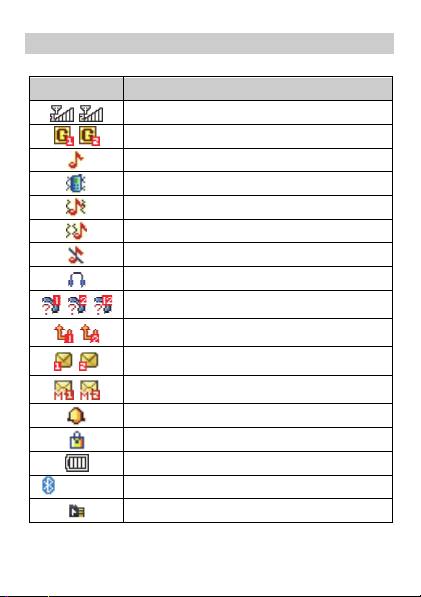
Screen Icons
Icon Indicates…
(optional)
Signal strength.
General Packet Radio Service (GPRS) signal.
Ring only enabled.
Vib. only enabled.
Vib. and ring enabled.
Vib. then ring enabled.
Silent profile activated.
The earphone is plugged.
Missed calls.
Call forwarding enabled.
New text messages.
New multimedia messages.
Alarms enabled.
Keypad locked.
Battery level.
Bluetooth activated.
MicroSD card inserted.
4
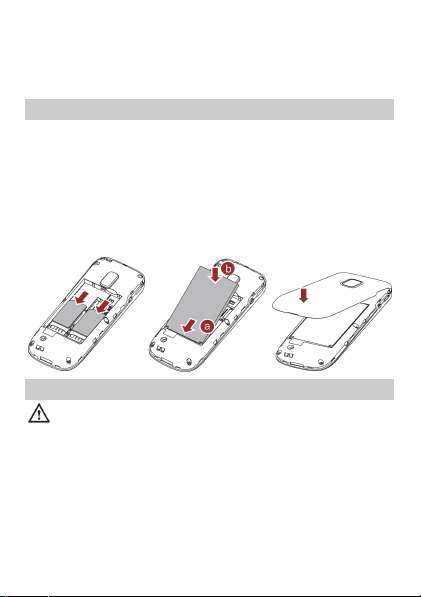
2 Getting Started
Installing the SIM Cards and the Battery
You can install up to two SIM cards in the phone at the same time.
When installing a SIM card, ensure that the gold contact area faces
down, and that the beveled edge of the SIM card aligns with that of
the SIM card slot.
Before removing the battery and the SIM cards, ensure that your
phone is powered off.
To enable dual-SIM mode, power on the phone, select Menu >
Settings > Dual SIM settings > Dual SIM open.
Installing the microSD Card
Before installing or removing a microSD card, power the
phone off. When the phone is powered back on, it indicates
whether the microSD card has been installed correctly.
You can expand your phone's memory capacity by installing a
microSD card. When installing a microSD card, ensure that the gold
contact area faces down.
5
