Huawei EM730, EM730V Installation Manual

Copyright © 2008 Huawei Technologies Co., Ltd.
All Rights Reserved
No part of this document may be reproduced or transmitted in any form or by any
means without prior written consent of Huawei Technologies Co., Ltd.
Trademarks and Permissions
and other Huawei trademarks are trad emarks of Huawei T echnolo gies Co. ,
Ltd.
All other trademarks and trade names mentioned in this document are the
property of their respective holders.
Notice
The information in this document is subject to change without notice. Every effort
has been made in the preparation of this document to ensure accuracy of the
contents, but all statements, information, and recommendations in this document
do not constitute the warranty of any kind, express or implied.

Table of Contents
Getting to Know the EM730V........................................................... 1
Requirements for the PC................................................................. 2
Preparing the EM730V.................................................................... 3
Installation Guide.......................................................................... 4
Safety Information........................................................................10
i
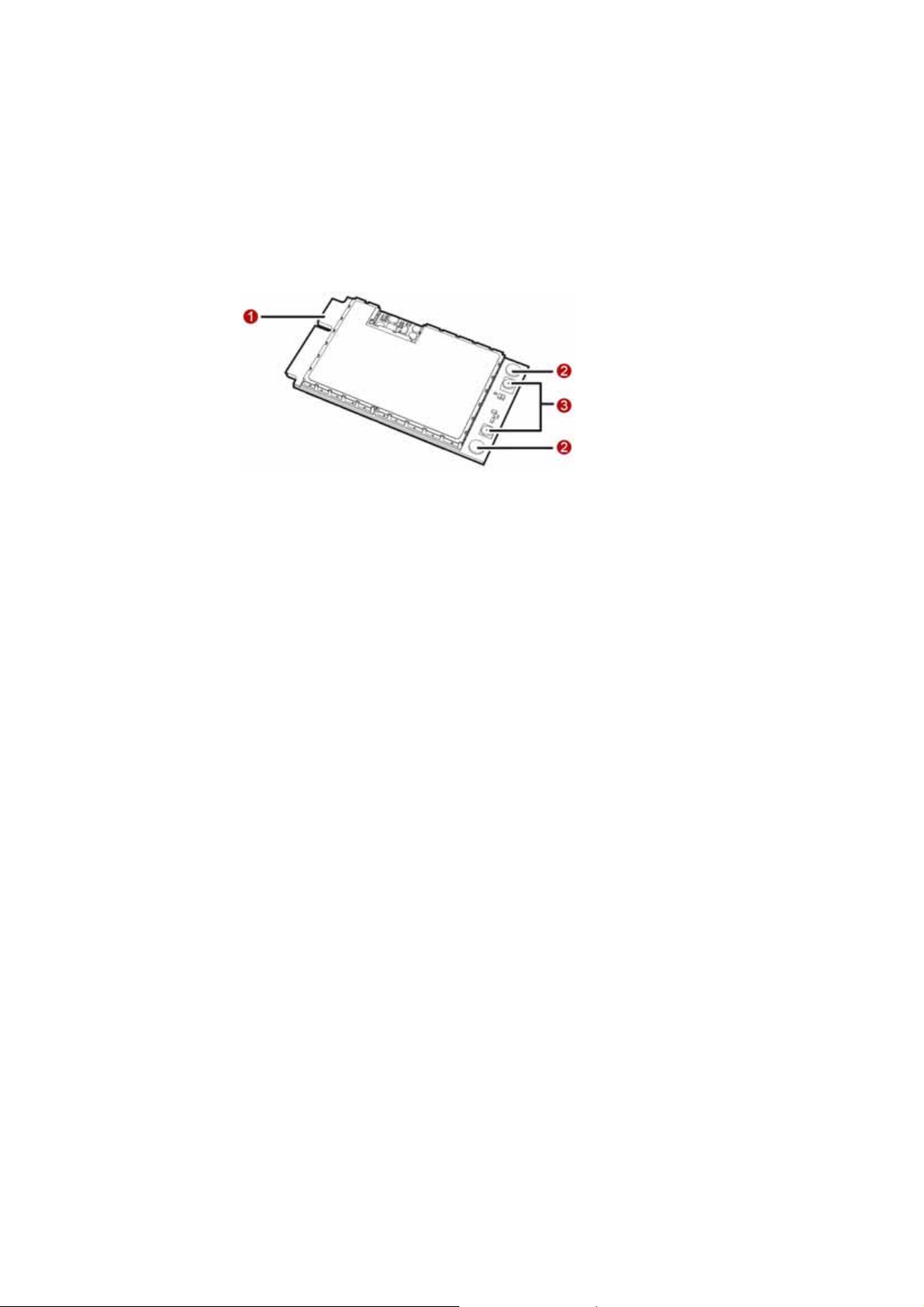
Thank you for purchasing Huawei EM730V HSDPA
Embedded PC Module.
Note:
This manual briefly describes the preparation, the process for
installing/uninstalling, and safety precautions for using Huawei EM730V
HSDPA Embedded PC Module (hereinafter referred to as the EM730V).
You are recommended to read the manual before using the EM730V.
The signal strength and the transmission rate are affected by the actual
environment.
Getting to Know the EM730V
The following figure shows the appearance of the EM730V . The actual product may
differ.
1
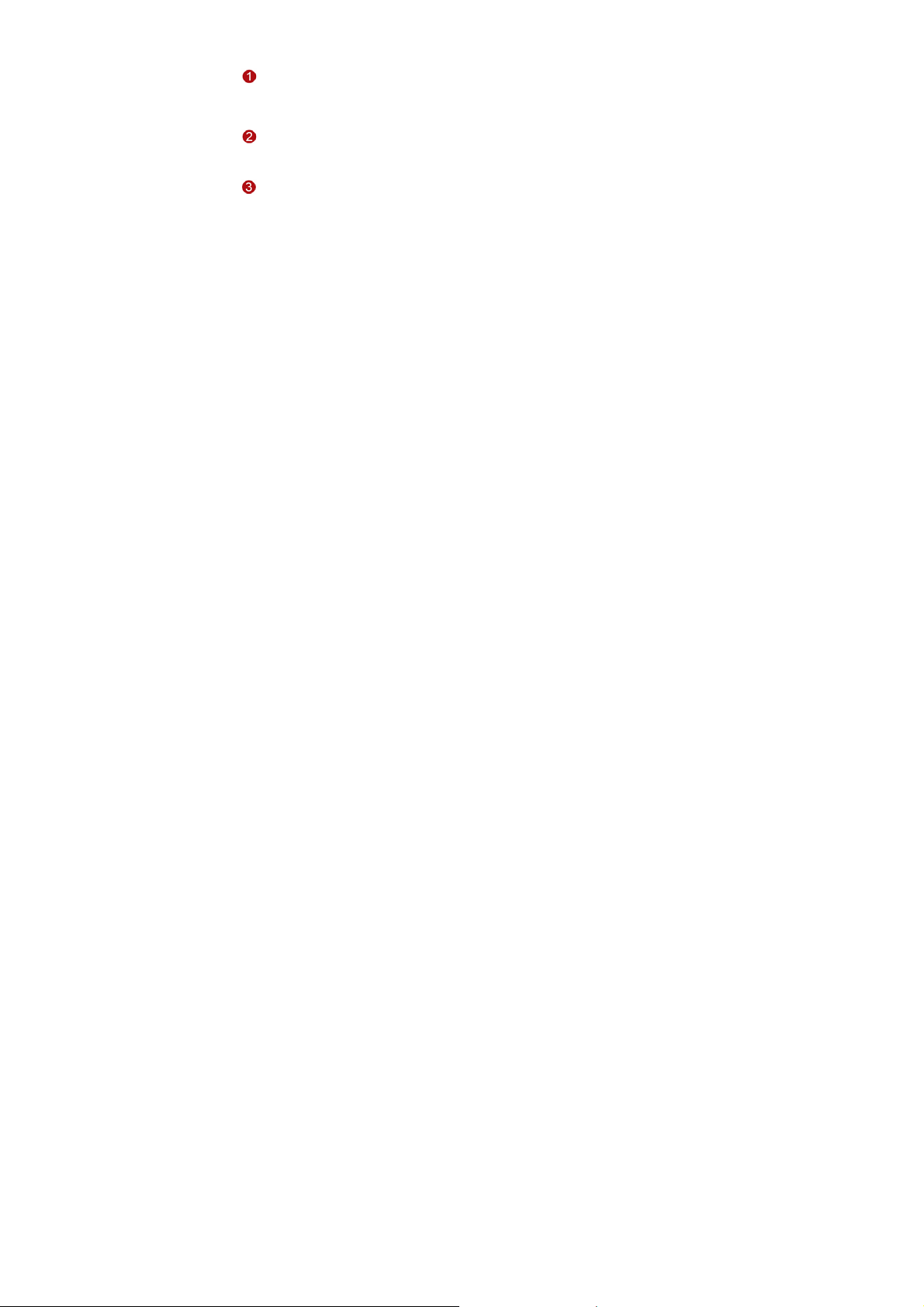
Mini PCI Express connector
It is used to connect the EM730V to the WWAN Mini PCI Express interface of the
PC.
Screw holes
They are used to fix the EM730V on the main board of the PC with screws.
Antenna interfaces
They are used to connect antennas.
EM730V has an external antenna which connect with laptop.
The max gain which is allowed of external antenna is :
850M:<2.1dBi
1900M:<4.2dBi
Requirements for the PC
To use the EM730V, the PC must meet the following requirements:
WWAN Mini PCI Express interface.
Windows 2000 SP4, Windows XP SP2, Windows Vista and Linux 2.6.18 or
above
The hardware of your PC must meet or exceed the recommended system
requirements for the installed version of OS.
Display resolution: 800 × 600 or above.
2

Preparing the EM730V
Locate the WWAN Mini PCI Express interface on the ma in board of the PC. Find the
main antenna and the auxiliary antenna.
If a USIM/SIM car d is provid ed by yo ur service p rovider, insert t he USIM/SI M card
into the USIM/SIM card slot on the main board of the PC.
Note:
In certain cases, your PC may be disassembled only by the professionals.
Before you install the EM730V onto the main board of the PC, consult the PC
manufacturer or read the user manual of the PC.
3
