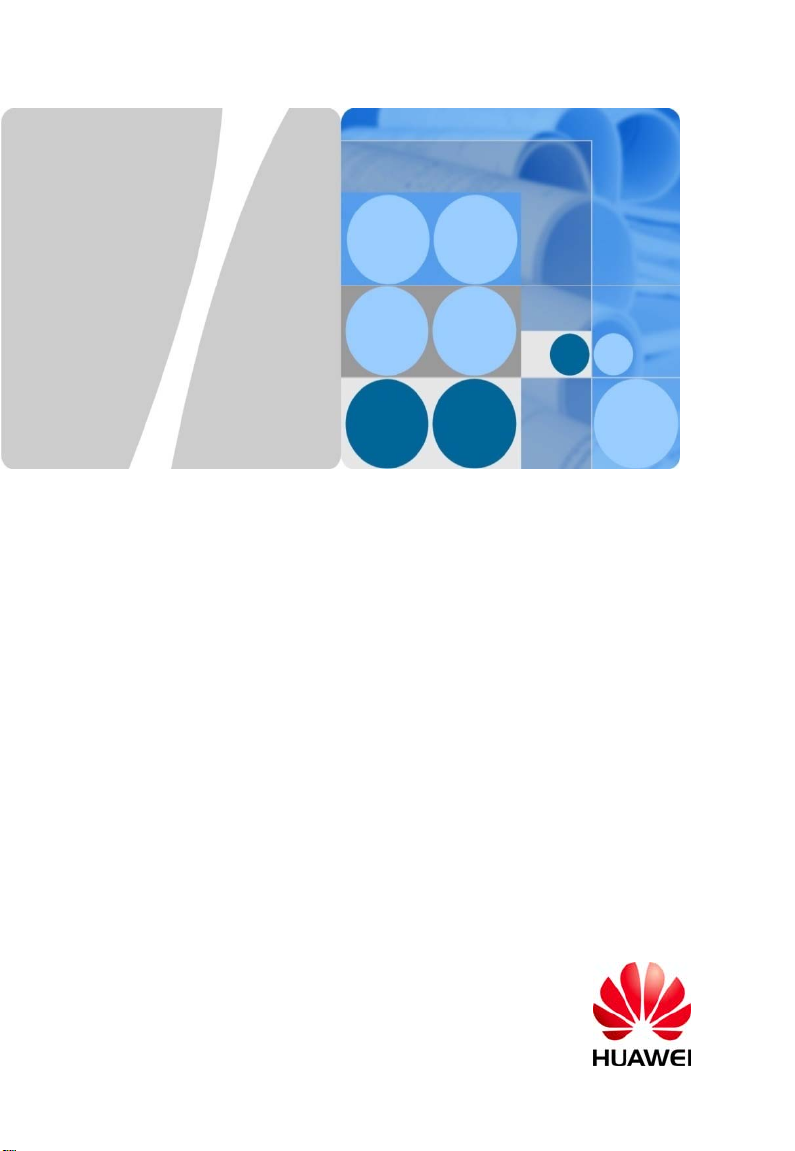
eSpace
EGW1530B Enterp
V100R001C01
网
Gateway
Quick Start
eSpace EGW1530B 企业
V100R001C01
快速入门
Issue:03
Part Number:31505386
Date:2012-09-12
文档版本:03
文档版本:31505386
发布日期:2012-09-12
HUAWEI TECHNOLOGIES CO., LTD.
关

Welcome
e
E
w
z
P
t
s
A
1
ere
Wentim
s
Welcome to eSpace EGW1530B Enterpris
describes how to install and configure the
refer to the eSpace EGW1530B Enterprise
in the CD-ROM delivered with the device.
Usage Notice
z Keep the power plugs clean and dry to a
z Use the power supply adapter provided
z Keep your hands dry when plugging in o
ower off the device, remove all connec
maintenance personnel if smokes, noise
Packing List
EGW1530B
Document CD-ROM
Power supply adapter
Quick Start
Device Appearance
Gateway (EGW1530B). This document
GW1530B. For more information, please
Gateway Product Documentation provided
void electric shock and other potential risks.
ith this product.
ut the device cable.
ed cables, and contact authorized
, or odors come from the device.
nalog phone lines (3)
Warranty Card
Network cable (1)
PoE Power(optional)
Rear View
Side View
R
ESET: Press the button for short time (≤ 6s) to
start. Press the button for long time (> 6s) to
r
store factory settings.
LAN: Press the button for short time (≤ 6s) to
able or disable WLAN. Press the button for long
e (> 6s) to activate WPS.
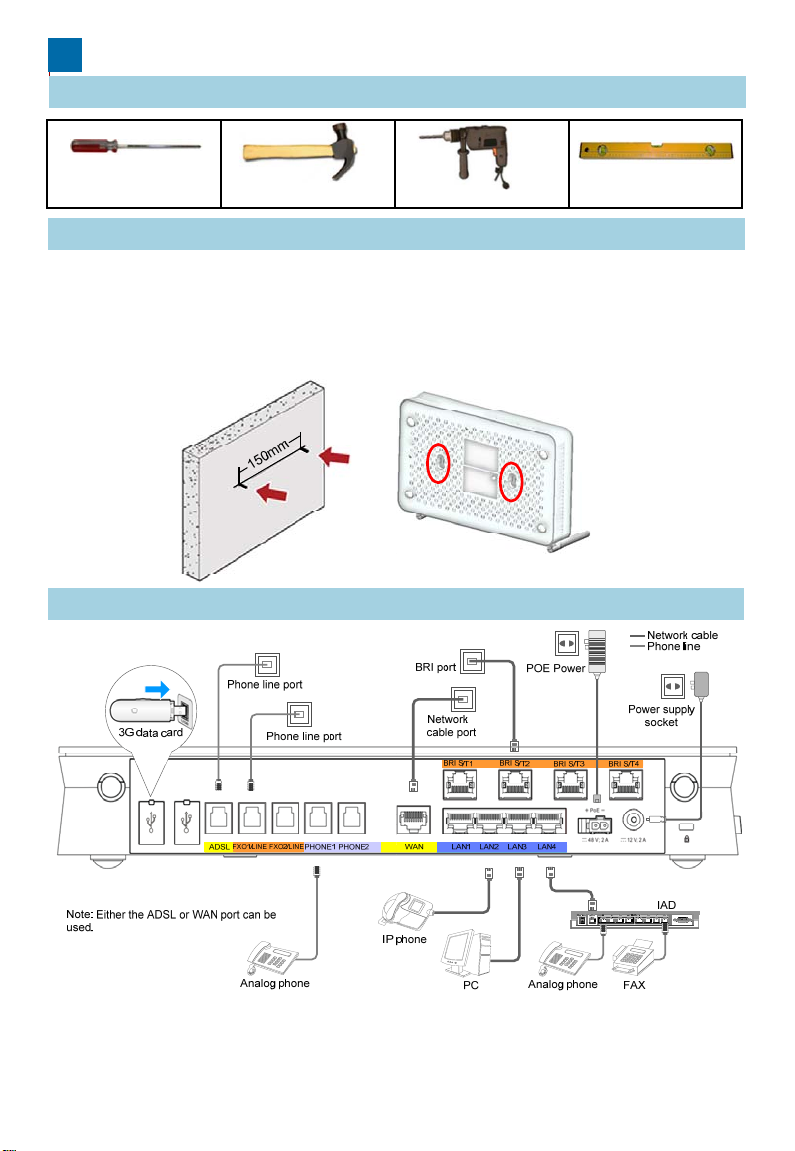
Installation
c
z
Installi
EGW1530B
l
r
h
t
2
a
1 Preparing Installation Tools
Phillips screwdriver
Claw hammer
2 Installing the EGW1530B
Install the EGW1530B on a horizontal surfa
ng the
on the surface and leave 10 cm space a
z To install the EGW1530B on a wall, fix t
of the swell fixtures is exposed for moun
on a horizonta
3 Connecting Cables
Hammer drill
e or on a wall.
surface is easy. You only need to place it
ound for heat dissipation.
e swell fixtures (M4) and ensure that 5 mm
ing the EGW1530B.
Level ruler
After cables are connected, press the powe
the POWER indicators (on the front panel)
If the POWER indicator is steady, the EGW
r button to power on the EGW1530B. View
nd check the EGW1530B working status.
1530B is working properly.

Configuring the EGW1530
B
e
e
n
a
g
o
u
g
3
Scenario Description
This chapter describes the Internet access
EGW1530B supports Internet access throu
methods are available: account and passw
Internet access mode and data, contact yo
The audio function of the EGW1530B is us
independent IP PBX, IMS/NGN access gat
UC solution. The following describes the co
details about scenario description and confi
ROM delivered with devices.
nd voice functions of the EGW1530B. The
h ADSL or WAN. In WAN mode, three
rd, static IP, and DHCP. For the specific
r local network carrier.
d in one of the following scenarios:
way, and local gateway in a branch in the
figuration methods in these scenarios. For
uration cases, see the documentation CD-

o
Starting Configuration ——Netw
o
Wireless
t
W
E
w
4
n
r
v
digits in the WLAN MAC address
rking
Planning Network Access Informati
a
Item Parameter
PPPoE user name
PPPoE password
WAN IP address
WAN subnet mask
WAN gateway IP address
Primary DNS server
WAN
ADSL
function
Account
Static IP
DHCP
PVC Identifier (VPI)
PVC Identifier (VCI)
PPPoE user name
PPPoE password
SSID
Wireless access password
n
Planning Description
ADSL and WAN are available.
The WAN modes include the account, static
IP, and DHCP submodes.
To obtain the network access mode and
data, contact the local network carrier.
Indicates the ID of the EGW1530B. The ID
is displayed on a Wi-Fi terminal after the
terminal finds the EGW1530B. The default
ID is eSpace EGW_****. **** is the last four
.
The password is a string consisting of 8 to
63 ASCII characters or 64 hexadecimal
digits. The default password is the WLAN
MAC address of the EGW1530B.
Logging In to the Web Managemen
b
Connect a PC to a LAN port on the EG
Log in to the EGW1530B using Internet
The default URL is https://192.168.1.1.
Enter the user name (admin) and pass
Starting Configuration
c
Choose Quick Setup from the navigatio
Choose a country and click Next.
Select a network connection mode acco
and click Next. Verify parameter settings
4
Click Save And Continueand configure
does not need to be configured, click Sa
System
1530B using a network cable.
xplorer 6.0 or a later version on the PC.
ord (default: Admin@123) and click Log In.
tree on the web management system.
ding to step , set relevant parameters,
.
the audio function. If the audio function
e And Exit to exit the configuration wizard.
a

Starting Configuration —— Inde
p
n
x
p
a
o
An internal number is a string of 1 to 30 digit
e
O
S
r
o
W
a
5
2.Ent
lt
t
) an
w
g
>
A
>
n
lt
)
r
Planning Users' Internal Numbers
a
Analog phones, fax machines, IP phones, a
EGW1530B. You are advised to connect fa
PHONE port.
When the EGW1530B functions as an inde
outgoing prefix plus the called number to m
through the FXO ports or BRI ports.
The default outgoing prefix is 888. The outg
called number change rule in outgoing calls.
Phone Type
Fax machine or analog phone
IP phone
Analog phone 1 (connected to the
EGW1530B through the IAD)
Analog phone 2 (connected to the
EGW1530B through the IAD)
...
Starting Configuration
b
n the
1
Click Next to access the analog phone c
2
not need to be configured when the EG
Based on the data plan in step , config
3
leave the registration groups and extern
Click Add in the right part of the IP Phon
4
, configure internal numbers of SIP users
external numbers blank, and click Next.
Click Finish to finish EGW1530B configu
5
Configure the IAD. The following describ
6
1. Open Internet Explorer and enter the
3. Choose Basic Configuration > Net
4. Choose SIP Service Configuration
5. Choose SIP Service Configuration
IP Serve
the address box.
er the user name (defau
Log In to access the web manageme
mode. Set the IAD IP address to 192.
port on the EGW1530B: 192.168.1.1)
and set the IP address of the default
SIP server to the IP address of the L
192.168.1.1).
user numbers) based on the data pla
page, disable the UC
a
: roo
endent IP PBX
d IADs can be connected to the
machines to the EGW1530B through the
endent IP PBX, users can dial the
ke an outgoing call, and the call is routed
ing prefix is deleted according to the
.
User Type Internal Number Example
POTS user 6001
SIP user 6002
SIP user 6003
SIP user 6004
... ...
mode and click Next.
nfiguration page. Registration groups do
1530B functions as the IP PBX.
ure internal numbers of POTS users,
l numbers blank, and click Next.
e page. Based on the data plan in step
, leave the registration groups and
ration.
s how to configure IAD208E(M).
IAD IP address (default: 192.168.100.1) in
password (defau
nt page.
ork Paramete
168.1.x (default IP address of the LAN
, set the subnet mask to 255.255.255.0,
ateway to 192.168.1.1.
SIP Server and set the IP address of the
N port on the EGW1530B (for example,
FXS User and set User ID (indicating
in step .
a
: admin
and select the static IP
and click
a

Configure an IP phone. The following de
s
e
i
d
N
e
1
g
You can choose
Voice > Phone Alloc
e
c
N
m
p
SIP server type
The options are
NGN
and
B
a
n
e
o
e
e
,
6
yp
o
Phone
in the web management
IMS
Obtain the type from the network carrier
,
7
phone. For details about other models, s
1. Enter the IP address of the IP phone
can click OK on the IP phone to view
2. Enter the user name and password (
and click Log In to access the web m
3. Click the Account tab. Set Register
based on the data plan in step . S
address of the LAN port on the EGW
4. Click Submit to finish IP phone confi
system of the EGW1530B to view th
Verify the configuration according to the
8
document.
cribes how to configure an eSpace 78xx IP
e the appropriate administrator guide.
n the address box of Internet Explorer(You
the IP address of the IP phone).
efault values: admin) of the administrator
anagement page.
ame to the user number of the IP phone
a
t SIP Server to 192.168.1.1 (default IP
530B).
uration.
> IP
registration status of the IP phone.
hapter Verifying Configuration in this
Starting Configuration —— IMS/
Planning SIP Server Data
a
Item Description
Type of the SIP server
address
SIP server address
Heartbeat detection
interval
Registration interval
Planning the Registration Group
b
Assume that the EGW1530B connects to th
user-by-user registration.
To obtain the registration group type, trunk r
name, IMS domain name, external numbers
network carrier. When the SIP server type is
Registration
Group ID
0
1
2
... ... ...
Registration
Group Type
User-by-user
registration
User-by-user
registration
User-by-user
registration
The address can be an IP
from the network carrier.
IP address or domain na
network carrier. For exam
Interval for the EGW1530
server, in seconds. The v
recommended.
Interval for the registratio
this group to the SIP serv
The value ranges from 0 t
Trunk Registrati
User ID
+8657187654321
+8657187654322
+8657187654323
GN Access Gateway
address and or a domain name. Obtain the type
e of the SIP server. Obtain the address from the
le, the value can be 191.1.1.1 or m04.huawei.com.
.
to send heartbeat messages to the active SIP
lue ranges from 10 to 900. The default value 60 is
group to send registration messages for users in
r, in seconds.
14400. The default value 360 is recommended.
IMS, and the registration group type is
gistration user ID, trunk registration user
Authentication and Password, contact the
NGN, leave the IMS domain name blank.
n Trunk Registration
User Name
+8657187654321@abc.
def.com
+8657187654322@abc.
def.com
+8657187654323@abc.
def.com
... ...
IMS Domain
Name
abc.def.com
abc.def.com
abc.def.com
.

c
n
x
n
u
u
Intern
m
On the
SIP S
erver
page, disable the UC
n
e
1
e
n
w
7
mode. Set the IAD IP address to
192
,
g
>
A
>
n
s
i
Registrati
Ext
mode and click
Add
Configure the SIP
r
x
(default IP address of the LAN
Planning User Numbers
Analog phones, fax machines, IP phones, a
EGW1530B. You are advised to connect fa
PHONE port.
NOTE
z The ID of the registration group correspo
the same as that of the the trunk registration
with +, you need to change + to 00 when yo
z Internal numbers can be customized.
d IADs can be connected to the
machines to the EGW1530B through the
ding to an external number of a user must be
ser ID. If the trunk registration user ID starts
configure an external number.
User User Type
Fax machine or analog phone POTS user 6001
IP phone SIP user 6002
Analog phone 1 (connected to the
EGW1530B through the IAD)
Analog phone 2 (connected to the
EGW1530B through the IAD)
... ... ...
Starting Configuration
d
SIP user 6003
SIP user 6004
server based on the data plan in step
Configure the registration group based o
2
Configure the POTS user's internal and
3
4
c
in step and click Next.
Click Add in the right part of the IP Phon
Exa
a
and external numbers based on the data
5
Click Finish to finish EGW1530B configu
Configure the IAD. The following describ
6
1. Open Internet Explorer and enter the
the address box.
2. Enter the user name (default: root) a
Log In to access the web manageme
3. Choose Basic Configuration > Net
port on the EGW1530B: 192.168.1.1)
and set the IP address of the default
4. Choose SIP Service Configuration
SIP server to the IP address of the L
192.168.1.1).
5. Choose SIP Service Configuration
user numbers) based on the data pla
Configure an IP phone. The following de
7
phone.
1. Enter the IP address of the IP phone
can click OK on the IP phone to view
al Number
ple
Group ID
0 008657187654321
1 008657187654322
2 008657187654323
3 008657187654324
... ...
on
ernal Number
Example
.
and click Next.
the data plan in step and click Next.
b
xternal numbers based on the data plan
e page. Configure the SIP users' internal
plan in step and click Next.
c
ration.
s how to configure IAD208E(M).
IAD IP address (default: 192.168.100.1) in
d password (default: admin) and click
nt page.
ork Paramete
.
.1.
and select the static IP
set the subnet mask to 255.255.255.0,
ateway to 192.168.1.1.
SIP Server and set the IP address of the
N port on the EGW1530B (for example,
FXS User and set User ID (indicating
in step .
c
cribes how to configure an eSpace 78xx IP
n the address box of Internet Explorer(You
the IP address of the IP phone).

c
2. Enter the user name and password (
d
N
e
1
g
V
c
0
e
n
0
e
e
e
t
3
a
0
h
d
8
a
P
P
d
3
r
e
r
and click Log In to access the web m
3. Click the Account tab. Set Register
based on the data plan in step . S
address of the LAN port on the EGW
4. Click Submit to finish IP phone confi
You can choose
oice > Phone Allo
management system of the EGW153
phone.
Verify the configuration according to the
8
document.
efault values: admin) of the administrator
anagement page.
ame to the user number of the IP phone
c
t SIP Server to 192.168.1.1 (default IP
530B).
uration.
ation > IP Phone in the web
B to view the registration status of the IP
hapter Verifying Configuration in this
Starting Configuration —— Loca
Solution
Planning Server Information
a
When the EGW1530B functions as the loca
the SIP server on the central node at the h
synchronizes them to the EGW1530B. You
the EGW1530B.
Before configuration, collect user quantity i
allocation to the enterprise IT administrator.
The default outgoing prefix of the EGW153
according to the called number change rule
Server Type Planned Item Remarks
Contact the
address of th
Contact the
number of th
number fails
The EGW15
that of the d
same, the da
the EGW153
synchronizati
including digi
negotiate wit
format.
The address
Obtain the a
The options
enterprise IT
When the SI
When the SI
Interval for th
the active an
ranges from
recommende
Interval for th
messages fo
seconds. Th
value 360 is
Data
synchronization
server
SIP server
IP address
Port number
Key for data
synchronization
SIP server
address
SIP server type
Heartbeat
detection
interval
Registration
interval
l Gateway in a Branch in the UC
l gateway in a branch in the UC solution,
adquarters allocates all user numbers and
do not need to configure user numbers on
the branch and apply for number
B is 888. The outgoing prefix is deleted
in outgoing calls.
nterprise IT administrator to obtain the IP
e data synchronization server.
nterprise IT administrator to obtain the port
data synchronization server. If the port
o be obtained, use the default value 8098.
0B compares its data synchronization key with
ta synchronization server. If the keys are the
ta synchronization server synchronizes data to
B; otherwise, the EGW1530B rejects the data
on. The key is a string of 1 to 22 characters
ts, letters, or special characters. You can
the enterprise IT administrator about the key
can be an IP address and or a domain name.
dress from the enterprise IT administrator.
re IMS or NGN. Obtain the type from the
administrator.
server is eSpace U1960, select NGN.
server is eSpace U2900, select IMS.
e EGW1530B to send heartbeat messages to
standby SIP servers, in seconds. The value
0 to 150. The default value 90 is
d.
e registration group to send registration
users in this group to the SIP server, in
value ranges from 0 to 14400. The default
ecommended.

m
e
i
e
Starting Configuration
d
e
,
c
r
h
r
r
o
9
z
Local gateway in a branch in the UC solu
r
h
r
a
n
b
On the SIP server page, enable the UC
1
server based on the data plan in step .
2
Click Add. Configure the SIP server bas
3
Click Finish.
You can choose Voice > Phone Alloca t
EGW1530B to view the synchronized us
NOTE
When configuring the IP phone, set SIP server 1, SIP
the central node, standby SIP server in the central no
ode. Configure the data synchronization
a
d on the data plan in step and click Next.
on in the web management system of the
r number.
server 2, and SIP server 3 to the active SIP server in
e, and IP address of the LAN port on the EGW1530B.
a
Verify the configuration according to the
4
document.
Verifying Configuration
Verifying Network Access
a
You can visit a website (for example, http://
network function. If the access is successful
configured.
Verifying the Audio Function
b
z Independent IP PBX
• Intra-office users dial each other's inte
numbers configured.
• An intra-office user under the EGW153
number (for example, mobile phone nu
• An outer-office user dials the number t
FXO port of the EGW1530B. After hea
switchboard, the outer-office user dials
number).
z IMS/NGN access gateway
• Intra-office users dial each other's inte
numbers configured.
• Calls are made between an analog ph
a network-side number (for example, a
• Intra-office users dial each other's inte
numbers configured.
• An intra-office user under the EGW153
number (for example, mobile phone nu
• An outer-office user dials the number t
FXO port of the EGW1530B. After hea
switchboard, the outer-office user dials
number).
In the preceding scenarios, verify that the c
fails, check the configuration and cable con
hapter Verifying Configuration in this
nterprise.huawei.com) and verify the
the network function is correctly
nal numbers using phones that have
0B to dial the outgoing prefix (888) and the
mber) of an outer-office user.
at the PSTN network carrier assigns to the
ing the announcement played by the
the extension number (that is, the internal
nal numbers using phones that have
ne or IP phone under the EGW1530B and
mobile phone number).
nal numbers using phones that have
0B to dial the outgoing prefix (888) and the
mber) of an outer-office user.
at the PSTN network carrier assigns to the
ing the announcement played by the
the extension number (that is, the internal
lls are connected successfully. If a call
ection.

Seeking Technical Support and
O
a
h
Parts
Hazardous Subst
h
thi
the
e
m
u
contains more than 85% lead.
i
t
y
t
l
h
n
SJ/T 11363−2006
t
Technical support
Contact the device supplier to obtain tec
Documentation
Obtain documentation from the CD-ROM
SUPPORT > Products > UC&C > UC >
obtain documentation.
btaining Documentation
nical support.
delivered with the device orchoose
UC in http://enterprise.huawei.com to
Declaration on Hazardous Subst
Products
Pb Hg
Mechanical part
Board/circuit module
Signal cable
Cable connector
Power adapter
Auxiliary equipment
○:Indicates that the concentration of the haz
omogeneous materials of
standard.
×: Indicates that the concentration of the haz
homogeneous materials of this part is above th
NOTE
1. Mechanical part such as shell: The steel, aluminu
2. Board and circuit module:
z The PCB pad contains lead.
z Ceramic capacitor or feedthrough capacitor or
ceramic chip contains lead.
z The resistor inside the clock oscillator is imm
z The high temperature type solder, used for the
×○
×○
×○
×○
×○
×○
s part is below
nces in Electronic Information
Cd Cr6+ PBB PBDE
○○ ○ ○
○○ ○ ○
○○ ○ ○
○○ ○ ○
○○ ○ ○
○○ ○ ○
ardous substance contained in all the
limit requirement of the
ardous substance contained in all the
limit requirement.
or copper materials contain lead.
mica capacitor on the board: The
ne from lead.
connector inside the transformer,
z The luminescence glass of chip inductor conta
z The high temperature type solder used for the
z The glass of resistance layer and protection la
z The pin and solder of the components such as
3. Signal cables: The alloy materials such as the stee
contain lead.
4. Cable connector: For most connectors, the metal s
5. Power adapter: The interior contains lead.
6.The circuit board of the auxiliary equipment contai
two.
ns lead.
ransistor chip contains lead.
er is immune from lead.
he IC and power unit contain lead.
, aluminum, and copper materials
ell, terminal and pin contain lead.
s lead. Same as point one and poin
1
0
